#best javascript video tutorial
Explore tagged Tumblr posts
Note
OH MY GOSH... I never knew UI database was a thing!! I'm so incredibly grateful you responded to my ask with that link, it's a game changer for sure. I've been referencing some of my favorite games when thinking through UI for my own game (Cyberpunk 2077, my beloved) but I never knew there was a site like that for more cohesive referencing. Thank you!!!!
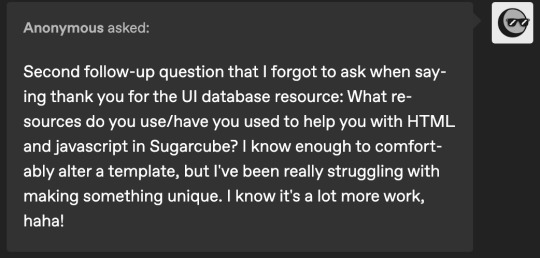
hi!! i am so incredibly sorry i am late answering these. life! you know how it goes.
i recommend w3schools for html, css and javascript! they have a lot of beginner tutorials for things you might be interested in, as well good explanations alongside examples.
i also watched a lot of dan cox's tutorials on youtube. he has a bunch of stuff on his page for sugarcube 2. as far as i know he has a few video for the new 2.37 version, where as i'm using 2.36 but that's up to you! super SUPER helpful to watching someone actively using the programme and talk through it.
idrellegames' coding in twine tag is also super helpful! i was scrolling through it all the time when i got started with twine lol
my best advice for coming up with a design that is unique is to not go straight into the coding first! i mocked up all of chop shops designs in photoshop before i started building it in twine. here are some old mock ups. it doesn't have to be photoshop, that's just the tool i have on hand, but something like canva would definitely work just as well! or, if you don't have access to anything digital, just using a pen and paper would work just as well. it's much easier to draw out a design than start coding it when you're not sure how it's even supposed to look yet.
i hope that helps a little! <3
40 notes
·
View notes
Note
I’ve got a question regarding ao3 and I’m not sure who to ask so I figured I’d start with you.
Do you know of anyway to sort bookmarks by word count? An extension maybe?
I bookmark any fic i even kinda enjoyed just so I don’t lose them and have everything in one place but I can’t figure out how to sort them by word count if that’s even possible. Any ideas?
The saddest news ever is that AO3 doesn't allow you to search the bookmarks by wordcount because the search system for those is different that the overall search system and would require to change it and well... This is AO3, it's a team of volunteers and things to change have a degree of importance. So yeah, maybe one day, but not today.
So! I looked for other options... And started to make a whole ass post before finding the best one right under my nose...
Best option: right in AO3, script required, ordered from bigger to smaller
The best option I could find is a modified version of the "AO3 Review + Last Chapter Shortcut + Kudos-sortable Bookmarks" script, which was a comment from 2019 and added a sort by word count option. To run the script you will need an extension like Tampermonkey, click on the pastebin link, copy the code, create a new script and paste it.
The original script add two clickable links right beside the title box allowing you to get to the last chapter right away and to download but also, if you go to the filter box, "Kudos" will be added in the dropdown list for "Sort by". The modified script, however, do not have that download button, but, it does add the option "Word Count" after "Kudos" in the "sort by" dropdown menu.
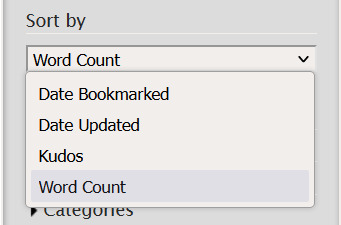
Once you've selected it and sorted by, it will display the work from bigger to smaller only. I unfortunately am not familiar with javascript so I can't modify anything, but I guess it's better than nothing.
I also do have to drop this post that links to a video which explains how to add plugins to firefox nightly on android because like that you can also have that option when you don't have your PC.
Hope this is what you were looking for!
If anyone wants, the other (lesser) options are under the cut.
Option 1: right in AO3, nothing else required, no order
When you bookmark works, you can add tags and notes. When on your bookmarks tab, you can search for those. Which means that you can add tags for a number corresponding to the word count of the fic. (say, 1000-2000, 2000-3000, etc) which means that you can look for the right tag for the word count you want.
This also means that you cannot sort them from bigger to smaller (or the contrary) but will still have an estimated length to help your search.
Option 2: right in AO3, needs a script, no order
Another option would be to use tampermonkey (or other similar extension) and add the "AO3: Estimated reading time" script. This script displays directly on the fic's box the reading time and you can let it display a colour depending on the level (colour that you can change to you wishes).
If you want to dig through the code, you can very easily change your wpm (I think it's set to 250 by default) and how many minutes changes the colour (for me, under 30 minutes will be green, between 30 and 90 will be yellow, above 90 will be red), but less easily add new levels. (but I guess you could modify and test things around to your wish, do remember to create a copy of the script so you can go back to original).
This means that you can browse through your bookmarks and have a visual help to know how long they are. But again, no order.
Option 3: out of AO3, needs an app, ordered
This option is nice if you read fanfictions on other site than just AO3, but it doesn require some works.
I found this tutorial on how to add work on Calibre (a free ebook reader) and add plugins so you can add fanworks and display a word count, that will therefore be ordered.
This is the second best solution, in my opinion, because it also downloads the works you want and like that you can always have them on hand, but I'm pretty sure it's only for pc.
4 notes
·
View notes
Text
Hi, this is Creative School. Today we share with you how to generate PDF documents from any website. If you want to develop a website and want to provide PDF downloading features, you are exactly in the right place. This video will help you to insert a PDF generator feature in your website on any page of any specific size and shape. GitHub Link: https://github.com/BorhanHosen/How-to-add-pdf-file-download-option-in-your-website.git 0:00 Explanation 3:10 Intro 3:39 Explaining Puppeteer 7:12 Server Side Code Explanation 15:01 Client Side Code Explanation 26:21 Final Touch 28:18 Outro Here are some of our previous tutorial links. You can watch and learn new things and techniques. Enjoy them: How to Send Data from HTML Form Data to Google Sheets | Creative School https://youtu.be/A4TPkOw2Ess Mastering Full Invoice Inventory Management in Microsoft Excel | Creative School Tutorial https://youtu.be/f8BTxan1QTo Motion Graphics in PowerPoint Full Playlist: https://youtube.com/playlist?list=PLsWfHxHIjBT87YgBulwX6X-bnEk4TayQu How to Create the Best Animated Info-graphic in PowerPoint [Part-1] 2020 || Creative School || https://youtu.be/rV-mykyBQIM Awesome Flat Intro Animation In PowerPoint Part 2 || Creative School || https://youtu.be/TafoVSYadEg The Night Sky with a Mountain, fountain, a tree, Bird & Moon Creating in PowerPoint || Creative School || https://youtu.be/jyCTlxJrGyg SAMSUNG Galaxy Boot Animation in PowerPoint [Full Tutorial- 2020] https://youtu.be/pqh-P1mUNp8 How to make an intro video of 10-minute school in PowerPoint 2020. [Part 1] https://youtu.be/I1xObR_SVco Water Animation In PowerPoint Animation! || Creative School https://youtu.be/WfzKTzbGVRA How to add pdf file #download option in your #website https://youtu.be/cNhQ-0VBt5A ===HashTags=== #reactjs #creativeschool #pdfconversion #html #nodejs #vscode #website #javascript #convertpdf #generatepdf #pdfconverter #downloadpdf #puppeteers #mernstack #javascript ===Related Tags=== react pdf generator, generate pdf using react, generate pdfs from html & css with nodejs using puppeteer, certificate generator website, how to create a pdf file using reactjs, html to pdf using javascript, generate pdf from html, generate pdf using javascript, how to add pdf object on a website, how to convert html to pdf in react app using jspdf, easy way to embed pdfs on a website, how to convert html content to pdf in react app using jspdf, generate pdf with react, how to create a pdf with node and puppeteer, generate pdfs from html & css with nodejs using puppeteer, puppeteer, getting to know puppeteer with example, get started with headless chrome and puppeteer, headless chrome and puppeteer, how to generate pdf from html with node.js, how to create a pdf file using reactjs, generate pdf using javascript, how to create pdfs with node js and react, puppeteer examples, puppeteer tutorial, puppeteer html to pdf generation with node.js,
#react pdf generator#generate pdf using react#generate pdfs from html & css with nodejs using puppeteer#certificate generator website#how to create a pdf file using reactjs#html to pdf using javascript#generate pdf from html#generate pdf using javascript#how to add pdf object on a website#how to convert html to pdf in react app using jspdf#generate pdf with react#how to create a pdf with node and puppeteer#javascript#creativeschool#mernstack#puppeteer#website#download
3 notes
·
View notes
Text
How to design Interactive Web Design in best price?

Designing an interactive web design on a budget requires careful planning, creativity, and efficient use of resources. In this guide, I'll provide you with a step-by-step approach to creating an engaging and interactive web design within the best price constraints.
Interactive web design is a powerful tool for creating memorable and effective online experiences that benefit both users and businesses alike. As technology continues to evolve, web designers must keep innovating and adapting interactive elements to cater to the ever-changing expectations of users.
Set Clear Goals and Scope
Before starting any project, define your goals and project scope. Understand the purpose of the Interactive Websites, its target audience, and the specific Interactive Websites elements you want to include. Having a clear vision will help you stay focused and avoid unnecessary expenses.
Choose the Right Platform and Tools
Select a web development platform that aligns with your budget and requirements. Popular cost-effective options include WordPress, Joomla, or using a website builder like Wix or Squarespace. These platforms often come with built-in interactive features and templates that can save you time and money. Utilize free or affordable design tools like Canva or GIMP for graphics and image editing.
Responsive Design
Ensure your web design is responsive, meaning it adapts to different screen sizes and devices. Responsive Interactive Websites design eliminates the need for separate mobile versions, reducing development costs.
Minimalistic Design Approach
Embrace a minimalistic design approach that focuses on simplicity and clean aesthetics. Fewer design elements mean less time spent on development and lower costs. Use negative space effectively and choose a cohesive color palette to create an elegant yet cost-efficient design.
Open-Source Templates and Themes
Explore free and open-source website templates and themes available online. Platforms like WordPress offer a wide range of themes with Interactive Websites elements that can be customized to suit your needs, saving you both time and money.
DIY vs. Hiring Professionals
Assess your skills and expertise in Interactive Websites and development. If you have the required knowledge, consider doing some parts of the design yourself. For complex interactive features, like animations or custom coding, it may be worth hiring freelancers or a web development agency. Compare prices and portfolios to find the best fit for your budget.
Optimize for Performance
Performance optimization is crucial for user experience and search engine rankings. Compress images, minify CSS and JavaScript, and enable caching to reduce loading times. Faster-loading pages often lead to higher engagement and conversion rates with your Interactive Websites.
User-First Approach
Place user experience at the forefront of your design. Ensure that Interactive Websites elements enhance usability and engagement, rather than complicating the navigation. Conduct user testing and gather feedback to refine your design iteratively.
Integrate Social Media
Use social media integrations to increase user engagement and expand your online presence. Social media plugins and sharing buttons can be easily added to your Interactive Websites for little to no cost.
Educational Content and Tutorials
Create educational content and Interactive Websites tutorials that provide value to your audience. Informative videos, infographics, and interactive guides can be cost-effective ways to engage users and establish your expertise.
Continuous Maintenance and Updates
Regularly update and maintain your website to ensure it stays relevant and functional. Promptly fix any bugs or issues that arise to avoid costly repairs in the future.
Therefore creating an interactive web design on a budget requires smart decision-making and resourceful use of available tools and platforms. By following these guidelines and maintaining a user-centric approach, you can design an engaging website without breaking the bank. Remember to regularly evaluate the performance and user feedback to make improvements over time.
Interactive Web Design
Interactive web design refers to the process of creating web pages or applications that engage users and allow them to interact with the content and functionality. The primary goal of interactive web design is to enhance user experience, encourage user participation, and make the website or web application more enjoyable and effective.
Key Elements of Interactive Web Design:
User Interface (UI): The UI is the visual and Interactive Websites elements of the website that users interact with, such as buttons, menus, forms, and navigation. A well-designed UI makes it easy for users to understand and use the website's features.
User Experience (UX): UX focuses on creating a positive and seamless experience for users while they interact with the website. This involves considering user needs, preferences, and behaviors to design intuitive and efficient interactions.
Animation and Transitions: Adding subtle animations and transitions to elements can make the website feel more dynamic and responsive. However, it's essential not to overdo it, as excessive animation can lead to a cluttered and distracting experience.
Responsiveness: Interactive web design should adapt to different devices and screen sizes. This means the website should be mobile-friendly and work well on various devices, including smartphones, tablets, and desktop computers.
Feedback and Validation: Providing real-time feedback to users when they interact with elements like forms or buttons helps them understand their actions and prevents errors. Validation messages for form inputs are crucial to guide users and reduce frustration.
Microinteractions: These are small, subtle interactions that serve a specific purpose, such as liking a post, clicking a button, or expanding a menu. Microinteractions add a sense of delight and engagement to the user experience.
Scroll and Parallax Effects: Scrolling can be used creatively to enhance storytelling or to trigger animations and effects as users move down the page. Parallax effects, where background elements move at a different speed than foreground elements, can create a sense of depth and immersion.
Gamification: Incorporating game-like elements, such as points, badges, or progress bars, can make the website more fun and encourage users to explore and engage with the content.
Multimedia Elements: Using images, videos, audio, and interactive elements like sliders and carousels can make the website more engaging and visually appealing.
Personalization: Tailoring the user experience based on individual preferences and behavior can make the website feel more relevant and user-centric.
Remember that interactive web design should not sacrifice usability and accessibility for the sake of novelty. The goal is to strike a balance between creativity and user-friendliness, ensuring that all visitors can easily interact with and enjoy the website.
Interactive web design is a powerful and essential approach to creating engaging and user-friendly websites. By incorporating interactive elements, such as animations, hover effects, interactive forms, and dynamic content, web designers can enhance the user experience and encourage visitors to stay longer on the site.
One of the key benefits of interactive web design is its ability to create a more memorable and enjoyable browsing experience. Users are more likely to connect with a website that responds to their actions and provides instant feedback. This increased engagement can lead to higher user retention, increased conversions, and improved brand perception.
Furthermore, interactive web design plays a crucial role in keeping up with the ever-evolving digital landscape. As technology advances and user expectations grow, static and traditional web designs may fall short in delivering the desired user experience. By embracing interactive design principles, websites can adapt to various devices and cater to different user preferences, ensuring they remain relevant and competitive in the online space.
Additionally, interactive web design fosters better communication and interaction between businesses and their customers. Through interactive elements like chatbots, feedback forms, and interactive product showcases, companies can gather valuable insights, understand their audience better, and provide personalized solutions to their users' needs.
However, while interactive web design can be highly beneficial, it should be approached with care. Overloading a website with unnecessary animations or complex interactions can lead to slow loading times and a cluttered user interface, which can be counterproductive and frustrating for users. Thus, striking the right balance between functionality, aesthetics, and user-friendliness is crucial.
Interactive web design is a vital component of modern web development that can significantly impact user engagement, brand perception, and business success. By creating dynamic, user-centric, and visually appealing experiences, web designers can elevate their websites and ensure they stay ahead in an increasingly competitive digital world.
2 notes
·
View notes
Text
Want to learn PHP programming? You can come to the biggest resource page on the Internet for PHP learning. PHP has become one of the most widely used programming languages which can easily be used with different platforms, such as, Linux, Windows, and Unix. Regardless of whether you are working on a big official project or are into internet marketing, PHP is used everywhere. This language is easy to understand and work with, dynamic in nature and can merge with different kinds of RDMS. Experienced PHP programmers may want to also check out the most common libraries in PHP that can make you supercharged PHP developer. If you wish to learn the PHP programming language, you can do so with the help of the following web resources: Best Free Beginners Tutorials On PHP First thing first, these are the best beginners tutorials for learning PHP. PHP 5 Tutorial PHP Tutorial PHP: A simple tutorial - Manual Introduction to PHP | Codecademy PHP Tutorial for Beginners | WIRED PHP 101: PHP For the Absolute Beginner - Zend Developer Zone PHP Tutorials: Beginners PHP Tutorials PHP Tutorial - Introduction PHP Tutorial - Part 1 PHP Tutorials for beginners - w3resource Learn PHP - Free Interactive PHP Tutorial Step-by-Step PHP Tutorials for Beginners - Creating your PHP program FROM SCRATCH: Basic Authentication, Membership and CRUD functionalities - CodeProject Object Oriented PHP for Beginners – KillerPHP.com PHP Tutorial for the Absolute Beginner Best Free Websites About PHP Tutorials One of the best ways to get started with PHP programming language us through an online website which you can access for free. There are free websites for both beginners as well as advanced users and explain all the concepts in great details. The complete PHP 5 tutorial - PHP5 tutorial PHP 5 Tutorial - An Ultimate Guide for Beginners PHP Tutorials : Learn in 7 Days PHP Tutorial | SoloLearn: Learn to code for FREE! PHP Tutorial - javatpoint PHP Tutorial Tutorials | PHP | Google Cloud Platform PHP Tutorials - Tutorialized PHP Tutorial - Table of contentsentutorial - HTML.net PHP Tutorial - PHP programming Reference Free PHP tutorials. Learn PHP, JavaScript, MySQL and how to use phpDesigner 8 MySQL PHP tutorial - MySQL programming with PHP Getting Started with PHP Regular Expressions - noupe Simple Banner Rotator With PHP, jQuery & MySQL | Tutorialzine Build a CMS in an Afternoon with PHP and MySQL PHP and HTML5 Learning Trail - NetBeans IDE Tutorials, Guides and Articles PHP | Tutorials | Webucator PHP Devs Center | Jelastic Dev Docs PHP tutorials, scripts and features from HTMLGoodiesPHP tutorials, scripts and features from HTMLGoodiesPHP tutorials, scripts and features from HTMLGoodiesPHP tutorials, scripts and features from HTMLGoodies PHP Tutorial – Learn PHP for beginners and advanced level | Tutorials Collection php pdf tutorial Convert HTML To PDF in PHP The Easy Way PHP MySQL Tutorial List files and directories in PHP Best Free PHP Video Tutorials The free video tutorials are the best way to get abreast with the language if you are more of a visual learner. You will get to learn from PHP experts and professionals, who will take you through a visual presentation and working of the language. PHP Programming Tutorials For Beginners - YouTube PHP Tutorials - Free Computer-Science Video Lectures PHP Tutorials Playlist - YouTube PHP - YouTube OOP PHP - YouTube PHP Tutorial - YouTube PHP Video Tutorial - YouTube PHP Security - YouTube PHP Tutorial for Beginners (For Absolute Beginners) - YouTube PHP Tutorials - YouTube PHP Tutorials - YouTube PHP Complete Series - YouTube PHP GD Image Processing Video Textbook Programming Tutorials - YouTube Ecommerce Website Tutorial PHP MySQL Tutorial PayPal IPN - YouTube How to Build Custom CMS Website Software Using PHP and MySQL - YouTube PHP Beginner Complete Tutorials - YouTube Bucky's Beginner PHP Programming Tutorial Series - YouTube
PHP MYSQL tutorials In Hindi for beginners (Core PHP) - YouTube PHP Tutorial for Beginners - 01 - Introduction - YouTube PHP Tutorial in Filipino - YouTube PHP Fundamentals Tutorial (Bangla) - YouTube Tutorial PHP MySQL Web Development - YouTube Curso de PHP - YouTube PHP & MySQL tutorials in Urdu/Hindi - YouTube PHP Tutorial In Tamil - YouTube Advanced OOP PHP tutorial - YouTube Core PHP complete/full tutorial series for beginners - YouTube PHP OOP Tutorials - YouTube WebDevlopment|PHP by Manideep - YouTube Best Free PHP ebooks and PDF Tutorials There are many free ebooks which will help you learn the language in the most appropriate manner and can be easily downloaded from the internet. Some of the books require you to have some programming background but most of them explain everything from scratch. PHP Tutorial PDF - Phptpoint.com ePub ebook PHP Reference: Beginner to Intermediate PHP5 PHP-Tutorial(w3schools).pdf Php Http Cookie PDF format tutorial for PHP MySQL PHP Api documentation PHP Tutorial From beginner to master Learn Object Oriented Programming (OOP) in PHP Programming PHP by Oreilly PHP Beginners Guide PHP Reference: Beginner to Intermediate PHP PHP Introduction to Server-Side Programming Creating dynamic Web sites with PHP and MySQL : IBM PHP 5 Power Programming PHP Manual CakePHP Cookbook Documentation Linux, Apache, MySQL, Perl/PHP/Python (LAMP) How To Build a LAMP Server Best PHP Blogs From Expert PHP Programmers and More PHP has a vibrant community of highly skilled programmers. This is the reason you will find many excellent blogs on PHP and related technology. PHP: Hypertext Preprocessor Tutorials | PHP | HTML | CSS | JavaScript | PHPJabbers PHP Tutorials for Beginners and Programmers | Codementor nikic's Blog blog.phpdev David Walsh Blog - JavaScript Consultant Roshan Bhattarai's Blog - A blog about PHP, Ajax, JavaScript, CSS, Web 2.0 and Web Development Chris Shiflett Paul M. Jones | There are no solutions, only tradeoffs. PHP – There and Back Again Stuart on PHP - Web Development Blog Programming, Books, Tutorials | FromDev: Search results for php PHP Tutorials Blog on Sitepoint Schlitt Blog About Tutorials on PHP Best Free PHP Forums and Massage Boards to Ask Questions The PHP web forums allow you to gain easy access to free and open source communities. These will help you become a part of the online virtual community wherein you can interact, share items and discuss. phpBB - Free and Open Source Forum Software Newest 'php' Questions - Stack Overflow PHPBuilder.com PHP Freaks PHP forum, your PHP coding community - Index page PHP PHP- Webdeveloper.com PHP - The SitePoint Forums Best Free Cheat Sheets for PHP Quick Reference These PHP cheat sheets enable you to take a quick look at the various important concepts of the language, without undertaking any in-depth study. PHP is used in almost all the popular platforms like Facebook, WordPress, Wikipedia, Joomla and Drupal. So, even if you are not looking forward to develop a similar platform, you will still require to learn the language if you wish to customize or integrate with any of the applications. BlueShoes: PHP Cheat Sheet PHP 5.4 - Dzone Refcardz PHP Refcard Available - Download Now - DZone PHP Cheat Sheet | OverAPI.com PHP Cheatsheets PHP Cheat Sheet by DaveChild PHP Cheatsheet By Expression Engine PHP Cheatsheet by Digilife PHP Cheatsheet by DreaminCode PHP Ref Card PHP Cheatsheet
0 notes
Text
How to Use APIs in Your Web Development Projects
API integration for web development might sound intimidating at first, but it’s actually one of the coolest tools in your developer toolkit. You’ve probably heard the term “API” tossed around like candy in dev circles and wondered what all the buzz is about. Well, let’s clear the fog and walk through how you can start using APIs in your web projects — without frying your brain or your browser.

APIs are like digital bridges that help your site talk to other services, fetch data, and offer cool features you didn’t build from scratch. With a little practice and the right guide (hello, Coding Brushup!), API integration becomes an essential tool in your developer toolbox.
🧩What Are APIs and Why Should You Use Them?
An API (Application Programming Interface) is basically a set of rules that lets one program interact with another. When you use Google Maps on your site or pull data from weather apps, you’re using an API integration for web development.
You don’t need to build everything yourself when you can connect your site to reliable services through REST APIs. They handle the heavy lifting while you focus on creating an awesome user experience.
Using REST APIs in web projects helps you save time, reduce bugs, and offer dynamic content without hosting it all yourself.
🔐 Understanding API Authentication Methods
Before you start slinging data around, you’ll need to understand how to access APIs safely. That’s where API authentication methods come in.
Most APIs require some kind of security key, like an API token, OAuth 2.0, or a basic access token. Think of these like keys to a private club — you can’t get in without showing your credentials.
Some APIs let you start without a login (great for testing), but for most real-world usage, authentication is a must. And don’t worry — it’s not as scary as it sounds. Sites like Coding Brushup’s API tutorials make it super beginner-friendly.
📦 JSON and API Data Handling: The Magic Format
When you request data from an API, it often comes back in a format called JSON (JavaScript Object Notation). It’s lightweight, human-readable, and plays well with JavaScript — your new best friend in frontend API calls.
You’ll use JSON and API data handling skills to take that data and display it on your website in a user-friendly way. Want to show user comments from a third-party service? Fetch the data with JavaScript and populate your webpage with it. Magic.
Don’t forget — you can handle API data on the backend, too. Whether you’re using Node.js or Python, backend API calls let your server talk to other services securely and efficiently.
🚀 Putting It All Together: Frontend and Backend API Calls
Once you understand the basics, it’s time to use frontend and backend API calls together for seamless, full-stack magic. Your frontend might display live stock prices while your backend stores user preferences. Together, they create a rich, responsive experience for users.
Want to really stand out? Add APIs like Twitter feeds, weather forecasts, or payment gateways to your projects. API integration helps your web apps stay useful, modern, and engaging.
📘 Learn Faster with Coding Brushup
If you’re feeling excited but a little overwhelmed, don’t worry — you’re not alone. That’s exactly why Coding Brushup exists. Their API tutorials are designed to walk you through the basics step by step, with real code examples, video guides, and even mini-projects.
Whether you’re building your first app or adding advanced API features to a client site, Coding Brushup makes it feel doable — and even fun!
🏁 Final Thoughts
So there you have it. APIs aren’t scary monsters. They’re your backstage passes to powerful, data-rich, and interactive websites. Once you get the hang of API integration for web development, you’ll never want to go back to static pages again.
You just need to understand how APIs work, handle JSON data, use authentication methods, and write a few frontend or backend API calls. Piece of cake, right?
And hey, don’t forget — Coding Brushup has your back every step of the way. Happy coding!
0 notes
Text
Unlock Your Marketing Potential with This Google Tag Manager Course

If you've ever wondered how websites seem to track your every move, show you perfectly timed ads, or trigger emails after a click—it's not magic. It's smart digital marketing powered by tools like Google Tag Manager (GTM).
Now imagine having that power at your fingertips. Whether you're a marketer, business owner, or curious learner, mastering GTM can revolutionize how you understand and influence online behavior. And the best part? You don't need to be a coder or tech genius to get started.
In this blog, we’ll explore what GTM is, why it’s so important, and how this Google Tag Manager Course can take you from beginner to advanced level with confidence and clarity.
What Is Google Tag Manager, and Why Should You Care?
Think of your website as a busy city. There are events happening everywhere—button clicks, form submissions, scroll depth, video plays. But how do you monitor these events? That’s where Google Tag Manager comes in.
GTM is a free tool by Google that lets you easily add and manage tracking codes (called "tags") on your website—without needing a developer every time.
It acts like a remote control center, allowing you to:
Install tracking tools like Google Analytics, Facebook Pixel, LinkedIn Insight Tag
Set triggers for events (e.g., when someone clicks “buy now”)
Send data to platforms to retarget users or track conversions
In a data-driven world, understanding user behavior is everything. GTM makes it possible.
Why This Google Tag Manager Course Is a Game-Changer
There are tutorials all over the internet. So, why take a course? Because a structured learning path saves you time, frustration, and confusion.
The Google Tag Manager Course featured on Korshub does exactly that. It’s designed to walk you through everything—from foundational concepts to expert-level tagging strategies.
Here’s what makes it stand out:
✅ Beginner-Friendly with No Coding Required
Even if you’ve never heard of GTM before, you’ll feel right at home. The course starts with the basics: what tags are, how GTM works, and why it’s valuable.
✅ Real-World Examples & Practice
Theory is useless without action. This course includes hands-on exercises, so you’re not just watching—you’re doing. Learn how to set up tags, triggers, and variables step-by-step.
✅ Covers All Major Platforms
You’ll learn how to integrate GTM with Google Analytics, Facebook Ads, LinkedIn, TikTok Pixel, and other third-party tools.
✅ Advanced Techniques for Pros
Once you're comfortable, the course dives into advanced topics: custom JavaScript tags, dataLayer mastery, event tracking strategies, and ecommerce tracking.
Who Is This Course For?
You might be wondering if this course is right for you. If you fall into any of the following groups, the answer is yes:
Digital Marketers: Take control of your campaign tracking and boost ROI.
Freelancers & Consultants: Offer advanced tracking services to clients.
Startup Founders: Optimize every click and understand customer behavior.
Developers & Designers: Make websites marketing-friendly without touching the backend.
Students: Add an in-demand skill to your resume that employers love.
What You’ll Learn (Highlights from the Curriculum)
Let’s break down some of the key topics this course covers:
1. Understanding the GTM Interface
Learn your way around GTM, including container setup, workspaces, and debugging tools.
2. Installing GTM on Your Website
Whether you're using WordPress, Shopify, or custom HTML, you'll know how to install GTM in minutes.
3. Setting Up Tags, Triggers, and Variables
These are the core building blocks of GTM. You’ll learn how they work together to collect useful data.
4. Event Tracking
Track button clicks, downloads, video views, form submissions, and more.
5. Google Analytics 4 Integration
Send events directly to GA4 for clean, customized reports.
6. Custom HTML & JavaScript Tags
Unleash the full power of GTM with custom scripts and data manipulation.
7. Ecommerce Tracking
Set up purchase tracking, cart abandonment signals, and conversion funnels.
8. DataLayer & Debugging
Understand the DataLayer, how to push data into it, and how to use GTM's Preview Mode effectively.
The ROI of Learning GTM
Still on the fence? Let’s talk about the value this course can bring:
🔥 Increase Campaign Performance
With precise tracking, you know what’s working and what’s not. That means smarter spending and better returns.
📈 Career Growth & Higher Pay
Digital marketing professionals with GTM expertise are in high demand. Whether you're applying for jobs or freelancing, it's a serious competitive edge.
💡 Empowerment Without Tech Dependence
No more waiting on developers for every little change. You become your own tracking expert.
FAQs About the Google Tag Manager Course
Do I need to know how to code?
Nope! This course is beginner-friendly. While some advanced lessons involve code snippets, you can skip them if you prefer.
How long does the course take?
You can complete it in under 10 hours, but it’s self-paced, so go at your own speed.
Will I get lifetime access?
Yes. Once enrolled, you’ll always have access—even to future updates.
Is there a certificate?
Yes, you'll receive a certificate of completion, which you can showcase on LinkedIn or your resume.
Why You Should Enroll Today
The world of digital marketing changes fast. If you’re not tracking user behavior effectively, you’re flying blind.
But with the right guidance, you can set up advanced tracking systems that give you crystal-clear insights and full control.
This Google Tag Manager Course gives you a complete blueprint—from beginner to advanced—with no fluff, no jargon, and no tech headaches.
It’s perfect for marketers, entrepreneurs, and learners who want to unlock the power of data without wasting time or money.
So why wait?
Final Thoughts: GTM Is No Longer Optional—It’s Essential
Data isn’t just a bonus in modern marketing. It’s the foundation. And without tools like Google Tag Manager, you’re missing out on that foundation.
Whether you’re running ads, optimizing a website, or improving user experience, GTM gives you the tools to do it better and smarter.
And this course? It’s your fast-track to becoming a pro.
0 notes
Text
"Squiffy has no GUI | Quest has a GUI Squiffy is for developers | Quest is for everyone Squiffy outputs HTML | Quest outputs .quest Squiffy runs on any OS | Quest runs only on Windows (and on this site)
Besides that, you use the same programming languages to write scripts for either one.
The compiled games look and act differently by default, but you can alter the HTML, CSS, and/or JS in either Quest or Squiffy to end up with whatever you want."
-----------------------------------------------
not as helpful but also
"
Quest is best for text adventures. Squiffy is best for gamebooks or CYOA stories. They are really two different, if related, things.
Gamesbook/CYOA is the easier genre. I have not used Squiffy, but I have used a similar system, and creating a CYOA is much less effort. That said, as an introduction to programming, it may be lacking because you can pretty much avoid doing any.
A text adventure is spacially based - the player moves between nodes (rooms) that have meaning in the geography of the world. Squiffy is temporally based - the player moves between nodes (pages/events) that have mean in the timeline of the game.
A Quest text adventure has a world model; it has things built-in to represent objects, characters and rooms. If you want the player to be able to manipulate things in a meaningful way, use Quest. An advantage of that is that in introduced object-orientated programming in a natural way (though Quest's OO is a bit limited).
If you want a game that can loaded up to your own web site, use Squiffy.
Quest Gamebooks are pretty much the worst of both worlds."
---------------------------------- more helpful "
My take away from this discussion and from what I've seen so far in the excellent videos linked to above is that Quest is a self-contained text adventure tool that facilitates game-like features and overall content editing through a fixed but pretty rich GUI. That GUI provides a friendly-ish means to create what essentially amounts to program variables and story functions that allow you to weave as intricate an interactive story as you wish, because you set it all up in the GUI's many options.
Squiffy on the other hand, and I barely know what I'm talking about here (except for the coding aspects), allows for a more robust end-product both content-wise and interface-wise... but you must be able to use HTML, Javascript, CSS to create those conditions. Until I've actually put my hands on Squiffy or seens sufficient tutorials, I'm presently not clear about what Squiffy 'comes with' by default without programming enhancement. So, an emerging story here."
----------------------------------------
also, when someone gets a sign, what is being influenced? the person or the thing in the environment? stuff like "i drove past a street sign with her name" makes me think it must always be the sign receiver being influence, to end up the the right place at the right moment but then there are signs involving a stranger, so im not sure
0 notes
Video
youtube
How Mantine UI Can Help You Build Apps 5X Faster | 2025
Looking for the fastest way to build stunning web apps? Mantine UI can help you build apps 5X faster with its powerful, customizable, and developer-friendly components. In this video, we explore why Mantine UI is gaining massive popularity among React developers and how you can use it to speed up your projects.
From ready-to-use components to advanced theming options, Mantine UI is designed for both beginners and pros. Whether you’re creating dashboards, landing pages, or full-scale applications, Mantine UI gives you the flexibility and performance you need.
🔥 Key Highlights: ✔️ What makes Mantine UI unique? ✔️ Hands-on demo of Mantine components. ✔️ How Mantine UI compares to other UI libraries. ✔️ Best practices for seamless UI design.
Don’t miss out—watch now and start building faster with Mantine UI! 🚀
🔔 Subscribe for more web development tips & tricks!
🔥 Hashtags
#MantineUI #ReactJS #WebDevelopment #UIDesign #Frontend #ReactComponents #OpenSource #JavaScript #NextJS #TechTrends
🔑 SEO Tags
Mantine UI, Mantine UI tutorial, Mantine UI React, best React UI library, React UI components, how to use Mantine UI, Mantine UI vs Material UI, Mantine UI vs Chakra UI, best UI library for React, React component library, React UI framework, UI design in React, front-end development, build React apps faster, React UI templates, React theming, responsive UI with Mantine, web development 2025, modern UI frameworks, free React UI components, open-source UI library, Mantine UI review, best UI kit for React, Mantine UI examples, Mantine UI customization, UI/UX with Mantine, front-end tools for developers, how to style React apps, developer productivity tools, speed up UI development, React UI best practices, Mantine UI pros and cons
0 notes
Text
The Ultimate Guide: Why Elmadrasah for Programming Is Your Best Choice

In today’s fast-paced digital world, programming has become an essential skill for anyone looking to succeed in various fields. Whether you’re interested in web development, data science, artificial intelligence, or simply understanding how technology works, learning programming is your gateway to endless opportunities. One platform that stands out in the realm of programming education is Elmadrasah for Programming. This article will explore why programming is crucial, how to start your learning journey, and the vital role Elmadrasah.com plays in simplifying and enriching your experience.
Why Learn Programming?
Programming is more than just writing code. It’s about solving problems, automating tasks, and creating innovative solutions that shape the future. Here are some reasons why learning programming is essential:
1. High Demand for Programmers
The demand for skilled programmers is skyrocketing. Companies in various industries, from tech giants to small startups, are actively seeking professionals who can develop software, manage databases, and create cutting-edge technologies.
2. Versatility Across Fields
Programming is not limited to the tech industry. Fields like healthcare, education, finance, and entertainment increasingly rely on programming to improve efficiency and innovation.
3. Better Career Opportunities
With programming skills, you can unlock lucrative career paths such as software development, data analysis, and game development. These roles often come with competitive salaries and flexible working conditions.
4. Empowering Creativity
Programming allows you to bring your ideas to life. Whether it’s building a personal website, creating an app, or developing a game, the possibilities are endless.
5. Future-Proof Your Skills
As technology evolves, programming will remain a foundational skill. Learning it now ensures you stay relevant in the ever-changing job market.
How to Start Learning Programming
Starting your programming journey can feel overwhelming, but with the right guidance and tools, it becomes manageable. Here are some steps to get you started:
1. Choose a Programming Language
Beginners often start with languages like Python, JavaScript, or HTML/CSS because they are user-friendly and versatile.
2. Set Clear Goals
Determine what you want to achieve. Are you looking to build websites, develop mobile apps, or analyze data? Your goals will guide your learning path.
3. Find Reliable Resources
Use trusted platforms like Elmadrasah for Programming to access high-quality tutorials, practice exercises, and mentorship.
4. Practice Regularly
Programming requires consistent practice. Start small by solving simple problems and gradually work your way up to complex projects.
5. Join a Community
Engage with other learners and professionals to exchange ideas, seek help, and stay motivated.
The Role of Elmadrasah for Programming
When it comes to learning programming, choosing the right platform can make all the difference. Elmadrasah for Programming is an innovative online learning platform that specializes in making programming accessible to everyone, regardless of their background or experience level.
Why Choose Elmadrasah for Programming?
1. Comprehensive Courses
Elmadrasah for Programming offers a wide range of programming courses, from beginner-friendly introductions to advanced topics like machine learning and cybersecurity.
2. Flexible Learning Options
One of the standout features of Elmadrasah for Programming is its commitment to remote learning. You can access courses anytime, anywhere, allowing you to balance education with other commitments.
3. Interactive Learning Experience
The platform combines video tutorials, interactive coding challenges, and real-world projects to provide a hands-on learning experience.
4. Expert Instructors
Elmadrasah for Programming partners with experienced programmers and educators to ensure high-quality instruction and mentorship.
5. Affordable and Accessible
Unlike many other platforms, Elmadrasah for Programming is designed to be affordable, ensuring that quality education is accessible to everyone.
6. Supportive Community
Elmadrasah.com fosters a supportive environment where learners can connect, share ideas, and help each other grow.
Conclusion
Programming is no longer just a skill for tech enthusiasts; it’s a necessity in today’s digital era. Platforms like Elmadrasah for Programming make learning programming easier, more accessible, and highly effective. Whether you’re a complete beginner or looking to enhance your existing skills, Elmadrasah.com is your ultimate partner in achieving your goals.
0 notes
Text
Programming is the most important part of building any website. Website designers and developers need to learn programming and coding when they are taking the course on programming for website building. Apart from the regular courses, there are certain interactive websites also available on the internet that help you learn and gain more knowledge over and above your regular course. As a learner, it is recommended to visit these websites if you want to learn more about programming. This article gives you some basic information about some of those interactive websites that help you sharpen your existing knowledge of programming. You may choose from many of the best programming languages you like and more. Best Websites To Learn Multiple Programming Languages Interactively Codecademy Are you interested in learning to code for programming? This website is the best one for you to choose from. This website is featured as one of the top 50 sites in Times in 2013. The interactive learning sessions of this website can make anyone learning the coding as long as they feel positive. CodeCombat This is one of a kind website where the learners can learn coding though playing a multiplayer coding strategy game. The learners have fun and at the same time learning to code in Python and JavaScript from this interactive website. The aim of the founders of this website was to make the users happy while learning TeamTreehouse Learn web designing and development through this interactive website. The website has video tutorials for its students to help them learn about HTML and Ruby. You can watch these videos to learn and later you can take the exercises to test your knowledge and learning from the session. CodePad CodePad is an online compiler and collaboration tool that can be used to learn and execute the programs in many languages including C, C++, PHP, Python, Ruby and more. CodingBat It is a playground for online code testing with a plethora of tutorials as well as help videos for codes for the programming languages Java and Python. It is a free site for developing your coding skills. You can type the code online in the text editor and click on Run to compile your code online. Repl.it It provides an online environment for exploring many programming languages and has an online code editor. Additionally, it has interpreter engines written in JavaScript for over 15 programming languages. The interpreters run on the user’s computer. Ideone It is an online debugging and compiler tool that allows compiling as well as executing it online in more than 60 programming languages such as Java, C#, C, Pascal. You need to select a programming language and then type the code in the text editor, and subsequently run the code by clicking on the 'Run' button. Codeschool It teaches various web technologies on the web browser through screencasts, coding challenges and video lessons for languages such as JavaScript, Ruby, HTML/CSS, and C. WiBit.net It is a video tutorial website which provides free computer programming courses in programming languages like C++, C, and Obj-C. Very soon, it would include the same for Java. The tutorials provide resources for fast learning of the languages. Best Websites To Learn Ruby Interactively RailsForZombies.org The upgraded website enables the learners to learn Ruby on Rails directly in the browsers with no additional settings. This interactive website ensures fun in the learning for the learners and there is no need to worry about configuration. The video tutorials with the exercises are great resources for learning. CodeLearn This website enables the learner to learn Ruby on Rails by creating an app directly on the browser. The website offers hassle-free virtual server along with great tutorials that ease the learning of rails. The user need not to an experienced professional to use the tutorials.
RubyMonk Do you want to learn Ruby? Learn it here. Whether you just want to learn Ruby for fun or for a new job or just to experience it – this website is the best place for you to start. The website offers various Ruby learning courses like Ruby Primer, Accent, Metaprogramming, and others. TryRuby This website enables the learner to learn the basics of Ruby language on the browser itself. The learner just needs to have 15 minutes of time in hand in order to write Ruby coding on the web browser and learn through the interactive website. Best Websites to Learn Python Interactively Python is the preferred language of many web developers who like a quick and scalable web application. There are many good books available to learn python from scratch. On the other hand, Python also has a big community that has generated tons of free tutorials and resources for Python developers. Below mentioned websites are focused on interactive teaching inside the client web browser. LearnPython This is a free interactive Python learning tutorial. This Python tutorial was developed to offer interactive learning to learners who want to learn Python. The tutorials contain both basic and advance course materials hence facilitating both beginners and experienced professionals in Python programming techniques. Pyschools Preschools is a website with many python basic tutorials and interactive exercise to practice your python skills. Python Anywhere This website provides a cloud-based environment for Python developers to develop and deploy Python application in the cloud. Trypython.jcubic It is an interactive online interpreter for the Python Programming language, it's interactive and AJAX is driven and uses a plug-in called JQuery Terminal Emulator. Python is an object-oriented programming language that can be tried out directly from the web browser. Useful Web Sites To Learn Other Programming Languages Learn-C.org This is a free interactive C learning tutorial for the people who want to learn C programming. The website offers both beginners and advances course on C programming, which helps both types of learners whether they are beginner or professional. Learning through this website will not require anything to be downloaded. LearnJavaOnline This is a free interactive Java learning tutorial website for all. It does not matter whether you are a professional or a novice in Java. The intent of this website is to offer to learn to everyone who wants to learn Java. The tutorial contains both basic and advanced level tutorials. If you decide to learn Java, you must also check out our tips for beginners to learn Java and dozens of other free resources to learn Java on web. TryHaskell This is an interactive tutorial on your browser itself. You can just type in your Haskell expressions in the box provided and the website throws you the result. The School of Haskell contains all practical tutorials for the learners to read and learn as ease. SQLZoo This is a website that offers step-by-step tutorials with live interpreters. The learner can learn SQL Server, Oracle, MySQL, DB2, and PostgreSQL through this interactive learning website. The website contains a great variety of tutorial materials and that are designed for both beginners and advanced level professionals. Coder Byte Coder byte is a programming challenge and competitions website. This site also provides a programming-related discussion forum to ask for programming problem solutions. CSS3 Please It is a new online web-based tool which generates cross-browser rules for the language CSS. Whenever you make any changes in the rules on the left side of the web page, there is an automatic change in the element. Dabblet It is an interactive online tool for those beginners who want to know about the latest CSS styles and the HTML5 tags. You don’t have to use any prefixes. You can quickly test the code snippets of the CSS online using this tool.
W3Schools It is an information website for web developers and contains references and tutorials like CSS, HTML, JQuery, PHP, JavaScript, and SQL. The website derives its name from the World Wide Web. It has an online editor tool and hence is web-based. JSFiddle It is an online playground for web developers. JSFiddle has an online editor for running web snippets in JavaScript and HTML. It helps to detect the bugs in the snippets and supports several frameworks as well. Golang It is a website where you can learn the Go Programming language. You can write your code in the online code editor and run the program online. You can download the Go compiler from this site. The site also contains lessons on Go. Ocamlpro This website provides online tutorials to learn the programming language Ocaml. You can drag and drop the programming files in a designated area and get your codes tested. It essentially helps you to increase your efficiency in writing codes. Legacy Sites: Not Live Anymore Tryfsharp Tryfsharp is a website for learning the programming language F#. You can create your F# codes, save them with a nickname in the site itself; explore the world of F#. You can also create F# scripts in the editor window online without saving it. Hackety-Hack It is an open source application in Ruby for teaching users on how to create software and combines an Integrated Development Environment with lessons. It is a platform independent desktop application which can integrate with a website so that Hackers can discuss what they have learned and given their feedback. The users need to install the application on their machine. TLisp It is an online interpreter for the Lisp Programming language where you can enter an expression in Lisp in the text area and check the expression by clicking on the “Evaluate” button. You might have to download additional plug-ins. LearnStreet This website was an online education website meant for computer programmers. The beginner level courses for Ruby, Python, and JavaScript were offered by this website. The interactive learning technology of this website creates interest among the learners. The website also features video tutorials as well. Trypython.org It is an interactive interpreter for the Python Programming language on the web browser. There is an interactive Python Programming online tutorial as well, which you can run on your browser. Try.jQuery This is an interactive website that contains videos, interactive challenges in the form of consoles and also enables the learner to practice codes in the browser itself. You need only 3 hours to complete the entire activity. The website currently uses jQuery 2.0 for its functions. jQuery is one of the most popular Javascript frameworks. There are many more free tutorials and useful resources available for jQuery developers. If you decide to learn jQuery, we recommend you to also refer some of the good books on jQuery. C++ Interactive Exercises These exercises give an introduction to the C++ Programming language with explanatory texts, exercises and examples of C++ programs. It is web-based and you can execute the programs by clicking the “Start Exercise” button in the website itself. 4Clojure Clojure helps the programmers who would want to master the language Clojure through the interactive problems available on the website. It is a web-based resource and you can enter the missing code in the space provided, just click on “Run” to see the output. Try Clojure It contains an introduction to the programming language Clojure and has been designed for the beginners to get an idea about the language. The Interpreter on the website though has limited functionality. It has been written in JavaScript and Clojure. JSJack It was written to provide a concept and a synopsis to programming in JavaScript. It used to develop the best problem-solving skills for creating a program to play Blackjack.
All the codes are written in the web browser so you can view the results instantly. Try.Github.io This website can enable you to learn Git in 15 minutes. The interactive website has the code entering window embedded in the browser itself that enables the learners and users to try their codes live in the Octobox and fetch the result out of it. Article Updates Article Updated on September 2021. Some HTTP links are updated to HTTPS. Updated broken links with latest URLs. Some minor text updates done. Content validated and updated for relevance in 2021. Updated in June 2019: Removed unwanted links. Updated in May 2019: Minor changes and updates to the introduction section. Images are updated to HTTPS.
0 notes
Text
8 Advantages of Choosing Coding Brushup for Java Programming Success
In the world of software development, Java continues to reign as one of the most in-demand programming languages. It powers everything from enterprise-level applications to Android development, making it an essential skill for aspiring developers. But to truly master Java and make yourself industry-ready, you need more than just YouTube videos and outdated tutorials. That’s where Coding Brushup comes into play.

Whether you're just beginning your coding journey or looking to upgrade your current skill set, Coding Brushup for Java programming offers a comprehensive and career-focused learning experience. Let’s explore the 8 key advantages of choosing this platform for your Java training—and why it’s trusted by thousands of learners across India and beyond.
1. Expert-Led Instruction by Industry Professionals
The backbone of any great training program is its instructors. At Coding Brushup for Java, you’ll be learning from professionals who have hands-on experience in real-world software development. These mentors aren’t just academically sound—they work or have worked with top tech companies and bring a wealth of industry insights into the classroom.
2. Industry-Relevant Curriculum and Java Frameworks
Coding Brushup’s Java curriculum is built to match current tech industry demands. Rather than sticking to just theory, the course takes you from the basics of Java syntax to advanced topics such as:
Object-Oriented Programming (OOP)
Collections and Multithreading
JDBC, Servlets, and JSP
Spring, Spring Boot, and Hibernate
RESTful API development
Deployment on AWS or other cloud platforms
3. Real-World Projects and Portfolio Development
When recruiters look at candidates, they’re not just checking for certifications—they want to see what you’ve built. Coding Brushup for Java places a strong emphasis on hands-on learning through:
Mini-projects after each module
Capstone projects based on real-world scenarios
Live coding sessions and hackathons
4. Career-Oriented Java Bootcamp Format
If you're serious about accelerating your career, the Java Bootcamp at Coding Brushup is tailor-made for you. Designed as an intensive 12–16 week program, it includes:
Full-time or part-time schedules
Structured curriculum with weekly goals
Regular assessments and mentor feedback
Dedicated career coaching
This bootcamp approach is ideal for students, career switchers, or working professionals aiming to break into the software industry quickly.
5. Full Stack Developer Pathway with Java Backend
One of the best things about Coding Brushup for Java is how seamlessly it integrates into their Full Stack Developer program. If you're looking to become a versatile developer, this track teaches:
Frontend: HTML, CSS, JavaScript, React/Angular
Backend: Java with Spring Boot and MySQL
Tools: Git, Docker, Jenkins, CI/CD pipelines
This combination gives you end-to-end knowledge of building scalable web applications, making you a full-stack expert—a profile highly sought after by tech recruiters.
6. Python and Cross-Language Skill Development
Beyond Java, Coding Brushup for Python is another high-quality offering. Whether you're diving into data science, backend development, or automation, Python is an essential tool—and Coding Brushup ensures you're well-equipped.
The Python course includes:
Python basics and OOP
Data structures and algorithms
Django and Flask frameworks
Intro to data analysis and machine learning basics
7. Placement Assistance and Career Support
A key reason why Coding Brushup is considered the best institute for Java programming is their 100% placement assistance. Here’s what you can expect:
Resume building and LinkedIn optimization
1-on-1 interview prep and mock technical interviews
Access to a network of hiring partners and startups
Internship opportunities and job referrals
With a dedicated placement team, Coding Brushup helps bridge the gap between learning and employment, making your transition into the IT industry smoother.
8. Flexible Learning Options and Affordable Pricing
Coding Brushup for Java is accessible to everyone—thanks to its flexible learning models and budget-friendly pricing. Choose the format that fits your lifestyle:
Live online classes with mentor interaction
In-person classroom training in selected cities
Self-paced video courses for convenience
Tuition is competitively priced, with EMI options, scholarships, and free trial classes available. It’s a smart investment in your future with a high ROI, especially when compared to more expensive coding bootcamps.
Conclusion:-
Whether you’re aiming to become a backend developer, a full-stack engineer, or even expand into Python and automation, Coding Brushup is your trusted learning partner. With expert mentorship, real-world projects, flexible learning options, and strong career support, it’s easy to see why so many learners choose Coding Brushup for Java programming.
Plus, if you're exploring broader paths, the Coding Brushup for Full Stack Developer and Python bootcamp programs provide everything you need to become a well-rounded developer in today’s competitive tech market.
#coding#programming#Coding Brushup for Python#Python bootcamp#Java certification course#Full Stack Developer training#Coding Brushup for Full Stack Developer#Java bootcamp
0 notes
Text
5 Programming Websites for Beginners to Experts
Recently, I have been interested in programming for the first time in a long time, and I feel like I have returned to the “old days”. It feels like I am slowly getting back what I once gave back to my teacher. So, I would like to share with you the top 5 online programming learning sites that are highly rated by developers.
1.iOS Developer Library If you are a beginner and want to learn iOS development, the best place to start is Apple’s official iOS app development guide, the iOS Developer Library. The iOS Developer Library provides a very detailed guide for iOS development and is designed to take developers step by step. However, to access all the resources of the iOS Dev Center, you will need to register as a paid member of the Apple Developer Program.

2.Android Developers Similarly, the best place to start learning Android development is Google’s official Android developer platform. Android Developers has all the development guides, documentation, and tools a developer needs to learn how to build an Android app from scratch. You can also find all the new Android systems, new tools, and new features announced by Google on Android Developers first.

3.Code School Code School emphasizes “learn by doing” in programming education. They believe that it is more important to learn by doing than by listening to lectures. Based on this philosophy, Code School offers various programming courses such as Ruby, JavaScript, HTML/CSS, iOS, etc. in the form of videos, programming challenges, screen recordings, etc. Suitable for beginners and advanced users, completing the course will unlock the final video and additional rewards. Some of the courses on Code School are free, while others are paid, and you can access all the courses on the site for $29 per month.

4.SCRATCH SCRATCH is used for programming education for children. Developed in the United States, it allows you to learn visually, so you can learn programming without typing code. It is certainly for children, but adults can also learn while having fun by creating games as they are programmed. It is free to use.

5.SitePoint The last one I would like to introduce is “SitePoint”, a highly renowned online media site from Australia. Founded in 1999, it offers a wide range of development and design tutorials. SitePoint courses are primarily aimed at professional developers and designers, covering JS/HTML/CSS, mobile and web development, UI design, and more. SitePoint brings together many experts in the mobile development field to provide the latest technical articles to users around the world. Many of the articles are based on real case studies, making SitePoint an ideal place for developers and designers who want to improve their skills.

0 notes
Text
Programming languages for AI that are relevant to learn in 2024

Artificial intelligence is a great career opportunity, because not only are the number of AI jobs skyrocketing, but there is also a demand for AI skills in many technical professions. To get started, you need to learn one of the popular programming languages. But which one is best for AI development? There are several popular programming languages for artificial intelligence. A good programming language for artificial intelligence should be easy to learn, easy to read, and easy to use. We take a look at the best programming languages for artificial intelligence and how you can get started today.
Why Python?
For most programmers, the best programming language for artificial intelligence is Python. The other big competitors are Java, C++, and JavaScript, but Python is probably the best language for artificial intelligence development. Python is very flexible and offers many features that improve the quality of life and ease of use. You don't need to be a programmer to intuitively understand Python. This low threshold of entry is very important. In fact, many data scientists and analysts using artificial intelligence don't have programming skills. They are well integrated. Many AI frameworks, libraries, and platforms are already developed in Python and available as open source projects, so developers don't need to reinvent the wheel. These frameworks are well documented. Learning Python is much easier, with many videos, tutorials, and projects available online. For less popular languages, there may not be as many examples.
Simplicity and readability. Python has very readable and concise code, especially compared to languages like Java. Python can run on almost any platform, from Windows to Unix. Because it is an interpreted language, it does not require compilation. Also, Python has an extensive library for data visualization, which is important for artificial intelligence development. Data scientists can use libraries such as Matplotlib to create graphs. Many companies are hiring artificial intelligence programmers who use Python. According to Payscale, machine learning engineers proficient in Python will earn an average salary of 151 178 dollars in 2025. Python's biggest drawback is speed, as it is an interpreted language, but for AI and machine learning applications, fast development is often more important than pure performance.

Of course, other languages can be used for AI. In fact, any language can be used for AI programming, but some languages are easier to use than others. Let's take a look at some other languages that are well suited for AI programming.
Java: This is a popular general purpose language with a large community of programmers. Since it is a statically typed language, bugs are detected early and programs run fast. The disadvantage of Java is that it is cumbersome and difficult to learn. It has few high quality features and programmers have to do a lot of manual work.
Julia: It is designed for efficient numerical computations and supports machine learning well. Julia is a relatively new language and does not have much community support. Learning this language can be challenging.
Haskell: A functional programming language that emphasizes code correctness. While it can be used to develop artificial intelligence, it is most often used in education and research. Haskell can be a difficult language to learn and is a specialized language that can be very confusing.
Lisp: Lisp has been used in artificial intelligence for many years and is known for its flexibility and symbolic logic, but is a difficult language to read and write and has a small community of programmers.
R: A popular statistical programming language among computer scientists that integrates well with other languages and has many packages. It is ideal for artificial intelligence, which requires efficient data processing. R is slow to process data, has a complex learning curve, and has no support.
JavaScript: A popular language for web development. Developers use JavaScript in machine learning libraries. JavaScript is more complex and harder to learn than Python and more difficult than other programming languages.
C++: A fast and powerful language that is very popular among game developers. It is well supported, well documented, versatile and very powerful. C++ is difficult to learn and has many poor features. Programmers have to do a lot of manual work.

Conclusion
Suppose you know one of the above-mentioned AI programming languages. In that case, developing AI applications in one of these languages is easier than learning a new one. After all, the most appropriate AI language for you is also the easiest to learn. A good programmer can write artificial intelligence in almost any programming language. The only question is how complex the process will be. The best programming language for AI is Python. It is easy to learn and has a large community of programmers. Java is also a good choice, but it is more difficult to learn. If you are just starting to learn programming for AI, Python has many advantages. You can start developing real-world applications right away. On the other hand, if you are fluent in Java or C++, you can create great AI applications in these languages.
0 notes
Text
Which technology is used in web development?

Explore Your Path to Success in Web Development with FirstBit Solutions
In today’s digital age, web development is one of the most in-demand skills in the IT industry. From creating visually appealing websites to developing complex web applications, web developers are the driving force behind the internet's functionality and design. If you're aspiring to break into this exciting field, the right training and guidance can make all the difference. At FirstBit Solutions, we provide a comprehensive Full Stack MEAN/MERN Web Development course, designed to equip you with all the skills needed to excel in this fast-paced industry.
Why Choose Web Development?
The web development landscape is constantly evolving, offering an array of technologies and opportunities to grow. As a web developer, you'll be working with cutting-edge tools and technologies such as:
HTML, CSS, and JavaScript: The foundational languages of web development, essential for building the structure, style, and interactivity of websites.
Frontend Frameworks: Popular choices include React (for the MERN stack) and Angular (for the MEAN stack), both of which allow for creating dynamic and responsive web applications.
Backend Technologies: Learn Node.js, a powerful runtime environment, along with Express.js to handle the server-side of your applications.
Databases: Understand how to manage data with MongoDB, a NoSQL database that plays a vital role in both MEAN and MERN stacks.
Why Choose FirstBit Solutions?
At FirstBit Solutions, we believe in offering not just education, but a holistic experience that prepares you for real-world challenges. Our Full Stack Web Development Course is designed with the latest industry trends in mind, giving you the tools to succeed. Here’s what you can expect:
Full Stack MEAN/MERN TrainingGet deep into the full stack of technologies including MongoDB, Express.js, Angular (or React), and Node.js. You’ll learn how to build complete, scalable applications from scratch, starting from the frontend interface to the backend server.
75+ Hours of Free Demo SessionsWe understand that choosing the right course can be overwhelming. That’s why we offer 75+ hours of free demo sessions, allowing you to experience our teaching methods and curriculum before making a commitment.
Soft Skills, Aptitude, and English SpeakingIn addition to technical skills, we focus on enhancing your soft skills, aptitude, and English-speaking abilities. These are crucial for excelling in interviews and in a professional environment, ensuring you're prepared for all aspects of your career.
Lifetime LMS AccessYou’ll have lifetime access to our Learning Management System (LMS), which is packed with video tutorials, assignments, and projects. This means you can revisit topics, brush up on concepts, and continue learning at your own pace, long after the course is completed.
100% Unlimited Placement Call GuaranteeOur commitment doesn’t end with the course. We provide 100% placement assistance with unlimited placement calls until you secure your dream job. We partner with top IT companies to help you get started in your career.
Learn, Grow, and ExploreAt FirstBit Solutions, you’re not just learning code. You’re joining a community that encourages you to grow, explore new opportunities, and continuously improve your skills. With a team of experienced instructors and industry experts, we offer the best place to start your journey in web development.
Whether you’re a fresh graduate, a working professional looking to upskill, or someone seeking a career change, our Full Stack Web Development Course offers you the perfect opportunity to learn, grow, and explore the ever-expanding world of IT. With FirstBit Solutions, you have the tools, resources, and guidance needed to excel in web development.
Enroll Today!
Don’t miss the chance to start your career with a program that guarantees unlimited opportunities. Enroll today in our Full Stack MEAN/MERN Web Development Course, and take the first step towards building a rewarding and successful career in IT.
At FirstBit Solutions, we’re here to help you every step of the way. From expert training and industry insights to hands-on projects and placement assistance, we provide everything you need to succeed. Let’s build the future—together.
#education#programming#tech#technology#training#web development company#website#developer#meanstack#mernstack#fullstackdevelopment#java developers#firstbitsolutions
1 note
·
View note
Text
PHP Courses: Learn to Build Dynamic Websites
Looking to master PHP and create interactive web applications? Here are some of the top online and in-person courses to consider:
Online Courses
Udemy: Offers a wide range of PHP courses for all levels, from beginner to advanced. Popular courses include "PHP for Beginners - Learn PHP Programming" and "PHP Masterclass: Learn PHP Development from Scratch."
Coursera: Provides specialized PHP courses, often as part of larger web development programs. Check out courses offered by institutions like the University of Michigan and the University of California, Davis.
Codecademy: Offers interactive PHP lessons and projects, making it a great choice for beginners.
edX: Provides PHP courses from top universities, including MIT and Harvard.
Pluralsight: Offers comprehensive PHP courses with video tutorials and hands-on exercises.
In-Person Bootcamps
General Assembly: Offers intensive PHP bootcamps that teach you the fundamentals of PHP and web development in a short period.
The Iron Yard: Provides immersive bootcamps focused on web development, including PHP programming.
Dev Bootcamp: Offers a full-stack web development bootcamp that covers PHP, HTML, CSS, and JavaScript.
Key Factors to Consider When Choosing a Course:
Learning style: Do you prefer self-paced online courses or in-person bootcamps?
Experience level: Are you a beginner or do you have some programming experience?
Goals: What do you want to achieve with PHP? Are you looking to build websites, create APIs, or work as a full-stack developer?
Cost: Consider the cost of the course and any additional expenses, such as textbooks or software.
Reviews and testimonials: Read reviews from other students to get an idea of the course quality and instructor effectiveness.
By carefully considering these factors, you can find the PHP course that best suits your needs and helps you achieve your learning goals.
1 note
·
View note