#best sql aggregate functions
Explore tagged Tumblr posts
Text
Mastering Aggregate Functions in SQL: A Comprehensive Guide
Introduction to SQL: In the realm of relational databases, Structured Query Language (SQL) serves as a powerful tool for managing and manipulating data. Among its many capabilities, SQL offers a set of aggregate functions that allow users to perform calculations on groups of rows to derive meaningful insights from large datasets.

Learn how to use SQL aggregate functions like SUM, AVG, COUNT, MIN, and MAX to analyze data efficiently. This comprehensive guide covers syntax, examples, and best practices to help you master SQL queries for data analysis.
#aggregate functions#sql aggregate functions#aggregate functions in sql#aggregate functions in dbms#aggregate functions in sql server#aggregate functions in oracle#aggregate function in mysql#window function in sql#aggregate functions sql#best sql aggregate functions#aggregate functions and grouping#aggregate functions dbms#aggregate functions mysql#aggregate function#sql window functions#aggregate function tutorial#postgresql aggregate functions tutorial.
0 notes
Text
Cross-Mapping Tableau Prep Workflows into Power Query: A Developer’s Blueprint
When migrating from Tableau to Power BI, one of the most technically nuanced challenges is translating Tableau Prep workflows into Power Query in Power BI. Both tools are built for data shaping and preparation, but they differ significantly in structure, functionality, and logic execution. For developers and BI engineers, mastering this cross-mapping process is essential to preserve the integrity of ETL pipelines during the migration. This blog offers a developer-centric blueprint to help you navigate this transition with clarity and precision.
Understanding the Core Differences
At a foundational level, Tableau Prep focuses on a flow-based, visual paradigm where data steps are connected in a linear or branching path. Power Query, meanwhile, operates in a functional, stepwise M code environment. While both support similar operations—joins, filters, aggregations, data type conversions—the implementation logic varies.
In Tableau Prep:
Actions are visual and sequential (Clean, Join, Output).
Operations are visually displayed in a flow pane.
Users rely heavily on drag-and-drop transformations.
In Power Query:
Transformations are recorded as a series of applied steps using the M language.
Logic is encapsulated within functional scripts.
The interface supports formula-based flexibility.
Step-by-Step Mapping Blueprint
Here’s how developers can strategically cross-map common Tableau Prep components into Power Query steps:
1. Data Input Sources
Tableau Prep: Uses connectors or extracts to pull from databases, Excel, or flat files.
Power Query Equivalent: Use “Get Data” with the appropriate connector (SQL Server, Excel, Web, etc.) and configure using the Navigator pane.
✅ Developer Tip: Ensure all parameters and credentials are migrated securely to avoid broken connections during refresh.
2. Cleaning and Shaping Data
Tableau Prep Actions: Rename fields, remove nulls, change types, etc.
Power Query Steps: Use commands like Table.RenameColumns, Table.SelectRows, and Table.TransformColumnTypes.
✅ Example: Tableau Prep’s “Change Data Type” ↪ Power Query:
mCopy
Edit
Table.TransformColumnTypes(Source,{{"Date", type date}})
3. Joins and Unions
Tableau Prep: Visual Join nodes with configurations (Inner, Left, Right).
Power Query: Use Table.Join or the Merge Queries feature.
✅ Equivalent Code Snippet:
mCopy
Edit
Table.NestedJoin(TableA, {"ID"}, TableB, {"ID"}, "NewColumn", JoinKind.Inner)
4. Calculated Fields / Derived Columns
Tableau Prep: Create Calculated Fields using simple functions or logic.
Power Query: Use “Add Column” > “Custom Column” and M code logic.
✅ Tableau Formula Example: IF [Sales] > 100 THEN "High" ELSE "Low" ↪ Power Query:
mCopy
Edit
if [Sales] > 100 then "High" else "Low"
5. Output to Destination
Tableau Prep: Output to .hyper, Tableau Server, or file.
Power BI: Load to Power BI Data Model or export via Power Query Editor to Excel or CSV.
✅ Developer Note: In Power BI, outputs are loaded to the model; no need for manual exports unless specified.
Best Practices for Developers
Modularize: Break complex Prep flows into multiple Power Query queries to enhance maintainability.
Comment Your Code: Use // to annotate M code for easier debugging and team collaboration.
Use Parameters: Replace hardcoded values with Power BI parameters to improve reusability.
Optimize for Performance: Apply filters early in Power Query to reduce data volume.
Final Thoughts
Migrating from Tableau Prep to Power Query isn’t just a copy-paste process—it requires thoughtful mapping and a clear understanding of both platforms’ paradigms. With this blueprint, developers can preserve logic, reduce data preparation errors, and ensure consistency across systems. Embrace this cross-mapping journey as an opportunity to streamline and modernize your BI workflows.
For more hands-on migration strategies, tools, and support, explore our insights at https://tableautopowerbimigration.com – powered by OfficeSolution.
0 notes
Text
Text to SQL LLM: What is Text to SQL And Text to SQL Methods
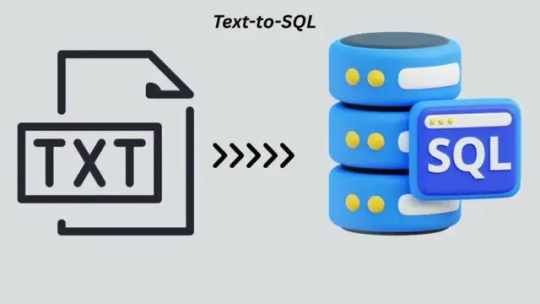
SQL LLM text
How text-to-SQL approaches help AI write good SQL
SQL is vital for organisations to acquire quick and accurate data-driven insights for decision-making. Google uses Gemini to generate text-to-SQL from natural language. This feature lets non-technical individuals immediately access data and boosts developer and analyst productivity.
How is Text to SQL?
A feature dubbed “text-to-SQL” lets systems generate SQL queries from plain language. Its main purpose is to remove SQL code by allowing common language data access. This method maximises developer and analyst efficiency while letting non-technical people directly interact with data.
Technology underpins
Recent Text-to-SQL improvements have relied on robust large language models (LLMs) like Gemini for reasoning and information synthesis. The Gemini family of models produces high-quality SQL and code for Text-to-SQL solutions. Based on the need, several model versions or custom fine-tuning may be utilised to ensure good SQL production, especially for certain dialects.
Google Cloud availability
Current Google Cloud products support text-to-SQL:
BigQuery Studio: available via Data Canvas SQL node, SQL Editor, and SQL Generation.
Cloud SQL Studio has “Help me code” for Postgres, MySQL, and SQLServer.
AlloyDB Studio and Cloud Spanner Studio have “Help me code” tools.
AlloyDB AI: This public trial tool connects to the database using natural language.
Vertex AI provides direct access to Gemini models that support product features.
Text-to-SQL Challenges
Text-to-SQL struggles with real-world databases and user queries, even though the most advanced LLMs, like Gemini 2.5, can reason and convert complex natural language queries into functional SQL (such as joins, filters, and aggregations). The model needs different methods to handle critical problems. These challenges include:
Provide Business-Specific Context:
Like human analysts, LLMs need a lot of “context” or experience to write appropriate SQL. Business case implications, semantic meaning, schema information, relevant columns, data samples—this context may be implicit or explicit. Specialist model training (fine-tuning) for every database form and alteration is rarely scalable or cost-effective. Training data rarely includes semantics and business knowledge, which is often poorly documented. An LLM won't know how a cat_id value in a table indicates a shoe without context.
User Intent Recognition
Natural language is less accurate than SQL. An LLM may offer an answer when the question is vague, causing hallucinations, but a human analyst can ask clarifying questions. The question “What are the best-selling shoes?” could mean the shoes are most popular by quantity or revenue, and it's unclear how many responses are needed. Non-technical users need accurate, correct responses, whereas technical users may benefit from an acceptable, nearly-perfect query. The system should guide the user, explain its decisions, and ask clarifying questions.
LLM Generation Limits:
Unconventional LLMs are good at writing and summarising, but they may struggle to follow instructions, especially for buried SQL features. SQL accuracy requires careful attention to specifications, which can be difficult. The many SQL dialect changes are difficult to manage. MySQL uses MONTH(timestamp_column), while BigQuery SQL uses EXTRACT(MONTH FROM timestamp_column).
Text-to-SQL Tips for Overcoming Challenges
Google Cloud is constantly upgrading its Text-to-SQL agents using various methods to improve quality and address the concerns identified. These methods include:
Contextual learning and intelligent retrieval: Provide data, business concepts, and schema. After indexing and retrieving relevant datasets, tables, and columns using vector search for semantic matching, user-provided schema annotations, SQL examples, business rule implementations, and current query samples are loaded. This data is delivered to the model as prompts using Gemini's long context windows.
Disambiguation LLMs: To determine user intent by asking the system clarifying questions. This usually involves planning LLM calls to see if a question can be addressed with the information available and, if not, to create follow-up questions to clarify purpose.
SQL-aware Foundation Models: Using powerful LLMs like the Gemini family with targeted fine-tuning to ensure great and dialect-specific SQL generation.
Verification and replenishment: LLM creation non-determinism. Non-AI methods like query parsing or dry runs of produced SQL are used to get a predicted indication if something crucial was missed. When provided examples and direction, models can typically remedy mistakes, thus this feedback is sent back for another effort.
Self-Reliability: Reducing generation round dependence and boosting reliability. After creating numerous queries for the same question (using different models or approaches), the best is chosen. Multiple models agreeing increases accuracy.
The semantic layer connects customers' daily language to complex data structures.
Query history and usage pattern analysis help understand user intent.
Entity resolution can determine user intent.
Model finetuning: Sometimes used to ensure models supply enough SQL for dialects.
Assess and quantify
Enhancing AI-driven capabilities requires robust evaluation. Although BIRD-bench and other academic benchmarks are useful, they may not adequately reflect workload and organisation. Google Cloud has developed synthetic benchmarks for a variety of SQL engines, products, dialects, and engine-specific features like DDL, DML, administrative requirements, and sophisticated queries/schemas. Evaluation uses offline and user metrics and automated and human methods like LLM-as-a-judge to deliver cost-effective performance understanding on ambiguous tasks. Continuous reviews allow teams to quickly test new models, prompting tactics, and other improvements.
#SQLLLM#TexttoSQLLLM#TexttoSQL#VertexAI#TexttoSQLMethods#ChallengesofTexttoSQL#technology#technews#news#technologynews#technologytrends#govindhtech
0 notes
Text
Master SQL for Data Analysis Online Course with Gritty Tech
In today’s data-driven world, mastering SQL is no longer optional for anyone serious about a career in data. Whether you're an aspiring data analyst, business intelligence professional, or looking to enhance your analytical toolkit, enrolling in a comprehensive SQL for data analysis online course is one of the best decisions you can make. At Gritty Tech, we offer top-tier, affordable SQL courses tailored to modern industry demands, guided by expert tutors with global experience For More...
Why Choose Gritty Tech for Your SQL for Data Analysis Online Course?
Choosing the right platform to study SQL can be the difference between just watching videos and truly learning. Gritty Tech ensures learners gain practical, industry-aligned skills with our expertly crafted SQL for data analysis online course.
Gritty Tech’s course is curated by professionals with real-world experience in SQL and data analytics. We emphasize building conceptual foundations, practical applications, and project-based learning to develop real analytical skills.
Education should be accessible. That’s why we offer our SQL for data analysis online course at budget-friendly prices. Learners can choose from monthly plans or pay per session, making it easier to invest in your career without financial pressure.
Our global team spans 110+ countries, bringing diverse insights and cross-industry experience to your learning. Every instructor in the SQL for data analysis online course is vetted for technical expertise and teaching capability.
Your satisfaction matters. If you’re not happy with a session or instructor, we provide a smooth tutor replacement option. Not satisfied? Take advantage of our no-hassle refund policy for a risk-free learning experience.
What You’ll Learn in Our SQL for Data Analysis Online Course
Our course structure is tailored for both beginners and professionals looking to refresh or upgrade their SQL skills. Here’s what you can expect:
Core concepts include SELECT statements, filtering data with WHERE, sorting using ORDER BY, aggregations with GROUP BY, and working with JOINs to combine data from multiple tables.
You’ll move on to intermediate and advanced topics such as subqueries and nested queries, Common Table Expressions (CTEs), window functions and advanced aggregations, query optimization techniques, and data transformation for dashboards and business intelligence tools.
We integrate hands-on projects into the course so students can apply SQL in real scenarios. By the end of the SQL for data analysis online course, you will have a portfolio of projects that demonstrate your analytical skills.
Who Should Take This SQL for Data Analysis Online Course?
Our SQL for data analysis online course is designed for aspiring data analysts and scientists, business analysts, operations managers, students and job seekers in the tech and business field, and working professionals transitioning to data roles.
Whether you're from finance, marketing, healthcare, or logistics, SQL is essential to extract insights from large datasets.
Benefits of Learning SQL for Data Analysis with Gritty Tech
Our curriculum is aligned with industry expectations. You won't just learn theory—you'll gain skills that employers look for in interviews and on the job.
Whether you prefer to learn at your own pace or interact in real time with tutors, we’ve got you covered. Our SQL for data analysis online course offers recorded content, live mentorship sessions, and regular assessments.
Showcase your achievement with a verifiable certificate that can be shared on your resume and LinkedIn profile.
Once you enroll, you get lifetime access to course materials, project resources, and future updates—making it a lasting investment.
Additional Related Keywords for Broader Reach
To enhance your visibility and organic ranking, we also integrate semantic keywords naturally within the content, such as:
Learn SQL for analytics
Best SQL online training
Data analyst SQL course
SQL tutorials for data analysis
Practical SQL course online
Frequently Asked Questions (FAQs)
What is the best SQL for data analysis online course for beginners? Our SQL for data analysis online course at Gritty Tech is ideal for beginners. It covers foundational to advanced topics with hands-on projects to build confidence.
Can I learn SQL for data analysis online course without prior coding experience? Yes. Gritty Tech’s course starts from the basics and is designed for learners without any prior coding knowledge.
How long does it take to complete a SQL for data analysis online course? On average, learners complete our SQL for data analysis online course in 4-6 weeks, depending on their pace and chosen learning mode.
Is certification included in the SQL for data analysis online course? Yes. Upon successful completion, you receive a digital certificate to showcase your SQL proficiency.
How does Gritty Tech support learners during the SQL for data analysis online course? Our learners get access to live mentorship, community discussions, Q&A sessions, and personal feedback from experienced tutors.
What makes Gritty Tech’s SQL for data analysis online course different? Besides expert instructors and practical curriculum, Gritty Tech offers flexible payments, refund options, and global teaching support that sets us apart.
Can I use SQL for data analysis in Excel or Google Sheets? Absolutely. The skills from our SQL for data analysis online course can be applied in tools like Excel, Google Sheets, Tableau, Power BI, and more.
Is Gritty Tech’s SQL for data analysis online course suitable for job preparation? Yes, it includes job-focused assignments, SQL interview prep, and real-world business case projects to prepare you for technical roles.
Does Gritty Tech offer tutor replacement during the SQL for data analysis online course? Yes. If you’re unsatisfied, you can request a new tutor without extra charges—ensuring your comfort and learning quality.
Are there any live classes in the SQL for data analysis online course? Yes, learners can choose live one-on-one sessions or join scheduled mentor-led sessions based on their availability.
Conclusion
If you're serious about launching or accelerating your career in data analytics, Gritty Tech’s SQL for data analysis online course is your gateway. With a commitment to high-quality education, professional support, and affordable learning, we ensure that every learner has the tools to succeed. From flexible plans to real-world projects, this is more than a course—it’s your step toward becoming a confident, data-savvy professional.
Let Gritty Tech help you master SQL and take your data career to the next level.
0 notes
Text
How to Use SQL for Data Science Effectively
Start with the Right Training
If you're looking for the best data science training in Hyderabad, one of the first tools you should master is SQL. Structured Query Language (SQL) is fundamental to data analysis and a must-have skill for any aspiring data scientist.You can retrieve, filter, and manipulate data from relational databases with precision and speed.
Master the Basics and Go Beyond
To use SQL effectively, begin with the basics: SELECT statements, WHERE filters, JOINs, GROUP BY, and aggregate functions. These commands form the foundation for exploring and analyzing datasets. As you progress, dive into advanced topics like subqueries, common table expressions (CTEs), and window functions, which allow for more complex data transformations and analyses.
Integrate SQL with Data Science Tools
SQL pairs seamlessly with popular data science environments like Python and R. Tools such as Jupyter Notebooks allow you to run SQL queries alongside your code, creating a smooth workflow for data exploration, cleaning, and visualization. By integrating SQL with other tools, you can streamline your analysis process and enhance your productivity.
Build Scalable and Reproducible Workflows
One of the biggest advantages of using SQL in data science is its ability to support clean and reproducible workflows. SQL queries help document your data processing steps clearly, making it easier to collaborate with team members or revisit your analysis in the future.
Conclusion
Learning SQL is essential for anyone serious about a career in data science. It not only improves your ability to handle and analyze data but also strengthens your overall technical foundation. For structured learning and hands-on experience, consider enrolling at SSSiIT Computer Education, where expert-led training will prepare you for real-world data science challenges.
#best software training in hyderabad#best data science training in hyderabad#best data science training in kphb
0 notes
Text
Best Data Analysis Courses Online [2025] | Learn, Practice & Get Placement
Surely, in this era where data is considered much more valuable than oil, data analytics must not be considered a hobby or niche skill; it must be considered a requisite for careers. Fresh graduates, current workers looking to upgrade, and even those wishing to pursue completely different careers may find that this comprehensive Master's in Data Analytics study-thorough training in the use of tools like Python, SQL, and Excel, providing them with greater visibility during applications in the competitive job market of 2025.
What is a Master’s in Data Analytics?
A Master's in Data Analytics is comprehensive training crafted for career advancement, with three primary goals for attaining expertise in:
· Data wrangling and cleaning
· Database querying and reporting
· Data visualization and storytelling
· Predictive analytics and basic machine learning
What Will You Learn? (Tools & Topics Breakdown)
1. Python for Data Analysis
· Learn how to automate data collection, clean and preprocess datasets, and run basic statistical models.
· Use libraries like Pandas, NumPy, Matplotlib, and Seaborn.
· Build scripts to analyze large volumes of structured and unstructured data.
2. SQL for Data Querying
· Master Structured Query Language (SQL) to access, manipulate, and retrieve data from relational databases.
· Work with real-world databases like MySQL or PostgreSQL.
· Learn advanced concepts like JOINS, Window Functions, Subqueries, and Data Aggregation.
3. Advanced Excel for Data Crunching
· Learn pivot tables, dashboards, VLOOKUP, INDEX-MATCH, macros, conditional formatting, and data validation.
· Create visually appealing, dynamic dashboards for quick insights.
· Use Excel as a lightweight BI tool.
4. Power BI or Tableau for Data Visualization
· Convert raw numbers into powerful visual insights using Power BI or Tableau.
· Build interactive dashboards, KPIs, and geographical charts.
· Use DAX and calculated fields to enhance your reports.
5. Capstone Projects & Real-World Case Studies
· Work on industry-focused projects: Sales forecasting, Customer segmentation, Financial analysis, etc.
· Build your portfolio with 3-5 fully documented projects.
6. Soft Skills + Career Readiness
Resume assistance and LinkedIn profile enhancement.
Mock interviews organized by domain experts.
Soft skills training for data-storied narrations and client presentations.
Any certification that counts toward your resume.
100% Placement Support: What Does That Mean?
Most premium online programs today come with dedicated placement support. This includes:
Resume Review & LinkedIn Optimization
Mock Interviews & Feedback
Job Referrals & Placement Drives
Career Counseling
Best Data Analytics Jobs in 2025 in Top Companies
These companies are always on the lookout for data-savvy professionals:
· Google
· Amazon
· Flipkart
· Deloitte
· EY
· Infosys
· Accenture
· Razorpay
· Swiggy
· HDFC, ICICI & other financial institutions and many more companies you can target
Why Choose Our Program in 2025?
Here's what sets our Master's in Data Analytics course apart:
Mentors with 8-15 years of industry experience
Project-based curriculum with real datasets
Certifications aligned with industry roles
Dedicated placement support until you're hired
Access from anywhere - Flexible for working professionals
Live doubt-solving, peer networking & community support
#Data Analytics Jobs#Data Analysis Courses Online#digital marketing#Jobs In delhi#salary of data analyst
0 notes
Text
Combining Azure Data Factory with Azure Event Grid for Event-Driven Workflows

Traditional data pipelines often run on schedules — every 15 minutes, every hour, etc. But in a real-time world, that isn’t always enough. When latency matters, event-driven architectures offer a more agile solution.
Enter Azure Data Factory (ADF) + Azure Event Grid — a powerful duo for building event-driven data workflows that react to file uploads, service messages, or data changes instantly.
Let’s explore how to combine them to build more responsive, efficient, and scalable pipelines.
⚡ What is Azure Event Grid?
Azure Event Grid is a fully managed event routing service that enables your applications to react to events in near real-time. It supports:
Multiple event sources: Azure Blob Storage, Event Hubs, IoT Hub, custom apps
Multiple event handlers: Azure Functions, Logic Apps, WebHooks, and yes — Azure Data Factory
🎯 Why Use Event Grid with Azure Data Factory?
BenefitDescription🕒 Real-Time TriggersTrigger ADF pipelines the moment a file lands in Blob Storage — no polling needed🔗 Decoupled ArchitectureKeep data producers and consumers independent⚙️ Flexible RoutingRoute events to different pipelines, services, or queues based on metadata💰 Cost-EffectivePay only for events received — no need for frequent pipeline polling
🧱 Core Architecture Pattern
Here’s how the integration typically looks:pgsqlData Source (e.g., file uploaded to Blob Storage) ↓ Event Grid ↓ ADF Webhook Trigger (via Logic App or Azure Function) ↓ ADF Pipeline runs to ingest/transform data
🛠 Step-by-Step: Setting Up Event-Driven Pipelines
✅ 1. Enable Event Grid on Blob Storage
Go to your Blob Storage account
Navigate to Events > + Event Subscription
Select Event Type: Blob Created
Choose the endpoint — typically a Logic App, Azure Function, or Webhook
✅ 2. Create a Logic App to Trigger ADF Pipeline
Use Logic Apps if you want simple, no-code integration:
Use the “When a resource event occurs” Event Grid trigger
Add an action: “Create Pipeline Run (Azure Data Factory)”
Pass required parameters (e.g., file name, path) from the event payload
🔁 You can pass the blob path into a dynamic dataset in ADF for ingestion or transformation.
✅ 3. (Optional) Add Routing Logic
Use conditional steps in Logic Apps or Functions to:
Trigger different pipelines based on file type
Filter based on folder path, metadata, or event source
📘 Use Case Examples
📁 1. File Drop in Data Lake
Event Grid listens to Blob Created
Logic App triggers ADF pipeline to process the new file
🧾 2. New Invoice Arrives via API
Custom app emits event to Event Grid
Azure Function triggers ADF pipeline to pull invoice data into SQL
📈 3. Stream Processing with Event Hubs
Event Grid routes Event Hub messages to ADF or Logic Apps
Aggregated results land in Azure Synapse
🔐 Security and Best Practices
Use Managed Identity for authentication between Logic Apps and ADF
Use Event Grid filtering to avoid noisy triggers
Add dead-lettering to Event Grid for failed deliveries
Monitor Logic App + ADF pipeline failures with Azure Monitor Alerts
🧠 Wrapping Up
Event-driven architectures are key for responsive data systems. By combining Azure Event Grid with Azure Data Factory, you unlock the ability to trigger pipelines instantly based on real-world events — reducing latency, decoupling your system, and improving efficiency.
Whether you’re reacting to file uploads, streaming messages, or custom app signals, this integration gives your pipelines the agility they need.
Want an infographic to go with this blog? I can generate one in your preferred visual style.
WEBSITE: https://www.ficusoft.in/azure-data-factory-training-in-chennai/
0 notes
Text
Real-time Data Processing with Azure Stream Analytics
Introduction
The current fast-paced digital revolution demands organizations to handle occurrences in real-time. The processing of real-time data enables organizations to detect malicious financial activities and supervise sensor measurements and webpage user activities which enables quicker and more intelligent business choices.
Microsoft’s real-time analytics service Azure Stream Analytics operates specifically to analyze streaming data at high speed. The introduction explains Azure Stream Analytics system architecture together with its key features and shows how users can construct effortless real-time data pipelines.
What is Azure Stream Analytics?
Algorithmic real-time data-streaming functions exist as a complete serverless automation through Azure Stream Analytics. The system allows organizations to consume data from different platforms which they process and present visual data through straightforward SQL query protocols.
An Azure data service connector enables ASA to function as an intermediary which processes and connects streaming data to emerging dashboards as well as alarms and storage destinations. ASA facilitates processing speed and immediate response times to handle millions of IoT device messages as well as application transaction monitoring.
Core Components of Azure Stream Analytics
A Stream Analytics job typically involves three major components:
1. Input
Data can be ingested from one or more sources including:
Azure Event Hubs – for telemetry and event stream data
Azure IoT Hub – for IoT-based data ingestion
Azure Blob Storage – for batch or historical data
2. Query
The core of ASA is its SQL-like query engine. You can use the language to:
Filter, join, and aggregate streaming data
Apply time-window functions
Detect patterns or anomalies in motion
3. Output
The processed data can be routed to:
Azure SQL Database
Power BI (real-time dashboards)
Azure Data Lake Storage
Azure Cosmos DB
Blob Storage, and more
Example Use Case
Suppose an IoT system sends temperature readings from multiple devices every second. You can use ASA to calculate the average temperature per device every five minutes:

This simple query delivers aggregated metrics in real time, which can then be displayed on a dashboard or sent to a database for further analysis.
Key Features
Azure Stream Analytics offers several benefits:
Serverless architecture: No infrastructure to manage; Azure handles scaling and availability.
Real-time processing: Supports sub-second latency for streaming data.
Easy integration: Works seamlessly with other Azure services like Event Hubs, SQL Database, and Power BI.
SQL-like query language: Low learning curve for analysts and developers.
Built-in windowing functions: Supports tumbling, hopping, and sliding windows for time-based aggregations.
Custom functions: Extend queries with JavaScript or C# user-defined functions (UDFs).
Scalability and resilience: Can handle high-throughput streams and recovers automatically from failures.
Common Use Cases
Azure Stream Analytics supports real-time data solutions across multiple industries:
Retail: Track customer interactions in real time to deliver dynamic offers.
Finance: Detect anomalies in transactions for fraud prevention.
Manufacturing: Monitor sensor data for predictive maintenance.
Transportation: Analyze traffic patterns to optimize routing.
Healthcare: Monitor patient vitals and trigger alerts for abnormal readings.
Power BI Integration
The most effective connection between ASA and Power BI serves as a fundamental feature. Asustream Analytics lets users automatically send data which Power BI dashboards update in fast real-time. Operations teams with managers and analysts can maintain ongoing key metric observation through ASA since it allows immediate threshold breaches to trigger immediate action.
Best Practices
To get the most out of Azure Stream Analytics:
Use partitioned input sources like Event Hubs for better throughput.
Keep queries efficient by limiting complex joins and filtering early.
Avoid UDFs unless necessary; they can increase latency.
Use reference data for enriching live streams with static datasets.
Monitor job metrics using Azure Monitor and set alerts for failures or delays.
Prefer direct output integration over intermediate storage where possible to reduce delays.
Getting Started
Setting up a simple ASA job is easy:
Create a Stream Analytics job in the Azure portal.
Add inputs from Event Hub, IoT Hub, or Blob Storage.
Write your SQL-like query for transformation or aggregation.
Define your output—whether it’s Power BI, a database, or storage.
Start the job and monitor it from the portal.
Conclusion
Organizations at all scales use Azure Stream Analytics to gain processing power for real-time data at levels suitable for business operations. Azure Stream Analytics maintains its prime system development role due to its seamless integration of Azure services together with SQL-based declarative statements and its serverless architecture.
Stream Analytics as a part of Azure provides organizations the power to process ongoing data and perform real-time actions to increase operational intelligence which leads to enhanced customer satisfaction and improved market positioning.
#azure data engineer course#azure data engineer course online#azure data engineer online course#azure data engineer online training#azure data engineer training#azure data engineer training online#azure data engineering course#azure data engineering online training#best azure data engineer course#best azure data engineer training#best azure data engineering courses online#learn azure data engineering#microsoft azure data engineer training
0 notes
Text
Unlock the Power of Data: SQL - Your Essential First Step in Data Science

So, you're eager to dive into the fascinating world of data science? You've heard about Python, R, and complex machine learning algorithms. But before you get swept away by the advanced stuff, let's talk about a foundational skill that's often underestimated but absolutely crucial: SQL (Structured Query Language).
Think of SQL as the universal language for talking to databases – the digital warehouses where most of the world's data resides. Whether you're aiming to analyze customer behavior, predict market trends, or build intelligent applications, chances are you'll need to extract, manipulate, and understand data stored in databases. And that's where SQL shines.
Why SQL is Your Best Friend as a Beginner Data Scientist:
You might be wondering, "With all the fancy tools out there, why bother with SQL?" Here's why it's the perfect starting point for your data science journey:
Ubiquitous and Essential: SQL is the standard language for interacting with relational databases, which are still the backbone of many organizations' data infrastructure. You'll encounter SQL in almost every data science role.
Mastering Data Wrangling: Before you can build models or create visualizations, you need to clean, filter, and transform your data. SQL provides powerful tools for these crucial data wrangling tasks. You can select specific columns, filter rows based on conditions, handle missing values, and join data from multiple tables – all with simple, declarative queries.
Understanding Data Structure: Writing SQL queries forces you to understand how data is organized within databases. This fundamental understanding is invaluable when you move on to more complex analysis and modeling.
Building a Strong Foundation: Learning SQL provides a solid logical and analytical foundation that will make it easier to grasp more advanced data science concepts and tools later on.
Efficiency and Performance: For many data extraction and transformation tasks, SQL can be significantly faster and more efficient than manipulating large datasets in memory with programming languages.
Bridging the Gap: SQL often acts as a bridge between data engineers who manage the databases and data scientists who analyze the data. Being proficient in SQL facilitates better communication and collaboration.
Interview Essential: In almost every data science interview, you'll be tested on your SQL abilities. Mastering it early on gives you a significant advantage.
What You'll Learn with SQL (The Beginner's Toolkit):
As a beginner, you'll focus on the core SQL commands that will empower you to work with data effectively:
SELECT: Retrieve specific columns from a table.
FROM: Specify the table you want to query.
WHERE: Filter rows based on specific conditions.
ORDER BY: Sort the results based on one or more columns.
LIMIT: Restrict the number of rows returned.
JOIN: Combine data from multiple related tables (INNER JOIN, LEFT JOIN, RIGHT JOIN).
GROUP BY: Group rows with the same values in specified columns.
Aggregate Functions: Calculate summary statistics (COUNT, SUM, AVG, MIN, MAX).
Basic Data Manipulation: Learn to insert, update, and delete data (though as a data scientist, you'll primarily focus on querying).
Taking Your First Steps with Xaltius Academy's Data Science and AI Program:
Ready to unlock the power of SQL and build a strong foundation for your data science journey? Xaltius Academy's Data Science and AI program recognizes the critical importance of SQL and integrates it as a fundamental component of its curriculum.
Here's how our program helps you master SQL:
Dedicated Modules: We provide focused modules that systematically introduce you to SQL concepts and commands, starting from the very basics.
Hands-on Practice: You'll get ample opportunities to write and execute SQL queries on real-world datasets through practical exercises and projects.
Real-World Relevance: Our curriculum emphasizes how SQL is used in conjunction with other data science tools and techniques to solve actual business problems.
Expert Guidance: Learn from experienced instructors who can provide clear explanations and answer your questions.
Integrated Skill Development: You'll learn how SQL complements other essential data science skills like Python programming and data visualization.
Conclusion:
Don't let the initial buzz around advanced algorithms overshadow the fundamental importance of SQL. It's the bedrock of data manipulation and a crucial skill for any aspiring data scientist. By mastering SQL, you'll gain the ability to access, understand, and prepare data – the very fuel that drives insightful analysis and powerful AI models. Start your data science journey on solid ground with SQL, and let Xaltius Academy's Data Science and AI program guide you every step of the way. Your data-driven future starts here!
0 notes
Text
From Basics to Pro: Must-Know Power BI Tricks for Data Visualization

Introduction
Power BI has become one of the most powerful tools for data analytics and business intelligence. Whether you're a beginner or a data professional, mastering Power BI can help you transform raw data into meaningful insights. If you're looking to enhance your data visualization skills, here are some essential Power BI tricks to take you from basics to pro.
1. Mastering Data Connectivity
Before creating dashboards, it's crucial to understand how to connect Power BI with different data sources. Power BI supports multiple data connectors, allowing you to pull in data from Excel, SQL databases, and cloud platforms. If you're enrolled in a data analytics course in Yamuna Vihar or data analytics training in Uttam Nagar, learning these connectivity options will make data integration seamless.
2. Effective Data Modeling
Data modeling is the backbone of Power BI. Understanding relationships between tables, using DAX (Data Analysis Expressions), and creating calculated columns/measures can significantly improve your analytical capabilities. Many data analytics courses for beginners in Yamuna Vihar and best data analytics courses in Uttam Nagar cover these concepts in detail.
3. Creating Interactive Dashboards
A well-designed dashboard enhances decision-making. Here are a few tips:
Use slicers to filter data dynamically.
Leverage drill-through functionality for deeper analysis.
Utilize bookmarks for storytelling. If you're looking for a data analytics course online in Yamuna Vihar, ensure it includes practical projects on dashboard creation.
4. Advanced DAX Functions for Data Analysis
DAX functions are crucial for performing calculations. Some must-know DAX functions include:
SUMX and AVERAGEX for aggregation
CALCULATE to modify context
FILTER for custom filtering If you're pursuing data science and analytics in Yamuna Vihar, learning DAX can give you a competitive edge in data-driven decision-making.
5. Optimizing Performance with Data Reduction
Handling large datasets efficiently is key. Here’s how to optimize performance:
Remove unnecessary columns.
Use summarized tables instead of raw data.
Optimize DAX queries to minimize processing time. If you're enrolled in a data science certificate program in Yamuna Vihar, this skill will help in handling big data effectively.
6. Power BI AI Features for Smart Insights
Power BI incorporates AI-powered features such as:
Q&A Visual: Allows users to ask questions in natural language.
Decomposition Tree: Helps in analyzing hierarchical data.
Key Influencers: Identifies key drivers impacting KPIs. If you're interested in data science and machine learning in Yamuna Vihar, these AI tools can enhance your analytical capabilities.
7. Real-Time Data Analysis with Power BI Service
With Power BI Service, you can:
Share dashboards with teams.
Schedule automatic data refreshes.
Embed Power BI reports in web applications. Many data analytics coaching centers in Uttam Nagar offer hands-on training in Power BI Service, making collaboration easier.
8. Automating Reports with Power Automate
Power BI integrates with Power Automate to automate workflows. You can:
Trigger email alerts based on data changes.
Automatically update datasets.
Connect with other Microsoft services like Teams and SharePoint. A data science training institute in Yamuna Vihar will guide you on how to use automation for efficiency.
9. Best Practices for Power BI Visualization
To create impactful visualizations:
Use contrasting colors for clarity.
Choose appropriate chart types.
Keep dashboards simple and intuitive. If you're part of a data analytics training institute in Uttam Nagar, applying these best practices will make your reports stand out.
10. Power BI Certification for Career Growth
Getting a Power BI certification can boost your career prospects. Many best data science certifications in Yamuna Vihar and data science courses with placement in Uttam Nagar offer industry-recognized training to help you ace Power BI exams.
Conclusion
Power BI is a game-changer for data professionals. Whether you’re a beginner or an advanced user, implementing these tricks will enhance your analytical skills. If you're looking to upskill, enrolling in a data analytics institute in Yamuna Vihar or a data analytics course in Uttam Nagar can provide hands-on learning to master Power BI efficiently. Happy analyzing. Visit Us
Suggested Links
Big Data With Hadoop
MIS Reporting
Advanced MS – Excel
#ms excel#advanced excel#mis#data visualization#data analytics#data science#e learning#skills development
0 notes
Text
Essential Tools Every Beginner Data Analyst Should Master
Starting a career in data analytics is exciting—but also challenging if you’re unsure where to begin. One of the most important steps is getting comfortable with the essential tools used in the field. These tools help data analysts gather, clean, analyze, visualize, and present data in ways that support decision-making. From spreadsheet basics to advanced coding languages and visualization platforms, mastering the right tools is what transforms a beginner into a confident, job-ready data professional. In this blog, we’ll walk through the key tools every aspiring data analyst should learn and explain how each one fits into the data analysis workflow from the best Data Analytics Online Training.

Excel: The Foundation of Data Analysis
Excel remains one of the most widely used tools in data analysis, especially in small to mid-sized companies. It’s perfect for managing structured data, performing quick calculations, and building simple charts and dashboards. Beginners can start by mastering basic functions like VLOOKUP, IF statements, pivot tables, and conditional formatting. As you progress, learning Excel’s data analysis toolpak and advanced formulas will give you an edge when working with spreadsheets. Excel is often the first tool hiring managers expect you to know, so it’s a crucial starting point.
SQL: Language of Databases
Structured Query Language (SQL) is a must-have skill for any data analyst. It allows you to retrieve and manipulate data from relational databases, which are the backbone of most business systems. Understanding how to write queries, filter data, join tables, and perform aggregations is essential. SQL is used in nearly every industry—from finance to healthcare—and forms the basis of most analytics workflows. Once you’re comfortable with basic SQL commands, learning window functions and subqueries will help you handle more complex tasks with ease. If you want to learn more about Data Analytics, consider enrolling in an Best Online Training & Placement programs . They often offer certifications, mentorship, and job placement opportunities to support your learning journey.

Python: Power for Data Processing
While SQL handles querying, Python gives you the power to perform deeper data analysis and automation. Python is versatile, beginner-friendly, and widely used in data science and analytics. Libraries like Pandas, NumPy, and Matplotlib make it easy to clean, analyze, and visualize data. Python is especially useful when working with large datasets, web scraping, or building predictive models. Learning Python opens up many opportunities for growth, and its flexibility makes it a long-term asset in your analytics toolkit.
Tableau and Power BI: Data Visualization Tools
Data is most effective when it tells a story. That’s where tools like Tableau and Power BI come in. These platforms help data analysts create interactive dashboards and compelling visual reports that make insights easy to understand. Tableau is known for its powerful drag-and-drop interface, while Power BI integrates seamlessly with other Microsoft tools. Mastering one or both will allow you to communicate your findings clearly and help stakeholders make data-driven decisions. Visualization skills are increasingly in demand, and they can often set you apart from other candidates.
Google Sheets and Google Data Studio
For those working in collaborative or cloud-based environments, Google Sheets is an excellent alternative to Excel. It offers real-time editing and built-in functions for quick analysis. Paired with Google Data Studio, you can create free, interactive dashboards directly from your data. These tools are especially popular in startups and digital marketing roles. Familiarity with Google’s data ecosystem will expand your versatility as an analyst.
Jupyter Notebook: Interactive Coding Environment
Jupyter Notebook is an essential tool for working with Python in a clear, documented way. It allows you to write and execute code in chunks, making it ideal for step-by-step analysis and sharing your work with others. Many online tutorials and learning platforms use Jupyter to teach Python, and it’s widely used in professional settings for everything from data cleaning to exploratory analysis. For beginners, it offers a friendly and intuitive coding environment.
Git and GitHub: Version Control and Collaboration
As you begin building projects and working on teams, understanding version control becomes important. Git is a system that tracks changes in your code, and GitHub is a platform for sharing and collaborating on code repositories. While it may not seem essential at first, Git becomes increasingly valuable as you take on larger projects or contribute to collaborative work. Learning the basics—like cloning, committing, and pushing code—will prepare you for real-world analytics roles.
R: Another Option for Statistical Analysis
While Python is more common, R is another popular language for statistical computing and data visualization. It’s widely used in academic and research settings and is especially strong in advanced statistical modeling. Tools like RStudio provide an integrated environment for coding and reporting. If your career path involves research, academia, or specialized statistical work, learning R might be the right choice for you.
Cloud Platforms: BigQuery, AWS, and Azure
As data grows in size and complexity, cloud platforms like Google BigQuery, Amazon Web Services (AWS), and Microsoft Azure are becoming essential. These platforms allow data analysts to work with large datasets without worrying about local storage limits. While beginners don’t need to master cloud platforms immediately, getting familiar with the basics can give you an edge, especially if you’re aiming to work in larger organizations or tech-driven companies.
Choosing the Right Tools for You
It’s not necessary to learn every tool at once. Start with Excel and SQL, then gradually add Python and a visualization tool like Tableau or Power BI. Choose tools based on the job roles you’re targeting and the industries you’re interested in. As you grow more confident, expand your skill set with cloud platforms, Git, and more advanced analytics tools.
Conclusion
Mastering the essential tools of data analytics is the key to becoming job-ready and confident in your abilities. Each tool—whether it’s Excel, SQL, Python, or Tableau—plays a specific role in the data analysis process. By learning these tools step by step and applying them to real projects, you build a strong foundation that will support your career growth. With dedication and the right resources, you can go from a complete beginner to a skilled analyst capable of turning raw data into powerful business insights.
0 notes
Text
How to Analyze Data from Railway Surveys
Introduction
In the swiftly growing global of shipping, railway survey performs an critical function in making sure the performance, protection and balance of the rail network. These surveys accumulate the vital statistics that allows engineers, planners and choice-makers to optimize railway infrastructure, improve passenger offerings and make sure compliance with safety rules. Analyzing information from railway surveys entails reworking uncooked statistics into actionable insights that boom running overall performance and reduce risks.
For specialists accomplishing railway survey in Chennai and other urban hubs, it's far crucial to clear up specific challenges including facts evaluation, raising passenger loads, planning and preserving infrastructure of growing old. This article delays the systematic manner of studying railway survey facts to highlight primary strategies, gadget and fine practices to make sure accurate and astounding results.
Importance of Data Analysis in Railway Surveys
Analyzing statistics collected from railway surveys offers numerous benefits:
Infrastructure Optimization: Identifies wear and tear on tracks, signaling systems, and different essential additives.
Safety Enhancement: Detects capacity hazards and mitigates dangers to save you injuries.
Cost Efficiency: Improves budget allocation by using specializing in high-impact upkeep and improvements.
Passenger Satisfaction: Enables provider improvements based totally on passenger load patterns and comments.
Environmental Sustainability: Promotes green practices via optimizing strength use and lowering carbon footprints.
Types of Railway Surveys and Collected Data
Railway surveys can be broadly classified into different types, each collecting specific data critical for analysis.
1. Topographical Surveys
Purpose: Map the terrain, identify obstacles, and assess gradient changes.
Collected Data:
Ground elevation levels
Drainage patterns
Vegetation and land use
2. Track Geometry Surveys
Purpose: Ensure optimal track alignment and geometry.
Collected Data:
Track curvature
Super-elevation
Rail gauge measurements
3. Geotechnical Surveys
Purpose: Evaluate soil conditions for track foundation.
Collected Data:
Soil composition and stability
Groundwater levels
Slope stability factors
4. Traffic and Capacity Surveys
Purpose: Analyze passenger and freight movement.
Collected Data:
Train frequency and load
Peak travel times
Ticketing and revenue data
5. Environmental Impact Surveys
Purpose: Assess ecological consequences of railway projects.
Collected Data:
Noise pollution levels
Emissions data
Impact on local biodiversity
Steps to Analyze Data from Railway Surveys
1. Data Collection and Preparation
Aggregate Raw Data: Compile data from various survey types to create a centralized repository.
Data Cleaning: Remove duplicates, fill missing values, and correct errors.
Standardization: Format data to ensure consistency across datasets.
Best Practices:
Use reliable survey equipment and techniques to ensure high data accuracy.
Implement automated systems for real-time data collection.
2. Data Integration and Validation
Data Merging: Combine data from multiple surveys for a holistic view.
Cross-Validation: Compare survey data with historical records to identify anomalies.
Error Detection: Use statistical techniques to detect outliers and inconsistencies.
Key Tools:
SQL databases for merging datasets
GIS software for spatial data integration
3. Data Classification and Segmentation
Categorize Survey Data: Divide data based on parameters such as location, time, and track sections.
Segment for Analysis: Group data based on shared characteristics to facilitate focused analysis.
Examples:
Segmenting traffic survey data by peak and off-peak hours.
Classifying track geometry data by route sections.
4. Data Modeling and Analysis
Descriptive Analytics: Summarize historical records developments to become aware of patterns.
Predictive Analytics: Use statistical fashions and machine gaining knowledge of algorithms to forecast future scenarios.
Prescriptive Analytics: Recommend actionable answers based totally on analytical insights.
Techniques:
Regression evaluation for predicting preservation necessities.
Machine studying fashions to pick out anomaly patterns.
5. Geospatial Analysis
Purpose: Analyze spatial data to identify geographical patterns and track vulnerabilities.
Methods:
Overlay analysis to compare track geometry with terrain features.
Heat mapping to visualize high-risk zones.
Tools:
ArcGIS for advanced geospatial analysis
QGIS for open-source spatial data processing
6. Performance Benchmarking and KPI Evaluation
Track Key Metrics: Evaluate performance indicators such as:
Track condition index
Signal failure rates
Passenger load factors
Benchmark Comparison: Compare findings against industry standards to identify areas of improvement.
Examples:
Analyzing punctuality rates of trains in railway surveys in Chennai.
Benchmarking accident rates per million kilometers traveled.
Advanced Techniques for Railway Survey Data Analysis
1. Machine Learning and AI
Applications:
Predictive maintenance to prevent equipment failures.
Anomaly detection to identify potential safety hazards.
Popular Algorithms:
Random Forest for classification
Support Vector Machines (SVM) for anomaly detection
2. Big Data Analytics
Purpose: Process large volumes of data generated by IoT devices and automated monitoring systems.
Benefits:
Real-time decision-making
Improved accuracy in identifying patterns
Tools:
Apache Hadoop for distributed data processing
Spark for real-time data analysis
3. Geospatial Predictive Modeling
Application: Forecasting environmental and structural changes that may affect railway operations.
Methods:
Simulation of weather patterns to predict flooding risks.
3D modeling to analyze ground deformation near tracks.
Challenges in Analyzing Railway Survey Data
1. Data Volume and Complexity
Large datasets from multiple surveys can be challenging to process efficiently.
2. Inconsistent Data Quality
Variations in data collection methods can lead to inconsistencies that affect analysis.
3. Integration of Legacy Systems
Incorporating data from older systems may require specialized knowledge and tools.
4. Regulatory Compliance
Adhering to safety and environmental regulations adds complexity to data analysis.
Case Study: Railway Surveys in Chennai
Chennai, a bustling metropolis with a unexpectedly growing railway community, has seen a surge in railway surveys aimed toward improving infrastructure and passenger enjoy.
Key Insights from Recent Railway Surveys
Passenger Load Patterns: Peak hour congestion evaluation has led to higher scheduling of trains.
Track Maintenance Scheduling: Data analysis has enabled predictive upkeep, reducing sudden delays.
Environmental Impact Assessment: Surveys diagnosed areas requiring noise manipulate measures.
Impact of Data-Driven Decisions
Increased operational efficiency and reduced protection expenses.
Improved passenger delight with decreased delays and greater offerings.
Best practices for data analysis of effective rail research
Regular Data Audits: Check that validation and continuous correction of the records.
Automate routine tasks: use AI and gadget to know to reduce human errors.
Collaborate with stakeholders: involve engineers, planners and policy formulators to obtain actionable information.
Conclusion
Analyzing records from railway surveys is crucial for optimizing railway infrastructure, improving passenger protection, and preserving fee performance. By employing present day analytical techniques, consisting of geospatial analysis, gadget studying, and large facts processing, railway government can derive valuable insights that drive informed decision-making. For projects consisting of railway surveys in Chennai, where urban density and environmental factors add complexity, meticulous records evaluation ensures that railway structures stay green, safe, and destiny-prepared.
With technological advancements and growing records availability, the destiny of railway survey statistics evaluation promises to revolutionize how rail networks are deliberate, maintained, and optimized. Leveraging those insights will allow railway government to deliver advanced offerings while ensuring sustainability and operational excellence.
0 notes
Text
BigQuery Data Canvas: Now More Powerful for Faster Insights

Turn data into insights faster with the updated BigQuery data canvas.
Today's data-driven world requires quick insights. Many struggle to transform raw data into meaningful intelligence. Complex SQL queries, tedious investigations, and the split between technical and non-technical users slow progress. BigQuery Data Canvas is a visual workspace that democratises data research and unleashes BigQuery data potential. At Google Cloud Next '25 this month, Google Cloud introduced Data Canvas, powered by Gemini, with AI-assisted conversation. One question covers data exploration, visualisation, and workflow analysis in this chat experience.
Data canvas is a paradigm change for data practitioners, not just a new function. By seamlessly combining visual processes with BigQuery and Gemini, Google Cloud is turning raw data into valuable insights.
Key traits: In-depth
Explore the data canvas assistant's powers.
Gemini fuels AI data agents.
Google has added Gemini, their powerful AI model, to Data Canvas to boost data exploration. It lets you ask data questions, enhance queries using natural language, and obtain informative and useful replies. The Gemini-powered data canvas queries and provides dataset information when you select “Show me the top 10 customers by revenue”. Gemini's data discovery recommendations help you find relevant datasets.
The Gemini-powered AI conversation experience captures workflow analysis from data exploration to visualisation with one prompt. Not sure where to start? Start analysing your data by following the directions. BigQuery Data Canvas uses Gemini to generate natural language enquiries about your data and SQL queries based on your favourite tables. To answer your questions, Gemini might use many data sources.
You may also direct the system to transfer domain knowledge about your data to increase answer accuracy. You may tell Gemini that your company's fiscal year is not January–December using system instructions. Some system directives, such “always present findings with charts, use green colour for positive and red colour for negative,” might influence how your replies are presented and returned.
Complex Python analysis for forecasting and anomaly identification will soon be available in chat. If your inquiry is complex, Gemini chat assistant will use a Python code interpreter to reply. Turn this option on in the settings bar.
Visual query building: Explore several perspectives in one place. Imagine a single hub where you can filter, link, aggregate, or display data from several tables, each in its own container, on the same page for data analysis. Data Canvas uses a DAG (Directed Acyclic Graph) method instead of a linear one, allowing you to explore alternative views, return to prior phases, or compare outcomes.
Data may be added easily by finding and adding tables to the canvas. Starting with natural language queries to your data, Data Canvas will automatically generate the SQL, which you can analyse and edit. Our node-based technique lets SQL professionals and rookie analysts pursue insights without having to cope with complex query syntax.
Interactive visualisations: Instant insights
Data Canvas offers interactive tables, graphs, and charts. Customising visualisations, interactively examining data, and identifying patterns and irregularities are easy. Do you want to see regional sales distribution? Data Canvas automatically creates a chart using the “Region” and “Sales” variables. Just choose the best visualisation or make your own to watch your data come to life. These visualisations may be downloaded as PNGs or imported into Looker Studio for customisation and dissemination.
Implementing data canvas in practice
New AI functionalities on BigQuery data canvas may be used in many ways. Here are some industry-specific ideas to inspire you.
Telecom diagnostics and support: Faster service restoration
Consider a telecom support team helping clients. Using a data canvas, support tickets may be queried for customer phone, postcode, service, timestamp, and nearby mobile tower. BigQuery processes support tickets hourly. Each data item is maintained in a distinct node inside a canvas, so analysts may perform this study without switching query tabs. This visual method helps them find local outages, send personnel to the right towers, and fix service interruptions faster.
E-commerce analytics: Expanding sales and customer engagement
Imagine marketing personnel analysing customer purchasing data to optimise adverts. Data canvas lets them graphically mix customer and product information, filter by prior purchases, and examine demographic sales tendencies. By quickly identifying high-value customer categories, best-selling goods, and marketing success, they can make data-driven judgements.
Supply chain optimisation: logistics simplification
Logistics management may utilise Data Canvas to track inventories, delivery routes, and bottlenecks. Visualising supply chain data may boost efficiency, cut costs, and enhance delivery dates. They may also create interactive dashboards to track performance indicators and make real-time changes.
Visual data exploration is the future, and BigQuery data canvas, powered by AI, makes data useful and accessible to everyone. It combines Gemini's intelligence, BigQuery's power, and visual processes to maximise your data. Start your future data exploration experience now.
#BigQuery#DataCanvas#GoogleCloud#AImodel#Implementingdatacanvas#BigqueryDatacanvas#CanvasData#Datacanvasassistant#News#Technews#Technology#Technologynews#Technologytrends#govindhtech
0 notes
Text
5 Powerful Programming Tools Every Data Scientist Needs

Data science is the field that involves statistics, mathematics, programming, and domain knowledge to extract meaningful insights from data. The explosion of big data and artificial intelligence has led to the use of specialized programming tools by data scientists to process, analyze, and visualize complex datasets efficiently.
Choosing the right tools is very important for anyone who wants to build a career in data science. There are many programming languages and frameworks, but some tools have gained popularity because of their robustness, ease of use, and powerful capabilities.
This article explores the top 5 programming tools in data science that every aspiring and professional data scientist should know.
Top 5 Programming Tools in Data Science
1. Python
Probably Python is the leading language used due to its versatility and simplicity together with extensive libraries. It applies various data science tasks, data cleaning, statistics, machine learning, and even deep learning applications.
Key Python Features for Data Science:
Packages & Framework: Pandas, NumPy, Matplotlib, Scikit-learn, TensorFlow, PyTorch
Easy to Learn; the syntax for programming is plain simple
High scalability; well suited for analyzing data at hand and enterprise business application
Community Support: One of the largest developer communities contributing to continuous improvement
Python's versatility makes it the go-to for professionals looking to be great at data science and AI.
2. R
R is another powerful programming language designed specifically for statistical computing and data visualization. It is extremely popular among statisticians and researchers in academia and industry.
Key Features of R for Data Science:
Statistical Computing: Inbuilt functions for complex statistical analysis
Data Visualization: Libraries like ggplot2 and Shiny for interactive visualizations
Comprehensive Packages: CRAN repository hosts thousands of data science packages
Machine Learning Integration: Supports algorithms for predictive modeling and data mining
R is a great option if the data scientist specializes in statistical analysis and data visualization.
3. SQL (Structured Query Language)
SQL is important for data scientists to query, manipulate, and manage structured data efficiently. The relational databases contain huge amounts of data; therefore, SQL is an important skill in data science.
Important Features of SQL for Data Science
Data Extraction: Retrieve and filter large datasets efficiently
Data Manipulation: Aggregate, join, and transform datasets for analysis
Database Management: Supports relational database management systems (RDBMS) such as MySQL, PostgreSQL, and Microsoft SQL Server
Integration with Other Tools: Works seamlessly with Python, R, and BI tools
SQL is indispensable for data professionals who handle structured data stored in relational databases.
4. Apache Spark
Apache Spark is the most widely utilized open-source, big data processing framework for very large-scale analytics and machine learning. It excels in performance for handling a huge amount of data that no other tool would be able to process.
Core Features of Apache Spark for Data Science:
Data Processing: Handle large datasets on high speed.
In-Memory Computation: Better performance in comparison to other disk-based systems
MLlib: A Built-in Machine Library for Scalable AI Models.
Compatibility with Other Tools: Supports Python (PySpark), R (SparkR), and SQL
Apache Spark is best suited for data scientists working on big data and real-time analytics projects.
5. Tableau
Tableau is one of the most powerful data visualization tools used in data science. Users can develop interactive and informative dashboards without needing extensive knowledge of coding.
Main Features of Tableau for Data Science:
Drag-and-Drop Interface: Suitable for non-programmers
Advanced Visualizations: Complex graphs, heatmaps, and geospatial data can be represented
Data Source Integration: Database, cloud storage, and APIs integration
Real-Time Analytics: Fast decision-making is achieved through dynamic reporting
Tableau is a very popular business intelligence and data storytelling tool used for making data-driven decisions available to non-technical stakeholders.
Data Science and Programming Tools in India
This led to India's emergence as one of the data science and AI hubs, which has seen most businesses, start-ups, and government organizations take significant investments into AI-driven solutions. The increase in demand for data scientists boosted the adoption rate of programming tools such as Python, R, SQL, and Apache Spark.
Government and Industrial Initiatives Gaining Momentum Towards Data Science Adoption in India
National AI Strategy: NITI Aayog's vision for AI driven economic transformation.
Digital India Initiative: This has promoted data-driven governance and integration of AI into public services.
AI Adoption in Enterprises: The big enterprises TCS, Infosys, and Reliance have been adopting AI for business optimisation.
Emerging Startups in AI & Analytics: Many Indian startups have been creating AI-driven products by using top data science tools.
Challenges to Data Science Growth in India
Some of the challenges in data science growth despite rapid advancements in India are:
Skill Gaps: Demand outstrips supply.
Data Privacy Issues: The emphasis lately has been on data protection laws such as the Data Protection Bill.
Infrastructure Constraint: Computational high-end resources are not accessible to all companies.
To bridge this skill gap, many online and offline programs assist students and professionals in learning data science from scratch through comprehensive training in programming tools, AI, and machine learning.
Kolkata Becoming the Next Data Science Hub
Kolkata is soon emerging as an important center for education and research in data science with its rich academic excellence and growth in the IT sector. Increasing adoption of AI across various sectors has resulted in businesses and institutions in Kolkata concentrating on building essential data science skills in professionals.
Academic Institutions and AI Education
Multiple institutions and private learning centers provide exclusive AI Courses Kolkata, dealing with the must-have programming skills such as Python, R, SQL, and Spark. Hands-on training sessions are provided by these courses about data analytics, machine learning, and AI.
Industries Using Data Science in Kolkata
Banking & Finance: Artificial intelligence-based risk analysis and fraud detection systems
Healthcare: Data-driven Predictive Analytics of patient care optimisation
E-Commerce & Retail: Customized recommendations & customer behavior analysis
EdTech: AI based adaptive learning environment for students.
Future Prospects of Data Science in Kolkata
Kolkata would find a vital place in India's data-driven economy because more and more businesses as well as educational institutions are putting money into AI and data science. The city of Kolkata is currently focusing strategically on technology education and research in AI for future innovations in AI and data analytics.
Conclusion
Over the years, with the discovery of data science, such programming tools like Python and R, SQL, Apache Spark, and Tableau have become indispensable in the world of professionals. They help in analyzing data, building AI models, and creating impactful visualizations.
Government initiatives and investments by the enterprises have seen India adapt rapidly to data science and AI, thus putting a high demand on skilled professionals. As a beginner, the doors are open with many educational programs to learn data science with hands-on experience using the most popular tools.
Kolkata is now emerging as a hub for AI education and innovation, which will provide world-class learning opportunities to aspiring data scientists. Mastery of these programming tools will help professionals stay ahead in the ever-evolving data science landscape.
0 notes
Text
Amity University Online BCA Program Admission
Amity University is a notable private institution in India, deemed very demanding in terms of academic excellence and a complete curriculum. It was established to promote talent through various undergraduate, postgraduate, and doctoral programs in all domains. Amity University has a fabulous infrastructure, highly qualified faculty, and dedication towards research and innovation.

Reasons to Choose Amity University for BCA
Numerous concepts can be reasoned with to choose Amity University for BCA. The great academic framework and industry-oriented curriculum ensure that students are well-prepared to face the rapidly growing IT industry. The other highlight of the Amity online BCA program Admission is the interactive learning environment nurtured by experienced faculty members and complemented by comprehensive support services such as career counseling and placement assistance.
The nature of online learning allows students to go at their own pace, thus providing the best option for those with busy schedules.
Core Subjects Covered in the BCA Program
The Bachelor of Computer Applications (BCA) program of Amity University comprises a well-developed curriculum that encompasses core subjects of great significance that essentially give way to the command in computer science and applications.
Programming Languages: The programming languages such as C, C++, Java, etc., should be learned very well for software development.
Data Structures and Algorithms: This course intends to gain an understanding of and implement varying data structures and algorithms regarding solving economic problems.
Database Management Systems (DBMS): the students learn the design, implementation, and maintenance of databases including SQL and NoSQL databases.
Computer Networking: Covers principles of networks; network topologies, protocols, and network security.
Operating Systems: Students learn the functionalities and workings of operating systems, which involve the areas of process management, memory management, and file systems.
Software Engineering: This subject encompasses the software development life cycle starting from requirements analysis, design, implementation, testing, and maintenance.
Web Development: Website creation and management include skills like HTML, CSS, JavaScript, and several web development frameworks.
Object-oriented programming: Principles concerning object-oriented programming are studied in this subject, particularly classes, objects, inheritance, and polymorphism.
Specializations Available in the BCA Program
There are various specializations offered under the BCA program at Amity University for students so that they can choose their curriculum based on career interests and goals. Some of the recognizable specializations are:
Software Development: This is concerned with advanced programming, software design, and development issues/practices.
Data Science and Analytics could be considered fairly logical and filled with a heavy dose of data analysis, statistics, machine learning, and big data technologies.
Cyber Security deals effectively with all aspects of information security, ethical hacking, and network security.
Artificial Intelligence and Machine Learning give a thorough understanding of the principles of AI, learning algorithms, and applications.
Web And Mobile Application Development concerns the development of web and mobile applications and studies user-interface design and usability testing.
Eligibility Criteria
Academic Criteria Required for Admission into BCA
For admission into the Bachelor of Computer Applications (BCA) program at Amity University, a candidate must have completed examinations recognized as equivalent to 10+2 from any recognized board. They must have studied Mathematics or Computer Science as one of the main subjects, obtaining at least 50% marks in aggregate. A good academic record, especially in subjects about computer science and mathematics, is critically important for being successful in the program.
Specific Entrance Exams or Criteria for Selection
Entrance examinations or some standardized national-level exams may be used by Amity University for selection. The candidates must look into the specific requirements for the academic year they wish to apply for, as they keep changing from year to year. Along with academic performance, personal interviews and/or written tests could be part of the assessment for selection, to gauge a candidate's aptitude and interest in the field of computer applications.
Work experience
Of course, does not qualify as a prerequisite for admission into the BCA program; nevertheless, having some proficiency with information technology or computer sciences may augment the applicant's profile and hone in on actual representations regarding the theoretical aspects covered in the course.
Importance of Meeting Eligibility Criteria
Eligibility criteria must be met to ensure that the candidates are well prepared for the arduous academic curriculum of BCA. This helps build an applicant pool having the requisite background and skills necessary for pursuing studies as well as career options. These criteria build credibility in terms of the academic standards of Amity University and ensure a quality atmosphere for learning for deserving students.
Fees Structure
Competitive fees and value for money characterize the total program fees for the BCA program at Amity University. This includes tuition fees, examination fees, and online study material provided by the university. The entire fee is paid semester-wise, which is certainly a big support to students and their families.
Amity University has instituted merit- and need-based scholarships and financial aid programs for deserving students. The reduction in financial burden on students can be a serious encouragement for those deserving to acquire quality higher education. The university also provides students with easy EMI options to somehow go through their financial troubles a little peaceably.
Finally,
A BCA Degree from Amity University is a high-return investment. Graduates undergo training and are infused with knowledge in such a way as to ensure that they will be molding rewarding positions in the IT industry. The very comprehensive curriculum emphasizes theoretical knowledge as much as well-groomed practical skills and exposure to industry experiences, which prepares the students almost on a real-time basis for employment by the time they graduate.
From this perspective, the career services offered by the university add to job opportunities for BCA graduates, making the program worth investing in for a bright future in computer applications. An online BCA program from Amity University is an institution that offers a flexible yet top-notch array of BCA programs, providing more abilities and skills relevant to contemporary industries, backed up with excellent career services and vast opportunities for global networking. This is thus an investment in your future which pays back manifold as far as career advancement and personal development are concerned.
0 notes
Text
Amity University Online BCA Program Admission
Amity University is a notable private institution in India, deemed very demanding in terms of academic excellence and a complete curriculum. It was established to promote talent through various undergraduate, postgraduate, and doctoral programs in all domains. Amity University has a fabulous infrastructure, highly qualified faculty, and dedication towards research and innovation.
Reasons to Choose Amity University for BCA
Numerous concepts can be reasoned with to choose Amity University for BCA. The great academic framework and industry-oriented curriculum ensure that students are well-prepared to face the rapidly growing IT industry. The other highlight of the Amity online BCA program is the interactive learning environment nurtured by experienced faculty members and complemented by comprehensive support services such as career counseling and placement assistance.
The nature of online learning allows students to go at their own pace, thus providing the best option for those with busy schedules.

Core Subjects Covered in the BCA Program
The Bachelor of Computer Applications (BCA) program of Amity University comprises a well-developed curriculum that encompasses core subjects of great significance that essentially give way to the command in computer science and applications.
Programming Languages: The programming languages such as C, C++, Java, etc., should be learned very well for software development.
Data Structures and Algorithms: This course intends to gain an understanding of and implement varying data structures and algorithms regarding solving economic problems.
Database Management Systems (DBMS): the students learn the design, implementation, and maintenance of databases including SQL and No SQL databases.
Computer Networking: Covers principles of networks; network topologies, protocols, and network security.
Operating Systems: Students learn the functionalities and workings of operating systems, which involve the areas of process management, memory management, and file systems.
Software Engineering: This subject encompasses the software development life cycle starting from requirements analysis, design, implementation, testing, and maintenance.
Web Development: Website creation and management include skills like HTML, CSS, JavaScript, and several web development frameworks.
Object-oriented programming: Principles concerning object-oriented programming are studied in this subject, particularly classes, objects, inheritance, and polymorphism.
Specializations Available in the BCA Program
There are various specializations offered under the BCA program at Amity University for students so that they can choose their curriculum based on career interests and goals. Some of the recognizable specializations are:
Software Development: This is concerned with advanced programming, software design, and development issues/practices.
Data Science and Analytics could be considered fairly logical and filled with a heavy dose of data analysis, statistics, machine learning, and big data technologies.
Cyber Security deals effectively with all aspects of information security, ethical hacking, and network security.
Artificial Intelligence and Machine Learning give a thorough understanding of the principles of AI, learning algorithms, and applications.
Web And Mobile Application Development concerns the development of web and mobile applications and studies user-interface design and usability testing.
Eligibility Criteria
Academic Criteria Required for Admission into BCA
For admission into the Bachelor of Computer Applications (BCA) program at Amity University, a candidate must have completed examinations recognized as equivalent to 10+2 from any recognized board. They must have studied Mathematics or Computer Science as one of the main subjects, obtaining at least 50% marks in aggregate. A good academic record, especially in subjects about computer science and mathematics, is critically important for being successful in the program.
Specific Entrance Exams or Criteria for Selection
Entrance examinations or some standardized national-level exams may be used by Amity University for selection. The candidates must look into the specific requirements for the academic year they wish to apply for, as they keep changing from year to year. Along with academic performance, personal interviews and/or written tests could be part of the assessment for selection, to gauge a candidate's aptitude and interest in the field of computer applications.
Work experience
Of course, does not qualify as a prerequisite for admission into the BCA program; nevertheless, having some proficiency with information technology or computer sciences may augment the applicant's profile and hone in on actual representations regarding the theoretical aspects covered in the course.
Importance of Meeting Eligibility Criteria
Eligibility criteria must be met to ensure that the candidates are well prepared for the arduous academic curriculum of BCA. This helps build an applicant pool having the requisite background and skills necessary for pursuing studies as well as career options. These criteria build credibility in terms of the academic standards of Amity University and ensure a quality atmosphere for learning for deserving students.
Fees Structure
Competitive fees and value for money characterize the total program fees for the BCA program at Amity University. This includes tuition fees, examination fees, and online study material provided by the university. The entire fee is paid semester-wise, which is certainly a big support to students and their families.
Amity University has instituted merit- and need-based scholarships and financial aid programs for deserving students. The reduction in financial burden on students can be a serious encouragement for those deserving to acquire quality higher education. The university also provides students with easy EMI options to somehow go through their financial troubles a little peaceably.
Finally,
A BCA Degree from Amity University is a high-return investment. Graduates undergo training and are infused with knowledge in such a way as to ensure that they will be molding rewarding positions in the IT industry. The very comprehensive curriculum emphasizes theoretical knowledge as much as well-groomed practical skills and exposure to industry experiences, which prepares the students almost on a real-time basis for employment by the time they graduate.
From this perspective, the career services offered by the university add to job opportunities for BCA graduates, making the program worth investing in for a bright future in computer applications. An online BCA program from Amity University is an institution that offers a flexible yet top-notch array of BCA programs, providing more abilities and skills relevant to contemporary industries, backed up with excellent career services and vast opportunities for global networking. This is thus an investment in your future which pays back manyfold as far as career advancement and personal development are concerned.
0 notes