#window function in sql
Explore tagged Tumblr posts
Text
Mastering Aggregate Functions in SQL: A Comprehensive Guide
Introduction to SQL: In the realm of relational databases, Structured Query Language (SQL) serves as a powerful tool for managing and manipulating data. Among its many capabilities, SQL offers a set of aggregate functions that allow users to perform calculations on groups of rows to derive meaningful insights from large datasets.

Learn how to use SQL aggregate functions like SUM, AVG, COUNT, MIN, and MAX to analyze data efficiently. This comprehensive guide covers syntax, examples, and best practices to help you master SQL queries for data analysis.
#aggregate functions#sql aggregate functions#aggregate functions in sql#aggregate functions in dbms#aggregate functions in sql server#aggregate functions in oracle#aggregate function in mysql#window function in sql#aggregate functions sql#best sql aggregate functions#aggregate functions and grouping#aggregate functions dbms#aggregate functions mysql#aggregate function#sql window functions#aggregate function tutorial#postgresql aggregate functions tutorial.
0 notes
Text
Simplify SQL Queries with the OVER Clause
Introduction Have you ever written a complex SQL query that used window functions like ROW_NUMBER(), RANK(), SUM(), or AVG()? If so, you know how tricky it can be to get the syntax just right. Luckily, SQL Server provides a handy feature called the OVER clause that makes these types of queries much simpler to write and understand. In this article, I’ll explain what the OVER clause does and show…
View On WordPress
0 notes
Text
How-To IT
Topic: Core areas of IT
1. Hardware
• Computers (Desktops, Laptops, Workstations)
• Servers and Data Centers
• Networking Devices (Routers, Switches, Modems)
• Storage Devices (HDDs, SSDs, NAS)
• Peripheral Devices (Printers, Scanners, Monitors)
2. Software
• Operating Systems (Windows, Linux, macOS)
• Application Software (Office Suites, ERP, CRM)
• Development Software (IDEs, Code Libraries, APIs)
• Middleware (Integration Tools)
• Security Software (Antivirus, Firewalls, SIEM)
3. Networking and Telecommunications
• LAN/WAN Infrastructure
• Wireless Networking (Wi-Fi, 5G)
• VPNs (Virtual Private Networks)
• Communication Systems (VoIP, Email Servers)
• Internet Services
4. Data Management
• Databases (SQL, NoSQL)
• Data Warehousing
• Big Data Technologies (Hadoop, Spark)
• Backup and Recovery Systems
• Data Integration Tools
5. Cybersecurity
• Network Security
• Endpoint Protection
• Identity and Access Management (IAM)
• Threat Detection and Incident Response
• Encryption and Data Privacy
6. Software Development
• Front-End Development (UI/UX Design)
• Back-End Development
• DevOps and CI/CD Pipelines
• Mobile App Development
• Cloud-Native Development
7. Cloud Computing
• Infrastructure as a Service (IaaS)
• Platform as a Service (PaaS)
• Software as a Service (SaaS)
• Serverless Computing
• Cloud Storage and Management
8. IT Support and Services
• Help Desk Support
• IT Service Management (ITSM)
• System Administration
• Hardware and Software Troubleshooting
• End-User Training
9. Artificial Intelligence and Machine Learning
• AI Algorithms and Frameworks
• Natural Language Processing (NLP)
• Computer Vision
• Robotics
• Predictive Analytics
10. Business Intelligence and Analytics
• Reporting Tools (Tableau, Power BI)
• Data Visualization
• Business Analytics Platforms
• Predictive Modeling
11. Internet of Things (IoT)
• IoT Devices and Sensors
• IoT Platforms
• Edge Computing
• Smart Systems (Homes, Cities, Vehicles)
12. Enterprise Systems
• Enterprise Resource Planning (ERP)
• Customer Relationship Management (CRM)
• Human Resource Management Systems (HRMS)
• Supply Chain Management Systems
13. IT Governance and Compliance
• ITIL (Information Technology Infrastructure Library)
• COBIT (Control Objectives for Information Technologies)
• ISO/IEC Standards
• Regulatory Compliance (GDPR, HIPAA, SOX)
14. Emerging Technologies
• Blockchain
• Quantum Computing
• Augmented Reality (AR) and Virtual Reality (VR)
• 3D Printing
• Digital Twins
15. IT Project Management
• Agile, Scrum, and Kanban
• Waterfall Methodology
• Resource Allocation
• Risk Management
16. IT Infrastructure
• Data Centers
• Virtualization (VMware, Hyper-V)
• Disaster Recovery Planning
• Load Balancing
17. IT Education and Certifications
• Vendor Certifications (Microsoft, Cisco, AWS)
• Training and Development Programs
• Online Learning Platforms
18. IT Operations and Monitoring
• Performance Monitoring (APM, Network Monitoring)
• IT Asset Management
• Event and Incident Management
19. Software Testing
• Manual Testing: Human testers evaluate software by executing test cases without using automation tools.
• Automated Testing: Use of testing tools (e.g., Selenium, JUnit) to run automated scripts and check software behavior.
• Functional Testing: Validating that the software performs its intended functions.
• Non-Functional Testing: Assessing non-functional aspects such as performance, usability, and security.
• Unit Testing: Testing individual components or units of code for correctness.
• Integration Testing: Ensuring that different modules or systems work together as expected.
• System Testing: Verifying the complete software system’s behavior against requirements.
• Acceptance Testing: Conducting tests to confirm that the software meets business requirements (including UAT - User Acceptance Testing).
• Regression Testing: Ensuring that new changes or features do not negatively affect existing functionalities.
• Performance Testing: Testing software performance under various conditions (load, stress, scalability).
• Security Testing: Identifying vulnerabilities and assessing the software’s ability to protect data.
• Compatibility Testing: Ensuring the software works on different operating systems, browsers, or devices.
• Continuous Testing: Integrating testing into the development lifecycle to provide quick feedback and minimize bugs.
• Test Automation Frameworks: Tools and structures used to automate testing processes (e.g., TestNG, Appium).
19. VoIP (Voice over IP)
VoIP Protocols & Standards
• SIP (Session Initiation Protocol)
• H.323
• RTP (Real-Time Transport Protocol)
• MGCP (Media Gateway Control Protocol)
VoIP Hardware
• IP Phones (Desk Phones, Mobile Clients)
• VoIP Gateways
• Analog Telephone Adapters (ATAs)
• VoIP Servers
• Network Switches/ Routers for VoIP
VoIP Software
• Softphones (e.g., Zoiper, X-Lite)
• PBX (Private Branch Exchange) Systems
• VoIP Management Software
• Call Center Solutions (e.g., Asterisk, 3CX)
VoIP Network Infrastructure
• Quality of Service (QoS) Configuration
• VPNs (Virtual Private Networks) for VoIP
• VoIP Traffic Shaping & Bandwidth Management
• Firewall and Security Configurations for VoIP
• Network Monitoring & Optimization Tools
VoIP Security
• Encryption (SRTP, TLS)
• Authentication and Authorization
• Firewall & Intrusion Detection Systems
• VoIP Fraud DetectionVoIP Providers
• Hosted VoIP Services (e.g., RingCentral, Vonage)
• SIP Trunking Providers
• PBX Hosting & Managed Services
VoIP Quality and Testing
• Call Quality Monitoring
• Latency, Jitter, and Packet Loss Testing
• VoIP Performance Metrics and Reporting Tools
• User Acceptance Testing (UAT) for VoIP Systems
Integration with Other Systems
• CRM Integration (e.g., Salesforce with VoIP)
• Unified Communications (UC) Solutions
• Contact Center Integration
• Email, Chat, and Video Communication Integration
2 notes
·
View notes
Text
VPS Windows Hosting in India: The Ultimate Guide for 2024
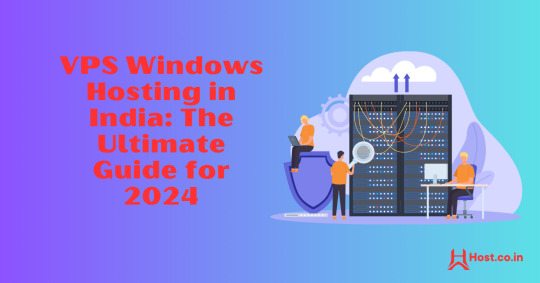
In the ever-evolving landscape of web hosting, Virtual Private Servers (VPS) have become a preferred choice for both businesses and individuals. Striking a balance between performance, cost-effectiveness, and scalability, VPS hosting serves those seeking more than what shared hosting provides without the significant expense of a dedicated server. Within the myriad of VPS options, VPS Windows Hosting stands out as a popular choice for users who have a preference for the Microsoft ecosystem.
This comprehensive guide will explore VPS Windows Hosting in India, shedding light on its functionality, key advantages, its relevance for Indian businesses, and how to select the right hosting provider in 2024.
What is VPS Windows Hosting?
VPS Windows Hosting refers to a hosting type where a physical server is partitioned into various virtual servers, each operating with its own independent Windows OS. Unlike shared hosting, where resources are shared among multiple users, VPS provides dedicated resources, including CPU, RAM, and storage, which leads to enhanced performance, security, and control.
Why Choose VPS Windows Hosting in India?
The rapid growth of India’s digital landscape and the rise in online businesses make VPS hosting an attractive option. Here are several reasons why Windows VPS Hosting can be an optimal choice for your website or application in India:
Seamless Compatibility: Windows VPS is entirely compatible with Microsoft applications such as ASP.NET, SQL Server, and Microsoft Exchange. For websites or applications that depend on these technologies, Windows VPS becomes a natural option.
Scalability for Expanding Businesses: A notable advantage of VPS hosting is its scalability. As your website or enterprise grows, upgrading server resources can be done effortlessly without downtime or cumbersome migration. This aspect is vital for startups and SMEs in India aiming to scale economically.
Localized Hosting for Improved Speed: Numerous Indian hosting providers have data centers within the country, minimizing latency and enabling quicker access for local users, which is particularly advantageous for targeting audiences within India.
Enhanced Security: VPS hosting delivers superior security compared to shared hosting, which is essential in an era where cyber threats are increasingly prevalent. Dedicated resources ensure your data remains isolated from others on the same physical server, diminishing the risk of vulnerabilities.
Key Benefits of VPS Windows Hosting
Dedicated Resources: VPS Windows hosting ensures dedicated CPU, RAM, and storage, providing seamless performance, even during traffic surges.
Full Administrative Control: With Windows VPS, you gain root access, allowing you to customize server settings, install applications, and make necessary adjustments.
Cost Efficiency: VPS hosting provides the advantages of dedicated hosting at a more economical price point. This is incredibly beneficial for businesses looking to maintain a competitive edge in India’s market.
Configurability: Whether you require specific Windows applications or custom software, VPS Windows hosting allows you to tailor the server to meet your unique needs.
Managed vs. Unmanaged Options: Depending on your technical ability, you can opt for managed VPS hosting, where the provider manages server maintenance, updates, and security, or unmanaged VPS hosting, where you retain full control of the server and its management.
How to Select the Right VPS Windows Hosting Provider in India
With a plethora of hosting providers in India offering VPS Windows hosting, selecting one that meets your requirements is crucial. Here are several factors to consider:
Performance & Uptime: Choose a hosting provider that guarantees a minimum uptime of 99.9%. Reliable uptime ensures your website remains accessible at all times, which is crucial for any online venture.
Data Center Location: Confirm that the hosting provider has data centers located within India or in proximity to your target users. This will enhance loading speeds and overall user satisfaction.
Pricing & Plans: Evaluate pricing plans from various providers to ensure you’re receiving optimal value. Consider both initial costs and renewal rates, as some providers may offer discounts for longer commitments.
Customer Support: Opt for a provider that offers 24/7 customer support, especially if you lack an in-house IT team. Look for companies that offer support through various channels like chat, phone, and email.
Security Features: Prioritize providers offering robust security features such as firewall protection, DDoS mitigation, automatic backups, and SSL certificates.
Backup and Recovery: Regular backups are vital for data protection. Verify if the provider includes automated backups and quick recovery options for potential issues.
Top VPS Windows Hosting Providers in India (2024)
To streamline your research, here's a brief overview of some of the top VPS Windows hosting providers in India for 2024:
Host.co.in
Recognized for its competitive pricing and exceptional customer support, Host.co.in offers a range of Windows VPS plans catering to businesses of various sizes.
BigRock
Among the most well-known hosting providers in India, BigRock guarantees reliable uptime, superb customer service, and diverse hosting packages, including Windows VPS.
MilesWeb
MilesWeb offers fully managed VPS hosting solutions at attractive prices, making it a great option for businesses intent on prioritizing growth over server management.
GoDaddy
As a leading name in hosting, GoDaddy provides flexible Windows VPS plans designed for Indian businesses, coupled with round-the-clock customer support.
Bluehost India
Bluehost delivers powerful VPS solutions for users requiring high performance, along with an intuitive control panel and impressive uptime.
Conclusion
VPS Windows Hosting in India is an outstanding option for individuals and businesses in search of a scalable, cost-effective, and performance-oriented hosting solution. With dedicated resources and seamless integration with Microsoft technologies, it suits websites that experience growing traffic or require ample resources.
As we advance into 2024, the necessity for VPS Windows hosting is expected to persist, making it imperative to choose a hosting provider that can accommodate your developing requirements. Whether launching a new website or upgrading your existing hosting package, VPS Windows hosting is a strategic investment for the future of your online endeavors.
FAQs
Is VPS Windows Hosting costly in India?
While VPS Windows hosting is pricier than shared hosting, it is much more affordable than dedicated servers and many providers in India offer competitive rates, making it accessible for small and medium-sized enterprises.
Can I upgrade my VPS Windows Hosting plan easily?
Absolutely, VPS hosting plans provide significant scalability. You can effortlessly enhance your resources like CPU, RAM, and storage without experiencing downtime.
What type of businesses benefit from VPS Windows Hosting in India?
Businesses that demand high performance, improved security, and scalability find the most advantage in VPS hosting. It’s particularly ideal for sites that utilize Windows-based technologies like ASP.NET and SQL Server.
2 notes
·
View notes
Text
5 useful tools for engineers! Introducing recommendations to improve work efficiency
Engineers have to do a huge amount of coding. It’s really tough having to handle other duties and schedule management at the same time. Having the right tools is key to being a successful engineer.
Here are some tools that will help you improve your work efficiency.
1.SourceTree
“SourceTree” is free Git client software provided by Atlassian. It is a tool for source code management and version control for developers and teams using the version control system called Git. When developers and teams use Git to manage projects, it supports efficient development work by providing a visualized interface and rich functionality.
2.Charles
“Charles” is an HTTP proxy tool for web development and debugging, and a debugging proxy tool for capturing HTTP and HTTPS traffic, visualizing and analyzing communication between networks. This allows web developers and system administrators to observe requests and responses for debugging, testing, performance optimization, and more.
3.iTerm2
“iTerm2” is a highly functional terminal emulator for macOS, and is an application that allows terminal operations to be performed more comfortably and efficiently. It offers more features than the standard Terminal application. It has rich features such as tab splitting, window splitting, session management, customizable appearance, and script execution.
4.Navicat
Navicat is an integrated tool for performing database management and development tasks and supports many major database systems (MySQL, PostgreSQL, SQLite, Oracle, SQL Server, etc.). Using Navicat, you can efficiently perform tasks such as database structure design, data editing and management, SQL query execution, data modeling, backup and restore.
5.CodeLF
CodeLF (Code Language Framework) is a tool designed to help find, navigate, and understand code within large source code bases. Key features include finding and querying symbols such as functions, variables, and classes in your codebase, viewing code snippets, and visualizing relationships between code. It can aid in efficient code navigation and understanding, increasing productivity in the development process.
2 notes
·
View notes
Text
Azure’s Evolution: What Every IT Pro Should Know About Microsoft’s Cloud
IT professionals need to keep ahead of the curve in the ever changing world of technology today. The cloud has become an integral part of modern IT infrastructure, and one of the leading players in this domain is Microsoft Azure. Azure’s evolution over the years has been nothing short of remarkable, making it essential for IT pros to understand its journey and keep pace with its innovations. In this blog, we’ll take you on a journey through Azure’s transformation, exploring its history, service portfolio, global reach, security measures, and much more. By the end of this article, you’ll have a comprehensive understanding of what every IT pro should know about Microsoft’s cloud platform.
Historical Overview
Azure’s Humble Beginnings
Microsoft Azure was officially launched in February 2010 as “Windows Azure.” It began as a platform-as-a-service (PaaS) offering primarily focused on providing Windows-based cloud services.
The Azure Branding Shift
In 2014, Microsoft rebranded Windows Azure to Microsoft Azure to reflect its broader support for various operating systems, programming languages, and frameworks. This rebranding marked a significant shift in Azure’s identity and capabilities.
Key Milestones
Over the years, Azure has achieved numerous milestones, including the introduction of Azure Virtual Machines, Azure App Service, and the Azure Marketplace. These milestones have expanded its capabilities and made it a go-to choice for businesses of all sizes.
Expanding Service Portfolio
Azure’s service portfolio has grown exponentially since its inception. Today, it offers a vast array of services catering to diverse needs:
Compute Services: Azure provides a range of options, from virtual machines (VMs) to serverless computing with Azure Functions.
Data Services: Azure offers data storage solutions like Azure SQL Database, Cosmos DB, and Azure Data Lake Storage.
AI and Machine Learning: With Azure Machine Learning and Cognitive Services, IT pros can harness the power of AI for their applications.
IoT Solutions: Azure IoT Hub and IoT Central simplify the development and management of IoT solutions.
Azure Regions and Global Reach
Azure boasts an extensive network of data centers spread across the globe. This global presence offers several advantages:
Scalability: IT pros can easily scale their applications by deploying resources in multiple regions.
Redundancy: Azure’s global datacenter presence ensures high availability and data redundancy.
Data Sovereignty: Choosing the right Azure region is crucial for data compliance and sovereignty.
Integration and Hybrid Solutions
Azure’s integration capabilities are a boon for businesses with hybrid cloud needs. Azure Arc, for instance, allows you to manage on-premises, multi-cloud, and edge environments through a unified interface. Azure’s compatibility with other cloud providers simplifies multi-cloud management.
Security and Compliance
Azure has made significant strides in security and compliance. It offers features like Azure Security Center, Azure Active Directory, and extensive compliance certifications. IT pros can leverage these tools to meet stringent security and regulatory requirements.
Azure Marketplace and Third-Party Offerings
Azure Marketplace is a treasure trove of third-party solutions that complement Azure services. IT pros can explore a wide range of offerings, from monitoring tools to cybersecurity solutions, to enhance their Azure deployments.
Azure DevOps and Automation
Automation is key to efficiently managing Azure resources. Azure DevOps services and tools facilitate continuous integration and continuous delivery (CI/CD), ensuring faster and more reliable application deployments.

Monitoring and Management
Azure offers robust monitoring and management tools to help IT pros optimize resource usage, troubleshoot issues, and gain insights into their Azure deployments. Best practices for resource management can help reduce costs and improve performance.
Future Trends and Innovations
As the technology landscape continues to evolve, Azure remains at the forefront of innovation. Keep an eye on trends like edge computing and quantum computing, as Azure is likely to play a significant role in these domains.
Training and Certification
To excel in your IT career, consider pursuing Azure certifications. ACTE Institute offers a range of certifications, such as the Microsoft Azure course to validate your expertise in Azure technologies.

In conclusion, Azure’s evolution is a testament to Microsoft’s commitment to cloud innovation. As an IT professional, understanding Azure’s history, service offerings, global reach, security measures, and future trends is paramount. Azure’s versatility and comprehensive toolset make it a top choice for organizations worldwide. By staying informed and adapting to Azure’s evolving landscape, IT pros can remain at the forefront of cloud technology, delivering value to their organizations and clients in an ever-changing digital world. Embrace Azure’s evolution, and empower yourself for a successful future in the cloud.
#microsoft azure#tech#education#cloud services#azure devops#information technology#automation#innovation
2 notes
·
View notes
Text
Demystifying Microsoft Azure Cloud Hosting and PaaS Services: A Comprehensive Guide
In the rapidly evolving landscape of cloud computing, Microsoft Azure has emerged as a powerful player, offering a wide range of services to help businesses build, deploy, and manage applications and infrastructure. One of the standout features of Azure is its Cloud Hosting and Platform-as-a-Service (PaaS) offerings, which enable organizations to harness the benefits of the cloud while minimizing the complexities of infrastructure management. In this comprehensive guide, we'll dive deep into Microsoft Azure Cloud Hosting and PaaS Services, demystifying their features, benefits, and use cases.
Understanding Microsoft Azure Cloud Hosting
Cloud hosting, as the name suggests, involves hosting applications and services on virtual servers that are accessed over the internet. Microsoft Azure provides a robust cloud hosting environment, allowing businesses to scale up or down as needed, pay for only the resources they consume, and reduce the burden of maintaining physical hardware. Here are some key components of Azure Cloud Hosting:
Virtual Machines (VMs): Azure offers a variety of pre-configured virtual machine sizes that cater to different workloads. These VMs can run Windows or Linux operating systems and can be easily scaled to meet changing demands.
Azure App Service: This PaaS offering allows developers to build, deploy, and manage web applications without dealing with the underlying infrastructure. It supports various programming languages and frameworks, making it suitable for a wide range of applications.
Azure Kubernetes Service (AKS): For containerized applications, AKS provides a managed Kubernetes service. Kubernetes simplifies the deployment and management of containerized applications, and AKS further streamlines this process.

Exploring Azure Platform-as-a-Service (PaaS) Services
Platform-as-a-Service (PaaS) takes cloud hosting a step further by abstracting away even more of the infrastructure management, allowing developers to focus primarily on building and deploying applications. Azure offers an array of PaaS services that cater to different needs:
Azure SQL Database: This fully managed relational database service eliminates the need for database administration tasks such as patching and backups. It offers high availability, security, and scalability for your data.
Azure Cosmos DB: For globally distributed, highly responsive applications, Azure Cosmos DB is a NoSQL database service that guarantees low-latency access and automatic scaling.
Azure Functions: A serverless compute service, Azure Functions allows you to run code in response to events without provisioning or managing servers. It's ideal for event-driven architectures.
Azure Logic Apps: This service enables you to automate workflows and integrate various applications and services without writing extensive code. It's great for orchestrating complex business processes.
Benefits of Azure Cloud Hosting and PaaS Services
Scalability: Azure's elasticity allows you to scale resources up or down based on demand. This ensures optimal performance and cost efficiency.
Cost Management: With pay-as-you-go pricing, you only pay for the resources you use. Azure also provides cost management tools to monitor and optimize spending.
High Availability: Azure's data centers are distributed globally, providing redundancy and ensuring high availability for your applications.
Security and Compliance: Azure offers robust security features and compliance certifications, helping you meet industry standards and regulations.
Developer Productivity: PaaS services like Azure App Service and Azure Functions streamline development by handling infrastructure tasks, allowing developers to focus on writing code.
Use Cases for Azure Cloud Hosting and PaaS
Web Applications: Azure App Service is ideal for hosting web applications, enabling easy deployment and scaling without managing the underlying servers.
Microservices: Azure Kubernetes Service supports the deployment and orchestration of microservices, making it suitable for complex applications with multiple components.
Data-Driven Applications: Azure's PaaS offerings like Azure SQL Database and Azure Cosmos DB are well-suited for applications that rely heavily on data storage and processing.
Serverless Architecture: Azure Functions and Logic Apps are perfect for building serverless applications that respond to events in real-time.
In conclusion, Microsoft Azure's Cloud Hosting and PaaS Services provide businesses with the tools they need to harness the power of the cloud while minimizing the complexities of infrastructure management. With scalability, cost-efficiency, and a wide array of services, Azure empowers developers and organizations to innovate and deliver impactful applications. Whether you're hosting a web application, managing data, or adopting a serverless approach, Azure has the tools to support your journey into the cloud.
#Microsoft Azure#Internet of Things#Azure AI#Azure Analytics#Azure IoT Services#Azure Applications#Microsoft Azure PaaS
2 notes
·
View notes
Text
Building High-Performance Financial Analytics Pipelines with Polars: Lazy Evaluation, Advanced Expressions, and SQL Integration
In this tutorial, we delve into building an advanced data analytics pipeline using Polars, a lightning-fast DataFrame library designed for optimal performance and scalability. Our goal is to demonstrate how we can utilize Polars’ lazy evaluation, complex expressions, window functions, and SQL interface to process large-scale financial datasets efficiently. We begin by generating a synthetic…

View On WordPress
0 notes
Text
Complete PHP Tutorial: Learn PHP from Scratch in 7 Days
Are you looking to learn backend web development and build dynamic websites with real functionality? You’re in the right place. Welcome to the Complete PHP Tutorial: Learn PHP from Scratch in 7 Days — a practical, beginner-friendly guide designed to help you master the fundamentals of PHP in just one week.
PHP, or Hypertext Preprocessor, is one of the most widely used server-side scripting languages on the web. It powers everything from small blogs to large-scale websites like Facebook and WordPress. Learning PHP opens up the door to back-end development, content management systems, and full-stack programming. Whether you're a complete beginner or have some experience with HTML/CSS, this tutorial is structured to help you learn PHP step by step with real-world examples.
Why Learn PHP?
Before diving into the tutorial, let’s understand why PHP is still relevant and worth learning in 2025:
Beginner-friendly: Easy syntax and wide support.
Open-source: Free to use with strong community support.
Cross-platform: Runs on Windows, macOS, Linux, and integrates with most servers.
Database integration: Works seamlessly with MySQL and other databases.
In-demand: Still heavily used in CMS platforms like WordPress, Joomla, and Drupal.
If you want to build contact forms, login systems, e-commerce platforms, or data-driven applications, PHP is a great place to start.
Day-by-Day Breakdown: Learn PHP from Scratch in 7 Days
Day 1: Introduction to PHP & Setup
Start by setting up your environment:
Install XAMPP or MAMP to create a local server.
Create your first .php file.
Learn how to embed PHP inside HTML.
Example:
<?php echo "Hello, PHP!"; ?>
What you’ll learn:
How PHP works on the server
Running PHP in your browser
Basic syntax and echo statement
Day 2: Variables, Data Types & Constants
Dive into PHP variables and data types:
$name = "John"; $age = 25; $is_student = true;
Key concepts:
Variable declaration and naming
Data types: String, Integer, Float, Boolean, Array
Constants and predefined variables ($_SERVER, $_GET, $_POST)
Day 3: Operators, Conditions & Control Flow
Learn how to make decisions in PHP:
if ($age > 18) { echo "You are an adult."; } else { echo "You are underage."; }
Topics covered:
Arithmetic, comparison, and logical operators
If-else, switch-case
Nesting conditions and best practices
Day 4: Loops and Arrays
Understand loops to perform repetitive tasks:
$fruits = ["Apple", "Banana", "Cherry"]; foreach ($fruits as $fruit) { echo $fruit. "<br>"; }
Learn about:
for, while, do...while, and foreach loops
Arrays: indexed, associative, and multidimensional
Array functions (count(), array_push(), etc.)
Day 5: Functions & Form Handling
Start writing reusable code and learn how to process user input from forms:
function greet($name) { return "Hello, $name!"; }
Skills you gain:
Defining and calling functions
Passing parameters and returning values
Handling HTML form data with $_POST and $_GET
Form validation and basic security tips
Day 6: Working with Files & Sessions
Build applications that remember users and work with files:
session_start(); $_SESSION["username"] = "admin";
Topics included:
File handling (fopen, fwrite, fread, etc.)
Reading and writing text files
Sessions and cookies
Login system basics using session variables
Day 7: PHP & MySQL – Database Connectivity
On the final day, you’ll connect PHP to a database and build a mini CRUD app:
$conn = new mysqli("localhost", "root", "", "mydatabase");
Learn how to:
Connect PHP to a MySQL database
Create and execute SQL queries
Insert, read, update, and delete (CRUD operations)
Display database data in HTML tables
Bonus Tips for Mastering PHP
Practice by building mini-projects (login form, guest book, blog)
Read official documentation at php.net
Use tools like phpMyAdmin to manage databases visually
Try MVC frameworks like Laravel or CodeIgniter once you're confident with core PHP
What You’ll Be Able to Build After This PHP Tutorial
After following this 7-day PHP tutorial, you’ll be able to:
Create dynamic web pages
Handle form submissions
Work with databases
Manage sessions and users
Understand the logic behind content management systems (CMS)
This gives you the foundation to become a full-stack developer, or even specialize in backend development using PHP and MySQL.
Final Thoughts
Learning PHP doesn’t have to be difficult or time-consuming. With the Complete PHP Tutorial: Learn PHP from Scratch in 7 Days, you’re taking a focused, structured path toward web development success. You’ll learn all the core concepts through clear explanations and hands-on examples that prepare you for real-world projects.
Whether you’re a student, freelancer, or aspiring developer, PHP remains a powerful and valuable skill to add to your web development toolkit.
So open up your code editor, start typing your first <?php ... ?> block, and begin your journey to building dynamic, powerful web applications — one day at a time.

0 notes
Text
https://blogulr.com/excelr_da/advanced-sql-mastering-window-functions-joins-and-subqueries-for-powerful-data-retrieval-139353
0 notes
Text
Is ChatGPT Easy to Use? Here’s What You Need to Know
Introduction: A Curious Beginning I still remember the first time I stumbled upon ChatGPT my heart raced at the thought of talking to an AI. I was a fresh-faced IT enthusiast, eager to explore how a “gpt chat” interface could transform my workflow. Yet, as excited as I was, I also felt a tinge of apprehension: Would I need to learn a new programming language? Would I have to navigate countless settings? Spoiler alert: Not at all. In this article, I’m going to walk you through my journey and show you why ChatGPT is as straightforward as chatting with a friend. By the end, you’ll know exactly “how to use ChatGPT” in your day-to-day IT endeavors whether you’re exploring the “chatgpt app” on your phone or logging into “ChatGPT online” from your laptop.
What Is ChatGPT, Anyway?
If you’ve heard of “chat openai,” “chat gbt ai,” or “chatgpt openai,” you already know that OpenAI built this tool to mimic human-like conversation. ChatGPT sometimes written as “Chat gpt”—is an AI-powered chatbot that understands natural language and responds with surprisingly coherent answers. With each new release remember buzz around “chatgpt 4”? OpenAI has refined its approach, making the bot smarter at understanding context, coding queries, creative brainstorming, and more.
GPT Chat: A shorthand term some people use, but it really means the same as ChatGPT just another way to search or tag the service.
ChatGPT Online vs. App: Although many refer to “chatgpt online,” you can also download the “chatgpt app” on iOS or Android for on-the-go access.
Free vs. Paid: There’s even a “chatgpt gratis” option for users who want to try without commitment, while premium plans unlock advanced features.
Getting Started: Signing Up for ChatGPT Online
1. Creating Your Account
First things first head over to the ChatGPT website. You’ll see a prompt to sign up or log in. If you’re wondering about “chat gpt free,” you’re in luck: OpenAI offers a free tier that anyone can access (though it has usage limits). Here’s how I did it:
Enter your email (or use Google/Microsoft single sign-on).
Verify your email with the link they send usually within seconds.
Log in, and voila, you’re in!
No complex setup, no plugin installations just a quick email verification and you’re ready to talk to your new AI buddy. Once you’re “ChatGPT online,” you’ll land on a simple chat window: type a question, press Enter, and watch GPT 4 respond.
Navigating the ChatGPT App
While “ChatGPT online” is perfect for desktop browsing, I quickly discovered the “chatgpt app” on my phone. Here’s what stood out:
Intuitive Interface: A text box at the bottom, a menu for adjusting settings, and conversation history links on the side.
Voice Input: On some versions, you can tap the microphone icon—no need to type every query.
Seamless Sync: Whatever you do on mobile shows up in your chat history on desktop.
For example, one night I was troubleshooting a server config while waiting for a train. Instead of squinting at the station’s Wi-Fi, I opened the “chat gpt free” app on my phone, asked how to tweak a Dockerfile, and got a working snippet in seconds. That moment convinced me: whether you’re using “chatgpt online” or the “chatgpt app,” the learning curve is minimal.
Key Features of ChatGPT 4
You might have seen “chatgpt 4” trending this iteration boasts numerous improvements over earlier versions. Here’s why it feels so effortless to use:
Better Context Understanding: Unlike older “gpt chat” bots, ChatGPT 4 remembers what you asked earlier in the same session. If you say, “Explain SQL joins,” and then ask, “How does that apply to Postgres?”, it knows you’re still talking about joins.
Multi-Turn Conversations: Complex troubleshooting often requires back-and-forth questions. I once spent 20 minutes configuring a Kubernetes cluster entirely through a multi-turn conversation.
Code Snippet Generation: Want Ruby on Rails boilerplate or a Python function? ChatGPT 4 can generate working code that requires only minor tweaks. Even if you make a mistake, simply pasting your error output back into the chat usually gets you an explanation.
These features mean that even non-developers say, a project manager looking to automate simple Excel tasks can learn “how to use ChatGPT” with just a few chats. And if you’re curious about “chat gbt ai” in data analytics, hop on and ask ChatGPT can translate your plain-English requests into practical scripts.
Tips for First-Time Users
I’ve coached colleagues on “how to use ChatGPT” in the last year, and these small tips always come in handy:
Be Specific: Instead of “Write a Python script,” try “Write a Python 3.9 script that reads a CSV file and prints row sums.” The more detail, the more precise the answer.
Ask Follow-Up Questions: Stuck on part of the response? Simply type, “Can you explain line 3 in more detail?” This keeps the flow natural—just like talking to a friend.
Use System Prompts: At the very start, you can say, “You are an IT mentor. Explain in beginner terms.” That “meta” instruction shapes the tone of every response.
Save Your Favorite Replies: If you stumble on a gem—say, a shell command sequence—star it or copy it to a personal notes file so you can reference it later.
When a coworker asked me how to connect a React frontend to a Flask API, I typed exactly that into the chat. Within seconds, I had boilerplate code, NPM install commands, and even a short security note: “Don’t forget to add CORS headers.” That level of assistance took just three minutes, demonstrating why “gpt chat” can feel like having a personal assistant.
Common Challenges and How to Overcome Them
No tool is perfect, and ChatGPT is no exception. Here are a few hiccups you might face and how to fix them:
Occasional Inaccuracies: Sometimes, ChatGPT can confidently state something that’s outdated or just plain wrong. My trick? Cross-check any critical output. If it’s a code snippet, run it; if it’s a conceptual explanation, ask follow-up questions like, “Is this still true for Python 3.11?”
Token Limits: On the “chatgpt gratis” tier, you might hit usage caps or get slower response times. If you encounter this, try simplifying your prompt or wait a few minutes for your quota to reset. If you need more, consider upgrading to a paid plan.
Overly Verbose Answers: ChatGPT sometimes loves to explain every little detail. If that happens, just say, “Can you give me a concise version?” and it will trim down its response.
Over time, you learn how to phrase questions so that ChatGPT delivers exactly what you need quickly—no fluff, just the essentials. Think of it as learning the “secret handshake” to get premium insights from your digital buddy.
Comparing Free and Premium Options
If you search “chat gpt free” or “chatgpt gratis,” you’ll see that OpenAI’s free plan offers basic access to ChatGPT 3.5. It’s great for light users students looking for homework help, writers brainstorming ideas, or aspiring IT pros tinkering with small scripts. Here’s a quick breakdown: FeatureFree Tier (ChatGPT 3.5)Paid Tier (ChatGPT 4)Response SpeedStandardFaster (priority access)Daily Usage LimitsLowerHigherAccess to Latest ModelChatGPT 3.5ChatGPT 4 (and beyond)Advanced Features (e.g., Code)LimitedFull accessChat History StorageShorter retentionLonger session memory
For someone just dipping toes into “chat openai,” the free tier is perfect. But if you’re an IT professional juggling multiple tasks and you want the speed and accuracy of “chatgpt 4” the upgrade is usually worth it. I switched to a paid plan within two weeks of experimenting because my productivity jumped tenfold.
Real-World Use Cases for IT Careers
As an IT blogger, I’ve seen ChatGPT bridge gaps in various IT roles. Here are some examples that might resonate with you:
Software Development: Generating boilerplate code, debugging error messages, or even explaining complex algorithms in simple terms. When I first learned Docker, ChatGPT walked me through building an image, step by step.
System Administration: Writing shell scripts, explaining how to configure servers, or outlining best security practices. One colleague used ChatGPT to set up an Nginx reverse proxy without fumbling through documentation.
Data Analysis: Crafting SQL queries, parsing data using Python pandas, or suggesting visualization libraries. I once asked, “How to use chatgpt for data cleaning?” and got a concise pandas script that saved hours of work.
Project Management: Drafting Jira tickets, summarizing technical requirements, or even generating risk-assessment templates. If you ever struggled to translate technical jargon into plain English for stakeholders, ChatGPT can be your translator.
In every scenario, I’ve found that the real magic isn’t just the AI’s knowledge, but how quickly it can prototype solutions. Instead of spending hours googling or sifting through Stack Overflow, you can ask a direct question and get an actionable answer in seconds.
Security and Privacy Considerations
Of course, when dealing with AI, it’s wise to think about security. Here’s what you need to know:
Data Retention: OpenAI may retain conversation data to improve their models. Don’t paste sensitive tokens, passwords, or proprietary code you can’t risk sharing.
Internal Policies: If you work for a company with strict data guidelines, check whether sending internal data to a third-party service complies with your policy.
Public Availability: Remember that anyone else could ask ChatGPT similar questions. If you need unique, private solutions, consult official documentation or consider an on-premises AI solution.
I routinely use ChatGPT for brainstorming and general code snippets, but for production credentials or internal proprietary logic, I keep those aspects offline. That balance lets me benefit from “chatgpt openai” guidance without compromising security.
Is ChatGPT Right for You?
At this point, you might be wondering, “Okay, but is it really easy enough for me?” Here’s my honest take:
Beginners who have never written a line of code can still ask ChatGPT to explain basic IT concepts no jargon needed.
Intermediate users can leverage the “chatgpt app” on mobile to troubleshoot on the go, turning commute time into learning time.
Advanced professionals will appreciate how ChatGPT 4 handles multi-step instructions and complex code logic.
If you’re seriously exploring a career in IT, learning “how to use ChatGPT” is almost like learning to use Google in 2005: essential. Sure, there’s a short learning curve to phrasing your prompts for maximum efficiency, but once you get the hang of it, it becomes second nature just like typing “ls -la” into a terminal.
Conclusion: Your Next Steps
So, is ChatGPT easy to use? Absolutely. Between the intuitive “chatgpt app,” the streamlined “chatgpt online” interface, and the powerful capabilities of “chatgpt 4,” most users find themselves up and running within minutes. If you haven’t already, head over to the ChatGPT website and create your free account. Experiment with a few prompts maybe ask it to explain “how to use chatgpt” and see how it fits into your daily routine.
Remember:
Start simple. Ask basic questions, then gradually dive deeper.
Don’t be afraid to iterate. If an answer isn’t quite right, refine your prompt.
Keep security in mind. Never share passwords or sensitive data.
Whether you’re writing your first “gpt chat” script, drafting project documentation, or just curious how “chat gbt ai” can spice up your presentations, ChatGPT is here to help. Give it a try, and in no time, you’ll wonder how you ever managed without your AI sidekick.
1 note
·
View note
Text
Unlock Your Data Superpower: 2025 Complete SQL Bootcamp from Zero to Hero in SQL

Think about the last time you interacted with an app. Whether you were booking a ride, scrolling through your favorite playlist, or even checking your emails, data was working hard in the background to deliver that experience. But have you ever wondered how all that data is stored, accessed, or queried?
The answer is SQL.
Whether you’re dreaming of becoming a data analyst, stepping into backend development, or simply want to get smarter about tech, learning SQL is one of the most high-leverage skills you can build in 2025. And there’s one course that stands out from the rest: the 2025 Complete SQL Bootcamp from Zero to Hero in SQL.
Let’s break it down and see why this bootcamp might be the missing puzzle piece in your career upgrade.
Why SQL Is Still King in 2025
Let’s get something straight — SQL isn’t just alive; it’s thriving.
While new languages and tools emerge every year, SQL has remained the gold standard for working with relational databases. Whether you're pulling reports, managing large sets of information, or automating workflows, SQL is the tool professionals reach for.
Here’s why SQL remains timeless:
Universality: SQL is used everywhere – from tech giants to startups to public agencies.
Ease of Use: Simple, readable syntax that’s beginner-friendly.
Career Value: Mastering SQL opens doors to roles in data science, business intelligence, software engineering, and more.
Foundation for Advanced Tech: Learning SQL is often the first step into more complex tools like PostgreSQL, MySQL, Snowflake, BigQuery, and even AI data pipelines.
Who This Course is For
The beauty of the 2025 Complete SQL Bootcamp from Zero to Hero in SQL is that it speaks to everyone — whether you’re starting from scratch or looking to refresh your knowledge.
Beginners: You’ve never touched code before? No problem.
Career Changers: Want to move into a data-related job? This course is built for transition.
Students & Graduates: Want to make your resume stand out? SQL makes that happen.
Professionals: Already in tech or business? This course helps you communicate better with developers and analysts.
Entrepreneurs: Understand your data, make smarter decisions, and stop depending on someone else for basic reporting.
What You’ll Learn — A Breakdown
So what exactly will you walk away with?
This bootcamp isn’t just about watching videos and collecting certificates. It’s about building real skills. The course is structured in a way that teaches through doing. Each module includes hands-on exercises, projects, and challenges that will reinforce your learning step-by-step.
✅ SQL Basics
Understanding what SQL is and how databases work
SELECT, FROM, WHERE – the foundational commands
Filtering, sorting, and limiting data sets
✅ Intermediate Concepts
Aggregate functions (COUNT, SUM, AVG)
GROUP BY and HAVING
JOINs – Inner, Left, Right, and Full Outer Joins
✅ Real-World Scenarios
Writing complex queries on real databases
Troubleshooting and debugging code
Using SQL with Python and other tools
✅ Advanced Topics
Subqueries and Nested Queries
Window Functions
Indexing and Query Optimization
Data normalization and design
✅ Project-Based Learning
You’ll complete real-world projects to build your confidence and portfolio. These projects include data exploration, reporting dashboards, and building query logic for business problems.
Why This Bootcamp Beats Other SQL Courses
There are hundreds of SQL courses out there. So why should you invest your time in this one?
Here’s what makes it different:
1. Structured, But Flexible
The course is laid out with a clear path from beginner to advanced, but you can jump around at your own pace. No pressure, no overwhelm.
2. Instructor Support
You won’t be left on your own. The instructor is responsive, professional, and invested in your success. Ask questions and get answers when you’re stuck.
3. Lifetime Access & Updates
Once you enroll, you get lifetime access. You can revisit lessons, rework exercises, and even review updates added to the course in the future.
4. High-Quality Content
Clean audio, sharp visuals, clear explanations. No fluff, just quality education that respects your time.
5. Massive Community
You’re not learning alone. Join thousands of others learning alongside you. Share insights, get help, and stay motivated.
Career Benefits of Learning SQL in 2025
So what’s in it for you, really? What can mastering SQL lead to?
🚀 New Job Opportunities
Roles like:
Data Analyst
Business Intelligence Developer
Backend Developer
Database Administrator
Financial Analyst
SQL is often listed as a must-have skill for these positions.
💼 Promotion or Career Growth
If you're already working in tech, marketing, or business, adding SQL to your toolbox makes you more efficient and valuable to your team.
💰 Higher Salary
SQL skills can boost your earning potential. SQL-certified professionals and analysts often earn more due to their ability to make data-driven decisions.
🧠 Improved Problem-Solving
SQL teaches logic. Writing queries is like solving puzzles — you learn to ask better questions and think more analytically.
How Long Will It Take?
This depends on your pace. On average:
1 hour a day: You’ll finish in 4–5 weeks
Weekend warrior: You’ll complete it in 6–8 weeks
Fast-tracker: It’s possible to complete the entire bootcamp in 2–3 weeks if you're dedicated
Consistency is key. The course is designed to move with you, whether you're learning after work or in between gigs.
Tools & Platforms You’ll Use
You don’t need a fancy setup. Just a laptop and an internet connection.
This course teaches:
PostgreSQL (free and industry-standard)
pgAdmin for managing databases
SQL syntax you can apply to MySQL, SQLite, and more
Everything is covered step-by-step, even installation, so you won’t feel lost.
Testimonials That Speak Volumes
Still on the fence? Here’s what some students say:
“I went from zero to writing complex SQL queries in less than a month. Got a job offer in data analysis after finishing this course!” — Sarah T., Career Switcher
“The instructor is clear and engaging. Loved the real-world examples. Worth every second.” — Amir D., Marketing Manager
“This bootcamp helped me build a data portfolio I could actually show in interviews.” — Jason L., Graduate
Final Thoughts: Invest in a Skill That Pays for Itself
In 2025, data is everywhere. But the real power lies in knowing how to use it. SQL gives you that power. It’s not just a coding language—it’s a career accelerator, a problem-solving toolkit, and a stepping stone to countless opportunities.
Whether you're eyeing a promotion, planning a career switch, or just want to build something meaningful with data, the 2025 Complete SQL Bootcamp from Zero to Hero in SQL is your gateway.
Don’t wait around for opportunity to knock—build the skills that open doors.
0 notes
Text
ChatNet Nulled Script 1.11

Download ChatNet Nulled Script – The Ultimate Private Chat Solution If you’ve been searching for a robust, real-time chat platform that’s easy to integrate and packed with features, look no further than the ChatNet Nulled Script. This powerful script enables seamless communication through public chatrooms, private messaging, and user management—all without the usual licensing fees. Now available for free, you can unlock its full potential from our website and start building your own advanced chat network today. What Is ChatNet Nulled Script? The ChatNet Nulled Script is a premium PHP AJAX chat room and private messaging solution. It’s designed for developers and webmasters who want to create a social environment on their websites or platforms without writing the backend from scratch. Fully responsive and built with a clean, modern UI, this script ensures a professional look while delivering top-tier functionality. Unlike traditional chat plugins, this standalone script doesn't rely on WordPress, making it a versatile option for custom platforms. Whether you're building a community forum, a private chat space, or a dating site, ChatNet gives you all the tools you need—without the hefty price tag. Technical Specifications Language: PHP, JavaScript (AJAX) Database: MySQL Frontend: Responsive HTML5/CSS3 Authentication: Built-in user login & registration system Compatibility: Works on all modern browsers and devices Features and Benefits Real-Time Communication: ChatNet supports real-time public and private messaging, creating a seamless user experience. Multi-Room Support: Create unlimited chat rooms tailored for specific topics or user groups. User Management: Built-in tools allow you to manage users, mute or ban troublemakers, and control access to specific rooms. File Sharing: Users can exchange images, documents, and other files directly within chat windows. Responsive Interface: Whether your users are on desktop or mobile, ChatNet delivers a fluid and intuitive chat experience. Why Choose the ChatNet Nulled Script? Many developers shy away from premium scripts due to their cost. That’s where the ChatNet Nulled Script comes in. By downloading the nulled version, you gain access to all premium features—completely free. You can install, customize, and deploy the script on unlimited websites without worrying about recurring license fees or restrictions. In fact, this nulled script is not just a smart solution for saving money—it’s a strategic move to accelerate your development cycle and provide better functionality to your end users. And if you’re exploring more tools like this, don’t forget to check out our collection of nulled wordpress themes for powerful design templates. How to Use ChatNet Nulled Script Download the ChatNet Nulled Script ZIP file from our website. Extract the contents and upload the files to your server. Set up the database using the included SQL file. Configure the script by updating the config.php file with your database details. Access the admin panel and begin customizing your chat environment. It’s that simple! With minimal setup, you’ll be running a high-functioning chat platform in no time. Use Cases Online Communities: Create a place where users can connect and share ideas in real-time. Customer Support Portals: Provide instant support to customers through private messaging and live chatrooms. Educational Platforms: Use ChatNet for student discussion forums, group projects, or Q&A sessions. Dating or Social Sites: Let users engage in private chats and public discussions easily and securely. Frequently Asked Questions (FAQs) Is the ChatNet Nulled Script safe to use? Yes, the version we provide is thoroughly tested and verified to be safe. It’s free from malicious code and ready for deployment. Can I use this script on multiple websites? Absolutely! Since this is a nulled version, you’re free to install and use it across multiple domains without license limitations.
Will I get future updates? While automatic updates aren't included, we regularly update our repository. You can always check our website for the latest nulled version of ChatNet. Does it support multimedia sharing? Yes, ChatNet allows users to share images, documents, and more, directly within the chat interface. Where can I find more scripts like this? For more high-quality tools and resources, visit nulled plugins, your trusted source for free premium scripts and themes. Conclusion The ChatNet Nulled Script is a top-tier chat solution for anyone looking to build a dynamic, engaging communication platform. With real-time messaging, admin controls, and multi-room support, it’s the perfect choice for developers who demand flexibility without financial constraints. Download it now and empower your platform with real-time interactivity and user engagement.
0 notes
Text
Advanced Windows Application Development Services for Future-Ready Solutions

In today’s fast-paced digital landscape, businesses are increasingly turning to specialized Windows application development services to harness the full potential of their IT infrastructure. The shift towards customized software solutions tailored to the Windows operating system is not just a trend but a strategic move to enhance operational efficiency and user experience. As Windows continues to be a dominant player in the desktop OS market, the demand for bespoke applications that leverage its robust features and security capabilities has never been higher.
Windows application development services encompass a wide range of activities aimed at creating software specifically designed to operate seamlessly on Windows platforms. These services can include everything from developing standalone desktop applications to integrating complex systems with Windows APIs. The growing popularity of Windows applications can be attributed to their ability to provide a rich, user-friendly interface, extensive hardware compatibility, and high performance.
One of the significant advantages of choosing Windows application development services is the extensive support and resources available through Microsoft's ecosystem. Developers can leverage a wealth of tools, libraries, and frameworks provided by Microsoft to build applications that are both feature-rich and reliable. Furthermore, the integration with other Microsoft products, such as Azure for cloud services and SQL Server for database management, allows for a cohesive technology stack that can meet diverse business needs.
Why Invest in Custom Windows Applications?
Custom Windows applications are not just about enhancing functionality; they also play a critical role in addressing specific business challenges. Off-the-shelf software may offer general solutions, but custom applications are designed to meet unique business requirements and workflows. This tailored approach can lead to significant improvements in productivity, efficiency, and overall user satisfaction.
For businesses operating in industries like finance, healthcare, or manufacturing, where specialized needs and compliance requirements are paramount, custom Windows applications offer an invaluable advantage. These applications can be engineered to incorporate industry-specific features, adhere to regulatory standards, and provide seamless integration with existing systems. As a result, companies can achieve a higher level of operational effectiveness and maintain a competitive edge in their respective markets.
The Development Process: What to Expect
Engaging in Windows application development typically involves several key stages. The initial phase is requirements gathering, where developers work closely with stakeholders to understand their needs and objectives. This is followed by the design phase, where the application's architecture and user interface are crafted to ensure alignment with business goals. The development phase involves coding and integration, while the testing phase ensures that the application is robust and free from defects.
An often overlooked but crucial aspect is ongoing support and maintenance. Post-launch support is essential for addressing any issues that arise and for making iterative improvements based on user feedback. This commitment to continuous enhancement ensures that the application remains relevant and functional over time.
If you're interested in exploring the benefits of Windows application development services for your business, we encourage you to book an appointment with our team of experts.
Book an Appointment
Choosing the Right Development Partner
Selecting the right partner for Windows application development is a critical decision. It requires evaluating not only their technical expertise but also their ability to understand and align with your business objectives. A reputable web app development company can offer a comprehensive suite of services, including project management, user experience design, and post-launch support, ensuring a smooth and successful development process.
When looking for a development partner, consider their portfolio of past projects, client testimonials, and technical capabilities. It’s also beneficial to choose a company that demonstrates a proactive approach to problem-solving and stays updated with the latest industry trends and technologies.
Conclusion
In conclusion, Windows application development services are an essential component for businesses seeking to optimize their IT strategies and drive growth. The advantages of custom Windows applications, from tailored functionality to seamless integration with existing systems, make them a valuable investment. By partnering with a skilled web app development company, businesses can ensure that their software solutions are both innovative and aligned with their strategic objectives.
0 notes
Text
Master SQL for Data Analysis Online Course with Gritty Tech
In today’s data-driven world, mastering SQL is no longer optional for anyone serious about a career in data. Whether you're an aspiring data analyst, business intelligence professional, or looking to enhance your analytical toolkit, enrolling in a comprehensive SQL for data analysis online course is one of the best decisions you can make. At Gritty Tech, we offer top-tier, affordable SQL courses tailored to modern industry demands, guided by expert tutors with global experience For More...
Why Choose Gritty Tech for Your SQL for Data Analysis Online Course?
Choosing the right platform to study SQL can be the difference between just watching videos and truly learning. Gritty Tech ensures learners gain practical, industry-aligned skills with our expertly crafted SQL for data analysis online course.
Gritty Tech’s course is curated by professionals with real-world experience in SQL and data analytics. We emphasize building conceptual foundations, practical applications, and project-based learning to develop real analytical skills.
Education should be accessible. That’s why we offer our SQL for data analysis online course at budget-friendly prices. Learners can choose from monthly plans or pay per session, making it easier to invest in your career without financial pressure.
Our global team spans 110+ countries, bringing diverse insights and cross-industry experience to your learning. Every instructor in the SQL for data analysis online course is vetted for technical expertise and teaching capability.
Your satisfaction matters. If you’re not happy with a session or instructor, we provide a smooth tutor replacement option. Not satisfied? Take advantage of our no-hassle refund policy for a risk-free learning experience.
What You’ll Learn in Our SQL for Data Analysis Online Course
Our course structure is tailored for both beginners and professionals looking to refresh or upgrade their SQL skills. Here’s what you can expect:
Core concepts include SELECT statements, filtering data with WHERE, sorting using ORDER BY, aggregations with GROUP BY, and working with JOINs to combine data from multiple tables.
You’ll move on to intermediate and advanced topics such as subqueries and nested queries, Common Table Expressions (CTEs), window functions and advanced aggregations, query optimization techniques, and data transformation for dashboards and business intelligence tools.
We integrate hands-on projects into the course so students can apply SQL in real scenarios. By the end of the SQL for data analysis online course, you will have a portfolio of projects that demonstrate your analytical skills.
Who Should Take This SQL for Data Analysis Online Course?
Our SQL for data analysis online course is designed for aspiring data analysts and scientists, business analysts, operations managers, students and job seekers in the tech and business field, and working professionals transitioning to data roles.
Whether you're from finance, marketing, healthcare, or logistics, SQL is essential to extract insights from large datasets.
Benefits of Learning SQL for Data Analysis with Gritty Tech
Our curriculum is aligned with industry expectations. You won't just learn theory—you'll gain skills that employers look for in interviews and on the job.
Whether you prefer to learn at your own pace or interact in real time with tutors, we’ve got you covered. Our SQL for data analysis online course offers recorded content, live mentorship sessions, and regular assessments.
Showcase your achievement with a verifiable certificate that can be shared on your resume and LinkedIn profile.
Once you enroll, you get lifetime access to course materials, project resources, and future updates—making it a lasting investment.
Additional Related Keywords for Broader Reach
To enhance your visibility and organic ranking, we also integrate semantic keywords naturally within the content, such as:
Learn SQL for analytics
Best SQL online training
Data analyst SQL course
SQL tutorials for data analysis
Practical SQL course online
Frequently Asked Questions (FAQs)
What is the best SQL for data analysis online course for beginners? Our SQL for data analysis online course at Gritty Tech is ideal for beginners. It covers foundational to advanced topics with hands-on projects to build confidence.
Can I learn SQL for data analysis online course without prior coding experience? Yes. Gritty Tech’s course starts from the basics and is designed for learners without any prior coding knowledge.
How long does it take to complete a SQL for data analysis online course? On average, learners complete our SQL for data analysis online course in 4-6 weeks, depending on their pace and chosen learning mode.
Is certification included in the SQL for data analysis online course? Yes. Upon successful completion, you receive a digital certificate to showcase your SQL proficiency.
How does Gritty Tech support learners during the SQL for data analysis online course? Our learners get access to live mentorship, community discussions, Q&A sessions, and personal feedback from experienced tutors.
What makes Gritty Tech’s SQL for data analysis online course different? Besides expert instructors and practical curriculum, Gritty Tech offers flexible payments, refund options, and global teaching support that sets us apart.
Can I use SQL for data analysis in Excel or Google Sheets? Absolutely. The skills from our SQL for data analysis online course can be applied in tools like Excel, Google Sheets, Tableau, Power BI, and more.
Is Gritty Tech’s SQL for data analysis online course suitable for job preparation? Yes, it includes job-focused assignments, SQL interview prep, and real-world business case projects to prepare you for technical roles.
Does Gritty Tech offer tutor replacement during the SQL for data analysis online course? Yes. If you’re unsatisfied, you can request a new tutor without extra charges—ensuring your comfort and learning quality.
Are there any live classes in the SQL for data analysis online course? Yes, learners can choose live one-on-one sessions or join scheduled mentor-led sessions based on their availability.
Conclusion
If you're serious about launching or accelerating your career in data analytics, Gritty Tech’s SQL for data analysis online course is your gateway. With a commitment to high-quality education, professional support, and affordable learning, we ensure that every learner has the tools to succeed. From flexible plans to real-world projects, this is more than a course—it’s your step toward becoming a confident, data-savvy professional.
Let Gritty Tech help you master SQL and take your data career to the next level.
0 notes
Text
Why Should You Choose PHP for Web Development Services?

In the ever-evolving digital landscape, choosing the right technology for web development is crucial. PHP remains one of the most preferred programming languages for building dynamic and scalable websites. Here’s why PHP should be your top choice for web development services.
1. Open-Source and Cost-Effective
PHP is an open-source scripting language, which means it’s free to use. Businesses can save on licensing fees while still benefiting from a robust, high-performing framework for their web applications.
2. High Performance and Scalability
With frameworks like Laravel, CodeIgniter, and Symfony, PHP enables developers to create scalable applications that can grow with business needs. It handles high traffic efficiently, making it ideal for websites of all sizes.
3. Cross-Platform Compatibility
PHP seamlessly integrates with multiple operating systems, including Windows, Linux, and macOS. It supports various databases like MySQL, PostgreSQL, and Oracle, offering flexibility to developers.
4. Fast Development and Easy Maintenance
PHP’s extensive libraries, frameworks, and built-in functionalities accelerate development speed. Additionally, its simple syntax makes it easier to maintain and update applications over time.
5. Strong Community Support
Being one of the most widely used programming languages, PHP boasts an active global community. Developers can access countless tutorials, forums, and documentation to troubleshoot and enhance their web solutions.
6. Security and Reliability
PHP offers robust security features that help protect websites from common threats like SQL injection and data breaches. Frameworks such as Laravel come with built-in security measures, ensuring safer applications.
Conclusion
PHP continues to be a dominant force in web development due to its flexibility, cost-effectiveness, and strong support community. Whether you’re building a startup website or an enterprise-level application, PHP is a reliable choice for seamless web development.
Looking for expert PHP development services? Contact iSyncEvolution to build a high-performing website tailored to your business needs.
1 note
·
View note