#botnet botnetting itself
Explore tagged Tumblr posts
Text
BE ON THE LOOKOUT FOR BOTNETS USA
#botnet#botnet botnetting itself#botnet botnetting botnets like it#be on the lookout for botnets#be#on#the#lookout#for#botnets#cybersecurity#llama facebook meta#wikipedia#google gemini#microsoft bing copilot#baidu#yandex#dogpile.com#metacrawler#yahoo.com#taylor swift#original timeline#pi day#martin luther king jr#fashoing#melanie martinez#michelle obama#caprica#alice
18 notes
·
View notes
Text
One thing that the confused response to Russians at War makes clear is that eight years after the revelation that Moscow attempted to influence a U.S. presidential election, most Westerners still don’t really know how Russian propaganda campaigns work. Americans have become familiar with AI botnets, salaried trolls tweeting in broken English about Texas secession, deranged Russian TV hosts calling for a nuclear strike on New York, and alt-right has-beens. But what to make of a French and Canadian documentary, tucked between Pharrell’s Lego-animated film and a Q&A with Zoe Saldaña, that seems cozy with the Russian military and blurs the line between entertainment and politics?
...
Since the start of the full-scale invasion of Ukraine, Russian propaganda has churned out absurd and repulsive lies, such as that Ukraine has biolabs where NATO scientists are working on a virus that targets Slavic DNA, and that Zelensky, who is Jewish, presides over a neo-Nazi regime. Yet, in a way, it has become honest with itself—at least for the domestic audience. There’s no longer a need for platforms like Russia.ru or The Journal, because the message is clear: This is who we are, and you’re either with us or against us. And yet, the entertainment aspect didn’t disappear.
...
One reason Russian propaganda is running circles around the West is that the internet was one of the few domains where the Russian state arrived late, forcing it to co-opt those who understood it. RuNet, the Russian segment of the World Wide Web, was created—and run—by people like Rykov: artsy 20-somethings, filled with cynicism, post-Soviet disillusionment, and a cyberpunk mentality. The collapse of the Soviet Union taught them that truth was whatever they wanted it to be, and that survival was the ultimate goal. The advertising executives, philosophy students, and creatives who once made video art, lewd calendars, and scandalous zines are the same minds who in 2016 said, “Let’s make memes about Hillary Clinton,” and in 2024 suggested using AI to flood X with believable comments. In many ways, this confrontation mirrors what’s happening in Ukraine: This time, however, the West is the massive, unwieldy force being outsmarted by a smaller, more tech-savvy adversary.
The good news is that the Kremlin is a graveyard of talent. In time, every gifted person I knew who went behind its brick walls was devoured by deceit, paranoia, and fear of losing one’s place in the sun. Konstantin Rykov was exceptional at his job, so much so that the Kremlin offered him a seat in the Russian Parliament when he was just 28. He accepted the offer. But being a member of the Duma Committee on Science and High Technologies and the Committee for Support in the Field of Electronic Media wasn’t the same as being the editor of fuck.ru. Despite being involved in some foreign influence operations, Rykov, now 45, hasn’t produced any significant work for Russian audiences since he joined Parliament.
Asked by an audience member in Toronto whether Russia was responsible for the war in Ukraine, Trofimova replied, “I think there are a lot of other factors involved. Yeah, like they are definitely sending troops in to solve whatever grievances there are.” Even if it wasn’t financed by Moscow, Russians at War reminds me of a Rykov production: slick, scandalous, and with a ton of free press. The message the film conveys is that war, not the country that started it, is bad in this scenario. Trofimova seems to portray Russia’s invasion of Ukraine, and the astonishing scale of the atrocities it has committed there, as something impersonal and inexorable, like a tsunami: We can only accept it and sympathize with the victims, including Russian soldiers.
15 notes
·
View notes
Text
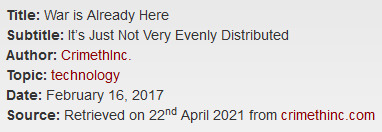
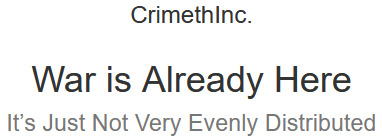
Author: CrimethInc. Topic: technology
“The future is already here,” Cyberpunk pioneer William Gibson once said; “it’s just not very evenly distributed.” Over the intervening decades, many people have repurposed that quote to suit their needs. Today, in that tradition, we might refine it thus: War is already here—it’s just not very evenly distributed.
Never again will the battlefield be just state versus state; it hasn’t been for some time. Nor are we seeing simple conflicts that pit a state versus a unitary insurgent that aspires to statehood. Today’s wars feature belligerents of all shapes and sizes: states (allied and non-allied), religious zealots (with or without a state), local and expatriate insurgents, loyalists to former or failing or neighboring regimes, individuals with a political mission or personal agenda, and agents of chaos who benefit from the instability of war itself. Anyone or any group of any size can go to war.
The increased accessibility of the technology of disruption and war[1] means the barrier to entry is getting lower all the time. The structure of future wars will sometimes feel familiar, as men with guns murder children and bombs level entire neighborhoods—but it will take new forms, too. Combatants will manipulate markets and devalue currencies. Websites will be subject to DDoS attacks and disabling—both by adversaries and by ruling governments. Infrastructure and services like hospitals, banks, transit systems, and HVAC systems will all be vulnerable to attacks and interruptions.
In this chaotic world, in which new and increasing threats ceaselessly menace our freedom, technology has become an essential battlefield. Here at the CrimethInc. technology desk, we will intervene in the discourse and distribution of technological know-how in hopes of enabling readers like you to defend and expand your autonomy. Let’s take a glance at the terrain.
Privacy
The NSA listens to, reads, and records everything that happens on the internet.
Amazon, Google, and Apple are always listening[2] and sending some amount[3] of what they hear back to their corporate data centers[4]. Cops want that data. Uber, Lyft, Waze, Tesla, Apple, Google, and Facebook know your whereabouts and your movements all of the time. Employees spy on users.
Police[5] want access to the contents of your phone, computer, and social media accounts—whether you’re a suspected criminal, a dissident on a watch list, or an ex-wife.
The business model of most tech companies is surveillance capitalism. Companies learn everything possible about you when you use their free app or website, then sell your data to governments, police, and advertisers. There’s even a company named Palantir, after the crystal ball in The Lord of the Rings that the wizard Saruman used to gaze upon Mordor—through which Mordor gazed into Saruman and corrupted him.[6] Nietzsche’s famous quote, “When you look long into an abyss, the abyss also looks into you,” now sounds like a double transcription error: surely he didn’t mean abyss, but app.
Security
Self-replicating malware spreads across Internet of Things (IoT) devices like “smart” light bulbs and nanny cams, conscripting them into massive botnets. The people who remotely control the malware then use these light bulbs and security cameras to launch debilitating DDoS[7] attacks against DNS providers, reporters, and entire countries.
Hackers use ransomware to hold colleges, hospitals, and transit systems hostage. Everything leaks, from nude photos on celebrities’ phones to the emails of US political parties.
Capital
Eight billionaires combined own as much wealth as the poorest 50% of the world’s population. Four of those eight billionaires are tech company founders.[8] Recently, the President of the United States gathered a group of executives to increase collaboration between the tech industry and the government.[9]
The tech industry in general, and the Silicon Valley in particular, has a disproportionately large cultural influence. The tech industry is fundamentally tied to liberalism and therefore to capitalism. Even the most left-leaning technologists aren’t interested in addressing the drawbacks of the social order that has concentrated so much power in their hands.[10]
War
Nation states are already engaging in cyber warfare. Someone somewhere[11] has been learning how to take down the internet.
Tech companies are best positioned to create a registry of Muslims and other targeted groups. Even if George W. Bush and Barack Obama hadn’t already created such lists and deported millions of people, if Donald Trump (or any president) wanted to create a registry for roundups and deportations, all he’d have to do is go to Facebook. Facebook knows everything about you.
The Obama administration built the largest surveillance infrastructure ever—Donald Trump’s administration just inherited it. Liberal democracies and fascist autocracies share the same love affair with surveillance. As liberalism collapses, the rise of autocracy coincides with the greatest technical capacity for spying in history, with the least cost or effort. It’s a perfect storm.
This brief overview doesn’t even mention artificial intelligence (AI), machine learning, virtual reality (VR), augmented reality (AR), robots, the venture capital system, or tech billionaires who think they can live forever with transfusions of the blood of young people.
Here at the tech desk, we’ll examine technology and its effects from an anarchist perspective. We’ll publish accessible guides and overviews on topics like encryption, operational security, and how to strengthen your defenses for everyday life and street battles. We’ll zoom out to explore the relation between technology, the state, and capitalism—and a whole lot more. Stay tuned.
Footnotes
[1] A surplus of AK-47s. Tanks left behind by U.S. military. Malware infected networked computer transformed into DDoS botnets. Off the shelf ready to execute scripts to attack servers.
[2] Amazon Echo / Alexa. Google with Google Home. Apple with Siri. Hey Siri, start playing music.
[3] What, how much, stored for how long, and accessible by whom are all unknown to the people using those services.
[4] Unless you are a very large company, “data center” means someone else’s computer sitting in someone else’s building.
[5] Local beat cops and police chiefs, TSA, Border Patrol, FBI… all the fuckers.
[6] Expect to read more about Palantir and others in a forthcoming article about surveillance capitalism.
[7] Distributed Denial of Service. More on this in a later article, as well.
[8] Bill Gates, Jeff Bezos, Mark Zuckerberg, Larry Ellison. In fact, if you count Michael Bloomberg as a technology company, that makes five.
[9] In attendance: Eric Trump. Brad Smith, Microsoft president and chief legal officer. Jeff Bezos, Amazon founder and CEO. Larry Page, Google founder and Alphabet CEO. Sheryl Sandberg, Facebook COO. Mike Pence. Donald Trump. Peter Thiel, venture capitalist. Tim Cook, Apple CEO. Safra Catz, Oracle CEO. Elon Musk, Tesla CEO. Gary Cohn, Goldman Sachs president and Trump’s chief economic adviser. Wilbur Ross, Trump’s commerce secretary pick. Stephen Miller, senior policy adviser. Satya Nadella, Microsoft CEO. Ginni Rometty, IBM CEO. Chuck Robbins, Cisco CEO. Jared Kushner, investor and Trump’s son-in-law. Reince Priebus, chairman of the Republican National Committee and White House chief of staff. Steve Bannon, chief strategist to Trump. Eric Schmidt, Alphabet president. Alex Karp, Palantir CEO. Brian Krzanich, Intel CEO.
[10] We’ll explore this more in a later article about “The California Ideology.”
[11] Probably a state-level actor such as Russia or China.
#technology#Privacy#Security#Capital#War#anarchism#anarchy#anarchist society#practical anarchy#practical anarchism#resistance#autonomy#revolution#communism#anti capitalist#anti capitalism#late stage capitalism#daily posts#libraries#leftism#social issues#anarchy works#anarchist library#survival#freedom
8 notes
·
View notes
Text
2024: A Year In Review
2024 was certainly a year we can all go home and reflect upon. It had its ups, its downs, its utter stupidity, and its signs that augur a much worse 2025. But hey, there are probably some bright spots too.
As the 2020s have finally crystallized into their own cultural identity there's plenty to like and dislike. I hope I don't have to end up eating these words but I kinda feel like this past year was where we hit "Peak Internet" in a lot of ways as AI and botnets have really degraded a lot of the subculture. Being part of that Millennial boom of early adopters it kinda feels like we finally "got grandma online" and everyone regrets that but it pushed a lot of us to move on and remember the real world is cool too. Now we're watching as an upcoming generation and our elders slog through this bastardized version of the platforms until they too realize sitting around staring at a steady drip of ragebait is no way to live a life.
With that dreary assessment out of the way, let's have a proper best of to highlight the bright spots in pop culture, or at least the ones I liked:

Album of the Year: Beyonce - Cowboy Carter
If nothing else, great year for music! And I mean that. Pretty much every major (American) genre had a lot going for it. Except for rock, they're free to get over this weird, middle-aged dad whining about cancel culture era anytime now. There were a lot of ways I could take this. Kendrick Lamar's fiery output was great for hip-hop and Chappell Roan finally breaking into the mainstream were both worthy. But even if I haven't really been the biggest Beyonce fan since her Destiny's Child days this was a great album and one that kept itself in the conversation throughout the year despite being an early release.
Being honest, the griping from country music fans to me. If some little blonde white girl released a song like Texas Holdem it'd be a generational hit on those charts, which had plenty of washed-up white rappers from the last decade getting a crossover hit on. Which is especially funny when Beyonce actually does have more of a "country" background than most of what's coming out of Nashville. And I noticed a lot of country fans around me sure seemed to like Cowboy Carter in the few weeks before it became trendy to hate, but who really cares? In my experience country tends to have a brief mainstream moment when pop culture doesn't really know what it wants, and that sorta defines 2024 for me. This was a great album I was bopping to all year.

Movie of the Year: Anora
Yeah I'll be a bit of a weirdo here because I didn't really hear much about this one. But it was a pleasant surprise when me and sweetie went to see it. Excellent comedy about a stripper who marries a wealthy foreign fuckboy and how everything falls apart when his parents find out.
What really helped Anora stand out to me was the choice to tell a story about a largely Eastern European cast. Gave everything a sort of Crazy Rich Asians vibe but for Russians in Brooklyn. Was it anything truly groundbreaking in cinema? No, but what we got was a funny and well-made story centered around very human characters who were all believable. And it was nice seeing something a little more grounded when most trips to the theater recently seem to be focused on big, grandiose productions. Not necessarily a bad thing, but I do hope we're winding down the era of bigger and grander remakes and rehashes and getting to some more original films in coming years so I'll give Anora the bump in the hopes it's a sign of future trends. Especially if like with Everything, Everywhere All At Once I end up having a solid hunch about something that'll get a lot of attention come this year's award season.

Anime/Manga of the Year - Frieren: Beyond Journey's End
I know it started in 2023 but it finished this year and I saw it this year. Frieren was amazing. You probably don't need me to tell you that. But I cannot say enough good things about this series starting with my absolute love for something so utterly unique. Fantasy story about the ancient elf mage's journey's after the evil Demon King has fallen. The premise alone is worth attention but the execution is where it excels. I make it a point to not give a lot of 10/10s on my anime lists but this one was an instant classic and the only criticism I can level is the art being a little weak in the manga but the anime picks it up so well. Cannot wait to see more of this come to life. If you still haven't taken the plunge my God what are you waiting for?

TV Show of the Year: Shogun
I mean, "TV show" is kind of an arbitrary category these days but you know what I mean. I didn't really watch a whole lot of domestic content because despite Frieren's massive lead over everything else we had a lot of great anime and the wide world of sports had a lot to offer as well. But I'm glad I got to see Shogun. Based on a novel about one of the first Europeans to arrive in closed-off Japan, this was just such an event all around. The way they used language to really capture how alienated our dear Anjin was excellent and the story was solid all around with some great action.

Meme of the Year: Raygun
Sports were fun this year. The Olympics were not part of that. I kinda wish we could just forget the entire thing happened, especially the absolutely ugly attitude towards Imane Khelif in boxing. Fuckers so desperate for trans women dominating sports they have to make up examples, glad she won in the end. And you know what best sums up my entire attitude towards this Olympiad? This bitch. No disrespect to breakdancing because it's cool as hell but it never should have been an Olympic event to begin with and it was all made a lot worse with this whack-ass white lady my age fudging the criteria for getting a spot and making an utter ass out of herself in front of an international audience.
But if there's some silver lining, in a year where a lot of stories were very charged and nasty...at least this was stupid fun we all agreed was worthy of mockery. Hitting that kangaroo move was always good for a laugh.
3 notes
·
View notes
Text
AI & Art
No matter how much progress, AI cannot acquire consciousness. Cannot awaken to sentience. AI remains a tool that humans prompt. Should an AI act with agency, self-moving and autonomous, then a human trained it to act this way. Should it act maliciously, it would resemble a virus or botnet; botnets have no consciousness.
No matter how advanced, AI cannot replace human creativity. AI creations consist of sampled and recycled forms, arranged in ways to satisfy the prompt. No matter how pleasing the results, the prompter must live with the fact that whatever he wanted to express the machine produced by using the expressions of others.
And the absolute limitation of AI: When a human being creates a piece of art, he usually does so with the intention to communicate something, the soul of a work that gave birth to the forms it used to express itself. With no consciousness or will, AI cannot put intent behind a work. The ultimate state of soullessness.
To simulate a self, does not create a Self.
5 notes
·
View notes
Text
15 Types of Malware Everyone Should Know About
In today’s digital world, our devices are more connected than ever. While this makes life easier, it also means more opportunities for cybercriminals to attack. One of the biggest online threats is malware. But what is malware? And how can you stay safe from it?
In this blog, we’ll explain 15 different types of malware in simple terms. We’ll also show you how using tools like CoverMeVPN can help protect your personal information and keep you safe online.
What Is Malware?
Malware is short for malicious software. It’s any program or file created to harm your computer, steal your information, or take control of your device without your permission. Cybercriminals use malware to cause problems for people, businesses, and even governments.
Let’s look at the most common types of malware you should watch out for.
The 15 Main Types of Malware
1. Virus
A virus attaches itself to a file or program. When you open that file, the virus spreads to other files on your device. Viruses can damage data, slow down your system, or even delete important files.
Example: A harmful file downloaded from a suspicious email.
Worm
A worm spreads by itself through a network. It doesn't need you to open a file or click a link. Worms often slow down computers and networks by using up resources.
Example: A worm might spread through email contacts and send copies of itself to others.
Trojan Horse
A Trojan horse, or Trojan, looks like a normal file or app. But when you open it, it installs malware secretly. Trojans are often used to steal personal data or give hackers control of your device.
Example: A free online game that secretly steals your passwords.
Ransomware
Ransomware locks your files and demands money to unlock them. It usually asks for payment in cryptocurrency, like Bitcoin.
Example: The famous WannaCry ransomware attack in 2017 affected thousands of companies around the world.
Spyware
Spyware secretly gathers information about you. It can track your keystrokes, watch the websites you visit, and record your passwords.
Example: A program that steals your online banking details while you type.
Adware
Adware shows unwanted ads on your screen. Some adware also collects information about your browsing habits without your permission.
Example: Pop-up ads that appear even when you’re not using your browser.
Rootkit
A rootkit hides deep in your system and allows hackers to control your computer remotely. It’s very hard to detect.
Example: A hacker secretly turning on your webcam.
Keylogger
A keylogger records every key you press. It captures passwords, messages, and credit card numbers.
Example: A hidden program that sends everything you type to a hacker.
Botnet
A botnet is a group of infected computers controlled by a hacker. These computers, called bots, work together to perform tasks like sending spam emails or attacking websites.
Example: A hacker using thousands of infected computers to crash a website.
Fileless Malware
Fileless malware doesn’t install any files. It uses existing programs on your computer to perform harmful tasks, making it hard for antivirus programs to find.
Example: Malware that uses system tools like PowerShell to steal data.
Logic Bomb
A logic bomb is hidden in a program and only activates when certain conditions are met, like a specific date or event.
Example: A malicious code set to delete files on April 1st.
Mobile Malware
Mobile malware attacks smartphones and tablets. It can steal data, track your location, or send premium-rate messages.
Example: A fake mobile app that quietly spies on you.
Scareware
Scareware tricks you by displaying fake virus warnings. It tries to scare you into buying fake software or services.
Example: A pop-up claiming “Your system is infected! Download now!”
Rogue Security Software
A form of scareware, rogue security software pretends to be a real antivirus program. It shows fake alerts and asks you to pay for a solution to problems that don’t exist.
Example: A program claiming you have 500 viruses when your device is clean.
Malvertising
Malvertising uses online ads to spread malware. Even trusted websites can display infected ads without knowing it.
Example: Clicking an ad promising a free prize, which installs malware.
How to Stay Safe from Malware
Staying safe online doesn’t have to be complicated. A few simple habits can protect you from most malware threats:
Always keep your software updated.
Don’t click on suspicious links or attachments.
Use strong, unique passwords for every account.
Backup your important files regularly.
Install reliable antivirus software.
Avoid downloading apps or files from unknown sources.
And here’s a powerful tool to add to your defense:
🌐 Protect Your Privacy with CoverMeVPN
One of the best ways to stay safe online is by using a VPN (Virtual Private Network). A VPN hides your IP address and encrypts your internet connection, making it much harder for hackers to target you.
We recommend CoverMeVPN, a trusted and secure VPN service that shields your online activity from prying eyes. It prevents malware from tracking your location and protects your personal information, especially when using public Wi-Fi networks.
Whether you’re working from home, traveling, or just browsing at a coffee shop, CoverMeVPN adds an extra layer of safety between you and the internet.
Why CoverMeVPN?
Keeps your identity and data private.
Protects you on public Wi-Fi.
Blocks dangerous websites.
Easy to use and fast.
Final Thoughts
Malware comes in many forms, and it’s more common than most people realize. From viruses and worms to ransomware and spyware, these digital threats can cause serious problems. The good news is that by learning about malware and taking simple steps to stay safe, you can avoid most attacks.
Make sure to use strong passwords, avoid suspicious links, and always keep your devices up to date. And for even stronger protection, consider using a VPN like CoverMeVPN to keep your online life private and secure.
By being careful and staying informed, you can enjoy the internet safely without falling victim to malware.
0 notes
Text
First of all, if you’ve made it to 2018 without becoming intimately familiar with the ins, outs, ups and mostly downs of DDoS attacks then congratulations are in order. You have been lucky indeed. As it tends to go with the internet and devastating cyber attacks, however, that luck can run out in an instant and before you know it you’re Googling ‘what is the DDoS attack?’ and ‘why is my life so bad?’ Maybe you should take a look at the answers to these DDoS-related questions and head off any desperation searches. What Exactly Is A DDoS Attack? Here is the basic DDoS definition: a DDoS attack is a distributed denial of service attack, a form of cyber attack that uses the power of a network of hijacked devices to aim a thundering amount of malicious traffic at a target website or online service in the hopes of overloading the server or other network infrastructure to take the target offline or at least slow it way down. That network of hijacked devices is commonly referred to as a botnet, and botnets are built by infecting devices like computers, tablets or Internet of Things (IoT) gadgets with malware that allow them to be controlled remotely. How Common Are These Attacks? You’ve probably heard of the record-breaking distributed denial of service attacks, like the one on the Dyn DNS server that took Netflix, Spotify, Twitter and other major services offline, or the one that stopped trains in Sweden, but rest assured that even if you’re not reading about them regularly, DDoS attacks are doing major damage daily. In a survey of 1,010 organizations, Neustar found that 84% had been subject to at least one DDoS attack in a 12-month period. A further 86% of that 84% were targeted multiple times. What Happens When An Attack Is Successful? As touched on above, the goal of a DDoS attack is usually to take a website offline or slow it down so much it’s not worth using. This is how distributed denial of service attacks…deny services. For a website that gets hit, the immediate consequences of a DDoS attack are the frustration felt by users, the bad publicity that’s generated when those users take to social media to vent and lost revenue for transactions that can’t be completed during an outage. Not to mention the cost of fighting an attack for an inadequately protected website, which can ring in anywhere from $20,000 to $100,000 per hour for larger organizations. The consequences keep on coming when that initial user frustration understandably turns into a distrust of a website’s ability to protect itself and its users and leads to a loss of user loyalty. Additionally, according to the Neustar study linked above, 47% of organizations hit with a DDoS attack discovered virus activity on their networks following the attack, 43% found malware had been activated, and a staggering 32% suffered customer data theft. Apropos of all that, how do I protect my website from distributed denial of service attacks? With professional protection. Whether you pay an up-charge to your ISP for DDoS mitigation or you invest in a scalable cloud-based mitigation solution with either on-demand or always-on activation, granular traffic inspection for identifying attack traffic, and a robust scrubbing server that can keep attack traffic from ever reaching the network while allowing legitimate traffic through unfettered, the bottom line is that the professionals need to handle it. DDoS is not a DIY situation. I don’t have a website or online service, so I don’t really need to care, right? You probably realize this is a leading question and the answer is no. There are two main reasons every internet user needs to care. The first is that DDoS attacks on websites and services you use can very much affect you. Not only will DDoS-caused outages deny you your services, but since DDoS attacks are often used alongside data breach and intrusion attempts, your personal information could be at stake. The second reason you need to care is that you could be contributing to the distributed denial of service epidemic with your internet-connected devices.
Computers and tablets are at risk of being hijacked by botnet builders, and IoT devices are even more at risk thanks to their lax security. If you’re a default username and password type of person, there’s a good chance you’ve got at least one device in a botnet. To help prevent your devices from being enlisted into a havoc-causing botnet (or from suffering other hacks or intrusions,) use anti-malware solutions on computers, tablets, and phones and change those default usernames and passwords on IoT devices. Physically disconnecting and then reconnecting devices from their power source before changing passwords helps erase malware from device memory. Disabling universal plug and play support on devices to make them undiscoverable by the internet, and keeping devices updated and patched are also important steps to take. Knowledge Is Power It isn’t pleasant knowing the details of some of the worst cyber-assaults being leveraged against websites, online services, and internet users, but between professional attackers, DDoS-for-hire enthusiasts and botnet builders, DDoS attacks is a topic that no longer leaves any room for blissful ignorance. If the choice is between learning about distributed denial of service attacks or later posting the best depression memes on your social media accounts to reflect your feelings after a successful attack, the choice is hopefully obvious.
0 notes
Text
Not sure on the specifics of this attack but very often botnets will utilize reflection attacks, which abuses a standard network protocol by exploiting its behavior in a way that costs the victim device far more resources than it does the malicious device. An example is when a bot opens a communication channel between itself and the victim - this normally takes the same resources on each side, and the connection is normally politely terminated by both devices, which frees the resources. You can instead initiate a connection like normal, then discard the connection without informing the other partner, causing the other partner to keep their resources tied up for the entire timeout period. If you do that a thousand times, you’ll have used 1000 seconds of your own network time, and 30000 seconds of your victims network time. You can see how even an extremely low powered device can launch a successful attack on an enterprise server, especially when there’s a lot of them at play coming in from IPs all over the world.
According to a recent report published by the Aargauer Zeitung (h/t Golem.de), around three million smart toothbrushes have been infected by hackers and enslaved into botnets.
The most cyberpunk thing on your dash today.
21K notes
·
View notes
Text

According to Think Teal, there are four foundational pillars for successful Hybrid Work Models. They are
Highly Secure Environment
Enhanced Employee Experience & Inclusivity
Anytime, Anyplace Work Flexibility
Improved & Sustainable Work Policies
All four are equally important and require expertise to manage and maintain. Security is a horizontal without which no enterprise tech discussion is possible. The exhibit indicates that there are different threat vectors when we think about data security. They could be external or internal; they need not always be intentional. However, any lapse in data security has always had repercussions for business, not just financial losses but also brand reputation. And then there are compliance issues to deal with.
According to a recent research report by Ponemon Institute, the average cost of a data breach increased by 2.6% from $ 4.24 Mn in 2021 to $4.35 in 2022. It had risen by 12.7% in the 2020 report, a direct indication of the impact of hybrid work on data breaches.
While there are umpteen solutions available, choosing the right solution becomes a problem in itself!
Some of the trends that are prevalent in the cybersecurity market are:
AI-powered Cyber Security – AI makes its position dominant in the security market. Like the financial services sector, where AI has helped in tackling frauds, similarly with AI, organizations can tackle security threats more intelligently by going through billions of data points to identify threat patterns.
Securing “always on” IoT eco-system – As more organizations deploy IoT at scale, challenges around data protection are also emerging, like unencrypted data storage, botnets and malicious IoT devices.
Privacy and Security – As we go ahead, we will see compliance and security being more interwoven than before. Issues related to privacy and GDPR compliance, among other things, will push many organizations to look at security from a different lens.
Attacks beyond the perimeter – With hybrid work a de facto standard, greater use of cloud and interconnected supply chains have led to many new exposure areas, a combination of physical and digital security postures. know more...
0 notes
Text
In a recent cyber attack, over 400,000 Linux servers have been compromised by hackers for cryptotheft and financial gain. This massive breach has raised concerns about the security of online transactions and personal data. Experts are advising users to take necessary precautions and update their security measures to protect themselves from similar attacks in the future. Click to Claim Latest Airdrop for FREE Claim in 15 seconds Scroll Down to End of This Post const downloadBtn = document.getElementById('download-btn'); const timerBtn = document.getElementById('timer-btn'); const downloadLinkBtn = document.getElementById('download-link-btn'); downloadBtn.addEventListener('click', () => downloadBtn.style.display = 'none'; timerBtn.style.display = 'block'; let timeLeft = 15; const timerInterval = setInterval(() => if (timeLeft === 0) clearInterval(timerInterval); timerBtn.style.display = 'none'; downloadLinkBtn.style.display = 'inline-block'; // Add your download functionality here console.log('Download started!'); else timerBtn.textContent = `Claim in $timeLeft seconds`; timeLeft--; , 1000); ); Win Up To 93% Of Your Trades With The World's #1 Most Profitable Trading Indicators [ad_1] A recent report from ESET Research sheds light on a sophisticated server-side malware campaign that continues to grow, compromising hundreds of thousands of servers. What started as the Operation Windigo campaign ten years ago, focusing on Linux malware for financial gain, has now evolved into a multifaceted operation targeting credit card and cryptocurrency theft. Despite efforts to combat Ebury, the main malware used in this campaign, its operators have shown resilience and adaptability. The arrest of one perpetrator did not deter the botnet's expansion, with Ebury being consistently updated over the years. ESET's honeypots have been crucial in tracking new samples and indicators, even though the malware has become increasingly complex and challenging to detect. Working closely with the Dutch National High Tech Crime Unit (NHTCU), ESET uncovered new methods used by the Ebury gang to compromise servers, including leveraging hosting providers' infrastructure and intercepting SSH traffic within data centers. Their tactics have resulted in the compromise of over 400,000 servers since 2009, with more than 100,000 still being compromised as of late 2023. Aside from Ebury, the gang has deployed multiple malware families to exploit the compromised servers further, targeting financial details and cryptocurrency wallets. Updates to the Ebury malware itself, including new obfuscation techniques and a userland rootkit for hiding, make detection even more challenging. For those concerned about potential compromise, ESET's latest paper provides in-depth technical details and indicators of compromise. Additionally, ESET Research offers private APT intelligence reports and data feeds for organizations seeking advanced threat intelligence. To learn more about Ebury's ongoing threat and how to protect against it, access the full report from ESET Research or reach out to [email protected] for further inquiries. Stay informed and stay vigilant against evolving cyber threats. Win Up To 93% Of Your Trades With The World's #1 Most Profitable Trading Indicators [ad_2] 1. What is cryptotheft and how does it affect Linux servers? Cryptotheft is when hackers steal cryptocurrency from servers, compromising their security and potentially causing financial losses. 2. How many Linux servers were compromised for cryptotheft recently? Approximately 400,000 Linux servers were compromised for cryptotheft and financial gain. 3. What steps can be taken to protect Linux servers from cryptotheft? Some steps to protect Linux servers from cryptotheft include updating software, using strong passwords, and implementing security measures like firewalls.
4. What kind of financial gain do hackers typically aim for when compromising Linux servers for cryptotheft? Hackers aim to steal cryptocurrency and other valuable assets from compromised Linux servers, which they can then sell or use for financial gain. 5. Who is responsible for investigating and preventing incidents of cryptotheft on Linux servers? IT security teams and cybersecurity experts are responsible for investigating and preventing incidents of cryptotheft on Linux servers, working to secure systems and mitigate risks. Win Up To 93% Of Your Trades With The World's #1 Most Profitable Trading Indicators [ad_1] Win Up To 93% Of Your Trades With The World's #1 Most Profitable Trading Indicators Claim Airdrop now Searching FREE Airdrops 20 seconds Sorry There is No FREE Airdrops Available now. Please visit Later function claimAirdrop() document.getElementById('claim-button').style.display = 'none'; document.getElementById('timer-container').style.display = 'block'; let countdownTimer = 20; const countdownInterval = setInterval(function() document.getElementById('countdown').textContent = countdownTimer; countdownTimer--; if (countdownTimer < 0) clearInterval(countdownInterval); document.getElementById('timer-container').style.display = 'none'; document.getElementById('sorry-button').style.display = 'block'; , 1000);
0 notes
Text
Security and Privacy Concerns in IoT Services
The Internet of Things (IoT) has woven itself into the fabric of our lives. From smart thermostats learning our temperature preferences to connected fitness trackers monitoring our daily activities, IoT devices constantly collect and transmit data. This interconnected world offers undeniable convenience, but it also introduces significant security and privacy concerns.

At the heart of these concerns lie the physical components of the IoT ecosystem – IoT devices. These seemingly innocuous gadgets can become gateways for malicious actors if not properly secured. Let's look more into the vulnerabilities that plague IoT services and the data they collect.
Security Concerns
Weak Encryption and Unpatched Vulnerabilities: Many IoT devices prioritize affordability and ease of use over robust security features. This often translates to weak encryption protocols and outdated software. Hackers can easily exploit these vulnerabilities to intercept sensitive data, like login credentials or home security information. Furthermore, the lack of regular security updates leaves devices exposed to known exploits, creating a constant game of catch-up for manufacturers and users alike.
Insecure Communication: The communication between IoT devices and the services they connect to might be unencrypted, resembling an open conversation anyone can listen in on. This allows attackers to eavesdrop and steal data in transit, potentially compromising user privacy or manipulating device settings to disrupt functionality.
Limited Processing Power: The compact size and low cost of IoT devices often come at the expense of processing power. This limitation restricts the implementation of complex security features like multi-factor authentication or advanced intrusion detection systems. This makes them easier targets for brute force attacks or malware that can overwhelm the device's defences.
Botnet Formation: The sheer number of IoT devices deployed globally creates a tempting target for attackers. By compromising a large number of devices, they can create powerful botnets. These botnets can then be used to launch devastating DDoS attacks, crippling critical infrastructure or online services by overwhelming them with a flood of traffic.
Privacy Concerns: Where Does the Data Go?
Data Collection Creep: IoT devices are data collection machines. From the temperature in your smart home to the number of steps you take each day, they continuously gather information. Often, the extent of this data collection is not explicitly communicated to users, leaving them unaware of the information being captured and transmitted.
Data Storage and Usage Uncertainty: Even if users are aware of data collection, the question of how it's stored and used remains. Many IoT services have opaque data privacy policies, leaving users unsure who has access to their data and for what purposes. This lack of transparency can lead to concerns about data being sold to third parties for targeted advertising or even worse, falling into the wrong hands.
Lack of User Control: In many cases, users have limited control over the data collected by their IoT devices. They might not have the option to opt-out of specific data collection practices or choose how their data is used. This lack of control undermines user privacy and can lead to feelings of helplessness for those concerned about their digital footprint.
Data Breaches: A Looming Threat: IoT services are not immune to data breaches. If a service experiences a security lapse, user data can be exposed, including sensitive information like home addresses, health data, or financial details. This can have serious consequences, ranging from identity theft and financial losses to physical harm in situations where attackers gain control of smart home devices.
Aggressive Solutions: Building a Secure and Private IoT Ecosystem
At Aggressive Solutions, we are committed to developing secure and privacy-focused IoT solutions. Here are some ways we address these challenges:
Enhanced security protocols: We implement strong encryption methods and enforce complex password policies for IoT device access. We prioritize regular security audits and penetration testing to identify and address vulnerabilities proactively.
Secure software development lifecycle (SDLC): We adhere to rigorous security practices throughout the entire development process of IoT services. This includes secure coding practices, vulnerability assessments, and secure deployment techniques.
Regular software updates: We prioritize providing regular software updates for IoT devices to patch vulnerabilities and address security risks. We actively encourage users to install these updates promptly.
User control and transparency: We give users control over their data by providing clear privacy policies and easy-to-use mechanisms to manage data collection and usage. Users should have the option to opt out of data collection or request data deletion.
Compliance with regulations: We ensure adherence to relevant data privacy regulations like GDPR and CCPA. This demonstrates our commitment to user privacy and responsible data handling.
Looking Ahead: A Collaborative Effort
The future of IoT holds immense potential for innovation and convenience. However, this potential can only be fully realized if security and privacy concerns are addressed. By working together – manufacturers prioritizing robust security features, governments enacting clear regulations, and users making informed choices – we can create a secure and thriving IoT ecosystem where users can confidently embrace the benefits of a connected world.
This approach requires a collaborative effort from all stakeholders. Manufacturers must prioritize security from the design stage onwards, governments need to establish clear guidelines and enforce them, and users require the knowledge and tools to make informed decisions about the IoT devices they bring into their lives. By prioritizing security and privacy, we can unlock the true potential of the Internet of Things and create a connected future that benefits everyone.
Published At: https://aggressivegroupco.blogspot.com/2024/04/security-and-privacy-concerns-in-iot.html
0 notes
Text
Glupteba Botnet Evades Detection with Undocumented UEFI Bootkit
The Hacker News : The Glupteba botnet has been found to incorporate a previously undocumented Unified Extensible Firmware Interface (UEFI) bootkit feature, adding another layer of sophistication and stealth to the malware. "This bootkit can intervene and control the [operating system] boot process, enabling Glupteba to hide itself and create a stealthy persistence that can be extremely difficult to http://dlvr.it/T2hgz7 Posted by : Mohit Kumar ( Hacker )
0 notes
Text
The intelligence would probably try uploading itself as a botnet instead, true. And that is a pretty good plan, up until the AI research facility gets their broadband throttled for exceeding their upload caps because someone tried to distribute the world's most complex computer algorithm in piecemeal to 72,000 unsecured smart fridges
The concept of an AI superintelligence dodging being shut down by "uploading itself to the internet" is kinda hilarious to me. Imagining the machine attempting to upload a 40 terabite file called "me.zip" to mediafire.
658 notes
·
View notes
Text
CYBER SECURITY: WHAT IS IT AND WHAT YOU NEED TO KNOW?

Cyber Security is a protection offered to an automated information system in order to attain the applicable objectives of preserving the integrity, availability, and confidentiality of information system resources (including hardware, software, firmware, information/data, and telecommunications).
WHY DO YOU NEED ONE? Hackers intrude into the system to get hold of sensitive information and sell it for a price. There were many instances where well-established organizations like financial institutions lost valuable information from customers. Some of them are
• Hong Kong Stock Exchange (Aug 2011) — DDoS through BOTNET • PenFed (Dec 2010) — Malware from infected laptop • CitySights (Sep 2010) — SQL injection • EU Carbon Trading Exchange (Jan 2011) — Phishing
Similarly, there are many other retail companies and government organizations that were hacked. Losing sensitive data is a loss to any organization's trust.
WHAT IS CIA? Confidentiality: Preserving authorized restrictions on information access and disclosure, including means for protecting personal privacy and proprietary information. A loss of confidentiality is the unauthorized disclosure of information Integrity: Guarding against improper information modification or destruction, and includes ensuring information non-repudiation and authenticity. A loss of integrity is the unauthorized modification or destruction of information Availability: Ensuring timely and reliable access to and use of information. A loss of availability is the disruption of access to or use of information or an information system
AND, SOME MORE: Although the use of the CIA triad to define security objectives is well established, some in the security field feel that additional concepts are needed to present a complete picture: Authenticity: The property of being genuine and being able to be verified and trusted; confidence in the validity of a transmission, a message, or message originator. Accountability: The security goal that generates the requirement for actions of an entity to be traced uniquely to that entity.
GUARD AGAINST WHAT? There are different ways you can be posed with a security threat, here is the list of some: • Unauthorized Disclosure • Exposure, Interception, Inference, Intrusion • Deception • Masquerade, Falsification, Repudiation • Disruption • Incapacitation, Corruption, Obstruction • Usurpation • Misappropriation, Misuse
GUARD WHAT? Host Hardware: A major threat is the threat to availability. Hardware is the most vulnerable to attack and the least susceptible to automated controls. Threats include accidental and deliberate damage to equipment as well as theft. Theft of CDROMs and DVDs can lead to loss of confidentiality. Physical and administrative security measures are needed to deal with these threats
Software: Includes the operating system, utilities, and application programs. A key threat is an attack on availability. Software is often easy to delete. Software can also be altered or damaged to render it useless. Careful software configuration management can maintain high availability. A more difficult problem is software modification (e.g. from virus/worm) that results in a program that still functions but that behaves differently than before, which is a threat to integrity/authenticity.
Data: Involves files and other forms of data controlled by individuals, groups, and business organizations. Security concerns with respect to data are broad, encompassing availability, confidentiality, and integrity. In the case of availability, the concern is with the destruction of data files, which can occur either accidentally or maliciously. The obvious concern with confidentiality is the unauthorized reading of data files or databases. A less obvious secrecy threat involves the analysis of data and manifests itself in the use of so-called statistical databases, which provide summary or aggregate information. Finally, data integrity is a major concern in most installations. Modifications to data files can have consequences ranging from minor to disastrous.
Network • Involves routers, switches, and other firmware • Must guard against passive and active attacks • Passive attacks are eavesdropping • Release of message contents • Traffic analysis • Are hard to detect, so aim to prevent •Active attacks modify/ fake data •Masquerade •Replay •Modification (Falsification) •Denial of Service •Hard to prevent, so aim to detect
About Rang Technologies: Headquartered in New Jersey, Rang Technologies has dedicated over a decade to delivering innovative solutions and the best talent to help businesses get the most out of the latest technologies in their digital transformation journey. Read More...
#Cybersecurity#DataSecurity#CyberThreats#ITSecurity#Rangtechnologies#Ranghealthcare#Ranglifesciences
0 notes
Text
Top 7 Tools For Safeguarding Against Cyber Threats

Are you ready to armor up against the ever-evolving world of cyber threats? In today’s digital age, protecting your online presence and sensitive information is more crucial than ever. But fear not! We’ve got your back with our curated list of the top 7 tools that will act as a shield against any cyber dangers lurking around the corner. From cutting-edge antivirus software to impenetrable firewalls, join us as we reveal these essential guardians in our quest for bulletproof cybersecurity. Don’t let hackers get the upper hand – read on and fortify your defenses!
Introduction to Cyber Threats and Cybersecurity Tools
The internet has connected us like never before, but it has also made us more vulnerable to cyber threats. These threats can come in the form of viruses, malware, phishing attacks, and more. But don’t worry, there are plenty of cybersecurity tools available to help you protect your data and devices from these threats.
In this article, we will discuss some of the top tools for safeguarding against cyber threats. We’ll cover antivirus software, firewalls, password managers, and more. So whether you’re a business owner or an individual user, there’s something here for you. Let’s get started!
What are the Most Common Types of Cyber Threats?
There are many different types of cyber threats, but some are more common than others. Here are four of the most common types of cyber threats:
Malware
Malware is a type of software that is designed to damage or disable computers and other electronic devices. It can infect a device by hiding itself in emails, websites, or files that are downloaded from the internet. Once it is on a device, malware can do anything from stealing personal information to deleting files.
Phishing
Phishing is a type of online scam where criminals pose as legitimate businesses or organizations in order to trick people into giving them personal information such as passwords, credit card numbers, or Social Security numbers. They may do this by sending fake emails or setting up fake websites that look like the real thing.
Ransomware
Ransomware is a type of malware that encrypts files on a victim’s computer and demands a ransom be paid in order to decrypt them. This can be especially devastating for businesses who may not be able to access important files or customers’ data if their systems have been infected with ransomware.
Denial-of-Service (DoS) Attacks
A denial-of-service attack is when someone tries to make a website or online service unavailable by flooding it with so much traffic that it crashes. This can be done by using botnets, which are networks of infected computers that can be
Top 7 Tools for Safeguarding Against Cyber Threats
There are a number of tools that can be used to safeguard against cyber threats, and it is important to choose the right tool for the job. Here are seven of the most popular and effective tools:
Firewalls: Firewalls are one of the most important tools for safeguarding against cyber threats. They act as a barrier between your network and external networks, and can help to block or restrict access to certain types of content.
Anti-virus Software: Anti-virus software is another essential tool for safeguarding against cyber threats. It can help to protect your computer from malicious software, and can also remove any malware that may have already been installed.
Password Managers: Password managers can help to keep your passwords safe and secure, making it more difficult for hackers to gain access to your accounts.
Two-Factor Authentication: Two-factor authentication adds an extra layer of security by requiring two forms of identification before allowing access to an account. This can make it much more difficult for hackers to gain access, even if they have your password.
Encryption: Encryption is a process of transforming data so that it cannot be read by anyone who does not have the proper decryption key. This can be an effective way to safeguard sensitive data, and can make it more difficult for hackers to steal or tamper with your information.
Intrusion Detection Systems: Intr
– Firewall
A firewall is a security system that controls the flow of traffic between networks or devices. Firewalls can be hardware-based or software-based, and they can be deployed as either physical or virtual appliances. Hardware-based firewalls are usually deployed as purpose-built devices, while software-based firewalls are typically integrated into network routers.
Firewalls use a variety of techniques to control traffic, including packet filtering, application layer filtering, and stateful inspection. Packet filtering controls traffic at the network layer by inspecting headers and allowing or blocking packets based on predefined rules. Application layer filters inspect traffic at the application layer and allow or block traffic based on application-specific rules. Stateful inspection tracks the state of each connection and allows or blocks packets based on the state of the connection.
Most firewalls also include other features, such as intrusion detection and prevention, virtual private networking (VPN), and content filtering. Intrusion detection and prevention systems monitor network traffic for signs of suspicious activity and take action to block or respond to attacks. VPNs encrypt traffic flowing between two networks or between a device and a network, ensuring that data is confidential and integrity is maintained. Content filters inspect web content for potentially malicious code or unwanted content, such as pornography or hate speech.
– Antivirus Software
In the modern world, cyber threats are becoming more and more common. As such, it is important to have tools in place to safeguard against these threats. One of the most important tools is antivirus software.
Antivirus software works by scanning your computer for any malicious software or viruses that may be present. If any are found, the antivirus software will remove them and quarantine them so they cannot do any damage.
There are many different antivirus programs available on the market, so it is important to choose one that is right for you and your needs. Some factors to consider when choosing an antivirus program include:
– The types of devices you use (e.g., PC, Mac, smartphone, tablet)
– Your level of technical expertise
– The amount of money you are willing to spend
Once you have chosen an antivirus program, it is important to keep it up to date. Cyber criminals are constantly finding new ways to evade detection, so new virus definitions are released regularly. Most antivirus programs will update automatically, but you should always check to make sure that this is the case.
By taking these steps, you can help protect yourself from the ever-growing threat of cybercrime.
– Intrusion Detection System (IDS)
An IDS is a system that monitors and analyzes network traffic for suspicious activity or policy violations. It can be used to detect attacks, malware, and other malicious activity. IDSs can be deployed as hardware, software, or a combination of both.
There are many different types of IDSs, each with its own strengths and weaknesses. Some common IDS features include the ability to:
– Monitor network traffic in real-time
– Analyze traffic for suspicious activity
– Generate alerts when suspicious activity is detected
– Block or quarantine malicious traffic
IDSs are an important part of any security strategy, but they must be configured properly and used in conjunction with other security measures, such as firewalls and antivirus software.
– Web Application Firewall (WAF)
Web Application Firewall (WAF): A web application firewall (WAF) is a piece of security software that filters traffic to and from a web application. It can be used to protect against attacks such as SQL injection and cross-site scripting (XSS).
Intrusion Prevention System (IPS): An intrusion prevention system (IPS) is a piece of security hardware or software that monitors network traffic and looks for signs of malicious activity. If it detects something suspicious, it can take action to block the traffic or raise an alarm.
Anti-Virus Software: Anti-virus software is designed to detect and remove viruses from your computer. It can also help protect you from other types of malware, such as spyware and adware.
Firewall: A firewall is a piece of hardware or software that helps to keep your computer safe from hackers and other malicious users who would try to gain access to your system through the internet.
Secure Sockets Layer (SSL): SSL is a protocol that provides security for communications between two computers over the internet. It uses encryption to make sure that data cannot be intercepted and read by anyone other than the intended recipient.
– Data Encryption
Data encryption is a process of transforming readable data into an unreadable format. This is done using a key, which is a piece of information that controls the transformation. The original data is known as plaintext, and the encrypted data is known as ciphertext.
There are many different types of encryption algorithms, each with its own strengths and weaknesses. Some are more secure than others, and some are faster or more efficient. When choosing an encryption algorithm, it is important to consider the security requirements of the system and the tradeoffs between security and performance.
Data at rest, which is stored on disk or other media, should be encrypted to protect it from unauthorized access. Data in transit, such as communications sent over the network or the Internet, should also be encrypted to protect it from eavesdropping and tampering.
There are many tools available to help with encrypting data. Some operate at the file level, encrypting individual files one at a time. Others operate at the disk level, encrypting all data on a disk or partition. Some tools can even encrypt entire volumes, making them inaccessible without the proper key.
When choosing an encryption tool, it is important to consider ease of use and compatibility with other systems. For example, if you need to share encrypted files with others, you will need a tool that supports multiple users and platforms.
– Network Access Control
In order to keep your network and data safe from cyber threats, it is important to have a network access control (NAC) system in place. A NAC system can help to prevent unauthorized access to your network, as well as to identify and track devices that are connected to your network.
There are a variety of NAC systems available on the market, so it is important to choose one that is right for your specific needs. Some factors to consider when choosing a NAC system include:
– The size of your network: A NAC system that is designed for a small network may not be adequate for a larger one.
– The types of devices that will be connected to your network: Some NAC systems only work with certain types of devices, such as PCs or laptops. Others can work with any type of device, including smartphones and tablets.
– The level of security you need: Some NAC systems offer more comprehensive protection than others. If you are concerned about sophisticated cyber threats, you may want to choose a system that offers more advanced features.
– Virtual Private Network (VPN)
A virtual private network (VPN) is a private network that uses public infrastructure, such as the Internet, to provide remote offices or individual users with secure access to their organization’s network. A VPN can be used to protect against cyber threats by encrypting all data that passes through the VPN tunnel. This makes it difficult for anyone to eavesdrop on the traffic and steal sensitive information. Additionally, a VPN can be used to bypass geo-restrictions and access content that would otherwise be unavailable in your location.
Conclusion
Security is paramount when it comes to online safety, and these seven tools are a great way to start protecting yourself against cyber threats. From identity theft protection services to antivirus software, there’s something for everyone. With the right combination of tools, you can ensure that your data stays secure and your devices stay safe from malicious attacks. Investing in the right security solutions will not only help keep you safe but also save you time and money in the long run.
0 notes