#browser monitoring
Explore tagged Tumblr posts
Text

I don't think I ever posted this one here?
#pretty sure it's bc of the pinks#on my monitor the pink i used for shading the skin looks more subtle#but on browser it's very saturated and looks more harsh than what i wanted#but i haven't posted shiro in a while and i have nothing else premade#vld#vld shiro#takashi shirogane#voltron legendary defender
99 notes
·
View notes
Text
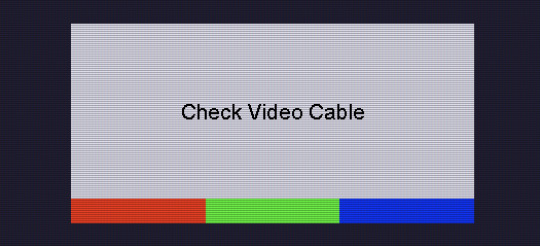
🔶 i'm great with technology in No Follow 「game」 :: File #000013
Check Video Cable 🔴 🟢 🔵
#no follow game#no follow#browser game#neocities#pixel art#eyestrain#some inspirations for this file include:#my 00s computer monitor#RGB#old web#web#old internet#old computers#scanlines#y2k
9 notes
·
View notes
Text
Sometimes, I get questions from people that go like, "Why do you always have so many apps open on your computer?"
To which I say that my computer doesn't let me set different backgrounds on each monitor, so if I don't cover him up, I will be stared at by a fictional character from three different directions. It is mildly unnerving. He will go un-named, and un-guessable.
#alers random thots#yeah no the other three are unnecessary tho lol#monitor three (also my drawing tablet) has CSP#two has my browser/steam#and one gets to be blissfully free unless im playing Video Game
5 notes
·
View notes
Text
has neopets been just absolutely chugging for anyone else lately? i don't mean "the site is loading slowly in an internet sense", that's normal, i mean in a mechanical performance issue sense. it's intermittently hanging for a second or so when i navigate between tabs, or copy and paste fields, or try to type, or select BD weapons, etc etc. time of day doesn't matter. i was initially concerned it was my computer, but all other sites still run normally, and when i tried to play neopets on my phone for a few days it caused it to run super hot and drained battery extremely quickly within minutes of being open which it's never done to my phone before. it just feels like something is suddenly wrong with the site itself. i've never seen performance issues like this before. i've been trying to read other complaints about it but it's hard to tell if people just mean slow internet. it's making restocking an absolute bitch.
is this happening for anyone else? i haven't found any suggested fixes. i've already got ublock running so that's not it. i'd just like to know it's just not me at this point.
#switch speaks#neopets#i mean looking at neopets in the browser monitor it's not reporting unusually high usage so i really don't know what the issue is
1 note
·
View note
Text
|| Tumblr has been consistently breaking for me recently and has gotten to a point where I am just flat out not able to access it on my phone. I'm not able to use my laptop regularly at the moment so activity may be scarce, although hopefully I'll be able to do something about that soon and start actually posting more again !!
#I think the issue is with my browser#But my phone is monitored by a parent supervision app#Which prevents me from logging into anything in other browsers or downloading apps without permission#So I'm kind of stumped until I can get that removed#Soon hopefully !!
2 notes
·
View notes
Text
Image description: a tweet from @xxl XXL magazine reading " which song comes to mind when you see this pic?" Attached is a picture of small-medium PC speakers. The reply from @TheTallBianca reads "unknown artist- Track 01.WMA"
End image description

This sound is most associated with GSM/2G phones. Here's a clip for those that don't know this sound.
And a brief explanation
youtube
You can also search YouTube for the sounds later cell phones make its all pretty interesting.
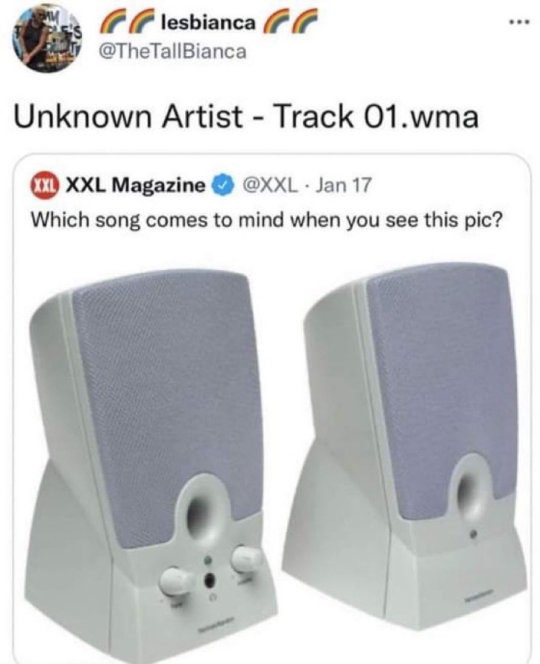
#i had a 2g phone circa 2010-2011#the mother of the person i was dating at the time was like “but its so OLD” when she found out#she worked with a cell company and so probably spent most of her time with 3g and early 4g stuff#i was just like its fine i just wish i had a keyboard so i could text faster lol#i had a nokia brick with just the numpad tough but pretty slow#it had a camera tho! and a color screen! and maybe even an internet browser! i dont remember at this point#this addition was entirely unnecessarybut i spent thw last hour listening to interference#and reading about cell networks#and realized that people younger than me in areas where 2g has shut down might never have heard this#also our speakers were square and branded gateway 2000#as was our keyboard and computer and even the monitor irrc#only the speakers are still around and in use#so these curvier speakers i see people referencing as a childhood memory are completely foreign to me lol#ill make a version of this with just the ID#image description#image described#Youtube
27K notes
·
View notes
Text
i think it'd be very funny that if i do end up making a willry text-based fan game i'd host it on my itchio alongside, yknow, everything else.
in a sea of original horror and ero work--- a single fnaf fan game.
#m.txt#idk if you can host browser games on game jolt???#but i do kinda like the idea of making a small fan game before tackling project singularity.#much to ponder over but first i have to finish Monitored Activity and all these other stragglers.
1 note
·
View note
Text

0 notes
Text
My setup has been one 720p monitor from the aughts and one 1080p monitor from 2013 for 12 years now. Should I finally get a 1440p monitor, or do I get a VGA-HDMI dongle, lmao
0 notes
Text
Role of DNS in Internet Communication - Technology Org
New Post has been published on https://thedigitalinsider.com/role-of-dns-in-internet-communication-technology-org/
Role of DNS in Internet Communication - Technology Org
Domain Name Systems (DNS) refer to hierarchical and decentralized naming systems for computers, services, and other internet-connected resources. A domain name is translated into an IP address used to communicate between devices. When a user enters a domain into their browser, the browser queries the DNS resolver provided by their ISP. Then, the DNS server converts URLs and domain names into IP addresses that computers understand and use. A user types into a browser and a machine interprets that as a command to find a webpage. This process of translation and lookup is called DNS resolution.
Now we understand what DNS is and how it works, we will talk about the role of DNS in Internet communication.
Data center – illustrative photo. Image credit: kewl via Pixabay, Pixabay license
Visit Websites Quickly
Domain names allow people to access websites much easier than IP addresses. Instead of entering “69.63.176.13” into a web browser, a user can just enter “facebook.com.” The DNS server converts domain names into IP addresses. This enables users to access websites.
Enable Internet connectivity
Internet communication relies heavily on DNS and IP. Without DNS, it would be difficult to remember all IP addresses for the websites we visit daily. DNS gives an easily recognizable domain name that can be used to visit websites. In contrast, IP is in the position of routing data packets between internet-connected devices. It ensures that data packets arrive at their target destination without being lost or damaged along the route. In order to find out what your public IP address is, What Is My IP can be used to check your public IP address, IP location, and your ISP.
Provides Internet Safety
In internet communications, DNS and IP security play an important role in ensuring internet safety. DNS attacks can route visitors to malicious websites, while IP spoofing allows hackers to impersonate devices and obtain unwanted network access. DNSSEC (DNS Security Extensions) and IPsec (IP Security) are two technologies that protect DNS and IP respectively and thus secure communications.
Monitor Network Traffic
DNS and IP are critical components for controlling internet network traffic. DNS servers cache commonly requested domain names to reduce the load on the DNS system and improve response times. On the other hand, IP uses various routing protocols, including OSPF and BGP, to control network traffic and guarantee that data packets are effectively delivered between internet devices.
#browser#cache#command#communication#communications#computers#connected devices#connectivity#data#Data Center#devices#DNS#domain name#domain names#extensions#Facebook#hackers#hand#how#Internet#it#monitor#naming#network#Network Access#Other#Other posts#photo#Play#process
0 notes
Text
Computers sure are interesting.
I feel like when troubleshooting it's like playing jenga as it were. You're carefully moving pieces about hoping nothing falls because if it falls you're back to square one, in which it may never be fixed, you may never solve it
And if you do, but you did multiple things at once? Good luck knowing what fixed it!
#im troubleshooting both a monitor and why browsers lag when im recording the browser#one day I will have my answers#touch wood but i have a tenative fix for both but every time i think i have a fix it breaks again sooooo :P
0 notes
Text
cant stop thinking about "chrome tab scary" post. my laptop is always lagging lately and i am always looking for what system must have crashed in the background, since it is only a few years old and only has half its storage full. but there is no rainbow wheel. there is no force quit that will fix this. i close everything but my most essential windows to see if that will improve things but the dismal truth is Google Chrome cannot handle editing a Google Doc
#bro fuck google this is just the tip of the iceberg#i got shit to say#i always explaining its embarrassment of malici#hang on sorry as i was typing this on my phone google chrome crashed on my computer#because i unplugged my external monitor...#i cant. i literally cannot. i need to go dunk my head in some ice water and jerk off#probably just gonna restart my browser and keep fucking working though#txt
1 note
·
View note
Text
Old Tumblr Dashboard (Userstyle)!!
I created a Userstyle for the Chrome/Firefox Stylus Extension that reverts the new dashboard to the old look!
You need to have Stylus installed. So if you don't have it:
Install the Stylus Firefox Addon or the Manifest V2 Chrome Extension (You can install Chrome Extensions on Edge as well)
Once it's installed into Firefox/Chrome/Edge you can proceed with adding this style or any other.
To add the style (Stylus), follow the instructions:
Go to this link: https://userstyles.world/style/11286/old-tumblr-dashboard-userstyle (If it says 'style not found' then the Userstyle.world server is just down, try again in an hour)
Click on "install".
Style will open a tag with it and in the left side you'll have a button that says "install style", click there. (Step-by-step copied from the lovely dorothyoz39 who wrote this in a reply!) If you don't want the sticky header you can remove the labelled script at the top of the css below /* Sticky Header*/
For Manifest V3 only Chrome Or Stylus incompatible browsers:
For Chrome Manifest V3 install the Tampermonkey Extension
Then add the Tampermonkey Backup Script instead of the Stylus version
https://greasyfork.org/en/scripts/492279-old-tumblr-dasboard-backup I highly recommend you switch to Firefox for continued use of good extensions! Stylus does not have a V3 update yet; however, the tamermonkey script works just as good.
Be sure to check for updates regularly and if you'd like, consider supporting me on Ko-Fi https://ko-fi.com/pixiel !
I'm currently taking donations so I can afford a much-needed wheelchair, so please check out my GoFundMe for more details! Any Ko-Fi donations will be added manually to the GoFundMe
..::::HOW TO UPDATE::::..
click the Manage button on Stylus and click the check for update button next to the userstyle, then click again to install!


Make sure to check the Userstyle and see if the version number matches the one below if you don't see any changes!
NEW UPDATE: 25/05/25 (D/M/Y) 17:28PM BST v17.13
16.16: Fixed activity and notifications, they now look like the previous version 17.0: Final update to the new icons bs! Every page should be functional. If theres any missed parts or bugs - let me know! 17.9: Minor fixes and Tampermonkey update! You can also fix the positioning of the Communities button and subnav from this menu as well - it should remember your settings when you update!


Tumblr Post Width & More (OTD+ Userstyle) Is now available!!
OTD+ is an add on for Old Tumblr dashboard that you can use to edit the Post Width, Content Positioning & More - It must be used with Old Tumblr Dashboard installed as well on the latest update! This style might be merged with OTD in the future.
THE CREATOR OF THIS USERSTYLE SUPPORTS THEIR TRANS SISTERS. WE'RE ALL IN THIS TOGETHER!
Check the readmore for the changelog, custom code & known issues!
----- Known issues:
Only two columns in Masonry view. Semi-Unfixable, Tumblr creates columns based on monitor size, if I try adding another column (because it doesn't exist) it just perpetually loads on screen. Semi-fix: Zoom out in chrome/firefox and it adds more columns, you may need to change the font size of the page though
Search bar doesn't appear on some pages (like viewing a post), this is because Tumblr removed the search bar on those pages completely. Unfixable but not a big deal
Tumblr has ONCE AGAIN CHANGED THE ACCOUNTS MENU. The menus are now shorter and have less information on them. This is unfortunately permanent. I do not see any way to fix this. Unfixable.
If you want people's icons to stay fixed in place, instead of scrolling with the dashboard change this in Stylus;


Or if you're using the tampermonkey version

Find text:
.NLCTe > div.Evcyl > div > div > .So6RQ.YSitt > .ge_yK > .c79Av > article > header > .RYkKH > .nZ9l5 { pointer-events: auto; top: 55px; transition: top .25s; position: -webkit-sticky; position: sticky; } and replace it with;
.NLCTe > div.Evcyl > div > div > .So6RQ.YSitt > .ge_yK > .c79Av > article > header > .RYkKH > .nZ9l5 { pointer-events: auto; top: 0px; transition: top .25s; position: absolute; }
Solved issues: (Update)
Menus need to be manually closed SOLVED! in V.4 and updated in V.5! The menu & icon WILL scroll with you if you have removed the sticky header CSS, however, clicking anywhere on screen will make the Menu disappear still.
Masonry view in searches is now fixed!
Resized Messenger Chat Box!
NEW UPDATE 16/08/23, 23:55 BST v6.5: Figured out how to reorganise the icons in the header. Let me know if you have any problems with it and make sure to update your Userstyle! Some icons are hidden with Display: Block; you can hide more icons with this method!

Solved issues p2
Brought back SOME of the icons for Tumblrs latest update - Unfortunately, this does not bring back user icons for Reblogged posts! Make sure to yell at Tumblr for removing the icons as well as the horrible dashboard update here! v7.5 Fixed icons for all posts and put them back where they came from!
v6.9.6.9 (I promise this is the last funny number): Fuck Off Buggy The Clown Update + All languages support for the old header design!
v7.0: Fixed the search bar for tumblrs new collections feature, so it looks like the original search bar!
v8.0: Fixed masonry view icons, hidden the reblog icon on dashboard icons, fixed icons in blog viewport
V8.1: Fixed issue with icons not working on soft-refresh & with endless scrolling disabled - be sure to complain to staff!
v9.3: Changed a few things with the search feature, I also made the posts less round.
UPDATE2 11/04/2024: SO We mighhtttt have overrun their servers. 😅 I'm getting a 500 Internal Server Error every time I try to fix it or upload it as a new style - the massive influx of people downloading the userstyle was probably too much. The Tampermonkey backup on Greasyfork works just fine though! Probably easier for a lot of people migrating anyway! UPDATE 11/04/2024:: My code has broken on Userstyles.world, (it is now fixed as of 12/04/24) until this is fixed I have created a Tampermonkey Backup Version of the Userstyle so feel free to use this version if you've broken yours!
https://greasyfork.org/en/scripts/492279-old-tumblr-dasboard-backup
v9.6: Moved the Following | For you | Your Tags to below the create a post panel. Fixed the Accounts Menu! + Bugfixes V10.3: Patio compatibility. Added a way to hide the Patio button & "patio feedback?" button, just search for patio in the code and follow the instructions! v11.0: Temporary Chat feature fix after Tumblr broke it, fixed some positioning issues and j/k scrolling!
v12.3: Fixed a text issue (my bad!), I undid the changes to the replies function and added a way to fix icons order for when you get the communities update!
v12.5: Update to make compatible with the Content Positioning using Tumblr Post Width & More (OTD+ Userstyle) v12.6: Post buttons fixed, icons unable to be fixed yet as I haven't got the tumblr changes just yet - but I will fix them asap!
v11.7: Communities Update, changed the new search bar on communities page to resemble the old one. The search bar still doesn't work on these pages yet for some reason. Blog view icons fixed. v13.0: The icons change should now have a working patchfix! BIG THANK YOU to arcadian-asgardian for sending me the screenshots I needed and testing if it worked. + Minor tweak, communities button resized to fit the rest of the icons better v13.2: Mini fixes now that I have better access to the new changes! Communities icon re-centered, usernames nudged back into place.
V13.5 & v13.7: Nuked the Go Premium button - Re-positioned the search bar on search pages v13.10: Changed a lot of the new look for replies - it's not perfect yet mind. Small bug with the "..." menu moving to the left with shorter replies. Looks a lot more like the old replies section though! Made it possible to remove the reply to reply button just search for "NEW Replies UI" in the userstyle and remove the /* */ around "display: none" OR use Ublock to block the element! v14.1: Reverted the "Original Poster" border + text to look like old version. Edit: Whoops, fixed an issue with showing the timestamps
v13.4: Added a way to fix the communities icon position if you don't have the New Xkit button or have hidden any of the icons. Just remove the highlighted /* */ pair in the code for what you need.
v14.11: Made Premium Perks button available in the bottom left corner for all premium users v15.2: Fixed the Tumblr fuckup AND added a cool new feature that allows you to customise the look of your header & hide the reply-to-replies button if you like, here's how to customise this. Set to "Block" if you want the button/icon visible, Set to "None" if you want it hidden! V15.5: Given labels to options for clarity - now says 'show' or 'hide'!
v15.9: The Boopdate! V16.0: Fixed Search view pages and made them look normal, unfortunately, I can't bring back the dropdown menus for "top"/"All Time" etc - but it should look more like the original now
v16.3: Minor tweaks to make search pages look better
16.10: Fix changes to the notification icons 16.14: Fixed many issues with Tampermonkey Version - including a bug that makes the header go weird when you click on a post, fixed notification icons in small view
16.16: Fixed activity and notifications, they now look like the previous version
16.26: TEMPORARY UPDATE - only changes some aspects of the dashboard - THIS IS FULLY INCOMPLETE AND I AM WORKING ON A FULL FIX FOR THE REST OF THE SITE EDIT: added changes for timestamps!
25K notes
·
View notes
Text
i am attempting to switch to firefox in earnest from the chromium-based vivaldi and i am just
having a time of it
Vivaldi is EXTREMELY customizable with the ability to customize appearance, colors, the roundedness of tab edges, interface zoom, etc, etc, as well as natively having the ability to group tabs together
ON ONE HAND, Vivaldi is chromium and may eventually get screwed over by Google's bullshit, but on the other hand... I switched from Firefox to Vivaldi because of all of its features for fine-tuning my browsing experience and UI, and also because Firefox was getting kinda bloaty on my previous desktop build.
on the other hand, maybe with the power of extensions I can get back to some kind of similar functionality, I'm just going to miss having Nice Things out of the box without needing extensions.
I swapped out from Firefox for accessibility and customizability purposes, and now it keeps sounding like the Big G won't let me have Nice Things. I'll keep Vivaldi around just in case they do something with the browser to help combat that, but I'm loading my open tabs and versions of my extensions on Vivaldi over to Firefox as a safety net.
(I really don't want to switch from Vivaldi and I just feel so extremely gloomy when another one of those scary reblogs about Chrome come back up, because it's not Chrome per se, but Big G could just make everything worse.)
#brightsuzaku#text posts#web browsers#chromium#let me vent and whine a little bit lol#y'all don't know how depressing it feels to know that nothing is going to match the experience and UI you switched to for a reason#now i gotta go back and it just feels so bad man#i don't like whining but look i do want to whine ebcause there's a BIG DIFFERENCE between#having text zoom for the browser's UI and the zoom options for webpage views#THESE ARE TWO DIFFERENT THINGS#i can live without fancy color options and other bells and whistles#but it's not that accessible out of the box#AND THAT LOWKEY MAKES ME WANT TO SCREAM or cry#my bigass monitors have made normal text now look mciroscopic#my games look pretty! but also i cannot read anymore
1 note
·
View note
Text
was looking up pictures of the russian orloff to see what it looked like and i found this beautiful bird but i cannot stop laughing at her face


i sent it on discord and so she's just been sitting in the corner of my monitor, watching everything going on in my browser. live hen reaction.
#original#what if i made a desktop widget that's just this hen#she truly looks like she has survived a siberian winter and wishes she hadn't#greatest hits
2K notes
·
View notes
