#brushes can be found for free in the clip studio assets
Text

Ruby
#own art#dream of the endless#ok guys. guys. this was#like#super hard for me#despite not drawing more than Morpheus myself. I really struggle with brushes and gradients and stuff but I wanted to give it that art nouv#brushes can be found for free in the clip studio assets#the sandman fanart#teejaystumbles
430 notes
·
View notes
Note
I'm almost certain that this has been asked before, but what brushes do you use?
I use a bunch of brushes I found on CSP asset store, or found online for free, or bought from creators. Lemme see if I can share some that I use most frequently...
Also pretty much anything from DAUB CSP brushes, FRENDEN's Brushpack, Jingsketch, Porforever, VAMPBYTE, PharanBrush, saturns_day (on csp assets) is a great pick-up.
I'm a brush hoarder but those are some of my go-to's that work with my current drawing and painting process.
42 notes
·
View notes
Note
idk if someone has already ask you this, but I can I know you what brushes do you use? Thank you! ♡
YEAH FOR SURE!! I use clip studio paint so all of my brushes I found are on the asset store (for free)
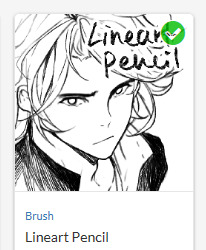
(ID: 1708924)
This is a textured brush I formed a parasocial relationship with all of 2020, its still my favourite to use for illustrations
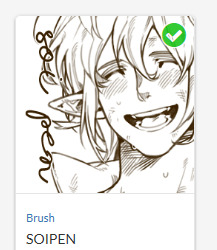
(ID: 1778407)
My newest addiction, really nice soft brush. I use it for basically everything now (sketching, lineart, sometimes colour blocking etc)
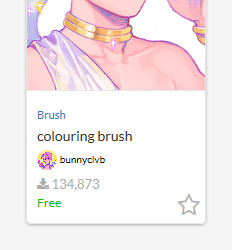
(ID: 1778407)
My go to colouring brush! straight up don't know what I'd do without it. Great for painting AND cell shading styles. Diverse as hell I love it
78 notes
·
View notes
Text
Process Blog #1
Process Blog #1 covers the title page and first five pages of Chapter 3.

So lately, I've been journaling while making comic pages. Sometimes it's just to note process things, like what brushes I used or continuity items. Sometimes it's writing related - why I revised a line, or just thoughts I have about the characters while I translate it to the page. Sometimes it's just a joke, or a fun fact that didn't make the final cut.
That's what you're getting in these process blogs: a behind-the-scenes look at TSOS. For the most part, there will be no spoilers in these blogs! If there ever are, I'll mark them obnoxiously. Enjoy!
Title Page

Previous title pages have come to represent a significant location in that chapter. In Chapter 3, the girls finally get to leave the cottage! (Ok, it's only been about a day for them. But for all of us...?)
Originally, this was a day scene because that’s how this location appears in the chapter, but once I got into the interiors, the colors and tone just didn't flow from one to the other. So the banners became string lights, day became night, and I cropped us in for a cozier composition. Now, behold; the flow:

Anyway, get excited for the town scenes. They're good ones :)
Let's talk balls:

Leah’s balls of light, maybe unsurprisingly, are inspired by Eilonwy’s in The Black Cauldron. As a kid, I reeeally wanted those balls.
Leah’s magic so far has been pretty unobtrusive - and that’s not necessarily characteristic of all magic in this universe as much as it’s an extension of Leah. She’s a little repressed. But these whimsical, physical pieces of magic might indicate how Sha’s been making her feel instead.

The balls are basically a swirly brushstroke - I did them that way once, and it felt right. Like they were made by a person - not just once, but over and over, by Leah and by me, in every panel. So I left it that way. I'm doing that a lot lately, indulging in mark-making and leaving things unpolished, just so it's not forgotten: comics are magic, made by people, always.
Wardrobe Changes
Sha's wearing what I refer to as 'the rom-com sweater', a usually white/cream sweater worn by relatable protagonists or appealing love interests (think Nora Ephron flicks - incidentally, another big inspiration for TSOS's general vibe).
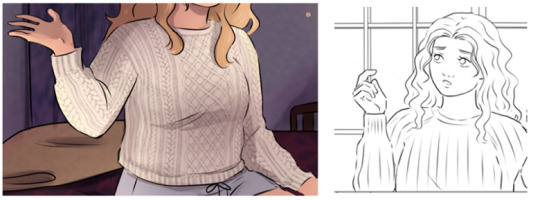
I tried inked ribbing at first, but it wasn't quite cozy enough, so I used a couple knit brushes from the Alan Pattern Knit Brush instead (Content ID 1892449 on Clip Studio Assets).

Leah's robe is from the first few pages of Chapter 1, though I took out the pattern for simplicity's sake.

Coo and aww over how Leah turned the stone Sha found into a necklace now, cus that's the only spoiler-free aspect I can talk about at the moment. ;)
There's gonna be lots of wardrobe changes in Chapter 3! It covers more physical time than the previous two chapters, which I find very exciting (and not just for all the opportunities where I get to dress them up).

That's all for now - stuff to look forward in Process Blog #2: Sha's backstory, stylized flashback sequences, and historical inspiration!
And if you have any questions about the process, leave it in the comments! I'll answer them in the next blog.
Process Blog #1 was originally published June 19, 2023 on Ko-fi. Supporters get early access to TSOS pages and process blogs!
6 notes
·
View notes
Text
today was my birthday!! ( ᐛ )و the ceaseless march of time never stops, but that’s not what i’m here to talk about, i got gifted a copy of realistic paint studio by my family! and i thought i’d share my thoughts here

all the fun of oil painting without the carcinogenic terrors of cadmium yellow!
so i’m coming at this from somebody who
primarily uses, and will continue to use, clip studio paint
has never actually used oil paints in any significant way
absolutely TANKED high school art classes back in the day. i mean bombed. i mean nosedive. sub f tier. my teacher pulled me aside and said i should give up on art school to save the place for ‘somebody who actually has talent, you will never be good’ tier. i kept at it anyway but all that to say that there’s a classical, ‘right’ way to do these sorts of things and i’m actually not sure what that is because i’m self-taught, so if you’re in the same boat this overview might be of use to you
right out the gate this thing costs £30, if you want the ‘vip’ set (which is only £5 more than the ‘base’ set and comes with extra tools so i’d just go for it). upfront i will say, clip studio paint often goes on sale for £25 and has a wealth of tools available to it. if you have a choice, without a doubt, pick up csp. the free asset store alone is unbelievable. this thing is robust but only in certain aspects, think of it more as a very, very advanced toy
realistic paint studio has a fun feature going for it, tutorials! you know those old bob ross paintalongs? almost every tool has a reference picture and a guide that teaches you how to use it, especially for the more difficult ones like watercolours


a couple i did
the pros:
the engine that handles paint and mixing is unbelievable. it is absolutely incredible. i’ve used a lot of art programs in my time (GIMP, photoshop, krita, csp, and whatever weird little novelties i’ve found floating around like alchemy, etc) and rps feels buttery smooth. unmatched
every brush you can use comes with a demonstration of how you can use it and for what purpose
far closer to traditional mediums as far as colour and general ‘feel’ goes so if you’re looking to make the jump from traditional to drawing tablet this is a great middle ground while you get used to it
supports tilt (but very usable without it, and i’m saying that as someone who doesn’t use a tilt tablet)
buttery smooth. i’m listing it again. i cannot stress this enough
the cons:
if you’re coming to this program from photoshop/csp the QoL features you are used to are gone. the transform tool is manageable but there is no mesh transform or perspective warp. no layer modes. no multiply, no overlay, no dodge, no hue sliders, no cropping, no gradient maps, no liquify. they were not kidding when they said ‘realistic’, if you make a mistake you have to rawdog it and paint over it.
the ui is not a traditional art program ui. you click toolboxes which bring up brushes, and you select from that set, then the box drifts off-screen. you’re either going to love this or hate it. you can assign certain brushes to hotkeys under the favouriting system, but that’s very limited so expect to see that little toolbox a lot
the export feature is clunky. most apps let you export from the file menu but you have to save your work, quit, retreat to the general app management area and export from there. there is a method of exporting in the file itself, but it only lets you set up these little postable scenes. it’s cute, but this isn’t intuitive. also, and this is a real nitpick, a lot of the pre-rendered scenes offered hide the very bottom of the canvas, where your signature traditionally goes

my general thoughts are that this is a cool, interesting piece of kit! it feels a little too janky to use consistently, especially if you need a quick and easy user experience for commissions or the like, but it’s the best at what it sets out to do. certainly ‘limited’, but i wouldn’t count that as a flaw, it isn’t like you can slap a multiply layer over a real charcoal drawing and call it done. i’d argue that if you want to improve, and you want to improve very quickly at that, you’re going to struggle to find a better digital medium to work in. you won’t be tempted to use shortcuts because they’ve been slapped out of your hands. you can’t liquify tool your way out of this one, me. i’m looking forward to sharing more studies and, when i think i’ve got a half-decent handle on it, lavishly painted sad old men
#rochedotpng#fun and interesting program! i've been having a great time with it#overall a mixed bag but what's in that bag is very very impressive
69 notes
·
View notes
Text
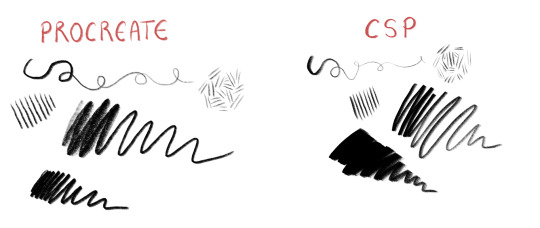
ive been trying SO hard to find a clip studio paint brush that mimics the feel and look of my procreate revised hb pencil brush and HOLY SHIT I THINK I FINALLY FOUND ONE.....
this is Artemus Pencil which is available for free on the csp asset store!
you can get my revised hb pencil brush in my brush set for procreate here!
7 notes
·
View notes
Note
hello i like you art so much! do you mind telling what program and brushes do you use?
thank you so much, heckin yeah I can! I use clip studio paint. I like to use this round brush I found for free on the asset store for line-art and sketching it’s called royai’s shader but any round opacity/size pressure sensitive brush will do
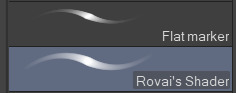
for the colors I like to sandwich the line-art/sketch between the flat color and the shading using the default csp thick oil brush for the flats and a duplicate of the same brush but with color jitter for the top layer.
I like to just keep applying the same randomized color on the top layer until I get the one I like.
the one problem I have found with the thick oil brush is that it darkens the color you pick significantly so if I’m color picking I usually have to lighten the color a little bit before I start painting. (if anyone has a fix for this let me know please!)
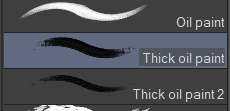
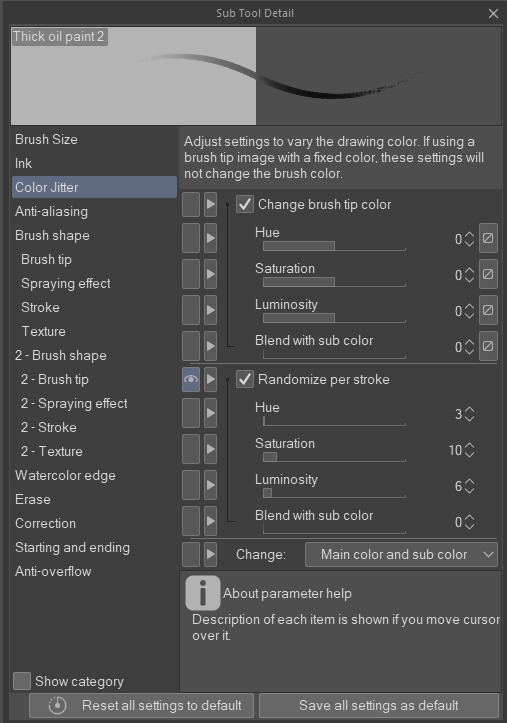
I use to use Krita and I found it surprisingly good for what I was doing at the time, but that was before I found Disco Elysium and I started painting the way I do now, but if you are looking for something fairly robust on a budget I know they have a round brush and I’m sure Krita has an oil brush with a color jitter setting for free!
Hope this helps! happy painting! If you have any questions or need any clarification/examples let me know!
9 notes
·
View notes
Text
.art program breakdown
I kind of wanted to make a list for myself, but i also wanted to make it available for others to view if they wanted a pro and con list of different art programs! I'll start my lists with pro's and follow with con's. I will be focusing on desktop programs.
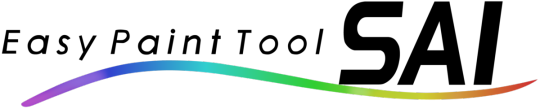
Paint Tool Sai v1/v2 :
A program i started off with, very simple to use. Between v1 and v2 there are minimal changes so i will be putting them together.
PRO
Brush engine is very 'plush'. This may be dependent on your tablet settings, but i have found through Sai that you dont need a lot of pressure to get a good result.
Great starter program. Is by no means overwhelming, and everything is clearly labelled. (Or with a small amount of exploring you will be able to find the use of each button/function.)
Many layer modes, a few are exclusive to Sai. (shade/shine specifically.)
Save states (Sai V2)
Perpetual License.
CON
Program is made by a singular person, so updates are few and far between.
No dark UI.
You cannot import ABR's.
Desktop only.
Given that the program is fairly minimal anyway, i feel like deducting 'points' from it for not having things like importing assets would be a bad idea. So for what its advertised as, id say its a solid 3 out of 5.
---

Clip Studio Paint :
I have used this program for a few years, and have used on iOS and Windows.
PRO
You can import ABR's
3D models and other importable objects.
In app brush/object/material marketplace.
In app storage for art files.
'Teams' ( You are able to save your works and share them with another CSP user for coop on things like webtoons/comics or other projects.)
QA community, learn and teach, and showcase available in app.
Many layer modes, gradient maps, rulers, and materials.
Animation timelines. (CSP PRO only allows for 24 frames per animation. If you need/want more allowance you will have to upgrade to EX.)
Webtoon / comic creating features.
Mobile app companion.
Adjustable UI shades. (light/medium/dark)
Save states.
Timelapses.
CON
Limited perpetual license.*
Mobile version does not have a perpetual license and is monthly p2u.
Brush engine is very rigid.
SUT are not able to be used anywhere else but CSP.
*While i cant think of many cons, as of August 2022 and their decision to 'remove' perpetual licenses im docking them quite a few 'points'. A TLDR version would be while they do still offer perpetual licenses for version 2.0 onward, you will no longer get updates unless you pay for an update pass yearly fee ALONG WITH your perpetual license cost. You can read the entire article here. While the program is decent and widely used, their recent rug pull left a bad taste in the mouths of many so i will give it a 3of 5 for that reason. Use at your own risk.

Krita :
PRO
Free.
Open source.
Save states.
Limited ABR importation.*
Animation timelines.
*While you can import ABR's, it only imports the brush tip. You have to recreate the brush from there and this can be tedious.
CON
'Clunky' UI
No help desk.
Desktop only.
Performance and lag issues regularly.
I dont think ive ever had a particularly good experience using Krita. One of the main reasons i gave it up back in the day was solely because i was having so many performance issues and it was crashing regularly. These may no longer be issues, but i feel its important to add that it was a good enough reason that many people stopped using it because of. I give a 2 of 5.


Open Canvas / Medibang / FireAlpaca :
These three will get honourable mentions. While open canvas is not free, medibang and firealpaca are. Their UI is pretty much the same, as well as their features.
The most i would be able to say about these three is they are super minimal and basic. (However, if you do decide to stick with any i know people like Jax Sheridan 'Clockbirds' was able to create masterpieces with medibang. They seem to have since moved to photoshop as of ~4yr ago.)
2 of 5!

Photoshop:
PRO
ABR that are widely used and easily accessible.
Many layer modes.
Ruler and grid tools.
In app marketplace.
Cloud storage.
Mobile app.
Save states.
Accessible help desk / forum support.
CON
Monthly subscription.
Open GL issues.
Sporadic performance issues.
While i know a ton of people dislike PS CC because theyve had the market cornered for so long, i feel like the program itself is one of the best. You can find addons for thins like animation timelines, different UI settings, etc. (While not always free as they are user made.) The monthly cost is $9.99 USD (this may change based on your own currency or country.) which is fairly low. (I pay more for netflix per month.) They have been using this subscription model since 2012 when they introduced CC. Personally, the cost of using the program pays itself, but i understand the issues people have with this.
4 of 5.

Paintstorm Studio :
PRO
Save states.
Timelapses.
ABR importing.
Many brush layers, grids, rulers.
Active forum community and responsive help desk.
Extremely customizable brushes.
Customizable UI. (colours AND dark/light.)
OPEN GL.
CON
Issues with integrated graphics.
Occassional performance issues.
Perpetual license cost.
While paintstorm is not free, its $20 price tag is incredibly justifiable for what you get. They are fairly transparent with their plans, issues, and updates for the program (even with things like including animation tools or fixes.). I personally had some performance issues with the program and had to email their support and was replied to PROMPTLY with all the willingness to help.
The closest comparison i can make is that paintstorm is a mix of sai and CSP. Ive considered dropping CSP for this program entirely. (I just need a bit more time to get more comfortable.)
3 of 5.
OTHER HONOURABLE MENTIONS :
While these programs are not getting their own column, if you want to expand and try them out i wish you luck! (I may have either not used it long enough to form a solid enough yay or nay opinion, or i just dont particularly care for it either way anyway.)
GIMP
Rebelle
Corel Painter
Sketchbook
Procreate (iOS only)
ArtRage

I may at some point append this list as I grow, but for now i just really wanted to share what ive learned over the years with others. These are generally my own personal opinions, so youre free to take them with a grain of salt! But hopefully it helps someone out :)
#art study#artist#art#artists on tumblr#art programs#krita#clip studio#photoshop#art resources#drawing tips#art tip#art tutorials
12 notes
·
View notes
Text
i may have to switch most of my clip studio paint brushes to be pay to use. this is unfortunately mostly out of my control, as clip studio assets has decided to make it difficult to upload things. each time i try to upload something, its taken down within hours or even minutes due to “insufficient explanation” or “low quality”. yet many other materials can stay up with zero usage explanation in the description. the most frustrating of all are the unedited ai-generated images with thousands of downloads and little to no description. i dont know if this is because i previously got in trouble with moderation, or another reason entirely. i do know that the policies are changing and quality control is becoming more strict
i made the pay to use masterposts on kofi so that way people had the option of giving me some money while getting the files for my brushes on their computers. its not something i really intended to make money off of. thats actually why i made the brush sample pack today; within the past week, three uploads i tried making were all taken down. today made four with a brush i did try to explain the usage of somewhat. but it wasnt satisfactory, or perhaps the brush was too low quality; but quality hasnt been an issue before. my early brushes are not good, but they are still up and never got taken down
i do not plan on taking down the brushes and other materials already on clip studio assets. many people have found them useful. but i know now that when uploading, i need to be VERY careful with my wording. thats if i even decide to go back to uploading on there, which... may not be likely if this continues to happen
i do apologize for people who do use my brushes; i dont really advertise them on here. i mostly do that on twitter and in discord servers with my friends, even then i only started the former very recently. its probably something i should start doing more often
all of my brushes, including the deleted ones, can be found over on my ko-fi shop. the posts are updated once a month, and the five dollar option includes brush tips and textures (including some that have not been used)
the brushes that have not been deleted can still be found on my clip studio assets profile and can be downloaded for free if you do not want to pay
3 notes
·
View notes
Text
FAQ (since nobody sees the page with the new layout...)
Commissions are currently open. My pricing and TOS can be found here.
Asks are open both for art challenges and for any questions about my art. If you want to say something completely unrelated to both, head to my main blog instead.
Most art on this blog is created in Clip Studio Paint EX. A lot of brushes and textures come from Clip Studio ASSETS, Texture Fabrik, Pexels, and other free-to-use sources.
You may use my art as a profile pic, a banner, tag as kin, tag as inspo, tag as ship, use for study, I honestly don't care as long as you don't claim you made it. You may use my art in memes/videos as long as you credit me somewhere.
Image descriptions will be added at my own pace; it's hard for me due to both carpal tunnel syndrome and miscellaneous brain issues.
Do not ask me about my art style. I have no idea what happens there.
I am also active on Telegram and (occasionally) Art Fight.
0 notes
Text


Another case of me going overboard on an illustration of Hawks
I will not apologize
Blood splatters and those cute little feathers are brushes you can get for free on the Clip Studio Assest store and I highly recommend them!!! Along with the paper textures, grains and gradient map set I used here
Sadly I cannot remember off the top of my head the names of everything but you should be able to find them if you use key words
All of the brushes I use are from the Assets too so if you use Clip Studio and ever need brush recommendations, you can message me about it! I really don't mind sharing all of my favourite brushes with you! I'll even share all of the best color palletes I found, maybe even some poses
I appreciate everyone on the Assets, they save me so much time honestly
(I say this and then I still spend between 7-25 hours lining and coloring pieces)
Btw, this illustration goes along with these 2, it's the same au;
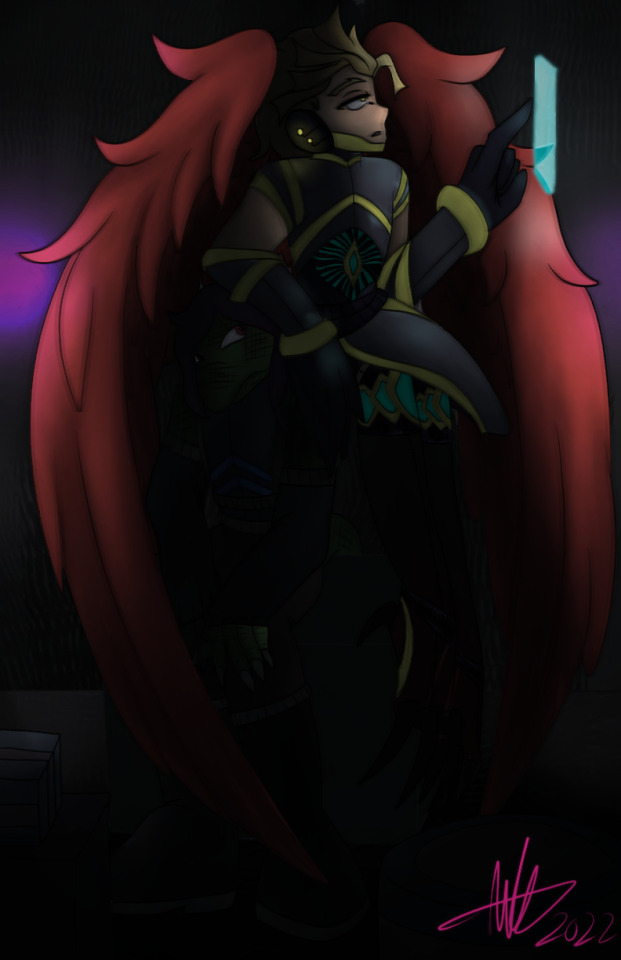

#boku no hero academia#my hero academia#bnha au#bnha#mha#takami keigo#alternate universe#clip studio paint
0 notes
Note
hi !! i love your art sm you’re so talented ♡ what brushes do you use ? (sorry if i’m annoying lol)
hii! thankyou ♡♡ (dw youre not :D)


the red dots are pens i use for lineart while the yellow ones are what i use for coloring/rendering!
#asks#the one at the very last is a copy of the one above it but with normal pen texture bc i only wanted the opacity of the brush#and how it moves as well#the brushes on the right can be found on clip studio assets for free#the ones on the left are defaults if im not mistaken!
21 notes
·
View notes
Note
Hello! I was wondering what brush you use in clip studio paint and if you have it on specific settings? Your line work and art is just so lovely!!
ive mainly been cycling thru 3 so im listing em as well as showing drawings where ive used em ^_^

first is daub | flat vintage stroke frm DAUB's ink pack i believe. paid brushe pack/not free, i use it for stuff i want thicker outlined and used it for last round of sketch comms

custom g-pen is an offical csp asset, content id you can plug into search to get to it is 1364761. this is a big favorite. i mean these all are bt i love beeing able to do nice details but still have some texture and it feels so sleek and nice to me, as a person who loves linework and line detail

finally, "More Pens and Hinokizaka Pens" found under this content ID (1711220) on csp. specifically this pen as the set is 2 pens

this is my ultimate sketch pen. if ever I feel i cannot draw I have to draw with this pen. I feel like i can draw anything with it. i usually use it as sketch before i make it big and do lines or leave it as is. i usually put it on multiply mode too as well as draw with a bright color so it looks funner
the caveat to this pen and the reason i cant really use it for comms or polished stuff more often is that i use it at brush size 5.0. on 200 percent zoom, to get the effect i like.
this is what my canvas looks like fully zoomed out when using this brush
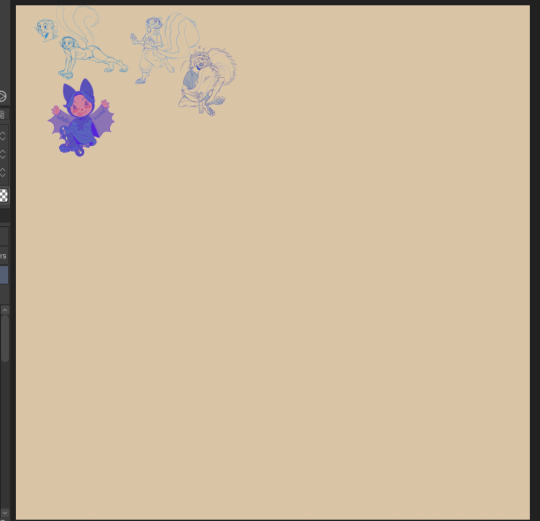
using it at normal sizes/drawing bigger is not the same at all! 😭
i hope ths helped! ^_^ i rarely use others for lines recently bt if you had another in mind yu can show me the image and i can try to remember which brush i used ^_^
627 notes
·
View notes
Note
hi! i love your linework and i was wondering what brush you use to line with?
Hello!
I use a mixture of Real G-Pen and HIMOG which can be found for free on the Clip Studio Paint asset store.
26 notes
·
View notes
Note
help an anon out, whats the brush you use for lineart?
Oh man, I got a lot of brushes I use, but I guarantee you whatever it is, it can probs be found free on the clip studio assets store. If you have clip, I deffo recommend giving it a look, you can find a ton of cool stuff there! My fave for lineart tends to be rough pen/pencil brushes, and for coloring i tend to gravitate towards watercolor or marker brushes.
13 notes
·
View notes
Text
Farmer Character Intro or something idk


This one is gonna be long because when it comes to OC, I have a ton of stuff I like to tell—and I just happen to be a huge fan of the character design process and just general art stuff.
Yeah, it's probably a little late to do this but bear with me, I only got to try Story of Seasons this year because of the 3DS eShop discontinuation making me pick up my 3DS to play new games I haven't thought of playing before outside my Pokemons and Fire Emblems (and dipping into homebrew here and there too; hence I found out the True Love mod for the game), and I swear I was NOT expecting to get into it—I'm not the type to really like this type of stuff... Then I realized that I already sunk 99 hours of my life into it, and shocker: I'm into this type of games.
So here we are, I got the brainworms and so, trio of dumbasses was made, to dump my dumb little art for it... And to test the brushes I download from Clip Studio Assets but never use because I already have the ones I go to for my usual style but still download because there's something in my ape brain that gives me dopamine when downloading brushes.
But enough of me, you're here for me OC, so let me introduce you to my farmer, Shinya. I'll just be going over what I wrote on my notes the past few weeks, so yeah—overall design thoughts, outfits, personality, a bit of background lore, etc. It's probably a bit of a read so brace yourselves. (Also feel free to talk to me if anyone wants to do art or OC content together, I'm shy but yes)
I tried to make him as accurate to the in-game model (emphasis on the tried). It should be indicated somewhere there what hairstyles I used were. And for the outfits, well, I initially just went with Work Clothes and Suspenders because it was one of the few outfits I had, then for the seasonal outfits I just thought "Well, if he's from the city, then maybe he has more modern clothes with him" HAHAHA, though I do want to have a specific outfit to go to for every season, I think that's just cool. Needless to say, Shinya's image color is Light Red.
Shinya's around 24 years old around the time he starts his farm (which I named Sauce Farm, for some reason), and as to explain how he has red hair while the rest of his known family's hair color is blonde/sandy brown, he's actually Daryl's child from a previous marriage. He pursues his dream to become a farmer to spite his father, who is reluctant to let him be one, to the point that he declined a lucrative job offer just to show him that he's not joking around when he says he says he wants to open a farm, causing Daryl to allow him to experience the farming life. Yes, he's a college graduate and he has a degree in Engineering.
An addition I added (according to my notes I'm taking all these from), is that he has a twin sister (my head's equivalent to Holly/Nanami) who's away from home herself, pursuing a Masters, who is pen pals with Kasumi, for some reason.
Also, Shinya used to be a delinquent when he was younger, though he seems to have softened over time. He's married to Ford and while a loving husband, is willing to make a few jokes at the latter's expense, usually around his attempts to be affectionate such as the time he lost a contest, Ford told him to "jump in his arms", flustering Shinya for a little before he bursts into laugher.
Personality-wise, I imagine Shinya to be a chill guy that likes to joke around and liven up the mood; depending on who he's with, he's either the straight man or the funny man of the group. Sometimes he can come off as rude or so, probably, but he usually means well; and sometimes he uses his fists to show gratitude too. He's a reliable person, I imagine, who uses his background in engineering to improve the three towns' infrastructure, beginning with South Westown's bridge. He's someone that probably wants everything to go well, or better, as planned so as to help him gain his father's approval, and will get sad or upset when things don't go his way or when he loses, though he would probably hide it under a smile, or something. I see him as someone who would do reckless and irrational decisions under extreme stress or possibly overwork himself, or at least stretch himself thin.
He enjoys fishing, he also likes horseback riding with his horse, Twi, whom he always rides when visiting the towns and doing part-time jobs. And though he still raises plants, ever since he was able to utilize Westown's mining nodes, he's spent more time mining than growing crops.
Despite Ford being a bad cook, Shinya seems to genuinely love his husband's cooking.
13 notes
·
View notes