#but i'm new to this and don't have photoshop yet
Photo



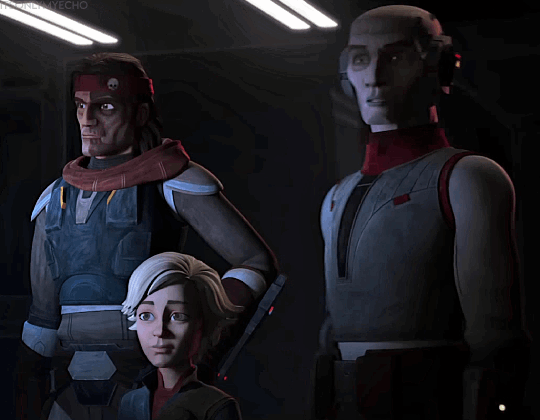

ECHO IN THE BAD BATCH SEASON 2 TRAILER
#star wars#the bad batch#echo#arc trooper echo#bad batch echo#swedit#tbbedit#tbb season 2#*mine#*mine: gifs#this is my first gif set 🥺#i wish the quality was better#and the colouring#but i'm new to this and don't have photoshop yet#anyways i love echo#echo my beloved#i noticed there weren't really any gifs of him from the trailer so i fixed that#the way i am in love with this man 🥺😌🥰#*
565 notes
·
View notes
Text
Fire Is The Devil's Only Friend
Chapter Two
There was no such thing as making it on your own with a high profile boyfriend. That was why she kept her relationship a secret. But then after a PR fuck up, her boyfriend is forced into PR relationship and she's left on the side lines, missing him
1.1K
Series Masterlist

"Have you saved your work yet?"
Carlos knew better than anyone how hard she was working. Between writing her next book, using social media to market, and answering emails from her editor, she as flat out. He was incredibly worried about her.
She looked up at him for just a second before saving her work. The moment she did, Carlos pushed the lid of her laptop closed. "Carlos!" She cried. She went to open the laptop again, but Carlos pulled it from the table.
"One hour, mi amor. Give me on hour, and then I've give you your laptop back."
She thought on it. "You promise just an hour?"
"I promise," he said as he stepped towards her, the laptop against his chest. "We can go and get coffee together." He leaned down and pecked her lips.
She pouted as he pulled away. "You're too good to me."
"Because I just love you so much," he said and kissed her again.
***
The story of Carlos Sainz's relationship with Rebecca Donaldson broke in the early hours of the next morning. Neither of them were aware.
Carlos didn't check his phone when he woke up. He went on a run in the early hours of the morning and spent a few hours working out, like he did every day, all while she slept.
When he got back, she was still sleeping. Carlos made two coffees and brought them to the bedroom. Placing them down onto their bedside tables, Carlos leaned over and kissed his head. "Wake up,
mi corazón," he said softly.
She stirred awake and glared at her husband. "It's so early," she groaned, pressing her face further into the pillow.
His laugh echoed around their bedroom. "It's not that early, my love. I got you coffee, drink up."
They had just a few hours together before she was having an online meeting with her publishers in her office and Carlos was meeting with the team at Ferrari.
He opened his laptop and logged into the call. He was rarely in a bad mood these days, the team at Ferrari noted. It was a surprise to all of them, especially after the story they had sold to the media that morning. "Carlos, I'm sure you've heard the news."
The smile dropped from Carlos's face, replaced by a frown. "What news?" He asked. He hadn't yet been on any social media, had seen none of the news articles flash up on his phone.
"We made a decision here at Maranello, one we felt would benefit the entire team," somebody else said. "After some recent events, all of which were out of our control, we thought it best to give the media something more digestible. To do so, it was leaked to the press that you were potentially romantically linked to Rebecca Donaldson, the Scottish Model."
All expression dropped from Carlos's face. He turned on his phone and, for the first time, saw the news. The news about him.
The photo of himself with Rebecca Donaldson wasn't obviously photoshopped, but there was no other explanation. There he was, in a picture with a woman he had never met.
"See, the things is, Carlos, what else are we supposed to do? Do you want Ferrari to crumble?"
No, obviously he didn't want that. "But what about the relationships of mine this does affect?" He asked quickly, pulling open his desk drawer and pulling out the ring box. He didn't display it on camera, fiddled with it in his lap. "What if I was in a relationship and I hadn't yet told anyone?"
"You don't want to lose your seat, do you?" It was a dirty ploy, but the Ferrari team was desperate. "You're almost thirty, you have a limited number of wins under your belt and no championships. Will any other team want you?"
Carlos's heart pounded in his chest. "So, I have to go on with this fake relationship and I'll get to keep my seat?"
"Exactly."
He sucked in a deep breath. Just a wall separated him from the love of his life, but here he was, ready to betray her. All for his seat. "What will I have to do?"
The rest of the meeting was spent with the Ferrari team telling Carlos exactly what they wanted from him. Be seen with her at races, have her in the Ferrari garage, take her to dinner sometimes. It was easy enough.
But it wasn't. Because the woman he loved was going to be at the races too, just not with him, not in the way they wanted Rebecca to be with him.
It was too late for him to back out. The press had released several stories about Carlos and Rebecca already.
The call ended, but he just stayed there, sitting in his chair. He flipped open the ring box several times, playing with it in his hands. The ring was gorgeous, simple, elegant. But now, Carlos doubted he'd ever get to put it on her finger.
At the knock on his office door, Carlos shoved the ring back into his desk drawer. "Carlos?" She called as she entered his office. He looked to the door as she walked in. Her shoes clicked softly against the tiled floor as she walked to his desk and sat herself on his lap. "I've got news about the release. It's launching next week."
"I'll be the first to buy it," he said, his hands on her hips.
Just hours ago, this would have been welcome news. The release of her book meant they were one step closer with telling the world about their relationship. But all of that had been thrown out of the window now, and she had no idea.
"I can't wait to kiss you after a race," she said, her head against his shoulder. "I can't wait to be seen with you."
Carlos said nothing. He kissed her head and held her close, relishing in these moments they had together. There was no telling how many more there would be once she found out.
Maybe he could propose to her now. Drop down onto one knee, put the ring onto her finger and kiss her until she forgot how to breathe. But then it would hurt so much more when she found out.
And he couldn't do that to her.
Permanent Taglist (CLOSED): @biancathecool @rewmuslupin @prettiest-at-the-party @hellowgoodbye @minkyungseokie @formulaal @hiireadstuff @urfavnoirette @goldenharrysworld @andydrysdalerogers @hrts4scarr @llando4norris @evlkking @lilymurphy03 @hollie911 @customsbyjcg-blog @honethatty12 @nikfigueiredo @darleneslane
Taglist: @juleswrites223 @ellesssssxzxz @itsjustkhaos @booksandflowrs @landossainz @laneyspaulding19 @sleepybrokenmelle @92spcy @khaylin27 @princessria127 @aexitizen-ln4
#carlos sainz#carlos sainz imagine#carlos sainz x reader#carlos sainz fluff#carlos sainz smut#carlos sainz x reader smut#carlos sainz x you#cs55#cs55 imagine#cs55 x reader#f1#formula one#f1 imagine#formula 1#f1 x reader#formula one x reader#formula one imagine#formula 1 x reader#formula 1 imagine
392 notes
·
View notes
Text
photopea gif tutorial!
i recently started learning the craft of gifmaking with the free software photopea. when i first started, i had to piece together several different tutorials as well as extrapolate from some photoshop tutorials because-- no one uses photopea.
but they should! it's free! it can run in your browser! it can do most everything photoshop can do and you don't have to deal with adobe or torrenting. so i'm making a tutorial of my photopea gifmaking process because that's what i needed a couple months ago, and i hope it can be of use to some others. let's go!
1: PREPARING
source the scene you want to gif. it's best to download your video when you can, but screen recording can work in a pinch. this is the video downloader software i use.
once the source video is downloaded, i like to pick out the specific moments i'm going to gif and save them as their own files-- this makes future steps easier. an individual gif shouldn't be more than 4ish seconds, so limit your selections to about that. name your files in a way that makes sense to you:

2: CONVERTING TO .JPG
i like to convert my video clips to .jpg format. it is possible to load video clips directly into photopea, but unless it is a very short <30fps clip, it is likely to freeze or crash in my experience. i use this website as it downloads a higher framerate (~25fps) than others i've used.
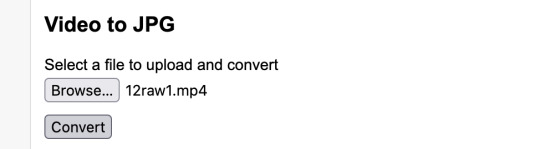
convert your video files and download the .zip folder containing your frames. make sure to unzip them and name them something helpful if you need to.
3: OPENING YOUR FRAMES IN PHOTOPEA
photopea looks like this when you open it:

select "open from computer" and select only the first frame of your first gif:
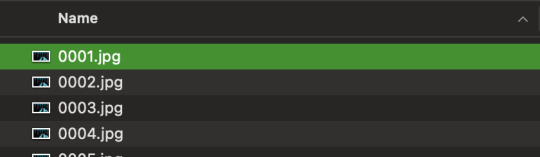
your environment should look like this (ignore the other projects i have open, you should just have 0001.psd or similar):
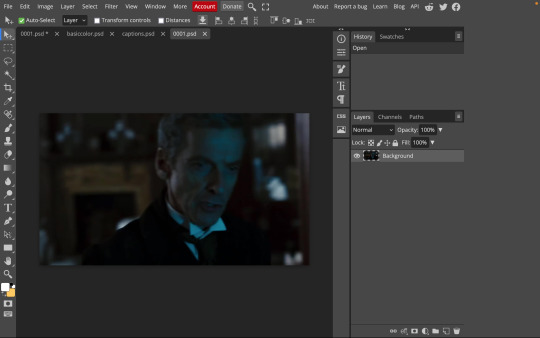
go to file> open and place, and select ALL of the rest of the frames from your first clip:
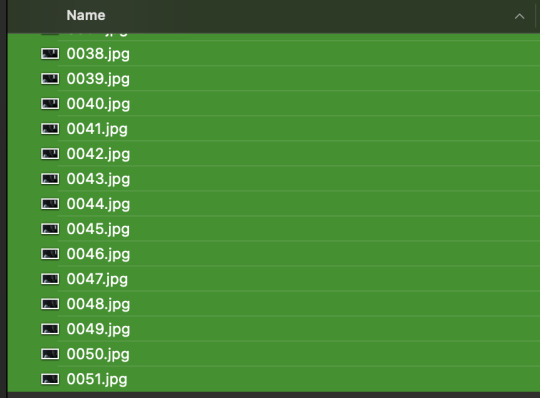
they'll load in one by one, and your environment should look like this:
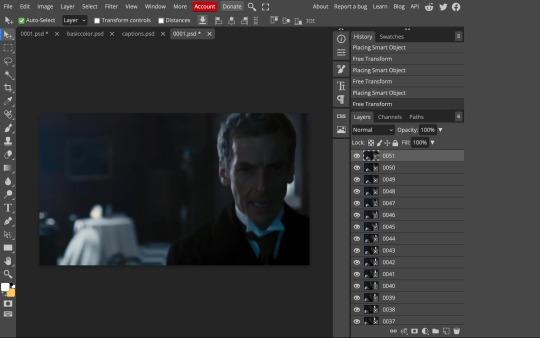
notice how all the frames have a little square in the corner? that means they are smart objects, and we need them to not be for our purposes. select all of your frames, right click, and choose rasterize:

in order to make the series of jpgs move as a gif upon download, select all of your frames and go to layer> animation> make frames:
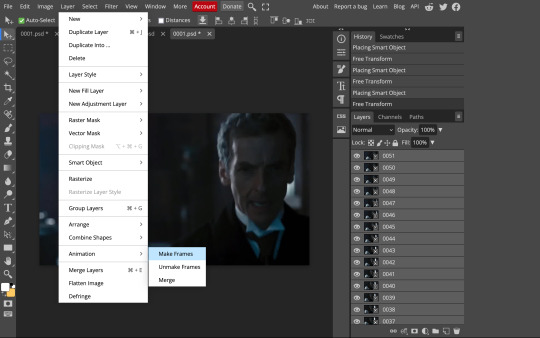
all your layer names should now start with _a_. you can really do this at any point in the process so it's not a big deal if you forget at the beginning.
finally, you want to limit the frames in individual gifs to around 50 or less. if you find you have more, delete some frames off of the beginning or end by right clicking and selecting delete.
4: CROPPING AND RESIZING
select the crop tool on the left hand panel:

at the top bar, select fixed size:
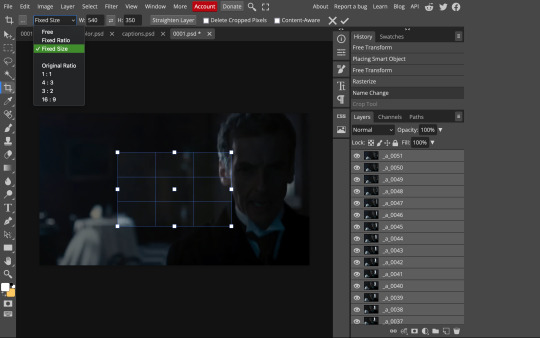
gifs on tumblr are limited to 540px wide for single column gifs, 268px for two columns, and 178px for three columns. the height is up to you; i like to use 350px height with the 540px width.
enter your values into the W and H fields and do not press enter yet. drag the cropped area to where you want it to be-- try to line up the top and bottom edges so as not to lose too much of your image. once you're satisfied with the selection, press enter. your gif is now cropped and resized to tumblr standards.
5: SHARPENING
(if you are working with low-qual video, check out this tutorial by @hellboys before sharpening. basically filter> filter gallery > grain, select soft and play with the settings. then proceed!)
still making sure all of your layers are selected, navigate to filter> sharpen > smart sharpen:
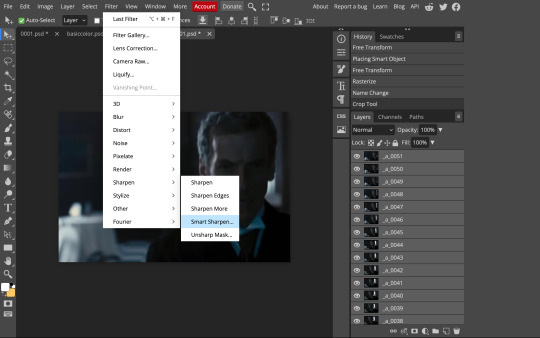
you should see this dialog box:
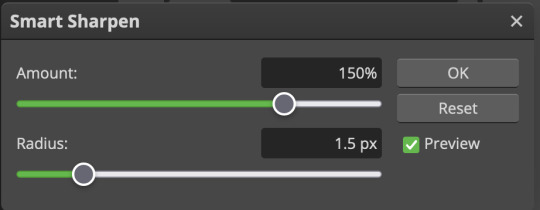
these are the settings i like to use, but you can play around to see what you like. here's the before and after of my sharpening settings:
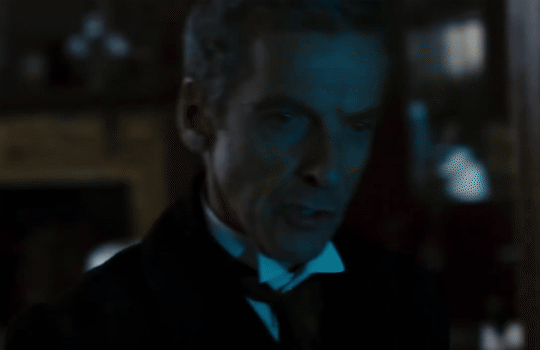
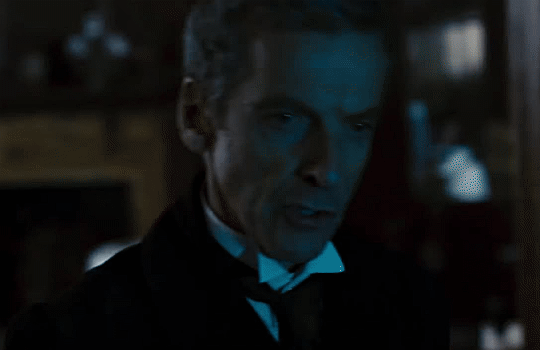
the difference will be more noticeable once we complete the next step-- brightening and coloring.
6: BRIGHTENING & COLORING
navigate to layer > new adjustment layer:
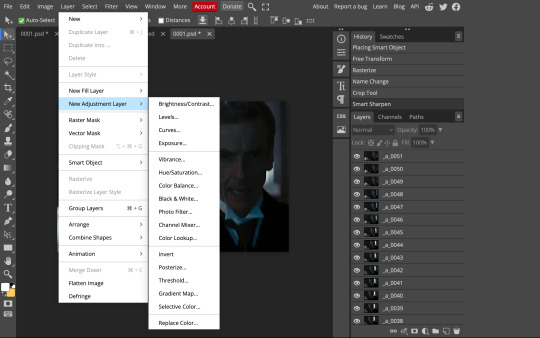
at any time, you can edit your adjustment layers by clicking this button in the right hand panel:

for each edit you make to your gif, you will add a new adjustment layer. always make sure they're at the top of your layer stack. i like to start with adjusting the brightness and exposure, which are both pretty straightforward.
additionally ,you can select a curves adjustment layer, choose the RGB channel, and drag the curve just slightly upwards to further brighten your gif, like so:
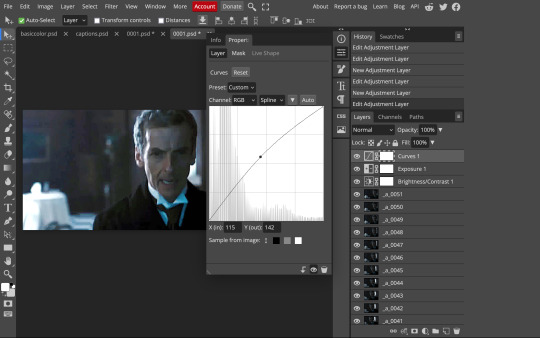
here's a before and after:
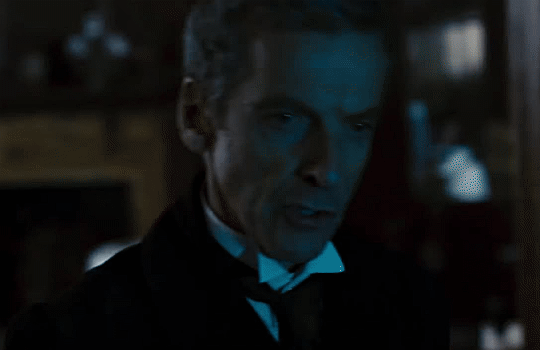

now for coloring-- i mostly use the saturation/vibrance, curves, color balance, and selective color adjustment layers. just play around with all of these until you find a style you like. i like my gifs to look really bright and colorful, so i push the saturation and try to draw out warmer tones in the color balance:


7: CAPTIONS
the font i like to use for captions is arial bold italic. you can download it (or any font of your choosing) from pretty much any free font website. if you choose to download a font not in photopea, go to file> open and select your font; it will now show up in the list of fonts.
navigate to the text button in the left hand panel:

and type in the captions for your gif. i make the font size 20 for 540px gifs.
next, while only your text layer is selected, navigate to layer> layer style > blending options:
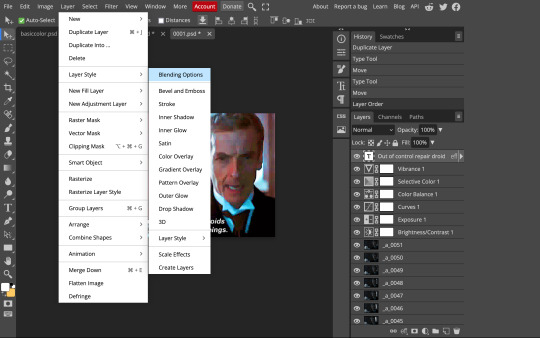
click on drop shadow, and play around with the settings until you get something you like. here's mine:

next, click on stroke and do the same thing:
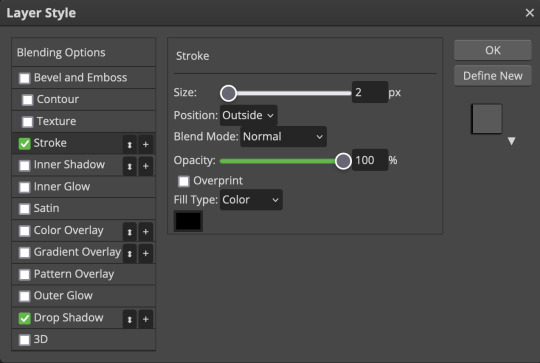
when you're done, make sure your text is your top-most layer.
8: EXPORTING
you're done! head to file> export as> GIF. you'll be prompted with a dialog that looks like this, with your gif playing (you can also do these steps without saving if you want a preview of your gif during editing):
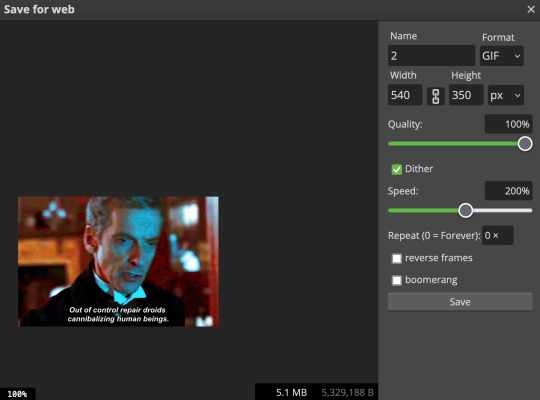
the only thing you should need to adjust is speed. this is the main difference between photopea and photoshop. the only way to specifically adjust the delay in photopea is to manually enter "_05" (or whatever amount of delay) at the end of every layer name. if you're like me you'll agree that is simply too much and settle for the speed slider.
i don't really know what logic governs the speed slider. it doesn't seem to be consistent across gifs, so play with it until it looks right. i've had it on 200% lately which seems insane but looks visually normal.
once the speed is adjusted, hit save and you're done! here's a final before and after of all the work:
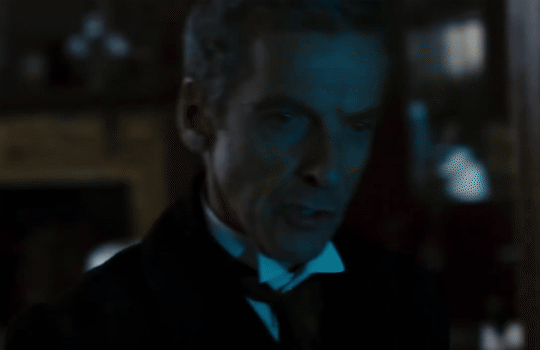
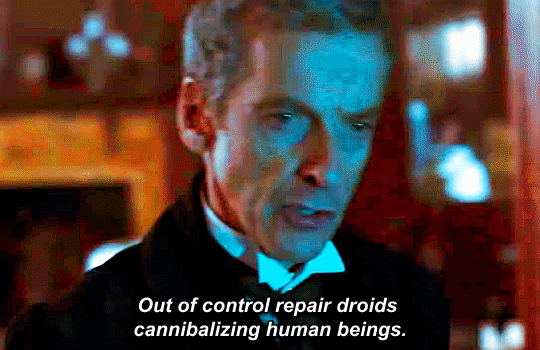
BONUS: SAVING .PSD PRESETS
did you think manually creating and editing all those adjustment layers was a lot of work? here's how to streamline it for next time.
at the very bottom of your screen, below your layers, select the icon that looks like a folder (third from the right).
it will create another layer called folder 1. drag your adjustment layers into this folder, making sure they stay in the same order. your layers should look like this when you're done:
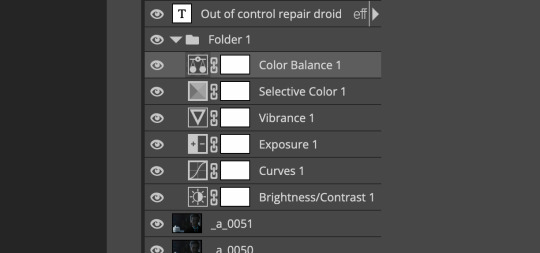
ONLY ONCE YOU HAVE SAVED YOUR GIF, delete all other layers that are not in the folder. then select file> save as PSD. save it somewhere convenient.
next time you're making gifs, after you've cropped and sharpened your frames, select file > open and choose your .psd file. it will open as another project. select the layer that says folder 1, and drag it to whatever project you're working on at the top bar. voila! your adjustment layers are applied to your new gif!
i still like to play with the settings, as coloring and brightness needs will differ from gif to gif.
thanks for reading! here's the gifset i made while making this tutorial :-)
#milk post#gif tutorial#doctor who#photopea#i can't tell if i went too detailed or not enough lol. tag me if you use this i want to see ppl's gifs!!
184 notes
·
View notes
Text
Mental Health Sushi
My brain was a bag full of cats today and I really needed to get out of the house. I was also craving sushi.
Or maybe I was craving sushi because of the brain cats?
I don't get paid until Saturday so my friend told me he would buy me dinner to help me calm the cats.
I still don't have my new lens. They said it would be in stock by "end of week" so hopefully that means tomorrow. But my brain cats were also desiring photography.
Some demanding-ass cranial felines to be sure.
I headed across the river to Nice Sam's and I challenged myself to take some photos as I acquired sushi.

Sam's is a challenging place to get cool photos so I thought I would do something experimental to make things more interesting. I love panoramic photos but most people look at stuff on their phones and horizontal panos always look like a tiny sliver. So I wondered if it would be cool if I did vertical panoramas.
I started looking straight down and took 5 photos gradually raising my camera upward.

To all of the grade school bullies who made fun of my belly... I can totally see my feet.
I found the sushi and they had some interesting things. I tried doing a giant sushi panorama but my lens had way too much barrel distortion and the way I shot it caused... issues.



All of those vertical lines didn't help the situation.
If you use a wide angle lens it is best practice to rotate the camera around a nodal point.

This helps eliminate parallax artifacts and helps Photoshop get a better stitch. It can sort of unwrap and flatten your photos like the label on a soda bottle. But when I took a photo, I moved to the left, took a photo, moved to the left, took a photo. That's a better technique when you have a more tele lens with less distortion on the edges.
In any case, I grabbed some spicy tuna roll, a "dynamite" roll (which I had never tried before), and a variety pack.
Once I got my sushi I tried a few more vertical panoramas in the parking lot.


These two are kinda neat when you switch back and forth rapidly. My belly and feet line up. And I totally planned that. Definitely not a coincidence.
Hey PandaKhan! Put your cart back in the corral!

I was trying to look cool and roll my cart so it buttsex'd into the next one... but that just inched it forward. So I had to buttsex them the less cool way.
Which is a reminder to all you buttsexing folks to use a quality lubricant.
Oh, and I was also test driving my new jacket. I haven't needed to outstretch my arms like Superman as of yet, so the sizing might be okay after all.

Though, do those shoulders look a bit bunchy to you? I'm getting linebacker vibes from this photo. I dunno. I'm going to take better pictures later so I can evaluate the fit a little better. It's hard to tell from the mirror shots.
When I got home I started with the Dynamite Roll.

The crunchy onions on top were very tasty.
I don't know if my brain cats are any better but at least I'm not hungry anymore.
97 notes
·
View notes
Text
How I draw: Silver Metallic Buttons for Sims 2 Textures
As we all know, Sims 2 doesn't really appreciate large file sizes/dimensions for it's textures, so sometimes you have work very closely with the individual pixels. Here is how I draw buttons. Video is sped up so don't feel like you need to draw as fast as me!
Side note: this tutorial is created on the basis that you already know how to use the basic functions of Sims BodyShop to extract the texture file. There's plenty of tutorials out there explaining that so please don't ask me to clarify on that part. Anyway, on to the buttons...↓↓↓
What you need:
A PC
Digital Drawing app (like Photoshop, Krita etc)
A Graphics Tablet with pen - you could try this with a mouse but I wouldn't recommend!
And obviously Sims 2/Sims 2 BodyShop
First off, create a new layer - we don't want this button permanently stuck to our base texture. Then I get a standard hard edge brush (I use Krita as my drawing software, so just use whatever hard brush is available in your preferred software/app). Because I'm making relatively small buttons, I make my brush 7.09px in size. Select a mid to light grey colour as the base. Make a single circle.
Then decrease the brush size to be nice and small. As a comparison to my 7.09px circle, I decrease to 0.01px for this next step. Choose a slightly darker grey colour and lightly sketch in a 'semi-circular line' about 3/4 of the way around just in from the edge of the circle. By lightly sketching - and not pressing down hard, you'll get varying tones on each pixel to represent different reflections on the 'metal'.
Next choose a darker grey again, and lightly sketch around the similar area as the last colour, but don't be too fussy on hitting the same pixels - we want varying tonal values for our shadows.
Then choose white and lightly sketch the 'catch light' part of the button. This doesn't need to be right in the centre, in fact it's better if it's off to the side, or towards the top more. We're not always facing directly towards a light source so this creates a more realistic lighting effect. You'll see me select the same mid to light base grey I used just to lightly dust over the edges of the white area to soften it a tiny bit (only do this if your white edge is a little to crisp).
After that I go back and forth between a few different tones of grey to lightly sketch over the parts we haven't really drawn on yet. This just helps create some gradual shading that enhances the 'roundness' of our very flat, very 2D button texture.
Once you're happy with the shadowing (remember it looks somewhat janky this close up, but you can always zoom out to see if the button looks more smooth when further away), you can then make another layer, and drag it below your newly made button layer in the layer menu. Select a soft edge brush and increase the size to slightly wider than your buttons overall size (I chose 9.14px compared to my 7.09px button)
Choose black from the colour wheel/palette and lightly build up the shadow underneath the button, gradually increasing size and opacity until desired tone. If the colour of the 'garment' in this texture is light then keep the shadow to a minimum, if it's dark then the shadow needs to be deep enough to show up.
Zoom out and inspect how this button looks further out. If you're satisfied, then merge the button and shadow layers together, copy/paste it as many times as needed for the garment you're texturing and Voila! You made buttons for a Sims 2 Texture!!
Feel free to ask any questions below - I'm definitely no professional, especially in creating tutorials so I'm more than happy to clarify if something didn't make sense.

#sims tutorial#digital drawing#retexture#drawing tutorial#ts2#the sims 2#digital art tips#lraerosesims#lraerosesims-tutorials
86 notes
·
View notes
Text
Middle Kingdoms "Tale of the Five" Mark V covers, minimalist (type 1) group, TDIF
This is the only one of these where I'm not going to put the work under a cut, because there are going to be twelve of them before I'm done, and I don't want to bore people with the roughs in progress.
So this was the sketch for this group's Door Into Fire cover the other day...
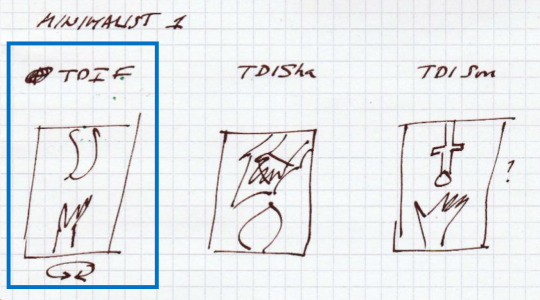
And here's a rough example of what I was seeing in my head.
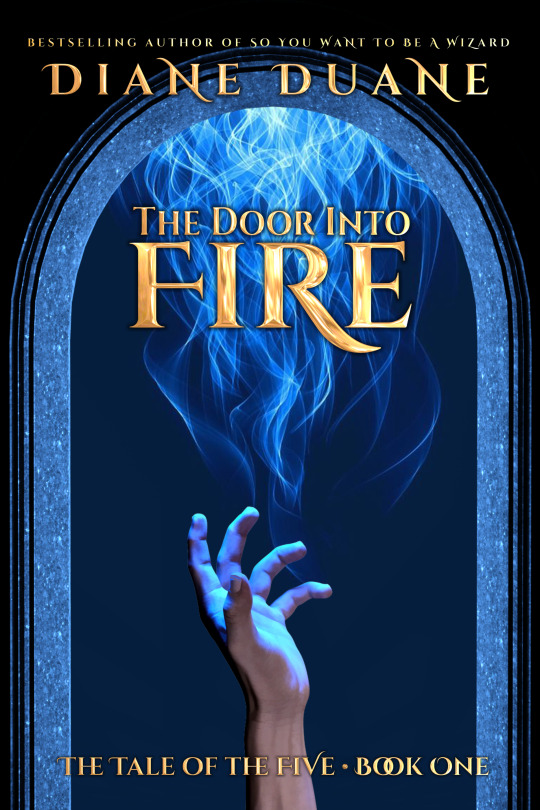
Possibly a little on the nose, but (a) I had to start somewhere, and (b) it was 1 AM when I finished work on this one and I was beyond caring. :)
The "since we're talking about doors, let's lean into that" concept is one that's appeared in previous covers on this series—both mine and other people's—but none of mine have looked this polished, because I just wasn't as good at this stuff ten years ago as I am now, and I've now got far better tools.
...Though one hilarious exception to this situation has been applied to the lettering. The extremely nice Eye Candy plugin from Exposure Software once in its much earlier versions ran on both Corel Photo Paint (my preferred design software for pushing three decades now) and Adobe's various versions of Photoshop. But for whatever reason(s), that situation came to an end. Now, I have Eye Candy for Photoshop... but I really hate Photoshop, and avoid using it whenever possible.
So in order to add some pop to the Cinzel Decorative font on this page, I had to go elsewhere... which in my case means to the little Samsung notebook computer that lives (mostly snoozing) in the front window of the living room, and is still running Windows XP. (Because of this it's never allowed to go online any more, as it can't be made secure.) I refuse to get rid of it because we've traveled too far together, and I've written too many books on it, and I love it too much. But its other chief virtue is that it will still run Corel 11 (which my newer Windows machines refuse to do). And the install of Corel PP 11 in the Samsung will still happily run the old version of Eye Candy, which has all the familiar presets that I tinkered together over years of use. I really need to sit down, eventually, and figure out how to train the current version of Eye Candy to accept the presets from the older one.
But today is not that day. Today I just plugged in the .cpt Photo Paint file and edited it to add the golden-colored effect on those letters. That was all this rough needed for me to kick it to one side and get on with thinking about the next one.
Anyway, for those interested in materials: the hand and the doorway were created using Daz Studio. The blue fire is stock art. (I do have a very nice app called Flame Painter, from Escape Motions, but I'm not yet expert enough with it to use it much in cover work.) The basic (parent) font is Cinzel, as I mentioned: both Cinzel Bold and Cinzel Decorative Bold variants are used in this cover.
There are still a number of things that can use some tweaking in this one, but as I said, this is a rough. Over the next week or so I'll get around to the other two in this set, and get a better sense whether this whole idea is workable—as if the style doesn't work well across all three covers in the trilogy, it's useless.
And now I'm going to go make some oatcakes, as @petermorwood someone seems to have eaten all the ones I made last week. :)
(cc: @mutantenfisch: Links to the print copies at Amazon are over here, if you don't feel like waiting for the new covers...)
#Middle Kingdoms#Middle Kingdoms meta#The Door Into Fire#cover design#tag to make finding these easier:#MK Mk 5 covers
57 notes
·
View notes
Text
My neighbour Rúben | Chapter 4
Author's note: On this chapter there are some things that give away that this story was written a long time ago, like the fact that it says that he is City's captain... Or that he dresses well 😅
P.S. I'm joking, please no one get mad at me 😭
Previous chapter | Next chapter
Masterlist

"Did you sleep well, darling? You look tired" grandma asked me the morning after the game.
"It probably was all the excitement from yesterday. She was still buzzing like young people say" grandad laughed.
"I think it was a mix of not being on my own bed and getting out of my comfort zone. I'm not used to it."
Which was a lie. Mostly. I did miss my own bed, the one at my grandparents' house had the worst pillow ever. But if I looked dead and tired, it was because I had stayed up until 2 am reading about Rúben, watching his videos and looking at his photos.
Some would call it stalking. I call it doing research.
I read about his career, watched proper interviews and other videos where he was being silly, finding myself smiling like the idiot I am. I even watched some in Portuguese, the fact that I speak Spanish being very helpful to understand what he was saying. Or at least half of it.
I spent an hour just on his Instagram account, looking at everything he had posted, and especially the posts where he was topless. Like... He couldn't be real. He couldn't have a body like that, it had to be Photoshop. And it wasn't just the abs and the biceps. It also was his back. His legs. Everything. And judging by the photos where he was wearing clothes and the couple of times I had met him, he also knew how to dress and make the most out of that perfect body of his, which was unfair for the rest of the human population, both male and female.
I also spent a lot of time reading fanfic about him. There are so many talented people out there! And horny, which made me feel less alone. Because my dreams... Well. They were similar to the ones I had been having since meeting him for the first time, but now I knew what was under his clothes, and they weren't happening just on the lift or Lucy's house. Now that I knew that he was a freaking professional football player, there were so many new scenarios to explore... And I explored a few last night, like the changing room at the Emirates.
"Darling, are you sure you are alright? Should I take you to the doctor?" grandad said, bringing me back to reality.
"To the doctor? Why?"
"You look... I don't know. Off. And look at your cheeks."
"My cheeks?" I said, touching them. They were feeling very warm.
"Let me take your temperature" grandma said. "I don't want you traveling alone back to Manchester with a fever."
Oh, if only she knew.
I wasn't traveling back to Manchester with a fever. I was actually traveling back to Manchester to meet the cause of my fever. And just the thought of it was making my stomach do funny things, not sure if good or bad ones.
━━━━━━❃━━━━━━
"Oh, c'mon!" I said when the shopping bag slipped from my hand as I reached to call for the lift, all its contents slipping on the floor.
"Let me help you with that" a male voice said behind me. No. Not just a male voice. The male voice. Rúben.
"You don't need to, I can manage."
"And I want to help" he said, already picking some things from the floor. "Doesn't Lucy have someone to do the shopping for her?"
"Yes, but that's the weekly shopping. This is different."
"I can tell. I don't see Lucy letting Julia eat so much chocolate and sweets" he chuckled.
"Tonight we are having a movie night, that's why I bought all this. I'm not planning on feeding her just sugar for the whole weekend, I'm not crazy."
"Good to know" Rúben smiled. "What movie are you watching?" he asked while calling for the lift, the shopping bag on his hand.
"Not sure yet. Something from Disney I guess."
"What's your favourite Disney movie?"
"What?"
"Mine is "Aladdin". Love the songs" he said, walking into the lift once the doors had opened.
"I'm not sure about mine" I said, following him. "As a child I loved watching the "Swan Princess", but that isn't Disney."
"I think I've never heard of it before. Is it cartoons?"
"Yep. It is about a princess who is under a spell that turns her into a swan during the day, and at night she goes back into her human self but only if she is on a certain lake and when the moon is shining."
"Do they sing?"
"Oh, yes, they do. They have great songs."
"I'll have to check it out."
"What?" I laughed.
"Don't tell anyone, but I love watching kids' movies."
"Worried your teammates may bully you?" I chuckled as the lift's doors opened at our floor.
"Nah, they already know. By the way, the Emirates was the last place where I expected to see you" Rúben said, walking towards my door.
"Same."
"Lucy hadn't told you?"
"We've never talked about you." Which is true. But mainly because I knew my face would give away that I am very attracted to Rúben. Like, a lot.
"Now that you know... What do you think about it?"
"I don't know" I said, opening the apartment’s door. "It's just a job. A special one, but a job."
"Your opinion about me hasn't changed then?" he asked, following me inside and into the kitchen.
"Why would I change my mind?"
"You know what they say about football players. Just a bunch of idiots that kick a ball, who earn way too much money, who just party and cheat on their wives... Those things."
"I don't know enough about you to judge."
"Then we must do something about that" he said, leaving the shopping bag on the table. "Do you think Julia would mind if I joined you on your movie night?"
"I'm sorry, you want what?"
"It'll be a way to get to know each other a bit better. And I don't have plans tonight, so watching a Disney movie in good company sounds great."
I don't know what happened after that, what I said or did. Probably that yes, that he could come, because I remembered his smile and a "see you tonight." But my brain was stuck on his previous two last sentences.
For some reason, he wanted to get to know me better. Me. And I apparently was good company? He could have said it just about Julia, he clearly adored her. But he wasn't talking about her. We weren't talking about her. So... It was about me, right? I was good company. Did that mean that he was flirting with me? Rúben Dias, Manchester City captain and international player with Portugal, was flirting with me? The piano teacher turned into nanny?
It had been years since a guy had tried to flirt with me, I was very rusty. So maybe he was just being nice and I understood everything wrong. Or maybe not.
Whatever it was, I would be finding out in just a few hours...
74 notes
·
View notes
Note
hiya! I did check if you had a resource page but couldn't find one (sorry if I missed it!) I was wondering what re/gshade preset your using? Also how did you make your weather/task templates for gameplay like here (post/736165530204028928/completed-task-swim-for-1-hour-in-wakabas) I wouldn't even know where to start in photoshop lol Thank you!
hello, hello!! I don't have a resource page yet so don't worry! l'm using a personal, sorry.
how i make my templates under the cuts (reminder that english is not my first language and that i have photoshop in spanish so i don't know the actual name of things in english)
we'll be creating the simple one from here:

Now, for the templates, it depends on what i want to do, but i usually try to keep them simple, so I use mainly 2 photoshop tools: as you can see here, the weather template I made has (1) a rectangle layer, (2) an image and (3) text layers.

keeping this in mind, let's create a thing (a bank notification) together so I can show you the steps I follow:
(0) Create a new file
There's no size I ALWAYS use, but i usually choose a bigger size since i can always resize it down later when I use it (if it's too small and you have to resize it to be bigger, it might end up looking pixelated). You can also open one of your screenies in the size you usually edit them, and deciding how big your template has to be.
(0.1)
I recommend creating a group (using the little folder icon) where you will drop all the layers of the template so you can move it around and all that

(1) Shapes
This is the first thing I always do for this type of templates, just create a base shape that will contain all the other stuff on top. In this case i created a rectangle with rounded corners.
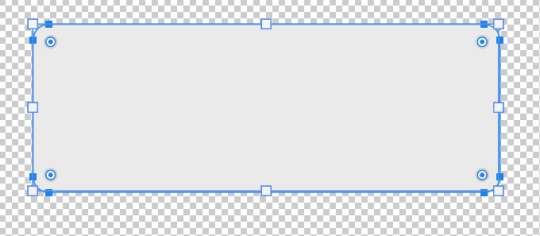
you can use those circles in the corners to round them or make them pointy. If you press alt while doing it, you can round corners individually.
I added a parallel shadow so it integrates better with the whole screenie, but that's a personal preference.
(2) Now, if you want to have icons/images/etc. I recommend creating another shape (in another color, just so you can see it), and positioning it where you want your image to go.

Now you want to transform that shape to an intelligent object (right click the layer and click that option). This way, if you double click the layer image, it will open in another tab: you can add your image/icon there, click save, and when you go back to the other tab, it will be there. Much easier to edit it! An intelligent object layer will look like this:
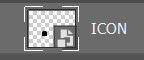
(2) Text is literally what MAKES most of templates. When you're creating templates, i recommend looking for inspo AND getting fitting fonts for it. Let's say I want to create a netflix template: i'd do a quick google search to find what fonts does netflix use. Sometimes fonts are not free, but try looking for similar ones.
I'm using manrope for this one because it's simple and easy to read, but when i'm doing this kind of phone notifications i also use fonts that are usually called something UI.
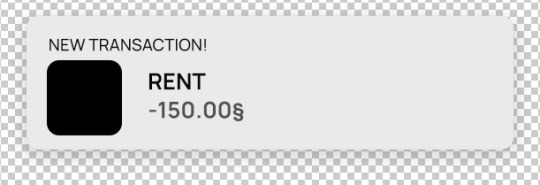
Now you only have to move things around until you like it. Then save it as a .psd so you can edit it and use it whenever you want and that's it!
(4) This is how it looks like

you can now edit it as you want, lower the base rectangle opacity, add more shadow, change the colors...
From this simple thing, i created another version using... you guessed it: another shape, another icon and another text layer. Here you can see the final templates being used in a screenie:

Honestly, don't let the big amount of tools and options photoshop scare you! As you can see, you don't need much to create something like this
Hope this was helpful enough! Let me know if you have questions 🧡
85 notes
·
View notes
Note
do you happen to have any tips on coloring comics? i often find myself getting frustrated and overwhelmed by everything i have to do, and it almost amazes me how other artists seem to handle it fairly well lol. divulge your secrets?
hello! i have a post about how I color here!
it can get really overwhelming, there's a LOT to consider when coloring a comic page. top things that make it easier for me are
filling in all the important characters and details with one flat shade (usually grey tones for me) so that I can clip my colors to it without worrying about staying in the lines. I do this as I go, as soon as the linework in a panel is finished it gets filled.
making color palettes for every character! I use clip studio paint, which has a color set function. every character, and sometimes important props or settings, gets their own set. when I do colors for an update I go color set by color set, meaning that if I'm starting with Loft, I'll color every instance of him across the update before I move on to the next character. Once every character has flats, I'll color the backgrounds and any new props that don't have a palette yet.
i say this all the time but. lasso fill. lasso fill. lasso fill
creating auto-actions for my shade and light layers! again a CSP thing but photoshop and Im sure other programs have it too. It doesn't do any of the actual drawing for me, it just creates all the layers at the click of a button. it cuts down on how many repetitive actions you have to do just to set up your file
number one thing is breaking the work up into manageable chunks. I think of everything as one phase in a pipeline that gets me towards the finish line, rather than a huge amount of work that needs to be done all at once. however, if I get really stuck on one phase, rather than wasting a bunch of time I try to remind myself to move onto something easier for a moment even if its out of order. So like, if I'm really struggling to get the linework done on one panel, I'll take a break for a bit and put colors down on a different panel. By the time I go back I've usually worked out what I was stuck on.
32 notes
·
View notes
Text
Dead Friend Forever ep 10
I'm not sure how much I buy this version of events by Phee. It seems...too easy. But maybe it's because that would mean there is/are no other person/people involved (i.e. Non and/or Keng and/or White) and that would be disappointing. Nah, I'm holding out hope that this isn't the actual true events.
Yes, that IS the head of another person there with Tan and Top!
So Phee really did tell Jin everything...and then Jin admitted to posting the video...and they're ok with each other. They've found some 'comfort' in both being as bad as the other I guess.
I hate (LOVE) that I can't tell what is real/truth and what is part of the revenge plan 👀
So Fluke is finally including himself in saying 'we' hurt Non. *insert growth!gif*
How can they always act so cool about being in the middle of nowhere in the woods. You can literally die by being lost and walking in circles.
Again, I still don't know why Jin needs help to walk when it's his shoulder that's hurt 😂 It's like these actors and acting coaches have never been injured in their lives to know what it's like.
Haha yes! Someone else IS there and making other marks in the trees to fuck with Jin (and Phee?) 👏🏼
Top could get his arms out of those ropes easily, that's either a really sloppy filming error or these boys need to learn how to restrain someone better.
Oh White has the gun now does he? 👀
And how did Jin just fall over nothing? Oh I get it, the axe needs to be left there for someone to pick up later, right?
I don't think I've mentioned this yet but I can't stop thinking about how the end of their film is Jin running alone out of the house, implying he' a lone survivor, so I wonder if we'll get some kind of subverted parallel of that at the end of this nightmare for them all (which I don't think will be the ending of the series but I might be wrong - I don't watch horror so I don't know what 'beats the show needs to hit').
So everyone knows who's who and what's been happening (sort of)...and of course Fluke goes for the gun, which I guess needed to happen to take focus away from the Tan/New revelation.
Yes! Make Tee talk! Let's get new info!! And I want to know what Fluke did!!!
Of course Top can just stand up 🤦🏽♀️ Aaaaaand he's dead? Just from one shot to the stomach? (The severity of gunshot wounds vary greatly in bl -> we had Chart survive two shots to the back yesterday and Vegas survived multiple shots to his torso a few years ago but Top just keels over and is dead just like that? Oh! unless the gun has no live bullets but the drugs are making people think the gun/bullets are real???).
MOAR FLASHBACKS 🤓😍
So Khun Keng IS dead. I wonder how they got the photo of him and Non then...maybe photoshop?
OH MY GOD THE TRAILER FOR NEXT WEEK LOOKS SO GOOD.
Damn, I wish I hadn't caught up. Now I have to wait a week and I have a VERY busy wed-mon coming up with work 🤦🏽♀️😭
#dead friend forever#I don't trust ANYONE in this or ANYTHING I see#but one thing I can trust is that the show will surprise me#which I love#thank you everyone for shouting about this show so much#that I became just so intrigued that I had to watch it despite my ick about horror#THIS SHOW IS BRILLIANT
39 notes
·
View notes
Text
My Pretty Girl ♡
Idol! Seungmin × afab reader (established relationship)

Seungmin comes home one day, exhausted from a full day of recording and tiring choreographies, to see y/n crying. Being the concerned boyfriend he is, of course he immediately approaches and asks her what's wrong...
CW: Mentions of insecurities, reader was a victim of bullying and is extremely insecure of their appearance, suggestive(???), fluff
Seungmin sighed in relief as he stepped into the apartment, the heated interior providing a pleasuring contrast to the chilly weather outside. After a long day of recording new tracks and learning vigorous dance choreographies, he was looking forward to coming home and spending time with you, his favourite person (not counting the 7 Idiots that he worked with on a daily basis).
He walked into the living room, surprised that the lights were off. Usually when he came home late from his idol job, you would be up watching a movie or playing video games, nevertheless awaiting his arrival home. He shrugged off his winter jacket, squinting through his brown fringe as he glanced around the apartment.
"Y/N? I'm home!"
Silence. Seungmin furrowed his eyebrows, clearly confused.
"Y/N?"
His sensitive ears perked up at a small sound coming from your shared room down the hallway. He quietly padded over to the entrance, and looked round the slightly ajar door. The confusion on his face turned to shock when he recognised your silhouette shaking underneath the covers on your shared king-sized bed, accompanied by muffled sobs. He immediately strided over to the bed, sitting down next to your hidden figure and bending over to hug the lump of blankets that was you. You, on the other hand, snapped out of your sobbing trance the moment you felt your boyfriend's familar weight on you. You quickly ducked out from under the blankets, subtly using the back of your hand to wipe at your face. You threw back the covers and came face-to-face with Seungmin's dark, puppy-like eyes.
"Seungie? You're home earlier than usual..."
"What d'you mean? It's nearly midnight. I always come home around this time on weekdays?"
Your breath hitched at his words. Have you been crying for that long? You unknowingly started fidgeting with your nails, which were short and chewed down. Seungmin noticed this, and lightly gripped your wrists to stop you. Your teary eyes met his once more.
"Y/N, did something happen? Why were you crying?"
"...I wasn't crying."
"Don't lie to me, pup. Your eyes are red and still teary, and I could hear you just now."
Your gaze dropped, and you continued to stare silently at your hands in his larger, warmer ones. Nothing could ever get past Kim Seungmin, you knew that. Yet you still tried to hide things from him. You were snapped out of your thoughts by Seungmin's voice again.
"Why were you crying?"
"I...I just happened to come across some old screenshots from high-school, while I was clearing my gallery storage...it was screenshots of some old messages and photos that these girls in my class had sent to each other...they were all making fun of me and trash-talking me..."
Hot tears sprouted at your eyes as you recalled the cruel text messages and crudely photoshopped images of you from nearly a decade ago. Seungmin was quiet. Did he think you were being oversensitive, or something? Your heart almost jumped to your throat when he spoke.
"What...what did they say about you?"
"I don't know...they were calling me ugly, and...and making fun of my appearance...whatever, its fucking stupid, I know I'm overreacting-"
"You're not ugly."
You looked back up at your boyfriend, tears already starting to slide down your face at the painful memories. He kept a firm grip on your wrists, moving one hand to your shoulder to pull you into his chest.
"What?"
"I said, you're not ugly, Y/N. I tell you that you're the most gorgeous and sweetest girl I've ever met, everyday. Even if people still say bad things about you now, I'll stick by your side and defend you, because I love you and cherish the person you are on the inside-out, okay? You may not see it that way, but I do. You may find it hard to accept, but that's why I'm here."
He leaned down to your eye-level, flashing his signature dorkily adorable grin.
"You're probably not feeling too good about yourself now, aren't you?"
"No, Seungie..."
"Okay. Then let me remind you that you're anything but ugly, and that whoever says otherwise, I'll find them and beat them into their senses."
"...Seungie, you don't work out."
"...okay, I'll call Changbin-hyung to deal with them."
Your pout spread into a smile as your laughter filled the room. Seungmin smiled in satisfaction and cupped your face.
"There's that smile. My pretty girl's smile."
A blush made its way to your already flushed face as his thumb swiped over the remaining tears on your face.
"Even if you want to cry, don't cry alone. You're too beautiful for that. Promise me whenever you feel down, you'll tell me right away. You know I'll do whatever I can for you, right, pup?"
You nodded at his words, and he leaned back. He seemed satisfied.
"So, is there anything else you'd like your amazing and loving boyfriend to do to cheer you up?"
"Could you...would you help me forget those girls from high-school?"
Seungmin raised an eyebrow, taking a second to realise what you were asking for. A cheeky smirk appeared on his face as he pushed you onto your back, leaning down to graze your ear with his teeth. You sighed in relief as he peppered reassuring kisses down your neck and your exposed collarbone under your unbuttoned collar. Memories of your bullies and your insecurities evaporated into thin air as Seungmin got to work on you...
Hahahshshshshs idk where I was going with this 💀😭 I wasn't feeling too well about a similar bullying situation in school that happened recently, and my therapist called to remind me to take my delulu pills 😻 (jokes...partially...I have terrible humor omg-) Just some light fluff,, hope it could cheer you up if u were feelin down 😭😭
#seungmin fluff#kim seungmin#skz#stray kids#seungmin#seungmin x reader#skz imagines#stray kids fluff
215 notes
·
View notes
Text
20 Questions for Fic Writers
tagged by @spotsandsocks @exhuastedpigeon @hippolotamus @wikiangela @diazsdimples
How many works do you have on ao3?
atm 22 published fics
What's your total ao3 word count?
88,186 words
What fandoms do you write for?
911, 911 Lonestar, and I used to write for Schitt's Creek
Top five fics by kudos:
Teach Me New Things (E) - 911, 734 kudos
50 Coffee Dates (G) - 911, 435 kudos
cause I believe that we were supposed to find this (T) - Lonestar, 247 kudos
Check (E) - 911, 205 kudos
It's Photoshop (T) - Lonestar, 157 kudos
Do you respond to comments?
yes! sometimes it might take me a while, but I try to respond to every comment I get
What is the fic you wrote with the angstiest ending?
a tossup between yes I know that he's my ex and Nothing's Gonna Happen
What's the fic you wrote with the happiest ending?
Public Relations - Schitt's Creek
Do you get hate on fics?
no, i'm too unknown as a fic writer to get hate I think lol
Do you write smut?
lol yes! working on a couple of smut fics for buddietommy rn!!
Craziest crossover:
none, I don't really do crossovers
Have you ever had a fic stolen?
none that I know of.
Have you ever had a fic translate
no
Have you ever cowritten a fic before?
no
All time favourite ship?
rn buddie has my heart, but i'm LOVING bucktommy (and buddietommy) so all my attention is on them
What's a wip you want to finish but doubt you ever will?
...all of them? although there's a couple of longer fics that I think i'll not necessarily abandon, but turn into og works
What are your writing strengths?
dialogue, definitely
What are your writing weaknesses?
getting into a character's head, portraying feelings, although I think I'm getting slowly better at that.
Thoughts on dialogue in another language?
until duolingo laid off their a bunch of their translators and started using ai, I was using it to learn Spanish and felt pretty comfortable with the language, but if I ever do use Spanish in fic, I would want a native speaker to look over it to see if it makes sense. however, I never found a reason to put it in fic yet.
First fandom you wrote in?
a:tla
Favourite fic you've written?
yes I know that he's my ex
it's my first time writing intense emotion in a fic and I'm really glad I pulled it off. so i'm really proud of it.
tagging @911-on-abc @eddiebabygirldiaz @monsterrae1 @theotherbuckley @thewolvesof1998 @paperstorm @carlos-in-glasses @bidisasterevankinard @daffi-990 and anyone else who wants to play!
20 notes
·
View notes
Text
Help Moffy replace her 10 year old computer! <3 (Commissions Open!)
I'm in the market for a new computer, what I have right now is a laptop, but I've love to have a desktop again for the option of a bigger screen to aid my poor eyesight. I've been saving pocket change and extra cash since January, and currently have about $300, but I really want a nice computer able to last at least another ten years.
My current computer is often slow, and even running Firefox alone can be a chore, much less photoshop. (And don't even get my started on PS, the amount of loading screens I see just for cropping my scans is outrageous---and it didn't used to do that) This computer worked well for a number of years and USED to be a beast, but I feel if I wait too much longer, it may just die on my unexpectedly. That's why I'd love some help saving for a new one! (It's actually already died once and been brought back to life lmao. that's a story)
I know this is technically a WANT and not a NEED, but in some ways I feel I do need it just to keep up with this blog and my art. I'm also starting a new business venture soon with my art, and have even joined some local art shows. I need easy access to photoshop for that. With all that said, I am humbly asking for some commissions/donations. I'm trying to get something that can handle multiple heavy duty programs at once, and while I don't have one picked out yet, I'd like to save at least $800 before I start seriously shopping.
I have commissions open year around, but rarely do I get any. On my ko-fi I offer up lots of services, from writing and editing with everything $8 and under. (example: I offer crappy ms paint doodles, drabbles, letters from Jonathan, edits, etc) I would really appreciate some commissions/shop downloads or if you feel so generously, a donation.
Ko-Fi: MistressOfFear
PayPal: Paypal.me.Mistressoffear
CashApp: $CranesMistressOfFear
GOAL: $300 out of $800
PS: Don't feel obligated to help, only if you can do so yourself safely. I know this all may seem selfish, but kindness knows no bounds. Y'all helped me afford a new tablet when my old one died, so I am already extremely grateful. The batman rogues fandom has been so sweet to me over the years, and for that I feel loved and in need or saying: thank you <3
#Computer Fund Post#Commissions Open#If it's noton my ko-fi just ask!#I can make lots of things from edits to wallpapers to fic!#fundraising
70 notes
·
View notes
Text
so hold my hand (consign me not to darkness) [1/4]
Ah, yes. The fic that made me realise I’m in desperate need of Cursed Spirit Gojou in my ever-growing favourite GoYuu tropes.
Content Warning!
Major Character Death. Other characters are disrespectful to the corpse.
I highly suggest you read the fic first, or just the fic, since I don’t think I was properly able to adapt it into drawings. While I managed to use roughly two weeks of on-and-off planning, researching, and storyboarding, I only had a full week to finish it. You can read more of my thoughts below the comic if you’re curious.
Title: so hold my hand (consign me not to darkness)
Author: qalb_al_louz
It’s ongoing, and as of this drawing, the fic is in its third chapter. While this is (sexually) SFW, always be mindful of the tags! Please keep yourself safe and sound.
Please read from right to left, and enjoy!














You can only upload 30 images in one post, huh
Damn, I gotta divide it into parts
Part 1 | Part 2 | Part 3 | Part 4
Alrighty, I'll put my watered down unhinged thoughts below. No extra drawings down there if you're curious haha (unless you want to see the storyboard and the characters' full body character sheet, lemme know). You can skip the stuff underneath the Keep Reading for all parts.
This fic had me grinning from ear to ear every time I read this. The atmosphere, how it goes from POV to POV—of pure fear and panic—and the peak excitement I got when Yuuji properly meets Gojou, like brooooo 😭
Gosh I cannot emphasise how much I love this fic. I’ve always been wanting to make a whole comic out of it, especially since it was 2 chapters and it doesn’t look like the author will update it, but it just… kind of forgotten ∠( ᐛ 」∠)_
But then the author posted a new chapter and I told myself this is a sign I should really start.
also goddamn I was so naive to think I can tackle 2 chapters as comic—no I was in fact cannot
The moment I laid my eyes on the first paragraph, things were portrayed very vividly in my mind. The panel, the angle, Gojou's head rolling down... I was like, hell yeah. Then I continued reading and I finally succumbed to my desire to draw this out.
At first I want to adapt this into a vertical format like those manhwas. However the longer I try to learn and storyboard it... I am simply not yet comfortable with it, especially for such a big project. Even the 1st storyboard starts vaguely vertical before the panels quickly crammed into that B4-B5 format lol. The first sketch estimated 69 (heh) pages for 90% of chapter 1.
I said "no" for my own sanity and fully focused on the usual manga format and it was narrowed down to 60. Still a lot though, quantity and time-wise. So with a heavy heart, I can only do the majority of chapter 1 :”) I really really want to draw Sukuna talks back to Gojou—do you have any idea how good that scene was??? Gojou tried so hard to restrain himself, he’s so other I love him 😭
Due to the sheer length of this comic (I'm still in disbelief), I have limit lots of things, and that includes the drawing. If you've seen my other JJK fanarts, they are more rendered than this one. Well, this one is purely sketched with the help of the eraser to tidy up some lines. This is also the first fanart that I did purely on Photoshop, so I can control the typesets and drawings in one place. Usually, I use Photoshop for panels and typesetting and Krita for drawing.
I don't really like Photoshop's brush, but it did really well in curbing my perfectionist tendencies, so that's good.
It's also been quite a while since I draw in general (sobs) so... yeah, you might find differences, or not ¯\_(ツ)_/¯ But I hope you enjoy it nonetheless!
I know setting is important, but maaan I genuinely won't miss rereading chapter 83-93 with a heavy focus on background and character locations. I just want to read the action and dialogue😭 However continuity is really important. But my spatial intelligence is almost non-existent even GPS sometimes can't help me. All I'm saying is that if you find some silly drawing mistakes, do forgive me ∠( ᐛ 」∠)_I only drew all this in a week because otherwise I won't have another chance to complete this.
Well, lots of things I won't miss from this project, but haha let's talk about the characters instead because holy shit what was I thinking, starting this year drawing this many characters in the same project??? I have never drawn anyone here except for Yuuji, Gojou, Nanami and Megumi. I don't think I've ever drawn older Getou before. I already forgot how to draw my boy Yuuji and I gotta draw all these people???
This is what you call making a bad decision, kids. Don't do your "drawing warmup" after months of not drawing and tackling a project of a scale way bigger than you've ever tackled before.
Thank you for reading this far! I hope you find my complaint entertaining! But make no mistake, I genuinely still love the fic. Drawing this, even with all the headaches it gave me, only makes me adore this fic even more.
Thank you very much to each one of you who follows and leaves comments and tags on my silly art—it never failed to make my day :D
And I sincerely wish this one also made your day or even made your minute! I'll see you in the next part!
#yuu's art#jjk-fic-fanart#jjk-ship#五悠#goyuu#goyu#5u#gojou x yuuji#shibuya arc#shibuya arc canon divergence#lots of characters on this one#kenjaku#chousou#mahito#jogo jjk#gojo satoru
22 notes
·
View notes
Note
I was just wondering what brushes and programs do you use? Also I see your a fan of WoW or something? Your banner looks like the Draenei world! Either way, just found you today and I'm in love with your art! I too am trying to break into the Video Game Industry!
At this point I've moved 98% of my workflow to Clip Studio Paint (I use the PRO version that's $50 or $25 if you catch it on sale, which is often), with an old, non-subscription version of Photoshop to do some of the technical file adjustments that CSP hasn't quite implemented yet or is haltingly slow at.
For the most part the brushes are CSP defaults, with slight adjustments to the default sliders depending on what I want.
For my painter-style: Thick Paint - Gouache
For cel-style: Marker - Felt Pen
For sketchy marks: Pen - Real G Pen
For particles: Airbrush - Droplet and Thick Paint - Pointalism
For texture: Pencil - Real pencil
But now the fun stuff, right? Most brushes that work for Photoshop can be imported into CSP with little to no fiddling, unless they have very fancy effects on them
Plants/Buildings: FREE Brush sets from Tamberella https://tamberella.gumroad.com/
Linework: FREE 'Lineart for Comics', in this pack
https://www.deviantart.com/robot-h3ro/art/Hero-Artistic-Brushes-Photoshop-V3-705781546
Glitter/Polygon shapes: This FREE brush set in the CSP store
https://assets.clip-studio.com/en-us/detail?id=1855164
Halftones: 12 halftone Texture brushes for $10 (honestly if you google search for them you can probably find something identical for free, i'm pretty sure this pack used to be :/)
https://blog.spoongraphics.co.uk/premium/12-halftone-texture-brushes-adobe-photoshop
Also yes I've mostly been playing WoW classic after Shadowlands was uh.... Shadowlands. I hear the new expansion is good but I don't know anyone left who still plays so I have not been lured into it yet.

Anyway! Thanks for the note, best of luck in your own artistic travels <3
79 notes
·
View notes
Text
Revamping my altar - Part 01🙃
Let's ingnore the fact that I ghosted my blog for the most part of this year and jump right in as if nothing happened....
Starting point
I'm a very aesthetically driven person and I'm bored with my current altar, which has been remained the same for a long time. (I thought I had a picture but I don't and it's gone now so oops...)
I want to create something that puts me in an inspired mood just by looking at it. That looks inviting and beautiful and brings me delight and motivation. A little sanctuary nook kinda.
I want to revitalize things and symbolize the new era i'm in, due to the fact that i recently moved into a new flat, got a new job, and overall my life is very different than it was last year.
So here is the journey of making my new altar :) At the moment it's far from done but here is the first part of the process!
Part 02 will follow once I've received the things I ordered, probably at the end of November or early December.
Inspirations
So i went on a quest to find inspirations on pinterest that would sort of align with what i wanted to make.
ngl I dislike most of what I see because I find them too cluttered for my personal taste. The main issue is that i'm clumsy and i hate the idea of my hand having to slither through a forest of objects to be able to grab what i want lol
Still managed to find a few cool examples, here they are:
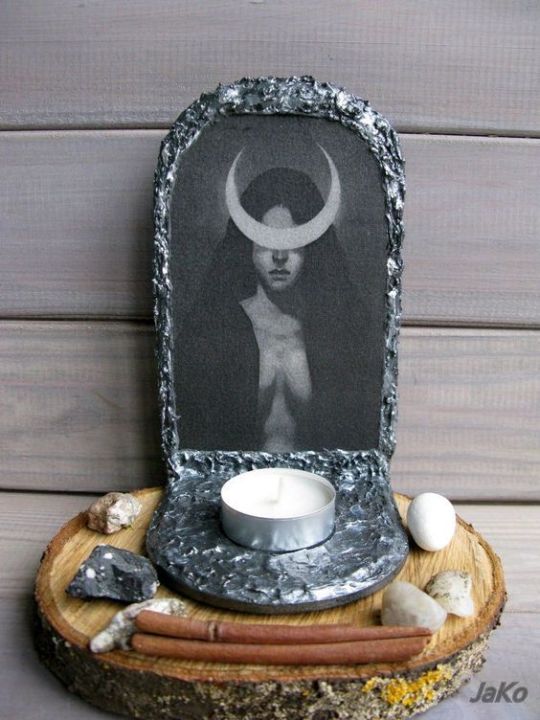


I love the rough, folk-esque, natural aspects of them, the blend of stone, marble and wood. The branches, the sculptures, the iconic symbols and the fact that there is a variety of heights of things, if that makes sense. I also like having a strong art piece in the middle, which i prefer over having a mirror like many examples i found. Idk i just find the idea of having to stare at myself at my altar a bit uncomfortable lol
But it's still different from what would be authentic for me and also i gotta do with what i have or what i can buy.
The thing is that my altar is not dedicated to a single deity so i can't go with one strong themed vibe but i have to put them all together. Currently, Apollo, Artemis, Hekate, Dionysos, Hermes and Demeter share the same space.
Furniture
Thankfully the new book shelf I got is quite wide and has three levels, which is plenty enough space to give everyone their own space and even host my incense, tarot cards and spiritual books.
I almost sold a kidney to get an antique cabinet, which looked really cool but was not going to fit in with the interior style of my living room, where my altar is located.
So I went in with a more modern yet slightly organic-shaped one:

Not 100% what I was looking for but at least the space is there. Love the curves an the contrast of the two colors, but I wish the wood was darker. I could sand and re-varnish but who's got time for that.
Current state of the sculptures
I've been collecting sculptures and hand painting them for a while now (you can check out my pinned post for pictures of some of them), and although I love what I made, I really want to get some new ones that are higher and I'm even wondering if I should just keep them white and gold instead of colorful.
Also, for the life of me, I can't find a sculpture of Hekate that I like. They either look too bland or too new-agey for my taste. At the moment, I have the classic three women holding torches and stuff that I hand painted in blue, yellow and silver, but idk it's not what I have in mind and I think I'm just going to resort to do clay modelling myself. I'll probably do a separate post for the process!
Btw I'll do a free giveaway in the future to re-home my old sculptures so stay tuned for that!
What I have in mind
Sooo I'm not sure of the exact height and width of the things that I have coming in, and I'm still looking for a strong art piece or relief to go at the center back so I'm not sure if my disgusting mouse-drawn photoshop sketch is going to be accurate at all lol

The more I stare at it the more I think it makes no sense 🙃
So basically, from left to right; Apollo (new statue incoming); Artemis (old statue at the moment but need to upgrade); Hekate in the center (need to craft that); Dionysos (new bust incoming); Hermes (new bust incoming); and on the lower lever Demeter (still love the statue as I think it's my best one so it will stay this way).
Still missing:
one or two candles i use during worship, preferably gold
art piece in the center, either a plaster relief or canva print of something
plant with long falling ''arms'' (idk the word in english)
dried branches to go in the left vase
a way to fix the antlers to the wall
an old key for hekate (need to go to a thrift store)
maybeee a bigger box to store my incense and ritualistic plates and glasses
I don't think I want a table cloth simply because I had one in the past and it was always a mess to clean. Having the bare table is much easier, especially considering that I will burn incense and candles and that gets messy.
---------------------------------
Okay that's it for this long ass post, see ya in a few weeks for part 02!!!
#altar#hellenic polythiest#hellenism#helpol#altar for the gods#greek gods#paganism#pagan altar#hellenic altar
24 notes
·
View notes