#buttonpress
Explore tagged Tumblr posts
Text
i byrnt my fingers grabbing a lightbulb sobim struggling to type with just ny left thumb without rupping my hair out correcting a dozen typos. Bweb tgeyre covered in aloe vera goop and soaked in cool water for six hrs but still kibda hurt and im gettinf lazy typing
#cannit contibue playibg Unicornoverlorx with my brother due to the goop and ach on main buttonpressing parts. ach#I could type slowerr to ha e less typos or go amend em but this gets my stinginf painb across better. bah#armour clanking
2 notes
·
View notes
Video
youtube
Divi Hacks: Effortless Section Switching with Divi Theme on Button Click
Welcome to a game-changing tutorial on Divi hacks! In this YouTube video, "Divi Hacks: Effortless Section Switching with Divi Theme on Button Click," we unveil a powerful technique to enhance user experience on your website. Learn how to seamlessly switch between sections with just a button click using Divi's versatile features, including the Divi Button Module and the Divi Code Module. Our step-by-step guide ensures that you grasp the intricacies of this Divi hack, empowering you to create a more interactive and dynamic web environment for your visitors.
Discover the art of effortless section switching as we delve into the Divi Button Module's capabilities and harness the potential of the Divi Code Module. Whether you're a seasoned web designer or a beginner exploring Divi's functionalities, this tutorial caters to all skill levels. Join us on this journey of Divi mastery, where we showcase hacks that optimize user engagement and elevate the overall design of your website. Dive into the world of Divi Hacks and unlock the potential for seamless section switching with just a button click.
THEMES AND PLUGINS USED IN THESE VIDEOS:
Try out the Divi theme: https://bit.ly/TryDiviNow
Divi Supreme Modules Pro Plugin 10% Off: https://divisupreme.com/system22/?ref=6
Divi Supreme Modules Light Plugin: https://bit.ly/SupremeFreeVersion
MY YOUTUBE PLAYLISTS:
Divi For Beginners Playlist: https://www.youtube.com/playlist?list=PLqabIl8dx2wpjRyCTKbI2i8CQjNVK73G8
Divi Supreme Modules Playlist: https://www.youtube.com/watch?
v=ZAO2MH0dQtk&list=PLqabIl8dx2wo8rcs-fkk5tnBDyHthjiLw
Playlist page for more videos on this: https://www.youtube.com/c/System22Net/playlists
Full Ecommerce Site Build Playlist: https://www.youtube.com/watch?
v=rNhjGUsnC3E&list=PLqabIl8dx2wq6ySkW_gPjiPrufojD4la9
Contact Form With File Upload Video: https://youtu.be/WDo07nurfUU
Divi 4 Theme Create An Ecommerce Store In One Hour: https://youtu.be/qP-ViPakoSw
Check out our playlist page for more videos on this: https://www.youtube.com/c/System22Net/playlists
Don't forget to drop any questions below, I will do my best to answer or make a video demo for you!
Sub: https://www.youtube.com/channel/UCYeyetu9B2QYrHAjJ5umN1Q?sub_confirmation=1
MY BLOG
https://web-design-and-tech-tips.com
#youtube#DiviHacks SectionSwitching DiviThemeTutorial ButtonPress DiviButtonModule DiviCodeModule WebDesignTips UserEngagement DiviMastery Interactiv
0 notes
Note
presses the pet allie tummy buttonpresses the pet allie tummy button presses the pet allie tummy buttonpresse
hooray! a tummy rub
hooray! a tummy rub
hooray! a tunmy rub
hoo-
24 notes
·
View notes
Note
"Smell. Stranger. Kristoph."
~ @vongoles-buttonpress

"...'Smell stranger'? Odd..."
#🕯 kristoph answers !#kristoph gavin#ace attorney ask blog#ace attorney kristoph#ace attorney rp blog#aa kristoph#ask blog#rp blog
9 notes
·
View notes
Text
Johnny Goldfiddle (he/him)
Class: College of Whispers Bard (10) / Celestial Warlock (3)
Level: 13
Background: Criminal
Criminal Contact: Ozzamund "Oz" Marvino Buttonpress
Friend of: Lake, Fiasco, Stick, Varina, Sparrow, Lionel, B3, and Most of the Black Wing
Family: oops made a dnd character with dead parents (how original)
Party: The Chainbreakers
Party Members current: Fiasco, Lake Galatfire, Varina Gal, Lionel the Librarian, Sparrow, B3, Best Friend Bug, and Wendy the Nightmare
Favorite color: Green, but specifically the color of a perfectly cut emerald.
5 notes
·
View notes
Text
Professional Button Press Making Kits Supplies
Save money on Professional Button Press Making Kits. Starter button kits include Professional ButtonPress Maker, Circle Cutter, Button Supplies-Free Button Making Software. For more contact us on 03 9793 6260.
Visit here:- https://www.badgemachine.com.au/
0 notes
Text
U Shape Fastener Snap Pliers Buttons Kit T5 Plastic Resin Snap Button Press Stud Cloth Button Press Machine DIY Sewing Tool
https://s.click.aliexpress.com/e/_DkBnrpV
, #DIY, #sewing, #clothing, #buttonpress, #tool
0 notes
Text
4-29-24: Day 73
Day 73 consisted of the wrap up chapter for project 14, its review, and 3 challenges:
BucketList review
Challenge 1: Allow the user to switch map modes, between the standard mode and hybrid:



In hindsight, I think buttonPressed could have just been a regular variable. I also wanted to use the layered icon in Google Maps for the button, but square.stack.3d.up was the next best thing.
Challenge 2: Our app silently fails when errors occur during biometric authentication, so add code to show those errors in an alert:
Honestly, I was tired and could picture this in my head and decided not to actually implement it in the app. As for Challenge 3,
Challenge 3: Create another view model, this time for EditView. What you put in the view model is down to you, but I would recommend leaving dismiss and onSave in the view itself – the former uses the environment, which can only be read by the view, and the latter doesn’t really add anything when moved into the model:
I will be reviewing the previous days to better understand MVVM.
Day 73 quote: "Unless you try to do something beyond what you have already mastered, you will never grow." - Ralph Waldo Emerson
#day 73#100 days of swiftui#ios#ios development#software development#software engineering#programming#coding#codeblr
0 notes
Text
What I want to buy next year;
A button maker machine! (For private use and for my lolita fashion association as well - if I buy it in time we could make gifts for our goodie bags too!)
I have my eye on this one:
Which also offers new badge blanks relatively easily, it seems:
And the second size:
I would probably buy the button machine with the starter kit at first, try it out, and when I see that it works well buy the additional blanks.
Ahhhh, my hands are itching to make pins!! I have dreamed of my own button machine for several years already...
1 note
·
View note
Text
Electric ... Dice ... Machine (Makerspaces week 4)
This week our challenge was to use our Arduino boards to create a circuit that represented a randomized dice roll. By successfully creating a circuit that connects resistors, different size resistors, and a push button we hope to resemble a dice rolling at random, generating different values ranging from 1-6.
Lets "dice" into this

Phase 1: Initially the idea was to construct and effectively run the circuit for a push button. I began by setting up a build with the 7 LEDs but I did not leave enough room for the individual resistors. The push button needed a resistor as well along with additional wiring. There was no room so I scrapped it and started again. After rebuilding the circuit I assigned my push button to input 2. Realizing the connection of the LED's was more important than the location I felt as though this would be a successful build. This build was good, please see attachments below for this phase of this weeks challenges:
Code: const int buttonPin = 13; const int ledPin = 9; int currentState; int lastState = HIGH; int ledState = LOW; void setup() { Serial.begin(9600); pinMode(ledPin, OUTPUT); pinMode(buttonPin, INPUT); } void loop() { currentState = digitalRead(buttonPin); if (lastState == HIGH && currentState == LOW) { ledState = !ledState; digitalWrite(ledPin, ledState); } lastState = currentState; delay(50); }
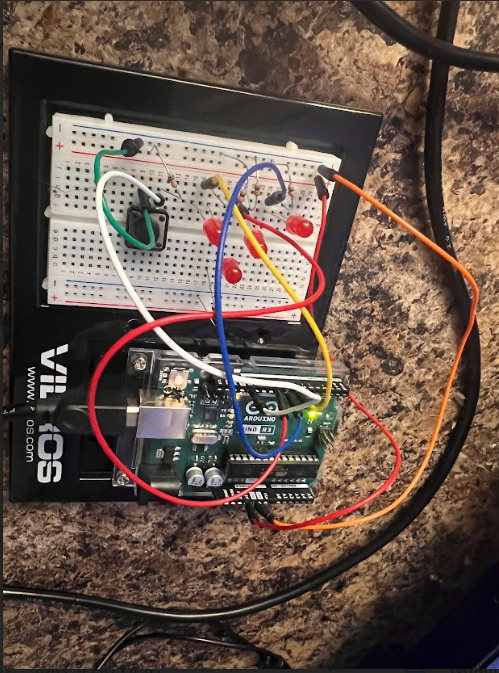
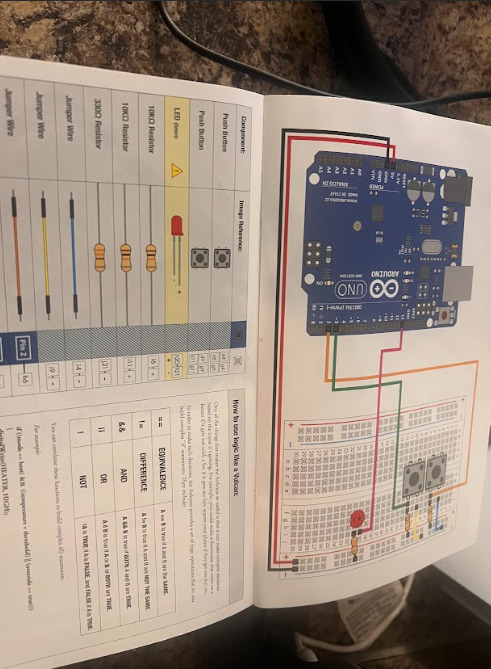
I felt good at the end of this phase of week 4's activities. After a positive phase 1 I was ready to begin phase 2.
Phase 2: In the next phase my goal was to connect all 6 LED bulbs and get the circuit read the randomized roll results. After placing all 6 LED's onto the board and verifying their connection I went and altered the code to include the dice and random order. After locating a code and getting it wrote to fit my circuit it was time for me to test my circuit.
See results in video below:
There was a resistor that had fallen out of place, after correcting this resistor and realizing that one LED was facing the opposite way this was the next test
See results in video below:
Code: #define BUTTON_PIN A0 const byte die1Pins[] = {3, 4, 5, 6, 7, 8,9}; void setup() { pinMode(A0, INPUT_PULLUP); for (byte i = 0; i < 7; i++) { pinMode(die1Pins[i], OUTPUT); } } void displayNumber(const byte pins[], byte number) { digitalWrite(pins[0], number > 1 ? HIGH : LOW); // top-left digitalWrite(pins[1], number > 3 ? HIGH : LOW); // top-right digitalWrite(pins[2], number == 6 ? HIGH : LOW); // middle-left digitalWrite(pins[3], number % 2 == 1 ? HIGH : LOW); // center digitalWrite(pins[4], number == 6 ? HIGH : LOW); // middle-right digitalWrite(pins[5], number > 3 ? HIGH : LOW); // bottom-left digitalWrite(pins[6], number > 1 ? HIGH : LOW); // bottom-right } bool randomReady = false; void loop() { bool buttonPressed = digitalRead(BUTTON_PIN) == LOW; if (!randomReady && buttonPressed) { /* Initialize the random number generator with the number of microseconds between program start and the first button press */ randomSeed(micros()); randomReady = true; } if (buttonPressed) { for (byte i = 0; i < 10; i++) { int num1 = random(1, 7); displayNumber(die1Pins, num1); delay(50 + i * 20); } } }
Reflection: This week was challenging much like each week up to this point. I enjoyed being able to create something as cool as an electric dice machine, completing a circuit of this level of difficulty only makes me wonder what is ahead.

0 notes
Text
I made a button work using box traces
In unreal, traces (both line/box) are essentially just a shape shot out by something. If it hits something of interest, it can signal that back to the event graph.
This code shoots out a box graph below the player every tick to see if they are on a button. If they are, it sends a custom event to the button.

Before the button even gets the 'Switch' custom event, it is checking what sprite it should be showing every frame:

When making this I learned about the select node. This works like a switch statement by taking in multiple possible inputs and returning a different value based on the input. Here it is used to decide what sprite the button needs to show.
When the button does receive 'Switch', it does the following:
If the button is powered on (toggleable in the editor):
--then 0 sequence start--
Iterate through it's 'Linked Actors' array
If it finds any toggleable actors (only wires and kill blocks at the moment)- send a custom event to toggle them.
--then 0 sequence end--
this is only done twice. when the player steps on the button, and when they step off. This is thanks to the Do Once node (and it being reset when the player steps off).
--then 1 sequence start--
Set ButtonPressed to true
start a 0.05 second timer. If it ends, continue with the code. If it get retriggered in 0.05 seconds (which is longer than a tick), the code doesn't continue and the timer resets.
--then 1 sequence ends--
--then 0 sequence starts--
this resets the do once node.
--then 0 sequence ends--
--then 1 sequence starts--
this runs the same code as the first 0 sequence, toggling all the linked actors.
--then 1 sequence ends--


0 notes
Text
Final project light game code
int ledPins[] = {2, 3, 4, 5, 6}; // array of LED pinsint numLeds = 5; // number of LEDsint direction = 1; // current direction of LED motionint currentLed = 0; // index of currently lit LEDbool stopped = false; // whether the LEDs are currently stoppedbool buttonPressed = false; // whether the button is currently pressedint buttonPin = 7; // pin for the stop buttonint speed = 100; // initial delay between LED changesint buttonCount = 0; // number of times button was pressed on current LEDunsigned long buttonPressStartTime = 0; // time when the button was pressed void setup() { // set LED pins as outputs for (int i = 0; i < numLeds; i++) { pinMode(ledPins[i], OUTPUT); } // set button pin as input with pull-up resistor pinMode(buttonPin, INPUT_PULLUP); // turn on first LED digitalWrite(ledPins[0], HIGH);} void loop() { // check whether button is pressed if (digitalRead(buttonPin) == LOW) { if (!buttonPressed) { // button just pressed buttonPressStartTime = millis(); // record the press start time buttonPressed = true; } else { // button still pressed unsigned long currentTime = millis(); unsigned long buttonHoldDuration = currentTime - buttonPressStartTime; if (buttonHoldDuration >= 2000) { // button held for 2 seconds resetSpeed(); } } } else { if (buttonPressed) { // button released buttonPressed = false; if (!stopped) { // LEDs still moving buttonCount++; // increment button count if (buttonCount == 3) { // button pressed 3 times stopAndBlink(); } } } if (!stopped) { // LEDs still moving moveLEDs(); } }} void moveLEDs() { digitalWrite(ledPins[currentLed], LOW); // turn off current LED currentLed += direction; // move to next LED if (currentLed == numLeds || currentLed == -1) { // if at end of LEDs, reverse direction direction *= -1; currentLed += direction; } digitalWrite(ledPins[currentLed], HIGH); // turn on next LED delay(speed); // delay between LED changes} void stopAndBlink() { stopped = true; // stop the LEDs for (int i = 0; i < 5; i++) { // blink all LEDs 5 times for (int j = 0; j < numLeds; j++) { digitalWrite(ledPins[j], HIGH); } delay(200); for (int j = 0; j < numLeds; j++) { digitalWrite(ledPins[j], LOW); } delay(200); } stopped = false; // resume LED motion buttonCount = 0; // reset button count} void resetSpeed() { speed = 100; // reset speed to its original value}
0 notes
Note
"Um....scared dark."
He's trying to speak on dog terms, even though Vongole would certainly understand him if he spoke normally too.
@vongoles-buttonpress
"Vongole can you come slep in my bed with me? I'm scared..."
@askthegavinkids
"Scared. Why?"
1 note
·
View note
Photo
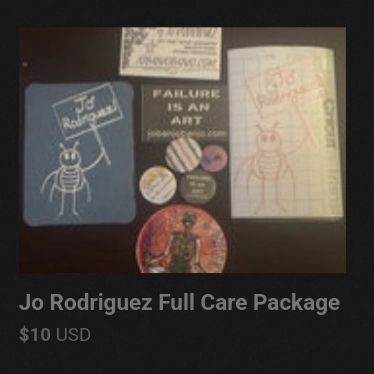
In case you're new here, or simply haven't heard, I make cute little things with my name and lyrics on them (oh yeah I write music too, listen to my new song 😃) and if you buy them, you can help me afford supplies to make more music and cute little things, and even bigger cute things like shirts and the other larger scale screen printing projects I've been trying to get going! 🔗 🔗 🔗 👇 👇 👇 #Americana #acoustic #diymerch #banjo #coloradodiy #clawhammer #cassetteculture #coloradodiy #singersongwriter #soloartist #guitar #washboard #ukulele #transmusician #queermusician #queermusic #indiefolk #indieartist #indielabel #screenprinting #buttonpress #cricutmade #folkpunk #folk #folksinger #punk #folkmusic #folkrock #diymusic #denverdiy https://www.instagram.com/p/CnQTdsnJ9eK/?igshid=NGJjMDIxMWI=
#americana#acoustic#diymerch#banjo#coloradodiy#clawhammer#cassetteculture#singersongwriter#soloartist#guitar#washboard#ukulele#transmusician#queermusician#queermusic#indiefolk#indieartist#indielabel#screenprinting#buttonpress#cricutmade#folkpunk#folk#folksinger#punk#folkmusic#folkrock#diymusic#denverdiy
5 notes
·
View notes
Photo

Bulletproof Prints LLC Profile Picture.
www.bulletproofprintshop.com
#bulletproofprintshopllc#bulletproofprints#bulletproof#prints#screenprinting#screenprints#boyntonbeach#southflorida#stickers#posters#tshirts#buttons#press#buttonpress
2 notes
·
View notes
Text
You don't really hope that! now get back to buttonpressing boy
Frowner has been sentenced to pressing buttons WITHOUT reward
8 notes
·
View notes