#calibration software
Explore tagged Tumblr posts
Text


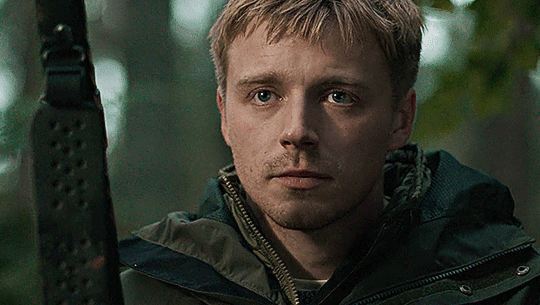



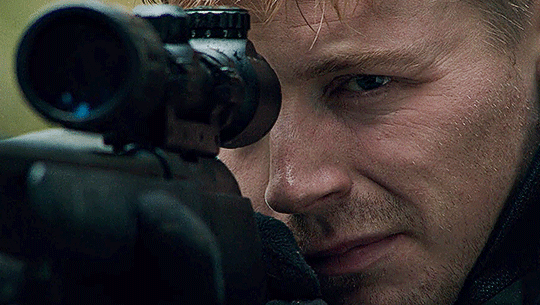
Jack Lowden as 'Vaughn' in Calibre (2018)
#he has suuuuuuch a bad time in this one. more to come where he's covered in his own blood.#This deer hunting in the woods is so Les Arbres River coded#also this is my first time succesfully making a gif not screen recording! Still not got a fucking clue how to get my hands on dicom files#without downloading like... medical x-ray software#Jack Lowden#River Cartwright#Calibre 2018#Les Arbres River#River Harkness
92 notes
·
View notes
Text


“cherry, you can’t just draw mana sama fanart in your schools photoshop class”
also follow my art insta i post more vkei shit it’s the same username ‼️‼️
#vkei#mana sama#jrock#visual kei#vkei art#malice mizer#moi meme moitie#moi même moitié#mana sama fanart#malice mizer fanart#photoshop#artists on tumblr#idk how to use photoshop#the tablet wasn’t calibrated#it barely worked#my school doesn’t have money to pay for the software
64 notes
·
View notes
Text
I need to pull Lloyd out of the screen, violently shake him, and throw him back into the screen.
#this man needs a calibrated software reset but for his brain#SHAKE SOME SENSE INTO THIS SELF SACRIFICAL DUMBASS#bones speaks#ninjago
18 notes
·
View notes
Text
How to Calibrate Cricut Explore Air 2? (Full Guide!)
Cricut Explore Air 2 is a worthwhile machine for crafters who want to make pro-level crafting projects. The machine offers precise cuts for more than 100 different types of materials, including Cricut Smart Material, leather, wood, glass, metal, etc. With its easy-to-use interface, the machine allows users to work on DIY projects even if they are novices. Moreover, sometimes crafters may need to perform Cricut Explore Air 2 calibration before a cut.
Calibration is a process that helps set the machine’s blade to cut the design accurately without any flaws. Many users don’t know the procedure and struggle to get the perfect cut. If you have the same problem, then the follow-up blog will provide you with all the information about calibrating your machine.
Cricut Explore Air 2 Calibration on Windows/Mac
If you are using your Cricut Explore Air 2 machine on a computer, then the following is the extensive guide that will help you perform the calibration process.
Step 1: Selecting the Printer
Open the ‘Cricut Design Space app‘, sign in to your account, and then click on the Settings option.
Then, follow the path Machines > Machine Calibration, and select Cricut Explore Air 2.
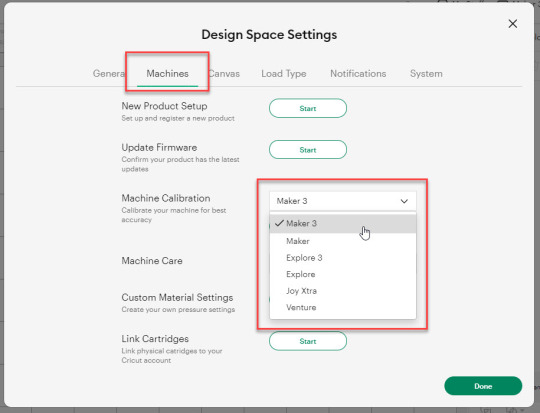
After selecting your crafting machine, click on the Start option.
Depending on the machine you choose, you will be asked to complete the calibration; select the Print Then Cut option.
In the next step, choose what you like to use with your printer machine for the process.
After that, click on the Continue option.
Step 2: Starting the Calibration Cut
Now, you should place the printed calibration sheet on the mat, position it perfectly, and select the Continue option.
For the next step, ensure that your machine is ON and connected to your computer using USB or Bluetooth. Select the machine from the drop-down menu, insert the cutting mat into your crafting machine, and click Go.
Furthermore, the device will start scanning the markings for the calibration.
After the cutting is complete, check if the cut-makings are touched without unloading the mat from the machine. (If the markings are touched, then choose the Yes option in the app and select Continue to move to the next step.)
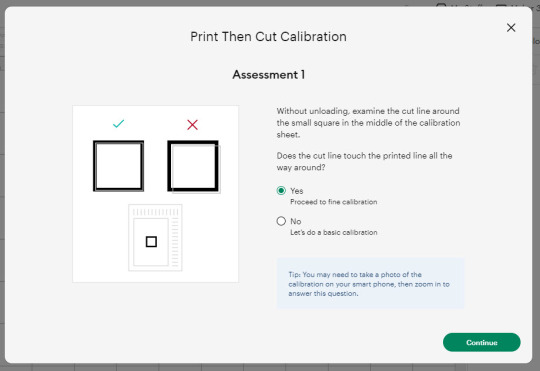
Note: If you choose the No option, then the machine will perform a cut for the next time for the accurate cut.
Also, the machine will start the calibration cut at the top and side of the page.
Now, check if the markings are correct without unloading the mat from the device. (The cut should be on or before line 1 and on or before line 21.)
If your cut meets all the conditions, choose the line closest to the center of the printed lines, the same as the following image; when you are done, select the Continue option.
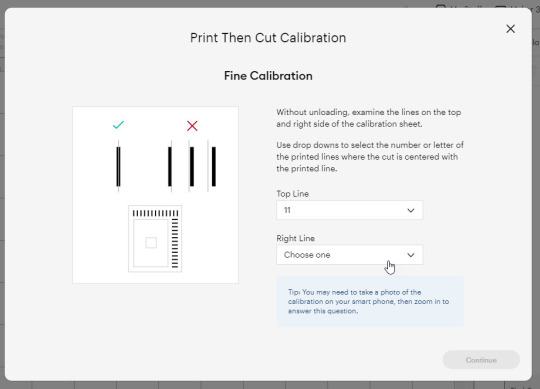
In the next step, the Cricut Explore Air 2 machine will perform a confirmation cut around the large sheet. When this step is complete, unload the mat from the machine and remove the calibration sheet; now, you need to answer the final question on the app.
You need to choose Yes, cut is close enough to the center if you are happy with the cut. (Select no and follow the further process if you are not happy with the cut.)
Cricut Explore Air 2 Calibration On iOS/Android
The follow-up method will allow you to Calibrate your Explore Air 2 machine without any hassle. So, let’s begin the process.
Step 1: Connecting the Printer to Your Machine
Start by signing into your Cricut account on the app and selecting the menu option from the upper right corner.
After that, tap on Settings and then select Print Then Cut Settings.
Also, tap on the Calibration.
Next, you have to choose the Send to Printer, or I have a calibration sheet option.
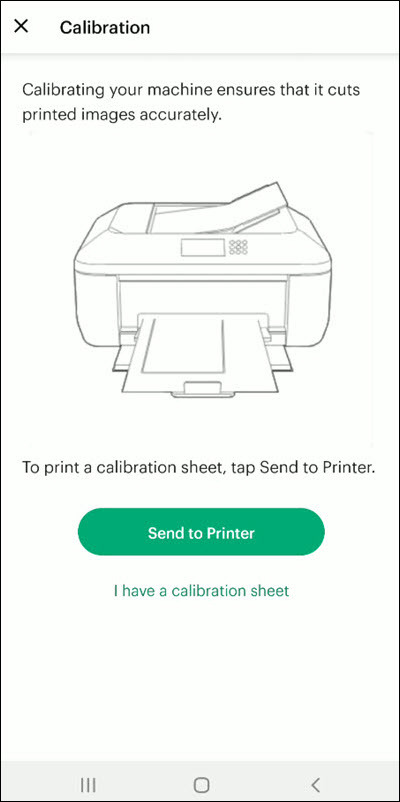
Now, the preview of the calibration sheet will appear on the screen (it can be a little different depending on the device you are using.)
Afterward, tap “Select a printer” and select the printer device you are using. Then, choose Next.
Step 2: Perform Sheet Calibration Process
After that, take the printed calibration sheet, place it onto the machine mat perfectly, and select Next.
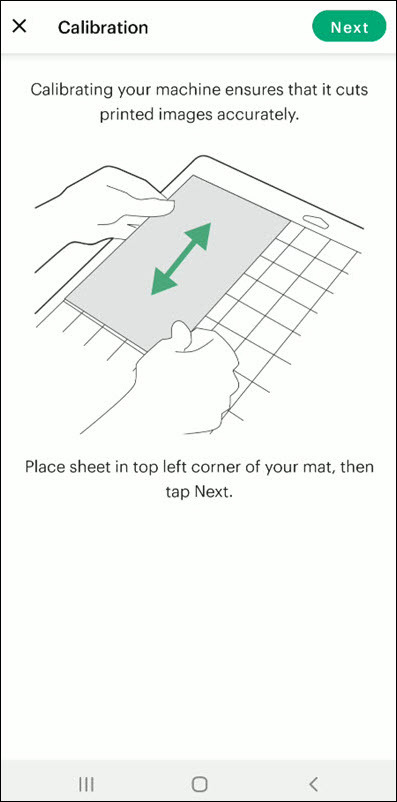
Specify the appropriate material setting for your machine.
Then, after loading the mat into the machine, press the Go button on it.
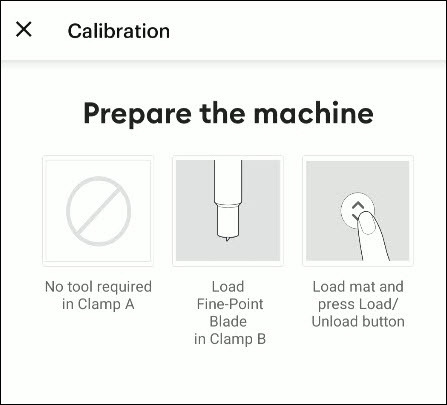
Also, the machine will look for the marking for the calibration and then start the cutting process near the small square.
Afterward, without unloading the mat from the machine, check for the cut to ensure the cut touches the marked lines all the way around. (If the lines touch the cut, then tap Yes in the app, then select Next to proceed with the next step.)
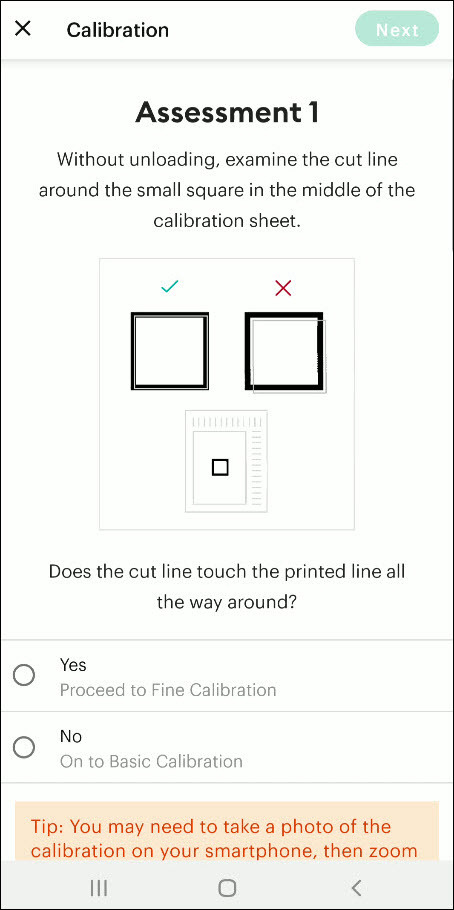
However, if you select the No option, then the machine will try to cut close to the top and sides of the page. (Once done, look closely without unloading the mat; there should be a cut before line 1 and on or after line 21.)
If the cut meets these lines, you need to specify which cut is closest to the center of the printed lines and the right side of the calibration sheet.
Once you are done, select Next to move forward.
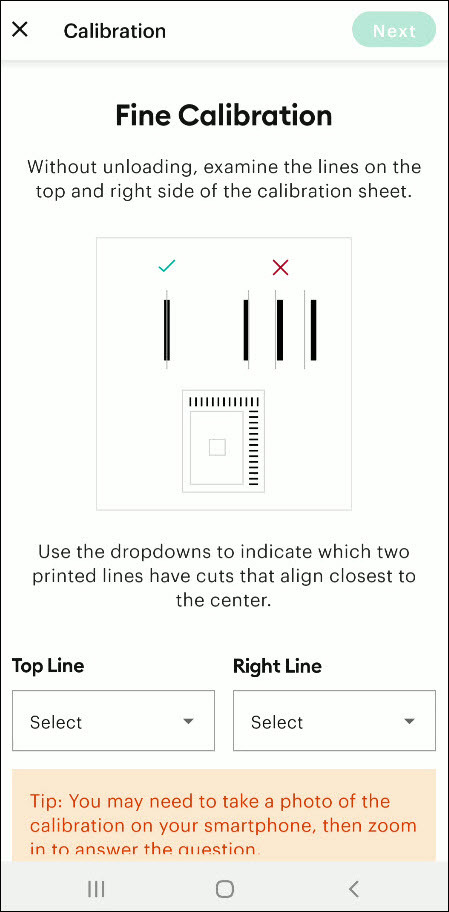
After that, keep following the instructions on the screen to complete the procedure.
Once the process is complete, you can start cutting materials on your machine.
Final Words
Cricut Explore Air 2 calibration is the best way to get the pin-point cuts. These methods will help you to perform the calibration process on computer and smartphone devices. With these methods, you cannot only calibrate your Explore Air 2 but also any other cutting machine of the brand. Furthermore, if you have any doubts regarding the procedure or have any issues, then it would be good to ask for more assistance and guidance.
Frequently Asked Questions
Why Is My Cricut Explore 2 Not Cutting Properly?
Cricut Explore machines are known for their flawless and fast-cutting results. Sometimes, it is due to the material you are trying to cut on your device. Also, in some cases, the machine faces technical issues. To get your machine out of this problem and start cutting properly, you can use the calibration procedure. The process to calibrate your machine is simple.
Why Should I Calibrate My Cricut Machine?
However, the cuts can sometimes be misaligned due to various reasons. Crafters can calibrate their devices to get the blades and cuts aligned to their initial position. After the calibration, the machine starts to provide flawless cuts once again. However, the calibration process is a little complex and differs from device to device. So, you must know the whole process before performing it.
What Is the Thickest Setting on Cricut Explore Air 2?
We all know that Cricut cutting machines are known for their fast and flawless cuts, even for intricate designs. Thus, the Cricut Explore machine can cut a wide range of materials of a certain thickness. If you want to cut the wood, metal, leather, etc., then your machine can cut up to 2mm. However, different materials need to use specific blades to get the desired results.
Source: How to Calibrate Cricut Explore Air 2
#how to calibrate cricut explore air 2#cricut design space app#cricut design space download#cricut design space software#cricut machine setup#cricut explore air 2 setup
2 notes
·
View notes
Text
little dragon age update on here: currently getting all the comics/graphic novels organised into cbr reader

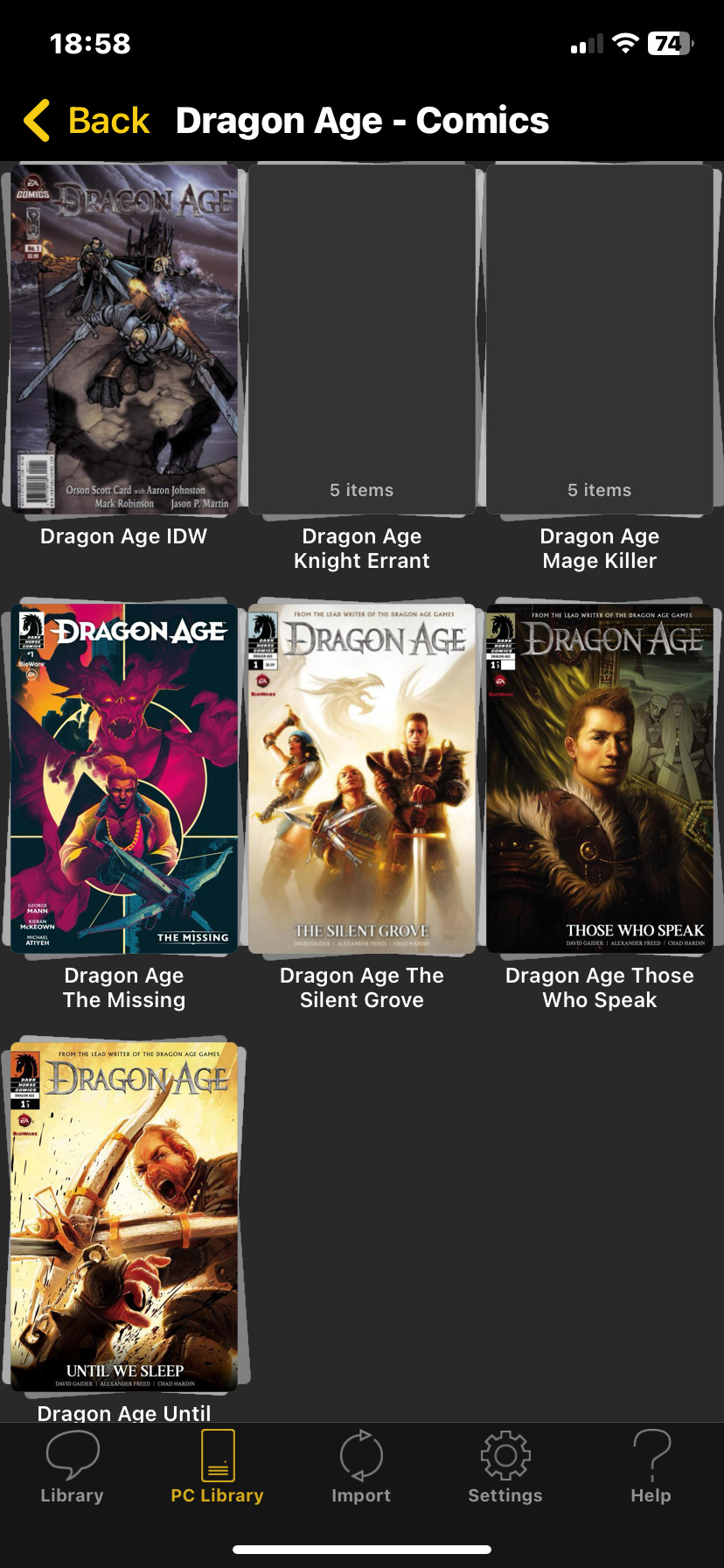
#i love this particular software since it has a mobile app you can pair to your pc library#so i can read all of these in bed#the app is £5.99 iirc but well worth it imo#oh and it's not just cbr files it can also do pdfs and pngs#you just have to put them into .rar file first#its all really easy to set up#oh and the app is called YACReader lol#might do the novels on calibre#since that also has a mobile app#was posting about this on main but I also occasionally post dragon age here so imma share
3 notes
·
View notes
Text
As we learn about in The Enemies of Books by William Blades (which is in Gutenberg's public domain book collection because it was published in 1888), there are many ways that books can be lost to history, some of which are water, fire, and bans. The loss of destroyed libraries such as that of Alexandria are losses to all the world forever. We historians and archivists are grateful to discover any surviving copies that people secretly kept, and have no complaint if the means for that was piracy at the time, as likely it must be when a book has become illegal.
Here are some resources for the type of ebook archival projects described above:
Calibre is the free software mentioned above for organizing your collection of ebooks. Calibre's web site has a forum where you can ask questions.
Instructions for how to use a third-party plugin for Calibre to remove Digital Rights Management (DRM) from an ebook so that you can keep your own copy of it and archive it how you want.
The Trans Literature Preservation Project: A Practical Guide to Resisting Censorship. Books and media on certain topics could soon become illegal in the US. This is a guide on how to save, archive, and share those books.
The DataHoarders subreddit (and the new spin-off Dreamwidth community) are for asking questions of very experienced digital archivists. They can help with troubleshooting or figuring out how to do your archival projects.
"you should use your libby for ebooks" "you shouldn't pirate your ebooks" BITCH you can do both.
Simply borrow the ebook from libby, download it as a .ascm (drm epub thing) on your computer, then run the .ascm file through a drm remover of your choice (third-party plugins in Calibre is what to do). you can then keep the drm-free .epub and return the libby loan. Boom.
Win/win/win.
You get to keep the ebook (ALSO libby usually has high-quality files. so it's better than piracy).
You're borrowing the book from the library. They get their numbers up, you're supporting the author and your library.
You're not holding up the line.
#books#library#ebooks#rated G#archiving#queue#history#preservation#archival work#book bans#book banning#banned books#DataHoarders#Calibre#public domain#Gutenberg#book burning#censorship#DreamWidth#reddit#software
6K notes
·
View notes
Text
Calibrate Computer Screen for Photography
Looking to calibrate computer screen for photography? PerfectLum offers precision tools to ensure accurate color and brightness on every display. Trusted by photographers, radiologists, and creatives, our Colour Calibration Software supports high standards like DIN 6868-157 and DICOM GSDF calibration. Use on Medical Imaging Monitors or standard displays for consistent visual results. Whether editing images or conducting diagnostics, PerfectLum is the essential solution for reliable screen calibration and compliance with professional standards like AAPM TG270.
0 notes
Note
Hi! I was just wondering if I'm the only one that recently updated FanFicFare plug-in for calibre and now it "disappeared" and I can't add it to the menu bar (both of them.) I had it on the bottom one since the last problem I had once an update. I decided to update since dl from ao3 has been such a hassle lately, but now I can't do anything. I've tried downloading different versions of calibre, installing/unistalling the plug-in, using debug and nothing has worked so far.
I can't say I've had that problem - both my Calibre instance and FanFicFare plugin are up to date with the latest and I can still access FanFicFare on the bottom menu bar.
Maybe someone else has run into this issue? If anyone chimes in with a similar experience, I'll reblog it.
In the meantime, there's two places you can submit bug reports about this. For Calibre there's info here on how to send bug reports. For FanFicFare you can submit issues to the GitHub repo and check to see if anyone has reported anything similar. This could be an issue on Calibre's side with installing the plugin or otherwise getting into a persistent bad state or it could be an issue with the plugin itself, so submitting to both would probably be a good idea.
That said, if you haven't tried it with the portable version of Calibre yet and happen to have a spare USB drive or SD card sitting around, that might be worth checking out.
You could also give Ao3 Downloader a try. I haven't actually used it yet (I keep meaning to for comparative purposes, just haven't made time for it yet) but I've heard good things about it. There's also Fic Hub, which I have used before but it's been years (I found FanFicFare and didn't look back). So I don't know how well maintained it is anymore. It did a good job back when I used it last, but I think Ao3 Downloader might be the better option if only because you can see in the GitHub repo how recently it's been updated - and it seems to have been very recently updated.
1 note
·
View note
Text
Top Features to Look for in Calibration Management Software — Omnex Systems

In industries where precision and compliance are non-negotiable, maintaining the accuracy of measurement instruments is vital. That’s where Calibration Management Software becomes essential. From manufacturing to pharmaceuticals, aerospace, and automotive sectors, calibration ensures that instruments produce reliable and consistent results.
For organizations seeking an efficient, compliant, and streamlined calibration process, choosing the right calibration management software is crucial. In this blog, we at Omnex Systems highlight the top features you should look for when selecting a calibration management solution to optimize quality control and regulatory compliance.
1. Automated Scheduling and Notifications
A powerful calibration management system should offer automated scheduling features that eliminate manual tracking and ensure timely calibration of all equipment. Missed calibration can lead to faulty measurements, non-compliance, and potential safety issues.
Look for a system that:
Sends automated reminders and alerts for upcoming calibration dates.
Supports recurring schedules based on calibration frequency.
Flags overdue or missed calibrations.
This ensures you never fall out of compliance and that instruments are always ready for use.
2. Centralized Equipment Database
An ideal calibration software solution should maintain a centralized database that stores complete information about all equipment and instruments. This includes:
Equipment ID
Model and serial number
Calibration history
Calibration intervals
Assigned personnel or department
Having all this data in one place improves traceability, supports audits, and provides real-time visibility into the health of your assets.
3. Calibration Certificate Management
Maintaining and retrieving calibration certificates is critical for audits and compliance. A robust calibration software should:
Generate digital calibration certificates.
Store and organize certificates with secure access.
Include approval workflows and digital signatures.
Enable easy retrieval during internal or regulatory audits.
This feature ensures your organization is audit-ready and meets standards like ISO 9001, ISO/IEC 17025, and FDA 21 CFR Part 11.
4. Customizable Calibration Workflows
Every organization has unique calibration requirements. The software must offer customizable workflows that align with your standard operating procedures (SOPs). Key customization features include:
Adjustable calibration methods and tolerances.
Integration with SOP documents.
Role-based user access for approval hierarchies.
Support for both internal and external calibration processes.
Flexible workflows improve efficiency and ensure compliance with internal quality standards.
5. Compliance with Industry Standards
One of the main reasons to invest in calibration management software is to ensure compliance with global standards and regulatory bodies. Your chosen system should help you comply with:
ISO 9001: Quality Management Systems
ISO/IEC 17025: Testing and Calibration Laboratories
FDA 21 CFR Part 11: Electronic records and signatures
IATF 16949: Automotive sector
Omnex Systems ensures its solutions align with international standards to help you pass audits with confidence and maintain customer trust.
6. Audit Trails and Change Tracking
To maintain transparency and accountability, calibration software should include detailed audit trails. These logs should track:
Every change made to records
Who made the change and when
Approval or rejection comments
With built-in traceability, organizations can maintain data integrity and quickly answer any audit or inspection query.
7. Mobile Access and Cloud Integration
In today's connected environment, mobility and cloud integration are game changers. Look for software that:
Offers mobile app support for field technicians.
Provides cloud-based access for real-time collaboration.
Enables remote calibration tracking and updates.
Technicians can complete tasks on the go, while managers can monitor compliance in real time from any location.
8. Reporting and Analytics Tools
Data is power—especially when it helps in decision-making. Your calibration management software should include comprehensive reporting and analytics capabilities, such as:
Calibration performance trends
Compliance summaries
Equipment failure rates
Root cause analysis of deviations
At Omnex Systems, we offer intuitive dashboards and data visualization tools that help identify improvement opportunities and mitigate risks before they escalate.
9. Integration with Other Enterprise Systems
Calibration processes often intersect with quality, maintenance, and asset management. Choose a software that easily integrates with:
ERP systems (e.g., SAP, Oracle)
Quality Management Systems (QMS)
Laboratory Information Management Systems (LIMS)
Asset Management software
With seamless integration, you eliminate data silos and streamline workflows across departments.
10. User-Friendly Interface
No matter how feature-rich the software is, it must be easy to use. A well-designed UI/UX ensures:
Faster onboarding of new users
Reduced training time
Fewer human errors during data entry
Omnex Systems prioritizes usability, ensuring that even non-technical users can operate the system efficiently and independently.
11. Scalability and Flexibility
Your calibration needs today may not be the same tomorrow. Your chosen software should be scalable to support your organization’s growth. Whether you are a single-site operation or a global enterprise, the system should adapt to:
Increased number of instruments
Multi-site or multi-department deployments
Advanced calibration needs or regulatory updates
Omnex Systems offers scalable solutions that evolve with your business without needing a complete overhaul.
12. Robust Security Features
Data security is crucial, especially when handling sensitive calibration records and certificates. Look for:
Role-based access controls
Encryption of data at rest and in transit
Backup and disaster recovery options
Compliance with data protection regulations
Omnex Systems is committed to maintaining the highest standards in data security to protect your calibration data from unauthorized access or loss.
Why Choose Omnex Systems for Calibration Management?
At Omnex Systems, we specialize in delivering intelligent, scalable, and compliant software solutions designed to streamline quality processes. Our Calibration Management Software is trusted by global manufacturers for its:
Intuitive design
Comprehensive features
Compliance assurance
Customizable architecture
We understand that effective calibration management is not just about compliance—it’s about building a culture of precision, trust, and operational excellence.
Conclusion
Investing in the right Calibration Management Software can transform how your organization handles measurement accuracy, compliance, and quality control. From automated scheduling and centralized databases to mobile access and integration capabilities, each feature plays a crucial role in maintaining operational efficiency.
When selecting your solution, ensure it offers the flexibility, scalability, and industry compliance your business needs to thrive. With Omnex Systems, you gain more than a software—you gain a partner in your journey toward quality excellence.
For more info pls visit us Omnex Systems or send mail at [email protected] to get a quote
0 notes
Text

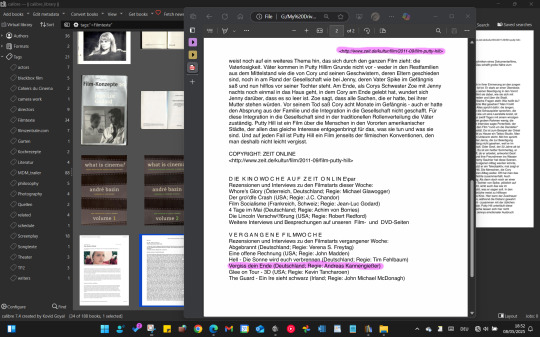
https://www.zeit.de/kultur/film/2011-09/film-putty-hill
*
youtube
vergiss dein ende, andreas kannengießer 2011
#calibre#software#library#reader#archive#epub#pdf#filmtexte#zeit online#100311#putty hill#matt porterfield#vergiss dein ende#andreas kannengießer#material#jva#696#leipzig#about photography#kinski geisel#pressefreiheit#meinungsfreiheit#z#framed#bill#obst & gemüse oder kunde ist könig
0 notes
Text
Download Calibre eBook software on Windows for Kindle and Android
Calibre e-book software is a powerful tool for Windows 11/10 users seeking an all-in-one e-book management solution. Designed to help users organize, convert, edit, and read e-books with ease, Calibre is an open-source, feature-rich platform that caters to both casual readers and professionals managing vast digital libraries. Whether you’re new to e-books or a seasoned digital reader,…
0 notes
Text
How Blockchain Technology Enhances Traceability in Calibration Management Software
In today's advanced manufacturing environments, data integrity and traceability are central to achieving excellence in compliance and quality control. The growing complexity of instrumentation and the increasing regulatory scrutiny in industries such as life sciences, aerospace, and high-tech manufacturing demand a transformative approach to calibration workflows. One of the most impactful innovations in this space is the integration of blockchain into Calibration Management Software. This convergence is redefining how organizations manage traceability, nonconformance events, and the overall cost of quality within their quality management system.
The Evolution of Calibration Management Software in Regulated Industries
Traditional Calibration Limitations in Quality-Driven Sectors
For decades, organizations have relied on manual or semi-digital methods for managing calibration schedules and compliance records. These traditional systems often lacked the auditability, transparency, and data security required by global regulatory bodies. In pharmaceutical and aerospace manufacturing, a single error in calibration documentation can result in regulatory penalties, recalls, or production halts, all of which inflate the Cost of Quality.
Why Traceability is Non-Negotiable in Calibration Management Software
In regulated environments, traceability isn’t just a quality assurance protocol; it's a compliance imperative. Every calibration event must be linked to instrument history, technician credentials, environmental conditions, and certification documentation. Calibration management software, empowered by blockchain, now allows this linkage to be immutable and verifiable across audits, inspections, and internal reviews.
Blockchain as a Game Changer for Calibration Traceability
Immutable Records for Nonconformance Prevention
Blockchain brings an immutable, time-stamped ledger that ensures calibration data cannot be altered retroactively. This helps quality leaders eliminate instances of data tampering or backdating, which are major risks in nonconformance reporting. When nonconformance events occur, the root cause analysis becomes far more reliable due to the accuracy and permanence of blockchain-backed data.
Enhancing Trust Across the Supply Chain
In complex manufacturing ecosystems where suppliers, calibration labs, and auditors interact, blockchain-enabled calibration management software creates a decentralized system of trust. Every stakeholder has access to a single source of truth regarding calibration events, reducing disputes and facilitating faster approvals in the quality management system.
Integrating Blockchain with Existing QMS Architecture
Seamless Connectivity with Quality Management Modules
Modern calibration management software powered by blockchain does not exist in isolation. It seamlessly integrates with broader Quality Management Systems, including modules for document control, audit management, risk mitigation, and change control. This interoperability ensures that calibration records directly influence decisions made in the quality management lifecycle.
Real-Time Data Validation with Calibration Assets
As soon as a calibration event is logged into the system, blockchain validates the time, user credentials, asset status, and result metrics in real-time. This real-time validation feature supports robust hazard assessment protocols, ensuring that defective instruments are flagged before they impact production or laboratory outcomes.
Tackling Cost of Quality with Blockchain-Enabled Calibration
Reducing Costs from Preventive Maintenance and Recalls
An effective calibration management software system, fortified with blockchain, helps identify trends that could signal equipment drift or degradation. Addressing these proactively reduces the cost of quality by avoiding unplanned maintenance, production losses, or worse—costly product recalls that affect brand trust and regulatory standing.
Optimizing Resources through Audit Readiness
Preparing for audits—internal or regulatory—can be a resource-intensive process. However, blockchain-based calibration management software makes audit preparation seamless by offering transparent, immutable access to historical calibration data. This transparency drastically reduces the time and cost associated with audit readiness.
Improving Compliance through Automated Nonconformance Management
Accelerated Closure of Calibration-Linked Deviations
When a calibration event leads to a deviation or Nonconformance, blockchain enables instant cross-linking of calibration records to CAPAs (Corrective and Preventive Actions). This eliminates silos in the quality management system and accelerates the resolution process while ensuring full traceability.
Enhancing Regulatory Compliance with ISO and FDA Standards
Blockchain's inherent integrity and transparency align perfectly with global standards such as ISO/IEC 17025 and FDA 21 CFR Part 11. These standards require strict control over data handling and calibration documentation. Blockchain-enhanced calibration management software provides the digital trail required to meet and exceed these standards.
Supporting Digital Transformation in Calibration Management
Driving Data-First Culture in Quality Management Systems
The fusion of blockchain and calibration management software supports a broader digital transformation agenda. It encourages a shift towards data-driven decision-making across manufacturing operations, reducing reliance on paper-based or siloed systems.
Enabling Predictive Calibration Intervals
Blockchain, when combined with AI and machine learning algorithms, enables predictive analytics that adjust calibration schedules based on usage patterns and historical drift data. This innovation enhances quality control while reducing the risk of downtime.
Industry-Specific Use Cases for Blockchain-Based Calibration
Pharmaceutical Sector: Ensuring Cleanroom Instrument Calibration
In pharma, where environmental control is paramount, calibration management software integrated with blockchain ensures that all cleanroom instruments meet strict traceability requirements. Any calibration failure triggers automated nonconformance workflows, preserving data integrity across the chain.
Aerospace and Defense: Zero-Tolerance for Instrument Drift
The aerospace sector demands absolute precision. Blockchain-enhanced calibration software ensures every torque wrench, pressure gauge, or flight control sensor is traceable to its last certified calibration event. This level of rigor supports compliance with stringent aerospace standards and mitigates operational risks.
Elevating Stakeholder Accountability Through Transparency
Technician Credentialing and Role-Based Access
With blockchain, calibration events are linked directly to the certified technician who performed them. The system enforces role-based access to ensure only authorized personnel can execute or validate calibration procedures. This strengthens the overall governance of the quality management system.
Supplier Traceability for Calibrated Instruments
Organizations that rely on third-party calibration labs benefit from enhanced supplier visibility. Blockchain records help monitor supplier performance, adherence to timelines, and consistency in calibration standards—a key factor in managing the cost of quality.
The Future of Calibration Management: Scalability and Compliance
Preparing for Global Expansion with Decentralized Systems
Blockchain provides the scalability needed to support multinational operations. As companies expand, their calibration management software must maintain consistency in compliance and traceability across geographies. Blockchain ensures uniform enforcement of calibration policies globally.
Building Resilience Against Cyber and Data Integrity Threats
The decentralized nature of blockchain enhances cybersecurity by reducing single points of failure. It creates tamper-resistant logs that are immune to unauthorized changes, making it an ideal choice for managing mission-critical calibration data in regulated environments.
Conclusion
As regulatory pressures intensify and the cost of quality continues to rise, organizations must modernize their approach to calibration and quality management. Blockchain-enhanced calibration management software presents an unparalleled opportunity to boost transparency, traceability, and trust across the product lifecycle. ComplianceQuest stands at the forefront of this evolution, offering a robust, cloud-based platform that unifies quality management system functionalities with advanced technologies like blockchain. For manufacturers in the life sciences and discrete manufacturing sectors, adopting ComplianceQuest in 2025 isn’t just a competitive advantage—it's a strategic necessity for long-term resilience and growth.
0 notes
Text
PLEASE I need to see more examples of software malfunctions with Markus — he scavenged biocomponents from a literal junkyard there’s no way him nor most of Jericrew (North probably spared bc she’s been deviant not that long) facing repercussions of stuffing themselves with potential damaged or faulty parts that were just 13% more functional than their last.
Incompetent Markus playthrough, except instead of him actually being incompetent, Markus glitches out at the most inopportune times due to, you know, having been shot in the head. You can't tell me that Markus popped in two wet, old, dirty, semi-compatible bio-components into his head and he was good as new.
During the Cyberlife Warehouse raid he gets caught by the guards and North has to rescue him because he gets stuck in a preconstruction.
North tells him to lock the door during the Stratford Tower mission, and a full five seconds later he's forgotten what shes said and they get caught.
The Capitol Park mission where North bitches him out for standing there the whole fifteen minutes doing nothing, Markus is just like "15 minutes? Wdym we got here like 2 minutes ago???"
Have him being shot and almost killed have side-effects. Let North come to the realisation that 'oh, hes not actually incompetent, he's impaired". And then find ways to accommodate that.
#hc that moments where you can pause during commands is Markus just blue screening mid-action as north Josh and Simon just look at him#Markus’ brain damage affecting mostly software issues where Jericrew suffer from hardware due to faulty biocomponents they scrapped from a#rotting boat and Markus’ legs randomly locking up and refusing to calibrate with the rest of his body#dbh#dbh markus
603 notes
·
View notes
Text
Metrology Calibration Software Market Size, Share, Report 2030
0 notes
Text
https://community.nasscom.in/communities/manufacturing/ultimate-guide-calibration-management-software-importance-process-and
#calibration management software#best calibration management software#calibration management system#calibration management software system
0 notes
Note
❛ you look like you've got something to say. ❜ (from my RT600 / Chloe on dcwnseeker!)

he didn’t think he was being so conspicuous, but there must have been something wearing on his manufactured features that gave him away. there shouldn’t be — right? perhaps it was in the rt600s programming to anticipate conversation, conversation usually reserved for the androids human owners. despite his own internal struggling — his unstable software — he chose to stay distant. ‘ you must have misinterpreted my expression. i was… ’ his led flashes just a bit as he thinks of a lie. ‘ … calibrating. ’
@cybrvce / @dcwnseeker
0 notes