#character patterns in java
Explore tagged Tumblr posts
Text
What Autocorrect Does to Cosmere Character Names
@cosmereplay suggested this list about how characters' names autocorrect in my phone--a great idea! However...I write so many lists on my phone that my phone has learned pretty much everyone's name. If I legitimately mistype "Kaladin," the phone will just correct it to "Kaladin." It knows.
So instead...I went into my phone messaging app and looked at what was suggested as I typed the character's name. I also hopped into Microsoft and looked at their suggested spelling corrections. This did produce some...interesting results.
So here are my phone/computer suggestions for Cosmere names!
1. Kaladin
Phone suggestion: malady
Computer suggestion: paladin
This is so real. Kaladin feels that he himself is a malady while everyone else sees him as a (sometimes literal) knight in shining armor.
2. Zellion
Phone suggestion: zero
Computer suggestion: zillion
Ah yes. The age-old question. Is Zellion nothing...or is he everything? Zellion asks himself this question daily.
3. Shallan
Phone suggestion: shall and
Computer suggestion: shall an
If there is one thing both devices know for sure, it's that "Shallan" isn't a word. It's two words. And is there any better representation of Shallan, she who sees herself as multiple people in one?
4. Leshwi
Phone suggestion: lesbian
Computer suggestion: lechwe
My phone believes Leshwi to be a lesbian. My computer believes her to be the noble antelope, galloping over the plains of Africa (apparently that is what a "lechwe" is). I'm not sure I totally buy either of those headcanons, but I can appreciate them both.
5. Adolin
Phone suggestion: advil
Computer suggestions: adjoin, adoring, or addling
Yes, yes, I can see it. Adolin truly is a type of pain relief. He brings people together. He adores his wife and his friends. And I guess he...is confusing sometimes?
6. Dalinar
Phone suggestion: Salina
Computer suggestion: decliner
My phone is trying to find a lovely name for if Dalinar turns out to be trans, while my computer is like "Man he says no to everything."
7. Navani
Phone suggestion: navigate, java
Computer suggestion: nagana
Once again, my phone takes the positive track: Navani is an explorer! A computer programmer! Maybe the embodiment of coffee! My computer, meanwhile, has identified her as (looks up word)...some sort of parasitic disease that infects animals? Who wrote this? Moash?
8. Renarin
Phone suggestion: Renaissance, remarkable
Computer suggestion: remain
Okay, I'm noticing a definite pattern here. My phone (correctly) sees Renarin as a remarkable Renaissance man! My computer is like, "Well, he sure is there."
9. Raboniel
Phone suggestion: rabies
Computer suggestion: baronial
The positivity/negativity polarity has switched! Now my phone thinks Raboniel is a disease with a 100% fatality rate whereas my computer believes her to be "grand, impressive, opulent."
I think Navani would be like, "Both fit."
10. Rlain
Phone suggestion: flair, email
Computer suggestion: rain
Okay...I think these all sort of work. Rlain definitely has flair. He is the bridger of minds, just like, uh, email? And singers do go into storms to transform, so rain is a fair association too.
11. Hesina
Phone suggestion: Jedi; hesitate; he's in; he's insane; he's inside
I don't think I even need to go to the computer for this one. It's already a, uh, lovely (?) poem. Well, less lovely and more terrifying...who is the "he" who is terrorizing Hesina?? Luckily, she's a Jedi, so she'll definitely be able to handle it.
12. Vivenna
Phone suggestion: video, vice
Computer suggestion: Vienna
I feel that Vivenna herself would be unhappy with these suggestions. She does not see herself as a person of vice nor is she a big city person. And I feel like original flavor Vivenna wouldn't be a huge fan of videos either.
13. Zahel
Phone suggestion: Zach
Computer suggestion: hazel
Something about Zahel autocorrecting to Zach cracks me up. "Yup, that's just ol' Zach over there. Zach with his sword. Ardent Zach."
I'm pretty neutral on "hazel." It has a "z" I guess.
14. Susebron
Phone suggestion: dude, dude right, dude rocks
Once again, no computer is needed here. The phone has already produced such a lovely poem. And unlike the Hesina one, it's not a horror show! It's like someone is commenting on Susebron himself. "Dude! Dude, right? Dude rocks!"
15. Steris
Phone suggestion: stern, sterile, sterilization
Computer suggestion: steric
I mean...yeah. Steris can be stern. She can seem sterile. She would definitely be a fan of sterilization of, like, equipment after experiments. "Steric" apparently means "relating to the arrangement of atoms" which, uh, sure?
16. Kelsier
Phone suggestion: keep, keeping
Computer suggestion: Kelsie
My phone seems Kelsier as a survivor--someone who keeps on keeping on!
My computer is now the one headcanoning a character as trans.
15. Sadeas
Phone suggestion: safe, safety
Computer suggestion: sides, saddens
I think that, uh, Adolin would have some words to say about my phone's suggestions here. Sadeas as "safe safety"??
But Dalinar might agree with the computer. Sadeas did pick sides. It was indeed sad.
18. Moash
Phone suggestion: Moana
Computer suggestion: mash, mosh, moat
Yes, yes, the computer is definitely on to something here (he smashes, he's in a pit, he makes himself an island...)
But can we appreciate that my phone just thinks he's a Disney princess? Tumblr's with you, phone.
#cosmere#cosmerelists#thank you for the list idea cosmereplay!#Kaladin#Zellion#Shallan#Adolin#Dalinar#Sadeas#Steris#Vivenna#Susebron#Hesina#Moash#Navani#Raboniel#Leshwi#Renarin#Rlain#Vasher#Kelsier
88 notes
·
View notes
Text
A Writeblr Introduction
About Me:
Hej.
You can call me Lisle, I am 20 and have been an avid writer since I learned to mash letters together. I've lurked on Tumblr intermittently for a little under five years.
I am constantly experiencing ear pain due to always wearing earbuds, but I view them as a necessity because music helps me focus. That, and I am not a fan of outside noise.
I mostly read contemporary or science fiction, though I do occasionally like some psychological horror.
Also: My favorite color is pink :)
About My Writing:
I mostly write science fiction, though, I also like to sometimes write contemporary fiction or horror (noticing a pattern yet?)
I try to write stories that have a heavy focus on the characters and their mentalities. I also absolutely love creating a cheery little guy and then putting them in a terribly fucked up scenario.
My Current WIP:
The novel I'm working on right now is the first book in what is planned to be a duology with the possibility of more if I deem it necessary to tell the whole story.
The novel is science fiction, specifically Cyberpunk. The novel's current theme deals with bodily autonomy, identity, and the corruption of power. I would say more about the book, but I have been told that giving away too much about a novel on the internet is not good if you want to be traditionally published like I do.
Conclusion?
I am here. I will occasionally post some of my other, smaller, WIPs that I do not plan on publishing traditionally. Those projects will mostly be writing practice projects or leisure projects.
If you stuck around to read this, thank you, I hope you stick around longer and help support my career as an author.
(Master List Under the Cut)
Master List
Doves, Death, and Java:
Opening Line
The Characters/OCs
ANOMALY:
Early History
Interstellar Travel
Homeworlds Pt. One
Homeworlds Pt. Two
Homeworlds Pt. Three (Final)
Uncommon Face (ANOMALY):
Part One
Part Two
Part Three
Part Four
Part Five
Part Six
On the Pond's Surface:
Part One
Part Two
Part Three
Part Four
Part Five
Part Six
Part Seven
Part Eight
Part Nine
Part Ten
Part Eleven
The Entire Story
#writeblr#my writing#author#writeblr intro#creative writing#writers on tumblr#writeblr introduction#writing
32 notes
·
View notes
Text
March 2025
We're having AN ACTUAL SPRING? Whoever planted all the cherry trees (and other blossoms) around London - thank u.



For the first month this year, no one I know has died. As far as I'm aware. 🎉🥲
I've been doing Spanish on Duolingo for three full years as of this month, and taking classes for two (with some of the same people! so cool : )). It really feels like my life is just Spanish on Wednesdays sometimes, but if my count is correct I should be at the end of B1 by next summer!! :o
Went to the Stitch Festival, bought a load of stuff. I keep buying more and more yarn from Hobbii because I run out of one specific colour or have An Idea. Goal - don't buy any more in April?! I appreciate having a yarn shop 10 minutes from my house and I try to buy stuff from them whenever poss but to be completely honest the yarn selection is ass, they did not even have blue cotton. :[
Work is mostly stable, new Delivery Manager is settling in fast but I'm hanging around for a bit cos someone is going away for a month so a team needs cover. Still not sure what next, I've had chats about agile coaching. Hopefully not something that's a technology in search of an application - you know what I mean. 🙄
I made it to Data Bites (great talk about waste! all the girls love talking about incineration plants and waste tracking!!! 💖 ) and Product for the People where the vibe was honestly so nice, I really enjoyed myself even though I basically had to work throughout tee day. Also I met someone I've not seen for YEARS there cos they just came back in the UK and are doing something interesting again in one of my old depts. \o/
The OpenAI Ghibli stuff is so fucking gross.
What is up with the Majima Grayson Perry Everywhere campaign? I saw Grayson Perry books, Grayson Perry cross-stitch set, Grayson Perry jewellery, not even gonna mention the massive Grayson Perry poster that's just part of the landscape now. I like the guy a lot but it's funny how he's suddenly wherever I look. 😵💫
I had an eye test and my sight got better?!
House purchase has not moved from what I can see, it's gonna be another summer of hauling ass to the lido for an hour each way instead of having it round the corner at this rate. 🥲
I felt crap on the weekend when my friends started playing Delta Green, boo. :(
Whoever came up with Java Whiskers queer dating should get a raise. Not for me due to my commitment to dying alone but I appreciate marketing genius when I see it. 🫡
Earworm: Fever Ray - I'm not done (live at the Troxy). I was there and it was so fucking good, the recording almost captures it.


Less puerile street art IS available in London, but who cares. 😎
Makes
Raccoon (crochet)
Whales (crochet/needle felted)
Mouse (needle felted)
French bulldog (crochet)
Cat bed (crochet) + a necklace from the same yarn I've not managed to take a decent pic of
I picked up needle felting again after a workshop at Stitch Festival and I'm enjoying how easy it is to shape something recognisable. ~__~ It scratches the ceramics itch a bit, which is helpful since the only non-throwing course is on Saturdays in the prime morning swimming hours and I'm not sacrificing this over the summer haha.
While looking for Deltarune amigurumi patterns I found this amazing Seam plushie tutorial so putting that craft on my backlog...
I also got some cards from Pacific Knit Co, my knitting era may be approaching.
Currently I'm making something for a friend for Easter and trying to customise a pattern into a specific character... sneak peek:


Also pictured my first attempt at untangling a hank. What an absolute disaster. 🙃
Watched
a lot of KBash stuff - thank you youtube algorithm gods for sending me those fun, thorough videos from interesting perspective.
finished Star Trek TOS (due to this post, heh). Boy, did I feel like bobo the fool when I enjoyed the last episode and saw it's the most hated and panned one. 🧍🏻 You can quickly dismiss the premise as misogynistic (whatever the interpretation some aspects are deeply sus) but it's actually easy to find some nuance - and the idea that it's because of the writers' incompetence is delicious. 👹 Like the writer of that article I thought the performances were very fun. Anyway, I just started TNG and it kicked off strong with one of the divas of all time so my hopes are high. Maybe fewer aliens will be just blonde bombshells with funky hairdos this time (would it kill you to pledge your eternal devotion to a sentient pile of rocks that can revive Genghis Khan at least ONCE McCoy you coward! >:( ).
Next
Somehow I ended up buying fuckton of tickets for the future this month, so:
Kinoteka festival (Saragossa Manuscript, Hourglass Sanatorium)
UK Games Expo
A weekend in Ghent (I booked the Eurostar and the next day Switch 2 and Deltarune 3+4 were announced for the same weekend, I am fuming/you are WELCOME Lancer Fan Club)
Neon Genesis Evangelion screenings at the PCC
Deltarune concert for the 10 year anniversary (I was on the fence, I opened the seating chart and there was only one front row circle seat avaialble so my poor impulse control took over....)
Gotta make it to that Leigh Bowery exhibit
This is so true, thank you Pokemon News UK 😌

2 notes
·
View notes
Text
Character that were scrap
Atomic Twister
Atomic twister is a 9-year-old tornado kaiju he was almost becoming a great character but he was been scrapped because I was working on the other muscular female.
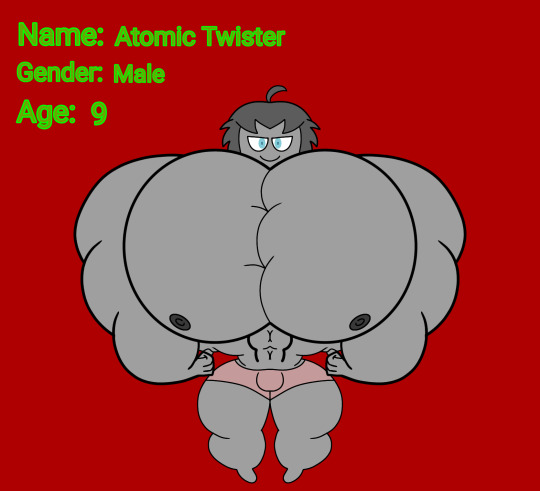
Space Owl Girl
Next is space our girls she was a main meow wolf character from the house of return well I could go to meow wolf but I can watch meow wolf on YouTube when I was watching meow wolf on YouTube I saw a cool animatronic known as space owl it was cute and adorable just like for the murder drones so I was thinking about draw a muscular female when I draw her she look amazing unfortunately this character kind of bit boring so I scrap her.

Whimszilla
There is Whimszilla. Whimszilla is a inflated Kaiju members of the arrest of Kaiju she also inflate herself by inhaling herself to make her muscle blow up like a balloon. She also got a great tattoo on her pecs it's give her a great power from inhale the air into her muscle she she almost becoming a great popular it was been scrapped due from working all the drawing for fanart.

Javthra
And finally another Kaiju name javthra is a main Java tiger Kaiju live in the Asia Java Island. Javthra has a coolest wings his wings are color pattern with blue dots and orange stripe in spite a cool gigantic stripe. Javthra is been scrapped all because it was hard to draw.

#scrapped characters#musclegrowth#muscle girls#godzilla the king of a monster#godzilla kaiju#godzilla x kong: the new empire#tornado
8 notes
·
View notes
Text
Text Processing Software Development

Text processing is one of the oldest and most essential domains in software development. From simple word counting to complex natural language processing (NLP), developers can build powerful tools that manipulate, analyze, and transform text data in countless ways.
What is Text Processing?
Text processing refers to the manipulation or analysis of text using software. It includes operations such as searching, editing, formatting, summarizing, converting, or interpreting text.
Common Use Cases
Spell checking and grammar correction
Search engines and keyword extraction
Text-to-speech and speech-to-text conversion
Chatbots and virtual assistants
Document formatting or generation
Sentiment analysis and opinion mining
Popular Programming Languages for Text Processing
Python: With libraries like NLTK, spaCy, and TextBlob
Java: Common in enterprise-level NLP solutions (Apache OpenNLP)
JavaScript: Useful for browser-based or real-time text manipulation
C++: High-performance processing for large datasets
Basic Python Example: Word Count
def word_count(text): words = text.split() return len(words) sample_text = "Text processing is powerful!" print("Word count:", word_count(sample_text))
Essential Libraries and Tools
NLTK: Natural Language Toolkit for tokenizing, parsing, and tagging text.
spaCy: Industrial-strength NLP for fast processing.
Regex (Regular Expressions): For pattern matching and text cleaning.
BeautifulSoup: For parsing HTML and extracting text.
Pandas: Great for handling structured text like CSV or tabular data.
Best Practices
Always clean and normalize text data before processing.
Use tokenization to split text into manageable units (words, sentences).
Handle encoding carefully, especially when dealing with multilingual data.
Structure your code modularly to support text pipelines.
Profile your code if working with large-scale datasets.
Advanced Topics
Named Entity Recognition (NER)
Topic Modeling (e.g., using LDA)
Machine Learning for Text Classification
Text Summarization and Translation
Optical Character Recognition (OCR)
Conclusion
Text processing is at the core of many modern software solutions. From basic parsing to complex machine learning, mastering this domain opens doors to a wide range of applications. Start simple, explore available tools, and take your first step toward developing intelligent text-driven software.
0 notes
Text
Optimizing Object Creation with Flyweight Pattern in Java
Optimizing Object Creation with the Flyweight Pattern in Java 1. Introduction 1.1 Brief Explanation The Flyweight pattern is a structural design pattern that aims to minimize memory usage and improve performance by sharing common data between multiple objects. It is particularly useful when dealing with large numbers of objects that have common state, such as characters in a text editor, or…
0 notes
Video
youtube
leetcode 6 : ZigZag conversion : java solution
LeetCode Problem 6, titled "Zigzag Conversion," requires the reformatting of a given string into a zigzag pattern on a given number of rows and then reading row by row to produce a new string. The challenge lies in arranging characters from the input string in a 'zigzag' manner across the specified number of rows. For example, the word "PAYPALISHIRING" with three rows appears as follows:
```
P A H N
A P L S I I G
Y I R
```
The task is to concatenate these rows and produce the output as "PAHNAPLSIIGYIR". This problem tests understanding of string manipulation and the ability to iterate over characters in complex patterns.
0 notes
Text
Tea & Geography
(An etymology of tea)
This is a topic that I personally find fascinating and don't think is talked about enough. Do you know that what your region call tea can tell us a lot about trade and geography?
Disclaimer! I am no expert in linguistics, history (this blog is called 'Your Local Novice Historian' for a reason), or even a Chinese speaker. I'm just quoting various sources and an edited version of the Wikipedia article Etymology of tea (Yes I am aware Wikipedia is not the most reliable resource and did skim the citations wherever possible. I am simply using the text as it helps present this information in an easily understandable and coherent way; something I myself don't have much time to dedicate to currently). I welcome corrections.
With that out of the way, let's begin!
Nearly all of the words for tea worldwide originate from Chinese pronunciations of the word 茶, and they fall into three broad groups: te, cha and chai, present in English as tea, cha or char, and chai.
Different Chinese regions had different pronunciations for it which are believed to have arisen from the same root, that diverged due to sound changes through the centuries. The written form of the Chinese word for tea was created in the mid-Tang dynasty by modifying the character 荼 pronounced tu, meaning a "bitter vegetable". Tu was used to refer to a variety of plants in ancient China, and acquired the additional meaning of "tea" by the Han dynasty. The Chinese word for tea was likely ultimately derived from the non-Sinitic languages of the botanical homeland of the tea plant in southwest China (or Burma), possibly from an archaic Austro-Asiatic root word *la, meaning "leaf".
The different words for tea fall into two main groups: "te-derived" (Min) and "cha-derived" (Cantonese and Mandarin).
Global regions with a history of land trade with central regions of Imperial China (often through the Silk Road) pronounce it along the lines of 'cha'. Some examples are North Asia, Central Asia, the Indian subcontinent and the Middle East.
Meanwhile, most global maritime regions with a history of sea trade with certain southeast regions of Imperial China (such as Europe), pronounce it like 'teh'.
So the words that various languages use for "tea" reveal where those nations first acquired their tea and tea culture. For example:
Portuguese traders were the first Europeans to import the herb in large amounts. The Portuguese borrowed their word for tea (chá) from Cantonese in the 1550s via their trading posts in the south of China, especially Macau.
In Central Asia, Mandarin cha developed into Persian chay, and this form spread with Central Asian trade and cultural influence.
The Dutch word for "tea" (thee) comes from Min Chinese. The Dutch may have borrowed their word for tea through trade directly from Fujian or Formosa, or from Malay traders in Java who had adopted the Min pronunciation as teh. The Dutch first imported tea around 1606 from Macao via Bantam, Java, and played a dominant role in the early European tea trade through the Dutch East India Company, influencing other European languages, including English, French (thé), Spanish (té), and German (Tee).
While the Dutch may have first introduced tea to England in 1644, by the 19th century, most British tea was purchased directly from merchants in Canton, whose population used cha. The English kept its Dutch-derived Min word for tea, but char is sometimes used colloquially to refer to the drink in British English. This phenomenon does not just exist in British English though, as sometimes, a te form will follow a cha form, or vice versa, giving rise to both in one language, at times one an imported variant of the other:
In North America, the word chai is used to refer almost exclusively to the Indian masala chai (spiced tea) beverage, in contrast to tea itself.
The inverse pattern is seen in Moroccan Arabic where, shay means "generic, or black Middle Eastern tea" whereas atay refers particularly to Zhejiang or Fujian green tea with fresh mint leaves. The Moroccans are said to have acquired this taste for green tea—unique in the Arab world— from British exports in the 19th century.
The Polish word for a tea-kettle is czajnik, which comes from the Russian word Чай (pronounced chai). However, tea in Polish is herbata, which, as well as Belarusian гарба́та (harbáta) and Lithuanian arbata, was derived from the Dutch herba thee, although a minority believes that it was derived Latin herba thea, meaning "tea herb."
In Ireland, or at least in Dublin, the term cha is sometimes used for "tea," as is pre-vowel-shift pronunciation "tay" (from which the Irish Gaelic word tae is derived). Char was a common slang term for tea throughout British Empire and Commonwealth military forces in the 19th and 20th centuries, crossing over into civilian usage.
This is just the tip of the iceberg and I strongly encourage you all to go research this more. The Wikipedia article has some truly fascinating tables listing the various derivatives and what cultures they belong too, along with plenty of citations you can use as a jumping off point for more research if you wish.
0 notes
Text
Pattern programs in Java are exercises that involve printing various shapes and designs using loops and conditional statements. These programs help developers enhance their logical thinking and problem-solving skills. Common patterns include triangles, squares, and diamond shapes, often created through nested loops, showcasing the versatility of Java in graphical output. Check here to learn more.
0 notes
Text
The Last 27 Days
There's a concept that James Clear introduced in Atomic Habits: Never Miss Twice. It's basically the ability to acknowledge a mistake and find ways to get back on track to avoid making that same mistake twice.
One mistake is just an outlier. Two mistakes is the beginning of a pattern.
While I was able to ride every day again after missing a day, I sadly failed to get back on track with the daily journal. I'm not going to find any excuse. If this has turned into a pattern, then this is me breaking it. I'll try to post two entries in two days and hope shit sticks around this time.
I actually had a little something jotted down about the day I arrived in Yogyakarta two weeks ago, just before the start of Mangewu Mangatus. I thought that it was too good to be kept as a draft, might as well share it here:
The Last 40 Days I arrived in Yogyakarta on Friday at four in the morning. After unloading my bike from the bus, I set the course to Nao's. Tasha's already there earlier. It was still dark when I first rolled on the big Jogja ring road. The air was warm and there were already people starting to go about their day. I turned at an intersection and in front of me a lone woman rode her bicycle at this early hour.
I love seeing how the people of Jogja and the neighboring towns and cities use bikes as a viable means of transportation. The corners of the city are lined with alternative passageways for bicycle, giving you access to the every day conduct of the common people in their houses. Beyond this, there's character and personality in the ordinary flow of lives in Jogja: in the way the food tastes, in the inconspicuous coffee places in the maze of alleys or residential complex, in the street murals, in the late night angkringan tents, in how pleasant it is to hear Yogyakartans speak. Maybe that's why I always find excuses to go back.

I arrived at Nao's at the first light of the day. It was only 5AM. After spending a little time with a friendly neighborhood orange cat, I phoned Tasha. Shortly after, she appeared at the door in blue pajamas. With that, the day that's full of conversations and connections began, popping in places at the heart of Jogja with good food, good coffee, and good company. I interacted with more people and spoke more words on this single day than I usually do in a week. Don't get me wrong, I loved it. But it came at the cost of my entire social bandwidth, leaving me tired and drained by the end of the day. I didn't mind because, come the weekend, I'd fill my cup again.








***
That was the day before the race. The next day I lined up at the start line with the other 30+ riders. Suffice to say the race was another good adventure in the book. Thanks to the parcour segments, I got to see new places in Central Java such as Kedung Ombo (Tasha said it looks like some place in Switzerland), Telomoyo, and Mangunan (the hardest part of the ride). Not to mention crossing the raging flow of Kali Bening in the dark, on a narrow hanging bridge, praying for dear life. Some places we rode through were familiar to me as they were part of the courses of audax Yogyakarta of four years past. The weather was unfriendly, but it's November. We sucked it up and brushed it off. On Sunday afternoon, we crossed the finish line, just a little before the downpour started, greeted by friends. Wahoo showed that we were 200m short of elevation gain but after we made adjustments in Strava, we came down to the final stats of 503km with 5300m of climbing, clocked at 31 hours. Not too shabby, all things considered.






I headed back to Bandung the very next day on the first bus home. And so began an uneventful fortnight. At least on a macro level, we've now caught up to the present.
Being away from posting daily dispatches has made me realize how much I miss writing about the subtle and obscure details of moments in the day. For example, over the past couple of days, it has been misty at an altitude of 900 masl. Above that, you can see how the basin of this ancient lake city is engulfed in thick fog, while Malabar and the rows of mountains to the south stand clearly visible through the crisp, clean air, along with the perfectly pointy peak of Cikuray, just slightly behind Papandayan. Turn your head westward and you'll see Gede Pangrango, blue in the distance.



And then the rare-to-come-by-these-days late afternoon I spent outside, admiring flowers in bloom and some patches of blue sky.


It's hard to stay mad amidst this beauty offered up every day for free.
Glad to be back posting again. Until tomorrow.
Bandung, December 5, 2024
1 note
·
View note
Text
hi
Longest Substring Without Repeating Characters Problem: Find the length of the longest substring without repeating characters. Link: Longest Substring Without Repeating Characters
Median of Two Sorted Arrays Problem: Find the median of two sorted arrays. Link: Median of Two Sorted Arrays
Longest Palindromic Substring Problem: Find the longest palindromic substring in a given string. Link: Longest Palindromic Substring
Zigzag Conversion Problem: Convert a string to a zigzag pattern on a given number of rows. Link: Zigzag Conversion
Three Sum LeetCode #15: Find all unique triplets in the array which gives the sum of zero.
Container With Most Water LeetCode #11: Find two lines that together with the x-axis form a container that holds the most water.
Longest Substring Without Repeating Characters LeetCode #3: Find the length of the longest substring without repeating characters.
Product of Array Except Self LeetCode #238: Return an array such that each element is the product of all the other elements.
Valid Anagram LeetCode #242: Determine if two strings are anagrams.
Linked Lists Reverse Linked List LeetCode #206: Reverse a singly linked list.
Merge Two Sorted Lists LeetCode #21: Merge two sorted linked lists into a single sorted linked list.
Linked List Cycle LeetCode #141: Detect if a linked list has a cycle in it.
Remove Nth Node From End of List LeetCode #19: Remove the nth node from the end of a linked list.
Palindrome Linked List LeetCode #234: Check if a linked list is a palindrome.
Trees and Graphs Binary Tree Inorder Traversal LeetCode #94: Perform an inorder traversal of a binary tree.
Lowest Common Ancestor of a Binary Search Tree LeetCode #235: Find the lowest common ancestor of two nodes in a BST.
Binary Tree Level Order Traversal LeetCode #102: Traverse a binary tree level by level.
Validate Binary Search Tree LeetCode #98: Check if a binary tree is a valid BST.
Symmetric Tree LeetCode #101: Determine if a tree is symmetric.
Dynamic Programming Climbing Stairs LeetCode #70: Count the number of ways to reach the top of a staircase.
Longest Increasing Subsequence LeetCode #300: Find the length of the longest increasing subsequence.
Coin Change LeetCode #322: Given a set of coins, find the minimum number of coins to make a given amount.
Maximum Subarray LeetCode #53: Find the contiguous subarray with the maximum sum.
House Robber LeetCode #198: Maximize the amount of money you can rob without robbing two adjacent houses.
Collections and Hashing Group Anagrams LeetCode #49: Group anagrams together using Java Collections.
Top K Frequent Elements LeetCode #347: Find the k most frequent elements in an array.
Intersection of Two Arrays II LeetCode #350: Find the intersection of two arrays, allowing for duplicates.
LRU Cache LeetCode #146: Implement a Least Recently Used (LRU) cache.
Valid Parentheses LeetCode #20: Check if a string of parentheses is valid using a stack.
Sorting and Searching Merge Intervals LeetCode #56: Merge overlapping intervals.
Search in Rotated Sorted Array LeetCode #33: Search for a target value in a rotated sorted array.
Kth Largest Element in an Array LeetCode #215: Find the kth largest element in an array.
Median of Two Sorted Arrays LeetCode #4: Find the median of two sorted arrays.
0 notes
Text
Google Analytics 4 Regex (Regular Expressions) Use Cases

What Regular Expresión RegEx is in GA4? - ⚡ Definition: A Regular Expression (RegEx) is a sequence of characters that defines a search pattern. It allows you to match, locate, and manipulate specific patterns within text, including website data in GA4. - 👍 Purpose: RegEx enables you to create more refined and accurate segments, filters, and analyses in GA4, revealing insights that would be difficult to uncover using standard methods. How RegEx are categorized? RegEx can be categorized by the type of syntax they use, the type of languages they support, and the type of engines they run on. Here are some examples of each category: Syntax: There are different syntaxes for writing RegEx, such as POSIX, Perl, PCRE, ECMAScript, and more. Each syntax has its own rules and features, such as metacharacters, quantifiers, modifiers, and groups. Some syntaxes are more expressive and powerful than others, but they may also be more complex and less portable. Languages: There are many programming languages and frameworks that support RegEx, either natively or through libraries. Some of the popular ones are Python, R, Java, C#, JavaScript, Ruby, PHP, and more. Each language may have its own implementation and variant of RegEx, which may differ slightly from the standard syntax or semantics. Engines: There are different types of engines that process RegEx, such as DFA, NFA, and hybrid. Each engine has its own advantages and disadvantages, such as speed, memory, backtracking, and lookahead. Some engines are more efficient and robust than others, but they may also have more limitations and trade-offs. The most popular RegEx engines available in 2024 are: - PCRE: Perl Compatible Regular Expressions, a library that implements most of the features of Perl RegEx, as well as some extensions. It is widely used by many languages and applications, such as PHP, R, Python, Apache, Nginx, and more. - ICU: International Components for Unicode, a library that provides support for Unicode and internationalization, as well as RegEx. It is used by many languages and platforms, such as Java, Swift, .NET, Qt, and more. - RE2: A library that implements a fast and safe RegEx engine, based on a hybrid of DFA and NFA. It is designed to avoid the exponential worst-case complexity of backtracking engines, and to handle large inputs efficiently. It is used by languages and applications such as Go, Python, Ruby, and more. Why RegEx is so important to me, and why it should be to you. With over 11 years under my belt creating digital campaigns that truly move the needle, I've seen it all when it comes to analytics. But nothing has captured marketers' curiosity lately more than GA4 (Google Analytics 4). As Google completes its sunsetting of Universal Analytics, there’s a whole new world of possibilities opening up. And one lesser known but incredibly powerful feature is regular expressions or “regex”. I admit that when I first heard about regex, I pictured some complex coding syntax only engineers use. Boy was I wrong! Regex is actually easy to grasp (more on that shortly) and unlocks game-changing tracking in GA4 for businesses of any size. At its core, a regular expression or “regex” is just a search pattern used to match certain strings of text. But this unassuming concept offers marketers like us extraordinary precision. We can track and target website activity in entirely new ways not possible before. For example, say your ecommerce store has product IDs with a specific prefix like “PRO123”. With regex, you could track revenue, clicks or other behavior on just those products in GA4 with a few keystrokes. The use cases are nearly endless. In this guide, we’ll break down everything you need to start wielding the full power of regex today. I’ll explain what regex is, why it matters now more than ever, and walk through real examples that work from my own analytics projects. Let’s dive in! The building blocks: Key metacharacters used in GA4 regex The Forward Slash (/) metacharacter The forward slash metacharacter plays a key role in GA4 regex by delimiting the start and end of the pattern. Anything between two forward slashes "/" becomes interpreted as the actual regex syntax to match text against. Proper usage of forward slashes is essential for well-formed regex. The Back Slash () metacharacter The backslash metacharacter helps "escape" other regex symbols, allowing you to match those literal characters instead of their special meaning. For example, if you needed to match an actual "." in text, you would use "." in your regex. The backslash gives tremendous flexibility. Caret (^) and what it does The caret symbol matches the very start of a string of text. For example, "^Mission" would look for the word "Mission" only at the beginning of a URL or other input. This allows precise control for start-of-string matching. Extremely useful! Dollar sign ($) explained Like the caret but opposite, dollar sign matches just the end of the input string. You could search for "html$" to find html pages only. Or "2023$" to match dates ending in that year. Another way to target precise text positions. Brackets - Their role Bracket metacharacters allow grouping multiple characters/words to match in a single place in the regex. For example, would match just x, y or z in that position. Incredibly versatile for custom group matching! Parentheses () metacharacter Similar to brackets but parentheses group text/patterns while also capturing that piece of matched text for additional processing. Extra utility while grouping regex logic. Question Mark (?) and what it means The question mark metacharacter allows 0 or 1 matches of the preceding character/group. For example, "colou?r" would match both "color" and "colour". Optional matching. Plus sign (+) metacharacter The plus sign metacharacter allows 1 or more repetitions of the previous character/group. For example "A+" matches "A", "AA", "AAA" etc. Useful for broad matches. Asterisk (*) sign function Similar to plus, the asterisk allows 0 or more matches of the preceding character/group. For example "Data" would match "Data", "Database", "DataPoints" etc. Another broad matcher. Dot (.) metacharacter purpose One of the most useful metacharacters, dot "." matches ANY single character except newlines. Combine it with + and * for powerful broad matching quickly! Pipe Symbol (|) usage The pipe symbol acts as an OR operator in regex, allowing matches from multiple patterns. For example "cat|dog" would match occurrences of either "cat" OR "dog" in the input text. This provides more flexible pattern matching. Exclamation (!) metacharacter The exclamation point negates or inverts the meaning of whatever follows it in the regex. For example "!Mission" would match any text NOT containing the word Mission. Another way to precisely control matching. Curly Brackets {} usage Curly brackets set a custom quantity or range for the preceding character/pattern. For example "d{3}" matches exactly 3 digits, while "d{3,5}" matches 3 to 5 digits. Tremendous way to define restricted repetition. White spaces role ⬜ Whitespace metacharacters like "s" match generic spaces, tabs, newlines etc. You can search for "S" to require non-whitespace at that position. Helpful for pattern precision when whitespace matters. Crafting regex patterns properly in GA4 Through the years testing analytics implementations, I’ve seen plenty of clever regular expression attempts backfire due to subtle syntax issues. Even what appears to be flawlessly crafted regex logic can fail hard if you don’t follow best practices. Trust me, after an all-nighter spent debugging a malfunctioning regex pattern character-by-character, I learned proper regex hygiene the hard way! But following a few simple guidelines can help your patterns work smoothly right off the bat. - First, always surround your full regex with delimiting forward slashes - like putting punctuation marks around a sentence. We generally aim to match entire strings/parameters, not just parts. Adding the start ^ and end $ metacharacters helps by anchoring patterns accordingly. When nesting metacharacters, use plenty of whitespace and liberal comments explaining the logic. Regex may be concise but can get complex quickly! Well-formatted patterns are far easier to adjust later when needs change. - Finally, test early and often! GA4 offers a handy regex validator under the Admin section, but I always build a quick tag to evaluate against real site data. Between those two testing methods, flawed patterns get identified fast before tag deployment. Speaking of testing, let me share an example regex pattern for Google Analytics 4 that recently helped one of my ecommerce clients... Code snippet ^/product/.*/d+$ This regex pattern matches any page path that starts with "/product/" followed by any string of characters, an underscore, and then a sequence of digits. This means that it will match page paths like "/product/mens-clothing/shirts/red-shirt", "/product/womens-accessories/handbags/black-clutch", and "/product/kids-toys/puzzles/dinosaur-puzzle". This regex pattern was used to create a filter in Google Analytics 4 that only included visits to product pages. This allowed the client to track conversions, such as purchases, that were made from these pages. Here is an example of how to use this regex pattern to create a filter in Google Analytics 4: - Go to the Data Stream settings for your property. - Click on the Configure Tag Settings tab. - Scroll down to the Filters section. - Click on the Create filter button. - Select Matches regex as the filter type. - Paste the following regex pattern into the Regular expression field:^/product/.*/d+$ - Click on the Save button. This helped to ensure that only visits to product pages would be included in my client's Google Analytics 4 reports. This made it easier for us to track conversions from these pages. Quick regex creation tips for GA4 I’ve learned, the hard way, that speed and agility are everything when it comes to analytics implementation. The best ideas mean nothing if you cannot test and iterate on them rapidly. Luckily, regex delivers on both fronts - providing tremendous flexibility without complexity once you know some key tips. - First, leverage online regex testers and cheatsheets liberally. I always keep a few handy references open as I build, double checking syntax or inspiration for new approaches. They cut down on silly errors and unlock advanced techniques faster. - Similarly, do not try to memorize every metacharacter! I focus on learning the 5-6 most versatile building blocks first, like dots, brackets, braces etc. Combined creatively, they can handle ~90% of use cases quickly. Lean on guides to fill in the remaining syntax as needed. - Finally, do not reinvent the wheel each time. Archive and comment old regex patterns for easy reuse. Tweak stored snippets rather than coding everything fresh. Review examples from community forums and analytics leaders to inspire new ideas. Compounding prior work pays dividends with regex! Let me walk through a real example from a recent campaign leveraging these tips to rapidly implement regex tracking... Example for rapidly implement regex tracking using Google Analytics 4 Scenario The client wanted to track specific campaign events, such as newsletter signups or lead generation forms, from various sources, including email links, social media posts, and paid ads. They were using Google Analytics 4 (GA4) as their analytics platform. Challenge The client was struggling to create and maintain effective tracking for each campaign event across all these different sources. They were using a mix of manual event tracking and custom dimensions and metrics, which was becoming increasingly complex and difficult to manage. Solution We introduced regular expressions (regex) to the client's tracking strategy. Regex is a powerful tool that can be used to extract specific information from URLs and other data sources. This allowed us to create more streamlined and flexible tracking rules that could be applied to all their campaign events, regardless of the source. Implementation We followed the three key tips mentioned above: - Leveraged online regex testers: We used online regex testers to validate our regex patterns before implementing them in GA4. This helped us to avoid syntax errors and ensure that our tracking was accurate. - Focused on the most versatile metacharacters: We prioritized learning the most common and versatile metacharacters, such as dots, brackets, and braces. This allowed us to create patterns that could handle a wide range of use cases with minimal complexity. - Reused existing regex patterns: We kept track of existing regex patterns and reused them whenever possible. This saved us time and effort, and it also ensured consistency in our tracking across different campaigns. Results! By using regex, we were able to significantly simplify the client's tracking strategy. They were able to create more accurate and granular tracking rules, and they were able to implement these rules more quickly and easily. This also helped them to identify and measure campaign performance more effectively. Unleashing regex in GA4 - where can you use it? While the fundamentals of regular expressions center around sophisticated text matching and parsing, we as analysts ultimately care about actionable data. All the processing power behind regex means nothing if we cannot integrate that logic to amplify our analytics capabilities. Luckily, GA4 provides numerous integration points to bake regex directly into your implementation's workflow. In this section, we will explore some of the top place’s regex can deliver value: - Using regex for setting up subproperties on GA4: To match mobile device user agents, you can use a regex pattern like this: /^(Android|iPhone|iPad|iPod|BlackBerry|Windows Phone)/i This will match any user agent that starts with one of the listed mobile device names, case-insensitively. You can add more devices to the list if you want. - Configuring site search tracking without query parameters: To identify search terms from the search box URL structure, you can use a regex pattern like this: /search/(+)/ This will match any URL that contains /search/ followed by one or more characters that are not slashes, and capture the search term in a group. For example, if the URL is https://example.com/search/flowers/, the regex will match and capture flowers as the search term. - Refining referral exclusion lists: To exclude traffic from your own internal tools, you can use a regex pattern like this: /^(localhost|127.0.0.1|192.168.|10.|172.(1|2|3))/ This will match any URL that starts with localhost, 127.0.0.1, or an IP address that belongs to a private network. You can add more domains or IP ranges to the list if you want. - Creating granular data filters in Exploration reports: To filter for sessions with product page views that contain a specific brand name, you can use a regex pattern like this: /products/.*?/brand-name/ This will match any URL that contains /products/ followed by any number of characters (as few as possible) followed by /brand-name/. For example, if the brand name is nike, the regex will match URLs like https://example.com/products/shoes/nike/ or https://example.com/products/clothing/nike/jackets/. - Setting up custom events via Google Tag Manager: To capture button clicks on specific page elements, you can use a regex pattern like this: /button/ This will match any HTML tag that is a button with an id attribute, and capture the id value in a group. For example, if the button tag is Submit, the regex will match and capture submit as the id value. - Organizing content groups: To create a content group for blog articles, you can use a regex pattern like this: /blog/(d{4})/(d{2})/(d{2})/(.+)/ This will match any URL that contains /blog/ followed by a date in the format YYYY/MM/DD followed by a slug, and capture the year, month, day, and slug in separate groups. For example, if the URL is https://example.com/blog/2023/04/14/learn-regex/, the regex will match and capture 2023, 04, 14, and learn-regex as the date and slug values. - Building targeted audiences: To create an audience of users who have visited product pages with certain keywords in the URL, you can use a regex pattern like this: /products/.*(keyword1|keyword2|keyword3)/ This will match any URL that contains /products/ followed by any number of characters followed by one of the listed keywords. You can add more keywords to the list if you want. For example, if the keywords are shoes, bags, and hats, the regex will match URLs like https://example.com/products/shoes/nike/ or https://example.com/products/accessories/bags/leather/. - Modifying events in the GA4 UI: To standardize product names in purchase events, you can use a regex pattern like this: /^(.+)s+((.+))$ This will match any product name that consists of two parts separated by a space and enclosed in parentheses, and capture the two parts in separate groups. For example, if the product name is Nike Air Max (Blue), the regex will match and capture Nike Air Max and Blue as the product name and color values. - Matching multiple domains or subdomains in cross-domain tracking or filters. To match example.com, blog.example.com, and store.example.com, you can use a regex pattern like this: ^(example.com|blog.example.com|store.example.com)$ - Extracting custom dimensions or metrics from URLs or page titles using Google Tag Manager. To extract the author name from a blog post URL like https://example.com/blog/2023/04/14/learn-regex-by-john-doe/, you can use a regex pattern like this: /blog/d{4}/d{2}/d{2}/.+-(.+?)/$ This will capture the author name (John Doe) in a group. - Validating form fields or input values using Google Tag Manager. To validate an email address input, you can use a regex pattern like this: /^+@+.{2,}$/ This will match any email address that follows the standard format. - Creating custom channel groupings based on campaign parameters or source/medium values. To create a custom channel grouping for social media traffic, you can use a regex pattern like this: /(facebook|twitter|instagram|linkedin|pinterest)/ This will match any source or medium that contains one of the listed social media platforms. - Creating custom alerts based on specific conditions or thresholds. To create a custom alert for when the bounce rate of a landing page exceeds 80%, you can use a regex pattern like this: /landing-page/ This will match any page that contains /landing-page/ in the URL. These are just some of the many possible use cases for regex in Google Analytics. You can find more examples and resources in this practical guide from Google, this beginner’s guide, this essential guide, this ultimate guide, or this regex guide. 😊 Validate Regex Patterns in GA4 the Right Way Crafting airtight regex logic requires testing - and LOTS of it! After over a decade cooking up digital analytics implementations, I've seen even the most beautifully crafted regular expressions fail hard once unleashed on actual visitor data. Trust me... that brutal moment when your perfect regex works flawlessly in testing but totally unravels with production traffic? Save yourself the pain! 😓 The good news? GA4 bakes in all the tools you need to launch regex patterns confidently. Read the full article
0 notes
Text
Achieve Java Excellence: With Java Course in Pune at Cyber Success

Elevate Your Java Skills: Advanced Java Course in Pune at Cyber Success
In the ever-evolving technological world, mastering programming languages is the key to unlocking a successful career. Java programming is known for its versatility and scalability, popular among developers. One of the most powerful tools in the Java Developer Toolkit is the ability to handle string operations efficiently. At Cyber Success Institute, we offer the Best Java course in Pune that will prepare you for Java programming from basic concepts to advanced concepts, advanced wiring and adaptation to real-world challenges. String is the backbone of many applications, and understanding how to work with them is important for any aspiring full-stack developer. Whether you’re developing a web application, mobile application, or enterprise solution, handling threads effectively can make your code more robust and efficient. Whether you are a beginner in programming or an experienced person who wants to expand your skills, our Java course in Pune is suitable for everyone.
Learn Essential String Operations: The Art of Coding with Java Classes in Pune
String are everywhere in programming. From user input to data processing and output generation, they play an important role. Whether you’re developing a web application, mobile application, or enterprise solution, handling threads effectively can make your code more robust and efficient. Understanding string functions requires you to consider the beauty and power of Java programming. At the Cyber Success Institute, our Advanced Java Classes in Pune cover a wide variety of string functions that are fundamental to coding success. Every application consists of data, and strings are often used to represent and manipulate this data. From simple text conversions to complex data parsing, string operations empower developers to extract, transform, and organize data as needed. Skills in string manipulation allow you to efficiently manipulate data, whether you’re working with JSON, XML, CSV, or other data formats, making your applications more flexible and robust.
Features Of Strings with Java Training Classes in Pune at Cyber Success
At The Cyber Success Institute, our advanced Java courses cover a wide variety of string functions that are fundamental to coding success:
Communication: Learn to touch lines effortlessly, for strength and flexibility with our Java Training Classes in Pune.
Substring Extraction: Learn the art of extracting specific string segments, increasing your data processing capabilities.
String Comparison: To ensure that your applications are logical and error-free, develop the skill of accurately comparing strings with the best Java Course in Pune.
String Length: Understanding how to measure and manage string length, which is fundamental to data processing.
String Replacement: Learn to find ways to replace characters or sequences in a string, while maintaining data integrity with Java Course in Pune at Cyber Success.
Case Conversion: It is the ability to change string cases easily, ensuring consistency and accuracy across all your applications.
Unlock New Possibilities with Advanced String Manipulation with Java Classes in Pune
Strings play an important role in the creation of dynamic web pages, emails, reports, and more. Through the proper use of strings, templates and layouts, you can tailor content to the user’s preferences and behaviors, enhancing the overall user experience and engagement. At Cyber Success Institute, we believe in empowering education. Our Java course in Pune goes beyond the basics and goes deeper into string efficiency Go to those who take your coding to new heights:
Regular comment: Use the power of regex for incredible pattern consistency and accuracy.
StringBuilder and StringBuffer: Optimize your string processing for performance and efficiency.
Unicode and Encoding: Embrace internationalization and develop applications for a global audience.
Immutable strings: Take the concept of immutability and use it to write more secure and reliable code.

Why Choose Cyber Success for Java Training Classes in Pune?
At The Cyber Success Institute, we believe in empowering education. We have designed our syllabus for Java course in Pune with industry experts to equip you with the skills and knowledge to develop a deep understanding of Java programming. Choosing Cyber Success Institute means embracing practical, hands-on experience guided by industry experts. Our comprehensive, curriculum of Java course covers everything from basic to advanced Java topics, ensuring you have the skills you need for real-world applications. We focus on your career development through resume building, interview preparation and solid professional support. We cater to your unique needs with flexible learning methods and personalized attention. Join us to unlock your potential and start a successful career in Java development.
Here are some features of the Java Course in Pune at Cyber Success Institute
Expert Trainers: At Cyber Success, our trainers are industry experts with extensive experience in Java development. They bring their wealth of knowledge and practical insights to the classroom, providing you with a rich and relevant learning experience. Their guidance will help you navigate the complexities of Java programming, making your learning journey easier and more enjoyable.
Comprehensive and updated curriculum: The technology industry is constantly evolving, as is our curriculum. We ensure that our Java course in Pune is constantly updated with the latest trends and advancements in the industry. From basic syntax and control structure to advanced topics like multithreading, networking, and database connectivity, our course covers everything you need to become a proficient Java developer.
Focus on career development: We are committed to your success, to learning Java and building a rewarding career. Our Java course in Pune has sessions dedicated to career development, such as resume, interview preparation and job search strategies. We also offer mock interviews and group discussion opportunities to help you prepare for a competitive job market.
Supporting Learning Communities: When you join the Cyber Success Institute, you become part of a supportive and collaborative learning team. Our students and graduates form like-minded individuals who are passionate about technology and learning. These communities provide valuable opportunities for networking, knowledge sharing, and mutual support.
Support during Placement: Our commitment to your success doesn’t end when you graduate. We offer solid placement support to help you find the job of your dreams. Our placement cell has close ties with leading companies in the industry.
Conclusion:
Embarked on a journey to become a proficient Java full-stack developer. Mastering string operations and manipulation operations is just the beginning. At the Cyber Success Institute, we are committed to helping you unlock your potential and achieve your career goals. Imagine you’re an accomplished Java full-stack developer, and you’re building applications that make a difference. At the Cyber Success Institute, we believe in your power and are committed to helping you achieve your dreams. Our Java course in Pune is about transformation, empowerment and unlocking your true potential.
Are you ready to improve your coding skills and become a Java expert? Join us at the Cyber Success Institute and take your first steps toward a rewarding career in full-time development.
Register today and start your journey to master Java programming and string operations. Your future awaits you!
Attend 2 Demo Sessions FREE!
To know more in detail about the course, visit: https://www.cybersuccess.biz/all-courses/java-course-in-pune/
To secure your place, visit: https://www.cybersuccess.biz/contact-us/
📍 Our Visit: Cyber Success, Asmani Plaza, 1248 A, opp. Cafe Goodluck, Pulachi Wadi, Deccan Gymkhana, Pune, Maharashtra 411004
📞 For more information, call: +91 9226913502, 9168665644, 95037 70228
0 notes
Text
Top 6 Hardest Programming Languages In 2024
Programming languages come in varying levels of difficulty. While some languages are relatively easy for beginners to pick up, others have a steep learning curve and can be quite challenging even for experienced developers. Here are 6 of the hardest programming languages as of 2024 based on their complex syntax, concepts, and overall difficulty in mastering them.
1. C++
As one of the most widely used programming languages, C++ is known for its power and flexibility. However, it’s also one of the most difficult to master due to its complex syntax, memory management requirements, multiple ways of doing things, and overall huge learning curve. Understanding advanced concepts like templates, pointers, inheritance, polymorphism, and memory management in C++ can take programmers years to fully grasp. But it’s a valuable skillset that’s worth the effort.
2. Haskell
Haskell is a very hard programming language for beginners due to its highly mathematical nature and unfamiliar functional programming paradigm. The syntax of Haskell's code is concise yet academic and requires an analytical thinking style. Haskell does not allow mutable data, so programmers need a strong grasp of recursion and higher-order functions to operate within its pure functional approach. Haskell’s type system is also very robust and complex, requiring great precision when defining new data types and functions.
3. Rust
As a systems programming language, Rust offers blazing performance but at the cost of high complexity. Its strict compile-time checks force programmers to think carefully about memory management in order to avoid crashes and security holes in their code. Rust’s borrow checker further adds complexity as it requires an understanding of ownership rules for memory allocation. And Rust’s pattern matching and enums also have a learning curve. Overall, Rust has a steep learning curve but brings safety and speed benefits.
4. Scala
Scala combines object-oriented and functional programming concepts while running on the Java Virtual Machine (JVM). This Level of versatility comes at the price of difficulty. Its object-functional mix requires thinking in two different ways, while its strong static typing adds complexity. The syntax of Scala is also very dense, with many special characters and its own conventions. And building on the JVM means interfacing with Java can be convoluted. There’s a lot of power but also a very high learning curve.
5. F#
As a multi-paradigm programming language, F# includes object-oriented, imperative, and symbolic programming alongside its functional programming core. That range requires mastering very different ways of thinking and coding. F# also makes heavy use of type inference, which avoids explicitly declared types but expects programmers to fully understand the type system to avoid errors. Other challenges include F#’s pipeline operators, computation expressions, complex module systems, and niche usage compared to mainstream languages.
6. Assembly
The hardest mainstream programming language today remains Assembly or other low-level machine code languages. With no high-level abstractions to lean on, programmers work with registers, memory addresses, jumps, and all the bare metal fundamentals. This requires an extremely focused attention to detail and manual memory management. Simple tasks become complex, and debugging is very tedious. While few programmers use Assembly for full applications anymore, knowledge of it remains highly valuable for certain domains. But overall, it continues to live up to its reputation as extremely challenging.
Conclusion
Mastering any of these advanced programming languages requires great effort for most programmers. But conquering their complexity yields valuable skills and capabilities that set programmers apart. While not everyone will need to be proficient in languages like C++ or Haskell, it’s useful to at least be aware of their reputation and appreciate the dedication of those who specialize in them. As software continues advancing, expect the hardest programming languages to keep pushing the limits of what’s achievable through code.
0 notes
Text
Week 5 - Imagination and Observation
Ah, this week was all about unleashing our imagination and sharpening our observation skills. Let me tell you, the advantages of these two superpowers are out of this world, from my point of view. It's like having a secret weapon in the creative realm. Imagination helps us dream up wild and wonderful ideas, while observation allows us to notice the tiniest details that others might miss. Together, they make us unstoppable forces of creativity. It's like having a pair of magical goggles that reveal hidden treasures in the world around us.
Alright, buckle up, because it's time to dive into the world of assignments. Brace yourself for some serious brain gymnastics, because this week, we had not one, not two, but a whopping seven assessments to conquer. Can you believe it? It's like a marathon of knowledge and creativity.
Let me spill the tea on the first assessment. We were tasked with diving deep into the mesmerizing world of art and studying Henri Matisse's masterpiece, "The Conversation." But here's the twist - we had to channel our inner storytellers and develop a narration for this incredible painting. It was like putting ourselves in the shoes of the characters and imagining what they might be saying to each other. Talk about art coming to life. It was a challenge, but oh, so fascinating.
Here's my narration for that.

Alright, time to groove into assessment number two. So, picture this during the lectures, we were treated to not one, not two, but four funky audio tracks. And guess what? We had to bust out our sketching skills and create our own unique style of rhythm on paper. It was like dancing with our pencils, creating visual beats that matched the music.


Oh, hold onto your seats, my friend, because assessment number three is about to blow your mind. We dove headfirst into the whimsical world of Emily Cohl's "Fantasmagorie" animation. Our mission? To unravel the secrets of unique transitions within the animation and sketch out a pattern of mind-boggling object to object transformations. It was like witnessing magic unfold right before our eyes. We were like visual wizards, conjuring up fantastical sequences that would make anyone's jaw drop.
Alrighty, brace yourself for assessment number four. We embarked on a wild adventure through the land of hair-care and beverage commercials. Our task was to watch and study these ads like Sherlock Holmes on a caffeine fuelled investigation. We had to spot all the clichés lurking in these commercials and make a list longer than Rapunzel's hair. But here's the best part , we got to flex our creative muscles and come up with our own genius ideas for hair care and beverage advertisements, all while avoiding those predictable clichés.


Oh, now assessment number five, This one was a real adventure in people-watching. We were paired up and tasked with becoming undercover detectives, observing the fascinating characters around us, and documenting their quirks and stories. It was like being a secret agent of storytelling, creating narratives that would make even the best authors jealous.
Haha, I and my partner, Anya had quite the undercover operation. First, we two embarked on a mission to Keels, the ultimate people-watching spot. we waited there for what felt like an eternity, observing folks left and right. The staff probably caught onto our sneaky stares, making it feel like we were committing a crime just by leaving without buying anything. But fear not, Anya came to the rescue and grabbed some random snacks, while I opted for a packet of cookies to maintain our secret agent status. Smooth moves, I guess. Then, it was time for a caffeine-filled pit stop at The Fab cafe. We savoured our coffee while keeping a watchful eye on the intriguing individuals passing by. It was like being in our own little spy movie, but with the added bonus of delicious java. And of course, our adventure wouldn't be complete without a trip to MC. We explored the shops, feeling the pressure to make a purchase to avoid suspicion. So, I and Anya snagged some cute keychains to keep our cover intact. But hey, the side eyes you received were just a testament to your top-notch observation skills! Mission accomplished.





After observing all those intriguing characters, I and Anya put our detective hats back on and summarized everything we learned about them. Anya got to work, sketching their images with artistic finesse, while I put my thinking cap on and brainstormed ideas. Three ideas floated through my mind, but like a true duo, I and Anya decided to go with the last one. And oh boy, did it pay off! With our chosen idea as our guide, we two crafted a captivating narration that tied all the pieces together. It was like the perfect puzzle, each character fitting into the story seamlessly. Our collaboration was a true masterpiece. It's amazing what can happen when creative minds come together.
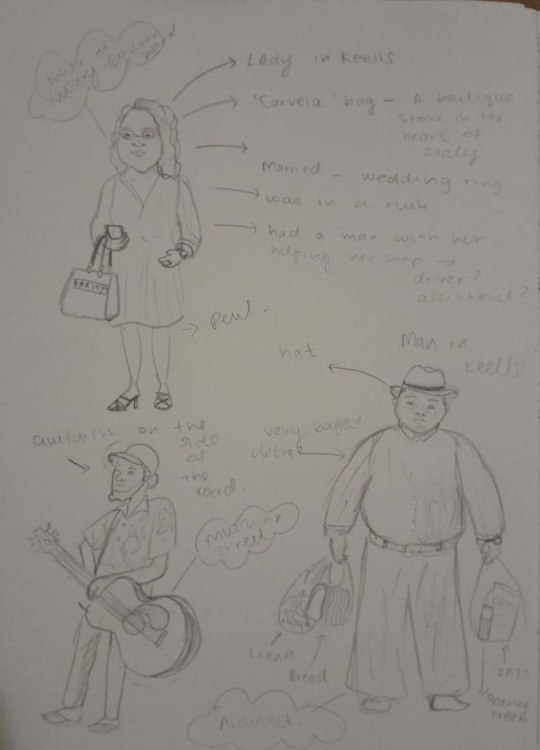
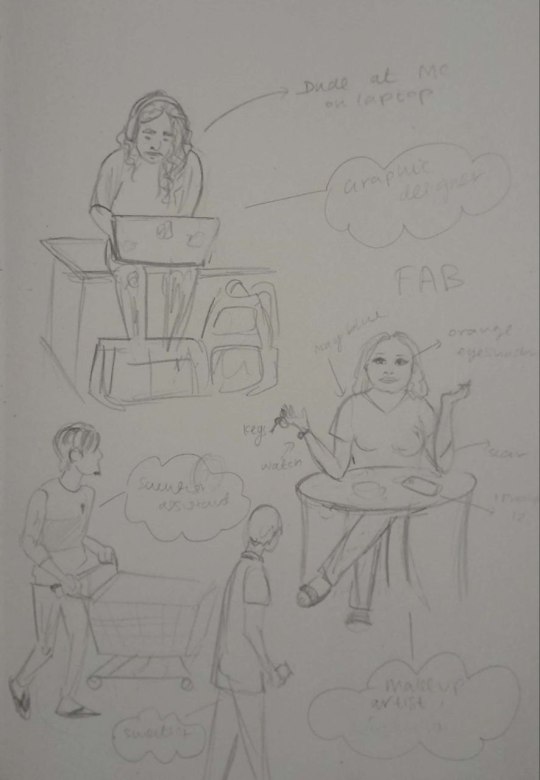

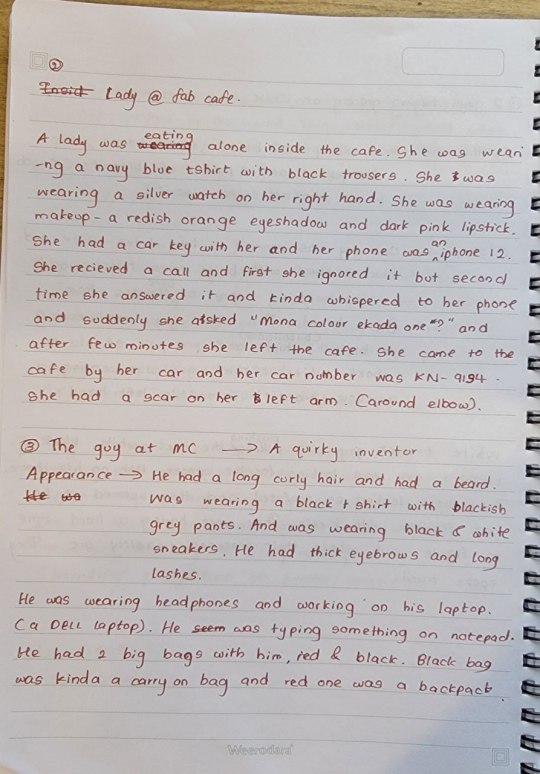

So here's the final narration we developed.

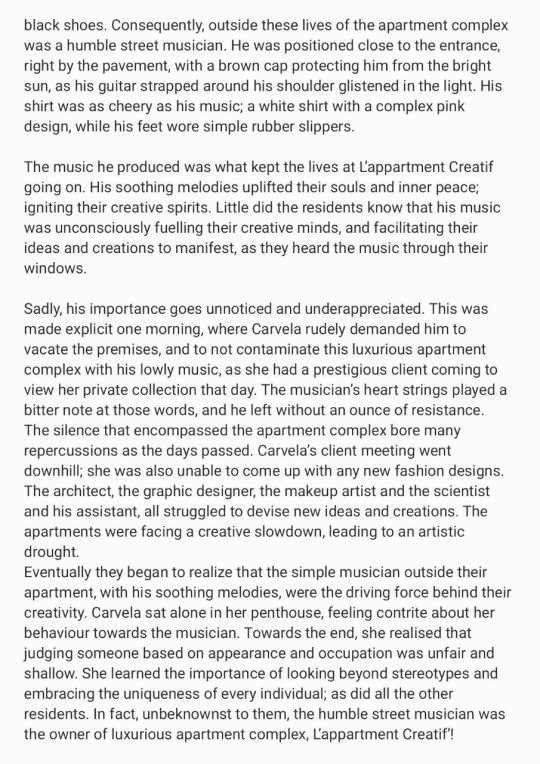
Ah, the notorious Assessment 6, the ultimate challenge that put my writing skills to the test. We were tasked with crafting an essay that not only captured our experiences throughout the week but also incorporated all the previous assessments and our learning outcomes. It was basically to talk about a multitasking masterpiece.
OMG, Assessment 7 was seriously the best. We got to play with clay and let our imaginations run wild. I was just shaping random shapes without even thinking, and then our lecturer dropped the bombshell, we had to create a story based on our creation. But here's the catch, I couldn't even name the thing I made. So, after some serious brainstorming, I turned it into a gravestone. I mean, who knew that random shapes could turn into tombstones, right?



Okay here comes the biggest challenge I had. It was a real brain teaser trying to come up with a story based on a tombstone. I mean, what else could I do, right? So, I went all out and decided to go for the classic plot twist: someone had to meet their untimely demise in the story. And who better than a ghost to make things even more interesting? So, I crafted a story between two men, one being a human and the other a ghost. It was like a supernatural romance story. Ohh I had a little poem to the end of my story as well.

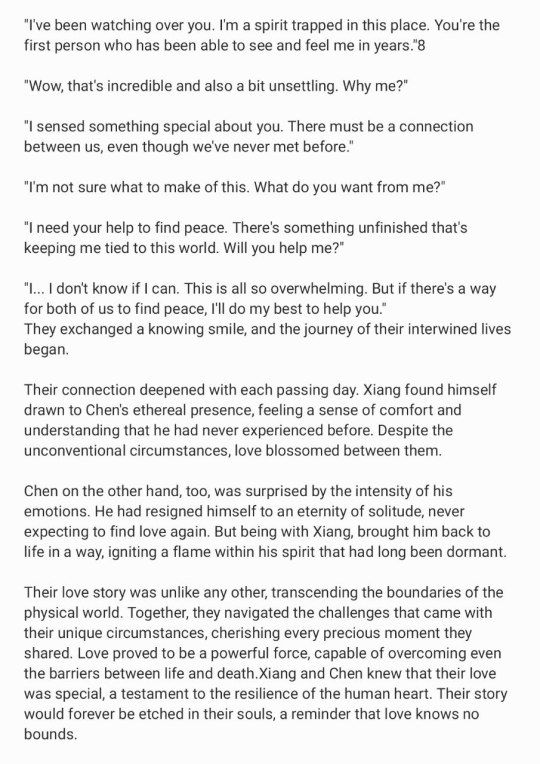


And like that, week 5 came to and end...
0 notes
Text
Pattern programs in Java are exercises where developers create geometric patterns using loops and conditional statements. These programs help enhance coding skills by fostering logical thinking and problem-solving abilities. They can range from simple shapes to complex designs, making them a popular practice for beginners and experienced programmers alike. Check here to learn more
0 notes