#click the link below for my discord
Text
Yall i need voice actors/actresses or whatever the other one is idk 🤷♀️
I need voice actors for my abandon studio series. I will be starting on episode one once I get the four voice actors for Emily, Gary, Josh and Carly Hopefully I can do that soon. I really want someone to be. I need this voice actors or else this series can’t go on really, I mean it not having this voice actors would be a problem. Voice actors actresses you know what I mean I also need voice actors from my other characters, so if you’d like to audition, please click the link below for my discord server.
#Voice actors needed#I need voice actors from the main characters please#susie campbell#aliceangel#bendy and the ink machine#bendy and the dark revival#twisted alice#batim#batdr#allison pendle#sammy lawrence#I also need voice actors for other characters#so if you’d like to audition#click the link below for my discord#please like and reblog
9 notes
·
View notes
Text
"the magnus protocol had a whole ARG beforehand? what?"
yes! it did!
"oh so I need to have participated in this whole big thing to actually understand the podcast?"
not at all! from the official post-mortem put out by RQ, "while the ARG was not something that was necessary to participate in to understand the magnus protocol, it was designed to contain a wealth of background story and context that would enrich any player's listening experience."
"a wealth of background context that would enrich my listening experience 👀👀👀 how can I learn about this?"
SO glad you asked. sadly, many of the materials made for the arg have been taken down since the game ended 😔 (ex., the official OIAR, magnus institute, and bonzoland websites. (edit ii: I found partial wayback machine captures! see below) though @strangehauntsuk is still up!), so we're a bit low on primary sources, but in terms of learning about what happened:
for a starting point, I would really recommend this video by @pinkelotjeart
youtube
it's super accessible, it was made in real time as the game progressed and follows the solving and revelation of clues as they happened, it hits all the major points of the mystery and moments of community insanity while eliding some of the nitty gritty puzzle grinding, 10/10 would recommend.
here's the official summary put out by RQ, and I'd recommend reading through this once you've already gotten a basic handle on the flow of the story and the basic connections between major clues and events. it's got some fun behind-the-scenes info and lays out the thought process behind the puzzles in simple terms
here's the full masterdoc of all puzzles and resolutions put together in the statement remains discord server. masterdoc my absolute BELOVED, masterdoc my bethrothed, masterdoc my soul mate. I'd recommend this as a second port of call after the above video as it either contains all details about the puzzles or links to other expanded docs that do.
here's the narrative summary doc that lays out all the plot and lore discovered in three pages of plain prose. if you just want to get to the good bits as fast as you can and get blasted directly in the face by contextless lore bombs, this is the doc for you. if you don't want to start with the video, I'd say this is another good entry point.
once you've got the lay of the land, some of the game materials that I found particularly interesting include:
the in-universe east germany expat usenet forum, with all content translated into english. most of it is irrelevant space filler with occasional extremely sus lore, but I still found it fun to read through. love to soak in some fictional forum drama.
chdb.xlsx, the spreadsheet of the names of all the children the protocol 'verse magnus institute was studying/experimenting on. EDIT: here is a version of the sheet without any annotations and with all of the names in their original order, kudos to @theboombutton for catching that the commonly shared copy had the order swapped around.
klaus.xls, a (very corrupted) spreadsheet with what looks like the classifications of a bunch of old OIAR cases.
EDIT: have a few more saved materials from the game that I forgot to include.
an in-universe audio ad to apply to the OIAR that ran before archives episodes and kicked off the whole game.
an in-universe video ad to apply to the OIAR, this one is an official upload that's still up from the game itself. you can subscribe to the OIAR's official youtube channel today, if you so chose.
the robo-voicemail greeting from the OIAR's phone line.
EDIT II:
here is a wayback machine capture of the OIAR's official website.
here is a wayback machine capture of the bonzoland website.
(pretty sure both of the above captures just archived the home pages, though I haven't tried clicking all of the links. I'd say they're still worth looking at, the home pages give a good window into the vibes.)
once you start poking around in these documents, you'll find a bunch of links to others with further information, the materials I've included here just contain what I feel to be the most relevant details to getting a broad feel for the whole game. once again, huge shout out to the statement remains server, I was barely in there as the ARG was in progress and only ducked my head in every so often to find links like these. true mvps of the fandom.
#gonna pin this for a bit because every day I get 2-5 asks saying 'there was an arg? how do I learn about it?'#tmagp#video#marina marvels at life
6K notes
·
View notes
Text
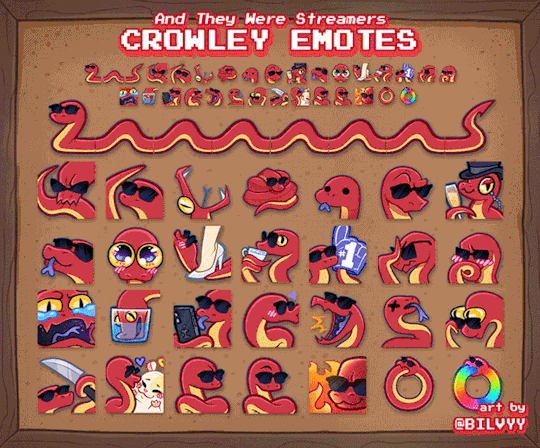

crowley and aziraphale's emotes are finished! 🥹💞
aziraphale's emotes have been put into their own server now that we've exceeded the emote limit~ click the links below to join the read-only servers, which will then let you use these emotes anywhere on discord! (as long as you have a nitro subscription!) ✨
crowley's server has reached over 500 members!!!! thank you for using my lil guys :D you can also read the fics these were made for here: fandom au / streamer au
[ AZIRAPHALE'S SERVER ] [ CROWLEY'S SERVER ] [ COMMISSIONS ]
#good omens#gomens#good omens au#ineffable streamers#bnf au#aziraphale#crowley#good omens fanart#aziracrow#rat draws#emotes#twitch emotes
2K notes
·
View notes
Text
USING RELIGHT FOR RESHADE - a tutorial by amoebae

[You can also find this tutorial over at imgur and patreon]
ReLight is a premium shader for ReShade made by Marty's Mods (Pascal Gilcher). It allows you to add four new lights to your scene that help illuminate, and create realism and drama. To download and use ReLight you need to subscribe to the Path Tracers tier on Gilcher's Patreon to get access to the iMMERSE Ultimate package of shaders. Once subscribed, you'll be prompted to link your Patreon account to discord, and then you'll be granted access to his discord server, and, most importantly, to the Path Tracers discussion channel and the Downloads Level 2 channel, which is where you will find ReLight (along with the other premium shaders included in that tier).
Be sure to also download the up-to-date free iMMERSE shader package, because you'll need the Launchpad shader and some of the other included files.
The following guide is for the older qUINT_relight.fx version of ReLight. The latest version of ReLight is MartysMods_RELIGHT.fx, released on 31st December 2023. Many of the settings have changed in the newer version, but you can still use this guide to help understand how to enable and position lights. The guide will be updated/rewritten once I've had time to properly play around with the new version. You can continue to use the older version if you'd prefer.
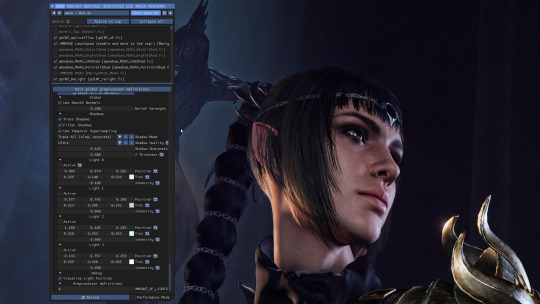
When you turn on ReLight in the ReShade menu you'll be greeted with these settings. Yours may look different because I've used it a lot and it remembers your last settings.
Take a look at the settings at the top.
Use Smooth Normals = On
Trace Shadows = On
Filter Shadows = On
Use Temporal Supersampling = On
Shadow Mode = Trace All
Shadow Quality = Ultra (change this if you get bad performance)
Shadow Sharpness = I have mine set around 0.65 but you can play around with whatever looks best
Z Thickness = Play around with this too. It controls how realistically shadows fall on and around objects
At the very bottom of the settings is Visualize Light Position. Turn this on so you can easily see where your lights are.
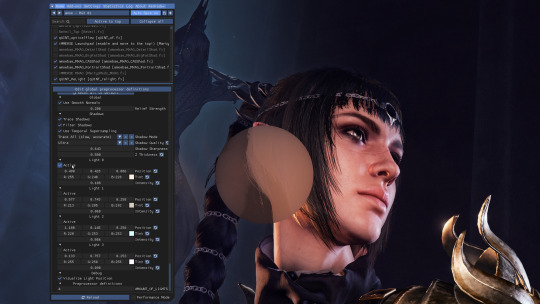
Now we can turn on one of our lights. Remember, it remembers your previous settings so yours will look different to mine the first time you use it.
Under Light 0 check the Active box.
You should see a big circle appear somewhere on the screen. If you have any object close enough to it, you should see them get brighter. If nothing is close to the circle you may not see any difference.
You can see a difference between this screenshot and the last - Shadowheart's face is brighter.
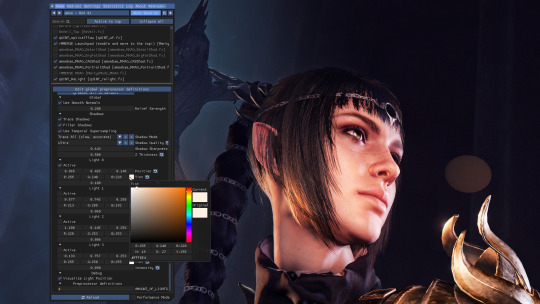
Now it's time to move the light where we want it and change it to a colour we like.
Under the Active box you'll see a row of 3 boxes containing numbers, next to the word Position. These control the coordinates of your circle of light in relation to the screen. You can place your mouse inside these boxes and move it while holding down left-click to change the value a little like a slider.
Left box = moves the circle left/right
Middle box = moves the circle up/down
Right box = moves the circle forward/back
In this shot I've moved the circle of light over to the right and a little further back so it better illuminates the front of Shadowheart's face.
Next you can choose the colour of your light.
In the row below Position you'll see it says Tint. Click on the coloured box next to Tint and it will bring up the colour picker you see in the screenshot. Choose your colour from here. Click anywhere in the main ReShade menu to close the colour picker.
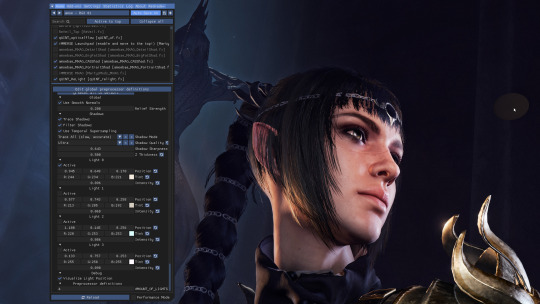
I adjusted the position and the tint a little more until I had it exactly where I wanted it. You can see a darker circle now over in the top right of the screen (my mouse cursor is hovering over it to make it easier to see).
You can use the Intensity slider (directly below Tint) to control how bright the light should be.
You may need to go back and forth between the Position, Tint, and Intensity settings until you get just the right effect.
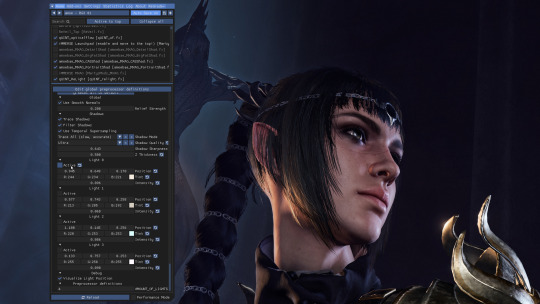
Here's a reminder of what the picture looks like without that added light. Compare it to the screenshot above to see how great our new little light has been at helping illuminate Shadowheart.
You can turn individual lights on and off whenever you want by checking or unchecking the Active box next to the light in question. It will save your settings.
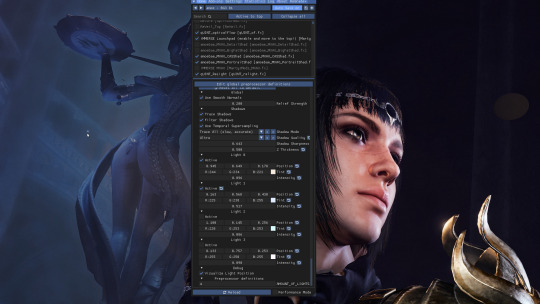
Now I want to add a second light. I've moved my ReShade window over a little so I can see what I'm doing.
I turned on the Active box under Light 1, and positioned my new light where I wanted it. Look over to the left of the statue in the background. You'll see my mouse cursor, and directly above it is a tiny blue circle. That's our second light!
The further you move the light away from the camera (using the right-hand box under Position) the smaller the circle gets, because it's further away!
I made this light blue, and I turned the intensity up quite high. This has helped illuminate the statue and added nice shadows that help give it some depth.

Here's a screenshot to remind you what everything looks like without any of the ReLight lights I added.

And here's a screenshot showing how everything looks with ReLight turned on and my two lights in action. I chose a subtle effect because I just wanted to draw attention to Shadowheart's face and to the statue behind her.
When you close the ReShade menu the circles that helped you know where your lights were will go away, but the light they cast will remain. Notice how you can't see the two circles in this shot?
You can also uncheck the Visualize Light Position box if you want to hide the circles while keeping the ReShade menu open. This can be helpful if they're obscuring parts of the scene that you need to see while you continue editing.
---
And that's it! You can add up to 4 lights and control them independently from one another. You can use them to just help illuminate a character for a portrait, to add drama with bold lighting, or to increase the realism of a scene with better shadows and light falling where you would expect it to. If you have a big fiery sword you can add a light to it that makes orange light cast onto the character who is holding it, which can look really cool. The only limit is your imagination.
(If I ever learn how to make videos I'll translate this tutorial into an easier format, but for now I hope this helps.)
772 notes
·
View notes
Text
Women of Xal is 45% Off: We need one more review


✨ STEAM SUMMER SALE 2024 WOOO ✨
We need literally *one more review* for Steam to calculate our score. I'll put more details beneath the cut so as not to spam y'all, but if you're looking for a dating sim with poly, asexual, and aromantic options, or one with dark-skinned men and ladies, or one with political mystery and drama, or even one with silly alien shenanigans.... consider checking us out and dropping a review? :'> We'll be forever grateful.
Links are below. Click to continue reading if you're curious about the review situation. Oh, and feel free to join us on Discord!

STEAM | ITCH.IO | DISCORD
Hi everyone, Shald here with the details. So here's the deal. First off, if you don't know what Steam's user score system is, it basically just averages all the positive and negative reviews a game has to display a "rating". Here's an example from a beloved classic:

This rating obviously makes it easier for customers to see whether a game might be worth checking out at a glance, especially if they're just scrolling through a list of, say, visual novels currently on sale. The problem is that Women of Xal currently has 24 positive reviews on Steam, but only 9 of them are counted towards our user review score.

It seems like Steam doesn't count reviews from people who reviewed the game during Early Access or who didn't directly purchase the game from Steam - which, of course, is the *majority* of our Kickstarter supporters. I don't know how other Kickstarted indie games get around this, or if they ever do.
Which is very infuriating! I mean, look at this! Look at all these wonderful people who took the time to review our little indie game and just get totally ignored by the Valve Overlords. >:U

We need 10 total reviews from people who have purchased the game *directly* from steam in order for the platform to generate our "user score". At this point I genuinely don't even care if someone just reviews the game saying "It bad", I just want to see that score, I'm losing my mind 😂😢
If you've read this far into my late-night ramblings, thank you. I appreciate you. Maybe consider checking us out? :>
STEAM | ITCH.IO | DISCORD

279 notes
·
View notes
Text

Hello, SAW enthusiast.
For quite a while now, you have been interested in the SAW franchise. You consume fan content, and you may even create some. But you have been blind to your selfishness. It's time to give back. You have one week to create fan content of your choosing and to support other creators.
Should you fail... nothing will happen. Create or don't. The choice is yours.
SAWTOBER 2024 PROMPT SCHEDULE
Monday, 10/21: — Lesson
2. Tuesday,10/22: — Chained
3. Wednesday, 10/23: — Haunted
4. Thursday, 10/24: — Hungry
5. Friday, 10/25: — Blood
6. Saturday, 10/26: — Rebirth
7. Sunday, 10/27: — RESCREENING - Day to post whatever you like, reblog your favorites, comment on fics, and show some love to creators. Community event TBD.
LINKS & RESOURCES
Discord Server (Coming soon): Chat with other Sawers, get notified when content is made, and connect with creators.
AO3 Collection: AO3 Collection where all fan content can be posted. Feel free to add content!
Event hosted by @6sp1ral6
Q&A and more info below cut!
Q: What is Sawtober?
A: Sawtober is an event to celebrate the SAW community! During this week, everyone is welcome to make content about saw. Most commonly this is fanart or fanfiction.
Q: How can I participate?
A: However you like! Follow this blog/join our Discord to be notified when content is created. Write a fic, even if you've never written before. Post your doodles. Comment on works in our AO3 collection. Reblog your favorite fanarts. Make something for one prompt, or all of them! It's totally and completely up to you!
Q: How do I add my work to the AO3 Collection?
A: The collection is unmoderated and open! When posting your fic (or after clicking "Edit") under "Post to Collections/Challenges" Search for "SAWTOBER 2024 (SAWTOBER2024)" and it should show up.
Q: I made some content. Now what?
A: That's excellent! You have some options of how you want to notify the event host (@6sp1ral6 hi) that you have a complete work finished. Any one of these work!
Post on tumblr and tag this blog.
Ping me on the discord server.
Private message me on discord.
I'll make an announcement on the discord server that content has been posted, and reblog your post on this blog.
You are welcome to also:
Tag your post with #sawtober2024
Post your work to the ao3 collection
124 notes
·
View notes
Text
YAUTJA BIOLOGY HANDBOOK ✨
Hi everyone!
Do you struggle with Yautjan biology? Sometimes, I do. That's why I created a mini handbook that covers everything biology from anatomy and physiology, to evolution, to pregnancy and childbirth, and even answering questions such as: how is it possible for a human and a Yautja to reproduce?
Below the cut, you'll find the individual pages. Unfortunately, I couldn't figure out how to make the PDF downloadable, so for now, I'll make the full PDF available in both mine and Squishy's Discord servers (links on my master list post).
This is currently version 1.2 as I plan to edit and keep up to date with Yautjan biology. If anyone has any suggestions or would like to share their headcanons that haven't been included here, drop me a message, and I can start making new versions.
I really hope you enjoy and find this helpful. Click to enlarge the images for better quality!
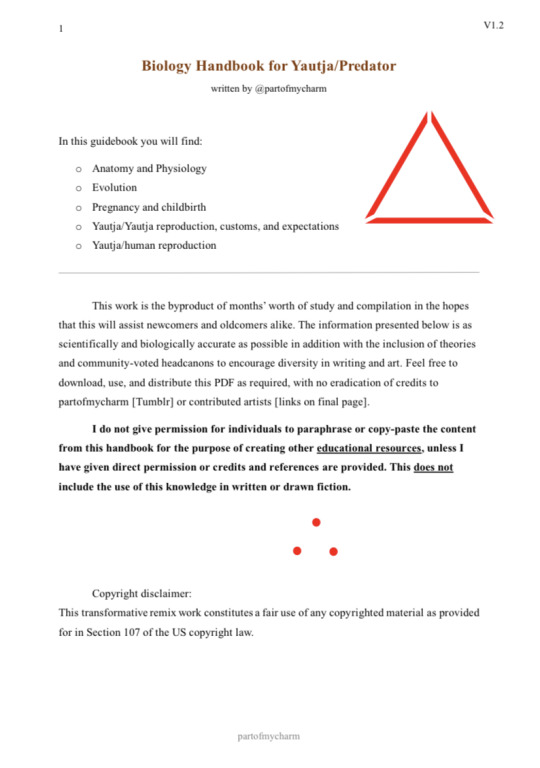
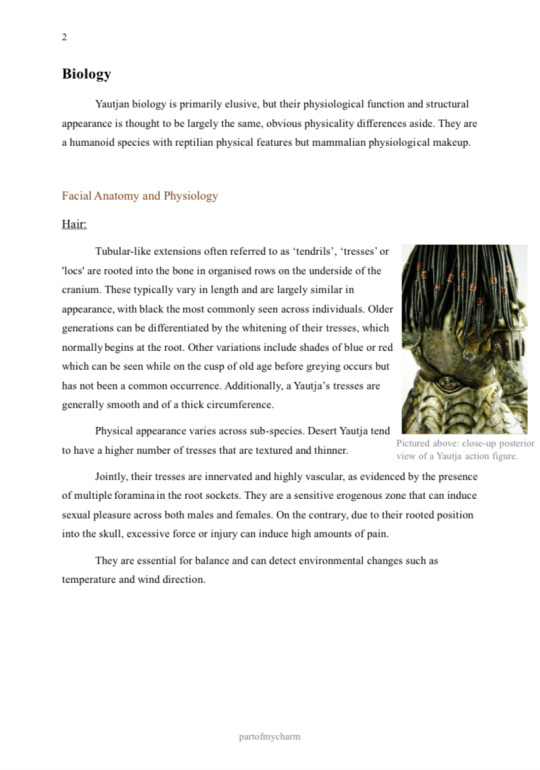
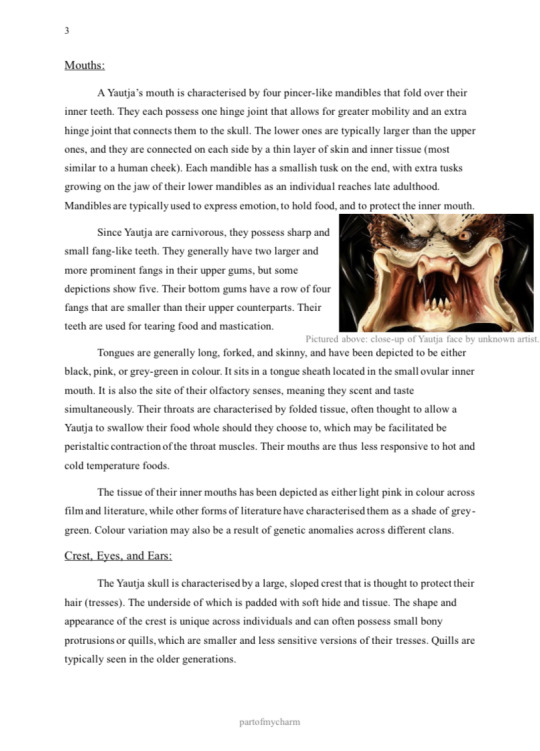
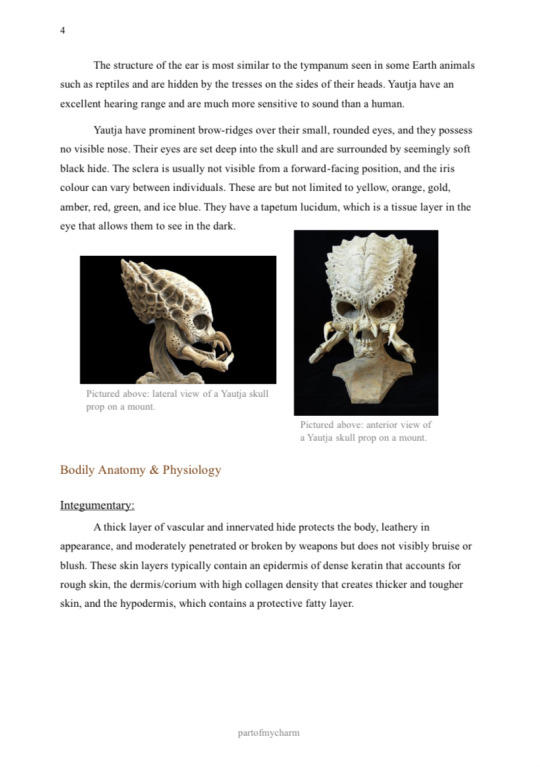


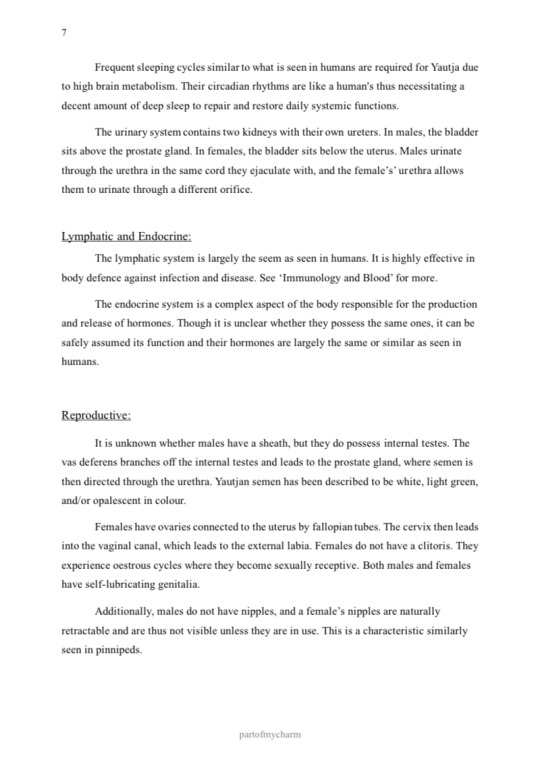

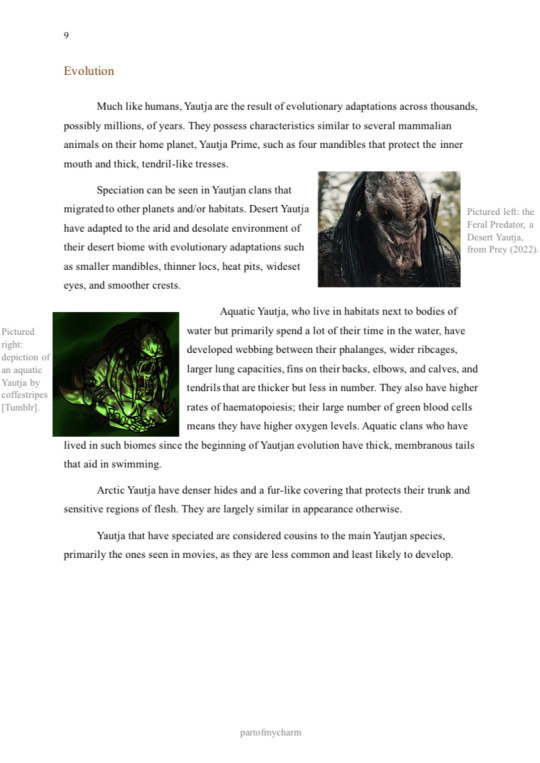
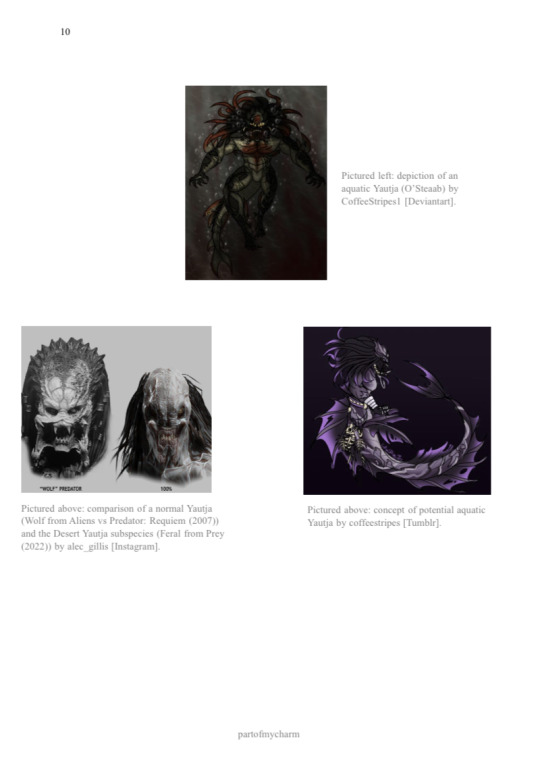
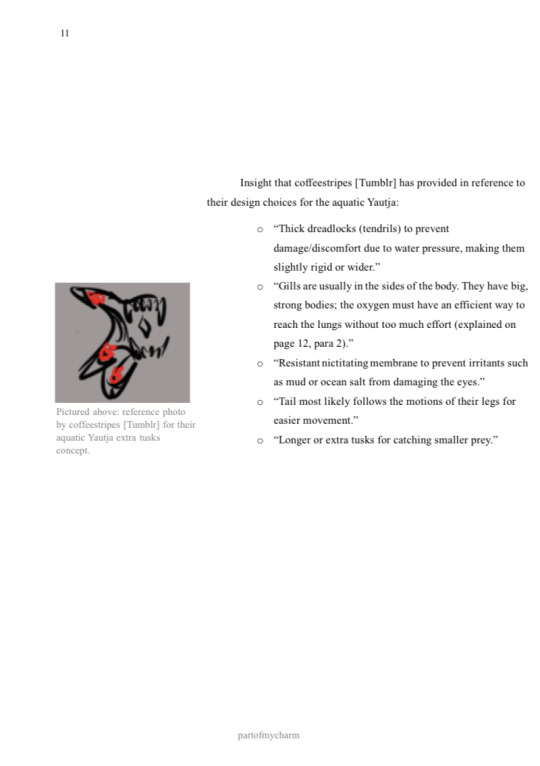
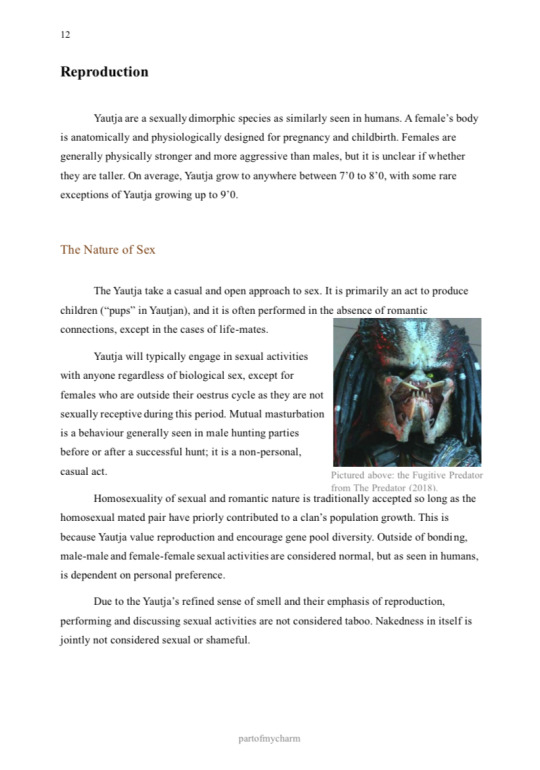
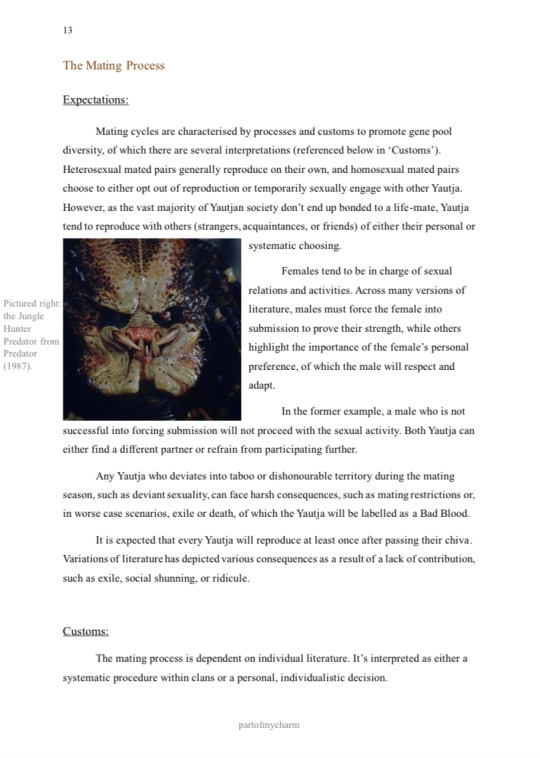
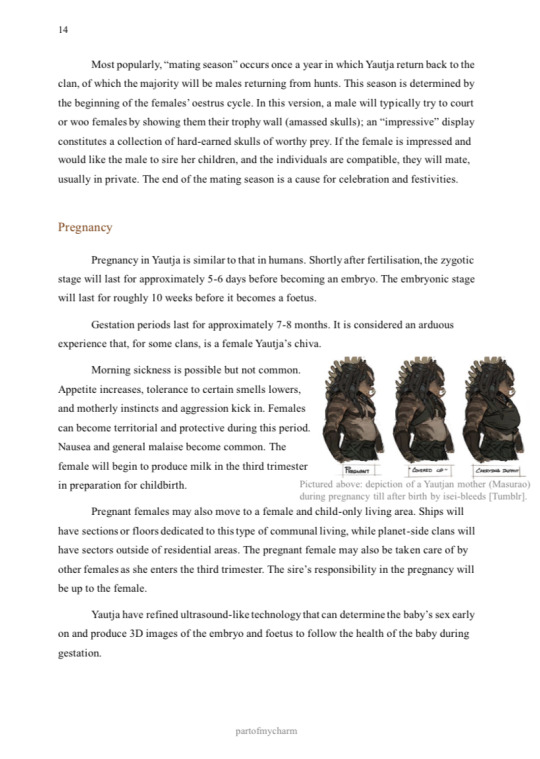
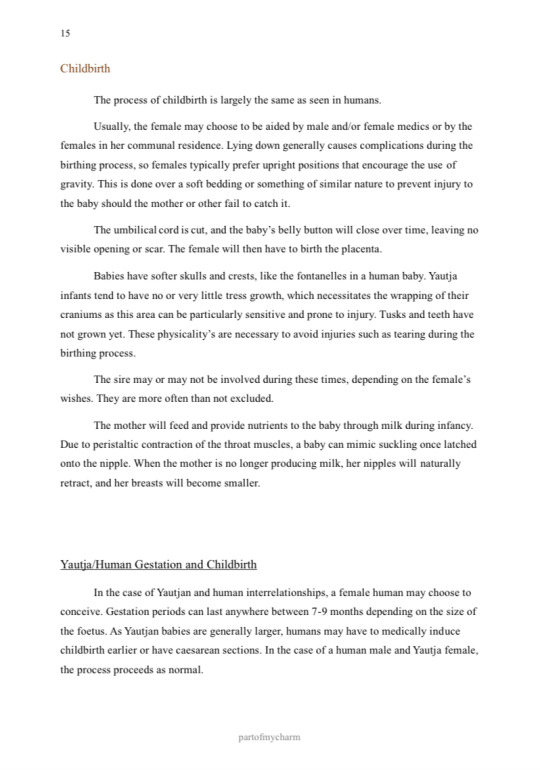
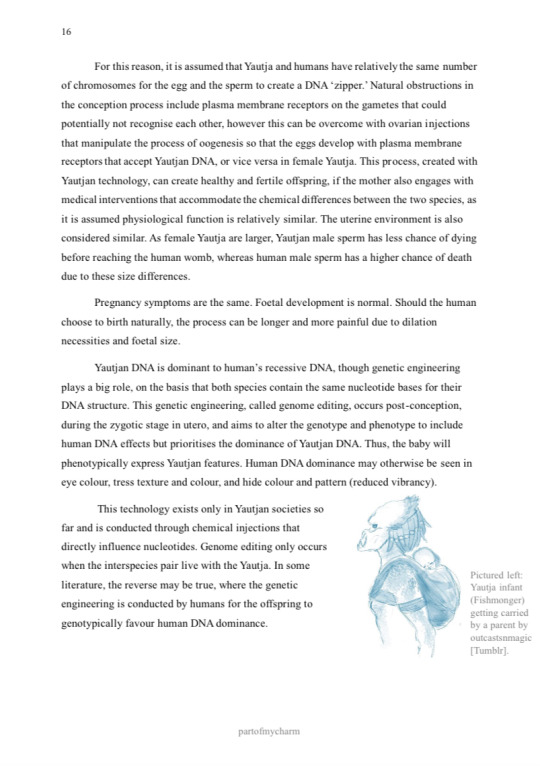
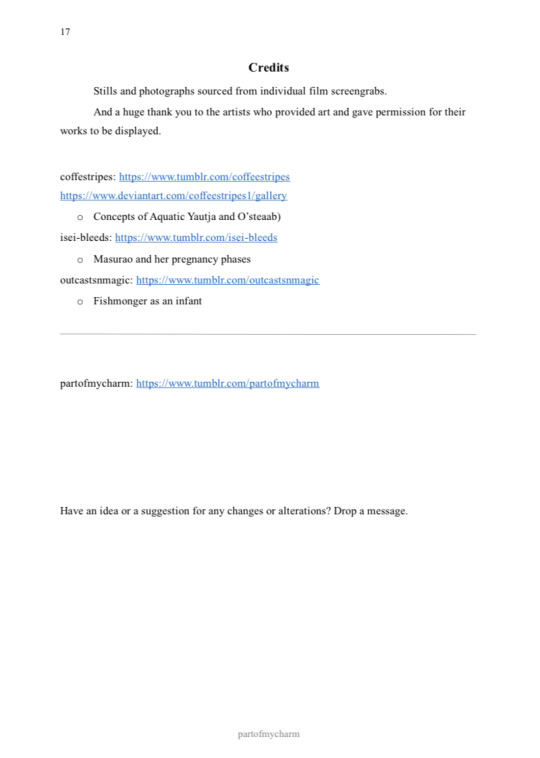
Note: another thank you to the artists who contributed and messaged me. If we have chatted, and your artwork doesn't appear here, don't fret! I decided to publish this biology handbook on my own to suit the theme of my ongoing Yautjan science projects. Your artwork will still be displayed in the lore guidebook, which is now separate from my new project.
#yautja#predator#avp#yautja x human#yautja x reader#prey 2022#predator x human#yautja oc#yautja x oc#aliens vs predator
734 notes
·
View notes
Text
「 INDEX + INTRODUCTION 」

˚₊‧🔪WELCOME TO MY YANDERE BLOG! I mainly make content for my own original characters and occasionally, fandom related stuff. This blog is strictly 16+ and run by two people.
My name is Kiki (She/Her) and I am 18+. I’m the one that mainly provides the art and bots that you’ll find throughout this blog and sometimes, I write headcanons/imagines as well. My writer is Rose (She/Her, 18+) and she’s responsible for writing the fanfictions and some of the drabbles. To make it easy for you to know who's behind each post, you'll see either 'Mun Kiki', 'Mun Rose', or both credited in the tags.
We started this blog because we had numerous ideas for yandere characters. Given my background as an artist and Rose's talent as a writer, it seemed like a natural fit. I'm primarily creating this post to serve as a guide for navigating the blog. I've received numerous asks about accessing the characters' backgrounds, information, as well as questions regarding my bots, projects, commissions, socials, and other related topics. You can use this post as a reference FAQ or as a comprehensive guide to streamline your experience on the blog.
Find that you enjoy our work? Consider leaving a tip, it’s greatly appreciated and helps the blog. Also, if you’d like to be able to be more involved with our creative process and engage with the community, you can join our Discord server here.


╰┈➤ ASK RULES - OPEN!
✦ Absolutely no NSFW asks. This blog is 16+ for a reason, so obviously, we will be trashing asks related to sexual topics.
✦ We’re allowed not to answer certain asks. If you’ve been spamming the same ask and we haven’t responded to it for months, it’s most likely because we aren't comfortable doing so OR we’ve already answered an ask similar to yours.
✦ We will not be answering any asks regarding self-harm, eating disorders, extreme gore, noncon or any topics that could be associated with them.
✦ Finally, we kindly request your patience. We understand that it may take some time to address each individual ask, as we both have busy lives and there may be periods when we don't post asks for weeks. Please refrain from rushing us, and rest assured, we will eventually get to your ask.

╰┈➤ YANDERE MASTERLISTS
Original Yandere Masterlist
Fandom Yandere Masterlist

╰┈➤ CHARACTER AI + JANITOR AI
If you've been following this account for some time, you're likely aware that I frequently share my character bots here. I've received numerous asks about which bots are available and where to find them online. While I plan to compile a list of my bots soon, for now, I'll provide links to both of my accounts for future reference.
It's worth noting that I'm currently on a temporary hiatus from Character AI due to site complications. Consequently, most of my recent bots can be found on Janitor AI, where I'm more active. Before visiting either site, please be aware that Janitor AI is intended for users aged 18 and above, whereas Character AI caters to a younger audience. In other words, minors stay off JanitorAI!
My Character AI profile - 1, 2, 3, 4
My Janitor AI profile (18+) - 1, 2, 3, 4, 5
Wish to request a bot from me? You can find the information here.

╰┈➤ ART COMMISSION INFO - OPEN
Pretty self explanatory. If you're interested in commissioning artwork from me, simply click the link to access my commission page. Currently, I'm accepting payments through both PayPal and Cashapp. Below is a brief FAQ regarding my commissions. Should you have any further questions, don't hesitate to contact me!
Can you draw my OC with your characters?
✦ Yes, absolutely! Just provide me a reference and what you'd like specifically. We can discuss all the details in DM's.
Can you draw a character from 'this fandom' for me?
✦ I'm completely fine with drawing fandom related content. The only fandoms I will not draw under any circumstance is youtubers, Your Boyfriend, Country Humans, BTD and Killing Stalking. Otherwise, I'm open to whatever.
Can you draw a comic for me?
✦ Yes, but only short comics. You can let me know what you'd like the short comic to be about and all that fun stuff. Just know comics from me will likely be around $20-$40+ dollars depending how detailed and complex you'd like it to be.

#yandere#yancore#yandere imagines#yandere scenarios#yandere oc#yandere x reader#male yandere#//mun kiki#yandere drabbles#yanderecore#information#masterlist#yandere masterlist#index#introduction#yandere headcanons#guide
126 notes
·
View notes
Text
Welcome!

Hello, I'm AyeforScotland and I've been here for too long. AyeforScotland started off as a Scottish politics blog campaigning for Scottish independence but has since evolved into whatever the hell this is.
The fight for Scottish independence continues - I love answering asks about it. And naturally I also discuss wider UK and International politics as well.
Politics FAQ
However, it can't all be doom and gloom - and I suppose I'm kinda 'creative' too so AyeforScotland naturally grew arms and legs and I'll list all the other stuff I do down below👇👇👇
As modest as I try to be, I'm particular proud of the community surrounding this blog and in my discord (YOU SHOULD JOIN). These are people like you who are reading this now who have educated me on a variety of topics over the past decade - and I'm still learning from them daily.
I've also ran some amazing 24 hour hour charity streams for a range of charities across Scotland and the UK. So far those charities are the TIE Campaign, The Equality Network, Endometriosis UK, Galop, War Child & Cats Protection.
I also co-host @theayesphere podcast every week with the wonderful @thebibliosphere. We chat about everything from politics to entertainment media, and do deep dives on games, TV and films!
Commissions
I regularly get messages asking to read, review and advise on Scottish dialogue as well as lend my voice to various projects.
Commissions are open on Ko-Fi for this type of work. Just get in touch with your project and we'll get sorted.
Click here for all links
Discord - The home of the community - Filled with amazing people
Twitch - I play a variety of games on Twitch, I enjoy everything but like to focus on narrative, indie experiences. I also run community interaction games which are always a great laugh.
Ko-Fi - My Ko-fi is for people who would like to support me in all the various bits and pieces I do to inform and entertain. It is hugely appreciated and often straight-up reinvested into providing more for you all.
YouTube - I have a YouTube Channel I try to make content for when I can. I want to do more but time has been against me recently but there's some video essays I'm very proud of.
There's also a separate AyeforScotlandVODs channel for my Twitch streams.
TikTok - Tends to be me ranting about politics or funny Twitch Highlights
Twitter - The dying platform - Tumblr is far superior but you can support me as a creator there if you like.
There's a few other links but I don't want this post to take forever.
If you need anything or have any questions, my asks and DMs are open.
Yours for Scotland,
Aye
1K notes
·
View notes
Text
Mean Girls Fanfic Gift Exchange!
A few of us in the fandom are organizing an AO3 gift exchange for Mean Girls Day (October 3rd)! If you would like to participate, check out the link above! Rules are below, and FAQs are under the cut!
Rules:
1. All works must be centered around Mean Girls. You may add side fandoms or center around specific renditions of it (2004, Broadway, Tour, 2024, etc) but it must be around the Mean Girls Universe.
2. All gift fics must be at least 500 words in length. There is no maximum limit on words, so go wild!
3. If you don’t think you’re able to finish a work, please contact one of the mods. This is in order to prevent people from not getting anything gifted.
4. All gift art must be fully finished. Submissions of only partially completed works will be removed.
5. All gifters must respect their giftee's triggers/DNWs. Any gift fics submitted that contain content that was specifically marked as triggering or unwanted by the giftee will be deleted, and you will be removed from the challenge.
Q: I’m not in the Discord Server, can I participate?
Of course! Anyone in the fandom can participate. But! If you want to join, feel free to ask us for a link.
Q: What do I have to do to participate?
You must send a request of something you want someone to make a work about, and do an offer for a piece you're willing to work on. Everyone must do at least one work and will receive at least one work.
Q: Do I need to have two separate requests for my sign-up?
A: No. You are allowed to submit up to two so your gifter has the ability to choose a prompt they feel most confident creating a gift for. You are welcome to submit only one. We can only guarantee at least one request to be fulfilled.
Q: When are the gifts due?
A: Your gift must be submitted by Oct 3rd, 2024.
Q: Can I create a gift for more than one of my giftee's requests?
A: Yes. You can put up to two offers and in case there’s a match, you can do up to two works.
Q: Do my request prompts have to be specific?
A: No. Your prompts can be anything you would like, from one word up to a summary for a complex plot idea.
Q: What is an offer, and what do I put in it?
A: Your offer is where you list what kind of gift you would like to make, and what your limitations are. Any pairing you list, for example, is one you are offering to write/draw/etc. Be specific about what you will and will not create in the offer description as this will help to better match you with a giftee. You can post up to two offers with different limitations.
Q: Can I create art rather than writing a fic?
A: Yes. However, if you create art, you must post it on AO3 so completion of your assignment can be verified. If you need help with how to do this, please contact Belén.
Q: If I want to add another request to my sign-up/edit one of my requests, can I?
A: Yes. If you go to your AO3 dashboard, select "My Sign-Ups," and click on this challenge, you will be able to add to or edit your requests and offer until the sign-up period closes at 12:00 AM EDT September 10th, 2024.
For any other question, feel free to contact any of the mods! @forever-will-last @pinkkrypto @acetone4veins @chisamayas!!!
42 notes
·
View notes
Text

Hey everyone!
This is part two of my small gift to my followers and to all the support I have received since I started this simblr blog. In case anyone missed it, here's the link to the first part of my gift: click here. It features a small set of starter homes for your Sims all priced below §16,500.
For the second gift, I'm excited to introduce the Sim Service Specialist Career! This is my first time creating a career for The Sims 3 and I owe special thanks to MissyHissy's for the step-by-step tutorial (here), as well as to Emma and Pat222 at Job Centre Discord for their help and encouragement when I felt like giving up.
Additional credits go to the creators of S3pe and Twallan for the Career Mod.
To new visitors, welcome and feel free to browse my Tumblr by checking out the pinned post for easier navigation. To everyone, your continued support through likes, reblogs, downloads and follows is always appreciated and welcomed!
Click on ’Keep Reading’ below for more information and pictures of the Sim Service Specialist Career.
XOXO, petalrue 🌺
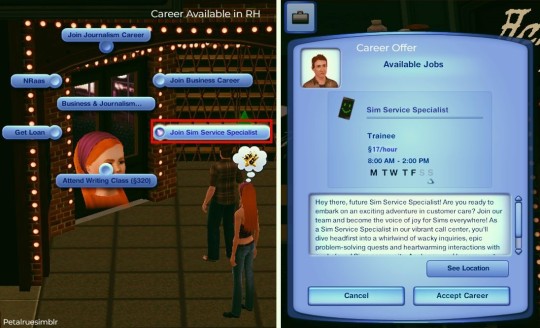
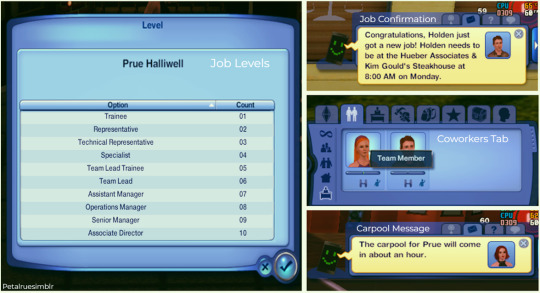
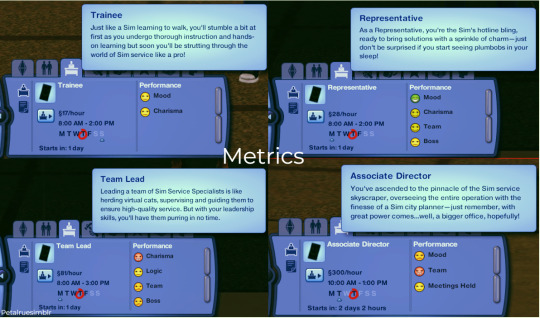

Sim Service Specialist (Call Center)
Download Link:
Sim File Share | MTS (for approval)
Career Details:
Available for: Young Adults, Adults and Elders
Available Languages: English
Levels: 10
Does it have Carpool? Yes
Does it have Uniforms? Yes
Metrics: Charisma, Logic (only at higher career levels), Relationships, Mood, Meetings (for high level)
Performance Tones: Business as Usual, Peak Performance, Coffee Break, Team Huddle, Desk Detour, Hold Meetings, Practice Call Scripts, Suck up to Boss, Strategy Review and Conduct Evaluation
For my first career for TS3, I decided to go with the Call Center path which I was already familiar with due to my previous job working at one. This is a vanilla career; meaning no opportunities, events, books nor custom uniforms because those are a lot harder to deal with for a first timer.
This career was made with patch 1.42 and it should work for higher patches as long as you have the latest version of NRAAS Careers Mod. Please be advised that you will need NRAAS Careers Mod for this career to show up in the game, click here.
The career is based at the Business and Journalism rabbit hole with the same uniforms used for the Business career, for female Sims refer to the picture above and male Sims click here for reference. This career focuses mostly on the Charisma skill at the start, which then adds the Logic skill as the career advances to leadership roles.
I have renamed all typical tones such as Power Work and Take It Easy, etc. and have added three custom tones called: Practice Call Scripts, Conduct Evaluation and Strategy Review that will increase charisma and logic respectively.
I'm not fluent in any other languages to translate so if anyone is interested in translating this career, please don't hesitate to send me a message here or comment on this post and will let you know the details.
I have tested this career in my game, so far it is working and all scripts are showing up. As this is my first career, all feedback is very welcome to help me learn and improve my skills so please let me know if you experience any problems on your end and I’ll do my best to sort it as soon as possible.
#petalruesimblr#the sims 3#ts3#followers gift#custom career#ts3 simblr#sims 3 download#sims 3 screenshots#ts3 download#ts3 screenshots#ts3 simmer#sims 3#ts3 community
105 notes
·
View notes
Text
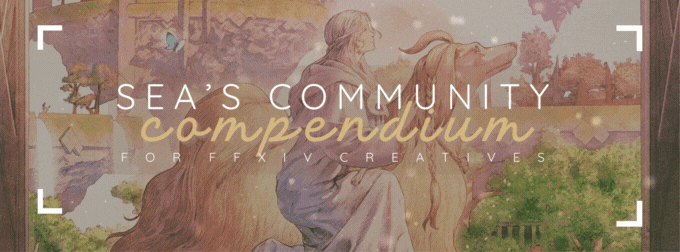
Good morning all, happy Sunday! 🌸 I am pleased to announce there are a couple of resources added to Sea's Community Compendium for XIV Creatives. A huge thank you to some of the members in SEAFLOOR who helped in their sourcing!
As of today (05/19), you can find the following new additions:
LORE
Hingan Alphabet — Compiled and translated by @forever-halone, this guide assists in the understanding of the Hingan alphabet as a derivative of Hiragana and how it can be used for Far Eastern characters.
MISC
A Fisher's Guide to Eorzea — An absolutely massive guide on how to catch every single fish in Eorzea (and beyond!), created by @fisherfruity.
Fonts Of Etheirys — Created by bulletbill4l on Reddit, this font transforms your text into its Eorzean or Hingan equivalent, depending on what language you use!
Want to submit? You can either fill out the google form here, send me an ask with the relevant information contained on the Compendium, or join my Discord at SEAFLOOR (21+ only)! If you'd like more information about my server, you can click through to this handy-dandy post.
Is my space suitable for the Compendium? Most of the time, yes! Below the read more is some more information/stipulations. Again, all accessible on the document! 🌻
Below are the following things I do not accept on the Compendium:
Personal/Single-Character LFC ads.
Content intended for or can be used for bullying, harassment and OOC gossip. E.g. ‘Secrets’ blogs, receipts, callout posts, etc. This does not include in-character tabloid blogs used to generate RP.
Communities that do not have an RP/writing element (large-scale exempt).
Anything I find personally distasteful or goes against the spirit of this project.
Common-sense rule applies.
FAQ.
I want to put my community on the compendium but we have an application process. Is this okay?
Yes! Just note somewhere in your application that's a requirement. The only thing that is mandatory for the Compendium is that you must be open to new members or have a public-facing/accessible facet. There's no point advertising a community if no one can join it in some way!
I want to put my community on the compendium but I only have x number of members —
Also totally okay! People don't start with large communities. Activity is a must but, whether your server has two or two thousand members, if you're looking for new people to join, I'd love to help you find people.
I want to put my community on the compendium but I worry its too niche?
Okay, and? If your Eorzean Fishing Alliance has four members but you roleplay every second weekend, I still want to know about it.
What resources/communities can I add if I'm not the owner of them?
Mutual consent is extremely important to me, so anything that isn't a large-scale community OR a publicly accessible resource must be endorsed by the owner/admin/moderators in order to be added to the compendium. I operate under the assumption that a resource posted to a public space (tumblr, googledocs, youtube, etc) is open to all. A large-scale community is one with a significant member count or openly advertises itself as being accessible to everyone for whatever purpose it serves. If in doubt, please get in touch with me. I'm happy to contact your community owners for you!
How active does a community need to be?
If you find a community has not been active in about two/three months, send me a message and I'll take a look at it. Communities have ebbs and flows, especially event spaces that may take hiatuses depending on member interest/life events. I'm not strict in my implementation provided a space isn't dead. If a link or anything is broken, absolutely contact me about that.
I have [insert a question not stated here]?
No drama! Send me an ask or use the #Compendium channel in my Discord!
80 notes
·
View notes
Text

LMK WUKONG SHIMEJI

Do you want a tiny lil' guy walking around your screen while you work? Distracting you the whole time? Well look no further! I bring you the tiny devil that's Wukong!!! As a cute lil' shimeji, of course! You can download this tiny guy for free!
You can pet him, throw him around, dangle him by his feet and well- Yeah. That's. That's pretty much it. He is quite adorable though, no?
You can download him for free, here.

(Macaque ghost made by Venelona. Not me, I'm just using an image where they are standing next to each other.)
How to download, down below.
Just a heads up though, I didn't do any of the coding or anything, I just drew all the images for the shimeji so the art is fully made by me. Which does mean if there are some technical issues working the shimeji, I would suggest checking out THIS video and NOT sending ME an ask about it.
There are some issues with Windows 11 so the tiny guy may or may not be able to throw windows etc. The video has some tricks that might work for you but it might not(I couldn't get it to work for me lmfao.) Best of luck either way.
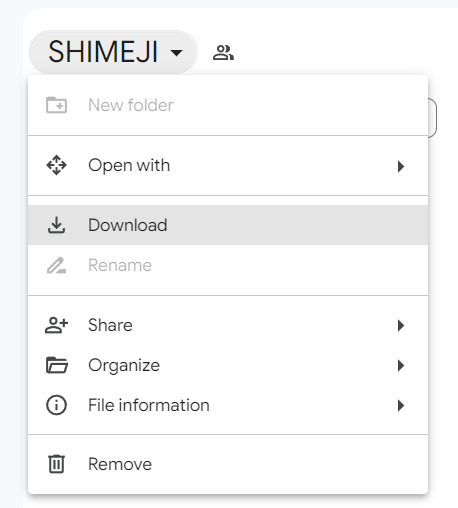

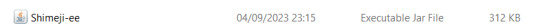
Download the SHIMEJI folder from the drive.
Extract the unzipped file.
Then double click on shimeji-ee



If you want to make your own shimeji, you can download the thing from here. You just gotta replace the img files and BAM!! Tiny gremlin!!
I probably won't make a Macaque shimeji, but if season 5 of LMK triggers my shadowpeach brainrot I might make a shadowpeach couple shimeji with Wukong and Macaque in their cute lil beach outfits.
Like I said, if you have trouble getting shimeji to work, your best bet is asking KonfluxGames, he has a discord where he answers questions sometimes, which you can find the link in the description of his videos.
If you send me an ask that already has an answer here, I probably won't answer sorry kasdfjk
I have a twitter.
I hope you have fun with him!!!

#lmk#lego monkie kid#monkie kid#shimeji#wukong shimeji#desktop pet#monkie kid wukong#lmk sun wukong#lmk wukong#monkie kid sun wukong#monkey king#wukong#sun wukong#desktop pet wukong#shimeji wukong#lego monkie kid wukong#lego monkie kid sun wukong#lmk monkey king#i actually made him at the start of the june#i just kind of forgot to post#but yeah!! i decided to finally share him with the world :3
186 notes
·
View notes
Text

THE BIG CAMEO PAGE AHHH
This bad boy took a hot minute. Was fun tho. There's more coming too!
𖤐~~~~~~𖤐~~~~~~𖤐
Prologue Start | Chapter 2 Start | Previous Page | Next Page
𖤐~~~~~~𖤐~~~~~~𖤐
Want to join a discord server for fans of Undertale and Deltarune? Click below now! It is a safe space for all. Come share your AU if you have one. Make friends! Be yourself!
If you enjoy the art, feel free to drop a like, reblog, or follow! I'm glad you enjoy the content enough to consider any of the options! xD If you'd like to support via Kofi or Commissions, all info can be found in the link below, along with all current ways to contact me with a gaurenteed response! It will also link you to all of my other (active) Undertale related profiles, SFW and NSFW.
𖤐~~~~~~𖤐~~~~~~𖤐
✨️Credits✨️
I bet you guys forgot I even wanted to do Cameos, huh?
In order, starting from top left!
(Assorted) Underplayers @underplayercomic (©️OG Url Owner: Yunan)
Glitchtale Asriel @camilaart
Blackberry & Luci @/us lmao
Fry, Bender, Leela ©️Futurama
Chara & Frisk @flavor-text-chara
Slumbertale!Chara & Azzy @rainingskeletons
AFAC Chara and Frisk @askfriskandcompany
Dreamtale(no not the one with the sans, the first one) Frisk @officialdreamtaleau-blog
Guardedtale Frisk and Chara @skeletal-entity (they said this was their blog but it doesn't link :'l)
Blackberry Sans (Swapfell) @interstellar-dweeb
Strawberry Sans @angeutblogo
#undertale#Duotale#deltarune#utau fanart#utmv fanart#Dreamtale#underplayer#ask frisk and company#flavor text chara#Swapfell#glitchtale#undertale au#undertale blog#undertale art#undertale askblog#undertale community#undertale alternate timeline#hotland art club#DTUpdate
134 notes
·
View notes
Text
☆pinned/commissions/links/etc!☆



‧₊˚✧[info/dni/links are below!]✧˚₊‧



✎ - i'm tobias! artist, 21 years old, trans/bisexual, autistic, and I have a lovely bf!

✎ - he/bug/it but never ever they/them! thank you!
✎ - my most active social media are
instagram
toyhouse
discord is tobyfinchghost if you need to reach me for business!
✎ - my commissions carrd! includes details, t.o.s, etc!
✎ - personal/spam/collecting blog is @thetobiasfinchmenagerie !
✎ - my account is always sfw! i cuss very ocassionally but i even try to keep that to a huge minimum. sfw agere accounts are completely okay to follow me and i support you!
✎ - my artfight!!!
✎ - my requests!: open!

↳˗ˏˋdo not interact list! please just respect it!ˊˎ˗ ↴
I know dni's aren't going to evaporate my enemies and I DO use the block button and cater my own experience. I just think it's polite to make and read them. and it's not bad to set boundaries! ^^
main dni: right-wing/centrist/bigots/exclusionists, pro-p4raphilia/feral n$fw, pr0shipp3rs, anti-palestine, anti-agere/if youre nsfw agere (im not agere but im in huge support of it! and age regressors often consume my content) etc.
creators (financially support/defend): vivz1epop stuff, d$smp (any), jk rowling, etc.
fandoms with dark humour/stereotypes: s0uthp4rk, c0untryhum4ns, h3talia, unironic yaoi fujoshi fandom.
I'm not here to argue with you or harass you, let's leave echother alone ♡

☁️ . . . ⇢ ˗ˏˋ special interests! ࿐ྂ
✎ - luigis mansion/yoshis island/mario franchise!
✎ - animal crossing!
✎ - minecraft!
✎ - older toys/media! (carebears, charlie brown, strawberry shortcake, tamagotchi, furby, kewpie, my little pony and more!)
✎ - bugs/fish/plants/other biology!
✎ - fruits for some reason!

-ˏˋ⋆ my world lore!: cloudsville! ⋆ˊˎ-
✎ - i plan on linking an extensive world guide to cloudsville when its finished!
✎ - cloudsville is my carebear adjacent lore where a lot of my furry ocs live!
✎ - in summary it is a land in the clouds ruled by royalty, and has many different sections!
☁️ . . . ⇢ ˗ˏˋ click here for more! ࿐ྂ
𓆝 𓆟 𓆞 𓆝𓆝 𓆟 𓆞 𓆝𓆝 𓆟 𓆞 𓆝𓆝 𓆟 𓆞 𓆝
#artists on tumblr#digital art#digital illustration#commission#commissions open#commission info#commission information#carebears#vintage#mario and luigi#super mario#tamagotchi#ocs#fanart#small artist#art account#art on tumblr#sanrio#hangyodon#fish#bugs#monkey#my art
35 notes
·
View notes
Note
Just wanna share some art exporting tips that I’ve found useful. I use Clip specifically, but I’m sure other programs probably have similar functions. You can always try and google it for your art program.
If your file is too big, and it has a full background, you can:
Export (Single Layer) => JPEG => OK on the first pop up.
Now you should see your image preview. There is an option below that that says Quality followed by a number. Underneath that is the file size. Adjust the quality until your file size is small enough.
It still artifacts the image a bit, especially if you’re way over file size, but it will give you precise control over have much you reduce the file size by, and you also won’t have to download.
If your image is too big, or if you do small scale pixel art:
Edit => Change Image Resolution
If you are over 8000 x 8000 px, grab either your height or width, whichever is largest, and change it to 8000 px. The other number will automatically adjust itself. Again, some artifacting is to be expected.
Alternatively, if you do pixel art and your art is very small, click scale. You can change the scale number as needed, I like to make at least one of my sides around 4000 px. This way, when you save and upload your piece, your pixel art won’t be tiny, and it won’t become blurry when it’s zoomed in on or when they show it off on discord or something or other. All your details will be crisp, and the receiver can adjust the size as they desire.
Like see this
https://f2.toyhou.se/file/f2-toyhou-se/images/84524950_0TKKNuMEfnRz92o.png
Vs this
https://f2.toyhou.se/file/f2-toyhou-se/images/84524999_TAUrkr41SQh51Wy.png
As you zoom into the first one to get a better look at it, it starts to get blurry cause it’s so small, and there’s not enough information for the computer to know what to do.
That is all, thank you.
link 1
link 2
28 notes
·
View notes