#code:
Explore tagged Tumblr posts
Text
The Importance of Investing in Soft Skills in the Age of AI
New Post has been published on https://thedigitalinsider.com/the-importance-of-investing-in-soft-skills-in-the-age-of-ai/
The Importance of Investing in Soft Skills in the Age of AI
I’ll set out my stall and let you know I am still an AI skeptic. Heck, I still wrap “AI” in quotes a lot of the time I talk about it. I am, however, skeptical of the present, rather than the future. I wouldn’t say I’m positive or even excited about where AI is going, but there’s an inevitability that in development circles, it will be further engrained in our work.
We joke in the industry that the suggestions that AI gives us are more often than not, terrible, but that will only improve in time. A good basis for that theory is how fast generative AI has improved with image and video generation. Sure, generated images still have that “shrink-wrapped” look about them, and generated images of people have extra… um… limbs, but consider how much generated AI images have improved, even in the last 12 months.
There’s also the case that VC money is seemingly exclusively being invested in AI, industry-wide. Pair that with a continuously turbulent tech recruitment situation, with endless major layoffs and even a skeptic like myself can see the writing on the wall with how our jobs as developers are going to be affected.
The biggest risk factor I can foresee is that if your sole responsibility is to write code, your job is almost certainly at risk. I don’t think this is an imminent risk in a lot of cases, but as generative AI improves its code output — just like it has for images and video — it’s only a matter of time before it becomes a redundancy risk for actual human developers.
Do I think this is right? Absolutely not. Do I think it’s time to panic? Not yet, but I do see a lot of value in evolving your skillset beyond writing code. I especially see the value in improving your soft skills.
What are soft skills?
A good way to think of soft skills is that they are life skills. Soft skills include:
communicating with others,
organizing yourself and others,
making decisions, and
adapting to difficult situations.
I believe so much in soft skills that I call them core skills and for the rest of this article, I’ll refer to them as core skills, to underline their importance.
The path to becoming a truly great developer is down to more than just coding. It comes down to how you approach everything else, like communication, giving and receiving feedback, finding a pragmatic solution, planning — and even thinking like a web developer.
I’ve been working with CSS for over 15 years at this point and a lot has changed in its capabilities. What hasn’t changed though, is the core skills — often called “soft skills” — that are required to push you to the next level. I’ve spent a large chunk of those 15 years as a consultant, helping organizations — both global corporations and small startups — write better CSS. In almost every single case, an improvement of the organization’s core skills was the overarching difference.
The main reason for this is a lot of the time, the organizations I worked with coded themselves into a corner. They’d done that because they just plowed through — Jira ticket after Jira ticket — rather than step back and question, “is our approach actually working?” By focusing on their team’s core skills, we were often — and very quickly — able to identify problem areas and come up with pragmatic solutions that were almost never development solutions. These solutions were instead:
Improving communication and collaboration between design and development teams
Reducing design “hand-off” and instead, making the web-based output the source of truth
Moving slowly and methodically to move fast
Putting a sharp focus on planning and collaboration between developers and designers, way in advance of production work being started
Changing the mindset of “plow on” to taking a step back, thoroughly evaluating the problem, and then developing a collaborative and by proxy, much simpler solution
Will improving my core skills actually help?
One thing AI cannot do — and (hopefully) never will be able to do — is be human. Core skills — especially communication skills — are very difficult for AI to recreate well because the way we communicate is uniquely human.
I’ve been doing this job a long time and something that’s certainly propelled my career is the fact I’ve always been versatile. Having a multifaceted skillset — like in my case, learning CSS and HTML to improve my design work — will only benefit you. It opens up other opportunities for you too, which is especially important with the way the tech industry currently is.
If you’re wondering how to get started on improving your core skills, I’ve got you. I produced a course called Complete CSS this year but it’s a slight rug-pull because it’s actually a core skills course that uses CSS as a context. You get to learn some iron-clad CSS skills alongside those core skills too, as a bonus. It’s definitely worth checking out if you are interested in developing your core skills, especially so if you receive a training budget from your employer.
Wrapping up
The main message I want to get across is developing your core skills is as important — if not more important — than keeping up to date with the latest CSS or JavaScript thing. It might be uncomfortable for you to do that, but trust me, being able to stand yourself out over AI is only going to be a good thing, and improving your core skills is a sure-fire way to do exactly that.
#ai#approach#Article#Articles#Artificial Intelligence#career#circles#code#coding#Collaboration#collaborative#communication#course#CSS#Design#designers#Developer#developers#development#factor#focus#Future#generative#generative ai#Giving#Global#hand#how#how to#HTML
4 notes
·
View notes
Text
test successful on blog page (i.e. under keep reading link but in username.tumblr.com page, not dashboard view)
HOWEVER, the keep reading link used to have the option to take you to the full post on user's blog page—this is no longer available. 😤
incidentally, I've found what has tumblr eating the custom code—if you've started in html editor do not go back to rich text.
That's some text with a footnote. 1
Aperiam itaque eius veniam. Aliquam vel ratione assumenda sequi atque corporis. Adipisci et nostrum ea voluptatem consequatur.
Voluptatem et et iusto nihil dolores iusto minus. Voluptates amet minus voluptatem omnis. Voluptatem temporibus provident odit enim et debitis corporis blanditiis. Omnis fuga corrupti quam officiis libero vero. Quidem molestiae atque quis.
Numquam nisi molestiae rerum corporis eum quisquam. Accusantium nemo cum eveniet et facere voluptates repudiandae. Dolor deleniti quaerat eos culpa dolorem. Rerum ut ut quod libero. Cum laudantium ut autem. Adipisci dignissimos distinctio nam illum.
Non voluptatum accusantium laboriosam sint voluptas temporibus sed quibusdam. Similique magnam minus ea vero porro velit dolor earum. Harum et laborum molestias fugiat illo et ipsam. Incidunt voluptas ad necessitatibus. Iure esse dolor et non est aut blanditiis. Quod cum omnis neque nobis fugiat voluptatem.
Perspiciatis ut quia assumenda. Eum ea incidunt sed iure omnis. Hic consequatur in voluptatem eveniet est commodi est assumenda. Dicta soluta nihil nulla dolor vel ducimus ut.
And that's the footnote. ↩
1 note
·
View note
Text
Exploring Levels and Benefits of IETM: Technical Documentation

https://yashwanthcnp.medium.com/exploring-levels-and-benefits-of-ietm-technical-documentation-588782bcd4c6
Explore the levels of IETM Viewer software, and Indian standard for IETMs, programming skills needed, and the importance in defense systems. Gain insights into the advancements in technology that have revolutionized the accessibility and usability of technical manuals.
Introduction:
Understanding IETM: The Power of Interactive Electronic Technical Manuals
In today’s digital age, information is increasingly being accessed and consumed in electronic formats. One such important development in technical documentation is the Interactive Electronic Technical Manual (IETM). Code and Pixels Interactive Technologies Private Limited (CNP), an IT service provider based in Hyderabad, India, specializes in the innovative use of technology to provide end-to-end software development and IETMs. In this article, we will explore the concept of IETM, its significance, and its various levels.
Image Source: (codeandpixels.net)
What is IETM?
IETM stands for Interactive Electronic Technical Manual. It refers to a manual or softcopy of any book, including PDF scanned files. Any book or document in a digital format can be considered an IETM. The term “interactive” in IETM signifies the presence of dynamic elements such as hyperlinks, hotspots, and other interactive features that enhance the user’s experience and facilitate efficient navigation through the content.
Simple Method for Understanding IETM Documents
When compared to the general opinion, IETM is not a specific file format like Microsoft Word (.DOC) or Portable Document Format (PDF). Instead, it is a technical term used to describe digital manuals with technical information and cross-references. Let’s take a closer look at the different levels of IETMs:
Photo by: ( Google — Code and Pixels )
1. Level-1 IETM:
IETM Level 1 refers to a compilation of normal scanned images, such as scanned pages of a book or manual. This basic level lacks interactivity and dynamic features. It is essentially a collection of static images.
2. Level-2 IETM:
IETM Level 2 involves the use of IETM PDF files with hyperlinks, cross-references, and indexing. This level introduces a certain degree of interactivity, making it easier to navigate through the content. PDF-based IETMs offer improved usability compared to Level-1.
3. Level-3 IETM:
IETM Level 3 utilizes XML or HTML to create a more dynamic and interactive web-based application. This level enables users to access technical information with enhanced features such as search capabilities, multimedia integration, and interactive elements. Level-3 IETMs provide a more immersive user experience.
4. Level-4 IETM:
IETM Level 4 represents the highest level of interactivity and functionality. It is a database-based web application where all manuals are converted into a MYSQL database and stored. Users can retrieve specific information based on their requests, and the relevant data is pulled from the database and displayed. Level-4 IETMs offer advanced search capabilities, customization options, and real-time updates.
Exploring the IETM Role and Benefits:
When it comes to technical documentation, Interactive Electronic Technical Manuals (IETMs) have emerged as valuable tools for efficient information retrieval and enhanced user experience.
Understanding the IETM Viewer:
The IETM Viewer is a software application designed specifically for accessing and navigating through manuals that have been converted into a database format. While Level 1 and Level 2 IETMs, which are in the form of PDF files, do not require an IETM Viewer, Level 3 and Level 4 IETMs utilize this software extensively. Let’s explore its capabilities:
Applications of IETMs:
IETMs find widespread use in the defense industry, particularly in the context of complex systems such as missiles, defense vehicles, communication systems, and more. In the past, Original Equipment Manufacturers (OEMs) would provide hard copies of manuals to end-users, resulting in an overwhelming number of pages for reference. However, with the implementation of IETMs, the delivery of digital manuals has become a mandatory requirement for the Indian defense.
IETMs facilitate quick and efficient troubleshooting, operational procedures, and other critical tasks. By adhering to the Indian defense guidelines and standards outlined in JSG 0852:2019, IETMs ensure a standardized structure and ease of access to information. The digitization of manuals through IETMs has significantly improved the usability and effectiveness of technical documentation in defense systems.
IETM: A Comprehensive Overview:
IETM Software and Programming Skills: IETM software is not freeware or open-source; it is a customized IETM Software and Programming Skills: IETM software is not freeware or open-source; it is a customized software solution developed in accordance with defense guidelines. Angular, Node.js, and MYSQL databases are commonly used technologies for developing IETM software. Users access IETMs through three login modes: User, Admin, and Super Admin (Authoring Tool). Programming skills are not required for editing Level 3 or Level 4 IETMs, as built-in text editors and user-friendly graphical interfaces simplify content updates.
There is no specific standard for IETMs tailored specifically for the army, navy, or air force, the Indian defense system follows a single standard, JSG 0852. This standard applies to all branches of the Indian defense, ensuring uniformity and consistency in IETM implementation. It is essential to note that the S1000D standard is an alternative standard for defense IETMs. While it shares similar functionality, the structure and implementation of S1000D differ significantly from the Indian standard. S1000D utilizes XML files and often requires specialized software tools for conversion.
As technology continues to advance, IETMs have become indispensable in the field of technical documentation, particularly in defense systems. The evolution from static image collections to dynamic, database-driven applications has revolutionized the accessibility and usability of technical manuals
#IETM#Code and Pixels#IETM Code and Pixels IETM Hyderabad#Interactive Electronic Technical Manual#What is Ietm Level 4
1 note
·
View note
Photo

PORTO ROCHA
1K notes
·
View notes
Photo

(vía Another America 50 by Phillip Toledano)
79 notes
·
View notes
Photo
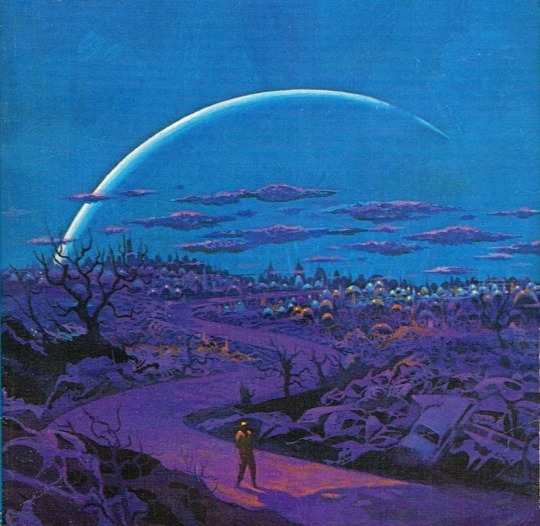
One of my favorites by Paul Lehr, used as a 1971 cover to "Earth Abides," by George R. Stewart. It's also in my upcoming art book!
1K notes
·
View notes
Quote
もともとは10年ほど前にTumblrにすごくハマっていて。いろんな人をフォローしたらかっこいい写真や色が洪水のように出てきて、もう自分で絵を描かなくて良いじゃん、ってなったんです。それで何年も画像を集めていって、そこで集まった色のイメージやモチーフ、レンズの距離感など画面構成を抽象化して、いまの感覚にアウトプットしています。画像の持つ情報量というものが作品の影響になっていますね。
映画『き��の色』山田尚子監督×はくいきしろい対談。嫉妬し合うふたりが語る、色と光の表現|Tokyo Art Beat
155 notes
·
View notes
Photo
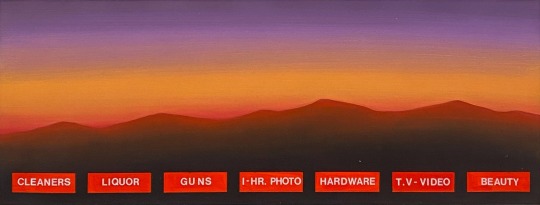

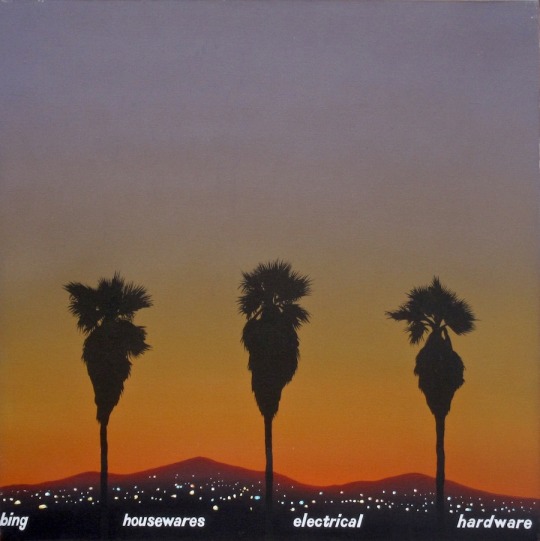
No one wants to be here and no one wants to leave, Dave Smith (because)
111 notes
·
View notes
Text
don’t call me whiny baby if you didn’t care about my whiny baby feelings already, which you didn’t care about!!! shocker!!!
53 notes
·
View notes
Text
How to Create Multi-Step Forms With Vanilla JavaScript and CSS
New Post has been published on https://thedigitalinsider.com/how-to-create-multi-step-forms-with-vanilla-javascript-and-css/
How to Create Multi-Step Forms With Vanilla JavaScript and CSS
Multi-step forms are a good choice when your form is large and has many controls. No one wants to scroll through a super-long form on a mobile device. By grouping controls on a screen-by-screen basis, we can improve the experience of filling out long, complex forms.
But when was the last time you developed a multi-step form? Does that even sound fun to you? There’s so much to think about and so many moving pieces that need to be managed that I wouldn’t blame you for resorting to a form library or even some type of form widget that handles it all for you.
But doing it by hand can be a good exercise and a great way to polish the basics. I’ll show you how I built my first multi-step form, and I hope you’ll not only see how approachable it can be but maybe even spot areas to make my work even better.
We’ll walk through the structure together. We’ll build a job application, which I think many of us can relate to these recent days. I’ll scaffold the baseline HTML, CSS, and JavaScript first, and then we’ll look at considerations for accessibility and validation.
I’ve created a GitHub repo for the final code if you want to refer to it along the way.
The structure of a multi-step form
Our job application form has four sections, the last of which is a summary view, where we show the user all their answers before they submit them. To achieve this, we divide the HTML into four sections, each identified with an ID, and add navigation at the bottom of the page. I’ll give you that baseline HTML in the next section.
Navigating the user to move through sections means we’ll also include a visual indicator for what step they are at and how many steps are left. This indicator can be a simple dynamic text that updates according to the active step or a fancier progress bar type of indicator. We’ll do the former to keep things simple and focused on the multi-step nature of the form.,
The structure and basic styles
We’ll focus more on the logic, but I will provide the code snippets and a link to the complete code at the end.
Let’s start by creating a folder to hold our pages. Then, create an index.html file and paste the following into it:
Open HTML
<form id="myForm"> <section class="group-one" id="one"> <div class="form-group"> <div class="form-control"> <label for="name">Name <span style="color: red;">*</span></label> <input type="text" id="name" name="name" placeholder="Enter your name"> </div> <div class="form-control"> <label for="idNum">ID number <span style="color: red;">*</span></label> <input type="number" id="idNum" name="idNum" placeholder="Enter your ID number"> </div> </div> <div class="form-group"> <div class="form-control"> <label for="email">Email <span style="color: red;">*</span></label> <input type="email" id="email" name="email" placeholder="Enter your email"> </div> <div class="form-control"> <label for="birthdate">Date of Birth <span style="color: red;">*</span></label> <input type="date" id="birthdate" name="birthdate" max="2006-10-01" min="1924-01-01"> </div> </div> </section> <section class="group-two" id="two"> <div class="form-control"> <label for="document">Upload CV <span style="color: red;">*</span></label> <input type="file" name="document" id="document"> </div> <div class="form-control"> <label for="department">Department <span style="color: red;">*</span></label> <select id="department" name="department"> <option value="">Select a department</option> <option value="hr">Human Resources</option> <option value="it">Information Technology</option> <option value="finance">Finance</option> </select> </div> </section> <section class="group-three" id="three"> <div class="form-control"> <label for="skills">Skills (Optional)</label> <textarea id="skills" name="skills" rows="4" placeholder="Enter your skills"></textarea> </div> <div class="form-control"> <input type="checkbox" name="terms" id="terms"> <label for="terms">I agree to the terms and conditions <span style="color: red;">*</span></label> </div> <button id="btn" type="submit">Confirm and Submit</button> </section> <div class="arrows"> <button type="button" id="navLeft">Previous</button> <span id="stepInfo"></span> <button type="button" id="navRight">Next</button> </div> </form> <script src="script.js"></script>
Looking at the code, you can see three sections and the navigation group. The sections contain form inputs and no native form validation. This is to give us better control of displaying the error messages because native form validation is only triggered when you click the submit button.
Next, create a styles.css file and paste this into it:
Open base styles
:root --primary-color: #8c852a; --secondary-color: #858034; body font-family: sans-serif; line-height: 1.4; margin: 0 auto; padding: 20px; background-color: #f4f4f4; max-width: 600px; h1 text-align: center; form background: #fff; padding: 40px; border-radius: 5px; box-shadow: 0 0 10px rgba(0, 0, 0, 0.1); display: flex; flex-direction: column; .form-group display: flex; gap: 7%; .form-group > div width: 100%; input:not([type="checkbox"]), select, textarea width: 100%; padding: 8px; border: 1px solid #ddd; border-radius: 4px; .form-control margin-bottom: 15px; button display: block; width: 100%; padding: 10px; color: white; background-color: var(--primary-color); border: none; border-radius: 4px; cursor: pointer; font-size: 16px; button:hover background-color: var(--secondary-color); .group-two, .group-three display: none; .arrows display: flex; justify-content: space-between align-items: center; margin-top: 10px; #navLeft, #navRight width: fit-content; @media screen and (max-width: 600px) .form-group flex-direction: column;
Open up the HTML file in the browser, and you should get something like the two-column layout in the following screenshot, complete with the current page indicator and navigation.
Adding functionality with vanilla JavaScript
Now, create a script.js file in the same directory as the HTML and CSS files and paste the following JavaScript into it:
Open base scripts
const stepInfo = document.getElementById("stepInfo"); const navLeft = document.getElementById("navLeft"); const navRight = document.getElementById("navRight"); const form = document.getElementById("myForm"); const formSteps = ["one", "two", "three"]; let currentStep = 0; function updateStepVisibility() formSteps.forEach((step) => document.getElementById(step).style.display = "none"; ); document.getElementById(formSteps[currentStep]).style.display = "block"; stepInfo.textContent = `Step $currentStep + 1 of $formSteps.length`; navLeft.style.display = currentStep === 0 ? "none" : "block"; navRight.style.display = currentStep === formSteps.length - 1 ? "none" : "block"; document.addEventListener("DOMContentLoaded", () => navLeft.style.display = "none"; updateStepVisibility(); navRight.addEventListener("click", () => if (currentStep < formSteps.length - 1) currentStep++; updateStepVisibility(); ); navLeft.addEventListener("click", () => if (currentStep > 0) currentStep--; updateStepVisibility(); ); );
This script defines a method that shows and hides the section depending on the formStep values that correspond to the IDs of the form sections. It updates stepInfo with the current active section of the form. This dynamic text acts as a progress indicator to the user.
It then adds logic that waits for the page to load and click events to the navigation buttons to enable cycling through the different form sections. If you refresh your page, you will see that the multi-step form works as expected.
Multi-step form navigation
Let’s dive deeper into what the Javascript code above is doing. In the updateStepVisibility() function, we first hide all the sections to have a clean slate:
formSteps.forEach((step) => document.getElementById(step).style.display = "none"; );
Then, we show the currently active section:
document.getElementById(formSteps[currentStep]).style.display = "block";`
Next, we update the text that indicators progress through the form:
stepInfo.textContent = `Step $currentStep + 1 of $formSteps.length`;
Finally, we hide the Previous button if we are at the first step and hide the Next button if we are at the last section:
navLeft.style.display = currentStep === 0 ? "none" : "block"; navRight.style.display = currentStep === formSteps.length - 1 ? "none" : "block";
Let’s look at what happens when the page loads. We first hide the Previous button as the form loads on the first section:
document.addEventListener("DOMContentLoaded", () => navLeft.style.display = "none"; updateStepVisibility();
Then we grab the Next button and add a click event that conditionally increments the current step count and then calls the updateStepVisibility() function, which then updates the new section to be displayed:
navRight.addEventListener("click", () => if (currentStep < formSteps.length - 1) currentStep++; updateStepVisibility(); );
Finally, we grab the Previous button and do the same thing but in reverse. Here, we are conditionally decrementing the step count and calling the updateStepVisibility():
navLeft.addEventListener("click", () => if (currentStep > 0) currentStep--; updateStepVisibility(); );
Handling errors
Have you ever spent a good 10+ minutes filling out a form only to submit it and get vague errors telling you to correct this and that? I prefer it when a form tells me right away that something’s amiss so that I can correct it before I ever get to the Submit button. That’s what we’ll do in our form.
Our principle is to clearly indicate which controls have errors and give meaningful error messages. Clear errors as the user takes necessary actions. Let’s add some validation to our form. First, let’s grab the necessary input elements and add this to the existing ones:
const nameInput = document.getElementById("name"); const idNumInput = document.getElementById("idNum"); const emailInput = document.getElementById("email"); const birthdateInput = document.getElementById("birthdate") const documentInput = document.getElementById("document"); const departmentInput = document.getElementById("department"); const termsCheckbox = document.getElementById("terms"); const skillsInput = document.getElementById("skills");
Then, add a function to validate the steps:
Open validation script
function validateStep(step)
Here, we check if each required input has some value and if the email input has a valid input. Then, we set the isValid boolean accordingly. We also call a showError() function, which we haven’t defined yet.
Paste this code above the validateStep() function:
function showError(input, message) const formControl = input.parentElement; const errorSpan = formControl.querySelector(".error-message"); input.classList.add("error"); errorSpan.textContent = message;
Now, add the following styles to the stylesheet:
Open validation styles
input:focus, select:focus, textarea:focus outline: .5px solid var(--primary-color); input.error, select.error, textarea.error outline: .5px solid red; .error-message font-size: x-small; color: red; display: block; margin-top: 2px; .arrows color: var(--primary-color); font-size: 18px; font-weight: 900; #navLeft, #navRight display: flex; align-items: center; gap: 10px; #stepInfo color: var(--primary-color);
If you refresh the form, you will see that the buttons do not take you to the next section till the inputs are considered valid:
Finally, we want to add real-time error handling so that the errors go away when the user starts inputting the correct information. Add this function below the validateStep() function:
Open real-time validation script
function setupRealtimeValidation() nameInput.addEventListener("input", () => if (nameInput.value.trim() !== "") clearError(nameInput); ); idNumInput.addEventListener("input", () => if (idNumInput.value.trim() !== "") clearError(idNumInput); ); emailInput.addEventListener("input", () => if (emailInput.validity.valid) clearError(emailInput); ); birthdateInput.addEventListener("change", () => if (birthdateInput.value !== "") clearError(birthdateInput); ); documentInput.addEventListener("change", () => if (documentInput.files[0]) clearError(documentInput); ); departmentInput.addEventListener("change", () => if (departmentInput.value !== "") clearError(departmentInput); ); termsCheckbox.addEventListener("change", () => if (termsCheckbox.checked) clearError(termsCheckbox); );
This function clears the errors if the input is no longer invalid by listening to input and change events then calling a function to clear the errors. Paste the clearError() function below the showError() one:
function clearError(input) const formControl = input.parentElement; const errorSpan = formControl.querySelector(".error-message"); input.classList.remove("error"); errorSpan.textContent = "";
And now the errors clear when the user types in the correct value:
The multi-step form now handles errors gracefully. If you do decide to keep the errors till the end of the form, then at the very least, jump the user back to the erroring form control and show some indication of how many errors they need to fix.
Handling form submission
In a multi-step form, it is valuable to show the user a summary of all their answers at the end before they submit and to offer them an option to edit their answers if necessary. The person can’t see the previous steps without navigating backward, so showing a summary at the last step gives assurance and a chance to correct any mistakes.
Let’s add a fourth section to the markup to hold this summary view and move the submit button within it. Paste this just below the third section in index.html:
Open HTML
<section class="group-four" id="four"> <div class="summary-section"> <p>Name: </p> <p id="name-val"></p> <button type="button" class="edit-btn" id="name-edit"> <span>✎</span> <span>Edit</span> </button> </div> <div class="summary-section"> <p>ID Number: </p> <p id="id-val"></p> <button type="button" class="edit-btn" id="id-edit"> <span>✎</span> <span>Edit</span> </button> </div> <div class="summary-section"> <p>Email: </p> <p id="email-val"></p> <button type="button" class="edit-btn" id="email-edit"> <span>✎</span> <span>Edit</span> </button> </div> <div class="summary-section"> <p>Date of Birth: </p> <p id="bd-val"></p> <button type="button" class="edit-btn" id="bd-edit"> <span>✎</span> <span>Edit</span> </button> </div> <div class="summary-section"> <p>CV/Resume: </p> <p id="cv-val"></p> <button type="button" class="edit-btn" id="cv-edit"> <span>✎</span> <span>Edit</span> </button> </div> <div class="summary-section"> <p>Department: </p> <p id="dept-val"></p> <button type="button" class="edit-btn" id="dept-edit"> <span>✎</span> <span>Edit</span> </button> </div> <div class="summary-section"> <p>Skills: </p> <p id="skills-val"></p> <button type="button" class="edit-btn" id="skills-edit"> <span>✎</span> <span>Edit</span> </button> </div> <button id="btn" type="submit">Confirm and Submit</button> </section>
Then update the formStep in your Javascript to read:
const formSteps = ["one", "two", "three", "four"];
Finally, add the following classes to styles.css:
.summary-section display: flex; align-items: center; gap: 10px; .summary-section p:first-child width: 30%; flex-shrink: 0; border-right: 1px solid var(--secondary-color); .summary-section p:nth-child(2) width: 45%; flex-shrink: 0; padding-left: 10px; .edit-btn width: 25%; margin-left: auto; background-color: transparent; color: var(--primary-color); border: .7px solid var(--primary-color); border-radius: 5px; padding: 5px; .edit-btn:hover border: 2px solid var(--primary-color); font-weight: bolder; background-color: transparent;
Now, add the following to the top of the script.js file where the other consts are:
const nameVal = document.getElementById("name-val"); const idVal = document.getElementById("id-val"); const emailVal = document.getElementById("email-val"); const bdVal = document.getElementById("bd-val") const cvVal = document.getElementById("cv-val"); const deptVal = document.getElementById("dept-val"); const skillsVal = document.getElementById("skills-val"); const editButtons = "name-edit": 0, "id-edit": 0, "email-edit": 0, "bd-edit": 0, "cv-edit": 1, "dept-edit": 1, "skills-edit": 2 ;
Then add this function in scripts.js:
function updateSummaryValues() nameVal.textContent = nameInput.value; idVal.textContent = idNumInput.value; emailVal.textContent = emailInput.value; bdVal.textContent = birthdateInput.value; const fileName = documentInput.files[0]?.name; if (fileName) const extension = fileName.split(".").pop(); const baseName = fileName.split(".")[0]; const truncatedName = baseName.length > 10 ? baseName.substring(0, 10) + "..." : baseName; cvVal.textContent = `$truncatedName.$extension`; else cvVal.textContent = "No file selected"; deptVal.textContent = departmentInput.value; skillsVal.textContent = skillsInput.value || "No skills submitted"; }
This dynamically inserts the input values into the summary section of the form, truncates the file names, and offers a fallback text for the input that was not required.
Then update the updateStepVisibility() function to call the new function:
function updateStepVisibility() formSteps.forEach((step) => document.getElementById(step).style.display = "none"; ); document.getElementById(formSteps[currentStep]).style.display = "block"; stepInfo.textContent = `Step $currentStep + 1 of $formSteps.length`; if (currentStep === 3) updateSummaryValues(); navLeft.style.display = currentStep === 0 ? "none" : "block"; navRight.style.display = currentStep === formSteps.length - 1 ? "none" : "block";
Finally, add this to the DOMContentLoaded event listener:
Object.keys(editButtons).forEach((buttonId) => const button = document.getElementById(buttonId); button.addEventListener("click", (e) => currentStep = editButtons[buttonId]; updateStepVisibility(); ); );
Running the form, you should see that the summary section shows all the inputted values and allows the user to edit any before submitting the information:
And now, we can submit our form:
form.addEventListener("submit", (e) => e.preventDefault(); if (validateStep(2)) alert("Form submitted successfully!"); form.reset(); currentFormStep = 0; updateStepVisibility(); );
Our multi-step form now allows the user to edit and see all the information they provide before submitting it.
Accessibility tips
Making multi-step forms accessible starts with the basics: using semantic HTML. This is half the battle. It is closely followed by using appropriate form labels.
Other ways to make forms more accessible include giving enough room to elements that must be clicked on small screens and giving meaningful descriptions to the form navigation and progress indicators.
Offering feedback to the user is an important part of it; it’s not great to auto-dismiss user feedback after a certain amount of time but to allow the user to dismiss it themselves. Paying attention to contrast and font choice is important, too, as they both affect how readable your form is.
Let’s make the following adjustments to the markup for more technical accessibility:
Add aria-required="true" to all inputs except the skills one. This lets screen readers know the fields are required without relying on native validation.
Add role="alert" to the error spans. This helps screen readers know to give it importance when the input is in an error state.
Add role="status" aria-live="polite" to the .stepInfo. This will help screen readers understand that the step info keeps tabs on a state, and the aria-live being set to polite indicates that should the value change, it does not need to immediately announce it.
In the script file, replace the showError() and clearError() functions with the following:
function showError(input, message) const formControl = input.parentElement; const errorSpan = formControl.querySelector(".error-message"); input.classList.add("error"); input.setAttribute("aria-invalid", "true"); input.setAttribute("aria-describedby", errorSpan.id); errorSpan.textContent = message; function clearError(input) const formControl = input.parentElement; const errorSpan = formControl.querySelector(".error-message"); input.classList.remove("error"); input.removeAttribute("aria-invalid"); input.removeAttribute("aria-describedby"); errorSpan.textContent = "";
Here, we programmatically add and remove attributes that explicitly tie the input with its error span and show that it is in an invalid state.
Finally, let’s add focus on the first input of every section; add the following code to the end of the updateStepVisibility() function:
const currentStepElement = document.getElementById(formSteps[currentStep]); const firstInput = currentStepElement.querySelector( "input, select, textarea" ); if (firstInput) firstInput.focus();
And with that, the multi-step form is much more accessible.
Conclusion
There we go, a four-part multi-step form for a job application! As I said at the top of this article, there’s a lot to juggle — so much so that I wouldn’t fault you for looking for an out-of-the-box solution.
But if you have to hand-roll a multi-step form, hopefully now you see it’s not a death sentence. There’s a happy path that gets you there, complete with navigation and validation, without turning away from good, accessible practices.
And this is just how I approached it! Again, I took this on as a personal challenge to see how far I could get, and I’m pretty happy with it. But I’d love to know if you see additional opportunities to make this even more mindful of the user experience and considerate of accessibility.
References
Here are some relevant links I referred to when writing this article:
How to Structure a Web Form (MDN)
Multi-page Forms (W3C.org)
Create accessible forms (A11y Project)
#:not#Accessibility#ADD#aria#Article#Articles#attention#attributes#background#border-radius#box#box-shadow#browser#buttons#challenge#change#classes#code#Color#content#CSS#CV#dept#direction#display#email#error handling#event#Events#Exercise
3 notes
·
View notes
Text
uhm. test
That's some text with a footnote. 1

i am messing with custom theme, need placeholder posts to preview. thx.
html edit - footnote appears to be supported on blog page only, not on dash (which makes sense). ↩
entering in markup confuses post editor tho, so use html for best results.
unsurprisingly, a readmore breaks this completely. next test, footnotes under readmore.
middle observation: tumblr will sometimes shorten the html and condense it down to what it believes is necessary, so footnotes may stop working (removes fnref bits)
"sometimes" may be if you edit a readmore into it, but idk what other edits might cause this.
0 notes
Photo

PORTO ROCHA
773 notes
·
View notes
Photo

Beautiful photo of the Princess of Wales departing Westminster Abbey after attending the Commonwealth Day Service. --
#catherine elizabeth#princess catherine#princess of wales#princess catherine of wales#catherine the princess of wales#william arthur philip louis#prince william#prince of wales#prince william of wales#william the prince of wales#prince and princess of wales#william and catherine#kensington palace#british royal family
84 notes
·
View notes
Text
GENERAL MEMES: Vampire/Immortal Themed 🩸🦇🌹
↳ Please feel free to tweak them.
Themes: violence, death, blood, murder, depression/negative thoughts
SYMBOLS: ↳ Use “↪”to reverse the characters where applicable!
🦇 - To catch my muse transforming into a bat 🌞 - To warn my muse about/see my muse in the sunlight. 🩸 - To witness my muse drinking blood from a bag. 🐇 - To witness To catch my muse drinking blood from an animal. 🧔🏽 - To witness To catch my muse drinking blood from a human. 🦌 - For our muses hunt together for the first time. 🏃🏿♀️ - To see my muse using super speed. 🏋🏼♂️ - To see my muse using their super strength. 🧛🏻♂️ - To confront my muse about being a vampire. 🌕 - For my muse to lament missing the sun. ⏰ - For my muse to tell yours about a story from their long, immortal life. 🤛🏽 - To offer my muse your wrist to drink from. 👩🏿 - For my muse to reminisce about a long lost love. 👩🏽🤝👩🏽 - For your muse to look exactly like my muse's lost love. 👄 - For my muse to bite yours. 👀 - For my muse to glamour/compel yours. 🧄 - To try and sneakily feed my muse garlic to test if they're a vampire. 🔗 - To try and apprehend my muse with silver chains. 🔪 - To try and attack my muse with a wooden stake. 👤 - To notice that my muse doesn't have a reflection. 🌹 - For my muse to turn yours into a vampire. 🌚 - For my muse and yours to spend time together during the night. 🧛🏼♀️ - For my muse to tell yours about their maker/sire.
SENTENCES:
"I've been alive for a long time [ name ], I can handle myself." "I'm over a thousand years old, you can't stop me!" "Lots of windows in this place, not exactly the greatest place for a vampire." "Do you really drink human blood? Don't you feel guilty?" "Vampires are predators, [ name ] hunting is just part of our nature, you can't change that." "You just killed that person! You're a monster!" "Tomorrow at dawn, you'll meet the sun [ name ]." "Can you make me like you?" "Do you really want to live forever?" "You say you want to live forever, [ name ], but forever is a long time, longer than you can imagine." "What was it like to live through [ historic event / time period ]?" "Did people really dress like that when you were young?" "What were you like when you were human?" "We’re vampires, [ name ], we have no soul to save, and I don’t care." "How many people have you killed? You can tell me, I can handle it." "Did you meet [ historic figure ]?" "Everyone dies in the end, what does it matter if I... speed it along." "Every time we feed that person is someone's mother, brother, sister, husband. You better start getting used to that if you want to survive this life." "[ she is / he is / they are ] the strongest vampire anyone has heard of, no one knows how to stop them, and if you try you're going to get yourselves killed." "Vampire hunters are everywhere in this city, you need to watch your back." "Humans will never understand the bond a vampire has with [ his / her / their ] maker, it's a bond like no other." "Here, have this ring, it will protect you from the sunlight." "I get you're an immortal creature of the night and all that, but do you have to be such a downer about it?" "In my [ centuries / decades / millennia ] of living, do you really think no one has tried to kill me before?" "Vampires aren't weakened by garlic, that's a myth." "I used to be a lot worse than I was now, [ name ], I've had time to mellow, to become used to what I am. I'm ashamed of the monster I was." "The worst part of living forever is watching everyone you love die, while you stay frozen, still, constant." "I've lived so long I don't feel anything any more." "Are there more people like you? How many?" "Life has never been fair, [ name ], why would start being fair now you're immortal?" "You want to be young forever? Knock yourself out, I just hope you understand what you're giving up." "You never told me who turned you into a vampire. Who were they? Why did they do it?" "I could spend an eternity with you and never get bored." "Do you really sleep in coffins?" "There are worse things for a vampire than death, of that I can assure you [ name ]." "You need to feed, it's been days. You can drink from me, I can tell you're hungry." "The process of becoming a vampire is risky, [ name ], you could die, and I don't know if I could forgive myself for killing you." "I'm a vampire, I can hold a grudge for a long time, so believe me when I say I will never forgive this. Never." "You were human once! How can you have no empathy?" "You don't have to kill to be a vampire, but what would be the fun in that." "You can spend your first years of immortality doing whatever you want to whoever you want, but when you come back to your senses, it'll hit you harder than anything you've felt before." "One day, [ name ], everything you've done is going to catch up to you, and you're never going to forgive yourself." "Stop kidding yourself, [ name ], you're a vampire, a killer, a predator. You might as well embrace it now because you can't keep this up forever." "You can't [ compel / glamour ] me, I have something to protect me." "When you've lived as long as me, there's not much more in life you can do." "You want me to turn you? You don't know what you're asking me to do." "You really have to stop hissing like that, it's getting on my nerves." "I'm going to drive this stake through your heart, [ name ], and I'm going to enjoy it."
#ask meme#symbol meme#roleplay sentence meme#sentence starter meme#rp sentence prompts#vampire ask meme#ask box#ask memes#vampires#tw : blood#tw: violence#tw: death#tw: depression#tw: vampires#tw: murder
172 notes
·
View notes
