#converting stuff for sims
Explore tagged Tumblr posts
Text
Hello, my beloved people. My sims and tumblr break is taking longer that I wanted. It seems that this year is very tough for me in terms of mental stability. Definitely the worst since six years minimum. I'm going on vacation for two weeks and I strongly hope that the change of environment will clear up my head at least a little. When I come back, I want to start simming again. Maybe I will have some new ideas! I really miss all of you. I can only imagine how many wonderful things I am missing and as a follower, I'm sorry. Stay safe everyone and happy simming! I hope to reach out to you soon ♥
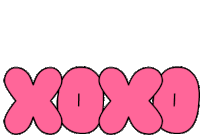
#text post#rollo's ramblings#gif#gif warning#i'm missing so many stuff#keep on simming awesome people!#when i'm in cas#i feel like i forgot how to make sims#converting feels too difficult now#i want to feel normal again
192 notes
·
View notes
Text
pondering that falon'din is associated with an owl, and those are also messengers of andruil. and he's referred to as "winged death" which is also mentioned to be something that elgar'nan deploys against enemies. and both falon'din and andruil are referred to as venturing into dark places, where no one else can survive/wanted to go.
and ghilan'nain was not initially an evanuris, but was antagonistic towards them and making a bunch of weird creatures. she was given the offer to join them in return for getting rid of the creatures, and accepted. but with "pride stopping her hand" from destroying a few. and when asked about trusting people to share power, solas says "I know that mistake well enough to carve the angles of her face from memory."
solas also has nothing good at all to say about falon'din, mostly calling him a bloodthirsty tyrant who went so far in encroaching onto other evanuris territory that mythal had to besiege his temple and beat him up to stop him.
but he says nothing about dirthamen at all.
dirthamen is described as having gone missing unexpectedly, scaring all his followers, because they were now unprotected. and caught between their own high priest wanting to lock them into the temple forever like a cask of amontillado, and other forces outside that wanted to take their secrets by force. there is one note that a dirthamen follower defied the evanuris and took on a forbidden (probably a dragon) type of form, and was judged by elgar'nan harshly. he apparently also invented the varterral to protect his town from a high dragon? wack, but also could indicate that he had worked with ghilan'nain on making it, since she's the only one who's otherwise mentioned to be bioengineering stuff.
dirthamen has very very few surviving statues or depictions, and is more associated with falon'din than as his own independent figure in the dalish myths. even his own temple includes mosaics of falon'din. there's a few statues that are probably dirthamen, but the most striking is in mythal's section of the fade behind the eluvian, which is a statue of a hooded figure, doubled over with a giant sword sticking out of his back.
#dragon age#dragon age meta#txt#dirthamen#i love the idea of ghilan'nain initially being friends with solas but then betraying the rebellion in favour of becoming an evanuris#ALSO it makes the ''he was a wolf and she was a halla 🥺'' Heterosexual Motif very funny if the halla was an absolute menace to society.#halla (threatening). the halla is committing atrocities like you would not Believe.#solas wandering up to a dalish clan and locking eyes with this mild looking white deer thing and just hearing kill bill sirens#andruil/ghil could even be like a somewhat cursed celene/briala parallel if briala had actually agreed to sell out her people#in favour of being's celene's lover/right hand instead.#so she narced on dirthamen who then gets killed/partially absorbed by falon'din#with most of his followers scattered/killed/forcibly converted to his service as falon'din goes on a rampage#until mythal steps in to make him knock it off#which then makes the others nervous that she was capable of stopping him + might start actively doing her job as Justice again#so they get together and set up an ides of march type of event that takes her out#and then are like ''yay! we can finally roll around in the blight even more like we wanted to :)''#so solas decides to just wall them off entirely#who knows what sylaise or june are up to in this theory#i assume they were just playing minecraft creative mode or the sims and didn't notice anything. just vibing.#anyway i wish this had come up bc i was deeply curious about my boy dirthamen....#he's the god of secrets! this dude should still be kicking around in some form. get back in there.#at the very least he should have a weird little cult or something remaining#personally i'm declaring that dirthamen was a spirit like cole.#who had the capability to remove memories#and that's a) how mythal managed to force andruil to ''forget'' how to access the void#and b) why the others killed him - perhaps to get it back? and why his followers were terrified without his protection#bc they had way too much classified information about all this world-endingly bad stuff
137 notes
·
View notes
Text






Enzooo 🦖
#i have to convert stuff for the school#i dont feel like it tho :C#ts3#the sims#the sims 3#simblr#Enzo
100 notes
·
View notes
Text







Capital Wasteland
#ts4#the sims 4#sims 4#ts4 edit#sims 4 edit#sim:vincent#my dear ones we did it#the fallout 3 vibes :)#the amount of time I spent to convert and edit stuff#and how many times I opened and closed this damn game#you just have no idea... jdsgjksdfhfdh
143 notes
·
View notes
Text





goodnight, sleep well stargazers.
#the sims 4#ts4#the moontower#blooming save#ciana#remus#my laterns have been sitting in my converted stuff collecting dust for two years#i wanted an excuse to use them
136 notes
·
View notes
Text
:-)

#not gonna use this bc it's just a test shot but#i'm very excited about chance's story#i'm going for like. an amateur documentary kind of feel w this edit#if i can pull it off it will be very cool#his entire storyline is essentially told through a doc#like a group of people film him over the course of a couple years since he is kind of an anomaly being a half-monster & all#i thought it'd be a fun way to do story telling? like as a side plot in the mbzAU yk#um yea#he still needs a proper outfit#it's quite difficult finding suitable apocalypse clothes in the sims#i have some stuff pulled from f04 but converting clothes is such a pain#i don't wanna deal w it#accessories are easy but clothes? oof#rainyrambles
28 notes
·
View notes
Text
my sfs and mediafire folders are such a mess that even thinking of adding new uploads to them makes me wince, but i'd rather crawl through the redlit ventilation system that is simpe and churn out dozens of new conversions than spend more than a minute trying to organise them 😍
#ky's cc rambles#sims 2#sorry archivists xx#i have stuff on there that i have no recollection of ever uploading#wtf is N002 doing in my mediafire folder#why do i have so many objects.packages#why do i have a Custom Hairs and Converted Hairs folder on sfs#why do i have duplicates of everything#we will know at the end of time
21 notes
·
View notes
Text
The other post was getting long, and this is a different sword, so here you go:

I actually fucking finished a mesh edit!!!!! Well, at least the meshing part. This thing has parts from three different sword meshes. Tomorrow it's on to texturing hell. I've never textured anything before in my LIFE, and I just know it's going to be miserable, lmao.
Especially since I assume I'm going to have to make a new uv map and I don't know shit about that. But I at the very least need a texture for renders, and this sword is low-poly enough that I could probably make it an in-game accessory too.
#morrigan.txt#wip#blender wip#in case anyone is curious: the blade is from natalia auditore's alucard sword. the cross guard is a shorter/wider version of part of the#crossguard from moriel's diego sword (which is actually wolf's rapier mesh) and the hilt is also from there.#the loop is from tinkle's rapier build/buy object from their pirate cc set. But I made it skinnier and longer iirc.#if I could I would gladly use the existing textures for the blade and hilt but idk if I can do that.#I'm gonna have to go searching for tutorials to find out how to deal with UV maps.#the only uv stuff I've done is converting build/buy objects to cas accessories which doesn't really count bc I wasn't changing the mesh.#I don't think I could share this publicly unfortunately. I would be breaking all three of the og creators' TOUs.#but ofc that assumes I can ever actually finish this lmao.#I'm gonna try tomorrow tho!!#this might end up being sigmar's sword for the seven of swords edit??#maybe.#it's simple but I like it.#sorry I haven't posted any actual sims content in a few days. I've been hyperfocusing on these fucking swords lmao.#I've learned a lot about blender though which is a plus lmao.#fingers crossed I can get this into s4s without having to update my game. bc I made it in 3.3.6 but apparently I need 3.6??#and hopefully the version of s4s I have is compatible with 3.6 cause last time I tried to import something from 3.3 it gave me an error.#so if it's not compatible with either then I'm fucked lmao.#and I really don't wanna have to update my game for this.#oh well. at least I can make blender edits without needing to get it in-game.
9 notes
·
View notes
Text
omg y'all...... it's over...... they're fucking adding daily rewards to sims 4 😭😭

#✏️ - ᴛʜᴇ ʜᴏsᴛ ᴡɪᴛʜ ᴛʜᴇ ᴍᴏsᴛ // (ooc)#// SDJFNDSJFNDSF IT'S SO FUCKING HILARIOUS TOO BECAUSE JUST MERE MINUTES AGO#// MY BROTHER IS PLAYING MULTIVERSUS AND I SAID#// I SAID 'I'M SURPRISED TEK8 DIDN'T PULL OFF THAT SHIT'#// SDGNADFGNDFGHBG AND NFN G UFCKIGNGJ SIMS 4???/#// THIS CNA'T BE REAL THIS -#// HOLLERING#// I D'NT EVEN USE THE CAS STUFF ... I USE ALPHA MODS LMAOOO#// IS THAT A GODDAMN TRAIT IN EWEK 3????#// yo i can probs just DOWNLOAD all this shit anyway lmaooo#// kits almost always get uploaded for free bc it's so easy to just.#// convert them to downloadable package files like cc
13 notes
·
View notes
Note
I hope you go ahead with your cyoa slob game, there's so little stuff with slob goodness
i have left this project on the backburner so long i kind of considered giving up on it completely but you know what, you're right, anonymous tumblr user, there's not enough slob stuff.
I'm not promising anything, but I'll try to finish it.
If I'm not mistaken, the hard part of the coding is done, I just need to finish the artwork and make the writing better. It's a functional game (more or less) but it's just got a lot of placeholder text and images.
#i wish i was better at drawing on my computer than i am because it's kind of a pain#and it's even harder to draw by hand and convert that into game graphics#especially considering how I want the bgs and sprites to change with ur choices#also it's pretty easy to code with renpy (it's free from renpy.org) and i just use photopea.com to draw stuff#if you want to try yourself; it's fun#all you need is a good idea#(now im just imagining a slob dating sim...)#and if you're bad at art who cares? you won't get good if you don't try#and if you do it for yourself the quality doesn't really matter#you can fix it up later if you want to share it#also you can just say your 'bad' art is a stylistic choice meant to reflect the crudeness of slobs#this is also true for kink art or writing: just have fun#my game
4 notes
·
View notes
Text
Thank you guys for 300 followers!!!! I really appreciate all the love you guys have shown me and my silly little OC fellas💖 I’m about to go on vacation but when I get back I definitely want to make a followers gift. Feel free to give me suggestions!
#I can convert CAS stuff#but I don’t guarantee it will be good lmaoo#and ofc build/buy#a sim?#poses?#yall let me know!#ramblez#I know some are inactive but that’s 100 since my hiatus#thank you guys sm#okay I’ll stop yapping
4 notes
·
View notes
Text




[CHAMIS]SWEATER&SHORTS_TS4&3
THE SIMS 3
*Original mesh.
*Sweater - 9,7k poly, Shorts - 3,2k poly
*Recolor texture.
*Normal map.
THE SIMS 4
*Original mesh.
*All lods.
*Сompatible with HQ mod.
*Normal map.
DOWNLOAD (FREE ACCESS 16/02/2025)
If you want to post my cc on other sites, please include source.
Do not convert to other games without my permission.
Do not modify my CC stuffs.
#ts3cc#s3cc#sims3cc#s3ccfinds#sims3ccfinds#ts3 cas#s3 cas#ts3cas#s3cas#ts3 clothing#ts3 clothes#simblr#the sims#the sims 3#sims#sims3#sims 3#ts3 simblr#my simblr#simblog#ts3#the sims community#ts3 cc finds#sims 3 cc#sims4cc#ts4cc#s4cc#sims4alphacc#sims4ccfinds#ccfinds
2K notes
·
View notes
Text
i've been wanting to play vampire the masquerade (the video game) since i was 13 fr
#idk why i havent yet#funny enough i only knew abt it from sims 2 cc creators converting stuff back in the day.
0 notes
Text



. ݁₊ ⊹ . ݁ ⟡ ݁ . ⊹ ₊ ݁.12 DAYS OF CHRISTMAS, DAY 9: 9 LADIES DANCING! ₊ ⊹ . ݁ ⟡ ݁ . ⊹ ₊ ݁.
Day 9's gift of [ELITISIM'S 12 DAYS OF CHRISTMAS ADVENT EXTRAVAGANZA!] is an act of charity. I'm making a much-needed contribution to the most underrepresented group in the entire sims custom content community: the poor, neglected, young adult females 😔. As always, the numbers are suggestions, not rules, so today you're getting WAYY more than 9 items for ladies because I have a shit ton of stuff just kicking around on my computer, collecting dust. Like, I think I converted one of these skirts during lockdown, it's that old.
INFORMATION!
None of this is my original work! All mesh and texture credit goes to the original creators: @astya96cc, @backtrackcc, @darte77, @dorificsims, @gorillax3-cc, @jius-sims, @korkassims, @mysteriousoo, and @newen092!
17 items for YA-A Females ONLY!
Everything has custom thumbnails, Lods and Morphs
Static preview pictures, and download links for everything is under the cut.
I'm doing shorter item descriptions than usual under the cut for the sake of brevity and my own sanity.
everything has all LODS and morphs
enabled for maternity, disabled for random.
WARNING: The Polycount for some of this stuff is HIGH. Please reference the list under the cut before downloading!
[DOWNLOAD MERGED]
[DOWNLOAD UNMERGED]
[PICK AND CHOOSE]

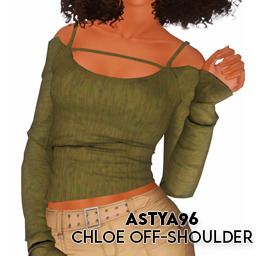
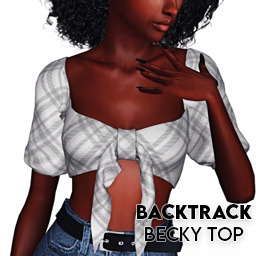
@astya96cc: Chloe Jacket// 5.9k Poly //4 Channels //[Download Here] @astya96cc: Chloe Off Shoulder Top//5.5k Poly // 4 Channels // [Download] @backtrack-cc: Becky Tied Crop // 6.2k Poly //4 Channels //[Download Here]



@backtrack-cc: Lynn Sweat Pants// 8.3k Poly //4 Channels //[Download Here] @backtrack-cc: Twill Skirt // 7.2k polys// 4 channels// [Download Here] @darte77: Double Long Breast Long Coat/ 11.3k Poly //4 Channels// [Download]



@dorificsims: Oversized Denim Pants // 6.2k Poly //4 Channels //[Download] @gorillax3-cc: Belted Basic Skirt // 5.2k polys// 4 channels// [Download Here] @gorillax3-cc Belted Wrap Dress/ 10.8k Poly //4 Channels// [Download Here]
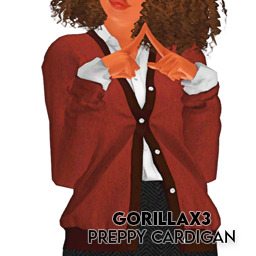


@gorillax3-cc: Preppy Cardigan // 7.8k polys// 4 channels// [Download Here] @gorillax3-cc Cardigan w/ Turtleneck//10.8k Poly //4 Channels// [Download] @gorillax3-cc: Belted Sweater Dress// 9.3k polys// 4 channels// 2 textures// [Download]

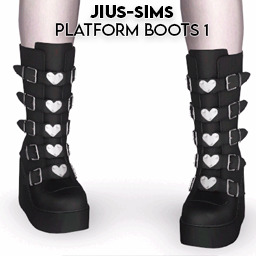

@jius-sims: Sneaker Boots// 7.1k polys// 4 channels// [Download Here] @jius-sims: Platform Mid Calf Boots// 8.8k polys// 4 channels// [Download] @korkassims: Witch Top// 5.3k poly//4 channels// [Download]


@Mysteriousoo: Bustier with lace//4.8k poly// 4 channels// [Download] @newen092: Short Coat 02// 9.8k pol// 4 channels// [Download]
#ts3cc#s3cc#ts3 cc#sims 3 cc#ts3 download#ts3#s3 cc#ts3 dl#s3 dl#sims 3#4t3#ts3 female clothing#ELITISIM'S 12 DAYS OF CHRISTMAS ADVENT EXTRAVAGANZA!#[MINE]#a lot of this is OLD OLD#If you couldn't tell from the designer belts and wrap dress
2K notes
·
View notes
Text

Happy merry!! Merry happy!! Jingle twinkle! Double well-wishing for channukah and xmas!! I usually give our sims some pj's for the holidays, but this time it's somewhere to wear those pj's. I might actually have gone "ooo" when I first saw @bostyny's Ageless Bedroom for TS4. It had to be my xmas set this year. A must. Then part 2 came out and I wondered if I'd bitten off more than I could chew. This is part of why my updates have been a bit sparse lately.
I mean...look at it though! Don't you just wanna snuggle in and wait for Santa?

Since this is a long post, you can download it up here or down at the very bottom. Choose either merged or unmerged recolors. Unmerged is almost 500 files total. Merged is 22. There are a ton of recolors and I could only repo some of it.
Download:
merged - SFS or MediaFire unmerged - SFS or MediaFire
Full details, credits, more previews, etc under the fold.
I love that this set is called Ageless. It's the perfect name. Depending on the colors and items, this set can be airy or dramatic. It's so versatile! Great stuff, Bostyny!


I didn't convert absolutely everything. I didn't have the time, and some stuff was beyond my skill level. I left out the mirrors, paintings, ceiling lamp, and jewelry stands.
Each object comes with 27-ish recolors. I only added some new recolors for the olive branches. Everything else is Bostyny's swatches. I repo'ed what I could, but there are still almost 500 files total in the unmerged folder. Yeep.
I reduced poly counts here and there, when needed. I also reshaped and tweaked some stuff. The table comes in two different sizes, a side table and a larger one you can use as a desk. The TS4 dressers I did as console tables, for multiple reasons.
Here's a list of what's included, poly count, recolors, etc:
Single bed - 1432 polys - 27 recolors
Double bed - 2240 polys - 27 recolors
Single blanket - 872 polys - repo'ed to double
Double blanket - 1166 polys - 27 recolors
Deco blanket - 730 polys - 25 recolors
Candle - 557 polys - 33 recolors
Candle 2 - 557 polys - 33 recolors
Chair - 2002 polys - 28 recolors
Console table 1 - 1486 polys - 30 recolors
Console table 2 - 1242 polys - repo'ed to console1
Console table 3 - 1486 polys - repo'ed to console1
Nightstand - 632 polys - 26 recolors
Nightstand 2 - 980 polys - repo'ed to console1
Olive branches - 1718 polys - 32 recolors
Olive branches small - 1718 polys - repo'ed to olive branches
Rug - no mesh - 60 recolors of NL 3x3 round rug
Side table - 566 polys - repo'ed to table
Table - 566 polys - 27 recolors
Slippers - 588 polys - 26 recolors
Slippers 2 - 436 polys - 27 recolors
Table lamp - 1662 polys - 19 shade, 11 base recolors
I've included a collection file.
And a few more previews, because why not?



The rug and bed blankets aren't in these previews, but you can see them in the ones further up.
Here's that download stuff again, because I'm not gonna make you go all the way back up.
Download:
merged - SFS or MediaFire unmerged - SFS or MediaFire
Credits: @bostyny for TS4 meshes and textures, @hugelunatic for the bed blanket that doesn't need cheats to place (I cloned it)
#the sims 2 cc#sims 4t2#s2cc#sims 2 cc#sims 2 custom content#sims2cc#sims 2 download#ts2cc#the sims 2 custom content#4t2 conversion#4t2#4t2cc#4t2 download
2K notes
·
View notes
Text

I really love new kits ❤❤ I like that they were inspired by Don and Bella ❤❤ so I started converting some stuff from them ❤ The first thing I want to convert was this beautiful dress (SP59 Dress) ❤❤ I just love them ❤ although I was bothered by the long skirt with the slit (damn bones... 😅). It's not as perfect as I would have liked, but I hope you like it anyway ❤❤
I thought for a long time about what kind of shoes I would put with them, but in the end I decided on shoes from the same kit :)

By the way, I hope you're enjoying celebrating our amazing The Sims 🥳🥳, I can't believe it's already 25 years old. And what do you think of the rerelased ts1 and ts2? :)
🎉 for adults
🎉 with all morphs
🎉 categorized as formal full body outfit
🎉 all original Maxis colors + normals
🎉 with SP59 Heel, convert by me
🎉 all files are compressed

DOWNLOAD: sfs / mediafire
Credits: EAxis
#the sims 2#4t2#4t2 conversion#sims2#4t2 clothes#sims 2 clothes#sims 4t2#4t2 cc#sims 2 cc#sims 2#4to2#4t2cc#the sims 2 clothes#the sims 2 cc#the sims 2 download#s2clothes#s2cc#sims 2 download#ts2 cc#ts2#ts2 clothes#ts2 clothing#ts2 custom content#ts2 download#ts2cc#ts4 to ts2#sims2cc#sims 2 female clothes
1K notes
·
View notes