#cool resource
Explore tagged Tumblr posts
Text
A Vidding Primer
A guide written for @wren-of-the-woods who asked for advice about how to start vidding! This is far from comprehensive and I tried not to make it too dense because it's a big subject. I still wanted to share a variety of topics about getting into vidding because it's a hobby and art that is near and dear to my heart.
First Piece of Advice
watch a lot of vids and rewatch vids multiple times. Seek out vids on YouTube, AO3, Watch the TikTok and Twitter/X vids that show up on tumblr or wherever you’re browsing. They all have distinct styles and tools/techniques they use to make their vids and edits. Rewatch the vids and ask yourself what you like or dislike about them. The song, the editing, the source. That can give you a good starting point about how you might want to approach making your own fanvids. The TikTok style of 30 and 40 second edits are very different what you find on YouTube. YouTube editors tend to use a full song and a lot more effects and a lot more overlapping dialogue. Whereas the fanvids - Vids - from people who came into vidding in the mid 2000s/2010s have their own culture, different ways they approach song choice, clip choices and narrative. I also suggest watching vids for shows/films you’re not familiar with as well as your fandom favorites. You can learn a lot about how vidders try to tell a story even when you might not grasp the context behind certain scenes but you can still follow along with the emotional arc of the vid.
Second Piece of Advice
Have fun and enjoy yourself. Everyone starts a new hobby as a newbie. It can be a lot of effort to make 30 seconds or a 3 minute vid, but it’s such a unique type of fanwork that is fun to watch and fun to make. It can also be migraine inducing because of all the learning and technical issues along the way. But!! omg when you make a clip fall on the perfect beat with your blorbo crying that perfect tear or you find an idea and sources for the bestest perfect lyrics of the song, it’s a magnificent high. It can make you feel like a god. At least that’s how I feel a lot of times!
There are about 10 steps* to creating** a fanvid/edit:
• select your platform and software (phone/computer video editors) • gather your video and audio files • create a new project in your video editor • import audio into the editor • import the video into the software and mute audio tracks that contain your video’s audio • review, label and cut up the video into shorter clips - this step is known as ‘clipping’ in vidding parlance, but it’s also optional. Some people pull in movies and scrub through the whole film and just pull it directly onto the timeline • move the various video clips around on the timeline to match the audio track you’ve chosen for your project, add video effects and additional dialogue if you like • export the finished timeline • upload the video to a streaming platform and/or downloadable service • share your project!!! posting to ao3 and/or social media or share on discord, etc * there are a lot more steps involved with each of these steps. What what software to use, where to find video, how to deal with copyright blocks on Youtube, etc. Some of that will be covered in the links below but is not comprehensive. That would require separate posts and links and I don’t want to drop an encyclopedia on you right now! I’m happy to provide more resources that I can curate if you want more direction and pointers to resources and amazing vidders.
** like any hobby, there can and will be a learning curve and frustrations. Blank page for a writer, blank timeline for a vidder. Is anything you put down is any good, self esteem and confusion about what actually makes sense is part and parcel for any creative work. Once you're in the vidding process and committed, as long as you're enjoying yourself you gotta just keep going to get it done.
Getting Started Vidding
My knowledge and background and learning how to vid from people on livejournal and dreamwidth from 2007. I don’t have any experience in editing with a phone but if that’s something you’re interested in, YouTube will be a place for you to start finding tutorials for various apps and tools. Probably discord communities, too. Vidding Workshop - a great how-to/guide when you're starting out. This is on dreamwidth from the WisCon vidparty in 2014. Some of the tech discussions might be a little outdated but there’s a ton of relevant information. It covers technical subjects as well as developing vid ideas and actually getting started. If you have any questions about what you’re reading you can leave an anonymous comment and ask - some of these vidders responding inthe threads are still active. You can find them on AO3/YouTube, tumblr, discord and actually leave them questions about their vids. Many vidders are more than thrilled to talk about their vids and answer questions. Vexcercises - this is a dreamwidth community for short-form vid excercises. This is a very structured way of introducing vid concepts and constraints so that you can produce a vidlet. I highly recommend you check this out and participate! There’s even an AO3 collection so you can check out how people have done the different exercises, too.
The Process of Vidding
Watch Me Edit - @limblogs put together a fantastic playlist of YouTube editors who will show you beginning to end how they made their vid. A lot of these editors appear to be using Sony Vegas but the general process of vidding end-to-end will be similar with other nonlinear editors like DaVinci Resolve, Premiere, etc. It’s a great way to actually see the vid come together if you don’t know what that even looks like. Every vidder will develop their own workflow and approach (which might even change from vid to vid), but it’s useful to see in video how people actually DO the thing. @limblogs also created a handy YouTube playlist some vidders from Bradcpu’s Vidder Profiles (Fanlore page). These profiles are basically like a director’s DVD commentary on their vidding process, featuring the vidders talking over their own vids! So cool. Phenomnal insights from these vidders about how they choose song, use effects, think about their narratives.
Self Rec: I recently did a vidding textpost series called: do it for the process - a naked vid draft: What (Yennefer of Vengerberg). How I Edit by @vimesbootstheory is another textpost about their vidding process. Self rec: Here’s my text interview: Vidder Profile - Kuwdora 2011. I talk about my process with a lot of specific examples from my previous work and lots of screenshots. This profile is over a decade old but a lot of this still holds true for me today! videlicet - this is an incredible vidding zine that @limblogs put togegther with a lot of amazing contributors. These articles and discuss about specific vids and aspects of vidding. It’s really detailed and a fantastic piece of vidding culture. I highly reading recommend the Demystifying Vidding article by lim and the A History of Vidding by @meeedeee and…pretty much every article in the zine!
Doing the vidding!
I recommend joining exchanges and watching vids that come out of exchanges and checking out fannish cons that have vidshows and discords to get more exposure to vidders and vids. Many people have joined @festivids (AO3 collection here) and made their very first vid, it's a very fun and great way to get into vidding. It’s not quite festivids season right now but time flies and it will be time to nominate sources and do sign-ups in the blink of an eye. Follow @festivids and check out the AO3 collection and see what people are making. Join the Vexcercises community and make some short vids and share them on your tumblr or on discord or somewhere and bask in the thrill of making your first fanvids. Check out who reblogged the vidder ask game - go and read other vidders responses and ask some new-to-you vidders questions. Everyone has their own take on process and tech and everything. It's great to hear and see what a lot people are doing and making.
Final Advice - talking about vids and doing the vidding
• watch vids • rewatch vids • leave a comment and ask a question about something you saw in their vid! • Again: find someone’s AO3 page of fanvids and ask them something about their vid in a comment or send them asks on tumblr (people usually have the same alias or link to their tumblr or dreamwidth pages somewhere.) • YouTube can be a valuable resource for tutorials so if you don't know something, there is likely someone who has made a tutorial about how to use a cross dissolve transition or anything else you might want to replicate in a video that you've seen in a vid. • start making a vid, scream and cry, ask for help, and keep going until you get it done. Celebrate and bask in your completed vid and share it with everyone! • Follow vidders on tumblr that you find from the vidder ask game • Check out the vidding discord for community and questions and vid recs and news about vidding exchanges and cons. • Have fun!
Hope this helps you get started! Thank you so much for the ask! Let me know if you have more questions and I can help you out or send you to cool vidders who have great advice and suggestions. And please send me your vid if you make one!
#there's so much to cover about vidding so i know i'm missing things but i wanted to have a basic+ primer here to start with#i'll be throwing this guide up on ao3 soon as well and creating a series/collection of vidding meta#viddingdora#vidding#the vidding process#answerdora#askdora#textpost#vidding resource#fandom resource#cool resource#fan edit
315 notes
·
View notes
Text

i started howling when listening to Welcome to Paradise on the Gameboy, lmao, this is so much fun. also it's been fucking forever since I saw a site design that was able to evoke 90s web nostalgia while still having contemporary and functional design elements. bravo.
Green Day “demastered” their 1994 album Dookie into 15 “obscure, obsolete, and inconvenient” formats, like wax cylinder, Fisher Price record, Teddy Ruxpin, and player piano roll. This is amazing.
28K notes
·
View notes
Text
the mobile phone museum is a online museum featuring over 2000 types of old and funky phones that’s amazing for seeing old phones and getting info about them for stuff like writing/art or just because they’re so cool and i love them look at them
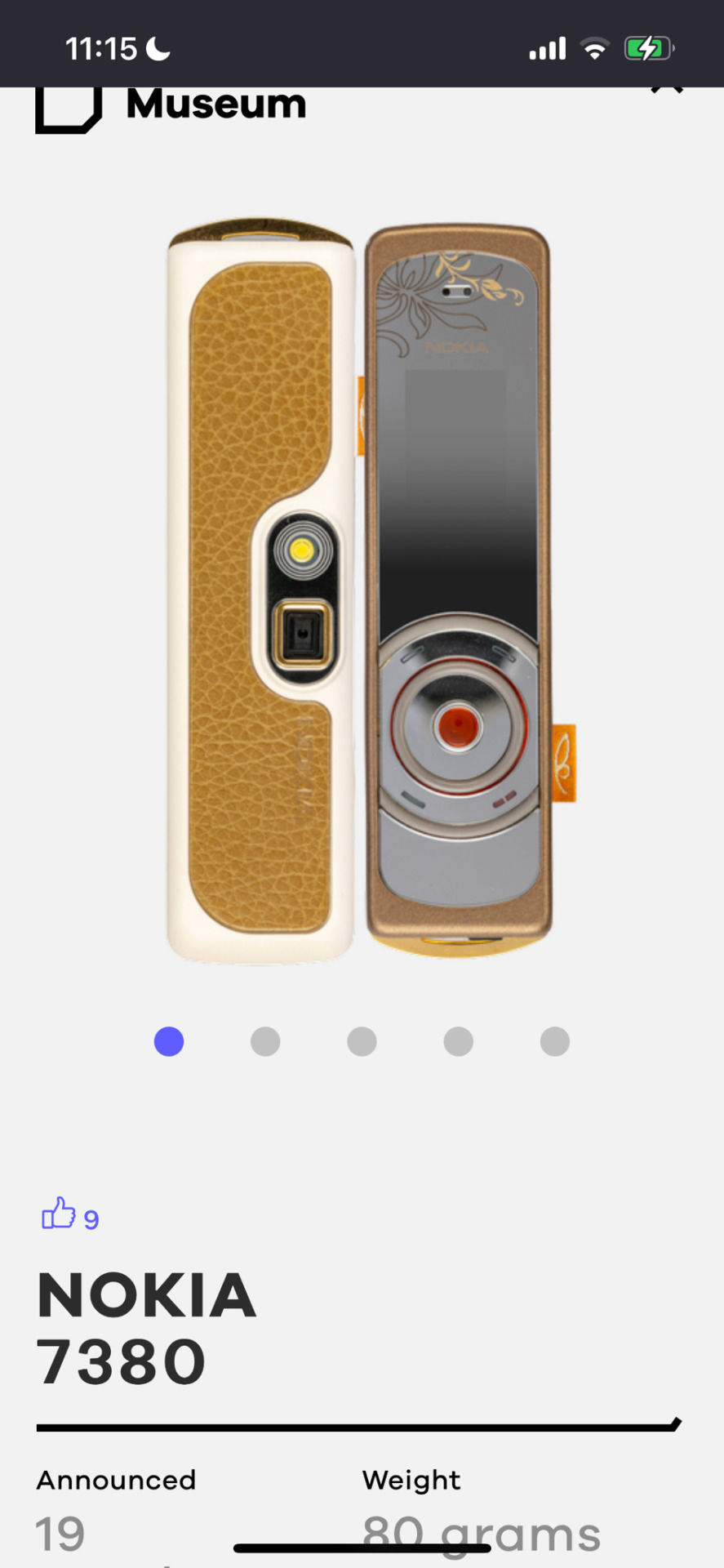
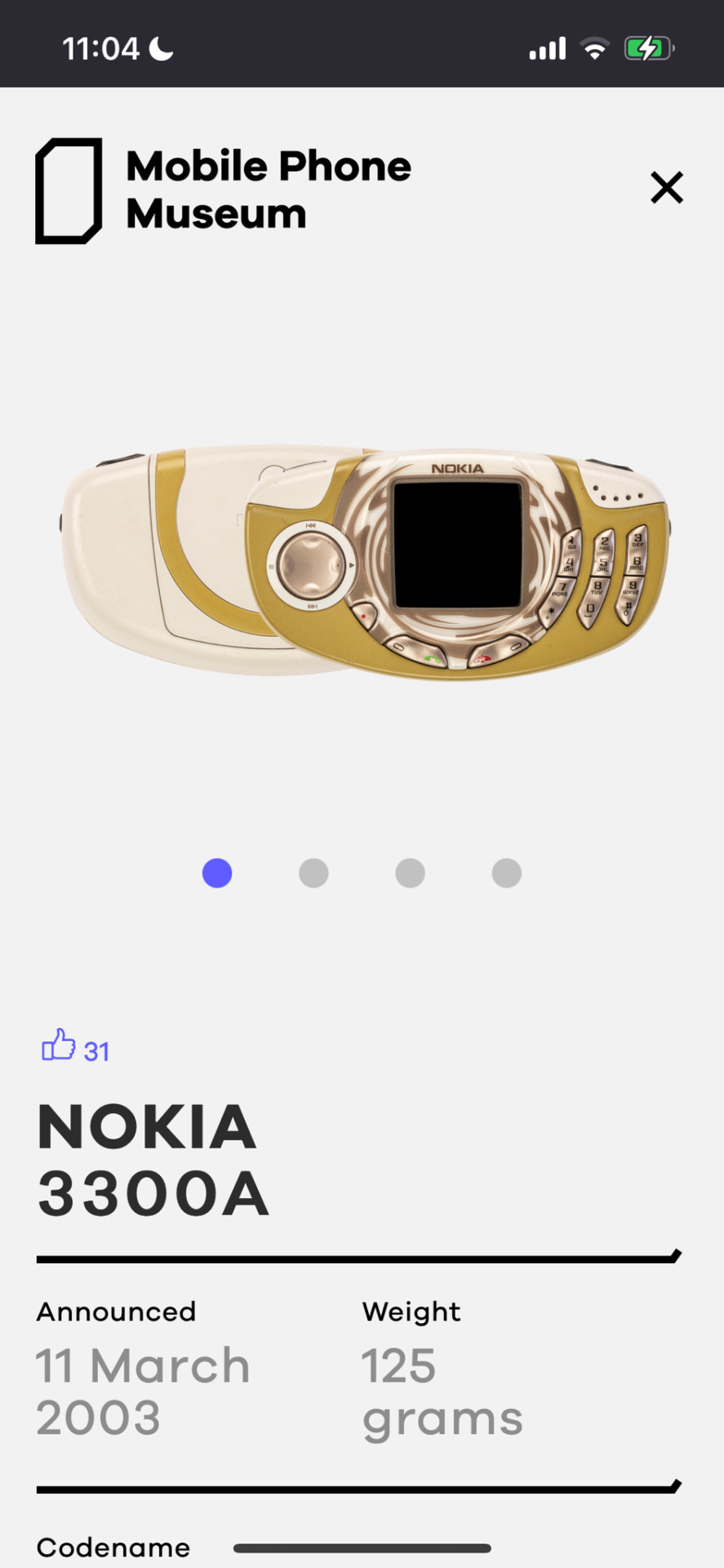



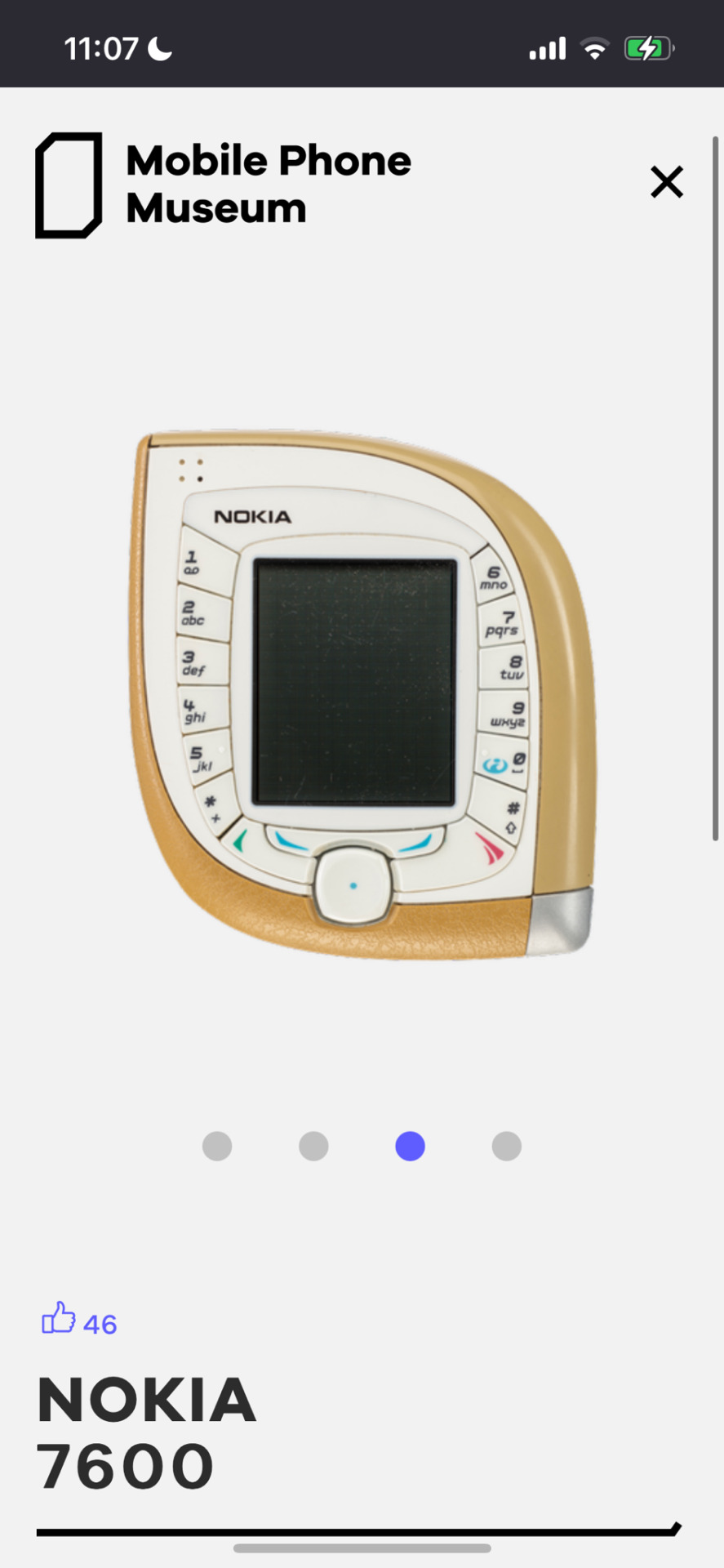

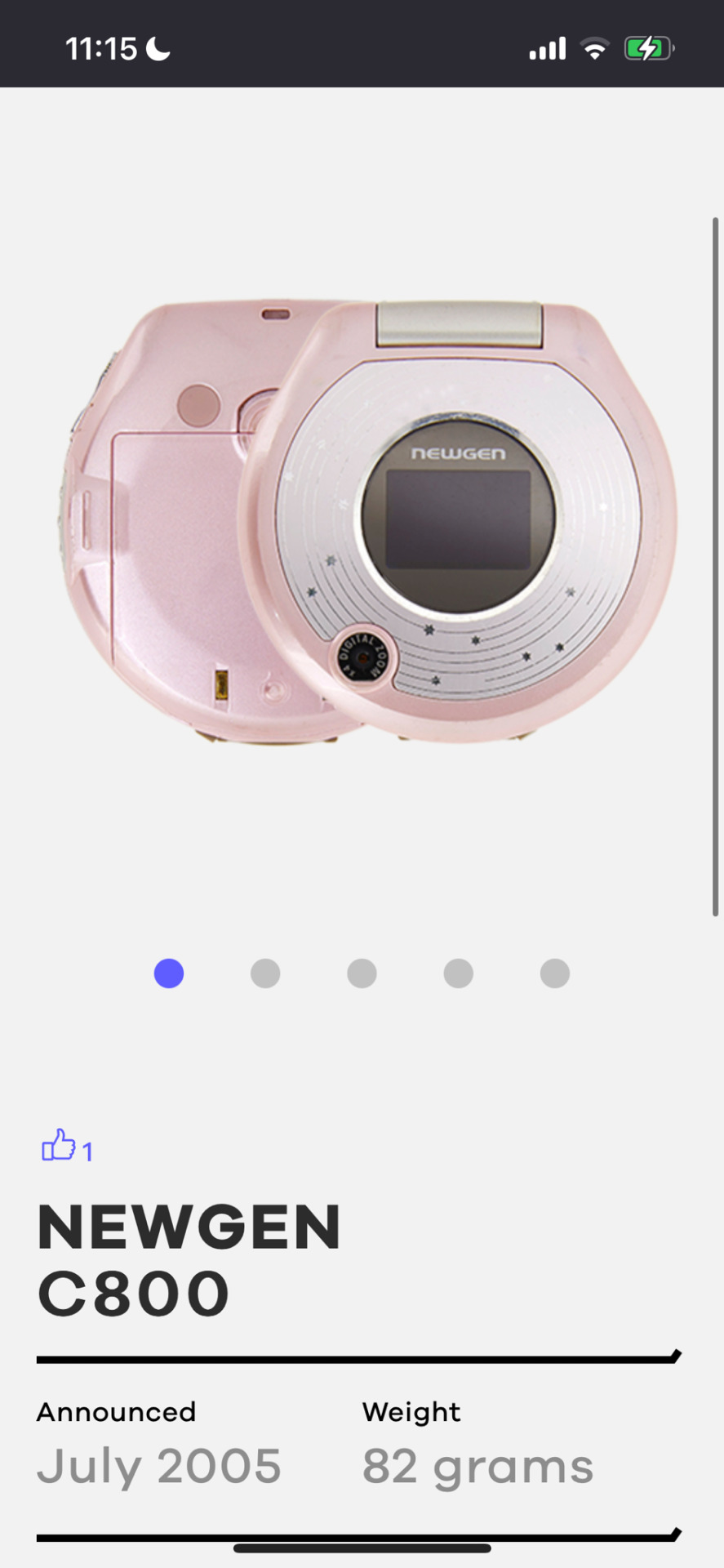
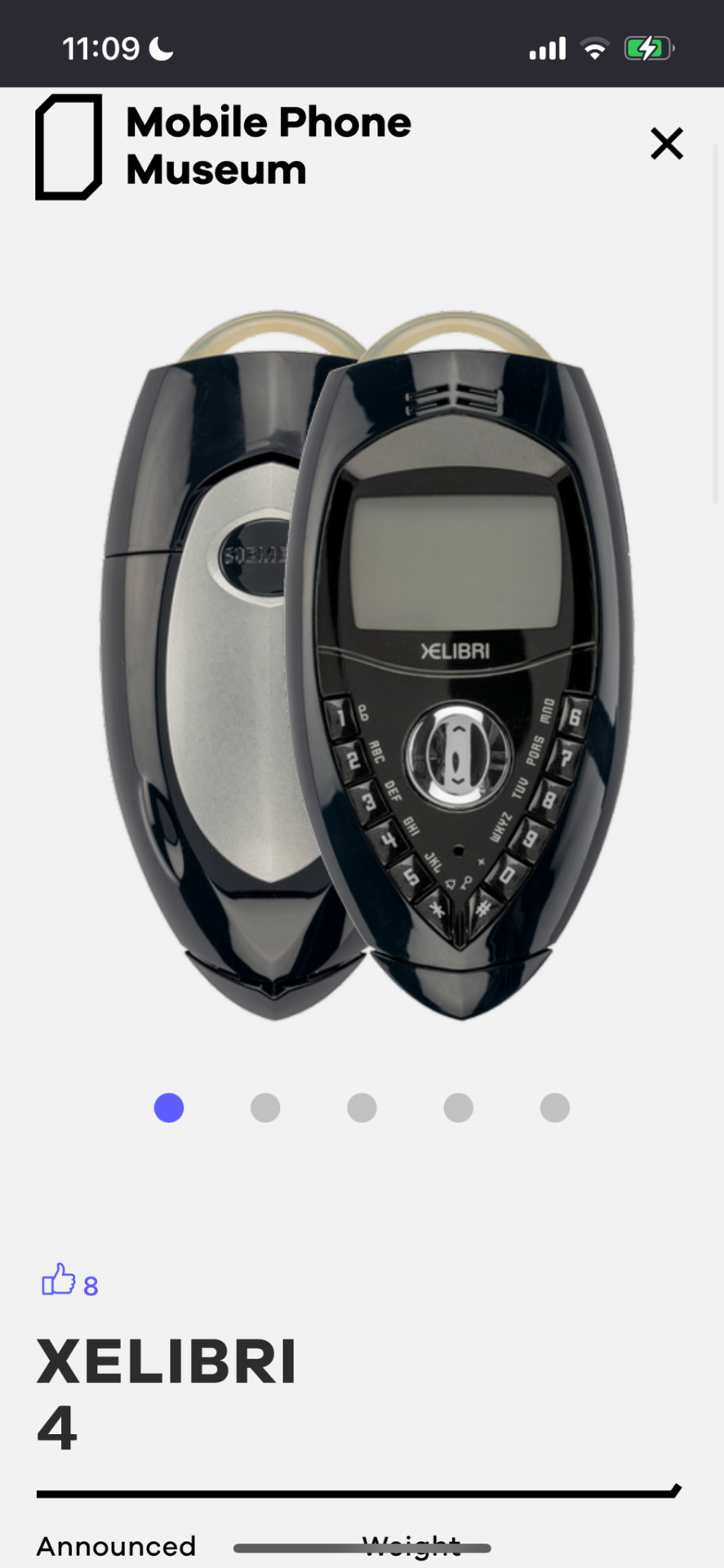
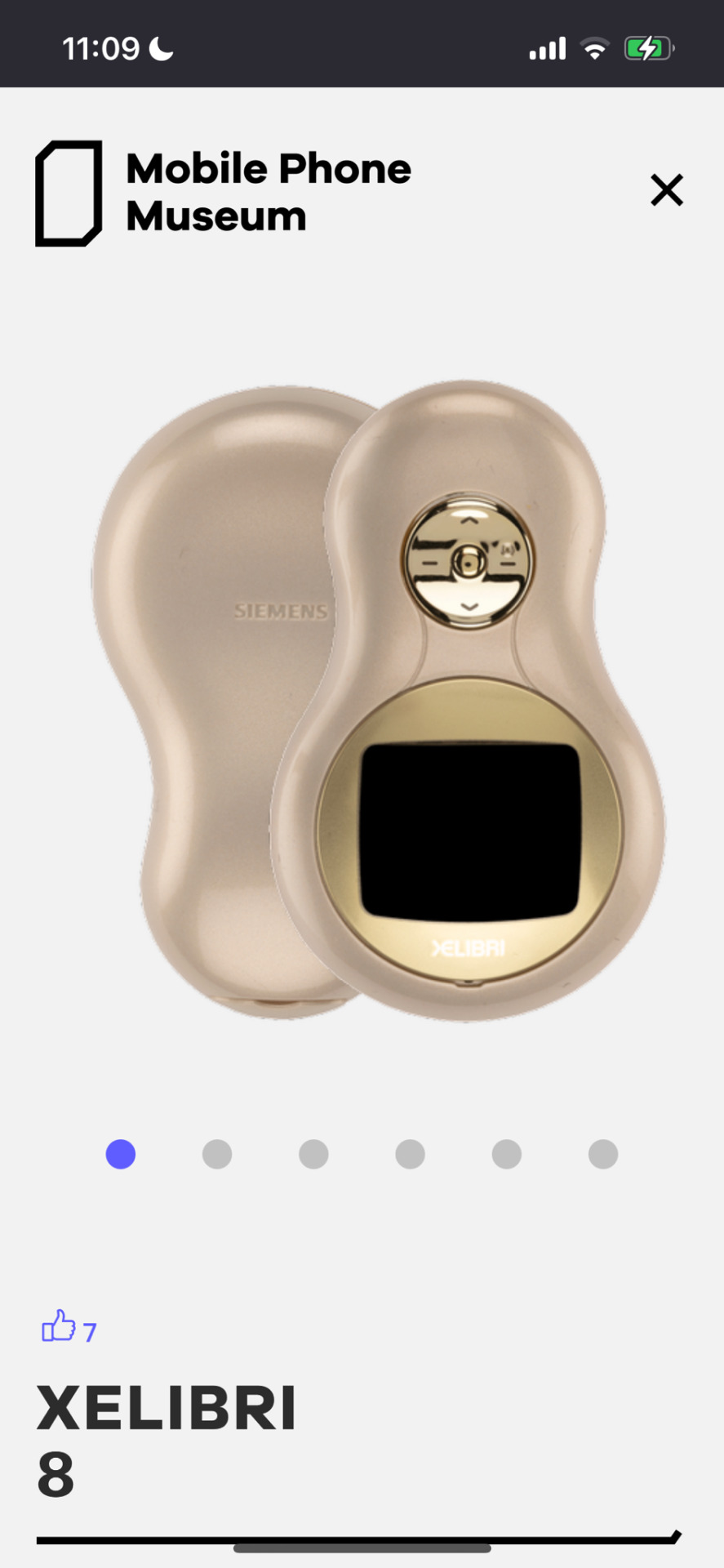
behold! some of my favourite silly creatures :3
#these are more early 00s era weird phones im gonna make a second post abt late 00s era cool fashion phones but oh my god I love this#I have 00s era phone autism i love them so much I respect this guy just collecting like thousands of them#00’s#00s tech#y2k#y2k aesthetic#old tech#resources
23K notes
·
View notes
Text
So you know when you're writing a scene where the hero is carrying an injured person and you realize you've never been in this situation and have no idea how accurate the method of transportation actually is?
Oh boy, do I have a valuable resource for you!
Here is a PDF of the best ways to carry people depending on the situation and how conscious the injured person needs to be for the carrying position.
Literally a life saver.
(No pun intended.)
#writing tips#writing resources#writing reference#writing research#idk i thought it was cool#superhero#dc fanfic#batman fanfic#bkdk fanfic#fanfic#fan fiction#bakudeku#bkdk#jaytim#this was all for a jaytim fic im writing#it's my first a/b/o smut fic ever#yeehaw#i had to google if there was any way to carry an unconscious person up a ladder alone#i don't think you can#mha fanfic#bnha fanfic#coldflash#jaydick#idk any superhero ship works#im done tagging shit
6K notes
·
View notes
Text
Here is a landing page for the AI-free Google searches. Bookmark it!
Additionally Jason Koebler of 404 Media has written about Kagi's search and his experience of paying $10/mo for ad-free searches.
Kagi is a search engine that I have been spending $10 per month to use. Its main selling point, and the reason it costs money, is that it does not have ads. Zero ads, anywhere. “Ads based search engines make almost $300 a year off their users,” Kagi’s site says. “Choosing to subscribe to Kagi means that while you are now paying for your search you are getting a fair value for your money, you are getting more relevant results, are able to personalize your experience and take advantage of all the tools and features we built, all while protecting your and your family's privacy and data.” After more than three months of using it, I am pleased to report that it is worth every penny and that I will probably not ever switch back to Google unless Kagi becomes significantly worse or Google reverses years of annoying interface and search decisions that have prioritized ads, sponsored results, spammy affiliate content, and AI-generated results. Besides not having ads itself, Kagi also “will actively down-rank sites with lots of ads and trackers in the results and promote sites with little or no advertising.”
and:
When you search on Kagi, the service makes a series of “anonymized API calls to traditional search indexes like Google, Yandex, Mojeek, and Brave,” as well as a handful of other specialized search engines, Wikimedia Commons, Flickr, etc. Kagi then combines this with its own web index and news index (for news searches) to build the results pages that you see. So, essentially, you are getting some mix of Google search results combined with results from other indexes. All of this is completely invisible to you as a user, but my general, nonscientific impression from three months of searches is that using Kagi feels like using Google before Google enshittified and bloated itself. This is different from my experience trying Bing, which uses its own web index that I feel doesn’t give me the search results I want, and DuckDuckGo (which I like, but which primarily uses Bing results.)
Jason included some videos illustrating an example search between Google and Kagi, too. It's a thorough article about his experience with this search tool.
today in "google AI is fucking useless because it hallucinates things that never happened", i bought a couple CVS thermometers that have both been acting up, tried to search if there had been a problem with the whole product line:
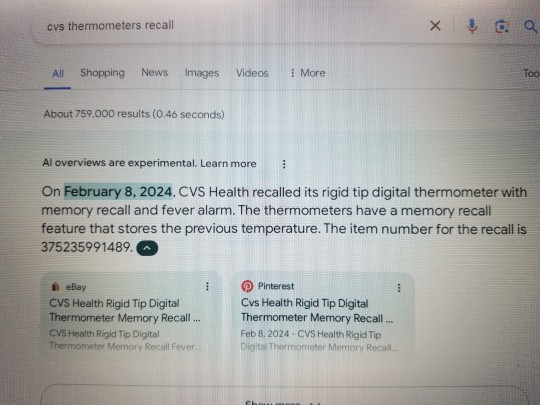
there is no record of this product recall. it did not happen. the date "feb 8 2024" is the date someone listed a thermometer for sale on ebay.
95K notes
·
View notes
Text




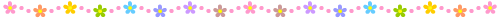
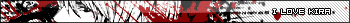






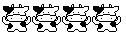


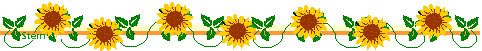

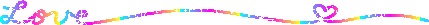

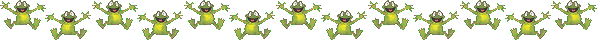

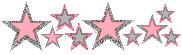




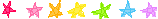


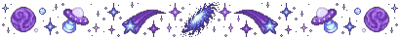
#probably my most overstimulating post yet#BUT!!! I found a lot of cool dividers and wanted to share#(still have more prepare for the second part)#☆༄ 𝐆𝐫𝐞𝐚𝐭𝐞𝐬𝐭 𝐡𝐢𝐭𝐬 !!#dividers#blinkies#graphics#resources#gifs#old internet#webcore#blog decor#kidcore#rentry graphics#rentry resources#caard resources#caard graphics#rentry decor#rentryblr#blog graphics#blog resources
2K notes
·
View notes
Text

i was made aware a warcraft version of this meme didn't exist
#comic by illidan's alpha male podcast#warcraft#illidan#tyrande#malfurion#human resources meme#also they are not cool at all they are all dumb#one of my friends is reading wota its their fault
6K notes
·
View notes
Text
24,unsorted








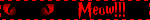





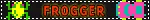





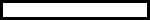









#blinkies#carrd graphics#web graphics#flash warning#carrd resources#da stamps#stamps#space#cat#static#socks#tw bright colors#dividers#Christmas#eyes#the simpsons#ned flanders#Bart Simpson#video games#asteroids#frogger#2025#new year#years#alien#aromantic#trans#gravity falls#cool math games#favicons
444 notes
·
View notes
Note
I discovered pureref around a year or so ago and it is THE BEST thing. You can just drag and drop stuff onto it so easily, and you can make it so it stays in front of ANY tab you open, and you can have multiple boards up at once. Saves me a lot of extra hassle and has never crashed on me.
Hi! Do you know about PureRef? It's a software I just discovered that allows you to create and use ref images boards in a very intuitive way (and that you can also get for free or how little you can pay). As someone who usually needs an awful lot of refs before drawing anything (bc aphantasia) I can already tell this is going to save me so much time! I wanted to share the info because many others may find it useful as well!!
yes! I literally love this app and recommend it to everyone!
It's insane it's pay what you can, so if you are able to, support the devs who made a great tool.

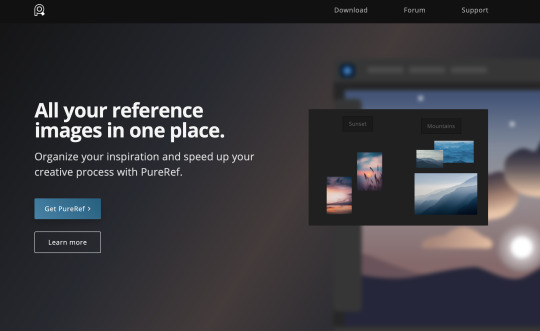
2K notes
·
View notes
Note
Hello, hope you are doing well. I've always wondered, for those fanvids that overlap music with dialogue (and just in general) how do you remove the show's original soundtrack or music?
Hi there, this is a great question! I’m not that familiar with removing background audio so I went to the vidding discord to ask for help. Here are the recommendations I’ve found for you.
Audio Editing Tips and Resources
@bingeling used Adobe Premiere’s built-in audio filters and found decent success with the majority of the clips where they needed to edit audio. @eruthros pointed out that if the original video file is in 5.1 surround sound you can actually just mute the individual tracks in your video editor. Audacity has a lot of audio editing features and they’ve also introduced some AI tools to isolate and separate vocals. Audacity has long been a go-to for fanvidders for audio editing and something I used early on in my viddding experience, too. (edited to add: thank you to searchingweasel for this suggestion too!) Spleeter has been recommended by @sandalwoodbox and @Januarium. Lalal.ai is recommended by @Januarium, they used it in their fanvids and thought it worked well. Adobe Enhance comes recommended by by @vielmouse. If you have questions about any of these tools or other questions about fanvidding, gathering source, music resources, exporting help, you’re welcome to join the vidding discord. There’s also channels for sharing wips, recs and lots more. Hope this helps! Thank you for the ask! And thank you to the vidding discord for sharing your knowledge with us!
#viddingdora#vidding#the vidding process#answerdora#askdora#textpost#vidding resource#fandom resource#cool resource#fan edit
37 notes
·
View notes
Text
i was extremely sleep deprived yesterday when i discovered the dragon survival mod which was LIFE CHANGING when you're on three hours of sleep so of course i made a whole custom forest dragon texture in one day about it. and. just for fun, some concept art i made for it:

#aka i was too tired to trust myself to speak coherently with clients or make commission work up to my standards. but i need to be productive#or ill die#my art#minecraft#mineblr#dragon#dragonsona#of sorts#forest dragon#earth dragon#lush cave#mods in the video tht are noticable btw: complimentary reimagined shaders. alex's mobs. ambient sounds 5. mizuno 16 craft resource pack.#and a really cool seed i found online :]#video#NOT my model but im going to tag it as#my model#since it's 3D work!! actual model made by blackaures who made the mod and also some SICK ass dragon art#also. patreon gets to see the other 3 pages of concept art i made for this later today! :] wink wink nudge. coughs#sorry i need to shill#um. anyways#no name for this dragon yet. i do know it steals livestock from too-small village/illager pens#to give them enriched lives in its expansive cave farm#i'd like to come back to this eventually and touch up the wing design since the glowing spots didnt really shake out
3K notes
·
View notes
Text


ㅤㅤ ᧙ 㒱 ׅ 𝟺𝟺𝟺 ۟ . ⿻






#⠀ ℋ𝚎𝚊𝚛𝚝 ⠀ℱ𝚕𝚞𝚝𝚝𝚎𝚛𝚜 ͟❀ᮬׁ࣮ ⠀ ꫶˚ ✧ ( 05 ) ⊹ . °#kpop moodboard#everglow moodboard#everglow#everglow mia#white moodboard#brown moodboard#everglow layouts#kpop layout#kpop gg#clean moodboard#alternative moodboard#vintage moodboard#messy moodboard#grunge moodboard#simple moodboard#kpop icons#messy icons#y2k moodboard#lq moodboard#carrd resources#pink moodboard#coquette moodboard#cool moodboard#archive moodboard#blythe doll#mia icons#everglow icons#kpop lockscreens
380 notes
·
View notes
Text
I was looking for something completely unrelated when I came across a holy tag on AO3 with a multitude of resources. Behold:
Fanwork Research & Reference Guides
Adding a few more tags to filter like Language, Linguistics, Translations, Meta, Essays and you can find some really interesting results! I love rummaging through tags. I've also found if you exclude tags like CSS, HTML, Work Skin from that result it will make it easier to filter for the meta and research. There's a lot of incredible formatting tips and guides with the Work Skin-related tags though so whatever you're looking for, filter accordingly! Here's just a few things I've found recently:
Meta: Linguistic Analysis of the Main Characters in The Old Guard by wingsdocx. ~9k. This is an analysis of the speech patterns of the main characters in The Old Guard. I’ve focused on syntax, although I’ve also looked at pragmatics and semantics, as well as sociolinguistics to a smaller extent.[....]
Ethuverazheise Reference Guide by Island_of_Reil. 20k. This is a list summarizing various worldbuilding aspects in both of Katherine Addison’s novels, one aspect per chapter[...]
50 Ways to Kill a Mermaid by SpinnerDolphin. 5k. A hopefully humorous guide to writing mermaids, by your friendly fannish neighbor who studied marine biology. WRITE MORE MERMS. AND PLEASE STOP PUTTING THEM IN BATHTUBS. <3
Representation of Deaf Characters and Sign Language use within Fanfiction by ResearchUnicorn. 12k. *This is a scientific paper - not a fic.* This paper looks into how D/deaf characters are portrayed in fanfiction, how sign language is portrayed in fanfiction, how this compares to mainstream medias, and lastly is an ode to fanfiction and what it can mean.
It's just an incredible bounty of fandom and fandom-specific resources! I plan on archiving my "how to find fanvids on tumblr/AO3" on under that tag since I can barely find my own tumblr post with my documentation. Remember: Fanwork Research & Reference Guides ! What else is buried in these pages of amazing resources? 😍
I've talked about how much I long for more fandom meta to be archived on ao3 for both preservation's sake and easier access, but a specific kind I'm always ravenous for is translation analysis.
Yes, tell me more about the cultural connotations of this word, tell me about this pun or double meaning that didn't fully translate, tell me where the English translation took liberties. Can't get enough of it.
#i went through the tags on this tumblr post to make sure no one had mentioned this already.#i've been on ao3 forever and didn't realize this was a tag#i felt like a kid in a candy store the night i found it omg#ao3#fandom#fandom resource#cool resource#ao3 resource#resourcedora
1K notes
·
View notes
Text






























RARE OBSCURE HARD TO FIND FAVICONS ROUND ???? OF INFINITY- CHECK OUT THE LITTLE DUDES!! OH WOW
(ko-fi)
#old web graphics#webcore#neocities#carrd graphics#web graphics#carrd resources#rentry decor#rentry graphics#fish favicons#favicon#favicons#rare favicons#old web favicons#weird favicons#cool favicons#web decor#web design#design#decentralization#page decor#web development#web resources#edit resources#blog resources#editing resources#rentry resources#pixel gif#pixel graphics#pixel art#cute pixels
226 notes
·
View notes
Text






Spring tumblr layouts 🤤🤤
ID in alt text
For @necroangelz event
{ Day 1 : winter or spring }
[ PT / day 1 : winter or spring / END PT]
Alternative versions under the cut!


White background, transparent lace.

White background, White lace.
#moon1010#“ come here & get your prize .ᐟ ”#spring#kawaii#green#pink#pastel#tumblr layouts#tumblr headers#tumblr banners#tumblr#tumblr gif#rentry#bundlrs#tried making my stuff more accessible#cuz i have way more followers now..#cool!!!#so cool#silly#rentry graphics#how i feel changing my dividers 🤫🤫#may revamp to just lace none of the characters i like have any resources
486 notes
·
View notes
Text
this watcher news is so insane to me for lots of reasons but i cant help thinking of starkid. an independent musical theater company that has put all their musical productions on youtube for free for over 15 years. recently, those projects have cost easily over 200k EACH. yet, they keep posting it for free. why? because doing that provides for their fanbase, which supports them monetarily in other ways. they produced 2 musicals back-to-back in summer 2014 to still be able to support the company, and still put them both on youtube. they hit their 250k kickstarter goal in 3 DAYS LAST WEEK. they have tons of prizes and exclusive content that people can get for payment. people willingly give them that money because they are ultimately creating art for all of us to see, for free. it would have made perfect sense for them to stop doing this years ago, but they didn't, because that would go against everything that helped them become as big of a production as they are. imagine if avpm was never released on youtube for free! i guess my point is that there IS a way to make a profit and still release "free" content for the masses. watcher just doesn't seem to want to put the work in for that.
#this is kind of a mess but i just cant help compare these two independent youtube-based companies#and how one has. SO many less resources than watcher and still manages to produce things on yt. its possible#anyway somethhing something i love nick lang im disappointed in shane and ryan okay cool#watcher#shane and ryan#starkid#me yapping
888 notes
·
View notes