#cpu vs gpu performance comparison
Explore tagged Tumblr posts
Text
CPU VS GPU : What is the Difference?
Are you ready to take your computing experience to the next level? Introducing CPU vs GPU, the ultimate showdown between two powerhouses. CPU, the brainiac, excels at multitasking and running complex software with lightning speed. On the other hand, GPU, the visual virtuoso, delivers jaw-dropping graphics and unrivaled gaming performance. Whether you're a hardcore gamer, a creative genius, or a multitasking maestro, we've got you covered. Unlock the true potential of your device and immerse yourself in a world of endless possibilities. Get ready to unleash your full computing prowess with CPU vs GPU. It's time to level up : https://www.znetlive.com/blog/cpu-vs-gpu-best-use-cases-for-each/
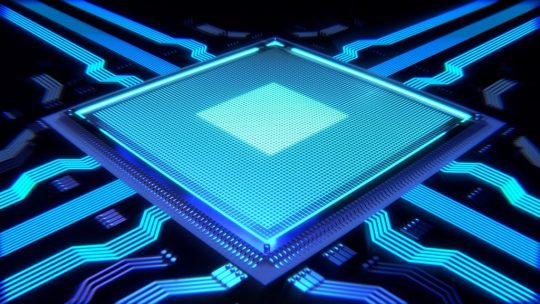
0 notes
Text
Digital Measurements vs Quantum Measurements
1 Hertz is the equivalent of 2 bits per second calculation. We measure the speed and throughput of your average processor today in gigahertz with a theoretical speedlimit of 4 GigaHertz.
That speed limit is why we have decided to expand the number of cores in a processor, and why we don't typically see processors above that outside of a liquid-cooled environment.
Your average standard processor has between 4 and 8 cores, with the capability to run twice as many simultaneously occuring threads. Or two simultaneously occuring processes per individual core.
Your average piece of software, for comparison usually runs single-threaded. While your 3D software (and chrome), by necessity required to be run multi-threaded in order to output the video portion. Typically, that software relies on GPUs which are geared to as many threads as possible, in order to produce at least 60 images per second. But can utilize your core CPU instead if your device doesn't have one.
When you have many multiple cores and/processors in an individual system, you're now relying on a different value; FLOPs (floating-point operations per second) which is so much higher in scale than your average CPU calculation, and requires measuring the output of many simultaneously operating parts. This means it may be lower than what you'd expect simply by adding them together.
Flops calculate simultaneously occurring floating-point operations.
Now Quantum mechanics is already the next step of technological evolution, but we haven't figured out how to measure it in a way that is useful yet. 1 qHertz for example; would this be the quantum processor's ability to do binary calculations? That would overall limit the quantum processor's ability since it's having to emulate a binary state.
Theoretically; one Quantum particle should be capable of doing 2 FLOP simultaneously. And the algorithms and computing we use at the quantum level are so far divorce from a Binary/Digital representation it would be hard to compare the two directly.
Even in the binary/digital world there is no direct observable correlation between Hertz and FLOPs. Despite the fact that we know approximately more Hertz can do approximately more FLOPs.
<aside>I keep asking myself; are we sure we don't already have quantum computing already? What if proprietary chips and corporate secrecy means we already use qBits at the hardware level and everybody else just doesn't know it yet.</aside>
At the base state; a qBit is capable of storing the equivalent of many bits of data, and will be able to perform the equivalent of a terra-flop of calculations on that one qBit per second.
But it's a single variable in contrast to our current average memory storage of 8Gigabytes that can be sub-divided into millions of separate variables.
72 qBits would allow for 144 variable declarations, every two variables being part of the same qBit and used in special ways that we can't do with regular bits.
Or to put it another way; a single floating point number takes 32bits of information, a double floating point number takes 64 bits of information.
At the minimum, one qBit can store at least 2 double precision floating point numbers (and each one of those numbers could theoretically be the equivalent of a triple or quadruple floating point in overall limitation.)
Therefore a single qBit can store between 128 bits and 512 bits (this is a conservative estimate). However, they're limited to how small they can be sub-divided into individual variables. By the time we get to MegaQBits, we'll be able to do so much more than we can currently do with bits it'll be absolutely no-contest.
However; there will be growing pains in Quantum Computing where we can't define as many variables as we can in Digital.
5 notes
·
View notes
Text
Google Pixel Fold Price In India
Google Pixel Fold Price In India
Google Pixel Fold Price In India Is Expected To Be ₹147,490. Google Pixel Fold Launch Date Is Speculated To Be On September 28, 2023. The Mobile Will Be Available In Multiple Color Variants.

Google Pixel Fold Details
Design, Display, And Security
The Pixel Fold, Google's Most Recent Foldable Creation, Combines Cutting-Edge Design With Exceptional Features. The Phone's Display Incorporates A Book-Like Fold And Open Mechanism. A Punch-Hole Cutout For The Selfie Camera Is Included In The Enormous 7.6-Inch OLED Display Of The Google Pixel Fold. The Smartphone Also Sports A Pixel Density Of 378ppi And A Resolution Of 2208 X 1840 Pixels. The Foldable Smartphone Features A Maximum Brightness Of 1,200 Nits And A Programmable Refresh Rate. The Phone Has A Side-Mounted Fingerprint Sensor And A Face Unlock Function For Security.
Performance, Camera, And UI
Powering The Google Pixel Fold Is The Most Recent Google Tensor G2 CPU. The Newest Chipset Contains Two Cortex X1 Cores, Two Cortex A78 Cores, And Four Cortex A55 Cores. The Phone Has A Mali-G710 MC10 GPU To Handle Graphics-Related Activities. 8GB Of RAM And 128GB Of Internal Storage Are Featured On The Foldable Google Gadget. The Device Features A Triple Camera Arrangement On The Back. A 12MP Ultra-Wide-Angle Lens, A 10MP Telephoto Sensor, And A 64MP Primary Sensor Are All Included In The Pixel Fold. The Phone Has A 10MP Front-Facing Camera For Selfies And Video Calls. The Pixel Fold Is Equipped With A Customised Version Of The Most Recent Android Operating System, Version 12.1, Which Is Designed For Foldable Tablets.
Battery And Connectivity
The 4,821mAh Battery Within The Google Pixel Fold Supports Rapid Charging Using A USB Type-C Connector. Additional Connection Choices Include Dual-SIM, 5G, 4G VoLTE, Infrared Sensor, Wi-Fi, Bluetooth 5.2, GPS With A-GPS, And More.
The Latest Google Pixel Fold News
Pixel Fold Users Complain About Display Issues Within One Day Of Release
Users Of The Google Pixel Fold Have Begun To Express Complaints Regarding Display Problems. These Include Display Flaws Including Dents, Fractures, And Light Scratches.
Google's Top Smartphones The Pixel 7 Pro Vs. IPhone 14 Pro Comparison In The Forever Ad Campaign Promises Both Amusement And Cringe When The Phones Speak.
In Its Most Recent Commercial Campaign, Google Pokes Fun At The IPhone While Still Making Fun Of The Pixel-IPhone Competition. The Business Has Released 5 Brief Commercials.
Price And Details For The Google Pixel Fold Have Been Released.
The Google Pixel Fold Has Been Launched In The US In Two Storage Options. The Base Model Packs 12GB Of RAM And 256GB Of Storage.
Disclaimer: Specifications shown may be different from the actual product. We cannot guarantee that the information provided on this page is 100% correct. Please check with the retailer before purchasing. you have old mobile phone then sell your old google Mobile Phone or any other Smartphone at RecycleDevice for good exchange value.
#google pixel fold#google pixel fold price#google pixel fold phone#google pixel fold launch date in india
2 notes
·
View notes
Text
MediaTek Vs. Snapdragon: Which Chipset Performs Better?

From ancient myths to pop culture blockbusters, we’ve always been drawn to competition — superhero vs. supervillain, Jedi vs. Sith, pirate vs. navy, even sun vs. moon. It’s not always about good vs. evil; sometimes, it’s just two powerful forces playing different roles.
The same applies to the tech world — specifically, the battle of smartphone chipsets: MediaTek vs. Snapdragon.
We often overlook the tiny yet powerful processors hidden beneath our screens, quietly running the apps, games, and features we rely on daily. But these unsung heroes deserve the spotlight.
Let’s explore the key differences between these chip giants and help you decide which one rules your pocket.
What Is a Mobile Processor?
A mobile processor, or System on a Chip (SoC), is the brain of your smartphone. It combines multiple components — CPU, GPU, modem, AI engine, and ISP — to deliver performance, efficiency, and connectivity in one compact package.
Faster chips mean smoother apps, better gaming, enhanced cameras, and improved battery life.
MediaTek vs. Snapdragon: The Showdown
MediaTek, based in Taiwan, gained popularity for powering affordable smartphones, especially in emerging markets. Its Dimensity series, including the Dimensity 9400 and 9300, brings high performance, strong AI, advanced 5G, and impressive power efficiency to both budget and flagship devices.
Snapdragon, by Qualcomm, is synonymous with premium performance. Its Snapdragon 8-series chipsets, like the 8 Gen 3 and 8+ Gen 1, dominate the high-end Android space, delivering elite AI, unbeatable gaming, and superior connectivity.
Interestingly, MediaTek surpassed Snapdragon in market share, holding 46% of the global smartphone chipset market in 2025.
Want a deeper comparison? Check out the full analysis here: MediaTek Vs. Snapdragon: Which Chipset Performs Better?
How Do They Compare?
Customization: Snapdragon uses custom cores and GPUs (Kryo & Adreno) for performance; MediaTek uses ARM stock designs, focusing on affordability.
AI & Camera: Snapdragon leads with AI features and superior image processing, though MediaTek’s latest chips are closing the gap.
Gaming: Snapdragon’s Adreno GPUs give it the edge for gamers; MediaTek performs well, especially in midrange devices.
5G & Connectivity: Both offer strong 5G, but Snapdragon has wider global compatibility.
Efficiency: MediaTek’s recent chips offer excellent battery life; Snapdragon prioritizes raw power, sometimes with higher heat output.
Price: MediaTek shines with great value; Snapdragon offers top-tier performance at a premium.
Conclusion
There’s no absolute winner — it depends on your needs:
Value-conscious users: MediaTek offers solid performance at budget-friendly prices.
Gamers & power users: Snapdragon delivers unmatched speed, gaming, and premium features.
As MediaTek pushes further into flagship territory, the competition gets tighter, especially with its latest Dimensity 9400 rivaling Snapdragon’s 8s Gen 4.
In the end, both brands fuel innovation, offering users powerful options for every budget and requirement.
So, which chipset powers your device? Let us know!
0 notes
Text
What Are Small Form Factor PCs (SFF PCs)?
Small Form Factor PCs (SFF PCs) are compact desktop computers designed to deliver the same computing power as traditional desktops but in a significantly smaller case. They save space without necessarily compromising on performance.
They typically range in size from about 5 to 20 liters in volume — much smaller than standard tower cases that can be 30 liters or more.
🔍 Key Features of SFF PCs
✅ Compact Size:
Fits easily on or under a desk, behind a monitor, or even mounted on walls or under tables.
Popular for offices with limited workspace, reception desks, or kiosks.
✅ Good Performance:
Many SFF PCs still support powerful CPUs (like Intel Core i7/i9 or AMD Ryzen 7/9) and professional GPUs.
Some models allow discrete graphics cards (though often low-profile versions).
✅ Efficient Cooling & Power:
Designed with specialized cooling systems to fit in the tight chassis.
Often use external power bricks (like laptops) or smaller power supplies.
✅ Quieter Operation:
Smaller fans and less airflow mean many are optimized to run quietly.
✅ Flexible I/O:
Plenty of USB ports, display outputs, and networking options in a condensed space.
📈 Typical Uses
Corporate desktops: Save office space while maintaining reliability.
POS systems & digital signage: Retail environments, hotel check-ins, self-service kiosks.
Home offices: Tidy setups without a bulky tower.
Light content creation or gaming: Many can handle design software or modest gaming.
Embedded or industrial applications: When computing needs to be discreetly installed.
🔄 Variants of Small Desktops
TypeDescriptionMini Tower / Micro TowerSlightly larger than SFF, still compact.Small Form Factor (SFF)Typically horizontal, about 8–15 liters.Mini PC / Ultra Small (USFF / NUC)Palm-sized, as small as 1–2 liters.Tiny or Thin ClientMinimal compute, often for VDI environments.
🚀 Examples of SFF PCs
💼 Dell OptiPlex SFF series
🖥️ HP EliteDesk 800 SFF
🔧 Lenovo ThinkCentre M series SFF
📦 Intel NUC (for even smaller sizes, often called USFF)
✅ Bottom Line: If you need desktop-level performance but want to save space or have a clean, minimalist setup, small form factor PCs are an excellent choice.
If you’d like, I can also give you:
A comparison vs full-size desktops.
A list of the best SFF PCs for your needs (like office, gaming, or CAD).
Or details on rental vs buying options.
Just tell me!

0 notes
Text
AMD Ryzen 9 3900x Vs Core i9 9900k: Which CPU Is Better?

AMD Ryzen 9 3900X and Intel Core i9-9900K lead 2018 and 2019. Gamers, content creators, and power users preferred these. However, each CPU has perks and cons depending on the task.
Comparison: AMD Ryzen 9 3900x vs Core i9 9900k
Gaming Performance
Single-core and 5.0GHz turbo allow i9-9900K games with fewer threads.
In CPU-intensive 1080p games like Far Cry 5 and Counter-Strike: Global Offensive, it surpasses Ryzen 9 3900X by 5–10%.
GPU restriction, not CPU, therefore 1440p and 4K play similarly.
Multitasking and Efficiency
With 12 cores and 24 threads, the Ryzen 9 3900X excels at multi-threaded activities.
Video editing (Adobe Premiere Pro)
Blender-based 3D modelling
File compression or software compilation
The 3900X surpasses the i9-9900K by 30–40% in Cinebench R20 and R23 multi-core.
It works okay, but the i9-9900K is superior for gaming, streaming, and light content production.
Pros and Cons
Core i9-9900K
Single-thread programs and games benefit from increased clock speed.
Integrated graphics are useful for regular use and troubleshooting without a GPU.
Outstanding Thermals: Overclockable for superior performance when cooled.
Lower power consumption than Ryzen 9 3900X.
Ryzen 9 3900X
More cores and threads improve multitasking and workstation performance.
PCIe 4.0: Prepares your system for faster GPUs and SSDs.
Better value: The premium stock chiller avoids the need for further finance.
12 cores with minimal power consumption due to 7nm fabrication.
Drawbacks
Core i9-9900K
No cooler is included; buy one.
Pricey platform: Z390 motherboards cost extra.
LGA1151 sockets are outdated, limiting upgrade choices.
Lack of PCIe 4.0 limits future graphics and storage speeds.
Ryzen 9 3900X
No integrated graphics A GPU is needed for even a modest display.
Some 1080p games perform worse.
Under load, the factory cooler operates hotter; aftermarket cooling is better for heavy loads.
Best Use Cases
The Intel Core i9-9900K is ideal for competitive gamers that want the best frame rate.
Non-12-core streamers who play and stream.
Simple application users that seek integrated graphics.
Purchasers planning overtime.
The top AMD Ryzen 9 3900X usage are:
Complex multi-threaded program experts.
Big data, audio, and video content creators.
By enabling fast NVMe SSDs and PCIe 4.0, users are building future-proof PCs.
For those seeking the best price-to-performance ratio.
Final verdict
Gamers who don't mind a separate cooler and powerful single-core performance will love the Intel i9-9900K.
Ryzen 9 3900X offers multi-core efficiency and value.
Work and play, Ryzen 9 3900X multitasks better. At 1080p, the i9-9900K is good for gaming.
For more details visit govindhtech.com
#AMDRyzen93900xVsCorei99900k#AMDRyzen93900x#Corei99900k#AMDRyzen9#Ryzen93900xVsCorei99900k#93900xVsi99900k#technology#technews#technologynews#news#govindhtech
0 notes
Text
Smart Infrastructure: Boosting Efficiency with Data Center Automation Tools

In the ever-evolving digital ecosystem, businesses depend on highly efficient and secure data infrastructures to meet the demands of modern workloads. The rise of cloud colocation, data center automation software, and large data storage solutions is transforming how organizations scale their operations and secure sensitive information. With major players like Microsoft increasing their AI data center spending, the future of computing is now deeply integrated with intelligent, automated systems.
This blog delves into the role of data center automation tools, cost-saving through cloud colocation pricing, innovations in data center optimization techniques, and the comparison of colocation vs managed hosting vs cloud for businesses seeking scalable infrastructure.
Why Data Center Automation Software is a Game-Changer
As organizations manage increasingly complex IT environments, data center automation software emerges as a key enabler of operational efficiency. These tools reduce the need for manual processes, enabling automatic server provisioning, load balancing, and patch updates. Leveraging data center automation tools helps IT teams minimize errors, streamline workflows, and improve uptime.
Moreover, as the digital ecosystem demands faster deployment cycles, data center automation software plays a pivotal role in accelerating IT service delivery without compromising performance or security.
Microsoft’s Investment in AI and Data Center Spending
Microsoft has significantly ramped up its AI data center spending, reflecting the tech giant’s focus on embedding artificial intelligence across its cloud platforms. The company is building expansive HPC data centers (High-Performance Computing data centers) to support AI workloads, including training large language models and running complex analytics.
This surge in microsoft ai data center spending also signifies a growing need for intelligent infrastructure capable of handling demanding tasks with minimal latency. These HPC data centers are equipped with cutting-edge GPU and CPU configurations, designed to serve enterprise customers and developers alike.
Effective Data Center Optimization Techniques for Peak Performance
To maintain peak efficiency, data centers require continuous performance tuning. Here are some of the leading data center optimization techniques:
Virtualization: Reducing hardware dependencies and improving server utilization.
Cooling Optimization: Implementing smart cooling systems that adjust based on heat generation.
Power Usage Effectiveness (PUE): Monitoring and improving power distribution to maximize efficiency.
AI Integration: Using AI for predictive maintenance and energy management.
These data center optimization techniques not only improve performance but also reduce operational costs and carbon footprint.
Exploring Cloud Colocation Pricing and Benefits
For businesses unwilling or unable to build their own data centers, cloud colocation pricing offers an attractive alternative. This model allows companies to rent space in third-party data centers and deploy their own servers and equipment. The cost advantages come from shared infrastructure, bulk power pricing, and professional management.
Cloud colocation pricing is often more predictable than fully managed cloud services, allowing organizations to retain control over hardware while benefiting from robust physical security and environmental controls.
The Rise of HPC Data Centers
As data becomes increasingly complex and computationally intensive, HPC data centers are playing a critical role in supporting advanced workloads in areas like machine learning, scientific simulations, and financial modeling.
HPC data centers offer enhanced bandwidth, powerful computing resources, and optimized cooling solutions necessary to run high-performance tasks. Their architecture differs from traditional data centers, with a greater focus on GPU clusters, low-latency networking, and massive parallel processing capabilities.
Protecting Infrastructure with a Data Center Firewall
Cybersecurity remains a top concern in the digital era. A robust data center firewall is essential to protect sensitive data and ensure business continuity. Modern firewalls are more than just gatekeepers; they use AI and behavioral analytics to detect and mitigate threats in real-time.
Deploying a reliable data center firewall helps enforce segmentation, control traffic flow, and prevent lateral movement in case of a breach. This is particularly critical in shared environments like cloud colocation, where multiple tenants operate under the same roof.
Comparing Colocation vs Managed Hosting vs Cloud
Choosing the right hosting solution can be a challenge. Here’s a comparison of colocation vs managed hosting vs cloud:
Colocation: Offers hardware control, reduced latency, and physical access but requires in-house expertise.
Managed Hosting: Providers manage everything from hardware to software, ideal for businesses with limited IT staff.
Cloud: Fully scalable and flexible, but offers less control and potentially higher costs over time.
Understanding the trade-offs in colocation vs managed hosting vs cloud helps businesses make informed infrastructure decisions that align with their goals and budgets.
Leveraging Large Data Storage Solutions for Big Data
Organizations are generating data at an unprecedented rate. Whether it’s IoT devices, social media, or transaction logs, scalable large data storage solutions are essential for effective data management.
Modern large data storage solutions include:
Object storage: For unstructured data like videos and images.
Block storage: For high-performance databases and apps.
File storage: For shared files and collaborative work environments.
These options integrate seamlessly with colocation cloud and cloud colocation platforms, ensuring businesses never run out of storage space.
Bridging the Gap with Colocation Cloud Solutions
Colocation cloud bridges the best of both worlds—offering the security and control of colocation with the scalability and flexibility of the cloud. Enterprises can deploy their infrastructure within a colocation cloud facility and connect to various public cloud providers through high-speed links.
This hybrid approach enables data residency, compliance, and performance optimization. With colocation cloud, companies can build resilient multi-cloud environments tailored to their specific needs.
Automation and Intelligence: The Future of Infrastructure
With advancements in data center automation tools, organizations are embracing self-managing infrastructures. These tools handle provisioning, scaling, fault detection, and even automated recovery. By integrating AI into data center automation software, data centers can become predictive rather than reactive.
As Microsoft continues to boost its AI data center spending, expect to see more automation-driven features designed to improve uptime, reduce energy use, and enhance security.
Final Thoughts
From data center automation software to cutting-edge HPC data centers, the landscape of modern IT infrastructure is rapidly evolving. Tools like data center automation tools and data center firewall solutions are now critical for maintaining agility and security. Meanwhile, smart investment in cloud colocation, optimized cloud colocation pricing, and powerful large data storage solutions ensures that businesses are prepared for future demands.
Choosing the right combination of colocation vs managed hosting vs cloud can have a significant impact on performance, cost, and scalability. With the right strategies and technologies in place, organizations can drive innovation, reduce risk, and stay ahead in an increasingly digital world.
0 notes
Text
Serverless vs. Containers: Which Cloud Computing Model Should You Use?
In today’s cloud-driven world, businesses are building and deploying applications faster than ever before. Two of the most popular technologies empowering this transformation are Serverless computing and Containers. While both offer flexibility, scalability, and efficiency, they serve different purposes and excel in different scenarios.
If you're wondering whether to choose Serverless or Containers for your next project, this blog will break down the pros, cons, and use cases—helping you make an informed, strategic decision.
What Is Serverless Computing?
Serverless computing is a cloud-native execution model where cloud providers manage the infrastructure, provisioning, and scaling automatically. Developers simply upload their code as functions and define triggers, while the cloud handles the rest.
Key Features of Serverless:
No infrastructure management
Event-driven architecture
Automatic scaling
Pay-per-execution pricing model
Popular Platforms:
AWS Lambda
Google Cloud Functions
Azure Functions
What Are Containers?
Containers package an application along with its dependencies and libraries into a single unit. This ensures consistent performance across environments and supports microservices architecture.
Containers are orchestrated using tools like Kubernetes or Docker Swarm to ensure availability, scalability, and automation.
Key Features of Containers:
Full control over runtime and OS
Environment consistency
Portability across platforms
Ideal for complex or long-running applications
Popular Tools:
Docker
Kubernetes
Podman
Serverless vs. Containers: Head-to-Head Comparison
Feature
Serverless
Containers
Use Case
Event-driven, short-lived functions
Complex, long-running applications
Scalability
Auto-scales instantly
Requires orchestration (e.g., Kubernetes)
Startup Time
Cold starts possible
Faster if container is pre-warmed
Pricing Model
Pay-per-use (per invocation)
Pay-per-resource (CPU/RAM)
Management
Fully managed by provider
Requires devops team or automation setup
Vendor Lock-In
High (platform-specific)
Low (containers run anywhere)
Runtime Flexibility
Limited runtimes supported
Any language, any framework
When to Use Serverless
Best For:
Lightweight APIs
Scheduled jobs (e.g., cron)
Real-time processing (e.g., image uploads, IoT)
Backend logic in JAMstack websites
Advantages:
Faster time-to-market
Minimal ops overhead
Highly cost-effective for sporadic workloads
Simplifies event-driven architecture
Limitations:
Cold start latency
Limited execution time (e.g., 15 mins on AWS Lambda)
Difficult for complex or stateful workflows
When to Use Containers
Best For:
Enterprise-grade microservices
Stateful applications
Applications requiring custom runtimes
Complex deployments and APIs
Advantages:
Full control over runtime and configuration
Seamless portability across environments
Supports any tech stack
Easier integration with CI/CD pipelines
Limitations:
Requires container orchestration
More complex infrastructure setup
Can be costlier if not optimized
Can You Use Both?
Yes—and you probably should.
Many modern cloud-native architectures combine containers and serverless functions for optimal results.
Example Hybrid Architecture:
Use Containers (via Kubernetes) for core services.
Use Serverless for auxiliary tasks like:
Sending emails
Processing webhook events
Triggering CI/CD jobs
Resizing images
This hybrid model allows teams to benefit from the control of containers and the agility of serverless.
Serverless vs. Containers: How to Choose
Business Need
Recommendation
Rapid MVP or prototype
Serverless
Full-featured app backend
Containers
Low-traffic event-driven app
Serverless
CPU/GPU-intensive tasks
Containers
Scheduled background jobs
Serverless
Scalable enterprise service
Containers (w/ Kubernetes)
Final Thoughts
Choosing between Serverless and Containers is not about which is better—it’s about choosing the right tool for the job.
Go Serverless when you need speed, simplicity, and cost-efficiency for lightweight or event-driven tasks.
Go with Containers when you need flexibility, full control, and consistency across development, staging, and production.
Both technologies are essential pillars of modern cloud computing. The key is understanding their strengths and limitations—and using them together when it makes sense.
#artificial intelligence#sovereign ai#coding#html#entrepreneur#devlog#linux#economy#gamedev#indiedev
1 note
·
View note
Text
Intel Core Ultra 7 vs i7: Which One Is Best For You 2025
The Intel Core Ultra 7 and Intel Core i7 are popular processors marketed for very different users. Understanding how these two CPUs are different can help a future buyer – whether for consumer use, professional use, or gaming – make sense when buying a new desktop, mini PC, or laptop. This Intel Core Ultra 7 vs i7 comparison is essential for making an informed decision. The Intel Core Ultra 7 is equipped with many new state-of-the-art features, including specialized purpose-built functions like AI processing units and cutting-edge graphics solutions, which makes it a processor optimized for higher usage and creative use case scenarios. The Intel Core i7 has been the dependable workhorse of computing as a general performance factor in computing for consumers on the go and professionals for many years. The Core i7 has served as a mainstream performance processor to achieve a balanced performance experience for general computing purposes. In this section, we plan to investigate further into the formally differing line of processors, highlighting their respective performance potential, technology potential, and value potential. Comparing the Intel Core Ultra 7 vs i7 hereafter will help learn if one processor would be the right choice based on personal computing needs requirements and budget.
Comparison of Intel Core Ultra 7 vs i7 Processors
Feature/SpecificationIntel Core Ultra 155H (Series 1)Intel Core Ultra 268V (Series 2)Intel Core i7-1185G7Total Cores1684Performance Cores642Efficient Cores842Max Turbo Frequency4.8 GHz5 GHz4.8 GHzBase Frequency1.4 GHz (Performance-core)2.2 GHz (Performance-core)3.0 GHzL3 Cache24 MB12 MB12 MBIntegrated GraphicsIntel® Arc™ GraphicsIntel® Arc™ Graphics 140VIntel Iris Xe GraphicsMax GPU Frequency2.25 GHz2 GHz1.35 GHzAI CapabilitiesIntel® AI BoostIntel® AI BoostNoneMemory SupportUp to LPDDR5/x 7467 MT/sLPDDR5X up to 8533 MT/sLPDDR4x-4266Max Memory Size96 GB32 GB64 GBPCIe Lanes2884Thermal Design Power (TDP)28 W – 115 W17 W – 37 W12 W – 28 WTechnologies SupportedIntel® Deep Learning Boost, Intel® Thread Director, Intel® Gaussian & Neural Accelerator 3.5Intel® Deep Learning Boost, Intel® Thread DirectorIntel® Turbo Boost, Intel® Hyper-Threading
Performance Capabilities
The Intel Core Ultra 7 and Intel Core i7 series represent varying performance tiers within Intel’s wide range of processors. The i7 has always been known for its strong performance in mainstream computing, and it includes capabilities for multitasking and energy efficiency, which makes this processor a go-to for general users and enthusiasts who want performance and affordability when not configuring an extreme build.
In the Intel Core Ultra 7 vs i7 comparison, the Core Ultra 7 is designed for greater performance demands, where the increased computing performance and AI capabilities stand out in tasks related to data, running AI, and high-performing gaming.
In terms of benchmarks, the Core Ultra 7 generally outperforms the i7 series in multi-threaded workloads, since its core and thread counts are much higher. When you look at CPU benchmarks related to video encoding or rendering 3D, for example, IQ and performance greatly favour the Ultra 7. This is further accentuated in AI-enhanced applications where the integrated AI capabilities of the Ultra 7 come into play, offering accelerated performance that is not achievable with the Core i7.
youtube
Technological Enhancements
The Intel Core Ultra 7 represents multiple technological advances that differentiate it from the more familiar Intel Core i7. The most important advancement is the integration of AI capability inside the CPU architecture. The Ultra 7 has Intel’s AI Boost technology, which speeds everything up that constitutes AI work while using power more efficiently for said tasks.
In addition, the Ultra7 implementation provides, through increased processes, general computing efficiency, and thermal performance which enable greater speeds and longer sustained performance while under load. This is of particular value to those performing prolonged sessions of high-demand computing, whether it is gaming, video editing, or professionals in animation and design.
In short, while the Intel Core i7 continues to provide high levels of performance across a multitude of computing applications, the Intel Core Ultra 7 takes it a step further with more technology geared towards applications that demand the most from a computing environment. Cases in high artificial intelligence processing and high-performance graphics procure standards for specialization and heavy-duty needs.
Want to know about higher-quality CPUs? Please see here: Intel Core Ultra 9 Vs i9.
Intel Core Ultra 7 vs i7: Key Differences Explained
Core Specifications
The Intel Core and Core Ultra processors both feature a product for each designated segment of the computing marketplace, each with their own performance requirements and efficiencies.
Clock Speeds and Cores:
The Intel Core i7 processors, like the i7-1185G7, tend to come with a smaller core count, like this model which has 4 cores and 8 threads. They benefit, however, from higher clock speeds (up to 4.8 GHz with Turbo Boost), making them ideal for any apps that would benefit from high clock performance alongside multitasking.
The Core Ultra processors, such as the Intel Core Ultra 155H, have high core count (i.e. 16 cores and 22 threads for the 155H) processors with a high turbo frequency potential as well. While staying comparable to the Turbo of the i7 models, the addition of more core reaches enables vastly improved multitasking and parallel work potential.
Power Efficiency:
Intel Core i7: While base power may be lower overall than that of an Ultra processor, it can still deliver at least temporarily good performance within the given TDP range (12W – 28W). Therefore when sufficient power is available, the i7 is an appropriate choice for energy-efficient laptops and portable devices.
Intel Core Ultra 7: The Ultra processors are specified for more power-draining workloads than the i7, which is the standard TDP specification it should computing will be constrained by. (Typically Ultra 7 over its life could be expected around 28W – 115W for the H series (155H is an example) Power budget increases to performance ceiling over a longer period executing a large dataset AI task in an AI application write-up or general emphasize a larger graphics proof for IA that would have to be accounted for with TDP.
Integrated function
Intel Core Ultra 7: Features such as Intel® AI Boost and Intel® Arc™ Graphics are evident in the Core Ultra 7 series. Intel® AI Boost extends the processor’s ability to efficiently process artificial intelligence workloads ideal for either machine learning applications or deep learning processes. In addition, Intel® Arc™ Graphics provides advanced mini-GPU capabilities embedded into the processor, increasing graphics performance by providing higher capacity capabilities in ray tracing and AI-enhanced Imaging that are not possible with an Intel Core i7 system-on-chip components.
Intel Core i7: Usually equipped with Intel Iris Xe graphics, IEEE-compliant devices can efficiently handle most online workloads and casual gaming, but there is nothing comparable to Intel® Arc™ Graphics in each configuration. Intel i7 does not have the hardware to specifically accelerate artificial intelligence workloads like Intel® AI Boost because i7 configuration hardware is designed for efficient computing and balanced, high performance.
Targeted User Base
Intel Core i7 processors are designed for general consumers and business users who require reliable performance. They are suitable for casual gaming, such as Fortnite and Valorant, as well as traditional office applications and basic computing tasks. These processors strike a good balance between power and energy efficiency for most laptops and desktops.
To build a good gaming computer, the CPU and GPU must also be perfect.: The Best CPU and GPU Combo for Gaming and Productivity in 2025.
Intel Core Ultra 7 processors are intended for a more niche audience in the realm of professional creatives, gamers, and tech enthusiasts seeking the best performance for content creation, AI, and gaming, all at the enthusiast level. In addition to additional cores, the processors provide AI capabilities and improved graphics performance compared to the Core i5 and i7 processors, and overall more performance for creative tasks than their predecessors.
The following videos show the performance of I7 and Ultra7 when playing various popular games:
youtube
The Intel Core i7 has a place for the mass audience with efficient, mainstream applications, while the Intel Core Ultra processors are more suited and specialized for high-end applications utilizing uptakes and breaks in transparency in AI and graphics processing. Ultimately, users should consider their processor line based on their specific computing needs and applications.
Use Case Scenarios
FeatureIntel® Core™ UltraIntel® Core™ i7Intel® Core™ Processors (14th gen)Everyday Performance545Gaming Capable325AI Computing534Enthusiast Gaming215
Intel Core Ultra 7:
High-End Gaming and VR: If you require the highest levels of graphical settings or wish to use VR (virtual reality), then the Intel Core Ultra 7 is easily the best choice, thanks to Intel’s advancements in AI and graphics – such as Intel® Arc™ Graphics – and its ability to run more complex and demanding gaming scenarios.
Professional Content Creation: If you work in video editing or 3D animation, or need software to run faster with AI acceleration, the Intel Core Ultra 7 will handle these tasks better with its higher core counts and additional AI capabilities, including Intel® AI Boost.
Data Science and Machine Learning: If you need to process large datasets or run inefficient computation machine learning models, the Intel Core Ultra 7’s AI power will make a noticeable difference, resulting in higher performance and speed.
★★★★★ ( 4.9 Based on 14 reviews)
Intel® Core™ Ultra 9 185H or Ultra 155H.
Intel® Arc™ Graphics supports Ray Tracing and XeSS.
Dual-channel DDR5-5600 SODIMM, up to 64GB.
M.2 2280 PCIe 4.0 ×4 SSD, up to 2 TB.
Dual 2.5G Ethernet ports, Intel® Bluetooth® 5.4 and Wi-Fi 7.
Innovative and Efficient Cooling System – IceBlast 2.0.
Shop Now
Intel Core i7:
General Productivity and Multitasking: For users who need a reliable processor for everyday tasks like office productivity, browsing, and light media creation, the Intel Core i7 offers a perfect blend of performance and power efficiency.
Casual Gaming: If you plan to casually play games that are less taxing than most titles, and do not need the fastest performance, the Intel Core i7 will adequately support these needs without needing to pay for a higher-tier processor.
opics you may still be interested in: Best Intel CPUs for Gaming in 2025.
Cost/Performance
The decision between the Intel Core Ultra 7 and the Intel Core i7 involves considering the cost-to-performance ratio:
Intel Core Ultra 7: This is typically the most expensive model in the family due to its feature set. However, suppose the user can take advantage of the features in their workflows such as on-chip AI and enhanced graphics performance. In that case, the cost can be viewed as an upgrade that pays dividends for increased performance and a longer life in future IT infrastructures.
Intel Core i7: More affordable for users who do not need the latest features of Ultra processors. It is fast for most common use cases and sufficient for average users.
If your budget exceeds your expectations, please see here: Intel Core Ultra 5 Vs Intel Core i5.
PCs with Intel i7 are more versatile and still fit the majority of users, they are also cheaper compared to Ultra, and GEEKOM also offers the most popular GEEKOM Mini IT13:
★★★★★ ( 4.9 Based on 79 reviews)
13th Gen Intel Core i9-13900H , Core i7-13620H
Intel® Iris® Xe Graphics for i9, Intel® UHD Graphics for i7
Extensive port selection including two USB4 ports and two HDMI 2.0 ports
Intel® Bluetooth® 5.2 and Wi-Fi 6E for faster connections
Shop Now
Future Proofing
When it comes to the longevity of a processor, future-proofing is key:
Intel Core Ultra 7: With the ability to support cutting-edge AI technology and graphics performance, and additional core and thread count, the Core Ultra 7 is better equipped to keep pace with future software requirements and updates. It would allow users to keep their systems relevant longer before replacement.
Intel Core i7: While still a solid processor, future performance may be inhibited as the i7 will not compete with future technologies like AI and high-end graphics without needing upgrades sooner.
Conclusion
In conclusion, we can differentiate and consider the Intel Core Ultra 7 and Intel Core i7 as they address different users and user-related performance. The Intel Core Ultra 7 is suited for more intensive AI computing and advanced iterative high-end graphics while benefiting from much of the Intel® Arc™ Graphics and Intel® AI Boost features. These features make it ideal for users of serious applications related to gaming, professional content tackling, or data science. When performance matters to you or your productivity, you will most certainly appreciate the state-of-the-art technological features to boost performance and productivity.
On the other hand, the Intel Core i7 provides performance users can depend on for everyday computing and productivity use with many opportunities for multitasking and casual gaming while offering high efficiency and performance. Most users should find performance value within a combination of practical features below the cost of this processing series without utilizing the unique performance enhancement of the Ultra series. The Intel Core i7 is suitable for average, safe, and high-demand use, which means the user will obtain certain performance and advances without requiring upgrades for most user-related productivity use.
When making a detailed Intel Core Ultra 7 vs i7 comparison of processors, it is primarily relevant for the user to deliberate about their computing needs at present and beyond. The user must precisely compare not only user performance and productivity but also smart computing technologies to future-proof upgrading considerations. Every user should consider and think ahead about their enhanced or improved software-specific performance in terms of technology enhancement. The Ultra series Intel Core processor (7) enables users to gain “future-proofing” performance after purchase, so users can see at least some desired difference in solidifying higher intensified computing demands or actively seeing to staying current and more technologically enhanced.
The final selection of the Intel Core Ultra 7 or Intel Core i7 processors is in the users’ best interests, taking into consideration the respective needs relevant to the user or organization, their budget interests, and their expectations for any performance longevity. Suppose these criteria align the user to make a sound computing investment. In that case, they can make an effective selection for the system that is ultimately best suited for present needs and potentially improve future efficiencies.
1 note
·
View note
Text
How to Choose the Right Laptop: A Guide for Every Need and Budget

Choosing the perfect laptop can feel overwhelming with so many options available. Whether you're a student, a gamer, or a professional, this guide will help you find the ideal laptop that suits your needs and budget.
1. Understand Your Ne
For Students: Look for lightweight laptops with good battery life, such as ultrabooks or 2-in-1 laptops.
For Professionals: Opt for laptops with high-performance processors, ample RAM, and a sharp display.
For Gamers: Choose gaming laptops with powerful GPUs, high refresh rates, and advanced cooling systems.
For Content Creators: Prioritize laptops with color-accurate screens, powerful CPUs, and ample storage.
2. Set a Budget
Decide how much you’re willing to spend. Here are some common price ranges:
Budget-Friendly Laptops: AED 1,100 – AED 2,200
Mid-Range Laptops: AED 2,600 – AED 4,400
Premium Laptops: AED 4,800 and above
3. Key Features to Consider
a) Processor (CPU)
Intel Core i3/i5 or AMD Ryzen 3/5: Best for basic tasks and students.
Intel Core i7/i9 or AMD Ryzen 7/9: Ideal for professionals and gamers.
b) RAM
4GB RAM: Minimum for light usage.
8GB RAM: Ideal for multitasking and basic gaming.
16GB+ RAM: Necessary for professionals, creators, and gamers.
c) Storage
HDD vs. SSD: SSDs are faster and more reliable than HDDs.
256GB SSD: Suitable for light users.
512GB+ SSD: Recommended for heavy users or gamers.
d) Display
Resolution: Full HD (1080p) is the standard, but 4K is great for creators.
Size: 13-14 inches for portability; 15-17 inches for performance.
e) Battery Life
Choose a laptop with at least 6-8 hours of battery life for on-the-go use.
f) Graphics Card (GPU)
Integrated Graphics: Best for basic tasks and students.
Dedicated Graphics (NVIDIA/AMD): Essential for gaming and creative work.
4. Popular Brands to Consider
Budget Laptops: Acer, Lenovo, ASUS
Premium Laptops: Apple MacBook, Dell XPS, HP Spectre
Gaming Laptops: ASUS ROG, MSI, Alienware
5. Shop Smartly
Compare prices online on platforms like Amazon, Best Buy, and Newegg.
Look out for seasonal sales and discounts.
Read user reviews to ensure quality and performance.
In the UAE, visit Alltrade.ae, the best online store to buy laptops with competitive prices and reliable service.
6. Future-Proofing Your Purchase
Invest in a laptop that can handle upgrades, such as adding RAM or storage, to keep it relevant for years.

7. Conclusion
Finding the right laptop requires understanding your needs, setting a budget, and knowing the features that matter most. Whether you’re looking for an affordable workhorse or a premium powerhouse, this guide has you covered.
Need More Help?
Browse online reviews and comparison sites to make an informed decision. A little research goes a long way in ensuring you get the best value for your money.
#onlineshopping#uae#dubai#fashion#dubai online shopping#laptop buying guide#alltrade.ae#uae online store#laptops from uae#laptops#laptop#laptops and computers
0 notes
Text
Understand the primary distinctions between the CPU and the GPU
Because of their unique advantages, each CPU and GPU will be able to make a substantial contribution to meeting future computing needs. CPUs and GPUs have different architectures and designs from one another. The combination of CPU and GPU, along with enough RAM, makes for an excellent testbed for deep learning and artificial intelligence. The CPU vs. GPU debate is over. You now more than ever need both to meet your varied computing needs. Click here to know in detail : https://www.znetlive.com/blog/cpu-vs-gpu-best-use-cases-for-each/
0 notes
Text
Lenovo V15 G4 IRU vs. Competitors: What Makes It Stand Out?

The Lenovo V15 G4 IRU strikes a fine balance between performance, portability, and affordability. For consumers who demand quality, this model offers key features that stand out in a competitive market. In this blog, we’ll explore what sets the Lenovo V15 G4 IRU apart from its competitors and why it may be the best choice for professionals, students, and everyday users alike.
Performance Comparison: Powering Through Daily Tasks
The performance of the Lenovo V15 G4 IRU makes it a capable workhorse for day-to-day activities, handling everything from document editing to light multitasking with ease.
Processor: Intel® Core™ i5–13420H With its 8 cores (4 performance cores and 4 efficiency cores) and 12 threads, the V15 G4 IRU’s processor provides solid performance for a variety of tasks. The P-core speeds of up to 4.6GHz and E-core speeds of up to 3.4GHz ensure smooth operations. This makes it a great alternative to competitors like the Dell Inspiron 15, which often features less optimized CPUs in the same price range. Highlights:
8 cores (4P + 4E), 12 threads
Clock speeds up to 4.6GHz
Suitable for multitasking and professional work
Graphics: Integrated Intel® UHD Graphics While the V15 G4 IRU doesn’t boast dedicated graphics, the integrated Intel® UHD Graphics handles standard visual tasks such as web browsing, video playback, and light gaming efficiently. Compared to competitors like HP Pavilion, which might offer entry-level discrete GPUs, this setup still delivers reliable performance for most users who don’t require intensive graphic processing. Highlights:
Ideal for everyday multimedia tasks
Suitable for general office work and media consumption
Memory: 8GB Soldered DDR4–3200, Expandable The Lenovo V15 G4 IRU comes with 8GB of RAM, which can be expanded to 16GB. The dual-channel capability gives it an edge over competitors that often do not offer expandability in this price range. This flexibility allows users to easily upgrade and future-proof their laptop. Highlights:
Expandable to 16GB with an additional slot
Dual-channel memory capability for smoother performance
Storage: 512GB PCIe® 4.0 SSD With a 512GB SSD, the V15 G4 IRU offers faster boot times, improved application launch speeds, and overall better performance than competitors that still feature HDD or slower SSD options. Lenovo also includes support for dual storage, with room for an additional 2.5” HDD. Highlights:
Fast SSD for optimal performance
Dual storage support for added flexibility
Design and Build Quality: Sleek and Professional
The Lenovo V15 G4 IRU doesn’t just perform well; it looks and feels like a premium device, built for professionals on the go.
Build Material: PC-ABS (Top and Bottom) The robust and lightweight PC-ABS material used in the body provides durability without the added weight. At 1.65 kg (3.64 lbs), this laptop is ideal for professionals who need to carry their laptop daily. Compared to heavier models like Acer Aspire 5, the V15 G4 IRU offers portability without compromising on durability. Highlights:
Lightweight at 1.65 kg
Sleek business black design with a durable texture finish
Display: 15.6″ FHD Anti-Glare The V15 G4 IRU features a 15.6″ Full HD display with 1920×1080 resolution. While it may not feature an IPS panel like some competitors, the anti-glare TN panel provides a crisp display, making it suitable for office environments with bright lighting. The 250-nit brightness and 45% NTSC coverage ensure adequate color vibrancy and clarity. Highlights:
FHD resolution for clear visuals
Anti-glare coating for comfortable use in bright environments
Connectivity and Expandability: Versatile Ports
When it comes to connectivity, the Lenovo V15 G4 IRU stands out with its versatile range of ports, providing more options than many competitors.
USB Ports and HDMI The V15 G4 IRU offers a variety of ports, including USB 2.0, USB 3.2 Gen 1, USB-C® 3.2 Gen 1, HDMI 1.4b, and an RJ-45 Ethernet port. This makes it easy to connect external monitors, accessories, and docking stations without needing adapters, which is a major advantage over competitors like the HP Envy that lack Ethernet ports. Highlights:
Multiple USB ports, including USB-C® for data transfer and power delivery
HDMI and RJ-45 Ethernet for better connectivity
Wi-Fi 6 and Bluetooth 5.2 Equipped with Wi-Fi 6 and Bluetooth 5.2, the V15 G4 IRU ensures fast and stable wireless connectivity. This puts it ahead of many laptops in its category that still feature older Wi-Fi 5 technology. Highlights:
Wi-Fi 6 for faster internet speeds
Bluetooth 5.2 for improved wireless device connectivity
Audio, Camera, and Battery Life: Ready for Remote Work
Remote work has become the norm, and the Lenovo V15 G4 IRU is equipped to handle video calls, virtual meetings, and extended work hours.
Audio: Dolby Audio™ Speakers The stereo speakers deliver clear sound with Dolby Audio™, making it ideal for video conferences and media playback. Competitors often lack this level of audio clarity, making the V15 G4 IRU a more versatile option for both work and leisure. Highlights:
Dolby Audio™ for rich sound quality
Clear audio for video conferencing and entertainment
Camera and Microphone: HD 720p with Privacy Shutter Security-conscious users will appreciate the camera privacy shutter, a feature that is increasingly important in the age of remote work. The V15 G4 IRU’s 720p camera and dual-array microphones ensure clear video and audio, making it a great competitor to laptops that lack these security features. Highlights:
Privacy shutter for added security
Dual microphones for better audio during calls
Battery Life: 38Wh Battery with Fast Charging While the 38Wh battery is standard for this category, the V15 G4 IRU ensures a full day’s work on a single charge with the option for quick recharge using the 65W power adapter. Competitors often struggle to provide such balanced battery performance. Highlights:
Full day of battery life
Quick recharge with a 65W adapter
READ MORE- https://donicelectronics.com/lenovo-v15-g4-iru-vs-competitors-what-makes-it-stand-out/
0 notes
Text
iPhone 15, iPhone 15 Pro, and iPhone 15 Max Comparision

The iPhone 15 series has created a lot of buzz with its stunning features, improved performance, and sleek design. In this guide, we will break down the differences between the iPhone 15, iPhone 15 Pro, and iPhone 15 Pro Max to help you decide which one is right for you. Whether you’re looking for a powerful camera system, top-tier performance, or value for money, this comparison will make your decision easier. Table of Contents - Overview of the iPhone 15 Series - Design and Build Quality - Display Comparison - Performance and Processor - Camera Features - Battery Life and Charging - Storage Options - Pricing and Availability - iPhone 15 vs iPhone 15 Pro vs iPhone 15 Pro Max: Which One Should You Buy? - Frequently Asked Questions (FAQs) 1. Overview of the iPhone 15 Series Apple's 2024 iPhone lineup introduces three standout models: iPhone 15, iPhone 15 Pro, and iPhone 15 Pro Max. Each offers a distinct set of features, but they all share certain traits like improved camera capabilities, better battery efficiency, and a sleek design. Let's dive into the major differences. 2. Design and Build Quality - iPhone 15: It features a sleek aluminum and glass build with curved edges. Available in multiple colors, it appeals to users looking for a stylish yet durable phone. - iPhone 15 Pro: The Pro version is crafted with a premium-grade titanium frame, making it more robust and lighter. It also features a matte glass back, offering a professional look. - iPhone 15 Pro Max: Similar to the Pro in design but larger, the Pro Max feels luxurious with its titanium finish and is the most premium model in the lineup. Key Takeaway: If you value premium materials, the Pro and Pro Max offer superior build quality. 3. Display Comparison - iPhone 15: Comes with a 6.1-inch Super Retina XDR display, which provides excellent color accuracy and brightness. - iPhone 15 Pro: Also features a 6.1-inch display, but with ProMotion technology (120Hz refresh rate) for smoother scrolling and transitions. - iPhone 15 Pro Max: Boasts a larger 6.7-inch display with ProMotion and always-on display functionality. Key Takeaway: For users who prioritize smooth scrolling or a larger screen, the Pro Max offers the best display experience. 4. Performance and Processor All three models are powered by the A17 Bionic chip, but the Pro and Pro Max versions include a more powerful GPU for better graphic performance, particularly useful for gaming or video editing. - iPhone 15: A17 Bionic chip with a 6-core CPU and 5-core GPU. - iPhone 15 Pro and Pro Max: A17 Pro chip with enhanced GPU and Neural Engine for superior AI and machine learning capabilities. Key Takeaway: The Pro and Pro Max models have a performance edge, especially for graphics-intensive tasks. 5. Camera Features - iPhone 15: Dual-camera setup (48MP wide + 12MP ultra-wide) with improved low-light capabilities and Smart HDR 5. - iPhone 15 Pro: Triple-camera system (48MP wide, 12MP ultra-wide, and 12MP telephoto). ProRAW and ProRes support for professional-level photography. - iPhone 15 Pro Max: Includes the same triple-camera system as the Pro but with a 5x optical zoom, which is exclusive to the Pro Max. Key Takeaway: The Pro Max offers the most versatile camera system with its superior zoom and professional photography tools. 6. Battery Life and Charging - iPhone 15: Up to 20 hours of video playback. - iPhone 15 Pro: Slightly better at up to 23 hours. - iPhone 15 Pro Max: Longest-lasting, with up to 29 hours of video playback. All models support fast charging and MagSafe accessories, but the Pro Max takes the crown for battery longevity. 7. Storage Options - iPhone 15: Available in 128GB, 256GB, and 512GB options. - iPhone 15 Pro: Comes in 128GB, 256GB, 512GB, and 1TB variants. - iPhone 15 Pro Max: Similar to the Pro, starting at 256GB and going up to 1TB. If you need extra space for 4K videos, RAW photos, or extensive apps, the Pro Max and Pro offer larger storage capacities. 8. Pricing and Availability - iPhone 15: Starts at $799. - iPhone 15 Pro: Starts at $999. - iPhone 15 Pro Max: Starts at $1,199. Key Takeaway: The Pro models are significantly more expensive, but the price jump is justified by the enhanced camera, build quality, and performance features. 9. iPhone 15 vs iPhone 15 Pro vs iPhone 15 Pro Max: Which One Should You Buy? - iPhone 15: Ideal for casual users who want a powerful phone without the premium price tag. - iPhone 15 Pro: Perfect for users looking for professional-level photography, improved performance, and a premium build. - iPhone 15 Pro Max: Best suited for power users who want the ultimate iPhone experience, with the largest screen, best battery life, and the most advanced camera. If you’re someone who values photography, gaming, or simply wants the best Apple has to offer, the Pro Max is worth the splurge. For most users, however, the iPhone 15 offers excellent value at a lower price. Feature iPhone 15 iPhone 15 Pro iPhone 15 Pro Max Design Aluminum frame, glass back Titanium frame, matte glass back Titanium frame, matte glass back Display 6.1-inch Super Retina XDR 6.1-inch Super Retina XDR + ProMotion 6.7-inch Super Retina XDR + ProMotion Refresh Rate 60Hz 120Hz (ProMotion) 120Hz (ProMotion) Chip A17 Bionic A17 Pro A17 Pro RAM 6GB 8GB 8GB Camera Setup Dual 48MP (wide) + 12MP (ultra-wide) Triple 48MP (wide), 12MP (ultra-wide), 12MP (telephoto) Triple 48MP (wide), 12MP (ultra-wide), 12MP (telephoto) Optical Zoom None 3x Optical Zoom 5x Optical Zoom Video Recording 4K HDR, Dolby Vision 4K HDR, Dolby Vision, ProRes 4K HDR, Dolby Vision, ProRes Storage Options 128GB, 256GB, 512GB 128GB, 256GB, 512GB, 1TB 256GB, 512GB, 1TB Battery Life Up to 20 hours video playback Up to 23 hours video playback Up to 29 hours video playback Charging USB-C, MagSafe USB-C, MagSafe USB-C, MagSafe Face ID Yes Yes Yes 5G Support Yes Yes Yes Weight 171 grams 187 grams 221 grams Price (Starting) $799 $999 $1,199 10. Frequently Asked Questions (FAQs) Q1: What is the difference between iPhone 15 Pro and iPhone 15 Pro Max? - The main differences are the screen size and the camera system. The Pro Max has a larger 6.7-inch display and offers a 5x optical zoom, whereas the Pro has a 6.1-inch display and a 3x zoom. Q2: Does the iPhone 15 series support USB-C? - Yes, all models in the iPhone 15 series now feature USB-C charging, making them compatible with more universal charging solutions. Q3: Can I use MagSafe accessories with all iPhone 15 models? - Yes, all iPhone 15 models are compatible with MagSafe accessories, including chargers and cases. Q4: Are the cameras on the iPhone 15 Pro Max better than on the iPhone 15 Pro? - Yes, the iPhone 15 Pro Max features a superior zoom (5x optical) compared to the 3x zoom on the iPhone 15 Pro, making it the better option for photographers who need more reach. Q5: How much better is the A17 Pro chip compared to the A17 Bionic? - The A17 Pro chip in the Pro and Pro Max models has a more powerful GPU and advanced AI capabilities, which can be noticed in gaming, video editing, and machine learning tasks. Read the full article
0 notes
Text
Mini PC vs. Desktop PC: What’s the Best Fit for Your Needs ?
Choosing the ideal computer setup can be difficult in today's technologically advanced world, especially with the abundance of options available. Knowing the differences between a tiny PC and a regular desktop PC may help you make an informed choice if you're having trouble deciding between the two. We'll examine the main differences between tiny PCs and desktop PCs in this comparison, including usability, performance, and power consumption, to help you decide which is best for you.
Achievements and Proficiencies
Performance is frequently a crucial factor to compare between desktops and small PCs. Classic desktop computers are renowned for their strong performance. With their strong processors, large RAM capacities, and top-tier graphics cards, they are perfect for resource-intensive jobs like gaming, video editing, and multitasking.
Mini PCs, on the other hand, are made to be small and space-efficient. While many tiny PCs lack the raw power of high-end desktop computers, they do have processors that are capable and enough RAM to handle daily tasks, office work, and mild to moderate gaming. Technology advancements have produced little PCs with remarkable performance considering their size, yet they might not be able to compete with high-end desktop computers in terms of performance.
Energy Usage
The power consumption of Mini PC vs Desktop is an important consideration. The architecture of mini PCs prioritises energy efficiency. When compared to traditional desktop PCs, their smaller size and lower power requirements usually translate into lower energy usage. Because of this, tiny PCs are a great option for anyone who wants to reduce their electricity costs or who care about the environment.
Because of their larger components and greater performance technology, desktop computers—especially the older or more powerful models—often use more electricity. Despite improvements in energy efficiency, desktop computers still often consume more power than compact PCs.
Room and Mobility
The devices' physical dimensions and portability represent yet another significant distinction. The amount of space used by desktop computers versus mini PCs is a major consideration. Mini PCs are perfect for small workplaces, workstations with limited space, or scenarios where desk space is at a premium because they are small and easily fit into tight locations or can be mounted behind a monitor. Additionally, their increased portability makes it simple to move them or use them in various environments.
Desktop computers, on the other hand, are bigger and need a specific workplace. They frequently include separate CPU, peripheral, and monitor components, which can be very space-consuming. This configuration does need a larger physical footprint, even though it can offer more customisation and hardware upgrading options.
Customization and Upgradability
There are also notable differences between desktops and mini PCs in terms of customization and upgradeability. Desktops are renowned for their adaptability; you can frequently replace individual parts like the CPU, GPU, RAM, and storage to meet changing demands or keep up with new technologies. Because of this, desktop computers are a preferable option for those who wish to upgrade their system over time.
Because of their small size, mini PCs don't offer many possibilities for upgrades. While some small PCs allow upgrades for RAM and storage, additional components are frequently integrated or soldered into the motherboard, making upgrades more difficult or unfeasible. Therefore, a desktop PC would be a better choice if you value the capacity to upgrade in the future.
In contrast to laptops .It's helpful to think about Mini PC vs laptop scenarios in addition to comparing mini PCs and desktops. A distinct set of benefits, such portability and ease, are provided by laptops. They combine all functions into one unit, making it ideal for those who need a computer that they can take with them wherever they go. But when it comes to performance and upgradeability, laptops sometimes lack the capability of desktops and small PCs at comparable price points.
Depending on what you require, tiny PCs may or may not be superior to laptops. For comparable jobs, mini PCs perform better than laptops of the same size and will get within an affordable cost, which is the best mini pc under Rs 15000 ,also available. They are typically more powerful. Additionally, they offer greater adaptability when it comes to connecting external peripherals and monitors. But because they are not as portable as laptops, they are not as ideal for people who require a mobile computing solution.
Your preferences and use case will ultimately determine whether you choose a desktop or compact PC. A classic desktop PC is probably the best option if you require a strong, space-efficient device that can be upgraded. On the other hand, a mini PC can be the best option if you're searching for a small, space-saving, energy-efficient device that yet provides respectable performance for daily chores.
It's critical to consider aspects like performance requirements, power consumption, space limitations, and upgrade possibility while deciding between tiny PCs and desktop computers. You may choose the computer that best suits your needs and improves your computing experience by taking these factors into account.
Whether you prefer the small size and portability of a little PC or the tremendous capabilities of a desktop PC, choosing wisely guarantees that your new computer configuration will suit your requirements and tastes to the letter.
0 notes
Text
What Is IT Hardware Maintenance: 7 Common Maintenance Services You Need
IT hardware maintenance refers to the ongoing support, servicing, and upkeep of physical IT equipment such as servers, storage devices, workstations, desktops, laptops, networking gear, and peripherals. Regular maintenance ensures performance, reduces the risk of failures, extends hardware life, and helps organizations avoid costly downtime.
Here are seven essential IT hardware maintenance services every business should consider:
1. Preventive Maintenance
Routine inspections, cleanings, and firmware updates to keep equipment running efficiently. This includes:
Cleaning dust from servers and desktops
Replacing aging components (fans, batteries, etc.)
Verifying hardware performance benchmarks
2. Break-Fix Support
On-demand repair services when a device or system fails. Typically involves:
Diagnosing issues (hardware diagnostics)
Replacing or repairing faulty parts
Restoring operations with minimal disruption
3. Hardware Monitoring and Diagnostics
Remote or on-site monitoring of hardware health using diagnostic tools to:
Track temperatures, fan speeds, and voltage
Detect hard drive errors, memory issues, or power failures early
Trigger alerts before full system failure occurs
4. Firmware and BIOS Updates
Updating low-level software on devices to fix bugs, improve compatibility, and patch security vulnerabilities. Essential for:
Servers
Network switches
Storage systems
5. Hardware Upgrades and Replacements
Keeping hardware aligned with performance demands by:
Upgrading RAM, SSDs, GPUs, or CPUs
Replacing legacy hardware nearing end-of-life (EOL)
Ensuring compatibility with newer operating systems
6. Asset Tracking and Lifecycle Management
Maintaining a log of hardware assets, warranties, and usage stats:
Helps with budgeting and procurement
Tracks service history
Determines when to repair vs. replace equipment
7. Third-Party Maintenance (TPM) Services
Cost-effective support after OEM warranties expire. Benefits include:
Reduced maintenance costs
Extended lifespan for older hardware
Flexible SLAs for support availability
Why IT Hardware Maintenance Matters:
Minimizes unplanned downtime
Enhances performance and security
Reduces total cost of ownership (TCO)
Supports business continuity
Would you like a downloadable checklist or comparison guide for OEM vs. third-party maintenance?

0 notes
Text
AMD Radeon RX 6900 XT Price, Benchmarks, And Specs

AMD RX 6900 XT 1440p/4K gaming specs, price, and comparisons.
The AMD Radeon RX 6900 XT boosted high-end graphics card sales. AMD's flagship can compete with NVIDIA's top GPUs, especially the GeForce RTX 3090, with its architectural improvements and 4K gaming performance.
Architecture of RDNA2
AMD's RDNA 2 Architecture revolutionised. AMD's graphics cards got real-time ray tracing and better performance per watt than RDNA 1. AMD's bandwidth-caching Infinity Cache debuted this generation. To reduce delay and increase memory bandwidth, AMD chose a fast 128MB cache over a power- and cost-intensive memory bus.
Smart Access Memory (SAM) is another major improvement. With a Ryzen processor and 500 series motherboard, SAM gives the CPU full access to the GPU's memory, improving game performance by 10% to 15%.
Gaming: 4K/1440p Champion
The RX 6900 XT still excels in many games in 2024. In most modern 1440p games, it easily hits triple-digit frame rates on maximum settings. At 4K, the card runs nicely, averaging 60–90 FPS, depending on the game.
Examine some popular titles' averages:
Cyberpunk 2077: ~87 FPS (1440p Ultra, no ray tracing)
Modern Warfare II (4K Ultra): ~85 FPS
FPS ~70 in Assassin's Creed Valhalla (4K Ultra).
FPS ~100 in Red Dead Redemption 2 (1440p Ultra).
Forza Horizon 5 (4K Extreme): ~92 FPS
In standard rasterisation tasks, the RX 6900 XT often outperforms the RTX 3080 and occasionally approaches the 3090. AMD lags in ray tracing. The RX 6900 XT can handle ray tracing when used sparingly, but to maintain frame rates at 4K, it must be enabled at the sacrifice of other settings or AMD's FidelityFX Super Resolution.
FidelityFX Ray Tracing and Super Resolution
DLSS vs. AMD FidelityFX Super Resolution. The visual quality and performance of FSR 2.0 and 3.0 were better than 1.0. FSR is more versatile because it supports older Radeon and NVIDIA GPUs.
RX 6900 XT ray tracing is bad. Despite real-time ray tracing, the card performs badly compared to NVIDIA's RTX series. Ray tracing slows Control and Cyberpunk 2077 compared to RTX 3080 or 4080.
Cooling and power efficiency
At 300W TBP, the RX 6900 XT uses more power than mid-range GPUs yet produces great performance. Most custom Sapphire, ASUS, and PowerColor designs feature triple-fan cooling systems with massive heatsinks. These cards run quietly and stay below 75°C even under severe loads compared to other high-end GPUs.
Despite being warmer and noisier under stress, the AMD standard architecture performs well. A durable, straightforward design and triple-fan axial configuration make it look well in any project.
Feature Software
Adrenalin Software Suite from AMD is a good GPU control panel. Performance monitoring, gaming profiles, overclocking, and streaming are included. Radeon Boost, Chill, and Anti-Lag control input latency and performance. Integrated game capture and streaming software ReLive is an AMD advantage. OBS is unnecessary unless you need further customisation.
Buy the RX 6900 XT Who?
Gamers that want top-tier 1440p and 4K performance without buying newer models
Ryzen CPU users have Smart Access Memory.
Budget builders seeking secondary sector premium power
Those that want a high raw frame rate without ray tracing
AMD RX 6900 XT benchmark
AMD Radeon RX 6900 XT synthetic and gameplay benchmarks. Average test results from many sources determine the 1080p, 1440p, and 4K benchmarks.
The RX 6900 XT's 1080p frame rates are often too high for 60Hz screens.
RX 6900 XT's 1440p sweet spot enables it run all recent games at high settings with acceptable frame rates.
Ray Tracing is slower than RTX 3080/3090. To improve performance, use FSR 2.0 or 2.1.
AMD RX 6900 XT costs
A premium graphics card, the $999 AMD Radeon RX 6900 XT. As a card from a previous generation, its price may vary depending on whether you buy a new or used one.
In summary
The AMD Radeon RX 6900 XT is still a powerful graphics card after several years. It has flagship gaming performance, lots of VRAM, and low power consumption at a reduced price. RX 6900 XT is a good alternative for budget gaming PCs or 10 or 20-series card upgrades.
The RX 7900 XT and RTX 4070 Ti are newer GPUs, but the 6900 XT's value and performance are unsurpassed, especially at today's rates.
#AMDRadeonRX6900XTprice#AMDRadeonRX6900XT#RX6900XT#RadeonRX6900XT#1440pUltra#4KUltra#technology#technews#technologynews#news#govindhtech
0 notes