#css frosted glass effect
Explore tagged Tumblr posts
Text

Frosted Glass Effect
#css frosted glass effect#css effect#cool css effects#html css#divinector#frontenddevelopment#css#html#css3#learn to code#glass effect html css
1 note
·
View note
Text
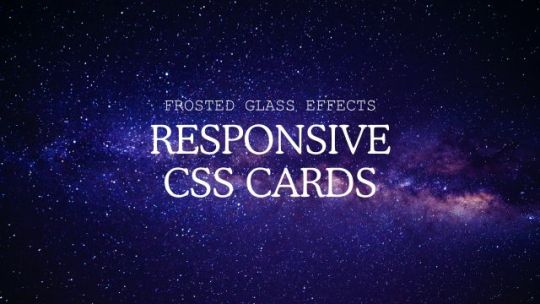
Responsive Glassmorphism CSS Cards
#responsive css cards#glassmorphism#frosted glass effects#codingflicks#html css#frontend#code#css#html#css3#frontenddevelopment#learn to code#webdesign#responsive web design#css cards design#responsive card design
1 note
·
View note
Text
Create Apple Liquid Glass UI with Pure CSS & SVG Filter
This is a CSS and SVG implementation of an Apple Liquid Glass-style UI with a realistic liquid distortion effect. It recreates the look of frosted, distorted glass with specular highlights without the need for JavaScript. Features: Multi-layered glass effect: Combines backdrop filters, displacement mapping, and specular highlights for realistic depth SVG-based distortion filters: Uses fractal…
0 notes
Text
8 CSS & JavaScript Snippets for Creating Sticky Elements — Speckyboy
New Post has been published on https://thedigitalinsider.com/8-css-javascript-snippets-for-creating-sticky-elements-speckyboy/
8 CSS & JavaScript Snippets for Creating Sticky Elements — Speckyboy
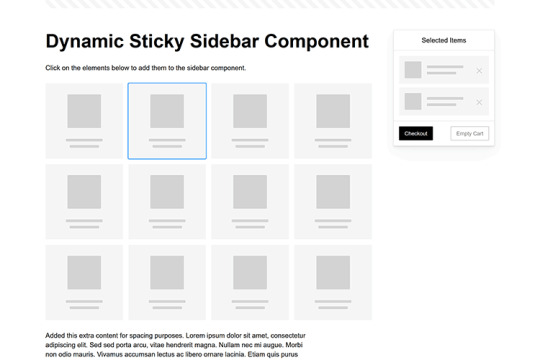
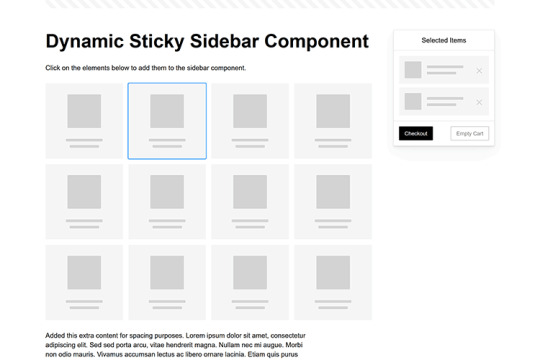
Modern websites often feature extensive scrolling. Long pages are common on desktop devices, but are even more frequent on mobile screens. The practice creates usability challenges for tasks like navigation and referencing important information.
That’s where “sticky” design elements come in handy. They allow users to scroll without losing access to your site’s menu. You can also use them to keep ads in view, attach social media sharing buttons to the viewport, or create fun special effects.
Implementing a sticky element can be simple, as CSS has a dedicated position property for this function. JavaScript can be used for building more robust features. As usual, there are several methods to achieve your goals.
We searched the CodePen archives to find interesting examples of sticky elements in use. Below, you’ll find various options that enhance the user experience. So, get stuck in your easy chair and be inspired by these code snippets!
Pure CSS Header Animation to Sticky Navigation
Created by Amit
Sticky headers are among the most popular use cases. On Chromium browsers, this snippet uses CSS to transform a tall and narrow header into a full-screen bar upon scrolling. Unsupported browsers receive a narrower, taller, sticky header. Keyframe animation is used to create smooth transitions. The feature is useful, lightweight, and attractive.
See the Pen Pure CSS header animation to sticky nav by Amit
Sticky Responsive Sidebar Navigation
Created by Areal Alien
Sidebar navigation can also take advantage of staying put during scrolling. Hovering over the sidebar expands the navigation to include text labels – it works on mobile too. However, you might also reserve this concept for large screens and use the traditional “hamburger” menu for mobile.
See the Pen Sticky responsive sidenav by Areal Alien
CSS Sticky Table Header & Column
Created by Mike Golus
Long HTML tables can be a pain to read. You have to memorize the column headers to understand the context. Sticky headers make even the busiest tables easier to read. Using position:sticky (and a few other tricks) on the first row and column enables scrolling without losing sight of key information. The examples in this Pen demonstrate how it’s done.
See the Pen CSS Sticky Table Header and Column by Mike Golus
Long Scroll Sticky Sections
Created by Burmese Potato
Here’s a unique way to denote the various sections of a long page. Scroll down the page, and the episode number (displayed in the left column) sticks until you reach the end of the section. The snippet combines sticky positioning with the calc() property on the container’s height to keep the number in view. This little bit of CSS adds a nice touch to the user experience.
See the Pen Pretty Sticky by Burmese Potato
Just Another Sticky Section Layout
Created by Misala
Sticky design elements can also be used to show off product features. Scroll down this page and watch as featured text and videos change. The layout occupies the entire screen viewport and is responsive for mobile devices. It’s a high-end feature sure to capture a user’s attention.
See the Pen just another sticky section layout by misala
Multi-Navigation Sticky Bars & Layout
Created by Den
This snippet asks the question: What if you have more than one navigation bar? The first bar is sticky by default. Scroll past a few sections, and a second sub-navigation bar lines up underneath. That second bar also features a neat frosted glass look as content scrolls underneath.
See the Pen Sticky layout + filters #2024 by Den
Sticky Video with CSS @container scroll-state()
Created by Jhey
We’re seeing more websites implement sticky videos, where the presentation sticks to the bottom corner upon scrolling. It allows users to view the rest of your content without losing sight of the video. Here, CSS container queries are used to reposition the video player. Use the included config panel to see how different settings impact the animation effects.
See the Pen CSS @container scroll-state() faux PiP video by Jhey
Dynamic Sticky Sidebar Component
Created by Ryan Mulligan
Features like shopping carts are a perfect fit for sticky sidebars. The UI makes it easier for shoppers to keep track of their cart and, most importantly, finish their purchase. This sidebar widget keeps track of cart contents and sticks to the screen while you scroll in the page content area.
See the Pen Dynamic Sticky Sidebar Component by Ryan Mulligan
Stick With What Works in Your Designs
We may think of sticky elements as being used for site headers and navigation. However, the examples above show that they can do much more. There are so many creative possibilities for informing and entertaining users.
What’s more, CSS can do a lot of the heavy lifting for you. Several snippets in this collection don’t require a single line of JavaScript. Still, it’s nice to know you can add some DOM manipulation when needed.
We hope this collection sparked your imagination! Check out our CodePen collection for even more sticky snippets.
Related Topics
Written by Eric Karkovack
Eric Karkovack is a web designer and WordPress expert with over two decades of experience. You can visit his business site here. He recently started a writing service for WordPress products: WP Product Writeup. He also has an opinion on just about every subject. You can follow his rants on Bluesky @karks.com.
Read more articles by Eric Karkovack
#2024#ADD#alien#amp#animation#Articles#attention#Building#Business#buttons#Capture#change#chromium#code#container#content#CSS#CSS Layout Snippets#CSS Snippets#Design#desktop#devices#easy#effects#Featured#Features#Filters#Full#glass#hamburger
0 notes
Link
[ad_1] This article covers tips and tricks on effectively utilizing the CSS backdrop-filter property to style contemporary user interfaces. You’ll learn how to layer backdrop filters among multiple elements, and integrate them with other CSS graphical effects to create elaborate designs. Below is a hodgepodge sample of what you can build based on everything we’ll cover in this article. More examples are coming up. CodePen Embed Fallback The blurry, frosted glass effect is popular with developers and designers these days — maybe because Josh Comeau wrote a deep-dive about it somewhat recently — so that is what I will base my examples on. However, you can apply everything you learn here to any relevant filter. I’ll also be touching upon a few of them in my examples. What’s essential in a backdrop filter? If you’re familiar with CSS filter functions like blur() and brightness(), then you’re also familiar with backdrop filter functions. They’re the same. You can find a complete list of supported filter functions here at CSS-Tricks as well as over at MDN. The difference between the CSS filter and backdrop-filter properties is the affected part of an element. Backdrop filter affects the backdrop of an element, and it requires a transparent or translucent background in the element for its effect to be visible. It’s important to remember these fundamentals when using a backdrop filter, for these reasons: to decide on the aesthetics, to be able to layer the filters among multiple elements, and to combine filters with other CSS effects. The backdrop Design is subjective, but a little guidance can be helpful. If you’ve applied a blur filter to a plain background and felt the result was unsatisfactory, it could be that it needed a few embellishments, like shadows, or more often than not, it’s because the backdrop is too plain. Plain backdrops can be enhanced with filters like brightness(), contrast(), and invert(). Such filters play with the luminosity and hue of an element’s backdrop, creating interesting designs. Textured backdrops complement distorting filters like blur() and opacity(). Cloudy with a chance of meatballs. Ramenstorms at 3PM that will last for ten minutes. main background: center/cover url("image.jpg"); box-shadow: 0 0 10px rgba(154 201 255 / 0.6); /* etc. */ div backdrop-filter: blur(10px); color: white; /* etc. */ CodePen Embed Fallback Layering elements with backdrop filters As we just discussed, backdrop filters require an element with a transparent or translucent background so that everything behind it, with the filters applied, is visible. If you’re applying backdrop filters on multiple elements that are layered above one another, set a translucent (not transparent) background to all elements except the bottommost one, which can be transparent or translucent, provided it has a backdrop. Otherwise, you won’t see the desired filter buildup. Cloudy with a chance of meatballs. Ramenstorms at 3PM that will last for ten minutes. view details main background: center/cover url("image.jpg"); box-shadow: 0 0 10px rgba(154 201 255 / 0.6); /* etc. */ div background: rgb(255 255 255 / .1); backdrop-filter: blur(10px); /* etc. */ p backdrop-filter: brightness(0) contrast(10); /* etc. */ CodePen Embed Fallback Combining backdrop filters with other CSS effects When an element meets a certain criterion, it gets a backdrop root (not yet a standardized name). One criterion is when an element has a filter effect (from filter and background-filter). I believe backdrop filters can work well with other CSS effects that also use a backdrop root because they all affect the same backdrop. Of those effects, I find two interesting: mask and mix-blend-mode. Combining backdrop-filter with mask resulted in the most reliable outcome across the major browsers in my testing. When it’s done with mix-blend-mode, the blur backdrop filter gets lost, so I won’t use it in my examples. However, I do recommend exploring mix-blend-mode with backdrop-filter. Backdrop filter with mask Unlike backdrop-filter, CSS mask affects the background and foreground (made of descendants) of an element. We can use that to our advantage and work around it when it’s not desired. Cloudy with a chance of meatballs. Ramenstorms at 3PM that will last for ten minutes. main background: center/cover url("image.jpg"); box-shadow: 0 0 10px rgba(154 201 255 / 0.6); /* etc. */ > div .bg backdrop-filter: blur(10px); mask-image: repeating-linear-gradient(90deg, transparent, transparent 2px, white 2px, white 10px); /* etc. */ /* etc. */ CodePen Embed Fallback Backdrop filter for the foreground We have the filter property to apply graphical effects to an element, including its foreground, so we don’t need backdrop filters for such instances. However, if you want to apply a filter to a foreground element and introduce elements within it that shouldn’t be affected by the filter, use a backdrop filter instead. .photo background: center/cover url("photo.jpg"); .filter backdrop-filter: blur(10px) brightness(110%); mask-image: radial-gradient(white 5px, transparent 6px); mask-size: 10px 10px; transition: backdrop-filter .3s linear; /* etc.*/ &:hover .filter backdrop-filter: none; mask-image: none; In the example below, hover over the blurred photo. CodePen Embed Fallback There are plenty of ways to play with the effects of the CSS backdrop-filter. If you want to layer the filters across stacked elements then ensure the elements on top are translucent. You can also combine the filters with other CSS standards that affect an element’s backdrop. Once again, here’s the set of UI designs I showed at the beginning of the article, that might give you some ideas on crafting your own. CodePen Embed Fallback References [ad_2] Source link
0 notes
Text
CSS Blur
CSS (Cascading Style Sheets) is a language that describes how a document composed in a markup language such as HTML or XML (such as SVG, MathML, or XHTML) ought to be presented. Alongside HTML and JavaScript, Cascading Style Sheets (CSS) is one of the foundational technologies of the World Wide Web.
The role of CSS is to provide a way out of mixup between contents and their appearance, which could be done through distinguishing components like a layout, colouration and character style. Splitting these components may increase the accessibility of content and bring many opportunities for making individual choices concerning presentational.
Websites are more than mere lines of code as they form the digital canvas for the modern world. Such spaces are virtual and allow for engaging design features that keep the user interested as they pass through the viewing hole in a frosted glass. The artistic application of CSS blur effects is a neglected transformation design aspect but is very effective. This article will delve into the world of CSS blur filters, exposing it to its ability to craft amazing-looking websites.

0 notes
Video
youtube
Divi Theme Full Page Image Background With Frosted Glass Effects On Rows
Welcome to our latest YouTube tutorial, where we dive into the world of web design with "Divi Theme Full Page Image Background With Frosted Glass Effects On Rows." In this video, we'll guide you through the process of creating stunning full-page image backgrounds with frosted glass effects on rows using the Divi theme customizer and simple CSS code. Whether you're a novice or an experienced web designer, this tutorial is designed to empower you with the skills to enhance your website's visual appeal and create a unique browsing experience for your visitors.
#youtube#DiviTheme FullPageBackground FrostedGlassEffects WebDesign WebsiteDevelopment DiviTutorial VisualEffects
0 notes
Text
35+ Stunning CSS Glassmorphism Effects

Discover a mesmerizing showcase of CSS Glassmorphism Effects! Dive into a compilation featuring free HTML and CSS code examples that embody the modern beauty of glassmorphism. Our November 2022 update includes 16 new items sourced from platforms like CodePen and GitHub. Glassmorphism is a popular design trend that creates a translucent, glass-like effect, reminiscent of frosted or blurred glass surfaces. It adds an elegant, sophisticated touch to web design. Our collection highlights the versatility of glassmorphism effects, from sleek buttons and cards to captivating backgrounds and overlays. Powered by CSS and HTML, these effects are lightweight, fast-loading, and highly customizable to fit your design needs. Whether you prefer subtle glassy elements or bold, vibrant glassmorphism styles, our code examples provide a solid foundation to achieve your desired visual impact. Our November 2022 update ensures access to the latest and most innovative glassmorphism techniques, each accompanied by its respective HTML and CSS code. Elevate your design with this curated selection of CSS glassmorphism effect code examples, and create a modern and immersive user experience on your website. Author Katarzyna Marta Kuich August 24, 2022 Links Demo and Code Download Made with HTML / CSS About a Code Glassmorphism Button Hover Effect Elevate your web buttons with a captivating singular animation detail—CSS glassmorphism button hover effects. Explore this creative effect to add an engaging interactive element to your web design effortlessly. Compatible browsers: Chrome, Edge, Firefox, Opera, Safari Responsive: no Dependencies: - Author Taylon, Chan April 23, 2022 Links Demo and Code Download Made with HTML / CSS (SCSS) About a Code Glassmorphism Icon Button Explore the enchanting world of a singular animation detail—an icon button with a captivating glassmorphism effect. Discover how this creative element can add depth and interactivity to your web design effortlessly. Compatible browsers: Chrome, Edge, Firefox, Opera, Safari Responsive: no Dependencies: -

Author Rahul March 28, 2022 Links Demo and Code Download Made with HTML / CSS (SCSS) About a Code Simple Glassmorphism Card UI Dive into the world of glassmorphism with this singular animation detail—a simple card UI that adds depth and elegance to your web design. Explore creative ways to incorporate this unique visual element for an engaging user experience. Compatible browsers: Chrome, Edge, Firefox, Opera, Safari Responsive: yes Dependencies: -

Author Aron January 31, 2022 Links Demo and Code Download Made with HTML About a Code HTML Glassmorphism Component Explore a singular HTML animation detail—an eye-catching glassmorphism component that enhances your web design with sleek and modern visuals. Discover creative ways to integrate this unique element into your website for an engaging user experience. Compatible browsers: Chrome, Edge, Firefox, Opera, Safari Responsive: no Dependencies: -

Author MOZZARELLA January 5, 2022 Links Demo and Code Download Made with HTML / CSS About a Code Claymorph + Glassmorph Card Dive into the world of a singular animation detail—a card that seamlessly combines Claymorphism and Glassmorphism effects. Explore the creative fusion of these unique visual elements to elevate your web design with a captivating and modern touch. Compatible browsers: Chrome, Edge, Firefox, Opera, Safari Responsive: no Dependencies: - Author kiberbash December 15, 2021 Links Demo and Code Download Made with HTML / CSS (SCSS) About a Code Glassmorphism NFT Card Component Explore a singular animation detail—an NFT card component featuring the trendy Glassmorphism design and highlighted hover transition. Elevate your web design with this creative and engaging visual element that adds depth and interactivity to your website. Compatible browsers: Chrome, Edge, Firefox, Opera, Safari Responsive: yes Dependencies: - Author TheDevEnv December 8, 2021 Links Demo and Code Download Made with HTML / CSS About a Code CSS Blob Animation and Glassmorphism Dive into the world of a singular animation detail—create captivating blob animations and embrace the trendy glassmorphism effect with CSS. Explore creative ways to elevate your web design with these unique visual enhancements for an engaging user experience. Compatible browsers: Chrome, Edge, Firefox, Opera, Safari Responsive: yes Dependencies: -

Author Su Thae Thae Po October 7, 2021 Links Demo and Code Download Made with HTML / CSS About a Code Weather UI with Glassmorphism Dive into the world of a singular animation detail—a weather user interface (UI) featuring the trendy glassmorphism design. Explore this unique visual element to enhance your web design and provide a stylish and immersive user experience. Compatible browsers: Chrome, Edge, Firefox, Opera, Safari Responsive: no Dependencies: - Author Saba Alikhani September 19, 2021 Links Demo and Code Download Made with HTML / CSS / JS About a Code Tab-Bar Glassmorphism CSS Effect Dive into a singular animation detail that adds a sleek and modern touch to your web design—a tab-bar with a mesmerizing glassmorphism effect. Explore creative ways to enhance your website's aesthetics and user experience with this unique visual element. Compatible browsers: Chrome, Edge, Firefox, Opera, Safari Responsive: no Dependencies: - Author Tirso Lecointere July 29, 2021 Links Demo and Code Download Made with HTML / CSS (SCSS) / JS About a Code Glassmorphism Calculator with Dark Mode Step into the world of glassmorphism with this singular animation detail—an elegant calculator UI featuring a sleek glassy design and a dark mode option. Explore the creative possibilities of this unique user interface for an enhanced and visually appealing web experience. Compatible browsers: Chrome, Edge, Firefox, Opera, Safari Responsive: no Dependencies: - Author JellyPir.@t Coding July 27, 2021 Links Demo and Code Download Made with HTML / CSS About a Code elly Card Glassmorphism Effect Delve into a singular animation detail that brings the captivating and trendy glassmorphism effect to your web design, creating a delightful "jelly card" visual element. Explore this creative enhancement for a unique and engaging user experience. Compatible browsers: Chrome, Edge, Firefox, Opera, Safari Responsive: yes Dependencies: bootstrap.css, font-awesome.css Author shawn June 30, 2021 Links Demo and Code Download Made with HTML / CSS About a Code Glassmorphism Loader Dive into the world of a singular animation detail—an elegant glassmorphism loader. Explore the creative potential of this unique visual enhancement to elevate your web design and captivate your audience. Compatible browsers: Chrome, Edge, Firefox, Opera, Safari Responsive: no Dependencies: - Read the full article
0 notes
Photo

CSS Glassmorphism Effect
#css glassmorphism effect#css glassmorphism#css#html#learn to code#frosted glass effect#glassmorphism#codenewbies
1 note
·
View note
Text

Glassmorphism login form UI
#frosted glass effect#glassmorphism#login form design#html css#divinectorweb#css#frontenddevelopment#webdesign#html#css3#login form ui#html css form#css form#transparent login form
1 note
·
View note
Text
I was indirectly tagged by @amaralesbian to do one of these and since i’m gaining followers now i might as well lmao
rules: answer these questions and tag some blogs you are contractually obligated to get to know better. (i’m also indirectly tagging anyone that wants to do this)
name: kimberly
star sign: cancer
height: 5′0″ / 152 cm
time: 11:26 am eastern daylight time
birthday: june 28
favorite bands/artists: koda kumi, takanori nishikawa, ayumi hamasaki, utada hikaru, namie amuro, miliyah kato, the GazettE...catch me in my room decomposing to the sound of 2000/2010s jpop!
last movie: dead apple A G A I N lmfaooooo
last show: 90 day fiance which...i don’t know what they doin rn but i’m still obligated to watch this season since one of the americans is from the town i grew up in
when did i create this blog: november 2016 but this is my third account since 2010...i kinda wanna remake but i will not put my moots through that again
what i post: video games, idols, animanga, chronic illness shit...i might even make something once in a while...
last thing i googled: “css frosted glass effect”
other blogs: no side-blogs because they all end up dead and if you’re not a long-ago mutual you’ll just have to guess my old urls <3
do i get asks: not that often and i know it’s because i have anon disabled...sorry but there’s too many clowns on this site
following: 234...i really should clean that out though since up to half of those are inactive
average hours of sleep: anywhere from 4 to 14+. who knows? that’s the fun!
instruments: clarinet in middle and early high school...then i got lazy and stopped keeping up with morning rehearsals
what i’m wearing: peach nightdress
dream job: i wanted to be a japanese interpreter/teacher like my cousin...and then everything went to shit
dream trip: #1 is going back to japan for more than a week this time. also my biological mom and her cousins are going to london AGAIN to see the saints play and I can’t go...AGAIN!!!!!!!!!!
nationality: us american...don’t move here
favorite song: right now it’s sparkling (chungha)...all time is probably the entire JAPONESQUE album (koda kumi)...yes the whole album
last book i’ve read: STORMBRINGER someone pls talk to me about stormbringer i’m so lonely... also got fifteen this week and really need to start it since the two go together. manga-wise i’m reading through jujutsu kaisen and chainsaw man right now
top 3 fictional universes i’d like to live in: watatsumi island (genshin) is my dream locale, along with the citadel (mass effect) when the reapers arent fucking it up
3 notes
·
View notes
Text
Pure CSS Frosted Glass Image Reveal Effect: Inspired By 4o Image Generation
This is a frosted glass image loading/revealing effect inspired by ChatGPT-4o Image Generation. The effect provides an interesting way to handle image loading states, especially when you want something more dynamic than a simple fade-in. It solves the “blank space” problem during load, replacing it with a stylized placeholder that smoothly transitions to the final image. See It In…
1 note
·
View note
Photo

Hello everyone ! 🌸
I'm sure some of you apple/safari users have noticed by now that my themes/blog are having some issues, to say the least. Sometime within the last few days, there was a change that makes dropbox (the site I use to host my CSS files) not load properly using Safari and most(?) iOS devices. I've done a LOT of maintenance today to resolve this issue, as well as some other fun stuff:
Moved all of my CSS files over to Github & my google drive ♡ This should also permanently solve the Privacy Badger issue as long as you are using the current version(s).
Converted all of the theme files from .RTF to .TXT ♡ I had to get rid of some fancy formatting in the comments, but this will solve the problem with some users not being able to open with programs that don't support .RTF files.
Started the process of moving my themes over to Gumroad ♡ Payhip has been giving me tons of issues with not sending out emails to customers lately among other things, & Gumroad seems to give you so much more control over everything. This will also give me the ability to send out customized emails, add pre-order releases, allow me to add a mobile version upgrade option to my themes, a commercial use option, as well as enable you to shop my themes without ever having to leave my tumblr. You will also be able to create an account on Gumroad (if you don't have one already) to keep a library of the file(s) you've purchased from me!
This is something I'm experimenting with at the moment, & will most likely go in effect when my intended blog revamp is done. If you have any questions, please feel free to ask!
In the meantime, all of my theme files went through a LOT of changes today and it was a ton of tedious work, so please let me know if I've inadvertently messed anything up! It's honestly bound to happen with the amount of hours I spent staring at my screen today.
On top of all that, Marmalade Suite got a huge update! Here’s what’s new:
Increased font sizes across the board for better accessibility
Fixed custom font not working in some places (clock,address bar, etc)
Minor positioning fixes for various aspects of the theme
Fixed some issues with long post titles
Slightly better customization panel notes
"Frosted glass" lightboxes (chrome/safari only I think; Firefox, IE, etc. will now have a nice transparent effect)
Increased various line-heights throughout the theme
Increased some icon sizes
Each link section now has unlimited links! No more 12 link limit!
Upgraded the Update tab button to be more obvious
Increased the height of the Update window
I will be sending out email updates tonight with the updated files for you all, but if you're experiencing an issue receiving them (& have already double checked your spam folder), please inbox me (off anon) with the email you used to purchase and I will send them over to you manually!
Also, be on the lookout for commission waitlist slots to open up sometime soon!
Thank you all so much for your endless support & patience as always 💕
26 notes
·
View notes
Video
Create a Frosted Glass Effect With Html & CSS | CSS Tutorial
0 notes
Photo

so i tried making a user profile using glass card and frost effects on figma 🤩 current status: learnt how to use plugins in figma🙃 aim for next design: learn typography(ambitious maybe, but let’s see) ✌️😋 ps: the plugin ruri ruri in figma is amazing 😭 regards, jahnavi #100daysofcode #100daysofpractice #ux #ui #dailyui #dailyui006 #userprofile #project #webdevelopment #webdesign #frontenddeveloper #css #consistency #womenintech #engineering #uxdesign #uidesign #uiux #figma https://www.instagram.com/p/CRwHpfQFbbF/?utm_medium=tumblr
#100daysofcode#100daysofpractice#ux#ui#dailyui#dailyui006#userprofile#project#webdevelopment#webdesign#frontenddeveloper#css#consistency#womenintech#engineering#uxdesign#uidesign#uiux#figma
0 notes
Video
youtube
Divi Theme Add A Frosted Glass Background Effect To Any Module
How to customize your module background with a frosted glass effect with the Divi Theme. In this video we will be demonstrating how to add a bit of CSS code to our Divi Blurb Module. This will enable us to combine it with a background color to achieve our blur effect. Today we will be demonstrating how to build this feature with the Divi Blurb Module and the Custom CSS Panel. This is a very eye catching feature and really easy to implement.
In this video we will cover:
Adding A Section, Creating A Parallax Background Image, Configuring The Divi Blurb Module, Adding an Opaque Background, Adding Code To The Custom CSS Panel, Adjusting Background For Transparancy,
We are going to be using the Divi theme to create some great effects in this series of videos. The Divi theme has some great modules and effects. With a little work you can achieve some great eye-catching effects to enhance the look and user experience of your website.
The Divi Blurb module is an incredibly versatile tool that can add stunning visual elements to your website. With its user-friendly interface and customizable options, the Blurb module allows you to create eye-catching and engaging content blocks that can be easily inserted into any page or post. Whether you need to showcase products, services, or team members, the Blurb module has you covered. You can choose from a wide range of design options, including icons, images, text, and buttons, and customize each element to match your brand's style. With the Divi Blurb module, you can take your website's design to the next level.
So, follow along with the video and see how to customize your header with a button that will pop up a contact form, using the fantastic Divi Theme. For more information on the Divi theme, check out our Divi playlists below.
Get The Code: https://help.elegantthemes.com/en/articles/2730977-opening-divi-modules-in-a-lightbox
Try out the Divi theme: https://bit.ly/TryDiviNow
Divi Supreme Modules Pro Plugin 10% Off: https://bit.ly/DiviSupremeCoupon
Divi Supreme Modules Light Plugin: https://divisupreme.com/divi-plugins/?ref=6
Divi Supreme Modules Playlist: https://www.youtube.com/watch? v=ZAO2MH0dQtk&list=PLqabIl8dx2wo8rcs-fkk5tnBDyHthjiLw
Playlist page for more videos on this: https://www.youtube.com/c/System22Net/playlists
Full Ecommerce Site Build Playlist: https://www.youtube.com/watch? v=rNhjGUsnC3E&list=PLqabIl8dx2wq6ySkW_gPjiPrufojD4la9
Contact Form With File Upload Video: https://youtu.be/WDo07nurfUU
Divi 4 Theme Create An Ecommerce Store In One Hour: https://youtu.be/qP-ViPakoSw
My Blog : https://web-design-and-tech-tips.com
Check out our playlist page for more videos on this: https://www.youtube.com/c/System22Net/playlists
Sub: https://www.youtube.com/channel/UCYeyetu9B2QYrHAjJ5umN1Q?sub_confirmation=1
0 notes