#css in html table
Explore tagged Tumblr posts
Text
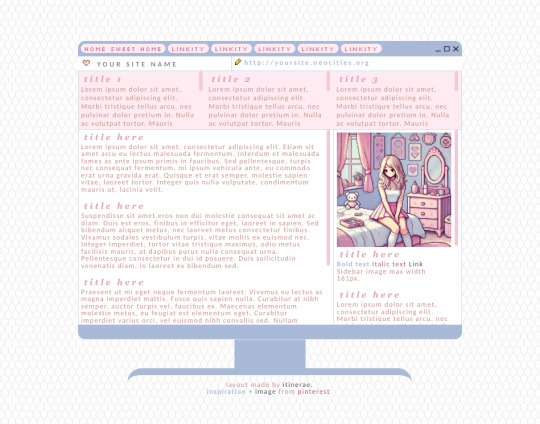
new website template @ itinerae.
24 notes
·
View notes
Text

Responsive Pricing Plan
#price plan#pricing table#html css#divinectorweb#css#frontenddevelopment#webdesign#html#css3#responsive web design#learn to code#html5 css3
5 notes
·
View notes
Text
Responsive Sortable Table for HTML Websites
People watch website both from Laptop and Mobile. So, when a web developer creates Table, he or she should make it as responsive. Sometimes it is important to set different color for odd and even row that reader can read the table easily. This Code can make your Table Header sortable too.
#HTML#HTML website#CSS#CSS3#Different Color for Odd and Even Row#Even Row#Filter Table#Filterable Table#Hover on Table Row#Odd Row#Responsive#Responsive CSS Table#Responsive Table#Sortable Table#Table
2 notes
·
View notes
Text
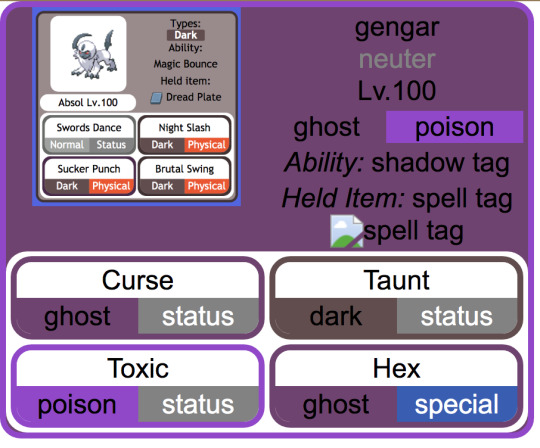
making slow progress toward a (vaguely) dynamic pokémon custom team template that mimics the Bulbapedia team flyout and after ... a ... While ... of essentially redesigning the element hierarchy from scratch with the help of a friend who is MUCH better at programming than me, it is beginning to Look
(the Absol screenshot was just one I had on hand for a stand-in, my final one will probably look a little different since I want to also add Mega / Partner Pokemon indicators if possible, and to also just tweak the info hierarchy a bit)
#from the writer's den#void talks#getting those corners on the moves was ROUGH. initially it was a table structure but after much struggle#my friend found an implementation that just uses css wizardry instead of html#also for anyone curious: the reason I say it's vaguely dynamic is bc it's actually a jinja template and html#with my vague idea being that essentially it prints out pages for any arbitrary team#(though obviously the pages themselves will be static)#also for those familiar with bulbapedia#I wanted to have a proper 'neuter' gender marker so my eventual goal is to write a little if-then in the jinja file#that allows it to convert to arbitrary symbols (to display) in addition to having the custom colors (in the css)#probably in the form of a 'if [m] / elif [f] / else' for the colors#this is solely bc there's enough neutral-gender pokemon on my oc teams that I want it to actually be indicated#where absence actually means unspecified
5 notes
·
View notes
Text
not gonna lie now that I've mastered flexboxes I don't really get the point of tables anymore. they're just kind of annoying to use looool
#bellspeaks#jokes aside I am aware flexboxes came later along in html's life. which is why they coexist & are taught later then tables#but imo they should just be in the css basics of every html course. they're so fucking useful like oh my god
4 notes
·
View notes
Text
HTML Tables

HTML tables are used to display data in a structured format, using rows and columns. Tables are a great way to organize information, such as data, schedules, or any other content that requires a tabular layout.
Basic Structure of an HTML Table
An HTML table is created using the <table> element, and it consists of rows (<tr>), headers (<th>), and data cells (<td>).<table> <tr> <th>Header 1</th> <th>Header 2</th> <th>Header 3</th> </tr> <tr> <td>Data 1</td> <td>Data 2</td> <td>Data 3</td> </tr> <tr> <td>Data 4</td> <td>Data 5</td> <td>Data 6</td> </tr> </table>
Key Table Elements
<table>: The container element for the table.
<tr>: Defines a row within the table.
<th>: Defines a header cell in the table. Text in a <th> is bold and centered by default.
<td>: Defines a standard data cell in the table.
Example of a Simple HTML Table
<!DOCTYPE html> <html> <head> <title>HTML Table Example</title> </head> <body> <h1>Sample HTML Table</h1> <table border="1"> <tr> <th>Name</th> <th>Age</th> <th>Occupation</th> </tr> <tr> <td>John Doe</td> <td>30</td> <td>Software Engineer</td> </tr> <tr> <td>Jane Smith</td> <td>25</td> <td>Graphic Designer</td> </tr> <tr> <td>Emily Johnson</td> <td>40</td> <td>Project Manager</td> </tr> </table></body> </html>
Adding Table Borders
The border attribute adds borders around table cells. Although it's now better to use CSS for styling, you can still use the border attribute in the <table> tag for quick border application.<table border="1"> <!-- table content --> </table>
Table Caption
A table caption is a brief description of the table and is added using the <caption> tag. It usually appears above the table.<table border="1"> <caption>Employee Information</caption> <tr> <th>Name</th> <th>Age</th> <th>Occupation</th> </tr> <!-- more rows --> </table>
Table Headers
Headers are often used to define the labels for columns or rows. They help in identifying the type of data contained in the corresponding rows or columns.<table border="1"> <tr> <th>Name</th> <th>Age</th> <th>Occupation</th> </tr> </table>
Table Spanning
Colspan: Allows a cell to span multiple columns.
Rowspan: Allows a cell to span multiple rows.
<table border="1"> <tr> <th colspan="2">Header spanning two columns</th> <th>Header 3</th> </tr> <tr> <td rowspan="2">Cell spanning two rows</td> <td>Data 2</td> <td>Data 3</td> </tr> <tr> <td>Data 4</td> <td>Data 5</td> </tr> </table>
Grouping Table Elements
<thead>: Groups the header content.
<tbody>: Groups the body content.
<tfoot>: Groups the footer content.
This grouping helps with styling and managing large tables more efficiently.<table border="1"> <thead> <tr> <th>Name</th> <th>Age</th> <th>Occupation</th> </tr> </thead> <tbody> <tr> <td>John Doe</td> <td>30</td> <td>Software Engineer</td> </tr> <tr> <td>Jane Smith</td> <td>25</td> <td>Graphic Designer</td> </tr> </tbody> <tfoot> <tr> <td colspan="3">Footer Content</td> </tr> </tfoot> </table>
Styling Tables with CSS
CSS provides powerful ways to style tables beyond the basic border attribute. You can customize padding, background colors, border styles, and more.<style> table { width: 100%; border-collapse: collapse; } th, td { padding: 10px; text-align: left; border-bottom: 1px solid #ddd; } tr:hover { background-color: #f5f5f5; } th { background-color: #f2f2f2; } </style><table> <!-- table content --> </table>
Key Points
Tables are structured using rows (<tr>), headers (<th>), and cells (<td>).
Use attributes like colspan and rowspan to merge cells.
Group elements using <thead>, <tbody>, and <tfoot> for better structure and styling.
CSS can greatly enhance the appearance of your tables, making them more user-friendly and visually appealing.
Understanding how to create and style tables in HTML is essential for organizing and displaying data on your web pages.
Read More…
0 notes
Text
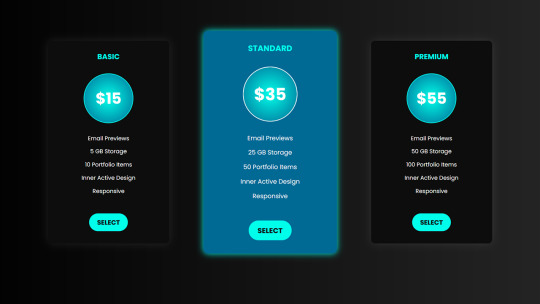
Responsive Price Plan Design
#responsive price plan#pricing table#html css#codenewbies#html5 css3#css#responsive price table#code#frontenddevelopment#css tutorial#html css tutorial
1 note
·
View note
Text
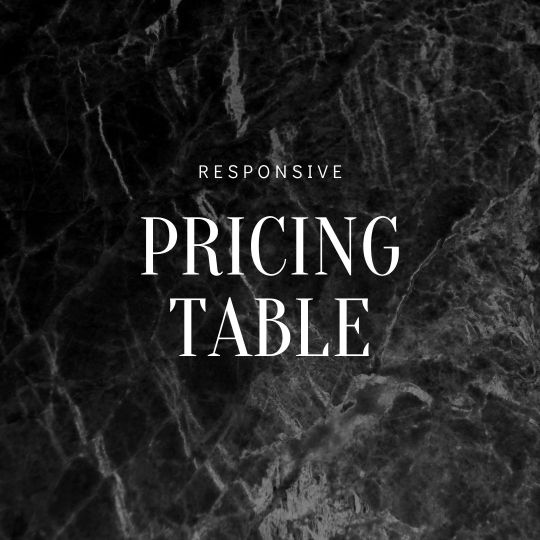
Pricing Table design
#bootstrap price plan#price plan design#pricing table html css#codingflicks#html css#css#html#css3#frontenddevelopment#bootstrap pricing table#bootstrap price plans#responsive web design
0 notes
Text

Useful websites / links for rentry , bundlrs , gfx & etc for you!
symbol sanatorium - Links to a google document with a ton of symbols , kaomojis & text layouts. I use it for pretty much all of my recent rentrys.
sozaino.site - Website that's been making its rounds on rentry as of late, useful for graphic making. Has dividers, pngs, frames ~ etc if you have the creative touch.
sozai-good - site I found recently that has a lot of pngs you can download, also has frames and borders. In japanese but isn't hard to translate. Everything is also sorted into sections.
lottie lab - Website useful for animating, can be used to move around PNGs for rentry and the like. I don't use it much myself atm, but it's pretty easy to get the hang of.
scripted.neocities - Neocities full of code you can use for bundlrs or carrd. Also useful for stuff like spacehey and other sites that use CSS / HTML
blinkies.cafe - Easily make or find blinkies here! Great for beginners who want to make some simple things.
emojicombos - Search practically anything and you'll find an emoji combo for it. Useful for finding symbol / text combos and kaomojis.
unicode character table - Has pretty much every single symbol you've seen or needed. You can find what you want pretty easily due to its sectioning. Has stuff like arrows , dingbats , brackets , etc etc..
yaytext - Make your text 𝙼𝚘𝚗𝚘𝚜𝚙𝚊𝚌𝚎! or U͟n͟d͟e͟r͟l͟i͟n͟e͟d͟!͟ easily with this website! May possibly break screenreaders in the process though so be warned.
lorem ipsum generator - Too lazy to generate a block of text to make a page look filled out, well look no longer! This site can quickly generate of block of pure gibberish to make it seem like there's actually text there! Good for newspaper / magazine gfx ~
And that's all ( for now )! I use most of all these sites and find them very useful! Hopefully one of them will prove useful to you too dear friend (❁´◡`❁)

#puerileds#text decor#text layouts#websites#sites#pngs#dividers#frames#rentry#bundlrs#carrd#gfx#gfx decor#rentry decor#bundlrs decor#carrd decor#carrd resources#rentry resources#png#divider#gif#rentry stuff#aesthetic#idea#aesthetic bio#bio#discord layout#discord decor#twitter bio#symbols
3K notes
·
View notes
Text
0 notes
Text
This morning, I finished a challenge class project.
It was to make a cheat sheet for HTML & CSS topics. I chose to do an HTML table reference table. I like how it came out, and it'll be a fun project to add more to as I go.
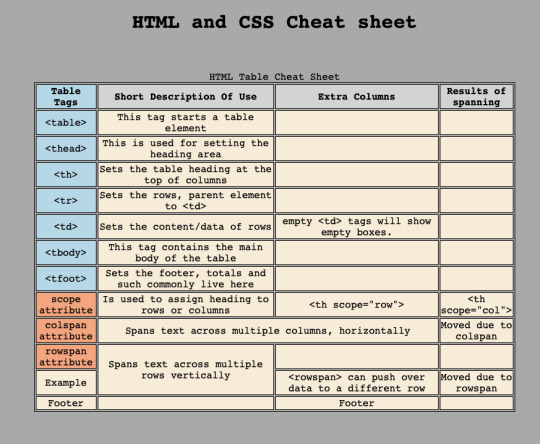
Here's an image of the live result. I have the code files on my GitHub.
1 note
·
View note
Text

Responsive Price Plan Design
#responsive pricing table#responsive price plan#html css#divinector#learn to code#css#frontenddevelopment#webdesign#html#css3#html css tutorial#css tutorial#responsive web design
3 notes
·
View notes
Text
i try to keep Cookie Clicker as compatible as possible which means i have to write it with the same html/js/css standards that were around back when it released 11 years ago which means once in a while i have to resort to using <table>.
4K notes
·
View notes
Text
HTML Table Generator Create In HTML CSS Portal Editor Online
This is a simple online blogger script free ar3school tool to enable you to create tables with different styles with HTML, CSS with color, center, colspan, padding, responsive, number of rows, columns, borders, etc
0 notes
Text
🃏Simple Pricing Card Table in HTML & CSS
youtube
#pricing#pricing card#youtube#htmlcss#tutorials#webdesign#pricing table#pricing cards#html#css#Youtube
0 notes
Text
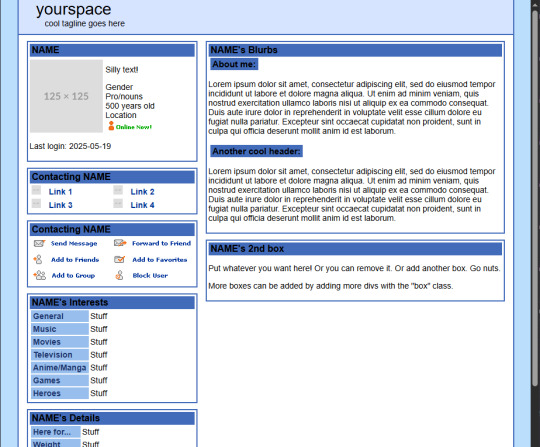

Yourspace, a modern "Myspace" page template
(Pictured above: the default layout, and my old customised page that I've used prior as an example)
I've been making pages for (formerly) Neocities and my personal site for going on 8 years now, and it turns out that I have a lot of old ass codes that I don't really like or use anymore. So, I've decided to start uploading some of them!
This is "Yourspace", a modern Myspace-based layout code that ditches the horrid table layouts, with bonus compatibility for mobile screens. It's not compatible with old Myspace themes as a result, but should be much easier to customise to make up for it. Intended for Neocities, Nekoweb, etc., it does require basic knowledge of HTML and CSS to use -- since it's older it's not my cleanest work, but should be readable enough that it's (hopefully) not difficult to work with.
☆ Downloads and more info at my site! ☆
#worm words#wtf do I tag this as#html#html theme#neocities theme#neocities template#??????? fuck if I know
183 notes
·
View notes