#custom page
Explore tagged Tumblr posts
Text

Agone by @ahumara
A super simple about/bio page.
Preview / Download / Guide
Credits
#themehunter#resourcemarket#codehunters#tumblr theme#tumblr page#custom theme#custom page#about page#*
29 notes
·
View notes
Note
How do you make your stamps? :0
Disclaimer: this is an obscenely long explanation, with pictures. Efficiency is stupid
So, for the static ones, I make a 99x56 px file on ibis paint x. Other programs are probably available online but I don't use them.
After that, I either upload an image I want to make into a stamp, or I draw one.
Then, I find a frame I want to use. Ill upload them here but let it be known I stole all of these right from deviantart






Most of them are from Lil-Devil-Melii on deviantart. The rest i have no idea. They're not all 99x56px but you can crop the canvas it's fine
Make sure to erase the edges of the picture , so they're transparent. It's not as cute otherwise
Upload those frames over your image in whatever art program you're using and viola, stamp.
For moving ones, it's a lot harder. Mostly because I refuse to download Photoshop.
There are a couple ways to do this. Some are simple animations, like with flashing text and whatnot. For these, you download the individual animation frames from your art program. Make sure it's transparent.
Then, upload each frame to ezgif.com under the option "GIF maker." You can play around with how fast each frame goes and whatnot but in the end, it'll be a stamp with some rad text that moves. This is easy, and doesn't make me want to shit my pants and cry. If you're new, do this. This is fun. This is good. This does not kill me inside
I made that↓ stamp with this method :)

this next one is how we turn gifs into stamps. This one makes me sad. It involves math and sucks. But we gotta do it. For the vibe
First, grab your gif. I'm using this cow gif because it's awesome

Then, I resize it using ezgif. Literally everything for this will be using ezgif. I am a simple man
At this point you should decide what frame to use. I'm using this one because its the first one I clicked

Figured out what size the inside of the frame is. That's what I resize the gif to, so the edges can be transparent. The inside of this one is 93x50 px, so those are the dimensions I'm making the gif.
Figure it out by putting the frame into ibis paint and realizing the canvas to fit just the inside of the frame, then seeing what the dimensions are. But there could be easier ways

Woah it's so small now
Then, still on ezgif, I go to the "crop" option.
Make sureeee to upload the smaller gif
press the button that says "extend canvas size", and then put the "width" and "height" as the dimensions for your FRAME. This'll put a bit of a transparent border around the gif. For this frame, I did 99px and 56px.
The "left" and "top" boxes show how many pixels the cropping happens from the edges of the canvas. The formula for finding that is
(width of gif / 2) - (difference between gif width and frame width / 2) = left box
For me it's (93 / 2) - (6 / 2) = 43.5
Then you do the same.for the height, which for me ends up being 22 from the top
This is reallyyy touchy and annoying though
Here's my result , with no visible difference

Okay so THEN you go to the "overlay" option, under "effects." And upload your frame. If the cropping was done right, you shouldn't have to move the frame at all and can just download it
Here's my result:

if you don't care about transparency, you can resize your gif to be the same size as the frame, and then put the frame over it. But I'm a slut for transparency
Anyways. I'm sorry if anything was unclear, it's two am. And I hope this was helpful :) these really are fun to make once you get it down
also if anyone has an easier way to make stamps from gifs, please god tell me
#web graphics#old web#neocities#custom#custom blinkies#stamps#page decor#web resources#da stamps#deviantart stamps#blinking gif#How to#tutorial#How to make stamps#Spacehey#deviantart#rentry graphics#old internet#early internet#stamp collecting#ezgif#stamp making#stamp template#Stamp frames#blinkies
6K notes
·
View notes
Text

GO CHECK OUT MY TUMBLR PAGE!
i like... did some cool stuff!! im not that good with css and html BUT im proud of it!!!
1 note
·
View note
Text

The entire ALBW team
Links about to become Lorules #1 hytopian fabric exporter
#tloz#princess zelda#link#princess hilda#ravio#a link between worlds#triforce heroes#tri force heroes#loz redesigns round 2#art#my art#redesigns#if you couldnt tell from zelda and mi-dna shit talking in their funny page i dont believe in the#-and they never saw each other again- type endings#they have check ins once a year#the guards have no idea whos dating who#but yes moving on#link gets his own ugly scarf#its dimensional portal colored#he also has little birthmarks around his eye#the teeth on the ravio hat are also earrings#hilda gets to be a goth queen#sheerow is listening very intently#he will tell ravio all the gossip later#i do like to think this link takes his black smithing knowledge and his new fashion skills#and starts making some cool custom armor when hes older#i like to think he made hildas collarpiece#heights go link->ravio->zelda->hilda#too many characters for me to worry if that reads or not lmao#funny page may come later
2K notes
·
View notes
Text

comic wip, uncensored version will be uploaded when all pages are done :)
1/2/3/4/5/6/7
#shakarian#garrus vakarian#custom shepard#mass effect#as with the last page this is a wip and subject to change so i will not be putting it in my drawings tag :)
811 notes
·
View notes
Text

A fierce duel commences!
#poorly drawn mdzs#mdzs#wei wuxian#lan wangji#game dev diary#This was a test to figure out busts (art style & methodology as well as implementation & uploading)!#Game progress is going well! It is not the most showy content at the moment though....but soon!#I have made more spritesheets + wrote a 20 page script for the beginning of the game + lots of mechanical stuff.#OOH and our main town has a map and I've hammered out most of the major character designs!#(I have a comic I will share later this week about how character design talk in a team setting has been going so far.)#This gif is to share a little bit of whimsy and joy with you all. Because we are having so much fun!#Fanart like this is great for practicing a new medium! Also very few people would care to see my custom windowskins.#(This gif is pre-custom windowskins sadly. Next game dev update will have them though!)#Thank you all for being here at the start of my journey B*)#By the way yeah I do think WWX would be a menace when it comes to taking his medication.#WWX's toxic masculinity trait is thinking he's invincible and doesn't need medication.#He would get worms and go 'Nah my immune system will handle it.' Which. No. Please take worms seriously.#LWJ on the other hand would be the model medication taker. He's got a schedule. A weekly organizer. He's a doctor's dream patient.
893 notes
·
View notes
Note
Tumblr now disables custom pages by default and no longer allows users to turn off promotional banners from displaying on them. From a user perspective, it feels like the use of custom pages is being discouraged. It also feels like Tumblr prioritizes the social media aspects of the platform over the blogging aspects. Interest in the web revival is growing, and with that in mind, it would be awesome to see Tumblr embrace it with a renewed focus on custom pages and improvements for bloggers. :-)
Answer: Hi there, @unicornwishes!
We also love the blogging side of Tumblr, but unfortunately we haven’t had as much time to focus on it with our recent work on Communities. But blogging on Tumblr isn't going anywhere! We’re just not sure yet when we'll work on features like custom pages.
If you're interested in custom pages or other blogging features, we also have a wonderful sister platform called WordPress.com specifically for blogging, so feel free to check that out too!
Thanks for your question. Keep ’em coming, folks.
This post has been edited for clarity.
728 notes
·
View notes
Text
Digital Stamp Making Tutorial
Hello, and welcome to the long-awaited(at least on my part) digital stamp-making tutorial from neosprites! I’d like to preface that I learned what I was doing from this tutorial so it may be a bit redundant, but if anything I get a bit more specific. Thank you so much to @graphic--horde for your work, it changed me as a graphic maker. This is gunna be a long post so feel free to bookmark it for later. Now, onto the show!

The frame I will be using for this tutorial (which is the frame I use on 99.9% of my stamps) I found from the above linked post, which I believe is from a creator that OP lost track of. Its inner dimensions are 94x50 pixels and its outer dimensions are 99x56 pixels. Here it is!

Find your material! - I recommend using websites like Tumblr and searching with the “GIF” filter only on, or alternatives such as Giphy or Tenor. Your browser may let you directly save the .gif file; if not and you are noticing it restricts you to save it as a .webp file you can try an extension like “Save webp as PNG or JPEG” (for Firefox but I image other browsers have similar functions, but I really recommend you switch to Firefox). To use this you will right click on your source .gif like normal but instead of clicking on “Save image as…” click “Save webP as…” and then click “GIF”. You should be redirected to the website ezgif.com where we will actually be doing all of our editing! Here’s the .gif we’ll be working with.

Convert to GIF (optional) - if you used the extension from the above step you should already be ready to click the blue “Convert to GIF” button. If not, go ahead and open ezgif.com and click on “webP” and then “WebP to GIF”; then convert to a gif with the blue button.

Resize the GIF - now that we have a gif ready to edit, let’s make it the right size. The easiest method I have found is to change it directly to the frame’s inner dimensions, 94x50 pixels. [EDIT: Make sure in the aspect ratio drop drop menu you select "stretch to fit" and not "center and crop to fit" like I did in the photo example.] Click “resize” and then type [94] in for the width and [50] for the height. Next press the blue “resize image” button.


Add the frame - next click “overlay” then click the thin blue button that says “Extend canvas size(use if overlay exceeds GIF sizes)”. This will give us some extra room to add the frame onto the design. Next click “Browse…” and find the frame you have saved onto your device, then click the blue “Upload image” button.


After that it’s going to be misaligned, that’s normal! It will say you have the option to drag it into place, but don’t bother. That’s one of the reasons my old stamps look wack, it’s just harder to do. Instead type [44] in for the Left box and [22] in for the Right box. It took me a while to figure out these dimensions to be honest, and I’ve only tested it with this frame so I don't know if it works with others. Then click the blue “Generate image” button.



Crop the transparent edges - click on “crop”. You will have the option to check a box that says “trim transparent pixels around the image” however, I don’t recommend this as it tends to crop a few of the frame’s pixels with it sometimes. Next, set the Left position to [44] and the Right position to [22]. For the other dimensions we will use the outer dimensions of the frame which are 99x56 pixels, this will trim everything except the tiny spaces in between the stamp frame’s spikes. Type the width as [99] and the height as [56] and click the tiny blue button that says “set”. After that click the blue “Crop image” button.




Save and use! - all that's left is to click “save” and upload the graphic to your liking. (best seen on dark mode obviously)


If you’d like to tag me in stamps you’ve made using my tutorial I would love to see them, but it’s not required!! Make sure to always give credit for pictures/gifs when you can and try not to make stuff out of personal/fan art. Thank you to the person in my inbox who requested this tutorial, I had been meaning to for a while but it was just the kick I needed. :)
#carrd graphics#carrd resources#carrd stuff#rentry graphics#rentry resources#rentry decor#rentry pixels#rentry stuff#rentry inspo#deviantart#neocities#mine#my graphics#my tutorials#resources#tutorials#tutorial#how to#stamps#blinkies#graphics#web graphic#old internet#early internet#spacehey#da stamps#page decor#custom#old web#frames
363 notes
·
View notes
Text




hey you! do you like physical art and handmade media? look no further! I made some little zines to sell at a local con next month! Featuring some splatoon weapons and a pokemon team :] Each zine has 6 pages of art, plus the front and back cover. If you're interested, I have put them up on my etsy. I hope to make more, because they're fun and easy to make!!
#my art#splatoon#pokemon#debated on whether I should post the Full Art spread but it's best as a surprise. and also since half the page is upside down#alolan marowak#tinkaton#flingza roller#custom splattershot jr#splatoon weapons#zines#etsy
119 notes
·
View notes
Text










⋆。𖦹°⭒˚。⋆ f2u
made the stamps for fun
#web graphics#alien nine#alien 9#carrd stuff#carrd decor#transparent#stamps#old web#custom stamps#page decor#old anime#rentry graphics#blinkies
346 notes
·
View notes
Text
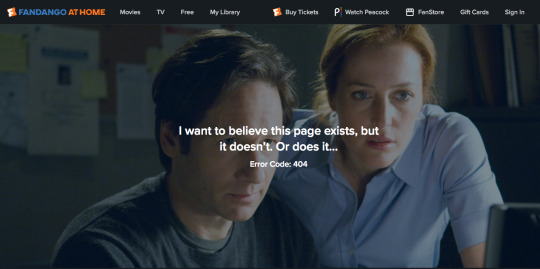
"Scully, you're not gonna believe this 404 page."
76 notes
·
View notes
Text
feel so powerful every time i use html to change the text color to custom colors outside of the standard ones tumblr gives you in the text editor. the kids these days are lacking html knowledge. they need to learn the codes.
#remember when everyone knew at least the very basics of html bc everyone was customizing their little pages and themes?#vic.txt
97 notes
·
View notes
Text
Finishing your week off with views of a fine ass in fishnets and satin panties! 🌷✨️💖
JFF MV C4S Loverfans Wishlist All

#spicy blog#spicy model#spicy page#spicy creator#spicy girl#girls in fishnets#girlsindiapers#short shorts#jean shorts#cutie w a bootie#spicy pics#spicy post#spicy links#sexy pose#fishnet friday#feetprincess#feetpose#feetphotography#bdsmlife#bdsmblog#bdsmgirl#bdsmprincess#bdsmaccount#sweet and sexy#girl socks#fansly content#i sell custom content#content creator#satin pantys#bd sm
104 notes
·
View notes
Text

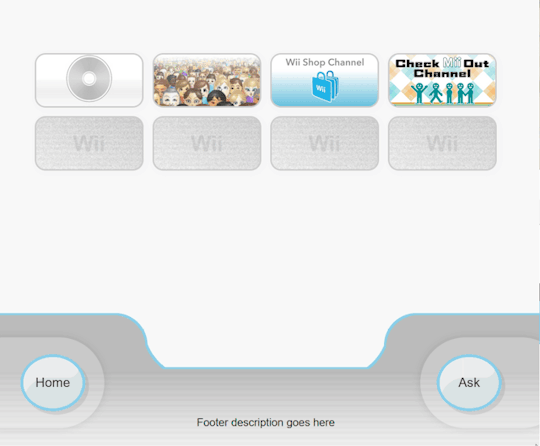
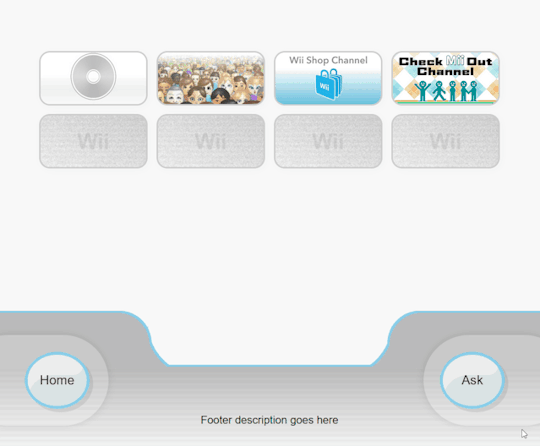
Wii Menu Page
preview + code and guide
I posted about this silly little experimental page a few days ago and was not expecting so many people to be interested in it. It's a very simple page and was basically already done, so I'm releasing it!
There is no JS used in this page (the popups are done with CSS), so you do not need to wait for permission to be able to use it.
1K notes
·
View notes
Text

comic wip, uncensored version will be uploaded when all pages are done :)
1/2/3/4/5/6/7
alien ass can be shown i'm pretty sure
#shakarian#garrus vakarian#custom shepard#mass effect#imma be real i HATE this page lol i just gotta push past it tho. keep on truckin#i might wind up reworking this one a lot for the final version... we shall see
353 notes
·
View notes
Text
to go from “the people have always been behind me,” to “it’s been five years, i gave them every damn thing that i had, and they chose him,” to hearing people scream in horror when you take a step toward the ring because they think you’re going back to hurt your opponent even worse than you already have. to go from having the fans fully support you to having them fear you and look at you with disgust.
#aew#hangman page#i finally fell asleep around 4:30. woke up at 9. went to the work meeting.#my boss was like ‘you’re so quiet. is everything okay?’#then my office boss sent me an audio clip of a voicemail he got from a customer saying he knows where our office is#and that he’s going to see us ‘real soon.’#i was like hey what the fuck! i’m alone in that office all day and i didn’t sign up for this!
180 notes
·
View notes