#customize wordpress editor
Explore tagged Tumblr posts
Text
#Block Editor Themes#WordPress Gutenberg#SKT Guten Pro#WordPress Page Builders#SEO-Friendly Themes#Elementor Compatibility#WooCommerce Support#Responsive Design#Easy Installation#One-Click Import#Customizable Layouts#Multilingual Support#Drag and Drop#User-Friendly#Affordable Themes#Gutenberg Blocks#Theme Customization#Advanced Features#Demo Content#Theme Bundle.
0 notes
Text

I have some big news!
Today was my last day at King Features.
I was offered a choice between a very reduced role and a severance package, and I took it as a sign that the universe is telling me to try new things! I have been there for 16 years!
I’ll be available for new opportunities for 2025.
Just some highlights of the past 16 years:
Working as a comic editor with beloved humor, action-adventure, and soap opera comics
Writing and editing brand and character bibles for properties with over 100 years of history
Managing a roster of close to 100 comic writers and artists
Revamping classic characters for a contemporary audience
Overseeing all stages of content approvals for an international licensed book program
Developing entertainment pitch resources for beloved comic characters
Managing social media accounts for character brands
Building custom websites either from scratch or on Wordpress
Managing an active submissions and acquisitions program
Writing about comic art & history
Writing marketing copy for characters and comics
Some things I’ve only done a little of but would love to do more of, and things I haven’t done but would love to try:
Fiction writing
Comic writing
Game writing
Developing new stories and characters from the ground up
You can find my resume and writing samples at http://www.teaberryblue.com
If you know of someone who needs someone like me, tell them to get in touch!
354 notes
·
View notes
Text

Advice; Where to Make Rules and About Pages
If you've read my advice post about the difference between about and rules pages and why they're both important, you may not be wondering the best way to make them. The good news is, there are plenty of options!
Tumblr
The simplest choice. In the past, people would make custom pages on their theme. However, since dash view has become popular (and you can't view custom pages via it, nor can you view them on mobile), most people simply post their about/rules page as a normal text post, and link to it in their pinned post. If you have a custom theme, make sure to link the pages in the navigation bar too!
Using a plain Tumblr post increases your page's readability, but reduces the amount of formatting you can do. If you make your pages elsewhere, you will be able to customise them a lot more.
Carrd
A free website maker. You can make a small site with a free account, and the prices are pretty reasonable if you need to make a bigger site. Carrd has a minimalist aesthetic, and it will also adjust what you make to fit a mobile browser (though this may break your formatting if you have designed something complicated).
Carrd is easy to use, but it is best used for simple designs. If you want to do something more complicated than a basic Carrd layout, you're going to spend a lot of time trying to make the formatting work. If you want multiple pages for your site, you're also going to spend a lot of time formatting as you can't clone pages, therefore have to recreate each one every time instead.
It uses markdown for formatting text. If you're familiar with it, this can speed up writing, but it may slow you down if you've never used it before.
One of the benefits of Carrd is that there are lots of free templates available within the rpc! Here are resources I found with a quick Google search, but there are plenty more out there if you look for them: [x] [x] [x]
Weebly
Another free website maker. You can make more for free here than you can on Carrd. Weebly sites should adapt to work on a mobile browser.
I've never seen anybody use Weebly for about/rules pages, but I do recommend it! It's very easy to use, and, unlike Carrd, you can copy and paste entire pages. This makes it ideal if you have lots of muses that you want to make individual about pages for.
It uses a more typical text editor than Carrd. Instead of markdown, it's more like Microsoft Word - where you highlight text and click buttons to add formatting. You also have HTML/CSS options.
Weebly does offer some free templates, but you're likely to want to edit them to suit your needs more. This is okay! It isn't difficult to do!
Google Docs
A popular, completely free option. As with Carrd, there are plenty of templates and resources within the rpc (here are three examples: [x] [x] [x]). These pages will be viewable on a mobile browser, but the theme may not translate well. Keep readability in mind if you use this option.
If you use this option, also make sure the link you share is viewer only and doesn't have editor permissions!
Other Options (WordPress, Self-Hosting, etc)
Don't feel you have to follow the crowd. If you like to use WordPress, use WordPress. You could also use Neocities, or any other website builder!
Personally, I already own a web domain because I have websites for other online activities, so I use about pages that I've coded from scratch and host them myself. For my rules page, I just use a Tumblr text post that's linked in my pinned post. In the past, I've used Carrd and Tumblr pages for about pages.
If you want to write your site using HTML, some free website hosters will allow you to do this (Neocities, for example). If you're interested in coding, I do recommend this! It allows you to have full customisability, and coding can be a really useful skill. However, one downside of this is it can make your pages hard to read on a mobile browser. It's up to you to decide how important this is.
If you're interested in learning HTML (as well as CSS, JavaScript, and other coding languages), this site is a great resource!
41 notes
·
View notes
Note
Hey Krad, do you have any advice for starting a website like yours? I love the idea of starting a website to host my fandom and personal portfolio, and maybe get back a piece of the old internet. How did you put yours together?
hey there! great question, and the good news is there's a lot of ways to go about it.
the bad news is, there's a lot of ways to go about it.
to simplify things, there's kind of ... three "tiers" to the back-end of how to create a website. let's break it down below.
high ease, low customization. (wix, weebly, squarespace, etc. you pay a company + they give you a bunch of themes and pre-made pages for you to drop images in.) can have one of these online in 2-3 hours, but it often "feels" templated and sterile.
medium ease, medium customization. (making a theme from scrach with tumblr's custom code editor, hybrid sites with some pages in pure code, some with wordpress grafted onto some subdomains). this is what i'd classify my site as, as I use wordpress for my logs for brainless updating. while i'm confident coding single/static pages, i just don't have the time or brainwidth right now to make a complex archiving system.
low ease, high customization. (neocities, pure html/css/coding). the downsides to this is oftentimes these sites are not phone-friendly, and there's a steep learning curve. but for the quintessential "old internet" experience, by far the best route to take. there's also something really empowering about learning why things work the way they do.)
some of this can be super intimidating if you're starting from 0 coding knowledge; there's no shame in switching to a templating software. hell i started with weebly and dicking around in tumblr's custom code template for a solid 5 years before making my current site, and that was with a previous 5 years of sketchy html experience) you're not gonna learn everything overnight.
but! as long as you keep a curious and inquisitive mind, you can't go wrong.
one last encouragement: there's kind of a mini renaissance with custom sites right now, especially in neocities circles, so you're kinda in luck in that there's more resources than ever. i love scumsuck's guides, and fancoders (the community) is also all over this too.
good luck!
60 notes
·
View notes
Text
7 Best Digital Marketing Tools For Marketers

Digital marketing is extremely important to build your online presence and reach more audiences. Several agencies offer digital marketing services but today, innumerable best digital marketing tools are available to get the work done without paying to any agent. Though you can also opt for some of the best digital marketing services if you have a big budget.
List of the 7 best Digital Marketing tools for growth.
HubSpot
HubSpot has many tools that you can use at any stage to grow your business.
Under its free plan, it offers various features. You can set up popup forms, web forms, and live chat software for capturing leads. You can also send email marketing campaigns, analyse site visitors’ behaviour, and pipe all of your data into the free CRM.
The paid plans are amazing as things get sophisticated in them with advanced marketing automation. It is like an all-in-one solution starting from managing your social media and content to connecting with your leads and tracking emails.
HubSpot tool has several benefits such as growing your traffic, converting leads, providing ROI for inbound marketing campaigns, shortening deal cycles, and increasing close rates. You can do almost every digital marketing task with the help of this tool.
Google Analytics
Google Analytics is like the gold standard for website analytics. These days it is hard to perform as a digital marketer if you do not possess any level of Google Analytics expertise.
Firstly, Google Analytics can show you several useful pieces of information related to your website like who is visiting your website, from where are they arriving, and on which pages they stay the most. Moreover, you can set up many goals to track conversions, track events to learn about user engagement, and build an improved e-commerce setup.
If you’re thinking of investing in online advertisements and marketing, you will need to know how it is performing so that you can improve over time. Google Analytics is the best place to get that information without costing you anything. Yes, you heard that right, it is totally free!!
You can easily add Google Analytics to your website as well as integrate it with other systems. It allows you to see the status and performance of both paid and organic marketing efforts.
Ahrefs
Ahrefs, a comprehensive SEO tool that can help you boost your website traffic. They have around 150 million keyword data in the U.S.
Ahrefs is a great tool for competitive analysis through which you can easily see who is connecting to your competitors, their top pages, and much more. You can see their content rankings and, by using the Content Gap tool, you can identify key weaknesses of your content too.
Its Top Pages tool allows you to see which pages receive the most traffic, and also the amount of traffic that goes to your competitors’ sites.
Hootsuite
Hootsuite is one of the most popular SEO and digital marketing tools that help you simplify your strategy and gain the most benefits. If you are trying very hard to reach customers on social media and are still unsuccessful, Hootsuite can be your perfect partner. You can schedule posts, track engagements, and build a following through this tool.
The main reason behind its immense popularity is its ability to support several social platforms in one place. It can help you create, upload, and track posts, and monitor performance metrics while keeping an eye on relevant trending topics too.
It offers a 30-day free trial and after that monthly plans ranging from $30 to $600 based on the connected social networks and number of users.
Yoast
Yoast is an extremely SEO and digital marketing tool. It is a plugin that works with Gutenberg and Classic editor in WordPress. It helps you optimize your content to increase its visibility over search engines.
Yost plugin is free for WordPress but it also offers paid plans that depend on the number of sites you need to monitor. It gets updated constantly every two weeks to reflect Google’s algorithm, thus keeping you updated on your SEO. It helps you choose focus keywords, cornerstone content, individual content URLs, internal links, and backlinks. It also evaluates the page’s readability and provides it with a Flesch Reading Ease score.
Slack
Slack is one of the most favored communication services available in business nowadays. It functions in channels labeled for certain information so that business conversations do not get distracted or disconnected by tangents. It facilitates conversation and focuses on collaboration between teams and employees.
It is an excellent tool for digital networking and meeting others in the same space, along with giving you the freedom to enter or leave channels as required.
Proof
Proof connects to your CRM “Customer Relationship Management” or website and uses social proofs to boost conversions on your website. They implement social proof messaging (for example “Right now, 25 people are viewing this post”), reviews, and videos directed towards targeted customers after they visit your site. It is super easy to install as you just need to copy their pixels and paste them to your site.
Proof has two notification features- Live Visitor Count and Hot Streak that enhance customers’ perceptions of your brand and allows prospects to take a look at others’ feedback too. Additionally,
You can easily identify your visitors and analyze their journey throughout your site. This will help in optimizing your site design to gain more conversions.
Conclusion
Digital marketing is a necessity for businesses and there is not a single reason to ignore it in this modern world of digitization. All 7 digital marketing tools are extremely popular and can help your business grow without any hassle.
2 notes
·
View notes
Text
👉 Neuro Review ✅ Features, Pricing, Bonuses, Discount and OTOs 🚀
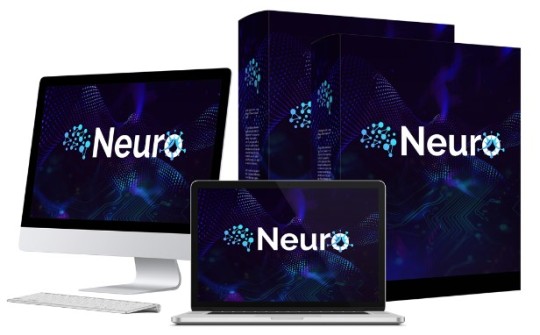
🧠 Overview
Neuro Review is a cutting-edge AI-powered tool designed to simplify content creation, video editing, and marketing efforts by leveraging advanced automation and analytics. Perfect for marketers, content creators, and small business owners. 🚀
👉 Click Here for Get Instant Access Neuro 🖰 >>

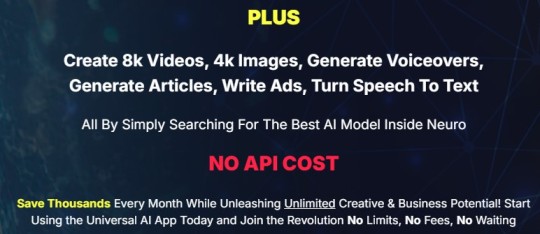
👉 Click Here for Get Instant Access Neuro 🖰 >>
✨ Features of Neuro Review
AI-Powered Content Creation 🖋️ Automatically generates high-quality, SEO-friendly articles, product reviews, and blog posts.
Video Review Editor 🎥 Create and edit product review videos with ease using templates and AI assistance.
Voiceover Generator 🎙️ AI-powered voiceovers in multiple languages and accents.
Analytics Dashboard 📊 Track performance metrics like views, engagement, and conversions.
Integration Capabilities 🔗 Works seamlessly with platforms like WordPress, Shopify, and YouTube.
Multilingual Support 🌍 Expand your reach with content and videos in multiple languages.
User-Friendly Interface 😌 Intuitive and beginner-friendly design to save time and effort.
💲 Pricing
Front-End Plan: Starts at $47 one-time. Includes core features like content creation and video editing.
OTO 1: Pro Version 🚀: Price: $97 one-time Unlock advanced features like unlimited projects, premium templates, and analytics.
OTO 2: Agency License 🏢: Price: $197 one-time Offers agency rights, client management tools, and bulk project handling.
OTO 3: Reseller License 🔁: Price: $297-$497 Allows you to sell the tool and keep 100% of the profits.
👉 Click Here for Get Instant Access Neuro 🖰 >>
🎁 Bonuses
When purchasing Neuro Review through promotional links, you may receive:
Exclusive Training Videos 📚 Master the platform and its features with detailed tutorials.
Content Marketing Toolkit 🛠️ E-books and resources to enhance your marketing strategy.
Custom Templates 🖼️ Unique designs for faster project completion.
Lifetime Updates 🔄 Stay ahead with the latest features at no extra cost.
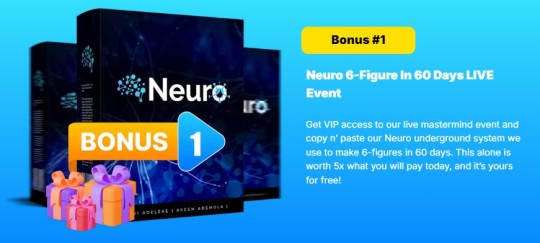
👉 Click Here for Get Instant Access Neuro 🖰 >>

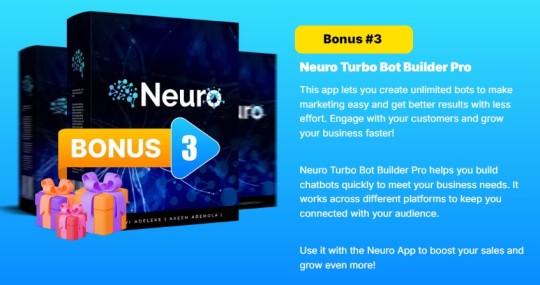
👉 Click Here for Get Instant Access Neuro 🖰 >>

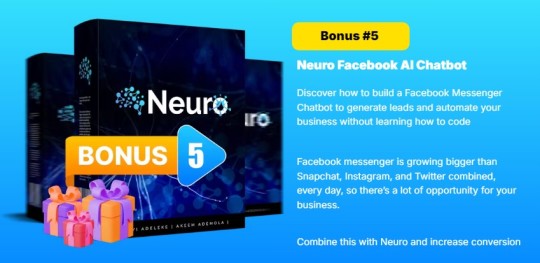
👉 Click Here for Get Instant Access Neuro 🖰 >>
🔥 Discounts and Special Deals
Early Bird Offer: Get 20% off during the launch week.
Bundle Discount: Save up to 30% by purchasing the full OTO package.
Use Coupon Code: 30% Off Cyber Monday Offer For The First 25 People!
🚀 Why Choose Neuro Review?
Saves time with automation.
Boosts productivity and engagement.
Offers versatility with content and video creation tools.
👉 Click Here for Get Instant Access Neuro 🖰 >>
💬 Final Thoughts
Neuro Review is an excellent choice for anyone looking to streamline content and video marketing efforts. With its advanced features and competitive pricing, it's a must-have tool for modern marketers. 🌟

👉 Click Here for Get Instant Access Neuro 🖰 >>
Frequently Asked Questions!
Q. Do I need any experience to get started?
None, all you need is just an internet connection.
And you’re good to go
Q. Do I need to purchase anything else for it to work?
Nop, Neuro is the complete thing.
You get everything you need to make it work. Nothing is left behind.
Q. Is there any monthly cost?
Depends, If you act now, NONE.
But if you wait, you might end up paying $997/mo
It’s up to you.
Q. How long does it take to make money?
Our average member made their first sale the same day they got access to Neuro.
Q. What if I failed?
While that is unlikely, we removed all the risk for you.
If you tried Neuro and failed, we will refund you every cent you paid
Q. How can I get started?
Awesome, I like your excitement, All you have to do is click any of the buy buttons on the page and secure your copy of Neuro at a one-time fee
👉 Click Here for Get Instant Access Neuro 🖰 >>
#apollo neuro review#apollo neuro#neuro review#review#nclex neuro review#apollo neuro reviews#apollo neuro device#neuro#neuro nclex review#brooks neuro review#reviews apollo neuro#reviews#reviews of apollo neuro#apollo neuro review reddit#apollo neuroscience review#nclex review neuro disorders#neuro disorders nclex review#apollo review#neurogum review#apollo neuro review: hrv training with vibration#apollo neuro band#board review#nclex review#marketing#affiliatemarketing#onlinemarketing#software#preview#digitalmarketing
2 notes
·
View notes
Text
Create Stunning Sliders Without Coding
Transform your website with Slider Revolution! This powerful WordPress plugin lets you create stunning sliders, carousels, and dynamic hero sections—all without coding. Choose from 250+ templates and easily customize them with a drag-and-drop editor.
In the fast-paced digital world, your website’s visual appeal plays a crucial role in engaging visitors and boosting conversions. Slider Revolution is the most advanced WordPress plugin. It empowers you to design responsive sliders, carousels, and hero sections. You can even create full one-page websites without writing a single line of code. With its intuitive drag-and-drop interface, even…
#Digital Marketing#Drag-and-Drop Editor#Dynamic Content#Interactive Sliders#Responsive Design#SEO Optimization#Slider Revolution#User Engagement#Web Design Tools#Web Development#Website Design#WordPress Plugin
2 notes
·
View notes
Text
The Best Free WordPress Plugins You Should Use

If you're running a WordPress website, plugins are essential for adding functionality, improving performance, and optimizing the user experience. At Island Wizards, a company dedicated to providing WordPress headless and Shopify services, we understand the importance of selecting the right plugins for your website. To help you get started, we've compiled a list of the best free WordPress plugins that you should consider for your site.
1. Yoast SEO
Yoast SEO is one of the most popular and comprehensive SEO plugins available. It helps you optimize your content for search engines by providing keyword analysis, readability scores, and detailed SEO suggestions.
Key Features:
Real-time page analysis
XML sitemap generation
On-page optimization for readability and keywords
This plugin ensures that your content is SEO-friendly, which can boost your site's visibility in search engine results pages (SERPs).
2. WPForms
Every website needs a reliable contact form, and WPForms is one of the easiest form builders out there. With its drag-and-drop functionality, you can create beautiful forms in minutes, even if you're not tech-savvy.
Key Features:
Drag-and-drop builder
Mobile responsive
Spam protection
WPForms makes it simple for your visitors to get in touch with you, making it a must-have for businesses like Island Wizards.
3. Elementor
For those looking to design stunning web pages without coding, Elementor is the go-to plugin. This free page builder offers a user-friendly interface that allows you to create custom layouts and designs.
Key Features:
Drag-and-drop editor
100+ templates
Mobile-friendly designs
At Island Wizards, we recommend Elementor for clients who want full control over their website's appearance without relying on custom coding.
4. WooCommerce
If you're running an online store, WooCommerce is the ultimate plugin for e-commerce. It powers more than 30% of all online stores, and it's fully customizable, allowing you to sell anything from physical products to digital downloads.
Key Features:
Built-in payment processing
Inventory management
Customizable product pages
As experts in WordPress and Shopify, we at Island Wizards often integrate WooCommerce for clients looking to build a robust online store.
5. UpdraftPlus
Backing up your website is crucial, and UpdraftPlus simplifies this process. This backup plugin allows you to store your backups in the cloud or download them for safekeeping.
Key Features:
Scheduled backups
Cloud storage integration
Easy restoration
At Island Wizards, we always advise our clients to have a backup strategy, and UpdraftPlus is the perfect solution for that.
6. Smush
Website speed is critical for user experience and SEO, and Smush helps by compressing your images without sacrificing quality. This image optimization plugin reduces file sizes, making your site faster and more efficient.
Key Features:
Lossless image compression
Bulk image optimization
Lazy loading
Faster websites tend to rank higher in search engines, and at Island Wizards, we prioritize performance for all our clients.
7. Wordfence Security
Security is a top priority for any website, and Wordfence provides a comprehensive security plugin to protect your site from malicious attacks.
Key Features:
Firewall and malware scanner
Login security
Real-time threat defense feed
With security being a major concern, we at Island Wizards strongly recommend Wordfence to all our WordPress clients.
Conclusion
Whether you're just starting out with your WordPress site or looking to enhance its functionality, these free plugins are essential tools for success. At Island Wizards, we specialize in WordPress development and can help you integrate these plugins into your site seamlessly. Choosing the right plugins can significantly improve your site's performance, security, and overall user experience, ensuring your website operates at its full potential. Explore more about our service… https://islandwizards.com/blogs/when-you-should-consider-moving-your-store-to-shopify/ https://islandwizards.com/blogs/understanding-the-importance-of-ui-ux-in-website-design/
#shopify#headless wordpress development services#island wizards#wordpress#island wizards uk'#shopify partner program#wizards island#seo#white label agency
2 notes
·
View notes
Text

Best Offline Website Builder Software: Building Websites without Internet
In today's world, having an online presence is vital for businesses and individuals alike. Whether you’re a small business owner, a freelancer, or someone looking to showcase your portfolio, having a website is no longer a luxury—it's a necessity. While plenty of online website builders are available, such as Wix, Squarespace, and WordPress, not everyone has access to a stable internet connection. This is where offline website builders come in handy.
Offline website builder software allows you to create, edit, and design websites without being connected to the internet. Once your design is complete, you can publish it online when you’re ready. These tools are excellent for those who prefer to work on their websites offline, whether due to limited internet access or personal preference. In this article, we'll explore some of the best offline website builder software available, and their features, pros, and cons.
Why Choose Offline Website Builders?
Before diving into the best offline website builders, let’s first discuss why you might want to use an offline builder over an online one. There are several reasons why someone might prefer to work offline:
No Need for Constant Internet Access: With offline website builders, you can create your website at your own pace, even if you don’t have a stable internet connection.
Increased Control and Flexibility: Many offline builders allow you to work directly with HTML, CSS, and JavaScript. This provides more control over the design and functionality of your website.
Faster Load Times: Since everything is stored locally, there’s no need to wait for images, templates, or other assets to load over the internet. This can significantly speed up your design process.
Backup and Security: All your website files are stored on your local machine, which means you don’t have to worry about server outages or security breaches affecting your website.
Best Offline Website Builder Software
Now that we understand the benefits of offline builders, let’s dive into some of the best offline website builder software available today.
1. Adobe Dreamweaver
One of the most well-known and robust tools for building websites is Adobe Dreamweaver. A part of the Adobe Creative Cloud suite, Dreamweaver is a powerful tool that allows users to design, code, and manage websites. It is widely used by both beginners and advanced users alike.
Key Features:
Code and Design View: Dreamweaver offers both a visual editor and a text-based code editor. You can toggle between the two as you design your site.
Live Preview: You can view a live preview of your site as you make changes, allowing you to see exactly how it will look once published.
Responsive Design: Dreamweaver makes it easy to create responsive websites that look great on all devices.
Supports Multiple Languages: You can use Dreamweaver to code in HTML, CSS, JavaScript, and more.
Pros:
Highly customizable for developers.
Supports a wide range of web technologies.
Excellent support for responsive design.
Cons:
Steep learning curve for beginners.
Requires a subscription to Adobe Creative Cloud.
Best For: Professional developers and those familiar with HTML and CSS.
2. Mobirise
Mobirise is a free offline website builder software that allows users to create mobile-friendly websites with ease. It’s a great tool for those who don’t have extensive coding knowledge but still want to create a professional-looking site.
Key Features:
Drag-and-Drop Builder: Mobirise uses a drag-and-drop interface, making it easy for beginners to use.
Pre-made Templates and Blocks: The software comes with a variety of templates and content blocks, which you can customize to your liking.
Mobile-Friendly: Websites built with Mobirise are automatically responsive and optimized for mobile devices.
Works Offline: You can work on your website completely offline and then publish it when you're ready.
Pros:
Easy to use for beginners.
Free to use, with optional paid themes and extensions.
Supports Google AMP and Bootstrap 4.
Cons:
Limited customization compared to more advanced builders.
Requires third-party hosting for publishing.
Best For: Beginners and small business owners who need a simple and quick solution.
3. Pinegrow
Pinegrow is a desktop website builder that allows users to create responsive websites using a visual editor. What sets Pinegrow apart is its focus on providing professional web designers and developers with powerful tools while still being accessible to beginners.
Key Features:
Drag-and-Drop Interface: Pinegrow allows users to drag and drop elements onto the page, making it easy to build layouts without coding.
Real-time Multi-page Editing: With Pinegrow, you can edit multiple pages of your site at once, and changes are reflected in real time.
Framework Support: Pinegrow supports popular frameworks such as Bootstrap, Tailwind CSS, and Foundation.
Responsive Design: The builder makes it easy to create responsive websites that look good on all devices.
Pros:
Supports frameworks like Bootstrap and Tailwind.
Suitable for both beginners and advanced users.
Provides a good balance between code-based and visual editing.
Cons:
Some users might find the interface cluttered.
Not as beginner-friendly as other builders.
Best For: Web designers and developers who want more control over their designs without sacrificing ease of use.
4. WYSIWYG Web Builder
WYSIWYG Web Builder is another offline website builder that’s popular among beginners. The acronym stands for "What You See Is What You Get," meaning the design view shows you exactly what your final website will look like.
Key Features:
Visual Editor: You don’t need to know any coding to create a website with WYSIWYG Web Builder. Simply drag and drop elements onto the page.
Pre-made Templates: Choose from a variety of templates and customize them to suit your needs.
Responsive Web Design: Create websites that are optimized for mobile devices.
Extensions: WYSIWYG Web Builder supports a wide range of extensions that can add functionality to your site, such as image galleries, sliders, and contact forms.
Pros:
Easy for beginners to use.
No coding required.
Offers a wide range of pre-made templates.
Cons:
Limited customization options for advanced users.
Some features are outdated compared to more modern builders.
Best For: Beginners who want a simple, no-coding-required website builder.
5. Webflow (with Offline Features)
Although Webflow is primarily an online website builder, it offers a unique option to work offline through its desktop application. Webflow is ideal for designers who want to create sophisticated websites without diving too deeply into code. It combines the ease of a visual editor with the power of custom coding.
Key Features:
Responsive Design: Webflow lets you create fully responsive websites that look great on all devices.
CMS Integration: Webflow has a built-in CMS, making it easy to manage dynamic content like blogs or product catalogs.
Custom Code: For users who want more control, Webflow allows the addition of custom HTML, CSS, and JavaScript.
Offline Capabilities: The Webflow desktop app allows users to work on their designs without being connected to the internet, and then sync changes once they’re back online.
Pros:
Combines visual design with the power of code.
Great for designers and developers who want flexibility.
Offline capabilities through the desktop app.
Cons:
Steeper learning curve compared to drag-and-drop builders.
Premium features require a subscription.
Best For: Designers and developers who need advanced features and offline editing capabilities.
Conclusion
Choosing the best offline website builder software largely depends on your level of expertise, specific needs, and the type of website you want to create. If you're a beginner looking for a straightforward solution, tools like Mobirise or WYSIWYG Web Builder are excellent choices. For more advanced users or those who prefer to have greater control over their design and code, Adobe Dreamweaver, Pinegrow, and Webflow offer the features and flexibility you need.
if you need more information then see more>>>
2 notes
·
View notes
Text
A Good Rule of Thumb: Too Clever is Dumb
Sooo, I am going through the site, post by post, to make sure everything is legible. Got about 100 left to go. But, here's the deal, my custom reusable blocks, which WordPress is so proud to offer... Aren't.
It's the updates. It's a year's worth of updates since I designed most of them, to WP and to the third party blocks that hafta keep up with it. Milo's cards don't really work anymore, nor do my existing accordions - although the the template still works on the latter if I stamp out a whole new block, the accordions weren't as complicated.
There wouldn't be as much of a problem if I could make a post and never, ever open it in the editor again, ha-ha, but that's not how I roll. So, while I am fixing colours and minor formatting errors, I am experiencing an occasional crashed block. I haven't killed any of Milo's cards yet, but the template doesn't work to make new ones, so it's inevitable.
First, I am correcting for legibility. But, eventually, I will have to go back around and redo the cards, and probably the Liner Notes, and other random stuff. I'll have to pick a new card format before I post the next instalment, because there's a card in it. I might end up going way more simple with no font or graphics at all - I'm having trouble with the theme fonts overriding the card fonts. Or else I'll hafta go back to images, which is less accessible and won't work with the dark mode. I know probably nobody's willing to put up with my work via a screen reader, but I'm trying not to be an asshole, just in case, ya know?
Well, tl;dr, I believed WordPress about a thing and made more work for myself. If grouped in a complex structure, Gutenberg's reusable blocks aren't reusable. Depending on complexity, you got about a year, then you gotta remake them all over again.
Beyond that: Since Discuz started dropping updates of untested compatibility, the SPOILER tags don't work anymore! There are spoiler-heavy comments now. I might be able to fix it, but in the meantime, NEW READERS (if any) BEWARE THE COMMENTS.
12 notes
·
View notes
Text

Finding the Best E-Commerce Website Builder for Your Business
Choosing the right e-commerce website builder is crucial for creating a successful online store. With numerous options available, selecting the best platform can significantly impact your business’s growth and efficiency. Here’s a guide to help you find the best e-commerce website builder that suits your needs.
1. Ease of Use
The best e-commerce website builders should offer an intuitive interface that simplifies the process of setting up and managing your store. Look for platforms with user-friendly drag-and-drop editors and customizable templates. These features make it easier to create a professional-looking website without requiring advanced technical skills.
2. Essential Features
Evaluate the core features each builder offers. Key functionalities include product management, secure payment processing, inventory tracking, and shipping options. Advanced features such as SEO tools, marketing integrations, and analytics capabilities can further enhance your online store’s performance.
3. Design Flexibility
A visually appealing and unique online store helps attract and retain customers. Choose a builder that provides a range of customizable templates and design options. This allows you to tailor your site’s appearance to align with your brand’s identity and create a memorable shopping experience.
4. Scalability
As your business grows, your e-commerce platform should be able to scale with you. Opt for a builder that offers flexible plans and additional features to accommodate increased traffic, a larger product range, and expanded functionalities. Scalability ensures your website remains effective and efficient as your business evolves.
5. Support and Resources
Reliable customer support and comprehensive resources are essential for troubleshooting and ongoing management. Select a builder that provides responsive support through various channels, such as live chat, email, or phone. Additionally, access to tutorials, guides, and community forums can be valuable for resolving issues and learning best practices.
Top Recommendations
Shopify: Known for its ease of use and robust feature set, Shopify is ideal for businesses of all sizes. It offers a wide range of customizable templates, integrated payment options, and excellent customer support.
WooCommerce: Perfect for those familiar with WordPress, WooCommerce provides extensive customization and flexibility. It’s suitable for businesses with specific needs and technical capabilities.
BigCommerce: Renowned for its scalability, BigCommerce is a great choice for growing businesses. It offers built-in features for SEO, multi-channel selling, and advanced analytics.
Wix: Wix combines simplicity with design flexibility. Its drag-and-drop editor and diverse templates make creating a visually appealing online store easy.
Squarespace: With its elegant design templates and user-friendly interface, Squarespace is perfect for businesses seeking a stylish and functional online store with minimal effort.
READ MORE >>>>
2 notes
·
View notes
Text
Dream Site Pro Review - Good or Bad?
In today’s digital age, having a strong online presence is not just an option, but a necessity. Whether you’re a small business owner, a freelancer, or an entrepreneur, your website is your digital storefront, the place where first impressions are made and lasting relationships are built. But let’s face it—building a professional, eye-catching website can be a daunting task, especially if you’re not a tech wizard. Enter Dream Site Pro, the game-changing platform designed to simplify website creation with the power of AI.
What is Dream Site Pro?
Dream Site Pro is a revolutionary AI-powered tool that allows anyone to create stunning, professional WordPress websites in just minutes. Whether you’re an experienced web designer or a complete beginner, Dream Site Pro provides the tools and templates you need to bring your vision to life without the headaches of coding or design complexities.
How Does It Work?
Dream Site Pro’s magic lies in its simplicity and AI-driven features. Here’s a step-by-step look at how it works:
1. Select a Theme: Start by choosing from over 200 beautifully designed templates, organized into more than 30 niches. Whether you’re looking to create a site for a coffee house, a travel blog, or a dental clinic, there’s a template that fits your needs.
2. Customize with Ease: With the intuitive drag-and-drop editor, you can easily tweak the layout, colors, fonts, and other design elements to match your brand. The AI tools also offer suggestions to enhance your site’s appearance and functionality, ensuring it looks professional and is user-friendly.
3. Enhance with Features: Dream Site Pro comes packed with built-in features like call-to-action management, Google Maps integration, and social media tools to boost engagement. For e-commerce needs, the seamless WooCommerce integration allows you to set up an online store effortlessly.
4. Publish and Optimize: Once you’re happy with the design, you can publish your site with a single click. Dream Site Pro handles all the technical details, ensuring your website is fast, secure, and optimized for SEO.
5. Manage and Grow: The platform includes advanced lead management and analytics tools, helping you track performance and refine your strategies. Plus, with the built-in autoresponder integration, you can automate your email marketing to nurture leads and drive conversions.
Why Choose Dream Site Pro?
AI-Powered Efficiency: Dream Site Pro leverages AI to simplify and accelerate the web design process. From automatic SEO optimization to compliance with ADA and GDPR regulations, the AI handles it all, letting you focus on what matters most—your business.
Cost-Effective Solution: Forget about expensive developers or recurring monthly fees. Dream Site Pro offers a one-time payment for lifetime access, making it a budget-friendly choice for entrepreneurs and small business owners.
Versatility and Customization: With a wide range of templates and customization options, Dream Site Pro is versatile enough to cater to any industry or niche. The drag-and-drop editor and AI enhancements ensure that your site is not only unique but also highly functional.
Commercial Licensing: Looking to expand your business? Dream Site Pro comes with a commercial license, allowing you to create and sell unlimited websites to clients. It’s a fantastic opportunity for freelancers and agencies to boost their revenue.
Comprehensive Support and Training: Dream Site Pro provides extensive training resources and dedicated customer support to help you every step of the way. Whether you’re setting up your first website or managing multiple client projects, you’re never alone.
Real Success Stories
Dream Site Pro isn’t just another web design tool—it’s a catalyst for success. Take Sarah, for example, who skyrocketed her website traffic by 200% after switching to Dream Site Pro’s AI-powered designs. Or John, who saw a 300% increase in revenue within three months of using the platform. These are just a few examples of how Dream Site Pro is transforming businesses and lives.
Conclusion
In a world where digital presence is key to success, Dream Site Pro offers an unparalleled solution to web design challenges. It’s more than just a tool; it’s a partner in your entrepreneurial journey, empowering you to create stunning websites with ease and efficiency. Ready to take your online presence to the next level? Discover the power of AI with Dream Site Pro today and watch your business soar.
So why wait? Unleash your creativity and build your dream website with Dream Site Pro now. Your digital future awaits!
#dreamsitepro#dreamsiteproreview#dreamsiteprooto#AIpoweredwebsitebuilder#dreamsiteprobundle#dreamsiteprocouponcode#dreamsiteprobonuses#WordPresswebsitetemplates#easywebsitecreationtool#Bestwebsitebuilder2024#Draganddropwebsiteeditor#Affordable web design software#SEO optimized website builder#AI-driven web design tool#One-time payment website builder#Small business website builder#Professional website templates#Fast website creation tool#Website builder for beginners#Best WordPress themes 2024#E-commerce website builder#AI website design software#Website builder with lead management#AI tools for web design#Commercial license website builder#Customizable website templates
2 notes
·
View notes
Text
9 AI Tools to Build Websites and Landing Pages: Revolutionizing Web Design

In the ever-evolving world of web design, staying ahead of the curve is essential to creating visually stunning and highly functional websites. With the advent of artificial intelligence (AI), designers and developers now have a powerful set of tools at their disposal to revolutionize the web design process. AI website design tools offer innovative solutions that streamline and enhance the creation of websites and landing pages.
In this article, we will explore nine AI tools that are reshaping the web design landscape, discuss their various types, and highlight the benefits of using AI tools for website building.
1. Wix ADI:
Wix ADI (Artificial Design Intelligence) is a game-changer for website building. It utilizes AI algorithms to automatically generate customized website designs based on user preferences and content inputs. With Wix ADI, even users with no design experience can create stunning websites in a matter of minutes.
2. Grid:
Grid is an AI-powered website builder that uses machine learning to analyze design principles and create visually pleasing websites. It takes user inputs, such as branding elements and content, and generates unique layouts and designs tailored to the user's needs. Grid eliminates the need for manual coding and design expertise, making it accessible to users of all skill levels.
3. Firedrop:
Firedrop is an AI chatbot-based website builder that guides users through the entire website creation process. The AI-driven chatbot asks questions, gathers information, and generates a personalized website design. It also offers real-time editing and customization options, allowing users to make changes effortlessly.
4. Bookmark:
Bookmark is an AI website builder that combines artificial intelligence with human assistance. It provides an intuitive interface where users can select a design style and content preferences. The AI algorithms then generate a website layout, which can be further customized using Bookmark's drag-and-drop editor. Users also have access to AI-driven features like automated content creation and personalized marketing recommendations.
5. Adobe Sensei:
Adobe Sensei is an AI and machine learning platform that enhances the capabilities of Adobe's creative tools, including website design software like Adobe XD. Sensei analyzes user behavior, content, and design elements to offer intelligent suggestions, automate repetitive tasks, and speed up the design process. It empowers designers to create impactful websites with greater efficiency and creativity.
6. The Grid:
The Grid is an AI-driven website builder that uses machine learning to analyze user content and generate unique, responsive website designs. It employs a card-based layout system, automatically arranging and resizing content for optimal visual appeal. The Grid's AI algorithms continuously learn from user feedback, improving the quality of designs over time.
7. Elementor:
Elementor is a popular AI-powered plugin for WordPress that simplifies the process of building landing pages. It offers a drag-and-drop interface with a wide range of pre-designed templates and widgets. Elementor's AI features include responsive editing, dynamic content integration, and intelligent design suggestions, enabling users to create professional landing pages efficiently.
8. Canva:
Although primarily known as a graphic design tool, Canva incorporates AI elements to make website design accessible to non-designers. It offers a user-friendly interface with customizable templates, stock images, and drag-and-drop functionality. Canvas AI algorithms suggest design elements and provide automatic resizing options, making it easier to create visually appealing websites and landing pages.
9. Sketch2React:
Sketch2React is an AI tool that simplifies the process of converting design files from Sketch (a popular design software) into interactive, code-based websites. It automates the conversion process, reducing the need for manual coding and accelerating the development timeline. Sketch2React's AI capabilities ensure that the resulting websites are responsive and optimized for different devices.
Benefits of Using AI Tools for Website Development:
1. Time-saving: AI tools automate repetitive and time-consuming tasks, allowing designers and developers to focus on creativity and strategic aspects of web design.
2. Cost-effective: AI tools eliminate the need for extensive coding knowledge or hiring professional designers, making website building more affordable for businesses of all sizes.
3. User-friendly: AI website builders provide intuitive interfaces, drag-and-drop functionality, and automated design suggestions, making them accessible to users with limited technical skills.
4. Personalization: AI algorithms analyze user preferences and content inputs to generate personalized website designs that align with the brand and target audience.
5. Enhanced creativity: AI tools offer design suggestions, templates, and automated content creation features that inspire creativity and enable designers to experiment with new ideas.
6. Improved user experience: AI-driven websites are optimized for responsiveness, usability, and accessibility, resulting in enhanced user experiences and increased engagement.
Conclusion:
AI tools have revolutionized the web design industry by simplifying and enhancing the process of building websites and landing pages. Whether it's generating personalized designs, automating repetitive tasks, or offering intelligent design suggestions, AI-driven solutions empower designers and non-designers alike to create visually stunning and highly functional websites. By leveraging the power of AI, businesses can save time, reduce costs, and deliver exceptional user experiences, ultimately driving success in the digital landscape. As AI technology continues to advance, we can expect even more innovative tools to emerge, further revolutionizing the field of web design. Embracing these AI tools is key to staying at the forefront of web design trends and creating websites that captivate audiences and achieve business goals.
#Hire Machine Learning Developer#Machine Learning Development in India#Looking For Machine Learning Developer#Looking For Machine Learning Dev Team#Data Analytics Company#Vision AI Solution#Vision AI Development#Vision AI Software#Vision API#Vertex AI Vision#Web Development#Web Design#AI Tool
2 notes
·
View notes
Text
Clients Are Demanding More Web Design Freedom
New Post has been published on https://thedigitalinsider.com/clients-are-demanding-more-web-design-freedom/
Clients Are Demanding More Web Design Freedom
Web designers love to client-proof their creations. It’s all about preventing a rogue client from mucking up a layout or feature. After all, everyone’s happy when things look good.
The practice keeps those technical support requests to a minimum. Or at least it did.
These days, it seems like clients are eager to experiment with design. The more we lock down features, the more frustrated they get. It’s been a growing trend in my freelance business.
I often receive design queries from clients. They want to know how to create specific layouts. Or how to embed video or other third-party content.
It marks a change from how things used to be. So, why are clients suddenly interested in doing it themselves? I have a few theories! I also have thoughts on what we can do to meet this need.
There’s a Higher Standard for Web Design
Today’s clients are avid web consumers. Some have grown up alongside the internet. Therefore, they possess a different set of sensibilities.
The web used to be a novelty. The clients I served 10+ years ago weren’t as attuned to user experience (UX). If anything, they asked for features that went against the grain in this area.
Sure, I still get requests for such features. But they have decreased significantly.
I more often hear from people who want to replicate a specific look. They want a page layout similar to a big brand or competitor.
True, they may want these results on a much smaller budget. But they have an idea of how a website should look and work. And it’s miles away from the clunky designs of yesteryear.
Clients are surrounded by better design. And they want the same for themselves.
No-Code Tools Are Promising a Better Experience
We’ve witnessed an influx of browser-based design tools in recent years. Proprietary systems like Wix market themselves as do-it-all solutions. Even open-source apps like WordPress have gotten into the game with its Site and Block Editors.
The message is that anyone can build a website. Sure, the reality may be blurred (and there’s no mention of quality). But these tools have raised the bar of expectation.
For some website owners, having a site is no longer enough. They also want to create content and personalize the look. Empowered clients, yay!
However, this is a less-than-ideal situation for web designers. We want our clients to accomplish great things with their sites. But there’s a price to all of this newfound freedom.
These tools make building a custom layout easier. But things can get out of hand rather quickly.
I’ve seen this with the WordPress Block Editor. There’s a lot to love about it. However, it doesn’t guarantee success. Those unfamiliar with design can paint themselves into a corner.
For example, building layouts that are hard to maintain. Or accidentally dragging a block into the wrong space. All good for our job security. Not so much for our mental health.
Yes, anyone can build with a no-code tool. But it still takes careful thought and foresight to do it well. That’s why locking things down is still so attractive.
What Should Web Designers Do?
We want to keep our clients happy. Plus, there’s only so much lecturing we can do. So, how can we provide the flexibility clients want while also safeguarding their site?
There are a few ideas that come to mind:
Build with Flexibility in Mind
I’m a very purpose-driven designer. I like to build features that match a client’s stated needs. But sometimes, that leads to inflexibility.
A client will attempt to use a feature in a way that I didn’t intend. The result is often a frustration for both parties.
The lesson here is to build with flexibility in mind. Consider other ways a client may use a feature. Then, provide options for making it work.
Custom WordPress blocks are a good example. Instead of creating a block with a singular layout option, go the extra mile. Add column and row layouts. Allow for different types of content to be input.
These little steps can mitigate issues down the road. Clients won’t have to think outside the box – they’ll already have everything they need.
Invest in Client Education
Design tools are more powerful than ever. That’s a good thing. However, a well-intentioned client could use them to cause havoc.
When people know better, they do better. Thus, education can be just as powerful.
Sit down with clients and teach them the basics. Provide documentation that spells out best practices and things to avoid.
Granted, not everyone has time to do this. In that case, you might employ a third-party resource to help. Curate a list of videos and tutorials to put clients on the right path.
Again, prevention is the best medicine here.
Lock Down What You Can
None of this means we should stop locking things down. A client-proof website is still a noble goal. We might have to be more selective, though.
Tools like the WordPress Block Editor include a locking feature. You can use it to prevent those unintended consequences. Adding block patterns could also satisfy the need to create custom layouts.
You might also seek to limit user permissions. If there’s an area that a client should never touch – don’t give them easy access.
Think about the site’s most mission-critical aspects and act accordingly.
Web Designers Need to Meet Clients Where They Are
Today’s web design clients want to do more with their sites. Sure, they want us to build them something beautiful and functional. But they also want the ability to do it themselves.
There’s no going back on this. The cat’s already out of the bag. Thus, we need to adjust to match these expectations.
We can achieve this through a bit of foresight. Anticipate how clients will interact with their website. Build features that can withstand whatever they throw at it.
We’ll still make mistakes. Plus, some clients will be prone to mishaps. However, these experiences are learning opportunities. Take them and keep evolving. After all, our clients aren’t slowing down.
Related Topics
Top
#apps#box#browser#Building#Business#change#code#consumers#content#creativity#Design#Design Clients#designers#documentation#easy#education#Features#freelance#Freelance Business#Freelance Clients#Freelance Design#game#Giving#hand#Health#how#how to#Ideas#Internet#issues
3 notes
·
View notes
Text
Best Way to Automate Your Blogging (PPL NOT AI)
I recently found this guy on Linkedin who was promoting a company called ProfitNest. Normally I ignore this kind of thing because Linkedin is full of spammers offering services I don't want. But this particular company offers something I desperately needed as an affiliate marketer - a complete blogging service where they create the content AND publish it. Best thing about it, the post comes with unique images, 100% optimized for search, and custom Gutenberg block designs to promote products more effectively (I use WordPress).
You will never hear me pumping or promoting an affiliate link or product on tumblr, never. Except for this, as I believe this is the best way to invest in your business. Instead of paying a writer, editor, designer, etc. You get everything for cheap, $10 per post.
Don't sleep on this!!! https://profitnest.club

#work from home#affiliate marketing#make money online#home business#make money with affiliate marketing#online marketing#online business#digital marketing#blogger#marketing#passive income#seo services#wordpress#seo
3 notes
·
View notes