#dashboard navigation
Text
A new way to navigate Tumblr
If you use Tumblr on a web browser, you might have noticed us testing a brand new navigation on your dashboard in the last month. Now, after some extensive tweaks, we’ve begun rolling out this new dashboard navigation to everyone using a web browser. Welcome to the new world. It’s very like the old world, just in a different layout.
Why are we doing this? We want it to be as easy as possible for everyone to understand and explore what’s happening on Tumblr—newbies and seasoned travelers alike.

Labels over icons: When adding something new to Tumblr in the past, we’d simply add a new icon to our navigation with little further explanation. Turns out no one likes to press a button when they don’t know what it does. So now, where there’s space, the navigation includes text labels. Since adding these, we’ve noticed more of you venturing to previously unexplored corners of Tumblr. Intrepid!
What’s already been fixed? Thanks to feedback from folks during the testing phase, we’ve been able to make some improvements right out of the gate. Those include returning settings subpages (Account, Dashboard, etc.) to the right of the settings page instead of having them in an expandable item in the navigation on the left; fixing some issues with messaging windows on smaller screens; and streamlining the Account section to make it easier to get to your blogs.
What’s next? We’re looking into making a collapsible version of this navigation and improving the use of screen space for those of you with enormous screens. We’re also working on improving access to your account and sideblogs.
That’s all for now, folks. For questions and suggestions, contact Support using the “Feedback” category. Please select the “Report a bug or crash” category on the support form for technical issues. And keep an eye out for more updates here on @changes.
27K notes
·
View notes
Text
Just got hit by the brand new navigation pane. Really not liking how everything is so packed together. The collapsible version cannot get here fast enough. :(((
#urgh#no#do not like this 'new way to navigate tumblr'#need the collapsible version#or back to the old view please#dashboard navigation#tumblr update#tumblr changes#don't fix what is not broken
3 notes
·
View notes
Text
Tumblr को नेविगेट करने का एक नया तरीका
अगर आप वेब ब्राउज़र पर Tumblr का इस्तेमाल करते हैं, तो शायद पिछले महीने आपने देखा होगा कि हम आपके डैशबोर्ड पर एक बिल्कुल नए नेव���गेशन को टेस्ट कर रहे हैं. बहुत सारे बड़े-बड़े बदलाव करने के बाद अब हमने वेब ब्राउज़र का इस्तेमाल करने वाले सभी लोगों के लिए इस नए डैशबोर्ड नेविगेशन को पेश करना शुरू कर दिया है. इस नई दुनिया में आपका स्वागत है. ये बहुत कुछ पुरानी दुनिया जैसा ही है, बस एक अलग लेआउट में है.
हम ये क्यों कर रहे हैं? हम चाहते हैं कि सभी के लिए—नए और अनुभवी मुसाफ़िर दोनों के लिए—ये समझना और एक्सप्लोर करना आसान हो जाए कि Tumblr पर क्या चल रहा है.

आइकन पर लेबल: पहले जब हम Tumblr पर कुछ नया जोड़ते थे, तो हम बस थोड़े से और स्पष्टीकरण के साथ अपने नेविगेशन में एक नया आइकन जोड़ देते थे. अब पता चला है कि कोई भी ऐसा बटन दबाना पसंद नहीं करता जिसके बारे में उसे पता ना हो कि वो क्या करता है. इसलिए अब जहाँ जगह होती है वहाँ नेविगेशन में टेक्स्ट लेबल शामिल कर दिए जाते हैं. इन्हें जोड़ने के बाद से हमने देखा है कि पहले के मुकाबले अब आप में से ज़्यादा लोग Tumblr के अनजान कोनों में जाने का जोखिम उठा रहे हैं. दिलेरी इसे कहते हैं!
किन चीज़ों को पहले से ही सुधार दिया गया है? टेस्टिंग दौर के दौरान लोगों से मिले फ़ीडबैक की मदद से हम शुरू में ही कुछ सुधार करने में कामयाब हो गए हैं. इनमें सेटिंग सबपेज (अकाउंट, डैशबोर्ड, वगैरह) को सेटिंग पेज की बाईं तरफ़ नेविगेशन में बड़ा हो सकने वाले आइटम में रखने के बजाय दाईं तरफ़ वापस लाना शामिल है; साथ ही, छोटे स्क्रीन पर मेसेजिंग विंडो से जुड़ी कुछ समस्याएँ सुलझाना; और आपके ब्लॉग तक जाना आसान बनाने के लिए अकाउंट सेक्शन को सुव्यवस्थित करना भी शामिल है.
इसके बाद क्या होने वाला है? हम इस नेविगेशन का एक सिमटने वाला वर्शन बनाने और आप में से जिन लोगों के पास बहुत बड़े स्क्रीन हैं उनके लिए स्क्रीन स्पेस के इस्तेमाल में सुधार करने पर गौर कर रहे हैं. हम आपके अकाउंट और साइडब्लॉग की पहुँच में सुधार करने पर भी काम कर रहे हैं.दोस्तों, अभी के लिए बस इतना ही. सवालों और सुझावों के लिए "फ़ीडबैक" श्रेणी का इस्तेमाल करके सहायता (सिर्फ़ EN) से संपर्क करें. कृपया तकनीकी समस्याओं के लिए सहायता फ़ॉर्म पर "बग या क्रैश की रिपोर्ट करें" श्रेणी चुनें. और, ज़्यादा अपडेट के लिए यहाँ @changes (EN) और हमारे स्थानीय ब्लॉग पर अपनी नज़र बनाए रखें.
2 notes
·
View notes
Text

this is all i want
#i googled tumblr 2012 dashboard and this is what came up#i want the ui from 10 years ago and the tag blocking replies and other basic qol improvements of now (tag editing is very nice)#nadia rambles#this is NOT about having notifications in-dash I don't fuckin care about that#this is about the SIDEBAR and navigability of the website#which is currently Dogshit by the way#if it requires a minimum of 2 clicks to access a basic feature it is not accessible lol
681 notes
·
View notes
Text
Neu navigieren auf Tumblr
Wenn du Tumblr in einem Webbrowser benutzt, ist dir vielleicht aufgefallen, dass wir im letzten Monat eine brandneue Navigationsstruktur in deinem Dashboard getestet haben. Nach einigen umfangreichen Optimierungen haben wir nun damit begonnen, diese neue Dashboard-Navigation für alle User:innen mit Webbrowser einzuführen. Willkommen in der neuen Welt! Sie ist fast genauso wie die alte, nur mit einem neuen Layout.
Warum tun wir das? Wir möchten, dass man sich auf Tumblr möglichst einfach zurechtfinden kann – und das gilt für neue User:innen genauso wie für die alten Hasen.

Label für Symbole: Wenn wir in der Vergangenheit etwas Neues zu Tumblr hinzugefügt haben, haben wir einfach ein neues Symbol in die Navigation eingefügt, ohne weitere Erklärungen. Überraschenderweise klicken Menschen nicht gerne auf Buttons, wenn sie nicht wissen, was diese tun. Wenn ausreichend Platz vorhanden ist, fügen wir jetzt also ein Label hinzu. Seitdem wir diese hinzugefügt haben, trauen sich immer mehr User:innen in bisher unerforschte Ecken von Tumblr. Furchtlos!
Was wurde optimiert? Dank eures Feedbacks während der Testphase konnten wir bereits einige Verbesserungen vornehmen. Dazu gehört, dass die Unterseiten der Einstellungen (Account, Dashboard usw.) wieder auf der rechten Seite der Einstellungsseite zu finden sind, anstatt in einem erweiterbaren Element in der Navigation auf der linken Seite. Außerdem wurden einige Probleme mit Nachrichtenfenstern auf kleineren Bildschirmen behoben und der Bereich „Account“ gestrafft, um den Zugang zu den Blogs zu erleichtern.
Was kommt als Nächstes? Wir planen eine zusammenklappbare Version dieser Navigationsstruktur und eine bessere Bildschirmausnutzung für diejenigen, die einen großen Bildschirm haben. Wir arbeiten außerdem daran, den Zugang zu deinem Account und deinen Zweitblogs zu verbessern.
Das war’s erst mal. Falls du Fragen oder Anregungen hast, wende dich bitte unter der Kategorie „Feedback“ an den Support. Bei technischen Problemen kannst du die Option „Bug oder Absturz melden“ im Supportformular auswählen. Updates gibt es wie immer hier und auf @changes.
36 notes
·
View notes
Text
I've been seeing a lot of Redditors come by. Hello! I would like to formally thank you for customizing your blogs so that I can easily tell you aren't a bot.
#If you're coming from reddit or twitter let me know if you need any tumblr navigation tips.#Also! don't forget to go into your dashboard settings and turn off all the algorithm-y stuff! It makes things a lot easier/most customizabl#(at least in my experience)#al chatters#remember to reblog things you see around here#and oh! you can turn on the custom URL thing (where you'll have a site like [username].tumblr.com for your blog) in your settings as well#and remember to snooze tumblr live!
16 notes
·
View notes
Text
it would appear that there is no longer a way to go directly to your drafts & queue from the main dash
how did they manage to make the new dash layout EVEN WORSE???
#that is definitely going in a feedback form#I should NOT have to navigate to the blog-specific dashboard#to check my drafts & queue for my MAIN ACCOUNT#.....oh legacy post editor is gone now too. just noticed that making this post. wonderful (<- heavy heavy sarcasm)
15 notes
·
View notes
Text
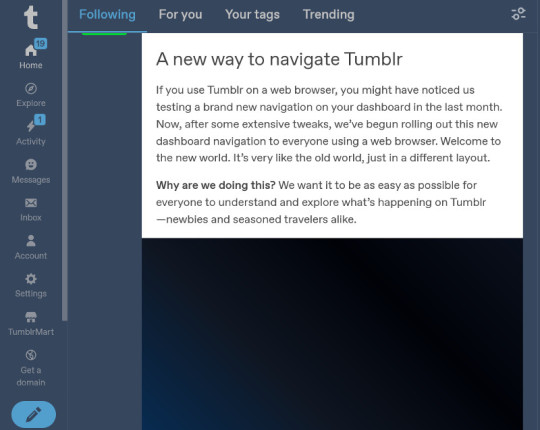
aww, tumblr, bless your heart
#tumblr#new navigation#dashboard#it'd be so neat if images would load#also#I fucking hate the new look#but clearly they're committed to this folly
8 notes
·
View notes
Text
Time for me to figure out how to properly post longform fiction on tumblr
*puts on my Science Glasses and Wizard Hat*
Lets do dis....
#ao3's givin us mixed messages about original works so we'd rather not risk it (its a collaborative work)#so i made a sideblog on tumblr for it#gonna have to figure out navigation like maybe having a chapter index post pinned to the top or something#and dont worry i know to use Read More for the sake of peoples dashboards!#...but yeah basically something's in the works rn so stay tuned!
17 notes
·
View notes
Text
So, after a month plus, (roughly 38 days but who is counting), the dashboard got updated, AGAIN!

Why is this happening? :((( Gimme back my side calendar icon!

#tumblr update#tumblr changes#dashboard navigation#no#:(((#don't fixing what isn't broken#tumblr staff
1 note
·
View note
Text
((Good morning (Or afternoon or evening or whatever it is where you are)! I'm going to do a couple things before I hop online but then I'll be sending out asks and trying to get to some replies!
So, just like the post last night-
If you'd like me to toss an ask or two your way today, tap the little heart! Also, if you're a multi and there's anyone in particularly you'd like the ask(s) for, feel free to let me know! Also feel free to name more than one and I'll send asks to all of 'em~))
#ooc.#((Still hate the new dashboard. Still trying to adjust to navigating it.#As someone who never actually consistently used twitter (which is basically what they're copying with the side bar)#it's really disorienting. I've been here since like '08 / '09 and I've survived every change before this one#so I'll survive this one too. It's just annoying lol))
4 notes
·
View notes
Text

Hey tumblr, PUT IT BACK
WTH IS THIS???
5 notes
·
View notes
Note
did you change your theme or is the new desktop update doing weird things to your tumblr. its almost painful to navigate.
I changed my theme because if I kept the default theme, Tumblr has a change in the works that would force the mobile theme on it and I hated that so I threw up a custom theme.
#asks#if you're having trouble navigating. sorry. not changing it back#it seems relatively straight-forward to me#to my understanding it sounds as if it would switch my blog exclusively to the 'view on dashboard' option which I hate. I hate so much.
10 notes
·
View notes
Note
omg!! I had the same thought ajshsjsh I was like if it really had to be someone, he could be with Lucy and sure i wouldn't be really happy about it but also I wouldn't be this disappointed?? ciara you are so real for your response towards buck's arc I have the exact same thoughts and emotions and I love you very much okay? kissing you on the forehead with a big MMMWAAAH <3
askdflhsajkh listen it's just!!!! i don't ship them and i didn't in season 5 but i'd accept it???? like when they had their little banter moment at the start of the bridge collapse i was like 'oh maybe it's a bait and switch thing with lucy and natalia like taylor vs ali in 2x08???' even though i knew it wasn't bc oliver had said she wasn't a love interest. but like, at least we know her outside of buck and they have a pre-established dynamic, y'know?? so yeah. i had the thought and then immediately had another thought that i'd be assassinated for posting that so i laughed to myself and let it go lmfao
also sending hugs your way, anon, for being so sweet 😘💖
#anon#asks#911 related#also @ my other anon from like 20 mins ago i'm not gonna publish your ask just because i really really don't want to bring negativity#onto mine or anyone else's dashboard#but i'm sorry that's been your experience of the fandom :((#it's something i've felt in a lot of fandoms before and it's definitely not nice#it's why i usually just stick to my own little corner and just focus on reblogging/discussing the things i like#there's a reason i only follow 40 blogs#i find it much easier to navigate fandom with a quieter dashboard#sending you hugs ❤️❤️❤️
6 notes
·
View notes