#decibel boost podcast
Text
Decibel Boost Album Roundup (MAK Music Version): MARCH
Music for March!! Yeah, it's a long one!
I had a feeling this would happen. January and February were such dry months for music and when it got to March…. It increased!
By a lot!
So, not only was this month packed with music, it’s in the double digits. Granted, I covered months that had a bunch of albums (i.e. June 2018) larger than this but still, there were some records that I took time to listen to. Hell, most of them were EPs so it…
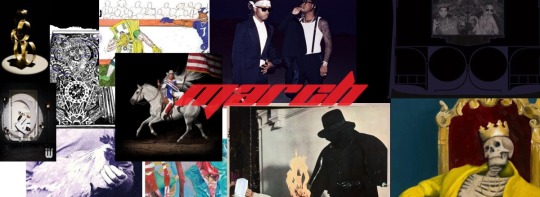
View On WordPress
#album#beat tapes#Beyonce#BSF#country#Crimeapple#Dabrye#Decibel Boost Podcast#ElCamino#electronica#Four Tet#future#Gesaffelstein#Harry Fraud#hip-hop#Jlin#MAK Music#Metro Boomin&039;#MIKE#Nourished by Time#pop#R&B#Ransom#Real Bad Man#Roc Marciano#Roundup#Shabazz Palaces#Tierra Whack#Tony Seltzer
2 notes
·
View notes
Text
RobBarracuda's Top 25 albums of 2022!

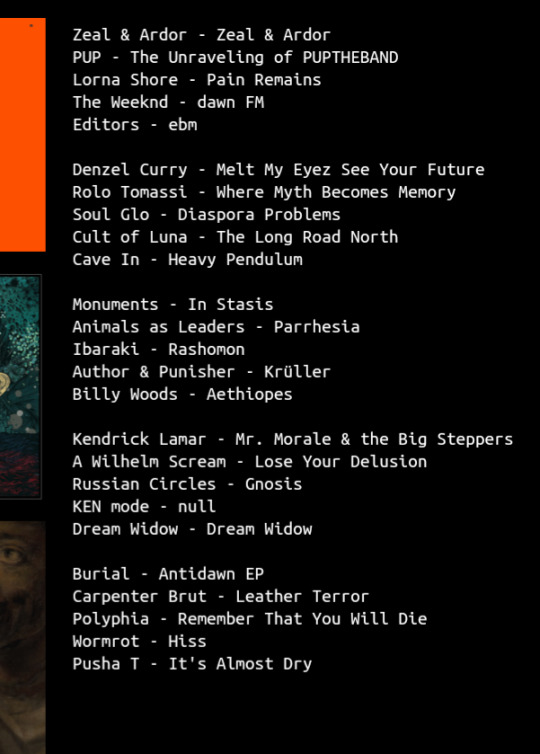
My top 25 favorite albums of 2022! If you'd like to hear my thoughts in audio form, be sure to check out the Decibel Boost Podcast's year-end top favorites spectacular!
#decibel boost podcast#music podcast#top albums of 2022#zeal and ardor#pup the band#lorna shore#the weeknd#editors#denzel curry#rolo tomassi#soul glo#cult of luna#cave in#monuments#animals as leaders#ibaraki#author & punisher#billy woods#kendrick lamar#a wilhelm scream#russian circles#KEN mode#dream widow#burial#carpenter brut#polyphia#wormrot#pusha t
2 notes
·
View notes
Text
Ad It Up
You only thought it was difficult to escape the marketer’s voice. From traditional media like outdoor, print, and broadcast, to a variety of ads littering our social media feeds, web pages, and search results, marketers have been seemingly everywhere trying to get our attention. And the more they tried, the louder they had to shout, because it’s crowded out there, and the decibel level—whether audible or visual—is increasing.
Except perhaps in stores and at the gas pump, where we felt like we at least had a few minutes of quiet. That, too, is changing rapidly, as in-store advertising has gone digital, to the point of it being called “broadcast-level scale.” Gas pumps too are now coming equipped with video screens to sell to us while we are filling our tank.
It’s all a mixed bag right now of ads, with gas stations able to deliver hyper-local advertising for third-party advertisers nearby. Inside the store, the campaigns are aimed at the masses instead of using an audience-of-one approach.
I see the day coming, though, in which advertising at the pump will be increasingly one-to-one (remember, you have to insert or tap your card first, which could then quickly allow them to access a profile of you).
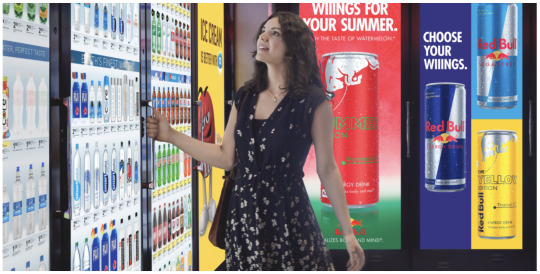
And the same goes for inside the store, especially once retail formats like Amazon’s “Just Walk Out” technology are deployed widespread. Your presence and unique data would be detected wherever you go in the store as the system monitors your shopping basket, and messages could be directed straight to you when you ponder the pasta sauces or wherever you go.
We’ve come a long way when it comes to in-store advertising. The majority of what we have seen usually involves massive stacks of soft drinks, the red, white, and green packages from Coca-Cola cleverly arranged to spell words or form images. The same goes for snack foods and beer leading up to the Super Bowl. Otherwise, maybe some small shelf hangers might try to whisper a marketing message.
Now, though, there is the possibility of smart screens attached to the clear refrigerator doors, behind which beverages of all kinds reside. Stand-alone screens can also welcome customers as they walk in. The possibilities are limitless, because LCD screens are cheap, and can all be managed remotely.
All of which speaks to this emerging truth: the retail store and gas stations are now viable platforms for advertising, a rentable space little different from billboards, TV, and the internet. The battle for our attention just found a new place to stage that fight. It allows retailers to boost their revenues and bottom lines above and beyond just selling things.
It’s happening in the online arena as well. Have you noticed how many sponsored spots there are on any Amazon results page? Amazon scored $12 billion in ad revenues in Q3 2023 alone. That’s impressive, especially when you consider that Amazon’s total revenue that quarter was $143 billion. In other words, advertising made up one in every 12 dollars of its revenues.
I predict a similar such cascade of revenues for any retailer willing to parse out its interior—and exterior—space for advertising purposes. After all, why not? If you can hit people right when they are coming to spend money anyway, this is pretty simple.
Truthfully, I do not mind the ads, especially if they point me to things I might be interested in. Elevate it to audience-of-one capability, and it is even better. I know…some people will be creeped out by this, just like they have been with all the targeted advertising we see online. I would much rather hear and see ads for things I am likely to buy, as opposed to things I will never buy. Every time I hear that Tampax ad on one of my podcasts, I think about how they’re foolishly wasting half of their ad spend on men like me.
Others may see such ubiquitous advertising as further invasion of their private space, a harbinger of a dystopian society to come. Or maybe it has already arrived. To each their own, but there is no ad blocker yet for the brick and mortar world, and the best you can do is shut your eyes and ears, and walk on by.
Or out.
Dr “Talk To Me” Gerlich
Audio Blog
3 notes
·
View notes
Text
How to Achieve Perfect Sound Clarity with Equalizers
Achieving perfect sound clarity can seem like a challenge, but with the right tools, it’s easier than you think. One of the most powerful tools for fine-tuning your sound is an equalizer. Whether you’re a beginner or an experienced audio enthusiast, understanding how to use an equalizer can make all the difference in your listening experience. Let's dive into what equalizers are and how you can use them to get the best sound clarity.
What is an Equalizer?
An equalizer, or EQ, is a tool that allows you to adjust the balance between different frequencies in your audio. In simple terms, it helps you tweak the highs, mids, and lows of your sound to make it just right. Whether you’re listening to music, watching a movie, or recording audio, an equalizer can help you achieve the perfect sound.

Understanding Frequency Bands
To use an equalizer effectively, it's important to understand the different frequency bands:
Bass (20-250 Hz): These are the low-end frequencies that give your audio depth and power. Boosting bass can make music sound fuller, but too much can cause muddiness.
Midrange (250 Hz - 4 kHz): This is where most of the sound in music and voices exists. Adjusting the midrange can bring out the clarity in vocals and instruments.
Treble (4 kHz - 20 kHz): These are the high frequencies that add brightness and detail to your audio. Boosting the treble can make sounds more crisp, but too much can make the audio harsh.
How to Use an Equalizer for Perfect Sound Clarity
Here are some simple steps to get started with an equalizer:
Start with a Flat EQ: Set all the frequencies to zero (flat). This means no frequencies are boosted or cut. It gives you a neutral starting point.
Listen and Adjust: Play your audio and listen carefully. Adjust each frequency band one at a time. For example, if the sound lacks punch, slightly boost the bass. If vocals are hard to hear, boost the midrange.
Make Small Adjustments: Small adjustments can make a big difference. Move each slider up or down by 1-2 decibels (dB) and listen again. Less is often more when it comes to EQ.
Cut Before You Boost: If a certain frequency is too overpowering, try cutting it first before boosting others. This helps maintain a balanced sound without distorting it.
Test with Different Audio: Test your EQ settings with different types of audio to make sure your adjustments work well across various sounds.

Common EQ Settings for Different Audio
Music: Boost the bass slightly for depth, enhance the midrange for clarity, and add a little treble for detail.
Podcasts: Focus on the midrange to make voices clear and cut any unnecessary bass or treble.
Movies: Enhance the bass for a cinematic feel, adjust the midrange for dialogue clarity, and add treble for effects.
Equalizers are powerful tools that can transform your audio experience. By understanding how to adjust the different frequency bands, you can achieve perfect sound clarity that suits your personal preference. Visiting reputable Audio shops like VIP PRO AUDIO dealing in professional audio equipments is advisable as they provide valuable guidance on the equalizer. Start experimenting with your EQ today, and enjoy the difference it makes!
0 notes
Text
Three Words Used To Market Podcasts: Unfiltered, Opinionated, Controversial

When podcast networks want to market their newest interview podcast, they often use these three words: Unfiltered, Opinionated, Controversial. I've lost count of a celebrity that releases an interview podcast where the tagline is "Such and such will have unfiltered conversations with her / his guests."
Or a podcast host is marketed as opinionated and controversial.
Why are these three adjectives used to attract listeners to podcasts? Where has this marketing strategy come from?
This article will explore the origins of the marketability of the concepts of being Unfiltered, Opinionated, and Controversial.
Since podcasting is a relatively new medium, we must look to legacy media such as radio and TV.
Shock jocks, such as Don Imus and Howard Stern, began in the 1980s and gained massive popularity based on a simple yet effective strategy. They had no filter. They could say anything. People tuned in to see what they would say and if it would cross the line. Stern found the line and straddled it. Imus sadly went over the line and disappeared.
There are still morning zoo type radio shows, but their zaniness and unpredictability has become -- well -- predictable.
In today's news landscape, unfiltered, opinionated, and controversial are the three magic words that open the gates for politicians to bask in their tribal lands of socio-political, and too often racial, homogeneity.
Politicians crave media attention and the surest way to attract that attention: Be unfiltered, opinionated, and controversial. Therefore, we have been privy to the rants and ramblings of Marjorie Taylor Greene, Lauren Boebert, and Jim Jordan, and a cast of supporting, equally reprehensible characters.
As one political pundit said: "It's the people in Congress who do the hard work of legislating without any fanfare that should be commended. If you don't know their name, they're probably doing a good job."
Moderation, thoughtfulness, introspection, constant reassessment are traits to be bred out of our politicians and media experts. For example, John Dickerson has been on the Slate Political Gabfest for 19 years with Emily Bazelon and David Plotz.
John Dickerson is also the anchor of CBS News Prime Time, CBS News Chief Political Analyst, Senior National Correspondent, and CBS SUNDAY MORNING Contributor. He recently published his third book, and second New York Times Best-Seller The Hardest Job in the World: The American Presidency.
As a political analyst, Dickerson's thermostat runs cool. He investigates before opining. He excels at seeing multiple points of view. He explains the most extreme actions and rhetoric with the sober clarity of a therapist.
Dickerson is not needlessly controversial, although his views can surprise you because of his expansive worldview. He is not opinionated, but he has myriad opinions that are driven by facts and deductive reasoning. He is not unfiltered, because Dickerson is not a Fox News host masquerading as a journalist. He analyzes because his goal is edification, not subordination of any knowledge that does not fit the tribe's mission statement.
Therefore, as consumers of media, we get sports TV and podcast hosts talking at jet-engine decibel levels and concocting any controversy to juice ratings. A baseball player went 0-4 during last night's game.
"Worst player ever. Such a disappointment. Not trying. Could be on drugs. Too old. Too dumb. Just plain twisted."
A star quarterback throws two interceptions during a game.
"He's lost it. Trade him while you can. He's hiding an injury. His girlfriend voted for Biden."
Sports podcasters have whined about the attention that WNBA rookie Caitlin Clark receives for weeks. It's a migratory flock, all settling in at the same waterhole. These sports TV hosts and podcasters use Clark's name and drag it around to boost their ratings, all the while reviling the subject of their rant.
Sports TV host and podcaster PatMcAfee recently called Caitlin Clark of the WNBA a white bitch. Did he mean it? I have no idea. Then he apologized. Did the misogynistic comment and the apology generate ratings for his podcast and show?
Skip Bayless and Stephen A. Smith have pre-written apologies for all the stupid shit they say that gets attention and boosts ratings. As a counterpoint, Slate's Hang Up And Listen is the best sports podcast there is. They achieve that high level of achievement without distraction or hogging the spotlight like a narcissist.
Hosts Joel Anderson, Stefan Fatsis, and Josh Levin excel as quieter, more perceptive versions of Stephen A. Smith and Skip Bayless.
What makes this podcast so remarkable is the show's instinct to make listeners think about the covered topic, instead of telling listeners what the hosts think and demanding that listeners then support the ideological line.
Greg Cosell, a frequent guest on the Ross Tucker Football podcast, is one of the most knowledgeable football journalists in the business. Unlike his father, who never met a controversy he couldn't bring to a boil, Greg Cosell avoids value judgments on football players and assesses only what's on the football game tape. Cosell is a frequent podcast guest because his expertise is in analysis, not off-the-cuff wild-eyed opinions of a football player's talents with no data to support his accusations.
There are now actually 14 podcasts called some version of Unfiltered Conversations. What does that mean? What's a filtered conversation? When the person interviewed actually gives some thought to their words and thoughts before just blurting them out like syntax vomit, and hope that the verbiage doesn't stain any shoes -- or hurt any feelings.
Does an unfiltered conversation mean that the host and guest have not prepared for the podcast interview?
How about being opinionated? Have you ever met someone -- usually a family member you only see at Thanksgiving -- who has an opinion on every facet of life, from what kind of fork should be used for shrimp cocktail to self-avowed expertise in guns, gender dysphoria or contraception? Is that person fun to be around? Why would I want a media version of that person invading my ears and eyes on a regular basis?
Finally, how do we define the word controversial? And why is being controversial so necessary for TV, radio, and podcast ratings? Is being controversial, saying things that aren't true but enticing to believe? Is being controversial to mean being at odds with any accepted belief? A kind of nihilism that asserts that there is no truth, just opinions.
As pop singer Miley Cyrus once said, "People like controversy because that what sells."
It may be that Oliver Wendell Holmes knew best about controversy when he said, "Controversy equalizes fools and wise men in the same way -- and the fools know it."
So people can have their unfiltered celebrities on podcasts saying what crazy shit they think will attract listeners. Or people can listen to hear that absolutely nutty opinion some sports podcasters has about an athlete? Truth is not a prerequisite here. Only attention-seeking like a guided missile. I'll pass on the podcaster who strains to be controversial as if they haven't ingested enough fiber. My advice: Eat the Shredded Wheat. Keep the controversy to yourself.
To me, the best podcasters who are ear worthy aim to educate, not infuriate. The best podcasters do not bath listeners in their own confirmation bias cloaked by angry words and hyperventilated rhetoric. The best podcasters --like John Dickerson -- upset conservatives and progressives because they reveal the contradictions in both political ideologies.
After all, people become wiser together through a healthy clash of viewpoints.
0 notes
Text
So, you want to start a D&D Podcast
Awesome! Share your art! This is going to be my little guide of recommendations as someone who used to work in radio and has been involved with a couple of radio plays and online play readings.
Step one: You are good enough.
The first step is to not get discouraged. You may not be the next Critical Role or The Adventure Zone, but you will have a podcast project. The first priority should be a philosophy of sharing rather than ambition of success. Even if you don’t amass a following, you will be sharing a piece of yourself, and that is always something to be admired.
Step two: Set clear expectations with your players.
Making a podcast of a d&d campaign is harder than running a home game. There are a lot of things that you have to take into account during a recording session that aren’t that important in your everyday game.
This is a performance. Players need to be focused on you and the game.
Eating makes sounds that can be picked up by the microphones.
Your levels may be overwhelmed by the dice, consider using dice pads.
You and your players have to be understood, and it has to be clear when they are in character and out of character.
No matter how much you think you won’t, you will have to edit some sections.
If players are talking over each other or having outside of game conversations, it will be picked up by the microphone and it will disturb the flow of the game.
Step three: The equipment and software.
As I said in the previous section, you and your players have to be heard and understood. To that end, you will need to have the right equipment to make that happen. Here is what you will need:
A microphone. Do some research on what microphone to get. It will have to be better than one that is connected on a set of headphones, but you don’t necessarily have to break the bank for a good one.
Audacity open source audio editing software.
This is the program I used to edit all of my pre-recorded radio segments and I still use it when I have to edit any kind of audio. It has a bit of a learning curve, but once you get used to it it has almost unlimited potential.
(it is also super useful for untraceably pirating music)
A room with minimal background noise.
Ideally, you will want a soundproofed room with no windows, but that is not possible for most people. Record some sample audio in different rooms in your house and see what works best. You’ll be able to tell the difference.
A padded dice box or a dice mat.
You do not want to be rolling your dice straight on a table next to a microphone, it will be loud and will be jarring to people listening to the recording.
Step four: Get used to your voice on recording.
We all hate our voices on recording. I had a recurring segment on a local radio station for four years and I deeply hated the way I sounded. It is just something you need to get used to. If you are going to use a character voice, rehearse it. Troubleshoot it in the recording software. See if you can get it to sound the way you want it to. If you are dming, you have your work cut out for you. I would recommend pre-writing introductions and very important pieces of description because once you are on recording, you will forget everything you wanted to say WAY more often.
Step five: Editing
You’ve gotten your first session out of the way! Yay! You might be tempted to just upload it and be done, but that is not going to be the best decision. Here are a few things to do to make the quality just a little bit better.
Get a background noise profile.
Open the audio file in audacity and open the effects tab.
It will ask you to get a noise profile, select a section of the audio where no one is speaking. (Ideally a period of around 10 seconds where everyone is quiet.)
The program will isolate the sounds present in that 10 seconds and do its best to remove those sounds from the whole sound profile.
Normalize.
If a few of your players are slightly quieter than your louder players, there is a tool in the effects window called “Normalize.”
This will take all of the audio in the file and standardize it at a volume you choose (measured in decibels). It will boost quieter voices and bring down the volume of louder voices while keeping things like shouting distinct. Be careful, but it is fairly easy to understand.
Compress.
This effect will reduce clipping (I will explain later). It brings any very loud sounds into a safer range for the ear and brings very quiet sounds up to be audible.
Beware of clipping.
If the spikes on the audio file’s waveform go above a certain point, we call this clipping. It will distort the audio in the final product and be uncomfortable to listen to. You can sometimes fix it by using the amplify tool or the normalization and compression tools, but it is better to set a lower input level on your microphone to avoid it and amplify your volume in the editing process. It is easier to add more volume than to take away too much.
Background music.
If you are using background music, make sure it is licensed for you to use. Royalty free or self-produced music is usually best. If you drag new audio files into audacity, you can create new layers and adjust positioning by adding in silence or by manipulating the start time and end time of your background music. There is also a fade in/fade out function that you can access by selecting a piece of audio in one layer and then going into the effects tab.
Step six: Recaps and Rules
For a produced show, you should start every session with a recap both for anyone tuning in to your podcast and to remind the players of their given circumstances. Take notes during the session if you can, or listen back to the previous episode to study before your next one. This is a good way to get used to your voice, remind yourself of the voices you have given NPCs, and remember where in your story you are.
When you are running a game on stream, you will not have time to stop the game and look up a rule, so get used to problem solving as a dm. Make reminder cards, spell cards, have statblocks ready, and if you do not have a rule in front of you, make a ruling. If you are uploading a prerecorded game, you have a bit more leeway, but it depends on how much time you want to spend editing. My advice would be to get used to making rulings on the fly and confirming them later.
Step seven: General Performance tips
Players:
Stay engaged.
Not paying attention and missing the fact that it is your turn, or not understanding how your sheet works is similar to an actor forgetting their lines and stopping on stage.
Don’t fudge your dice rolls.
I know. It is tempting. No one can see them and if you got a nat 20 here it would be SO POETIC. But seriously, don’t.
Listen to your DM and try to limit off topic conversations.
Make your voice for your character distinct from your own.
DMs:
Be prepared.
Have your statblocks ready, bring any visual aids you need, have your notes opened, have a compendium of spells available, have an initiative tracker, have enough dice, know what the shape of the session will be.
Don’t bring your sourcebooks.
This seems weird, but it is a recommendation I can’t stress enough. If you have it with you, I guarantee you will flip through it to check rules and such. Don’t.
Practice your timing on certain levels of narration.
Try to figure out some fun ways to add tension through how you narrate.
Watch a LOT of liveplay d&d and study what you like about the dms.
I would recommend Dimension 20, Naddpod, Critical Role, The Adventure Zone, or any other piece of media you can find.
Now go out there and get started! Message me and I will try to tune in to whatever you produce!
#d&d#d&d podcast#dm tips#podcaster tips#dungeon master#d&d player#player character#dimension20#critical role#the adventure zone#naddpod#cr#d20#taz#soysaucednd#dm advice#player advice#podcasting
80 notes
·
View notes
Text
Podcast Critical Analysis
Audio Link: https://drive.google.com/drive/folders/1RbRbayiJHvpA16dzf8DVFBxfQacP48aN?usp=sharing
Podcasting is almost at its prime in the digital media landscape. People are preferring to listen to podcasts rather than the radio as they are more “versatile, enlightening and overpowering,” (Galav, 2022). Recording an audio for a podcast has taught some very important skills including how to record clean audio and set up microphones, as well as learning about decibels and how to keep the audio from peaking. After conducting this technical activity, it has empowered me to set up a podcast for my personal reasons.
Even with a multitude of podcasts in the media landscape, every single one offers a new perspective, a new idea and may teach people. Sport AUS at the Australian Institute of Sport has stated that their plethora of podcasts “helps boost sporting experiences, no matter what your role.” The accessibility of podcasts allows them to reach different audiences within that niche. People can connect to them more if they can listen to them on the go, or in the background while doing something else. Shaw and McNamara (2021) allude to the idea that podcasts may provide “an alternative platform for developing knowledge.”
Sporting organisations can benefit from podcasts as it is a very effective way to promote businesses. Galav (2022) describes how advertisers spent nearly $90 million on in-podcast ads, which skyrocketed in 2016 to $190 billion. The reason behind this leap is that there are low barriers to entry and podcasts are extremely low in cost to create, which allows podcasts to be created to hit niche markets, which businesses can then advertise on to hit their target audiences.
AIS. (n.d). Media Centre. Sport Aus. https://www.sportaus.gov.au/media_centre/podcasts
Galav, A. (2022, Jan 24). How Podcasts Play an Important Role in Your Digital Marketing Strategy. https://www.mygreatlearning.com/blog/podcasts-play-an-important-role-in-digital-marketing-strategy/#:~:text=The%20readers%20just%20have%20to,becoming%20more%20popular%20among%20people.
Shaw, M. P., & McNamara, S. W. T. (2021). “I can just get all the bits that I need”: Practitioners’ use of open-access sport science podcasts. Frontiers in Education (Lausanne), 6. https://doi.org/10.3389/feduc.2021.666865
0 notes
Text
Week 4 – Edit and render a mixed podcast, with music, effects and audio grabs, ready for distribution
https://soundcloud.com/user-151456153-789084290/hustle-podcast?utm_source=clipboard&utm_medium=text&utm_campaign=social_sharing
Critical Analysis
For this week’s activity, we had to edit our podcast by adding music, effects, and any other audio transitions. After we recorded our voices on Motiv Audio last week, we combined two separate audio recordings and edited them in Adobe Audition, which is a great software for audio and voice editing. We knew how to fix our voices by lowering the decibel scale (dB) to make sound less background voice and lowering the hard bass voice.
Podcasting has now become a business and we see different companies invest podcasting like the most popular companies Apple and Spotify. Sports organisations can distribute their podcast content to different podcasts companies to gain attention and revenue (Copeland, & McGregor, 2021).
Developing a sports podcast for fans can be a business. They just need some podcasting equipment like microphones and cameras to invest it and learn them, with great video and audio editing (McLean, 2021). Finding the perfect audio software like Adobe Audition can help listeners get great sound quality and gain more attention from them (Riverside.fm team, 2022). Fans can listen to favourite sports podcasts anytime and anywhere to gain a perspective on what the people are talking about without the breaks or commercials (Frary, 2017).
References
Copeland, S., & McGregor, H. (2021). A Guide to Academic Podcasting.
Frary, M. (2017). Power to the podcast: Podcasting is bringing a whole new audience to radio and giving investigative journalism a boost. Plus, our handy guide to making your own podcasts. Index on Censorship, 46(3), 24-27.
McLean, M. (2021). Podcast Editing: How & Where to Edit Your Podcast. The Podcast Host. https://www.thepodcasthost.com/editing-production/podcast-editing/
Riverside.fm team. (2022). Podcast Editing Software: Which One to Choose In 2022. Riverside. https://riverside.fm/blog/podcast-editing-software
0 notes
Photo
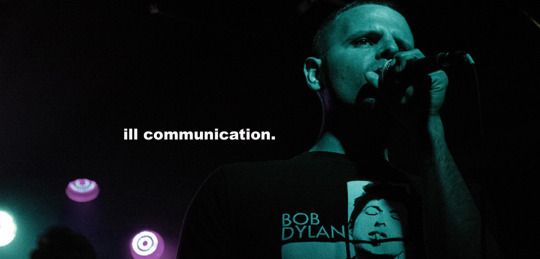
ILL COMMUNICATION: “ Compressor Families and their Digital Counterparts” - BY ILL POETIC
It took me a long time to wrap my head around what I should be hearing a compressor do. Even now, I’m still learning, both intellectually and aurally, how to hear compression as well as how to more effectively utilize it. This piece below offers a brief summary into my understanding of analog compressors and their digital counterparts with additional resources available for further learning.

Four years ago I officially made the plunge back into the world of higher education. I’d been majoring in Digital Music Technology, which covered everything from sound-designing synths to recording and mixing in a large-scale studio setting. I’ve been inside a lot of larger studios but never had a full grasp on what all the hardware was really doing. Finally, I’d been given that opportunity.
During a summer break, I came across a podcast that sent me into a small wormhole on compressors. This podcast led me to an additional article (info below) that gave me a deeper insight on how to ultimately view analog compressors as well as how to translate that understanding into digital compressor emulators (plug-ins).
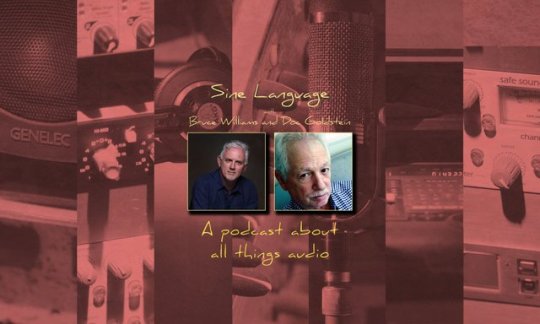
Sine Language Podcast
Before I dive into the specifics of compressors, I’d like to highlight the podcast that brought me here. The Sine Language Podcast dives deep into numerous aspects of audio engineering. From gain staging and EQs to recording wind ensembles, stereo miking and compressors, this is a great podcast to ride around listening to (it’s only available on iTunes as of now).

Compressor Functions
Before receiving a more formal education in audio engineering, I’d always struggled to grasp the true process of compression and how to truly use it effectively. I’d like to give a brief summary as to the basic functions you will see in most compressors, as it will give more meaning to the upcoming analysis of compressor families and their digital counterparts. By no means am I an expert at this. If you’re a novice to compressors as well, this may be to your benefit, as I’m not that much further beyond your scope of knowledge and in many ways may be less so.
I’ve heard compression explained a million different ways, which would always just confuse me more. Not to mention, every compressor seems to look different. It initially feels very overwhelming. And though some compressors may offer different layouts (all of which serve important purposes), understanding basic functions will make these different layouts far less intimidating.

Above is a picture of 5 compressors (all from the Waves Plug-in collection). Each looks radically different but perform the same function: reducing the dynamics of an audio recording. Here’s why: if a vocalist started singing in a whisper and ended scream-singing into the mic, you as the listener would have to turn the music down to save your hearing. Compression boosts that whisper up and squashes that scream-singing down to a much slimmer dynamic range. You as the listener still hear the whisper and the scream-singing and recognize the shift in dynamics but you don’t have to physically turn the volume up and down each time the singer shifts intensity.
So let’s single out one of these compressors and offer a quick definition as to what’s doing that:
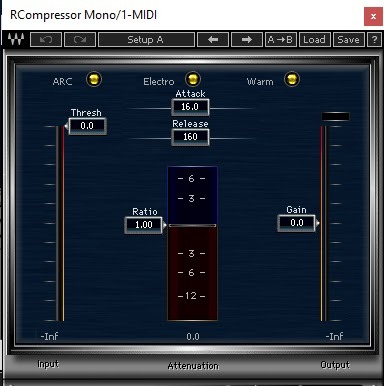
Above is an image of the RCompressor from Waves-Plugins and here’s a quick rundown on what’s happening:
Gain - Think of gain as your final volume control. Once you’ve made all your adjustments in ratio, threshold, etc., you will boost or lower your gain to finalize your final level for audio output. Again, I’d think of this primarily as a final volume control, accompanied by a meter that will let you know when you are peaking.
Threshold - Think of threshold as the ceiling for your audio. If a singer is belting out a loud note, lowering that threshold will lower the ceiling on just how loud that note will sound. For example, if you lower a threshold to -5db, you’re telling the compressor that every part of an audio clip that exceeds this level will be squashed down to -5db. Nothing can move past that ceiling. I recommend applying this to an audio file you know well and bringing the threshold as far down as you can to get an exaggerated understanding of what’s happening. Before you do though, you’ll want to understand ratio.
Ratio - Ratio accompanies threshold. Ratio will often be shown as 2:1 or 6:1 or 24:1, etc., though in the example above you can pull the ratio down to any exact number you’d like. Ratio says that for every 2 (or 6 or 24, etc) decibels that you lower the threshold, only 1 decibel will be allowed out. So if you choose a ratio of 6:1 for a vocalist singing a loud run, the compressor will squash 6 decibels of vocal dynamics into 1 decibel. If you were to choose 24:1, you’d be squashing nearly the entire dynamic range of the vocalist into 1 single decibel. I recommend trying this just to get an idea of what’s actually happening.
Attack - Once the compressor detects a sudden rise in audio, you can determine just how quickly it will react (or attack) to that shift in dynamics. For instance, you may want an extremely fast attack if you’re compressing drums since they are primarily sharp transients (the sudden impact of a kick or snare hit). If you set the attack to slow, you’ll miss the initial impact of the kick or snare that you may be trying to compress. Conversely, you may want a slower attack for vocalists and softer instruments to keep a smooth flow of sound.
Release - If the attack focuses on how the compressor starts to compress, the release focuses on how it lets go of what it’s compressing. A longer release means the compressor won’t just stop suddenly once a piece of audio (vocalist, drums, etc) falls back below the threshold, rather it will smoothly release until it’s activated again.
There are plenty of other functions in compressors but I feel these are the 5 base functions to get a true understanding and application of before moving on.

Compressor Families
The Sine Language Podcast has a great 2-part spread on compression. Both are definitely worth listening to, but it was their episode titled “Compressor Design Topologies” that really stuck with me. In this episode, they interview Christopher Dion of Quantum Music Mastering who breaks down his process for grouping compressors into families. Understanding what’s happening inside of each family of compressor really helped me begin choosing which compressors to use for which instruments or vocals and how they were truly functioning behind the knobs. Compressors can be broken down into four families: VCA, Opto, Variable Mu (Veri-Mu) and FET.

VCA
VCA stands for “Voltage Controlled Amplifier” and they are the most common compressors used as they are electrically stable and relatively cheap to replicate. Most plug-ins are based on VCA compressors. Two key features of a VCA compressor include:
Transparency - There is no limit to attack time in a VCA compressor which means you can compress the quickest dynamic shift (such as transients from a kick or snare drum) instantly. This can work fantastic when it’s your sole purpose for compressing, but can feel sterile and lack character for other compression needs, such as long-term
PEAK hard knee - VCA Compressors attend to the PEAK of an audio as opposed to RMS (root mean square). This means they hone in on the highest peak of audio file’s amplitude (say, an abnormally loud snare drum in an audio take) rather than RMS, which takes a more averaged out level of the entire audio clip. Hard knee refers the response curve. Hard knee would be linear, therefore more abrasive in it’s compression vs. soft-knee which has slight curve and softness to the compression.
When to use: For transients notably out of the dynamic range of the rest of the song.
When not to use: Attempt to adjust the overall volume and compression of a song or audio file.
Advantages: Gives a punch and aggressiveness
Disadvantages: Sounds thin and sterile.
Physical Examples: SSL, Neve and API mix bus compressors, Focusrite RED, DBX 160, Alan Smart C1.
Digital (Plug-In) Equivalents:
SSL 4000 Bus Compressor- SSL Duende Native SSL Bus Compressor, Waves SSL 4000 SSL G-Master Buss Compressor, Native Instruments Solid Bus Comp, T-RackS CS Bus Compressor, FXpansion "DCAM Dynamics" BusComp, URS 1980, Sonalksis SV-315, Cytomic The Glue (SSL XLogic G-Series), Stillwell Audio Bombardier
SSL 4000 E/G Channel Compressor: Waves SSL 4000 SSL E/G Channel, SSL Duende Native SSL Channel, T-RackS CS British/White Channel, Eareckon ANALOG87 series, Native Instruments Solid Dynamics, OverTone DSP DYN4000
Neve 2254 - Waves V-Comp, Lindell Audio (Plugin Alliance) Lindell 254E, URS 1970 Classic Console Compressor, Nomad Factory MCL-2269, McDSP CompressorBank
Neve 33609: IK Multimedia T-RackS CS Precision Comp/Limiter, McDSP 6030 Ultimate Compressor
Neve 8014 console (-esque): Sonimus Britson, Slate Digital “Virtual Buss Compressors” FG-8014 (see also Focusrite RED)
Neve VXS Console Comp: Brainworx bx_console
Rupert Neve Design Portico 5043 Compressor: Steinberg Rupert Neve Design Portico Compressor
Rupert Neve Design Portico 5015 Compressor (-esque): Slate Digital “Virtual Buss Compressors” FG-4014
API 2500: Waves API 2500
API 525: LSR audio VLB525, URS CCS Pro 1967
Focusrite Red - Focusrite Red Plug-In Suite, Slate Digital “Virtual Buss Compressors” FG-8014 (see also Neve 8014 console)
DBX160 - Native Instruments VC160, Waves dbx-160, Sknote C165a, Yamaha Vintage Channel Strip "Compressor 260", URS 1975, URS VCA60 (CCS Pro), Slate Digital Virtual Mix Rack, Stillwell Audio Major Tom, McDSP 6030 Ultimate Compressor, McDSP CompressorBank

Opto
In explaining what an Opto compressor does, I’m going to pull a quote directly from the Quantum Music Mastering article that gives a thorough explanation:
“Opto (compressor) uses photocells as a detector and a light bulb to determine the gain reduction. As the signal passes through the light bulb, it will make the light bulb glow more or less depending on the intensity of the signal. Since the intensity of the light is function of the temperature of the filament, the light intensity will vary as a smoother version of the signal. In other words, if the detector in the VCA design sees the exact signal, the opto one will see an averaged over time version of it.This makes the opto compression much less sensitive to transients, peaks and sudden spikes. For this reason, much higher ratios can be used.”
If a VCA focuses on PEAK compression (the loudest moments in an audio clip), Opto focuses on RMS, the overall amplitude of an audio file. The Opto moves slower than a VCA which makes it less ideal for transients (percussion) but more ideal for an overall smooth compression with noticeable character. Because of this, there’s not real need for an attack or release time.
When to use: Opto will even out the overall dynamics of a song. If a song has peaks and valleys, Opto does a good job of leveling them out as much as you’d like. It’s fantastic for tightening a final mix without destroying the integrity and punch of the transients.
When not to use: Again, not to be used with sudden transients, of which it will pass right over.
Advantages: extremely transparent. Tightens up a mix without flattening transients.
Disadvantages: Not built for fast transients. Also, due to to how frequencies of bass vs higher end frequencies work, opto’s traditionally do not work well with low-end frequency content. This causes a pumping effect in low-end frequencies, which can be solved by side-chaining a high pass filter to the compressor (around the 150-250hz range). This side-chain filter can actually be fantastic in a mastering chain.
Physical Examples: LA-3A, JLM Mac Opto Comp, LA-2A, TubeTech CL1B.
Digital (Plug-In) Equivalents:
LA-2A/3A - Waves CLA-2A/3A, IK Multimedia T-RackS CS White 2A, URS Opto2a/3a (CCS Pro), Cakewalk CA-2A, Native Instruments VC2A, Black Rooster Audio VLA-3, Bomb Factory BF2A/3A, U-he Presswerk, PSP Audioware oldTimer, PSP Audioware MixPressor2, McDSP 6030 Ultimate Compressor, McDSP CompressorBank, Antress Modern The Lost Angel
TubeTech CL1B - Softube Tube-Tech CL-1B, URS Tube T (CCS Pro)

Variable Mu (Tube Compressor) (aka Vari Mu)
One of the earliest compressor designs, the Vari Mu is still very popular for high-end audio, specifically in the field of mastering. What makes the Vari Mu special is in it’s relationship between gain and ratio. Vari Mu compressors increase the ratio as the gain reduces. At a technical level this results in a non-linear transfer curve. What this creates for our ears is a smooth compression in which the louder transients are automatically compressed at a higher ratio.
The Vari Mu also does not respond as reflexively as the VCA or FET compressor. Because it’s a tube compressor, it takes more time which means it will never overreact to a transient. This is why it’s often used at the mastering stage, as it really helps glue a mix together. Below is an example of the inner-workings of a Vari Mu compressor, if you want to get deeper into the mechanics of how these compressors and side-chain filters work, I recommend reading this article on compressor topologies:
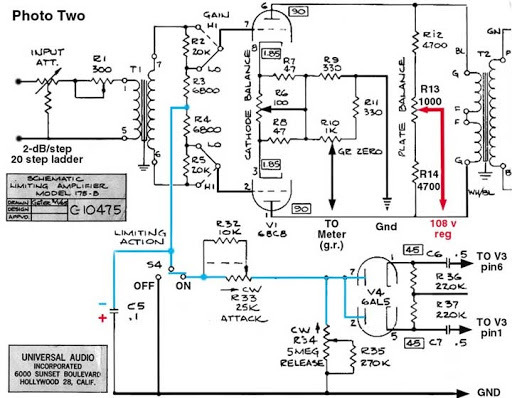
When to use: When you’ve leveled the dynamics of a song, running the song through this tube compressor will tighten it up and smooth it out. It will glue the elements of the song together.
When not to use: For punch, aggressiveness or solving compression issues within the mix.
Advantages: Warmth, richness, texture and definition that cannot be replicated by plug-ins.
Disadvantages: Not punchy, operating with no side chain filter can be an issue for bass.
Physical Examples: Fairchild 670, Altec 436C, Manley Variable Mu, HLC Varis
Digital (Plug-In) Equivalents:
Fairchild 660/670 - IK Multimedia T-RackS CS Vintage Compressor Model 670, Slate Digital “Virtual Buss Compressors” FG-MU, Waves JJP PuigChild 660/670, Overtone FC70, U-he Presswerk, Nomad Factory LM-662, Nomad Factory FA770, Bomb Factory Fairchild 660/670, McDSP 6030 Ultimate Compressor, McDSP CompressorBank, URS Child (CCS Pro), Antress Modern The Fire Chainer
Manley Variable Mu - Native Instruments Vari Comp, McDSP 6030 Ultimate Compressor

FET (Field Effect Transistor)
A FET Compressor combines the best of the compressors listed above. It provides the smoothness and warmth of Vari Mu and Opto Compressors with the quick attack time and punchiness of the VCA compressor. This is an extremely popular compressor, primarily the 1176 and is noted for its versatility on every type of track: percussion, instruments and vocals.
When to use: for bite, aggressiveness and punchiness on drums, bass, or vocals. Great for warm and rich distortion as well. Also great for use in a mix bus or mastering chain with the compression turned off, just to add color and warmth to the final track.
When not to use: On a master or mix bus with the compressor on
Advantages: adds a punch that cannot be replicated by plug-ins, as with the Vari Mu.
Disadvantages: Most don’t have options for side-chain filtering.
Physical Examples: 1176
Digital (Plug-In) Equivalents:
Urei 1176LN - Softube FET Compressor, Waves CLA-76, Bomb Factory BF76, IK Multimedia T-RackS CS Black 76, Native Instruments VC76, U-he Presswerk, FXpansion "DCAM Dynamics" ChanComp, Slate Digital Virtual Mix Rack, Lindell Audio 7X-500, McDSP 6030 Ultimate Compressor, McDSP CompressorBank, URS Fet (CCS Pro), Yamaha Vintage Channel Strip "Compressor 276", Stillwell Audio The Rocket, Antress Modern The Seventh Sign

Final Notes
A couple final thoughts to include with the information above:
I’d recommend keeping this link of digital plug-in emulators in your bookmarks. Though I pulled some compressors off of here to group them in their proper families, there are a TON of other digital emulators on this link that can help with EQs, reverbs, synthesizers and much more.
None of these compressors are stand-alone. I’m currently getting deeper into applying various compressors to certain tracks in a mix at incremental levels to help shape the specifics of that sound. I have a long way to go still, but the more I understand these compressor families and apply the knowledge, the more I see compressors as just another set of paint brushes to color and shape sound with.
For more information on me, you can visit my portfolio at www.soundrzn.com
Sources: Sine Language Podcast, Christopher Dion of Quantum Music Mastering, Joe Kucera - San Diego City College
0 notes
Text
The Helm Audio DB12 AAAMP Mobile Headphone Amplifier Truly Brings the Bass
Even though most of the products I have no longer have headphone jacks, when I want to know that I’m going to get substantial audio quality from anything, then I want to be able to add an excellent mobile amplifier. Luckily I had the opportunity to check out the Helm Audio DB12 AAAMP Mobile Headphone Amplifier. Considered the world’s smallest portable HiFi headphone amplifier for both smartphones and mobile devices, the DB12 is a THX-certified amplifier that provides a 12DB volume gain. This adds fantastic audio quality when you’re listening to music, watching movies, or — in my case — listening hours and hours of podcasts.
Before I received the Helm DB12 AAMP, when I thought of THX products, I loosely attributed them to expensive equipment to make already good audio that much better. So to see that Helm Audio managed to join forces with them to create an amp that can easily be paired with mid-range headphones to get even more robust audio quality was pretty amazing.
As a heavy bass person, I’ve looked at amplifiers before that promised to bring the boom, but the DB12 AAAMP truly does that. Even though most of us haven’t been to a concert in months, this headphone amplifier can make you feel like you’re in the front row at your favorite venue. Compared to other amplifiers on the market that require some additional software or an app, the DB12 AAAMP is plug and play, needing no additional downloads to bring you better sound. If your device doesn’t have a 3.5mm headphone jack, you will need to use a USB-C or Lightning dongle, however. Unfortunately, neither is included in the box.
One of the things that I thought Helm might do is better explain how the device works to give the sound it does, but unfortunately, there’s not a lot of information. Instead, what is said is that the product boasts THX’s AAA (hence the name of the product) Amplifier that not only gives low distortion but makes for high fidelity, all with a long-ish battery life of six to eight hours. This is great if you want to hop a flight, or if you intend to get through the day with Tidal-like Hi-Fi Audio without the subscription model. Inside of the box, you’ll receive the Helm DB12 AAAMP, a soft carrying case, USB-C cable for charging, and the quick start guide.
The cable length is roughly 12″ long, with the distance between the cable to the adapter being about 2″.
The amplifier comes with in-line volume controls and playback control, something I enjoyed using, especially when using it with a dongle on my iPad, as I didn’t want to summon the control center to advance to the next track or turn down the volume.
The amplifier is made of brushed aluminum, and it takes a no-frills approach with its male and female components to connect it to your headphones and the corresponding device. On one side of the DB12, there’s a USB port for charging; on the opposite end, there is an on-off Bass switch.
Pressing the Bass Boost option will take your sounds up to a max of 6 decibels. Now it’s worth mentioning that the Bass Boost doesn’t have superpowers, so if you’re expecting it to take your $20 headphones and make them sound like you paid $299, let me be the first to tell you they won’t. While you certainly get a difference in the bass, depending on how you like your music, it won’t sound as good as just buying better-quality headphones. But if you have better quality headphones, this amplifier can make them even better.
Although Helm Audio says you’ll get six hours of battery life, bear in mind this is at a moderate volume when playing. If you get a bit into the groove of your music and turn it up more, the battery life will obviously be affected. Once the battery dies, of course, your headphones will return to their normal volume as the DB12 then goes from being an amplifier to a pass-thru for your audio.
The Helm Audio DB12 AAAMP is an excellent solution to less than great audio, making the sound your device puts out that much better. If you’re into bass, this is the product for you.
youtube
The Helm Audio DB12 AAAMP Mobile Headphone Amplifier retails for $199.99, and it is available for pre-order directly from the manufacturer.
Source: Manufacturer supplied review sample
What I Like: Great bass regardless of the headphones you use; Easy to connect; Easy to control; Up to 8 hours of battery life; Moderately priced compared to other amplifiers and digital audio converters that I’ve seen
What Needs Improvement: Requires a 3.5mm dongle for USB-C or Apple devices that is not included
The post The Helm Audio DB12 AAAMP Mobile Headphone Amplifier Truly Brings the Bass first appeared on GearDiary.
from Joseph Rushing https://geardiary.com/2020/08/23/helm-audio-db12-aaamp-mobile-headphone-amplifier-review/
0 notes
Text
Decibel Boost Album Roundup (MAK Music Edition): JUNE
Album Roundup time again!! And we're at the half-way point!
We’re at the halfway point of the year and hey, there’s a good amount of albums I have checked out in June.
Good news, it’s not gargantuan huge like in May but an healthy amount of albums I dug into and there’s like 9 albums to talk about.
Well, actually 7.
I did a review of NxWorries’ Why Lawd? and KAYTRANADA’s Timeless that month. And no, I did not cover the Meghan Trainor album of the same…
#album#alternative#Boldy James#Channel Tres#Charli XCX#Conductor Williams#Decibel Boost Podcast#hip-hop#indie#James Blake#Lil Yachty#MAK Music#Megan Thee Stallion#Open Mike Eagle#pop#Previous Industries#R&B#rap#round-up#Still Rift#Video Dave#Your Old Droog
1 note
·
View note
Text
New episode of the Decibel Boost Podcast this week, last one before the big year-end lists! We talk new songs from Obituary, MIKE feat. Sister Nancy, and even the announcement of new music from Metallica! Alongside this, there's the latest developments in the Taylor Swift/Ticketmaster controversy, and the lineup for Primavera Sound 2023... featuring the most confusing artist name ever seen.
#Decibel Boost Podcast#music#music podcast#Metallica#Obituary band#MIKE rapper#Asap Rocky#Sister Nancy#IDK rapper#Taylor Swift#Primavera Sound 2023
1 note
·
View note
Text
Overcast Launches New Audio Engine
Marco Arment has released a version of his Overcast podcast player with “Voice Boost 2,” if you are interested in the nerdy audio side of this, he’s written up a blog post explaining it:
This is about to get nerdier, but bear with me. (Yes, nerdier than ITU broadcast-loudness standards.)
Given a loudness measurement for the incoming audio, quieter podcasts need to be amplified to reach the target. But perceived loudness isn’t the peak of the incoming audio stream — it’s more of an average. Quiet-sounding audio can still have brief moments of loud peaks.
When increasing the volume of digital audio, the biggest challenge is not “clipping” during the peaks — not having any part of the signal pass above the volume ceiling of 0 dB. (It’s a negative scale. This is also why the LUFS value above, which is closely related to the decibel scale used here, is negative.)
---
Please consider supporting us so we can keep bringing you stories like this one.
◎ https://chorus.fm/linked/overcast-launches-new-audio-engine/
0 notes
Text
Living with the new 15-inch MacBook Pro
New Post has been published on https://latestnews2018.com/living-with-the-new-15-inch-macbook-pro/
Living with the new 15-inch MacBook Pro
When reviewing hardware, it’s important to integrate it into your life as much as possible. If you can, swap it in for your existing devices for a few days or a week, to really get an idea of what it’s like to use it day to day.
There are certain nuances you can only discover through this approach. Of course, that’s easier said than done in most cases. Switching between phones and computers every week isn’t nearly as glamorous as it sounds, especially when juggling multiple operating systems.
As a MacBook Pro owner, however, this one was a fair bit easier. In fact, there’s very little changed here from an aesthetic standpoint, and beyond the quieter keyboard and Siri integration, there’s not a lot that’s immediately apparent in the 2018 MacBook Pro refresh for me. That’s because I’m not the target demographic for the update. I write words for a living. There are large portions of my job that I could tackle pretty easily on an Apple IIe (please, no one tell the IT department).
This upgrade is for a different class of user entirely: the creative professional. These are the people long assumed to be the core user base for the Mac ecosystem. Sure, they only account for around 15 percent of Mac users, according to the company’s estimates, but they’re the people who use the machines to make art. And as such, it’s precisely the group of influencers the company needs to court.
In recent years, however, some vocal critics have accused the company of taking that key demo for granted. Apple has seemed more focused on a populist approach to its technology. The simplification of pro software like Final Cut X and the seeming abandonment of the Mac Pro have been regarded as exhibits A and B.
For the first time in recent memory, the company has serious competition for the hearts and minds of creative pros, including Microsoft, which has made the category a focus with its high-end Surface line.
But the last two years have seen Apple fighting back. The company was uncharacteristically open about the status of the Mac Pro line, which has been undergoing a fundamental rethink. In the meantime, it released the iMac Pro and added a bunch of new features to macOS aimed firmly at that category.
The new MacBook Pro continues that trend; the form factor remains the same, and the changes are largely under the hood. But these are in fact extremely powerful machines built around the premise that, in 2018, one shouldn’t have to compromise power in order to go portable. Well, maybe a little — but in those cases where you need some intense graphical processing, there’s always an external GPU, which makes the machine capable of VR and other process-intensive tasks.
The new Pros top out at a bank-breaking $6,699, presenting a healthy jump over the highest-end models money could buy last year. For the rest of us, however, the starting price remains the same, at $1,799 for the 13-inch and $2,399 for the 15.
Keys to quiet
There’s a lot going on here. First, as many pointed out in the initial announcement, Apple didn’t alter the fundamentals here — they just made the loud typing a bit quieter. That was a surprise to many, given everything that’s happened on that front over the last several months. After all, if the company was going to go out of its way to update the technology, wasn’t a fundamental rethink in order here?
A couple of things. First, things (and lawsuits) didn’t really start getting hot and heavy on that front until recently. The first major class-action suit was filed back in May. Hardware iteration happens slowly, especially with a massive company that supports so many users. After all, you want to get things right — especially when correcting a known issue. A couple of months is hardly sufficient lead time.
https://techcrunch.com/wp-content/uploads/2018/07/old-keyboard.wav
Old keyboard
Second, Apple says the actual instances of real keyboard failure are a small minority. I’m inclined to believe that’s the case, though the internet certainly has the tendency to amplify these kinds of things. But still, there seems a reasonable possibility that some bigger fix is in the works.
The company will also point out that, in spite of pushback, many users like the new keyboards. Based on the multiple threads of discussion we had after the news was announced, I can tell you that this is anecdotally true among the TechCrunch staff.
Things got better with gen two, and I’ve certainly become more used to typing on it. I still didn’t love it at first, but I’d say I’m pretty much keyboard-agnostic at this point.
https://techcrunch.com/wp-content/uploads/2018/07/new-keyboard1.wav
New keyboard
Along with the mechanics, the key travel is the same. So if you had issues with the typing being too shallow for your liking, sorry, you’re out of luck here. An early teardown points to a thin, silicone membrane sitting on top of the keyboard switch that serves to help protect the undercarriage from spills, food particles and the like. I once got a small piece of something stuck under there and it hampered movement entirely.
In my case, it was nothing that a blast of canned air couldn’t fix (we don’t all have one lying around, but we really should), but clearly not everyone has been so lucky on that front. It seems as though the muffling of the sound and the extra sense of tactile pushback was a happy accident of a kind here, but hey, we’ll take it.
youtube
Here’s a longish thing we wrote after getting our hands on the system. We enlisted Anthony Ha, TechCrunch’s Loud Typing World Champion five years running (they tried to recruit him out of college, but the allure of writing about VCs was too strong) to try it out. Even with Anthony downright punishing the keys, the result was noticeable.
The new keys aren’t silent, but they’re a lot less likely to get you kicked out of the library. There’s not a huge difference between the actual decibel levels between the two, but the older model’s more staccato typewriter clacking sound has become more dull and less harsh on the ears, which likely makes it sound that much quieter.
Another tidbit here for people who focused on such things: The keys’ cap color is ever-so-slightly lighter than the last. I thought I was going crazy at first, but there you go. I mean, I still think I’m losing my mind, but for non-keyboard-related reasons.
About those specs
Apple didn’t hold back on the specs with the review unit it sent along. The model sports:
2.9 GHz Intel Core i9
32 GB of DDR4 memory
Radeon Pro 560X
4TB of storage
Configured on Apple’s site, that will run you a cool $6,669 — about the same as the monthly rent on a studio apartment in San Francisco, from what I understand. It’s worth noting here that it’s the SSD storage that really pushes the cost into the stratosphere. That’s an additional $3,200 over the default 512GB.
Again, 4TB is probably overkill for the vast majority of users. All of the above configurations are, really, but they’re there if you want/need them. Apple was able to push memory up to 32GB courtesy of finally introducing DDR4 to the MacBook. That move does come with a hit to the battery life, however, so the company went ahead and increased the battery size to offset that hit.
The company says the laptop gets around 10 hours of use in its testing. I admittedly put it through something a bit more rigorous than standardized testing when incorporating it into my daily usage — recording a podcast on Skype, listening to music while working/browsing the web (it’s part of my job, I swear) — and got a few hours less than that.
As for performance, Apple’s not messing around here. Running Geekbench 4 (a popular PC benchmark), I got an impressive 5540 on the single core and 23345 with the multi-core test. Geekbench got similar — if slightly lower — results in its own tests on the high end. Here’s founder John Poole on the findings:
For the 15-inch models, single-core performance is up 12-15%, and multi-core performance is up 39-46%. Since the underlying processor architecture hasn’t significantly changed between the 2017 and 2018 models, the increases in performance are due to higher Turbo Boost frequencies, more cores, and DDR4 memory.
The 2018 MacBook Pro is the most substantial upgrade (at least regarding performance) since the introduction of quad-core processors in the 2011 MacBook Pro.
Taken together, that represents a significant upgrade from last year’s model. Individual performance will vary depending on a lot of different topics, but there’s no doubt these are powerful machines.
Hey, Siri
The addition of hands-free Siri functionality didn’t get a lot of play here, but it’s an important one — if not for the computer itself, then for Apple’s broader ambitions. Like Google’s play, Siri was mobile first.
But Apple’s assistant has always been about building a broader ecosystem of contextual search that can help the company tailor its offerings to individual user needs. We saw this manifest itself last year with the addition of HomePod, a typically Apple high-end approach to the insanely popular world of smart speakers.
The assistant has actually been available on macOS since Sierra (10.12) rolled out back in late 2016. This, however, marks the first time hands-free voice interaction has been available on the desktop. Apple says it was the T2, introduced on the iMac Pro, which allowed for the capability — just one of an extremely long list of features the company has offloaded on the proprietary chip.
Like other key features, Siri is enabled during setup. If you’re the sort who sticks masking tape over your webcam, you can also simply opt out of having the MacBook’s microphones listening in for the wake word. And you can always untick the “Listen for ‘Hey Siri’” box in Settings.
Setup is more or less the same as on iOS. You’ll be prompted to speak a couple of phrases to train the AI on your voice. Device interaction functions similarly as other assistant hardware ecosystems. The moment you say, “Hey, Siri,” your iPhone/Mac/HomePod, et al. communicate with one another, prioritizing either the device that heard the query the best (likely the closest) or was most recently used.
I ended up disabling the feature on my phone in order to test it on the desktop, because there were too many instances of the phone picking it up or having Siri pop up on both at once and then disappearing on the one that was de-prioritized. When the feature was switched off the phone, however, its desktop counterpart was plenty responsive.
All of this leads to a key question: Is a desktop smart assistant ultimately very useful? The primary driver of voice functionality is the ability to free up your hands from having to type. Presumably, however, you’ve already got your hands at or near the keyboard if you’re close enough for Siri to hear you.
Multitasking seems to be the primary use-case here. Say you’re typing and want to know the weather or find movie times, you can definitely do that. Ditto for sports scores — it took a query or two, but “did the A’s win yesterday?” got me the answer I wanted, with a conversational reply, “the Athletics eked out a win over the Giants in the Bay Bridge Series by a score of 4 to 3 yesterday.”
Hey Siri, a win is a win, okay?
Multimedia functionality, which seems like one of the most logical applications, is still limited here. Siri will find and play things in Apple Music, but ask her to play something on Spotify and that’s a no-go — you’ll get an Apple Music link and Wikipedia entry instead. Siri knows which side her bread is buttered on. Ask her to play a movie and she’ll confess that she can’t do that.
More functionality is surely on the way. For now, however, Siri on the desktop is more a nice addition than necessary feature.
Toning it down
Like Siri, True Tone is opt-in during the setup process. You can toggle it on and off at the beginning, which I suggest, just so you know what you’re getting yourself into. And, like Siri, you can always go back into settings later to adjust if it’s not to your liking. Clicking Option and the Touch Bar bright icon will get you there, as well.
The effect, which debuted on the iPad Pro (and rolled out to other new iOS devices) utilizes a light sensor (new for the Mac) to determine the ambient color and brightness of its surroundings. It’s a sort of more sophisticated version of the brightness detection Apple computers have had on board for some time now.
If you’ve ever fiddled with a camera (even the one on your phone in most cases), you recognize the importance of white balance. That’s the thing that turns objects weird colors when you step into different lighting settings. It’s a key to perceiving contrast getting lifelike reproductions of images. I have two 15-inch MacBooks in front of me right now (that’s just how I roll), and it’s like night and day. You’ve got no idea how blue the screen you’ve been staring at is until you see it up against another True Tone-enabled display.
For a majority of us, it’s a nice feature, but for photographers, video producers and designers who rely on a MacBook for their work, it’s a much bigger deal. As recently published support documents point out, the feature will also work with a handful of secondary displays, including Apple’s own, and LG’s Ultrafine 4K and 5K.
Upgrade time?
I’m staring at my now 2017 MacBook Pro as I type this. It’s always tough to compete with the latest and greatest, especially when it’s been specced out like crazy. I’m going to miss the quieter keyboard and True Tone display, for sure. Hands-free Siri, I can really take or leave at the moment, based on current functionality.
But I’m not ready for an upgrade just yet. For a majority of users, the upgrades on the high end will mostly amount to overkill. Thankfully, however, the low-end price points remain the same at $1,799 and $2,399 for the 13- and 15-inch, respectively.
Those who expect a lot more from their machines will no doubt be excited to see what these laptops can do. The new MacBooks aren’t a fundamental rethink by any stretch of the imagination, but they’re a welcome acknowledgment that the company still considers creative pros a key part of its DNA.
0 notes
Text
New high-end promotional products that are sure to please
Sometimes you want a gift that gives a little bit more. Whether you want to show special appreciation to a great customer or celebrate an exceptional employee anniversary or achievement, high-end promotional products can turn “thank you” and “great job” into a gesture they’ll never forget.
We’ve recently added ZOKU® water bottles, Volvik golf balls and Brookstone® audio equipment to our brand line-up. These premium promotional gifts are a wonderful way to show just how much you care.
H2: Branded golf balls are always a hit
Volvik’s color golf balls are well-respected in the golfing world and are used by more than 75 professionals while on tour. These premium golf balls are the perfect gift for anyone who loves to spend time hitting the links.
The Volvik S3 Golf Ball is designed to provide a longer flight time and an increased roll.
The urethane cover gives these balls better accuracy and an ideal spin rate.
The Volvik Crystal Golf Ball is available in bold colors to provide increased visibility.
Innovative aerodynamic technology creates excellent ball flight and accurate control.
The Volvik Vibe Golf Ball has an optimal putting feel.
This ball features a high wedge spin and great wedge control, which helps to increase accuracy.
Beautifully designed water bottles for anyone
ZOKU is known all over the world for creativity and innovation. The brand’s designs have been nominated for multiple awards and featured in the Chicago Athenaeum Museum for Architecture and Design.
The ZOKU Suspended Core Bottle features a paracord handle for easy carrying, and the silicone bottom insert and top ring help absorb impact.
This double-wall bottle has a clear Tritan exterior and a colored glass interior, making it both eye-catching and practical.
The ZOKU Stainless 3-in-1 Vacuum Tumbler has arotating push-on lid with two openings and a closed position.
The double-wall stainless steel design helps keep a beverage hot or cold longer.
The ZOKU Stainless Vacuum Bottle has vacuum insulation to help retain beverage temperature.
The screw-off lid and paracord handle make this the perfect bottle for recipients on the go.
Accessories for the music or podcast listener
Founded in 1965, Brookstone has won multiple awards for excellence in product design. Now some of their award-winning designs can sport your brand!
The Brookstone Alpha Bluetooth Pairing Speakers stream audio from a tablet or smartphone via Bluetooth or a mini jack cable.
The LED blinks to the beat of the music, boosting the fun factor.
The Brookstone Noise Canceling Bluetooth Headphones block outside sounds up to 20 decibels, offering listeners a distraction-free music or podcast experience.
Integrated controls let the user take calls, skip tracks and adjust the volume.
The Brookstone True Wireless Ear Buds with Charging Case contain an integrated microphone with an answer and end-call button that makes switching from phone calls to music smooth and simple.
The charging case fits into a pocket or purse for easy portability.
High-end promotional products for every occasion
When you’re looking for premium promotional gifts, check out our latest brand offerings from Volvik, ZOKU and Brookstone. These high-end promotional products are a great way to show off your logo.
The post New high-end promotional products that are sure to please appeared first on 4imprint Learning Center.
New high-end promotional products that are sure to please published first on https://getyourlogos.tumblr.com/
0 notes
Text
Decibel Boost Album Roundup (MAK Music Edition): MAY
This cycle always happens, don’t it?
Last month, I had albums that I can count with one hand and now, this month (or at least the month of May), I have a healthy amount of albums that I have listened to. That total being… 12 albums
Hey, a dozen!
But of course, I’m counting out one I already did a review of and that’s Vince Staples’ latest album Dark Times, and I would’ve had Eminem’s album on…

View On WordPress
#album#BADBADNOTGOOD#Big Hit#Billie Eilish#Conway The Machine#Decibel Boost Podcast#electronic#Ghostface Killah#hip-hop#Hit-Boy#Iglooghost#jazz#Kamasi Washington#Mach-Hommy#Machinedrum#MAK Music#pop#R&B#rap#Rapsody#round-up#The Alchemist
1 note
·
View note