#design nerd
Explore tagged Tumblr posts
Text

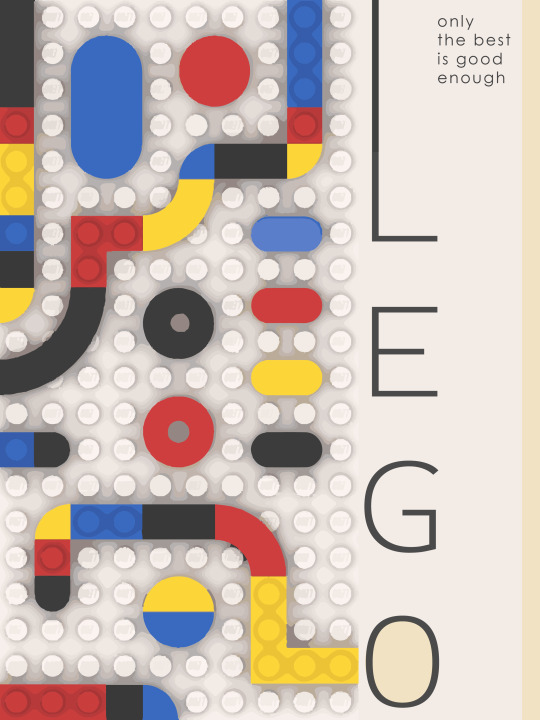
Lego x Bauhaus
Used BrickLink Studio to render pictures of specific pieces :)
#lego#lego art#graphic design#poster design#retro aesthetic#vintage design#midcentury modern#bauhaus#scandinavian design#danish design#modernism#lego history#color theory#typography#minimalist art#design inspiration#toy design#creative process#childhood nostalgia#primary colors#play well#only the best is good enough#modular design#print design#visual communication#retro futurism#geometric design#pop art#playful design#design nerd
32 notes
·
View notes
Text

Two Sides Of the Same Coin
#jayvik#viktor arcane#jayce talis#arcane#arcane art#i'm sorry for not drawing the location and some things accurately#it was all for the sake of composition#and my own sake bc i love longe haired Viktor design sm#had a lot of fun with this one#it was insanely difficult#but had fun#their love language is nerding out so here they are nerding out#las!art
8K notes
·
View notes
Text
I may have gotten a little carried away towards the end there...
As usual, more archery nonesense over on Patreon!
11K notes
·
View notes
Text



lil comic i’ve had in my head for a bit
#digital art#cons art#adventure time#fionna and cake#fionna and cake fanart#marshall lee#fionna and cake marshall lee#fionna and cake gary#fionna and cake garry#gary prince#prince gumball#ice queen#fionna and cake ice queen#gumlee#also i’ve had this idea in my head but i just used the designs n stuff from ep 9#uurrghhh i’m also such a lil nerd like erm ice queen has a dif story from simon 🤓☝️ but IDC RN….#like most the times i geek out about ice queen being different from ice king and how she might not be simone but whatever
31K notes
·
View notes
Text
Creating a soulslike where all of the endings are turbo-horny in wildly incompatible ways and watching the fandom argue about which one is the "good ending".
#gaming#video games#game design#tropes#soulslikes#specifically baiting the d&d alignment nerds by making playing lawful good lock you into the vore ending
10K notes
·
View notes
Text
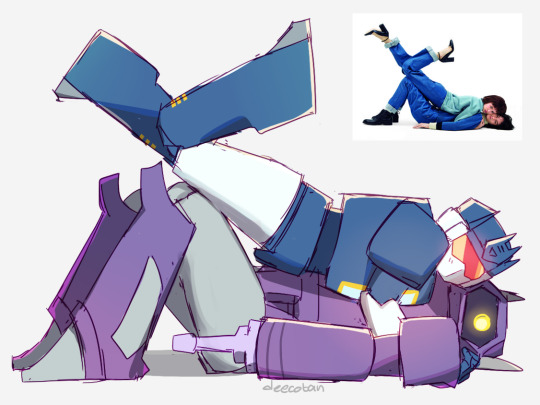


anyway here's wavewave
#transformers#transformers g1#wavewave#shockwave#soundwave#deeco art#idk why this pairing tickles my brain so much#the idea of two of the decepticons' loyalest members who at first glance seem to be the same type of quiet logical no-nonsense type#but when you really look at them you start to see their differences and how they actually work well together#but also like design-wise. romance between two robots with no visible 'face' is so sexy RAAAAAGGHHH#anyway i enjoy wavewaves dynamic in any continuity#but my personal make-believe (delusional) favorite dynamic is where shocky is just an Evil Science Nerd and soundy is her sexy goth gf#Me and the Bad Bitch I Pulled by Being Autistic kind of stuff basically
3K notes
·
View notes
Text
think you can handle me? I'm the only one who can


#daske art#vat7k#varigo#vat7k new memories#varian and the 7 kingdoms#varian and the seven kingdoms#vatsk#otp: destiny by design#alchemist boyfriends#vat7k hugo#vat7k varian#and he's not wrong /silly#this is the real reason Donnie sent Hugh specifically to deal with this mission actually...trust#cuz he can match this freak's energy /silly#also nerd mfckers flirting while giving each other the bedroom eyes like 🙄#get a room you guys gosh smhh /silly
566 notes
·
View notes
Text

Toying around with some hairstyles for Steph
#she’s fun to draw#I love updating my character designs#one thing I like about drawing the nerds is that I can take inspiration from my friends and classmates#bc I’m also a senior in high school (and yes it’s killing me)#steph lauter#stephanie lauter#mariah rose faith#mariah rose faith casillas#nerdy prudes must die#Npmd#Starkid#starkid npmd#team Starkid#team starkid fanart#hatchetfield#my art
413 notes
·
View notes
Text

deja vu
#murder drones#murder drones fanart#glitch productions#serial designation j#tessa james elliot#jessa#md fanart#md angst#murder drones jessa#ugh#tired today#not pictured: she wakes up in the spire alone#nobody to fix your stupid hair now#NERD!!!!#i like to put j through the wringer because things kinda suck rn but thats ok#i can just whip her around like a well loved dog toy and feel better about it
840 notes
·
View notes
Text


Been rereading Little Women recently... or technically, properly reading it for the first time. The last time I touched this book was when I was ten, and the book I touched was a shortened chinese edition (or was it just the first half? anyway) Here are the sisters in 21 century post covid and I think Beth would've loved the groundbreaking invention that is the Hoodie
#i know she plays the piano guys. i read the book#just need to give her smth to carry and decided fuck it my girl knows her strings. piano is part string certainly this isn't a stretch#<- just didn't want to draw keys#behold. you can't tell me jo wouldn't jump at the chance to hack her hair off. she's dyke now deal with it#jo is also a jocky nerd btw#amy's stuff is just what i carry on a weekly basis. go amy#me adding jewelry to meg's fit: heeheehoohoo#art#illustration#character design#artist on tumblr#little women#louisa may alcott#little women fanart#character illustration#character art#meg march#jo march#beth march#amy march#wigglybunfish
1K notes
·
View notes
Text

A good wizard always brings their spellbook, no matter how big it is😤📚
#a huge book for a huge nerd#olive#bumblesteak#dnd#wizard#digital illustration#character design#oc#digital art
6K notes
·
View notes
Text
Hands You him

#ask me anything#isat#in stars and time#isat fanart#isat isabeau#in stars and time isabaeu#i need to rewatch a playthrough so i can remember how to write him properly#HOW DID I FORGET HE WANTED TO BE A FASHION DESIGNER AND IS A COMPLETE NERD ABOUT STITCHING
653 notes
·
View notes
Text
How to Archive VODs and Clips
Whether you want to download VODs and/or clips for your own records or because you’d like to share them online, knowing how to archive things is handy, especially when so many streams become lost media once they’re deleted off Twitch and/or YouTube.
Here are a few programs that I use for Royal Archivist!
—
Of all the programs on this list, my personal favorites / the ones I most strongly recommend are Cobalt and Twitch Downloader! (When all else fails, OBS is also a good backup).
Cobalt

Cobalt has gained a lot of popularity the past few months, and for good reason! It's a very reliable, extremely user-friendly website that lets you save videos in MP4 formats, convert them into MP3 formats, or video-only without sound.
Cobalt is currently compatible with: BlueSky, Dailymotion, Facebook, Instagram, Loom, OK, Pinterest, Reddit, RuTube, SnapChat, SoundCloud, Streamable, TikTok, Tumblr, Twitch, Twitter, Vimeo, VK, Xiohongshu, and YouTube.
Twitch’s built-in download feature
If you’re downloading your own clip, this is the easiest method to use
First, navigate to your clips page.
To do this, click on your Twitch icon and go to “Creator Dashboard.” There will be a row of icons on your left - click the fifth button from the top (the one above the settings icon) and click on the link that says “Clips.”
At the top of the page, click on “Clips I’ve Created” and you should see a list of every clip you’ve ever made (regardless of whether or not you’ve published them, the clips are there!)
If you're having trouble, you can also type: https://dashboard.twitch.tv/u/ YOUR USERNAME HERE /clips/created
Click on the share button, and the list shown in the photo below will pop up.
After you click on the “Download” button (for landscape or portrait), a new tab will open up with the clip (which will autoplay, so heads up if you have your volume turned up high!)
Right click on the video and click “Save Video As”

That’s all there is to it! Please keep in mind that Twitch’s download function only works for clips you’ve made! You cannot use it to download VODs, or other people’s clips.
Twitch Downloader

Twitch Downloader is by far the BEST Twitch download program I have ever used. I’ve used several different ones, some which have broken because of Twitch’s updates, others which have fallen into disrepair because their creator no longer updates the program, but this one has been working consistently for me for a little over a year now. I’ve kept it very close to my chest because I’m terrified it’ll stop working one day, but it’s better to share resources than horde them out of fear.
Pros:
HD quality for all downloads! Whatever quality the stream was, that’s the quality the download will be (unless you adjust anything in the settings).
The best feature of this program is you can adjust how much you want to clip! Only want a 30 second clip from a 6 hour VOD? You can specify the section you want to download so long as you know the timestamps where you want the clip to start and where you want it to end.
You can download entire VODs.
When saving the file, it will automatically enter the original name of the stream and the stream date. (You can change this, but it’s very handy when you’re downloading an entire VOD and not a section of one).
It will automatically prompt you to update it when a new version has been released. (You do have the option to opt out of this, if you want).
There are a lot of other features available, however, I’ve never tried any of them so I can’t say how well they work. The Github page has a lot of examples and a Q&A section though, so check that out if you’re curious!
On the rare occasion that the program encounters issues, it's easy to use a past version, and the creators are quick to release new updates that resolve any problems. As of today (February 21, 2025) the latest version is currently 1.55.2, which updated last week.
Cons:
Sometimes when you click “Get Info” it won’t immediately load the VOD. This is pretty easy to solve by just restarting the program, so it’s not a huge issue imo.
You can’t preview clips before you download them, so you need to know the exact timestamps you want.
You can’t download VODs that are privated or no longer on Twitch.
How to use:
Download Twitch Downloader from Github and install the version that works for your computer. (In this case, I would download the GUI Windows-x64.zip version. Make sure you’re downloading the GUI version if you want a user-friendly version of this program).
Enter the URL of the VOD you’d like to download.
You can adjust the quality of the video and the length. If nothing is specified in the “Crop Video” section, it will download the entire VOD.
Once you’re ready, click the “Download” button and you’re good to go!
Open Video Downloader

If you’ve ever wanted to download any kind of video, I’m sure you’ve heard of Youtube-dl. There are different versions of this program, but some of them are a bit finicky and if things stop working, it can be difficult and frustrating trying to figure out what went wrong and how to fix it — which is why I recommend this program.
Open Video Downloader, aka youtube-dl-gui, is one of the best video downloaders I’ve ever used. It’s basically Youtube-dl with a Graphical User Interface (GUI) that makes the program very easy for anyone to use.
Pros:
No coding knowledge required! VERY user-friendly.
The creator fixes user issues very quickly! Whenever the program experiences a problem, a new update is released within 24 hours.
It can download videos from pretty much all major social media platforms, including Youtube, Twitter, Tumblr, Twitch clips, Instagram, and more.
Cons:
You can’t adjust the length of what you want to download. If you want to download a 2 minute section from a 5 hour Youtube VOD, you’ll have to download the entire video.
On rare occasions, I’ve had issues where it cannot download an unlisted Youtube video. There are sometimes ways to get around this, but it’s a pain and usually not worth the effort.
How to use it:
Download the latest version of the program from GitHub. Scroll all the way down to “Assets” and select the version that’s right for your computer. (For example, I use Windows, so I would download the .exe file).
Once you’ve installed it, you can start downloading things! For this example, let’s say I want to download Quackity’s “Welcome to the QSMP” video. All I need to do is copy the link and paste it into the white box at the top of the program.
Once that’s done, you should see the video pop up in your download queue. You can queue multiple videos to download at once (you can also download entire playlists too). When you’re ready, click the green download button on the bottom right (as shown in the picture below) or if you only want to download one specific video from your queue, click the download button (circled in red) next to the video.
You can adjust the quality of the video you want to download, and in theory you can choose whether to download just the audio or just the video of a video, but personally that’s never worked for me. That might just be a me issue though.
If you’d like to change where your videos are saved to, click the Folder button (circled in yellow) and choose a download destination. If nothing is chosen, it will default to your Downloads folder.

There are ways you can customize this program, but like I said earlier, this program is very very easy to use and does not require any tinkering whatsoever. You open it, download what you want, then close it. Nice and simple!
Other Recommendations
OBS is a good backup when all else fails! I have to use OBS pretty frequently for YouTube VODs, since there aren't a lot of tools that let you clip parts of a YouTube video (and I'd rather not download an entire 7 hour long VOD for a 30 second clip). There are already a lot of good tutorials out there explaining how to use OBS, so I recommend poking around and seeing what works best for you. If you're new to video downloading / archiving things, I'd still recommend starting with some of the tools I mentioned above first.
I’d recommend making a folder on your computer for clips. I find it very helpful to name all my files with this method: [Stream date] Streamer name - Something that helps me remember what this clip is about / something that will help me find it later, or a quote.
Example: [2-6-24] Mike - I hate capitalism
If you’ve got a significant amount of clips on your computer, I’d recommend backing them up and/or saving them to an external harddrive!
That’s about it! I apologize if I’ve missed any steps, but hopefully everything is more or less easy enough for folks to understand! I’m someone who does not like downloading random programs onto my computer and I’m very paranoid about cyber security, but I’ve used these programs for over a year now, and they’re very reliable and trustworthy. 10/10, I recommend both of them.
Lastly: if anyone has a recommendation for good Youtube clip downloaders, please let me know! I haven’t found any good programs that let me specify how much of a Youtube video I’d like to download, and I am suffering. Help your friendly neighborhood Archivist so I can share more clips from the early days of QSMP.
#Twitch#Resources#FAQ#This post is brought to you by me teaching my coworker about Cobalt today#Coworker: Wow this is amazing! How did you learn all this stuff?#Me: I edit a lot of goofy gay cubito clips ∠( ᐛ 」∠)_#I didn't tell her that but I'm pretty honest about my fandom hobbies when people ask me directly lol#I've put so many sideblog shenanigan things on my resume#I ran a character design blog for like... 5 - 7 years or so?#and I still have stuff from that in my portfolio#Literally any ''silly'' fandom thing you do can be used for your resume#You just need to know how to phrase it#It was very funny when one of my past bosses looked me dead in the eye and said ''You're kind of a nerd aren't you?''#It made me laugh#I'm more of a geek than a nerd but I wear both titles proudly#Anyways that's your RA fun fact of the day#I've posted this before (as an addition to one of Bell's posts) but that one's a tiny bit out of date now#So here's a (slightly) more updated version
409 notes
·
View notes
Text

Another Bandit redesign. ⭐️🔥
#bandit strype#raccoon#bandit#i really enjoyed drawing my old fursonas last night so heres some more of it#my art#art#digital art#oc#furry#anthro#fursona#illustration#doodle#low effort#personal#sketch#i tried to design her like i would for an oc in my current universe#shockverse#this isnt her first redesign i do tend to play with her a lot because she was my original haha#probably wont be her last redesign either#shes a hacker nerd freak who lives in a modified dumpster and trolls people on the internet#shes also a big butch dyke who can fuuuuck you up#hahah i think dean and her know each other through mutual friends and he might go to her if he needs someone doxxed
407 notes
·
View notes
Text
teacher izuku i love you

#izuku midoriya#post canon#mha fanart#teacher izuku#you know those “subtle” cardigan designs that hottopic does for office nerds or whatever#year that but great explosion murder god dynamight#kota izumi#kota vents and izuku listens wooowwwww#izuku goes home and reiterates all of the school gossip he heard to shoto and katsuki yes yes#personal soap opera
629 notes
·
View notes
Text
Drew an irl Condi picture as Vyncent <3


Will be doing more of this type of thing. Very fun. Very silly >:3
(Inspired by a post I reblogged a while ago btw)
#was this an excuse to show of my Vyncent design?#yes. yes it was#i will not apologize#i dont post about PD enough but i love im feral about it bro#i need people to know this#anyways#ye#my art#jrwi#jrwi fanart#digital art#digital artwork#jrwi prime defenders#vyncent sol#jrwi vyncent#prime defenders fanart#he is my little guy#look at her#beutiful#i dont actually havd a solid outfit design yet#so i just winged it#:p <3#i didnt even try with the nerd gun so ignore that#all thr PD have pericing in my mind btw#just shitpost with it
222 notes
·
View notes