#dotnet-helpers.com
Explore tagged Tumblr posts
Text
https://dotnet-helpers.com/devops/how-to-check-website-status-on-the-linux-server/ Maintaining website uptime is essential for a positive user experience, as even short periods of downtime can frustrate users and result in lost business. Automating uptime checks on a Linux machine allows quick detection of issues, enabling faster response times. In this article, we’ll explore simple, effective ways to create a Website Uptime Checker Script in Linux using different commands like curl, wget, ping. @everyone
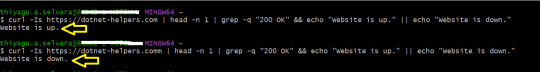
0 notes
Text
How to Use PowerShell to Detect Logins and Alert Through Email using SendGrid
How to Use PowerShell to Detect Logins and Alert Through Email using SendGrid

From Microsoft MSDN, The Get-WinEvent data from event logs that are generated by the Windows Event Log technology introduced in Windows Vista.And, events in log files generated by Event Tracing for Windows (ETW).By default, Get-WinEvent returns event information in the order of newest to oldest.
Get-winevent: Gets events from event logs and event tracing log files on local and remote computers.…
View On WordPress
#Get-winevent in powershell#How to Use PowerShell to Detect Logins and Alert Through Email using SendGrid#powershell tutorial and automation#thiyagu dotnet-helpers.com
0 notes
Text
How to Use Multidimensional arrays in Powershell
How to Use Multidimensional arrays in Powershell

Before I show you how multi-dimensional arrays work, let we start what is an array. By default, PowerShell assumes that the elements of an array are of the type variant. This means that you can mix different data types—that is, combine numerical values, dates, or strings in a single variable. The data elements of a PowerShell array need not be of the same type, unless the data type is declared…
View On WordPress
#How to Use Multidimensional arrays in Powershell#Multidimensional arrays are one of the complex data types supported by PowerShell#powershell tutorial thiyagu dotnet-helpers.com dotnethelpers.com
0 notes
Text
Knockout VS jQuery
Need to compare Knockout with jQuery? Actual answer for above question is “NO”. Knockout.js is not a replacement of jQuery, Prototype etc.,. It doesn’t target to provide animation or AJAX functionality (Knockout.js can parse the data which received from an AJAX request). Knockout.js is focused only designed on data-driven UI. It is compatible with other client-side and server-side technology.…
View On WordPress
0 notes
Text
Add Binding To IIS - PowerShell
Add Binding To IIS – PowerShell
Hi Guys, today we are going to disuses about how to add the binding to IIS using Powershell. In most case, during the deployments, the one of the painful activity is adding binding for new sites. So this below posts will help those members to one step towards of Automation.
The New-WebBinding cmdlet adds a new binding to an existing website.
#Assigining the URL which need to bind $_WebsiteUrl =…
View On WordPress
#add binding powershell#Add Binding To IIS With PowerShell#dotnet-helpers.com dotnethelpers.com thiyagu#iis powershell new webbinding#new-webbinding#new-webbinding powershell#powershell add iis site binding#powershell add ssl certificate to binding#powershell addsslcertificate#powershell iis binding ssl certificate#powershell iis bindings#powershell iis new item multiple bindings#powershell iis require ssl#powershell new-webbinding ssl certificate#set-webbinding
0 notes
Text
Powershell Script for Website Availability Monitoring with Excel Report as output
Powershell Script for Website Availability Monitoring with Excel Report as output
In our previous post we already discussed about “How to check response code from a website using PowerShell“ by using single URL in example. Here let we discuss how to read the list of URLs from the text file and validate the list of URL . Finally script will generate the Excel file with the output result.
$URLListFile = "D:\PowerShell\URLList.txt" #Reading the list of URLs from the URLList.txt…
View On WordPress
#dotnethelpers.com thiyagu powershell dotnet-helpers.com#powershell check if website is started#powershell check website content#powershell get http response#powershell ping website#powershell script for website availability monitoring / url monitoring#Powershell Script for Website Availability Monitoring with Excel Report as output#powershell script to check url status#script to check website status#website monitoring script windows
0 notes
Text
How to Compare Two Files, and List Differences
How to Compare Two Files, and List Differences
What is Compare-Object cmdlet do? The Compare-Object cmdlet compares two sets of objects. One set of objects is the “reference set,” and the other set is the “difference set”. The below format will be out of the comparison. Indicates that property value appears only in the -differenceObject. == Indicates that both property value appears same. Example: In the Compare-Object cmdlet, there are two…
View On WordPress
#" and the other set is the "difference set." The output operators indicate the result of comparison.#and List Differences#How to Compare Two Files#powershell thiyagu dotnet-helpers.com tutorial#The Compare-Object cmdlet compares two sets of objects. One set of objects is the "reference set#thiyagu dotnet-helpers.com powershelll tutorial
0 notes
Text
What's New With PowerShell
What’s New With PowerShell
Windows PowerShell® 5.0 includes significant new features that extend its use, improve its usability, and allow you to control & manage Windows-based environments more easily. Windows Server 2012 R2 introduced the notion of Desired State Configuration, PowerShell 5.0 advances this concept through OneGet. OneGet is a new module which way to search and install hundreds of software packages from the…
View On WordPress
#and allow you to control & manage Windows-based environments more easily#dotnethelpers.com thiyagu dotnet-helpers.com#improve its usability#powershell tutorial#What&039;s New With PowerShell#Windows PowerShell® 5.0 includes significant new features that extend its use
0 notes
Text
Windows PowerShell System Requirements
This topic we are going to discuss about the system requirements for Windows PowerShell 5.0 and its special features, such as Windows PowerShell Integrated Scripting Environment (ISE), CIM commands, and workflows. Note: Windows® 8.1 and Windows Server® 2012 R2 include all required programs so no need to install any thing special to work on powershell. This topic is designed for users of earlier…
View On WordPress
#dotnethelpers dotnet-helpers.com thiyagu#poweshell tutorial#This topic we are going to discuss about the system requirements for Windows PowerShell 5.0 and its special features#Windows PowerShell System Requirements
0 notes
Text
5 - Getting Help Information
5 – Getting Help Information
The PowerShell includes detailed Help topics that explain PowerShell concepts. There are also Help topics for each cmdlet and provider and Help topics for many functions and scripts. Getting Help for Cmdlets To get Help about Windows PowerShell cmdlets, use the Get-Help cmdlet. Here let we see some of the cmdlets help. To get a list of all the cmdlet Help topics in your session use below,…
View On WordPress
#dotnet-helpers.com attr binding in KO#dotnethelpers.com#Getting Help Information#Powershell#powershell tutorial#The PowerShell includes detailed Help topics that explain PowerShell concepts#thiyagu
0 notes
Text
4 - How to validate the version of installation
4 – How to validate the version of installation
We can use $PSVersionTable.PSVersion to determine the engine version. If the variable does not exist is shown then it is safe to assume the engine is version 1.0 We also use,$Host, get-host , $PSVersionTable to get deep information about our power shell tool. Please find the snap for how to get the details.
View On WordPress
#$PSVersionTable.PSVersion#How to validate the version of installation#thiyagu dotnet-helpers.com dotnethelpers.com powershell tutorial
0 notes
Link
0 notes
Link
0 notes
Link
0 notes
Link
0 notes
Photo

How to get the array as input using Powershell To read an array into Read-Host, you would need to put it in a loop because anything entered into Read-Host will be interpreted as a string.
#array in sharepoint powershell script#dotnet-helpers.com#dotnethelpers.com#powershell array#powershell foreach array#powershell input list#powershell parameter array#powershell parameter list of values#powershell pass array to function#powershell pass multiple parameters to script#powershell user input array#Read-Host values into an Array#thyagu
0 notes