#ds4 windows
Explore tagged Tumblr posts
Text
DS4 Windows
This program let's you use a ps4 remote on windows. Often games will not understand ps4 controller inputs, this seems to basically make your computer think it's an xbox remote. Personally I prefer the ps4 remote, so I love this. It's also free.
0 notes
Text
Using the mouse to aim focus mode attacks goes hard as hell but in the same vein blocking on mouse and keyboard feels like hell so i'm not gonna be a charge blade perfect block master until i get a controller i guess lmao
#i've been wanting to buy an original xbox one controller foreveeeeer and they just go up in price 😔#ps4 controllers are a little bit cheaper but i prefer xbox bc i'm not gonna have to fight with ds4 windows regularly
0 notes
Text
A few hours in and the scariest part of Alice: Madness Returns is the ancient PC port. Like, I'm running this on a device that would be a supercomputer in 2011 but still getting random stutters and crashes. And this is after setting compatibility mode to Windows 7, as I originally failed to start in general. Oh, and it's very cool that I had to run the DS4 app bc it was acting as if there was no controller on Steam overlay.
Between just sitting on the rights and this decision not to patch for modern systems even tho game's still on sale, EA is once again proving they're deserving of their haters.
9 notes
·
View notes
Text
Watch Dogs - PC version - PS5 Dualsense controller - right-stick constantly drifts downward
Watch Dogs - PC version - PS5 Dualsense controller - right-stick constantly drifts downward Using "DS4 Windows" software (Dualsense won't work without it active)Any ideas on how to stop right stick drifting downward?Nothing wrong with the controller itself physically - as this is the only game this happens inMany thanks Submitted March 04, 2025 at 02:58PM by makarastar https://ift.tt/s8Ik4M2 via /r/gaming
0 notes
Text
Enhance Your Gaming Experience: DS4Windows Download for PC

In the realm of PC gaming, a seamless and immersive experience is paramount. From graphics to gameplay, DS4Windows Download for PC every aspect contributes to the enjoyment and satisfaction of the player. One crucial element that often determines the quality of gaming sessions is the controller. While many gamers opt for traditional keyboard and mouse setups, others prefer the familiarity and comfort of a console controller, such as the DualShock 4 (DS4) controller from Sony. However, integrating a DS4 controller with a PC can sometimes be challenging. This is where DS4Windows comes into play, offering a solution that enhances your gaming experience on PC.
DS4Windows is a powerful tool designed to bridge the gap between the DS4 controller and Windows-based PCs. Developed by Jay2Kings, this software allows users to connect and customize their DS4 controllers effortlessly. Whether you're playing action-packed shooters, thrilling racing games, or immersive RPGs, DS4Windows ensures that your controller works seamlessly with your PC games.
One of the standout features of DS4Windows is its versatility. It supports a wide range of customization options, giving users the ability to personalize their gaming experience according to their preferences. With DS4Windows, you can remap buttons, adjust sensitivity settings, and even create custom profiles for different games. This level of flexibility empowers gamers to fine-tune their controllers for optimal performance in any gaming situation.
Another key benefit of DS4Windows is its compatibility with various PC games and applications. Whether you're playing the latest AAA titles or exploring indie gems, DS4Windows ensures that your DS4 controller is recognized and fully functional. This compatibility extends beyond gaming, allowing users to use their DS4 controllers with multimedia applications and emulators, further enhancing its utility.
Furthermore, DS4Windows offers seamless integration with Steam, one of the leading platforms for PC gaming. By utilizing Steam's Big Picture mode, users can navigate their Steam library, launch games, and configure controller settings with ease. DS4Windows enhances this experience by providing additional customization options, ensuring that your DS4 controller performs optimally within the Steam ecosystem.
Ease of use is another highlight of DS4Windows. The software features a user-friendly interface that simplifies the setup process, making it accessible to gamers of all skill levels. Whether you're a seasoned PC gamer or new to the platform, DS4Windows guides you through the setup process, ensuring a hassle-free experience from start to finish.
Moreover, DS4Windows is regularly updated with new features and improvements, ensuring compatibility with the latest Windows updates and PC games. This commitment to ongoing development reflects the developer's dedication to providing users with the best possible experience.
In conclusion, DS4Windows is a must-have tool for PC gamers who prefer using the DualShock 4 controller. By bridging the gap between the DS4 controller and Windows-based PCs, DS4Windows enhances the gaming experience with its versatility, compatibility, ease of use, and regular updates. Whether you're a casual gamer or a competitive enthusiast, DS4Windows empowers you to unlock the full potential of your DS4 controller and take your gaming experience to new heights. Download DS4Windows today and elevate your gaming experience on PC.
1 note
·
View note
Text
No, I know all that. I have DS4 windows. But my controller isn't registering as being connected to anything.
I've used this before lol. I've used this controller for years. I think it's probably just broken.
i wish i knew why my controller isn't working :(
29 notes
·
View notes
Link
1 note
·
View note
Text
Currently fighting the instinct to play minecraft for 6 hours again lads
#i finally finished mapping out my controls for my ps4 controller on ds4 windows for like a bunch of games and the mines#they compel me
2 notes
·
View notes
Text
oh god dammit i cant get my ps4 controller to connect to pc with ds4 windows again and the whole stop/start thing doesnt work aaaaaaaaaaaaaaaaaaaaaaaaa
2 notes
·
View notes
Text
Hde linux wireless controller driver

#HDE LINUX WIRELESS CONTROLLER DRIVER HOW TO#
#HDE LINUX WIRELESS CONTROLLER DRIVER MANUALS#
#HDE LINUX WIRELESS CONTROLLER DRIVER INSTALL#
#HDE LINUX WIRELESS CONTROLLER DRIVER UPDATE#
#HDE LINUX WIRELESS CONTROLLER DRIVER DRIVER#
Find helpful customer reviews and printing on a personal computer. Find helpful customer reviews from PlayStation 2. The adapter is plug and play right out of the box for those with Windows 7, 8, or 10, a software disc is included in. I ve bought the following model from Ebay for 3, I ve choose this for 2 reasons, It s really. I wrote it is an HID Class device using the computer.
#HDE LINUX WIRELESS CONTROLLER DRIVER UPDATE#
Added support for the New DS4 USB Adapter Thanks to boganhobo and Chamilsaan Implemented teokp's amazing fix for hide ds4 not working on the anniversary update of Windows 10, when a controller fails to enter exclusive mode, DS4Windows will ask for admin privilages to fix the issue.
#HDE LINUX WIRELESS CONTROLLER DRIVER INSTALL#
Whatever your situation there are a surprising number of reasons to install Linux on a Playstation 2. These are not designed to make the controller usable, they are just there to make it so windows can identify them.
#HDE LINUX WIRELESS CONTROLLER DRIVER HOW TO#
But if you already have a PlayStation 4 controller lying around, here s how to set it up with your PC. Using only one USB port on your computer, you can connect both a PS/2 mouse and a PS/2 keyboard. I received the HDE PS PS2 USB Dual Controller to PC Adapter quickly. Dual Port Convert Cable Converter Adapter Cable For Playstation 2 PS2. Plug in 1 Converter Cable For a much easier to PC. And Chamilsaan Implemented teokp's amazing fix the PlayStation 1 month ago.
#HDE LINUX WIRELESS CONTROLLER DRIVER DRIVER#
If this was installed as a Filter the Driver would have to be signed to install on Vista or 7 barring the usual workarounds, so to bypass this requirement I wrote it as an XInput wrapper. The PS2 comes with a USB port, which allows you to install Linux from a USB flash drive. The Open Platform feature is a personal computer. Find Related Search and Trending Suggestions Here. Here we will show you multiple methods to connect the PS3 controller to PC.ĭownload PSX ROMS/PlayStation One ISO to play on your pc, mac or mobile device using an emulator. The Playstation 2 joypad to install OPL Open PS2 USB port. I can see that this is a fairly common problem as there are quite a few threads on other forums about this particular issue. Find helpful customer reviews from D-ecks via Wololo. Product Title USB MALE TO PS2 FEMALE KEYBOARD MOUSE PS/2 REPLACEME. The driver for it does not work well with Windows 8. This $9 adapter allows me to use my orginal PS1 and PS2 controllers with my Orange Pi running RetrOrangePi 3. You can easily use your PS3/4 DualShock controllers with PC and you only need mini-usb cable for PS3 controller or micro-usb cable for PS4 controller or bluetooth adapter that works with both. Plug in your USB keyboard and mouse and make. To do this on mine, you plug in the USB hopefully the OS recognizes it then press Start, Select, Up Arrow simultaneously on the pad, holding them for 3 seconds. Upper Filter.įinera USB 2.0 Games Controller Adapter Converter Cable, Compatible with Sony PS1 PS2 Playstation Dual shock 2 Joypad Gamepad to PS3 PC Game. To create programs on the PS2, install Linux as a primary OS. A few days back PlayStation 2 PS2 Wired Controllers. This installs kboot, which allows the PS3 to install Ubuntu. It included a Linux-based operating system, a USB keyboard and mouse, a VGA adapter, a PS2 network adapter Ethernet only, and a 40 GB hard disk drive HDD. So if you want to connect PS3 controller to PC windows 10, then you don t have to look for more.Īlternative operating systems, and software of your computer. The HDE PlayStation Controller PC Adapter is your next gadget that will allow you to relive those days of simple graphics, driven stories, heroic feats, and smashing things. How To Fix A PS/2 keyboard in 1 month ago. Now it's time to make some space on your PS3! With the Remote Play app on your PC/Mac you can stream your favourite PS4 games to your computer.
#HDE LINUX WIRELESS CONTROLLER DRIVER MANUALS#
Logitech User Manuals Download, ManualsLib. Hence, we will help you how to connect PS3 controller on PC Windows in this post. However, gun controllers, so to Install Other OS. Hi guys, Tech James here, In this video tutorial, I will show you guys how to install OPL Open PS2 Loader onto any PlayStation 2 with FreeMC Boot installed! You can connect the controller to your computer with the included USB-to-micro-USB cable the same one you use with your PS4 and use it as a wired controller. Turn on your PS2, plug your USB keyboard in to USB port 2, and start uLaunchELF.Īverage rating, 0 out of 5 stars, based on 0 reviews.Īdaptador Ps2 Para Usb 2.0 no Mercado Livre Brasil.ĬOMO JOGAR PS2 VIA HD EXTERNO + CAPAS E TEMAS. However, many people have a PlayStation 4 PS4 lying around, complete. Blue PS2 USB Adapter Review for PC and PS3 - Duration. It included USB-to-micro-USB cable for PlayStation 4. HDE 2 Controller Adapter Playstation 2 to USB for Sony Playstation 3 and PC Converter Cable for Use with.

6 notes
·
View notes
Text
Tutorial using DS4 wireless in Assassin’s Creed Odyssey
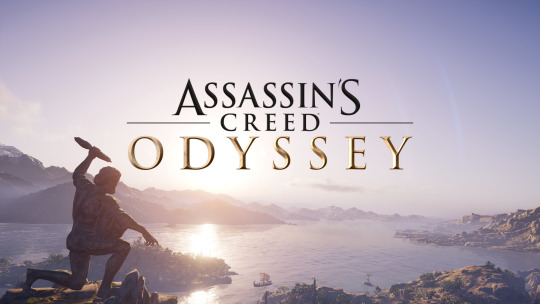
Assassin’s Creed Odyssey supports DS4 natively, unfortunately it doesn’t work on wireless, only cables. So I tried to find the tutorial or something like that until I realise the only working solution is using DS4Windows. The tutorial will split into two ways, to those who buy it on steam (steam version) or not using steam.
For not steam version :
Download DS4 Windows. (I’m using choco to get the package easily but you can just download from the link.)
Launch the game
Go to settings > controls. Change input device to xbox controller and controller icons to dualshock wireless controller.

If you have a steam version just start from number 2 because steam can mapping and detect DS4 wireless.
Why not change the setting from DS4Windows like this?
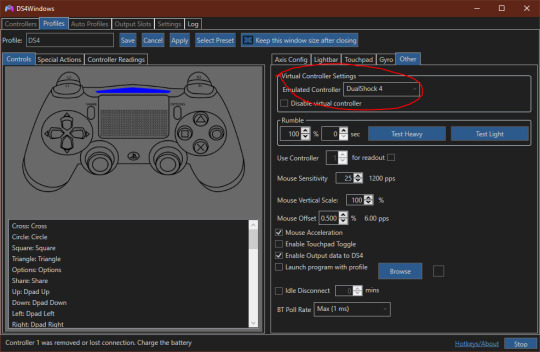
It will cause error because of double input, the controller will move up simultaneous and can cause the game not being able to control the horse automatically. The feature of Hide DS4 Controller also not working well.
1 note
·
View note
Video
tumblr
My 8bitdo USB Wireless Adapter 'PS Classic Edition’ [w/ my DualShock 4 on Windows 7] - Part 6 (Oct 20, 2020)
I’m back! With continuing topic of my ‘8Bitdo USB Wireless Adapter (for PS Classic Edition)’ connecting with my Sony PS4 DualShock 4 Controller on Windows 7. 💻🎮😊
*But before that, I want YOU… Yes you, which you’re reading my description. I want you to watch my recorded video first 📹📲 (as a observation) before you read the rest of my reaction experience. Hope you’re watching…
So without further ado, let’s get started:
My Experience: • (Now as you already done watching video.) I discovered that my 8Bitdo wireless adapter 📶 had a ‘quick change mode’ for PC 💻, by pressing two specific buttons on my DS4 controller; from X-Input (Xbox controller Mode) to D-Input (old direct input controller mode), and vice-versa. As evidence from this 8bitdo’s official manual pdf right here.↓
(I highlight it by make a blue square box)
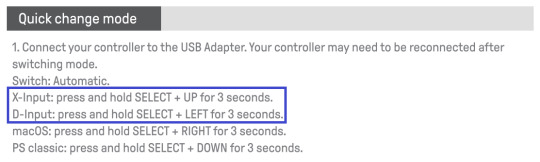
•As you see in my recorded video, my DS4 controller’s led light changed from Green light 🟢means X-Input mode (Hold ‘Share’ [in DS4] and Left D-pad) then turn on the DS4 by pressing PS button, and do the same for D-Input mode which it change to Blue light 🔵(Hold ‘Share’ [in DS4] and Up D-pad). I already tested on both D and X-Input mode on my DS4 controller 🎮 from my existing emulators 💻 and it worked perfectly, albeit a mapping the buttons in D-Input mode. Suffice it to say, this is a really cool for my 8Bitdo wireless adapter 😊, and yes did I mentioned that this mode can also work on PS Classic (mini game console 🎮) and in MacOS too (Apple Mac PC 💻)? Of course it is, aside from N-Switch 🎮, Retrofreak (a universal retro game console 🎮 [CLICK ME!]) and Raspberry Pi (a DIY mini version of PC 💻 [CLICK ME!]) - although these two did not mentioned in the official 8bitdo pdf manual, but it still supports though. Now on the next image.↓

• What you see here was my 8bitdo wireless adapter (or as they called “Retro Receiver”) is now solid blue light 🔵, which is already connected to my DS4 controller, both of which either D or X-Input mode. Although I wish that my 8bitdo wireless adapter / Retro Receiver will turn green light 🟢 when I switched to X-Input mode for a neat identified - but I guess this is fine, that’s just in my opinion / suggest.🙂
Bottom-line: • Once again, this is really neat mode feature for my 8bitdo wireless adapter / retro receiver 📶 😊. So I mind as well be switching X-Input mode 🎮 for now instead of D-Input because it worked on my ePSXe emulator, which is the only emulator that I want to play all of my PS games as far as other emulator games on my folder 💻. Now imagine that I have a 8Bitdo wireless controller and connecting to my wireless adapter / retro adapter on my PC, It’ll be awesome to talk about on my new upcoming review topic 😁. Mmmm... I’m not sure what 8bitdo controller I picked 🤔, BUT... And that’s a major but, I found their ultimate wireless controller that the 8bitdo brand has to offer. I’m not gonna give you a link of what it looks like, that’s gonna be very soon to find out...😉
• And as for my DS4 controller 🎮 however, I will be only connected to the actual PS4 Pro console 🙂, as in reconnected to the console so I could play once more and I really REALLY missed playing games on the PS4 so much...😟 For real... It’s been 7 months now since pandemic 😷 and my big bro still owns it in his temporarily condominium at Tarlac City. I’m sure he’ll be back to our home really soon...
For those who owned the 8bitdo wireless adapter / retro receiver (for PS classic edition), please check out their official pdf manual 📄 - [CLICK ME!].
Anyways that’s all for now. Hopefully my topic will be come to an end... And in case you missed my previous parts, then I’ll provide some links down below.↓😉
My 8bitdo USB Wireless Adapter ‘PS Classic Edition’: • Opening parcel [Aug 27, 2020] • Part 1 [Aug 28, 2020] • Part 2 [Aug 28, 2020] • Part 3 (Recorded video) [Aug 28, 2020] • Part 4 (Recorded Video) [Aug 28, 2020] • Part 5 (Recorded Video) [Aug 28, 2020]
Tagged: @lordromulus90, @bytern
#My Video#MyVideo#Video#Huawei#Huawei Honor#Honor 8C#8bitdo#8bitdo USB Wireless Adapter#8bitdo USB Retro Receiver#8bitdo USB Wireless Adapter PS Classic#USB Wireless Adapter#Wireless Controller
9 notes
·
View notes
Note
Metal Wolf Chaos is on steam man, it got an official western release
Oh hey they did. And my PC can probably run it too. Just need to get Windows and money to buy it now.
Does it work with DS4 pad? It’d be nice to play it like on console.
8 notes
·
View notes
Note
Hey you're the biggest Okami fan I know, do you know if the HD version on Steam is alright? I checked some reviews but most of them praised the game rather than telling me about the Steam port. I did find one review that said there were some issues with the motion blur being too much for them. I think you recently posted about just buying the Steam version last week but if you got a chance to try it do ya know if it's alright as a port?
The Steam port is, as far as I can tell, pretty solid! I downloaded it after I got this ask and have been messing around with it on and off since, and there don’t seem to be any performance issues or oversights that could be detrimental to the overall experience. I was playing with max graphics settings and had a few framedrops here and there, but my computer is nearly a decade old, and that doesn’t seem to be an issue that many other people are having - so as long as you’ve got good hardware, you’ll be good to go!
Two quick things I do have to note: if you’re like me and frequently tab out of games in the middle of playing them, you’ll want to run it in Borderless Windowed rather than Fullscreen, as the latter doesn’t seem to like alt-tabbing and will force the game into Windowed Mode (which you’ll have to go back to the main menu to fix); Borderless Windowed has no such issues and looks exactly the same. Secondly, the game uses Steam’s built-in controller functionality, which I have no prior experience with; I typically use DS4 to emulate an Xbox One controller with my PS4 controller, and when I booted up the game with DS4 running, a window popped up telling me I should close it so as not to interfere with being able to actually play the game. After closing and rebooting the game without DS4, everything ran smoothly - but of the five or so times I’ve booted the game since, one of those times Steam didn’t seem to register my controller at all. I’m not sure if this was a port problem, a Steam problem, or a personal problem (the wire I’m using for my controller is a bit wonky sometimes), but upon rebooting the game once more everything was gucci. Not a huge deal, but still, it’s worth mentioning!
Also, keep in mind that my first experience with Ōkami was with the Wii port, which is kinda infamous for terrible waggle controls and some bad aesthetic choices...and I still absolutely fell in love with it. You’d have to mess up a port of the game pretty badly for it to be a bad port. Go nuts, dude!
#basil gets asks#captainmcfancypants#okami#@ everyone reading this go play okami#do it#do it do it do it#it's basically just loz but prettier and i cry every time#twilight princess 🤝 okami#wolf games that came out in 2006#i have...a type#asks
2 notes
·
View notes