#editable indesign templates
Explore tagged Tumblr posts
Text
How to Choose the Right InDesign Template for a Specific Project: A Comprehensive Guide
Selecting the right InDesign template for a specific project is truly an art. This process determines how effectively you can meet your design goals and reach your target audience. This comprehensive guide walks you through each step of this crucial undertaking, from understanding your project requirements to evaluating and tweaking the template so it fits your needs like a glove. Understanding…

View On WordPress
#adobe templates#authors website#catalog indesign templates#creative indesign templates#creative market templates#editable indesign templates#envato templates#high quiality indesign templates#indesign#indesign templates#professional indesign template#proposal indesign template#Right InDesign Template#typoedition.com
0 notes
Text
Terror Camp is hiring!
We are looking to expand our volunteer staff for this year’s conference.
We have two job listings based on our current needs, but if we receive a lot of great applicants there is the possibility we’ll split up these responsibilities into 3 or even 4 separate positions.
Terror Camp is a fully volunteer, remote, asynchronous workplace (with occasional sync meetings as schedules permit). We communicate over Discord and organize our documentation over Notion and Google Drive.
We are looking for people who can devote up to a few hours a week, depending on the time of year. Commitment increases around the times of Submission Opening (June 1), Submission Closing/Acceptances (September 1-Oct 1) and the conference itself (early December).
Terror Camp looks great on your resume. You can say that you volunteer for a successful community-led online history & heritage conference with an audience in the thousands!
You don’t need to match the job descriptions perfectly in order to apply. If your experience doesn’t match up but you think you’d still be good at the job, please apply anyway!
Here are the positions we're looking to fill:
🎨 Designer 🎨
Terror Camp is seeking a dedicated Designer who will:
Ideate and deliver a new evergreen brand identity for TC that can be revamped and reused each year
Including logo, logotype, color scheme, font families, and other brand assets for use on web, social media, and printed merch
Be an proactive team member with strong communication skills, able to quickly and regularly deliver new graphics for promotional use on social media and in email marketing
Help design an evergreen/permanent collection of merchandise as well as a limited-edition collection for this year’s conference
Assist our Webmaster in revising our website & email marketing templates to fully match new brand identity and meet best practices for UX
Potentially work on print layout for a Terror Camp book or zine (TBD)
This job would be a good fit if you:
Work or have worked professionally or semi-professionally as a graphic designer; or are a hobbyist designer with a standout portfolio
Have experience working with both digital and print assets
Have a working knowledge of web design best practices and HTML/CSS
Have experience with Photoshop, Illustrator, InDesign, Canva (but not ONLY Canva, sorry) and Wix or similar WYSIWYG ESP/site builder
The Designer will report to our Assistant Director/Webmaster, & will also collaborate closely with our Marketing Lead on graphic assets for social media and with our Merch Lead on preparing designs for print.
To apply, please fill out this form.
💬 Communications Coordinator 💬
Terror Camp is seeking an enthusiastic Communications Coordinator who will:
Own Terror Camp’s main email inbox and oversee all direct communication with attendees and interested parties
Respond promptly to inquiries including:
Requests for past recordings
Requests to join the Discord
Questions about schedule, programming, submissions, guests, and other conference topics
Catch inbounds to social media inboxes (Tumblr, X, Bluesky, Insta) & answer or redirect to email as appropriate
Act as coordinator/assistant for Marketing Lead, with responsibilities including:
Scheduling pre-written content
Assisting with ideating and drafting content, proposing content ideas
Cross-posting content to multiple platforms
Consistently and frequently engaging with social audiences (finding content to repost, replying to people, etc)
This job would be a good fit if you:
Work or have worked in any digital customer-facing environment; have experience with support tickets and/or ongoing user communications; have run social media for brands or institutions; are an efficient and clear writer able to work creatively within brand voice guidelines
Have successfully and sustainably moderated Discord servers, Tumblr communities, social media for other fandom projects like fests, zines, and charity events
Can spare the time and attention to respond to inquiries and turn around new social media posts in a timely manner
Are prepared to represent the Terror Camp brand professionally and maturely in digital public spaces
The Communications Coordinator will report directly to our Marketing Lead.
To apply, please fill out this form.
If you have any questions about these positions, please email us at command [at] terror [dot] camp!
117 notes
·
View notes
Note
hey so i’m really wanting to make a book/field guide of my art and i was wondering what your process is from creating an art piece all the way to getting a zine-style physical copy of your work? i was inspired by your zines so i thought i’d ask you about it. what websites do you use? how do you like,,, talk to a business to get stuff from the digital illustration into a (relatively small) book?
also this is a personal project to fuel my hyperfixation so i’m not looking to like,,, produce in bulk or anything lol.
thanks :)
for my larger-quantity zines I used mixam.com! they're a print company that specializes in booklets and catalogs, and everything on the production side can be dealt with online. I've had very good experiences with their customer service (I was put through to a real person on their chat function almost instantly when i needed an answer to a more in-depth question) and their prices are really good imo, especially for bigger quantities! They also have pretty high customization options--you can choose the weight and type of your paper, multiple types of binding, etc.
if you go that route, though, all of the graphic design and layout is on you. I'd recommend getting indesign or a similar program to help you lay out your booklet, so you can keep all your pages in one easily-accessible, editable file. (and remember that in order to be printed as a booklet your page count MUST be a multiple of 4!) mixam (or whatever printer you use) will usually give you a template that lets you know exactly how much bleed and gutter space you're working with, and you can then input those numbers into indesign. (If you do this, make sure you export your final pdf WITHOUT CROP MARKS, because your printer will add their own crop marks later on.) once you've arranged your booklet the way you like in indesign, export it as a pdf (in single pages, not spreads, and make sure your pages are in sequential order rather than optimized for booklet printing; it's on your printer to do that step for you!) and upload that pdf to your printer. Mixam gives you a few days to check over your work and either confirm it's correct or cancel the order, and then once you've confirmed it goes into production. more pages and more complex printing will be more expensive, but i've had nothing but good experiences buying from mixam and if i ever selfpub again i'm definitely going to be using them!
#mixam does also technically let you upload straight jpegs to their site but i would not do that ever. use pdfs trust me#your image quality will thank you#asks#side note if you have your own home printer you can also look into binding your own work!! i do a lot of that for my smaller-quantity#projects for like school and stuff. because it's significantly cheaper lol#and it's not very hard especially with a lower page count like all you really need is a stapler a ruler and a razor blade
38 notes
·
View notes
Text
Production Update
Hello everyone! It's time for a production update on Finding Home: A Chiss Ascendancy Zine!
The Zine: The zine itself is ALMOST ready to order our sample for quality control. It's laid out (we're using InDesign), all text has been checked and edited for consistency in formatting across the project, and all final art pieces are in and assigned their places. The last thing we are currently waiting on are page templates for the text pages, but those should be done soon! Once we order the sample and are happy with how the zine looks in said sample, full production will be ordered.
The Merch: Digital merch is all complete and some of the physical merch has been ordered (and even delivered!). Bookmarks are in as are the "Visit Csilla" postcards as well as some of the 4x6 prints.
The 'Making of' PDF: Is in it's final stages. All participating artists have had their designs submitted and laid out. Participating authors have submitted their pieces and will be added to the PDF this week.
Once we have the zine sample in-hand (and approved by the mods), we'll come back with a solid update on dates, but that shouldn't be too much longer. STAY TUNED!!
15 notes
·
View notes
Text
HEY! Are you interested in writing your own Werewolf: the Apocalypse content?
Now you can! I've taken the Werewolf: the Apocalypse 20th Anniversary Edition InDesign supplement template and converted it into a Google Docs template you can now use instead of Adobe Indesign or Affinity! Just go to File>Make a Copy and you have your very own ready-to-use template! All for the low cost of nothing! Happy Writing!
#world of darkness#werewolf: the apocalypse#indie ttrpg#writing#werewolf: the apocalypse 20th anniversary edition#w20#werewolf 20th#werewolves
86 notes
·
View notes
Text

𝐏𝐨𝐫𝐭𝐟𝐨𝐥𝐢𝐨 𝐌𝐚𝐠𝐚𝐳𝐢𝐧𝐞 𝐓𝐞𝐦𝐩𝐥𝐚𝐭𝐞
A portfolio magazine template offers an easy, professional, and visually compelling way to present your work. These templates come pre-designed with layout structures, typography, and sections tailored to highlight your best pieces, making them a great solution for anyone looking to create an eye-catching portfolio without starting from scratch.
How to Choose the Right Portfolio Magazine Template
Choosing the right portfolio magazine template is key to creating a portfolio that best represents you and your work. Here are a few factors to consider when selecting the perfect template:
1. Industry and Profession
Consider your industry and profession when choosing a template. A photographer's portfolio might need a template with large image spaces and grid layouts, while a writer's portfolio could benefit from a more text-centric template with ample space for articles, essays, or project descriptions. Ensure the template you select aligns with the type of work you do.
2. Aesthetic and Style
The design of your portfolio should reflect your personal style and brand. Choose a template that complements your creative identity, whether it's minimalistic, elegant, vibrant, or avant-garde. Pay attention to the template’s color scheme, typography, and overall layout style to ensure it aligns with the aesthetic you want to communicate.
3. Ease of Customization
Look for a template that is easy to customize. Some templates come with detailed instructions or are specifically designed for beginner designers. Whether you're editing colors, adding your images, or changing fonts, the template should be easy to work with and allow you to make edits quickly and seamlessly.
4. Quality of the Template
When selecting a template, make sure it's high-quality and well-designed. Look for templates that are compatible with industry-standard design software (such as Adobe InDesign or Illustrator) to ensure that they are professional and functional. Be wary of overly simplistic or outdated designs that may not convey a modern or sophisticated aesthetic.
5. File Format
Check that the template is in a format that you’re comfortable working with. If you’re using Adobe InDesign, for example, make sure the template is available in that format. Some templates are also available in Canva, which might be a better option for those who are less familiar with graphic design software.
6. User Reviews and Feedback
Before purchasing or downloading a portfolio magazine template, check user reviews and feedback to ensure that the template is reliable, functional, and effective. Look for templates that have been tested and reviewed by others to get an idea of how it performs in real-world use.
Conclusion
Creating a portfolio doesn't have to be a difficult, time-consuming task. With the help of a portfolio magazine template, you can create a professional, visually compelling presentation of your work in a fraction of the time. By choosing the right template, customizing it to reflect your personal style, and showcasing your best work, you'll be well on your way to making a lasting impression on clients, employers, and collaborators.
#portfolio layout#modeling portfolio#portfolio magazine#portfolio#magazine design#magazine cover#fashion magazine#magazine layout#fashion design#template design#magazine template#print template
2 notes
·
View notes
Text
How I designed a new cover for my webcomic's Book 1 reprint
The cover. It's the first impression anyone has of your comic book, so it's got to make an impact. Which is why I'm really proud of the new cover of Heroes of Thantopolis Book 1.

Who are these characters? What kinds of fun and colorful adventures do they get up to? That's what I hope people think when they see the book when it debuts at Cartoon Crossroads Columbus.
But the journey to get to this cover was full of trial and error. Today I want to share that journey and what I learned along the way. Let's go!
The original print cover of Book 1
I self-published the original print of HoT Book 1 in 2016. This was before I joined @hiveworks, and I was using an on-demand printer not really known for their comics, so everything - including the InDesign template I placed the pages in - was done from scratch.
Here's what the cover for the original print looked like:

Helene and Cyrus are front and center amidst tapestries depicting the four chapters of the comic. It's not a bad illustration - not in the slightest! And the comic sold very well at TCAF 2017. But I think you can tell it's an amateur effort. I may have completed four chapters of my comic, but I didn't have comparable experience designing books.
Brainstorming for the reprint
I joined Hiveworks in 2018. Hiveworks has a lot of experience independently publishing webcomics. I planned to re-print Book 1 as well as print the first editions of the rest of the comic under their banner.
I had a good idea of the bonus content I wanted to include in the reprint. I had less of an idea of what I wanted the cover to look like. My first sketches were very movie poster-esque:


All of the main characters are here, with the villain ominously looming over everyone. It felt like an upgrade from the original cover. But... it felt generic, too. It didn't capture what was unique about my comic.
I put preparations for the reprint to the side for a while, until...
Inspiration
youtube
I love the opening of the Netflix cartoon Hilda. I love the music, the fluid animation and the super cool transitions between her adventures. Hilda goes from riding a dragon to dodging viking warriors, running through the locations and characters she meets during the season. It really captures the vibe of the show!
That's when it occurred to me what was missing from my cover. Readers of Heroes of Thantopolis will know that every chapter has a different color palette, giving them each a unique feel. A unified illustration wouldn't show the diversity of color or feelings. But a cover made of flowing segments, like the Hilda opening...

Now I felt like I was really getting somewhere!
The final cover
Working with my editor Isa (@secondlina), I continued to refine the design of the comic. I wasn't sure what to put in the top left. Isa suggested creating a special version of the logo that flowed along the border created by the Sag segment.
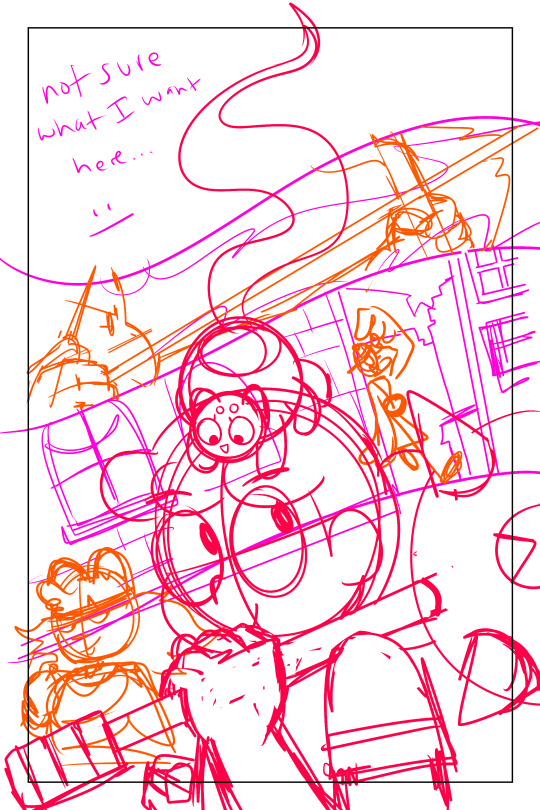

(Isa's sketch in green, on the right)
From there, the final cover began to take shape.
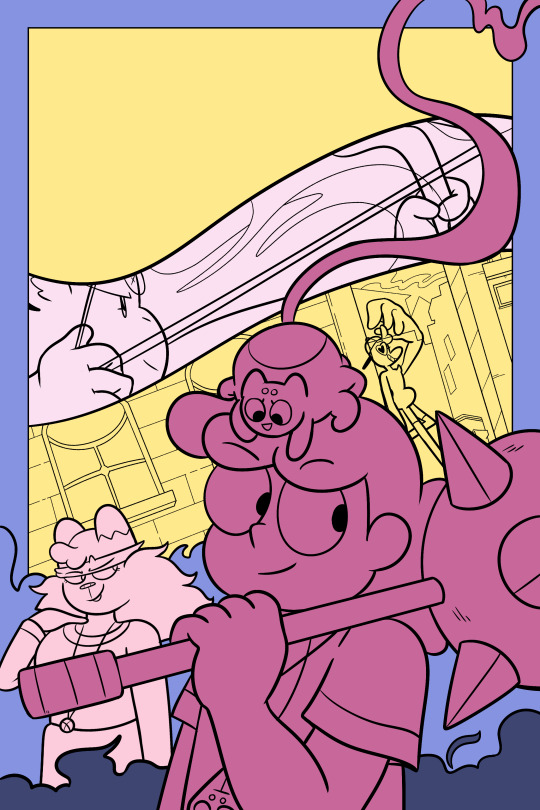


Until we got to the final cover that appears on the actual book!
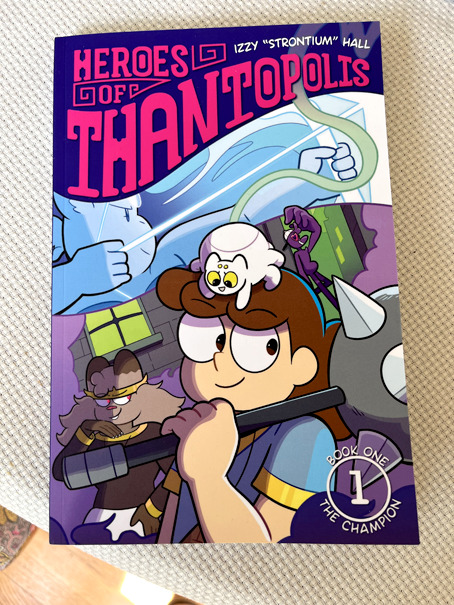
(Print colors are never as vibrant at RGB, but it still captures that colorful vibe.)
Conclusion
If there's one lesson in my creative life that I've seen play out over and over again, it's that your first idea may not be the best idea. Iteration and reflection improves the end result. I'm not saying you need to waffle over every decision. But rather, tp let your creative juices marinade your idea, rather than immediately put the concept to the fire.
I also couldn't have done this without help from people more knowledgeable than I on book design. Not every webcomic creator has access to print experts, true, but there are communities of webcomic creators out there that pool resources and share advice. We can always learn from other people. And that's why I made this post! I hope you enjoyed a peek into my creative process.
I look forward to seeing you at CXC on September 30th and October 1st! If you can't make it to the show, you can read all of Heroes of Thantopolis online, FOR FREE, anytime you want. Book 1 will be sold online soon!
#webcomic#webcomics#heroes of thantopolis#creative process#print comic#printing process#graphic design#cover design#cover art#hiveworks#comic book#Youtube
8 notes
·
View notes
Text
What Is Best for Graphic Design

Graphic design is everywhere — from the logos on your favorite apps to the posters you see on the street. It’s the art of visually communicating ideas, stories, and messages in a way that grabs attention and connects with people. But if you’re new to graphic design or thinking about diving deeper, you might wonder: What is the best for graphic design? Whether it’s tools, skills, or learning paths, let’s break it down in a simple and human way.
1. The Right Tools for Your Creative Journey
First things first — the tools you choose can make a huge difference, but don’t stress about having the most expensive software. It’s more about what feels comfortable and lets your creativity flow.
Adobe Creative Cloud (Photoshop, Illustrator, InDesign): These are the go-to tools in the design world. Photoshop shines when it comes to editing photos and working with pixel-based images. Illustrator is your best friend for creating sharp logos and vector graphics that scale perfectly. InDesign is ideal for putting together layouts for magazines, brochures, or any multi-page projects. If you're aiming to work professionally or freelance, getting comfortable with these tools can seriously boost your opportunities.
Canva: Perfect for beginners or anyone who wants quick, hassle-free design. It’s easy to use, web-based, and packed with ready-made templates—ideal for social posts, flyers, and fast creative projects without any complicated learning.
Affinity Designer & Photo:
A solid alternative to Adobe, these tools offer pro-level features with a one-time payment—no monthly fees. Perfect for creatives who want quality design software without the hefty price tag.
2. Skills That Matter More Than Fancy Software
While tools are important, skills and mindset matter way more. Here’s what you should focus on:
Basic Design Principles: Things like balance, contrast, alignment, and hierarchy are the backbone of any good design. Understanding these helps you create designs that look polished and professional.
Fonts aren’t just about letters — they set the mood, tone, and personality of your design. The right font pairing can make your work shine, while the wrong one can create confusion. Learning how to use type thoughtfully is one of the most powerful tools in a designer’s toolkit.
Color Theory:
Colors aren’t just pretty—they speak. They trigger emotions, tell stories, and set the tone of your design. Learning how to mix the right shades or play with contrast can completely change how your work feels and connects with people.
Creativity & Problem Solving:
Graphic design is really about finding smart, visual solutions to communication challenges. It’s about thinking outside the box, trying new ideas, and turning problems into eye-catching stories.
3. Learning Resources That Match Your Style
Not everyone learns the same—and that’s okay. Find what keeps you curious.
YouTube Channels: Check out creators like The Future, Satori Graphics, and Yes I’m a Designer for practical tips and easy-to-follow tutorials.
Online Courses: Websites like Udemy, Skillshare, and Coursera have courses ranging from beginner to advanced. Some are free, some paid — a mix works best.
Procreate:
If you love sketching or digital painting, Procreating on the iPad is a dream. It’s super intuitive, feels like real drawing, and gives artists a smooth, creative flow right at their fingertips
4. Hardware: What You Actually Need
You don’t need the latest, priciest computer to get started, but a decent setup helps.
Laptop or Desktop: A mid-range laptop or desktop with at least 8GB RAM and a good graphics card is enough for most design work. Macs are popular among designers but PCs work just as well.
Drawing Tablet: If you enjoy digital art, a tablet like Wacom or XP-Pen can boost your workflow.
Monitor: A good quality monitor with accurate colors is valuable if you want your designs to look their best.
5. Staying Inspired and Growing
Graphic design is a constantly evolving field. Trends change, tools update, and new techniques emerge. Here’s how to keep growing:
Follow Design Communities: Platforms like Behance, Dribbble, and Instagram are full of inspiration and can help you connect with other creatives.
Keep Learning: Always be curious. Explore new styles, try different software, and never stop experimenting.
Feedback: Share your work and ask for honest opinions. Constructive criticism helps you improve faster.
6.What Works Best for You?
At the end of the day, the “best” approach to graphic design is the one that fits your style, goals, and what excites you the most.
Want to work for big companies or agencies? Learn Adobe tools, master fundamentals, and build a strong portfolio.
Looking for quick social media graphics? Canva and some basic design knowledge might be all you need.
Passionate about digital illustration? Dive into Procreate or Illustrator, and make daily drawing a fun habit to sharpen your skills.
Budget-conscious? Affinity Designer and free online tutorials can take you far.
Final Thoughts
Graphic design is where creativity meets strategy in the most exciting way. The secret? Start small, master the basics, and pick tools that feel right for you and your budget. Above all, let your passion drive you and stay open to learning — the skills and tools will naturally come along the way.
0 notes
Text
The Features of the Most Popular InDesign Templates for Professional Use: A Comprehensive Guide
In the graphic design sphere, Adobe InDesign needs no introduction. And if you are a part of this sphere, we want to introduce you to something just as essential – high-quality InDesign templates. With a pool of templates like [Resume Templates], business cards, brochures, and more, you can save time and deliver masterpieces. Popular InDesign Templates for Professional Use 1. [Resume…

View On WordPress
#catalog indesign templates#creative indesign templates#DOBE InDesign Template#editable indesign templates#high quiality indesign templates#indesign#indesign templates#socialmedia templates#typoedition.com
0 notes
Text
How Master Pages Improve InDesign Document Quality
Adobe InDesign Master Pages: Q & A Tutorial
1. What are some common use cases for utilizing Master Pages in InDesign, and how can they enhance workflow efficiency?
Master Pages in InDesign are used to create consistent layouts for multiple pages, such as setting headers, footers, and page numbers. They streamline the design process, allowing users to apply changes universally, ensuring uniformity across documents. This enhances workflow efficiency by reducing repetitive tasks and enabling quicker updates, especially in multi-page projects like brochures or books.
2. How can you create and customize a Master Page in Adobe InDesign, including adding elements like headers, footers, and page numbers?
To create a Master Page in Adobe InDesign, go to the Pages panel, click "New Master," and customize it. Add elements like headers and footers using the Type Tool. For page numbers, use the Text Tool to insert a text box, then go to Type > Insert Special Character > Markers > Current Page Number. Save your changes.
3. What are the implications of changing a Master Page after it has been applied to existing pages, and how does it affect the content on those pages?
Changing a Master Page after it has been applied to existing pages updates the layout and design elements for those pages. However, it does not affect the individual content on those pages. Any modifications will apply uniformly to all linked pages, ensuring consistency, but specific content remains unchanged unless edited manually.
4. How have recent updates to Adobe InDesign enhanced the functionality and flexibility of Master Pages for designers?
Recent updates to Adobe InDesign have improved Master Pages by introducing enhanced layout flexibility, allowing designers to easily create responsive designs. Features like the ability to apply multiple Master Pages to a single document and improved overrides make it simpler to customize individual pages. These updates streamline workflow and enhance creative control over page design.
5. How have recent updates to Adobe InDesign influenced the functionality and design of Master Pages for modern publishing needs?
Recent updates to Adobe InDesign have significantly enhanced Master Pages by introducing features like the ability to create nested Master Pages, enabling designers to apply multiple templates to a single page. Improved content-aware layout adjustments allow for dynamic resizing of elements, while enhanced object styles and overrides provide greater control over design consistency. Additionally, new features like drag-and-drop functionality for Master Page elements streamline the design process, making it easier to manage complex documents. These updates give designers more flexibility and efficiency in creating cohesive layouts while maintaining creative control.

Visit: VS Website See: VS Portfolio
0 notes
Text
For a brief period of time, our department had an assistant. One of her tasks? Delete excess files to create room on our servers. What did she delete? All of my working documents.
I built templates for all the forms and publications I make every year so I could literally copy, paste and update. The problem, of course, is that I only use these files at certain times of year and, so for the last few months, I have opened multiple folders to either find them empty or home to a single pdf. No photoshop doc, no word doc, no indesign doc, nothing I can easily edit, if anything at all. I literally have to rebuild everything that I spent so much of my time building so that I could save time for future me.
Future me is now. Future me is furious. Future me no has to rebuild dozens of forms and publications.
I keep threatening to quit, but this might actually do it.
#work#she also deleted a shit ton of documentation from our specialty programs#i have no photos of student work for one program for the last three years#i guess because they were older#and labelled similarly#i get why it happened#but jesus christ#did she ask my boss?#did he say it was fine?#she only worked for us for two months#why would she have the knowledge to know what could and couldn't be deleted#i can't even use an old pdf of a form a need because our old parter's logo is on it#it's fine#it's just a whole lot of work i didn't expect to do#and it's going to take so much of my time to fix
0 notes
Text
10 Essential Tools Every Graphic Designer Should Know
Graphic design is a creative field that relies heavily on the right tools to bring ideas to life. Whether you’re a beginner or a professional, mastering essential design software and resources can significantly boost your efficiency and creativity. If you want to learn these tools in-depth, enrolling in a Graphic Designing Course in Dehradun can provide you with hands-on training and expert guidance.
1. Adobe Photoshop
The industry standard for image editing and photo manipulation, Photoshop is crucial for creating digital artwork, retouching photos, and designing graphics.
2. Adobe Illustrator
Ideal for vector graphics, logos, and illustrations, Illustrator offers precision and scalability, essential for professional design work.
3. Adobe InDesign
Used for layout design, InDesign is perfect for creating brochures, magazines, flyers, and multi-page documents.
4. CorelDRAW
A popular alternative to Adobe products, CorelDRAW is favored for vector graphic design and page layout.
5. Sketch
A favorite among UI/UX designers, Sketch provides tools specifically tailored for designing interfaces and prototypes.
6. Canva
A user-friendly, web-based tool ideal for quick graphic creation with templates, perfect for beginners or social media content creators.
7. Figma
A collaborative interface design tool that’s gaining popularity for real-time teamwork and prototyping.
8. Procreate
An intuitive drawing and painting app designed for iPad users, widely used by illustrators and digital artists.
9. GIMP
A free and open-source alternative to Photoshop, GIMP offers powerful image editing capabilities without the cost.
10. Affinity Designer
Known for its speed and affordability, Affinity Designer is a strong contender in vector and raster graphic design.
Why Learn These Tools in a Graphic Designing Course in Dehradun?
While many tools are available, mastering them requires structured learning and practice. A Graphic Designing Course in Dehradun covers these essential software tools and their applications in real-world projects. You’ll gain:
Expert mentorship from experienced faculty
Hands-on assignments to build a professional portfolio
Exposure to industry trends and workflows

Find the Best Graphic Designing Course in Dehradun with AddressGuru
Choosing the right course is critical for your success. AddressGuru is the best platform for searching Graphic Designing Course in Dehradun, offering a curated list of top institutes with detailed course info, reviews, fees, and contact details. This helps you make an informed decision and kickstart your design career confidently.
Conclusion
Graphic design is powered by the right tools, and knowing them can set you apart in the competitive creative industry. Whether you want to design logos, websites, or marketing materials, learning these 10 essential tools through a Graphic Designing Course in Dehradun is a smart move. Trust AddressGuru to guide you in finding the best institute to begin your journey.
0 notes
Text

Photography Portfolio Template by PixWork
This A4 photography portfolio template by Adobe Stock contributor PixWork features 16 customizable pages for Adobe InDesign. It's easy to edit—simply add your own images and text, and adjust the layout as needed. Adobe InDesign is required to use the template.
Download here.
Follow WE AND THE COLOR on Facebook I Twitter I Pinterest I YouTube I Instagram I Reddit I ChatGPT I Podcast
#design#graphic design#portfolio#adobe stock#adobe indesign#graphics#stock graphics#design assets#portfolio design
4 notes
·
View notes
Text
What Is Graphic Design? (And Why It’s Literally Everywhere)
So, What Is Graphic Design, Anyway?
At its core, graphic design is the art (and science) of communicating ideas visually. That’s it. Sounds simple, right?
But like a great logo, there’s more beneath the surface.
Graphic design combines images, typography, colors, and layout to convey a specific message or provoke a particular emotion. It’s both functional and aesthetic—think of it as visual storytelling, where every line, curve, and space serves a purpose.

You encounter graphic design every day—on cereal boxes, websites, memes, app interfaces, subway ads, movie posters, and even those warning signs on coffee cups (yes, someone designed that “Caution: Hot” label).
Graphic Design Isn’t Just “Making Things Look Pretty”
That’s a common myth. A graphic designer doesn’t just make stuff look nice—they make stuff work better. Design guides the eye, emphasizes what matters, and makes information digestible. That’s why you can spot a button on a website instantly, or know which way to go at an airport even without speaking the language.
Good design is invisible until it's bad.
Ever looked at a poorly designed website and immediately wanted to flee like it’s on fire? That’s the power of bad design. Good design, on the other hand, helps you stay, engage, and act.
The 5 Pillars of Graphic Design
Let’s break down the foundational elements of design. You’ll hear these terms often, so let’s get cozy with them:
1. Line
Lines can be straight, curved, thick, thin, dashed, or solid. They can divide space, create texture, or lead the eye. In some styles, lines even carry the whole design—ever seen minimalist posters?
2. Shape
A shape is a two-dimensional enclosed area. Shapes can be geometric (squares, triangles), organic (blobs, swirls), or abstract. They build structure and symbolism.
3. Color
Color affects mood, tone, and brand identity. You’ll soon meet our friend the color wheel—yes, it’s real and not just a spinning rainbow. Color theory is a game-changer (and a rabbit hole of delight).
4. Texture
Texture can be actual (in print) or implied (in digital). It gives depth and tactility. Think of that gritty paper feel or the smooth gradient in an app icon.
5. Typography
Fonts are not just pretty letters. They tell you whether a brand is serious or playful, traditional or modern. Typography involves font choice, size, spacing, and hierarchy—basically, how text talks visually.
Bonus Concepts to Keep in Your Back Pocket
White Space (aka negative space): the unsung hero of clarity.
Balance and Contrast: making things look harmonious yet exciting.
Hierarchy: guiding the viewer on what to read first, second, third...
Alignment: because messy layouts = messy communication.
Graphic Design Fields: It’s More Than Just Logos
Graphic design has many niches. Here’s a sample buffet:
Branding & Identity: logos, brand guidelines
Web & App Design: UI/UX, wireframes, interfaces
Print Design: posters, brochures, packaging
Motion Graphics: animations, explainer videos
Advertising: campaigns, billboards, social media
Editorial Design: magazines, book covers, zines
Eventually, you’ll find your favorite flavor. But first—we learn the basics across the board.
What Tools Will You Need?
Here’s the holy trinity of design software:
Adobe Photoshop – Great for photo editing and raster graphics
Adobe Illustrator – King of vector-based design (logos, icons)
Adobe InDesign – Layout magic for print and publications
Free alternatives include:
Photopea (online Photoshop alternative)
Canva (beginner-friendly, template-based)
Figma (especially for UI/UX design)
Don’t worry about mastering tools right away—we’ll get there step by step.
What Makes a Great Designer?
Not just technical skill. It’s curiosity, problem-solving, visual sensitivity, and communication. Designers aren’t just decorators; they’re translators—turning complex ideas into visuals that connect.
Also: get ready to develop your "designer eye"—your ability to spot kerning issues, clashing colors, or the perfectly aligned grid from across the room. (It’s both a gift and a curse.)
🧠 Unique Fact of the Day
The very first graphic design job ever recorded? It dates back to 15,000 BCE—yep, the cave paintings of Lascaux, France. Those aren’t just doodles; they were designed to communicate, teach, and influence. Graphic design might’ve just been humanity’s first form of visual messaging. We’ve basically been creating infographics since the Stone Age.
https://letterhanna.com/what-is-graphic-design-and-why-its-literally-everywhere/
1 note
·
View note
Text

18-Page Course Workbook Template – A4 Size | Fully editable with InDesign
Create a beautiful and professional-looking workbook in minutes with this 18-page Course Workbook Template, designed in A4 size and 100% editable with InDesign. Whether you’re launching an online course, running a webinar, or offering lead magnets, this versatile template is perfect for coaches, educators, content creators, and entrepreneurs.
Meet the Graphypix Course Workbook Template
Our Course Workbook Template was designed with both function and aesthetics in mind. It includes 18+ uniquely crafted pages that you can easily customize to match your brand and course objectives.
✨ Features at a Glance:
✅ 18+ Fully Editable Pages Every page is designed to be functional and modern, making your workbook visually appealing and learner-friendly.
✅ Modern, Clean Design Clean typography, elegant layouts, and a minimalist approach make it easy for students to focus.
✅ Compatible with Popular Tools Use your preferred editing software—our templates are flexible and easy to modify.
✅ Instant Digital Download No waiting. Get access to your workbook immediately after purchase from Graphypix.
✅ Commercial Use License Ideal for course creators, coaches, and agencies—reuse it for multiple client projects or courses.
With this ready-to-use workbook template from Graphypix, all you need to do is plug in your content, make minor adjustments, and you’re ready to impress your students.
#course workbook#course workbook template#workbook#workbook template#brochure template#brochure design#print template#template design#presentation template#layout#graphypix#Lead Magnet Template#magazine design
0 notes
Text
7-13 May | Work on Fanzine #5
SAS - FANZINE SERIES
*Ensure you’ve done your homework task please*
You have until Tuesday 13th to complete your fifth fanzine - each page must have something handwritten on it. Think carefully how much text you will incorporate, as it will all need to be handwritten, scanned and edited.

TASK 1: Using the provided flatplanning document in Adobe Illustrator, you will need to create thumbnail sketches to plan out the 12 pages of your Fanzine #5.
Add your flatplan to your Supporting Document, with annotations.
TASK 2: Research and gather image and text assets based on your chosen topic and include them in your Supporting Document. All assets should be grouped and labelled.
TASK 3: When you are ready to, you can start making your Fanzine #5 in Adobe InDesign. **Please only take the thick watercolour paper if you are intending to paint your words (there's not much left!). Use the usual paper for all other materials.
Upload your finished Fanzine #5 as a PDF to your A2 Major project folder on your OneDrive to keep safe.


EXTENSION: If you have finished your Fanzine #5, you can use this template to create a mockup of your fanzine’s front cover and an inside double spread or two. Save your 2+ final images as JPGs and add to your Supporting Document.
0 notes