#editingtechniques
Explore tagged Tumblr posts
Text
#spotifyedit #spotifyscroll #capcutedit #capcuttrending #creativeedit #aestheticedit #uniqueedit #povscroll #songselection #musicvibes #dancemusicedit #trendingaudio #tiktokedit #visualedit #tiktokscroll #scrollingedit #playlistvibes #capcuteffects #screenedit #vibesedit #spotifyvibes #nowplaying #capcuttrend #aestheticcapcut #editingtiktok #smoothscroll #visualvibes #scrollingcapcut
#spotify#spotifyedit#edit#editing#editingtechniques#editideas#edits#editorial photography#editorial#my edit#photo edit#videoedits#editingidea#editidea#creative#creatives#creativity#creative design#creative arts#creative process#creativedesigning#misic#music#tatemccrae#tiktokidea#tiktok#tiktoks
2 notes
·
View notes
Text
Discover how to invert colors in Photoshop with our simple guide! We share high-level expertise on three easy methods to achieve striking color effects that can transform your images. Whether you're looking to create unique artwork or enhance your photos for social media, our step-by-step instructions will help you master this essential technique. Elevate your photo editing skills and make your visuals pop with inverted colors today!
1 note
·
View note
Text
Getting started with popular video editing software like Adobe Premiere Pro, Final Cut Pro, or DaVinci Resolve can be an exciting journey. Here’s a step-by-step guide for each software to help you begin:
1. Adobe Premiere Pro
Installation:
Download and Install: Visit the https://exe.io/bDTJDm and download Premiere Pro. It requires a subscription, but you can start with a free trial.
Getting Started:
Create a New Project: Open Premiere Pro and select "New Project." Name your project and choose a location to save it.
Import Media: Go to File > Import or drag and drop your media files (video, audio, images) into the project panel.
Understanding the Workspace: Familiarize yourself with the interface, including:
Timeline: Where you assemble your clips.
Program Monitor: Where you preview your edits.
Source Monitor: For previewing clips before adding them to the timeline.
Basic Editing Steps:
Cutting Clips: Use the Razor Tool (C) to cut clips on the timeline.
Trimming Clips: Select a clip and drag the edges to trim it.
Adding Transitions: Go to the Effects panel and drag a transition (like Cross Dissolve) between two clips.
Exporting Your Video: When you're done editing, go to File > Export > Media, select the format, and click "Export."
Resources:
Adobe Tutorials: Check out https://exe.io/5RmK8ztx for in-depth learning.
2. Final Cut Pro
Installation:
Download and Install: Visit the https://exe.io/CwMVha to download Final Cut Pro. A free trial is also available.
Getting Started:
Create a New Library: When you first open Final Cut Pro, create a new library (File > New > Library) to store your projects.
Import Media: Click on the Import Media button or drag and drop files directly into the media library.
Understanding the Interface:
Timeline: Where you arrange your clips.
Viewer: For previewing your edits.
Inspector: For modifying clip properties.
Basic Editing Steps:
Cutting Clips: Use the Blade Tool (B) to cut clips on the timeline.
Trimming Clips: Click and drag the edges of a clip to trim it.
Adding Effects and Transitions: Go to the Effects Browser (Command + 5) to find effects and transitions, then drag them onto clips in the timeline.
Exporting Your Video: Go to File > Share to export your finished project.
Resources:
Apple's User Guide: Check out the https://exe.io/25qzd for comprehensive tutorials.
3. DaVinci Resolve
Installation:
Download and Install: Go to the https://exe.io/wtDBT5 and download DaVinci Resolve, which is free with an option to upgrade to a paid version.
Getting Started:
Create a New Project: Open DaVinci Resolve and create a new project in the Project Manager.
Import Media: Use the Media tab to import your video and audio files.
Understanding the Interface:
Cut Page: For quick editing and assembling clips.
Edit Page: For more detailed editing tasks.
Color Page: For color correction and grading.
Fairlight Page: For audio editing.
Deliver Page: For exporting your project.
Basic Editing Steps:
Cutting Clips: Use the blade tool (B) on the Cut or Edit page to cut clips.
Trimming Clips: Select a clip and drag its edges to trim.
Adding Transitions: Go to the Effects Library and drag transitions between clips on the timeline.
Exporting Your Video: Go to the Deliver page, select your export settings, and click "Add to Render Queue" to export.
Resources:
Blackmagic Design Training: Explore https://exe.io/T8iEpr for in-depth tutorials.
General Tips for All Software
Practice: The best way to learn is through hands-on experience. Start with simple projects and gradually take on more complex edits.
Tutorials: Utilize YouTube and other platforms for tutorial videos that guide you through specific techniques or effects.
Community: Join forums or social media groups related to video editing where you can ask questions and share your work.
With these steps, you should be well on your way to getting started with video editing in your chosen software. Do you have a specific software in mind, or would you like more detailed information about any of these tools?
For more vidéo:MONTAGE Vidéo / Premiere Pro - Tuto COMPLET pour DEBUTANTS (2024) https://exe.io/RBf7S6j
LES MEILLEURS RÉGLAGES D’EXPORTS sur Adobe Premiere Pro 2024 [TUTO]
https://exe.io/XLNsR

#VideoEditing#VideoEditingTutorial#VideoEditingTips#HowToEditVideos#BeginnerVideoEditing#AdobePremierePro#FinalCutPro#DaVinciResolve#EditingSoftware#PremiereProTutorial#CinematicEditing#ColorGrading#EditingTechniques#CreativeEditing#FilmEditing#YouTubeTutorial#LearnVideoEditing#EditingForBeginners#VideoProduction#ContentCreation#YouTubeGrowth#VideoMarketing#EditingSkills#VideoContent
0 notes
Text
#Photoshop#AdobePhotoshop#PhotoshopTools#ClippingDesignHouse#PhotoshopTutorials#EditingTechniques#PhotoEditing#GraphicDesign#DigitalArt#CreativeTools#ImageManipulation#PhotoRetouching#Photoshopphotoeditingtools
0 notes
Text

Best Video Editing Institute | Adobe Premiere Pro | Filmora Expert Course | Wedding Videography Expert Course | Adobe After Effects | Adobe Illustrator |Adobe Photoshop Expert Course 🚀 Embark on a Journey to Excellence: Dive into our premier Professional Programming Courses. 💼 Gain Exclusive Benefits: Save 15%, secure coveted job placements, and experience a complimentary demo class! 🎨 Dive into Real-World Projects: Immerse yourself in live projects, learn directly from industry leaders, and customize your training to meet your goals. 🎓 Shape Your Future Today: Don't miss out on the chance to carve out a successful career path with us. Discover limitless possibilities!
#VideoEditing#VideoProduction#EditingSkills#LearnVideoEditing#VideoEditingCourse#VideoEditing101#VideoEditingTutorial#VideoEditingTips#VideoEditingSoftware#VideoEditor#VideoProductionCourse#CreativeEditing#DigitalEditing#EditLikeAPro#VideoCreation#VideoMarketing#VideoSkills#VisualStorytelling#FilmEditing#EditingTechniques#VideoEffects#MotionGraphics#CuttingEdgeEditing#PostProduction#VideoContent#VideoCreator#VideoEditingWorkshop#VideoEditingTraining#VideoEditingClass#MasterVideoEditing
0 notes
Text

Unveiling the World of Model Photography and Videography: Busting Myths and Beyond
Model photography and videography have long been mystified, often surrounded by misconceptions and myths. In this blog, we aim to demystify the realm of capturing models in their most captivating essence. We'll also shed light on Adoclock Media Private Limited, one of the upcoming and best advertising agencies in India, making waves in the industry.
Busting Myths on Model Photography and Videography:
Myth: Models Must Be Perfect
Reality: Every individual is unique, and imperfections can add character to a photograph or video. The authenticity of the model often shines through in the subtleties.
Myth: Expensive Equipment Guarantees Quality
Reality: While quality equipment is essential, it's the skill of the photographer or videographer that truly brings out the best in a model. Creativity and expertise often trump the price tag of the gear.
Myth: Only Professional Models Look Good
Reality: Anyone can look stunning in front of the camera with the right guidance and direction. Professionalism is cultivated through the collaboration between the model and the creative team.
Myth: Photoshop Fixes Everything
Reality: While post-production editing is a valuable tool, it's important to capture the essence of the model authentically. Over-editing can sometimes detract from the genuine beauty of the subject.
The Adoclock Media Difference:
Adoclock Media Private Limited is a rising star in the Indian advertising landscape, offering a 360-degree solution for brands aiming to stand out. Here's what sets them apart:
Comprehensive Branding Services:
Adoclock Media goes beyond the conventional, offering advanced branding solutions that include logo design, employee branding, signage, and environmental design, creating a holistic brand experience.
Innovative Social Media Management:
With tailored packages for both basic and premium social media management, Adoclock Media ensures your brand stays relevant in the ever-evolving digital landscape.
Strategic Advertising Campaigns:
The agency boasts a team of experts in research, strategy, and brand planning, ensuring that every advertising campaign is meticulously crafted for maximum impact.
Immersive Brand Experiences:
Adoclock Media goes above and beyond with experimental events and brand partnerships, creating memorable and immersive brand experiences for your audience.
Advanced Website Design:
Whether you need a basic WordPress site or a fully customized Shopify experience, Adoclock Media's advanced website design services cater to diverse brand needs.
Looking Ahead: The Future of Model Photography, Videography, and Advertising in India
As technology evolves, so does the landscape of model photography and videography. Expect to see:
Augmented Reality (AR) in Advertising: Brands will increasingly leverage AR to provide interactive and engaging experiences for their audience.
Diversity and Inclusivity: The industry is embracing diversity, with a growing demand for models of all shapes, sizes, and backgrounds.
Storytelling Through Visuals: Advertisers are focusing on telling compelling stories through visuals, connecting emotionally with their audience.
In conclusion, model photography and videography are dynamic, creative fields where myths can be dispelled, and authenticity shines. Adoclock Media Private Limited is leading the charge in redefining advertising in India, offering innovative solutions for brands ready to make a mark.
For inquiries or to embark on a transformative journey with Adoclock Media, reach out to us @
#ModelPhotography#VideographyMyths#AuthenticPortraits#PhotographyTips#ModelEssence#ProfessionalShoot#CreativePhotoshoot#EditingTechniques#PhotographyGear#DiverseModels#ModelPosing#NaturalBeauty#BehindTheScenes#ModelVideography#PhotographyInsights#AdoclockMedia#AdvertisingAgency#BrandingSolutions#SocialMediaManagement#InnovativeCampaigns#AdvancedBranding#ComprehensiveSolutions#ImmersiveExperiences#WebsiteDesign#InfluencerMarketing#ExperimentalEvents#BrandPartnerships#InteractiveWeb#AdvertisingModules#AdoclockServices
0 notes
Text
Editing and Revising: Refining Your Manuscript for Publication
Writing a manuscript is just the beginning of the journey towards a polished, publishable piece. The process of editing and revising is where your work truly comes to life. Let’s explore essential steps and strategies to refine your manuscript and prepare it for publication. 1. Take a Break Before Editing After completing your draft, take some time away from it. This distance will provide fresh…
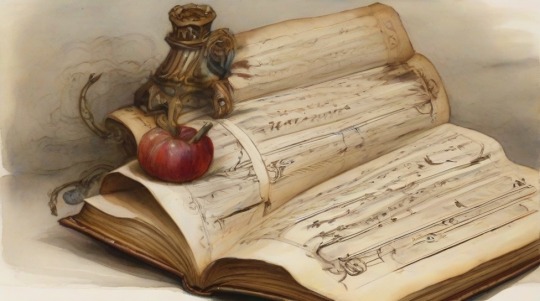
View On WordPress
#AuthorTips#BetaReaders#EditingProcess#EditingTechniques#EditingTips#ManuscriptEditing#ManuscriptRevision#Proofreading#PublishingProcess#RevisingManuscripts#SelfEditing#WriterResources#WritingAdvice#WritingCommunity#WritingCraft#WritingJourney#WritingSkills
0 notes
Text
<img src="https://cdn.discordapp.com/attachments/1046530452657279067/1257388130378448979/kvibestudios_Animated_style_image_of_a_laptop_with_a_video_edit_348a0f11-2287-4381-bdb3-7fe437d5c638.png?ex=66843973&is=6682e7f3&hm=f7584b1c544b6ee309dbb3b6a817ed7278d310a45efd4e931fbb047fc52445d3&"> **Mastering Wedding Films: Secrets to Stunning Edits**
Filmmaking is more than just a craft; it's the artful amalgamation of visual storytelling, sound design, and performance. A filmmaker must master each stage of production, from meticulous pre-production planning to detailed post-production editing. Such a complex process is crucial in genres like wedding films, where personal narratives are entwined with professional artistry.
Wedding Films: Capturing the Essence of Love
Unlike mainstream cinema, wedding films fall under a unique category of documentary filmmaking that focuses on one of life’s most significant moments. Here, the magic lies in capturing real emotions and unfolding events in an artistic manner. The ultimate challenge for filmmakers is to weave these moments into a cohesive and memorable story, mostly relying on sophisticated editing techniques.
Video Production: Crafting the Canvas
The process of video production encompasses everything from sketching the initial storyboard to capturing the final shot. This backbone of filmmaking involves a diverse team of professionals who ensure that the vision turns into a vivid narrative on screen.
Mastering Wedding Film Editing
Editing isn’t just a post-filming process; it’s an essential element in storytelling. For wedding films, where every second is precious, editing can either make or break the narrative. Here’s how professionals create a polished final product that not only tells a story but also stirs emotions.
Color Grading: The Emotional Enhancer
Color grading in wedding films isn't merely about beauty; it's about setting a mood and evoking emotions. By manipulating tones to enhance the golden hue of a sunset or the soft ambiance of candlelight, editors can profoundly impact how an audience feels about the memories being displayed on the screen.
Seamless Transitions: Weaving Stories Together
Smooth transitions are crucial in maintaining the narrative flow, connecting various parts of the wedding seamlessly. Techniques such as match cuts or cross-dissolves are not just tools; they’re narrative devices that help in the storytelling process, ensuring the viewer remains engaged, moving fluidly from scene to scene.
Creating Highlights: Every Second Counts
Highlight reels are the heart of any wedding video. They encapsulate the essence of the day in a few powerful minutes. Through dynamic editing—such as rhythmic cutting and impactful music overlays—editors can craft engaging and emotionally charged highlights that leave a lasting impression.
Top Tools and Techniques
Professional video editors often rely on advanced software tools like Adobe Premiere Pro, Final Cut Pro, and DaVinci Resolve to achieve the desired results. Mastering these tools, from basic cuts to advanced color grading and smooth transitions, can significantly enhance the final product.
Further expertise can be developed through continuous learning and keeping abreast of best practices and the latest advancements. Participating in workshops and online forums, as well as experimenting with new techniques, can provide valuable insights and elevate the quality of wedding films.
Discover the top editing techniques to make your wedding films look polished and professional. Editing experts share their must-know techniques for color grading, transitions, and creating visually stunning wedding film highlights that delight clients.
#WeddingFilms #VideoProduction #Filmmaking #ColorGrading #EditingTechniques
0 notes
Text
In video editing, a timeline is a visual interface where you arrange and manipulate video clips, audio tracks, transitions, and effects. It consists of multiple tracks, typically with separate ones for video and audio, allowing you to layer and synchronize different elements. Editors can trim, split, and move clips within the timeline to create a cohesive sequence, apply transitions between scenes, and add effects to enhance the final product.
Visit our website: www.ftihedu.com Enroll Now at FTIH Film School: +918121152777
#VideoEditing #TimelineEditing #EditingSoftware #VideoProduction #EditingTips #FilmEditing #CreativeEditing #EditingWorkflow #VideoEffects #AudioSync #EditingTechniques #VideoClips #Transitions #EditingTools #PostProduction #MediaEditing #EditingProcess #VideoLayers #VisualStorytelling #EditingCommunity
0 notes
Text
Editing Tips for Dynamic Engaging Video
Post-production is where the true magic of creating videos happens, not during recording. It is imperative to understand that the manner a video is edited can significantly impact its overall impact on viewers, even before you begin shooting.
A video with poor editing might appear quite amateurish and far less entertaining. Similarly, you might lose a lot of time recording if you don't think through your editing while you're shooting because you'll be juggling a lot of video and no strategy.
Discover some advice that will really assist you in creating videos by reading on.
Film Lots, Cut Lots
The first tip is to film a lot.
You should always realise that you need far more than you think you do while producing b-roll, or footage that will be used to fill up your film.
In the meantime, you have to record the standard video with a lot of footage and pause before and after your material. Put differently, ensure that you begin filming slightly before you start speaking. This will prevent you from losing audio or creating an unprofessional-looking abrupt jump in your video, and it will also assist you have more space to cut and edit.
Although you'll be capturing a lot of extra material, it's also critical that you edit out a significant amount of it—probably more than you initially believed was necessary.
This will make your video appear to be continually moving and prevent you from having lengthy films of people chatting statically into the camera.
Another piece of advice is to avoid having extended periods of inactivity. Either the camera or the subject should be moving while speaking at all times. However, shots and pauses will only disrupt the momentum and flow!
Make Things Easy for Yourself
Video editing is a thankless job. Making things easier on yourself by approaching the process of creating videos in a rational manner is the answer.
Divide your video into small segments, for instance, and experiment with moving around in the shot at each one to see if that helps. This makes it simple to observe where each clip stops and to quickly determine when a take went well. Additionally, it produces a more dynamic "jump cut" style of cinematography and lessens the abruptness of the transition between posts.
Clapping at the beginning of each new take is another piece of advice. Because you can see the spike, this makes it simple for you to quickly determine when a take ends and begins when viewing the audio track. It's a fun fact that the purpose of "clappers" in films is to facilitate editing afterwards!
It will be lot simpler for you to pull together something great in a short amount of time if you prepare ahead of time and have a plan of action when recording and editing!
Unlock your potential with our comprehensive course designed to empower you for exploring the world of YouTube shorts for businesses.
Keywords:
dynamic video editing tips | engaging video editing techniques | how to make videos more dynamic | tips for engaging video content | video editing tricks for engagement
Tags:
| | #DigitalContent | #DynamicVideos | #EditingTechniques | #EditingTips | #EngagingVideos | #Filmmaking | #SocialMediaVideos | #VideoCreativity | #VideoEditing | #VideoMarketing | #VideoProduction | #VideoTips
0 notes
Text
New Blog!
Hello. I’m new to this social media platform, but i’m excited to beginning sharing on it! I am a Canadian Photographer who focuses a lot on portraits. You can find me as Bailey Lynn D Photography on Facebook, Twitter and Instagram. I am also sharing my new blog for Photoshop editing techniques here! Please check it out! https://baileylynndphotography.wordpress.com/2020/03/23/welcome/
#photography#photoshop#editingtechniques#naturephotography#portraitphotography#landscapephotography#blogger#new blog
1 note
·
View note
Video
vimeo
#tv#ad#commercial#woliverine#colopur#grade#grading#slowmo#slowmotion#vo#voiceover#narrator#voiceactor#actor#cast#jumpcut#editing#editingtechniques
1 note
·
View note
Text
What is headshot retouching, and why is it vital for your branding? Our latest blog post delves into the world of headshot retouching, explaining how this essential editing process can elevate your professional image. From smoothing skin tones to correcting lighting and enhancing features, headshot retouching ensures you present your best self in every photo. Perfect for actors, professionals, and anyone looking to make a strong impression, discover the techniques that make a headshot truly stand out.
#HeadshotRetouching#PhotoEditing#ProfessionalImages#PersonalBranding#Photography#ImageEnhancement#EditingTechniques#VisualIdentity#Marketing#BusinessTips
0 notes
Video
youtube
How to edit and make your image stand out using Adobe Photoshop.
Hello everyone, today we will show you how to make adjustments to your picture that will make it stand out and pop. We will show you multiple functions and techniques that can be achieved with Adobe Photoshop using Gizmo Panel. We provided a link below to our Photoshop plug in. Enjoy and share with your friends. Happy 2023 everyone from our families to yours.
#editingimages #skincolor #skintones #iriscolor #irissparkle #editingtools #photoshop #adobephotoshop #gizmopanel #photoshoott #photoshoottphotography #dodgeandburn #editingtechniques #editingtips #editingtutorials #subjectpop #howtovideos #howto
1 note
·
View note
Text
Before writing, filmmakers should know about the different types of basic transitions in film editing.
#filmmaker #filmmaking #editingtechniques #filmediting #editingtransition #videoediting
The editor cut the movie, and the way the different shots were put together was thought to have an effect on the audience beyond the story. Editing was no longer just a way to cut out unnecessary parts of a series of shots; it was now seen as a powerful tool in the filmmaker’s toolbox. Over time, the cameras and cutting machines have changed, but most of the basic rules of visual grammar have…

View On WordPress
0 notes