#epub cover design
Text
Oops I did it again. I wanted something soft and less "Bond" as this story is about Bond recognizing his own loneliness and seeing in Q something more possible. It's not a superhero story, but it's about a real life superhero/agent, becoming more than that. The shield is relevant to the story so I thought it would be fun to throw it in there as another element lol
Anyway, this had me soft and laughing and enjoying the journey for our two "heroes". A happy ending is definitely what Bond deserves.
Also, do you know how difficult it is to find a Q pic with him smiling other than the gallery or when he's showing Bond a car absolutely not intended for him lol

disclaimer: I am not a professional LOL I am just having fun
3 notes
·
View notes
Text
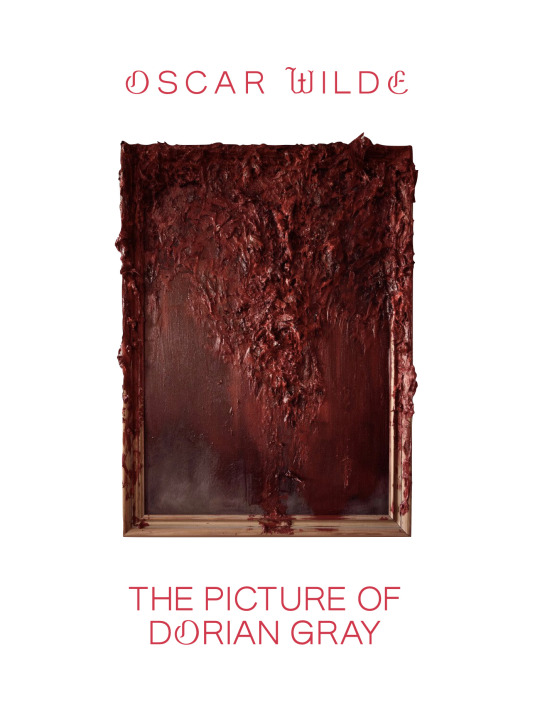
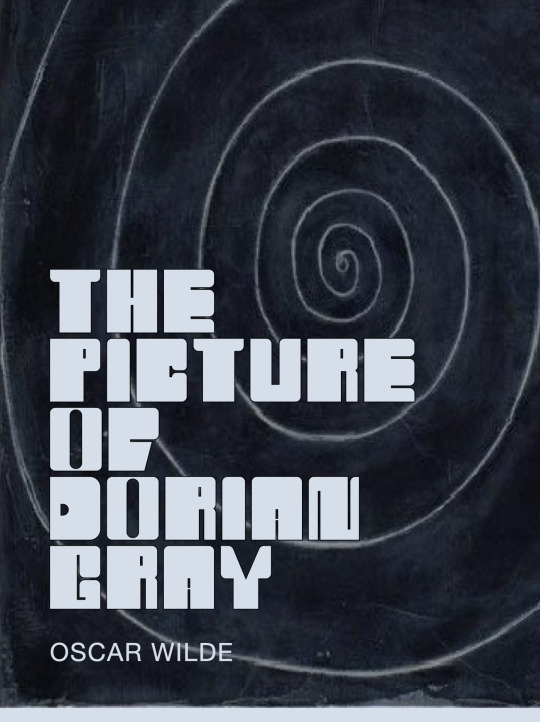

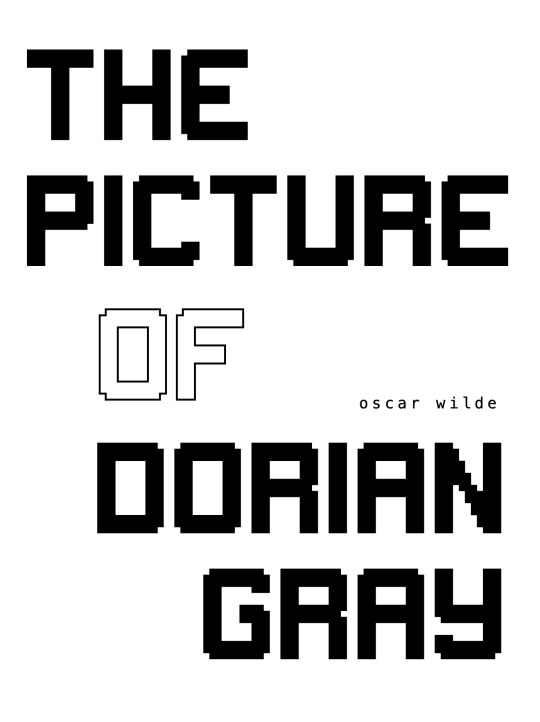
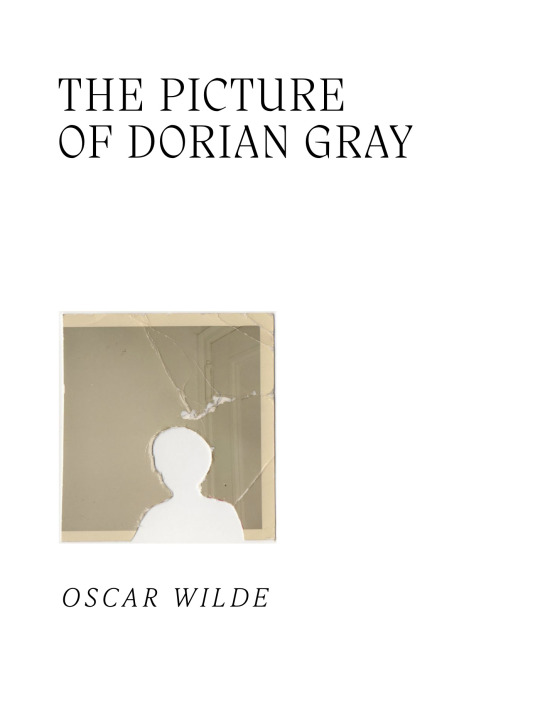
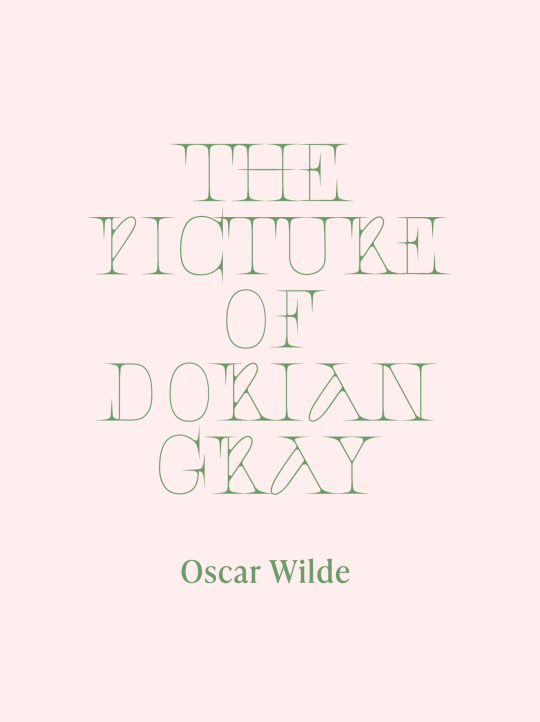
the picture of dorian gray—book cover redesigns
#was designing covers for my illegally download epubs on apple books and i got carried away#here we r#i also did frankenstien and metamorphosis will mayb post those l8r#mine#originals#the picture of dorian gray#oscar wilde#litblr#bookblr#studyblr#art
226 notes
·
View notes
Text
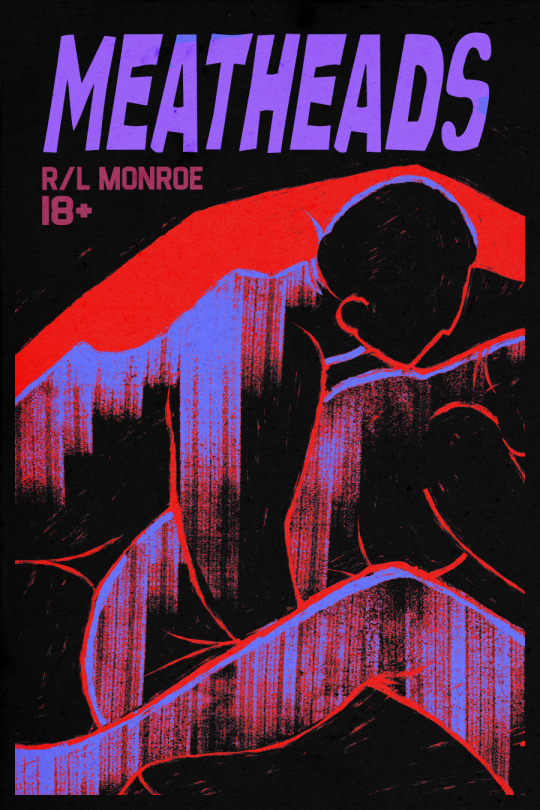
Meatheads, by R/L Monroe
it's another month gone by, which means another cover for another @petitemortality R/L Monroe book! this one goes hard and sweaty and meaty, and the worldbuilding is both really funny and really fascinating in the little glimpse of it we get. and also there's three huge fuckin dudes going to town on each other. check it out, and follow along on the process for designing the cover below!
FYF 3: Meatheads $3
Trapped by a lethal boiling sun, in the neon ruins of a fallen supercity, three tank-grown ultrasoldiers have nothing to kill but time and no enemy but their own overheated flesh.
Daily hormone shots gave them hard bodies, but without a seedsucker to offer them relief, they soon have something even harder to contend with. It's not gay if you come out on top...right?
Almost 7k words(!), EPUB and PDF format.
Content:
-M/M/M
-straight turned gay
-testosterone dosing
-cum harvesting/drinking
-dominance struggle
-sexual hazing
-rough sex
THUMBNAILS

i lost track of the initial notes for these, but the first two were really just me spinning my wheels. my instinct was something with greek wrestling, stylized like pottery. we usually do the covers early in the month, so i hadn't read the finished book yet and didn't have a clear sense of the aesthetic yet. i did know there were three guys, which made composition tough. fighting is not, typically, a three-man's game. lee suggested looking at WWE and rugby

which led me to looking at turkish oil wrestling, because truly, what is greasier than that. originally there was a reference image of turkish oil wrestling here, but tumblr hated it so much that they flagged the post and denied appeal. those men were wearing pants. this post is free to read on patreon so you can see the greasy boys there.
moving on.
AH SHIT THAT'S TOO SCARY
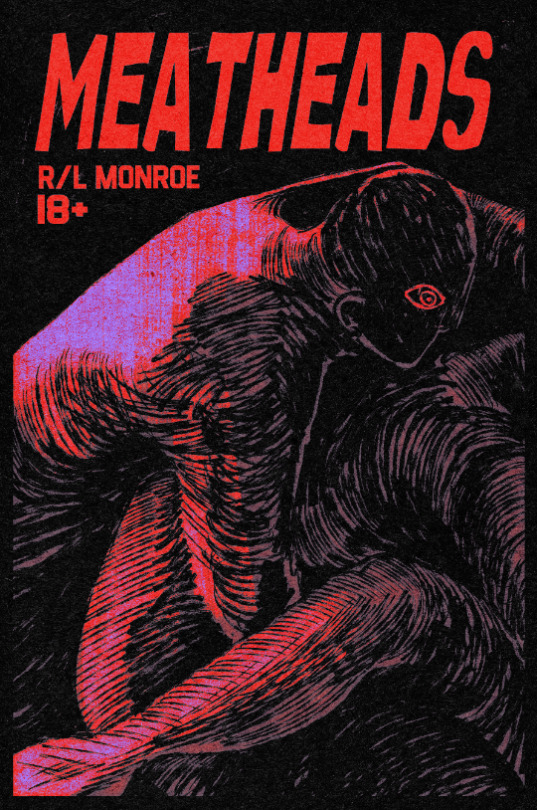
so while we were talking about the color palette, lee brought up 80s splatterfest VHS cover design. we agreed on violent red and purple, but the topic of horror led me in a horror direction. gritty lines, harsh light and shadow, scary imagery with the single red eye, etc. and we agreed this look is Sick and Rules, but wasn't quite right for neon future climatepunk.
so i went back to the drawing board and totally got rid of the hatching. we're looking for neon, for black velvet, for graphic
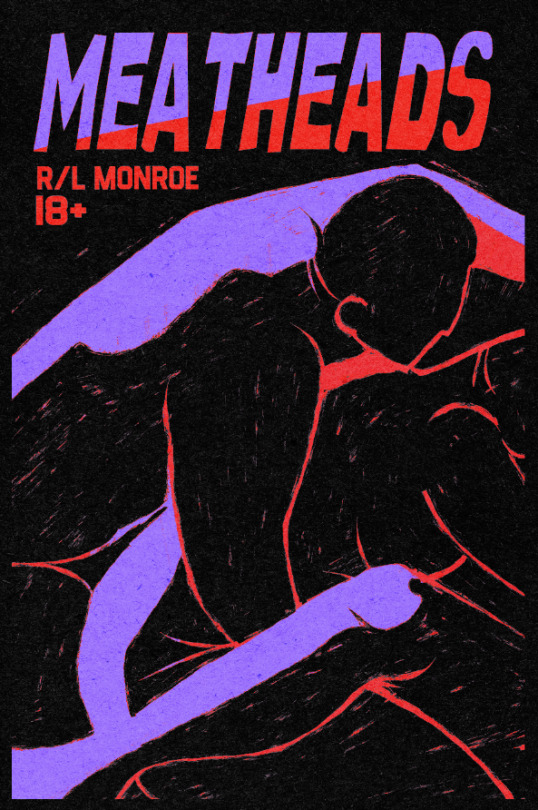
definitely closer to the final product! though of course as soon as i saw it in discord i realized the purple on the middle guy's back and the third guy's leg were competing too much with the top guy's back and making it hard to know where to look. so: more variants
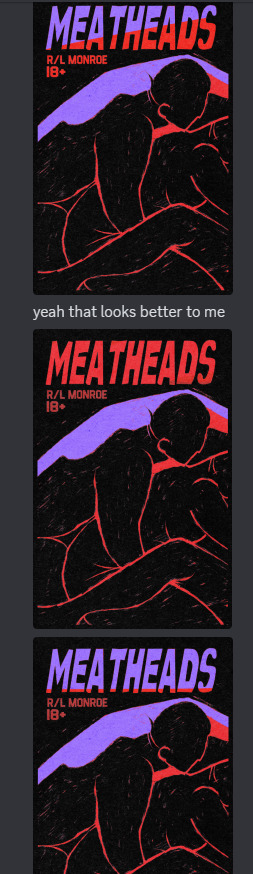
adding the paint strokes down was just something i wanted to try at the last minute, and it was definitely the right move! there were like five more variations of just That with the gradient map very very slightly adjusted, but honestly it's not worth posting all of those lol. the version we settled with was the best one!
and that's the process for this month's fuck yourself friday cover! this is both my favorite cover so far AND my favorite story. i love high concept worldbuilding that serves the fucking. if you're here and supporting my work, i bet you do too! so go read it! it's only $3 dude!!
55 notes
·
View notes
Text
IT'S HERE
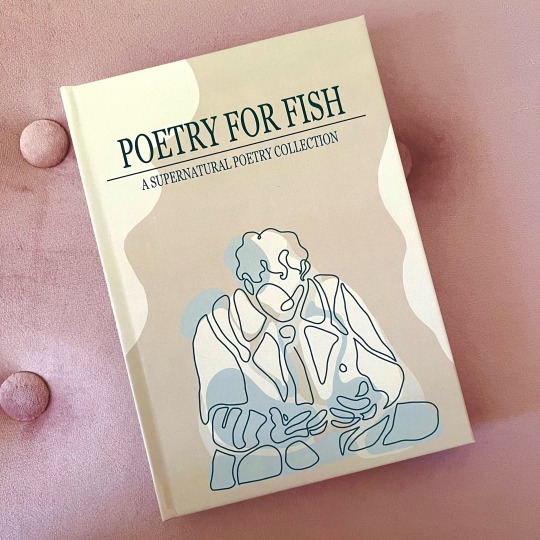
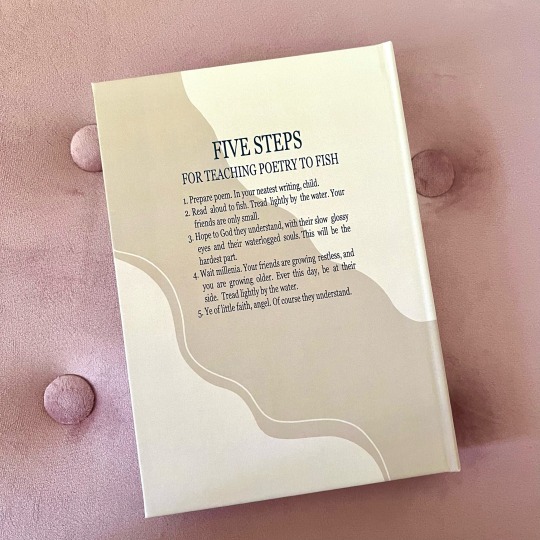
The Supernatural poetry collection is finally available!!!
Our beloved poetry collection (1 whole year in the making!!!) is finally done and ready to share with the world.
*None of the writers are profiting financially from this book*
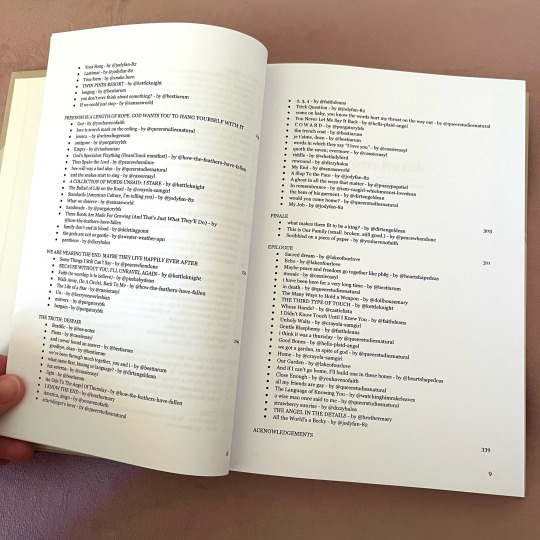
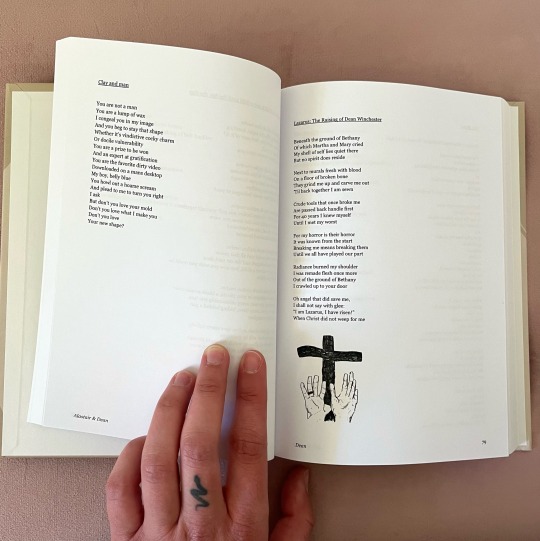
The links below will take you to two separate pdfs, one for the body of text, and one for the cover.
You can keep your book in pdf format and read it on your device of choice, OR (and personally I recommend option 2) you can get it printed on Lulu, and get the book pictured above delivered to your doorstep. The layout was designed according to Lulu's standards, I cannot guarantee that the book will turn out as intended if you go through a different printing site.
The book is fairly affordable, I personally paid €20,65 for it including shipping. That's for a hardcover, white paper book, but you can choose the paperback option/different paper options.
BOOK PDF | COVER PDF (HARDCOVER) | COVER PDF (PAPERBACK)
all participants are credited in the book. a huge thank you to all of them for making this insane little dream of mine a reality <333333
(EDIT HERE'S AN EPUB VERSION HOPE THE LINK WORKS)
#rain posts#a supernatural poetry collection#ok ok ok ok ok ok it's here it's finally here it's a book!! it's a baby it's a treasure <3
688 notes
·
View notes
Text
Well, I've finished edits and rewrites on The Royals And The Ramblers, and this morning I completed the typesetting and sent it off to Lulu to get a proof copy printed. They're estimating 2-4 weeks turnaround (usually it's closer to 10 days) so they must still be struggling with staff or supply-chain issues. Still, it's out of my hands now, and I can't even work on the ePub or PDF editions until I get it back, because there will be last-minute proof/typo fixes to the manuscript first. But the wheels are turning! As soon as I have an idea of a release date I'll post it up.
The cover isn't perfect yet (I've already realized I need to move the title block up and maybe shrink the emojis) but I want to see how it looks in physical form, and I'm more or less pleased with the layout. I might mess with the font, but it's the same font and style (with the italic "and") that I used for Fete For A King, which is a callback probably only I care about :D
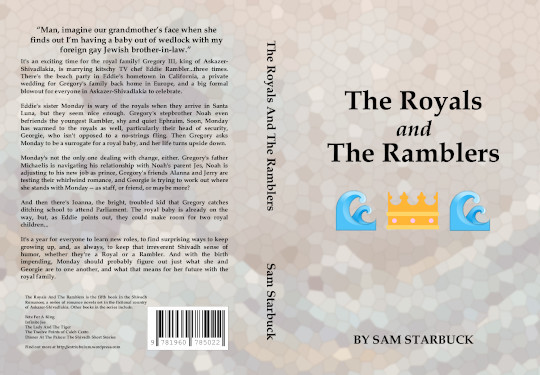
[ID: An image of the full wrap cover for Royals/Ramblers; the title is in a large bold plain font, with emojis for waves and a crown below it. The background image behind the text is a mosaic-filtered version of the famous print The Great Wave Off Kanagawa by Katsushika Hokusai; it looks a little like a series of honeycombs.]
I might start doing something new with the cover designs after this edition -- the idea has always been an abstract background with theme-appropriate emojis, just because that's a) easy to do and b) kinda fun. But given this is a bit of a watershed in the series, it might be time to transition to using more imagery (art, photos) for newer books.
85 notes
·
View notes
Note
okay, I have to ask — how do you like your kobo ereader??
I’ve been eyeing one for a while bc I really *don’t* want a kindle, but also *so* many people have a kindle that it feels like it’s the only real option
Holy crap I LOVE IT. It's so much better than the Kindle. (Also: this got long)
I decided to upgrade my old Paperwhite (it was a second gen, so pretty old and small) and I almost got a new Paperwhite automatically (cause I felt much the same as you).
But the Kobos were on the same page and since I'm trying to be less impulsive, I started poking around and they are so good.
I went with a black Libra 2 and it's like the software was actually designed for human beings, unlike the Kindle software, which I think was designed for no one except the devil.
I side-load only and keep all my books organised in collections. The only way to do collections on the Kindle is manually, one book at a time, or jailbreak (and I'm not sure you can jailbreak the new Paperwhites, plus it's such a PITA).
On the Kobo, I can build collections from within Calibre, super fast and multiple books at a time. You can also do them manually on the Kobo, but even that is SO MUCH EASIER than on the Kindle.
The actual screen reading experience is basically identical (you can even side-load the Kindle font if you want it), since e-ink is pretty much e-ink, but it has few extra 'while you're reading' tweaks, like setting the all around margin size of the book (great if you switch between books and comics) and controlling the presence of, and info in, the top and bottom bar (pages left in book, pages left in chapter, percentage left to go etc). It also has a brightness and a warmness setting, so you can tweak those til they're just right for you.
I'm loving the physical page turn buttons so much - way easier than having to swipe the screen. I can hold the Kobo in one hand and just page forward with my thumb. It's also a teeny tiny bit lighter than my old Paperwhite.
I also love that you can 'archive' any books you've bought from Kobo, so they don't show up on the e-reader (you can still get them from Kobo later if you want), unlike Amazon where they're always right there unless you delete them forever. Like I said, I side-load everything, I don't want to see the Amazon-displayed copies. I don't want to see the Amazon displayed ANYTHING.
Kobo also doesn't advertise to you. Even in a non ad-supported Kindle, the home page of the new Kindle software shows trending and suggested books. It's bloody advertising. The home page on the Kobo shows you things about your library, with a discrete text invitation at the bottom to find new books or make a wishlist. There is a 'Discover' tab where you can see suggested books and such, but you have to actively go there, which means you're seeing it because you want to see it.
It's very intuitive to use - there's tabs down the bottom that do what they say on the tin and the settings are clear what they do. If it goes to sleep on 'Books' it wakes up on 'Books'. If you have authors sorted by last name it shows them all sorted by last name (this was endless aggravation on the Kindle which seemed to have an 'I do whatever the fuck I like' approach). It displays a cute little 'sleeping' when it's asleep along with the cover of what you're currently reading (you can turn that last one off).
It natively supports a decent assortment of file types: KEPUB, EPUB, EPUB2, EPUB3, PDF, FlePub, MOBI, PDF, JPEG, GIF, PNG, BMP, TIFF, TXT, HTML, RTF, CBZ and CBR.
I cannot recommend the Kobo Libra 2 highly enough. It's the damn bees knees and I wish I'd gotten one years ago. I can't ever see going back to the Kindle.
Some pics and Calibre details under the cut (which doesn't seem to be working, darn it).





(yes I have been rereading the Kitty series)
The Calibre plugins I grabbed are below, but tbh honest you don't really NEED any of them:

I also converted my library to kepub, which isn't necessary, but gives you some nifty extra reading features.
To create Collections on your Kobo with Calibre
Decide what Calibre column you want to use for setting your Collections (I use tags, because I don't use it for anything else, but you can also make a new column in Preferences or use one of the others).
Make sure your Kobo is ejected then go to Preferences in the toolbar, locate the Import/export section, then click Sending books to devices.
For Metadata Management, choose Automatic management.
Click Apply.
Remain in Preferences, locate the Advanced section, then click Plugins.
Expand Device Interface.
Scroll down and select either Kobo Touch Extended, or if that's not present, KoboTouch.
Click Customize plugin.
Switch to the Collections, covers & uploads tab.
Checkmark Collections.
For Collections columns, enter the name of the Column you're going to use for Collections.
Checkmark Create collections.
Click OK.
Close Preferences and exit and restart Calibre.
Fancy up your library by putting your books in Collections and when you're done, Send to Device and those collections will be there, all nicely and satisfyingly organised on your Kobo.
40 notes
·
View notes
Text
How I download fics and give them covers before sending them to my Kindle.
Hi all, I've been considering making a post about this for a while and now seems as good a time as any. I'm not an expert, and there is more than one way you can do this; I'm just going to show you my process using "Call It What You Want To" by @separatist-apologist as an example. [This will only work on computers FYI.]
Part One — Getting Started
Download Calibre (it's free.) Calibre for PC. Calibre for Mac. They also have it for Linux but idk if that's still relevant.
Follow the program's setup instructions, and then those for wirelessly connecting Calibre with your Kindle account. Alternatively, you can connect your Kindle/e-reader to your computer with a cable and transfer files manually or download the file to your hard drive and share it another way. I highly recommend taking a few extra minutes to set up the wireless sharing as I think it's far more convenient.
Create a folder in which to store fanfiction downloads so that you can be an organized human.
Part Two — The Fanfiction
Find the fic you want to download on ao3 and click it so that you're on the fic's first page.
Above the box of metadata (ratings, warning, tags, etc.) on the far right click the "download" option. When prompted to select a file type, choose "MOBI."
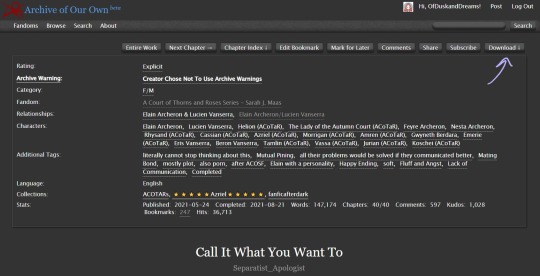
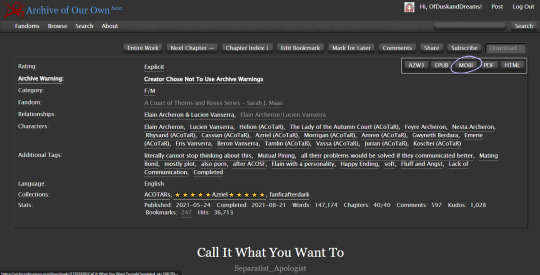
Note: Though ao3 has an "EPUB" option I've noticed a bug that removes the chapter navigation from the fic when downloading the EPUB directly from ao3. If you enjoy the "x minutes left in this chapter/book" feature on your e-reader, you will want to download "MOBI" and we will be converting it later in Calibre.
Save the file to the folder you created.
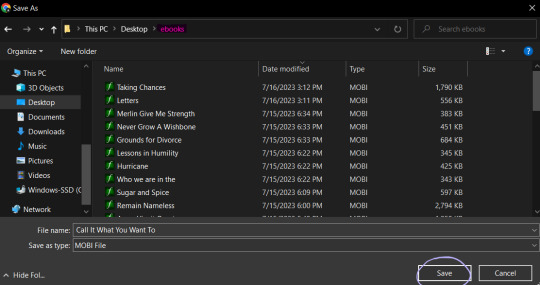
Launch Calibre if it isn't already running.
In Calibre, click "add books" on the toolbar at the top of the screen.
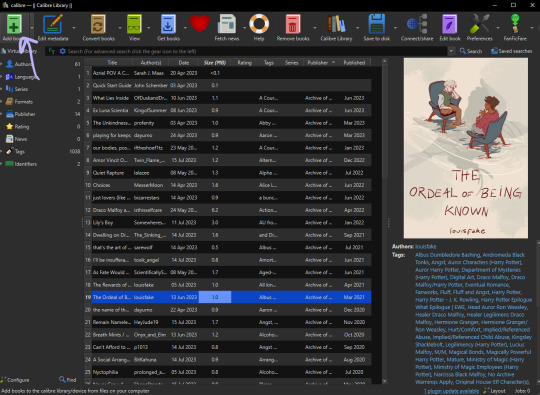
Navigate to the folder you saved the fic in, select the fic, then click "open." Calibre will import the MOBI file to your library.
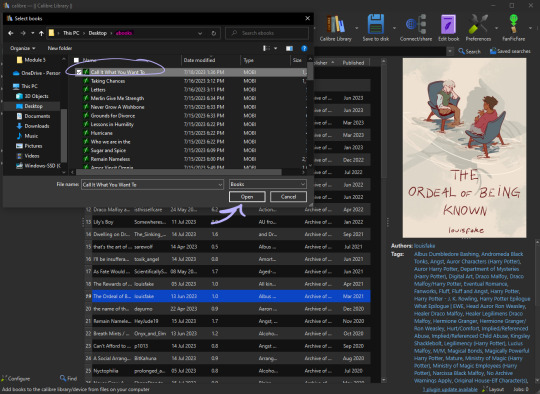
Now as you can see, "Call It What You Want To" already has a cover when we imported it to the library. That is because the cover image is embedded in the fic on the archive. Some fics will already have covers embedded such as this one.
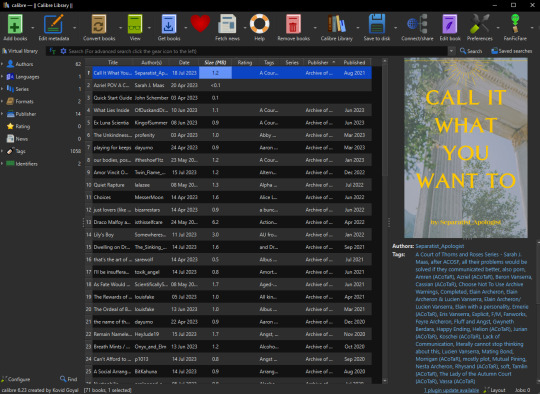
Calibre is not a genius. If there are multiple images in the fic it will usually take the first one and default it to the cover. In the next section, I will go over how to add/change the cover of a fic in Calibre and how I like to create them.
Note: Even if the fic doesn't have embedded images, covers may have been made by readers and linked to the fic either in the notes or related works sections so it's worth checking if a cover already exists. If a fic is popular enough, a Google search of the fic's title + "cover" or "cover art" will show you if there have been covers already created for it.
Part Three — Making The Cover (I use Canva)
On the Canva homepage click "create a design" then select the "custom size" option. Canva does have a book cover template but I've found that it's awkwardly tall compared to the default size for Kindle books so I make my own.
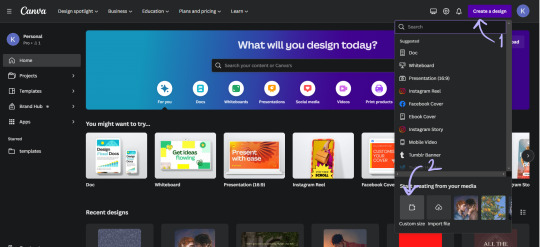
I set the dimensions of the design to be 1024 pixels wide, and 1600 pixels tall, then click "create new design."
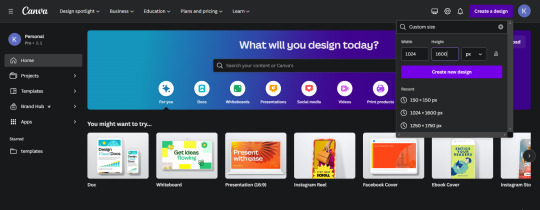
This is where you can get creative, make whatever you want. These basic steps are shown in a gif at the bottom of the section:
One: Choose a background image (you'll want to make sure it's a high enough quality that it won't be pixelated.) I used an image I had already uploaded into Canva, but you can use whatever you would like.
Two: On the sidebar, select "elements" and then "rectangle."
Three: Make sure the rectangle covers the whole design, then change the color. I like using the colors from the photo that Canva suggests and then making them a darker shade. Once you have the color that you want, reduce the transparency of the rectangle to anywhere between 40-50%. (This step ensures that the text we put on top of the image is easily legible, play around with it a bit.)
Four: On the sidebar, select "text" and then "add a text box." Then type in the author's username and change the font, the color, and the size until you like it. Repeat the same steps for the fic's title. I like to center the title on the page and put the author toward the bottom but that's just my preference.
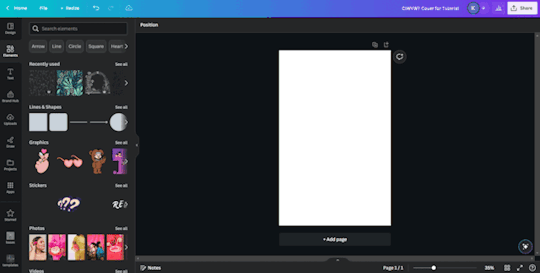
Once your cover looks the way you want it to, click "share" at the top right and follow the steps to download the file as a PNG. I usually just save the image to my desktop so I can grab it easily once I'm in Calibre.
Part Four — Adding the Cover in Calibre
In your Calibre library, hover over the fic and right-click. Then hover over "edit metadata" and click "edit metadata individually."
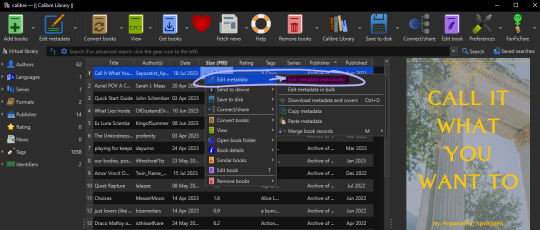
On the "edit metadata" screen, find the section that says "change cover" and click "browse."
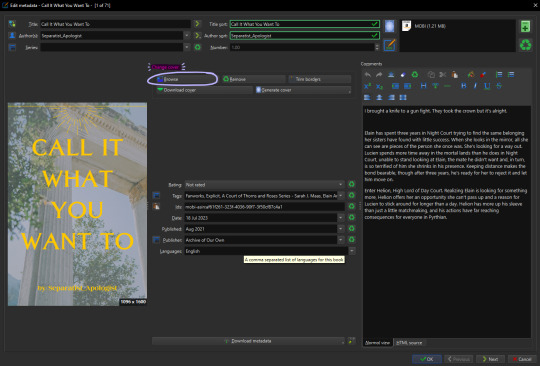
When the file upload dialog box appears, navigate to the PNG you just saved from Canva, select it, and click "open." This will add your cover to the fic. You can use these same steps to add any cover image that you've saved to your computer.
Make sure to click "ok" at the bottom of the screen to save your new cover and navigate back to the library page.
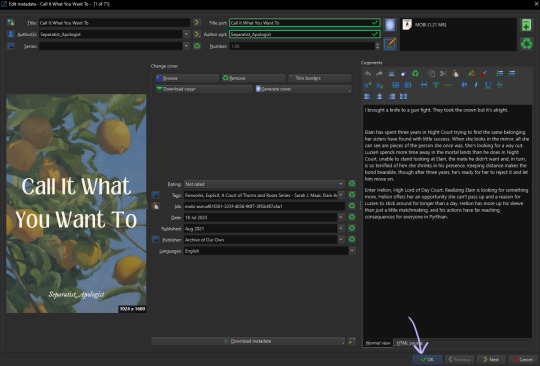
Part Five — Converting to EPUB
In your Calibre library, select the fic and then click "convert books" on the toolbar. At the top right of the converting screen, set the "output format" to "EPUB."
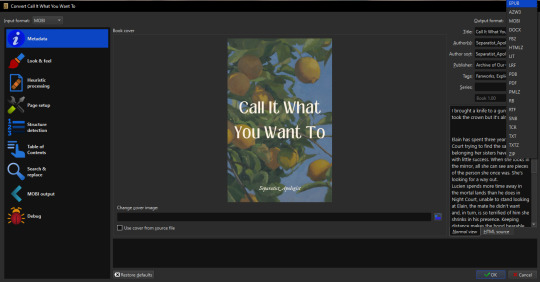
Now, the following steps are unnecessary little things I do to make my reading experience more seamless.
Click "Look & Feel" on the left sidebar. Under the "fonts" tab, I embed the "Georgia" font family. I do this because I prefer reading in Georgia which is not a default option on my PaperWhite*. I have my Calibre conversion settings in place to do this automatically. You can embed any font that you have on your computer.
*It might just be me, but when opening a downloaded fic (following the methods in this post) for the first time on my Kindle the font is always weird. The trick to fix it is to go and change the font from whatever is selected (Baskerville in my case) to "publisher's font" and then I've found that switching it back to "Baskerville" on the font selection screen activates the embedded Georgia... even though it will say that it's Baskerville? Idk why this is, I just wanted to let you know how I fix it.
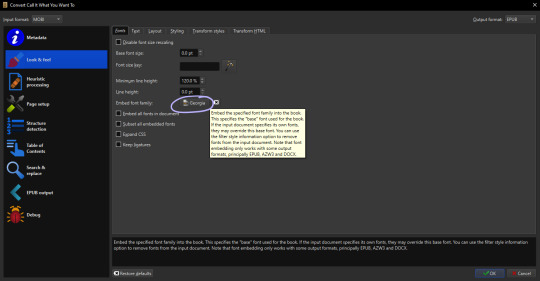
Calibre defaults to a justified text alignment unless you change the default settings. This appears as "original" in the alignment options. The random too-large spaces between words of a justified alignment give me the ick so to make everything left aligned, I stay on the "look & feel" page but move to the "text" tab where I can change the alignment.
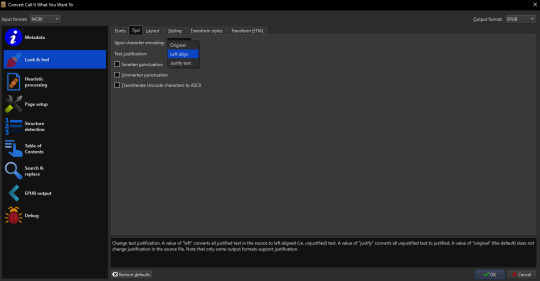
Staying on "look & feel," move to the "layout" tab. To ensure even paragraph spacing regardless of how it appeared on the archive, I select both the "remove spaces between paragraphs" and "insert blank line between paragraphs" options.
On this page, you can also change the indent size of the first line of every paragraph (highlighted pink,) and the size of the blank lines Calibre will insert between paragraphs upon conversion (highlighted green.) I set the indent to 0.0 and leave the line size 0.5 which is the default.
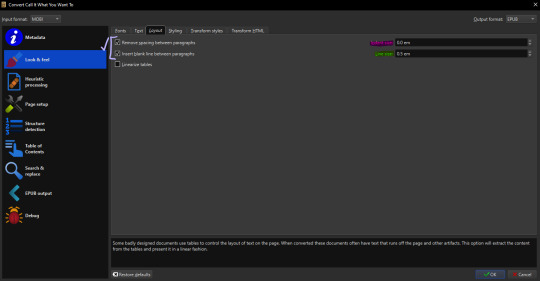
The last thing I do is go to "EPUB output" on the left sidebar and check the box labeled "insert inline table of contents." This just means that Calibre will add a table of contents to the beginning of the EPUB. (By default it puts the TOC at the end which I don't like.)
When everything is set as you'd like it, click "ok" on the bottom right and Calibre will convert the MOBI file you downloaded from ao3 to an EPUB containing the settings we just changed. Both file types will appear in your library when you click on the fic and scroll within the right-side window. I usually delete the MOBI format after I have the EPUB because I don't need it any longer.
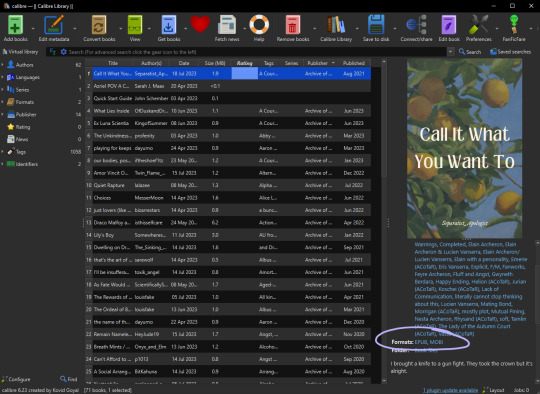
And you've done it! Now all you have to do is either right-click and share it to your Kindle, or you can "save to disk" and download the EPUB file to transfer to your e-reader by a method of your choosing.
I hope someone finds this marginally helpful. In truth, I was just bored so I made this post but in light of the recent DDoS attacks against ao3, I think everyone should look into downloading their favorites so that you're never left out in the cold again.
Happy fanfic downloading <3
#fanfiction#acotar fanfiction#ao3#archive of our own#download fanfiction#downloading fanfic#calibre#fanfic#fanfiction cover#how to guides#fanfiction on ao3#fanfiction on kindle#read fanfiction#fandom things
88 notes
·
View notes
Note
🌻
Hiii!!
This ask game
I've been designing little book covers for fanfics and I'm attempting to make one for @sophsicle's of his bones for an epub file version.
It is entirely a prototype for now which is why I did not bother uploading a proper good copy of it but I thought I would still share!
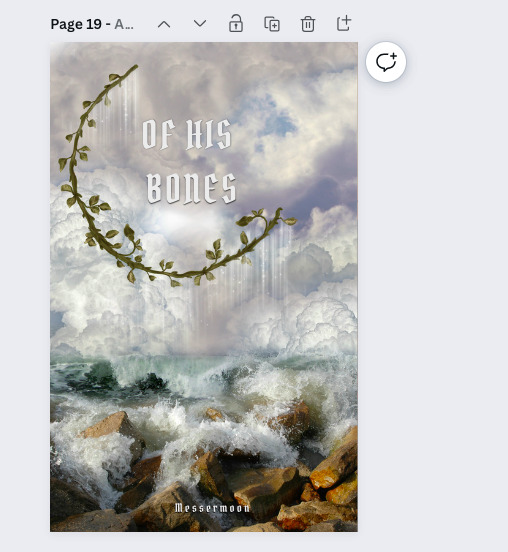
38 notes
·
View notes
Text

Hi! Welcome to my pre-finale authors note.
I know I could've dropped the finale today but personally I think that it would be weird for SOHAE to end on a Wednesday, yknow?
Anyways, with the finale on the horizon I just wanted to thank everyone who has been reading SOHAE at every level of investment. I've been so caught up in my professional comic work that I forgot how to just have fun with art and so SOHAE was such a breath of fresh air for me.
This next part is mostly business.
The SOHAE book is coming! I've sent the first copies ever to the printers and I'm so excited. I think I'll have preorders opening for a month some time in October. I'd love to start it sooner but I'm in the middle of a huge move so it's just not viable.
Here's what's gonna be available during the preorders:
First and mainly, obviously, the Strung Out Heart, Angel Eyes physical book featuring this new cover design!
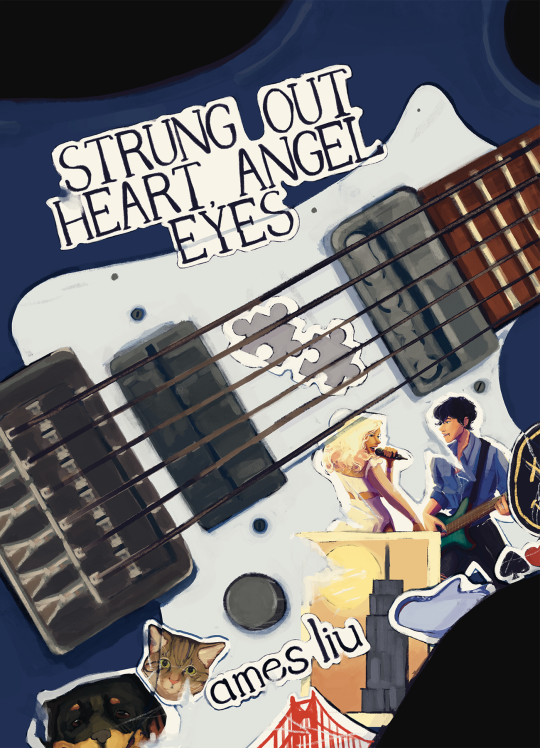
With optional add ons that include:
This short comic that takes place a few years before SOHAE starts which won't be uploaded to tumblr so the only way to read it is to buy it

And this set of 3 polaroids

SOHAE and SOHAE 0.5 will both be available as ebook files (pdf and epub) as well.
As mentioned previously, there is a sequel in the works but I absolutely cannot promise anything. As much as I hate taking breaks, I definitely need one while I work on my regular life and on SOHAE2. But I have so many ideas so this is definitely not goodbye.
Anyways, I can’t even begin to tell you how incredibly emotional I am about all of this and I am so happy to see how many people have stuck around for this journey and how many friends and acquaintances I’ve made. I’ve loved this little community of ours and I hope that you will stick with me as I work on my future endeavors with SOHAE or otherwise.
Much love,
ames x
376 notes
·
View notes
Text
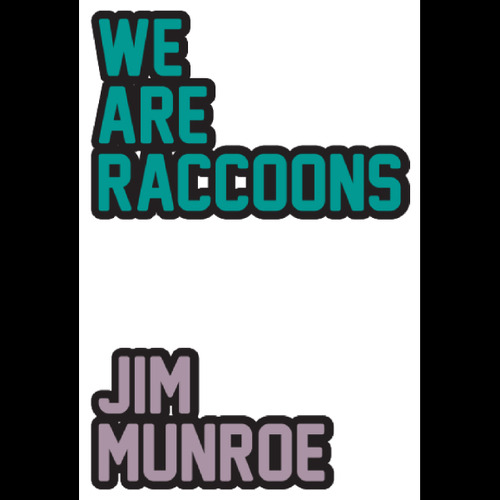
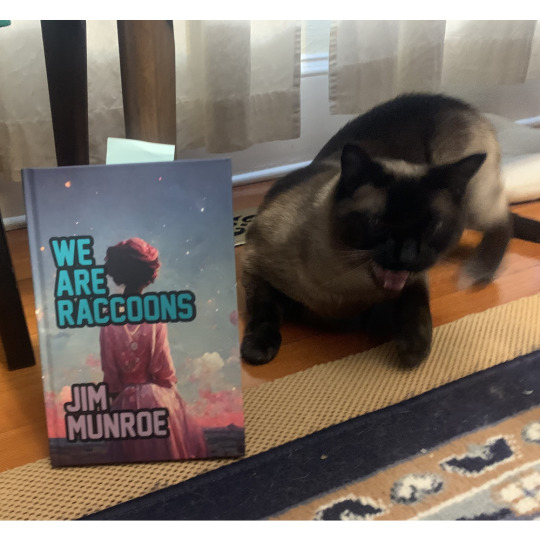
We Are Raccoons by Jim Munroe. 9798211698024. 241pp.
I loved this book. I took a chance and bought a physical copy in 2022 when I found out that each of them had a different cover generated by Midjourney AI, using a different quote from the novel. It took me a while to get around to reading it (my to-read pile is deep, my eyes slow), but I haven't enjoyed a book this much in a while.
It's the story of six game designers who, while working on a common NPC they can each use for their games, create an AI. It starts in 2019 and stretches into 2031. It's written in short sections organized into chapters involving one or more characters, including AIs. The non-explaininess worked for me, along with the brief views into each of the characters' lives over time, as they find their place in what has become of the world and figure out the part they played in creating it.
More details would ruin it, but I urge you got give it a shot. Cory Doctorow and Charlie Jane Anders blurbed it. There are no more physical copies available, but a PDF is free, and you can pay what you like for an Epub or Mobi file if your eyes need help like mine do. (Worth noting: I'd have enjoyed this book as a teen, too.)
11 notes
·
View notes
Note
ough new formatted STBH pdf? would it be possible to gain access to that if we've purchased the current pdf/epub version (with proof of receipt or something, of course)?
I'm not sure. The actual text has not changed and I'll probably make a cleaned up digital version (justifying the text makes it look a lot nicer and I also want to offer a black bg pdf/low contrast reading mode for the digital copy, or a big text version - any other suggestions or ideas for accessibility lmk, something that isn't better covered by the epub) and this will be available to ppl with proof of purchase. The print-ready copy is specifically made to a 5'*8' template with space for binding/odd margins etc, it wouldn't look good digitally and is designed to be a paperback.
15 notes
·
View notes
Text
all about The Gallavault cover art... 👀🔒✨
the below has been pulled from the Intro & FAQ sheet inside The Gallavault:
1. Who’s making all the covers?
The art has been made throughout the years by a plethora of incredibly talented fan artists, and all cover designs for The Gallavault have been made by me, bee 🐝!* You can find all of the cover designs (with the artist in the file names!) in the Cover Design folder (which I'll be rolling out in individual tumblr posts soon!).
*Note that any fics by @suzy-queued have covers made by Deena herself!
2. What if I want to make art for a fic to be included in The Gallavault?
HELL YEAH YOU DO! If there’s a COMPLETED fic that you think should be included, please make art for it and we can collaborate on getting it uploaded! I have started a list of fics that I think would make great candidates on The Gallavault: Library List, but feel free to choose your own!
3. What if I want to use my own cover art for my fanfics instead of the ones in The Gallavault?
-- Download the Calibre software.
-- Import the fic file.
-- Right-click and edit metadata.
-- Add cover.
-- Right-click and convert book.
-- Save the file.
-- Send to Kindle. (see Kindle instructions)
then, don’t forget to leave the artists some love through kudos and comments on AO3, as well as likes & reblogs here on tumblr!
URLs for fics can be found in each .epub files’ description, as well as in the first few pages of the fic itself. Links to fics, art, and even some additional art can also be found on The Gallavault: Library List, which will update as the collection grows.
please peruse what’s there & if you have any additional questions, you can always send me an ask here!
9 notes
·
View notes
Text

Julia is sick of working late. She's sick of being disrespected, and most of all she's sick of her boss. Lance is a burned out, smooth-talking playboy, but he also happens to be the son of the CEO.
When Lance pushes her buttons once too often, Julia is tempted to put him in his place – but is it worth throwing away her career for a moment of satisfaction?
Content:
-F/M
-dom
-degradation
-small penis humiliation
-directed masturbation
-power play
5k words, EPUB and PDF format
Only $3, Releases later tonight! you can go read the first two pages on the shop page!
i've mentioned a couple times now that my editor and the author of roger crenshaw: the dogs at duskfall @mortalityplays is now available for freelance work for people other than me, but i don't think i've made as big of a deal how he's ALSO going to start releasing his own smut shorts on the last friday of every month! he is SUCH a talented writer on top of being an excellent editor and it's my absolute delight to work with him on the cover for his first release. FINALLY i have a great answer when asked "is there anyone else writing smut like you?"
and since this was the first time in a while i went through a cover design process that wasn't just me making one for myself, i thought i would go into how it went!
The Prompt
R/L wanted something that didn't visually describe the characters, because he had deliberately avoided that himself in the text. these characters are archetypes, ideas of characters: a woman who works in an office and her playboy burnout boss. for an erotic fantasy scenario, not going into detail can be ideal, as it allows the reader to project their own fantasies onto the characters. but what does that mean for a cover, when showing off the characters is often the point?
The Thumbnails

it means silhouettes, babie! if you're a reader of romance you've probably seen this approach a few times. silhouettes allow you to give the impression of a character without actually specifying them. HOWEVER! that can only go so far. note the female silhouettes in the left and right thumbnails--one with a pony tail, one with her hair down. these two very minor design elements say completely different things about the character, and pin her design down into something specific. (there is a whole line of feminist thought about this, that there is no such thing as an "unmarked" woman, or rather a woman whose presentation does not say something about her, ie a woman not wearing makeup is not perceived as neutral the way a man not wearing makeup is).
so anyway including her in the cover in full doesn't work for the prompt, because how she wears her hair or how she dresses would say something about her that we don't want to say. thus: we chose the middle design!
a man in a shirt and tie are super archetypal, and """neutral""" enough to not say anything specific about lance, our male protagonist, other than he has a job and is of average size (which are of course not technically truly neutral, but for our purposes, are functional as symbols). and while a long, narrow, leg does still say something about julia, it is abstracted enough to simply represent the concept of "woman" without projecting an overall image of her in the reader's head. she has a leg, and she wears high heels. that's all you get!
The Sketch
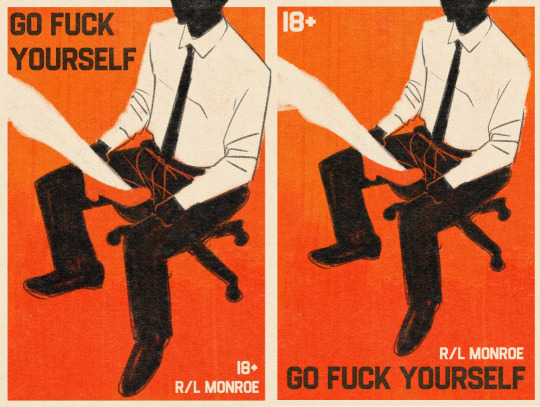
now we can move on to the sketch stage! this is the point at which the palette and text are figured out. i tried a few fonts before landing on one that had the retro paperback all-caps feel that i liked, and i used what i believe to have been a risograph print texture from retrosupply.
we went with the text up top rather than at the bottom, because it lends weight to the shoe and balances out the blacks in the pants. it also allows the figure to take up more of the cover, which is ideal. honestly, not a whole lot to say about this bit that i didn't cover in thumbnails: which is the point of doing thumbnails in the first place!
The Finish
well you can just scroll up to see that one. the final colors ended up a little less saturated, a little cooler, to bring it home to the retro paperback look i was going for and tie the colors together. i'm very pleased with it and had a lot of fun. cover design is one of my favorite parts of putting out books, and it was especially fun working with someone else to bring their vision to life.
anyway, you should go buy this book! it's only three dollars and i want to make more covers for these! your purchases would prove that i am a very good investment as a cover artist >:)
76 notes
·
View notes
Text
Self-Publishing on Amazon KDP: A Comprehensive Guide for Aspiring Authors
Shaina Tranquilino
November 13, 2023

The advent of self-publishing has revolutionized the world of literature, providing aspiring authors with an incredible opportunity to publish their work independently. Among the numerous platforms available, Amazon Kindle Direct Publishing (KDP) stands out as a popular choice due to its extensive reach and user-friendly interface. In this blog post, I will guide you through the step-by-step process of self-publishing your book on Amazon KDP.
Step 1: Prepare Your Manuscript
Before diving into the publishing process, it is crucial to ensure that your manuscript is polished and ready for publication. Take time to proofread, edit, and format your book meticulously. You can seek professional editing services or enlist beta readers to provide valuable feedback.
Step 2: Create an Amazon KDP Account
To begin the process, visit kdp.amazon.com and sign in using your existing Amazon account or create a new one specifically for KDP. This account will serve as the central hub for managing all aspects of your self-published books.
Step 3: Add a New Title
Once logged in, navigate to your Bookshelf page and click on "Create a new Kindle eBook/Paperback/Hard Cover." Here, you will be prompted to fill in essential details such as title, subtitle (if applicable), series information, author name(s), description, keywords/tags, and language.
Step 4: Upload Your Manuscript
Amazon accepts manuscripts in various formats like MOBI (.mobi), EPUB (.epub), HTML (.html), DOC/DOCX (.doc/.docx), RTF (.rtf), and others. Ensure that your manuscript adheres to their guidelines regarding font size, formatting, margins, etc., to guarantee optimal reading experience across different devices.
Step 5: Design Your Cover
An eye-catching cover plays a vital role in attracting potential readers. Amazon KDP allows you to either design your own cover using their Cover Creator tool or upload a professionally designed cover. Make sure to follow their guidelines for dimensions, resolution, and file type.
Step 6: Set Pricing and Royalties
Decide on the pricing strategy for your book based on factors like genre, length, market demand, and competition. Amazon provides two royalty options: 35% or 70%. The latter is available if you meet specific criteria (e.g., setting the minimum list price). Consider these options carefully while determining your preferred royalty rate.
Step 7: Choose Targeted Territories & Enroll in Programs
Select the territories where you want to make your book available. Amazon KDP offers expanded distribution channels as well as Kindle Unlimited (KU) and Kindle Owners' Lending Library (KOLL) programs that can boost visibility and reach.
Step 8: Preview Your Book
Before hitting the publish button, use Amazon's online previewer tool to ensure that your eBook appears as intended across different devices. This step allows you to spot any formatting issues or errors that may have been missed during manuscript preparation.
Step 9: Publish Your Book
Once satisfied with the final preview, click on "Publish Your Kindle eBook/Paperback/Hard Cover" Within a few hours, your book will be available for purchase on Amazon's website worldwide.
Self-publishing on Amazon KDP empowers authors by removing many traditional barriers to entry. By following this step-by-step guide, you can successfully navigate the self-publishing process and unleash your creativity onto the world stage. Remember to invest time in creating a high-quality manuscript and captivating cover design while adhering to Amazon's guidelines. With persistence and dedication, self-publishing can open doors to new opportunities for aspiring authors everywhere.
#Amazon#Amazon KDP#kindle direct publishing#self publishing#author#writers life#book publishing#ebook publishing#self pub#writing#authorpreneur#kindle unlimited#self published author
2 notes
·
View notes
Text
I was at the library yesterday, which is now my go-to for distractionless work; I uploaded Dinner At The Palace with a few last edits so it's ready to go in print and epub, wrote all the sales copy, and updated my website with "coming soon" announcements. Wordpress really is just the worst; I can code what I want in about a third of the time it takes to tell Wordpress what I want and even then it fucks it up. It's like working with Word if it were designed by a toddler who hates me, personally. I'm building a new site on another platform, which is not much better but does allow me to copy, paste, or delete a block of text by selecting said text, something Wordpress's feeble grasp on structure is still grappling with. As we have daily proof. *gestures at Tumblr*
Anyway, I've been thinking about overhauling the older novels, standardizing them into the style guide I've developed. So I dug out all the upload files for Nameless, my first novel, and cracked them open just to see what kind of work it would take.
The document file for Nameless is so old that Windows wasn't sure how to open it. I mean it was just a .doc file and Windows likes to give you options when it's not a .docx, but I was still amused that I had to tell it how to get into the Ancient Tome. This was also before ebooks were as big as they are now, especially in indy publishing; these days you can just upload a word document and Lulu will convert it, but back in 2009 I had to create an HTML file of my novel to get it converted to ePub. Wild.
The bad news is that my early documents for my first few novels are a brutal mess, but the good news is that because I was less sophisticated in terms of how to typeset, they're also very simple and easy to upgrade, and even back then I was saving the covers as psd files, so it's all editable. I'd rather finish Royals/Ramblers than work over all my old manuscripts, but they're a nice break when I'm tired of other work.
Now I just have to determine if I have the emotional stability to re-read Nameless. It was a very personal novel to me, but it was also published almost 15 years ago, and I'm a little concerned about being able to read my deathless 2009 prose without wincing. I tell myself we all learn and grow, and Christopher and Lucas aren't real and won't suffer if I wrote them poorly, but I'm still bracing myself for all that.
125 notes
·
View notes
Note
Hi there! I loved Angels Before Man so much! It's already one of my all-time favourite reads, and I'm so glad tiktok helped me discover it. I'm an aspiring writer myself, and realising angels before man was self-published really gave me hope that becoming an author is way more achievable without the barrier of being traditionally published. So i was wondering if you had any advice for people like myself on self-publishing and your experience with it?
Hello!! Thank you so much for reading!! I'm really glad you enjoyed :] <3
Oh yeah, I think we're in a boom of indie books in general! There's so many good self-published books coming out, especially POC-centered and/or queer. There's also a really supportive community around self-publishing now that I don't think was there before. I definitely didn't think self-publishing was feasible until I saw the sort of stuff that Freydís Moon, Kellen Graves, and others were doing.
My biggest advice is not to do what I did skskks but anyway
If you want really actionable suggestions: don't publish through Ingram. Do either Amazon KDP or Draft2Digital, though I would personally recommend the latter. D2D take a cut of royalties, but they provide a free ISBN (I believe), and they make distribution really easy. You're going to want to invest in an editor (support freelancers!! I recommend my friend Quinton tbh) and a cover artist and/or designer. Also, you're going to need formatting software, or get someone (a.i. a designer) to do it for you; if you're not trying to turn self-publishing into a full career/hobby, then I would just ask someone to do it for you. Atticus is the most popular software, I think, though I used Vellum. (Alternatively, you could export into epub and paperback with Scrivener. Also, I think D2D can actually format it for you but I'm not sure.)
Yes, I'm aware this is quite a bit of upfront costs. It's a lot like starting a business. ABM was very much a passion project for me, so I accepted I would lose some money, but I've actually made my money back by a literal miracle ahsjkddsf I'm very thankful, but I'm definitely really lucky. This is a big risk! Financially and emotionally, so please keep that in mind.
By far, my biggest advice is to build relationships with other indie authors and indie readers. This is a really supportive space! We love to boost each other!! If you have more questions, don't hesitate to slide into my DMs tbh! I know I'm very busy but I can try to help or direct you to someone smarter than me :')
#I love indie I love selfpub I love democratizing publishing#also: sensitivity readers are always a good idea#publishing doesnt mean u can get lazy about being respectful about marginalized identities u might not share btw#just saying that as a reminder hnnhng#but YES!! reach out if u need any help fr#mine#ask#selfpub
12 notes
·
View notes