#epubmerge
Explore tagged Tumblr posts
Text
Downloading fanfic from AO3
I've been downloading a lot of fanfic lately for personal archival purposes, and I figured I'd share how I do it in case it's useful to anyone else (and so I have it written down in case I forget!).
There are lots of different ways to save fic, including the file download built into AO3, but I find that this gives me the nicest ebooks in the most efficient way.
(Under a cut cause long.)
Download Calibre: https://calibre-ebook.com/ or (clickable link).
Calibre is about the best ebook management and control program around and it's free. You can get it for windows, mac, and linux or download and run it from a portable storage device (I'm using a windows PC).
Install it and run it. It's gonna ask you where you want to put your library. Dealer's choice on this one. I recommend your internal drive (and then back up to external/cloud), but YMMV.
If you want to keep fanfic separate from the rest of your ebooks, you can create multiple libraries. I do, and my libraries are creatively named 'Books' and 'Fic'.
Customise Calibre
Now you're gonna install some plugins. Go to Preferences on the menu bar (far right), click its little side arrow, then choose 'Get plugins to enhance Calibre'.
At the top right of the box that pops up is 'Filter by name'. The plugins you want to get are:
EpubMerge
FanFicFare
Install them one at a time. It will ask you where you want them. I recommend 'the main bar' and 'the main bar when device is attached' (should be selected by default). When you're done, close and reopen Calibre.
The plugins you just installed should appear on the far right of the toolbar, but if you can't see one or both of them, fear not! Just click Preferences (the button, not the side arrow), then Toolbars and Menus (in the 'Interface' section) then choose the main toolbar from the drop down menu. That will let you add and remove things - I suggest getting rid of Donate, Connect Share, and News. That'll leave you room to add your new plugins to the menu bar.
(Do donate, though, if you can afford it. This is a hell of a program.)
Now you're ready to start saving your fave fanfic!
Saving fanfic
I'll go through both methods I use, but pick whatever makes you happy (and/or works best for what you're downloading).
ETA: if the fics are locked you can't easily use FanFicFare. Skip down to the next section. (It does ask for a username/password if you try and get a locked fic, but it's never worked for me - I had to edit the personal.ini in the configuration options, and even then it skips locked fics in a series.)
Calibre and FanFicFare
You can work from entirely within Calibre using the FanFicFare plugin. Just click its side arrow and pick from the menu. The three main options I use are download from URL, make anthology from a webpage, and update story/anthology.
Download from URL: pick Download from URL (or just click the FanFicFare button) and paste the fic's URL into the box (if you've copied it to your clipboard, it will be there automatically). You can do more than one fic at a time - just paste the URLs in one after the other (each on a new line). When you're done, make sure you have the output format you want and then go.
Make Anthology Epub From Web Page: if you want a whole series as a single ebook, pick Anthology Options, then Make Anthology Epub From Webpage. Paste the series URL into the box (if you've copied it to your clipboard, it will be there automatically), click okay when it displays the story URLs, check your output format and go.
Update series/anthology: if you downloaded an unfinished fic or series and the author updates, you can automatically add the update to your ebook. Just click on the ebook in Calibre, open the FanFicFare menu using its side arrow, and select either Update Existing FanFic Books or Anthology Options, Update Anthology epub. Okay the URLs and/or the output format, then go.
Any fic downloaded using FanFicFare will be given an automatically generated Calibre cover. You can change the cover and the metadata by right clicking on the title and picking edit metadata. You can do it individually, to change the cover or anything else specific to that ebook, or in bulk, which is great for adding a tag or series name to multiple fics. Make sure you generate a new cover if you change the metadata.
Browser plugins, Calibre, and EpubMerge
You can also use a browser addon/plugin to download from AO3. I use FicLab (Firefox/Chrome), but I believe there's others. FicLab: https://www.ficlab.com/ (clickable link).
FicLab puts a 'Save' button next to fic when you're looking at a list of fics, eg search results, series page, author's work list etc. Just click the 'Save' button, adjust the settings, and download the fic. You can also use it from within the fic by clicking the toolbar icon and running it.
FicLab is great if you're reading and come across a fic you want to save. It also generates a much nicer (IMO) cover than Calibre.
You can add the downloaded fic to Calibre (just drag and drop) or save it wherever. The advantage to dropping it into Calibre is that all your fic stays nicely organised, you can adjust the metadata, and you can easily combine fics.
Combining fics
You can combine multiple fics into an anthology using EpubMerge. This is great if you want a single ebook of an author's short fics, or their AUs, or their fics in a specific ship that aren't part of a series. (It only works on epubs, so if you've saved as some other format, you'll need to convert using Calibre's Convert books button.)
Select the ones you want to combine, click EpubMerge, adjust the order if necessary, and go.
The cover of the merged epubs will be the cover of the first fic in the merge list. You can add a new cover by editing the metadata and generating a new cover.
Combing with FanFicFare
You can also combine nonseries fics using FanFicFare's Make Anthology ePub from URLs option by pasting the individual fic URLs into the box.
Where there's more than a few fics, I find it easier to download them with FicLab and combine them with EpubMerge, and I prefer keeping both the combined and the individual versions of fic, but again YMMV.
Reconverting and Converting
Once I'm done fussing, I reconvert the ebook to the same format, to ensure everything is embedded in the file. Is this necessary? YMMV, but it's a quick and easy step that does zero harm.
If you don't want your final ebook to be an epub, just convert it to whatever format you like.
Disclaimers
Save fanfic for your own personal enjoyment/offline reading/safeguarding against the future. If it's not your fic, don't distribute it, or upload it to other sites, or otherwise be a dick. Especially if the author deletes it. Respect their wishes and their rights.
This may work on other fanfic sites, eg FFN, but I've never tried so I don't know.
If you download a fic, do leave the author a kudo or a comment; you'll make them so happy.
This is how I save fic. I'm not pretending it's the only way, or even the best way! This is just the way that works for me.
#fanfic#fic#ao3#ficlab#calibre#fanficfare#epubmerge#downloading fanfic#adding the my fic tag so I can find this again#my fic
1K notes
·
View notes
Text
calibre's epub merger extension........................ oh my digital manga collection is SO back
#there are sooo many manga with loose chapters that haven't been collected into volumes yet#or like webtoons that don't have volumes but have seasons#OOOH I AM SAEVD#MY UGLY SCANLATIONS FOR MANGA THAT NEVER GET PUBLISHED IN THE US#FINALLY GOING INTO NEAT LIL FILES WOOOOOOOOOOOOOO#its called epubmerge btw#it was easy toinstall
4 notes
·
View notes
Text
Day 1 of discovering ePubMerge for Calibre: oh hey cool I can turn this 27 part series into one book
Day 5: what if all the fics related to this fic were in the SAME fic
Day 9: these fics vibe imma make them KISS #and there was only one epub
Day ???: merged all of human writing into one book, upon clicking to open, it cried in the font of ages "I Have Lived Eons In Moments I Am The Babe Turned To Dust" and self-deleted. Checked FAQ, creator advises against letting books gain sentience on a Monday
Day ???+1: Universal Merge now in progress *black hole shlorping noise*
#Statement ends.#anyway back to listening to my epub of all fics were WWX pretends to be a sect elder
152 notes
·
View notes
Text
Creating a personal fanfic archive using Calibre, various Calibre plugins, Firefox Reader View, and an e-Reader / BookFusion / Calibre-Web
A few years ago I started getting serious about saving my favorite fic (or just any fic I enjoyed), since the Internet is sadly not actually always forever when it comes to fanfiction. Plus, I wanted a way to access fanfic offline when wifi wasn't available. Enter a personal fanfic archive!
There are lots of ways you can do this, but I thought I'd share my particular workflow in case it helps others get started. Often it's easier to build off someone else's workflow than to create your own!
Please note that this is for building an archive for private use -- always remember that it's bad form to publicly archive someone else's work without their explicit permission.
This is going to be long, so let's add a read more!
How to Build Your Own Personal Fanfic Archive
Step One: Install Calibre
Calibre is an incredibly powerful ebook management software that allows you to do a whole lot of stuff having to do with ebooks, such as convert almost any text-based file into an ebook and (often) vice-versa. It also allows you to easily side-load ebooks onto your personal e-reader of choice and manage the collection of ebooks on the device.
And because it's open source, developers have created a bunch of incredibly useful plugins to use with Calibre (including several we're going to talk about in the next step), which make saving and reading fanfiction super easy and fun.
But before we can do that, you need to download and install it. It's available for Windows, MacOS, Linux, and in a portable version.
Step Two: Download These Plugins
This guide would be about 100 pages long if I went into all of the plugins I love and use with Calibre, so we're just going to focus on the ones I use for saving and reading fanfiction. And since I'm trying to keep this from becoming a novel (lolsob), I'll just link to the documentation for most of these plugins, but if you run into trouble using them, just tag me in the notes or a comment and I'll be happy to write up some steps for using them.
Anyway, now that you've downloaded and installed Calibre, it's time to get some plugins! To do that, go to Preferences > Get plugins to enhance Calibre.
You'll see a pop-up with a table of a huge number of plugins. You can use the Filter by name: field in the upper right to search for the plugins below, one at a time.
Click on each plugin, then click Install. You'll be asked which toolbars to add the plugins to; for these, I keep the suggested locations (in the main toolbar & when a device is connected).
FanFicFare (here's also a great tutorial for using this plugin) EpubMerge (for creating anthologies from fic series) EbubSplit (for if you ever need to break up fic anthologies) Generate Cover (for creating simple artwork for downloaded fic) Manage Series (for managing fic series)
You'll have to restart Calibre for the plugins to run, so I usually wait to restart until I've installed the last plugin I want.
Take some time here to configure these plugins, especially FanFicFare. In the next step, I'll demonstrate a few of its features, but you might be confused if you haven't set it up yet! (Again, highly recommend that linked tutorial!)
Step Three: Get to Know FanFicFare (and to a lesser extent, Generate Cover)
FanFicFare is a free Calibre plugin that allows you to download fic in bulk, including all stories in a series as one work, adding them directly to Calibre so that that you can convert them to other formats or transfer them to your e-reader.
As with Calibre, FanFicFare has a lot of really cool features, but we're just going to focus on a few, since the docs above will show you most of them.
The features I use most often are: Download from URLs, Get Story URLs from Email, and Get Story URLs from Web Page.
Download from URLs let's you add a running list of URLs that you'd like FanFicFare to download and turn into ebooks for you. So, say, you have a bunch of fic from fanfic.net that you want to download. You can do that!
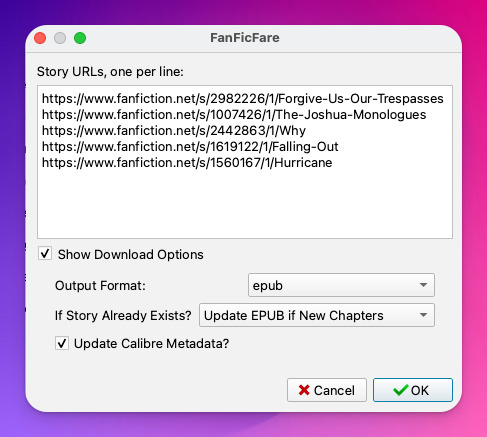
Now, in this case, I've already downloaded these (which FanFicFare detected), so I didn't update my library with the fic.
But I do have some updates to do from email, so let's try getting story URLs from email!
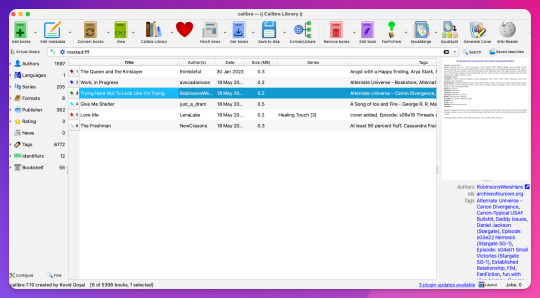
Woohoo, new fic! Calibre will detect when cover art is included in the downloaded file and use that, but at least one of these fic doesn't have cover art (which is the case for most of the fic I download). This is where Generate Cover comes in.
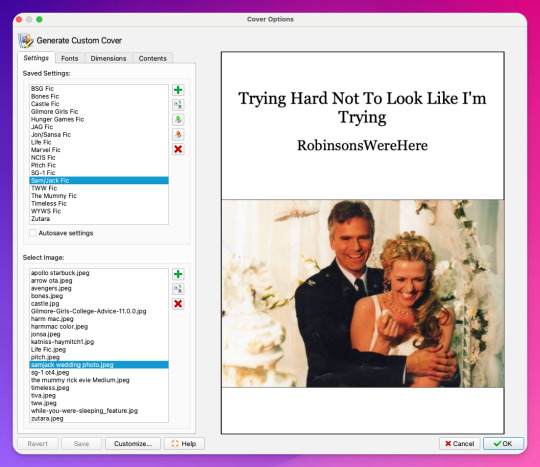
With Generate Cover, I can set the art, font, dimensions, and info content of the covers so that when I'm looking at the fic on my Kindle, I know right away what fic it is, what fandom it's from, and whether or not it's part of a series.
Okay, last thing from FanFicFare -- say I want to download all of the fic on a page, like in an author's profile on fanfic.net or all of the stories in a series. I can do that too with Get Story URLs from Web Page:
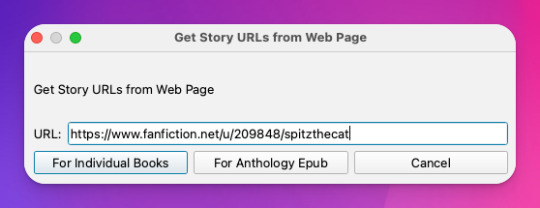
The thing I want to call out here is that I can specify whether the fic at this link are individual works or all part of an anthology, meaning if they're all works in the same series, I can download all stories as a single ebook by choosing For Anthology Epub.
Step Four: Using FireFox Reader View to Download Fic Outside of Archives
This is less common now thanks to AO3, but the elders among us may want to save fanfic that exists outside of archives on personal websites that either still exist or that exist only on the Internet Wayback Machine. FanFicFare is awesome and powerful, but it's not able to download fic from these kinds of sources, so we have to get creative.
I've done this in a couple of ways, none of which are entirely perfect, but the easiest way I've found thus far is by using Firefox's Reader View. Also, I don't think I discovered this -- I think I read about this on Tumblr, actually, although I can longer find the source (if you know it, please tell me so I can credit them!).
At any rate, open the fic in Firefox and then toggle on Reader View:
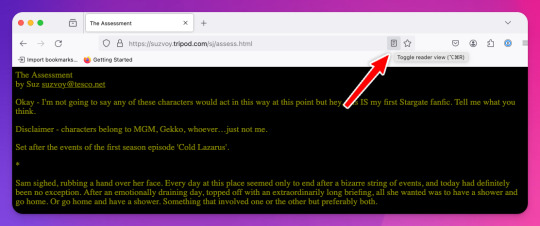
Toggling on Reader View strips all the HTML formatting from the page and presents the fic in the clean way you see in the preview below, which is more ideal for ebook formats.
To save this, go to the hamburger menu in the upper right of the browser and select Print, then switch to Print to PDF. You'll see the URL and some other stuff at the top and bottom of the pages; to remove that, scroll down until you see something like More settings... and uncheck Print headers and footers.
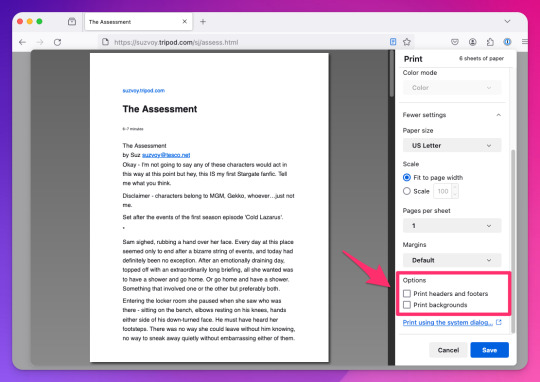
Click Save to download the resulting PDF, which you can then add to Calibre and convert to whichever format works best for your e-reader or archive method.
Step Five: Archiving (Choose Your Own Adventure)
Here's the really fun part: now that you know how to download your fave fanfics in bulk and hopefully have a nice little cache going, it's time to choose how you want to (privately) archive them!
I'm going to go through each option I've used in order of how easy it is to implement (and whether it costs additional money to use). I won't go too in depth about any of them, but I'm happy to do so in a separate post if anyone is interested.
Option 1: On Your Computer
If you're using Calibre to convert fanfic, then you're basically using your computer as your primary archive. This is a great option, because it carries no additional costs outside the original cost of acquiring your computer. It's also the simplest option, as it really doesn't require any advanced technical knowledge, just a willingness to tinker with Calibre and its plugins or to read how-to docs.
Calibre comes with a built-in e-book viewer that you can use to read the saved fic on your computer (just double-click on the fic in Calibre). You can also import it into your ebook app of choice (in most cases; this can get a little complicated just depending on how many fic you're working with and what OS you're on/app you're using).
If you choose this option, you may want to consider backing the fic up to a secondary location like an external hard drive or cloud storage. This may incur additional expense, but is likely still one of the more affordable options, since storage space is cheap and only getting cheaper, and text files tend to not be that big to begin with, even when there are a lot of them.
Option 2: On Your e-Reader
This is another great option, since this is what Calibre was built for! There are some really great, afforable e-readers out there nowadays, and Calibre supports most of them. Of course, this is a more expensive option because you have to acquire an e-reader in addition to a computer to run Calibre on, but if you already have an e-reader and haven't considered using it to read fanfic, boy are you in for a treat!
Option 3: In BookFusion
This is a really cool option that I discovered while tinkering with Calibre and used for about a year before I moved to a self-hosted option (see Option 4).
BookFusion is a web platform and an app (available on iOS and Android) that allows you to build your own ebook library and access it from anywhere, even when you're offline (it's the offline bit that really sold me). It has a Calibre plugin through which you can manage your ebook library very easily, including sorting your fanfic into easy-to-access bookshelves. You may or may not be able to share ebooks depending on your subscription, but only with family members.
Here's what the iOS app looks like:
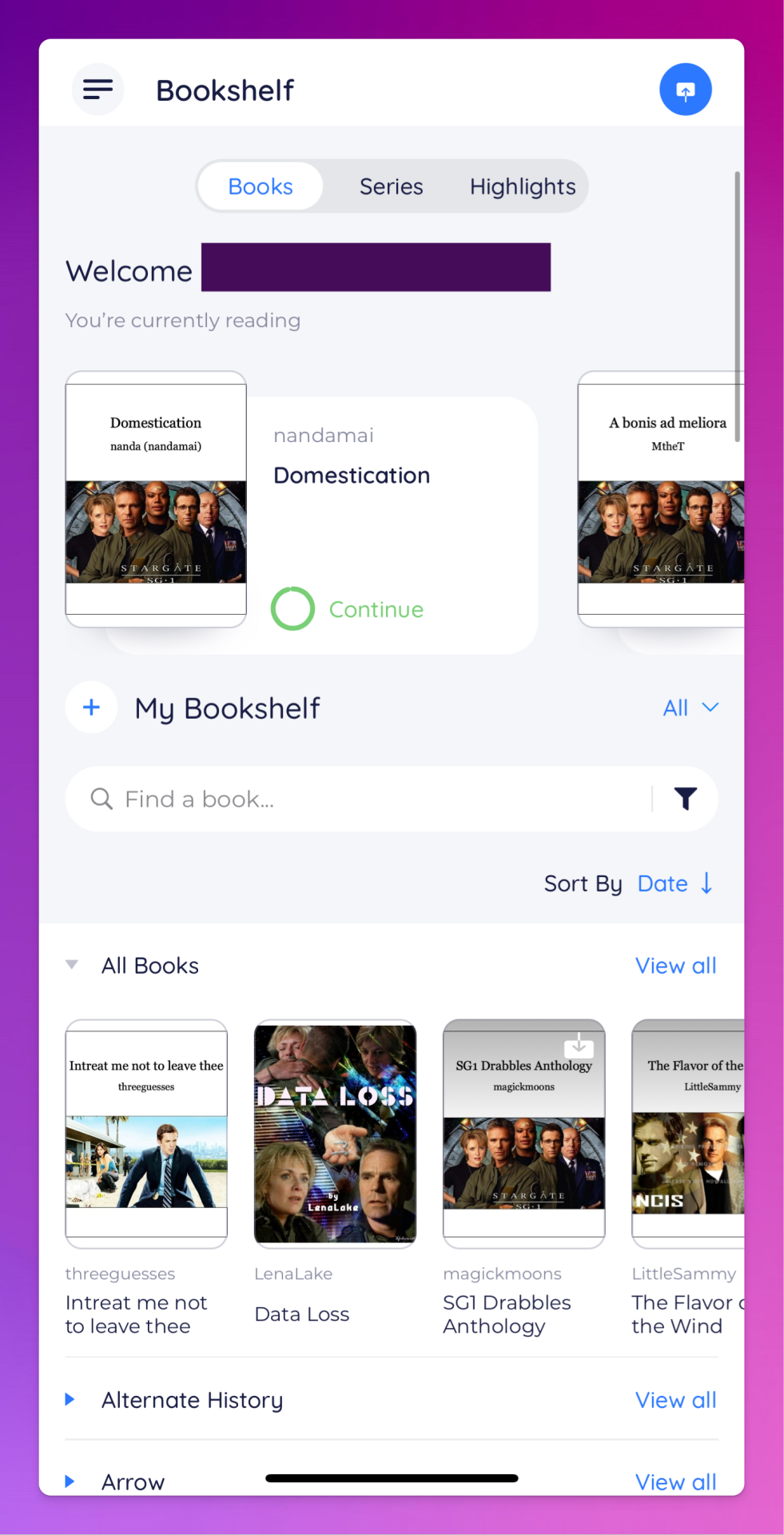
The downside to BookFusion is that you'll need a subscription if you want to upload more than 10 ebooks. It's affordable(ish), ranging from $1.99 per month for a decent 5GB storage all the way to $9.99 for 100GB for power users. Yearly subs range from $18.99 to $95.99. (They say this is temporary, early bird pricing, but subscribing now locks you into this pricing forever.)
I would recommend this option if you have some cash to spare and you're really comfortable using Calibre or you're a nerd for making apps like BookFusion work. It works really well and is incredibly convenient once you get it set up (especially when you want to read on your phone or tablet offline), but even I, someone who works in tech support for a living, had some trouble with the initial sync and ended up duplicating every ebook in my BookFusion library, making for a very tedious cleanup session.
Option 4: On a Self-Hosted Server Using Calibre-Web
Do you enjoy unending confusion and frustration? Are you okay with throwing fistfuls of money down a well? Do you like putting in an incredible amount of work for something only you and maybe a few other people will ever actually use? If so, self-hosting Calibre-Web on your own personal server might be a good fit for you!
To be fair, this is likely an experience unique to me, because I am just technical enough to be a danger to myself. I can give a brief summary of how I did this, but I don't know nearly enough to explain to you how to do it.
Calibre-Web is a web app that works on top of Calibre, offering "a clean and intuitive interface for browsing, reading, and downloading eBooks."
I have a network-attached storage (NAS) server on which I run an instance of Calibre and Calibre-Web (through the miracle that is Docker). After the initial work of downloading all the fic I wanted to save and transferring it to the server, I'm now able to download all new fic pretty much via email thanks to FanFicFare, so updating my fic archive is mostly automated at this point.
If you're curious, this is what it looks like:
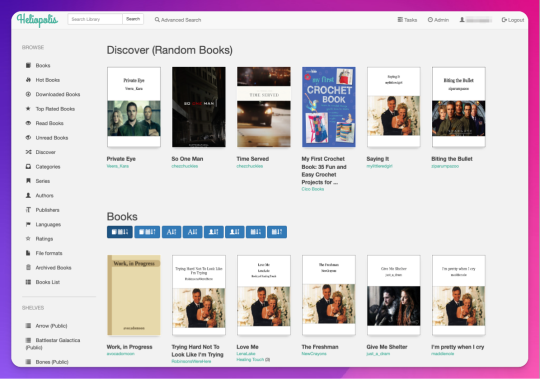
Pros: The interface is clean and intuitive, the ebook reader is fantastic. The Discover feature, in which you are given random books / fic to read, has turned out to be one feature worth all the irritation of setting up Calibre-Web. I can access, read, and download ebooks on any device, and I can even convert ebooks into another format using this interface. As I mentioned above, updating it with fic (and keeping the Docker container itself up to date) is relatively automated and easy now.
Cons: The server, in whichever form you choose, costs money. It is not cheap. If you're not extremely careful (and sometimes even if you are, like me) and a hard drive goes bad, you could lose data (and then you have to spend more money to replace said hard drive and time replacing said data). It is not easy to set up. You may, at various points in this journey, wish you could launch the server into the sun, Calibre-Web into the sun, or yourself into the sun.
Step Six: Profit!
That's it! I hope this was enough to get you moving towards archiving your favorite fanfic. Again, if there's anything here you'd like me to expand on, let me know! Obviously I'm a huge nerd about this stuff, and love talking about it.
#genie's stuff#calibre#calibre-web#bookfusion#personal fanfic archive#archiving fanfic#saving fanfic
103 notes
·
View notes
Text
Offline Library
In light of all the Ao3 issues lately I'm gonna throw this up as something people should consider doing. Make your own library of your favorite fics and any you might like to read in the future/are currently reading.
How do you do this? To start: Calibre & ReadEra app
Calibre is a free ebook management software, available on windows, mac, and linux - but also comes in a portable version you can put on a flash drive. Ebooks are very small files, 100s of fics can easily take less than 1GB of space. You can create categories for everything and all the tags on the fics will stay attached to them. You can download directly through ao3, or you can use the browser extension Ficlab which can make the process a little quicker, plus give you a book cover(or you can add your own cover). Epub or Mobi format is best.
ReadEra, is a free reading app with no ads that you can tell to only access a single file where you keep your ebooks. It's open source and the Privacy Statement and Terms & Conditions are very short and easy to read. You can transfer files from Calibre to your phone, but this is also a good option if you don't have a PC to use Calibre. You can make folders to organize all your fics.
Quality of life plugins for Calibre: Preferences > Plugins > Get New Plugins
Look up: EpubMerge, EpubSplit, FanFicFare, Generate Cover (restart calibre once you've added them all) Fun fact, with FanFicFare, you can download new chapters to update fics that are currently in progress directly in Calibre instead of having to open up ao3.
Also, to be clear - back them up for yourself only, don't you fucking dare repost them anywhere.
You can also backup Kindle books (and you should) with Calibre, though that's a bit more complicated; instructions under the read more
Firstly what is DRM? TLDR: digital rights management (DRM) is meant to prevent piracy, however, this also means you never really own your ebooks. If Amazon decides to take down a book you bought? That's it, it's gone and it doesn't matter that you paid for it.
Removing DRM If you're on PC and don't have a kindle device, you'll want kindle version 2.4.0 or it won't work in Calibre.
In Calibre, navigate to Preferences > Plugins > Load Plugin From File - DeDRM - Use the latest Beta or Alpha release, follow instructions on the github page
Preferences > Plugins > Get New Plugins
Look up: KFX Input
You'll have to restart Calibre once you install so just add them all at once before you restart it.
If you need some troubleshooting help setting anything up just ask and I'll try to help!
48 notes
·
View notes
Text
Saving Fic Epubs and Metadata Using Calibre
I FINALLY spent time learning how to set up Calibre with the FanFicFare plugin in order to easily keep track of fics that I've read. What's really awesome about it, though, is it does way more than just "keep track":
It saves epubs for future downloading (in case the fic is pulled from AO3)
It automatically "scrapes" metadata (title, tags, warnings, etc.) from the fic and includes it in Calibre's built-in spreadsheet
Allows you to create custom categories for things like notes and personal ratings, as well as categories for metadata not scraped by default (word count, for example).
Every bit of information scraped is SEARCHABLE and SORTABLE! Tags, authors, published date, etc.
However, the instructions for how to do all this are not clear-cut and are scattered on different sites and forums. So I've created a little guide based on what worked for me!
Here are my categories (if you know me the fic shown is not a surprise). I couldn't fit them into one long horizontal screenshot so I split them into two.
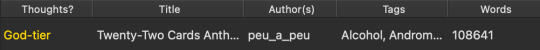
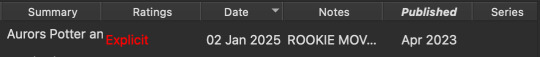
Most of these are default categories, but some (Thoughts, Words, Summary, Ratings, and Notes) are not. I've excluded default categories I didn't need, and created custom ones for the information I wanted to include.
Tutorial below the cut!
Download and install Calibre.
Once the program is open, click Preferences > Get plugins to enhance calibre Search for and install the FanFicFare and EpubMerge plugins (EpubMerge works in tandem with FFF and allows for downloading an entire fic series into one file).
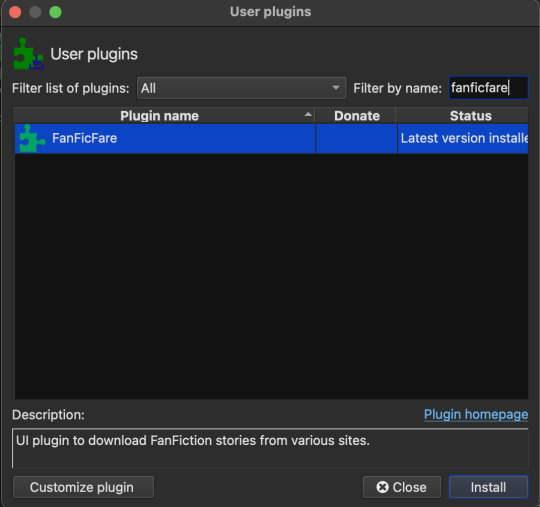
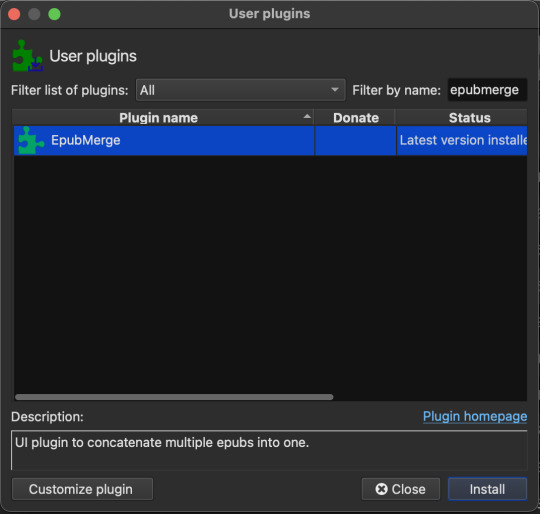
_________________
Custom Columns
Preferences > Preferences > Add your own columns The custom column screen is shown below. Anything unchecked is a category I didn't want to include in my list. Anything with a column icon next to it means its a custom column I created. To create a new column, click +Add custom column.
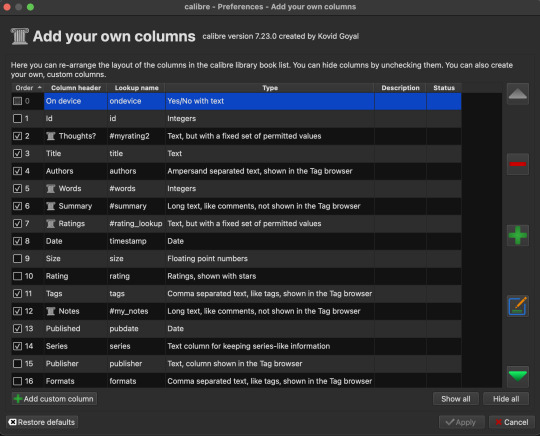
The settings I made for each of my custom categories are shown below. Take note of the "column type" for each category. You can make any kind of columns you'd like!
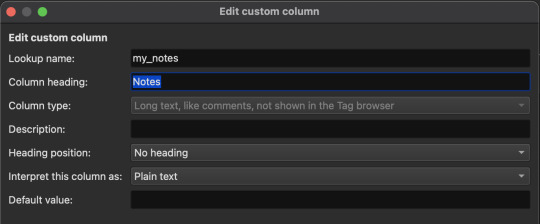
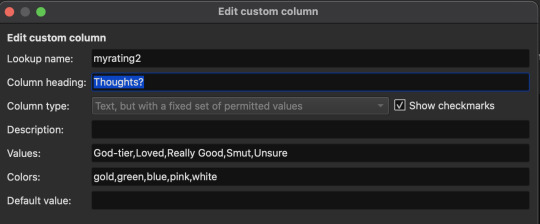
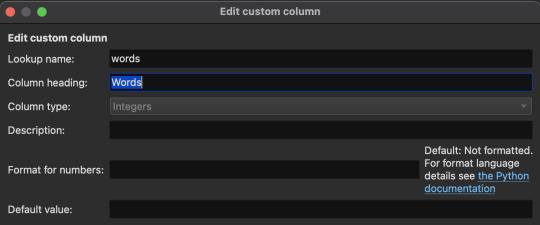
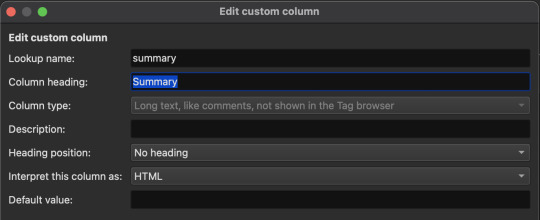
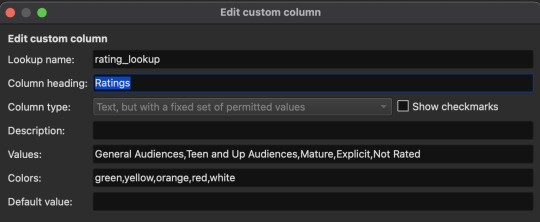
Once you've made your custom categories make sure to click Apply on the "Add your own columns" screen. Now we need to configure the FanFicFare plugin to assign data to some of the custom categories. Click the down arrow next to the FanFicFare plugin icon on the main Calibre screen, then click Configure FanFicFare. On the next screen click the Custom Columns tab.
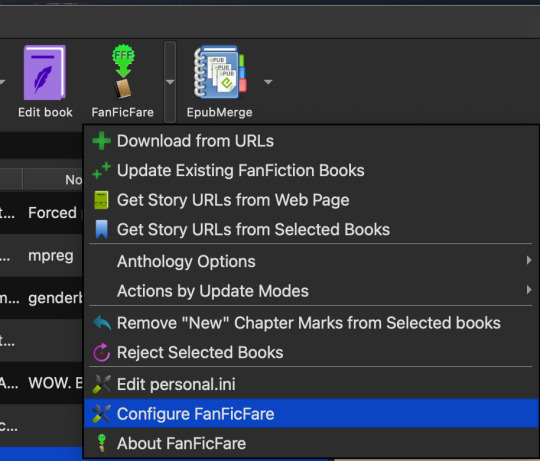
You will see a list of your custom columns with drop-down menus next to each. For columns you want the plugin to automatically fill, click the drop-down and select the matching data from AO3. There are many options to choose from, including pairing, language, warnings, etc. Note that I left the Notes and Thoughts columns blank. This is because I will input that information manually for each fic.
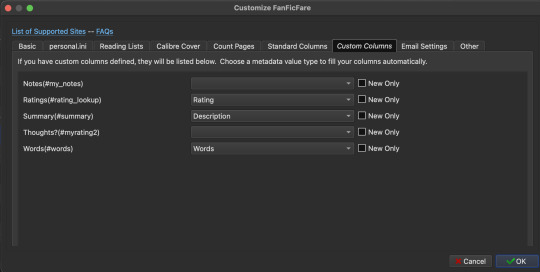
_________________
Downloading Individual Fics
Arrow next to FanFicFare > Download from URLs Paste in entire-work fic URLs into the black box. I personally found it tedious to copy/paste each link, so instead I found a Firefox extention called Copy All Tab URLs that does exactly what it says on the tin: copies all URLs from any open tabs. Much easier. Click OK. Then, WAIT. It takes a minute to fetch the data. If a fic is restricted, the plugin may show a pop-up asking you to log into AO3 so that it can access the fic.
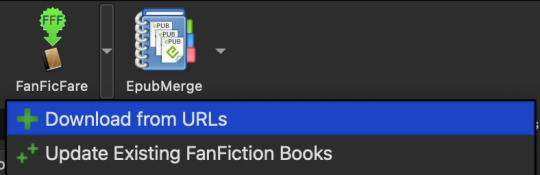
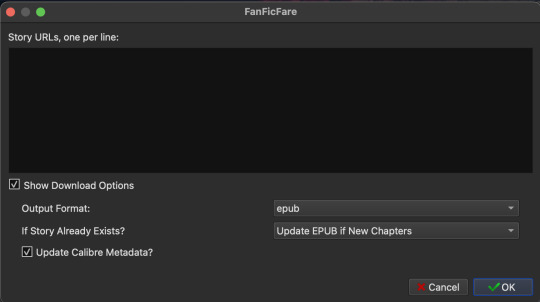
You're good to go when you see the following pop-up in the bottom-right corner. Click Yes.
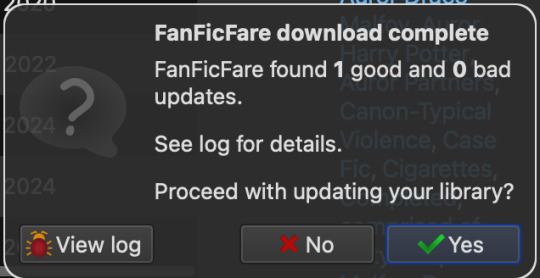
_________________
Downloading An Entire Series
FanFicFare combined with EpubMerge allows you to download an entire series into one epub file!
Arrow next to FanFicFare > Get Story URLs from Web Page
Paste in the link to the SERIES page.
Click For Anthology Epub to download everything in that series into a single epub.
The next screen lists all the links in that series. Nothing to do here but click OK.
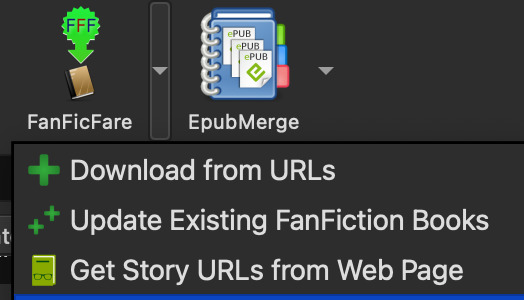
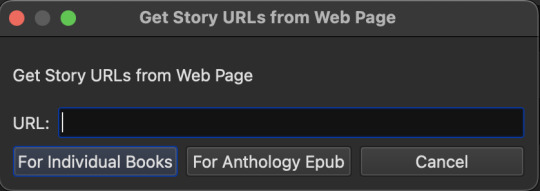
30 notes
·
View notes
Text
Backing Up Fanfiction with Calibre + FanFicFare (with screenshots!)
If you've been reading fanfiction for any significant length of time, you've probably had the horrifying realization that a fic or series that you absolutely loved was deleted. Maybe the author was harassed or stalked, maybe they didn't want an abandoned WIP lying around, or maybe they just didn't like the fandom any more. Whatever the reason, it is so important to back up your favorite fanfictions.
Calibre is one of the most popular ebook management softwares available, primarily because:
It is full-featured and fairly easy to use
It has a large plugin ecosystem (like Firefox's addons)
It's available for most operating systems
It's completely free
By "ebook management", I mean it can do things like indexing and searching a library of your books, downloading covers and metadata for them, etc. I originally got Calibre for backing up ebooks I had purchased from various online stores in case they ever shut down (like Microsoft Books) or decided they wanted to take a book back (like Amazon has done), and so I could read in whatever app I wanted.
BUT, remember that plugin ecosystem I mentioned? JimmXinu took advantage of that to create FanFicFare, a plugin that allows Calibre to download stories from over 100 creative writing sites (primarily fanfiction archives, but also erotic writing sites among others).
Just paste in the URL to an AO3 fic, for example, and it will:
Download the fic in your preferred format (EPUB, MOBI, TXT, HTML, others)
Fill in all the metadata for you (story name, author + AO3 pseuds, the fic's order in a series, if the fic is complete or not, word count, all tags, etc.)
Generate an ebook cover from scratch OR using art that was embedded in the fic
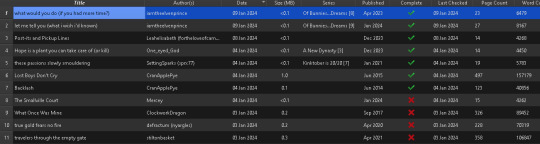
From here you can just click on a tag to find all other fics in your library with the same tag; you can also click into the author or the series. It's almost like having a mini-AO3 on your computer, one that is always available and where fics never get deleted.
Installing Calibre
Download Calibre from here, choosing the appropriate copy for your operating system
Run the Calibre installer and click through the wizard. For most people the default options work well.
Open Calibre; the Welcome Wizard should appear and walk you through initial setup
Choose your language, and the place on your computer where you want Calibre to store the fics/ebooks that it downloads, then click Next.
Select the device you use most often to read fanfiction on. This helps Calibre decide what format ebooks should be stored in (but you can override it with FanFicFare later)
You should now have Calibre open with an empty library. NOW we want to install several plugins to teach it how to handle fanfics.
Installing Calibre Plugins
First up is Count Pages. This plugin counts the words and pages in a fanfiction and shows it in Calibre so you know whether the fic you're looking at is a oneshot or a behemoth.
Look for an icon like the one below and click it to open Calibre preferences.
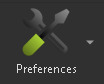
2. Under the "Advanced" section, click "Plugins"
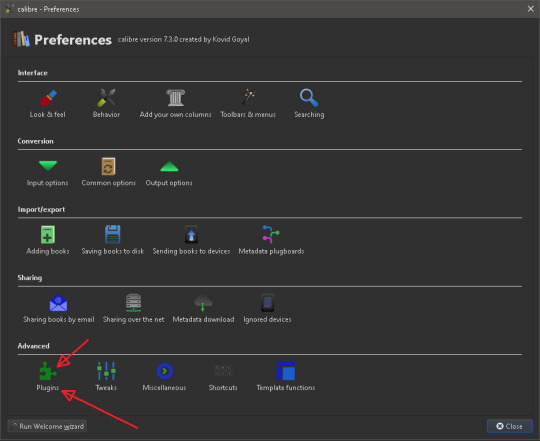
3. At the bottom of the Plugins dialog, click "Get New Plugins"
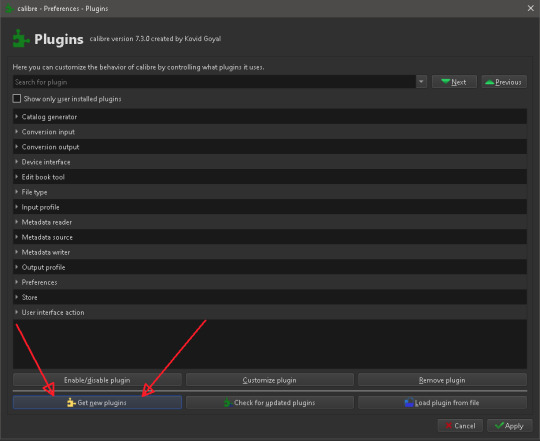
4. Type "Count Pages" into the "Filter by name" search box at the top right. Once the plugin is visible in the list, click it, then click "Install". It will bring up a prompt about the security risks, but we are only installing well-known plugins today (ex. ZimmXinu has been developing FanFicFare for over a decade). Click Yes to install the plugin.
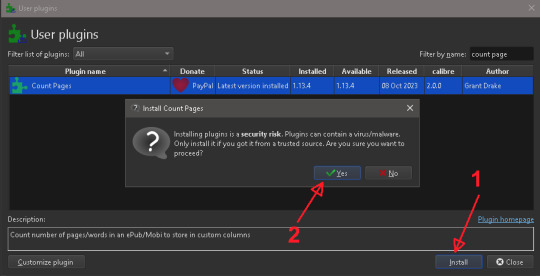
5. It will then prompt you to restart Calibre in order to begin using the plugin, but just click "Ok" because we're going to install a couple more plugins first.

6. Repeat steps 4 and 5 for three more plugins: "Generate Covers", "EpubMerge", and "FanFicFare"; once all 4 plugins are installed, close Calibre completely and open it again. You should now have several new buttons on your Calibre menu bar:

FanFicFare is now installed! But we still have a little bit of work to do to unlock its full capabilities.
Configuring FanFicFare for Your Fanfic Site of Choice
So FanFicFare is now installed, but right now if you tell it to look at a fic on AO3, it will be browsing AO3 as a new, anonymous user without an account. This means that:
It won't be able to see explicit fics because it hasn't accepted the "See adult works" prompt
It won't be able to see locked fics (ones you can only read if you are logged in to AO3; these are very common nowadays as authors try to prevent AI engines from scraping their fics and flooding them with spam comments).
So we need to configure FanFicFare to accept the adult prompt (if you'd like to download anything rated higher than T), and we also need to give it our AO3 username and password so it can download locked fics on our behalf.
Click the dropdown arrow to the right of the FanFicFare button in the Calibre toolbar. A dropdown menu will appear. Click "Configure FanFicFare"
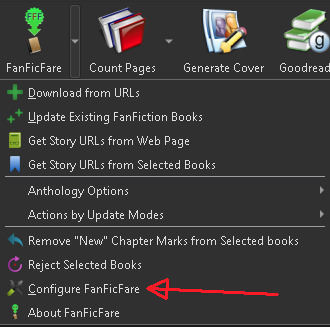
2. At the top of the "Basic" tab, select your prefered download format (if you prefer a format not listed, like PDF, don't worry, Calibre can convert it for you later).
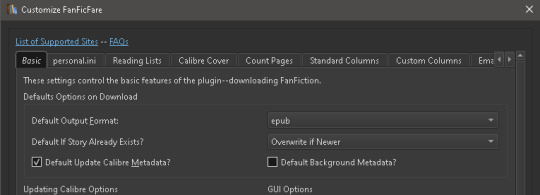
3. Click the "Personal" tab in the FanFicFare settings dialog, then click "Edit personal.ini"
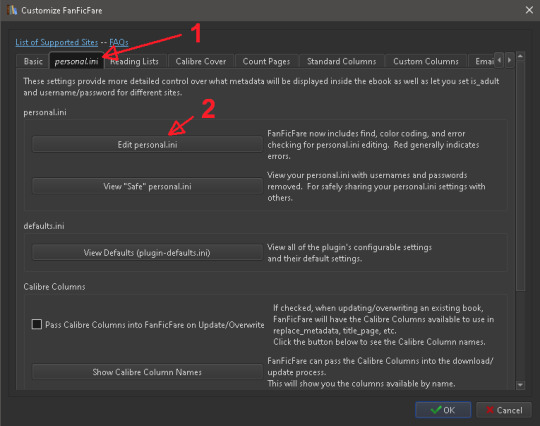
4. It will open a very basic text editor where you can type your personal fanfic site details for FanFicFare to use. If the box is small and text is cut off or hard to read, resize the editor window by hovering over the edge of the window until your cursor changes into an arrow with two heads, then click and drag to expand the window.
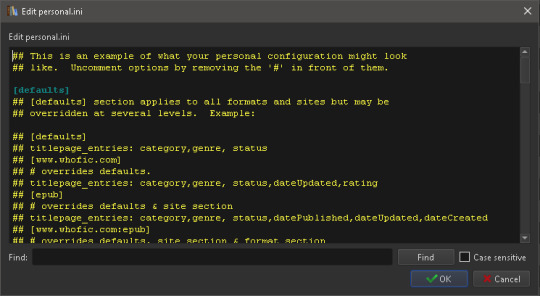
5. Type "is_adult" (without the quotes) into the Find bar, then click Find. The first result should be this a line that looks like "# is _adult:true". Delete the "#" and the space after it to uncomment the line; the text color of that line should change from yellow to green and light purple.
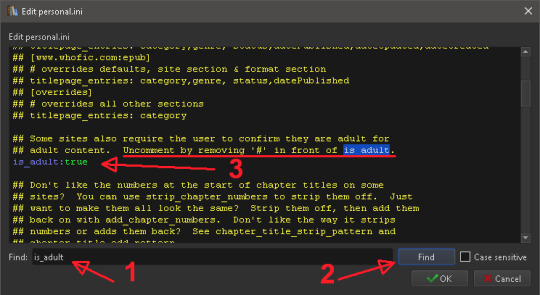
6. Type "archiveofourown" (without quotes) into the Find bar, then click Find until you see a section that looks like the one below (it should be the first or second result):
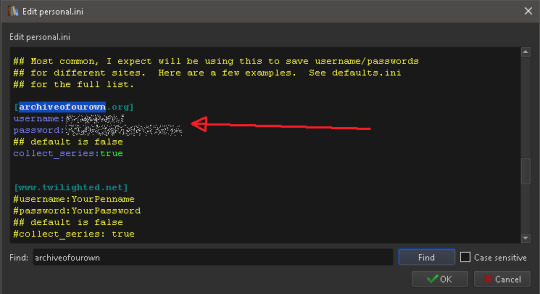
7. Type your AO3 login details after the "username" and "password" text. Do not put any spaces between the colons and your username or password. Note that your password is stored in plaintext in this file, so don't let anyone else get a hold of it.
8. Skip this step if the only site you're interested in downloading from is AO3. Repeat steps 5 and 6 for each fanfiction or erotic writing website you use. There are only a few sites in personal.ini out of the box, so you may have to copy a specific site's configuration section from defaults.ini, which has example sections for all 100+ supported sites.
9. Click "OK" to close the personal.ini text editor, then click "OK" again to close the Customize FanFicFare box.
Whew! Lots of clicking but you're done now! Time to download some fanfic.
Downloading or Updating Fanfic(s)
Copy the URL of the fic (I'm using one from AO3 for this example).
Click the FanFicFare button on the Calibre toolbar. It should automatically detect that you have a URL from a supported site in your clipboard and paste it into the dialog
If you want to download multiple fanfics in a batch, you can hit enter and paste more URLs into the box, one per line. NOTE: please do not try to download like 30 fanfictions at once; a bunch of people doing that can strain AO3's servers, and your account might have its download capability temporarily throttled to prevent that.
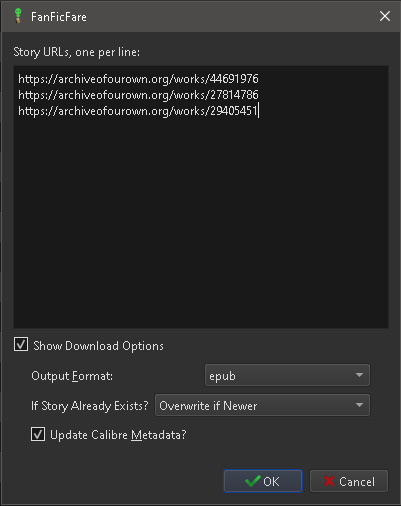
5. Click OK. Calibre may look like it's frozen for a few seconds, but this is normal during the metadata fetching process. Once it figures out which of the fics you pasted actually need to be downloaded, it will unfreeze and begin downloading them
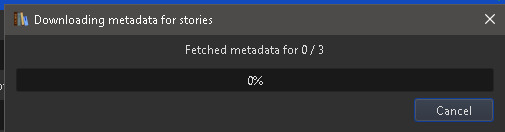
6. Once Calibre has begun downloading your fics, it will display "Jobs: 1" with a spinning icon in the bottom right corner of the Calibre window. If you click that, you'll get a progress bar of what it's doing

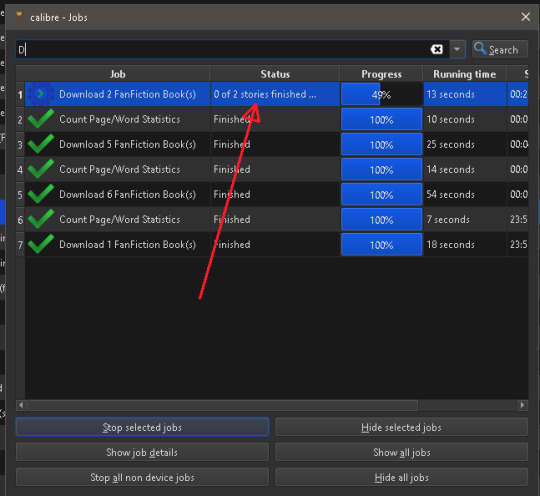
7. Once Calibre has finished downloading your fics, it will display a summary of the job in the bottom right corner of the Calibre window. In this summary, "good" updates meant that a fic had to be downloaded, while "bad" updates indicate fics that didn't need to be updated (because you already had them on your computer) or that could NOT be downloaded due to an error (usually a fic that was deleted or hidden in a private collection). You can click "View Log" if you're curious about which fics were downloaded and which were skipped. In this example, 2 fics were missing from my library and were downloaded, while "Where the Sand Meets the Sea" was not downloaded because it was already on my computer and up to date.
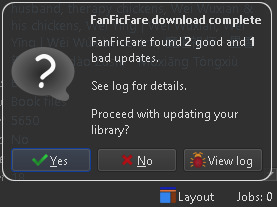
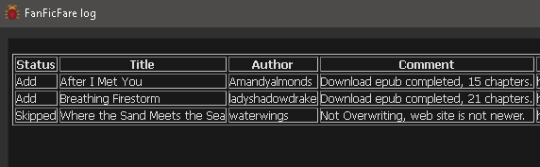
8. Exit the FanFicFare log if you clicked into it, then click "Yes" to accept the results and add the downloaded/updated fics to your library. The fics should appear in Calibre almost immediately. Then FanFicFare will kick off a second job by calling the Count Pages plugin to grab a word count for the new/updated fics. Once that job completes, just click "Yes" in the job summary window that appears in the bottom right of Calibre to store the word counts in your library.
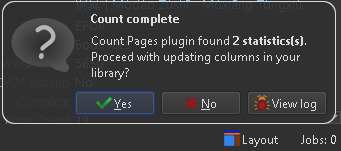
And you're done! You just backed up your first fanfictions :)
Downloading a Series
FanFicFare can actually pull all of the URLs for individual fics in a series for you automatically!
Copy the AO3 series URL (not to an individual fic in the series)
In Calibre, click the dropdown arrow to the right of the FanFicFare button on the menu bar, then click "Get Story URLs from Web Page"
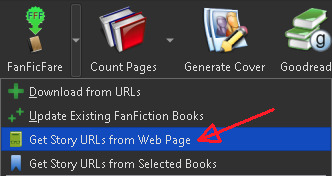
3. FanFicFare should automatically detect that you have a supported web page in your clipboard and paste it into the text field. Choose the download option you prefer: downloading each fic in the series as a separate ebook, OR combining every fic in the series into a single ebook, commonly called an anthology. Note: anthology ebooks can get rather large in file size if they have embedded fanart in them.
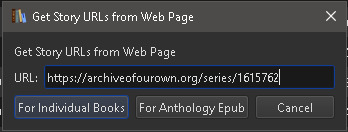
4. Once you pick an option, FanFicFare will grab the URL of every fic in the series and automatically paste them into the FanFicFare fic download window. From there on out just follow the normal steps for downloading those fics (this will start at step 3 in the "Downloading Fic(s)" section above).
Updating Fanfictions
Just wanted to note that you can update fanfictions in multiple ways. You can either:
Select ebooks in your Calibre library, then click the dropdown arrow next to the FanFicFare toolbar icon and click "Update Existing Fanfiction Books" OR
Take the URLs and just download them like you would a new fic. FanFicFare will automatically replace your existing copy with the updated one. This way you can just paste in the URL from an AO3 subscription email alert instead of having to hunt down the fic in your library first.
For Advanced Users
FanFicFare can actually pull the URLs off of any page of multiple fics - this includes pages of bookmarks. For example, if you want to download fics that you have bookmarked and tagged with "favorite", just filter your bookmarks for that tag and then use the resulting URL in the steps for "Downloading a Series". Note that FanFicFare doesn't handle pagination, so if you have multiple pages of results for that bookmark search, you'll have to paste in each paginated URL separately.
Summary
Well this got WAY longer than I meant it to. I think my background in technical writing is showing - this is probably more detailed than the average tumblr user wants or needs. But whatever, at least it's thorough. If you found this guide useful, please reblog it! The more people who back up fics, the better the chances that those fics will be available if you want them later. And if you end up using Calibre extensively, consider donating to the one-person developer team to keep the project going :)
#ao3#archive of our own#calibre#fanficfare#calibre plugins#backup#backing up fanfiction#long post#archival#back up the things that make you happy folks#mine
20 notes
·
View notes
Text
since we're talking about ao3 again, here are the things i use to improve my own reading experience (on pc, that is. also things have been blurred bc no one needs to know the cringey things i read for fun lmao):
ao3 enhancements:
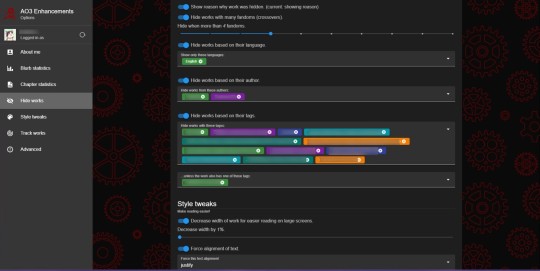
this extension basically improves the site in just about every way (except the subscription page. that's still a hot mess, but you can't have everything). you can set a reading speed so you have an approximate idea of how long it'll take to read something, you can block authors and tags, and set the text width to something you're comfortable with.
chrome based browsers, link is here. for firefox, link is here.
coloured tags:

this one is kind of essential for me. i have trouble reading the default tag style, but this plug-in separates all the tags and colour codes them for me. it's a lot easier on my terrible eyes
light version here, dark version here. you just install them into tampermonkey.
calibre:

if you're like me and you like downloading fics (whether to read later on or to read in a different reader app), calibre is really good for that. it technically has a built in reader, but i use for the library management and the plug-ins available.
the plug-in fanficfare lets you download multiple fics at once, which is really handy if you want to download a series, and set what file type you'd like. epubmerge is good for compiling multiple fics of the same series into one large book.
it also connects up with onedrive (and other cloud drives i believe?) so you can install it on multiple pcs and have access to your library wherever you are.
link
freda:

this is the reader app i like to use to read any downloaded fics or books. it's free on the windows store and only has a few ads on the selection page, but none on the actual reading page. (you can also pay a small amount to remove them.)
there's a shit load of customisation available, including changing the text and page colours to be whatever you want (you can see i prefer red on black), change the text size and font, and even adjust line spacing.
like calibre, it connects to onedrive and syncs any books you've read in it, so you have them on whatever device you've installed freda on.
link
other plug-ins and extensions:
clone subscribe button: adds another subscribe button at the bottom of ao3 fics, saves you scrolling back to the top
download buttons: adds buttons to download fics straight from the results page
links to first and last chapter: what it says, just adds an extra button near the chapter index that takes you to the first or last chapter
ao3 tracker: allows you to save any search to keep track of it, and also can check for any new updates within that search
hide images: i don't have this one active all the time, but it's handy if a fic has a lot of images in it. removing them often speeds up the load times
31 notes
·
View notes
Photo



I continue to be amused by stats related to my ebook library. I’m up to four volumes over 1 million words in length now, only one of which is not an anthology. I don’t know what the total word-count for my entire library is up to, but it’s a lot. A lot a lot.
My #1 favourite Calibre add-on is still ePubMerge, which allows me to combine series of epubs into anthologies, very useful when downloading multi-part fanfic. With very few exceptions, the only series I haven’t epubmerged into anthologies are actual published fiction (and some of those I’ve managed to buy in already-anthologized formats, yay!).
Mind you in some cases this has meant a lot of (in some cases still ongoing) work. *Side-eyes the five notifications languishing in her inbox, waiting for new additions to be inserted into the multiple anthologies for Feather (lalaietha)’s “Your Blue-Eyed Boys”-related series - one of which is up over 100 separate documents*
And yeah, I’m still taking the time to make covers for everything, and in some cases replacing covers on purchased fiction with the covers that my paperback copies have/had, or at least with covers from a consistent set of editions, or just, you know, actual covers because so often you’ll buy and download something only to find it doesn’t actually have a cover. Or has the wrong cover. Or just a hideously ugly and/or inappropriate-to-actual-story cover. (The original Powershaper trilogy cover was for an entirely different book, and the ebook covers for the individual volumes in the series had all clearly never got the news that the dragon had two heads - The Roads of Heaven had an eye-hurting text-based monstrosity but google turned up a print media trilogy cover - the Initiate Brother duology only had an image of the inside title page for a cover despite displaying the one shown above pre-download)
Also because why not. Sometimes you can find some seriously gorgeous cover sets out there, like this Chinese version of Lord of the Rings covers done by Jian Guo, a freelance illustrator. Why yes, yes I have killed an hour or two in Photoshop using those as the bases for an English language cover set.
Where possible for fanfiction covers, I try to use fanart pieces done specifically for the fic in question, and where not (which sadly is most of the time) I end up using some combination of promotional art/photos, show screen-caps, photos or clip-art related to in-story subject material, and re-purposed fanart. *Covers the eyes of fanartists and promises that it’s only for her own use, NOT to share*
1 note
·
View note
Note
!!!! eReader girlies. get thyselves "calibre portable", it's free software for PCs. and then get the free plugins "FanFicFare" and, optionally, "EpubMerge" (if you use epub format). with this setup u can literally turn any ao3 (and many other archives) story into an epub/ebook, and with the merge plugin, you can, say, put all separate works of a series into one big ebook, or collect a bunch of shorter stories into one ebook.... this has been a PSA. �� (gunshots, if you have any Q's about this, msg me!!)
ohhh thanks for the tips!!
7 notes
·
View notes
Text
my ao3 extension/plugin/downloady thing recs:
as i use ao3 primarily on my laptop, i have a number of super helpful things installed to make life easier. some of them are about accessibility, but most of them are just for making my reading and writing experience smoother
1. ao3 enhancements:
this one is an absolute must have for me. it combines a lot of the userscripts you can find on greasyfork and the like. unlike those scripts, though, this is a chrome extension, so it's easier to install (and can also be installed in opera gx!!). it allows you to set a reading speed (which is very handy when you're trying to find a quick fic to read before sleeping at 2am), hide works with too many fandoms, input tags so that works containing those tags are automatically hidden, and decrease the width of the work (which is great on larger screens). there's other things, as well, that it does!!

2. coloured tags
i have a lot of Issues with my eyes and chronic migraines so ao3's normal tags are a nightmare for me. the coloured tags are an absolute godsend though. the script also changes the fonts so everything's a bit nicer and easier to look at. there are two scripts to install: the original one, and the one that allows it to work on dark themes. they both need to be installed together for the dark mode one to work
note: these scripts are a few years old now so they can be a bit finicky. however, just install the two into tampermonkey, and then install the one for lightmode into stylus. that fixed any problems for me
light mode | dark mode

me, using my own fic as an example? it's more likely than you think
3. other userscripts:
note: these all require tampermonkey or something similar to work
tracking: lets you track specific tags and collections and whatever else
clone subscribe button: just adds an extra subscribe button at the end of a work. it doesn't work on fics that you're looking at in a collection, but you can easily just alter the url
download buttons: adds download buttons to works on index pages
links to first and last chapter: adds an extra button on works that takes to straight to the aforementioned chapters. very handy for quick navigation
hide images: hides images in a work. i don't always have this one active, but if a fic is already long and taking 1000 years to load, hiding any images can speed things up
4. extension of our own:
this one is more of an honourable mention, because using it too often breaks the website. it basically sorts out your subscriptions and orders them by update date. unfortunately, using it and clicking on more than one work upsets the site and locks you out for a few mins, so it's usually not worth it. if anyone knows of any other extensions or scripts that deal with subscriptions, pls tell me!!
5. offline reading:
i like to download fics to read offline, either for convenience or for travel purposes. for this, i have a couple of apps:
freda: this is the best ebook reader i've come across. it has a lot of customisation options and you can sync your library with onedrive so you can have it on multiple devices. there's technically a free version and a paid version, but there's absolutely no difference between them other than a banner ad on the free one on the library screen. when reading, the screen is clear of ads, and the only extra thing you get by paying is removing the ads. everything else is available in the free version
calibre: this is technically another ebook reader, but i like to use it for its library management and plugins, particularly fanficfare (which lets you download fics straight into calibre) and epubmerge (which lets you merge multiple works into a single ebook - handy for an ao3 series that you want to compile or smth). at first it wants to automatically open all ebooks in its own reader, but you can change that setting in the preferences. you can also save the calibre library to onedrive, so it syncs across multiple devices
#ao3#archive of our own#archiveofourown#ao3 stuff#ao3 extensions#ao3 plugins#fanfiction#fanfiction stuff
8 notes
·
View notes
Text
now that 118 daily drabble is over (sobbing) this is my weekend project. every drabble series (longer than 2-3 drabbles) will get its own fic and added to the same ao3 series, and then there will be one story with all the one-shots (one per chapter). lol sorry in advance
and for questions in the comments: calibre the ebook organizer has a plugin called FanFicFare that downloads and converts fics (from ao3 and other sites) to ebooks, and then EpubMerge can (you guessed it) merge those fic ebooks into one ebook. tbh everyone should do this with their own stories/their bookmarks because anything could happen and you don't want to lose shit!
annnnnnnnnnnd that's about it! sorry in advance if you subscribe to me on ao3 and what the fuck that notification will look like :) it's only like 80ish standalone drabbles, what's the worst that can happen!
118 daily drabble/ao3 (poll)
i'm coming to the end of the daily drabbles 🥺🥺 they're all ending up on the ao3 but for the ones that ended up being connected series: which do you prefer?
this is only for the serialized/connected series (like med student buck, tommy begins). i'm still deciding on the, oh, 75+ standalones 😐 what am i doing with THOSE.
16 notes
·
View notes
Text
Save All The Fic!
My primary fandom has undergone a lot of changes over the last few years and there is nothing that I mourn more than deleted fic.
A few years ago, I started downloading and archiving a good chunk of the fic that I read so that I could preserve it. I’m up to over 8.5k of fic (which I honestly don’t know whether to be impressed or highly disturbed with myself). Here's some tricks that I've discovered.
Download Calibre. It's a fanfolk's favorite application for organizing and collecting digital works. Here's how my library looks:

Calibre makes organization such a breeze. You can create virtual libraries, so each of your fandoms are separate, which makes searching easier. I've downloaded all of my purchased books from Amazon into Calibre, for example, using a plugin that inserts my DRM into the ebook and therefore makes them portable, and have a separate library for them. Mobi, Amazon, Epub, PDF, HTML are all supported.
There are a few plug-ins for calibre that makes a fanfolk's life a dream. The absolute-must-have is Fanficfare. FanFicFare is a tool for downloading fanfiction and original stories from various supported sites into ebook form (epub, mobi, html, txt). Supported sites include Archive Of Our Own and Fanfiction.net, as well as hundreds of other fandom specific fic sites (mugglenet and scarves&coffee for example). Unfortunately, Tumblr, WattPad, deviantART, and Livejournal are NOT supported. FanFicFare also does not support or create PDF. Fanficfare is extremely easy to use. Simply search for the plugin, download and activate, and follow the directions to configure the default file to convert, save usernames and passwords (helpful for sites which have age restrictions), and click on buttons to tell the program the format to download and how to manage covers and metadata. You can then download stories individually or as an anthology (I have not figured out how to separate an anthology once downloaded, and I decided a few months ago that I much prefer the "series" way of organizing that AO3 uses rather than combining them all). WIPs can be updated and new chapters added with just a simple click.

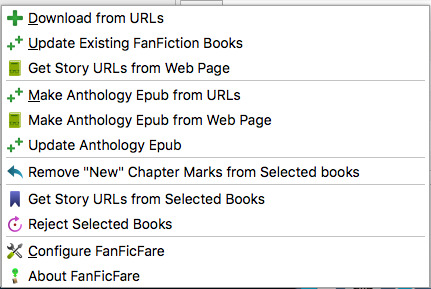
The second plugin that I use frequently is Generate Cover which allows me to insert any fanart as the cover for epubs/mobi. For PDFs, the cover is there in calibre but not attached to the file.
I used to use Epub Merge/Epub Split to join separate chapters downloaded from LJ as epubs, but since I've changed my methods, I don't use it as much. Still, it’s easy to use.
Of course, Archive Of Our Own has its own download option which makes it one of the easiest sites to preserve stories for personal reading. Simply click on the download button and choose between epub, mobi and PDF formats. I don't actually like the default format look and from what I can see, the metadata (besides name and author) is not preserved on download, so I download epubs using Fanficfare. YMMV.
Downloading ebooks from AO3 or using Fanficfare will probably save 80-90% fic, but you'll probably run into fic on unsupported sites, particularly from livejournal or tumblr. Here's some of my techniques for getting those fic.
My current method is to use Safari as my browser and use "Reader View." I then print to save as a PDF. If there are multiple parts, I then use Preview on my Mac to combine all of the parts into one pdf.
Option 2 uses two chrome extensions: Boom! which removes extra forms - including comments, headers or random graphics, leaving just the text. I then use EasyReader to format it, and then save it as a PDF. I had problems with the italics and bold getting removed from the PDF and couldn't fix it, so I've switched to the Safari method above.
Other methods that may or may not work for you.
Instapaper is a simple tool for grabbing pages of the internet and saving them to an account for online reading. It also allows for downloading multiple pages as one epub. Unfortunately, it can have problems handling LJ and tumblr themes, leading to wonky borders. It's biggest limitation is that you can't rearrange your links, and so therefore must save and move each chapter in order - which can be frustrating for a long story. I'm having an easier time of downloading as a PDF as above and merging.
iReader. Another chrome extension to enhance the readability. When you print it, it added on a footer with the URL and title. Unfortunately, for me, it has a tendency to split sentences across pages and therefore renders them unreadable, but I know several people who use this plug-in who don't have that issue.

JustRead. Chrome extension. Removes styling, comments and ads. Also adds a date and an author field (which can be helpful when downloading fic from a community). Unfortunately, it also tends to be the buggiest and the most unpredictable in its output.
dotEPUB. Converts any webpage into an epub or mobi format with just a click of the plugin. It's clean and functional, although it tends not to be pretty and the website adds a standard (ugly) cover to every ebook (I hear you can change this; I haven’t figured out how). For multichapter fic, it has to be used with a plug-in like EPubMerge.
I forgot about FicSave.xyz, which is a website where you can enter in the URL and it converts it to ePUB or Text, which I've used several times, but I overall like FanFicFare plugin better. It is slow and tedious with multiple chapters and tends to stall out, but it can be used with livejournal. I've had much less success with tumblr.
Squee!book still works? Most of the time it stalls out for me, but if you can get it to work, it’ll combine multiple pages into one story and you can add cover art. It was designed specifically to work on LJ, so there’s a plus.
Other tips:
The only method that I've found that works for comment fic (such as kink memes) is the Boom! extension to remove all of the surrounding styling and just a lot of coping/pasting. It's so tedious though.
I love working with epub because of how easy it is to add cover art and how easily it converts to other formats. PDF has a lovely end product in terms of standard readability but is a beast to convert to epub or mobi and it creates a larger file than the epub.
Other tricks and tips that you have?
#fanfiction#ebooks#deleted fic#calibre#fanficfare#easyreader#instapaper#just read#iReader#dotepub#ficsave xyz#squeebook#save all the fic#i hate holes in the internet#feel free to reblog and share#i had this over on my pillowfort but decided to share here
3K notes
·
View notes
Note
hi i saw the tags in your post about wattpad and just wanted to say that in calibre if you have fanfic fare (i think that's the extension name, it's the most popular one) you can download fics from wattpad and it's super quick and easy! there's a great tutorial about how to use calibre and install the extension too (just google search 'dreamwidth calibre how' and it'll probably show up) :)
Oh that extension works on Wattpad? I hadn’t even tested it there yet! Thanks for letting me know! I used to use it a lot for Fanfiction.net but ff.net changed how they host things so it doesn’t work anymore. Thanks for the information!
For those who don’t know, Calibre is a freeware e-reader and conversion software that you can download from here: https://calibre-ebook.com/
And once you have it downloaded there are numerous extensions you can download; the two I find most useful are FanficFare, which enables automatic downloading of works from many platforms, and EPubMerge, which will combine multiple smaller works into one big work (which is great for instances where, like, an AO3 series is 70 fics long and each is 1000 words).
3 notes
·
View notes
Note
SORRY AMANDA HOPE YOU DON'T MIND ME TAKING OVER YOUR POST
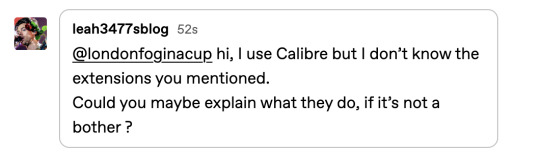
HI YES @leah3477sblog I can do that!

Okay so the two Calibre plugins I love are Fanficfare and Epubmerge, but really everything I like and need I can do with Fanficfare.
So at the most basic level, that top option "Download from URLs" lets you copy and paste as many URLs as you want into a list and it'll download them. I get it to download everything in EPUB, which I think is the default.
I personally primarily use "Get Story URLs from Web Page" so I can go to a page on ao3, for instance a page of bookmarks or just the feed of the latest 1D fics published (usually there's 20 fics to a page), and copy the URL from that page. It'll download everything from the page at once! It does take some time, especially if they're like 200k fics, but it'll get there.

Also very much use the Anthology Options. That's good for if you want to make a series of fics into one epub. All personal preference but I love that extra level of organization!
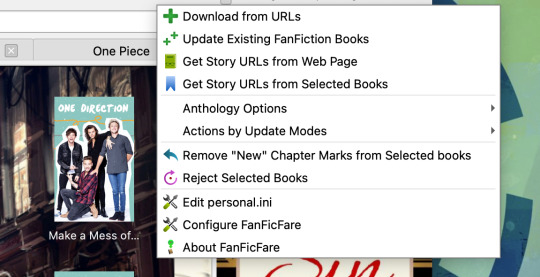
Now the only tricky part of fanficfare is this: The Edit personal.ini bit. Click that and it opens up a lot of green text

Scroll down to the bottom and you'll find the ao3 section. I don't know if it has those username and password bits already there, I think I wrote that in myself. But find the [www.archiveofourown.org] line, and put in your credentials below, as seen in the pic (this does not get stored anywhere but in your machine-- the fff creator doesn't have access to it, it's just used in running the program). Putting in your credentials means that when it's downloading fics, it won't continually ask you if you're an adult for M/E fics or for your username/password for locked fics. Simplifies it!
Now, I've stopped using epubmuerg since I've started using the anthology option on fff, but it truly does just do what the label says
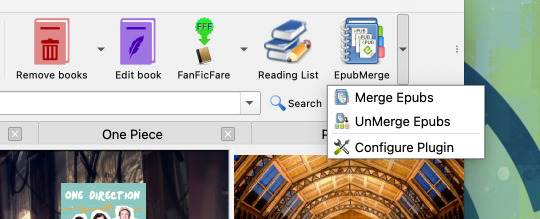
It merges epubs!
And reading list--
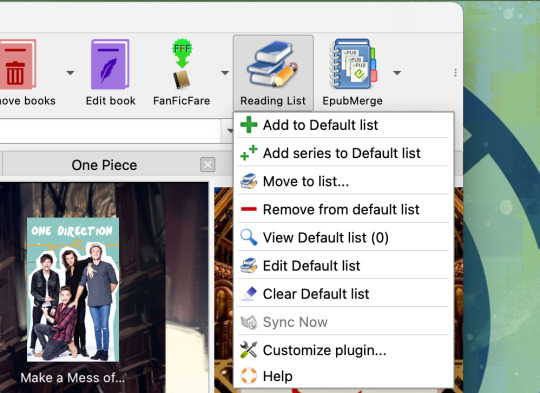
is like your "save for later" button, but you can make more than one list. I haven't explored it much but I know a lot of people love it a lot!
Hope that helps!!!

55k books and counting, Fanficfare is my best friend forever
Ohhhhh i have tips aboht organizing fic! First- I have them all in my kindle and I try to put them in categories (like super smutty, classics etc). But the best tip I have for really organizing your fic library if you have tons like me (I have over 1000), download calibre on your laptop. It’s free and you can organize all your documents and have different doc types (epub, mobi, pdf etc) put together so they’re all in one place. You can even search for artwork and tags and authors and stuff. It took me a few days to learn it and it’s a little clunky but it’s a free app and I love it. There’s a mobile app too so you can access your library from wherever. It’s great.
Sorry work was a little nutso today but here you go fic anon!
26 notes
·
View notes
Text
In my quest to download all the stuff I wanna read, I remembered I had this forum thread bookmarked. It is 41 pages of Sims screencaps of someone playing through an Immortal Dynasty challenge, which is a player-created Sims challenge with extra, weird rules that make it harder. I have read it I think 3 or 4 times, because it is a genuinely engaging, funny, metafictional family saga, with romance and tragedy and and immortality angst, and the weird kind of storyline that you end up with when you have to explain (or just not try to explain) silly game mechanics and bad pathing decisions (like, for example, because TS4 is bad at keeping the world populated with kids and teens, almost every generation the family has an unrelated-to-them himbo move in whose entire job is a. fix things around the house, and b. get townies pregnant.), and I really cannot recommend it enough even if you’re like “I enjoy playing the game myself, but why would I want to read 41 pages of forum posts about somebody else’s Sims???” Just trust me. [Edit: UNLESS you are squicked by het or pregnancy, because while there are a couple of really touching same-sex love stories, most of the main couples are m/f, and they have to have children for the whole dynasty thing to work. There’s also some mpreg near the end.] Anyway! Oh my god.
So I want to download the whole thing so I can read it anywhere, right? But it’s got so many pictures -- a big reason I want to download it! Image hosting isn’t always stable and a lot of illustrated fics became un-illustrated with the crumbling of Photobucket. (Unfortunately the majority of the images here are hosted on Photobucket, so they have the watermark, but at least they still display.) So the dotepub plugin isn’t going to work.
Apparently there’s a single-page html download format, .mhtml. So I started in on that, and figured I could convert it to .epub and then stitch the .epub files together with a Calibre plugin called EpubMerge, which merges... epubs. But before I got too far in that (and because the download was taking a while) I googled just to make sure calibre could convert these files to .epub, and found this forum thread, which I am probably not going to save to reread, because there’s so much weird hostility:
Why exactly must you use MHT? Just save the web page itself, I think calibre will download the necessary remote resources when you import the HTML file. If not, well, then you can do what you should have done in the first place. Even a lousy browser like Internet Explorer can still save as "Web Page, complete", which calibre can certainly handle fine and which you did not in fact do! Instead you saved as a "Web Archive, Single File", which is a Microsoft-specific format and it is therefore completely unsurprising that calibre doesn't know how to handle it.
You can tell it’s really serious by the bold and underline. Anyway, OP says they have a bunch of MHT files from prior to using Calibre and they’d like to convert them, but what they’ve been doing leaves a lot of weird formatting, and they’re then berated for assuming that Calibre can and should handle other people’s bad coding + wanting to read things on badly-coded sites, and oh my god people, this poor person just wants to read some old websites they saved, why are you like this.
Anyway yeah, still not sure what I’m gonna do with the Sims story. Downloading it as “Web Page, Complete” and converting to epub is readable but it doesn’t look good, so I may do that just to keep an archive of it handy, and then use that to make a Word version which I can format as I like, convert to .epub, and give a nice title page. It really is a good read!
#kaesa op#hobby drama#mobileread has been helpful when I've had issues with calibre#but man what a weird thing to get mad about#you could just say 'mht is microsoft-specific#so calibre doesn't really know what to do with it#I'd suggest download things as Web Page Complete instead'#but NO you had to be like#LISTEN YOU DUMB IDIOT MORON#WHY WOULD YOU DOWNLOAD THINGS WRONG???#YOU FOOL!!!! NOW YOU REAP WHAT YOU HAVE SOWN!!!#sir this is an ereader forum
2 notes
·
View notes