#ao3 plugins
Explore tagged Tumblr posts
Text
Finding out your handler can actually fight at human-scale so you're in the field distracted, shredding enemies just fine but also thinking about how little you'd be able to do against him with your pathetic atrophied muscles drug-marinated brain and lack of balance because you've been running a tetrapod lately.
Aaaaaaanyway Chapter 2 of Attitude Stability is live! I still don't like HTML!
#mechposting#fanfic#ac6#armored core#announcement#i use obsidian to do all of my writing because it's awesome but the copy-to-html plugin is a Highly Incomplete workaround#css is just so much objectively better#like i know i know the ao3 folks are working very hard and there are reasons for their decisions but damn#ao3#attitude stability
32 notes
·
View notes
Text
Saving Fic Epubs and Metadata Using Calibre
I FINALLY spent time learning how to set up Calibre with the FanFicFare plugin in order to easily keep track of fics that I've read. What's really awesome about it, though, is it does way more than just "keep track":
It saves epubs for future downloading (in case the fic is pulled from AO3)
It automatically "scrapes" metadata (title, tags, warnings, etc.) from the fic and includes it in Calibre's built-in spreadsheet
Allows you to create custom categories for things like notes and personal ratings, as well as categories for metadata not scraped by default (word count, for example).
Every bit of information scraped is SEARCHABLE and SORTABLE! Tags, authors, published date, etc.
However, the instructions for how to do all this are not clear-cut and are scattered on different sites and forums. So I've created a little guide based on what worked for me!
Here are my categories (if you know me the fic shown is not a surprise). I couldn't fit them into one long horizontal screenshot so I split them into two.
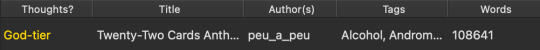
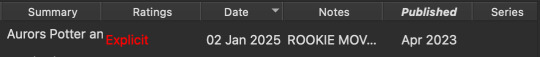
Most of these are default categories, but some (Thoughts, Words, Summary, Ratings, and Notes) are not. I've excluded default categories I didn't need, and created custom ones for the information I wanted to include.
Tutorial below the cut!
Download and install Calibre.
Once the program is open, click Preferences > Get plugins to enhance calibre Search for and install the FanFicFare and EpubMerge plugins (EpubMerge works in tandem with FFF and allows for downloading an entire fic series into one file).
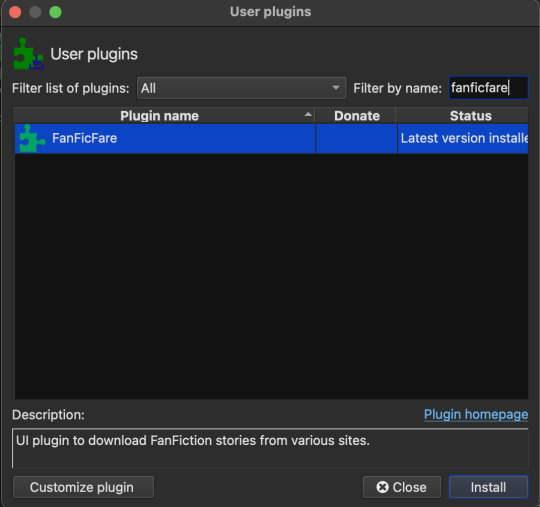
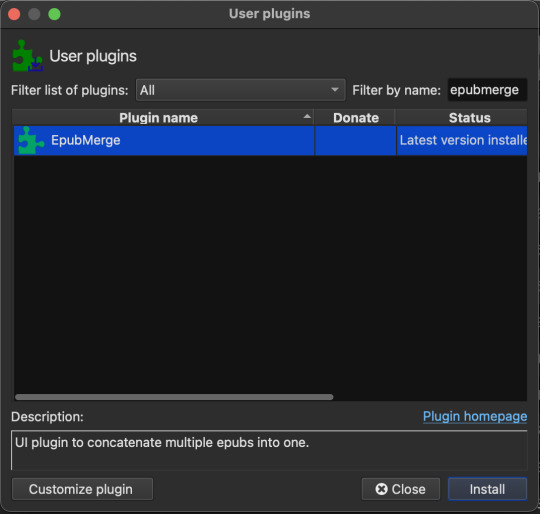
_________________
Custom Columns
Preferences > Preferences > Add your own columns The custom column screen is shown below. Anything unchecked is a category I didn't want to include in my list. Anything with a column icon next to it means its a custom column I created. To create a new column, click +Add custom column.
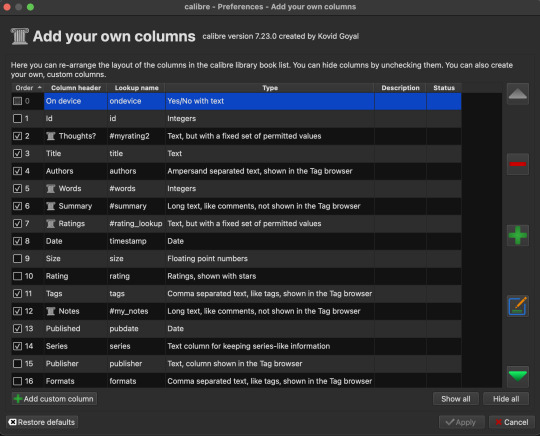
The settings I made for each of my custom categories are shown below. Take note of the "column type" for each category. You can make any kind of columns you'd like!
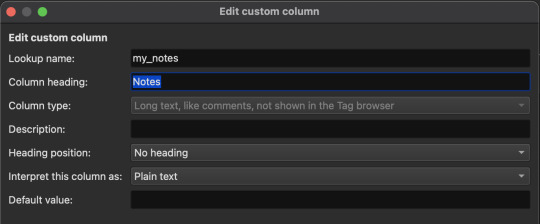
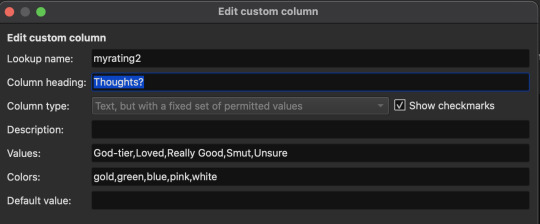
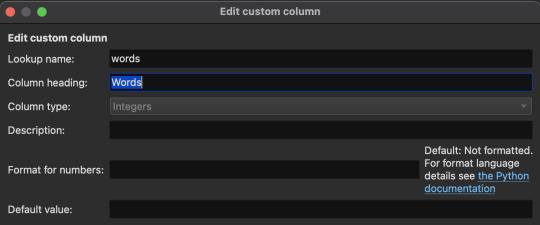
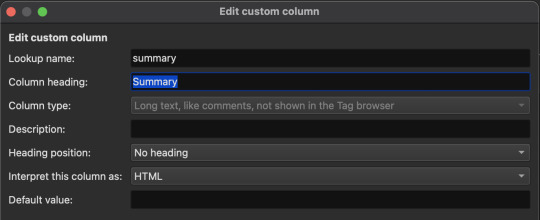
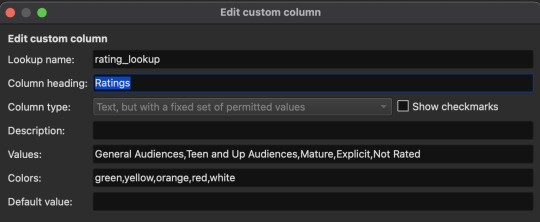
Once you've made your custom categories make sure to click Apply on the "Add your own columns" screen. Now we need to configure the FanFicFare plugin to assign data to some of the custom categories. Click the down arrow next to the FanFicFare plugin icon on the main Calibre screen, then click Configure FanFicFare. On the next screen click the Custom Columns tab.
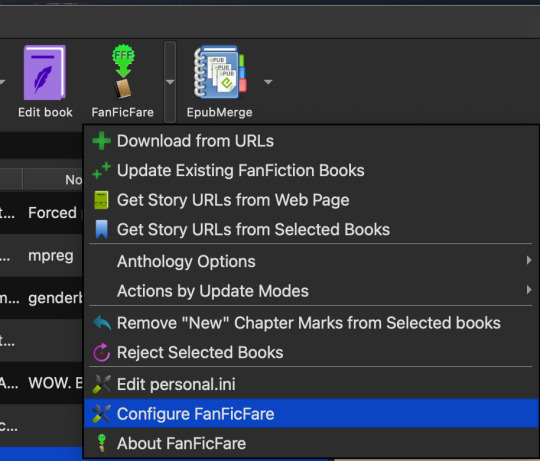
You will see a list of your custom columns with drop-down menus next to each. For columns you want the plugin to automatically fill, click the drop-down and select the matching data from AO3. There are many options to choose from, including pairing, language, warnings, etc. Note that I left the Notes and Thoughts columns blank. This is because I will input that information manually for each fic.
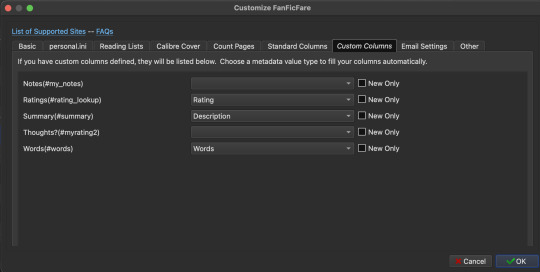
_________________
Downloading Individual Fics
Arrow next to FanFicFare > Download from URLs Paste in entire-work fic URLs into the black box. I personally found it tedious to copy/paste each link, so instead I found a Firefox extention called Copy All Tab URLs that does exactly what it says on the tin: copies all URLs from any open tabs. Much easier. Click OK. Then, WAIT. It takes a minute to fetch the data. If a fic is restricted, the plugin may show a pop-up asking you to log into AO3 so that it can access the fic.
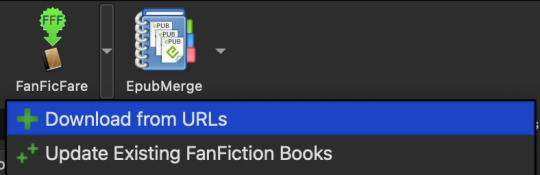
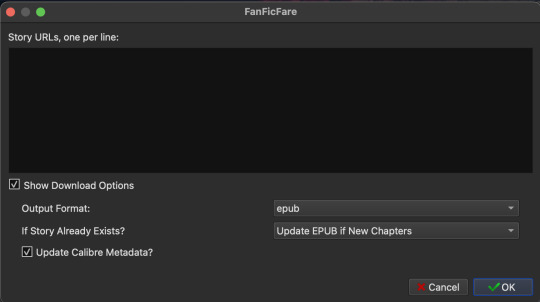
You're good to go when you see the following pop-up in the bottom-right corner. Click Yes.
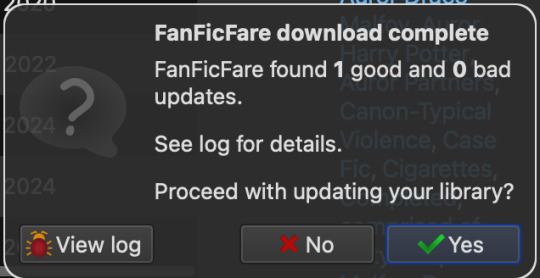
_________________
Downloading An Entire Series
FanFicFare combined with EpubMerge allows you to download an entire series into one epub file!
Arrow next to FanFicFare > Get Story URLs from Web Page
Paste in the link to the SERIES page.
Click For Anthology Epub to download everything in that series into a single epub.
The next screen lists all the links in that series. Nothing to do here but click OK.
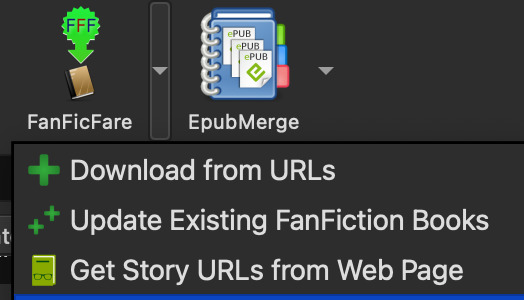
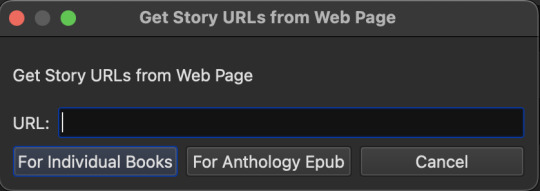
30 notes
·
View notes
Text
Dang, I almost forgot Ao3 bans any mention of monetizing your work (for obvious sensible and understandable reasons)-- Patreon will never be mentioned there, haha! XD Thanks to the people who reminded me before I went too far. In any case, you can follow me on Patreon for art tutorials, general art stuff, Les Mis stuff, and early Hobbit Comic pages :). But I will not bring it up on A03. I will be as silent as the grave.
#i knew thered be a kerfuffle somewhere in the setup process and Im glad people reminded me about the Ao3 TOS#I don't really want to monetize my fanwork or make big profits on it or w/e#but!#Its nice to not be 'drawing at a loss' when paying for photoshop/brushes/plugins/etc#if that makes sense
29 notes
·
View notes
Text
Backing Up Fanfiction with Calibre + FanFicFare (with screenshots!)
If you've been reading fanfiction for any significant length of time, you've probably had the horrifying realization that a fic or series that you absolutely loved was deleted. Maybe the author was harassed or stalked, maybe they didn't want an abandoned WIP lying around, or maybe they just didn't like the fandom any more. Whatever the reason, it is so important to back up your favorite fanfictions.
Calibre is one of the most popular ebook management softwares available, primarily because:
It is full-featured and fairly easy to use
It has a large plugin ecosystem (like Firefox's addons)
It's available for most operating systems
It's completely free
By "ebook management", I mean it can do things like indexing and searching a library of your books, downloading covers and metadata for them, etc. I originally got Calibre for backing up ebooks I had purchased from various online stores in case they ever shut down (like Microsoft Books) or decided they wanted to take a book back (like Amazon has done), and so I could read in whatever app I wanted.
BUT, remember that plugin ecosystem I mentioned? JimmXinu took advantage of that to create FanFicFare, a plugin that allows Calibre to download stories from over 100 creative writing sites (primarily fanfiction archives, but also erotic writing sites among others).
Just paste in the URL to an AO3 fic, for example, and it will:
Download the fic in your preferred format (EPUB, MOBI, TXT, HTML, others)
Fill in all the metadata for you (story name, author + AO3 pseuds, the fic's order in a series, if the fic is complete or not, word count, all tags, etc.)
Generate an ebook cover from scratch OR using art that was embedded in the fic
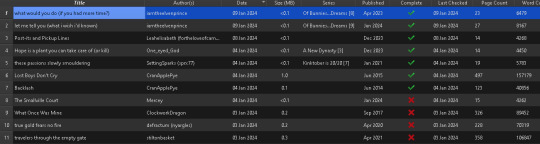
From here you can just click on a tag to find all other fics in your library with the same tag; you can also click into the author or the series. It's almost like having a mini-AO3 on your computer, one that is always available and where fics never get deleted.
Installing Calibre
Download Calibre from here, choosing the appropriate copy for your operating system
Run the Calibre installer and click through the wizard. For most people the default options work well.
Open Calibre; the Welcome Wizard should appear and walk you through initial setup
Choose your language, and the place on your computer where you want Calibre to store the fics/ebooks that it downloads, then click Next.
Select the device you use most often to read fanfiction on. This helps Calibre decide what format ebooks should be stored in (but you can override it with FanFicFare later)
You should now have Calibre open with an empty library. NOW we want to install several plugins to teach it how to handle fanfics.
Installing Calibre Plugins
First up is Count Pages. This plugin counts the words and pages in a fanfiction and shows it in Calibre so you know whether the fic you're looking at is a oneshot or a behemoth.
Look for an icon like the one below and click it to open Calibre preferences.
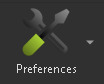
2. Under the "Advanced" section, click "Plugins"
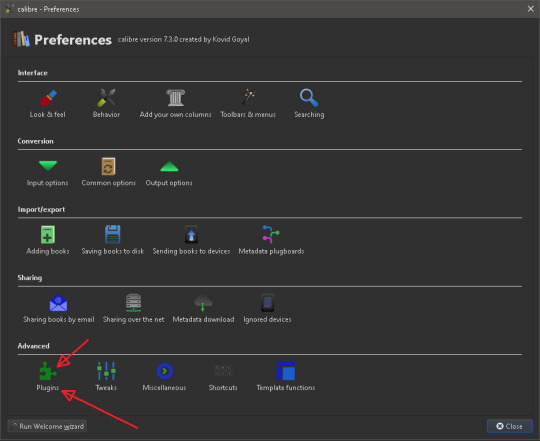
3. At the bottom of the Plugins dialog, click "Get New Plugins"
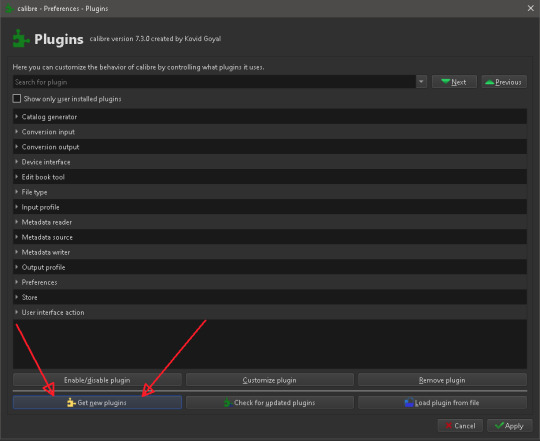
4. Type "Count Pages" into the "Filter by name" search box at the top right. Once the plugin is visible in the list, click it, then click "Install". It will bring up a prompt about the security risks, but we are only installing well-known plugins today (ex. ZimmXinu has been developing FanFicFare for over a decade). Click Yes to install the plugin.
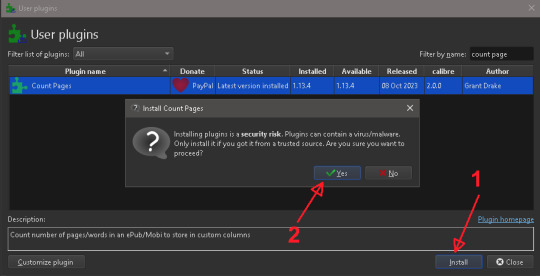
5. It will then prompt you to restart Calibre in order to begin using the plugin, but just click "Ok" because we're going to install a couple more plugins first.

6. Repeat steps 4 and 5 for three more plugins: "Generate Covers", "EpubMerge", and "FanFicFare"; once all 4 plugins are installed, close Calibre completely and open it again. You should now have several new buttons on your Calibre menu bar:

FanFicFare is now installed! But we still have a little bit of work to do to unlock its full capabilities.
Configuring FanFicFare for Your Fanfic Site of Choice
So FanFicFare is now installed, but right now if you tell it to look at a fic on AO3, it will be browsing AO3 as a new, anonymous user without an account. This means that:
It won't be able to see explicit fics because it hasn't accepted the "See adult works" prompt
It won't be able to see locked fics (ones you can only read if you are logged in to AO3; these are very common nowadays as authors try to prevent AI engines from scraping their fics and flooding them with spam comments).
So we need to configure FanFicFare to accept the adult prompt (if you'd like to download anything rated higher than T), and we also need to give it our AO3 username and password so it can download locked fics on our behalf.
Click the dropdown arrow to the right of the FanFicFare button in the Calibre toolbar. A dropdown menu will appear. Click "Configure FanFicFare"
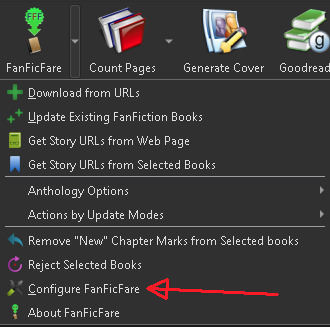
2. At the top of the "Basic" tab, select your prefered download format (if you prefer a format not listed, like PDF, don't worry, Calibre can convert it for you later).
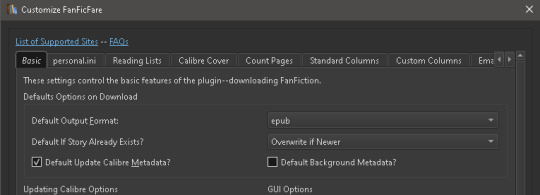
3. Click the "Personal" tab in the FanFicFare settings dialog, then click "Edit personal.ini"
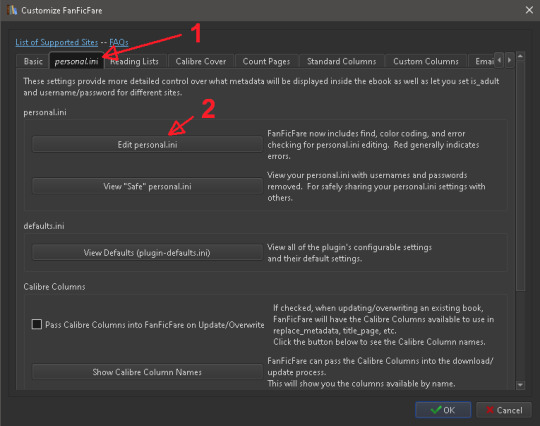
4. It will open a very basic text editor where you can type your personal fanfic site details for FanFicFare to use. If the box is small and text is cut off or hard to read, resize the editor window by hovering over the edge of the window until your cursor changes into an arrow with two heads, then click and drag to expand the window.
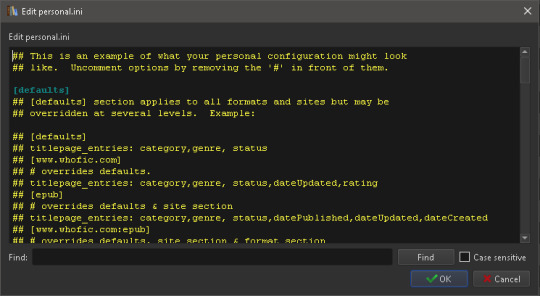
5. Type "is_adult" (without the quotes) into the Find bar, then click Find. The first result should be this a line that looks like "# is _adult:true". Delete the "#" and the space after it to uncomment the line; the text color of that line should change from yellow to green and light purple.
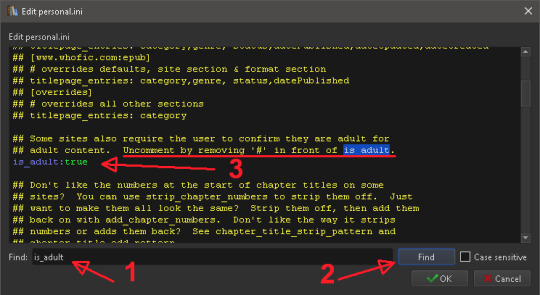
6. Type "archiveofourown" (without quotes) into the Find bar, then click Find until you see a section that looks like the one below (it should be the first or second result):
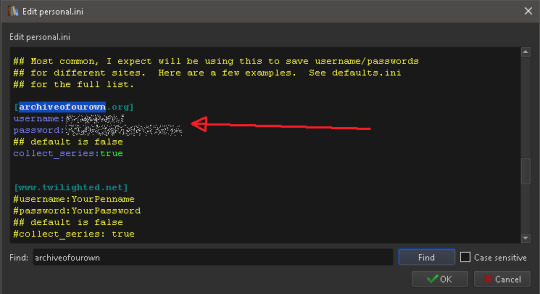
7. Type your AO3 login details after the "username" and "password" text. Do not put any spaces between the colons and your username or password. Note that your password is stored in plaintext in this file, so don't let anyone else get a hold of it.
8. Skip this step if the only site you're interested in downloading from is AO3. Repeat steps 5 and 6 for each fanfiction or erotic writing website you use. There are only a few sites in personal.ini out of the box, so you may have to copy a specific site's configuration section from defaults.ini, which has example sections for all 100+ supported sites.
9. Click "OK" to close the personal.ini text editor, then click "OK" again to close the Customize FanFicFare box.
Whew! Lots of clicking but you're done now! Time to download some fanfic.
Downloading or Updating Fanfic(s)
Copy the URL of the fic (I'm using one from AO3 for this example).
Click the FanFicFare button on the Calibre toolbar. It should automatically detect that you have a URL from a supported site in your clipboard and paste it into the dialog
If you want to download multiple fanfics in a batch, you can hit enter and paste more URLs into the box, one per line. NOTE: please do not try to download like 30 fanfictions at once; a bunch of people doing that can strain AO3's servers, and your account might have its download capability temporarily throttled to prevent that.
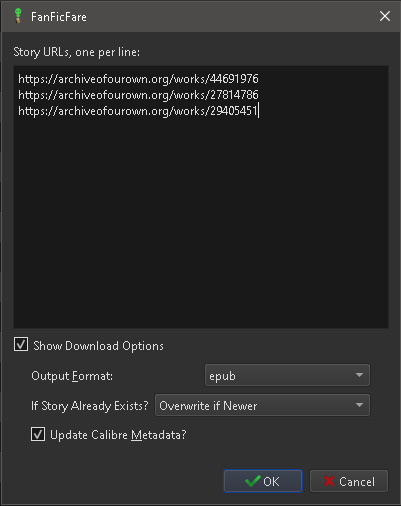
5. Click OK. Calibre may look like it's frozen for a few seconds, but this is normal during the metadata fetching process. Once it figures out which of the fics you pasted actually need to be downloaded, it will unfreeze and begin downloading them
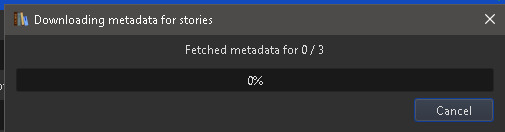
6. Once Calibre has begun downloading your fics, it will display "Jobs: 1" with a spinning icon in the bottom right corner of the Calibre window. If you click that, you'll get a progress bar of what it's doing

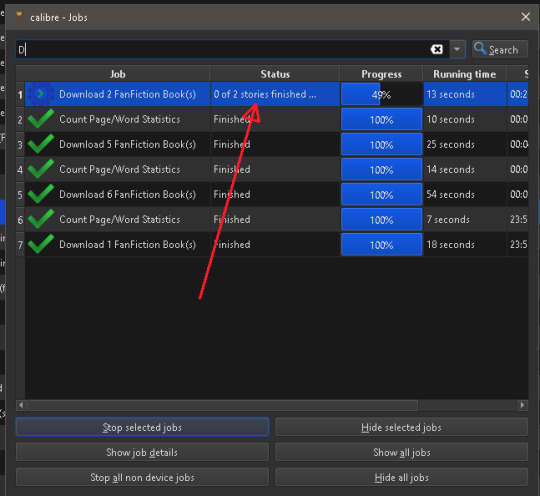
7. Once Calibre has finished downloading your fics, it will display a summary of the job in the bottom right corner of the Calibre window. In this summary, "good" updates meant that a fic had to be downloaded, while "bad" updates indicate fics that didn't need to be updated (because you already had them on your computer) or that could NOT be downloaded due to an error (usually a fic that was deleted or hidden in a private collection). You can click "View Log" if you're curious about which fics were downloaded and which were skipped. In this example, 2 fics were missing from my library and were downloaded, while "Where the Sand Meets the Sea" was not downloaded because it was already on my computer and up to date.
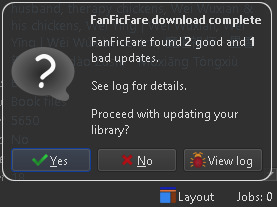
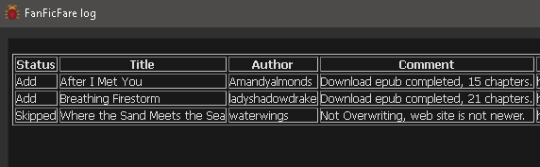
8. Exit the FanFicFare log if you clicked into it, then click "Yes" to accept the results and add the downloaded/updated fics to your library. The fics should appear in Calibre almost immediately. Then FanFicFare will kick off a second job by calling the Count Pages plugin to grab a word count for the new/updated fics. Once that job completes, just click "Yes" in the job summary window that appears in the bottom right of Calibre to store the word counts in your library.
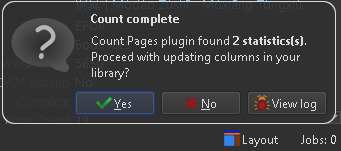
And you're done! You just backed up your first fanfictions :)
Downloading a Series
FanFicFare can actually pull all of the URLs for individual fics in a series for you automatically!
Copy the AO3 series URL (not to an individual fic in the series)
In Calibre, click the dropdown arrow to the right of the FanFicFare button on the menu bar, then click "Get Story URLs from Web Page"
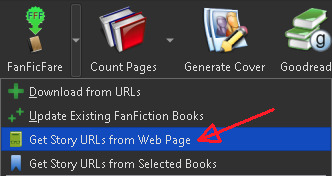
3. FanFicFare should automatically detect that you have a supported web page in your clipboard and paste it into the text field. Choose the download option you prefer: downloading each fic in the series as a separate ebook, OR combining every fic in the series into a single ebook, commonly called an anthology. Note: anthology ebooks can get rather large in file size if they have embedded fanart in them.
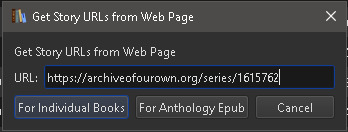
4. Once you pick an option, FanFicFare will grab the URL of every fic in the series and automatically paste them into the FanFicFare fic download window. From there on out just follow the normal steps for downloading those fics (this will start at step 3 in the "Downloading Fic(s)" section above).
Updating Fanfictions
Just wanted to note that you can update fanfictions in multiple ways. You can either:
Select ebooks in your Calibre library, then click the dropdown arrow next to the FanFicFare toolbar icon and click "Update Existing Fanfiction Books" OR
Take the URLs and just download them like you would a new fic. FanFicFare will automatically replace your existing copy with the updated one. This way you can just paste in the URL from an AO3 subscription email alert instead of having to hunt down the fic in your library first.
For Advanced Users
FanFicFare can actually pull the URLs off of any page of multiple fics - this includes pages of bookmarks. For example, if you want to download fics that you have bookmarked and tagged with "favorite", just filter your bookmarks for that tag and then use the resulting URL in the steps for "Downloading a Series". Note that FanFicFare doesn't handle pagination, so if you have multiple pages of results for that bookmark search, you'll have to paste in each paginated URL separately.
Summary
Well this got WAY longer than I meant it to. I think my background in technical writing is showing - this is probably more detailed than the average tumblr user wants or needs. But whatever, at least it's thorough. If you found this guide useful, please reblog it! The more people who back up fics, the better the chances that those fics will be available if you want them later. And if you end up using Calibre extensively, consider donating to the one-person developer team to keep the project going :)
#ao3#archive of our own#calibre#fanficfare#calibre plugins#backup#backing up fanfiction#long post#archival#back up the things that make you happy folks#mine
20 notes
·
View notes
Text

I regret to inform everyone we're back in the white space. Expect the fire alarm to go off periodically in typical fashion of whenever it detects a steaming pile of garbage on the way. Like me! [i'll give a cookie to whoever recognizes where the sfx is from!!]
#hand jumper#sighs#projected second taeho gyeon tag on ao3.....#where did i go wrong#we're so joever guys#we're so joever...#mandatory plugin for the hand jumper discord server because i think the culprit wouldn't want to own up#or even has tumblr idk#but just know they're on my hitlist and i hate[/pos] them#also yes it's more cell 3#if i had to summarise think of it an evil version of the halloween fic#except even worse#honestly though if you're able to JOIN THE HJ DISCORD SERVEEEEEER#SOMEONE WAS COOKING FIRE!!!!!!!!!!!!#it's like that one bromie on discord said if 3 guys came to the same conclusion at radically different intervals then maybe it's something!#or eveyone's on the same drug#BUT I CHOOSE TO BELIEEEEEEEEEEEEEEEEVE#and so in orderly fashion what do i do when i really wanna poke and prod at them more?#throw them in the torture nexus#granted it's not really a torture nexus because the bet is everytime cell three appears in a chapter i delete and start the draft over agai#it is.#but that's not my problem!!!#it's future me who'll fret over tuesday's episodes problem!!#also it puts it in a perpetual state of agony because if what if the day we say“i'll finish tomorrow p much done” is the day cell 3 shows u#ctrl+shift+del+seethe+mald+cope#also i'd say compared to finish in three days it's the most lenient artificial deadline ever#because either cell 3 or cell 3 mentor appears and i win by getting more food to improve the work#or i hand it in as is if they don't and shoot myself when they do after i just finished#also if you ever want to ask me to drop/drop the hj memes i made in the server just holler#because i forget to post here chronically!!!!!!!!
7 notes
·
View notes
Text
i have a disease called "continuing to write comically far past the point any reasonable person would have stopped" with comorbid "endless parentheticals and tangents branching off into other tangents" and it's incurable but with the power of ao3 floaty review box plugin at least i can channel it into a good cause
#death before conciseness#this is a free advertisement for ao3 floaty review box plugin#ao3 floaty review box plugin saved my life and it can save yours too
3 notes
·
View notes
Text
WASD Keys
So I like to read on the computer, but I tend to gravitate towards the WASD keys instead of the arrow keys and I wanted to know if there was a plugin or mod or something I can download to make it so I can use the WASD keys instead. I want it so I can scroll on websites. I'm a Chrome user mainly and my computer is a Dell laptop. Any help or advice is appreciated!
#wasd#computer#laptop#plugin#modding#keyboard#coding#programming#dell laptop#arrow keys#chrome#ao3#website#please help me#spn#ao3 fanfic
0 notes
Text
I have a lot of thoughts about fics being deleted and how that affects the relationship between author and reader, or artist and audience more generally. It's a bit of a tangent from this question, but I might post something on that later.
ok was talking to a friend and now i’m crazy curious:
expand on ur answer in the tags if you want & rb for more answers pls pls pls !!!!
#download shortfics to listen via voice app during mybdaily commute#download longfics to read offline on an ereader#the ao3 download button is right there#calibre + fanficfare plugin for anything else#and i horde them like a dragon
10K notes
·
View notes
Text
Just realised how insane my writing pipeline can be. I'll outline in onenote, write maybe half a scene on paper, transcribe that in either yWriter 7 or SmartEdit Writer (both are free and are kind of like scrivener, as someone who's never actually used scrivener), do extended dialogue in script form with Trelby, put that back into the Writer of choice to format it and write the rest of the scene, then once the chapter's finished I'll export it as a docx and edit it, then finally post it.
#I think smartedit also has a plugin for Word but you have to pay for it#also I don't have word#I use libreoffice#Trelby is also free and designed for screenwriters but I use it for dialogue and comic scripts#Also if something's not working for me on my laptop I'll rewrite it on paper then transcribe it again#If I'm posting to AO3 I'll also edit it while I go over the HTML
1 note
·
View note
Note
would you mind talking about how you (currently) back up fanfics to read when AO3 is down? I've been thinking about trying it myself (now that I have a hard disk with enough space) but I have no idea how.
Le current system (all programs are free):
Get yourself Calibre (available for every OS)
Install the FanFicFare plugin, which allows you to go to any page on AO3 (and dozens of other sites) and download every fic there in the background while you do other things with your life
Profit. AKA: Archive every fic you even vaguely like because fics are text-based and take up barely any space, and calibre allows searching by tags similarly to AO3. I personally just bookmark everything I read and liked, and then periodically run FanFicFare on my newest bookmark pages. There is really no need to be discriminating here; I have never regretted having Moar Fics, and calibre makes things exceptionally searchable (and you can customize the tags once you've downloaded, for further fic findability)
When I was on Windows I preferred AO3downloader, which runs on Python and can go through all your bookmarks without input from you (FanFicFare needs to be told what the next page is; AO3 Downloader just starts at page 1 and goes until the page you tell it to stop on); AO3 Downloader also uses AO3's original download format (it literally just automates hitting the site's download button), whereas FanFicFare does a custom output (which you can tweak if desired, but it will never be exactly the same. Note that it works totally fine out of the box I'm just grumpy it's not Exactly The Same.) I couldn't get AO3 Downloader working on Linux, alas.
(If anyone knows how to get AO3 Downloader working on Linux Mint, or knows a calibre plugin that just automates clicking the AO3 download button, do please let me know.)
#Fanfiction#Fanfic#ao3#Back up them fics kids you won't regret it#I've been doing this less than a year and already some of the works I've backed up have been deleted or orphaned#But they live forever on my computer and my back up USBs
1K notes
·
View notes
Text
Downloading fanfic from AO3
I've been downloading a lot of fanfic lately for personal archival purposes, and I figured I'd share how I do it in case it's useful to anyone else (and so I have it written down in case I forget!).
There are lots of different ways to save fic, including the file download built into AO3, but I find that this gives me the nicest ebooks in the most efficient way.
(Under a cut cause long.)
Download Calibre: https://calibre-ebook.com/ or (clickable link).
Calibre is about the best ebook management and control program around and it's free. You can get it for windows, mac, and linux or download and run it from a portable storage device (I'm using a windows PC).
Install it and run it. It's gonna ask you where you want to put your library. Dealer's choice on this one. I recommend your internal drive (and then back up to external/cloud), but YMMV.
If you want to keep fanfic separate from the rest of your ebooks, you can create multiple libraries. I do, and my libraries are creatively named 'Books' and 'Fic'.
Customise Calibre
Now you're gonna install some plugins. Go to Preferences on the menu bar (far right), click its little side arrow, then choose 'Get plugins to enhance Calibre'.
At the top right of the box that pops up is 'Filter by name'. The plugins you want to get are:
EpubMerge
FanFicFare
Install them one at a time. It will ask you where you want them. I recommend 'the main bar' and 'the main bar when device is attached' (should be selected by default). When you're done, close and reopen Calibre.
The plugins you just installed should appear on the far right of the toolbar, but if you can't see one or both of them, fear not! Just click Preferences (the button, not the side arrow), then Toolbars and Menus (in the 'Interface' section) then choose the main toolbar from the drop down menu. That will let you add and remove things - I suggest getting rid of Donate, Connect Share, and News. That'll leave you room to add your new plugins to the menu bar.
(Do donate, though, if you can afford it. This is a hell of a program.)
Now you're ready to start saving your fave fanfic!
Saving fanfic
I'll go through both methods I use, but pick whatever makes you happy (and/or works best for what you're downloading).
ETA: if the fics are locked you can't easily use FanFicFare. Skip down to the next section. (It does ask for a username/password if you try and get a locked fic, but it's never worked for me - I had to edit the personal.ini in the configuration options, and even then it skips locked fics in a series.)
Calibre and FanFicFare
You can work from entirely within Calibre using the FanFicFare plugin. Just click its side arrow and pick from the menu. The three main options I use are download from URL, make anthology from a webpage, and update story/anthology.
Download from URL: pick Download from URL (or just click the FanFicFare button) and paste the fic's URL into the box (if you've copied it to your clipboard, it will be there automatically). You can do more than one fic at a time - just paste the URLs in one after the other (each on a new line). When you're done, make sure you have the output format you want and then go.
Make Anthology Epub From Web Page: if you want a whole series as a single ebook, pick Anthology Options, then Make Anthology Epub From Webpage. Paste the series URL into the box (if you've copied it to your clipboard, it will be there automatically), click okay when it displays the story URLs, check your output format and go.
Update series/anthology: if you downloaded an unfinished fic or series and the author updates, you can automatically add the update to your ebook. Just click on the ebook in Calibre, open the FanFicFare menu using its side arrow, and select either Update Existing FanFic Books or Anthology Options, Update Anthology epub. Okay the URLs and/or the output format, then go.
Any fic downloaded using FanFicFare will be given an automatically generated Calibre cover. You can change the cover and the metadata by right clicking on the title and picking edit metadata. You can do it individually, to change the cover or anything else specific to that ebook, or in bulk, which is great for adding a tag or series name to multiple fics. Make sure you generate a new cover if you change the metadata.
Browser plugins, Calibre, and EpubMerge
You can also use a browser addon/plugin to download from AO3. I use FicLab (Firefox/Chrome), but I believe there's others. FicLab: https://www.ficlab.com/ (clickable link).
FicLab puts a 'Save' button next to fic when you're looking at a list of fics, eg search results, series page, author's work list etc. Just click the 'Save' button, adjust the settings, and download the fic. You can also use it from within the fic by clicking the toolbar icon and running it.
FicLab is great if you're reading and come across a fic you want to save. It also generates a much nicer (IMO) cover than Calibre.
You can add the downloaded fic to Calibre (just drag and drop) or save it wherever. The advantage to dropping it into Calibre is that all your fic stays nicely organised, you can adjust the metadata, and you can easily combine fics.
Combining fics
You can combine multiple fics into an anthology using EpubMerge. This is great if you want a single ebook of an author's short fics, or their AUs, or their fics in a specific ship that aren't part of a series. (It only works on epubs, so if you've saved as some other format, you'll need to convert using Calibre's Convert books button.)
Select the ones you want to combine, click EpubMerge, adjust the order if necessary, and go.
The cover of the merged epubs will be the cover of the first fic in the merge list. You can add a new cover by editing the metadata and generating a new cover.
Combing with FanFicFare
You can also combine nonseries fics using FanFicFare's Make Anthology ePub from URLs option by pasting the individual fic URLs into the box.
Where there's more than a few fics, I find it easier to download them with FicLab and combine them with EpubMerge, and I prefer keeping both the combined and the individual versions of fic, but again YMMV.
Reconverting and Converting
Once I'm done fussing, I reconvert the ebook to the same format, to ensure everything is embedded in the file. Is this necessary? YMMV, but it's a quick and easy step that does zero harm.
If you don't want your final ebook to be an epub, just convert it to whatever format you like.
Disclaimers
Save fanfic for your own personal enjoyment/offline reading/safeguarding against the future. If it's not your fic, don't distribute it, or upload it to other sites, or otherwise be a dick. Especially if the author deletes it. Respect their wishes and their rights.
This may work on other fanfic sites, eg FFN, but I've never tried so I don't know.
If you download a fic, do leave the author a kudo or a comment; you'll make them so happy.
This is how I save fic. I'm not pretending it's the only way, or even the best way! This is just the way that works for me.
#fanfic#fic#ao3#ficlab#calibre#fanficfare#epubmerge#downloading fanfic#adding the my fic tag so I can find this again#my fic
1K notes
·
View notes
Text
history throws its shadow over the beginning
It was an idea pitched by Ken and Seawatt, actually: collect some friends, use a soul-binding plugin for the server, and let fate decide the pairs. Three deaths, two chances to make a comeback, one winner. Sounds like plenty of fun! What Ken and Seawatt did not consider: none of their friends have normal relationships. or: a UU/PVPciv adjacent Double Life AU.
double life regional polycule nonsense is now on ao3. enjoy!
#MCYT fanfiction#MCYTblr#saiintly apocrypha#wifies#parrotx2#kenadian#wato1876#spokeishere#mapicc#evbo#seawatt#MCYT
30 notes
·
View notes
Text
Offline Library
In light of all the Ao3 issues lately I'm gonna throw this up as something people should consider doing. Make your own library of your favorite fics and any you might like to read in the future/are currently reading.
How do you do this? To start: Calibre & ReadEra app
Calibre is a free ebook management software, available on windows, mac, and linux - but also comes in a portable version you can put on a flash drive. Ebooks are very small files, 100s of fics can easily take less than 1GB of space. You can create categories for everything and all the tags on the fics will stay attached to them. You can download directly through ao3, or you can use the browser extension Ficlab which can make the process a little quicker, plus give you a book cover(or you can add your own cover). Epub or Mobi format is best.
ReadEra, is a free reading app with no ads that you can tell to only access a single file where you keep your ebooks. It's open source and the Privacy Statement and Terms & Conditions are very short and easy to read. You can transfer files from Calibre to your phone, but this is also a good option if you don't have a PC to use Calibre. You can make folders to organize all your fics.
Quality of life plugins for Calibre: Preferences > Plugins > Get New Plugins
Look up: EpubMerge, EpubSplit, FanFicFare, Generate Cover (restart calibre once you've added them all) Fun fact, with FanFicFare, you can download new chapters to update fics that are currently in progress directly in Calibre instead of having to open up ao3.
Also, to be clear - back them up for yourself only, don't you fucking dare repost them anywhere.
You can also backup Kindle books (and you should) with Calibre, though that's a bit more complicated; instructions under the read more
Firstly what is DRM? TLDR: digital rights management (DRM) is meant to prevent piracy, however, this also means you never really own your ebooks. If Amazon decides to take down a book you bought? That's it, it's gone and it doesn't matter that you paid for it.
Removing DRM If you're on PC and don't have a kindle device, you'll want kindle version 2.4.0 or it won't work in Calibre.
In Calibre, navigate to Preferences > Plugins > Load Plugin From File - DeDRM - Use the latest Beta or Alpha release, follow instructions on the github page
Preferences > Plugins > Get New Plugins
Look up: KFX Input
You'll have to restart Calibre once you install so just add them all at once before you restart it.
If you need some troubleshooting help setting anything up just ask and I'll try to help!
48 notes
·
View notes
Text


Recently, I’ve spent some time consolidating my ebooks in Calibre (freeware ebook library management software). One of the things I had to import and organize was my archive of downloaded fanfiction (saved fics can be imported into Calibre as files or one can use plugin FanFicFare for it)
I wanted those files to have some nice looking book covers, so I’ve created a special AO3-edition of my book covers template. Those are to be used with “Generate Cover” plugin, that allows more control over the generated book cover, with an option to create your own design.
Download for free here + get instructions on installation and usage:
https://www.blog.private-universe.net/2025/03/03/calibre-book-cover-templates-ao3-edition/
I hope someone might get some usage of it too...
#Calibre#books#fanfiction#AO3#ao3 fanfic#archive of our own#book covers#ebooks#ebook#kindle#kobo#ereader#templates#my design
19 notes
·
View notes
Note
As an archivist of ao3, I am devastated by the addition of cloudflare. All the scripts that anyone uses to bulk download fics are basically broken right now. While at the very least each fic itself has a download button which is different than trying to archive FFN, archival in the future will be very slow going. I wish that ao3 had just restricted ao3 to users only vs. adding cloudflare. I get that it would be hard for those who would have to wait for an account and lead to long wait times for new accounts and maybe other unintended consequences, but now there's no easy way to bulk save your favorites with Calibre, etc. because the FFF plugin isn't going to work well, if at all.
--
Yeah, things are broken for now. That doesn't mean they'll stay broken forever.
248 notes
·
View notes
Text
QUESTION & POLL FOR ALL MY FANDOMS
Are people still interested in my other series that I kind of abandoned?
I would be willing to keep up with the other series if people are interested.
For the poll...
If you need more information from the series, you can ask me and I WILL answer them.
If you want to read, here are the plugins:
The Forgotten Lover WATTPAD ONLY
The Mind: Twisted Wonderland: Powerful Mage Au
Love's Dance: Cale Henituse x Fem!Reader Or here for AO3 version
Time Dilation (Genshin AU With Reader insert)
Master-List
#reader input#reader insert#sagau#thoughts#fic ideas#writing ideas#story ideas#1 am ramblings#diary#genshin fanfic#manhwa fanfic#fanfic#The Divine City#twisted wonderland#malleus draconia#twisted wonderland x reader#The Mind#twst lilia vanrouge#riddle rosehearts#vil schoenheit#leona kingscholar#azul ashengrotto#floyd leech#idia shroud#jamil viper#kalim al asim#rook hunt#genshin sagau#genshin impact sagau#venti x reader
34 notes
·
View notes