Text
Awww
#this class wants us write our name school form major semester and a fun fact abt ourselves into this etherpad#everyone wrote such wholesome things#im kes elementary school education 3rd semester and i enjoy reading yaoi and yuri ^_^#idk what to write i dont have any fun facts#im kes and i have never felt the touch of another woman#im kes and sometimes i like to watch a show and then stop midway for no reason at all#they all wrote such cute things one of them is raising a three legged cat ;-;#i seriously dont know what to say fuck my stupid baka life#wait ill just say i work part time in a bubble tea store thats a fun fact right#i see another girl in the doc struggling right above me dhdjdkd
1 note
·
View note
Text
drags hands down face okay fine
I've been meaning to do this for ages, but I'm finally gonna install Etherpad on my website so my household can get away from using google docs. I mainly only use Scrivener to write, but for collaborating, gdocs is the easiest way to do it. But with how things have been with that lately.....
Time to bite the bullet and set up our own little co-writing space, I guess XD
#if it ever finishes extracting that is#shoutout to the time photobucket imploded and I got so fucking incensed that I set up my own image host#and now I have juhaku.com#and a place to set up other shit XD
18 notes
·
View notes
Text
not to brag but the etherpad assigned the nicest color to me..... yeah everyone else had kind of a dumpy yellow but my contributions were red.... no yeah i do think there's some weight to this .....
5 notes
·
View notes
Note
The link to your book list allows viewer to edit it
that's the point! etherpad maintains a history and i have a local copy so it's all good :)
2 notes
·
View notes
Text
SIGNALS4FUTURITY: MAY DAY
I am making lists like the embedded one below from Wakelet and another embed from etherpad: SIGNALS4FUTURITY from Wakelet What I want my future to hold:
View On WordPress
0 notes
Text
Farbenschreiben
// von Maria Giovanna Tassinari // Zoom Meeting mit drei anderen Kollegen. Wir schreiben gemeinsam an einem Text. Der Text in Moodle, ein Etherpad, entsteht in verschiedenen Farben, je nachdem, wer schreibt. Grün für L., Lila für H., Rosa für E. und Graublau für mich. Dadurch wissen wir immer, wer was schreibt. Jeder von uns entwirft einen Teil des Textes, dann wird gemeinsam gelesen,…
View On WordPress
#Aiga Rasch Bildband#Akademie der Abenteuer#Akademie der Abenteuer von Boris Pfeiffer#Alexander Bichler#Alltagsbeobachtungen#Andreas Schlüter#Andy Siege#Anita Rehm#Anka Rahn#Anna Tortajada#Anne Jaspersen#Antje Jortzik-Paschek#Autor#Autorin#Balkonien#Bar#Berlin#Berlin Wilmersdorf#Buchautor#Buchserie#Cappucciono#Clara Zetkin#Darlington Road Kids#Das ist nicht so – das ist ganz anders#Dragonfly#Drdjuck#Eiszeit#Erwin Grosche#Erzähltes Leben#Fantasie
0 notes
Text
18. November 2018
Zurück zum Papier: De-Digitalisierung im öffentlichen Dienst
Julia Bergmann: Wir sind ja im Grunde schon in einer Post-Googledoc-Zeit.
Kathrin Passig: He, Moment! Das hat mir keiner gesagt!
Julia Bergmann: Also für mich schon. Die Zeiten, wo man uns so ein bisschen hat spielen lassen in den öffentlichen Diensten, sind vorbei. Es gab so dieses ... keiner wusste so richtig, wie's geht, “ach, Sie machen da was, ja, wir haben das noch nicht so richtig unter Kontrolle, aber machen Sie mal” Also da konnte man sich noch relativ frei bewegen, weil es noch keine Verbote gab, keine Regeln ...
Georg Passig: Und jetzt heißt's: Keine Daten der Institution auf Servern außerhalb der Institution. Das ist bei uns auch die Regel. Ich nutz die Dropbox, seit es sie gibt, auf einen Tipp der Studierenden hin. Und natürlich darf man sie offiziell nicht nutzen, also hat die Hochschule nachgezogen und hat jetzt eine “FAU-Box”, die von Nürnberg oder so gemacht wird. Aber für Google Docs gibt's keinen brauchbaren Ersatz. Es gibt Etherpad, aber da müsste sich jemand um einen Server kümmern, das ist wieder mühsam. Also arbeite ich weiter mit Google Docs.
Julia Bergmann: Ich mach tatsächlich keine digitalen Schulungen mehr. Hessen hat mich ja verboten, der Datenschützer von Hessen hat mich verboten. Der hat nicht mal mit mir gesprochen. Ich hab gesagt “Sie haben das falsch verstanden, was wir da tun.” Der hat den Veranstalter zusammengepfiffen, das war eine Fachhochschule. Und ich hab gesagt, ich red gern mit dem, der hat Dinge nicht richtig verstanden. Der Veranstalter sagte auch: Wir haben mit allen unseren Teilnehmern gesprochen, wir haben immer gesagt: “Etwas wie Google Docs, und dann gucken Sie, wie's bei Ihnen ist, ob Sie Windows 365 bei sich haben” und so, die Produkte sind ja unterschiedlich, da sind ja ganz unterschiedliche Teilnehmer. Aber üben konnten wir an dem Tag nur an einem öffentlichen Tool, auf einem Probeaccount. Also standen diese Tools da drin in der Beschreibung. Das hat dieser hessische Datenschützer gelesen, war aber nicht bereit, mit mir zu kommunizieren. Der hat also jegliche Veranstaltung von mir zu diesem Thema bei dem Anbieter verboten. Das heißt, ich mache nur noch Design Thinking, ganz viele Post-its, ganz viel Papier und Flipcharts. Ich brauch nicht mal mehr einen Beamer für diese Schulungen. Ich verlasse das Digitale, weil es keinen Sinn mehr für mich macht, weil ich es nicht mehr machen kann.
Georg Passig: Wegen diesem “öffentlicher Dienst, keine Daten auf externen Servern”, aber der öffentliche Dienst hat keine passenden Server?
Julia Bergmann: So ist es. Ich mach jetzt Kanban, ich mach Design Thinking, ich mach nur noch Dinge, die physisch gehen. Das ist die De-Digitalisierung per se und das Gegenteil von dem, was unsere Regierung behauptet, tun zu wollen.
Georg Passig: Das ist bei uns schon auch so ähnlich. Man sagt, ich will Google Docs, und dann geben sie einem Microsoft Sharepoint. Das funktioniert halt einfach nicht. Dann testen's alle Kollegen, finden es scheiße und sagen “Was willst du denn mit deinem kollaborativen Zeug, ich schick wieder Worddokumente mit Kommentaren rum, das hat gut funktioniert.” Und irgendein armer Mensch sitzt am Ende da und muss die zehn Mails in ein Dokument zusammenführen.
Julia Bergmann: Genau. Das heißt, ich gebe nur noch Schulungen über “Was bedeutet moderne Bibliotheksarbeit”, mit ganz vielen Beispielen, da geht's viel um Räume, da geht's um user-centered design. Übrig bleiben also Themen wie Design Thinking, Kanban und Rechercheschulungen. Rechercheschulungen sind das, was ich seit Anbeginn mache, was nicht totzukriegen ist. Alle anderen Schulungen, die ich gemacht habe, Projektmanagement, Arbeitsorganisation ... ich hab ein Buch dazu geschrieben. Diese ganzen Kurse, die im Grunde mein Kerngeschäft waren über viele Jahre hinweg, finden nicht mehr statt. Weil das Thema tot ist. Da kann ich nicht mehr mit werben, das werd ich auch nicht mehr verkaufen. Ich rede auch nicht mehr über Bibliotheks-Apps – eine Zeitlang habe ich noch über Bibliotheks-Apps und digitale Angebote von Bibliotheken und so geredet. Ich rede über nichts mehr davon. Nur noch entfernt, ich sage “es gibt MOOCs, denkt über MOOCs nach ...” Das sind aber alles so Tipps aus der Ferne. Ich habe ganz viele Hands-on-“fass die Technik mal an, sie beißt dich nicht zurück”-Seminare gemacht – tot. Die finden nicht mehr statt. Nur noch Recherche.
Kathrin Passig: Und das ist wann ungefähr passiert?
Julia Bergmann: Vor zwei Jahren?
Georg Passig: Stimmt, das war bei uns auch der Übergang, wo dann die Richtlinie draußen war, dass man kein Google Docs verwenden darf und keine Dropbox und dass man die hauseigenen Mittel nutzen soll. Aber kräht kein Hahn danach, wenn man das nicht macht.
Julia Bergmann: Naja, aber ich kann das als Beraterin keiner Institution empfehlen.
Georg Passig: Du könntest ein Notebook mitbringen, auf dem ein Etherpad-Server läuft ...
Julia Bergmann: Aber warum sollen wir über Dinge reden, die die nicht benutzen können?
Georg Passig: Um ihnen klarzumachen, was es alles gibt, damit sie ihren Admins auf die Zehen treten können ...
Julia Bergmann: Das hab ich die Jahre davor gemacht. Aber es hat wie gesagt offensichtlich den gegenteiligen Effekt erzeugt. Ich mach's nicht mehr. Das ist für mich eine völlig verbrannte Region. Schulungsgebiete, die nicht mehr existieren.
Georg Passig: Vielleicht ist es nur die Delle im Hype Cycle. Dass es danach vielleicht besser wird und wir vielleicht doch irgendwoher wieder Tools kriegen, die funktionieren.
Julia Bergmann: Ich sehe zumindest nicht, dass diese Delle schnell vorbeigeht.
(Julia Bergmann, Georg Passig, aufgezeichnet und transkribiert von Kathrin Passig)
#Julia Bergmann#Georg Passig#Kathrin Passig#Bibliothek#Schulung#Datenschutz#Dropbox#Google Docs#MOOC#postdigital#öffentlicher Dienst#Universität#FAU-Box#Windows 365#Papier#Flipchart#Microsoft Sharepoint#Word#Kollaboration#Etherpad#best of
8 notes
·
View notes
Text
I miss etherpad.
I used to run an etherpad team instance where my friends and I would write fics together. It was like google docs except easier to see who wrote what because all your text was highlighted with your color, and easier to chat because the little chatbar on the side was persistant, and there was a giant slider where you could see all your edits as they were made like a video, so if someone messed up your stuff or you changed your mind about a part that you edited out, you could just rewind it and copy/paste.
It was like drawpile for writers and the experience taught me so, so much and I want it back.
7 notes
·
View notes
Text
The Feneas shutdown is a serious dent to the Fediverse. Please share along the shutdown announcement.
https://friendica.feneas.org and https://talk.feneas.org are expected to go down on Feb 1!


#Feneas#fediverse#shutdown#long live the internet#service closure#matrix#gitlab#searx#etherpad#nextcloud
0 notes
Link
Etherpad
0 notes
Photo

#Zwischenraum #Session #Slot #läuft #barcampmpz #MVedu #Dokumentation #etherpad #cryptpad #Sessionplanung #feedback mit @tweedback #Analog trifft #Digital #til #thingsilearned (hier: Rostock, Germany) https://www.instagram.com/p/B6LjLamAbLHQhMuDlsWy38Xnv8RKP6YrbsBp240/?igshid=jpw0cn8qmnqd
#zwischenraum#session#slot#läuft#barcampmpz#mvedu#dokumentation#etherpad#cryptpad#sessionplanung#feedback#analog#digital#til#thingsilearned
0 notes
Text



🐌 (any pronouns)
#tdov#tdov2020#nonbinary#enby#didn't manage to post these on the day oops#caption inspired by uni etherpad discussions#but they also make me feel very social worker-y#guess i'm growing into it#my stuff#it's me
56 notes
·
View notes
Note
Hi, I was wondering if you knew any sites where I could begin writing my stories? So far I've been using Google Docs, but now that I've hit the 80-90 page count, it's gotten so slow that I can barely edit a setence before I'm forced to reload!
Online Word Processors
I think, unfortunately, that's a problem you're probably going to run into with just about any online word processor/writing platform. The reason being that each user is somewhat limited in terms of space and bandwidth, so the longer your document gets, the closer you run up against those limits. Google Docs also tracks every change you make, and that makes the file even bigger. Your best bet is to look for writing software you can download or use whatever came on your device. (List of free or free-ish writing programs here.)
Otherwise, if you want to try some alternatives to Google Docs, here are some people recommend, but I haven't used any of these personally. Watch the comments, too, in case others have suggestions:
Zoho Writer Firepad Microsoft Word Online Calmly Writer Online Aspose Nuclino Only Office Docs ClickUp Etherpad Quip Dropbox Paper CryptPad Collabora Graphite Docs
I hope that helps! ♥
•••••••••••••••••••••••••••••••••
Have a writing question? My inbox is always open!
Visit my FAQ
See my Master List of Top Posts
Go to ko-fi.com/wqa to buy me coffee or see my commissions!
61 notes
·
View notes
Text
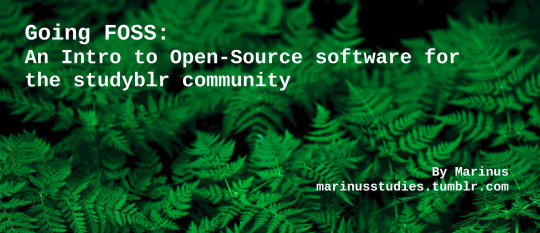
Going FOSS: An Intro to Open-Source software for studyblr (and also some privacy related bits)
Source for Header Image
Intro & attempt at TLDR
Hey everyone! Today I’d like to tell y’all something about Open Source Software, and also Why this should matter to you! This’ll probably be the first post of a series I intend to do, because I believe the Studyblr community, even the non-nerd folks, could really benefit from switching some things out in their digital environment. Since this is a long post, I attempted to summarise it below, please do read on if you have the spoons tho!
TLDR?
FOSS stands for “Free and Open Source Software” the “free” part doesn’t necessarily mean it’s free as in free pizza, but mostly means free as in freedom.
There’s a humongous amount of variants on this concept, but the core of FOSS specifically is the four freedoms:
1. To run the program however you want and for whatever you want
2. To study how the program works and to change it in whatever way you want
3. To be able to share it with whomever you feel like
4. To be able to share your modified version with whomever you want
There’s a whole host of software licenses built around these concepts, you can check those out at the Open Source Initiative website, or at Choose A License. Both have a good summary of what they all stand for.
Open Source software is used for a lot of products, nearly every single webserver is an Apache Linux server, Google chrome is built on top of their open source chromium (google is still the devil, but y’know, it’s an example), and even deep deep down, Apple computers run on top of a Linux Kernel. Many more can be listed, but I won’t do that otherwise this isn’t a TLDR anymore.
Now, Why is this important for you? The Open Source Initiative summed it up real nicely already, but heres a short paraphrase:
Control & Security. If software is open source then you can check if it really works the way it does, and to make sure it’s not spying on you. Even if you don’t have the skills for it, someone else who does will be able to check. Also if you don’t like how something works in a program, then you’ll be able to change it or find someone else’s changed version that you like more.
Training. People who want to learn programming can use the code to see what makes programs tick, as well as use it as a guide for their own projects.
Stability. Because everything’s out in the open, that means someone else can take up maintaining a project or make a successor of it, in case the original developers suddenly quit working on it. This is especially important when it’s software that’s absolutely critical for certain tasks.
Community. It’s not just one program. It’s a lot of people working together to make, test, use, and promote a project they really love. Lots of projects end up with a dedicated fanbase that helps support the developers in continuing to work on the software.
I’d like to add one more tho: Privacy, which ties in a lot with the security part. Nowadays with protests going on and everything being online due to the pandemic, folks have been and will be confronted much more with the impact of privacy, and lack thereof. Open Source software means that if any company or group tries to spy on you, then you and anyone who feels like checking, will be able to know and take action on it. Here’s the EFF page on privacy and why it should matter to you
If that got your attention then read on past the readmore button! Or, if nothing else maybe check out the Free and Open Source Software portal on Wikipedia? Or maybe the resources page of the Open Source Initiative?
Terminology: Let’s get that out of the way first
Open Source: The source code that a program is made up of is freely accessible, anyone can look at it and check whether it works well enough or to make sure it doesn’t spy on you.
FOSS: Free and Open Source Software. This doesn’t mean that you don’t need to pay for it, it’s free as in freedom and free speech, not free pizza.
There are four freedoms associated with FOSS:
The freedom to run the program as you wish, for any purpose (freedom 0).
The freedom to study how the program works, and change it so it does your computing as you wish (freedom 1). Access to the source code is a precondition for this.
The freedom to redistribute copies so you can help others (freedom 2).
The freedom to distribute copies of your modified versions to others (freedom 3).
By doing this you can give the whole community a chance to benefit from your changes. Access to the source code is a precondition for this.
FLOSS: Free and Libre Open Source Software. This time it is “free” as in free pizza. The “libre” is french for “free” as in freedom.
GRATIS: Sometimes people use this word to mean “free” as in free pizza. Usually alongside “FOSS”
Licenses : A license is something that tells others what they can or cannot do with your code. Licenses also apply to art and literature, those are copyright licenses. There are many different software licenses and I’m not going to be able to list them all.
The biggest players however are:
Apache License 2.0
The 3-Clause BSD License
GNU General Public License (also known as GPL)
MIT License
Mozilla Public License 2.0
There’s even more and you can find a list of them Here on the Open Source Initiative site There’s so many licenses that there’s even a Choose A License site, where you can pick a license depending on what you want it to achieve
Who and/or what even uses open source software?
You don’t need to be some nerd to benefit from Open Source software, in fact, you’re using open source software right now! The biggest example is the whole entire internet. Websites are stored on servers, and nearly every single webserver is a Linux server. The second biggest browser Firefox is open source, and even google chrome is built on top of “chromium” an open source base. If you dont use an iPhone, then you’re probably on an Android phone. Guess what? Android is part of the Android Open Source Project, which is then built upon a GNU/Linux base. All Open Source. Chromebooks? Built on top of a Linux kernel (like a non-patented engine you could put into any motor vehicle you’d like). Heck, even Apple computers are, at their core, built on top of a Linux kernel.
Neat apps you may wanna check out!
I’ve made a little list of apps that might be especially useful for studyblr folks, but depending on how well this post does I’ll probably make some more posts for specific apps.
TiddlyWiki, has a bajillion different ways to organise your thoughts, and also a lot of variant builds out there. Check out their table of contents if you feel lost! There’s versions available for most big browsers, as well as windows, linux, mac, android, and iOS.
AnyType, is an app that looks and almost exactly like notion, but is much more decentralised. They’re currently still in development but if you want to support them, sign up for early access and give them some feedback so they know what works and doesn’t! They’re still in closed alpha, but are intending to give beta access to about 100 folks at a time throughout 2021, so please sign up if this looks interesting to you!
Trilium Notes, is slightly more like a “notebook”, however you can arrange your notes in nearly infinitely deep folders. You can use things like Relation Maps & Link Maps to visualise your notes and how they go together. There’s even more they do and I just cant list it all, so go check out their stuff for a more comprehensive overview! Works on windows, linux, and (unsupported) mac
LibreOffice and ONLYOFFICE are two office suites that function just as well as micro$oft office, often Even Better in my experience. I’ve used LibreOffice for years now and honestly? never going back. OnlyOffice is technically free (as in pizza), but it’s a slight hassle to get everything set up, cause you need to set it up on a server. They have a paid and hosted version available with educational discounts, but honestly i’d go with LibreOffice.
OnePile, is an app I haven’t used myself since it only runs on Apple stuff. But I’ve heard a lot of good things about it so that’s why it’s in here. It looks like it works similar to most general “note taking notebook” apps. Looks really pretty too honestly.
EtherPad, is similar to ONLYOFFICE, however this one’s a lot more focused on specifically text documents. Works with real-time collaboration which is really neat.
Anything that FramaSoft has going on. They’re a non-profit organisation, dedicated to promoting digital freedom. A lot of open source cloud related things are not really useful to people who don’t have the time and/or money to set up a whole-ass server. That’s where FramaSoft comes in, they do it for you. Just about everything they offer (here’s a full overview) are free (as in free pizza). They also have a separate site to help you get started!
It’s not free to run it all on their side, so if you find yourself interested in using their services please try to support them any way you monetarily can! (they even have a “minetest” server (not minecraft, deeeefinitely not minecraft))
Joplin!! Which is also what I used to write this post so I wouldn’t have to use The Tumble’s post writing thing. It’s good for taking notes, has a bunch of neat plug-ins, and can also sync with a variety of cloud services!
Nextcloud For if you want to go just that little bit further on the open source and the privacy. Nextcloud has honestly way too many features for me to list, but the important parts are that it’s a nigh perfect replacement for office365, and probably even GSuite. The one caveat is that you either gotta host it yourself, or get someone else to host it for you. Framasoft (mentioned above), has a nextcloud instance. It works on just about every single platform, and can integrate with an absurd amount of services. Here’s a list of providers that work with nextcloud, and what different apps they have installed on their server.
I personally use Disroot, because they’re a local (as in, my country) non-profit that offer about 2gb of free storage, and then for about 15 cents per GB per month you can get more storage if you want. They also have an email service which is hella neat. Their one main rule is Do Not Use For Business Purposes, because they’re here to help the individual folks, not companies.
Neat Links you may also want to look at!
Here are some sources, and also resources that I used for this post. There’s also some stuff here that I think folks may be interested in in general.
General Wikipedia Article on Open Source Software
The Free and Open Source Software portal on Wikipedia
Resources page of the Open Source Initiative
Free Software Foundation definition of “free software”
itsfoss page on what FOSS means
itsfoss page on the history of FOSS
Open Source Software Foundation list of projects and apps they really like
Open Source Initiative on “the open source way”, and how it goes beyond software
Check out literally anything the Electronic Frontier Foundation has going on maybe?
TED talk on privacy and why it’s important
The Surveillance Self Defense project by the EFF
This EFF page on privacy for students
ExpressVPN article on privacy (not necessarily endorsing this company, just a good article)
What’s next?
I’ll probably make some more posts on specific kinds of software that I think folks may like. Or maybe a general overview on the more privacy forcused reasons and solutions for doing all of this.
Future post ideas, none of these are set in stone:
Open source Note taking apps
Replacements for just about Every Single google service I can think of
My personal setup
Open source / privacy conscious social media that studyblr folks may be into
Chatting, Calling, Videocalling: Discord and whatsapp alternatives etc
??? More studyblr apps that could do with a FOSS alternative??
How to support open source when you’re not a big fudgin nerd
How to be better at digital privacy and security, while still maintaining that studyblr aesthetic
Apps, software, other stuff, for specific areas of study maybe?
Feel free to suggest other ideas! Or leave feedback! This is my first big resource post so I wanna know if/how I can do better when I make another one!
#stuff i made#FOSS#open source#masterpost#studyblr#studyblr resources#app recommendation#studyblr tips#study blog#The Studyblr Foss Guide#athenastudying#caffeinestudy#einstetic#lattestudies#myhoneststudyblr#heypeachblossom#heyreags#stuhde#i put so much effort into this and its not even that good but i just couldnt Not post it anymore#just had to get this dang thing outta my drafts folder and not think about it too much anymore#obsidianstudy#asteristudy#heynesi
179 notes
·
View notes
Text

Reading Room #42 — Reading and Repairing with Varia
Date: Sat, 11 Dec 2021
Two sessions: 14:30-16:30 / 17:00-19:00 (CET)
Location: Online
Page Not Found and The Reading Room are happy to invite you to a two-part online reading session around the theme of ‘repair’, with Cristina Cochior, amy pickles and Joana Chicau of Varia.
In this Reading Room session we will consider the modes in which our bodies interact with, are perceived by and operate through everyday communication technologies. This collective work will be carried out on an Etherpad, an open-source, web-based collaborative editor, allowing authors to simultaneously edit a text document and see all of the participants’ edits in real-time. What intimate relations are bound within our screens and machines? What does our body learn while flowing in these zones?
As a group we will look into practices of annotating text. We will make digital annotations as we read, digesting the words while we highlight, underline, write in the margin, look up meanings and take notes, making the text more accessible to the next person who encounters it. By creating new modes of accessing and encountering text, reading together becomes a continuous re-reading.
The thoughts central to this reparative reading session are formed by scholar Eve Kosofsky Sedgwick. In the essay, “Paranoid Reading and Reparative Reading; or, You’re So Paranoid, You Probably Think This Introduction is About You”, Sedgwick tells us that rearranging what we read can be a form of sustenance. Through sharing our differences in what is nourishing, we hope to recognise the limits of what can be read and what can be repaired.
NOTE: This online session takes place in two parts: the first part from 14:30-16:30 and the second part from 17:00-19:00. Participants can choose to attend one or both parts of the session. While a small introduction will be held over Zoom, the session itself does not take place through video-call but through the interactive Etherpad document.
Texts for this session will be provided in the moment and there is no need for reading in advance. Please confirm your attendance for one or both parts of the session by sending an email to [email protected].
ABOUT OUR GUESTS
Varia (NL) is a Rotterdam based initiative focused on working with, on and through everyday technology. At its core the initiative aims to be a social infrastructure from which to collaboratively facilitate critical understandings on the technologies that surround us. The initiative is a membership-based organisation striving to become a space for questions, opinions, modifications, help and action.
Cristina Cochior is a Rotterdam-based researcher and designer. Her work revolves around situated feminist software, affective archival interfaces, digital infrapunctures, vernacular language processing and digital knowledge organisation and transmission. Together with other members of Varia, she works on collective, non-extractive digital infrastructures.
amy pickles is an artist and loosely formed educator. In her work, she experiments with ways to hold onto, and consider, pervasive colonial infrastructures we are a part of. In our work, redistribution (of knowledge, tools, finances) and collaboration are methodologies to refuse individual ownership.
Joana Chicau is a graphic designer, coder, researcher — with a background in dance — currently based in London. In her practice she interweaves web programming languages and environments with choreography. She has been actively participating and organizing events with performances involving multi-location collaborative coding, algorithmic improvisation, open discussions on gender equality and activism.
2 notes
·
View notes
Text
18. August 2018
Generationen übergreifende Textgenerierung mit Etherpad
Meine Mutter (im Rentenalter) möchte mit mir gemeinsam eine wichtige E-Mail verfassen. Nachdem uns rund 200 Kilometer trennen ist klar, dass dies telefonisch geschieht. Zum Verfassen des gemeinsamen Entwurfs schlage ich Etherpad (Lite) vor – ein freier Web-basierter kollaborativer Texteditor. Sie stimmt zu und ich schicke ihr per E-Mail den (geheimen) Link zu einem Pad auf Etherpad.net, das immerhin SSL-Verbindungen nutzt. Zuerst kam mir das von der deutschen Piratenpartei betriebene Piratenpad in den Sinn, doch hatte ich meine Zweifel, ob etwas mit „Pirat“ im Namen für meine Mutter wirklich legal und sicher wirken mag …
Seltsamerweise erst beim zweiten Versuch kann sie den Link ohne Fehlermeldung öffnen und sie erhält (Schreib-)Zugriff auf den von mir eingefügten Rumpftext. Wir stellen unsere Telefone auf Lautsprecher, um die Hände freizuhaben. Vorab hatte ich in „unserem“ Etherpad bereits die Markierungsfarben (Hellgrün für mich, Pink für meine Mutter) sowie unsere Vornamen hinterlegt. Ich demonstriere ihr kurz, dass sich bei Eingaben die Inhalte in Echtzeit in den jeweiligen Farben aktualisieren. Das begeistert mich offenbar mehr als sie, doch es funktioniert und das ist die Hauptsache.
Wir beginnen also unsere Schreibtätigkeit. Das heißt, überwiegend tippe ich ihre am Telefon geäußerten Ideen schnell (dank 10-Finger-Schreibkenntnissen) ein, und sie löscht, ändert und ergänzt kürzere Passagen. Tippfehler und fehlende Satzzeichen korrigiere ich diskret nebenbei. Nur beim Ergänzen von fehlenden Leerzeichen kommen wir uns in die Quere, sodass wir uns darüber kurz am Telefon abstimmen müssen.

Das Etherpad verfügt am unteren Bildschirmrand auch über eine Chat-Funktion, die aber heute mangels Bedarf und einfachheitshalber ungenutzt bleibt. Ebenso bin ich mir nicht sicher, ob die Spracheinstellungen des Etherpads von Englisch (Standard) auf Deutsch für alle Beteiligten gelten (vermutlich eher nicht).
Schon bald haben wir einen guten Konsens gefunden und es gilt, den fertigen Text in ihr Mailprogramm (Windows Live Mail) zu kopieren. Das gelingt meiner Mutter, allerdings werden die farbigen Hervorhebungen mitkopiert. Ihr Mailprogramm bietet offenbar keine Funktion „Ohne Formatierung einfügen“ o.ä., deshalb soll sie den Windows-Editor öffnen und den Text dort zwischenspeichern. Warum dies nicht gelingen mag, und der Text nach dem abermaligen Einfügen ins Mailprogramm bunt bleibt, lässt sich nicht endgültig nachvollziehen. Meine Mutter schlägt schon vor, den Text nochmal komplett in ihrem Mailprogramm (vermutlich nicht ganz verlustfrei) abzutippen, doch dann kommt mir die rettende Idee, dass ich ihr den unformatierten Text einfach per E-Mail zuschicke. So gelingt es auch und unser erstes Generationen übergreifendes kollaboratives Schreibabenteuer ist überstanden.
(Martin Häberle)
7 notes
·
View notes