#excel concatenate tutorial
Explore tagged Tumblr posts
Text
Boost Your Power BI Skills with This DAX Guide | Memetic Solutions
DAX (Data Analysis Expressions) is a powerful formula language used in Power BI to create custom calculations and data models. Understanding DAX is crucial for anyone looking to harness the full potential of Power BI for data analysis. Here's an easy-to-follow guide to help you dive into DAX functions, their applications, and how they can transform your data insights.
What Are DAX Functions?
DAX is a formula language specifically designed for Power BI, Excel, and Analysis Services. It enables you to create calculated columns, measures, and tables to derive deeper insights from your data.
Key Types of DAX Functions: -
Aggregation Functions: Perform calculations like SUM, AVERAGE, MIN, and MAX on your data. Example: SUM(Sales[Revenue]) adds up all revenue in the "Sales" table.
Filter Functions: Create calculations that filter data dynamically. Example: FILTER(Sales, Sales[Category] = "Electronics") isolates sales for electronics.
Time Intelligence Functions: Analyze data across different time periods. Example: TOTALYTD(Sales[Revenue], Dates[Date]) calculates year-to-date revenue.
Logical Functions: Perform conditional checks and comparisons. Example: IF(Sales[Revenue] > 10000, "High", "Low") categorizes revenue.
Text Functions: Manipulate and format text data. Example: CONCATENATE(Sales[Region], " - ", Sales[Category]) combines region and category names.
Mathematical Functions: Perform advanced mathematical calculations. Example: ROUND(Sales[Revenue], 2) rounds revenue to two decimal places.
Why Learn DAX?
Enhanced Insights: Allows you to perform in-depth data analysis. Custom Reports: Create highly customized and interactive dashboards. Data Modeling: Helps in building robust and efficient data models. Tips for Learning DAX Start with basic functions like SUM, AVERAGE, and COUNT.
Gradually explore advanced concepts like CALCULATE and RELATED.
Practice writing and testing functions in Power BI Desktop.
Refer to the DAX Function Reference regularly for detailed explanations.
DAX formulas Are Used In: -
Measures: Measures are dynamic calculations that adjust based on the context within your reports, such as filters and slicers. They are essential for aggregating data, like summing sales or calculating averages.
Calculated Tables: Calculated tables are created using DAX formulas and are particularly useful when you need a new table based on existing data. They allow for data modeling without requiring additional data imports.
Calculated Columns: Calculated columns add new data to existing tables by applying a DAX formula to each row. They are useful for creating new information from existing data.
Row-Level Security (RLS): RLS restricts data access for specified users, ensuring that individuals can only view data pertinent to their roles. DAX formulas define these security filters.
Conclusion:
Mastering DAX functions can take your data analysis skills to the next level, allowing you to extract actionable insights and build powerful dashboards. Begin your journey by experimenting with basic functions and gradually dive into more complex ones.
For more in-depth guidance and tutorials, visit our website Memetic Solutions!
#DAXFunctions#PowerBI#DataAnalysis#DataModeling#BusinessIntelligence#LearnDAX#PowerBIUsers#DataInsights#DataVisualization#Analytics
0 notes
Text
Embarking on Your Python Journey: A Beginner's Roadmap to Success
Python, a versatile and beginner-friendly programming language, has gained immense popularity due to its simplicity and wide-ranging applications. Whether you’re looking to dive into web development, data science, or automation, learning Python is an excellent first step. Considering the kind support of Learn Python Course in Pune, Whatever your level of experience or reason for switching from another programming language, learning Python gets much more fun.

This guide provides a comprehensive roadmap for those new to programming, outlining the essential steps to start your Python journey with confidence.
Why Python is the Ideal Starting Point for Beginners
Python stands out as an ideal language for beginners because of its clean syntax and supportive community. Unlike other programming languages that can be daunting for newcomers, Python’s intuitive structure allows you to grasp fundamental programming concepts quickly, making the learning process smoother and more enjoyable.
Step 1: Setting Up Your Python Workspace
Before you begin coding, it’s crucial to set up a suitable workspace:
Install Python: Download and install Python from the official website (python.org). It’s compatible with all major operating systems, including Windows, macOS, and Linux.
Select an IDE: Choose an Integrated Development Environment (IDE) like Thonny, Visual Studio Code, or PyCharm. These tools offer a user-friendly interface and features that simplify the coding process, such as syntax highlighting and error detection.
Step 2: Grasping Python Fundamentals
With your workspace ready, it’s time to learn the basics:
Understanding Basic Syntax and Variables: Python’s syntax is straightforward, making it easy to pick up. Begin by learning how to declare variables and perform simple operations like addition, subtraction, and concatenation of strings.
Exploring Core Data Types: Familiarize yourself with Python’s fundamental data types, including strings, integers, floats, and lists. These are the building blocks for managing and manipulating data in your programs.
Mastering Control Structures: Learn how to use loops (for, while) and conditional statements (if, elif, else) to control the flow of your programs. These elements are crucial for writing dynamic and efficient code.
Step 3: Reinforcing Learning Through Small Projects
Applying what you’ve learned through small projects can greatly enhance your understanding:
Build a Basic Calculator: Develop a simple calculator that performs arithmetic operations. This project helps you practice taking user input, processing it, and displaying the output.
Create a Task Manager: A task manager or to-do list application allows you to practice working with lists, loops, and conditionals, while also building a useful tool.
Design a Simple Game: Try creating a basic game, like a number guessing game. This will challenge your problem-solving skills and make learning fun. Enrolling in the Best Python Certification Online can help people realise Python’s full potential and gain a deeper understanding of its complexities.
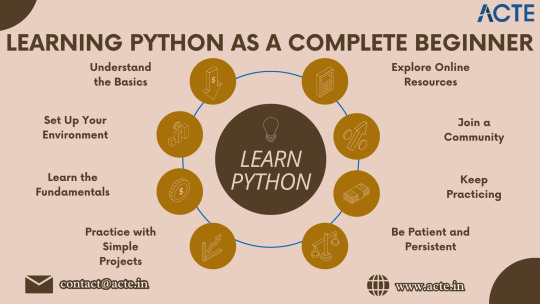
Step 4: Leveraging Online Resources for Deeper Learning
Numerous online resources can help you deepen your Python knowledge:
Educational Websites: Sites like W3Schools, Real Python, and the official Python documentation offer detailed tutorials that cater to different learning styles.
YouTube Tutorials: Channels such as Programming with Mosh, freeCodeCamp, and Corey Schafer provide visual explanations that can help clarify complex topics.
Interactive Learning Platforms: Websites like Codecademy, Coursera, and Udemy offer interactive courses with hands-on exercises, making learning more engaging.
Step 5: Engaging with the Python Community
Joining the Python community can provide support and inspiration:
Participate in Online Forums: Engage with other learners and experienced developers on platforms like Reddit (r/learnpython), Stack Overflow, or GitHub. These communities are great for asking questions, sharing your progress, and getting feedback.
Join Coding Competitions: Participate in coding challenges on platforms like Kaggle or LeetCode to apply your skills to real-world problems and learn from others.
Step 6: Continuously Practice and Expand Your Skills
Consistent practice is key to mastering Python:
Tackle Real Projects: As you gain confidence, start working on larger projects or contribute to open-source initiatives. This real-world experience will solidify your skills and prepare you for more complex challenges.
Explore Advanced Topics: Once you’re comfortable with the basics, delve into more specialized areas like web development with Django or Flask, data science with Pandas and NumPy, or machine learning with Scikit-learn.
Step 7: Stay Motivated and Persistent
Learning Python is a marathon, not a sprint. Stay patient and persistent, celebrating small victories along the way. Every challenge you encounter is an opportunity to learn and grow, bringing you closer to mastering Python.
Conclusion: Start Your Python Adventure Today
Starting with Python as a beginner is a rewarding journey that opens up endless possibilities. By setting up your environment, learning the fundamentals, practicing through projects, and engaging with the community, you’ll build a solid foundation. With dedication and consistent practice, you’ll soon find yourself confidently coding in Python, ready to tackle more advanced projects and challenges. Your Python adventure begins now—happy coding!
#python course#python training#python#technology#tech#python online training#python programming#python online course#python online classes
0 notes
Text
Master 10 Basic Excel & Google Sheets Formulas in One Class! Enhance Your Spreadsheet skills!
Unlock the power of Excel and Google Sheets with Krishna Academy Rewa! In this class, we'll cover 10 essential formulas and functions that will help you master spreadsheet tasks with ease. Visit More : https://www.youtube.com/watch?v=TQb35cjMFzw
What You'll Learn:
1. SUM: Add up a range of numbers effortlessly.
2. COUNTA: Count the number of non-empty cells.
3. MAX & MIN: Find the highest and lowest values in your data.
4. AVERAGE: Calculate the mean value.
5. CONCATENATE: Combine text from multiple cells.
6. COUNT: Count the number of cells that contain numbers.
7. UPPER & LOWER: Convert text to uppercase or lowercase.
8. PROPER: Capitalize the first letter of each word. Why Join Us?
1. Expert Instruction: Learn from experienced professionals at Krishna Academy Rewa.
2. Hands-On Learning: Practical examples and exercises to help you understand and apply each function.
3. Versatile Skills: These formulas are crucial for various tasks in both Excel and Google Sheets.
Don't miss this opportunity to enhance your spreadsheet skills! Subscribe to our channel for more tutorials and visit Krishna Academy Rewa for advanced courses on computer applications. -
- - #excelformulas - #GoogleSheetsFormulas - #spreadsheettips - #exceltutorial - #googlesheetstutorial - #BasicExcelFunctions - #BasicGoogleSheetsFunctions - #KrishnaAcademyRewa - #excelforbeginners - #GoogleSheetsForBeginners - #learnexcel - #LearnGoogleSheets - #computereducation - #onlinelearning - #dataanalysis - #SpreadsheetTraining - #exceltips - #googlesheetstips
0 notes
Video
youtube
Master Excel 2019: Uncover the Hidden Excel Formulas!
In this comprehensive video tutorial, we'll guide you through the latest and greatest functions available in Microsoft Excel 2019. We'll cover the step-by-step process for using functions like SUBSTITUTE and CONCATENATE to manipulate and combine text strings, as well as the powerful new TEXTJOIN function for merging text from multiple cells. You'll also learn how to use the IFS and SWITCH functions to simplify complex logical tests and how to work with the improved Array functions to analyze data in new and exciting ways. With this video, you'll be able to quickly and confidently navigate the latest version of Excel, and take your spreadsheet skills to the next level. #MSExcel #ExcelTraining #ExcelCourse #AdvancedExcelTutorial #LearnExcel #CompleteExcelCourse #2023 #ExcelTips #stratvert #DataAnalysis
0 notes
Text
Common Challenges Faced by Front-End Developers and How to Overcome Them

Although front-end development is an interesting and active area, it has its own set of hurdles much like any other job. Front-end developers frequently have to navigate a variety of challenges, from remaining current with emerging technologies to resolving problems with browser compatibility. We'll look at some of the typical problems that front-end developers get into and talk about workable solutions in this blog article.
1. Cross-Browser Compatibility
One of the perennial challenges in front-end development is ensuring that a website or application looks and functions consistently across different web browsers. Each browser interprets code differently, leading to potential layout and functionality discrepancies.
Solution: Regular testing on multiple browsers is crucial. Utilize tools like BrowserStack or Sauce Labs to test your code on various browsers and versions. Adopting a "progressive enhancement" approach, where you build the basic functionality first and then enhance it for specific browsers, can also help mitigate compatibility issues.
2. Responsive Design Across Devices
With the proliferation of devices and screen sizes, creating a seamless user experience across various platforms can be challenging. A website that looks great on a desktop might not provide the same experience on a smartphone or tablet.
Solution: Embrace responsive web design principles. Use frameworks like Bootstrap or Flexbox to create layouts that adapt to different screen sizes. Test your design on multiple devices and use media queries to customize styles based on the device's characteristics.
3. Performance Optimization
Slow-loading websites can lead to a poor user experience and negatively impact search engine rankings. Optimizing performance is a common concern for front-end developers.
Solution: Minimize and concatenate CSS and JavaScript files to reduce load times. Optimize images and use lazy loading for content below the fold. Leverage Content Delivery Networks (CDNs) to distribute assets globally and reduce server response times.
4. Keeping Up with Evolving Technologies
The fast-paced nature of the tech industry means that new tools, libraries, and frameworks emerge regularly. Staying updated with the latest trends and incorporating them into your workflow can be challenging.
Solution: Invest time in continuous learning. Follow industry blogs, attend conferences, and participate in online communities. Platforms like GitHub and Stack Overflow are excellent resources for staying informed and seeking help when needed.
5. Browser Developer Tool Mastery
Front-end developers need to be proficient in using browser developer tools for debugging and optimizing code. The multitude of features and constant updates to these tools can be overwhelming.
Solution: Dedicate time to learning and mastering the features of browser developer tools. Practice debugging and optimizing code using these tools regularly. Online tutorials and courses can provide structured guidance.
6. Collaboration and Version Control A productive development process depends on maintaining version control and working together with other developers. But managing disputes, combining code, and maintaining a stable codebase may be difficult.
Adopt platforms like GitHub and version control systems like Git as a solution. Observe recommended procedures for pull requests, commit messages, and branching. To avoid and settle disputes, the development team must communicate often.
Conclusion
Front end developer course presents its share of challenges, but each obstacle is an opportunity to learn and grow. By staying proactive, continuously learning, and adopting best practices, front-end developers can navigate these challenges successfully. Embrace the ever-evolving nature of technology, and remember that overcoming challenges is an integral part of the rewarding journey in front-end development. To learn more about LearNowX's courses and certification. Happy coding!
0 notes
Text
Enhancing Productivity: The Advantages of Excel Function
Microsoft Excel, an essential tool in the corporate realm, offers an array of features and resources designed to simplify data handling, analysis, and reporting. Among the most potent and adaptable elements of Excel are its functions, which empower users to perform intricate calculations, automate procedures, and augment decision-making.
Efficient Data Analysis
Excel functions are renowned for their capacity to expedite data analysis. Functions such as excel index function, AVERAGE, and COUNT enable swift calculations on datasets, simplifying the extraction of insights and informed decision-making. These functions prove especially valuable when working with voluminous datasets, as they can spare users hours of manual computation.Excel Filter Function is used widely.
Automating Repetitive Tasks
Numerous business processes encompass repetitive tasks, such as monthly financial reporting or sales projections. Excel functions like VLOOKUP, HLOOKUP, and IF can automate these tasks. Excel Offset will help you out in all the difficult situations. By configuring functions to extract data from diverse sources, perform calculations, and generate reports, the time and effort demanded by routine activities can be substantially reduced.

Advanced Analysis
Excel functions are not confined to elementary arithmetic. Advanced functions like Excel Index Function and MATCH fundtion, along with various statistical functions, empower users to conduct intricate analyses. For instance, these functions can be employed to identify trends, outliers, and correlations within data, furnishing deeper insights for decision-makers.
Error Management
Excel functions offer a robust error-handling capacity. Functions like IFERROR and ISERROR assist in identifying and managing errors within data or formulas. This ensures that calculations remain robust and dependable, even when dealing with irregular data.
Customization
Excel functions support personalized reporting and analysis. Functions like Excel Concatenate and TEXT permit the amalgamation and formatting of data in a manner tailored to specific requirements. Whether the task is to create custom reports, labels, or financial statements, Excel functions provide the flexibility to tailor outputs accordingly.

Integration with External Software
Excel is frequently employed in tandem with other software and platforms. Functions facilitate data interchange and integration with external sources. For example, functions can be employed to import data from databases, websites, or other applications, bolstering data management capabilities.Excel Roundup is indeed one of the finest options.
Extensive Documentation and Support
Microsoft Excel provides thorough documentation and online resources concerning its functions. These resources encompass tutorials, forums, and official guides, accommodating users regardless of their expertise level. This ensures that users can effectively comprehend and harness Excel functions.Excel Mod Function is fantastic.
Excel functions are indispensable tools for individuals and enterprises seeking to enhance their data management, analysis, and reporting proficiencies. They deliver precision, efficiency, and automation while accommodating a wide array of tasks, ranging from elementary calculations to sophisticated data analysis. count function in excel for a specific task. By harnessing the capabilities of Excel functions, users can elevate their decision-making processes, conserve time, and optimize their business procedures. Whether in the realms of finance, marketing, or any field dealing with data, Excel functions constitute an invaluable asset for triumph and progress.
0 notes
Video
Excel Tutorial For Beginners: How To Use Concatenate & Randbetween In Hi...
0 notes
Text
I LOVE Excel! I took an Excel class during University and I've never stopped using or learning about it since. During my summer internship, I would literally use Excel functions and macros for hours every single day. Even if you don't want to be an Excel fanatic, learning a few basic functions will make your life easier (and even impress a few managers along the way!).
I've outlined below some of the most useful Excel functions to learn. Some of these functions are very basic but can make a huge difference. These functions save time, automate procedures, and make your life easier! And if you need some help on how to learn them, I've listed some helpful resources to get you started. With all of us social distancing at home, now is as good of a time as any to add a skill to your resume.
Excel Functions to Know:
SUM: returns sum of cells selected
SUMPRODUCT: multiplies ranges or arrays together and returns the sum of product
IF: return one value for a TRUE result and another for a FALSE result
SUMIF: returns the sum of cells if the cell meets a single condition
AVERAGEIF: computes the average of the numbers in a range that meets a certain criteria
VLOOKUP: lookup and retrieve data from a specific column in a table can be exact or approximate match
LEFT: returns a given number of characters from the left side of text string
RIGHT: returns a given number of characters from the right side of text string
CONCATENATE: joins the text of cells together and returns the joined text in one cell
LENGTH: returns the given number of characters in a text
Resources:
Excel Jet: Very useful as a type of Excel dictionary to look up syntax and specific formulas you don't know
Excel Easy: almost like on online textbook for Excel (great resource for those who have no knowledge of Excel at all!)
Udemy: paid excel course with lots of videos, assignments, and downloadable resources
Coursera: self-paced learning option, quizzes and assignments, and a course certificate
Excel Youtube Course by Technology for Teachers and Students
Datacamp (7/12/20 edit thanks anon for the suggestion!)
Prologue to my Excel series
I'll also be posting Excel tips, tricks, function explanations, and some basic Excel tutorials so if you'd like to see more appear on your dash in the future, follow my blog and look for my Excel series.
#studyblr#business#studyburst#studying#covid19#littlestudyblrblog#intellectys#academiix#elkstudies#studytna#my-little-studyblr#ellie studies psych#heysprouht#sprouht-studies#looklatte!#studyhyphenblr#excel series#heysareena#studisimpli#studyspo#study#school#studivation#studispiration#study inspiration#productivity#organization#college#myhoneststudyblr#artofstudyblr
8K notes
·
View notes
Link
In this Excel Concatenate Tutorial: we use the Function Concatenate to Join Cells. Formulas and Functions in Excel can be overwhelming, but this brief Excel Tutorial: Concatenate shows you how it can be very easy.
#excel concatenate#excel concatenate tutorial#excel tutorial#excel tip#excel training#excel help#microsoft excel concatenate#excel formulas#excel functions#microsoft excel formulas#microsoft excel functions#goaskdebbie#go ask debbie
0 notes
Text
Freemore MP3 Joiner
Online MP3 cutter - make your individual unique ringtone. Simply click the free Free Merge MP3 download button on the highest left of the web page. Apart from the power to make ringtones and notifications alert from MP3, the WavePad free audio editor also allows users to easily cut, copy, trim, insert and paste music information. Helps a large number of codecs like - MP3, AAC, WAV, M4A encoder and so on. This trace does NOT WORK IN ANY RESPECT for mp3 recordsdata which might be of various bit rates. Open the app, select MP3 joiner from the Instruments menu. If you want to concatenate MP3 recordsdata utilizing NAudio , it is quite simple to do. I like to recommend getting the very latest source code and building your own copy of NAudio, as this can work greatest with some of the adjustments which are in preparation for NAudio 1.four.

You can too select to omit the supply digicam audio when creating a merged clip. Added the ability to convert merged file into an audiobook format. Here you can add audio recordsdata in different formats, not simply MP3 files. This system may need a while to merge the songs collectively. Hope you discover this tutorial to separate and merge audio recordsdata simple to understand. Convert MP3, WAV, AAC and many other recordsdata in seconds via our foolproof interface with lots of hints for beginners. Easily be part of audio and MP3 files to create a new mp3 to your friend or others. Tip: This document is referring to users who are in search of strategies of combining multiple media files similar to movie codecs: AVI , MPEG , WMV , and audio codecs: MP3 , OGG, WAV, and many others. Spotify audio converter is the audio converter that may help users download and convert any Spotify songs, album and playlist to common MP3, AAC, FLAC or WAV format, so that you may play them together with your music player extra freely. Convert audio info - Decrease from one audio format and convert to another format, or merger many audio data with completely different audio codecs. First upload the mp3 or audio you need to edit, then you possibly can choose or reduce in accordance with the period you need, so that in modifying is more excellent you employ fade in in the beginning of cutting and fade out at the end of reducing after finished you can click on lower to cutting course of mp3 you, here you'll be able to select the extension in accordance with your needs here you possibly can select extension mp3 or ACC, AMR, WAV and Iphone Ringtone, Good luck audio online wav audio. Set the File popup menu to All Files, and then enter metadata for the merged clip. You can add audio files with different formats, together with WMA, MP3, MP2, MPGA, WAV, OGG, CDA, VOX, UNCOOKED, G721, G723, G726, MPC, AIF, AIFF, and so forth. By default, all the imported MP3 audio files are checked to be merged into one, if you want to merge all of the added MP3 recordsdata into one, simply click "Merge" button. Audio Cutter is a web based app that can be utilized to chop audio tracks right in your browser.
This MP3 merger software program is really free to use without asking you to offer your personal data like bank card and e mail handle for registration. Merging can be a similar case of extracting and appending frames from two separate MP3 enter information. Click "Add File" button to import mp3 information to this MP3 Joiner. Apowersoft Online Audio Editor is a free on-line device which specially designed for audio enhancing. To start with its mp3 merger function it is essential set up it first and launch it. Now on the Audacity's interface hit File > Open and load all the mp3 tracks that you simply want to affix collectively.

What's one of the simplest ways to merge mp3 recordsdata collectively? Nonetheless, apart from merging MP3 information, this audio joiner seems taking with out finish to upload the opposite audio tracks for combining. The checklist of alternatives was updated Dec 2018 There's a historical past of all activites on Easy MP3 Cutter in our Exercise Log It is potential to replace the information on Simple MP3 Cutter or report it as discontinued, duplicated or spam. When the entire files are mixed, you can now save them by clicking the Create icon, and a window will pop out, now hit the Format tab select mp3 format, put in the your desire identify for the project and click on Create icon once again to start out saving you file. Edit the tags on you MP3's, use MP3 Album Maker to pack them in to a single file, edit the tags of your new Album, even embody Album Artwork. MP3 Cutter Joiner Free has several options for customers to make use of when choosing the area of the audio. Freemore MP3 Joiner allows you to batch convert dozens of recordsdata in specified order with out ready for each conversion to finish. Here you possibly can add audio recordsdata in several codecs, not simply MP3 recordsdata. With it you probably can file sound from microphone, streaming audio from the Web, music carried out by Winamp, Home windows Media Participant, Fast Time, Actual Participant, Flash, video video games, or muisc from exterior equal to Turntable, Walkman, Tape Player, DVD, and so wav joiner online forth. Filmora Video Editor for Windows (or Filmora Video Editor for Mac ) makes it easy to mix video and audio online, ensuing into top quality and customized videos. On the left of the window is a folder hierarchy that you may browse to pick MP3s to merge collectively. As we talked about beforehand, you can too cut back up MP3 recordsdata into particular person tracks and revel in every monitor individually. View of MP3 Cutter's main screen. The headers of mp3-information are also merged. This service replaces the audio of the video file with the chosen mp3 audio file. After MP3 recordsdata are loaded, the very first thing that you must do is choose all MP3 clips that you simply want to mix after which click "Merge Chosen into One" from context menu. The inbuilt recorder creates mp3 cutter online on the fly out of your audio input. Equally, choose the second MP3 file. To fulfill the totally different requirement of the particular person, we specifically develop a superior MP3 Merger - Faasoft MP3 Merger Mac and Windows. Though this might take longer time to get your information merged, it is on a regular basis an out there free method so that you can try.
1 note
·
View note
Text
MP3 Joiner, Be part of MP3 ——— FREEWARE
In the case of lower and join audio recordsdata (i.e., MP3) to computers, I often use audio editing software program functions because I want to use the total potential of the computer, while on the smartphone you can use free audio cutter functions. This is a comprehensive music modifying software program that additionally helps you to reduce particular person Mp3 information for added effect. This machine will can help you merge MP3 on-line, decrease, trim, and mix audio recordsdata rapidly. But utilizing it for slicing and joining MP3 information is the better answer than an MP3 cutter. To showcase this, we used a easy movement of making mashups by merging audio (mp3) information using this program, uploading the mashed-up recordsdata to a cloud based mostly storage (we used Azure blob storage on this case) after which finally creating property on a BigchainDB primarily based blockchain, having hyperlinks of the respective mashup information.

Technique 2: Additionally, there's another strategy to edit and be part of audio tracks with out installing software: taking online service. Download and install the Merge MP3 software program (see the link in the Reference part) so as to add your music tracks and merge them into a single MP3 file. With simply a very powerful features and modifying tools, Simple MP3 Cutter Joiner Editor can do precisely what you need in a fast and efficient way for results that you really want. With this visible MP3 merger, you possibly can simply discover button in order to add information you needed to be merged or reworked. Majorly used to make audio ringtones this software program is straightforward to make use of and it is freely out there on-line. You can title the recordsdata as properly, which will help avoid confusion when you could have multiple snapped Mp3 recordsdata. Freemore MP3 Joiner is a small software designed to join, merge and combine MP3 audio information into a larger one with blazing pace, without recompressing and with out high quality loss. You'll be able to freely lower MP3, WAV, AAC, AMR and most other music codecs. X2X Free Video Audio Merger is a good device within the occasion that several different recordsdata need to be seamlessly joined together. Trim mp3 tracks and different audio files on-line with out putting in complicated software in your system. After which you need to use the audio joiner to split or merge different audio clips right into a ringtone or a tune for your self. This tutorial will present you how to merge multiple MKV videos files with Boilsoft Video Joiner. I might like to have the ability to merge a few MP3 tracks into one. MP3 Cutter Joiner Free is best than any on-line device you might discover. Certainly one of many easiest instruments, Shuang's Audio Joiner helps you merge your audio recordsdata with out spending a dime. Nonetheless, whereas Freemake Audio Converter does help MP3s, their video software program doesn't (except you pay for it). The principle audio codecs supported by Helium Audio Joiner are AAC, FLAC, Ogg Vorbis, Wave, WAVPack, WMA, mp3 cutter download for android M4A, M4B, MP3, MP4 and MPC. The other good factor when you merge mp3 information is that transferring it to different transportable device and devices is now simpler and further handy, examine to transferring particular person monitor that can take a while to for me, I like to fall asleep listening to comedy albums, so I decided to merge the tracks of these albums to create one massive MP3 file per album.
You can also split and merge audio information especially your MP3 tracks. You possibly can merge two mp3 files collectively in a number of formats. It might presumably allow you merge numerous audio files with completely different codecs into one larger file with one format resembling MP3, WAV, WMA and OGG with out problem. To add extra mp3 file, simply repeat this steps until all of the audio tracks are added. Freemore MP3 Joiner is an excellent free audio file joining software designed for merging a variety of audio files.

After dragging all your recordsdata efficiently, just hit the Export" button to export your newly merged file. Simply open the file with MakeItOne MP3 Album Maker and the program will routinely split the file and name each observe accordingly - provided the file is properly tagged. Is there an easy option to merge the a number of recordsdata into one steady file and then make track indications for each track within the set with out hearing silence between the tracks? If themp3 information are simply MPEG-1 or MPEG-2 Layer III audio, then the information can simply be concatenated. You possibly can reduce Mp3 information to turn them into ringtones, alert tones, and even your customized alarm, making this pretty versatile so far as functionality is anxious. With Direct MP3 Joiner, you'll be able to join a number of music MP3 files into a bigger MP3 file in a cut up second. Moreover, the other benefit of using this program is that you would have the ability to add picture to your newly created mp3 file which will probably be completed by merely dragging the popular picture on the image timeline below. mp3 cutter download for android Cutter Joiner works with MP3 recordsdata.Filmora Video Editor for Home windows (or Filmora Video Editor for Mac ) makes it simple to mix video and audio on-line, ensuing into prime quality and personalised movies. On the left of the window is a folder hierarchy that you would be able to browse to select MP3s to merge collectively. As we talked about beforehand, you can also cut back up MP3 recordsdata into individual tracks and enjoy every monitor individually. View of MP3 Cutter's principal display screen. The headers of mp3-recordsdata are also merged. This service replaces the audio of the video file with the chosen mp3 audio file.When all are carried out, click on the spherical "Convert" button of the MP3 Merger to combine a variety of MP3 information. ✓ Merge two mp3 data and make a fusion track. It has the ability to join almost all audio codecs equivalent to MP3, WMA, WAV, AAC, FLAC, OGG, APE, AC3, AIFF, MP2, M4A, CDA, VOX, RA, RAM, TTA and many more to MP3, WMA, WAV and OGG. Which does a minimum of give it one additional carry out: you can use it to transform recordsdata between the WAV and MP3 is an elaborate steering on learn the way to merge audio data on Mac OS X Yosemite, it furthermore applies to affix audio recordsdata on Home home windows.
1 note
·
View note
Text
How to Concatenate Values of Pivot Table | Basic Excel Tutorial
When creating a Pivot table, you may want to combine data from two or more columns to form a single column.
how to concatenate values of pivot table
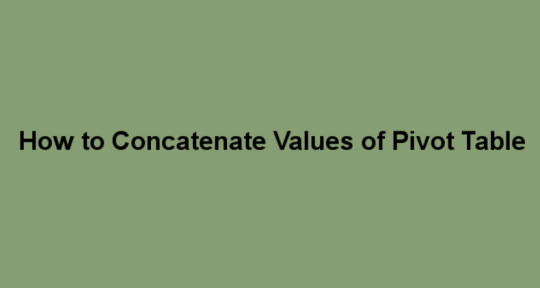
0 notes
Text
Age Calculation in Microsoft Excel
Age Calculation in Microsoft Excel
Today in this tutorial we learn how to calculate age in Microsoft Excel. In this tutorial we will use the following built-in Excel functions to accomplish this task.
Today() – It will return current system date, no argument required.
Rounddown() – it will rounddown
Round()
Concatenate()
Mod
IsBlank()
Today() Excel Function
This built-in Excel function will be used to get the current…
View On WordPress
1 note
·
View note
Text
Start vba in excel 2016

Start vba in excel 2016 how to#
Start vba in excel 2016 code#
Start vba in excel 2016 free#
3 ways to remove spaces between words in Excel cells.
Create calendar in Excel (drop-down and printable).
CONCATENATE in Excel: combine text strings, cells and columns.
Start vba in excel 2016 how to#
How to merge two or more tables in Excel.Compare 2 columns in Excel for matches and differences.Two best ways to convert numbers to words in Excel.How to count and sum cells by color in Excel - VBA macro.Then select the wanted macro from the "Macro Name" list and click the "Run" button.
Start vba in excel 2016 code#
When you want to run the VBA code that you added as described in the section above: press Alt+F8 to open the " Macro" dialog.
Press Alt + Q to close the Editor window and switch back to your workbook.
Choose " Excel macro-enabled workbook" from the " Save as type" drop-down list and click the Save button. Press Crl + S, then click the " No" button in the " The following features cannot be saved in macro-free workbook" warning dialog.
Save your workbook as " Excel macro-enabled workbook".
As a result, the performance is increased from 10% to 500% (aha, the macro works 5 times faster if it continuously manipulates the cells' contents). These lines, as their names suggest, turn off screen refresh and recalculating the workbook's formulas before running the macro.Īfter the code is executed, everything is turned back on.
To the very of the code, before End Sub:Īpplication.Calculation = xlCalculationAutomatic.
To the very beginning of the code, after all code lines that start with Dim (if there are no " Dim" lines, then add them right after the Sub line):.
Then add the following lines to get your macro to work faster (see the screenshots above): If the code of your VBA macro does not contain the following lines in the beginning:Īpplication.Calculation = xlCalculationManual
Copy the VBA code (from a web-page etc.) and paste it to the right pane of the VBA editor (" Module1" window).
Right-click on your workbook name in the " Project-VBAProject" pane (at the top left corner of the editor window) and select Insert -> Module from the context menu.
Press Alt + F11 to open Visual Basic Editor (VBE).
Start vba in excel 2016 free#
Feel free to study this step-by-step guide to be able to use the code you found:įor this example, we are going to use a VBA macro to remove line breaks from the current worksheet. However, your knowledge of VBA leaves much to be desired. You googled a lot and found a VBA macro that solves your task. Suppose you need to change your data in some way. We use Excel as a tool for processing our applied data. So, we may not know all specificities of calling this or that option, and we cannot tell the difference between VBA execution speed in Excel 2019, 2016, 20. Most people like me and you are not real Microsoft Office gurus. This is a short step-by-step tutorial for beginners showing how to add VBA code (Visual Basic for Applications code) to your Excel workbook and run this macro to solve your spreadsheet tasks.

0 notes
Text
Microsoft excel 2011 for mac tutorial

MICROSOFT EXCEL 2011 FOR MAC TUTORIAL FOR FREE
MICROSOFT EXCEL 2011 FOR MAC TUTORIAL HOW TO
MICROSOFT EXCEL 2011 FOR MAC TUTORIAL FOR MAC
MICROSOFT EXCEL 2011 FOR MAC TUTORIAL MAC
MICROSOFT EXCEL 2011 FOR MAC TUTORIAL HOW TO
Have you ever tried to follow directions in Excel 2011 that required the Developer tab, but you couldn’t find it? Learn how to add the Developer tab in Excel 2011 to gain access to some more advanced features of the program. However, to open the file directly in Excel without using the import function, you will need to change the file type to. txt file option that Outlook will create, if you choose to go that route. Note that you can also import from the default.
MICROSOFT EXCEL 2011 FOR MAC TUTORIAL MAC
You can then launch Excel on a Windows or Mac computer and open the file directly from there (this can result in some undesired formatting) or you can use the Import option in Excel to properly align the file into columns. For example, the default file name in the image below was Contacts Export.txt, but I changed it to Contacts Export.csv. Step 3: Check the option to the left of Contacts as a List, then click the right arrow at the bottom-right corner of the window. Step 2: Click File at the top of the screen, then click Export. With that in mind, follow the steps below to export your Outlook 2011 Mac contacts to a CSV file. Saving your Outlook 2011 contacts in an Excel-compatible format is not only a good way to put them in a more accessible form, it also provides you with a relatively small file size that can easily be backed up to a cloud storage option like DropBox or SkyDrive. Save Outlook 2011 Contacts to a CSV File for Excel This gives you another option if you do not want to spend the up-front cost of purchasing one of the Business versions of Office. Fortunately this is one of the export options available to you, so you can use it to export your Outlook 2011 contacts to an Excel compatible file type.Īre you trying to export your Mac Outlook contacts so that you can view them on a Windows PC? The Office 2013 suite is a available as a subscription, and includes Outlook by default. Excel is capable of reading a number of different file types, including comma separated value (CSV) files. You may find yourself with a need to export your contact information to a CSV file so that you can upload it to an email account online, or so that it can be sorted and edited in Microsoft Excel.
MICROSOFT EXCEL 2011 FOR MAC TUTORIAL FOR MAC
The basic test functions applied worked well and the application ran smoothly within Excel.įor those who need additional operations in Excel, Solver for Excel 2011 for Mac adds more functionality to Microsoft's program and integrates well.The contacts that you have in Microsoft Outlook 2011 are well designed to work in that program, but you may not always be relying upon the contact information in the Outlook program on your Mac. Once this information is entered, the user can then select from several solving methods, which are clearly explained in a separate text box. Max, Min, and Value of functions are clearly labeled, as is the entry box for constraints. The user can manually type in the cells to which it will apply, or they can be clicked from the main area. Once the program button is selected in Excel, the add-on's interface matches Microsoft's well. Tutorial explaining 10 of the most common must-know features in Microsoft Excel 2013, Excel is used. Tutorial shows how to use Microsoft Excel (or Word. Technical support and user tutorial videos are available through the developer's Web sites. This is video tutorial on how to use the concatenate formula and the text to columns feature in Excel for Mac 2011. It then imports and installs a button in Excel's Data tab. After opening Excel, the user must go to the add-in area and select the Solver program. Solver for Excel 2011 for Mac downloads and installs directly onto the Excel program without any problems or user input required.
MICROSOFT EXCEL 2011 FOR MAC TUTORIAL FOR FREE
The program is available for free and is actually included in later versions of Microsoft's Excel spreadsheet program for Mac. Solver for Excel 2011 for Mac integrates well into the existing Excel program and performs additional operations on spreadsheet data. Mac users with Excel may want add-on applications for more functionality.

0 notes
Text
Excel for mac vba dat format

Excel for mac vba dat format how to#
Excel for mac vba dat format serial numbers#
Excel for mac vba dat format serial number#
Excel for mac vba dat format mac#
When you work with dates in Excel, the short and long date formats are retrieved from your Windows Regional settings.
Excel for mac vba dat format how to#
If you are dealing with date and time values and you'd like to convert time to decimal number, please check out the formulas described in this tutorial: How to convert time to decimal number in Excel. To make sure, you can type the formula =DATEVALUE("") in some cell, and you will get an anticipated result - the #VALUE! error. If you enter such a date in a sheet, say, it will be a text value rather than a date, meaning that you cannot perform usual date arithmetic on early dates.
Excel for mac vba dat format serial numbers#
Since Excel's serial numbers begins on Januand negative numbers aren't recognized, dates prior to the year 1900 are not supported in Excel. To know both, date and time, concatenate these two functions in the following way: Use the TIMEVALUE() function to get the decimal number representing the time, for example =TIMEVALUE("6:30 AM"). Use the DATEVALUE() function to convert an Excel date to a serial number, for example =DATEVALUE(""). If you want to replace the date with the number in a cell, click OK.Ģ.
Excel for mac vba dat format serial number#
If you just want to know the serial number behind the date, without actually converting date to number, write down the number you see under Sample and click Cancel to close the window. Select the cell with a date in Excel, press Ctrl+1 to open the Format Cells window and switch to the General tab. If you want to know what serial number represents a certain date or time displayed in a cell, you can do this in two ways. 99999 is 23:59:59.Įxcel stores dates and times as decimal numbers comprised of an integer representing the date and a decimal portion representing the time. 99999, that represent a proportion of the day where. Times are stored in Excel as decimals, between. While you would expect Excel to remember the day, month and the year for a date, that's not how it works.Įxcel stores dates as sequential numbers and it is only a cell's formatting that causes a number to be displayed as a date, time, or date and time.Īll dates are stored as integers representing the number of days since January 1, 1900, which is stored as number 1, to Decemstored as 2958465.
Excel date format not working - fixes and solutionsīefore you can take advantage of powerful Excel date features, you have to understand how Microsoft Excel stores dates and times, because this is the main source of confusion.
How to create custom date and time formats.
How to convert date format to another locale.
In the first part, we will be focusing on the following features: And this is exactly the aim of our comprehensive tutorial to working with dates in Excel. Knowing the Excel date formats a little in depth can help you save a ton of your time. However, they may be quite confusing to work with, firstly, because the same date can be displayed in Excel in a variety of ways, and secondly, because Excel always internally stores dates in the same format regardless of how you have formatted a date in a given cell. Use your favourite spreadsheet app on both platforms without fear.The first part of our tutorial focuses of formatting dates in Excel and explains how to set the default date and time formats, how to change date format in Excel, how to create custom date formatting, and convert your dates to another locale.Īlong with numbers, dates and times are the most common data types people use in Excel.
Excel for mac vba dat format mac#
All you wanted to know about Microsoft Excel on Mac is here! Learn what basic modifications this version of Excel has and what is missing in comparison with Windows version.

0 notes