#extender setup
Explore tagged Tumblr posts
Text
We all know the semi-canonical ‘all the Robins know to hide/duck inside of Batman’s cape, even as adults’ thing.
We also know that Danny ‘is LITERALLY a ghost’ Fenton sucks at remembering his own intangibility while ALSO forgetting to look ahead of him.
All I’m saying is, Danny Fenton (or Phantom, if you’d really like) would absolutely SLAM into Batman on accident while running on roof tops and Bruce ‘Brooding Instinct’ Wayne doesn’t even think twice about letting the kid hide and scanning around for danger before there’s a record scratch of ‘wait who tf is this?’ kicks in.
#dp x dc#dpxdc#dc x dp#dcxdp#danny phantom crossover#listen I’m just SAYING#my initial thought is Fenton bc dark hair and how most of the robins have had dark hair#Danny isn’t even necessarily running from danger. he just got into parkour and forgot how to stop his momentum#I mean you CAN have him running from something. give this an ACTUAL plot#but honestly I just think it’d be a fun little setup#Danny peaks out and. in panic. goes#hi we’re the council of the dead. we’ve been trying to contact you and yours about your extended warranty#*extended life warranty or what have you#Danny hasn’t even gotten death vibes from anyone yet so now he has to wing it#yeah hi… uh. Batman sir. if that’s your preferred moniker?#right so we’re basically the ghost irs and you owe death taxes?#yeah you know the saying. death and taxes. guarantees of life. haha.#which in this case means you owe money bc you aren’t dead yet. probably. idk I uh. JUST got the job .#anyways ohhhh hi yep you’re. red hood. yeah so. mm. yeah we definitely need to get you to the ghostly dmv#it’s the same as a regular dmv but people have actually been bored to death in there#(meanwhile Batman is like WAIT IS THIS SMALL CHILD DEAD?!)#(SURE WHATEVER IM RICH HOW DO I FIND A GHOST ACCOUNTANT AND MORE IMPORTANTLY DO YOU RESPECT GHOST ADOPTIONS?)
5K notes
·
View notes
Text
Unlocking Seamless Connectivity: A Comprehensive Guide to netfun wifi extender setup
Introduction:
Welcome to the ultimate guide for netfun wifi extender setup. In the digital age, a robust Wi-Fi connection is essential. This article delves into the intricacies of setting up a NetFun WiFi extender, ensuring you make the most of your internet connection. Let's embark on this journey to eliminate dead spots and elevate your connectivity.
Understanding the Basics
Setting up a NetFun WiFi extender involves several steps, each crucial for a seamless experience.
What is netfun wifi extender setup?
NetFun WiFi extender setup is the process of expanding your Wi-Fi coverage by installing a NetFun extender. It's designed to eliminate dead zones and boost signal strength in hard-to-reach areas.
Why opt for netfun wifi extender setup?
Discover the benefits of extending your Wi-Fi range. From improved streaming quality to enhanced online gaming experiences, a NetFun extender ensures a reliable connection throughout your space.
Preparing for Installation
Before diving into the installation process, let's get everything ready.
Gathering Essentials for netfun wifi extender setup
Ensure a smooth setup by collecting the necessary items. From the NetFun extender to a reliable internet connection, we've got you covered.
Optimizing Placement for netfun wifi extender setup
Choosing the right location for your extender is crucial. Learn about ideal placements to maximize signal coverage and eliminate dead zones effectively.
Step-by-Step Installation Guide
Now that you're prepared, let's dive into the installation process.
Connecting the NetFun Extender
Unbox your NetFun extender and follow our detailed guide to establish a secure connection. Experience a hassle-free setup with our expert tips.
Configuring netfun wifi extender setup Settings
Explore the settings of netfun wifi extender setup to customize your Wi-Fi network further. Personalize your experience for optimal performance.
Troubleshooting and FAQs
Encountered an issue during netfun wifi extender setup? We've got solutions.
Common Issues in netfun wifi extender setup
Address common problems users face during installation. From connectivity issues to configuration glitches, find solutions to ensure a smooth process.
FAQs for netfun-wifi-extender-setup/
Q: How long does netfun wifi extender setup take?
A: The setup usually takes around 15-20 minutes, depending on your familiarity with the process.
Q: Can I use multiple NetFun extenders for broader coverage?
A: Yes, you can extend your coverage by adding multiple NetFun extenders strategically placed within your space.
Q: What should I do if the signal strength is still weak after setup?
A: Try repositioning the extender or check for interference from other devices. Adjustments in placement often resolve signal strength issues.
Q: Is netfun-wifi-extender-setup/ compatible with all routers?
A: NetFun extenders are compatible with most routers. However, it's advisable to check compatibility before purchasing.
Q: Can I secure my extended network with a password?
A: Absolutely. During the setup process, you'll have the option to secure your extended network with a password for added security.
Q: Are firmware updates necessary for optimal performance?
A: Yes, regularly updating your NetFun extender's firmware ensures you benefit from the latest features and improvements.
Conclusion
Congratulations! You've successfully navigated the netfun wifi extender setup process. Enjoy seamless connectivity, bid farewell to dead zones, and elevate your internet experience. For further assistance, refer to our FAQs or seek professional help.Unlocking Seamless Connectivity: A Comprehensive Guide to netfun wifi extender setup
0 notes
Text
Netgear WiFi range extender setup
A Netgear WiFi range extender is a device that can help you extend the reach of your home's WiFi network. If you have areas in your home where your WiFi signal is weak or nonexistent, a range extender can be a great solution.
Here are the steps on how to set up your Netgear WiFi extender via mywifiext:
Connect your extender to a power outlet.
Connect your computer or mobile device to the extender's WiFi network.
The extender's WiFi network will have a name that is similar to your home's WiFi network name, but with an "_EXT" at the end. For example, if your home's WiFi network is called "NETGEAR," the extender's WiFi network might be called "NETGEAR_EXT."
Open a web browser and enter mywifiext.net in the address bar.
Enter the extender's default password in the password field.
The default password is usually printed on a sticker on the extender. If you have lost the sticker, you can reset the extender to factory defaults by holding down the reset button on the extender for 5 seconds.
0 notes
Note
Hi I hope this isn’t strange but I am autistic and your AU is my new special interest. I have read all of your linked posts and I check your blog every time I log on because I love it so much, and I imagine all of my ClanGen cats having BB type societies. I just wanted to let you know that your work is really awesome and I’m really grateful that you share it all with us!
Not weird at all! I'm an ADHD/Autism mix. Like a labradoodle. I'm just scratching my own itches with my expansions really and it scratches the same spots in likeminded people. I think most of the folks who kick around here are also autistic.
#But this fandom is also just chock full of autistic people#Unironically I think it's because of the massive cast. Easy to follow naming system. And 5 groups.#The potential for sorting things and adhering to guidelines is literally limitless#I feel like autistic people are drawn to setups with extended casts. But maybe that's my projection#Bone babble#<3
93 notes
·
View notes
Text
I love trash tv. the poet must not avert his eyes

219 notes
·
View notes
Text
Am I too cynical or is Blake's declaration that saving Haven improved things for Mistral faunus unrealistic? People would focus far more on the faunus terrorists than the faunus saviors, right?
#rwde#not that we know what things got improved or how#despite the fact that a hefty chunk of our heroes spent AN ENTIRE GODDAMN SEASON IN THE DAMN CITY#SHAWLUNA WHY TF DID YOU KEEP EVERYONE IN A FUCKING ROOM INSTEAD OF EXPLORING A BRAND NEW LOCATION IN A UNIQUE SCI-FANTASY SETTING#zero setup with even less payoff. I'd be impressed if it wasn't so damn annoying#anyway i find this sentence to be a huge sign that shawluna do not understand how people work#Mistral is utterly fucked rn: every hunter is dead the headmaster is dead and it almost went the way of Beacon#aint NO fuckin way the city at large would be looking on the bright side or extending any olive branches#things would probably get way worse for a while#probs bad enough for a grimm horde to accumulate tho how it hasnt happened already not even the gods know
10 notes
·
View notes
Text
frickin shite that was the worst small group I've ever been to in my life
#the eisegesis made me want to rattle out of my bones in frustration#got corrected for trying to cross-reference because ''we only stick to our one passage'' and nearly fucking cried about it#I PHYSICALLY CANNOT NOT CROSS-REFERENCE SCRIPTURE#not only is it a shitty hermeneutical process but it's also just Not How My Brain Works!!#y'all have seen me crossreference on this blog it isn't just the Bible! I can't Not crossreference things to save my life#and I basically got (admittedly she was trying to be kind about it) corrected in front of the entire group of 20somethings#and the couple that leads it are so PARTICULAR and nitpicky and it has to be done their way or you're gonna get corrected#my first introduction to her was her coming up to me while I was working the sound booth and telling me about something#wrong with my production setup that I KNEW ABOUT and WAS AND STILL AM NOT ABLE TO CHANGE#(our camera for livestreams doesn't have a high enough mount and I don't have space to extend it higher so we catch the tops#of people's heads in the camera shot)#and the girl I went bc I want to get to know her better WASNT EVEN THERE#I spent the entire time trying not to cry or look at anyone#I need to find a different small group... sorry all the kids my age were nice but I can't handle the structure or leaders#Lu rambles#adulthood woes
29 notes
·
View notes
Text
i love my coworkers so much, but if i have to watch them set up any of the recorded events (streaming, broadcast records, physical records, literally anything) i will turn inside out.
#insane to me that there are so many different paths to the same outcome but even MORE insane to me#how wrong everyone else is about them.#i'm being facetious literally whatever works for you godspeed but please. i don't want to see it.#this extends to having to look at someone else's stream setup#which has unfortunately become so so much of my job#just. why have u done it this way there is NO precedent for these actions im biting u#this is like. one coworker in particular. she's the reason i was hired here at all and she did most of my initial training#but then we trained on the new automation simultaneously and dear god. did we get completely different things out of that training#which is fine! except#that she has trained every part time person for the last six years and they have all taken turns driving me absolutely insane#would u like to take eight steps where u could have taken one? boy do i have a training experience for you#i hate training im so glad i dont have to train (night shift) but SOMETIMES
4 notes
·
View notes
Text
Smile 2 was good thank god this year picked up towards the end
#the atmosphere wasnt as good as the original but luv the popstart setup and it still has some gr8 scares#also really sick visuals when it wants to... still love the monster#and her car crash alter monster version eith the crazy eyes was scarrryyyy#the extended fake out sequences are a bit blegh in retrospect but its fun for like the ride of the movie
3 notes
·
View notes
Text
Someone needs to make a real petition for btf to let title winners showcase their winning solos/give a thank you speech at the closing show. It would def add a lot of meaning to the title ceremony
It doesnt even have to be a live showcase if thats too much work; they could just put up the video on the tv screens or something idk 🤷🏻♀️
30 notes
·
View notes
Text
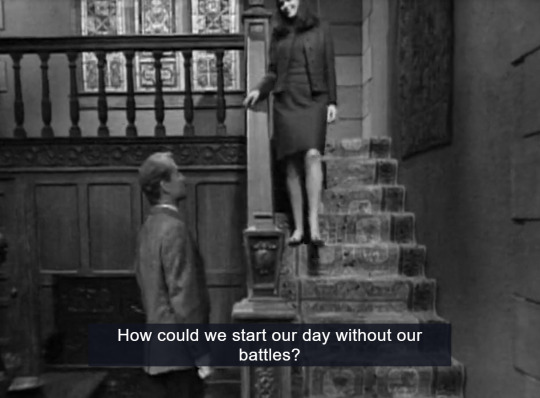



#ahhhhhhh#sadly: relationship goals#this is so domestic and the setup for an extended gaslighting session but babe that's just how we say i love you around here#chelsea watches dark shadows#71
10 notes
·
View notes
Text
"Effortless Connectivity: Expert-Backed Guide for Seamless Netgear Plug-In WiFi Extender Setup!"

"Transform your WiFi experience effortlessly with the Netgear Plug-In WiFi Extender. Our expert-guided setup ensures seamless installation in minutes. Just plug it in, follow the intuitive steps provided by our experts, and enjoy extended WiFi coverage throughout your home. Say goodbye to dead zones and hello to a stronger, more reliable connection. Elevate your network with Netgear, where setup simplicity meets powerful performance."
2 notes
·
View notes
Text
help, I have another fic idea that keeps tormenting my brain but I still haven't made barely any progress on the other one I kept mentioning
I'm kinda thinking about if I combined the two ideas? It'd be a bit weird because it would involve two characters interacting who never EVER did at all in canon (yes, I am aware that this is a thing people do in fanfics lol, but I've never really done it myself because I'm so weird about canon oof) but maybe it's the kind of absolutely self-indulgent nonsense I desperately need to put to paper for my personal needs
#i'm like... what if steve not only was in a fic with claire and angsting it up... but piers was too :)#yeah this is RE-related as you can probably guess lol#HMM i kinda like the combining idea... it might actually resolve one of my issues i was having with the first idea setup-wise#actually yeah... YEAH it does because this way i could make what was an early event i was struggling with into more of a goal#that the other two are working toward#it's still too ambitious probably for someone returning to writing after an extended hiatus of writer's block but#more manageable than the original plan#literally nobody has probably ever asked for a fic with the trio of steve claire and piers as the focus but dammit I WANT IT#h.text#h.REvomit
2 notes
·
View notes
Text
i am not kidding BLESS those jeans
if someone is somehow reading my blog and sharing last night's critique of the baggy pants vs choreo precision issue i would just like to say you are doing the work of the gods thank you SO much
#jeon jungkook#there is nothing i embrace more than an all-black wardrobe and the lines on this times square look are just *chef's kiss*#bless the piercings bless the tattoos bless the black palette is all i can say#i know it's too cold on an outdoor stage rn to do the bare arms but fck if that didn't make the choreo pop even harder#i wanna get a still from that one instant with his right arm gesturing right before The Shoulder Move#bc it's insanely hot - just the line of his extended tattoed arm and his shoulder like#it CANNOT be overstated how expressive his gestures are and how the sleeveless look really highlighted that#have i watched the mv a disgusting amount of times? i have indeed#i'm sorry it's just EVERYTHING i have been asking for from a pop song for so long#the BASS the live instruments THE BRASS SECTION .... the *BASS*#if you have followed me for more than two seconds you've probably run into me expounding on my 'horn theory' of good pop music lol#i.e. if you want a really good power hit pop song you need a goddamn brass section#evidence: the 70s and 80s. ... even beyonce knows this#but also funk/disco bass trumps everything else and i would kill to have an extended remix done by AN ACTUAL BAND#the current remixes don't add anything for me - i want an actual bass player going to town a la the disco extended plays of yore#maybe in the concert version ... kinda hoping jk takes inspo from yoongi's concert setup#i feel like that might have been part of the impetus behind recording with actual musicians#i can't believe that's so unusual these days - it's sad that i watched a reaction clip and the person was like#what sample is that?? what is that from??#and i'm like yelling at the screen it's an actual band that's how it's *supposed* to be#also can i say i love how he (and all the maknae line now that i think of it) makes it so clear when he's singing and when it's#the backing track - like no lip syncing/pretending just sticking to the bts standards for live performance vs like music show#thinking on it part of it may be that like the rap line *can't* really coast over a backing track so then vocal line doesn't either#(i say maknae line only in reference to this last year's recent live performances bc there've been multiple from each of them)#and he's outside and it's cold - that is HARD on the vocal chords#most of your diva singers - not that jk is a diva but he does have the range of one - like mariah or ariana would never#do that to their voices - i think he's just used to being the indestructable bunny#he better have people babying him tonight and giving him hot soup and tea with honey and vitamin c and idk ginseng#having the humidifier going and getting as much rest as possible to keep healthy
3 notes
·
View notes
Text
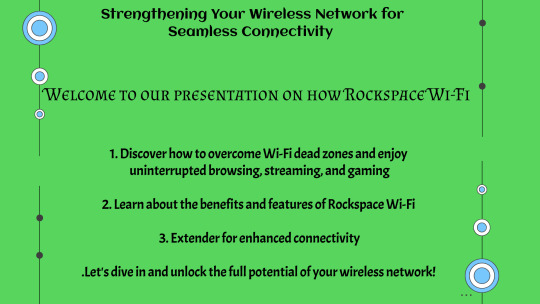
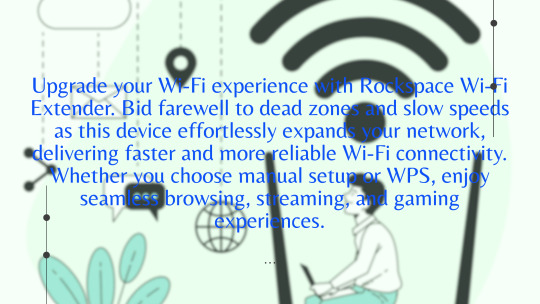
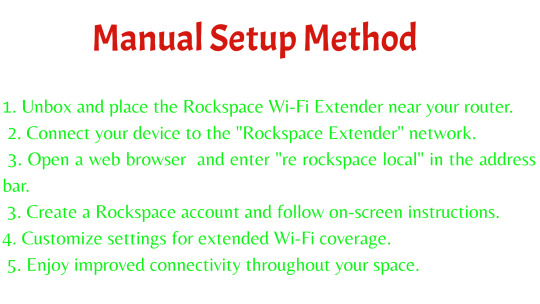
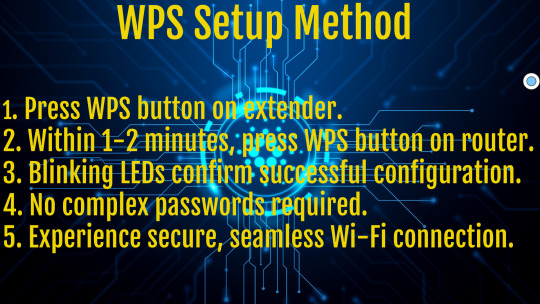
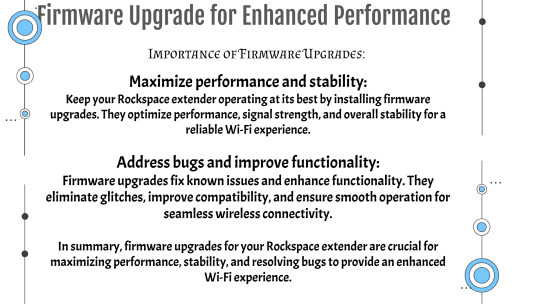
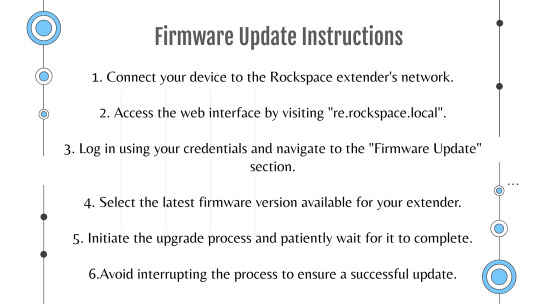
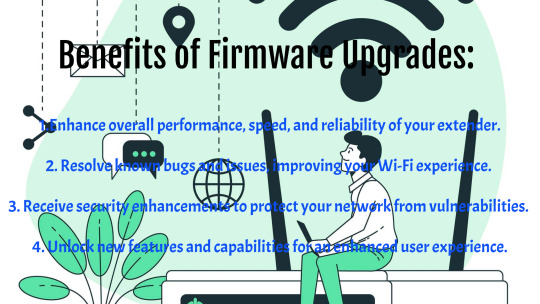
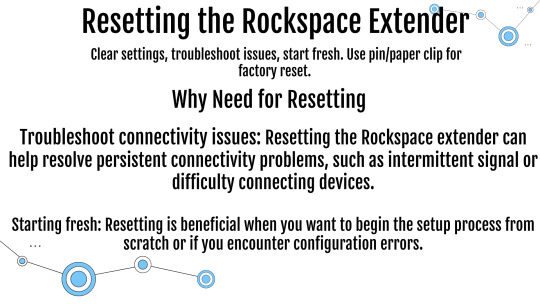
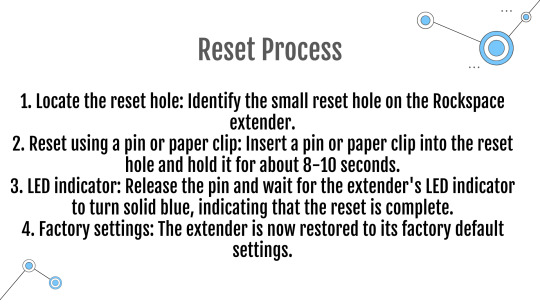
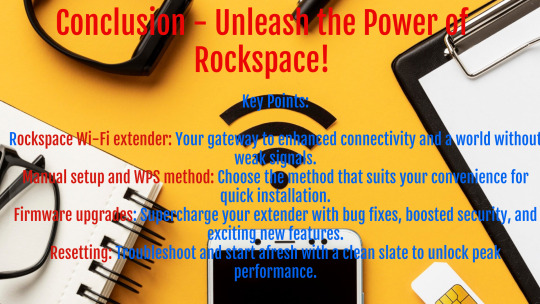
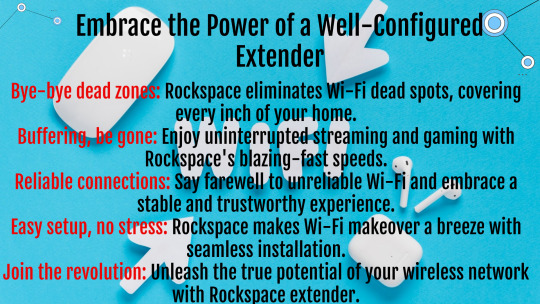


#Wavlink Wifi extender#Ap Setup#Ap setup Wavlink#Wavlink wifi extender setup#wavlink setup#wavlink repeater setup#wavlink wifi booster#wavlink wifi setup#wavlink wifi extender setup
2 notes
·
View notes
Text

Start with a reliable TP-Link wifi extender setup if you're having trouble with poor WiFi coverage. By extending your current signal, this procedure can assist in removing dead zones. To get quick TP Link setup instructions, plug your device close to the router and then use your browser. To connect it to your network, go to the setup page and follow the instructions. You can relocate the device to a more convenient spot after it has been configured. For best results, make sure the placement is within range of your primary signal.
#tp link setup#tplinkrepeater#Tp link repeater login#tp-link wifi extender setup#tp link wifi extender setup#tp-link extender setup through mobile
0 notes