#find android application
Explore tagged Tumblr posts
Text

farewell, my idiot son…
#(aka my switch’s internals got fried so the repair shop had to format it to revive it: the tragicomedy)#(wait no on further inspection they seemed to have just given up on fixing it and gave me a whole other switch instead. lmao.)#(i wonder what happened to my old switch though…)#(farewell to all of my save data… thank heavens i didnt transfer anything over from past gens of pkmn)#(but aaaaaaaaa this shiny goo was a christmas present from a former acquaintance… rip squish you wouldve loved kimikawaii mv)#man… these past couple of days have been a *l o t*.#shoutout to [job recruitment company employee] who sent me a ‘hey the job wants you :)’ message#at the exact same time that i submitted a job application form for another company. it truly was a strange coincidence i think…#but… ehe… the… the job that wants me is offering $1k more than the monthly base salary i asked for… is… is this really ok…?#nothing’s confirmed yet. but. y’know. s t i l l . is it really ok for me to get paid so much for a job that lets me skip the morning commute#and while im still reeling from all of yesterday’s happenings… squish my dear shiny goo will never be seen again…#switch save system my b e l o a t h e d#so. long story short. take good care of your gadgets and gizmos guys.#then again. maybe im not the best person to say this… i mean. i’ve bricked like. 3 personal laptops in my lifetime…#and a phone sim card. and 2-3 nokia phones. and 3 android phones. and a tablet. and—#so. yeah. uh. it’s a good idea to take care of your stuff. especially if they’re fragile.#anyway. in memoriam of squish my idiot son im gonna try to find another shiny in sv this time. i hope i can find another…#but aaaaa the map in sv is pretty huge. um. i got lost like 10 times before even making it to school…#the friends are all just. so. friend-shaped. though… i like the sandwich pal. he has priorities.#looking forward to seeing how this story unfolds thoughh. i saw spoilers on twt but i need to know how the story even unfolds bc aaaa#ok that’s it idol sengen tl is now on an extended hiatus (ch 35 has just 7 pages left to go) till i complete this game. whenever it may be.#see y’all then~~~~~~~~~~~
7 notes
·
View notes
Text
How to Choose The Right HubSpot Partner? - A compressive Guide
For more visit Our Blog,
Elite HubSpot Agency Partner
Custom On-demand software solutions
Hire Android developer
Hire IOS developer
#app development#ios application development services#app development cost#ev charging app#evcharging#ev charging station market#ev charging station finding app development#hire ios developers#hire android developer#hire dedicated developer#crm integration#hubspot services#hubspot elite partner
2 notes
·
View notes
Text
On-Demand Doorstep EV Charging Services App Development Like Hopcharge - A comprehensive Guide
For more visit Our Blog,
Custom On-demand software solutions
Hire Android developer
Hire IOS developer
#app development#ios application development services#app development cost#ev charging app#evcharging#ev charging station market#ev charging station finding app development#hire ios developers#hire android developer#hire dedicated developer#custom software development
1 note
·
View note
Text
Free or Cheap Mandarin Chinese Learning Resources Because You Can't Let John Cena One Up You Again
I will update this list as I learn of any more useful ones. If you want general language learning resources check out this other post. This list is Mandarin specific. Find lists for other specific languages here.
For the purposes of this list "free" means something that is either totally free or has a useful free tier. "Cheap" is a subscription under $10USD a month, a software license or lifetime membership purchase under $100USD, or a book under $30USD. If you want to suggest a resource for this list please suggest ones in that price range that are of decent quality and not AI generated.
WEBSITES
Dong Chinese - A website with lessons, a pinyin guide, a dictionary, and various videos and practice tests. With a free account you're only allowed to do one lesson every 12 hours. To do as many lessons as quickly as you want it costs $10 a month or $80 a year.
Domino Chinese - A paid website with video based lessons from absolute beginner to college level. They claim they can get you ready to get a job in China. They offer a free trial and after that it's $5 a month or pay what you can if you want to support their company.
Chinese Education Center - This is an organization that gives information to students interested in studying abroad in China. They have free text based lessons for beginners on vocab, grammar, and handwriting.
Pleco Dictionary App - This is a very popular dictionary app on both iOS and Android. It has a basic dictionary available for free but other features can be purchased individually or in bundles. A full bundle that has what most people would want is about $30 but there are more expensive options with more features.
MIT OpenCourseWare Chinese 1 2 3 4 5 6 - These are actual archived online courses from MIT available for free. You will likely need to download them onto your computer.
Learn Chinese Web Application From Cambridge University - This is a free downloadable file with Mandarin lessons in a PC application. There's a different program for beginner and intermediate.
Learn Chinese Everyday - A free word a day website. Every day the website posts a different word with pronunciation, stroke order, and example sentences. There's also an archive of free downloadable worksheets related to previous words featured on the website.
Chinese Boost - A free website and blog with beginner lessons and articles about tips and various resources to try.
Chinese Forums - An old fashioned forum website for people learning Chinese to share resources and ask questions. It's still active as of when I'm making this list.
Du Chinese - A free website and an app with lessons and reading and listening practice with dual transcripts in both Chinese characters and pinyin. They also have an English language blog with tips, lessons, and information on Chinese culture.
YOUTUBE CHANNELS
Chinese For Us - A channel that provides free video lessons for beginners. The channel is mostly in English.
Herbin Mandarin - A channel with a variety of lessons for beginners. The channel hasn't uploaded in a while but there's a fairly large archive of lessons to watch. The channel is mainly in English.
Mandarin Blueprint - This channel is by a couple of guys who also run a paid website. However on their YouTube channel there's a lot of free videos with tips about how to go about learning Chinese, pronunciation and writing tips, and things of that nature. The channel is mainly in English.
Blabla Chinese - A comprehensible input channel with content about a variety of topics for beginner to intermediate. The video descriptions are in English but the videos themselves are all in Mandarin.
Lazy Chinese - A channel aimed at intermediate learners with videos on general topics, grammar, and culture. They also have a podcast. The channel has English descriptions but the videos are all in Mandarin.
Easy Mandarin - A channel associated with the easy languages network that interviews people on the street in Taiwan about everyday topics. The channel has on screen subtitles in traditional characters, pinyin, and English.
StickynoteChinese - A relatively new channel but it already has a decent amount of videos. Jun makes videos about culture and personal vlogs in Mandarin. The channel is aimed at learners from beginner to upper intermediate.
Story Learning Chinese With Annie - A comprehensible input channel almost entirely in Mandarin. The host teaches through stories and also makes videos about useful vocabulary words and cultural topics. It appears to be aimed at beginner to intermediate learners.
LinguaFlow Chinese - Another relatively new channel but they seem to be making new videos regularly. The channel is aimed at beginner to intermediate learners and teaches and provides listening practice with video games. The channel is mostly in Mandarin.
Lala Chinese - A channel with tips on grammar and pronunciation with the occasional vlog for listening practice, aimed at upper beginner to upper intermediate learners. Some videos are all in Mandarin while others use a mix of English and Mandarin. Most videos have dual language subtitles onscreen.
Grace Mandarin Chinese - A channel with general information on the nitty gritty of grammar, pronunciation, common mistakes, slang, and useful phrases for different levels of learners. Most videos are in English but some videos are fully in Mandarin.
READING PRACTICE
HSK Reading - A free website with articles sorted into beginner, intermediate, and advanced. Every article has comprehension questions. You can also mouse over individual characters and see the pinyin and possible translations. The website is in a mix of English and Mandarin.
chinesegradedreader.com - A free website with free short readings up to HSK level 3 or upper intermediate. Each article has an explaination at the beginning of key vocabulary words in English and you can mouse over individual characters to get translations.
Mandarin Companion - This company sells books that are translated and simplified versions of classic novels as well as a few originals for absolute beginners. They are available in both traditional and simplified Chinese. Their levels don't appear to be aligned with any HSK curriculum but even their most advanced books don't have more than 500 individual characters according to them so they're likely mostly for beginners to advanced beginners. New paperbacks seem to usually be $14 but cheaper used copies, digital copies, and audiobooks are also available. The website is in English.
Graded Chinese Readers - Not to be confused with chinese graded reader, this is a website with information on different graded readers by different authors and different companies. The website tells you what the book is about, what level it's for, whether or not it uses traditional or simplified characters, and gives you a link to where you can buy it on amazon. They seem to have links to books all the way from HSK 1 or beginner to HSK 6 or college level. A lot of the books seem to be under $10 but as they're all from different companies your mileage and availability may vary. The website is in English.
Mandarin Bean - A website with free articles about Chinese culture and different short stories. Articles are sorted by HSK level from 1 to 6. The website also lets you switch between traditional or simplified characters and turn the pinyin on or off. It also lets you mouse over characters to get a translation. They have a relatively expensive paid tier that gives you access to video lessons and HSK practice tests and lesson notes but all articles and basic features on the site are available on the free tier without an account. The website is in a mix of Mandarin and English.
Mandarin Daily News - This is a daily newspaper from Taiwan made for children so the articles are simpler, have illustrations and pictures, and use easier characters. As it's for native speaker kids in Taiwan, the site is completely in traditional Chinese.
New Tong Wen Tang for Chrome or Firefox - This is a free browser extension that can convert traditional characters to simplified characters or vice versa without a need to copy and paste things into a separate website.
PODCASTS
Melnyks Chinese - A podcast for more traditional audio Mandarin Chinese lessons for English speakers. The link I gave is to their website but they're also available on most podcatcher apps.
Chinese Track - Another podcast aimed at learning Mandarin but this one goes a bit higher into lower intermediate levels.
Dimsum Mandarin - An older podcast archive of 30 episodes of dialogues aimed at beginner to upper beginner learners.
Dashu Mandarin - A podcast run by three Chinese teachers aimed at intermediate learners that discusses culture topics and gives tips for Mandarin learners. There are also male teachers on the podcast which I'm told is relatively rare for Mandarin material aimed at learners and could help if you're struggling to understand more masculine speaking patterns.
Learning Chinese Through Stories - A storytelling podcast mostly aimed at intermediate learners but they do have some episodes aimed at beginner or advanced learners. They have various paid tiers for extra episodes and learning material on their patreon but there's still a large amount of episodes available for free.
Haike Mandarin - A conversational podcast in Taiwanese Mandarin for intermediate learners. Every episode discusses a different everyday topic. The episode descriptions and titles are entirely in traditional Chinese characters. The hosts provide free transcripts and other materials related to the episodes on their blog.
Learn Chinese With Ju - A vocabulary building podcast aimed at intermediate learners. The podcast episodes are short at around 4-6 minutes and the host speaks about a variety of topics in a mix of English and Mandarin.
xiaoyuzhou fm - An iOS app for native speakers to listen to podcasts. I’m told it has a number of interactive features. If you have an android device you’ll likely have to do some finagling with third party apps to get this one working. As this app is for native speakers, the app is entirely in simplified Chinese.
Apple Podcast directories for Taiwan and China - Podcast pages directed towards users in those countries/regions.
SELF STUDY TEXTBOOKS AND DICTIONARIES
Learning Chinese Characters - This series is sorted by HSK levels and each volume in the series is around $11. Used and digital copies can also be found for cheaper.
HSK Standard Course Textbooks - These are textbooks designed around official Chinese government affiliated HSK tests including all of the simplified characters, grammar, vocab, and cultural knowledge necessary to pass each test. There are six books in total and the books prices range wildly depending on the level and the seller, going for as cheap as $14 to as expensive as $60 though as these are pretty common textbooks, used copies and cheaper online shops can be found with a little digging. The one I have linked to here is the HSK 1 textbook. Some textbook sellers will also bundle them with a workbook, some will not.
Chinese Made Easy for Kids - Although this series is aimed at children, I'm told that it's also very useful for adult beginners. There's a large number of textbooks and workbooks at various levels. The site I linked to is aimed at people placing orders in Hong Kong but the individual pages also have links to various other websites you can buy them from in other countries. The books range from $20-$35 but I include them because some of them are cheaper and they seem really easy to find used copies of.
Reading and Writing Chinese - This book contains guides on all 2300 characters in the HSK texts as of 2013. Although it is slightly outdated, it's still useful for self study and is usually less than $20 new. Used copies are also easy to find.
Basic Chinese by Mcgraw Hill - This book also fuctions as a workbook so good quality used copies can be difficult to find. The book is usually $20 but it also often goes on sale on Amazon and they also sell a cheaper digital copy.
Chinese Grammar: A beginner's guide to basic structures - This book goes over beginner level grammar concepts and can usually be found for less than $20 in print or as low as $2 for a digital copy.
Collins Mandarin Chinese Visual Dictionary - A bilingual English/Mandarin visual dictionary that comes with a link to online audio files. A new copy goes for about $14 but used and digital versions are available.
Merriam-Webster's Chinese to English Dictionary - In general Merriam Websters usually has the cheapest decent quality multilingual dictionaries out there, including for Mandarin Chinese. New editions usually go for around $8 each while older editions are usually even cheaper.
(at the end of the list here I will say I had a difficult time finding tv series specifically made for learners of Mandarin Chinese so if you know of any that are made for teenage or adult learners or are kids shows that would be interesting to adults and are free to watch without a subscription please let me know and I will add them to the list. There's a lot of Mandarin language TV that's easy to find but what I'm specifically interested in for these lists are free to watch series made for learners and/or easy to understand kids shows originally made in the target language that are free and easy to access worldwide)
454 notes
·
View notes
Text

M.I.N.D TECHNOLOGY : ANDROID MODEL NS900
Thank you for choosing M.I.N.D for all your companion needs!
We want to formally congratulate you on finding your perfect partner. The NS900 models are unique in the way that none of them look or act exactly the same, each having their own individual appearance and personality to make your happily ever after truly personal to you! None of them will look or act exactly like your dreamboat!
Since you are a VIP with us, please enjoy M.I.N.D's latest application that comes free and downloaded on your android's system: Bitloved!
With Bitloved, you can change your android's appearance like never before! No need to seek out shops, you can change details of its appearance right at home! Simply ask it to open Bitloved, and get designing!
Your NS900 model falls in the category of "Bad Boy Next Door". Different but ordinary, soft but rough, ready to always keep your life thrilling and unforgettable.
See your manual for more details about your android.
As always: If you think your android is showing signs of sentience, or deviance, call a M.I.N.D facility immediately so it can be promptly eradicaᅳᅳ ERROR! ERROR! SENTIENCE DETECTED... DETECTED... DEᅳᅳ


now playing: blinding lights // the weeknd
1w9 & INTJ-T ᅳ frontman of android band 8AD 0MENS.
AU TAG | THOUGHTS | SEND AN ASK/REQ
PLAYLIST [NEW!] :
divider by @sister-lucifer

#♡ au: androids#♡ info#android!noah#android!noah thoughts#bad omens#noah sebastian#bad omens fanfiction#bad omens band#badomenscult#noah sebastian bad omens#noah sebastian fanfiction#noah sebastian x reader
64 notes
·
View notes
Note
You do a lot of really cool stuff and you do it As You. How do you overcome the fear of being Perceived and Known? Especially when the stuff you're raising awareness about is controversial or big? I have anxiety and while the "fuck it we ball" mindset has gotten me fairly far, I still find myself regretting putting myself out there or regressing back into a shut in.
i feel like what helped me kinda deal with getting pretty well known is probably not really applicable to many other people, because most of it really was that ive just been slowly more and more exposed to a bigger and bigger level of fame since i was like 16 or so. long before i was at the point i am now i was a really well known person in the android modding community and then the broader and broader tech community, i definitely didn't deal super well with some of my first minutes of fame and there's lots of stuff i regret (i def let it get to my head for a while and because i was also slowly burning out at the time i was quite an asshole to a lot of people). i don't think that was necessarily the best for me at the time, but i learned some lessons especially about community building and i did a lot of media work already at the time so ive been honing my communications skills for almost 10 years at this point.
i first started blowing up with hacktivism related stuff around 2019, and then everytime i did again it was bigger and bigger, making massive international headlines for the first time in 2021 (with the verkada story). i still fucked up a lot and got very stressed at that time, especially with my mental health being extremely abysmal and paranoia growing as state repression became inevitable.
after the indictment in 2021 i did more and more press work again (there are lots of portraits of me from that era) but still wasn't like A Celebrity except for those brief moments, which (as i took a break from hacktivism) gave me some more time to grow and learn. by the time the no fly list hack happened in 2023 i had been spending a few months already doing various smaller cyber security related work and working with many of my journalist friends in the industry. in a lot of ways the no fly list leak and the media reaction to it was just routine work for me already at that point, which i think allowed me to take in all the social fame way better as well. it still all felt quite surreal, but i was already mostly media trained, had quite a bit of experience with working with an audience already so it was just kind of a matter of adapting to my new environment.
this isn't to say i was like specifically working towards fame (especially this level) but ive always cared about community/audience building and media communication. i don't think im like "fake" or whatever, but you do have to consider that despite my laid back style im still someone with an autistic special interest in personal branding and media communications. i just don't wanna do that for corporations or for profit and instead use it for my activist and journalist self advocacy to give things a platform.
#(there is also a lot of privilege that goes into a lot of this ofc#but i wanted to focus more specifically on how i deal with fame so nonchalantly)#long post
289 notes
·
View notes
Text
The paradox of choice screens

I'm coming to BURNING MAN! On TUESDAY (Aug 27) at 1PM, I'm giving a talk called "DISENSHITTIFY OR DIE!" at PALENQUE NORTE (7&E). On WEDNESDAY (Aug 28) at NOON, I'm doing a "Talking Caterpillar" Q&A at LIMINAL LABS (830&C).

It's official: the DOJ has won its case, and Google is a convicted monopolist. Over the next six months, we're gonna move into the "remedy" phase, where we figure out what the court is going to order Google to do to address its illegal monopoly power:
https://pluralistic.net/2024/08/07/revealed-preferences/#extinguish-v-improve
That's just the beginning, of course. Even if the court orders some big, muscular remedies, we can expect Google to appeal (they've already said they would) and that could drag out the case for years. But that can be a feature, not a bug: a years-long appeal will see Google on its very best behavior, with massive, attendant culture changes inside the company. A Google that's fighting for its life in the appeals court isn't going to be the kind of company that promotes a guy whose strategy for increasing revenue is to make Google Search deliberately worse, so that you will have to do more searches (and see more ads) to get the info you're seeking:
https://pluralistic.net/2024/04/24/naming-names/#prabhakar-raghavan
It's hard to overstate how much good stuff can emerge from a company that's mired itself in antitrust hell with extended appeals. In 1982, IBM wriggled off the antitrust hook after a 12-year fight that completely transformed the company's approach to business. After more than a decade of being micromanaged by lawyers who wanted to be sure that the company didn't screw up its appeal and anger antitrust enforcers, IBM's executives were totally transformed. When the company made its first PC, it decided to use commodity components (meaning anyone could build a similar PC by buying the same parts), and to buy its OS from an outside vendor called Micros-Soft (meaning competing PCs could use the same OS), and it turned a blind eye to the company that cloned the PC ROM, enabling companies like Dell, Compaq and Gateway to enter the market with "PC clones" that cost less and did more than the official IBM PC:
https://www.eff.org/deeplinks/2019/08/ibm-pc-compatible-how-adversarial-interoperability-saved-pcs-monopolization
The big question, of course, is whether the court will order Google to break up, say, by selling off Android, its ad-tech stack, and Chrome. That's a question I'll address on another day. For today, I want to think about how to de-monopolize browsers, the key portal to the internet. The world has two extremely dominant browsers, Safari and Chrome, and each of them are owned by an operating system vendor that pre-installs their own browser on their devices and pre-selects them as the default.
Defaults matter. That's a huge part of Judge Mehta's finding in the Google case, where the court saw evidence from Google's own internal research suggesting that people rarely change defaults, meaning that whatever the gadget does out of the box it will likely do forever. This puts a lie to Google's longstanding defense of its monopoly power: "choice is just a click away." Sure, it's just a click away – a click, you're pretty sure no one is ever going to make.
This means that any remedy to Google's browser dominance is going to involve a lot of wrangling about defaults. That's not a new wrangle, either. For many years, regulators and tech companies have tinkered with "choice screens" that were nominally designed to encourage users to try out different browsers and brake the inertia of the big two browsers that came bundled with OSes.
These choice screens have a mixed record. Google's 2019 Android setup choice screen for the European Mobile Application Distribution Agreement somehow managed to result in the vast majority of users sticking with Chrome. Microsoft had a similar experience in 2010 with BrowserChoice.eu, its response to the EU's 2000s-era antitrust action:
https://en.wikipedia.org/wiki/BrowserChoice.eu
Does this mean that choice screens don't work? Maybe. The idea of choice screens comes to us from the "choice architecture" world of "nudging," a technocratic pseudoscience that grew to prominence by offering the promise that regulators could make big changes without having to do any real regulating:
https://verfassungsblog.de/nudging-after-the-replication-crisis/
Nudge research is mired in the "replication crisis" (where foundational research findings turn out to be nonreplicable, due to bad research methodology, sloppy analysis, etc) and nudge researchers keep getting caught committing academic fraud:
https://www.ft.com/content/846cc7a5-12ee-4a44-830e-11ad00f224f9
When the first nudgers were caught committing fraud, more than a decade ago, they were assumed to be outliers in an otherwise honest and exciting field:
https://www.npr.org/2016/10/01/496093672/power-poses-co-author-i-do-not-believe-the-effects-are-real
Today, it's hard to find much to salvage from the field. To the extent the field is taken seriously today, it's often due to its critics repeating the claims of its boosters, a process Lee Vinsel calls "criti-hype":
https://sts-news.medium.com/youre-doing-it-wrong-notes-on-criticism-and-technology-hype-18b08b4307e5
For example, the term "dark patterns" lumps together really sneaky tactics with blunt acts of fraud. When you click an "opt out of cookies" button and get a screen that says "Success!" but which has a tiny little "confirm" button on it that you have to click to actually opt out, that's not a "dark pattern," it's just a scam:
https://pluralistic.net/2022/03/27/beware-of-the-leopard/#relentless
By ascribing widespread negative effects to subtle psychological manipulation ("dark patterns") rather than obvious and blatant fraud, we inadvertently elevate "nudging" to a real science, rather than a cult led by scammy fake scientists.
All this raises some empirical questions about choice screens: do they work (in the sense of getting people to break away from defaults), and if so, what's the best way to make them work?
This is an area with a pretty good literature, as it turns out, thanks in part due to some natural experiments, like when Russia forced Google to offer choice screens for Android in 2017, but didn't let Google design that screen. The Russian policy produced a significant switch away from Google's own apps to Russian versions, primarily made by Yandex:
https://cepr.org/publications/dp17779
In 2023, Mozilla Research published a detailed study in which 12,000 people from Germany, Spain and Poland set up simulated mobile and desktop devices with different kinds of choice screens, a project spurred on by the EU's Digital Markets Act, which is going to mandate choice screens starting this year:
https://research.mozilla.org/browser-competition/choicescreen/
I'm spending this week reviewing choice screen literature, and I've just read the Mozilla paper, which I found very interesting, albeit limited. The biggest limitation is that the researchers are getting users to simulate setting up a new device and then asking them how satisfied they are with the experience. That's certainly a question worth researching, but a far more important question is "How do users feel about the setup choices they made later, after living with them on the devices they use every day?" Unfortunately, that's a much more expensive and difficult question to answer, and beyond the scope of this paper.
With that limitation in mind, I'm going to break down the paper's findings here and draw some conclusions about what we should be looking for in any kind of choice screen remedy that comes out of the DOJ antitrust victory over Google.
The first thing note is that people report liking choice screens. When users get to choose their browsers, they expect to be happy with that choice; by contrast, users are skeptical that they'll like the default browser the vendor chose for them. Users don't consider choice screens to be burdensome, and adding a choice screen doesn't appreciably increase setup time.
There are some nuances to this. Users like choice screens during device setup but they don't like choice screens that pop up the first time they use a browser. That makes total sense: "choosing a browser" is colorably part of the "setting up your gadget" task. By contrast, the first time you open a browser on a new device, it's probably to get something else done (e.g. look up how to install a piece of software you used on your old device) and being interrupted with a choice screen at that moment is an unwelcome interruption. This is the psychology behind those obnoxious cookie-consent pop-ups that website bombard you with when you first visit them: you've clicked to that website because you need something it has, and being stuck with a privacy opt-out screen at that moment is predictably frustrating (which is why companies do it, and also why the DMA is going to punish companies that do).
The researchers experimented with different kinds of choice screens, varying the number of browsers on offer and the amount of information given on each. Again, users report that they prefer more choices and more information, and indeed, more choice and more info is correlated with choosing indie, non-default browsers, but this effect size is small (<10%), and no matter what kind of choice screen users get, most of them come away from the experience without absorbing any knowledge about indie browsers.
The order in which browsers are presented has a much larger effect than how many browsers or how much detail is present. People say they want lots of choices, but they usually choose one of the first four options. That said, users who get choice screens say it changes which browser they'd choose as a default.
Some of these contradictions appear to stem from users' fuzziness on what "default browser" means. For an OS vendor, "default browser" is the browser that pops up when you click a link in an email or social media. For most users, "default browser" means "the browser pinned to my home screen."
Where does all this leave us? I think it cashes out to this: choice screens will probably make a appreciable, but not massive, difference in browser dominance. They're cheap to implement, have no major downsides, and are easy to monitor. Choice screens might be needed to address Chrome's dominance even if the court orders Google to break off Chrome and stand it up as a separate business (we don't want any browser monopolies, even if they're not owned by a search monopolist!). So yeah, we should probably make a lot of noise to the effect that the court should order a choice screen, as part of a remedy.
That choice screen should be presented during device setup, with the choices presented in random order – with this caveat: Chrome should never appear in the top four choices.
All of that would help address the browser duopoly, even if it doesn't solve it. I would love to see more market-share for Firefox, which is the browser I've used every day for more than a decade, on my laptop and my phone. Of course, Mozilla has a role to play here. The company says it's going to refocus on browser quality, at the expense of the various side-hustles it's tried, which have ranged from uninteresting to catastrophically flawed:
https://www.fastcompany.com/91167564/mozilla-wants-you-to-love-firefox-again
For example, there was the tool to automatically remove your information from scummy data brokers, that they outsourced to a scummy data-broker:
https://www.theverge.com/2024/3/22/24109116/mozilla-ends-onerep-data-removal-partnership
And there's the "Privacy Preserving Attribution" tracking system that helps advertisers target you with surveillance advertising (in a way that's less invasive than existing techniques). Mozilla rolled this into Firefox on an opt out basis, and made opting out absurdly complicated, suggesting that it knew that it was imposing something on its users that they wouldn't freely choose:
https://blog.privacyguides.org/2024/07/14/mozilla-disappoints-us-yet-again-2/
They've been committing these kinds of unforced errors for more than a decade, seeking some kind of balance between monopolistic web companies and its users' desire to have a browser that protects them from invasive and unfair practices:
https://www.theguardian.com/technology/2014/may/14/firefox-closed-source-drm-video-browser-cory-doctorow
These compromises represent the fallacy that Mozilla's future depends on keeping bullying entertainment companies and Big Tech happy, so it can go on serving its users. At the same time, these compromises have alienated Mozilla's core users, the technical people who were its fiercest evangelists. Those core users are the authority on technical questions for the normies in their life, and they know exactly how cursed it is for Moz to be making these awful compromises.
Moz has hemorrhaged users over the past decade, meaning they have even less leverage over the corporations demanding that they make more compromises. This sets up a doom loop: make a bad compromise, lose users, become more vulnerable to demands for even worse compromises. "This capitulation puts us in a great position to make a stand in some hypothetical future where we don't instantly capitulate again" is a pretty unconvincing proposition.
After the past decade's heartbreaks, seeing Moz under new leadership makes me cautiously hopeful. Like I say, I am dependent on Firefox and want an independent, principled browser vendor that sees their role as producing a "user agent" that is faithful to its users' interests above all else:
https://pluralistic.net/2024/05/07/treacherous-computing/#rewilding-the-internet
Of course, Moz depends on Google's payment for default search placement for 90% of its revenue. If Google can't pay for this in the future, the org is going to have to find another source of revenue. Perhaps that will be the EU, or foundations, or users. In any of these cases, the org will find it much easier to raise funds if it is standing up for its users – not compromising on their interests.

Community voting for SXSW is live! If you wanna hear RIDA QADRI and me talk about how GIG WORKERS can DISENSHITTIFY their jobs with INTEROPERABILITY, VOTE FOR THIS ONE!

If you'd like an essay-formatted version of this post to read or share, here's a link to it on pluralistic.net, my surveillance-free, ad-free, tracker-free blog:
https://pluralistic.net/2024/08/12/defaults-matter/#make-up-your-mind-already

Image: ICMA Photos (modified) https://www.flickr.com/photos/icma/3635981474/
CC BY-SA 2.0 https://creativecommons.org/licenses/by-sa/2.0/
#pluralistic#choice screens#dma#eu#scholarship#ux#behavioral economics#mozilla#remedies#browsers#mobile#defaults matter#google#doj v google
204 notes
·
View notes
Note
What if... Harumu's darling was faceblind and had low-social tolerance, basically recognizing people by voice and habits?
Her husband IS a plain, boring, square in comparison to the homewrecker, and she adores him for it because he does it intentionally for her comfort. She finds him a comforting rock and bastion of consistency. She holds 0 attraction for Harumu because he's loud, very in your face, a Diva, and never wears the same outfit twice in the darling's presence. She gets very stressed about it, having gotten into trouble her last job when she failed to recognize her Boss when came in out of his usual outfit once.
Darling can't understand Homewrecker's overtures, she's too busy trying to figure out where they lost their boss and praying to god that no one noticed because the last time they failed to recognize him off the bat (he changed into a sexier outfit because she looks at his clothes more and he thought he could seduce her with a hot body) Harumu threw The World's Biggest Diva Fit.
This scenario is intriguing! But To be frank, if darling had face blindness and a low social tolerance.
Their application wouldn’t even have made it through the preliminaries against their competitors. Harumu is the face of an international beauty brand after all. So qualifications to handle all the attention. Which comes with being his caretaker will have to be met without exception.
To even catch Harumu’s attention you’d have to be exceptional in your own right. Since he believes that they deserve only the best of the best. So it’s not like he’d settle for just any manager. It’s why the beauty influencer initially was against having one in the first place. Since Harumu knows how high maintenance he is and is very critical about every single need being taken cared of.
The Shapeshifter isn’t loud and in your face. They’re a diva but a classy one at that.
Harumu never had the need to raise his tone (except for a few times throughout his spoiled life). Especially when he’s so used to people rushing to his beck and call. With just a simple expression of displeasure and a wave of their manicured fingers which means ‘come hither’.
Though on another note Harumu doesn’t wear anything twice unless they really love the design.
But if for whatever reason darling didn’t show any reaction to his outfit.
At first the yandere shapeshifter! Would be smug thinking that his beauty had finally stolen the breath from their lungs. And would even go as far as to prepare and call for the paramedics. just in case you fainted from the sheer exposure to his flawless features.
But slowly after getting out of his delusional headspace. And sees that you just didn’t have any opinion whatsoever. The yandere shapeshifter! would literally freak out from the notion that his handsome/pretty features didn’t have an affect.
Harumu would be so in shock that he’d feel faint and have a mental freak out. Questioning if he’s having a nightmare or if he’s just hallucinating. While also being heavily concerned about if you were even human to begin with. And was just an android in disguise. (Maybe you lied on your resume how else are you so capable in managing him?).
After having to call the medical staff for your model who fainted from pure distress. You’d later have Harumu wearing a tight lipped smile in their female form. (So that they don’t accidentally break your phone with their male counterparts strength) grabbing your phone to manually type in yet another requirement into your packed schedule.
The task was “practice every morning, noon, and night on giving words of affirmation to me, Darling~♥︎" Into your daily regime. Making it the top priority for you to fulfill as his manager.
After making countless desperate rationalizations. Harumu finally returned to her usual confident self and would simply chalk it up to you just being shy (for her own sanity) Becoming determined to get you outta that meek shell of yours so you can work on (adoring her like you’re supposed to)
#Harumu the Homewrecker#yandere shapeshifter#yandere monster#yancore#yanblr#yandere male x reader#yandere female x reader#yanderecore#yandere imagines#yandere blurb#yandere scenarios#yandere drabble#yandere monster x reader
114 notes
·
View notes
Text
Rule yapping time for the Abby Roque hand goal!
An aside: I realize I really need to learn how to make gifs from live streams cuz these nerd dives would be better with the play in question visible for reference. The method I used before doesn't seem to work anymore, so if anyone can shoot me a tutorial of how TF to do so for Android, pls do. If someone gifs it I will reblog with that attached.
ANYWAY.
The relevant rule:
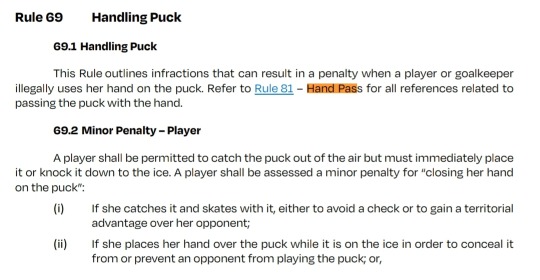
So, catching it out of the air and passing it down to yourself is totally legit. It becomes illegal if a player skates with puck in hand. I rewatched it a couple times and think Roque came RIGHT up on the edge of that when she leaned forward, but didn't really skate with it imo. Not more than when people catch it in the neutral zone and they drop the puck in the most advantagous spot. It was a hard call I think, very borderline, so not nearly as egregious as the crowd felt it was.
I'm not 100% sure if it was actual coaches challenge on the review. If it was, the guidelines are pretty clear that borderline evidence isn't strong enough to overturn an on ice call; it has to be very clear and conclusive. I believe that's generally the standard for all video review, though it's not spelled out as clearly anywhere I can find.
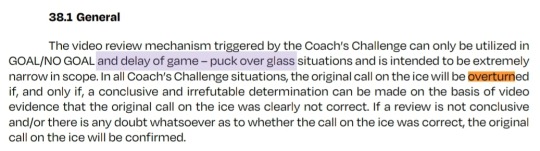
I know one of the other concerns was that they had missed a slashing call on Larocque, but goals can't be overturned for those types of penalty, as slashing would fall under penalties under the judgement or discretion of officials.
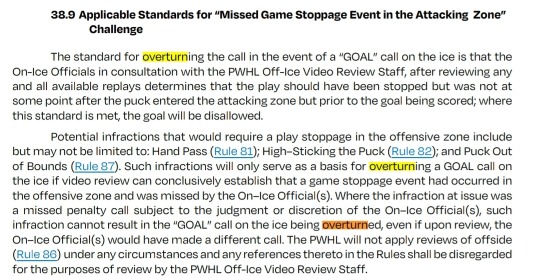
So, yeah. It was weird as hell and I mean of course home team is gonna boo it, but this nerd's opinion is right call was made. Didn't earn NY the W, but I imagine they'll at least take the point.
As a reminder: I do the rule dives because I think it's fun. I like reading policy and rules and seeing application. I like trying to understand the game better. This does not indicate I necessarily have strong feels about it, nor am I interested in angry debate about it. I'm just nerding out. Fellow good-natured nerding happily accepted tho. :) if you don't want to see it, or do want to see more, my tag is "rules yapping."
48 notes
·
View notes
Note
Do you know of a decent place to see which phones still work well after years? I'm noticing pretty damning performance issues with my Xperia meanwhile my razer phone 2 is still chugging along!
Longevity is kind of double edged, there's update support and there's raw performance. For update support, there's EndOfLife which has details for a few brands, and you can otherwise usually find a recent list pumped out by an aggregator site if you search "Update Support <Brand> Phones". Just because support is long doesn't mean it'll necessarily run well, (Samsung has long support on even their slowest phones) but it's a start.
For performance, the flagship phones with high end processors and tons of RAM do a lot to future proof a phone against the increasing resource demands, so your best bet is often just benchmark results relative to those.
GSMArena will usually have GFXbench or 3DMark and GeekBench results for phones. Versions change often but, you can usually look at like, the contemporary Samsung S or S Ultra whatever which is pretty reliably one of the fastest fast phones of its generation and see how what you're looking at stacks up. e.g. here's a Nothing 3a pro vs the Samsung S25.

Huge performance gap! GeekBench and AnTuTu are sort of holistic usability benchmarks, while 3DMark is mostly gaming focussed. Here's my phone (Pixel 8) vs its contemporary S24. Now that I mention it, contemporary pixel is also a good "middle of the road" benchmark for recent generations.

No good graphics comparison, but you can see, ~65% performance give or take in general use. This also shows you how big the inter-generation gap was this time, pretty big!
Another thing that matters more than you might think is storage. Modern phones use eUFS 2.x or eUFS 3.x, both of which are high performance flash standards and which are a huge step up over older eMMC storage. Slow flash like eMMC dramatically affects app performance and only makes it worse if you run out of memory and have to hit swap. Snappy app transitions under Android involve a lot of careful memory management and swap usage so slow storage can really highlight that. GSMArena will usually list the flash standard a phone is using.
Memory has a much narrower spread these days, even the cheapest new budget phone will usually have 6GB of RAM, but getting 8 or 12GB will help reduce swapping and improve caching for application launching and multitasking.
21 notes
·
View notes
Text
☾ ꕀ 𝓫𝓵𝓸𝓰 & 𝓻𝓮𝓺𝓾𝓮𝓼𝓽 𝓻𝓾𝓵𝓮𝓼

minors and ageless blogs will be blocked on sight.
this blog is dom!reader x sub!yandere!character only. you can find sub!reader everywhere else so don’t come looking for it here.
all gender identities are welcome but this blog mainly caters to fem/afab!readers.
this blog is yandere-centric and will be littered with dark content, though all of these things will be tagged.
anon hate & rude asks will be deleted on sight cus idc.

𝓬𝓱𝓪𝓻𝓪𝓬𝓽𝓮𝓻𝓼 𝓲 𝔀𝓻𝓲𝓽𝓮 𝓯𝓸𝓻
❧ 𝓪𝓻𝓬𝓪𝓷𝓮
vi ˖ ambessa ˖ sevika
❧ 𝓫𝓪𝓵𝓭𝓾𝓻'𝓼 𝓰𝓪𝓽𝓮 𝟑
karlach ˖ lae’zel ˖ minthara . dame aylin
❧ 𝓽𝓱𝓮 𝓵𝓪𝓼𝓽 𝓸𝓯 𝓾𝓼
ellie williams ˖ abby anderson
❧ 𝓴𝓲𝓶𝓮𝓽𝓼𝓾 𝓷𝓸 𝔂𝓪𝓲𝓫𝓪
kyojuro rengoku ˖ obanai iguro ˖ tengen uzui & wives ˖ shinobu kocho ˖ sanemi shinazugawa ˖ shinjuro rengoku ˖ zenitsu agatsuma ˖ inosuke hashibira ˖ tanjiro kamado ˖ muzan kibutsuji ˖ akaza ˖ gyutaro ˖ gyokko
❧ 𝓼𝓱𝓮-𝓻𝓪 【 𝓼𝓹𝓸𝓹 】
scorpia ˖ catra ˖ shadow weaver / light spinner ˖ adora ˖ glimmer
❧ 𝓽𝓮𝓵𝓵𝓽𝓪𝓵𝓮 𝓫𝓪𝓽𝓶𝓪𝓷
john doe / joker ˖ edward nygma / riddler ˖ harvey dent / two-face
❧ 𝓭𝓻𝓪𝓰𝓸𝓷 𝓫𝓪𝓵𝓵
goku ˖ vegeta ˖ broly (dbs only) ˖ frieza ˖ frost ˖ beerus ˖ android 17 ˖ android 18 ˖ zamasu �� goku black ˖ jiren
❧ 𝓶𝓲𝓼𝓬𝓮𝓵𝓵𝓪𝓷𝓮𝓸𝓾𝓼 𝓯𝓪𝓷𝓭𝓸𝓶 𝔂𝓪𝓷𝓭𝓮𝓻𝓮𝓼
mizu (blue eye samurai) ˖ sidon (loz botw & totk) ˖ john doe (visual novel) ˖ victor van dort (corpse bride)
❧ 𝓸𝓻𝓲𝓰𝓲𝓷𝓪𝓵 𝔂𝓪𝓷𝓭𝓮𝓻𝓮𝓼
coming soon!

𝓻𝓮𝓺𝓾𝓮𝓼𝓽 𝓻𝓾𝓵𝓮𝓼
requests aren't guaranteed and might take me a while (especially since i run another blog as well) but i'll try to finish as many as i can >:3
yandere!character is the main focus of this blog, but yandere!reader is also acceptable!
all characters aged up to 18+ if applicable
please be specific and have a concept instead of sending something like ‘kyojuro x reader smut’ i’ll be more likely to write it if you know exactly what you want :)
𝔀𝓲𝓵𝓵 𝔀𝓻𝓲𝓽𝓮
✓ fics, headcanons, and quick thirsts/drabbles.
✓ dom!reader x sub!yandere!character (top! or bottom!reader so long as they are dominant)
✓ fem or afab!reader for nsfw. fem or gender-neutral!reader for sfw. (pls specify if you’d prefer a gn!reader bc i will usually default to fem)
✓ non-sexual non-con, dub-con, non-con touching/affection, stalking, controlling behavior, kidnapping, manipulation, blood & gore.
✓ polyamory, threesomes, and harems (examples: ellabs x reader, ellie x reader x dina, uzuren x reader, obamitsu x reader, inotan x reader, scorptra x reader, catradora x reader)
✓ a/b/o dynamics. alpha!reader x omega!character preferred, but will write for dominant omega readers (ex: prime omega!reader)
✓ monsterfucking/teratophilia, monster/cryptid au yanderes (ex: werewolf!ellie, cryptid!kyojuro, eldritch horror!yandere)
✓ kny demon pet au (@/invertedphantasmagoria, @/phantasmiafxndom), hybrid au.
𝔀𝓸𝓷’𝓽 𝔀𝓻𝓲𝓽𝓮
✘ sub!reader x dom!character
✘ male or amab!readers.
✘ kink no-no’s: (sexual) non-con, incest/stepcest, daddy kink, piss play/watersports/omorashi, foot fetish, maledom.
✘ forced pregnancy, miscarriages.

339 notes
·
View notes
Text
BEHOLD! my new TMNT iteration!
tmnt: Strained Eyes
In this iteration, much like rottmnt, all of the turtles have super powers. however, there is a little catch. while the rottmnt turtle's powers suit their soul, Strained Eye's turtles... don't.

(please ignore the fact that Mikey doesnt really look like a spotted pond turtle, i came up with the design first and had to find a turtle species second)
So! Mikeys powers basically allow him to cause every thing he touches to rot/decompose/desintergrate. he does have some control, but not reliably.
And though he is a good cook, there is a 50/50 chance that you will end up eating mouldy/rotten food. but all the other times it will be delicious.
he (obviously) has insecurities about touch, he is very aware that he could very easily kill someone with just one touch.
he can also grow mushrooms on command -he can also grow them on his shell which freaks out his brothers a lot.
also hes not actually blind in one eye! its mostly just cosmetic.
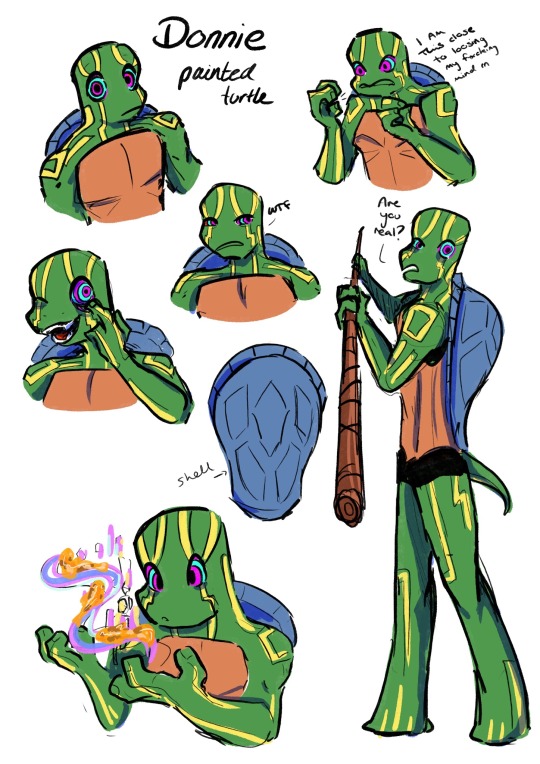
Up next we have Donnie! compared to Mieky hes a very brightly coloured boy!
his power is illusions! they can be incredibly lifelike. the problem is, These illusions can be permanent if Donnie doesnt dispel them, and sometimes are summoned only by his subconscious. So Donnie can struggle with figuring out if something is real or not.
The only senses his illusions cannot mimic are touch and smell (and taste) so he is usually extremely tactile, holding onto his brothers to assure himself that theyre real and not just a projection of his mind. he covers a lot of stuff in his lab (and his brothers) with strong smelling perfumes as well.
application wise- he uses his powers in tandem with his machines to make incredibly realistic looking androids. example: robot cat that looks like real cat. robot dragon that looks like REAL dragon, etc etc. he can also use them to appear human and turn invisible. (he can expand this to all his brothers) but he still hasnt gotten down the art of human expressions, so when ever he appears human he looks quite uncanny when he talks.

It's Leo!!
now Leo is ~battery powered~ his powers basically allow him to absorb energy straight from the source, such as absorbing the electricity off of an electric wire, or even sucking the energy from a person. or eating batteries.
an unfortunate side affect (depending on how you look at it) is that Leo doesnt need to sleep. ever. as long as he keeps absorbing energy then he's completely fine! and the more electricity/energy he absorbs the faster/stronger he gets! he also thinks faster! coming up with excellent strategies on the fly!
however- the same is true of the other way around, when Leo runs out of energy (which he does often- hes VERY bad at judging how much he has left) he will start to get more lethargic, his cognitive funtions will slow down and his short term memory will start to degrade.
If he completly runs out of energy his heart stops and he dies.
but dont worry! you just need to zap him with more energy and hell get right back up again (Donnie has a defibrillator just for Leo). though its best not to leave him in that state for long. because like that he is still functionally a dead body.

And finally we have Raph!
Raph breaths fire. a very simple power, in fact he can even hold his breath for hours apon end and his skin is extremely tough! theres basically no side effects too!
Hes so lucky compared to his brothers, having a power that suits him perfectly and doesnt mess him up in the head.
because of this, Raph has kinda moulded himself into the hyper aggressive mom friend, making sure they dont all run themselves into the ground because of the drawbacks to their powers.
he still has anger issues too <3
#they are drenched in trauma#i have so many plans of these guys#i wanna give them more trauma#Strained Eyes au#tmnt#tmnt donnie#tmnt mikey#tmnt leo#tmnt raph
345 notes
·
View notes
Text
How To Develop Door-to-Door EV Charging App?
For more visit Our Blog,
Custom On-demand software solutions
Hire Android developer
Hire IOS developer
Door to Door EV charging station finder app
#app development#ios application development services#app development cost#ev charging app#evcharging#ev charging station market#ev charging station finding app development#hire ios developers#hire android developer#hire dedicated developer#ev charging station app development company#EV charging ststion finder app#door to door EV charging app development#custom software development company
1 note
·
View note
Text
Hey, you!
Is your computer and/or mobile phone dry?
Would you like it not to be?
then BOY DO I HAVE JUST THE THING FOR YOU!!
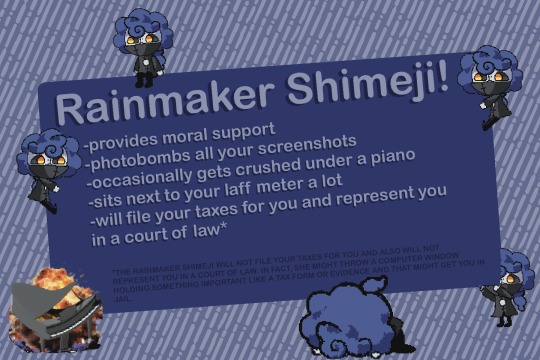
So I made a Rainmaker shimeji! Download and installation instructions under the cut!
HOW TO INSTALL
Windows:
You will need:
A Windows computer
A .zip and .rar software. like winrar or 7zip or whatever, doesn't matter.
The latest version of Java 8
Basic knowledge of how to unzip and move files on your computer
IF YOU DO NOT HAVE ANY OTHER SHIMEJIS:
Download the .zip file
Unzip it wherever you like
Open the folder and make a shortcut to "shimeji-ee.jar"
Move this shortcut to your desktop
Double click the shortcut
There she is!
If shimeji-ee.jar doesn't want to open and instead prompts you to use winrar, right click it and change the application you prefer to open it with to Java
IF YOU HAVE OTHER SHIMEJIS ON YOUR COMPUTER:
This Shimeji was made for Shimeji-ee. I cannot guarantee it will work with other software.
Make a new subfolder in the /img/ folder of your shimeji software. Title it "rainmaker". Or anything else, I'm not your dad.
Download the .zip file
Extract it wherever you want
Copy all the images from my .zip file's /img folder into the shimejiee/img/rainmaker subfolder
Copy the "conf" folder from my zip file into the shimejiee/img/rainmaker subfolder
Open shimeji-ee.jar
Right click on the app icon, and go to settings -> Choose Shimeji
Select Rainmaker
Done!
Android:
You will need:
A shimeji app that supports custom shimeji. I prefer this one:
A file explorer for your phone, if it did not come preloaded with one.
Download my zip file
Unzip it somewhere you'll be able to find it
In the app, create a new shimeji. Direct the file to the /img/ folder of your extracted zip file
Mess around with the animations a bit if you'd like -- this app can mess up the frame order for some animations but it's fixed pretty easily.
Spawn her in.
You're done! Have fun throwing her away from your keyboard every 2 seconds while you text.
DOWNLOAD:
119 notes
·
View notes
Note
those are perfect, thank you so much!
wei've been wanting to make an aac board, so once wei find a good free one, that'll be perfect for it!
- 🤖💫 [wei were too nervous to sign off before]
AH WEAVE CHAT AAC IS A GOOD FREE ONE !!! We helped our partner set it up and it was pretty easy and customizable !!! ^.^
21 notes
·
View notes
Text
Something that's been on my mind for a while is that a lot of artists have been struggling to find programs that work with their budgets. Adobe's prices are... infamous, to say the least, and there seems to be a sharp learning curve for the more affordable options. And if you're like me, you might not feel comfortable with pirating to get an art program that is out of your price range. So here's a list of free art/editing tools. Any options without links are either mobile apps or can only be downloaded on Macs: Options without ads or watermarks:
FireAlpaca (notes: while this is an art program at heart, it can also be used as basic photo editing software once you get the hang of it. There is also a blog dedicated to tutorials on how to use FA in case you get stuck)
Medibang (note: the aforementioned FireAlpaca blog has some information on this software as well)
Krita (note: also available as an app for android and Google devices)
Storyboarder (notes: not to be confused with "Storyboarder.AI". While this program does require your email address before downloading, it is safe to use as far as I know (but please use caution regardless))
Pixilart (notes: link leads to browser version, also available as a mobile app)
Audacity (notes: apparently, the company behind this software, Muse Group, have also created a separate, subscription-based AI-voice program. I am unsure if it uses AI in a way that is generally considered to be ethical, like SynthV does, or if it follows the trends typically expected of those kinds of applications. The reason that I include this information is that I want to give everyone the ability to make an informed decision about whether or not they want to use anything from Muse Group, as I know many users on this site are anti-AI. However, I also know that some of those users wouldn't mind using Audacity since downloading it wouldn't be giving Muse Group monetary support - hence why the program is staying on the list.)
Clipchamp (notes: there are also paid tiers for this program. It is also available in-browser and as an iOS app. Furthermore, please be aware that there are some optional features that use AI)
iMovie (note: also available as a mobile app on iOS devices)
DramaQueen (notes: this is a software used to write scripts for plays, movies, etc. While it does require you to fill out some information before downloading, as far as I am aware, it is safe to use (but as always, use your own discretion))
Options that do have ads, watermarks, or microtransactions
ibisPaint X
Sketchbook (notes: formerly known as "Autodesk Sketchbook". PC and Mac versions do exist, but you have to pay to download them)
Medibang Paint
Capcut (note: has optional AI tools).
Be sure to check what system requirements are necessary for each program, and be aware of their limitations before downloading (for example, many users report Clipchamp has a tendency to crash, while others seem to be able to use it fine). Also, please feel free to add on to this. I know I haven't even scratched the surface here, as I tried to stick to software that I've either heard of extensively or have used personally.
#one thing I want to make clear just in case it wasn't already:#I am anti-AI as well#artificial intelligence should not be used to replace human creativity and jobs#I included whether or not a program has AI features in case you'd rather avoid software that uses that type of technology#regardless of if it's optional#also I know that Flipaclip is also a free program#but I purposefully excluded it due to how bogged down with microtransactions it has allegedly become since I last used it#the app Paper is also free#but it makes you pay for brush sizes#so that was a no-go#artists on tumblr#art tips#art advice#art resources#art programs#firealpaca#audacity#Opal speaks#may God bless you all
19 notes
·
View notes