#flashcard
Explore tagged Tumblr posts
Text





10% off all my flash designs this week!!
Applies to all flash designs (more available to look at over on my instagram!) message me on here or instagram to buy!!
#illustration#illustrators on tumblr#art#design#queer art#procreate#comics#original character#art commisions#horror#tattoo flash#tatto design#tatttoos#tattoos#tattoo#tattoed girls#tatted up#flashcard#flashcards#flash tattoo#frog meme#frogcore#frogs and toads#cute#gay cowboy#cowboys#cowboy
43 notes
·
View notes
Text
The Leitner System (also known as Flashcards)
Studyblr favourite study method! But, how do we actually use it?
Steps
Create flashcards: on the front of a card, write a question or cue. On the back, write the answer or corresponding information. Make enough cards to cover every topic you need to study for.
Sort the flashcards into boxes: easy/medium/hard or other label that works for you.
Review your flashcards: Grab the first box. Read the side with the question. If you answer correctly, continue with the next. If you answer incorrectly, move the card to the back.
Gradually increasd diffuculty: once you feel confident with the cards of the first box, move to the second. Continue until you reviewed every box.
Repeat: repeat the process; focus on the questions you have more trouble with and review less the easier one (but never none!)
Remember to rest between repetition! Not only you need rest, but this method works because of Spaced Repetition, meaning the more often you encounter the information, the less often you need to refresh your memory.
Pros
Effective, practicing over a four-month period for just 30 minutes a day “you can expect to learn and retain 3600 flashcards with 90 to 95 percent accuracy”.
You can gamefy it! I personally think this is why it's so popular, you can treat it like you are playing so studying becomes less tedius
Cons
Needs a lot of time. You need to start early. You cant expect to make it work if you start the night before. Specially if you have a lot of flashcards. Going through all of them over and over can take hours for only a few repetitions. If you dont have a lot of time before the test, another study method would work better.
Subjects we recommend this method for
Any subject that has a theorical part and specially Biology & related. Not the best method for History in my opinion, but many may disagree.
#reminder that not all methods work for everyone!#and (ignore this) reminder for myself when i check this post post-posted ADD TO MASTERPOST#jay#students#studyblr#study blog#study-core-101#study motivation#student#study#study community#study tips#studying tips#study techniques#study memes#studying#studying inspo#flashcards#flashcard
18 notes
·
View notes
Text
youtube
Learn common vegetable names in English with flashcards and clear pronunciation! This video will help you expand your English vocabulary and improve your pronunciation as you listen and repeat each word.
#learning English#English#learn English#english language#KIDOO English#learn#language#flashcard#vegetable#english flashcards#Youtube
13 notes
·
View notes
Text

7 notes
·
View notes
Text
Bold Easy Cozy Girl Coloring Pages


This Bold and Easy Cozy Girl Coloring Pages bundle features over 100+ pages of beautifully simple, hygge-inspired designs for effortless relaxation and enjoyment. From warm blankets, cozy outfits, and serene indoor scenes to comforting moments of self-care and happiness, each page invites you to bring the cozy, calm vibes of hygge to life with your own artistic touch. Whether you’re a novice or an experienced colorist, you’ll appreciate the charm and ease of these delightful pages, perfect for unwinding. This makes a great gift idea for birthdays, Christmas, or any happy occasion!
Get It Now From Here
4 notes
·
View notes
Text
How I make flash'cards' for British Sign Language.
First up I use Anki and make basic flashcards, however the difference is on one side I have gifs of the signs being done. Of course for grammar cards I make regular cards with a question on one side and the explanation on the other, but for the rest it's gifs.
But how do I get my gifs? Simple, I make them! I use a free app called ScreenToGif, it comes with a built in screen recorder and editor for making gifs. I simply record videos of the signs being done, trim, save them and then put them into the flashcards as I make them.
But here's where you have to be careful, the videos you use, you need to make sure they're reliable as not all signing videos you'll come across are from teachers or people who actually use BSL and aren't just learning or worse, making it up (yes sadly those exist). You want to make sure they're good sources of information and of course, double check it's the sign language you're actually learning as there are hundreds of different Sign languages.
Here's some of the resources I use: (no links because tumblr will throttle the post and I want people to be able to find this post)
BrightBSL (app and website, paid for but often has discounts around the new year)
British-Sign (official website, I'm recording the gifs in the course I'm doing which is cheap too!)
Commanding Hands (youtube)
hipsterspirit (tiktok)
hands2hear (tiktok)
matiisigns (tiktok)
trafficlighttutoring (tiktok)
deafchefofficial (tiktok)
#my post#studyblr#studyspo#langblr#british sign language#iwanttolearnallthethings#bsl#sign language advice#signblr#sign language#anki#flashcards#flash cards#flashcard#flash card
9 notes
·
View notes
Text

My Teacher’s Strategies for Study
Sharing notes w/ your study partner
Use Flashcard cards to practice concepts
New vocabulary words
Take what you learn and related real world experiences
#Strategies for Study#Sharing notes#notes#note taking#flashcards#flashcard#vocabulary#real world#real-world#real world experience#real world experiences#real-world experience#real-world experiences
2 notes
·
View notes
Text

study time
#studyvlog#study motivation#studyblr#student life#flashcard#vocabulary#vocab list#english#language#languagelearning#confidence#journey
0 notes
Text
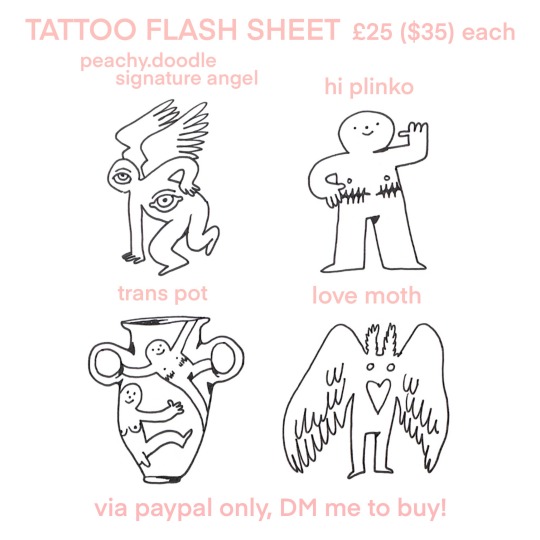
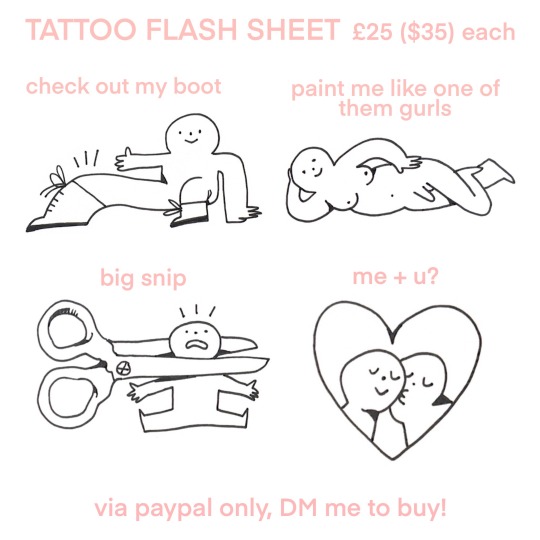
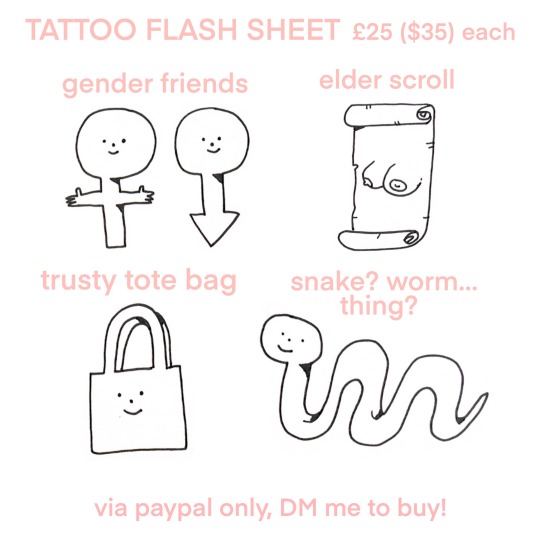
Tag yourself!! New cursed flash sheets, via PayPal only, DM me to buy!!
#tattoo#illustration#art#illustrators on tumblr#design#queer art#original character#flash#tattoos#tattoo flash#flashcard#flashcards
20 notes
·
View notes
Text

Say Goodbye to Pocket Notes: Create Smart Flashcards with StudyHobby
In today’s fast-paced learning environment, keeping track of important concepts can be challenging. Many students rely on traditional pocket notes or small booklets to jot down key points. But what if you could take this a step further with a smarter, digital approach?
Why Use Flashcards Instead of Pocket Notes?
Flashcards are a powerful tool for active recall and spaced repetition—two scientifically proven methods to improve memory. Instead of flipping through random notes in a small notebook, digital flashcards help you quickly revise key concepts and quiz yourself.
How StudyHobby Helps You Create & Save Flashcards
With StudyHobby, you can easily create flashcards as part of your study process. Here’s how it works:
Capture Key Information: Instead of writing long notes, summarize important details in short, concise points.
Save for Future Use: Unlike paper notes that can be lost or misplaced, StudyHobby lets you save flashcards digitally for anytime access.
Use Voice-to-Text for Quick Notes: If you prefer speaking over typing, use StudyHobby’s voice recording feature to generate flashcards effortlessly.
Organize & Retrieve: Categorize flashcards based on subjects or topics, making it easy to find what you need when revising.
Share with Friends & Study Groups: Collaboration is key to effective learning. StudyHobby allows you to share flashcards with others, making group study sessions more productive.
Real-World Use Case: Exam Preparation Made Easy
Imagine you’re preparing for a history exam. Instead of flipping through pages of handwritten notes, you create flashcards with key dates, events, and figures. When revising, you go through each card and quiz yourself, reinforcing your memory with active recall. Since your flashcards are saved in StudyHobby, you can access them anytime—whether on your laptop at home or your phone while commuting.
Why Choose StudyHobby for Flashcards?
✅ Easy to Create & Save – No need for physical cards; everything is stored in one place. ✅ Accessible Anywhere – Study on your phone, tablet, or computer. ✅ Better Retention – Active recall helps strengthen your memory. ✅ Shareable & Collaborative – Exchange flashcards with friends for interactive learning.
Switch from traditional pocket notes to smart digital flashcards with StudyHobby and make your study sessions more efficient. Try it now at StudyHobby! 🚀
Explore More Features:
Image Summarization-
click here
click here
Youtube summarization- click here
Voice Note - click here
1 note
·
View note
Text
instagram
I just discovered this awesome AI tool called Study Fetch that summarizes articles for me in seconds! I’m still exploring it, but it’s already saving me so much time!
#student#study#studying#studyingtips#studytime#studytok#studyfetch#studyfetchai#studygram#studytips#lecture#notes#flashcard#test#quiz#studywithme#smart#school#Instagram
1 note
·
View note
Text
Cute Kawaii Coloring Pages for Kids


Embark on an enchanting journey of kawaii with this extraordinary ‘Cute Kawaii Coloring Book’. This captivating graphical ensemble has been meticulously designed to introduce the delightful world of Kawaii to young learners with a whopping 300 coloring book pages replete with charming Kawaii themes.
This graphically-rich treasure trove not only includes black and white coloring pages but a variety of file formats for easy use. You’ll receive: a JPG file, a PDF file, and 300 fully rendered PNG Kawaii Coloring Book files, ready for use right out of the box. All these designed to cater to your unique creative requirements while offering you the flexibility to edit and resize as per your needs.
Get It Now From Here
#education#coloring pages#coloring#coloring book#flashcards#flashcard#kids activities#school#children books
1 note
·
View note
Text
💥 HP Micro SD Card Class10 U3 - 89% OFF! Storage Upgrade for Your Devices! 💥

Expand your storage with the HP Micro SD Card Class 10 U3! Available in 64GB, 128GB, and 256GB capacities, this high-speed memory card is perfect for smartphones, tablets, cameras, and other devices. With Class 10 U3 performance, it ensures fast data transfer for smooth 4K video recording, gaming, and file management. Whether you need extra storage for media or apps, this microSD card offers unbeatable value at an incredible price.
Special Offer: Price Now: $0.99 (Original Price: $9.22) - Save 89% OFF!
🔗 Click to Buy Now: HP Micro SD Card Class10 U3
#MicroSDCard#MemoryCard#HPStorage#SmartphoneStorage#TabletStorage#CameraStorage#SDCard#FlashCard#TechDeals#StorageUpgrade#AffordableTech#AliExpressDeals#StorageSale#SDTFCard#HighSpeedStorage#TechEssentials#StorageSolutions#DataStorage#BudgetTech#TechLovers#FlashStorage
0 notes
