#free text to speech software download
Text
SSP PLUGIN RECOMMENDATIONS
Do you want to customize and expand your desktop buddy experience further? here are some handy links to miscellaneous plug-ins I’ve gathered from around the web, or you can even program your own, and they can also be written in any programming language so the possibilities are limitless! plug-ins are essentially extensions or add-on built for SSP.
I’m not a plugin developer myself, and have yet to test out each one of them for extended periods of time, so please refer to the readme files/ instructions provided by the developers (github usually has info) on how to use them if you get stuck or encounter issues.
these are just some of the more recently updated ones, I'll be adding more to the plugin page of my blog if you're interested.
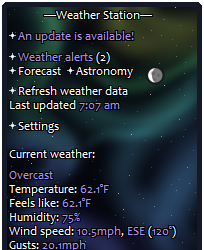
Weather Station
by Zicheq (of Ukagaka Dream Team)
A plugin for both users and devs, for getting weather data! As a developer, you can set your ghost up to receive weather data from this plugin, to then do what you will with! Weather based comments? Outfit changes? Something else totally unrelated? It’s up to you! This plugin will handle the messy details of the user inputting their location and gathering the weather data for you.
… (read more here)

Discord Rich Presence
by Ponapalt (main dev of SSP baseware)
This plugin is designed for displaying the name of the primary ghost you have open on the ‘currently playing’ status on the Discord for Windows application in real-time. also compatible with displaying your currently played song in FLUX (a really awesome music player ghost by Zi).
CeVIO-Talker V2 Plug-in
by Ambergon
This Plug-in was initially revealed for Day 21 of the Ukagaka Advent Calendar collaborative project in 2022. using this you can have a fully voiced ghost with a realistic sounding voicebank speak to you out loud! (in English too?)
it Requires ceVIO Creative Studio and SSP 2.6.45 (or newer) to work, ceVIO is a vocal synthesizer software commonly compared to Vocaloid and UTAU that works via text-to-speech method. the primary difference between Vocaloid and ceVIO is that ceVIO is built for both TTS/speech and creating vocals for songs in music production. you can download a demo of CeVIO if you would like to try it out here.
GhostSpeaker
by apxxxxxxe
like CeVIO-Talker, this Plug-in was initially revealed for Day 17 of the Ukagaka Advent Calendar collaborative project in 2023. it’s a successor to the Bouyomi-chan plug-in and utilizes a free (Japanese) text-to-speech software called VOICEVOX and COEIROINK so that your ghost can verbalize their balloon dialogue and speak to you. you can listen to a demo in this github link.
GhostWardrobe
by apxxxxxxe
allows you to dress up your ghost in different coordinates, mix and match pieces and save and load the outfit combinations from the plugin menu.
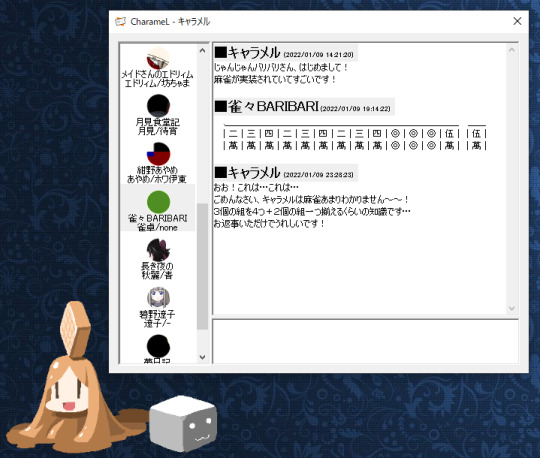
CharameL plugin
by Umeici
This software allows you to enjoy watching ghosts directly interact and chat amongst each other freely on the built in instant messenger.
#ukagaka#ukgk#download#DL#plugin#resources#cevio#cevio ai#vocal synth#webcore#2000s internet#(these are all very modern plugins so not really but shhh i need the algorithm to cooperate#yes they work w/ old ghosts like mayura)
68 notes
·
View notes
Text
Since sharing this post about a usful AI used to compile and graph research papers, I've realised I have a few other resources I can share with people!
Note: I haven't had a chance to use every single one of these. A group of post-grad students has been slowly compiling an online list, and these are some I've picked out that are free (or should be free and also have paid versions). However, other students using them have all verified them as safe.
Inciteful (Using Citations to Explore Academic Literature | Inciteful.xyz) – similar to connectedpapers + researchrabbit. Also allows you to connect two papers and see how they are linked. Currently free.
Spinbot (Spinbot - Article Spinning, Text Rewriting, Content Creation Tool.) – article spinner + paraphraser. Useful for difficult articles/papers. Currently free (ad version).
Elicit (Elicit: The AI Research Assistant) – AI research assistant, creates workflow. Mainly for lit reviews. Finds relevant papers, summarises + analyses them, finds criticism of them. Free (?)
Natural Reader (AI Voices - NaturalReader Home (naturalreaders.com)) – text to speech. Native speakers. Usually pretty reliable, grain of salt. Free + paid versions.
Otter AI (Otter.ai - Voice Meeting Notes & Real-time Transcription) – takes notes and transcribes video calls. Pretty accurate. Warn people Otter is entering call or it is terrifying. Free + paid versions.
Paper Panda (🐼 PaperPanda — Access millions of research papers in one click) – get research papers free. Chrome extension. Free.
Docsity (About us - Docsity Corporate) – get documents from university students globally. Useful for notes.
Desmos (Desmos | Let's learn together.) – online free graphing calculator. Free (?)
Core (CORE – Aggregating the world’s open access research papers) – open access research paper aggregation.
Writefull (Writefull X: AI applied to academic writing) – Academic AI. Paraphrasing, title generator, abstract generator, apparently ChatGPT detector now. Free.
Photopea (Photopea | Online Photo Editor) – Photoshop copy but run free and online. Same tools. Free.
Draw IO (Flowchart Maker & Online Diagram Software) – Flowchart/diagram maker. Free + paid versions.
Weava (Weava Highlighter - Free Research Tool for PDFs & Webpages (weavatools.com)) – Highlight + annotate webpages and pdfs. Free + paid versions.
Unsplash (Beautiful Free Images & Pictures | Unsplash) – free to use images.
Storyset (Storyset | Customize, animate and download illustration for free) – open source illustrations. Free.
Undraw (unDraw - Open source illustrations for any idea) – open source illustrations. Free.
8mb Video (8mb.video: online compressor FREE) – video compression (to under 8mb). Free.
Just Beam It (JustBeamIt - file transfer made easy) – basically airdrop files quickly and easily between devices. Free.
Jimpl (Online photo metadata and EXIF data viewer | Jimpl) – upload photos to see metadata. Can also remove metadata from images to obscure sensitive information. Free.
TL Draw (tldraw) – web drawing application. Free.
Have I Been Pwned (Have I Been Pwned: Check if your email has been compromised in a data breach) – lets you know if information has been taken in a data breach. If so, change passwords. Free.
If you guys have any feedback about these sites (good or bad), feel free to add on in reblogs or flick me a message and I can add! Same thing with any broken links or additions.
214 notes
·
View notes
Note
question if I may! are there any resources you find helpful with drawing comics? I’d like to start but I’m kind of intimidated orz
plenty!! you'd be amazed how far you get just by starting. but in terms of generic advice:
insp folder of comic pages on my phone. i try to read a lot and i save whenever a panel layout looks interesting. witch hat atalier, mob psycho 100 and blue period are my favourite inspo! but i also snap pictures of indie comics, doujins, or other artworks with interesting compositions. looking at other big or small artists online can give a real ''oh i can do it too'' type attitude. recently i loved sneckoil's comic in the jaws of st camillus
Understanding comics by Scott McCloud (free download on archive.org) is a comic itself. literally covers ALL the bases. its so good
some of these video essays. by lines-in-motion have great points about visual storytelling and deconstructing what makes certain manga great. good for if you want to think about an overarching story
in terms of the actual drawing process?
time-saving methods. i take a fuck of a long time drawing comics but i dont think it has to be that way 💔 i use CSP which has some GREAT support for comics and i want to get my hands on the upgrade for its manuscripting tools. if you're using a software that has some tools for panelling / speech bubbles / text layout its well worth getting used to them. i also use 3d character models, my own reference photos ALL THE TIME. I could talk more about my process but a lot of it is kinda specific to clip studio paint
i've been having so much fun ever since i got into making comics cuz they have so much overlap with all other visual and narrative art. but that does mean that thinking about everything that makes a comic ''good'' is pretty overwhelming. keeping track of everything while drawing is tough. but it also means that i get inspiration from literally anywhere.
8 notes
·
View notes
Text



𝐍𝐄𝐖 𝐒𝐔𝐁𝐋𝐈𝐌𝐈𝐍𝐀𝐋 𝐌𝐀𝐊𝐄𝐑 𝐀𝐋𝐄𝐑𝐓 + 𝐒𝐔𝐁𝐋𝐈𝐌𝐈𝐍𝐀𝐋 🎸˚。𖦹☆°‧⋆
Follow me on my YouTube channel
A little background about me and my works ✮
Greetings, beloved souls. I am Vixen, and I am thrilled to introduce my new subliminal channel. With a wealth of experience in crafting energy-field audios, subliminals, and affirmation tapes for both myself and my loved ones, I bring a deep understanding of the intricacies of the subconscious mind. Over the past year, I’ve dedicated myself to researching the most effective methods for crafting subliminal scripts. I’ve found that simplicity paired with detailed affirmations resonates most powerfully with my subconscious, as well as with many others.
What distinguishes my work is the meticulous energy charging infused into each creation from several sources. Drawing from my spiritual practice, I incorporate elements such as light languages and collaboration with certain deities that resonate with me. Rest assured, my work is free from witchcraft or spells, except for specific paid offerings that undergo extensive charging as well. Not only that, but I have invested in some better quality audio softwares and text-to-speech tools to aid me in my subliminal making journey. As a practitioner of energy work and various spiritual modalities, I am committed to ensuring the utmost effectiveness and safety of my creations for all who use them.
First public subliminal ✮
youtube
𝐅𝐀𝐓𝐄'𝐒 𝐅𝐀𝐕𝐎𝐔𝐑𝐈𝐓𝐄: 𝐀 𝐏𝐎𝐓𝐄𝐍𝐓 𝐋𝐔𝐂𝐊 𝐀𝐔𝐃𝐈𝐎 ꩜ .ᐟ
Introducing my latest luck subliminal, freshly crafted and ready to share with the world. While I’ve explored numerous subliminal topics in the past, I’ve honed in on a formula that incorporates a holistic approach to luck manifestation. This subliminal not only targets luck but also ensures that events align in your favor and facilitates the simultaneous manifestation of your desires.
In the creation of this potent subliminal, I’ve collaborated with the divine energy of Goddess Fortuna to infuse it with powerful benefits and energy. It’s important to note that my subliminals do not involve witchcraft or spells; instead, I focus solely on healing frequencies (such as 432Hz), intensive energy work, and the use of light language.
Upon listening, the subliminal’s effects will activate within you, growing stronger with each use. To amplify its transformative power, I’ve incorporated the properties of Green Aventurine, a crystal renowned for enhancing luck and fortune. Additionally, I’ve looped @NightmareKing33’s Shangri-La / The Third Seal subliminal while creating this masterpiece, ensuring its potency.
‼️Please refrain from bundling, stealing, or speeding up my works, as these actions can render them ineffective or disrupt the embedded energies, potentially leading to negative side effects. However, you’re welcome to download and enjoy them at your own pace.
Benefits ✮
Read the whole document first before asking questions. Subliminal includes god affirmations so use it only if you are comfortable. You can use this for literally EVERYTHING you could imagine, whether it is for general luck enhancing to entering the void state. It is literally versatile.
Click here🦇
Paid version of this subliminal ✮
As mentioned earlier, I’m excited to offer a paid version of this subliminal for those seeking an even more potent experience. The paid version boasts additional layers, maximum charging, and includes a vocalized spell for enhanced effectiveness. Additionally, I’m offering a personalized option where your name can be included for a truly customized experience. Please note, however, that I’m not currently accepting requests for personalized subliminals, affirmation tapes, or energy field audios due to the extensive time required for each creation.
A word of caution: it’s essential to experiment with my public subliminals first before considering a purchase, as results can vary from person to person. If you’re ready to elevate your results to the next level, feel free to reach out to me through the following platforms:
Email: [email protected]
Tumblr: @mademoisellevixen
Discord: @kimiko_kiki_
Some extra surprises for you ✮
As my subliminal channel is still in its early stages, I’m excited to offer you a special incentive for subscribing. I’ve poured my energy into creating and utilizing my manifestation journal, often referred to as a ‘wish book’. This journal has been meticulously charged with specific energies and attunements to aid in manifesting desires, complemented by the use of sigils and the inclusion of several servitors.
For those who subscribe to my YouTube channel, I’ll extend a unique opportunity: a free ‘wish’. Simply follow my channel, then screenshot and send me a direct message confirming your subscription. In return, I’ll write down your name (real or pseudonymous, as long as I’m attuned to it) along with one wish of yours. Please note, while this offering is a powerful tool for manifestation, it’s important to understand that it’s not a guaranteed means of fulfilling your desires.
Ending notes ✮
Thank you for taking the time to read my post. This is just the beginning of my subliminal creation journey. I am excited to share that I will be making other types of audios, including energy fields and affirmation tapes, on my YouTube channel. I hope you can support me on this journey. Thank you once again, and may your dreams manifest into reality 🖤
~Vixen ⭑
#Youtube#law of assumption#law of attraction#law of manifestation#manifestation#shifting#the void state#void state#manifesting#manifesation#subliminal maker#subliminals#good luck#lucky#lucid dreaming#astral projection#affirmations
15 notes
·
View notes
Text
Natural Readers
Natural Readers is a website that uses AI to turn text into spoken speech. It is available as a website, Chrome extension, and Mobile App. It also has both free and paid versions, but the free version allows the user unlimited use of the "free voices" on the site. On the website, the user picks one of the voices—which they are able to listen to each one before they make their selection—and then just copies and pastes a chunk of text into the box. The selected voice then reads the entire text out to the user. If the user has the Chrome extension, the bot can read directly from a Google Doc, online books, and email. If the user has the mobile app downloaded on their phone, they can take a picture of the page they want read aloud, whether from a book or notebook, and the bot will do it.
I can see how this software can be useful in many ways. Firstly, if there is a word or name in a piece of text that a person is unsure how to pronounce, in theory, they should be able to enter it into the box and have the bot say it back to them. It can also work to make things more accessible to those who have vision impairments, as they can take photos of text and have it recited to them rather than struggling to read them. I can also see how it can be helpful to people who prefer listening to Audiobooks since they can enter Online books and texts directly into the site and have them read aloud. It can also be useful in terms of literary criticism and analysis because tone is very important when it comes to what the author is trying to express, and in being able to enter the text and hear it back to you, you may be able to better hear the tone of the author/story.
2 notes
·
View notes
Text
Hot take: Most professionally-made video editing tutorials are garbage EXCEPT for the ones that are made by AMV creators.
It doesn't even matter which specific software you are learning about or what you are trying to do in it, you will always come across 2 distinct types of video tutorial about it (broadly speaking)
A: Top of the search results; presented by some middle-aged white guy; good lighting; professional studio setup; soy face on the thumbnail; throws around lots of meaningless hustle culture buzzwords; the most basic use case examples for the features described; might as well be reading off the user manual out loud; annoying sponsor integrations or paid course shilling; clearly not done paying off his film school debt; etc.
B: Harder to come across and way less views than type A; random anime girl on the thumbnail; no facecam; either mumbles into a shitty mic; uses text-to-speech or just puts up plain text on screen; straightforward and to the point; shows off super obscure hacky scripts and plugins he found on github that add vital QOL functionality that should've been there from the start; puts out the most impressively overedited AMVs and gameplay edits; free download links for cracked premium software on his tiny 100 member discord server as long as you post a screenshot of you being subscribed to his channel
Basically, if you're just starting out, the type A virgins cover the basics just fine. But once you get to an intermediate-to-advanced level the only videos that would actually show you something that you didn't already know are going to be made by the type B chads.
15 notes
·
View notes
Text
Help In Jimin Promotion | How to edit Positive Jimin content
Creating positive Jimin content
Want to make a jimin edit but don't know how?
In this post I will do my best to guide you through the basics of editing so you can promote jimin in a positive way.
Before you start to make your Jimin content, and ask yourself the following questions:
📍 What do I want people to think about Jimin after they watch the video?
📍 How do I want them to feel about Jimin after watching the video?
📍 What do I want to achieve with the video?
📍 What do I want people to do after watching the video?
Having these goals in mind will help give you a clear picture of what you want your content to achieve in the long run for the benefit of Jimin's image.
Remember: we want the content to highlight him in a positive light.
After you thought carefully and planned your intentions, let's start editing!
For Youtube Videos:
Editing softwares: I recommend Movavi and Filmora, both are free to use and are very beginner friendly.
For more advanced editors, Sony vegas pro is a great one.
Watch editing tutorials on youtube for the specific app/software you want to use, and edit as much as you can. You don't have to be the best editor out there to make good jimin content, just edit as much you can, the more editing you do, the better you'll get.
if you feel a little lost with what type of content you want to make, look at your favorite edits/videos, study those and use them as a guide for your edits. (make sure to put on your own unique spin on them).
Note: it's not always about having tons of effects in your videos, sure it looks cool but having too many effects can actually distract from the point you're trying make across to the viewer, so sometimes less is more.
Text to speech - if you're not sure you want to use your voice for videos, text to speech is the perfect alternative to make your videos more engaging without having to do that.
There are plenty of free text to speech mobile apps out there, use the most simple ones for your videos.
If you're using a PC/windows, all you need to do is use OneNote, the app is usually already on your computer but if it's not, simply download it from the microsoft store. Write the text you want to use for your videos, and then have the app read it to you through clicking on immersive reader, record it with the windows free voice recorder, and there you have it!
All you need to do is transfer the recorded track to your editing software, match your video clips with voice recording and you're done!
This video explains step by step how to do this:
youtube
Background music: For tiktok, you can add any music/sound you want in the background, but If your video is meant for youtube, make sure to use copyright free music.
For Tiktok/Youtube shorts:
There are plenty of tutorials out there on how to make tiktok edits, the more popular ones to tend be made with:
CapCut app
But you can make a tiktok edit with any software as long as you make the video 19:6 (vertical).
There's definitely a need for more informative tiktok videos with accurate facts on Jimin, so you can use the text to speech for those as well!
Editing is a fun and effective way of relaying information in a way that sticks in people's mind, which is what we need in order to counter the false narratives, change the narrative surrounding Jimin and introducing him to new people.
And most importantly:
Make sure your content shows Jimin for who is, free of any false narratives and tropes. Show people the qualities that make him the great person and one in a lifetime performer he is. Make them see what YOU see about Jimin.
We can't blame people for not knowing what we know about him, we need to show it to them.
Making content is the best way to do so. The same way that haters spread misinfo about him, is the same way we need to spread positive info about him. Make people see what made you a fan and inspire more and more people to show their love for Jimin openly.
#Youtube#jimin#park jimin#pjms#bts#bts jimin#jimin solo album#jimin solo debut#jimin solo#jimin solo career#jimin fans#jimin network#jikook
13 notes
·
View notes
Text
Digital English Language Lab Technical Specifications
The software should be capable of being installed on desktops, laptops, and in any windows based operating systems
Language lab should be developed as per CEFR refereed standards i.e. syllabus should be divided as per A1, A2, B1, B2, C1, C2 standards
The content should focus on building all four language skills namely, LSRW.
The content should have activities, exercises, and should be loaded with audio-video samples.
The main purpose of the Language lab is for self-practice for students, hence user interface should be easy to navigate and does not require any Teacher or facilitator to guide or monitor the student in the learning process
There should not be any limitations. Students should be able to go through the module unlimited time till he/she gets proficient in the topic
After completion of every Course, an assessment/Quiz should be available for the student to check their knowledge levels
Students should be able to record and download the voice unlimitedly
Software should not require high configuration machines. Even normal PCs and Laptops should be able to handle the software without any issue.
Graphic rich content to be used to explain concepts to students
Indian neutral /accent-free voice should be used in the Language lab
All levels and backgrounds of students i.e. rural students should also use easily and effectively
Should Provide equal weightage on LSRW
Basics of grammar must be covered in brief
Special activities to overcome Mother Tongue Influence (MTI). A focus on ‘Mother Tongue Influence (MTI) to overcome pronunciation differences of consonant sounds using mouth movements.
youtube
Detailed coverage on phonetics :
Reading – covers all aspects of grammar in usage
Writing – covers all discourses for CBSE and SSC
Editing – explores grammatical accuracy
Listening – provides exposure to a variety of text
Assessments
Well-graded content
Situational Approach
Well-guided practice activities
Learner-centered activity
Academic vocabulary
ELL should have 5000+ words (8 levels) with picture representation which helps the students in learning new words.
prerecorded Lessons should be made available to students by experts with good quality graphics
Students should listen to and repeat after model track to practice common everyday situations and conversations& dialogues while their voices are recorded
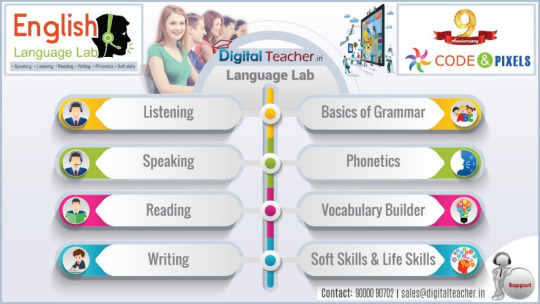
Language lab should focus on :
a. Fluency: To improve fluency Audio/Visual applications based on stress, intonation and modulation are practiced.
b. Speech sounds: Pronunciation of consonants and vowel sounds made easy with correct syllabic division and stress patterns.
c. Intonation: Improving the knowledge of English by mastering variations in volume, pitch, speed, and stress.
d. 3000+ difficult words to recite for better pronunciation.
e. Phonetics: The accent of different words is made easy through phonetics.
f. Modulation: Modulation helps to achieve precision in pronunciation.
g. Pronunciation, Syllabic division: Almost 3000+ syllabic words are used from Monosyllabic to Hexa syllabic
#EnglishLanguageLab#EnglishLab#LanguageLab#DigitalLanguageLab#EnglishLanguageLabSoftware#EnglishLanguage#DigitalTeacher#CodeandPixels#EnglishConversation#EnglishLearning#CommunicationSkills#EnglishFluency#ListeningSkills#GroupDiscussion#InterviewSkills#DigitalContent#DigitalTechnology#Elearning Elearning#ElearningSolution#DigitalLab#DigitalEducation#DigitalTeacherEnglishLanguageLab#EnglishBasicGrammar#English_Language_Lab#Language_Lab#Presentation_Skills#How_to_Improve_English#Spoken_English_Classes#Digital_Education#Digital_Lab
3 notes
·
View notes
Text
Digital Language Lab or English Language Lab Technical Specifications
The software should be capable of being installed on desktops, laptops, and in any windows based operating systems
Language lab should be developed as per CEFR refereed standards i.e. syllabus should be divided as per A1, A2, B1, B2, C1, C2 standards
The content should focus on building all four language skills namely, LSRW.
The content should have activities, exercises, and should be loaded with audio-video samples.
The main purpose of the Language lab is for self-practice for students, hence user interface should be easy to navigate and does not require any Teacher or facilitator to guide or monitor the student in the learning process
There should not be any limitations. Students should be able to go through the module unlimited time till he/she gets proficient in the topic
After completion of every Course, an assessment/Quiz should be available for the student to check their knowledge levels
Students should be able to record and download the voice unlimitedly
Software should not require high configuration machines. Even normal PCs and Laptops should be able to handle the software without any issue.
Graphic rich content to be used to explain concepts to students
Indian neutral /accent-free voice should be used in the Language lab
All levels and backgrounds of students i.e. rural students should also use easily and effectively
Should Provide equal weightage on LSRW
Basics of grammar must be covered in brief
Special activities to overcome Mother Tongue Influence (MTI). A focus on ‘Mother Tongue Influence (MTI) to overcome pronunciation differences of consonant sounds using mouth movements.
Detailed coverage on phonetics :
Reading – covers all aspects of grammar in usage
Writing – covers all discourses for CBSE and SSC
Editing – explores grammatical accuracy
Listening – provides exposure to a variety of text
Assessments
Well-graded content
Situational Approach
Well-guided practice activities
Learner-centered activity
Academic vocabulary
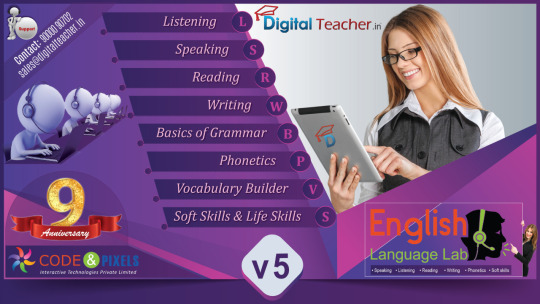
ELL should have 5000+ words (8 levels) with picture representation which helps the students in learning new words.
prerecorded Lessons should be made available to students by experts with good quality graphics
Students should listen to and repeat after model track to practice common everyday situations and conversations& dialogues while their voices are recorded
Language lab should focus on :
a. Fluency: To improve fluency Audio/Visual applications based on stress, intonation and modulation are practiced.
b. Speech sounds: Pronunciation of consonants and vowel sounds made easy with correct syllabic division and stress patterns.
c. Intonation: Improving the knowledge of English by mastering variations in volume, pitch, speed, and stress.
d. 3000+ difficult words to recite for better pronunciation.
e. Phonetics: The accent of different words is made easy through phonetics.
f. Modulation: Modulation helps to achieve precision in pronunciation.
g. Pronunciation, Syllabic division: Almost 3000+ syllabic words are used from Monosyllabic to Hexa syllabic
#EnglishLanguageLab#LanguageLab#EnglishLab#DigitalLanguageLab#EnglishVocabulary#EnglishLanguageLabSoftware#EnglishLanguage#DigitalTeacher#CodeandPixels#EnglishConversation#EnglishLearning#SoftSkills#CommunicationSkills#EnglishSpeaking#EnglishFluency#SpeakingSkills#ListeningSkills#PresentationSkills#GroupDiscussion#InterviewSkills#DigitalContent#DigitalTechnology#Elearning#ElearningSolution#DigitalSolution#EnglishSpeakingCourse#LearnEnglishSpeaking#HowtoSpeakEnglishFluently#HowtoLearnEnglish#HowtoImproveEnglish
2 notes
·
View notes
Text
VideoGen AI Video Generator: Revolutionizing Video Production with AI Power

In today's fast-paced digital world, video content reigns supreme. Whether you're a marketer, content creator, or business professional, the demand for high-quality, engaging videos is greater than ever. But let’s be honest—producing professional-grade videos often feels like a daunting, time-consuming task.
Enter VideoGen, the revolutionary AI-powered video generator that is transforming the way we create videos. With its advanced text-to-speech engine and optimized browser-based editor, VideoGen takes the tediousness out of video production, allowing you to create stunning, professional-quality videos in a matter of seconds.
The Pain Points of Traditional Video Production
Before we dive into what makes VideoGen a game-changer, it’s worth understanding why traditional video production can be such a headache. For many, producing a video means juggling multiple software platforms, hiring voice actors, scouring the web for royalty-free music, and spending hours fine-tuning edits. On top of that, the costs can quickly add up—especially if you need frequent video content.
What is VideoGen?
VideoGen is an AI-powered video creation tool designed to streamline the entire process of video production. Unlike traditional software, which requires hours of manual work, VideoGen takes your script or text and transforms it into polished, professional videos in mere seconds. And the best part? You don’t need any technical expertise or prior experience with video editing. It’s all done through an easy-to-use, browser-based editor that’s as intuitive as it is powerful.
How VideoGen Works: Turning Text into Stunning Videos
At the heart of VideoGen is its advanced text-to-speech engine, which automatically converts your written content into realistic voiceovers. Gone are the days of robotic-sounding AI voices. With VideoGen, the AI-generated voices are so natural that viewers can hardly tell the difference from a human voiceover artist. The platform supports multiple languages and accents, giving you flexibility depending on your audience.
Once the text-to-speech process is complete, VideoGen moves into its browser-based editor. Here, you can customize the video with pre-made templates, adjust timing, add music, insert transitions, and more. It’s a seamless experience designed for efficiency. Whether you want a corporate explainer video, a product demo, or a quick social media ad, VideoGen has you covered.
Key Features That Set VideoGen Apart
Let’s explore the features that make VideoGen truly revolutionary:
1. AI-Driven Text-to-Speech Engine
VideoGen’s text-to-speech engine is among the most advanced on the market. It doesn’t just read your text—it interprets it with natural pauses, appropriate intonation, and varied pitch. The result? A voiceover that feels truly human. Whether you’re creating a promotional video or a narrated tutorial, the voiceovers sound engaging and authentic.
2. Optimized Browser-Based Editor
Unlike traditional video software that requires downloading and installation, VideoGen operates entirely through your web browser. The editor is optimized for speed, meaning you won’t experience the frustrating lag times that slow down video production. You can make edits, apply effects, and export videos directly from your browser, all while maintaining high-quality output.
3. Lightning-Fast Production
Time is money, and VideoGen knows it. By automating time-consuming tasks like voiceover generation and video editing, the platform enables you to create videos in seconds rather than hours. It’s the ultimate tool for busy marketers, business owners, and content creators who need to churn out high-quality content without the wait.
4. Customizable Templates
For those who want to add a personal touch, VideoGen offers a variety of customizable video templates. From business presentations to social media ads, the platform’s templates are designed to fit various video formats and styles. You can adjust colors, fonts, and layouts to match your brand’s identity seamlessly.
5. Multilingual Support
Global businesses and content creators often face the challenge of creating content for audiences that speak different languages. With VideoGen’s multilingual support, you can generate videos in multiple languages, opening the door to global communication. This feature makes it easy to localize content for international markets without hiring translators or voice actors.
6. Royalty-Free Music and Visuals
A video isn’t complete without the right background music or visuals. VideoGen comes with an extensive library of royalty-free music, stock footage, and images, allowing you to enhance your video content effortlessly. Whether you’re aiming for an emotional, uplifting, or professional tone, you can find the perfect elements to elevate your video.
Benefits of Using VideoGen
The true power of VideoGen lies in the tangible benefits it brings to the table:
1. Unmatched Efficiency
By automating the most time-consuming aspects of video creation, VideoGen slashes production time, making it possible to produce videos on the fly. This is particularly useful for content creators who need to keep up with rapid social media trends or marketers running time-sensitive campaigns.
2. Cost-Effective Solution
Hiring voice actors, video editors, and graphic designers can quickly burn through a marketing budget. VideoGen eliminates these costs by offering an all-in-one platform that delivers professional-quality results without the need for outsourcing. For small businesses or solo entrepreneurs, this can be a game-changer.
3. Ease of Use
One of VideoGen’s biggest selling points is its ease of use. Even if you have zero experience with video production, the platform’s intuitive interface makes it accessible to everyone. In just a few clicks, you can produce videos that look like they were crafted by a seasoned professional.
4. Consistency and Scalability
For businesses and content creators that need to churn out regular video content, maintaining consistency can be a challenge. VideoGen solves this problem by offering scalable solutions that allow you to produce multiple videos with consistent quality and branding. Whether you need one video or 100, VideoGen can handle it.
Who Should Use VideoGen?
VideoGen is a versatile tool that caters to a wide range of users:
Marketers who need to produce promotional content quickly and cost-effectively.
Content creators looking to expand their reach with professional-quality videos.
Small business owners who want to produce branded content without hiring a production team.
Educators who need to create engaging instructional videos for e-learning platforms.
Corporate professionals in need of explainer videos, presentations, or training materials.
Conclusion: Transform Your Video Production with VideoGen
In a world where video is the key to engaging audiences, staying ahead of the curve with professional, high-quality content is more important than ever. VideoGen is the revolutionary tool that makes video creation fast, easy, and affordable, empowering users of all skill levels to produce polished, impactful videos in seconds.
Whether you're looking to streamline your marketing efforts, enhance your social media presence, or create informative video content for your business, VideoGen provides the ultimate solution. With its advanced AI-powered features, including an intuitive text-to-speech engine and an optimized browser-based editor, the future of video production is here—and it's lightning fast.
Ready to transform your video production process? Try VideoGen today and experience a revolution in video creation!
0 notes
Text
Free Whiteboard Animation Software: A Comprehensive Guide

Whiteboard animations have become increasingly popular due to their ability to convey complex ideas in a simple, engaging, and visually appealing manner. These animations are widely used in educational videos, marketing campaigns, and presentations. While there are numerous paid options available, many free whiteboard animation software solutions offer robust features for creating professional-quality animations. This guide explores some of the best free whiteboard animation software options, their features, and tips for making the most of them.
What is Whiteboard Animation?
Whiteboard animation is a process where a story or concept is drawn on a whiteboard (or similar surface) and recorded to create an animated video. This type of animation mimics the effect of a hand drawing on a whiteboard, often combined with narration, to explain ideas in an engaging way. It is widely whiteboard animation software free used for educational content, explainer videos, and marketing materials.
Benefits of Whiteboard Animation
Engagement: Whiteboard animations are visually appealing and can keep the audience engaged.
Simplicity: They simplify complex ideas, making them easier to understand.
Versatility: Suitable for various purposes, including education, marketing, and corporate training.
Cost-effective: Can be produced at a lower cost compared to other types of animations.
Retentive: Helps in better retention of information due to its visual and narrative combination.
Free Whiteboard Animation Software
Here are some of the top free whiteboard animation software options available:
1. OpenBoard
Overview: OpenBoard is an open-source interactive whiteboard application designed for teaching. It offers a wide range of features suitable for creating whiteboard animations.
Features:
Pen and brush tools for drawing.
Support for multimedia content (images, videos).
Integrated web browser.
Ability to save sessions and export as PDFs.
Cross-platform (Windows, macOS, Linux).
Pros:
Completely free and open-source.
Simple and easy-to-use interface.
Extensive toolset for drawing and annotation.
Cons:
Primarily designed for teaching, so it may lack some animation-specific features.
Limited to 2D animations.
2. Powtoon (Free Plan)
Overview: Powtoon is a popular online platform for creating animated videos and presentations. Its free plan offers basic features suitable for creating whiteboard animations.
Features:
Drag-and-drop interface.
Pre-designed templates and characters.
Voiceover recording and background music options.
Export options (limited to lower resolution in free plan).
Pros:
User-friendly interface.
Rich library of templates and assets.
No software download required; works in the browser.
Cons:
Free plan has limited features and export options.
Watermarked videos in the free plan.
3. Renderforest (Free Plan)
Overview: Renderforest is an online video creation platform that offers tools for making whiteboard animations among other types of videos.
Features:
Variety of customizable templates.
Extensive media library.
Text and voiceover integration.
Cloud-based, no installation required.
Pros:
Easy to use with professional results.
Wide range of templates and media assets.
Cloud storage for projects.
Cons:
Limited features in the free plan.
Watermarked videos in the free plan.
4. VideoScribe (Free Trial)
Overview: VideoScribe is a dedicated whiteboard animation software that offers a free trial period. It provides powerful tools specifically for creating whiteboard animations.
Features:
Extensive library of hand-drawn images and characters.
Text-to-speech and voiceover options.
Customizable drawing hand styles.
High-quality output options.
Pros:
Specialized for whiteboard animations.
Rich feature set with professional results.
Intuitive interface.
Cons:
Free trial is time-limited.
Subscription required for continued use.
5. Doodly (Free Trial)
Overview: Doodly is another dedicated whiteboard animation software with a free trial. It is designed to create professional-looking whiteboard animations easily.
Features:
Drag-and-drop interface.
Large library of pre-made assets.
Custom drawing and import options.
Background music and voiceover capabilities.
Pros:
User-friendly with powerful features.
High-quality output.
Customizable animations.
Cons:
Free trial is time-limited.
Requires purchase for full access.
Tips for Using Free Whiteboard Animation Software
Plan Your Storyboard: Before you start animating, plan your storyboard. Outline the key points you want to cover and the sequence of visuals and narration.
Keep it Simple: Whiteboard animations work best when they are simple and focused. Avoid overcrowding your screen with too much information.
Use High-Quality Assets: Take advantage of the pre-made templates and assets provided by the software. Ensure that any imported media is of high quality.
Incorporate Voiceovers: Adding a voiceover can enhance the effectiveness of your animation. Most software options allow you to record directly within the platform.
Focus on Timing: Pay attention to the timing of your animations. Ensure that the drawing pace matches the narration and that key points are emphasized.
Leverage Tutorials: Many free software options offer tutorials and support resources. Utilize these to learn advanced features and improve your animations.
Conclusion
Creating engaging whiteboard animations doesn’t have to be expensive. With the range of free whiteboard animation software available, you can produce high-quality animations without breaking the bank. Whether you're an educator, marketer, or content creator, these tools provide a great starting point. Experiment with different software to find the one that best suits your needs and start creating captivating whiteboard animations today.
0 notes
Text
Online Resources for Learning German
Learning German can be an exciting and rewarding journey. With the advent of technology, numerous online resources are available to help you master the language from the comfort of your home. Whether you are looking for German language courses in Jalandhar, a German class in Jalandhar, or even foreign language classes in Jalandhar, here are some of the best online platforms, interactive tools, and community forums to assist you in your learning journey.
Embark on your linguistic journey with our renowned institute offering top-notch German classes in Jalandhar. Experience immersive learning environments and expert instruction tailored to your needs. Join our German language courses in Jalandhar and unlock the door to new cultural horizons.
Best Websites and Online Courses.
Duolingo
Duolingo offers a gamified approach to learning German. It’s perfect for beginners and covers a wide range of vocabulary and grammar topics. The app makes learning fun with its interactive exercises and progress tracking.
Goethe-Institut
The Goethe-Institut is a premier institution for learning German. They offer comprehensive online courses that cater to all levels, from A1 to C2. Their courses include interactive materials, virtual classrooms, and personal tutors.
Babbel
Babbel provides structured courses designed by linguistic experts. Their lessons are short and focus on real-life conversations, making it ideal for practical language use. Babbel's app also features speech recognition to improve pronunciation.
Deutsche Welle (DW)
Deutsche Welle offers a plethora of free resources for learning German, including online courses, videos, and podcasts. Their courses are well-structured and suitable for different levels of proficiency.
Udemy
Udemy features various German language courses created by experienced instructors. From beginner to advanced levels, you can find courses tailored to your specific needs and learning pace.
Interactive Tools and Games
Memrise
Memrise combines science-backed techniques with entertaining content to help you learn German. It uses spaced repetition and mnemonic devices to aid memory retention, along with video clips of native speakers.
Rosetta Stone
Rosetta Stone’s immersive learning method focuses on teaching German in the context of real-life situations. Their interactive software emphasizes pronunciation and speaking skills through instant feedback and interactive exercises.
Busuu
Busuu offers comprehensive courses with a focus on grammar and vocabulary. It also includes interactive exercises, quizzes, and the opportunity to practice with native speakers through their community feature.
Anki
Anki is a powerful flashcard tool that uses spaced repetition to help you memorize vocabulary and grammar rules. You can customize your own decks or download pre-made decks specifically for German learners.
LingQ
LingQ immerses you in real German content, such as articles, podcasts, and videos. It offers interactive tools to help you learn vocabulary in context and track your progress.
Forums and Online Communities
Reddit (r/German and r/languagelearning)
Reddit hosts active communities where learners can ask questions, share resources, and get advice from fellow language enthusiasts. It’s a great place to find support and motivation.
Tandem
Tandem connects you with native German speakers for language exchange. You can practice speaking and writing German while helping your partner learn your native language.
MyLanguageExchange.com
This platform allows you to find language partners around the world. You can practice German through text, voice, or video chats and participate in community discussions.
German Learners Group on Facebook
Facebook groups dedicated to learning German are vibrant communities where you can find study partners, ask for help, and share learning tips and resources.
The Mixxer
The Mixxer is a free language exchange site where you can connect with native German speakers via Skype. It’s a great way to practice conversational skills and make new friends.
Conclusion
Whether you are searching for German language courses in Jalandhar, a German class in Jalandhar, or foreign language classes in Jalandhar, these online resources provide excellent tools and communities to support your learning journey. By leveraging these platforms, you can effectively enhance your German skills, practice with native speakers, and stay motivated throughout your learning process. Viel Erfolg! (Good luck!)
0 notes
Text
Vocal Clone AI Review - Unique A.I. App Makes Us $635/Day

Vocal Clone AI Review - Introduction
Hey Everyone Welcome To My Vocal Clone AI Review and Vocal Clone AI OTO Article. If You are looking for a Detail Review of Vocal Clone AI then this is the right place for you.
Hey, I am Md Masud Khan, a blogger and Internet Marketer. I am interested in exploring new Online Business Software and Tools every day. I review newly launched software in the online market. So that you won't face any doubt or Problems & ultimately you can make the right buying decision.
Vocal Clone AI Review - Product Overview
Provider: Yogesh Agarwal
Vocal Clone AI is the product.
Official Website: Go Here.
Date of launch: June 24, 2024
10:00 EDT launch time; $17 front-end price
Extras: >> Examine my amazing bonuses \\
Refund: Sure, with a 30-day money-back guarantee
Product Type: Web-based Software Assistance: Robust Reaction
Click Here For More Information

Vocal Clone AI Review - What is Vocal Clone AI?
The term "Vocal Clone AI" describes the technology that enables people to record a digital version of their voice, frequently for use in voice assistants, voice banking, and entertainment applications. With the use of this AI technology, people will be able to create new speech material in their own voices by analyzing and replicating the distinctive qualities of a human voice using sophisticated algorithms. Personalized voice experiences and voice preservation are only two of the many useful and imaginative uses for Vocal Clone AI.
How Does Vocal Clone AI Work?
STEP 1
Record/Upload Your 10 Sec Voice OR Choose Any Custom AI Voice From Our Huge Library Of AI Voices.
STEP 2
Add Your Desired Text, Set Voice Type, Pitch And Speed, Add Music, Merge Voices, Customise & Hit Generate!
STEP 3
Download Your Unique, Human-Like AI Voice And Skyrocket Your Traffic, Sales, And Audience Engagement.
Features and Benefits Of Vocal Clone AI
Get The 1st Mover Advantage & Dominate: Let others struggle with manual recording while you stay ahead and create unlimited unique voices effortlessly.
Personalize Your Brand: Connect and build trust with your audience using your OWN VOICE or unique AI voices.
Skyrocket Your Conversions: Enhance your marketing content with real, human-like voices to boost conversions and sales.
Expand Your Reach: Create 3-10x more content easily and reach a wider audience across various niches.
Save Time, Money & Effort: No more expensive voiceover fees or time-consuming recording sessions.
User-Friendly Platform: No technical skills required, just choose a voice, add text, and generate.
Tap Into Unknown And Break Barriers: Reach new markets and niches with AI voices in any or niche.
Low 1-time Price During Launch Period Only
FREE Commercial Licence to sell or use on all your client projects and keep 100% of the profits.
[Insane Hack] ChatGPT 4o App Makes Us $635/Day
CLONING ANY VOICE IN SECONDS
WHY VOCAL CLONE AI?
Get The 1st Mover Advantage & Dominate The Market:
While others are still struggling with manually recording and editing their voices, you can quickly create unlimited unique voices for all your projects. Stay ahead of the competition with VocalClone AI.
Personalize And Humanize Your Brand With Your Own Voice
Connect with your audience on a personal level by using your own voice or creating unique AI voices that represent your brand's personality and tone. This will help you build trust and establish a strong brand identity.
Skyrocket Your Conversions And Sales
A real, human-like voice in your marketing content can significantly increase conversions and sales. With VocalClone AI, you have the power to create engaging and authentic voices for all your promotional materials.
Easily Create & Sell 10x More In Any Niche
With VocalClone AI limitless capabilities, you can
create 3-10x more content and reach a wider audience. This means increased traffic, leads, and sales for your business.
Create Custom, Unique AI Voices That Are Indistinguishable From Human Voices
Say goodbye to robotic, monotonous voices that turn off your audience. With VocalClone AI, you can create natural-sounding voices that will captivate and engage your audience.
Save Tons Of Time, Money & Effort
No more spending hours recording or hiring expensive voiceover artists. With just a few clicks, you can generate high-quality voices for all your marketing needs.
Easy To Use And User Friendly Platform
Our platform is designed with marketers in mind. You don't need any technical skills or experience to use VocalClone AI. It's as simple as choosing a voice, adding text, and hitting generate.
Tap Into RARE Markets You Never Could Before
Go and create AI voices for niches and markets that you couldn't reach before due to time barriers, budget barriers or tech constraints.
FREE UPDATES IN FOREVER
We don't just give you a product and walk away. We do our best to keep improving the product. We will continue to release new features and updates for free into the future!
24X7 Support and 100% Uptime Guaranteed
Our team is always available to help. Whether you need help finding the perfect image or video or have a question about any of our products, we're here to assist you.
Vocal Clone AI OTO and My Special Bonuses
Clone Yourself & Multiply Your Presence for Unlimited Traffic & Sales.
Emotion-Driven Voices That Moves Your Audience To Take Action And Buy Your Offers
Realistic AI Voices That Upgrades Your Content & Captivate Your Audience
Advanced AI Technology & Customization Options Like Pitch, Speed, Break, Say As, Emphasis etc.
Effortlessly Turn Your Audio into Beautifully Crafted Videos to Attract More Viewers & Buyers.
Create Persuasive Video Sales Letters or any content In Just 1-Click.
Elevate Your Content & Enhance Your Brand with Customized Background Audio & Music.
Audio Enchancer - Give Your Content a Professional Touch & Increase Listener Retention.
AI Image Generator - Instantly Create Eye-Catching Images for Your Marketing Content.
AI Video Creator - Transform Your Ideas Into Engaging Videos Without Any Technical Skills.
Merge Audio - Combine Multiple Audio Files Into One Seamless Piece & Save Time.
Reach a Global Audience With Multilingual Voiceovers.
Fast Action Bonus #1 - UNLIMITED COMMERCIAL LICENCE (During Launch Period Only) (Value $297)
Fast Action Bonus #2 - LIVE Webclass (Value $297)
Fast Action Bonus #3 - Audio First Marketing (Value $67)
Fast Action Bonus #4 - Personalised Marketing (Value $67)
Fast Action Bonus #5 - Storytelling Advantage (Value $67)
Fast Action Bonus #6 - Unshakeable Super Affiliate (Value $197)
Fast Action Bonus #7 - FB Traffic Strategies (Value $67)
Fast Action Bonus #8 - Free Instagram Traffic (Value $67)
Fast Action Bonus #9 - TikTok Ad Mastery (Value $67)
Fast Action Bonus #10 - Ultimate USP (Value $67)
RETAIL PRICE
Frequently Asked Questions On Vocal Clone AI
Q. Do I need to download anything to use VocalClone AI?
No, you don't have to download anything. VocalClone AI is a cloud-based SaaS (software as a service) product. You can buy now and start using the product right away. All you need is your email ID and password to access it any time from anywhere with an Internet connection.
Q. Is there a monthly fee?
No, once you buy VocalClone AI, you don't have to pay a monthly fee. VocalClone AI is a one-time purchase product.
Q. What happens after the launch period?
The price will turn into a MONTHLY SUBSCRIPTION and the low one-time price will never be available again! We encourage you to take action before the launch period ends.
Q. Can I have a refund?
We guarantee that you will get more value from your purchase of VocalClone AI than what you pay us.
However, if for some reason the product is not living up to your expectations at any time within 30 days of buying it, we will give you a full refund, no questions asked.
Q. I have ZERO recording, editing or tech skills. Can I still use it?
Yes, of course! VocalClone AI has been created to be used by anyone, regardless of their experience or technical skills. With this powerful AI technology, you can easily create stunning voiceovers just by typing simple texts.
Q. What about the future updates?
You won't pay a penny extra for future updates. And, you'll get free lifetime updates to keep your product up-to-date.
Q. Will you add more resources in the future?
Yes, we will keep adding more high-quality resources to keep it updated for you. And it won't cost you a penny extra.
0 notes
Text
Boost Engagement with AI-Generated Voices: Vocal Clone AI Review
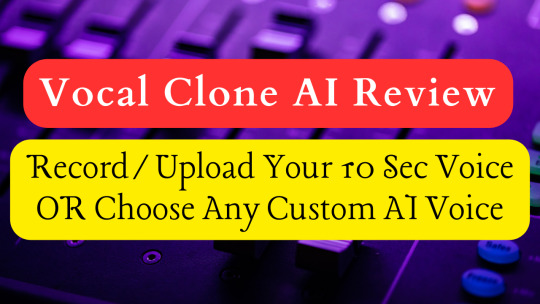
Struggling to stand out from the crowd with your voiceovers and content?
This Vocal Clone AI review investigates its ability to generate realistic human-like voices and analyzes its potential to boost audience engagement. We assess its ease of use, pricing structure, and the included commercial license.
Discover how Vocal Clone AI can help you create captivating voiceovers for your projects, from YouTube videos to podcasts and eLearning materials.
Find out if this software offers the features and value you need to connect with your audience on a deeper level.
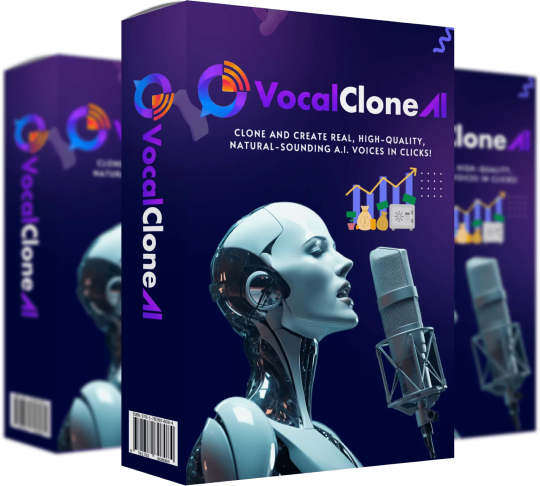
What We'll Cover in This Review
In this in-depth Vocal Clone AI review, we'll explore everything you need to know before you buy. We'll delve into the features and benefits, how the software works, who can benefit from it the most, and the pricing structure.
We'll also discuss the pros and cons, answer frequently asked questions, and provide a final verdict to help you decide if Vocal Clone AI is the right fit for your needs.
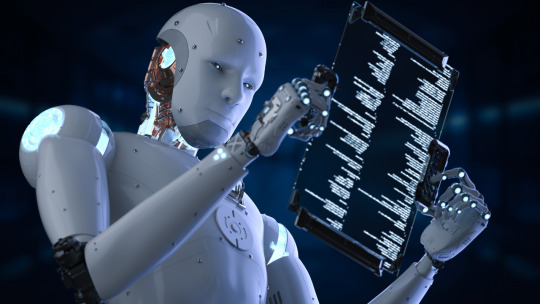
Features and Benefits of Vocal Clone AI Review
Vocal Clone AI boasts a variety of features designed to streamline voice-over creation:
Voice Cloning: The core functionality allows you to create a clone of your own voice by uploading a short audio sample.
Text-to-Speech (TTS) Library: If cloning isn't your preference, Vocal Clone AI offers a library of pre-recorded TTS voices in various languages and accents.
Voice Customization: Fine-tune your voice clone or pre-recorded voice by adjusting pitch, speed, and emotion (advertised feature).
Cloud-Based Platform: No downloads are required, access Vocal Clone AI from any device with an internet connection.
Background Music Integration: Enhance your audio by adding background music to your voice-overs.

Benefits of Using Vocal Clone AI Review
Here's how Vocal Clone AI can potentially benefit you:
Save Time and Money: Eliminate the need for hiring voice actors or recording sessions.
Increase Content Creation: Produce more voice-overs for your projects without scheduling limitations.
Brand Consistency: Maintain a consistent voice for your brand across all content types.
Personalization: Add a personal touch to your content with your own voice clone.
Accessibility: The cloud-based platform makes it easy to use from anywhere.

How Does Vocal Clone AI Work?
Using Vocal Clone AI is a straightforward process:
Sign Up: Create a free account or choose a paid subscription plan.
Clone Your Voice (Optional): Upload a 30-40 second audio sample of your voice for cloning.
Choose a TTS Voice (Optional): If not cloning, select a pre-recorded voice from the library.
Enter Your Text: Type the script you want the voice to read.
Customize (Optional): Adjust voice settings like pitch, speed, and emotion (advertised feature).
Generate Voice-Over: Click a button to generate your realistic voice-over.
Download or Share: Download the audio file or share it directly to your project.

Who Can Use Vocal Clone AI?
This software can be valuable for a range of users:
Content Creators: YouTubers, podcasters, and social media creators can leverage Vocal Clone AI for intros, outros, and voice-overs.
Businesses: Create professional-sounding explainer videos, eLearning modules, and marketing materials.
Educators: Generate engaging audio for presentations and educational content.
Anyone Needing a Voice-Over: From creating audiobooks to presentations, Vocal Clone AI offers a solution.
Vocal Clone AI Demo Video
Watch the quick demo video and you can create your own voice instantly.
vimeo
Bonus: Vocal Clone AI Review
Limited-Time Bonus Bonanza:
Supercharge Your Online Business with Vocal Clone AI!
There's more to success than just Vocal Clone AI. That's why I'm giving you a treasure trove of 10 EXCLUSIVE bonuses to skyrocket your results! But these bonuses vanish after launch, so act fast and claim your edge!

Bonus #1: Commercial License - Unleash Your Creativity (Value: $297)
Transform [product name] into a profit machine! This license lets you use our videos for anything – voiceovers, audio courses, you name it! Sell your creations on platforms like Fiverr or Upwork and unlock a new income stream.
Bonus #2: Live Webclass: The $10k Shortcut (Value: $297)
Skip the struggle and scale fast! Join our exclusive live webclass where you'll discover the proven system for generating $10,000 per month with FREE passes! This beginner-friendly training reveals the exact steps to skyrocket your profits.
Bonus #3: Audio-First Marketing Mastery: The Secret Weapon (Value: $67)
Unlock the power of sound! This bonus dives deep into audio marketing, your secret weapon for amplifying reach and engagement. Discover how to build stronger customer connections and forge brand loyalty that lasts.
Bonus #4: Personalized Marketing Powerhouse: Craft Your Perfect Message (Value: $67)
Stop the generic marketing! This bonus equips you with proven personalized marketing strategies to supercharge engagement and sales. Learn how to tailor your message and watch your conversions soar.
Bonus #5: Storytelling Advantage: Captivate and Convert (Value: $67)
Stand out from the crowd with the power of storytelling! Craft unforgettable stories that connect with your audience's heartstrings and drive them to take action. Build trust, create lasting connections, and integrate storytelling into every aspect of your marketing.
Bonus #6: The Unbreakable Affiliate Blueprint (Value: $197)
Turn traffic into profits! As you generate leads with [product name], unlock the secrets to affiliate marketing success. Achieve your first $100, $500, and even $1,000 with our proven strategies. Build a sustainable, profitable online business with unshakeable confidence.
Bonus #7: Free Facebook Traffic Mastery (Value: $67)
Stop wasting time on Facebook! Learn the winning strategies to generate FREE, targeted traffic from this powerful platform. Watch your leads and sales explode with our expert-crafted guide.
Bonus #8: Free Instagram Growth Engine (Value: $67)
Turn your Instagram account into a lead magnet! This guide equips you to leverage AI VideoTales videos to attract followers, build an online store, drive traffic to your website, and dominate the platform.
Bonus #9: TikTok Ad Domination: Unlock Explosive Growth (Value: $67)
Tap into the massive potential of TikTok advertising! This bonus unlocks the secrets to crafting high-performing TikTok ad campaigns. Take your marketing strategy to the next level and experience explosive growth.
Bonus #10: Craft Your Ultimate USP: Stand Out, Win More (Value: $67)
What makes your business unique? Learn how to create a winning Unique Selling Proposition (USP) that sets you apart from the competition. Discover what makes customers choose you and keep them coming back for more.
Don't miss out on this limited-time offer!
Secure your copy of Vocal Clone AI and claim these incredible bonuses to supercharge your online success!
Pricing: Vocal Clone AI Review

Limited-Time Deal on Vocal Clone AI!
Want to clone your voice or create unique audio experiences?
This is your chance! Vocal Clone AI is offering a special introductory price that won't last.
Visit their website to see the current offer details. Access, bonuses, and a commercial license are all included for a limited time.
Don't miss out on this opportunity to take your voice projects to the next level!

Pros and Cons of Vocal Clone AI Review
Pros:
Easy to use: Cloud-based platform with a user-friendly interface.
Cost-effective: Potentially cheaper than hiring voice actors, especially for frequent use.
Time-saving: Generate voice-overs quickly without recording sessions.
Voice customization: Ability to fine-tune voice characteristics for a natural sound (advertised feature).
Text-to-speech library: Offers pre-recorded voices if cloning isn't needed.
Cons:
Limited information: Details about creators, pricing specifics, and free trial availability might be scarce.
Voice cloning quality: Reviews suggest the quality might not match more advanced voice cloning software.
Limited voice customization: The extent of voice emotion control (advertised feature) might be unclear.
Upsells: Potential for additional costs through upsells for desired features.
Security concerns: Uploading voice samples raises questions about data privacy.
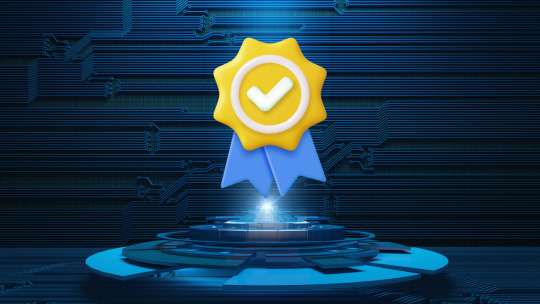
Conclusion: Is Vocal Clone AI Right for You?
Vocal Clone AI offers a user-friendly platform for creating voice-overs. However, due to limited information about features, pricing, and potential quality limitations, careful consideration is advised.
Facts to Consider:
Your budget: Consider the one-time fee and potential upsell costs.
Your needs: Does basic voice cloning or TTS suffice, or do you require advanced features?
Audio quality expectations: Research user reviews to understand the realistic voice quality.
If you prioritize ease of use and affordability for basic voice-over needs, Vocal Clone AI might be worth a try, especially if a money-back guarantee is available.
However, for professional-grade voice cloning or those requiring in-depth customization, exploring more established voice cloning software might be a better option.
Don't miss out on this limited-time offer!
Secure your copy of Vocal Clone AI and claim these incredible bonuses to supercharge your online success!
FAQ’s: Vocal Clone AI Review
Q: Is Vocal Clone AI safe to use?
A: Information about data security practices might be limited. Do your research and check the privacy policy before uploading voice samples.
Q: Does Vocal Clone AI work on mobile devices?
A: As a cloud-based platform, Vocal Clone AI should be accessible from any device with an internet connection, including mobile devices.
Q: Can I clone someone else's voice with Vocal Clone AI? A: Vocal Clone AI is intended for cloning your own voice. It's ethically questionable and potentially illegal to clone someone else's voice without their permission.
Don't miss out on this limited-time offer!
Secure your copy of Vocal Clone AI and claim these incredible bonuses to supercharge your online success!
#vocal clone ai review#vocal clone ai demo video#vocal clone ai pricing#vocal clone ai features#vocal clone ai pros and cons#vocal clone ai benefits#Vimeo
0 notes
Text
Considering Vocal Clone AI for Realistic AI Voices? 2024

Uncertain if Vocal Clone AI can truly replicate human voices? This in-depth review analyzes its features, pricing, and capabilities.
We explore its ability to generate realistic voiceovers, audiobooks, and captivating eLearning modules.
Discover how Vocal Clone AI allows you to customize voices, leverage multiple languages, and unlock bonus content.
Learn if this software can elevate your content and grab your audience's attention – all before you commit!
What We'll Cover:
Introduction: Who created Vocal Clone AI and what does it do?
Features & Benefits: Exploring the power of Vocal Clone AI
How it Works: A step-by-step guide to creating your AI voice
Who Can Use Vocal Clone AI?
Vocal Clone AI Demo Video
Bonus Offers: Vocal Clone AI Review
Pricing: Vocal Clone AI Review
Pros & Cons: Vocal Clone AI Review
Conclusion: Is Vocal Clone AI right for you?
FAQ Section: Vocal Clone AI Review
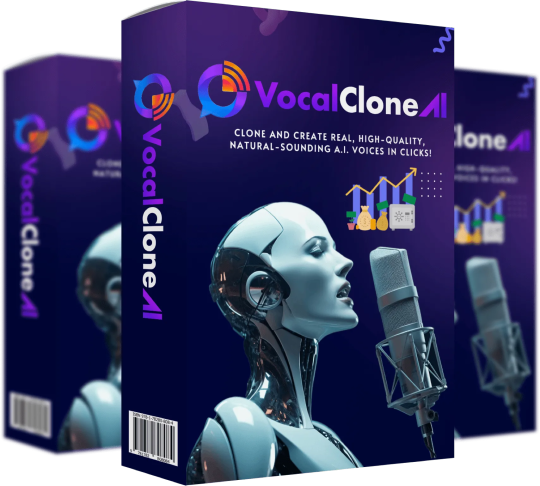
What Vocal Clone AI Offers
The platform boasts a cloud-based interface, eliminating downloads and allowing you to access it from any device with an internet connection.
Vocal Clone AI empowers you to:
Effortlessly Clone Your Voice: Replicate your own voice for consistent branding across videos, podcasts, and presentations.
Craft Custom AI Voices: Create unique AI voices from scratch, selecting from various accents, emotions, and tones.
Pre-Made Voice Library: Access a library of pre-recorded, high-quality AI voices for immediate use.
Text-to-Speech Functionality: Convert written text into realistic speech using either your cloned voice or pre-made voices.
Edit & Customize: Fine-tune voice parameters like pitch, speed, and emphasis for a nuanced and personalized touch.
Integrate Background Music: Enhance your voiceovers with royalty-free background music for a complete audio experience.

How Vocal Clone AI Works: A Simple 3-Step Process
Vocal Clone AI takes the complexity out of voice cloning. Here's how it works:
Create an Account: Sign up for a free Vocal Clone AI account and familiarize yourself with the interface.
Choose Your Voice Source: Decide if you want to clone your voice (upload a sample) or use a pre-made voice from the library.
Craft Your Content: Type your script or upload a text file. Fine-tune voice parameters, add background music (optional), and generate your AI voiceover.

Who Can Benefit from Vocal Clone AI?
Vocal Clone AI caters to a wide range of users, including:
Content Creators: YouTubers, podcasters, and social media influencers can create engaging voiceovers and breathe life into their content.
Marketers & Businesses: Generate persuasive and impactful voiceovers for ads, presentations, and training materials.
Educators & Trainers: Develop interactive e-learning modules and captivating video lessons with customized voices.
Accessibility Advocates: Create voiceovers for visually impaired users or those with reading difficulties.
Individuals with Busy Schedules: Save time and effort by generating high-quality voiceovers quickly and efficiently.
Vocal Clone AI Demo Video
Watch the demo video and start your voice instantly.
vimeo
Bonus Offers: Vocal Clone AI Review
Level Up Your Online Business with Limited-Time Fast-Action Bonuses!

I'm not just offering you Vocal Clone AI, I'm dedicated to your success. That's why I'm throwing in these 10 incredible bonuses to supercharge your results!
But these bonuses disappear after the launch period, so don't miss out!
Bonus #1: Commercial License (Value: $297)
Unlock the full potential of [product name]! This commercial license lets you use our videos for anything – sell voiceovers, create audio content for clients, and boost your income on platforms like Fiverr, Upwork, or Warriorforum.
Bonus #2: Live Webclass: $10,000 Blueprint (Value: $297)
Join our exclusive live webclass and discover the foolproof system for generating $10,000 per month by giving away FREE passes! This step-by-step training is perfect for beginners, showing you exactly how to implement it for maximum profits.
Bonus #3: Audio-First Marketing Mastery (Value: $67)
Unleash the power of audio content! Discover how audio marketing builds stronger customer connections and skyrockets brand loyalty.
Bonus #4: Personalized Marketing Powerhouse (Value: $67)
Boost engagement and sales with personalized marketing strategies! This bonus dives deep into proven tactics you can implement right away to personalize your campaigns and watch sales soar.
Bonus #5: Storytelling Advantage (Value: $67)
Stand out from the crowd with the power of storytelling! Learn how to craft captivating stories that resonate with your audience and drive action. Build trust, create lasting connections, and integrate storytelling into all your marketing efforts.
Bonus #6: The Unshakeable Super Affiliate (Value: $197)
As you generate traffic with [product name], unlock our secret affiliate marketing strategies to achieve your first $100, $500, and even $1,000 quickly. Build a long-term, sustainable, and profitable online business with confidence.
Bonus #7: Free Facebook Traffic Domination (Value: $67)
Stop wasting time and effort! Learn everything you need to generate FREE traffic from Facebook. Discover proven strategies to leverage this powerful platform and watch your leads and sales explode.
Bonus #8: Free Instagram Traffic Avalanche (Value: $67)
Grow your Instagram audience with the power of AI VideoTales videos! This guide equips you with everything you need to attract followers, create an online store, drive traffic to your website, and avoid common pitfalls.
Bonus #9: TikTok Ad Mastery (Value: $67)
Harness the power of TikTok advertising! This bonus unlocks the secrets to running effective TikTok ad campaigns and takes your marketing strategy to the next level.
Bonus #10: Craft Your Ultimate USP (Value: $67)
Discover what makes your business unique and why customers should choose you! Learn how to create a winning Unique Selling Proposition (USP) that sets you apart from the competition and keeps customers coming back for more.
Don't miss out on these incredible bonuses!
Get your copy of Vocal Clone AI now and unlock everything you need to succeed online!
Pricing: Vocal Clone AI Review
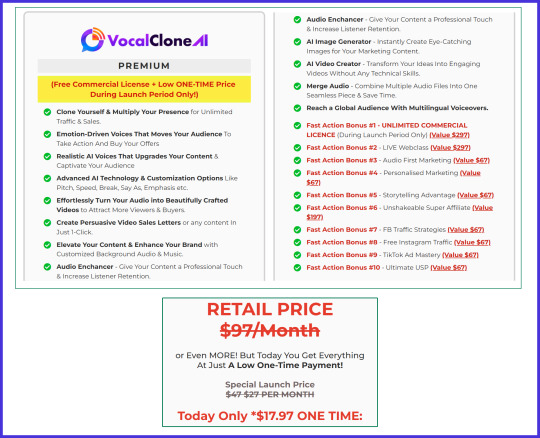
Don't miss out! The introductory price for Vocal Clone AI is ending soon.
Head over to their official website to see the current offer and secure your access before the price goes up.
Here's what you get for a limited time:
Vocal Clone AI access for a low one-time price
All included bonuses
Valuable commercial license
Take advantage of this opportunity!
Visit the Vocal Clone AI website to unlock the current pricing and claim your spot before the promotion ends.

Pros & Cons: Vocal Clone AI Review
Pros:
Easy to Use: The cloud-based interface makes Vocal Clone AI accessible to everyone, regardless of technical expertise.
Realistic AI Voices: The platform generates high-quality, human-like voices that can significantly enhance your content.
Cost-Effective: Compared to hiring professional voice actors, Vocal Clone AI offers a budget-friendly solution.
Time-Saving: Quickly generate voiceovers without the need for recording sessions or post-production editing.
Customization Options: Fine-tune voice parameters to achieve the perfect tone and style for your needs.
Cons:
Limited Free Plan: The free plan has restricted features and may not be suitable for heavy users.
New Technology: As with any new technology, Vocal Clone AI is constantly evolving, and the voice quality might not always be perfect.
Ethical Considerations: Voice cloning technology raises ethical concerns regarding potential misuse.

Conclusion: Is Vocal Clone AI Right for You?
Vocal Clone AI empowers you to create realistic, engaging voiceovers that can elevate your content and grab your audience's attention.
Whether you're a content creator, marketer, or educator, Vocal Clone AI offers a user-friendly and cost-effective solution to enhance your audio productions.
Here's a quick breakdown to help you decide:
Go for it if: You create audio content regularly, prioritize convenience, and value budget-friendly solutions.
Consider alternatives if: You need the absolute highest fidelity voice cloning available (technology is constantly improving), or have ethical concerns about potential misuse.
Don't miss out on these incredible bonuses!
Get your copy of Vocal Clone AI now and unlock everything you need to succeed online!

FAQ Section: Vocal Clone AI Review
Q: How realistic are the AI-generated voices?
A: Vocal Clone AI strives to create high-quality, human-like voices. The accuracy depends on the quality of your voice sample (if cloning) and the platform's ongoing development.
Q: Can I use the AI voices for commercial purposes?
A: This depends on your chosen plan. Some plans offer limited commercial usage, while others grant full rights.
Q: Does Vocal Clone AI offer customer support?
A: Yes, Vocal Clone AI offers customer support through their website, typically via email or ticketing system.
Q: Are there any security concerns with using Vocal Clone AI? A: Vocal Clone AI claims to prioritize user data security. It's always recommended to review their privacy policy before using any online service.
Don't miss out on these incredible bonuses!
Get your copy of Vocal Clone AI now and unlock everything you need to succeed online!
#vocal clone ai review#vocal clone review#vocal clone ai demo video#vocal clone demo video#vocal clone ai pricing#vocal clone pricing#Vimeo
0 notes
Text
Play.HT Review: More Realistic AI Voices Than ElevenLabs?
New Post has been published on https://thedigitalinsider.com/play-ht-review-more-realistic-ai-voices-than-elevenlabs/
Play.HT Review: More Realistic AI Voices Than ElevenLabs?
AI voice and text-to-speech generators are changing the game by providing realistic voiceovers for various applications in seconds. Gone are the days of spending hours sourcing voice actors or struggling with robotic-sounding text-to-speech software.
As someone who has tested the most popular AI voice generators like ElevenLabs, I wanted to see how PlayHT measured up. It’s another AI voice generator claiming to offer the most realistic AI voices, but how true is this?
In this Play.HT review, I’ll discuss what it is, what it’s used for, and its features. From there, I’ll show you how I was able to create, edit, and generate this humanlike AI voice for a guided meditation in a matter of minutes:
After that, I’ll give you some top tips for selecting the right AI voice for your content and the best PlayHT alternatives I’ve tried. My hope is that by the end, you’ll know which AI voice generator is right for you!
Key Highlights
PlayHT is an AI voice generator offering the broadest range of human-like voices that speak the most languages.
PlayHT’s features include text-to-speech conversion, voice cloning, AI pronunciation, audio widgets, and podcast hosting.
PlayHT offers a free plan with access to all voices and languages with unlimited downloads to test the platform.
The platform provides customization options to fine-tune the voices to match your desired tone and style.
Verdict
PlayHT and ElevenLabs are equally as realistic-sounding. However, PlayHT offers the broadest range of humanlike voices and languages. It also stands out as the top AI voice generator for podcasters, offering podcast creation, hosting, and distribution tools on a single platform.
While the free plan is generous, providing access to all voices and customization options, it requires attribution to PlayHT and lacks some advanced features.
Pros and Cons
Free plan with 12,500 free characters, access to all voices and languages, and one voice clone.
A diverse range of 800+ high-quality, natural voices in 142+ different languages to best match your content.
Easily embed audio widgets with the WordPress plugin or with Javascript to transcribe website text.
Pronunciation library to accurately pronounce specific words and phrases.
Create and publish podcasts to iTunes and Spotify on one platform.
Tools to adjust the speed and tone of your AI voice.
User-friendly for those without technical expertise.
Helpful guides to assist you in getting started.
The free plan requires PlayHT attribution.
Missing more robust features.
What is PlayHT?
PlayHT is a cloud-based AI voice generator that uses artificial intelligence to create realistic, humanlike voices. It specializes in ultra-realistic Text-to-Speech (TTS) that transforms written text into high-quality audio content. You’ll get access to 800+ voices and 142+ languages and accents to edit and download unlimited times!
PlayHT uses advanced AI algorithms and machine learning techniques to synthesize natural and authentic voices. Machine learning is a branch of artificial intelligence that focuses on developing algorithms to learn and improve from data. In the case of PlayHT, machine learning algorithms are trained on vast amounts of voice data to understand the nuances of human speech and mimic it accurately.
Advanced voice AI techniques are then applied to the trained models to enhance the quality and authenticity of the generated voices. These techniques involve adjusting pitch, tone, and pronunciation to create natural and human-like voices.
Combining machine learning and advanced AI voice techniques allows PlayHT to create virtually indistinguishable voices from human speech. This technology has wide-ranging applications in industries such as marketing, entertainment, and education, where high-quality audio content is essential. Some common PlayHT uses include creating audio content for videos, audiobooks, podcasts, E-Learning, gaming, IVR systems, translating, and more.
PlayHT also offers speech styles and customization options to tweak your AI voices for the perfect tone and style, whether a professional voiceover or something that matches a specific character or brand. For example, PlayHT allows you to speed up or slow down your AI voice or adjust the toggles to get the perfect tone and expression.
PlayHT is not limited to text-to-speech conversion. It also offers a range of other features like AI Voice Cloning, custom pronunciations, and more to create outstanding audio content.
What is PlayHT Used For?
PlayHT finds applications in various industries and settings for content creators, businesses, educators, and more. Here are the most popular ways people are using PlayHT AI voices:
Videos: PlayHT offers natural, professional voiceovers for all types of videos, including TikTok and YouTube videos. With 800+ voices in 142+ languages, you can customize and collaborate on them with your team. Export the audio in WAV or MP3 formats for personal or commercial use, and preview and download your audio for free as many times as you want.
Elearning & Training: PlayHT is a valuable tool for e-learning and training so teams and students can learn better. With access to hundreds of AI voices and languages, turning your written content into engaging audio makes it more likely for your audience to listen to your material if they’re tight on time. PlayHT also makes it easy to embed your audio directly into your E-Learning material for easy access.
IVR System & Chatbots: Businesses looking to improve their customer service experience through an IVR (Interactive Voice Response) system can also use PlayHT. Customers can interact with support audibly via telephone for a more personalized experience. PlayHT helps customers immediately connect with the right representative while saving business owners money from hiring expensive talent to do voiceovers.
Audio Articles: PlayHT is also great for content creators and writers wanting to turn their articles, Google Docs, and emails into audio format for more accessibility and retention. PlayHT’s audio widgets are SEO-friendly and responsive, so they won’t slow down your website and affect your rankings. Whether blog posts, news articles, or audiobooks, PlayHT’s humanlike voices, and customization options ensure a high-quality audio experience.
Character & Celebrity Voices: WIth PlayHT, you can also simulate the voices of famous celebrities or create unique character voices. For content creators, this feature opens up new possibilities for storytelling and creating engaging audio content for things like animations, video games, or podcasts. Businesses can also leverage this feature to create voiceovers for advertisements or promotional materials to stand out.
PlayHT Features
PlayHT offers many features, making it a versatile and powerful AI voice generator for all kinds of uses:
AI Voice Agents
Ultra Realistic AI Voices
Text to Speech
Voice Cloning
AI Pronunciation Library
Audio Widgets
AI Voice Podcasts
1. AI Voice Agents
The newest feature offered by PlayHT is “AI voice Agents.” It allows you to create AI-powered voice assistants to interact with users, provide information, or perform tasks.
I tried it for myself and was impressed by its accuracy and engagement. All I did was hit “Click to talk to Play.AI” and “Allow” on my device’s microphone. Selecting this immediately began a conversation with Play.AI, where I could verbally ask it questions about its technology, and it would respond in real time.
Selecting “Shuffle” randomly put me in contact with E-Commerce store owners, fashion editors, food critics, and more. I spoke with an AI food critic for a few minutes, and he maintained an engaging conversation revolving around the best Italian cuisine in my city.
AI voice agents are gaining popularity in customer service and marketing for engaging and personalized interactions. With PlayHT’s AI voice agents, you can create interactive voice experiences that enhance customer satisfaction and improve brand loyalty. You can even clone your own voice so customers speak directly to you!
Whether you need a virtual assistant for your website or a voice-over for your chatbot, PlayHT’s AI voice agents provide the tools and technology to create engaging and interactive voice experiences. I highly recommend trying Play.AI for yourself to see what it’s like!
2. Ultra Realistic AI Voices
One of the standout features of PlayHT is its ability to generate realistic AI voices. These voices are very humanlike, making them indistinguishable from human speech. Advanced AI algorithms and machine learning techniques allow for this level of realism.
PlayHT’s voices come in different genders, ages, and accents. Whether you need a voice that is male or female, young or old, or has a specific accent, PlayHT has it.
These realistic AI voices are valuable for all kinds of applications, including voice-overs for videos, audiobooks, and podcasts. You can also use these voices to read article text, add audio to your WordPress website with the WordPress plugin, and embed an audio player onto your website with a Javascript code snippet.
3. Text to Speech
PlayHT offers 800+ AI voices that speak 142+ languages and accents. Its text-to-speech tool allows you to convert text into high-quality voiceovers.
PlayHT gives you eight samples when using this tool, including customer service, podcasts, and more if you’re unsure what to put in the text field. I tried this feature for myself and couldn’t believe how realistic my AI voice sounded without making any edits!
From there, PlayHT gives you customization tools to change the speed and tone of your AI voice to sound exactly how you want it to. Each time you make a revision, PlayHT creates a new sample, so you can always go back and compare how your voice previously sounded.
Once you’re happy with your AI voice, generate it and download it as an MP3 or WAV file! Alternatively, you can access the AI voices through PlayHT’s advanced TTS API.
4. Voice Cloning
PlayHT’s voice cloning feature allows you to create a personalized voice that sounds like yours with 99% accuracy. Voice clones are created through voice training, where you provide PlayHT at least a one-hour sample of your voice. Your uploaded voice recording is then used to create a custom voice model. For flawless results and 100% accuracy, you can upgrade your account.
Voice cloning is valuable for a variety of applications. For example, if you are a content creator or podcaster, you can use PlayHT to create a voice that sounds like your own for a consistent and personalized audio experience for your audience.
Clone your voice, upload a script, and make slight edits in the speed and tone of voice rather than manually recording the audio by speaking into a microphone! PlayHT gives you complete control over how expressive and gentle your voice sounds, depending on the use case.
Voice cloning is also great for voice-overs in videos or presentations, allowing you to add a personal touch to your content. PlayHT’s voice cloning feature will enable you to create audio content that reflects your unique style and personality.
5. AI Pronunciation Library
PlayHT’s AI pronunciation library allows you to customize how voices pronounce specific words or phrases. The pronunciation library is useful when dealing with technical terms, brand names, or other words with unique pronunciations. You can then save these words in your own personal pronunciation library!
To use PlayHT’s pronunciation feature, input a text to ensure the voices pronounce the words correctly. Save it to your library once, and PlayHT will ensure the proper pronunciation is reflected throughout your content. PlayHT’s pronunciation feature supports the International Phonetic Alphabet (IPA) and multi-language support to ensure your audio content sounds professional and accurate.
AI pronunciation is valuable for a variety of applications. For example, suppose you are creating educational content or instructional videos. In that case, you can use PlayHT to ensure that the voices pronounce technical terms correctly for a better learning experience for your audience.
6. Audio Widgets
PlayHT offers audio widgets that you can easily embed into WordPress blogs and websites. These widgets are fully customizable, responsive, and SEO-friendly, so you don’t have to worry about it slowing down your website and impacting your traffic. In fact, these audio widgets will increase user retention and accessibility for a more engaging experience to help rank your articles higher in the SERPs.
With PlayHT’s audio widgets, you can create audio players that let visitors listen to your audio content directly on your website, meaning they can consume your content at their convenience on the go. It also helps your website become ADA-compliant for visitors with visual or other disabilities.
Here are some features worth mentioning that come with the PlayHT audio widget:
Access to 800+ voices and 142+ languages in various expressions.
Get the RSS feed to share your audio articles as podcasts on iTunes, Spotify, and Google Podcasts.
Access analytics to see the number of listens, shares, and downloads your audio articles receive.
Use PlayHT’s pronunciation library to ensure unique words are pronounced correctly.
Use the email capture feature to turn listeners into subscribers.
If you’re a WordPress user, you’re in luck. While the PlayHT audio widget integrates with most web platforms, PlayHT provides a plugin specifically for WordPress that allows you to seamlessly incorporate audio widgets into your WordPress website. This plugin simplifies adding and managing audio content, ensuring a smooth user experience for your visitors.
7. AI Voice Podcasts
PlayHT offers podcast hosting and distribution services, allowing you to create and manage your own podcast!
PlayHT’s podcast hosting allows you to upload your audio files, create podcast episodes, and distribute them to the most popular podcast platforms like Spotify, iTunes, and Google Podcasts for the most reach. To start creating audio content with PlayHT, use the 800+ realistic AI voices and 142+ languages that come with PlayHT, or create a personalized voice with the PlayHT voice cloning tool.
This feature is an excellent tool for content creators, businesses, and individuals looking to start their own podcasts. PlayHT provides a user-friendly interface for setting up your podcast account, generating an RSS feed for distribution, and SEO-friendly embeddable audio widgets for more website traffic.
PlayHT’s podcast hosting gives you complete control over your audio content. You can upload, edit, and manage your episodes to ensure your podcast reflects your unique style and brand.
How to Use PlayHT to Generate AI Voices
Here’s how I was able to use PlayHT to create, edit, and generate a humanlike AI voice for a guided meditation in a matter of minutes:
Create an Account
Add Text
Preview Audio
Make Edits
Download
Step 1: Create an Account
I started by going to the Play.HT homepage and selecting “Generate AI Voices for Free.”
Step 2: Add Text
After creating an account with my email and answering a few questions to personalize my experience, PlayHT took me to the studio. The studio is where I could type some text, choose an AI voice, and generate speech.
I wasn’t sure what to type in the empty text field, so I appreciated the Sample Scripts PlayHT offered. I was most curious about the “Daily Meditation” option.
Step 3: Preview Audio
Upon selecting “Daily Meditation,” this immediately populated the text field. I hit the Play button to see how my AI voice sounded.
I was blown away by how authentic the audio sounded without having done any editing! Her voice already sounded very soothing and relaxed without making any edits.
Step 4: Make Edits
From here, I could easily click on the AI voice (Sophia) to experiment with a new AI voice and change the speed by selecting “1.0x.”
Next to that was the “Advanced voice controls” to experiment with expressiveness, uniqueness, and level of emotion, which was fun to play around with.
Below the text field was the option to create a new paragraph for better organization and variability. For example, you can create a new paragraph and change the AI voice to have the voices speak to each other.
My AI voice sounded good, but I experimented with the speed by slowing it down to 0.8x since it was a meditation. I also used the advanced voice controls to lower the stability and make my voice sound more neutral for a relaxed feel.
Every time I changed a setting, PlayHT created a new sample. These samples made it easy for me to go back to what my AI voice previously sounded like and compare what I liked more or less based on the changes I made.
Step 5: Download
Once I was happy with my voice sample, I selected the download button, which immediately downloaded my sample as a WAV file.
Here’s what my AI voice made with PlayHT sounds like!
My experience with PlatHT was fast and user-friendly. The AI voices were also impressively realistic, and the editing tools gave me complete control over how I wanted my voices to sound.
PlayHT has a free-forever plan with 12,500 free characters and access to all voices and languages. I highly recommend trying it for yourself!
3 Tips for Selecting the Right Voice for Your Content
Selecting the right voice for your content is crucial to creating an engaging and immersive audio experience, and PlayHT offers a wide range of 800+ voices. While this amount of voices provides flexibility to find the perfect voice for your project, it can be hard to choose the right one.
Here are my top tips for choosing the right voice for your content:
Consider the tone and style that best complements your content. For example, the audio I generated was for a meditation, so I slowed it down and lowered its stability. Make similar adjustments based on your content type, whether professional voice-overs, conversational podcasts, or engaging audiobooks.
Take into account the target audience and language of your content. PlayHT supports over 142 languages, allowing you to cater to a global audience. Choosing a voice that matches your target audience’s language and accent enhances the authenticity of your audio content, whether that’s a local or international audience.
Experiment with different voices and tones to find the perfect match for your content. PlayHT’s extensive library of 800+ voices ensures that you have a wide range of options, allowing you to create audio that genuinely resonates with your audience.
Top 3 PlayHT Alternatives
While PlayHT offers a range of features and advantages, exploring alternatives is always helpful. Here are the best PlayHT alternatives I’ve tried so you can better understand which AI voice generator is best for you.
ElevenLabs
ElevenLabs is another popular AI voice generator claiming to have the most realistic AI voices. But between ElevenLabs and PlayHT, which is the most realistic?
Off the bat, both platforms have incredibly humanlike AI voices. They also offer similar settings that allow you to alter the tone and expression of the AI voices.
What I liked slightly more about PlayHT was the option to speed up or slow down the AI voice, giving me more flexibility in controlling the pace of my audio content. I also appreciated how PlayHT automatically created a new sample every time I changed one of the settings to identify which sample I liked most more easily.
However, there were some differences in features offered by PlayHT and ElevenLabs. While both platforms offer Text-to-Speech, ElevenLabs has a Speech-to-Speech feature, an Audiobook Workshop, and an automatic Video Translator.
Meanwhile, PlayHT stands out with its Audio Widgets and podcast hosting and distribution services. PlayHT also has 800+ AI voices that can speak 142+ languages, while ElevenLabs only offers 120 voices in 29 languages.
While ElevenLabs and PlayHT offer AI voices that sound equally as realistic, PlayHT has a slight edge with some additional features and far more AI voices and languages. PlayHT is also the better option for embedding audio widgets on your website and creating and managing a podcast on a single platform. ElevenLabs is the better choice if you’re interested in using AI voices for audiobooks or want to translate videos automatically!
Choosing between PlayHT and ElevenLabs ultimately boils down to personal preference and specific requirements for your audio projects. Both platforms excel in delivering high-quality AI voices and offer free plans, so it’s worth trying both!
Read Review →
Visit ElevenLabs →
Lovo.ai
Lovo.ai is another popular AI voice generator I’ve tried claiming to offer hyperrealistic AI voices. While the AI voices are indeed humanlike, what I like the most about Lovo.ai is that it’s much more robust than other AI voice generators like PlayHT.
For example, when creating a project with Lovo.ai, I can make audio and video content instead of just audio with the other AI voice generators. I can also emphasize specific words and import text, among other things.
Lovo.ai also has other features that PlayHT lacks, including an AI image generator, AI sound effects, automatic subtitle generation, and an AI scriptwriter. Meanwhile, PlayHT allows users to create AI voice assistants, audio widgets embedded in their websites, and tools for creating, hosting, and distributing podcasts on one platform. PlayHT also offers 800+ AI voices that can speak 142+ languages, while Lovo.ai offers slightly less variety, with 500 voices that speak 100+ languages.
Lovo.ai and PlayHT are excellent AI voice generators with realistic AI voices, so you can’t go wrong with either. However, for video creators and script writers who want access to more robust tools, I’d suggest choosing Lovo.ai. For podcasters and bloggers who wish to access the most extensive library of AI voices and languages, choose PlayHT!
Read Review →
Visit Lovo →
Murf
Murf is another of my top choices for PlayHT alternatives, claiming to make studio-quality voices in minutes. It’s great for all types of creators, whether you’re a product developer, educator, marketer, author, podcaster, etc.
What I liked about Murf when I tried it was that it came with specific emotions. While this gave me less control over the expression of the AI voice compared to PlayHT’s advanced settings, it was easier for me to know which tone I wanted. In addition to adjusting the speed and pronunciation of specific words, I also liked having control over the pitch and pause placement within the text.
Murf outshines PlayHT in its Voice-over-Video feature and Canva and Google Slides add-ons. In contrast, PlayHT offers less visually driven tools, such as AI-powered voice assistants, audio widgets you can embed on your website, and podcast creation, hosting, and distribution tools. Compared to Murf, PlayHT offers 800+ voices that can speak 142 languages, while Murf offers 130 AI voices speaking 20 languages.
Murf and PlayHT are excellent AI voice generators with voices that sound authentic. However, choose Murf for more visual content creators like video editors and professionals wanting to use AI voices for their presentations. For bloggers and podcasters wanting the most AI voices and languages for a global audience, PlayHT is the best option for you!
Read Review →
Visit Murf →
Play.HT Review: The Right AI Voice Generator For You?
With so many AI voice generators on the market and more continuously being released, it’s no wonder knowing which platform is right for you is challenging. Many of these platforms have similar tools and functionalities, making decision paralysis even more prevalent.
The AI voice generators mentioned in this article offer extremely realistic-sounding AI voices with free plans. However, if you want access to the most AI voices and languages, PlayHT is the best option. It’s also the best choice for podcasters with its podcast creation, hosting, and distribution tools.
For authors interested in converting their books into audiobooks, ElevenLabs is the best choice. They offer tools specifically for long-form audio content and lots of realistic AI voices and tools to keep listeners engaged. For content creators and video editors looking for more robust tools and visuals, Lovo.ai and Murf are the best AI voice generators.
Thanks for reading my Play.HT review! I hope you found it helpful. After trying these AI voice generators for myself, you genuinely can’t go wrong with any of these AI voice generators. They’re all highly user-friendly to anyone with any technical expertise and offer entirely free plans, so there’s no risk! Try them for yourself and see how you like them.
Visit PlayHT →
Frequently Asked Questions
How long does Play HT take?
It takes seconds for PlayHT to generate an audio file. However, factors like the length of the text may impact the turnaround time. PlayHT provides quick results for efficiently generating audio files.
Is PlayHT better than ElevenLabs?
PlayHT is better than ElevenLabs in some ways. While PlayHT and ElevenLabs have equally humanlike AI voices, PlayHT offers many more voices and languages than ElevenLabs. PlayHT is also the better option for embedding audio widgets on your website and for podcasters wanting to create, host, and distribute their podcasts on a single platform.
Meanwhile, ElevenLabs offers better tools for video translation and audiobook generation. Comparing PlayHT and ElevenLabs depends on individual preferences and specific requirements, as both platforms provide unique features and advantages that cater to different needs.
Is Play HT free?
PlayHT offers both free and paid plans. The free plan provides 12,500 characters and access to all AI voices and languages with the ability to clone one voice instantly. The paid plans give you more characters, voice clones, faster generations, and commercial use, among other features.
Is Play HT worth it?
PlayHT is worth it for anyone looking to efficiently turn their written text into realistic-sounding voiceovers instantly without hiring voice actors. It’s also user-friendly and has the broadest range of voices and languages among AI voice generators.
Its free plan is a great starting point for anyone wanting to test the platform without financial commitment. The paid plans offer excellent value for those requiring more characters, advanced features, and commercial use.
Is Play HT safe?
Yes, PlayHT is a safe and secure platform for generating AI voices. With robust security measures in place, your data and content are protected. Regular updates ensure safety from potential vulnerabilities, making PlayHT a reliable choice for voice generation needs.
Is there a free AI voice generator?
All of the AI voice generators I’ve tried offer free plans to try their features without any financial commitment. These AI voice generators include PlayHT, ElevenLabs, Lovo.ai, and Murf.
#Accessibility#advertisements#agents#ai#AI image#AI-powered#Algorithms#amp#Analytics#animations#API#applications#Article#Articles#artificial#Artificial Intelligence#audio#bat#Blog#Books#Business#Capture#change#chatbot#chatbots#clone#Cloud#code#Code Snippet#collaborate
0 notes