#gdevelop tutorial
Explore tagged Tumblr posts
Text
Aprenda a Subir Escada em Jogo de Plataforma - GDevelop 5
O post Aprenda a Subir Escada em Jogo de Plataforma – GDevelop 5 ensina como voce poder subir escadas em jogos de plataforma na game engine GDevelop 5 Aprenda a Subir Escada em Jogo de Plataforma – GDevelop 5 Quem ensina essa super dica é nosso amigo Ian do canal Criar Um Game. Super dicas Se inscreva em nosso canal e compartilhe as matérias que gostar com os seus colegas. Participe dos…

View On WordPress
0 notes
Note
Jw what program are you using to make your game??? Ive been having thoughts of making a platformer for awhile and I have no idea where to start and am wondering if I get some program names I can start youtubing tutorials
Oh heck ya! I'm using Gdevelop! It's a lil engine that's not super well known, but I love the community around it and the tutorials are great.
It feels very beginner friendly and although I'm not physically writing the code myself, the visual language really helps a newbie like me get it!
122 notes
·
View notes
Note
your art is so pretty! that snippet of the gameplay was so cool to see. I was wondering where you learned to code and what language you're using? i'd love to learn how to code and make something a fraction as good
hiiii :((( this is so sweet thank you so so much <33
as far as language goes, im in college for programming and compsci so I've learned like.. too many languages to keep track. the ones I use most are python and javascript though!!
for the game, it's built in a program called gdevelop 5 which is basically like scratch just like. adult scratch. imagine lego duplo vs legos. same concept just more shit to it. and it's javascript compatible if I ever hit a roadblock and need to write something out. i find it to be most similar to visual basic in terms of actual use though, if you've ever used microsoft visual studio
i would probably get more control over it / be able to make it less messy if I rebuilt it entirely in javascript from the ground up but also its a silly pixel game for my favorite show. it's saved on my computer as "yellerjackers". i simply wanted it to work enough for stupid posts on my tumblr and I achieved that no shame in my game (ba dum tss.. anyone? hello? is this thing on?)
but if you ever do wanna just hop into something without having to spend an entire semester learning a programming language, gdevelop is great. they've got tutorial games you can follow along with to teach you basic framework as well.
im a guy who hates when creativity is limited by skill and knowledge gap (comes with having dyscalculia and majoring in a math based field) so I'm always gonna encourage using your resources. doesn't matter as long as you have fun with it!
#that last statement is NOT about ai art. ai art doesnt make it fun.#its fun when you walk into a canvas and come out bloodstained but with art that you made with your own two hands#as someone who also studies ai and has a neutral opinion on it i do not think ai art is necessary or fulfilling#and you should teach yourself the art if nothing else because only you can bring something to life exactly as you want it#can you tell I'm high i turn into a philosopher sometimes.#answered.rip#sorry for how LOOOONGGG this answer was lmaoooo#i appreciate you anon mwah little air kiss for you
6 notes
·
View notes
Text
Interloper Devlog #0 - March 2025
I wanted to make this post to kinda get anyone who's interested up to speed on the current (as of March 17th 2025) status of the game.
A bit of preamble here to make a few terms clear.
I will be using 2 terms throughout this. Scripting, and Coding.
Scripting will refer to visual scripting such as drag and drop or spreadsheet scripting. Coding will refer to the traditional kind of coding where each line is typed out individually. While i firmly believe both are coding just in different forms, making this distinction will be helpful later on in the post.
I initially started this project on the game engine GDevelop which uses scripting. I've been using GDevelop for about 2 years if the 3 months of 2025 are included so I've gotten fairly good at it. I've never really been able to code until recently so i didn't have many options for game engines to learn, but GDevelop being regularly updated with a decent community was perfect for me.
I started development around the beginning of March maybe late February, and it was going fairly well.
I got dialogue working
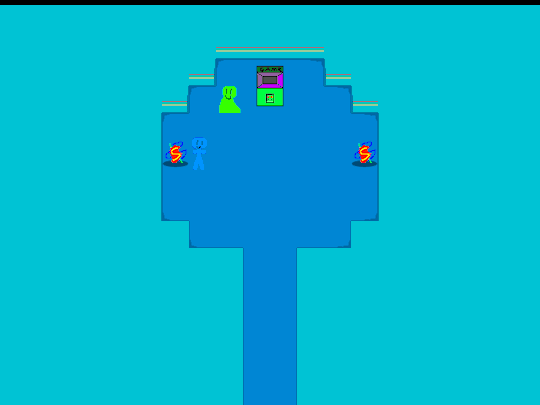
A good modular menu system

Saves
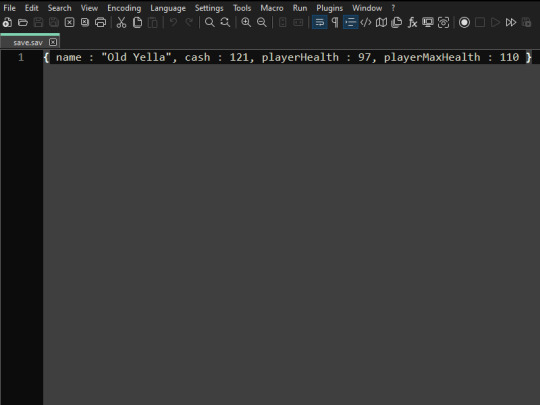
Even a little arcade game

----------
But I quickly faced a problem that I've had with GDevelop many times before. I became completely overwhelmed! Not by the scope of the project or any feature i didn't know how to script, just by how big the scripting was.
The scripting page just becomes so long so quickly and it becomes tiring to look through. Now there is a decent remedy for this in GDevelop called "External Events" which let you split scripts into their own little segments. While this is good it only helps for so long, eventually you'll have some huge External Event (in my experience).
I figured I'd just deal with it and kept going, until I on a whim decided to try out Game Maker Studio 2. I had never been able to code before so I figured I would just poke around and give up like the many attempts at trying to code before.
But I didn't! I actually picked up GML (Game Makers coding language) very quickly. After only 1 tutorial (and half of one that I didn't really pay attention to) I was quickly able to make a little dialogue system that would not only display text but also show the corresponding face and emotion!
So after a bit of tinkering with coding in a 'test' project I decided I shouldn't waste this opportunity and went all in on Game Maker. I quickly made a new project and set up movement and interaction, I remade the dialogue system from the first 'test' project and even managed to give it scrolling text. I made a nice modular menu system and room transitions (with fading!)
---------------------
So to recap the current state of the game:
Working dialogue
Modular menu system (Easy menu making)
Room Transitions
Player Movement with collisions
As a bit of clarity this blog will be almost exclusively about Interloper with the exceptions being when my personal life cause changes with development. Such as PC troubles, moving, etc. etc.
Along with small posts here and there about art or music for the game I hope to make one of these at least every other month (although monthly is the goal). So if you're interested then the end of each month would be the best time to check here.
Finally so I can end this post, I will be moving within the next few weeks and thus won't be able to work on the game or post any substantial updates (quite the way to open a blog like this) I should have everything set up by the end of March / Early April. I am still aiming for a Devlog by the end of April assuming nothing goes wrong such as my PC breaking during transport.
Have a wonderful day!
3 notes
·
View notes
Text
what will the first demo have?/other stuff -[Pizza Tower Clone]
(SORRY FOR BEING GONE FOR A LITTLE WHILE, MOTIVATION IS A BIG STRUGGLE FOR ME SO POSTS WILL BE FEW AND FAR BETWEEN.) -Drew
ight so, before i get into the topic of this post, id just like too say:

I GAVE MIKE A GUN !!
as of now mike/the player can: double jump, dash, run, walk (duh) and shoot. (also another machinic but I'm not going to reveal it here mwaahahahahahaha)
anyway, the first demo will have a tutorial, and 1-2 levels.
One of the 2 levels being called "medieval mania" being a castle/medieval themed level, the other level is not exactly in my mind, i was thinking of something called "ancient grease" a pun of "ancient Greece" it would be like ancient Greece but food themed(?) but that also seems too close to pizza tower, my game is inspired not a copycat, although the idea is kind of funny. Also, the first world of the game (or floor, as you climb a castle.) is time themed, so that could fit as well.
Anyway, i also made some enemies:



the ball with legs is called a "goober" its just the generic "Goomba/Cheese slime" enemy of the game, the next one is a spear guy, may call em spearies, they damage you if they run into you. Lastly is the knight, they drop swords from above (most likely going to redesign them as the sprites kind of lazy.) They also cannot be killed.
Anyway, before i go, heres a video of me in a test room messing around:
(Sorry for no sound idk my pc doesn't like recording Gdevelop 5 preview's sounds i guess?)
#art#game develop#game development#game developers#pizza tower#pixelart#pixel artist#pixel art#game design#digital art#showcase#gdevelop#video games#games#videogame#pc games#gaming#software development
9 notes
·
View notes
Text
With the insanity that Unity's recent decisions have caused, I, as an aspiring game dev/designer, am looking to see what else is available. We all know about RPG Maker, GameMaker Studio, Godot, and Unreal. But if you're like me and have little to no understanding of code and limited finances, here are alternative indie engines I've scrounged up:
Idle Game Maker, the one I'm currently working with, built by Orteil of Cookie Clicker fame
Bitsy, and an associated pixel art tool called Pixsy
Pocket Platformer, similar to Bitsy, and code-free
Rogue Engine- requires download, but apparently, there's a tutorial
GDevelop- both 2D and 3D engines, has tutorials, and even has an option to playtest games in development and provide feedback (I am definitely trying out this one in the near future)
Heaps.io-requires download, and this honestly looks a little over my head right now, but might be worth checking into when I get a better understanding of code
Stride- 3D games, requires download, has docs and instructions so you can learn quickly
Bevy- 2D games for browser and mobile
LibGDX- now we're getting into engines that can make REAL games, some of the games in their showcase are on Steam
Defold- according to their showcase, this was used to make that mobile game Family Island that you've seen in so many ads
Love- don't be fooled by the childish font on their home page, the games in their showcase look amazing
HaxeFlixel- apparently used to make Friday Night Funkin'???
Armory3D, which apparently uses Blender
Solar2D, and here's their showcase- looks decent enough
Solarus- I didn't recognize the name, but I know I've heard of this, I've seen Zelda fans use this one. You have to download their launcher to play the games on PC.
DOME, which uses its own programming language
FNA, which calls itself a "reimplementation of Microsoft XNA"- if you remember, XNA no longer exists, but Eric Barone used it for Stardew Valley. FNA has been used to make games like Rogue Legacy (it's a real game, I got it on Steam).
Monogame- a direct descendant of XNA, being used for Stardew Valley's updates, and used to make a whole host of other popular indie games including 2 of my favorites: Axiom Verge and Celeste (so yeah, I'm definitely checking into Monogame if it's still around by the time I learn C#)
RPG in a Box, which looks really blocky and rough, but appears to be a cheaper solution than RPG Maker, especially for those new to the field. I already paid for RPG Maker, so I don't know if I'll use this one, but I'm putting it here for anyone else who may want to try it.
Adventure Game Studio- not sure how difficult it will be to use, but I'm seeing some decent-looking games in their showcase
RPG Paper Maker, which, I guess, makes 3D games out of pixel art? Says it's free to use, but if you want to sell your game, you'll need to buy a license. Fair enough, I suppose.
Narrat, another one I am DEFINITELY going to try, at least while I'm still learning. Has its own, very simple, easy to read script that is a step above Idle Game Maker's script, but not quite as complicated as "real" programming languages. Make RPG's and put them on Itch.io.
Ren'Py, for visual novels (apparently Doki Doki was made with this!?!)
Decker, can be used for various kinds of applications, not much for game-making, but maybe with a little imagination....
Engine.lol- I'm, uh, not sure what this is, but could be good for generating ideas.
EbitEngine- describes itself as "dead simple," used to make Bear's Restaurant.
Raylib- no tutorials, no built-in assets, you MUST know how to code- but it looks like a no-frills engine if you do know how to code. I don't, so I won't be using it, but if you do, go right ahead.
PyGame, which apparently uses Python coding language.
And this article listed all these and a few more that I didn't list here because they looked too expensive or too complicated.
There's also a Pixel Game Maker on Steam. It's 90 bucks right now (ouch!) but if you can get it, it looks like it'll be worth it.
21 notes
·
View notes
Text
youtube
I wanted to make a cyberpunk Zelda game forever. There are some great GDevelop tutorials out there, but piecing the concepts together into a Zelda game was hard.
I think I finally will get the chance.
5 notes
·
View notes
Note
DBD looks so cool already! Seeing your spirtework makes me super excited already.
What engine/program did you use to make the game so far? :0
So sorry if you've already answered this! I've tried to search through if you've mentioned anywhere first, but couldn't find it if you did ^^;;
I think I did answer this, yeah, but it's okay :)!
I've been using GDevelop, it's really good, powerful, and easy to use and understand ! There are plenty of tutorials and help, like the Gdevelop forum or the official channel :D!
I'm really excited about the game because I've wanted to do this mix between visual novel and rpg for a while :D!
13 notes
·
View notes
Text
Learning Gdevelop
For the development of my 2D platformer I will need to learn how to use GDevelop and create pixel based sprites for importing into the app. For the pixel art I decided to use Piskel as it is easy to use and works well with Gdevelop.
Having never used GDevelop before I needed to learn some of the basics. I first went to some of the introductory tutorials, within the application, to quickly familiarise myself with how the basics of the app works.
Through these tutorials I discovered that the app was relatively intuitive to me but it also has a lot of different deeper functions and configurations for assets that will take me time to learn and utilise.
The next day, having playing around in Gdevelop for a while, I realised I needed a lot more skills and practice if I was to make my game. So I went to YouTube for some other tutorials so I see more how the app can be used and maybe even follow along to develop my skills.
While exploring YouTube I stumbled across a channel called Queue The Game Dev who had a collection of short informative tutorials that helped me learn more about GDevelop.
I found this video was particularly helpful.
Queue The Game Dev (2023, January 14). Advanced 2D Platformer in Gdevelop! - Under 10 Minutes [Video]. YouTube. https://www.youtube.com/watch?v=QI3Hlz9hy-g&t=2s.
2 notes
·
View notes
Text
A Recap on My Game Design
following my Uni study
WEEK 1 - Creating a Platformer!
Elevator Pitch
In this first tutorial, the aim was to learn the basics of GDevelop; it's scene creation and the use of its conditions and events to create the start of our platformer game.
To start, we used the free assets given to us by QUT and GDevelop. The tutorial also allowed us to navigate the built-in platformer conditions GDevelop provides us when creating the scene.
The aim of this tutorial was to learn what is key in a platformer, and how to use GDevelop to create the starting point for our game development.
Starting the game
We started by creating a new project designed for Desktop - Because I am a major pixel art fan, I enabled the function to optimize the scene for pixel art.

As you can see, my scene is looking so sad and empty, it could really use some assets...
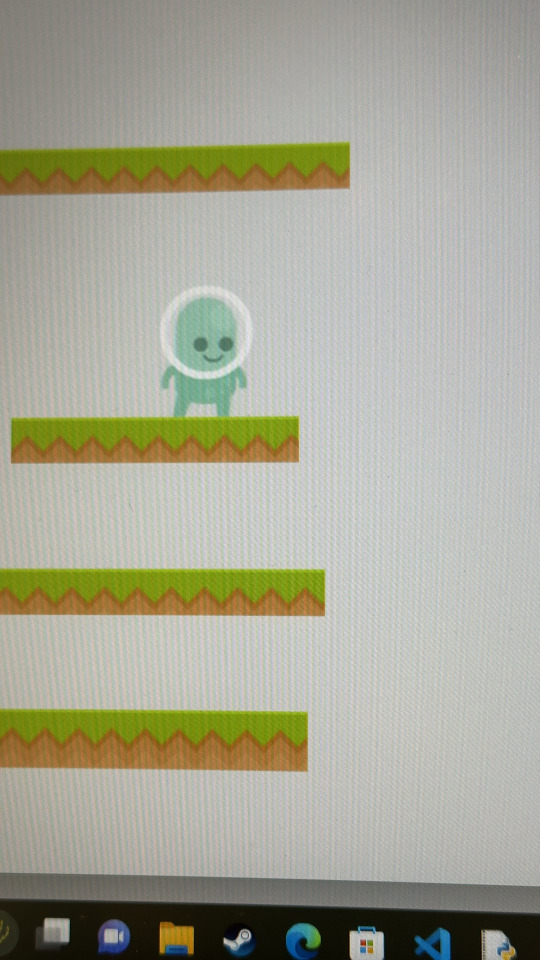
That's better... Now that it's looking a little more like a platform game - it is time to make this game playable.
TO THE EVENTS!
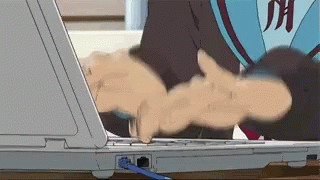


It is now a playable game!
CAT BREAK - I got distracted mid-way through making this post because of this lad.

Now back to our regularly scheduled program!
It's not a game without enemies! Using the same magic, I can whip up some collisions and events to add some danger to this game!

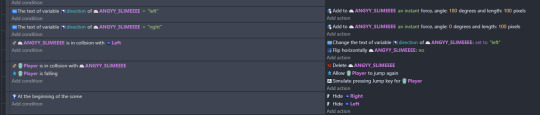
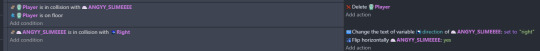
TADDAAAA - we now have enemies


I could only get proper gameplay snippets from my updated game - which will be covered in my week 2 recap, but nothing other than aesthetics and platform location has changed :) And that concludes week 1.
Post-Mortem
To recap, the aim of the tutorial was to gain an understanding on how games, specifically platformer games are created and coded to perform as the user intends. My game, The Curious Case of Hotel Hollow, has demonstrated this knowledge through being a playable and functioning platformer that utilizes assets and commands such as collision and animation sequencing to allow a more fluid and 'natural' state to our sprite's animations. The tutorial has allowed me to expand further on my game, and develop it enough to be able to present it for internal playtesting by my peers and friends.
As you can see by the last gif that demonstrates the actual gameplay of my game, I have expanded on the background and the different forms of sprites and platform tiled sprites.
Until Next Time!
#game design#game dev blog#game development#video games#game#gaming#videogame#indiegamedev#platformer#cat#cute cats#kitty#cute animals
2 notes
·
View notes
Text
Aprenda a Rolar Dado com Valor Aleatório - GDevelop 5
O post Aprenda a Rolar Dado com Valor Aleatório – GDevelop 5 ensina como voce poder criar uma maneira de rodar dados com valores Aleatórios na game engine GDevelop 5 Aprenda a Rolar Dado com Valor Aleatório – GDevelop 5 Quem ensina essa super dica é nosso amigo Ian do canal Criar Um Game. Super dicas Se inscreva em nosso canal e compartilhe as matérias que gostar com os seus…

View On WordPress
0 notes
Text
Small Update - Might be changing Game Engines?!
Yeah, so, I've come to the realization that GDevelop, although great for beginners like myself, might be a bit too limited for what I'd like to do? There are some features out there that unfortunately don't seem to be in GDevelop, therefore I think I'll be changing to Godot instead.
Godot is also free and open source, and I might be able to find more tutorials for it than for GDevelop, but that also means I'll have to learn a new programming language from scratch (the only other programming language I ever learned was a very brief HTML course in college and I retained very little from it).
That being said, I might stream my learning process some time in the future, specifically on Youtube, but whenever that time comes I will 100% put a link to the channel here and on my Patreon for free where I also share a bit of this process!
All in all, I just want to have a bit more freedom with what I can do for this game, and I'm hoping Godot will give me that, without making me want to rip my hair out, but I guess we'll see how everything goes.
Have a great day!!
4 notes
·
View notes
Note
how did you start learning to make games?
honestly? that's a really good question. i've been making games as a hobby for a while now (ever since i was a kid, really) and i think the interest got started then. i started with game maker (back before it was ever game maker studio), but there are much better places to start such as gdevelop, scratch, godot, or any of the free game engines. some things i recommend that i did way back when (and still do now):
there are a lot of tutorials out there on the internet for whatever engine you decide to use (and they are great!), but don't be afraid to experiment with the tutorials a little bit to see what makes everything tick
try recreating games that you like! (I had a lot of 2D platformer clones since I was such a huge platformer fan)
you don't need any programming experience to get into making games. most engines have a visual scripting system or a super simple script language, and although coding is one of my special interests i got my start with game maker's drag and drop programming. i hear that unreal has a really good system (blueprints) and i think unity has its own built-in visual scripting system, along with dozens of game engines that are made for beginners
don't be afraid to share your games - between your friends, on itch, whatever
game dev is a really fun hobby, and it's something that i love dearly! i can't recommend the godot engine enough (it's decently simple and there are a lot of tutorials for it out there), but there's so much you can do. and if you do get into making games, please share them with me! i want to see what you make :)
#game development#getting started with game dev#answered#no seriously game dev is really fun if you treat it as a hobby and not as an entrepreneur#then it becomes painful and i would be sorry about that
5 notes
·
View notes
Text
Cars, Pistons, U-joint: Overheat: Postmortem
The concept phase was the most difficult stage of iterative game design for this project, specifically the generating ideas step. I personally find racing games to be homogeneous in design, rarely deviating in gameplay aside from the occasional unique power-up. However, Fullerton's reminder in chapter 9 that the primary role of the designer is as an advocate for the player provided the insight I needed to properly begin.
My favourite racing game as a kid were the extreme ones with lots of explosions, speed (or at least the sense of it), and crashes, namely MotorStorm (2006). Once I had the foundation, experimenting went well as I thought "how do I make this game about driving and explosions unique?" and, "I want this game to blow up (as in literally explode)." This dreary sentiment, indicative of my mood toward my difficulty practicing conceptualization at the time, clicked in my head like a character saying just the right word in a movie and all the game aspects fell into place
Currently the prototype exists as a child of the tutorial from class: 2D top-down-perspective. The majority of the game feel I strive for, however, extends from motion. And while early 2000's EDM music helps form the sensations of speed and chaos, the 3D medium would serve the game's feeling far better in its future development. The reason for this is simple, the introduction of a 3rd dimension adds a new axis for the user to player with, opening the possibilities of dynamic movement. Fullerton tells a story in chapter 8 of a designer who was unable to express his idea for a 3D feature of a game, so he developed a 2D digital prototype to communicate the essentials. His practice convinced the team to pursue his idea which would define a large portion of the gameplay. Since GDevelop doesn't do 3D games well, that is the goal of this prototype.
Sony Interactive Entertainment. (2006). MotorStorm.
0 notes
Text
Week 12 - Assignment 3 Development Progress

I’ve been watching a lot of YouTube tutorials to understand how inventory systems work in GDevelop, and it helped a lot. I rebuilt my system with external layouts and variables so it's cleaner and easier to manage. Instead of hardcoding item logic, I now use dynamic text fields for slot data, which gives me more flexibility later on. Setting up the drag-and-drop and dynamic naming took longer than expected, but it’s finally starting to work properly.
I also realised I was doing my pause menu buttons the hard way, so I went back and rebuilt the button layout in a simpler way that uses less code and looks more polished. I’ll still tweak the fonts and sizing later, but I’m happy with the structure now.
he next step will be working on the item drop system when defeating enemies. I want to make sure enemies can drop items that get added to the inventory properly, and that the visuals and logic behind the drop feel rewarding. Once that’s working smoothly, I’ll start refining how the inventory reacts when new items are picked up or dragged around.
0 notes
Text
Week 8:
What Follows.: Racing Game - Development Post
I experimented with adding my own assets during the development of my racing game prototype.
I ran into a couple of problems when doing this:
My file sizes were VERY different to the ones from the tutorial (this included the spacing between the lanes and the size of the entire road).
When exporting the files the colours dramatically changed, the colours appearing MUCH darker than I originally intended.
This meant that I had to experiment with the file sizing and scaling a lot while making this game, but I learnt a lot about transferring external files, the importance of file scale and how GDevelop works with assets that don't use pixel art (unlike the previous two game prototypes that we created this semester).

Since the road asset I used was different as well I had to experiment with different ratios within the logic in order to get the "traffic" (road obstacles) to spawn in the proper lanes and not on the tree line or in the middle of the road.
0 notes