#getting user input in java
Explore tagged Tumblr posts
Text
i want to cry because on only the second day of my coding class its too hard and im never gonna be able to do it
#like aghhh why does this not make sense?#once we get to return types and shit#like what does a return type do#why is it different than a user input#i have so many questions#but if i ask i will look too stupid#what the hell am i doing with my life#noromo35 talks#coding#game dev#java#java coding#game development#coding classes#coder
27 notes
·
View notes
Text
How to Build Software Projects for Beginners

Building software projects is one of the best ways to learn programming and gain practical experience. Whether you want to enhance your resume or simply enjoy coding, starting your own project can be incredibly rewarding. Here’s a step-by-step guide to help you get started.
1. Choose Your Project Idea
Select a project that interests you and is appropriate for your skill level. Here are some ideas:
To-do list application
Personal blog or portfolio website
Weather app using a public API
Simple game (like Tic-Tac-Toe)
2. Define the Scope
Outline what features you want in your project. Start small and focus on the minimum viable product (MVP) — the simplest version of your idea that is still functional. You can always add more features later!
3. Choose the Right Tools and Technologies
Based on your project, choose the appropriate programming languages, frameworks, and tools:
Web Development: HTML, CSS, JavaScript, React, or Django
Mobile Development: Flutter, React Native, or native languages (Java/Kotlin for Android, Swift for iOS)
Game Development: Unity (C#), Godot (GDScript), or Pygame (Python)
4. Set Up Your Development Environment
Install the necessary software and tools:
Code editor (e.g., Visual Studio Code, Atom, or Sublime Text)
Version control (e.g., Git and GitHub for collaboration and backup)
Frameworks and libraries (install via package managers like npm, pip, or gems)
5. Break Down the Project into Tasks
Divide your project into smaller, manageable tasks. Create a to-do list or use project management tools like Trello or Asana to keep track of your progress.
6. Start Coding!
Begin with the core functionality of your project. Don’t worry about perfection at this stage. Focus on getting your code to work, and remember to:
Write clean, readable code
Test your code frequently
Commit your changes regularly using Git
7. Test and Debug
Once you have a working version, thoroughly test it. Look for bugs and fix any issues you encounter. Testing ensures your software functions correctly and provides a better user experience.
8. Seek Feedback
Share your project with friends, family, or online communities. Feedback can provide valuable insights and suggestions for improvement. Consider platforms like GitHub to showcase your work and get input from other developers.
9. Iterate and Improve
Based on feedback, make improvements and add new features. Software development is an iterative process, so don’t hesitate to refine your project continuously.
10. Document Your Work
Write documentation for your project. Include instructions on how to set it up, use it, and contribute. Good documentation helps others understand your project and can attract potential collaborators.
Conclusion
Building software projects is a fantastic way to learn and grow as a developer. Follow these steps, stay persistent, and enjoy the process. Remember, every project is a learning experience that will enhance your skills and confidence!
3 notes
·
View notes
Text
LDAP testing & defense
LDAP Injection is an attack used to exploit web based applications that construct LDAP statements based on user input. When an application fails to properly sanitize user input, it's possible to modify LDAP statements through techniques similar to SQL Injection.
LDAP injection attacks are common due to two factors:
The lack of safer, parameterized LDAP query interfaces
The widespread use of LDAP to authenticate users to systems.
How to test for the issue
During code review
Please check for any queries to the LDAP escape special characters, see here.
Automated Exploitation
Scanner module of tool like OWASP ZAP have module to detect LDAP injection issue.
Remediation
Escape all variables using the right LDAP encoding function
The main way LDAP stores names is based on DN (distinguished name). You can think of this like a unique identifier. These are sometimes used to access resources, like a username.
A DN might look like this
cn=Richard Feynman, ou=Physics Department, dc=Caltech, dc=edu
or
uid=inewton, ou=Mathematics Department, dc=Cambridge, dc=com
There are certain characters that are considered special characters in a DN. The exhaustive list is the following: \ # + < > , ; " = and leading or trailing spaces
Each DN points to exactly 1 entry, which can be thought of sort of like a row in a RDBMS. For each entry, there will be 1 or more attributes which are analogous to RDBMS columns. If you are interested in searching through LDAP for users will certain attributes, you may do so with search filters. In a search filter, you can use standard boolean logic to get a list of users matching an arbitrary constraint. Search filters are written in Polish notation AKA prefix notation.
Example:
(&(ou=Physics)(| (manager=cn=Freeman Dyson,ou=Physics,dc=Caltech,dc=edu) (manager=cn=Albert Einstein,ou=Physics,dc=Princeton,dc=edu) ))
When building LDAP queries in application code, you MUST escape any untrusted data that is added to any LDAP query. There are two forms of LDAP escaping. Encoding for LDAP Search and Encoding for LDAP DN (distinguished name). The proper escaping depends on whether you are sanitising input for a search filter, or you are using a DN as a username-like credential for accessing some resource.
Safe Java for LDAP escaping Example:
public String escapeDN (String name) {
//From RFC 2253 and the / character for JNDI
final char[] META_CHARS = {'+', '"', '<', '>', ';', '/'};
String escapedStr = new String(name);
//Backslash is both a Java and an LDAP escape character,
//so escape it first escapedStr = escapedStr.replaceAll("\\\\\\\\","\\\\\\\\");
//Positional characters - see RFC 2253
escapedStr = escapedStr.replaceAll("\^#","\\\\\\\\#");
escapedStr = escapedStr.replaceAll("\^ | $","\\\\\\\\ ");
for (int i=0 ; i < META_CHARS.length ; i++) {
escapedStr = escapedStr.replaceAll("\\\\" + META_CHARS[i],"\\\\\\\\" + META_CHARS[i]);
}
return escapedStr;
}
3 notes
·
View notes
Text
From Novice to Java Pro: A Step-by-Step Learning Journey
Java programming, renowned for its platform independence and versatility, is a sought-after language in the world of software development. It's the language behind countless web applications, mobile apps, game development, and more. This blog serves as your comprehensive guide to embarking on a journey to learn and master Java programming. We'll walk you through the basics of programming, Java's syntax and structure, the essential tools and libraries, and the importance of practice.

The Path to Java Proficiency:
1. Understand the Basics of Programming:
Prior Experience: If you're new to programming, it's crucial to start with the foundational concepts. Variables, data types, control structures (if-else, loops), and functions are universal principles that you need to understand before delving into any programming language, including Java.
What to Learn: Begin by grasping the basics of programming logic and problem-solving. Familiarize yourself with concepts like variables (to store data), data types (to specify the kind of data), and control structures (to make decisions and loop through actions). These concepts serve as the building blocks for Java programming.
2. Java Syntax and Structure:
Prior Experience: As you delve into Java, you'll find that it's an object-oriented language with its unique syntax and structure. While prior programming experience is beneficial, it's not a prerequisite. You can start with Java as your first language.
What to Learn: Java introduces you to classes and objects. Classes are blueprints for creating objects, which are instances of classes. Java is known for its object-oriented nature, where you'll encounter concepts like inheritance (creating new classes based on existing ones), polymorphism (objects of different classes can be treated as objects of the same class), encapsulation (data hiding), and abstraction (simplifying complex reality by modeling classes based on real-world objects).
3. Get Your Hands on a Compiler and IDE:
Prior Experience: No prior experience is required to set up your Java development environment.
What to Learn: To start writing and running Java code, you'll need to install a Java Development Kit (JDK), which includes the Java compiler (javac). This kit allows you to compile your source code into bytecode that the Java Virtual Machine (JVM) can execute. Additionally, install an Integrated Development Environment (IDE) like Eclipse, IntelliJ IDEA, or NetBeans. These IDEs provide a user-friendly interface for coding, debugging, and managing your Java projects.
4. Learn the Java Standard Library:
Prior Experience: No specific prior experience is necessary, but familiarity with basic programming concepts is beneficial.
What to Learn: Java's power lies in its extensive standard library. This library includes pre-built classes and packages that simplify common programming tasks. For example, you can utilize classes in the java.io package to handle file input and output. You'll explore the java.lang package, which provides fundamental classes like String and Integer. Understanding this library is crucial for performing operations like file handling, string manipulation, and working with data structures.
5. Practice, Practice, Practice:
Prior Experience: No prior experience is required. This stage is suitable for beginners and those with basic programming knowledge.
What to Learn: The key to mastering Java or any programming language is practice. Apply the knowledge you've gained by working on small coding projects. Start with simple programs and gradually move on to more complex tasks. Solving programming challenges, such as those on websites like LeetCode or HackerRank, is an excellent way to put your skills to the test. Build simple applications to get hands-on experience in real-world scenarios.
6. Join Java Communities:
Prior Experience: No prior experience is needed to join Java communities.
What to Learn: Engage with Java communities and forums, such as Stack Overflow or Reddit's r/java. These platforms provide a space to ask questions, seek advice, and learn from experienced Java developers. You can also contribute by answering questions and sharing your knowledge.
7. Enroll in Java Courses:
Prior Experience: Enrolling in Java courses is suitable for learners of all levels, from beginners to advanced users.
What to Learn: ACTE Technologies offers comprehensive Java training programs that cater to a diverse range of learners. These programs are designed to provide hands-on experience and real-world examples, ensuring that you gain practical skills in Java programming.

In your journey to master Java programming, structured training plays a pivotal role. ACTE Technologies is a trusted partner, offering Java training programs for learners at all levels. Whether you're a beginner taking your first steps in Java or an experienced programmer seeking to expand your skill set, they can provide the guidance and resources needed to excel in the world of Java development. Consider exploring their Java courses to kickstart or enhance your Java programming journey. Java programming is a versatile and essential language, and mastering it is a rewarding journey. With dedication, practice, and structured training, you can become a proficient Java developer. Institutions like ACTE Technologies offer valuable resources and courses to accelerate your learning process, making your journey to Java mastery even more efficient.
7 notes
·
View notes
Text
Adult/working side of tumblr, Data entry/computer science type question here
I've recently gotten a job where I'm meant to be inputting a bunch of items into a spreadsheet - basically making a masterlist of machines, their location, last service date, various notes, and a link to their manuals.
This was previously held in a word document, I've been given basically no stipulations on how it should be held together other than it needs to be easy to navigate for people who have like, no computer knowledge.
Currently I'm using an excel sheet, however this is getting increasingly difficult for me to work with, as I'm not super familiar with excel, it's navigation, and how to automate things.
Due to the nature of this, it feels like a database would be better equip to handle this, but I also do not know how to code a database, and especially not one that would be easy for someone to use who doesn't how to use computers well.
Basically, my question is, are there any, preferably free open source, softwares and/or libraries/frameworks that people know of that are useful for a beginner java coder to make a database that would be flexible (can add more items/colums/categories if needed) for this type of thing?
tl;dr - I'm looking for an alternative to excel for data entry, needs a non-tecchy-friendly user-end. I have beginner java experience, very limited css and html experience, no database experience.
#rhythmic ramblings#coding#rhythmic coding stuff#databases#codeblr#coding help#developer#development
3 notes
·
View notes
Text
Busy week
I had a week full of software development. I slacked off on a bunch of other activities, such as physical exercise ... and blogging. So now I'm overdue for progress report...
Recall that last Saturday I completed Chapter 28 of the Java Vulkan tutorial and blogged about it, reporting just 2 chapters to go.
Chapter 29 was on multisample anti-aliasing (MSAA). I got that working on Sunday without much difficulty (8df30b5). However, it's a subtle effect (unless you have humongous pixels), so it didn't justify posting yet another screenshot of the Viking room.
Chapter 30 of the tutorial is the bonus chapter on compute shaders. That's a neat trick, but not relevant to my immediate plans, which involve turning the V-Sport project into a graphics engine.
I realized that the tutorial code makes simplifying assumptions that are inappropriate for a graphics engine: a single 3-D geometry with pre-baked lighting, mesh must be composed of triangles, a stationary viewpoint, no user input, and so on.
With this in mind, I abandoned the tutorial and undertook a massive restructuring of the code, to allow scenes containing multiple geometries (or no geometries at all). Along the way, I:
implemented a texture cache, to save memory and CPU cycles in case an application requests the same texture many times (2eaf093),
changed the naming scheme for shaders to match my OpenGL graphics engine,
made a plan for multiple shaders. In every V-Sport shader, vertex buffers will be laid out in the same order, the same uniforms will be defined, and any given uniform will have the same buffer offset everywhere. These restrictions simplify the implementation, while leaving possibilities to optimize later if they prove inefficient.
considered the possibility that a window might migrate from one GPU to another. If this ever happens, all application-visible "device resources" (textures, shader programs, and vertex buffers) can be silently updated, recreating their underlying Vulkan resources (images, shader modules, and mappable buffers) from scratch. I haven't seen this scenario in practice, but the time I spent thinking about it led me to a cleaner design.
split the uniforms into 2 buffers, one for global uniforms (such as camera orientation) that are the same for every 3-D geometry, and another for per-geometry uniforms (such as model orientation). Seems logical, ought to be more efficient, but wow was it tough to get right!
deferred loading of shader modules until they are actually needed for rendering (9397178),
altered when command buffers get recorded. In the tutorial, each command buffer gets recorded exactly once, during initialization. In my engine, a command buffer gets re-recorded for every frame. Dynamic command recording allows the set of geometries being rendered (and all their properties) to vary from frame to frame.
All this work cleared a path for rendering multiple objects (3035e15) earlier this evening. Tomorrow I'll play around and (hopefully) post a screenshot that's both interesting and relevant.
#making progress#software engineering#vulkan#textures#tutorial#shaders#java#gpu#3d graphics#accomplishments#coding#software development#software design#computer graphics
2 notes
·
View notes
Text
And the thing is that AI has always both (a) been crap in practice and (b) been confidently expected by computer science academics to be something they were going to perfect any day now. Like, back in the 1970s, before GUIs were a thing, academic CS types were already recommending that students devote their time to AI instead of user interface design or improving algorithms, and they’ve been doing it ever since, and that has had consequences for what has been studied, the and what “qualified” computer science types know when they graduate. I remember reading an interview from the 2000s from a professor at Northwestern University (a hotbed of pro-AI academics) admitting that if they had focussed on UI design instead of AI, they would have made the world a better place for everyone. But no, they go on and on with AI research — which never involves interdisciplinary study with biologists or neurologists to learn how the human mind works, incidentally; we have exactly one naturally occurring form of sentience to learn from, and artificial intelligence workers trying to build a second one never try to model their work on current understanding of brains, because that would be hard. We have “neural nets”, which are very loosely inspired by real brains, but nothing deeper — and techbros who want to “upload their consciousness to the cloud” are certainly not bothered by all the ways the human brain interacts with the body and its surroundings. Here’s a story published in 2006 which, now that I think of it, foreshadows modern “AI” (and I put that in quotation marks on purpose — what the public and the press refer to as AI does not actually meet the traditional qualifications) almost spookily, although I admit that even the neural net expert involved was adamant that neural nets were the wrong tool for the specific job.
And these academic choices do have consequences! Just for an example: CS types are encouraged to like functional programming languages like Lisp and Scheme and consider them elegant and superior (as opposed to procedural programming languages like… well, nearly every one you’ve likely ever to have heard of if you’re not a CS major: C, C++, C#, Java, Javascript, Perl, Ruby, Python, Rust… all procedural) in part because AI researchers love functional programming languages and want to use them (although they usually cannot actually get away with it). But in the real world, functional programming languages suck. Every attempt to produce a modern — as in “more recent than about 1985” — program for widespread practical use using functional programming has ended up being, at best, full of chunks of procedural programming to make the code efficient enough to actually be used, and usually the performance of functional programming is so bad that it has to be scrapped entirely. (And this very explicitly applies to handling large data sets, which is what AI researchers are trying to do!) When a CS academic uses the word “elegance” they mean “unbelievable inefficiency and bloat”. There’s a reason why even the crappy, overblown autocomplete AI systems we have, like ChatGPT, keep being revealed to be so wasteful of energy and physical resources. (And that, remember, is the best AI researchers can do. Maybe if the focus had been on efficiency rather than “elegance” things would be different.) But the academic bias persists — it even has shown up in XKCD, which (like his preference for input sanitizing rather than parameterization) suggests that the Munroe doesn’t actually do much practical work with computers.
The Amazon grocery stores which touted an AI system that tracked what you put in your cart so you didn't have to go through checkout were actually powered by underpaid workers in India.
Just over half of Amazon Fresh stores are equipped with Just Walk Out. The technology allows customers to skip checkout altogether by scanning a QR code when they enter the store. Though it seemed completely automated, Just Walk Out relied on more than 1,000 people in India watching and labeling videos to ensure accurate checkouts. The cashiers were simply moved off-site, and they watched you as you shopped. According to The Information, 700 out of 1,000 Just Walk Out sales required human reviewers as of 2022. This widely missed Amazon’s internal goals of reaching less than 50 reviews per 1,000 sales
A great many AI products are just schemes to shift labor costs to more exploitable workers. There may indeed be a neural net involved in the data processing pipeline, but most products need a vast and underpaid labor force to handle its nearly innumerable errors.
11K notes
·
View notes
Text
Unlocking the Basics: A Comprehensive C Programming Language Tutorial for Beginners
Introduction
C programming language is often referred to as the backbone of modern programming. Developed in the early 1970s, C has influenced many other programming languages, including C++, Java, and Python. Its efficiency, flexibility, and powerful features make it a popular choice for system programming, embedded systems, and application development. This tutorial aims to provide beginners with a solid foundation in C programming, covering essential concepts, practical examples, and best practices to help you unlock the basics and start your programming journey.The
Why Learn C?
Before diving into the tutorial, it’s important to understand why learning C is beneficial:
Foundation for Other Languages: C serves as a stepping stone to learning other programming languages. Understanding C concepts will make it easier to grasp languages like C++, Java, and C#.
Performance and Efficiency: C is known for its speed and efficiency, making it ideal for system-level programming and applications where performance is critical.
Portability: C programs can be compiled and run on various platforms with minimal changes, making it a versatile choice for developers.
Rich Libraries: C has a vast collection of libraries that provide pre-written code for common tasks, speeding up the development process.
Strong Community Support: With decades of history, C has a large community of developers, providing ample resources, forums, and documentation for learners.
Getting Started with C Programming
1. Setting Up Your Development Environment
To start programming in C, you need to set up a development environment. Here’s how:
Choose a Compiler: Popular C compilers include GCC (GNU Compiler Collection) for Linux and MinGW for Windows. You can also use IDEs like Code::Blocks, Dev-C++, or Visual Studio.
Install the Compiler: Follow the installation instructions for your chosen compiler. Ensure that the compiler is added to your system’s PATH for easy access.
Choose a Text Editor or IDE: You can write C code in any text editor (like Notepad++ or Sublime Text) or use an Integrated Development Environment (IDE) for a more user-friendly experience.
2. Writing Your First C Program
Let’s start with a simple "Hello, World!" program to familiarize you with the syntax:#include <stdio.h> int main() { printf("Hello, World!\n"); return 0; }
Explanation:
#include <stdio.h>: This line includes the standard input-output library, allowing you to use functions like printf.
int main(): This is the main function where the program execution begins.
printf("Hello, World!\n");: This line prints "Hello, World!" to the console.
return 0;: This indicates that the program has executed successfully.
3. Understanding C Syntax and Structure
C has a specific syntax that you need to understand:
Variables and Data Types: C supports various data types, including int, float, char, and double. You must declare variables before using them.
int age = 25; float salary = 50000.50; char grade = 'A';
Operators: C provides arithmetic, relational, logical, and bitwise operators for performing operations on variables.
Control Structures: Learn about conditional statements (if, else, switch) and loops (for, while, do-while) to control the flow of your program.
4. Functions in C
Functions are essential for organizing code and promoting reusability. Here’s how to define and call a function:#include <stdio.h> void greet() { printf("Welcome to C Programming!\n"); } int main() { greet(); // Calling the function return 0; }
5. Arrays and Strings
Arrays are used to store multiple values of the same type, while strings are arrays of characters. Here’s an example:#include <stdio.h> int main() { int numbers[5] = {1, 2, 3, 4, 5}; char name[20] = "John Doe"; printf("First number: %d\n", numbers[0]); printf("Name: %s\n", name); return 0; }
6. Pointers
Pointers are a powerful feature in C that allows you to directly manipulate memory. Understanding pointers is crucial for dynamic memory allocation and data structures.#include <stdio.h> int main() { int num = 10; int *ptr = # // Pointer to num printf("Value of num: %d\n", *ptr); // Dereferencing the pointer return 0; }
7. Structures and Unions
Structures allow you to group different data types under a single name, while unions enable you to store different data types in the same memory location.#include <stdio.h> struct Student { char name[50]; int age; }; int main() { struct Student student1 = {"Alice", 20}; printf("Student Name: %s, Age: %d\n", student1.name, student1.age); return 0; }
Best Practices for C Programming
Comment Your Code: Use comments to explain complex logic and improve code readability.
Use Meaningful Variable Names: Choose descriptive names for variables and functions to make your code self-explanatory.
Keep Code Organized: Structure your code into functions and modules to enhance maintainability.
Test Your Code: Regularly test your code to catch errors early and ensure it behaves as expected.
Conclusion
Learning C programming is a rewarding journey that opens doors to various fields in software development. By following this comprehensive tutorial, you’ve unlocked the basics of C and gained the foundational knowledge needed to explore more advanced topics.
As you continue your programming journey, practice regularly, build projects, and engage with the C programming community. With dedication and persistence, you’ll become proficient in C programming and be well-equipped to tackle more complex challenges in the world of software development.
Ready to dive deeper? Explore advanced topics like memory management, file handling, and data structures to further enhance your C programming skills! Happy coding with Tpoint-Tech!
0 notes
Text
Blackbox AI Explained: Emerging Tool for Code Generation in 2025
Introduction
Blackbox AI, developed by Blackbox AI Inc., was launched in early 2025. Here’s a step-by-step guide of how to use it:
Visit the Platform: Go to www.useblackbox.io and sign up for a free trial or select a premium plan.
Input Your Prompt: In the interface, enter a clear instruction (prompt). For example, “Create a Python function to calculate the factorial of a number.”
Receive the Output: Blackbox AI processes your prompt and generates clean, optimized code. It also points out any potential errors or improvements.
Integrate and Use: Copy the generated code directly into your project or make small tweaks as needed.
Learn and Improve: Blackbox AI adapts in real-time, learning from your style and preferences, and continually improving its suggestions.
This highlights how Blackbox AI works: enter a prompt, get clean code fast, and spot errors instantly.
For example, type: “Create a Python function to calculate the factorial of a number,” and it gives you clean code in seconds. It also adapts and connects smoothly to your environment. By 2025, Blackbox AI is launched and developed by a leading technology company known for its innovative AI solutions. It can be accessed through the official website at www.blackbox.ai, where developers can sign up for a free trial or subscribe to premium plans based on their needs.
How it is different from other AI Automated Code Generation Tools?
Unlike other automated coding tools, Blackbox AI integrates real-time suggestions and adaptive learning directly into your development environment. This integration makes it more user-friendly, less error-prone, and faster to deploy than older, static code generation tools. It enables developers to work smarter and build better software solutions faster. By 2025, Blackbox AI has become an essential tool in software development, fundamentally transforming traditional coding practices. Its advanced capabilities empower developers by automating both complex and routine tasks, significantly enhancing efficiency and reducing common development hurdles. This article thoroughly explores the functionalities, benefits, and growing significance of Blackbox AI among software developers and tech businesses.
Core Functionalities of Blackbox AI
Blackbox AI specializes in several critical aspects of coding: automated code generation, debugging, error detection, and optimization. It alleviates many challenges developers typically face by streamlining processes and providing real-time solutions. With its intuitive design, Blackbox AI seamlessly integrates into existing development environments, causing minimal disruption to established workflows.
Benefits of Adopting Blackbox AI
User-Friendly Interface: Ideal for beginners, requiring minimal training to begin effective use.
Rapid Code Generation: Quickly delivers accurate code snippets based on precise input requirements.
Adaptive Learning: Continuously enhances its performance by learning from past interactions.
Automatic Bug Detection: Efficiently identifies and addresses coding errors, substantially reducing debugging time
Cross-Language Compatibility
A major advantage of Blackbox AI is its compatibility across a wide array of programming languages, including Python, JavaScript, and Java. This feature makes it highly versatile, suitable for diverse software projects and accommodating the varying preferences of developers and organizations alike.
Enhanced Productivity and Efficiency
Transitioning to automated code generation markedly boosts productivity. According to a 2025 developer productivity survey, teams utilizing Blackbox AI reported productivity increases of around 40%. These findings underscore the considerable practical benefits that automated coding brings to modern software development.
SEO Advantages Through AI
Blackbox AI also provides significant advantages in search engine optimization (SEO). By generating semantically optimized code, it directly improves website performance, user experience, and online discoverability. As voice search continues to grow, semantic optimization is critical, ensuring websites remain effectively positioned within evolving search behaviors.
Cost-Efficiency and User Accessibility
Implementing Blackbox AI results in substantial cost savings and easier coding processes. It offers competitively priced, scalable solutions, making advanced AI tools accessible even to small businesses and independent developers. By minimizing costly coding errors and simplifying debugging procedures, Blackbox AI ensures a cost-effective and user-friendly development experience.
Continuous Improvements and Resource Optimization
A standout quality of Blackbox AI is its continual evolution and resource-efficient performance. Regular algorithm updates guarantee developers access to the latest, most secure versions, preserving the integrity and quality of their code. Despite its robust capabilities, Blackbox AI operates efficiently on standard hardware setups, eliminating the need for expensive infrastructure upgrades and broadening its accessibility across various business sizes.
Conclusion
Blackbox AI represents a significant advancement in the field of automated code generation technology as of 2025. Its intuitive interface, efficient error management, broad language compatibility, and affordability position it as an essential resource for developers and organizations aiming to stay ahead in competitive technological landscapes. Integrating Blackbox AI into development practices promises substantial productivity gains and long-term strategic advantages.
Frequently Asked Questions
1. Is Blackbox AI suitable for beginners? Yes, Blackbox AI is intentionally crafted to be user-friendly, enabling new developers to easily integrate it into their workflows without extensive experience.
2. How does Blackbox AI enhance SEO performance? Blackbox AI creates semantically optimized code, significantly improving website visibility, performance, and effectiveness in addressing voice-search trends.
3. Can small businesses afford Blackbox AI? Absolutely. Blackbox AI offers flexible and affordable pricing structures tailored to suit individual developers, small businesses, and larger enterprises.
4. Does Blackbox AI support multiple programming languages? Yes, it is compatible with numerous languages such as Python, JavaScript, and Java, making it highly versatile and adaptable for various development projects.
5. Will Blackbox AI replace human developers? No. Blackbox AI is designed to augment human efforts by automating routine tasks, thereby allowing developers to focus more deeply on strategic and creative aspects of software development.
References
Developer Productivity Report 2025
AI and SEO Market Trends 2025
Voice Search and Semantic SEO Study 2025
0 notes
Text
Desklib: Your Smart Academic Companion for Smarter Learning
In today’s digital era, students and educators are no longer limited to traditional textbooks and handwritten notes. The rise of artificial intelligence has transformed how we learn, teach, and evaluate knowledge. At the forefront of this educational revolution is Desklib — an all-in-one academic platform powered by cutting-edge AI tools like AI Grader, AI Code Checker, AI Quiz, AI Answers, AI Paraphraser, Study Documents, AI Detector, and Plagiarism Checker.
Whether you're preparing for exams, writing research papers, coding assignments, or even creating interactive quizzes, Desklib offers a suite of intelligent tools that simplify your learning journey. Let’s dive into how each feature can empower you to study smarter, not harder.
📚 Why Desklib Stands Out in Today’s Academic Landscape
With so many online platforms promising academic success, what makes Desklib different? It’s not just another website—it’s your personal academic assistant. Designed with real users in mind, Desklib blends artificial intelligence with human-centric design, making it easy, intuitive, and effective for learners of all ages.
Let’s explore the powerful tools that make Desklib a must-have for students, teachers, and professionals alike.
✅ AI Grader – Instant Feedback That Helps You Improve
Grading can be time-consuming and subjective—especially when dealing with essays, short answers, or complex problem sets. Enter AI Grader, a smart grading system that evaluates written responses quickly and accurately.
This tool uses natural language processing to understand context, grammar, structure, and content quality. Whether you're a teacher managing a class of 50 or a student practicing essay writing, AI Grader provides:
Instant feedback
Detailed scoring
Suggestions for improvement
Consistent evaluation standards
It’s like having a virtual teaching assistant available 24/7.
💻 AI Code Checker – Debug Like a Pro
For programming students and developers, writing clean, functional code is essential. But even the best coders make mistakes. That’s where the AI Code Checker comes in.
This tool scans your code for syntax errors, logical flaws, and performance issues. It supports multiple languages like Python, Java, C++, and more. What makes it stand out?
Real-time error detection
Intelligent suggestions for optimization
Explanation of common bugs
Integration with popular IDEs
Whether you're working on a university project or prepping for a technical interview, the AI Code Checker ensures your code is clean, efficient, and ready to run.
🧠 AI Quiz – Turn Learning Into a Game
Learning should be fun—and with AI Quiz, it is. This interactive tool transforms your study material into engaging quizzes tailored to your understanding level.
How does it work?
Input your topic or upload a document
Choose quiz type: MCQs, fill-in-the-blanks, true/false
Get instant results with explanations
Perfect for revision, test prep, or classroom engagement, AI Quiz keeps learners motivated and helps reinforce key concepts through gamification.

Teachers can also use this feature to create dynamic assessments and monitor student progress in real-time.
❓ AI Answers – Your Personal Knowledge Assistant
Got a question? Ask AI Answers. Whether it's a tricky math problem, a historical event, or a scientific concept, this tool gives you quick, accurate, and reliable responses based on credible sources.
Unlike generic search engines, AI Answers doesn’t just give you links—it gives you clear, concise explanations. Ideal for:
Homework help
Quick fact-checking
Concept clarification
Research support
Think of it as your 24/7 academic tutor, always ready to assist.
🔄 AI Paraphraser – Reword Without Losing Meaning
Originality is crucial in academic writing. But sometimes, finding the right way to rephrase a sentence without changing its meaning can be tough. That’s where AI Paraphraser shines.
This advanced tool understands context, tone, and intent. It helps you:
Avoid plagiarism
Enhance clarity
Improve readability
Maintain original meaning
Whether you’re rewriting an essay, preparing a presentation, or summarizing research, the AI Paraphraser ensures your work stays authentic and impactful.
🗂️ Study Documents – Organize, Store & Share
Managing study materials can be chaotic. With Study Documents, you can store, categorize, and access all your files in one place. No more lost PDFs or cluttered folders.
Features include:
Cloud-based storage
Easy tagging and search
Collaborative sharing
Offline access
Ideal for group projects, research teams, or individual learners, Study Documents brings order to your academic life.
🔍 AI Detector – Spot AI-Written Content Fast
As AI-generated text becomes more prevalent, maintaining authenticity in academic work is more important than ever. The AI Detector analyzes text to determine if it was written by a human or generated by AI.
Why use it?
Ensure academic integrity
Detect AI-written essays
Maintain fairness in assessments
Promote genuine learning
Educators, institutions, and students can rely on this tool to uphold high standards of originality and critical thinking.
🚫 Plagiarism Checker – Protect Your Original Work
Plagiarism is a serious offense in academia. To ensure your work is truly yours, Desklib offers a powerful Plagiarism Checker that scans your documents against billions of web pages and academic databases.
Key benefits:
Comprehensive similarity reports
Source identification
Multiple file format support
Fast and accurate results
Use it before submitting assignments, publishing research, or presenting at conferences to maintain credibility and avoid unintentional copying.
💬 Real Stories from Real Users
Don’t just take our word for it. Hear from students and educators who’ve made Desklib part of their daily routine.
"The Plagiarism Checker helped me catch accidental duplication in my thesis. I submitted confidently knowing my work was original." – Priya, PhD Candidate
"I use AI Answers every day for quick homework help. It saves me so much time!" – Noah, High School Student
"AI Grader changed how I assess my students. It's fast, fair, and gives them valuable insights." – Mr. Johnson, University Professor
These stories reflect the real impact Desklib has on everyday learning.
📰 Stay Updated with Our Blog
At Desklib, we believe learning never stops. That’s why we regularly publish articles, guides, and expert tips on our blog. From mastering AI tools to improving study habits, there’s always something new to discover.
Check out our latest posts:
“How to Ace Your Coding Assignments Using AI”
“Top 5 Tips for Effective Exam Revision”
“Understanding AI Ethics in Education”
Stay ahead of the curve with expert insights and actionable advice.
🌐 Visit Desklib Today!
Ready to experience the future of learning? Explore everything Desklib has to offer at https://desklib.com/. Whether you're a student, educator, researcher, or professional, our AI-powered tools are designed to support your academic goals.
From AI Grader to Plagiarism Checker, Desklib empowers you to learn smarter, write better, and stay ahead of the competition.
🧩 Final Thoughts: Embrace AI for Better Learning
Artificial Intelligence is no longer a futuristic concept—it's here, and it's transforming education. Tools like AI Grader, AI Code Checker, AI Quiz, AI Answers, AI Paraphraser, Study Documents, AI Detector, and Plagiarism Checker are becoming essential components of modern learning.
By integrating these technologies into your study routine, you open doors to:
Improved efficiency
Deeper understanding
Enhanced creativity
Greater academic success
So why wait? Discover the power of AI with Desklib and unlock your full potential.
👉 Start your journey today at https://desklib.com/. Join thousands of students and educators who are already embracing smarter learning.
#AI Grader#AI Code Checker#AI Quiz#AI Answers#AI Paraphraser#Study Documents#AI Detector#Plagiarism Checker#Desklib
0 notes
Text
Java Full Stack: An Easy Guide with Coding Brushup
In today's tech-driven world, the demand for versatile developers who can handle both front-end and back-end tasks is higher than ever. Java Full Stack Developers are at the forefront of this demand, combining the robustness of Java with a comprehensive understanding of web development.

What Is a Java Full Stack Developer?
A Java Full Stack Developer is proficient in both client-side and server-side development. They work with front-end technologies like HTML, CSS, JavaScript, and frameworks such as React or Angular, as well as back-end technologies including Java, Spring Boot, and Hibernate. This dual expertise allows them to build complete web applications from scratch.
Essential Skills for Java Full Stack Development
To excel as a Java Full Stack Developer, one must master a diverse set of skills:
Java Programming
Core Java forms the foundation of back-end development. Understanding object-oriented programming (OOP), multithreading, and data structures is crucial. Frameworks like Spring Boot and Hibernate further enhance backend capabilities.
Front-End Technologies
Proficiency in HTML, CSS, and JavaScript is essential for creating responsive and interactive user interfaces. Frameworks such as React or Angular are commonly used to streamline front-end development.
Database Management
A solid understanding of both SQL (e.g., MySQL, PostgreSQL) and NoSQL (e.g., MongoDB) databases is vital for efficient data storage and retrieval.
Version Control Systems
Tools like Git are indispensable for tracking code changes and collaborating with teams. Platforms such as GitHub or GitLab facilitate seamless version control.
RESTful APIs and Web Services
Developing and consuming RESTful APIs is crucial for enabling communication between the client and server. Understanding HTTP methods and status codes is part of this skill set.
DevOps Practices
Familiarity with DevOps tools like Jenkins, Docker, and Kubernetes aids in automating the development pipeline and ensuring smooth deployment processes.
Cloud Computing
Knowledge of cloud platforms such as AWS, Azure, or Google Cloud is increasingly important for deploying and managing applications in scalable environments.
Testing and Debugging
Proficiency in testing frameworks like JUnit for Java and tools like Selenium for automated testing ensures the reliability and quality of applications.
Security Best Practices
Implementing security measures like OAuth, JWT, and input validation protects applications from vulnerabilities such as SQL injection and cross-site scripting (XSS).
Continuous Learning
The tech landscape is ever-evolving. Staying updated with the latest frameworks, tools, and best practices is essential for long-term success.
Java Full Stack Developer Roadmap
Embarking on a career as a Java Full Stack Developer involves a structured learning path:
Master Core Java: Begin with the fundamentals of Java programming.
Learn Front-End Development: Dive into HTML, CSS, JavaScript, and frameworks like React or Angular.
Understand Back-End Development: Get hands-on with Spring Boot and Hibernate.
Explore Database Management: Learn SQL and NoSQL databases.
Get Acquainted with DevOps Tools: Understand CI/CD pipelines, Docker, and Kubernetes.
Practice Testing and Debugging: Utilize JUnit and Selenium for ensuring code quality.
Implement Security Measures: Apply best practices to safeguard applications.
Benefits of Becoming a Java Full Stack Developer
High Demand: Versatile developers are sought after across various industries.
Lucrative Salary: Competitive compensation packages.
Career Growth: Opportunities to advance into roles like Tech Lead or Architect.
Skill Diversification: Exposure to a wide range of technologies and tools.
Coding Brushup for Java Full Stack Development
For those looking to refresh their coding skills, consider the following resources:
Online Platforms: Websites like LeetCode, HackerRank, and Codecademy offer exercises and tutorials.
Project-Based Learning: Building small projects can reinforce concepts and improve problem-solving skills.
Peer Collaboration: Engaging with coding communities can provide support and feedback.
Full Stack Developer Course Overview
Enrolling in a comprehensive course can accelerate your learning journey. A typical syllabus includes:
-Core Java Programming
-Front-End Technologies: HTML, CSS, JavaScript, React/Angular
-Back-End Development: Spring Boot, Hibernate
-Database Management: MySQL, MongoDB
-Version Control: Git
-API Development: RESTful services
-DevOps Tools: Jenkins, Docker, Kubernetes
-Cloud Platforms: AWS, Azure
-Testing Frameworks: JUnit, Selenium
-Security Practices: OAuth, JWT
Conclusion Becoming a Java Full Stack Developer is a rewarding endeavor that opens doors to numerous opportunities in the tech industry. By mastering the necessary skills and engaging in continuous learning, you can position yourself as a valuable asset in the ever-evolving world of software development.
#Java Full Stack#Full Stack Developer course#Java programming#coding brushup#coding brushup for Java
0 notes
Text
What is Codeless Automation and How its work?

As software development cycles grow faster and more continuous, testing needs to move at the same velocity. Traditional automation—powerful though it is—can become a bottleneck when only a small group of engineers can write and maintain test scripts. Enter codeless test automation, a modern answer to the challenge of scaling quality across teams without requiring everyone to write code.
But codeless is more than just a buzzword—done right, it’s a collaborative, intelligent, and scalable testing methodology that’s redefining how organizations approach QA.
What Is Codeless Test Automation?
Codeless test automation refers to the use of platforms and tools that allow testers to create, execute, and maintain automated tests without writing traditional programming code. Instead of scripting in languages like Java or Python, testers interact with:
Drag-and-drop interfaces
Pre-built test blocks or visual workflows
Natural language inputs or behavior-driven design formats (like Gherkin)
These tools abstract the code behind the scenes, allowing both technical and non-technical team members to contribute to the automation process.
Low-Code vs. No-Code vs. Codeless Automation: Understanding the Differences
Although often used interchangeably, these terms are not the same:
Low-Code Automation provides a blend—it offers visual interfaces but also allows code injections for complex conditions. Perfect for semi-technical testers who want both control and ease.
No-Code Automation eliminates code entirely. It's built for business users and testers with no programming background. Simplicity is the goal—but often at the cost of flexibility.
Codeless Automation, as a broader term, may incorporate both low-code and no-code options. It focuses on abstracting complexity while still offering enough control for power users when needed.
Read also: Best Automation Testing Tools
How Does Codeless Testing Work?
Let’s walk through how a modern codeless automation platform functions:
1. Test Creation
You begin by interacting with the application under test (AUT)—clicking, typing, or performing other actions. The tool records these actions and translates them into a structured test case. Some platforms also allow building tests visually—connecting steps like flowchart blocks or writing plain English test scenarios.
2. Object Recognition
Modern tools use AI-powered selectors or smart locators that adapt when UI elements change. This is crucial because flaky tests are often caused by fragile selectors.
3. Test Data Integration
Need to run the same test for different user types or datasets? Codeless tools can link to spreadsheets, databases, or data generators—without scripting loops or variables.
4. Execution & Scheduling
Tests can be executed locally, on the cloud, or across real devices and browsers. You can schedule them daily or hook them into CI/CD tools like Jenkins, GitHub Actions, or Azure DevOps.
5. Reporting & Analysis
Post-execution, you get visual dashboards, logs, screenshots, and detailed analytics. Some tools even auto-file bugs in Jira when a test fails.
Which Tests Are Best Suited for Codeless Automation?
Not every test type fits codeless automation. It shines in areas like:
• UI Regression Tests
When your product UI evolves frequently, regression test coverage can grow exponentially. Codeless tools make it easier to keep up without burning out your dev team.
• Smoke Tests
Want to validate login, dashboard loading, or payment gateway availability with every build? Codeless tools help you get quick feedback without writing dozens of scripts.
• End-to-End User Journeys
For tests that simulate real-world user paths—like signing up, purchasing a product, and logging out—codeless testing maps these flows efficiently and understandably.
• Cross-Browser / Device Testing
Codeless platforms often integrate with device farms (like BrowserStack or Sauce Labs), letting you run the same test across multiple environments without duplication.
When Not to Use Codeless Automation
Despite its power, codeless isn’t a silver bullet.
Highly complex workflows involving encrypted data, chained APIs, or backend validations still need traditional scripting.
Performance testing, load testing, and deep service-layer tests are beyond the reach of most codeless tools.
If your team needs 100% control over logic, libraries, and exceptions, coded automation is still king.
Final Thoughts
Codeless automation is about making test automation accessible, collaborative, and scalable. It’s not about replacing developers—it's about enabling QA teams to move faster and contribute earlier.
When adopted strategically, codeless testing can reduce time-to-market, increase test coverage, and empower entire teams to contribute to quality.
Want to Get Started With Codeless Automation?
At Testrig Technologies, As a leading Automation Testing Company, we specialize in integrating codeless tools into robust testing ecosystems—balancing ease with enterprise-grade power.
📩 Reach out for a free strategy session, and let’s build a smarter, faster, more inclusive QA process—together.
#automation testing company#codeless automation testing#low code automation testing#qa testing company
0 notes
Text
Your Roadmap to Java Proficiency: Step-by-Step Learning Guide
Embarking on the journey to master Java, a versatile and widely-used programming language, is not just a venture into coding; it's a profound exploration into the realm of software development. Java is the linchpin of countless applications, from web development and mobile apps to scientific research, gaming, and more. Whether you're stepping into the programming world for the first time or an experienced developer seeking to expand your skill set, understanding the fundamentals of Java is your gateway to the ever-evolving world of technology.

Mastering Java is not only a valuable skill but also an exciting and rewarding journey. By following a structured approach, you can build a strong foundation and gradually advance towards proficiency. In this comprehensive guide, we'll walk you through the essential steps and concepts, ensuring that you gain a comprehensive understanding of Java. From setting up your development environment to building real-world projects, we'll cover every crucial aspect of your Java learning journey.
Are you ready to dive into the world of Java? Let's get started on your path to becoming a proficient Java developer.
Step 1: Setting Up Your Development Environment:
Setup Your Environment To kickstart your Java learning journey, the first chapter delves into setting up your development environment. You'll begin by installing the Java Development Kit (JDK) and an Integrated Development Environment (IDE) like Eclipse or IntelliJ IDEA. These essential tools streamline the coding process, making it more efficient and organized.
Step 2: Grasping the Basics:
Learn the Basics Building a strong foundation is vital, and the second chapter focuses on grasping the basics of Java. You'll start with fundamental concepts such as data types, variables, operators, and control structures like if-else statements and loops. Online tutorials and beginner Java books are excellent resources for this stage, providing you with a solid introduction to the language.
Step 3: Mastering Object-Oriented Programming (OOP):
Object-Oriented Programming (OOP) Java is renowned for its object-oriented nature, and Chapter 3 delves into the core principles of Object-Oriented Programming (OOP). You'll explore classes, objects, inheritance, encapsulation, and polymorphism, all of which are fundamental concepts that underpin Java's architecture.
Step 4: Navigating Data Structures and Algorithms:
Data Structures and Algorithms Understanding data structures and algorithms is crucial for solving real-world problems efficiently. Chapter 4 provides an overview of essential data structures like arrays, lists, and sets, and introduces you to basic algorithms. This knowledge is fundamental for optimizing code and solving complex programming challenges.
Step 5: Exception Handling and Error Tolerance:
Exception Handling Chapter 5 delves into the critical topic of exception handling. You'll learn how to handle exceptions properly, an essential aspect of writing reliable and error-tolerant code. Proper exception handling ensures that your applications can gracefully recover from unexpected issues.
Step 6: Exploring I/O Operations:
I/O Operations Chapter 6 focuses on Input/Output (I/O) operations in Java. You'll explore reading and writing files, as well as interacting with users through the console. I/O operations are essential for creating programs that can handle data efficiently.
Step 7: Embracing Multithreading:
Multithreading Java's support for multithreading is a powerful feature, enabling the creation of concurrent applications. In Chapter 7, you'll grasp the intricacies of thread management and synchronization, essential skills for building responsive and efficient software.
Step 8: Building Projects and Gaining Practical Experience:
Build Projects and Practice Chapter 8 encourages you to apply what you've learned by embarking on practical projects. These projects not only solidify your skills but also serve as valuable additions to your portfolio. Real-world applications of your knowledge help you grow as a developer.
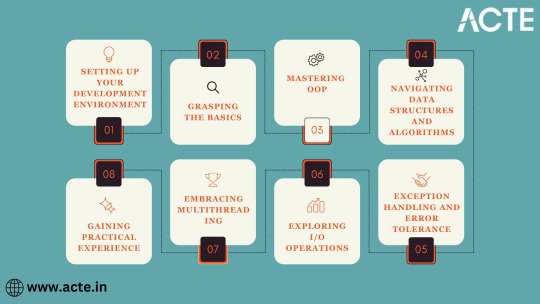
Exploring Java is more than simply a first step towards learning a programming language—it's a calculated investment in your capacity for software creation. Java is a useful tool for both inexperienced and expert developers due to its adaptability and prevalence in many applications. But you need the proper instruction and training if you want to fully utilize its strength and potential.
This is where ACTE Technologies comes into the picture. If you're committed to becoming a proficient Java developer, you should strongly consider enrolling in their comprehensive Java training courses. The wealth of knowledge and practical expertise they offer can significantly expedite your journey toward mastering Java. By choosing ACTE Technologies, you're not just embarking on a learning adventure; you're opening the door to a myriad of career opportunities in the vast landscape of software development and information technology. Your programming future is full of potential, and it all begins with the right education and training. Start your Java learning adventure with ACTE Technologies, and the possibilities are limitless.
3 notes
·
View notes
Text
How to Get Started with Java Projects: Ideas for Beginners
So, you've started learning Java — great choice! Whether you're diving into tutorials or enrolled in the best Java training in Hyderabad, the real magic begins when you start building your own projects. It’s the best way to truly understand how everything comes together.
1. Build a Simple Calculator
This is the go-to first project for beginners. A calculator helps you get comfortable with basic concepts like variables, conditionals, and loops. Once you’re done with a console version, try adding a graphical interface using JavaFX.
2. Create a To-Do List App
Everyone loves checking off tasks! This project teaches you how to handle user input, store data, and build simple interfaces. You can even take it a step further by saving tasks to a file or database.
3. Guess the Number Game
Here’s a fun one. Computers choose numbers, and users must guess them. It sounds simple, but it's a great way to practice loops, random number generation, and handling user input.
4. Student Management System
Ready for something more real-world? Build a system that stores student details, calculates grades, and generates unique IDs. It’s perfect for learning object-oriented programming and working with files or basic databases.
5. Library Management System
This one's a bit more advanced. IThe process involves keeping track of due dates, users, and books. You’ll get to explore concepts like CRUD operations and data handling in a structured way.
Wrapping Up
Starting small and working your way up is the best approach when learning Java. And if you ever feel stuck or want expert guidance, SSSIT Computer Education is here to help you level up your skills with hands-on training and real-time project support.
#business#best python training in hyderabad#best python training in kukatpally#best python training in KPHB
0 notes
Text
"Mastering string compareTo: How Strings Really Stack Up in Java"
Comparing two strings might sound like a basic task, but when it comes to programming—especially in Java—there’s more happening under the hood. Whether you’re sorting a list of names, validating user input, or organizing data alphabetically, the method string compareTo is your trusty sidekick.
In this blog, we’ll unpack how the compareTo method works, what it really compares, and when to use it in real-world scenarios. No code required—just a clear and practical understanding of one of Java’s most essential string tools.
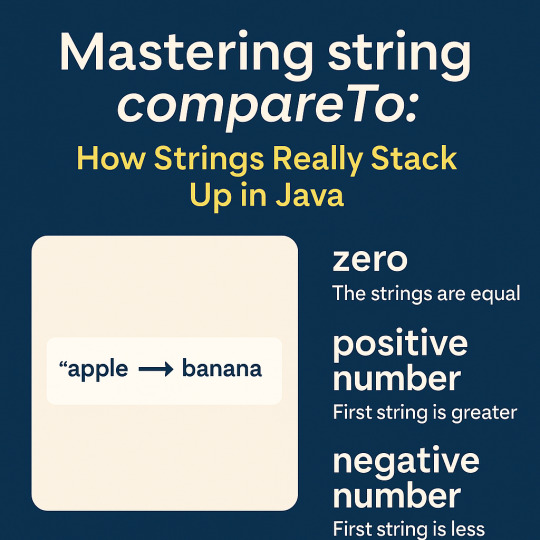
What Is string compareTo All About?
At its core, string compareTo is a method used to compare two strings lexicographically—that means it checks how they stack up in dictionary order. This method belongs to the String class in Java and returns an integer that tells you the result of the comparison.
But here’s where it gets interesting: it doesn’t just say "equal" or "not equal." Instead, it tells you how two strings differ in order, giving you valuable information you can use in sorting, decision-making, and data processing.
Breaking Down the CompareTo Results
When you compare two strings using string compareTo, Java returns one of three possible outcomes:
Zero (0): The strings are exactly the same.
A positive number: The first string is lexicographically greater than the second.
A negative number: The first string is lexicographically less than the second.
So when you see a result like -3 or 4, it’s not about the actual number—it’s about the sign (negative, zero, or positive) that matters most.
Lexicographical Comparison: What Does That Really Mean?
"Lexicographical" might sound fancy, but it’s basically how words are ordered in the dictionary. Java compares strings character by character, based on their Unicode values.
Let’s imagine comparing “Apple” to “Banana”:
“A” comes before “B” in the alphabet.
Therefore, "Apple".compareTo("Banana") will return a negative number.
This rule applies even if the strings are almost identical. For example:
"Code" vs "Coder" → The shorter one comes first if all earlier characters match.
It’s like comparing two paths in a forest: you walk together until one path splits off—whichever turns first determines which one is “greater” or “less.”
When and Why You’d Use string compareTo
You might be wondering: where does this comparison method actually come in handy? Here are a few common use cases:
1. Sorting Strings
Whether you’re building a contact list or sorting categories alphabetically, string compareTo helps establish the order. Most sorting algorithms under the hood rely on such comparisons to figure out which string should come first.
2. Validating Input
Need to check if a user typed the exact phrase you're expecting? Using string compareTo is one way to verify input matches your criteria without relying on basic equality checks alone.
3. Creating Custom Sorting Logic
In more advanced scenarios, you might sort strings based on specific business rules. For example, ignoring case or placing certain words before others. While compareTo gives you a default behavior, it can be extended with custom logic when needed.
Things to Keep in Mind
As helpful as string compareTo is, here are a few nuances to remember:
Case Sensitivity Matters: "apple" and "Apple" will not be considered equal. The method is case-sensitive by default.
Null Safety: Avoid comparing strings that might be null, as calling compareTo on a null reference will throw an exception.
Consistency Counts: Always use a consistent comparison strategy, especially when dealing with sorted data structures or search functions.
If you need to compare strings without case sensitivity, many developers opt to convert both strings to lowercase or uppercase before comparing them.
Alternatives and Enhancements
Sometimes, the basic string compareTo isn’t quite enough. For example, if you want to:
Ignore case: Use a method designed for case-insensitive comparison.
Handle locales and special characters: Use a more advanced comparison mechanism like Collator for culturally aware sorting.
But in most situations, string compareTo provides exactly what you need in a lightweight and reliable way.
Final Thoughts: Comparing the Right Way
String comparison may seem simple on the surface, but understanding how methods like string compareTo work gives you greater control over how your application behaves. It's one of those hidden gems in programming—subtle, powerful, and essential in the right hands.
Next time you find yourself sorting, filtering, or validating text in your Java programs, remember this: knowing how strings stack up can make all the difference.
With a solid grasp of string compareTo, you’re well on your way to writing cleaner, smarter, and more predictable code.
0 notes
Text
The Rise of the Artificial Intelligence Developer: A Game-Changer

Artificial intelligence is no longer just sci-fi—it’s everywhere, from your smartphone to your car. And behind this revolution stands the AI developer, a modern-day architect of machine thinking.
These tech experts are not just coders—they are problem-solvers shaping how machines understand and interact with the world. Let’s dive deep into what makes them the heartbeat of today’s innovation.
What is an AI Developer?
An aI developer is someone who builds intelligent software solutions that can mimic human cognition—like learning, reasoning, and problem-solving.
They work with data, algorithms, and neural networks to design systems that can “think” and improve themselves without constant human input.
Difference Between AI Developers and Traditional Developers
While traditional developers write code for systems to follow specific instructions, AI developers design systems that learn from data and improve on their own.
Think of it this way: a traditional developer teaches a dog tricks; an AI developer teaches the dog to invent its own tricks!
The Core Skills Every AI Developer Needs
Programming Languages
Python is the king here, but R, Java, and C++ also come into play. These languages are the building blocks of AI development.
AI devs write code that powers algorithms, models, and automated processes.
Understanding of Machine Learning
Machine learning is the soul of AI. Developers need a solid grasp of supervised, unsupervised, and reinforcement learning.
They design models that evolve as they ingest more data—like a student getting smarter with every lesson.
Data Handling Skills
AI runs on data. Tons of it. Knowing how to clean, preprocess, and interpret data is a non-negotiable skill.
Without clean data, even the smartest AI model will act like a confused robot.
Top Tools and Technologies AI Developers Use
Frameworks like TensorFlow, PyTorch, and Keras are must-knows. Jupyter Notebooks for experimentation, and cloud platforms like AWS and Azure for deployment.
These tools help AI developers build, test, and scale their models efficiently.
Where AI Developers Work
AI developers are in demand across various industries—tech, healthcare, finance, eCommerce, and more.
From Google and Tesla to local startups, every company wants a slice of AI magic.
AI Developer in Startups vs. Big Tech
In startups, AI devs wear many hats—they might do data analysis, backend development, and AI modeling all in one day.
In big tech, roles are more defined and often involve working on cutting-edge, large-scale AI systems.
Real-World Applications of AI Development
Healthcare
AI is helping doctors predict diseases, read scans, and even personalize treatments.
AI developers create these systems that can literally save lives.
Finance
From fraud detection to robo-advisors, AI is transforming banking.
Developers here focus on models that can detect patterns faster than any human.
Retail
Recommendation engines (think Amazon, Netflix) are classic AI examples.
AI devs analyze user behavior and serve up suggestions that keep customers coming back.
How AI Developers Impact Our Daily Lives
Voice assistants, facial recognition, auto-correct—all the result of AI development.
Even your social media feed is curated by algorithms crafted by ai developers.
The Demand for AI Developers
The demand is skyrocketing. According to various job boards, AI developer roles have grown over 70% in the last five years.
Why? Because businesses are realizing that AI isn’t a luxury—it’s a competitive edge.
Challenges Faced by AI Developers
Ethical dilemmas, data privacy concerns, and algorithmic bias are serious hurdles.
AI developers not only need technical skills but also ethical awareness to navigate these waters.
How to Become an AI Developer
Education
Most AI developers have a background in computer science, mathematics, or engineering.
But passion and practice matter more than pedigree.
Online Courses & Certifications
Platforms like Coursera, Udacity, and edX offer hands-on AI development courses.
Certifications from Google, IBM, or Microsoft can boost your credibility big time.
AI Developer Salary Insights
In the U.S., entry-level AI developers make around $90,000 annually. Mid-level can go up to $130,000+, and senior roles even more.
Freelancers and consultants in AI can also earn big, depending on project scope.
The Future of AI Developers
AI isn’t going anywhere. In fact, it’s just getting started.
With the rise of AGI (Artificial General Intelligence), AI developers will become the digital “teachers” of future thinking machines.
Conclusion
The role of an ai developer is one of the most exciting—and important—jobs of our time. They’re not just building apps; they’re crafting the future. As AI continues to grow, so will the need for skilled, ethical, and creative developers ready to lead the charge. If you’re into tech, data, and problem-solving, this might just be your dream career.
FAQs
Q1. What does an ai developer do daily? They work with data, build machine learning models, test algorithms, and deploy AI-powered solutions.
Q2. Is it hard to become an AI developer? It can be challenging, but with consistent learning and real-world practice, it's totally achievable.
Q3. Do AI developers need a degree? A degree helps, but many successful developers are self-taught with online certifications and project experience.
Q4. Which programming language is best for AI development? Python is the most widely used and beginner-friendly language for AI development.
Q5. Is AI developer a good career in 2025 and beyond? Absolutely! AI is the backbone of future tech, and skilled developers will always be in high demand.
#ArtificialIntelligence#AI#AIDeveloper#MachineLearning#TechCareers#FutureOfWork#DeepLearning#AIApplications#TechTrends#AIEngineer#Coding#PythonDeveloper#AITechnology#DataScience#Innovation
0 notes