#git code review
Explore tagged Tumblr posts
Text
I say the like most basic of coding shit to my work uncle and he's like I DONT KNOW ANYTHING ABOUT COMPUTERS.
And it's like my dude, my guy... I majored in anthropology.
Believe me. I dont know shit either.
I just know the bare basics now, because I work with software engineers all the time. It's like living in a foreign country for a year.
you learn the local language.
#hes like what is git#and im like u do not wish to see what my eyes have seen#pull requests so unholy that god himself dare not review#also lol he is scared of the command line#i showed him something in ADO and he was like i dont do coding this is like gibberish to me#and i was like dude this isnt even code this is the inline track changes#you can just read it#its not code#like at all#its just words#english words
79 notes
·
View notes
Text
they cannot be making me do group projects i have to work with ppl who share code by just pasting it into discord and use llms to generate their code...
#i mean the latter is not always bad but i do not think these ppl have the ability to review llm-generated code for correctness lol#also what is up with all the cs students never having heard of git before. what have you been doing
6 notes
·
View notes
Text
i'll give it this: chatgpt has been consistently way more helpful with silly troubleshooting/debugging issues than googling and scanning the same 3 or 4 semi-related stackoverflow questions with passive aggressive/unhelpful answers
#spent like 30 minutes trying to figure out why git bash wasn't picking up the new JAVA_HOME variable even tho i was 100% sure it should#turns out i needed chatgpt to tell me 'did you restart your command shell after setting your JAVA_HOME variable? :)' lmao#like i'm as concerned as anyone about people just copying code from chatgpt and throwing it in their projects w/o reviewing it but tbf#the people who do that are probably the same people copypasting code from stackoverflow answers w/o reviewing it first#but if it can save me from wasting time on goofy snags i will absolutely take it
2 notes
·
View notes
Note
Devil here again! Thanks a lot for your answers! Yeah, I'm basically on the opposite side of escapism where I try to torture myself with every media I engage with. It's a rather unique way of engaging with media and it worries some. But It's what I enjoy. I try to learn and compare and engage with most media like I would philosophy. There is a **LOT** to do about the game. Lots of big things need updates, reworks, etc, one of which is the combat system that's being worked on too. The Baileys daddy-issues thing taken out of context is far worse than what it actually is. Inside the server basically all the Bailey fans are well aware that fatherly issues are a large draw towards characters like Bailey, Eden and even Avery. A friends server I'm in even uses custom stickers for "Daddy Issues Club". The Abortion thing, yeah, it's hard to properly explain things to many different people many different times and attrition just wears down peoples energy and drive, so sometimes things just start getting brushed off and hit with a "No because we said so." The Evilness and Rudeness has toned down a lot, some still remains but that is in general part of the culture, I've become well aware I can't be that way to everyone and to better read the room. The thing about peoples social media I've stopped doing. Yeah it's public but still, I'm an admin, this is a big server, it's just rude. Instead we've started DMing people we see with a lot of linked accounts or if we see private info on them to alert them in private that they might be in danger of people seeing things they don't want seen. Puris aesthetic is very much yellow and angel based, but yeah, no self-inserts in DOL. We are very much against that given the themes of the game. Sydneys whole thing is that their fate is decided by others. They are rather spineless and the Temple has dictated their entire life up until they met the Player/PC. At that point now Sydneys life is in the players hands. But no matter what we as the players do Sydney is doomed to a life of danger and pain. When it comes to contributions they are reviewed and approved by Contribution Managers which are trusted and experienced individuals. These CMs talk to people, teach them, give them notes on how to edit scenes. Once these scenes are completed and reviewed they are put into the pipeline to be coded into the game by our Coders. They send Merge Requests to the Git, where these merge requests are usually checked once more and then approved by Puri or Vrel and such. Before all this it was far easier for people to sneak things in. Edens OOC soft content, Trans-Coded Robin content, basically **ALL** of Morgan and his...incestious rat-eating.
Ooh, a rework on the combat system? 👀✨ Now that's something I would genuinely look forward to, since I built a story of my PC being a kind of fighter who plays filthy dirty hehehe >:)
Once again I have to ask: no Mommy Issues Club? 🥺 In all seriousness, it does tells about the fandom - or at least the server specifically - that there's more emphasis on problematic fatherly figure than motherly ones :0c
Oh yes, exactly one-on-one with how I view Sydney's whole character <3 They have absolutely no control over their own life, they are just switching control from the Temple to PC. What an absolutely self-destructing cutie, I love them so much 💖✨
The contribution system sounds really interesting! How are the Contribution Managers chosen? Were they handpicked personally, or were there application out for anyone to apply for it? And now I have to ask: from the sound of it, Morgan's everything is a mess. How did their character got so 'bad' to this point? I feel like Eden's Soft OOC-Ness and Robin's Trans-Codedness (appearently? Never notice that huh) doesn't seem as bad as Morgan?
Also wait, Trans-Coded Robin moments? I am probably just blind but I'd love if anyone can point out what these moments are because I do not notice any of them 👁👄👁
20 notes
·
View notes
Text
listening to hot girls code while reviewing git processes that i've forgotten and looking at my (bare bones, atm) code for a practice website
8 notes
·
View notes
Text
Mandatory git reviews:
Pros:
Together we can stop that one guy from adding bad code to the codebase.
Cons:
I'm no longer able to sneak in code that makes an important government website play "no cock like horsecock" if you type in the atari code.
8 notes
·
View notes
Text
Buy Old GitHub Account
What Is GitHub Account?
A GitHub account is an essential tool for developers and anyone involved in software development or collaborative projects. Old GitHub is a platform where you can host and manage your code repositories, collaborate with others, and track changes to your code over time. Old GitHub provides features such as version control using Git, issue tracking, project management tools, and the ability to review and discuss code changes through pull requests and code reviews.
Having an Old GitHub account allows you to contribute to open-source projects, showcase your own projects, and collaborate with other developers on different projects. Old GitHub Account is widely used in the software development community and serves as a hub for sharing and collaborating on code.
Contact Telegram: @usapvaservice WhatsApp: +60-01163738310 Skype: usapvaserviceEmail: [email protected]

What is the use of GitHub account?
An Old GitHub account serves a variety of purposes, primarily revolving around collaboration between software development projects, version control, and code management. Here are some of the main uses:
Version control: Old GitHub is built on top of Git, a distributed version control method. With GitHub, developers can track changes to their codebase over time, roll back to previous versions when needed, and collaborate with others on the same codebase simultaneously.
Collaboration: Old GitHub Account provides a platform for teams to collaborate on software projects. Multiple developers can work on the same codebase, make changes, and propose changes through pull requests. It facilitates team coordination and increases productivity.
Code Hosting: GitHub hosts the Git repository, which allows developers to store their code in the cloud. This ensures that the code is accessible from anywhere with an Internet connection and provides a backup in case of local machine failure.
Issue Tracking: The Old GitHub Account includes issue-tracking features, allowing users to report bugs, propose features, and discuss ideas related to a project. It helps organize tasks, prioritize tasks and keep track of project progress.
Documentation: Aged GitHub Account provides tools for creating and hosting documentation for software projects. Developers can write README files, wikis, and other documentation directly into their repositories, making it easier for contributors and users to understand how the project works.
Community Engagement: GitHub Account is a hub for open source projects, enabling developers to contribute to projects maintained by others and discover new projects to work on. It fosters a vibrant community where developers can learn from each other, share code, and collaborate on shared interests.
Overall, a legacy GitHub account is essential for developers and teams looking to efficiently collaborate on software projects, whether for open-source contributions, personal projects, or work-related endeavors.
#social media#internet#social#github#1950s#Buy Old GitHub Account#old github account#Old GitHub#social marketing#web development#search engine optimization#social networks
2 notes
·
View notes
Text
In other news, after finding out that the GNU Backgammon codebase has been switched over from CVS to Git (finally), and that they have an email address where you can submit patches, I've been dusting off all of the refactoring and other code improvements I made last year in preparation of doing precisely that.
I have no idea if they'll actually accept it or not, how long it might take for them to review and approve it, if they'll require me to make changes, etc. but I feel like all of my months of effort will be going to waste if I just let them gather dust on my computer, you know?
If nothing else, I know for a fact the codebase is still being actively maintained (bugs being fixed, new features being added, etc.), so SOMEONE will see it sooner or later...
4 notes
·
View notes
Text
[Review] Steel Diver: Sub Wars (3DS)

More like Sub Bores, am I right???
Some time after making Star Fox 2 for Nintendo and seeing it cancelled, core members of Argonaut Dylan Cuthbert and Giles Goddard went their separate ways. Cuthbert went on to found Q-Games and ended up making some other Star Fox games, whereas Goddard did some other Nintendo projects before starting the company Vitei. They created the tepidly-received 3DS launch title Steel Diver, a sidescrolling submarine game with gyro and strategy modes.
Three years later in 2014 their follow-up was Steel Diver: Sub Wars, Nintendo’s first free-to-play title. Gameplay had been refocused to a first person view and the central focus was on making an online multiplayer title that any 3DS owner could play, whether they had paid or not. Premium content included extra single player levels and a bunch of extra submarines. I never played the multiplayer mode but I can’t imagine it was too astounding; Nintendo’s online infrastructure has never held up well for real-time games, especially in high-ping Australia. I just played solo: to be honest, the only reason I played this right now was to scout for Star Fox vibes.

It was well publicised at the time that Peppy Hare of Star Fox makes a cameo appearance, shilling the premium content if you’re a free-play bozo in the same vein as the Streetpass rabbits and Badge Arcade bunny (the git…). This meaningless cameo doesn’t contribute much; the other “characters” are caricatured humans but the game otherwise has a quite bland military theme. The other Star Fox connection is the inclusion of Lylat Wars’ Blue Marine, which I used throughout the campaign until its low durability proved too much of a liability in the final mission.
While you could argue that piloting a sub in a 3D environment isn’t too dissimilar to taking an Arwing out in first-person on an All-Range stage, in practice Sub Wars is much closer to a simulation game. The subs move ponderously, and your encounters with enemy boats and submersibles are careful and tactical. Unlike in the first Steel Diver, your core actions are mapped to buttons but also represented on the touchscreen with a nice crusty control panel clustered around a sonar display. It does a decent job getting across the feel of piloting a weighty metal craft while outmanoeuvring fellow subs, but it’s not overly exciting.
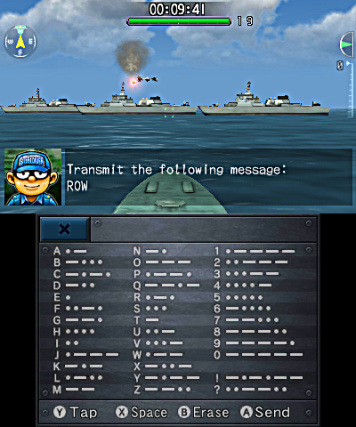
Sadly the campaign feels like an afterthought, or maybe more of a warmup for the “real game” of online or local PvP. There’s only seven stages, although each has three difficulty levels (you’ll need to hit up multiple of these to get the required medals to unlock later stages). Not only are these short but they don’t really do much that’s interesting, mostly being shallow open sea combat arenas or corridor shooting galleries. Two stand out: the Morse code test that has you signalling words in rapid succession (this mechanic is amusingly the only way to communicate in multiplayer) which as a minigame is a nice change of pace; and the floating fortress which felt the most Star Fox-esque. The battle involves waiting for panels to open to shoot into the vulnerable reactor, while dodging torpedoes.

This fortress is basically the only fantastical element in the game. I was reminded of Jaws: Ultimate Predator, another 3DS game I played last year, with its murky sea almost devoid of interesting detail and basic “kill all the boats” objectives. As with that game I found myself wishing for it to go harder and be weirder, for level design or missions to be more complex and engaging. Alas.
Perhaps my hopes as a Star Fox fan coming into this couldn’t be met by a multiplayer-focused microtransaction-fuelled budget submarine sim. It is what it is, I just found it uninteresting. I do acknowledge the mismatch, that I wasn’t playing it the intended way, but shutdown of the online servers is imminent and many sub designs and customisable crew members are locked behind multiplayer play. Soon enough the whole game will be obsolete… but all games are worth preserving, even if I wasn’t thrilled with this one.
4 notes
·
View notes
Text
What It’s Like to Be a Full Stack Developer: A Day in My Life
Have you ever wondered what it’s like to be a full stack developer? The world of full stack development is a thrilling and dynamic one, filled with challenges and opportunities to create end-to-end solutions. In this blog post, I’m going to take you through a day in my life as a full stack developer, sharing the ins and outs of my daily routine, the exciting projects I work on, and the skills that keep me at the forefront of technology.

Morning Ritual: Coffee, Code, and Planning
My day typically begins with a strong cup of coffee and some quiet time for reflection. It’s during this peaceful morning routine that I gather my thoughts, review my task list, and plan the day ahead. Full stack development demands a strategic approach, so having a clear plan is essential.
Once I’m geared up, I dive into code. Mornings are often the most productive time for me, so I use this period to tackle complex tasks that require deep concentration. Whether it’s optimizing database queries or fine-tuning the user interface, the morning is when I make significant progress.
The Balancing Act: Frontend and Backend Work
One of the defining aspects of being a full stack developer is the constant juggling between frontend and backend development. I seamlessly switch between crafting elegant user interfaces and building robust server-side logic.

In the frontend world, I work with HTML, CSS, and JavaScript to create responsive and visually appealing web applications. I make sure that the user experience is smooth, intuitive, and visually appealing. From designing layouts to implementing user interactions, frontend development keeps me creatively engaged.
On the backend, I manage server-side scripting languages like Python and Node.js, ensuring that the data and logic behind the scenes are rock-solid. Databases, both SQL and NoSQL, play a central role in the backend, and I optimize them for performance and scalability. Building APIs, handling authentication, and managing server infrastructure are all part of the backend responsibilities.
Collaboration and Teamwork
Full stack development often involves collaborating with a diverse team of developers, designers, and project managers. Teamwork is a cornerstone of success in our field, and communication is key. I engage in daily stand-up meetings to sync up with the team, share progress, and discuss roadblocks.

Collaborative tools like Git and platforms like GitHub facilitate seamless code collaboration. Code reviews are a regular part of our workflow, ensuring that the codebase remains clean, maintainable, and secure. It’s in these collaborative moments that we learn from each other, refine our skills, and collectively push the boundaries of what’s possible.
Continuous Learning and Staying Updated
Technology evolves at a rapid pace, and staying updated is paramount for a full stack developer. In the afternoon, I set aside time for learning and exploration. Whether it’s delving into a new framework, exploring emerging technologies like serverless computing, or simply catching up on industry news, this dedicated learning time keeps me ahead of the curve. The ACTE Institute offers numerous Full stack developer courses, bootcamps, and communities that can provide you with the necessary resources and support to succeed in this field. Best of luck on your exciting journey!
The Thrill of Problem Solving
As the day progresses, I often find myself tackling unforeseen challenges. Full stack development is, at its core, problem-solving. Debugging issues, optimizing code, and finding efficient solutions are all part of the job. These challenges keep me on my toes and are a source of constant learning.
Evening Reflection: Wrapping Up and Looking Ahead
As the day winds down, I wrap up my work, conduct final code reviews, and prepare for the next day. Full stack development is a fulfilling journey, but it’s important to strike a balance between work and personal life.
Reflecting on the day’s accomplishments and challenges, I’m reminded of the rewarding nature of being a full stack developer. It’s a role that demands versatility, creativity, and adaptability, but it’s also a role that offers endless opportunities for growth and innovation.
Being a full stack developer is not just a job; it’s a way of life. Each day is a new adventure filled with code, collaboration, and the excitement of building end-to-end solutions. While the challenges are real, the satisfaction of creating something meaningful is immeasurable. If you’ve ever wondered what it’s like to be a full stack developer, I hope this glimpse into my daily life has shed some light on the dynamic and rewarding world of full stack development.
#full stack developer#frameworks#web development#web design#education#learning#information#technology
3 notes
·
View notes
Text
After trying Magit for a bit, I ended up doing my own simple+minimal thing for Git in Emacs, built on a generic function I wrote. The only piece I'm using from Magit is the with-editor package.
I wrote a function which pops open a buffer to run a command. The buffer is named after the full command. I can supply context which is added to the buffer name after the command, or override the name entirely. The buffer is created if it doesn't already exist. By "pops open", I meant the same way that for example the help buffer is popped open, with `pop-to-buffer` - I call it `pop-to-command`.
(I actually have two variants of the function - one runs the command in a raw terminal emulator buffer, and one runs it in an Eshell buffer with terminal emulation. Both use the Eat terminal emulator package. I use the Eshell+Eat variant for this, because it keeps my keybinds+UX more consistent+ergonomic, has TRAMP integration, and lets the with-editor package do its magic.)
(Because I'm using Evil for the greater efficiency+ergonomics of vi-style modal keybindings/UX, I wrap the base function to add a modal nicety: When the command starts, the buffer is put into vi "insert" state (or the "Emacs" state in the case of no-Eshell-just-Eat variant), so that I can interact directly with the command. When the command terminates, the buffer is automatically put into vi "normal" state, so that I automatically return to the keybinds I use for switching/manipulating Emacs buffers, windows, etc.)
I then have a wrapper function to run Git commands with that pop-to-command function, using the current buffer's Git repository as the context.
So let's say I'm editing a file inside a Git repo I have cloned at `~/code/my-cool-project`, I save some changes, and I'm ready to stage them. I hit a keybind, and Emacs pops a buffer named `*eshell: git add -p (~/code/my-cool-project)*`. Since it's running `git add -p`, I am just using the normal Git CLI to review and stage hunks. Same knowledge and muscle memory that works outside of Emacs. Same diff view as outside of Emacs, which would be worse than Magit but lets me reuse better-than-Magit diff improvements like git-delta and difftastic. In the very rare event that I need the granularity of the "e" action in `git add -p`, that opens in my current Emacs instance thanks to with-editor. (Naturally I also have keybinds for the "-p" versions of git checkout, git reset, and git stash.)
When I'm ready to commit, I hit another keybind, and Emacs pops a buffer named `*eshell: git commit (~/code/my-cool-project)*`. Thanks to with-editor, that immediately opens the commit message for editing in Emacs itself, in the same window. When I'm done editing, my normal "save and close" keybind makes the commit - I can also quit without saving to abort the commit. (I monkey-patched with-editor using Emacs' "advice" so that if I save and then quit as two separate Emacs commands, the change is still left saved in Git's COMMIT_EDITMSG file even though the commit isn't made, as would normally happen with any other editor.) Naturally, I have a separate keybind for `git commit --amend`.
Magit automatically always shows the staged diff in a separate buffer while writing/amending a commit. I don't normally need that, but it's really nice to have when I do. I get this on-demand because I have two more keybinds: one for `*eshell: git diff (<current-repo>)*` and one for `*eshell: git diff --staged (<current-repo>)*`. Or sometimes I just leave the `*eshell: git add -p (...)*` buffer open until I'm done commiting.
Of course I also have keybinds for other git commands that I regularly want: git log [-p], git reflog, git pull, git push [--tags] [--force], and so on. Anything I use often enough to get annoyed by the handful of keystrokes it takes me to open Eshell and execute that command from a fuzzy-find on my shell history. (The only Git operation I don't handle this way is blame - I use the built-in vc-annotate for that, configured to wrap lines instead of truncating. The indirection of Eshell-running-Git-running-a-pager doesn't bother me with diffs and logs, but it bothers me in blame due to the different patterns in reading/navigation/search/copying. Also the color-coding by age is nice, and the step-back-through-blame-history feature is one I find valuable when I have to do code archeology to figure out the cause or intent of code which doesn't make sense.)
I have a nice keybind for `quit-window` in these run-one-command buffers which doesn't make sense in normal Eat and Eshell buffers. (Because I'm using Evil, this nice keybind is the mere "q" in vi "normal" state, which overlaps wonderfully with the "q" that you get in the default `less` pager when doing `git log` and so on. So for example I just hit "q" once to quit the log command and once more to quit the window - so I keep the benefits of totally decoupled composition where these pieces don't have to understand/track/assume anything about each other, while still getting something so ergonomic and intuitive that I never notice any delays, mistakes, or cognitive load.)
For me this approach covers basically all the value that I would get from Magit, without any of the rare-but-annoying latencies that I sometimes hit with Magit (or common-and-annoying latencies that I always hit with Magit when using Emacs in Termux on my Android phones). I sorta, theoretically, very very very rarely, miss the ability to just put my cursor on a diff hunk and stage/unstage it with a key stroke, or drill down into the diff for just one commit when already looking at a log. But I basically don't miss it - because it would only save me a few seconds and a handful of keystrokes. I don't miss Magit automatically reusing the diff buffer for staged and unstaged diffs, making it impossible to see both side-by-side. I really don't miss Magit asking me to save the file every time I asked for a Git diff. So I gain some value this way too.
I have some desire to eventully put the pop-to-command functions into their own package on the Non-GNU ELPA, and maybe do the same with my minimal Git wrappers if there's demand.
5 notes
·
View notes
Text
Elevate Your Coding with Visual Studio Professional 2022
Unleashing Innovation: How Visual Studio 2022 Reshapes Coding
In the rapidly evolving world of software development, staying ahead requires tools that empower creativity, efficiency, and precision. Visual Studio Professional 2022 emerges as a game-changer, setting new standards for developers eager to code faster and work smarter. This powerful IDE is more than just a code editor; it’s a comprehensive environment designed to streamline your workflow and unlock your full potential.
One of the standout features of Visual Studio 2022 is its enhanced performance, especially for large-scale projects. With its 64-bit architecture, developers can now handle complex solutions without the usual bottlenecks. This means smoother navigation, faster build times, and the ability to work seamlessly on extensive codebases. Whether you’re developing enterprise applications or innovative startups, the scalability of Visual Studio 2022 adapts to your needs.
IntelliCode AI-assisted development takes automation to the next level. By leveraging artificial intelligence, Visual Studio offers smarter code completions, recommendations, and error detections. This intelligent assistance not only accelerates the coding process but also reduces bugs and improves code quality. As a result, developers can focus more on creativity and problem-solving rather than troubleshooting mundane issues.
The integration of Hot Reload for .NET and C++ further exemplifies Visual Studio’s commitment to productivity. With Hot Reload, you can see code changes in real-time without restarting your application. This rapid feedback loop accelerates development cycles and encourages experimentation, making it easier to perfect features and fix bugs on the fly.
Moreover, Visual Studio 2022’s modern interface provides a clean, customizable workspace that adapts to your workflow. Whether you prefer dark mode, split views, or integrated terminal, the environment is designed for comfort and efficiency. Plus, its compatibility with the latest frameworks ensures you’re always working with cutting-edge technology.
For teams and enterprises, Visual Studio offers robust collaboration tools, integrated Git support, and seamless cloud integration. These features facilitate remote development, code reviews, and continuous integration, fostering a productive and cohesive development environment across teams.
Transitioning to Visual Studio Professional 2022 is straightforward, especially with affordable licensing options. By investing in this tool, developers gain access to a future-proof platform that adapts to the evolving landscape of software development. To get started, you can buy visual studio professional 2022 key easily and unlock the full potential of your coding journey.
In conclusion, Visual Studio 2022 is not just a tool but a catalyst for innovation. It empowers developers to write cleaner code, work more efficiently, and bring ideas to life faster than ever before. Embrace the future of development today with Visual Studio Professional 2022 and experience a new era of coding excellence.
0 notes
Text
What Global Companies Can Learn from ReactJS Projects Outsourced to India
Global companies once outsourced to save money—but today, the focus has shifted. Businesses now seek scalability, speed, and expert talent. In the world of modern frontend development, ReactJS leads the way—and India has become a key outsourcing destination for ReactJS projects.
So, what can global companies actually learn from these collaborations?
Proven Efficiency in Agile Product Delivery
ReactJS projects outsourced to India often run on agile sprints, giving global clients transparency and fast feedback loops. Indian teams are known for their structured workflows, daily standups, and sprint reviews.
The top ReactJS development companies in India use Agile and Scrum methodologies effectively, helping businesses launch faster without compromising quality.
Adopting this disciplined, transparent approach can help global teams improve velocity and accountability.
ReactJS Talent That Goes Beyond Coding
Indian developers aren’t just following instructions—they bring strong problem-solving skills, performance optimization ideas, and a product-focused mindset. They understand how frontend decisions impact real users.
The best ReactJS development companies in India train developers to think like partners, not vendors—contributing to architecture, UI/UX, and even conversion optimization.
Outsourcing ReactJS work to India teaches global firms the value of hiring proactive thinkers over passive executors.
Strategic Use of Time Zones for Faster Development Cycles
Indian teams often work in time zones that complement US and European working hours. Some companies even use this time difference as an advantage—progress continues after their own workday ends.
ReactJS development companies in India align communication hours and ensure real-time support for critical updates or sprints.
Smart global teams learn to structure collaboration around the clock for continuous progress and quicker turnarounds.
Process-Driven Development = Fewer Errors, Cleaner Code
ReactJS teams in India follow global best practices—version control via Git, pull requests, code reviews, and modular design. This improves consistency, reduces bugs, and keeps long-term maintenance costs down.
The top ReactJS development companies in India implement automated testing (Jest, Cypress), linting tools, and CI/CD pipelines for reliable and efficient development.
A process-first mindset helps global teams build robust ReactJS applications that scale easily.
Value in Building Long-Term Technology Partnerships
Many global firms that started outsourcing to India for a small ReactJS task now maintain long-term partnerships. These relationships grow into dedicated teams that handle entire product lifecycles—design, development, QA, and beyond.
The best ReactJS development companies in India position themselves as tech partners, not just service providers.
ReactJS outsourcing to India shows companies the power of building lasting, trusted relationships—not just hiring to fill gaps.
Conclusion
Outsourcing ReactJS development to India has evolved from a budget decision to a strategic one. From efficient processes to smart team structures and high-quality code—global companies have much to learn from how Indian teams deliver.
If you’re seeking the right mix of speed, skill, and scalability, working with the top ReactJS development companies in India might just transform how you build and ship digital products.
0 notes
Text
7 Productivity Secrets from a Principal Software Engineer You Should Know.
Let’s cut the fluff—being productive as a software engineer isn’t about grinding 24/7 or writing endless lines of code. It’s about working smarter, not harder, and knowing the little hacks that keep you sane and shipping great stuff.

I got the scoop from a Principal Software Engineer (you know, one of those folks who’s been through the wringer, led teams, and knows how to get things DONE). Here are the 7 productivity secrets they swear by. Spoiler alert: These will save you time, reduce stress, and make your workdays way more enjoyable.
Say “No” Like a Boss No one likes turning down work, but trying to do everything is a one-way ticket to burnout city. The real pros ruthlessly prioritize what actually matters. Learn to say no—or at least, “not right now.” Your focus is your most valuable asset. Guard it like your life depends on it.
Automate ALL the Things If you’re still doing boring repetitive tasks manually… stop. Right now. Automate that setup, those tests, those deployments. It might feel like extra work now, but trust me, future you will high-five you for every second saved.
Become a Tool Ninja You don’t need to know every tool out there, but mastering your daily ones? Game changer. Learn your editor shortcuts, git tricks, and debugging hacks. It’s like going from walking to flying.
Chop Big Tasks Into Tiny Wins Big projects can crush your motivation. Break them down into bite-sized tasks and celebrate the little victories. It keeps your momentum rolling and prevents you from freezing up.
Code Reviews Are Your Secret Weapon Don’t dread code reviews—they’re actually a two-way learning street. Give solid feedback, soak up new ideas from teammates, and watch your skills level up. Plus, it keeps the codebase solid and your brain sharp.
Protect Your Deep Work Time Notifications off. Tabs closed. Phone on silent. Find your “do not disturb” zone and get lost in focused work sessions. Even just 60 minutes of zero distractions can do more than a whole day of multitasking.
Take Care of YOU You’re not a robot. Burnout is real and nobody wants it. Sleep well, move your body, take mental health breaks, and eat something green once in a while. Healthy mind + healthy body = unstoppable coder.
Wrap Up: Work Smarter, Not Harder These aren’t just clichés—they’re real-deal strategies from someone who’s been there and crushed it. Start small, pick one secret to master this week, and watch your productivity and happiness soar.
If this helped you, share it with your dev squad. Because great code—and great hacks—should never be a secret.
0 notes
Text
Top Picks for the Best Courses for Front-End Development in 2025

In the age of digital-first experiences, the way users interact with apps and websites has never been more important. Companies, from tech startups to global enterprises, are constantly on the lookout for skilled front-end developers who can turn creative designs into functional, engaging interfaces.
If you're planning to enter tech or transition within it, enrolling in one of the best courses for front end development can set the foundation for a rewarding and future-proof career.
Let’s break down what front-end development entails, what skills you'll need, and which front end developer best courses can get you there in 2025.
What Does a Front-End Developer Do?
Front-end developers are the bridge between design and technology. They take static mockups and breathe life into them using code, ensuring websites and apps are not just visually appealing but also interactive, accessible, and responsive.
Key responsibilities include:
Converting UI/UX designs into code
Ensuring responsiveness across devices
Improving page load speed and user interactions
Debugging and maintaining front-end functionality
Collaborating with back-end teams and designers
To excel in this role, you’ll need to master a suite of tools and technologies.
Skills You’ll Learn in a Front-End Development Course
A good front end developer best course will teach you:
HTML, CSS, and JavaScript – The core building blocks
Responsive Design – Using media queries and frameworks like Bootstrap
JavaScript Frameworks – Such as React, Angular, or Vue.js
Version Control – Using Git and GitHub
APIs – Integrating with RESTful services
Testing Tools – Like Jest or Cypress
Dev Tools – Chrome DevTools, Postman, VS Code
More advanced programs also introduce deployment techniques, performance optimization, and accessibility best practices.
Why Take a Front-End Development Course?
With self-learning resources widely available, many wonder: why invest in a course?
Here’s why a structured program still matters:
Learning Path: Courses guide you from basics to advanced topics in a logical order
Project Work: Build real-world applications for your portfolio
Mentorship: Resolve doubts and get code reviews from experienced developers
Career Services: Resume help, mock interviews, and job connections
Consistency: Learn without getting overwhelmed by scattered resources
Top Platforms Offering the Best Courses for Front End Development
Here’s a curated list of the most career-oriented and practical learning options available in 2025.
1. NIIT Digital – Full Stack Product Engineering Program (Front-End Focus)
While designed as a full stack course, NIIT Digital’s program provides a robust front-end foundation ideal for beginners and upskillers alike.
Why it stands out:
Covers HTML, CSS, JavaScript, React, Git
Includes live mentor-led sessions and hands-on projects
Offers access to capstone projects and job support
Flexible learning schedules with a job-readiness focus
Aligned with the latest hiring trends in India
For those serious about entering the job market quickly, NIIT Digital provides one of the best courses for front end development with practical skills and support systems in place.
2. freeCodeCamp – Front End Development Certification
A great option for self-learners, this course covers:
Responsive web design
JavaScript algorithms
Front-end libraries like React
Projects to earn certification
3. Coursera – Meta Front-End Developer Certificate
Offered in partnership with Meta (Facebook), this program teaches:
HTML, CSS, JavaScript
React and UX principles
Front-end testing and final project
Industry-grade training with flexible timelines
4. Udemy – The Complete Front-End Web Developer Bootcamp
Popular for affordability, this includes:
30+ hours of on-demand video
Real-world exercises
Lifetime access
While less structured, it's a good option for budget-conscious learners looking to experiment.
How to Choose the Right Course for You
Here’s a quick checklist to help you select the front end developer best course for your goals:
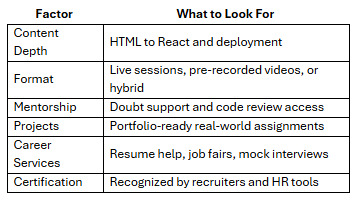
Platforms like NIIT Digital score high across all these criteria, especially for learners who value guided instruction and career support.
Career Outcomes After Front-End Courses
Once you’ve completed a front-end course, you’ll be ready to apply for roles like:
Front-End Developer
UI Developer
Web Developer
React Developer
Junior Software Engineer
Final Thoughts
Becoming a front-end developer in 2025 is not just about learning to code—it’s about learning to create digital experiences. A high-quality program gives you the edge to stand out in a crowded job market.
Whether you’re just starting out or reskilling mid-career, investing in one of the best courses for front end development can accelerate your growth and job readiness.
Platforms like NIIT Digital bring together structure, community, and mentorship—all essential ingredients for success in tech. Choose a course that doesn’t just teach you to build web pages—but to build a career.
0 notes
Text
Best React Developer in Chennai
In today's digital-first world, building fast, interactive, and scalable web applications is essential for business growth. React.js, the popular front-end JavaScript library developed by Meta, has become the top choice for developers building modern web applications. However, finding the right React developer—especially in a competitive market like Chennai—can make all the difference in the success of your project.
Adhiran Infotech, a Chennai-based IT services firm, shares expert insights on how to identify and hire the right React developer for your business or startup needs.
1. Define Your Project Goals Clearly
Before beginning the hiring process, businesses must have a clear understanding of:
The scope of the application
The desired features and functionality
Integration needs (APIs, databases, cloud platforms)
Timeline and budget
A well-defined project roadmap helps in identifying developers with the relevant skill set and experience.
2. Look for Technical Proficiency
An ideal React developer should be proficient in:
JavaScript (ES6+), React.js, and JSX
State management tools like Redux, MobX, or Context API
React Hooks, lifecycle methods, and component-based architecture
RESTful APIs and backend integration (Node.js knowledge is a plus)
Version control tools like Git
Familiarity with tools like Webpack, Babel, and npm
Adhiran Infotech recommends conducting a technical assessment or reviewing sample projects to evaluate real-world coding ability.
3. Consider Industry Experience
While React is a universal framework, hiring developers who understand your industry domain—whether it's e-commerce, fintech, logistics, or healthcare—can significantly reduce development time and miscommunication. Familiarity with the business context results in better UX decisions and product alignment.
4. Evaluate Communication and Collaboration Skills
React development is often part of a larger product team, requiring close coordination with designers, backend developers, testers, and project managers. Look for developers who:
Can communicate ideas clearly
Are proactive in problem-solving
Adapt well to feedback
Understand Agile or Scrum workflows
Adhiran Infotech emphasizes that soft skills are just as important as technical knowledge in ensuring smooth collaboration and on-time delivery.
5. Choose the Right Hiring Model
Depending on the size and scope of your project, you can choose from:
Freelance React Developers – cost-effective for short-term or MVP projects
Dedicated In-House Developers – best for long-term products and startups
React Development Agencies – provide complete teams with project management, design, and QA support
As a full-service IT firm, Adhiran Infotech offers scalable engagement models to suit startups, SMEs, and enterprise clients.
6. Explore Chennai's Developer Ecosystem
Chennai boasts a thriving tech talent pool, thanks to its engineering colleges, IT hubs, and startups. Top sourcing platforms include:
LinkedIn and GitHub
AngelList and Upwork
Local tech meetups and coding boot camps
Referrals from reputed IT firms like Adhiran Infotech
Hiring locally gives you better collaboration, fewer communication gaps, and faster iterations.
Conclusion
Finding the right React developer in Chennai doesn't have to be overwhelming. With a structured hiring approach focused on skills, experience, and collaboration, businesses can identify talent that truly fits their technical and strategic goals. Whether building a single-page application, a full-scale SaaS platform, or revamping a legacy system, Adhiran Infotech helps clients connect with Chennai's top React developers to turn ideas into reality—efficiently, affordably, and at scale.
0 notes