#gmail support number
Text
So You've Finally Switched to Firefox: a Brief Guide to a Some Very Useful Add-Ons.
This post is inspired by two things, the first being the announcement by Google that the long delayed Manifest V3 which will kill robust adblocking will finally roll out in June 2024, and the second, a post written by @sexhaver in response to a question as to what adblockers and extensions they use. It's a very good post with some A+ information, worth checking out.
I love Firefox, I love the degree of customization it offers me as a user. I love how it just works. I love the built in security features like DNS over HTTPS, and I love just how many excellent add-ons are available. It is a better browser than Chrome in every respect, and of the many Chromium based browsers out there, only Vivaldi comes close.
There are probably many people out there who are considering switching over to Firefox but are maybe putting it off because they've got Chrome set up the way they like it with the extensions they want, and doing all that again for Firefox seems like a chore. The Firefox Add-on directory is less expansive than the Chrome Web Store (which in recent years has become overrun with garbage extensions that range from useless to active malware), but there is still a lot of stuff to sift through. That's where this short guide comes in.
I'm presently running 33 add-ons for Firefox and have a number of others installed but disabled. I've used many others. These are my picks, the ones that I consider essential, useful, or in some cases just fun.
Adblocking/Privacy/Security:
uBlock Origin: The single best adblocker available. If you're a power user there are custom lists and scripts you can find to augment it.
Privacy Badger: Not strictly necessary if you're also running uBlock, but it does catch a few trackers uBlock doesn't and replaces potentially useful trackers like comment boxes with click-to-activate placeholders.
Decentraleyes: A supplementary tool meant to run alongside uBlock, prevents certain sites from breaking when tracker requests are denied by serving local bundled files as replacement.
NoScript: The nuclear option for blocking trackers, ads, and even individual elements. Operates from a "trust no one" standpoint, you will need to manually enable elements yourself. Not recommended for casual users, but a fantastic tool for the power user.
Webmail Ad Blocker: The first of many webmail related add-ons from Jason Saward I will be recommending. Removes all advertising from webmail services like Gmail or Yahoo Mail.
Popup Blocker (Strict): Strictly blocks ALL pop up/new tab/new window requests from all website by default unless you manually allow it.
SponsorBlock: Not a fan of listening to your favourite YouTuber read advertisements for shitty products like Raycons or BetterHelp? This skips them automatically.
AdNauseam: I don't use this one but some people prefer it. Rather than straight up blocking ads and trackers, it obfuscates data by injecting noise into the tracker surveillance infrastructure. It clicks EVERY ad, making your data profile incomprehensible.
User-Agent Switcher: Allows you to spoof websites attempting to gather information by altering your browser profile. Want to browse mobile sites on desktop? This allows you to do it.
Bitwarden: Bitwarden has been my choice of password manager since LastPass sold out and made their free tier useless. If you're not using a password manager, why not? All of my passwords look like this: $NHhaduC*q3VhuhD&scICLKjvM4rZK5^c7ID%q5HVJ3@gny I don't know a single one of them and I use a passphrase as a master password supplemented by two-factor-authentication. Everything is filled in automatically. It is the only way to live.
Proton Pass: An open source free password manager from the creators of Proton Mail. I've been considering moving over to it from Bitwarden myself.
Webmail/Google Drive:
Checker Plus for Gmail: Provides desktop notifications for Gmail accounts, supports managing multiple accounts, allows you to check your mail, read, mark as read or delete e-mails at a glance in a pop-up window. An absolutely fabulous add-on from Jason Saward.
Checker Plus for Google Drive: Does for your Google Drive what Checker Plus for Gmail does for your Gmail.
Checker Plus for Google Calendar: The same as the above two only this time for your Google Calendar.
Firefox Relay: An add-on that allows you to generate aliases that forward to your real e-mail address.
Accessibility:
Dark Reader: Gives every page on the internet a customizable Dark Mode for easier reading and eye protection.
Read Aloud: A text to speech add-on that reads pages with the press of a button.
Zoom Page WE: Provides the ability to zoom in on pages in multiple ways: text zoom, full page zoom, auto-fit etc.
Mobile Dyslexic: Not one I use, but I know people who swear by it. Replaces all fonts with a dyslexia friendly type face.
Utility:
ClearURLs: Automatically removes tracking data from URLs.
History Cleaner: Automatically deletes browser history older than a set number of days.
Feedbro RSS Feed Reader: A full standalone reader in your browser, take control of your feed and start using RSS feeds again.
Video Download Helper: A great tool for downloading video files from websites.
Snap Link Plus: Fan of Wikipedia binge holes? Snap Link allows the user to drag select multiple hyperlinks and open all of them in new tabs.
Copy PlainText: Copy any text without formatting.
EPUBReader: Read .epub files from within a browser window.
Tab Stash: A no mess, no fuss way to organize groups of tabs as bookmarks. I use it as a temporary bookmark tool, saving sessions or groups of tabs into "to read" folders.
Tampermonkey/Violentmonkey: Managers for installing and running custom user scripts. Find user scripts on OpenUserJS or Greasy Fork, there's an entire galaxy out there of ingenious and weird custom user scripts out there, go discover it.
Browsing & Searching:
Speed Dial 2: A new tab add-on that gives you easy access to your favourite sites.
Unpaywall: Whenever you come across a scholarly article behind a paywall, this add-on will search through all the free databases for an accessible and non-paywalled version of the text.
Web Archives: Come across a dead page? This add-on gives you a quick way to search for cached versions of the page on the Wayback Machine, Google Cache, Archive.is and others.
Bypass Paywalls: Automatically bypasses the paywalls of major websites like those for the New York Times, New Yorker, the Financial Times, Wired, etc.
Simple Translate: Simple one-click translation of web pages powered by Google Translate.
Search by Image: Reverse search any image via several different search engines: Google Image, TinEye, Yandex, Bing, etc.
Website Specific:
PocketTube: Do you subscribe to too many YouTube channels? Would you like a way to organize them? This is your answer.
Enhancer for Youtube: Provides a suite of options that make using YouTube more pleasant: volume boost, theatre mode, forced quality settings, playback speed and mouse wheel volume control.
Augmented Steam: Improves the experience of using Steam in a browser, see price histories of games, take notes on your wishlist, make wish listed games and new DLC for games you own appear more visible, etc.
Return YouTube Dislikes: Does exactly what it says on the package.
BlueBlocker: Hate seeing the absolute dimmest individuals on the planet have their replies catapulted to the top of the feed because they're desperate to suck off daddy Elon sloppy style? This is for you, it automatically blocks all Blue Checks on Twitter. I've used it to block a cumulative 34,000 Blue Checks.
Batchcamp: Allows for batch downloading on Bandcamp.
XKit Rewritten: If you're on Tumblr and you're not using whichever version of XKit is currently available, I honestly don't know what to say to you. This newest version isn't as fully featured as the old XKit of the golden age, but it's been rewritten from the ground up for speed and utility.
Social Fixer for Facebook: I once accidentally visited Facebook without this add-on enabled and was immediately greeted by the worst mind annihilating content slop I had ever had the misfortune to come across. Videos titled "he wanted her to get lip fillers and she said no so he had bees sting her lips" and AI photos of broccoli Jesus with 6000 comments all saying "wow". Once I turned it on it was just stuff my dad had posted and updates from the Radio War Nerd group.
BetterTTV: Makes Twitch slightly more bearable.
Well I think that's everything. You don't have to install everything here, or even half of it, but there you go, it's a start.
28K notes
·
View notes
Text
#Google Voic#Google Voice#We sell Google Voice accounts. Google’s newest feature. It’s unique for businesses like Gmail.#We sell legitimate Google Voice accounts with unique IPs. Through efficient#high-quality service#we aim for 100% client satisfaction. Use GVA to grow your business.#Overview Google Voice?#Google Voice gives one phone number. Virtual phone numbers disguise personal numbers. It supports phone#computer#text#and voicemail.#Google launched the service March 11#2009. After its debut#1.4 million users used this service. First week record: 570#000 users.#Its growth is astounding. Google Voice for business is sensible.#Buy GVA from localreviewprovider.com.#Most celebrities#businessmen#and executives lead busy lifestyles. They can’t set up Google voice. They look for Google Voice accounts online.#Our customers may acquire and set up a voice account with our support. Our ideal team members are honest and client-focused. Google Voice#Providing:#We provide Google Voice accounts.#Our IPs are unique.#Skilled teams construct all accounts#ensuring quality and performance.#We can deliver bulk GVA 24 hours after payment.#24/7 client service.#We don’t cheat.#Verification
1 note
·
View note
Text

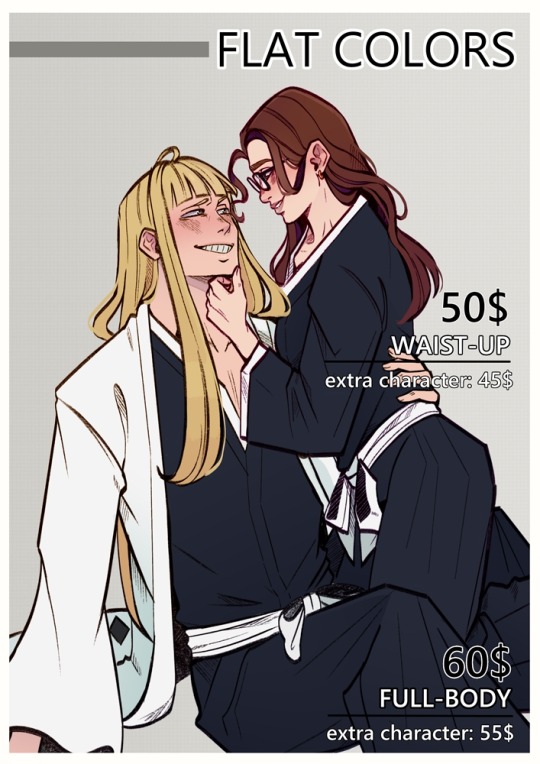


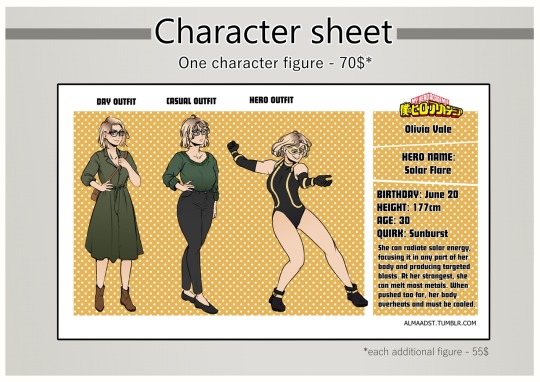

THE WAITING LIST IS OPEN!
💌 stadmaal[at]gmail[dot]com
⬇️ more info below ⬇️
➡️Commissions status
➡️Commissions rules
➡️Drawing process
➡️Background prices
What I WILL draw:
- Fanart
- Original Characters
- Real people and self-inserts
- Couples of any gender (WLW/MLM etc)
- Animals
- soft NSFW (only with adult characters - NSFW fee included!)
- gore, violence
- furry
(If you are not sure if I will draw what you want - just ask!)
What I will NOT draw:
- ecchi
- sexualized: minors, celebrity
- fetishes
Choose the correct form and fill it in!
Commission-form for Illustration
Your Social Media (Tumblr/Deviantart/Facebook/Instagram, etc.)
Your Complete Paypal Email
Number of Characters
Art Type (Flat Color/Shading)
Body Length (Waist up/Full body)
Name of Characters
References (only links/pics)
Short info about characters' appearance (gender, height, ethnicity/race, body type, age, chest size, moles/scars, etc)
Personality (only a few words)
Pose (Optional) (Sitting, Running, Laying Down, etc)
Angle/View (Optional) (Side view/ Front View/ etc)
Background (Choose type from THIS doc.) (You can either send me references or describe what you want)
Commission-form for character sheet
Your Social Media (Tumblr/Deviantart/Facebook/Instagram, etc.
Your Complete Paypal Email
Name of Character
Which series does the OC belong to (My Hero Academia, Haikyuu, etc. or none)
Personality (only a few words)
Short info about characters (gender, birthday, height, body type, age, birthmarks, moles, etc)
Number of Figures (1,2 or 3) If you want more than one figure, describe them separately including the info:
Type of Figure (school uniform, work outfit, casual outfit, hero costume, etc.)
References (only links/pics)
Pose
Facial expression/mood
Outfit (attached pictures of every piece of clothing)
Quirk description/Any other info you want to be put in the infobox (200 characters long!)
Background color
Send this to me via my email: 💌 stadmaal[at]gmail[dot]com
* promotions can be combined
(If I do not answer you within two days - write to me on Tumblr, maybe the e-mail has not arrived!)
Reblog and sharing are always welcome and appreciated, thank you for your support ! ! ( ´ ▽ ` )ノ
#commission#art commission#open commission#paypal commission#usd commission#$ commission#illustration#waiting list open#waiting list for commission#commission info#commission infographic#commission prices#commission options#almaadst commission#manga commission#anime commission#oc commission#fanart commission#fanatsy commission#battle scene commission#cover for fanfiction#cover for novel#art cover#digital commission#art#wlw art#mlm art#comic page commission#mha#hawks
156 notes
·
View notes
Text
There is a lot of misinformation regarding the boycott for Palestine right now and I wanted to do my best to educate people who were unaware.
There is the BDS movement and Palestinians have said that this is the boycott list we should be ultimately focusing on. "The BDS movement uses the historically successful method of targeted boycotts inspired by the South African anti-apartheid movement, the US Civil Rights movement, the Indian anti-colonial struggle, among others worldwide."
Starbucks is not apart of their boycott campaign and although yes, there is other boycott lists that people have supported, we need to listen as allies for Palestine and follow this movement instead. The reason most people are boycotting Starbucks was for the fact they sued their union and have been illegally shutting down these unions by not allowing employees to protest or to show support for Palestine in their stores. The issue is (supposedly) not because Starbucks funds Israel, there has been no apparent sources for this. Palestinians have not referred Starbucks as a zionist company, however, due to their mistreatment of their staff and not allowing them to be Pro-Palestine, it is exactly why their company has been boycotted. Although, boycotting Starbucks is not benefitting Palestinians, but it will benefit the Starbucks' Union & employees. If the BDS movement adds Starbucks to one of the 4 lists, then please proceed with following their instructions.
The reason why its not helpful for boycotting companies that aren't on the list is because it defeats the purpose of a targeted boycott, it is disorganized. The more people focus on a smaller number of brands to boycott, the larger the impact will be.


As for McDonald's, it is considered a Organic Boycott Target: "The BDS movement did not initiate these grassroots boycott campaigns but is in support of them due to these brands openly supporting Israel’s genocide against Palestinians".
On this website it will also state that some companies need pressure, not boycotting. Google is one of the pressure and non boycott targets. For example, as a university student, it is necessary for me to use Google because my student account system automatically requires us to use Gmail. You are allowed to use these non boycott targets, but should not endorse them. "We have not, on strategic grounds, called for a boycott of these brands and services, instead we strategically call on supporters and institutions to mount other forms of pressure on them until they end their complicity in Israeli apartheid."
The goal for pressuring and boycotting is for companies to stop being complicit in the genocide of Palestine. If a company retracts it's statement and goes from Pro-Israel to Pro-Palestine, this is a good thing and that is the result that Palestinians want. We can still actively avoid and boycott these companies for moral reasons, but for wanting companies to be "canceled" or end it's business, is not what Palestinians are asking us to do. These larger businesses have the necessary funds & pull to help support Palestine and we have to keep pressuring them to be on their side.
It is also important to not center boycotting around celebrities, influencers, and athletes or treat it as if it's a trend. It is not for you to make you feel better about yourself. Or to attack other people as well. Being outraged in a person's comment sections for having a coffee cup that isn't even from Starbucks is not serving Palestinians justice. Only boycott and pressure these companies with the intention of supporting Palestinian lives and for their right to receive their land back.
Also please be aware that there is other countries experiencing genocide such as Congo, Sudan, and more. It is best not to apply the same methods from Palestine movements to these countries, but instead find sources that are factual and boycott lists that will help these countries' specific needs.
#make sure to not follow everything tiktok says either without further research!#tiktok can have great resources but it does not cover certain details#free palestine#free congo#free sudan#genocide#apartheid#palestine#anti zionisim#boycott list#starbucks#mcdonalds#google#kpop#ive#wonyoung#somi#ateez#stray kids#nct#doyoung
52 notes
·
View notes
Text
1. How to setup 2FA on your accounts
As some of you may know, my friend @why-its-kai's Discord account was taken over this morning by a scammer.
The scam they used was this one, or close enough; but anyway, the exact specifics don't matter.
What matters is, it can happen to you. It can happen to anyone.
The good news is, you can learn how to protect yourself. Making some small changes can already improve your online security by leaps and bounds.
I made a series of 3 posts covering the basics:
How to setup 2FA on your accounts (you are here!)
How to spot a scam
How to set up a password manager.
Protect yourself with 2FA
Two-factor authentication, or 2FA, isn't a silver bullet -- but it exponentially increases your online safety by adding an extra step to the login process that a hacker/scammer does not have access to.
Every account that you care about (and even those you don't) should have some form of 2FA enabled.
Especially email -- should your email become compromised, this can become a catastrophe.
(For websites that don't support 2FA, use a burner email!)
What 2FA should I use?
2FA can take many forms, from the highly convenient (SMS, email) to the highly secure (security keys), but one thing is certain:
Any form of 2FA is better than nothing.
The simplest forms of 2FA are phone number or email. While these are very easy to use, they are unfortunately not very secure.
Still, I repeat: despite their flaws, these forms of 2FA are absolutely, 100% better than not having any 2FA at all.
On the other end of the spectrum, security keys (like for example a Yubikey) are extremely secure, but they cost money and are a bit of a hassle at time. I use them, but for most people, it's overkill.
What you want is an authenticator app.
Important
A note, before we go on…
If you enable multiple forms of 2FA, how secure your account is will depend on your weakest link.
For example, if you enable SMS authentication AND register a security key, your account will only be as safe as the SMS authentication. The security key is essentially useless.
In other words, the least secure form of 2FA you add determines the overall security of your account.
Sometimes, less is more!
Authenticator Apps
First, choose a free, reputable authenticator. Google Authenticator is a good choice. So are Aegis Authenticator or Microsoft Authenticator.
For simplicity, we'll go with Google Authenticator; the process is rather similar for most authenticators.
First, download the app from your app store and install it on your phone.
Enrolling Gmail into GA
Securing your email should be your number 1 priority, so let's enroll a Google account to Google Authenticator.
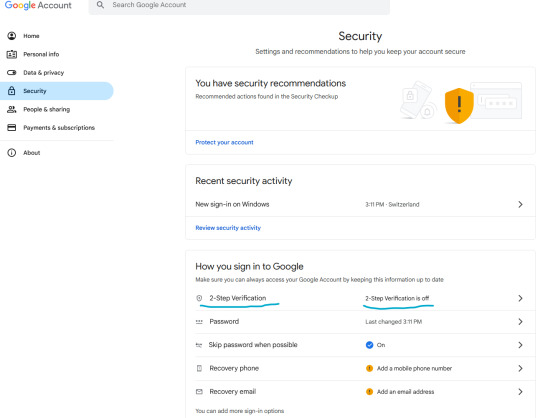
Let's enable two-step verification first.
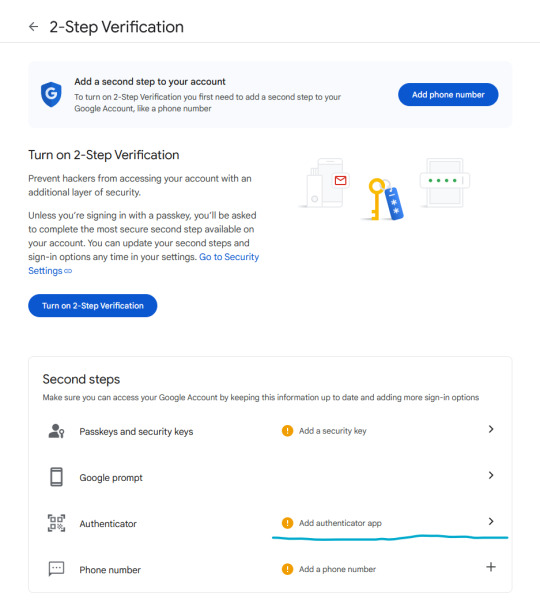
Phone number is better than nothing, but not very safe (SMS verification can be spoofed), so let's click on "Add authenticator app".
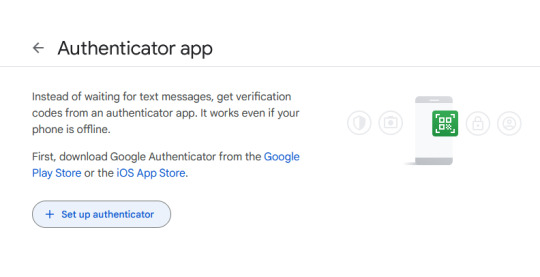
Click on "Set up authenticator". Google will generate a QR-code.
Next, go back to your phone and click on the little multicolored cross. It will bring up a menu; click on "scan a QR code".
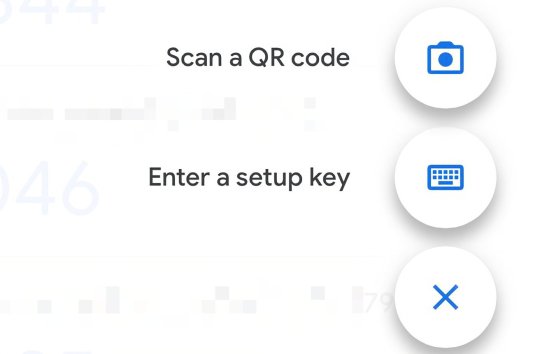
Go ahead and scan the QR code.
Congratulations, you have enrolled your Google account!
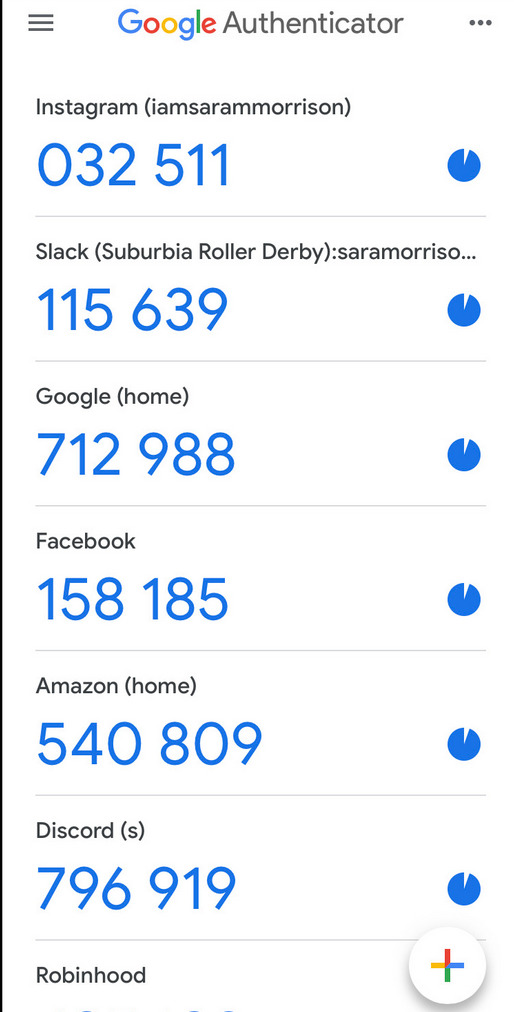
Now, whenever you are asked for a 2FA code, just open the app and copy/paste it.
Note: the codes are stored locally on your phone.
Enabling 2FA on Discord
The process is fairly similar. Go to Settings > My Account:
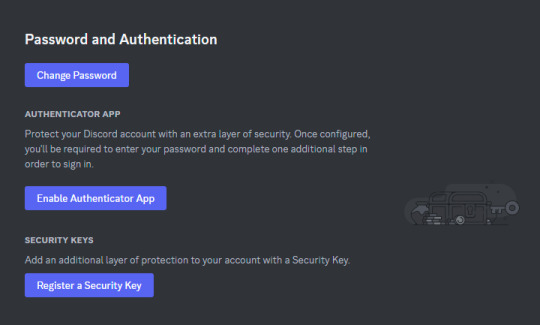
Click on "Enable Authenticator App". You will be prompted for your password. Enter it.
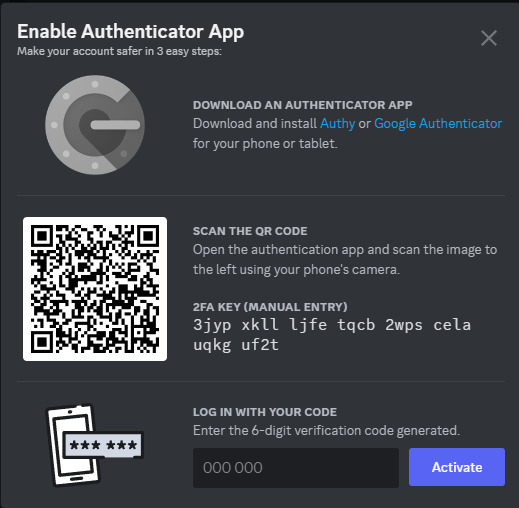
Download Google Authenticator if you haven't already. Scan the QR code as described above.
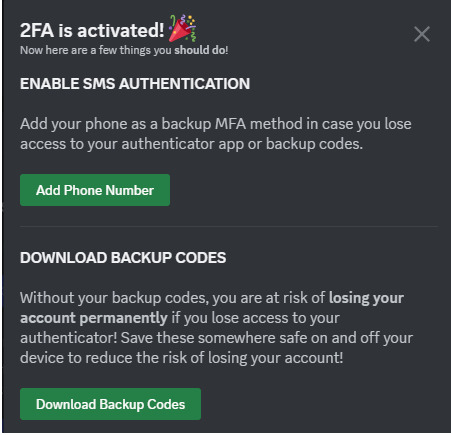
Do take the time to download your backup codes as well!
As explained above, I personally do not recommend setting up SMS authentication here, since authenticator apps are supported, as this weakens the overall security of your account for little benefit.
Stay tuned for parts 2 and 3!
If you have any questions, feel free to PM me.
15 notes
·
View notes
Text
Hey all!
This is the final announcement from us to let you all know that on May 30 2023 we will be archiving our accounts. That means:
The social media accounts will stay up, including the google account for our financial transparency documents BUT-
We will close the ask box on tumblr and the DMs on Twitter and Instagram.
2. We will no longer be taking messages or contacts through our social media and gmail.
3. We will no longer offer assistance with missing PDF links as it is far past the distribution date. (If you are trying to access a PDF currently, we will NOT respond to google drive link email access requests. You MUST contact us separately with your order number as we have stated in previous posts.)
Lastly, as of today April 5 2023, we will no longer be offering assistance for lost physical zines as we have completely used all of our small back stock for the replacement requests we did receive.
Thank you so much for your support over the years, and we wish you all the best moving forward!
The Mod Squad.
100 notes
·
View notes
Text
Jason Wilson at The Guardian:
A Guardian investigation has identified former University of California, Irvine (UCI) lecturer Jonathan Keeperman as the man behind the prominent “new right” publishing house Passage Press and the influential Twitter persona Lomez.
The identification is based on company and property records, source interviews and open-source online materials.
The reporting has revealed that Keeperman’s current status as a key player and influential tastemaker in a burgeoning proto-fascist movement came after years of involvement in far-right internet forums.
Much of that journey coincided with his time at one of the country’s most well-regarded writing programs: Keeperman first came to UCI as a master of fine arts (MFA) student, and was also a lecturer in the English department from 2013 to 2022, according to public records.
The emergence of Passage Press and other such publishers has been a key part of the development of a swathe of the current American far right, which is seeking to capture US institutions – or develop far-right equivalents – as part of a political and cultural war against what it sees as the dominance of a liberal “regime” in America.
In a June 2023 podcast interview, Keeperman characterized Passage Press and its literary prize as part of this effort to “build out alternative infrastructure, alternative institutions”.
It is a fight wholeheartedly embraced by Donald Trump and his supporters in the Republican party, especially in their railing against “the deep state” and promises of retribution should Trump win the 2024 presidential election.
The Guardian repeatedly contacted Keeperman requesting comment on this reporting, at a personal Gmail address and a Passage Press address, and left a voicemail message at a telephone number that data brokers listed as belonging to Keeperman, but which carried a message identifying it as belonging to a member of his household.
[...]
Scary ideas – and wanting to be recognized
Passage Press books include a Tucker Carlson-blurbed anthology of writings by “human biodiversity” influencer Steve Sailer; a similar retrospective from “neo-reactionary” guru Curtis Yarvin; and a print version of the biannual Man’s World.
Like many other far-right publishers, Passage’s list is bolstered by reprints of out-of-print or public-domain books by historical fascist and reactionary writers. These include books by radical German nationalist and militarist Ernst Jünger; Peter Kemp, who fought as a volunteer in Franco’s army during the Spanish civil war; and two counter-revolutionary Russian aristocrats, White Russian general Pyotr Wrangel and Prince Serge Obolensky.
[...]
Passage Press differs from many others in its niche in offering new work by the contemporary far-right’s intellectual celebrities, and in curating in-person events and a far-right literary award.
The publisher also produces high-end limited editions of selected titles. The “patrician edition” of Noticing, a book by Sailer, for example, is “bound in genuine leather, gold-foil stamping” and “Smyth-sewn book block”, according to the website.
Though lavishly produced, the “patrician” offerings appear to have generated significant income for Passage. At the time of reporting, Passage had sold out its limited run of 500 patrician editions of Noticing at $395 apiece, according to the website. This equates to some $195,000 in revenue. An earlier patrician edition of winning entries in the 2021 Passage prize sold 250 editions at $400 apiece, according to the website, representing another $100,000 in revenue.
The publication of Noticing – also available as a $29.95 paperback – was spun out into a series of in-person events in Austin, Los Angeles, Miami and New York City, held in March, April and May.
The Guardian reveals that the identity of far-right X account Lomez belongs to UCLA lecturer Jonathan Keeperman.
#Jonathan Keeperman#Lomez#University of California#UC Irvine#Passage Press#Steve Sailer#White Nationalism#Right Wing Extremism
9 notes
·
View notes
Text
Heeeyyy, i kinda have to disappear from all my socials for either just a week, oorrrrr the rest of the summer
So, hi my peeps! Thank you all for the support! We have been growing so much! But, some events happened, and I need to disappear from the internet for a while. This includes EVERYTHING. Yes, discord, tumblr, gmail, and even regular phone numbers!
So, for right now, I'm just giving you a heads up, and I hoe to see you all soon.
BYEEEEEE! :,D
(This is for when i come back, but you can click on it! https://www.tumblr.com/skylerfumaniac/716660732900573184/rules-and-description-p?source=share)
imma also ping my friends so they know
@goopslop @silly-ehggy @critterishere @drowninnoodles @tranquil-slaughterhouse @thenocturnenarrator @ludrii-alt @i-dont-eat-drywall @pocari-sweaty @poggay @jeanosthecatperson @kenziebluebun @luv-vivi
35 notes
·
View notes
Note
Ok ... but you're cool enough to have your account hacked and deleted. This really sucks but at least you know you're making enough of an impact to make a difference! I loved your old blog, keep doing what you're doing. You post a lot of valuable information that's helpful and can offer support on a site full of misinformation. Happy to see you back!
Thank you!
Honestly, I was upset at first. No one is just cool about their blog being deleted, lol. I was mostly frustrated with myself for not being safe enough and not archiving my more recent posts. Once I came to terms with the fact that I couldn't do anything about it, I stopped beating myself up over it. Not much I can do except move on. C'est la vie.
For anyone with an online presence: here are some basic Internet safety guidelines you should be following.
1. Use burner emails. Not disposable emails, those are unreliable. Just make Gmail accounts, it doesn't take long at all. Make sure those aren't linked to your primary Google account, if you have one. Don't reuse emails. The fact that my email wasn't linked to anything else saved my personal info.
2. Use 2FA. I didn't have 2FA on my tumblr because I thought that might give someone access to my phone number, but your phone number is hidden anyway. That was a major blunder on my part. You can also use an authenticator app as a 2FA option.
3. Use a VPN. Not NordVPN or whatever dogshit VPN your favorite content creator is advertising, those sell your data to third parties, so it's pointless. There are tons of reliable and free VPN extentions for Firefox. On that note...
4. Use Firefox. Tons of privacy extensions available, and it's the safest browser to use by far. Don't use Chrome, and please do not ever use OperaGX. It's borderline malware and its "gamer" features aren't enough to make it worthwhile.
5. Don't save your passwords with your browser. Ever. It's convenient, but also puts all your eggs in one basket. If your main account is compromised, you're fucked. Make super long passwords with a password generator, then save those strings into an encrypted .txt file. Preferably saved locally, so that someone with access to your Google drive or Microsoft 365 account wouldn't gain access to every password you have. If you're really concerned, you could save the file to a physical USB key.
6. Archive everything. I use archive.ph, but you can also copy your posts into txt files or screenshot them. If you haven't already, export your blog. This gives you a .zip of your entire blog, with posts in html format.
This might feel like overkill to some, but it's worth taking the extra time to back things up and keep yourself safe.
If anyone has more safety suggestions, feel free to add them in the replies or reblogs.
#radblr#radical feminist safe#radical feminist theory#radical feminists please interact#radical feminists please touch#radical feminst#terfblr#terfsafe#terf#terfs#op is a terf#trans exclusionary radical feminist#radfemfox#radfem#radical feminists do interact#radical feminists do touch#radical feminist community#radical feminism#internet safety#internet privacy#q#ask
17 notes
·
View notes
Text
IPA and More Keyboard
When I first got into linguistics, I decided I needed a keyboard that could support IPA¹. But I was studying Sanskrit, and switching to a completely different keyboard every time I wanted to add a dot below a character (the common Sanskrit transcription convention) was really annoying! Also, I hate the IPA character for a palatal nasal (ɲ), so I wanted to be able to use 'ñ' instead. And ... a thousand other tiny things, all requiring different keyboard layouts. Why wasn't there a keyboard that just let me type EVERYTHING?
Eventually, I designed my own. And that was fun enough that I expanded it. Over the last 15 years, I've been adding characters and streamlining it's use.
The current iteration is a monster. For an idea of what it can do:
this keyboard can type over 50 diacritics (accent marks)
it can rotate and flip any character that has a rotated/flipped Unicode counterpart, as well as replace them with smallcaps, superscript, and subscript versions
it can type most medieval ligatures and characters (though my research hasn't always been good enough to provide the most natural ways to do so)
it covers the whole IPA, of course, as well as historical symbols, extIPA, and uppercase forms when available
it can type any modern or historical click character available in Unicode (still waiting for Doke orthography support >:( )
it allows you to type Greek and Cyrillic characters (though it prioritizes IPA variants and isn't really streamlined for writing the language)
it allows you to transliterate Sanskrit, Ancient Egyptian, Chinese dialects, etc. that use discipline-specific characters/diacritics
it lets you add bars, tildes, slashes and curls to any character that has a matching Unicode counterpart
it can type most proofing and punctuation marks, modifier characters, as well as
alchemical, astrological, and gender/orientation symbols
and much more
For more detailed documentation on what this keyboard supports, and how to use it, here's the guide (PDF or Word Doc).
Here's the keyboard: IPAKeyboard dot kmp
Because it's designed to work for a LOT of characters, this keyboard is rarely going to be the simplest way to type a specific one. There are definitely IPA-only keyboards that will be more efficient for typing just IPA. And this keyboard isn't a font. There will be characters that don't show up - I've yet to find one that supports the entire range of characters this keyboard allows. Doulos SIL is my suggested font, especially if you use a lot of diacritics, but you might want to look around to find the one that supports you best.
But it's a powerful tool if you want to be able to switch between multiple transliteration and transcription systems in the same document, explore characters to use for non-human sounds, discuss the history of transcribing language, or quickly type special characters without opening 'insert symbols' dialogue boxes.
-
This is a Keyman keyboard. You'll need to install Keyman before being able to use it. Keyman is a free program with some amazing keyboards, and a lot of supports for people designing them for underserved languages. I've been really happy with it for almost 20 years, now.
-
For ideas about what else I could add, or suggestions for better key combos for specific characters, please contact me here, or at kiragecko at gmail dot com.
Things I'd love ideas for:
medieval ligatures (need to match them to logical character strings (words), but these are frequently NOT what unicode suggests)
mathematical, geometric, and/or scientific symbols (huge numbers of symbols, need a logical way of organizing them without too many key strokes)
Teuthonista symbols (very little English documentation, so I don't know what all of them MEAN)
-
¹ The International Phonetic Alphabet, one of the main ways linguists indicate sounds.
#linguistics#ipa#international phonetic alphabet#keyboard#keyboard layout#keyman#unicode#the guide is MOSTLY finished#and the keyboard works but isn't in a pretty package#those last 2 steps have remained uncompleted for almost a decade#so I've decided to just share as is
6 notes
·
View notes
Note
Hey, that stuff about Google Docs you just shared would be VERY helpful to share with some people I know but do you happen to know of any sources I can link about it besides your post? (No worries if that is not possible, but my search attempts are probably not using the right keywords and I'm coming up blank.)
Good search terms are "Google documents canvas" and "Google doc canvas implementation" although you'll need to skip past mentions of Canvas The Product.
Here's an opinion piece by someone at Zapier about what Google's changed, in layman speak, and why it is (theoretically) a good idea. https://zapier.com/blog/google-docs-canvas-based-rendering/
Realistically I do somewhat agree, but also I will argue that there IS no way to entirely unify the way things display... If you're talking about using different browsers. Because Firefox renders canvas slightly different from how chrome does, and things will never one hundred percent agree. But different computers all using chrome? Yeah, things will render very close to identically.
On the other hand. This change broke 90% or more of BROWSER extensions (not add-ons, which are like extensions for just gdocs/Gmail/etc) that tried to interact with gdocs. Many that still work only work on chrome. Of those that do, many of THOSE only work on editable Google docs, even if they're just an accessibility extension to read websites aloud.
So most of the points I listed past number one are merely things I've found while working with the code itself. However! Here's one of the initial documents that Google released about the update to canvas:
https://workspaceupdates.googleblog.com/2021/05/Google-Docs-Canvas-Based-Rendering-Update.html?m=1
Note that they say that SUPPORTED assistive tech will be unaffected, which means tech implementations that they approve for use. Specifically, it requires getting access to the API, and also they're talking about Add Ons, not browser extensions, which need to access a different API. I work for a pretty large education based company, and we were denied our request to access specific features that would allow us to Just Work As Usual, so I had to work around their switch to canvas in order to enable our specific features in Google docs.
And no one say anything about Grammarly still working on gdocs in both Firefox and chrome. You know why? Because I figured out my work around trick from examining THEIR implementation. Which doesn't use any API access (which thus means no Google integration is required to use their software) and thus works on both editable and uneditable documents. (Okay, so Grammarly doesn't APPEAR to work on uneditable documents but that's just because the coders told it not to. After all, why make grammar suggestions on a document you can't edit?)
Most of my points (the rebuilding of the canvas, how often it happens, etc) are only visible when I add debugging statements in my specific code, which lets me see otherwise "invisible" interactions happening beneath the hood.
You can see the use of four canvas with your own eyes, though! And it's actually pretty fascinating to watch the html move. If you want to see that bit, in your browser of choice, navigate to a Google doc (not a spreadsheet, a document) of your choice, and open the Inspector
(Chrome and Firefox: press Ctrl+shift+i )
Now click on the element picker icon in the corner of the inspector panel that came up
(it looks like this:

And hover your mouse over the Google document you're viewing. You should see part of the page highlight a light blue. Aim for the page of the document (so where the text is) and you should see a popup that reads something like "canvas.kix-canvas-tile-content" which is what we're aiming for! Click to confirm, and look back over at the inspector window you opened in the first step. Make sure you're viewing Elements -- these are the raw html components of the page you're viewing.
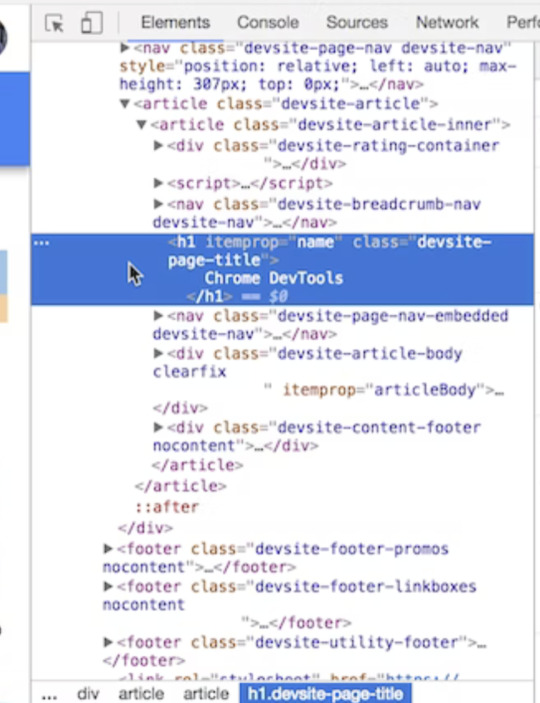
This is an example of the element inspector panel on Chrome.
Now, you don't need to know tooooo much about html to follow what's next. Clicking on the canvas when in selection mode should have highlighted a line in the inspector panel that should start with something like "<canvas class="kix-canvas-tile-content"" that's the actual canvas that Google is drawing on to produce your text document.
Now, right above it should be another line that starts with "<div class="kix-page-paginated"" along with a little down arrow next to it. This is the containing element that holds the canvas in a proper place, and you should see several divs with kix-page-paginated as their class. Pay attention to these divs specifically. Now start slowly scrolling down the page and watch the inspector panel. Note how after a point there's a flash and the z-index tag on the div changes? That's Google rebuilding the canvas inside that div to be a different page. Google lists pages starting from index 0, so what we would call page 1 is actually z-index 0, but otherwise it's the same. If you hover your mouse over the html element in the inspector, you'll see the element's location on the screen -- do this with a page outside of view, and watch how when the index changes, the location the div points to changes too!
Again, this part of the changes really isn't a problem, it's just a Fascinating Implementation that amuses me to play with.
#google documents is a horrorshow#i hate everything about it#also do you have any idea how often gdocs phones home with tracking scripts?#WAY TOO OFTEN#horrible#hate it
13 notes
·
View notes
Note
just read ur update and wow that sucks so bad . idk if your emails were gmail but if they were have you tried contacting google support to recover them? i searched it up and apparently it's possible . that's so shit though that someone would do that
I’ve been looking into this but the support unfortunately hasn’t been super helpful :/ I also was a little stupid and didn’t add any two factor authentication or link a secondary email or a phone number to the account so idk. We’ll see though!!
Good news is my bank was suuuuper easy to work with. Recovered nearly all of the lost funds and set me up with a new card and account the same day I noticed something was up. Silver lining!
4 notes
·
View notes
Text
I feel like my email has been hacked "._.
I'm really... Really terrified right now. This is because when I went to my email, I found several messages written by "me" with questions "Who are you?!" and even... Bad words. It was sent either to a non-existent account, which just consisted of different letters like "ndkakfuekjdjs", the same nonsense was instead of the word "gmail". Or it was sent, for example, in support of Samsung, it seems (I can’t normally perceive anything now, I can’t say for sure, but there was the name "Samsung")
But that's what was written:
From: Natalie Wilfred (My Email)
To: (Either mail, or the site to which it was sent)
But this is still "okay", because in the drafts of my mail there were about 10 such messages with some numbers or again the question "who are you", there were also empty messages. An insulting message that "I" (someone else) wanted to send to a site I was on probably last month.
And most importantly!
All this happened today at 5 pm, I didn't enter my email, or to any sites other than Tumblr. 10 messages and all sorts of nonsense at the same time (Some were written one or two minutes later)
I have two emails, I use the second one if I don't quite trust the site usually. But I am very afraid to endanger the main mail, so such impudence of a person unknown to me is a shock to me.
Another "funny" thing... There was one message in the draft: "What are you doing? I'm Artyom" I have a classmate with that name, but he doesn't know anything from my mail, he is also at least a little jerk, but not that much. He would never have done that to me. It's all for me now as some kind of creepypasta._.
6 notes
·
View notes
Text
Etsy has the WORST customer service.
i love supporting the small business owners. been a member since 2016 but i HATE their customer support.
i tried opening an Etsy Shop for the first time around Sept 11. well i didn’t even get a chance to sell anything because it was only up for a day before Etsy suspended my account for NO REASON.
i contacted Support, asking why, and they explained they detected a ‘’suspicious login’’ and temporarily limited my account privilege's to protect my information.
okay, understandable, i just wish they gave me a warning first. they asked me to provide personal details to confirm my identity which i was more than happy to oblige.
this first ‘’person’’ (aka robot) was a ‘’Chad.’’
What is your full name?
What month and year did you create your Etsy account?
Can you give us a shipping address you've used when purchasing from Etsy?
What cities and/or states do you most frequently sign in to your Etsy account from?
Which internet browser do you use most frequently to sign in to Etsy?
Do you use any mobile devices to access your Etsy account? Please specify.
three weeks go by and my account is STILL suspended.
i contacted support AGAIN on Oct 1 and asked them for help closing my Shop because there was no point keeping it up anymore and i’ve decided i no longer wish to sell on Etsy. there’s no option to close my shop when i go to settings> options in the Shop Manager. it just says to contact Support.
i contacted them and explained i needed to close my Shop but would like to keep my Buying account open.
they never responded.
more time goes by. my Shop is still open and still suspended.
i tried to buy something the other day only to find out i cannot complete transactions. i thought it was only my Shop that was suspended but it’s also my main Buying account.
the item i tried to buy was supposed to be a gift for someone’s birthday so i had to create a temporary account with my gmail to buy it but now i was pissed. i had this main account since 2016 and i can no longer use it. i can fave items but that’s about it. i can’t buy OR sell.
so i contacted Support for yet a third time on Oct 10.
they responded again by saying for me to answer the questions i already answered, this time it was a robot named ‘’Zeus.’’
so i answered the questions AGAIN on Oct 11.
this morning they send me a request to change my password for security reasons.
okay, fine.
re-set my password. since setting up a Shop, i have to do a two-factor authentication with a security code sent to my text messages to my phone. well i try to log in with the new password and the security code never comes through.
i wait and wait and resent the code but it never comes. i never had an issue with the codes with my old password but ever since changing my password since this morning, i can no longer access my account and i am now officially locked out.
now i’m really pissed.
so i send them another e-mail this morning explaining the issue with not being able to sign in and a robot named ‘’Mirio’’ responds and asks me to answer the same old questions.
i explained i answered the questions THREE times already and that there’s no suspicious login, i’m just logging in from my phone sometimes but don’t have the password saved and i clear out my browsing data and history and i asked them if they could PLEASE remove the two factor authentication, close my Shop so they no longer have my bank info and keep my Buying account open. what part don’t they understand?
well no one responds yet but i changed my password for a second time.
I finally did manage to get the security code to send, but the security code takes 5 minutes to send to my Text Message (it should only take 60 secs), and by the time I enter the code, it has expired, thus locking me out of my account.
i just shoot them another e-mail but i know it will just be another robot.
IS THERE A HUMAN BEING AVAILABLE TO CHAT?
there’s no live chat i can find and is there a number to call because seriously this is fucking ridiculous.
i've answered the same questions THREE times already and they’re still not doing anything about it.
i keep getting the same automated e-mails from their machines instead of a real person.
i’m prolly not going to keep using Etsy after this because this has been the worst customer service experience i’ve ever had with any ecommerce website.
though i love the little shops and handmade/ vintage items, i hate whoever’s in charge of managing the site.
so now my account is permanently suspended for no reason other than that Etsy are fucking morons.
as far as i’m concerned Etsy can go fuck itself.
8 notes
·
View notes
Text

🧁 October 11th Shipping Update 🧁
Heads up, Cupcakes! ALL preorders have now shipped! Keep reading for more details.
As of a short while ago, all zine-only bundles were dropped off at the post office, pictured below:


Tracking information for those goes out today. You should receive an email with your tracking number if you haven't already.
As for PDF orders, they have all been emailed out as well. Because of the general finicky nature of electronic mail systems, please be sure you are checking your spam folder (as well as promotions/etc for gmail users) in case the email was misfiled as spam or otherwise. If you have checked everywhere and cannot find your email, please shoot us an email with your order number and we will be happy to fix that for you.
We are now entering our inventory phase, where we are counting our remaining stock and grading it in order to prepare for leftovers. We will be having leftover sales where anyone who missed the original preorder run can order from our remaining stock, but we will have very limited stock and will not be doing a second run of preorders. We do not currently have a set date for leftovers; however, we will be posting an announcement on our socials when we do, so the best way to keep up with those is to follow us here or on Twitter.
Thank you all for your interest and support of our project! Until next update.
10 notes
·
View notes
Text
Best Email Marketing Platform To Increase Your Earnings
GetResponse is a cloud-based totally advertising and marketing device that lets customers connect to their clients via e-mail and create touchdown pages. It caters mainly to small corporations, bloggers, and advertising and marketing agencies. GetResponse offers an email author that facilitates customers' draft emails without any previous understanding of programming. This module contains templates for sending emails and images for supporting design requirements.
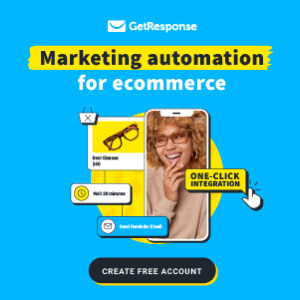
Get Response's Inbox Preview point displays how emails appear. A/ B testing enables druggies to test the effectiveness of a crusade by optimizing rudiments similar to the subject line and the stylish time to shoot. GetResponse follows a responsive design approach, the appearance of emails can change according to the device display. The result’s List supporter point can import connections from hard disks and correspondence guests similar to Gmail, Magento, Salesforce, and Highrise. It also implements a bus-respond module, which can shoot birthday emails and customized offers. Pricing is per month. Support is offered via converse, dispatch, and tutorials.
In a nutshell, GetResponse is used in campaigns for:
collecting leads
building email lists
sending and automating emails
and selling products
Simon Grabowski founded GetResponse in 1999 to help small businesses run marketing campaigns. In 2000 they launched their first ‘smart autoresponder’ on their path to smarter email marketing and automation tools.
Some interesting GetResponse stats and facts:
GetResponse has 350,000+ customers
is available in 27 languages
300+ active employees
16.000 active websites using the tool
Estimated annual revenue for last year of $50 million.
Using Getresponse, you can produce leads with signup forms, landing runners, and webinars. You shoot newsletters, automated emails, and produce Facebook advertisements. Track everything with analytics and reporting. You can indeed produce websites with GetResponse in the full set of deals channel tools.
The experience feels simple with the drag-and-drop editor. You choose an element (like a textbook, videotape, button, or image) and drag it onto your content. GetResponse offers pre-built templates so you can produce the content you want with ease.

Do I need an email marketing tool like GetResponse?
The simple answer is YES. In the moment’s digital geography, dispatch as a marketing channel is stronger than ever. Then are some reasons why you need dispatch marketing
50 of the world’s population use dispatch, with the utmost people checking their dispatch daily. This gives you a huge implicit number of people to communicate with. It can take time to make a dispatch list. But once you do, you can incontinently reach hundreds of thousands of people with what you have to say.
How Does GetResponse work and what is it for?
GetResponse has a ‘forever free plan which lets you send unlimited emails to 500 subscribers.
You choose from 120 dispatch templates to snappily design a dispatch you like.
Alongside newsletters, you produce robotization workflows with GetResponse. Automated juggernauts save time and allow you to communicate with further guests regularly.
GetResponse comes with a drag-and-drop wharf runner creator. You use it to drive attention to your offers and forthcoming events.
GetResponse is useful for deals if you use the conversion channel point. With this, you make content for each step of the client’s trip to turn them from callers to guests.
How can I learn to use GetResponse?
It’s easy to learn and get started with GetResponse. Just produce a free account then and you’ll be guided by a GetResponse wizard. It takes you through a stint of the app and you’ll snappily learn how to shoot your first dispatch.
It’s easy to learn GetResponse. The tools are intuitive and easy to understand. However, you can reach out through converse, watch youtube videos or browse through forums to find results, If you have problems with any point. In the utmost cases, results are readily available.
The first place you’ll want to visit is the support section on their website.

#emailmarketing#emailmarketingtips#emailmarketingresponsivo#emailmarketingcampains#emailmarketingstrategy#emailmarketingmanager#emailmarketingcanada#emailmarketingcampaigns#emailmarketingtime#emailmarketingtarget#emailmarketingsolutions#emailmarketingsoftware#emailmarketingrd#emailmarketingpro#emailmarketingtoronto#search engine marketing#facebookads#google#googledisplayads#googlemerchantcenter#googleads#instagramads#marketingstrategy#marketing#digitalmarketing
3 notes
·
View notes