#h264
Text
supermodel girlfriend.
good acting is some magic.
liminal space,
harajuku,
webcore.
0 notes
Text
also i neeeeeeeeeeeeeeddddd for all of s2 to be uploaded for torrenting.... i need to be able to watch that series on demand on my 'puter whenever i want!!!!!
#theres one torrent so far but i dont like the name lol#like ive never seen any torrent w that name. n thats the part where they usually put like the decoder and h264 or 265#or whatever other stuff i dont understand#so i think im gonna wait tbh#ive only looked in t*rrentgalaxy tho so idk if its available in any other places (w subtitles of course)#z xarre
3 notes
·
View notes
Text
giffing is trying to teach me abt video formats & encoding but it is going right over my head 😭
#speaking.txt#like to a degree i understand but when it comes to comparing them i get confused#especially across file formats#just visually i think the mpeg2 encoded ts file is better than the h264 encoded mp4#can ts files even be encoded in h264 and that's why it's in mpeg2 or is that just this persons way of encoding. fuck if i know
0 notes
Text
been trying to play movies thru the ps4 and man it really pays to physically own dvd copies of movies, if possible
update: it didn't work. going to cry to sleep now
#today i learned ps4 media player wont even recognise h264 so that's fun#wasting my time as per usual#when i should be sleeping lmfao#man i dont wanna go to work#just wanna watch ga'hoole and have hot chocolate in my bed#and fall asleep watching it#without having to worry about work.#at least its my hump day tomorrow i guess#tag update: yeup need to buy fuckin dvds#honestly i might as well spend some money on some ps2 games too#still want the legend of spyro games#there's dawn of the dragon on ps2 up.. for 50 bucks... thats a STEAL#id prefer a ps3 version but i aint paying 200 dollars lmfao what
0 notes
Text
revisiting my favorite torrent on nyaa


[:peach:] Pop Team Epic - 01 [ASS h264-8bit Hi444@crf51 1080p][420fps][HARDCODED][SOFTSUBBED][01B16A55].mkv


the torrent comes with an mkv of audio from the episode, but if you just want the subtitle file, they also uploaded the subtitle file on its own


it's over a terabyte in size
2K notes
·
View notes
Note
If you consider the fact that The Truman Show was released in 1998, and in universe they're celebrating the 30 year anniversary. The US introduced HD broadcasts _in_ 1998, so we could assume 30 straight years of SD video. An hour of SD video takes ballpark 250-300MB in a modern mp4 with H264 and AAC.
Which means you could store the entire truman show in about 80TB
(And that's before you wrap the torrent in a .rar)
ah but you see, based on the clips of the show that they showed in the movie, they were (somehow, don't worry about it) shooting on film! which can be scanned to many higher resolutions!
and my in-universe commentary assumed that someone (god help them) decided to scan all of that film in HD for the streaming and blu-ray releases. and when I go looking for TV shows, my ideal is at least 1GB/hr to get it in a decent bitrate (to avoid pixelation in darker scenes, or where there's a lot of motion).
so a bit over 30 years of scanned HD film footage, in a decent enough bitrate, would be at least 263TB, probably 300+ depending on who's doing the encoding, and what else they include (different audio tracks, subtitle files, etc).
(oh god. can you imagine the nightmare subtitles would have been for the truman show? 30 solid years of live captioning. horrifying.)
anyway, that's what I was basing my calculations on when I made the post
#asks#awkwardcontent#love the way you think though#in the universe I'm imagining there are definitely old 80TB piratebay torrents hanging around with a few seeds still#but the HD release gets more popular - just hard to store#the truman show#for context this is in relation to the last post I made/reblogged#which was in-universe commentary about The Truman Show#unreality
132 notes
·
View notes
Note
Do you have any tips/useful information for people who want to start making audio rps?
(Also love ur content sm!!! Mitch is the most lovable little guy)
Aw thank you so much! Love him too!
This is a great question, had to think about it for a bit;
If you want to dabble with making audios, feel free to start off with public scripts! I think there's subreddits like ASMR script haven (IIRC?) that has public scripts that can be filled by anyone. Just be sure to read the author's conditions carefully i.e. credit, terms of use, what can be changed etc. Right at the start I recorded a public script to try and get started, it's a great way to just jump right into making something to learn the ropes of it without also first having to write an entire script for it too. Filling public scripts is a fantastic way to start off, however I reckon writing your own stories is a major part of the fun!
You don't need an expensive mic, but audio quality is a very important factor. Do some test recordings and listen back to them (with headphones!) and see how it sounds. This is especially important for whispered scenes (DO NOT get too close to the mic or breathe on it!) or loud scenes (DO NOT peak the mic!). If your mic has a gain / input dial, play with that before recording! Just start with mono to begin with, play with stereo if your mic supports it after you become familiar with it. Aim for your recording to be no louder than -6db at the highest, if you can keep your voice roughly between like -20 and -6 that tends to sound reasonably natural.
Do your best to eliminate external sounds! If you have AC or anything like that on, turn it off. I have to shut down my main PC and record with only my editing Mac on because the PC fans are much louder and my mic is very sensitive! There'll pretty much always be background fuzz, some mics will just have some, but try to make your room as quiet as you can. Your software may have some background noise removal tools, I use filters for that (expensive so I can't recommend them), but DO NOT use the noise removal tool in Audacity! It's terrible!
Speaking of, Audacity is decent to get started with. It's good basic recording software, plus multiplatform. For a while I preferred recording on Windows with Audiodope, also very simple, plus I liked that it asks me whether I wanted to record in mono or stereo first in case I forget to switch, I currently record on Mac with ocenaudio which does the same, while Audacity won't ask, you have to go into settings. Anyway Audacity is okay to start with for editing, it's free, but from what I understand it's a "destructive" editing software in that after you make a change like adding a filter, you can't then go back in and change it other than just undoing, which I really don't like, plus changing the timing of things looks fiddly. I don't know what to recommend to move up from, I've heard good stuff about Reaper but it looks very complicated. Avoid Adobe unless you have a free subscription from somewhere else. I edit entirely in Final Cut Pro so I can't recommend that unless you're on Mac, plus it's my old work software and expensive! If you need sound effects, I use freesound.org, there are other great free resources as well, but make sure you check each individual sound effect's license before use.
Once you've edited the audio and want to turn it into a video, I've heard good stuff about Da Vinci Resolve and Kden Live, both are free! Make a video canvas of 1920 x 1080, FPS doesn't especially matter if you only have a still thumbnail, 25 or 30 is fine, and render it out as a h264 mp4 if you're not sure what to select! Good compression for internet video, good for streaming. Try to record and export your audio as wav if you have enough space, wav is uncompressed audio so it maintains full quality but they can get large.
I also make my thumbnails in-edit but you may want to use external software like Gimp to make them. Avoid getting random stuff of google especially anime boys / girls, and definitely don't ever use an artist's stuff without asking for permission + giving proper credit. Using pre-built generators like Picrew is totally fine, just be sure to credit where you got it from, but 100% avoid AI generators, obviously. Be careful with Adobe stock images, apparently there's AI slop in there too. You don't need art for audios though, they're a nice to have bonus, but many of my most viewed videos have no art at all. If you need background images, I like unsplash.com because it has a free license! Read over it yourself but basically you're able to use pretty much any image they have in your videos!
Just jump in and try making something small, never start with your magnum opus! I started with the introverted incubus character because I'm a very shy person myself, it was an easier role to get started with! If you want to start writing your own scripts too there's a lot we could talk about there as well, just try to picture the scene from the perspective of the listener, what they may be thinking or feeling at any given moment, not just the perspective of the character you're going to be playing!
This was a lot and I don't think I covered much, I hope some of it helps though!!
30 notes
·
View notes
Text
How-to: Orbit Camera
Today we'll escape the boundaries of the game and use a mix of recording and editing tools to create a neat orbiting camera video!
For this recipe, you'll need:
1 x PC (these instructions were tested on Windows 10)
1 x FFXIV Client
1 x screen recording tool (Geforce Experience, Radeon Adrenaline, etc.)
1 x Avidemux (https://avidemux.sourceforge.net/)
GShade to taste
1 - Setup
Let's open the Character Configuration under Settings. in the General tab, locate the Camera Speed (Keyboard) slider, and set it to zero. This will give us that smooth, slow camera movement.
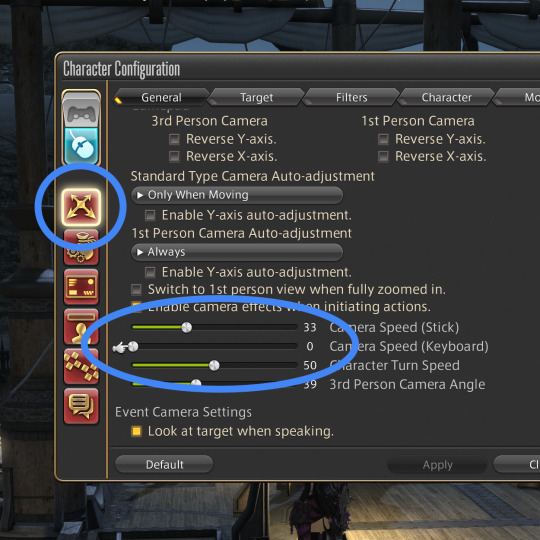
At this point, you need the screen recording tool ready. I have GeForce Experience, so I'm using the Instant Replay function to save the last 5 minutes of gameplay; YMMV.
2 - Capture
Let's enter GPose. Position the camera so your character takes most of the screen while leaving some padding around, turn off the UI (Scroll Lock or LB+Back), and move your cursor to a corner.
Start recording, and use the Left/Right arrow keys to orbit the camera around your character. If your character is frozen (Target Motion toggled off) a couple of full circles are enough. At this point, you can stop the recording.
3 - Editing
Launch Avidemux and open the raw video. Now we're going to adjust some values.
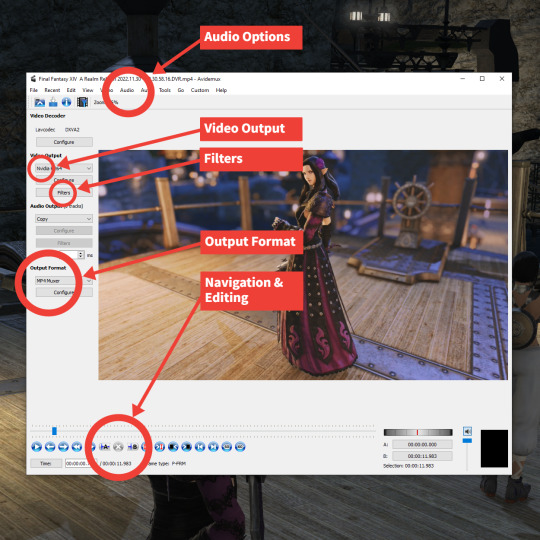
First, let's disable the audio. On the top menu, select Audio > Select Track, then uncheck all the Enabled checkboxes. This will mute the video.
Filters are how we'll modify the original video. By default, the Video Output is set to Copy; in order to enable filters, we need to select a custom encoder. Let's pick one that's pretty common and compatible across most services; in my case, I selected NVidia H264.
Now the Filters button should be enabled. Click it; the Video Filter Manager interface should open.
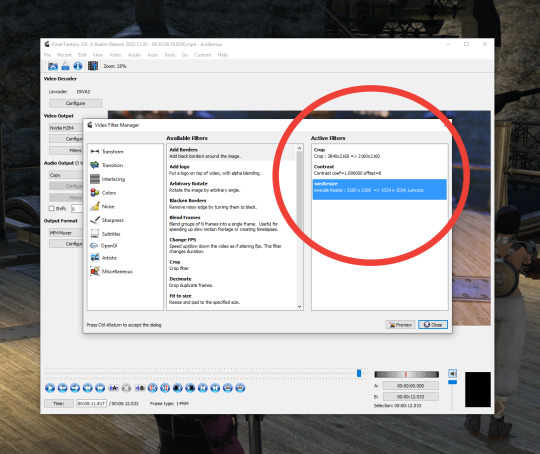
These are the filters I'm using for this video:
Crop (to eliminate the unwanted background, bring attention to the character and set the target 1:1 aspect ratio)
Contrast (to prep it for devices with better luminance range, like phones)
swsResize (to create a smaller video file)
4 - Trimming
Now, the tricky part: In order to create a seamless, cycling orbit movement, the first frame of your video must match nicely with the last.
The way I do this is by browsing the video (Click the slider at the bottom, then use the Left/Right arrow keys) for a frame with a clear feature (say, a light source coming behind the character), clicking Set End Marker (Control + PGDOWN), then Delete Selection (DEL). This will eliminate all frames up to that point.
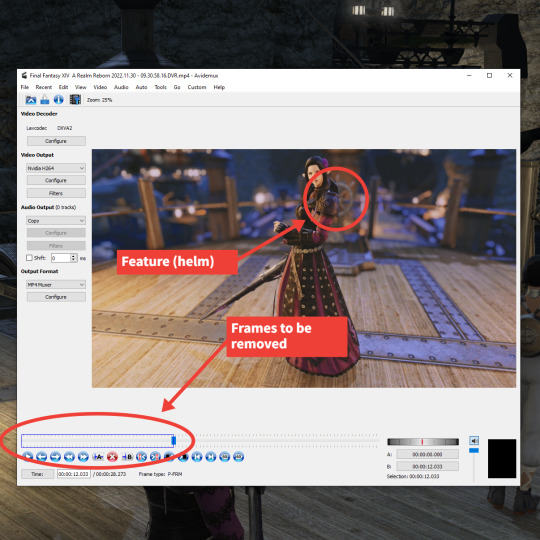
Now, I locate the exact same frame later in the animation once the character is spun around once, click Set Starter Marker (Control + PGUP), then Delete Selection (DEL). If done correctly, now you have a full cycle!
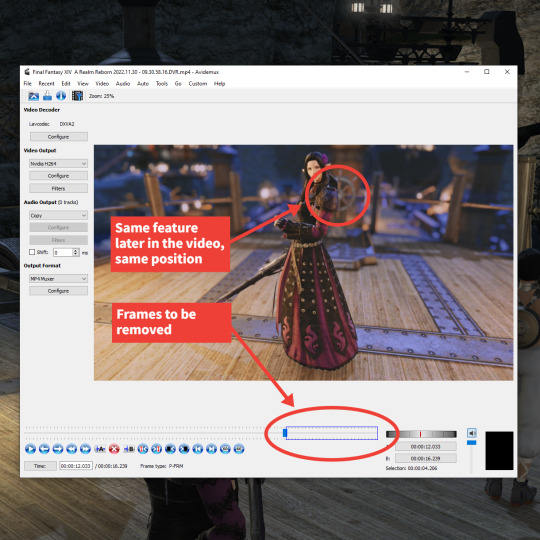
Finally, the output format: Select MP4 Muxer, again a compatible format that'll work nicely with services like Twitter and Tumblr.
And… that's it, really! Now click Save Video and give the new file a name.

And so, a new orbit camera video is born. Enjoy!
600 notes
·
View notes
Note
hey i hope this isn't weird but your gifs are really crisp and nice and i'm wondering if you have any tips you're willing to share to prevent detail loss and pixelization when resizing the frames, and also when brightening the scene. also do you start from 4k or 2k screenshots for the frames? thank u in advance love ur work
heyyyy thank you so much!! :) i made some small guides/advice for gifs on some answered asks here and here ! and here's the sharpening settings i use:

but really 90% of it is having a really hq file to work with, for youtube videos get a video downloader that can download in the highest resolution (i use yt-dlp), try to look for upscaled footage if you cant upscale it yourself
edit: also if you have a way to work in prores format (specifically 422 hq) it retains color info a lot better than mp4/h264
26 notes
·
View notes
Text
Aerial shots from Douglas A-4 Skyhawks of USS New Jersey (BB-62) firing her main guns off Vietnam.
Filmed on October 1, 1968.
University of South Carolina: H264
#USS New Jersey (BB-62)#USS New Jersey#Iowa Class#battleship#warship#ship#Douglas A-4 Skyhawk#A-4#attack aircraft#Vietnam War#united states navy#us navy#navy#usn#u.s. navy#video#my post#October#1968
80 notes
·
View notes
Text
Saw a bunch of people on videos of English 60s Astro Boy commenting how horrific Tobio/Astor death scene is and DON'T TELL THEM ABOUT THE JAPANESE VERSION! It's so much worse cause they play the thing in horrible silence. They don't explain ANYTHING. They just let you sit in confusion waiting for an explanation until you see a boy DIE and then just have to sit there processing it. This is the very first scene of the show after the upbeat theme song tricks you into a false sense of security.
I kinda ruined the mood with that clip title. I know this.
27 notes
·
View notes
Text
fedora is such a nice distro, too bad the codecs are a pain sometimes, reddit videos stopped working for me but h264 hw decoding is working(?)
11 notes
·
View notes