#how to Show Hidden Files Windows 10
Explore tagged Tumblr posts
Text
Yet Another Package Editor

Download the latest version here
YaPe is a modern package editor for DBPF (.package) files
Features:
Edit any package - FAST
List and edit resources in a package
Filter resources by type
Easy editors for several resource types
Supports opening ANY DBPF-coded .package, .dat, or .sc4 file
Easily reduce texture size, add/remove/recreate mipmaps, change texture format
Import textures by dragging, export DDS
Native on Windows and Linux
Why make yet another package editor?
Simply said, because SimPe can be kind of cumbersome especially on Linux, and package editors other than SimPe (s3pe, s4pe, iLive's Reader etc.) do not support Sims 2 resources.
To illustrate, I timed someone shrinking a texture (convert RawARGB32 -> DXT1, shrink 2x) in both SimPe and YaPe:
SimPe + GIMP: 1m 30s
YaPe: 10s
Originally this started as just a way to easily test if my DBPF library was doing the correct thing, but over time it has grown to become a half-decent editor suitable for more general use.
Tutorial / usage tips
Here I will explain how to shrink and convert textures in YaPe because that's what I imagine most people will use this program for right now, but of course you can use it for other things as well.
Let's get started by getting the program to look the way you want to: use the options in the top left to change the scale of the interface and switch between dark and light mode.
Now drag a package file into the program (don't worry about closing the sims except when you save the package), a list of resources in the package will be visible. You can find out what the abbreviations mean by hovering your mouse over them; in general I try to add tooltips like this to buttons or options that are unclear.
Don't be afraid to mess around and make changes! The changes you make are never saved unless you press the save button, so if you simply drag your package file into YaPe again without saving you will get your original package back (there is currently no undo function, but it is a planned feature).

All these resources are great, but we're only interested in the textures for this tutorial so let's set a filter. Right click on a texture (TXTR) and select "Filter on type".

Great! Now you can only see the textures we're interested in. You can disable this filter by unticking the "filter" option at the top.

Now click on the "TXTR" to open the texture, it will open a new tab in the lower half of the window by default. If your window is not very big (like mine is for this tutorial) you might have trouble seeing the texture and all the options. You can drag the tab around and put it somewhere else in the program, I'm going to put it on the right and make it a little bigger so we can see what's going on.

Okay, now we can see all the options, and well... there's a bunch of them. We'll go over some of the options that you'll likely want to use but feel free to experiment of course.

First, let's have a look at the texture viewer at the bottom: you can zoom in on the texture by holding control and scrolling, and you can change which mipmap is displayed by clicking the radio buttons above the texture.

But wait, this texture does not have enough mipmaps to show up in game! (post by @pforestsims) Let's fix that right this instant by clicking the "Add missing mipmaps" button in the middle.

Okay, now the mipmaps will show up in game, which is good... except that this mipmap is really blurry. (post by me) Luckily we can fix this really easily, just click the "Recalculate all mipmaps" button.

Much better!... except that we've created a new hidden problem: the leaves will disappear when zooming out in game (blog by lisyarus) but even this problem can be fixed. We can actually preview what the texture will look like when zoomed out by switching the format to DXT1 since DXT1 has binary transparency, just like alpha tested textures like leaves and grass.

Right, so the leaves have a bunch of holes that don't look right when zooming out, let's change that. Above the "Add missing mipmaps" button there is the "Preserve transparency" slider: try changing it to something like 120-170 and click "Recalculate all mipmaps", you can see that the transparency changes, if it's still too thin/transparent set the value higher and recalculate again and so on.

Have a look at all the mipmaps (zoom levels) and once you're satisfied with the transparency change the format back to DXT5.

This texture will now look great in game! But it is also quite large, so we can reduce the size 2x smaller without sacrificing very much in terms of looks (sorry to all the cc authors who love their large textures). Click the "Remove largest texture" button, which will make it so that the first mipmap becomes the largest texture effectively reducing the size by 2x. Like mentioned it does use the first mipmap so make sure to fix any blurry mipmaps first.
You can repeat the same process for the other textures in the package, and then we're done. Save the package by clicking the save button in the top bar, and have a look in game at your beautiful textures.
Another option is to drag images/textures you've made somewhere else into the program (with special support for dds files), for a full lists of supported image formats you can look here. (image-rs documentation) The image/texture will currently go into the firsts open texture resource tab because of UI framework limitations.
Here's a look at some of the other editor currently implemented:




Enjoy :)
195 notes
·
View notes
Text
Fixing Windows 11 - A Masterpost
Windows 11 is absolute crap for a good bunch of stuff so yeah, have a masterpost with most of the things I've found around to fix it haha (they're not all here because I did stuff around and I don't remember what)
YES, I KNOW at this point Linux would be a better alternative, however some here can't use Linux due to some proprietary programs that are not on Linux. This Masterpost is for the people in the same situation as I, aka those who have to have Windows or they can't do their job.
I am currently unemployed and haven't worked enough for the government to help me. I have a ko-fi if ever you want to help.
Stopping W11 from making you create an account/setting up your computer without internet (with a way to create gpedit.msc if your version doesn't have it)
Fixing the Taskbar (in case you also don't like the grouped Battery/internet/sound or the way the windows look)(there's more to it, check the settings)
There is the chance that Windows can't update because of this, you just have to uninstall it and reinstall it afterwards. They also completely nuked the Windows 10 look in the 24H2 update, so use the "Windows 10 (Explorer Patcher)" option instead of the plain "Windows 10".
Removing the rounded windows (since ExplorerPatcher doesn't do it anymore on 24H2)
https://github.com/valinet/Win11DisableRoundedCorners
How to move the volume and luminosity pop ups (so you can finally see those sweet sweet subtitles)
In case ModernFlyouts doesn't automatically start up, possible solution
Fixing the Start Menu (ExplorerPatcher can do that too, btw)
How to show all options right away
A way to bring back the Calendar
https://github.com/matej137/OutlookRemover
MICROSOFT FULLY NUKED THE CALENDAR!!! Possible fix is to downgrade the app (which is fine if you don't use the Mail), but do use the OutlookRemover to stop the automatic installation of the new version.
https://github.com/matej137/OutlookRemover/issues/15
Your Bluetooth suddenly doesn't work???
It happens sometimes for no clear reasons so here are a few things you can do:
Check if the icon is in the Taskbar. If not, verify if it is available in the pop up menu (the one from the gear icon)
If it's not here, check your parameter to see if you have the option to turn it on.
If it's still not here, reboot your PC.
If it's STILL not working, update your Bluetooth driver. You can do so by looking for "driver" in the menu and opening the Device Manager, then right click on the right Bluetooth component and update its driver.
If Windows says that the driver is up to date, try checking out this helper: https://support.microsoft.com/en-us/windows/fix-bluetooth-problems-in-windows-723e092f-03fa-858b-5c80-131ec3fba75c
If really nothing help, download and install a recent Bluetooth Driver. Be careful of what you download and from where.
Someone who stumbled on this post fixed it by downloading the Bluetooth Driver 5.0.1.1500 from Softonic (https://www.softonic.nl/download/bluetooth-driver/windows).
How to remove Copilot if you have it (I don't, but it might be because I'm in Europe??)
Archive
Apparently Copilot is being forced on people so hummm
Other stuff not specifically related to the shit W11 did
Changing the size of the scroll bars
How to fully remove Cortana
Website with tools to fix W10 and W11
2K notes
·
View notes
Text
YouTube Downloads through VLC: Step by Step
[EDIT: I've been receiving reports for some time now that this method no longer works. I suspect something about the switch to YouTube Music as a separate app, and/or YouTube's ongoing attempts to force Chrome use, broke the compatibility with the Github version of youtube.luac -- I haven't managed to look into whether there's an updated working version out there yet. Sorry!]
So this guide to easily downloading off YouTube is super helpful, but there's enough important information hidden in the reblogs that (with the permission of OP @queriesntheories ) I'm doing a more step-by-step version.
Please note: these downloads will be in YouTube quality. My test video download is coming through at 360p, even though the video I'm starting from is set to 720p. They're legible, but they won't look great on a TV. For high visual quality, you'll want to seek out other methods.
This guide is written for Windows 10, since that's what I can test on. It's been tested on Firefox, Chrome, and Edge (which is a Chromium browser, so the method should work in other Chromium browsers too). So far, I haven't tracked down a way to use this download method on mobile.
BASIC KNOWLEDGE:
I'll try to make this pretty beginner-friendly, but I am going to assume that you know how to right-click, double-click, navigate right-click menus, click-and-drag, use keyboard shortcuts that are given to you (for example, how to use Ctrl+A), and get the URL for any YouTube video you want to download.
You'll also need to download and install one or more programs off the internet using .exe files, if you don't have these programs already. Please make sure you know how to use your firewall and antivirus to keep your computer safe, and google any names you don't recognize before allowing permission for each file. You can also hover your mouse over each link in this post to make sure it goes where I'm saying it will go.
YOU WILL NEED:
A computer where you have admin permissions. This is usually a computer you own or have the main login on. Sadly, a shared computer like the ones at universities and libraries will not work for this.
Enough space on your computer to install the programs listed below, if you don't have them already, and some space to save your downloaded files to. The files are pretty small because of the low video quality.
A simple text editing program. Notepad is the one that usually comes with Windows. If it lets you change fonts, it's too fancy. A notepad designed specifically to edit program code without messing it up is Notepad++, which you can download here.
A web browser. I use Firefox, which you can get here. Chrome or other Chrome-based browsers should also work. I haven't tested in Safari.
An Internet connection fast enough to load YouTube. A little buffering is fine. The downloads will happen much faster than streaming the entire video, unless your internet is very slow.
VLC Media Player, which you can get here. It's a free player for music and videos, available on Windows, Android, and iOS, and it can play almost any format of video or audio file that exists. We'll be using it for one of the central steps in this process.
If you want just the audio from a YouTube video, you'll need to download the video and then use a different program to copy the audio into its own file. At the end of this post, I'll have instructions for that, using a free sound editor called Audacity.
SETUP TO DOWNLOAD:
The first time you do this, you'll need to set VLC up so it can do what you want. This is where we need Notepad and admin permissions. You shouldn't need to repeat this process unless you're reinstalling VLC.
If VLC is open, close it.
In your computer's file system (File Explorer on Windows), go to C:\Program Files\VideoLAN\VLC\lua\playlist
If you're not familiar with File Explorer, you'll start by clicking where the left side shows (C:). Then in the big main window, you'll double-click each folder that you see in the file path, in order - so in this case, when you're in C: you need to look for Program Files. (There will be two of them. You want the one without the x86 at the end.) Then inside Program Files you're looking for VideoLAN, and so forth through the whole path.
Once you're inside the "playlist" folder, you'll see a lot of files ending in .luac - they're in alphabetical order. The one you want to edit is youtube.luac which is probably at the bottom.
You can't edit youtube.luac while it's in this folder. Click and drag it out of the playlist folder to somewhere else you can find it - your desktop, for instance. Your computer will ask for admin permission to move the file. Click the "Continue" button with the blue and yellow shield.
Now that the file is moved, double-click on it. The Microsoft Store will want you to search for a program to open the .luac file type with. Don't go to the Microsoft Store, just click on the blue "More apps" below that option, and you'll get a list that should include your notepad program. Click on it and click OK.
The file that opens up will be absolutely full of gibberish-looking code. That's fine. Use Ctrl+A to select everything inside the file, then Backspace or Delete to delete it. Don't close the file yet.
In your web browser, go to https://github.com/videolan/vlc/blob/master/share/lua/playlist/youtube.lua
Click in the part of the Github page that has a bunch of mostly blue code in it. Use Ctrl+A to select all of that code, Ctrl+C to copy it, then come back into your empty youtube.luac file and use Ctrl+P to paste the whole chunk of code into the file.
Save the youtube.luac file (Ctrl+S or File > Save in the upper left corner of the notepad program), then close the notepad program.
Drag youtube.luac back into the folder it came from. The computer will ask for admin permission again. Give it permission.
Now you can close Github and Notepad. You're ready to start downloading!
HOW TO DOWNLOAD:
First, get your YouTube link. It should look something like this: https://www.youtube.com/watch?v=abc123DEF45 If it's longer, you can delete any extra stuff after that first set of letters and numbers, but you don't have to.
Now open VLC. Go to Media > Open Network Stream and paste your YouTube link into the box that comes up. Click Play. Wait until the video starts to play, then you can pause it if you want so it's not distracting you during the next part.
(If nothing happens, you probably forgot to put youtube.luac back. coughs)
In VLC, go to Tools > Codec Information. At the bottom of the pop-up box you'll see a long string of gibberish in a box labeled Location. Click in the Location box. It won't look like it clicked properly, but when you press Ctrl+A, it should select all. Use Ctrl+C to copy it.
In your web browser, paste the entire string of gibberish and hit Enter. Your same YouTube video should come up, but without any of the YouTube interface around it. This is where the video actually lives on YouTube's servers. YouTube really, really doesn't like to show this address to humans, which is why we needed VLC to be like "hi I'm just a little video player" and get it for us.
Because, if you're looking at the place where the video actually lives, you can just right-click-download it, and YouTube can't stop you.
Right-click on your video. Choose "Save Video As". Choose where to save it to - I use my computer's built-in Music or Videos folders.
Give it a name other than "videoplayback" so you can tell it apart from your other downloads.
The "Save As Type" dropdown under the Name field will probably default to MP4. This is a good versatile video format that most video players can read. If you need a different format, you can convert the download later. (That's a whole other post topic.)
Click Save, and your video will start downloading! It may take a few minutes to fully download, depending on your video length and internet speed. Once the download finishes, congratulations! You have successfully downloaded a YouTube video!
If you'd like to convert your video into a (usually smaller) audio file, so you can put it on a music player, it's time to install and set up Audacity.
INSTALLING AUDACITY (first time setup for audio file conversion):
You can get Audacity here. If you're following along on Windows 10, choose the "64-bit installer (recommended)". Run the installer, but don't open Audacity at the end, or if it does open, close it again.
On that same Audacity download page, scroll down past the installers to the "Additional resources". You'll see a box with a "Link to FFmpeg library". This is where you'll get the add-on program that will let Audacity open your downloaded YouTube video, so you can tell it to make an audio-only file. The link will take you to this page on the Audacity support wiki, which will always have the most up-to-date information on how to install the file you need here.
From that wiki page, follow the link to the actual FFmpeg library. If you're not using an adblocker, be careful not to click on any of the ads showing you download buttons. The link you want is bold blue text under "FFmpeg Installer for Audacity 3.2 and later", and looks something like this: "FFmpeg_5.0.0_for_Audacity_on_Windows_x86.exe". Download and install it. Without this, Audacity won't be able to open MP4 files downloaded from YouTube.
CONVERTING TO AUDIO:
Make sure you know where to find your downloaded MP4 video file. This file won't go away when you "convert" it - you'll just be copying the audio into a different file.
Open up Audacity.
Go to File > Open and choose your video file.
You'll get one of those soundwave file displays you see in recording booths and so forth. Audacity is a good solid choice if you want to teach yourself to edit soundwave files, but that's not what we're here for right now.
Go to File > Export Audio. The File Name will populate to match the video's filename, but you can edit it if you want.
Click the Browse button next to the Folder box, and choose where to save your new audio file to. I use my computer's Music folder.
You can click on the Format dropdown and choose an audio file type. If you're not sure which one you want, MP3 is the most common and versatile.
If you'd like your music player to know the artist, album, and so forth for your audio track, you can edit that later in File Manager, or you can put the information in with the Edit Metadata button here. You can leave any of the slots blank, for instance if you don't have a track number because it's a YouTube video.
Once everything is set up, click Export, and your new audio file will be created. Go forth and listen!
#reference#vlc media player#youtube downloader#youtube#uh what other tags should i use idk#how to internet#long post
230 notes
·
View notes
Text
File: Criminal Minds masterlist
Last Reviewed: 10/01/2024

Originally posted by tinywolfcoffee
rules No Pedoph!l!c Content No Minor Interaction Send Requests Through The 'Asks' Channel Fem!Reader Unless Requested Otherwise Don't Like Don't Read Mind The Warnings Have Fun
S. Reid
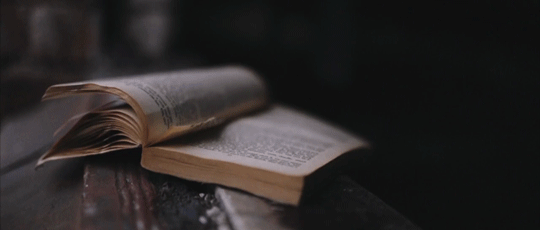
Pendulum
Claire knew she was different; in fact, it was one of the first things she really had to learn. Before that though, she simply thought the people she interacted with where disproportionally stupid. It was only after she realized she unnerved those around her, setting off alarms of warning of preservation, did she realize how special she was. Comparatively, it took Spencer Reid 1.39 seconds. (alternatively named 100 days of Claire)
prologue -Here! The Labrynth -Coming Soon! The Mirror -To Be Determined
United In Grief
How long can two hurting people hold on with only love keeping them together?
Late Night Concessions
Someone broke into your place; it was just past midnight and the rain was near deafening, but you were sure that was the sound of your front door window being shattered. With your phone on silent and Spencer’s number already dialed, you can only hope they’re here for your purse and tv and not the hiding girl beneath the bed.
Re-Run Special
Spencer finds love with a genius hedonistic girl who turns his world upside down, but their clash of personalities can leave him feeling a little left behind.
Play Your Cards Right
Y/n always loved Yu-Gi-Oh. From watching the show as a kid to trading and playing the card game, it’s always been a part of her life-- she should have known her boyfriend would try to learn it for her.
Coffee, My Secret Admirer
He had been wanting to try out the coffee shop on west and third for a while now, and he finally had the chance. He never thought he’d be caught up in a romance when a beautiful girl hopped over the counter and took his order, nor did he think they’d turn into not-so-secret admirers of one another.
Scale of Mental Stability
When a string of murders pick off where a long-arrested serial killer left off, the FBI’s first stop is the children of the cursed family. The problem? The only person who hates the man more than the son they arrested, is the daughter who’s out for blood.
My Hermes (Sending Me Letters From Above)
A coincidental meeting years ago leaves Spencer enthralled by a voice heard in the most unfortunate of circumstances. Y/n couldn't forget the man who gave her the best gift of all, the phone call of a lifetime.
The Seven Stages Of Loving You
A seven part series where Spencer falls in love with the BAU’s CI, or, Spencer finds out just how hard it is to build a future with someone constantly attacked by their past.
Absquatulate
Years had passed. Cases opened and closed, books were written and sold, the world spun and spun until... until it didn’t. The world kept moving until three am on Halloween night-- six shots of whiskey deep-- the world crashed down.
A. Hotch

Last Man Standing
No matter what it takes, even as bodies fall all around him and blood paints the streets, he will come home to you.
Just Like The Movies
It was a rare sight even before what will henceforth be known only as 'the incident' for Aarons smile to stretch so wide his eyes crinkled in a boyish manner that everyone believed was lost to time. It must have been a miracle.
The Egg Crusher
Serial killers in their own backyard had a tendency to start fires within the team that burn hotter than usual; one targeting pregnant women was practically begging them to shut him down. Aaron had begged her to take off work and finally start maternity leave. The worst part was she listened; the constant messages to his work email that set of ‘nesting’ alarms in his head had him convinced she had dived head first into it. Then he gets one signed off with the hidden moniker used when one of them gets themselves in trouble.
D. Morgan
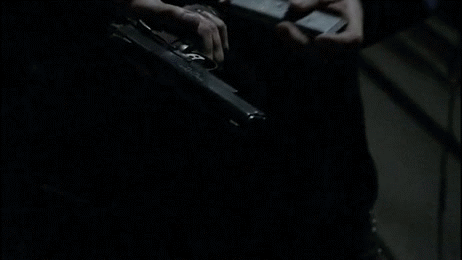
Where You Go (I Wanna Go With You)
Derek always believed the job came first; complete the mission however he needed to for the case to close and the rest was simply collateral damage. Even now, when all is said and done, he couldn't say when his priorities shifted.
Where You Go (I Go)
Derek knew what it meant to be a great soldier. He knew how to follow all the rules and take initiative when appropriate; he’d learned these things as a means of survival. Even if the country he serves has dwindled down to one person, he knows to do everything in his power to get to her till his dying breath. (a part two)
Domesticated
The people at work tried to be more encouraging than envious when her boyfriend insists on driving her to and from work some random Tuesday. The imposing figure the man struck was intimidating, yet they all called him her ‘doberman puppy’.
J. Gideon

The Heart
He thought he'd lost it forever; for years it had been pegged as just another thing the horrors of his profession had stolen from him, a risk his mind simply wouldn't allow him to take. He should have known the brain had no power over matters of the heart.
E. Prentiss

Dancing With The Stars
Maybe in another world, when Emily crossed the dimly lit ballroom with a cutting smile and wandering hand, she did it without the mic in her ear.
E. Greenway

Comfort, Come Forth, King Forge
It was a dangerous field; that was all anyone ever said- you're a small girl, they'll eat you alive. For years after the academy she was always a girl first agent second; then she met her.
D. Rossi

Bella, Ciao
He may have chosen the wild life, but his heart remained every faithful in her hands.
These Trembling Hands
He thought it might be over; similar fates have happened to men far more successful than he. A mission gone wrong and they're sent to recovery, a mandates psych eval that already is stamped 'denied' to send him into retirement. He never thought he'd last this long in the first place, and if the pretty psychiatrist was his parting present he'd be a fool to look the gifted horse in the eye.
P. Garcia
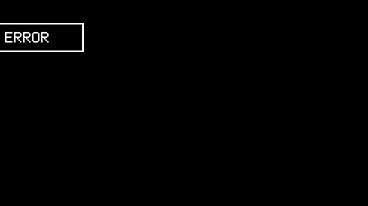
Something Lost, Something Gained
It was a gilded reassignment that brought the new liaison to the team; she was, perhaps, the only agent who loathed the idea of being tacked on to the BAU's list of revolving-door members. The Cyber Response Unit had been home ever since the academy, but a single misstep had started the spiral towards madness, better known as the Behavioral Analysis Unit. Hopefully there would be someone on the team that wouldn't inherently know every little secret which had been carefully tucked away.
#criminal minds x reader#criminal minds#criminal minds masterlist#derek morgan#david rossi#bau#penelope garcia#bau team#spencer reid#emily prentiss#jason gideon#elle greenaway#aaron hotchner#derek morgan x reader#aaron hotch x reader#aaron hotch hotchner#spencer reid x reader#penelope garcia x reader#Elle Greenway x Reader#jason gideon x reader#david rossi x reader#emily prentiss x reader#criminal minds imagine#criminal minds fanfiction#criminal minds smut#spencer reid smut#derek morgan smut#David Rossi smut#aaron hotch smut#aaron hotchner x reader
112 notes
·
View notes
Text
how to block tags on ao3 permanently (for both mobile and desktop):
1) if you don't already use firefox as your browser, download and switch to it. there's a ton of tutorials out there on it and it's super easy to move your bookmarks and such over, so i won't go into detail on that here. (links: desktop - ios - android).
2) download and add tampermonkey to your extensions.
3) download ao3 savior and ao3 savior config. when you click install script, it should open up a second window with tampermonkey, where you will click install again.
4) the scripts will download really fast. once you're done, check if they downloaded by clicking on the tampermonkey icon on your browser, and then the dashboard. it should show your installed scripts now!
5) restart your browser (close all tabs and/or just close firefox if you're on mobile).
6) reopen your browser and go to tampermoney's dashboard again, where you can see your installed scripts.
7) click edit on the ao3 config *savior* script. the icon should look like a square and pencil.
8) scroll down until you find the tagBlacklist part. there are already three tags added there as an example (['dobby', 'jar jar binks', '*mimes']).
9) get rid of those and add in your own tags, making sure they match the same format as the examples. asterisks work as ANYTHING, meaning that if you never wanted to see [any character]/reader again, you would put '*reader' as a tag. this would also include anything like 'strong!reader' or 'male!reader' though, so be careful with how you word it. here is an example of what my blacklisted tags look like:
tagBlacklist: ['Harry Potter *', 'Reader-Insert', '*Reader', 'Reader*', 'Dean Winchester', 'Sam Winchester'],
10) if you wanted to exclude every [any character]/reader fic again EXCEPT for a certain pairing or fandom, then you'll head over to the tagWhitelist section. here, any tags you add will always make a work shown, even if they contain tags from your your blacklist. you can also do this with authors in the authorWhitelist section!
11) decide if you want to see when a fic is blocked for you/if you want to see why a fic is blocked. if you just want the fics to be hidden without any warning, then change showReasons and showPlaceholders to true. if not, leave it as is.
12) put // in front of any of the sections that you don't want to mess with right now. for instance, if you don't have any authors you want to blacklist, put // in front of authorBlacklist to make sure it doesn't run the examples for now. you can always get rid of the // later on if you want to add something and make it run again.
12) click on file, then save. go over to ao3 and check if the tags you have blocked are hidden. if they're not, move to the next step.
13) if the tags you have muted are still showing up, try changing them a little. for instance, 'harry potter - j.k. rowling' fics kept showing up for me until i changed it to just 'harry potter *'. you should also try restarting your computer/phone to see if that works. if nothing works even after trial and error, feel free to dm me and i'll try to help you out personally!
14) enjoy never having to filter out anything you hate ever again (unless you come across a new tag that you want to add to your block list) :>
the og tutorial i made some tweaks to is here. credits to the author of that one! <3
#ao3#archive of our own#tutorial#ao3 tutorial#fandom things#fandom#writers on tumblr#writeblr#writblr#lumi's posts
6 notes
·
View notes
Text
I'd like to point out that even for "tech savvy" people, technology is becoming more and more inaccessible. Trying to navigate all the pre-installed bloatware to find what's necessary and what isn't is becoming nigh impossible for the average person, and googling it doesn't always help.
My laptop from 2016 died and I needed a new one. Tell me why of the 1TB of storage it has, about 150GB were taken up upon first start-up? And when you open control panel [which, not everyone even knows what that is anymore] to delete the bloatware, it doesn't show anything that takes up that much space.
Knowing how to make a clean install of windows isn't something most people know how to do, and even people who are at least slightly technologically aware, might be wary of messing with Windows for warranty/Windows key reasons or what not. The more predatory technology becomes, the more difficult it becomes even for people who try to stay on top of it. "Yeah, I can look up how to do it, and understand what it says, but there are so many ways it could go wrong, and I can't afford another device" is an absolutely valid fear, and if even someone who does know what the tech lingo means is unwilling to mess with it, how can the average user?
[No, I don't want to hear how it's easy because you can do it through an ISO, or because it's only the first install that can't be clean and afterwards the key is bound to your Microsoft account. The average, kinda-sorta-maybe tech literate person won't touch that because tech is expensive and not everyone can try it out on an old laptop that doesn't work anymore to make sure they know wtf they're doing. So they'll remove what they can, sigh, and live with the rest.]
My dad's laptop recently threw a BIOS error and loaded up with the requirement for a BitLocker key. His laptop, in fact, most peoples laptops, have no need for that kind of security, and most people won't know that their computer has it activated until it throws an error. If the error hadn't occurred while I was there, there is no way in hell he could have figured out how to find the key, because he wasn't even aware this key exists. I wasn't even aware my laptop had BitLocker activated until his showed that error, because its either not mentioned anywhere, or hidden in the multi-page agreements that you need to accept before being allowed access to "your" device.
And guess what? If this reaches anyone, somewhere out there is someone who considers themselves "tech savvy", who has just found out their new device has BitLocker activated, and they're trying to figure out how to find the BitLocker key because no one told them this exists or that they may want to know how to find it. (Go to aka.ms/myrecoverykey, sign in to the Microsoft account linked to the device, look for the key that corresponds to the first 8 letters/numbers of the Recovery key ID on the device)
And if you followed one of those helpful guides on how to force a local account onto your lovely new win11 device? I hope you also went and found a lovely guide on how to find your BitLocker key/how to de-encrypt your device, cuz guess what? You see that blue screen and your files are gone. (Well, there are ways around it but again, they're not exactly the easiest of methods, definitely not something the average user could manage)
Sure, it's a safety feature, but it's unnecessary for most and should be an opt-in, not a "find out when shit hits the fan"
The more predatory technology becomes, the harder it becomes to be technologically literate.
I was lucky, my first proper device was a Windows 7 that required some tech literacy but was for the most part user friendly, I didn't love the switch to Windows 10 because it became harder to to find the more complex settings, but I learned most of my tech skills on it, moving to Windows 11 and seeing the "simplified, user friendly, easy setup" interface that makes accessing things harder and actively hides settings from the user? It still grates my nerves. I still have issues with the audio settings of all things because for some stupid reason apps set to 0 still produce noise and the slider moves up by 1-5 points automatically. I've pinned the windows 10 volume mixer to my windows 11 devices task bar because I cannot tolerate the windows 11 one and its bs.
Technology becoming "user friendly and easy to navigate" has, in a lot of cases, actually made it harder to understand. I did not get taught what I know about technology at school. I learnt it on my own, because I grew up with tech that still allowed it.
Yes, schools should still be teaching the basics of technology, but at some point we need to realise that technology has become much more inaccessible too.
And that's only the software side of things. Why does all of my laptops RAM come soldered now? Why does opening my device up to clean it void the warranty? Why does the number of ports keep decreasing?
Anyway, this has gotten longer than I wanted, so I'm going to say this one more time and end it there.
Technology has become easier to use on the surface and harder to understand beyond that. Users are being kept away from "settings they may not understand", and it makes it significantly harder to learn as a result.
Me: oh yeah, if you think school photography is hard now, try imagining doing this with film.
The new girl: what's film?
Me: ... film. Like... film that goes in a film camera.
New girl: what's that mean?
Me: ... before cameras were digital.
New girl: how did you do it before digital?
Me:... with film? I haven't had enough coffee for this conversation
114K notes
·
View notes
Text
Windows Manager Software for Your PC – Why Yamicsoft is a Must-Have

Your Windows PC is a powerful machine — but over time, it can slow down, become cluttered, and behave unpredictably. That’s where Yamicsoft’s Windows Manager software steps in. Whether you’re running Windows 10 or Windows 11, Yamicsoft offers a dedicated system utility suite designed to help you clean, optimize, repair, and customize your operating system with ease.
⚙️ What Is Windows Manager Software?
Windows Manager software is a comprehensive utility designed to give you full control over your computer’s performance, behavior, and appearance. Think of it as your PC’s personal assistant — handling tasks that Windows itself doesn’t always manage well.
Yamicsoft’s offerings — Windows 10 Manager and Windows 11 Manager — go beyond traditional cleaners. They deliver 30+ tools in one lightweight package, allowing users to:
Speed up system performance
Free up disk space
Strengthen system security
Customize hidden Windows settings
Fix common errors and bugs
Manage startup programs and scheduled tasks
🚀 Boost Speed and Performance
Over time, unnecessary files, startup programs, and system errors can slow down your PC. Yamicsoft helps you:
Optimize memory and CPU usage
Disable unneeded services
Streamline boot time
Manage background apps efficiently
🧼 Clean and Organize with One Click
Yamicsoft’s Cleaner module clears out junk files, temp data, registry errors, and invalid shortcuts. Its Disk Analyzer shows you what’s eating up your storage and offers safe cleanup options.
🔧 Repair Tools That Work
From repairing broken registry entries to fixing Windows Update issues, the built-in Repair Center is your one-stop solution for:
Solving system crashes and glitches
Rebuilding corrupted configurations
Restoring essential Windows components
🛡️ Secure and Protect Your PC
Yamicsoft lets you take control of your system’s privacy and security settings. With options to disable telemetry, configure firewalls, and manage account privileges, your data and activity stay protected.
🎨 Personalize Your Experience
Customize Windows like never before:
Change system icons and login screen
Manage context menus and shortcuts
Tailor the user interface to suit your needs
Tweak advanced system behaviors with safety
💼 Who Is It For?
Yamicsoft’s Windows Manager is ideal for:
Everyday users looking to speed up their computers
IT professionals managing multiple systems
Power users who want full control over Windows
Anyone experiencing system slowdowns or errors
✅ Why Choose Yamicsoft?
30+ tools in one intuitive interface
Safe, fast, and lightweight
Compatible with the latest Windows updates
Regular updates and lifetime license options
Backed by years of trust in PC optimization
📥 Ready to Optimize Your PC?
Download Windows 10 Manager or Windows 11 Manager from www.yamicsoft.com and discover just how smooth and fast your PC can really be.
0 notes
Text
Why Your Computer Gets Slower Over Time — And What You Can Do About It

Ever wondered why a computer that once felt lightning-fast now takes forever to load? You're not alone. Over time, every computer tends to slow down. Whether it’s an older machine or a fairly new one, the frustration is real. Understanding why this happens is the first step to fixing it—and even preventing it.
In this guide, we’ll explore the most common causes of slow PCs and what you can do to bring them back up to speed. If you’re looking for more in-depth solutions, don’t miss our full guide on how to speed up a slow computer.
1. Hidden Bloat and Startup Programs
You install a cool new app today. Then another one next week. Eventually, your system is packed with software—some of which you don’t even remember downloading. Many of these programs run in the background, especially at startup, slowing down your boot time and eating up system resources.
💡 Quick Fix:
Open Task Manager and check the Startup tab.
Disable apps you don’t need launching at startup.
Uninstall programs you no longer use.
2. Running Low on Disk Space
A nearly full hard drive can really hurt your PC's performance. Windows needs free space to manage system files and temporary data. When your drive is full, everything slows down—searches, app launches, and even basic file browsing.
🧹 What to Do:
Delete junk files and downloads.
Use Disk Cleanup or Storage Sense (on Windows 10).
Empty the Recycle Bin regularly.
This small habit can significantly speed up your machine.
3. Malware and Background Apps
Malware isn’t just a security risk���it’s a major performance killer. Even if your PC isn’t showing obvious signs of infection, malicious software could be silently running, using up memory and CPU power.
🔐 Recommended Actions:
Run a full system scan with Windows Defender or Malwarebytes.
Check for browser extensions that might be slowing down your web activity.
Avoid downloading cracked software or files from unknown sources.
Just keeping your PC clean can make a huge difference in speed and stability.
4. Outdated Hardware or Drivers
Sometimes, it’s not the software—it’s the hardware. If you’re still running on a traditional hard drive, switching to an SSD can make your computer feel brand new. Also, missing or outdated drivers can cause hiccups that slow everything down.
⚙️ Upgrade Ideas:
Upgrade to SSD if you're using an HDD.
Add more RAM if your system is lagging with multiple open tabs.
Update your graphics and chipset drivers regularly.
5. How to Keep Your Computer Fast (Even After Years)
Maintaining a fast PC isn’t just about fixing problems—it’s about building healthy tech habits. A few minutes of monthly maintenance can go a long way.
✅ Pro Tips:
Restart your computer at least once a week.
Keep your system and apps updated.
Schedule regular cleanups using built-in tools.
For a more advanced, step-by-step guide, check out our full article on how to speed up a slow computer. It includes expert-level tips tailored for Windows 10 users.
Final Thoughts
Computers slow down for a lot of reasons—but that doesn’t mean you have to live with it. Now that you know what causes the lag, you can take smart steps to keep your system running smoothly. Whether it’s clearing space, upgrading hardware, or simply restarting more often, every small action adds up.
And remember, when you’re ready to dive deeper into the fix, we’ve got a full breakdown of 10 tech tips to help you speed up your computer, right here.
1 note
·
View note
Text
Windows 11 is also just, weirdly slower and harder to use than 10. Like I'm sure it's as speedy as 10 but I've noticed a number of things that 11 just does worse.
The boot time in 11 is noticeably slower than 10's. This might be hardware dependant but my laptop is most definitely more powerful than my PC, why is it booting up slower.
The context menus in 11 are unintuitive and takes more time to use. 10 gave you everything you needed and then some right then and there. 11 feels the need to go "Nono, these are all the ones you need!" and gives you a curated context menu that may or may not have something you need. Then if you don't, you can click a show more button and it GIVES you 10's context menu! It's like they knew 10's was objectively better, but still felt like replacing it with an inferior version and make it a selling point!
File Explorer, while just being a reskinned version of 10's, is worse than 10's in every way. Not only does it try and push cloud saving on you, a file storage method less reliable than local storage, but it removed features that were a blessing on 10! Why can't I drag files through the address bar anymore? Why out of everything to remove, did you remove a genuinely useful feature?
OneDrive. Just in general. I get it, cloud saving is useful and Microsoft not only owns OneDrive but also Windows. Put two and two together. Easy millions of customers. The problem lies when you incorporate it so much into Windows that it's actively bothersome. It tries to make you use it every step of the way until you either give up and use it, or disable it fully (cuz of course Microsoft would make it hard and un-user friendly on purpose). And then if you try and use it without paying for more storage, you're only given 5GB to use. Now, if you're tech savvy like me, you would know 5GB was a lot in the 90s. That today could be majority filled by a few music albums. It is a pitiful amount of storage to give for free, and they expect you to be happy with it or pay a subscription for more. For every fault Google has, they at least give you the courtesy of 15 GB across your account. 5GB on a cloud service that you feel pressured to use on a device you plan to use for countless years is absurd.
THE SETUP OH MY GOD SETTING UP WINDOWS 11 IS A HELL I DO NOT WISH ON ANYONE WHO DOESN'T KNOW ANY BETTER. Not only does it require you to be online for the entire setup, but it outright forces you to use your Microsoft account to continue the setup. Local accounts are a thing of the past I guess! Granny might not know what a Microsoft account is but she better learn quick because she's not gonna be able to use the flashy new laptop her grandchild got her until she does! There's a way to bypass this but it's so hidden away and unfriendly to the user that it feels like your only option is the Microsoft account. Then it gives you all these different options that either do nothing or are just methods of nabbing your data. Then you're free to the desktop except NOT REALLY because if you skipped anything, every so often it'll bother you in a full screen banner asking you to "Finish setting up pwetty pwease :3" and it will keep bothering you about it until you either do it or turn off a very specific, hidden away setting in the settings. It's fucking awful and objectively the worst Windows OS to setup. How do you fuck up setting up an OS?! You had this down pat in the 90s and 2000s!!!
Windows 11 as a whole is style over substance. If you completely ignore under the hood differences, Windows 11 at its core is Windows 10 reskinned. But everything now has these flashy new animations and rounded corners and translucency! It's like Vista and 7 again! EXCEPT IT ISN'T BECAUSE VISTA AND 7 DIDN'T SACRIFICE USABILITY AND PERFORMANCE FOR GLASS WINDOWS AND FADE IN & OUT (ok well Vista did but 7 improved upon it). Trying to resize a window from a corner is so needlessly difficult because of the rounded corners making it unclear where the hitbox actually is, and the animations for the start menu and everything else is so clunky and unneeded. Is it cool the first time? Yes, it is. Is it cool the 1,037,028th time when I just want to quickly open something? FUCKING NO! ITS BOTHERSOME.
Listen, as a tech person who is not only savvy in the medium to an extent but also enjoys and cares for said medium, I'm well aware most of these issues are things the average user wouldn't give two shits about. But the reason why I complain is because average users shouldn't be subject to such hell also. In the process of trying to make a more user friendly Windows, Microsoft made a Windows so user unfriendly and counterintuitive that it's actively frustrating to use if you don't know the right things to do to make it not frustrating. And with Microsoft's hyperfixation on AI bleeding into 11 as a whole with Copilot, it's only getting worse.
I can only hope the next Windows OS is a better experience across the board to use for both the average customer and the tech savvy, and given The Cycle™, that is a likely probability. But also given Microsoft and Windows 11's state right now, it wouldn't surprise me if the next OS is just as bad, if not worse.
All this to say: Linux users? I understand you now.
... least it's not as bad as MacOS eh?
getting new technology feels more infuriating every year. got a new computer for the first time in 8 years and everything about windows 11 and how it handles onedrive is driving me up the wall
#long post#sorry for the rant but i am a massive tech enthusiast forced to suffer with Windows 11 and I Have Opinions#if you're still using windows 10 then stick with it for as long as you can. its the objectively better OS
23K notes
·
View notes
Text
Download IPTV Smart Player Lite for Free – The Best Streaming Experience
With the growing demand for IPTV services, IPTV Smart Player Lite has become a popular choice for streaming live TV, movies, and sports. This lightweight IPTV player allows users to enjoy high-quality content with a simple and intuitive interface.
In this guide, we’ll explore how to download IPTV Smart Player Lite for free, install it on different devices, and set it up for the best streaming experience.
What is IPTV Smart Player Lite?
IPTV Smart Player Lite is an advanced IPTV player designed to support M3U playlists, Xtream Codes, and other IPTV formats. It provides a smooth and buffer-free experience, making it ideal for streaming live TV channels, VOD, and TV shows.
Key Features of IPTV Smart Player Lite
✔ Free to Download – No hidden charges for installation ✔ Supports Multiple IPTV Formats – Works with M3U, Xtream Codes, and EPG ✔ Multi-Screen Streaming – Watch multiple channels simultaneously ✔ HD & 4K Support – Enjoy high-resolution content ✔ User-Friendly Interface – Simple navigation and easy access to content ✔ Cross-Platform Compatibility – Available for Android, iOS, Windows, macOS, and Firestick
How to Download IPTV Smart Player Lite for Free?
Downloading IPTV Smart Player Lite is simple and doesn’t require any subscriptions. Follow these steps to install it on your device.
Step 1: Choose Your Device
IPTV Smart Player Lite is compatible with multiple platforms:
Android Smartphones & Tablets
iPhone & iPad (iOS)
Windows & macOS PCs
Firestick & Smart TVs
Step 2: Download the App
For Android Users: Download the APK file from the official website or a trusted source.
For iOS Users: Install the app from the Apple App Store.
For Windows/macOS: Download the software from the official IPTV player website.
For Firestick: Use the Downloader app to install the APK manually.
Step 3: Install IPTV Smart Player Lite
On Android, enable "Unknown Sources" in settings and install the APK.
On iOS, simply install it from the App Store.
On Windows/macOS, run the installer and follow on-screen instructions.
On Firestick, enter the APK URL in the Downloader app and install.
How to Use IPTV Smart Player Lite?
Once installed, follow these steps to start streaming:
Open the App and navigate to the settings.
Enter Your IPTV Subscription Details (M3U Playlist or Xtream Codes API).
Load Channels & EPG to see available content.
Enjoy Streaming live TV, movies, and series.
Best IPTV Services Compatible with IPTV Smart Player Lite
Here are the top IPTV providers that work best with IPTV Smart Player Lite:
1. IPTV Trends
A premium IPTV provider offering 20,000+ channels and HD streaming.
2. King IPTV
Reliable with fast servers and stable streaming quality.
3. BestBuy IPTV
Great for sports, movies, and international channels.
4. Sportz TV IPTV
Perfect for sports lovers, offering live matches and pay-per-view events.
5. Apollo Group TV
A well-known IPTV provider with a vast content library.
6. Xtreme HD IPTV
Offers 4K streaming and premium sports channels.
7. The Amazing TV
A popular IPTV service with a user-friendly interface.
8. Yeah IPTV
Affordable with great content variety.
9. Beast TV IPTV
Provides high-quality streaming with minimal buffering.
10. Necro IPTV
Known for its wide range of entertainment options.
Why Choose IPTV Smart Player Lite?
If you’re looking for a free, easy-to-use, and reliable IPTV player, IPTV Smart Player Lite is a great option. It offers: ✔ Unlimited Streaming with no restrictions ✔ Multi-Device Support for seamless access anywhere ✔ Customizable Viewing Experience with advanced settings
Frequently Asked Questions (FAQs)
1. Is IPTV Smart Player Lite free?
Yes, the player is completely free to download and use. However, you need a valid IPTV subscription to stream content.
2. Can I install IPTV Smart Player Lite on my Smart TV?
Yes, the app is compatible with Android Smart TVs and Firestick.
3. Does IPTV Smart Player Lite come with preloaded channels?
No, it doesn’t include channels. You need to add your IPTV provider’s playlist.
4. Is IPTV Smart Player Lite legal?
Yes, the app is legal, but make sure your IPTV service provider follows copyright laws.
5. How can I fix buffering issues?
Ensure you have a fast internet connection (10 Mbps for HD, 25 Mbps for 4K).
Use a VPN to bypass ISP throttling.
Choose a reliable IPTV provider with strong servers.
Conclusion
For those looking for a lightweight, free, and feature-rich IPTV player, IPTV Smart Player Lite is one of the best options. It allows users to stream content from IPTV providers in HD and 4K resolution, offering a seamless entertainment experience.
By following the simple download and installation steps, you can start streaming your favorite TV shows, live sports, and movies effortlessly.
Sources
Wikipedia - IPTV
TechRadar
CNET
Forbes Tech
Tom’s Guide
0 notes
Text
How to show hidden files on Windows 10 and 11
Certain files in Windows are hidden from the user's view by default. This is usually to prevent tampering with files that can cause instability, but sometimes, access to these files is important, whether it's for troubleshooting steps or something else. Thankfully, viewing hidden files is fairly easy, especially in Windows 11. Source: xda-developers.com The post How to show hidden files on Windows 10 and 11 appeared first on TECH - WEB DEVELOPMENT NEWS. https://tech-webdevelopment.news-6.com/how-to-show-hidden-files-on-windows-10-and-11/
0 notes
Text
How to Show Hidden Files and Folders in Windows 10
In this tutorial we are going to show you that how to show hidden files and folders in Windows 10. Some files and folders are already hidden.
Some files and folders are already hidden when you install Windows in your PC when you explore your Windows drive. This protects important files from being removed mistakenly so that Windows isn't damaged. If you want to make some tweeks and need to change these files settings then you can unhide files by following few simple steps.
youtube
#Show Hidden Files Windows 10#how to Show Hidden Files Windows 10#ShowHiddenFolers#how to Show Hidden Folders#ViewWindows10HiddenFiles#how to View Windows 10 Hidden Files
0 notes
Text
Hello peeps!

Thought some of you might be interested in some tips and tricks for making gifs of your GW2 characters. Don't get me wrong here please, I'm by no means the be-and-end-all of gif-making, but maybe a handful of you might enjoy this? I do at least have experience with throwing myself in front of chak for hours. You decide if that's good or bad.
This is how I personally proceed and maybe some of you have better ways to do it! Feel free to share your own advice here :D
Let's get started! ・°˖✧◝(⁰▿⁰)◜✧˖°.
Choosing a location
So you chose a victim and have a neat little idea of what you wanna show. Now all you have to do is find a fitting location. Here's some things to consider:
How's the ambient lighting? Rotate your newly found top model at your location of choice to make sure the light hits from the best angle. Keep day and night cycles in mind. Some places also simply have bad light for your character; in that case try to think of a similar location that might look more flattering.
How busy is the background? You probably want your character to pop out, so the choice of scene is important especially if you don't have access to 3rd party depth-of-field filters. Keep in mind that moving background elements might look distracting.
If there are enemies around, can you get rid of them reliably or will they keep interrupting you? Are there safe spots to stand in outside of enemy range? Most enemies really don't hate you as much as you think. Unless you're in the Crystal Desert.

Strike a pose!
The basics:
Play around with the camera sliders in your options. Having your character big in the frame goes a long way! The vertical, horizontal and zoom sliders are your best friends.
Remember the UI doesn't have to be visible for you to type emotes in chat. Just to be safe from (public chat) typos though, I like to type the command with the UI turned on, then hide the UI, and then once I've adjusted the camera hit enter to play the emote. This is especially useful if you're trying to pose around enemies and don't have the time to frantically type things in chat.
Some tips for posing:
Rotating the camera while in first person mode rotates your entire character. This way you can turn around without having to redo your /emote all the time. This is especially useful if you use persistent emotes that last an infinite amount of time (as opposed to emotes that play an animation once and then return your character back to the default idle).
Similarly, zooming into first person mode and zooming back out will (client-side only) display your weapons and back piece. Those usually get hidden during emote animations.
If you swap weapons via keybind mid weapon idle animation, the animation will usually keep playing despite not fitting your newly swapped in weapon. This will often look silly, but can sometimes get you some cool poses too. Try out some combinations!
The technical side
So you're a master at staging the perfect shot, how do you get all of this into a neat little moving image?
To capture your gameplay, any recording software of your choice works. Windows 10 should by default come with the ability to record your game (press the Windows key + G to bring up the overlay; you can change keybinds for active and retroactive video recording & other things in the settings).
Once you've made your video file, the tricky part begins. It's kind of difficult to write a definite guide for this since programs and methods for making gifs vary so much. Different programs might compress your file differently, giving you different results in terms of file size and quality. Personally I've been using an ancient student version of Photoshop CS6 since the dawn of time, and it took some trial and error to figure out a good balance between quality and size.
About posting on tumblr:
tumblr currently allows a file size of 10MB max per gif (you can have several <10MB files per post).
The tumblr dashboard displays images at a width of 540px, so make this your gif's absolute minimum width if you want to ensure a crisp image.
Now for some subjective observations based on my experiences with how I create gifs. ! Important ! This is how my particular version of Photoshop handles sizes. You might get completely different results using any other software that compresses files differently.
Getting a good balance between image dimensions, quality and length of animation is hard if you're limited to a maximum file size of 10MB.
Your file size will depend on: The amount of frames your animation is using, the amount of colours, how much movement there is, and of course the dimensions of your image. Editing your image in terms of colours, saturation, contrast etc. can also impact the file size (it can go both ways).
Using a video recorded at 60 fps I can usually squeeze about (give or take) 3 seconds of animation into the gif before it gets too large (given a – by my standards – decent image quality). Take this into consideration when you pick your poses.
Things you can do to reduce file size, other than the two obvious solutions of simply making your animation shorter or image dimensions smaller:
Lower the amount of dither. This has a huge impact on file size in my experience. If you have many transparent effects (e.g. smoke, fog) or use strong depth-of-field filters in your image it will look bad if you go too low.

Limit the colour palette when you export your gif. Highly dependent on the scene, sometimes you can get away with reducing your colours by half, sometimes it will look atrocious.

In the end I don't think there's one formula that works for every situation. It really depends on what you're showing, so mix and match different methods to try and get the best compromise between quality and size!
And that's all I can think of right now! I hope that maybe one of these points could help someone :D
302 notes
·
View notes
Video
youtube
How to Hide Folder in Windows 10 | How to Hide Personal Data in Windows 10
0 notes
Text
How To Show Hidden Files In Windows 10
How To Show Hidden Files In Windows 10
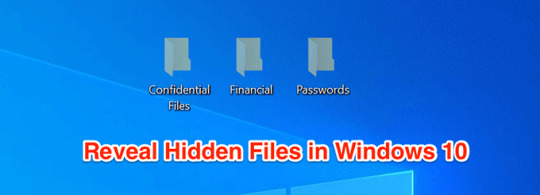
If you don’t already know, there are many more files on your computer than you usually see in File Explorer. Many of these files are hidden by your system for some reason. However, if you want to access them, you can force your computer to show hidden files in Windows 10.
Once you make hidden files visible using any of the methods, you will find them ready to use in your folders using File…
View On WordPress
0 notes
Text

🔐 Why You (Probably) Don't Need A VPN
A rant by a software engineer sick of VPN ads from her favourite YouTubers
TL;DR:
Here are some legitimate reasons the average internet user might want to use a VPN:
To connect to their company's internal network
To bypass the Great Firewall of China (or other types of website blocks at country or organisation level)
To watch Netflix etc as if you were in another country
Here are absolutely rubbish reasons to use a VPN:
Privacy
And today, I'll tell you why.
Hang on, won't a VPN stop hackers from stealing my passwords?
I mean, it does encrypt the web traffic coming from your device.
You know what else encrypts web traffic coming from your device? Your browser.
Yes, in the year 2021, pretty much all websites on the internet are accessed over HTTPS. The "S" stands for "secure", as in "your request will be securely encrypted". If your browser is using HTTPS, nobody can capture the data you're sending over the internet. More detail in the "I like too much detail" section at the bottom of this post.
It's very easy to check if you are using HTTPS by looking at your URL bar. In most browsers, it will have a lock on it if secure:
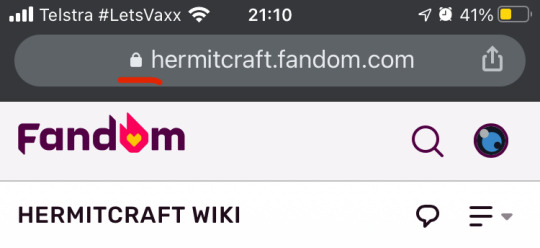
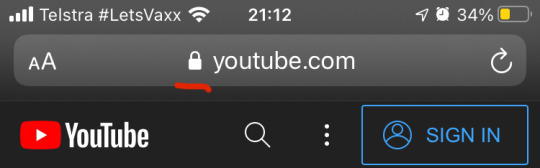




(From top left to bottom right: Chrome on iOS, Safari on iOS, Chrome on Windows, Edge on Windows, Firefox on Windows, and Safari on Mac. Screenshots reflect the UI at the time this post was written. Oh gosh this has taken over 4 hours to write.)
But isn't moar encryption better? What if somebody breaks HTTPS?
For starters, nobody's breaking your HTTPS, and there isn't any benefit from double encrypting. This is because of the maths behind encryption/decryption!
Encryption works kinda like a lock and key, except the lock is maths and the key is a special number only known to the person allowed to unlock the information.
The important thing is, without the key, all the locked data looks like complete and utter garbage. Completely unusable. Barely distinguishable from random noise. There's absolutely no way to tell what the original data was.
The other important thing is that the key is nearly unguessable. As in, with current technology, will generally take more than the lifetime of the universe to guess by chance. And when technology gets faster, we just make the numbers bigger again until they're once again secure.
For any major website you use, they will use a strong encryption algorithm (ie lock) with big numbers so your keys will be strong enough to withstand an attack. This means your data is safe as long as that lock icon is in your URL bar.
A VPN will not make the existing garble any more garbled. The extra $10/month or whatever you're paying for does not buy you any extra protection.
If you want to know more about how encryption and HTTPS in particular work, see the "I like too much detail" section at the end of this post.
Something something viruses
How's a VPN going to stop viruses? It controls the path your internet traffic takes, not the content that gets sent down that path. I guess it could block some known virus-giving hosts? But if it's known to the VPN provider, it's probably also known to the built-in antivirus on your computer who can block it for you.
(Oh yeah, 3rd party antivirus is another thing that's not worth paying for these days. Microsoft's built-in Windows Defender is as good as the third party options, and something something Macs don't get viruses easily because of how they're architected.)
Honestly though, keep your software up to date, don't click on anything suspicious, don't open files from sources you don't trust, and you'll be right most of the time.
And keep your software up to date. Then update your software. Hey, did I mention keeping your stuff updated? Update! Now! It only takes a few minutes. Please update to the latest version of your software I'm begging you. It's the number 1 way to protect yourself from viruses and other malware. Most major software attacks could have been prevented if people just updated their damn software!
But my ISP is spying on me!
Ok, it is true that there are TWO bits of data that HTTPS can't and won't hide. Those are:
The source of a request (your IP)
What website that request is going to (the website's IP)
These are the bits of information that routers use to know where to send your data, so of course they can't be hidden as the data is moving across the internet. And people can see that information very easily if they want to.
Note: this will show which website you're going to, but not which page you're looking at, and not the content of that page. So it will show that you were on Tumblr, but will not show anyone that you're still reading SuperWhoLock content in 2021.
It's this source/destination information that VPNs hide, which is why they can be used to bypass website blocks and region locks.
By using a VPN, those sniffing traffic on your side of the VPN will just show you connecting to the VPN, not the actual website you want. That means you can read AO3 at work/school without your boss/teachers knowing (unless they look over your shoulder of course).
As for those sniffing on the websites end, including the website itself, they will see the VPN as the source of the connection, not you. So if you're in the US and using a VPN node in the UK, Netflix will see you as being in the UK and show you their British library rather than the American one.
If this is what you're using a VPN for and you think the price is fair, then by all means keep doing it! This is 100% what VPNs are good for.
HOWEVER, and this is a big "however", if it's your ISP you're trying to hide your internet traffic from, then you will want to think twice before using a VPN.
Let me put it this way. Without a VPN, your ISP knows every website you connect to and when. With a VPN, do you know who has that exact same information? The VPN provider. Sure, many claim to not keep logs, but do you really trust the people asking for you to send them all your data for a fee to not just turn around and sell your data on for a profit, or worse?
In effect, you're trading one snooper for another. One snooper is heavily regulated, in many jurisdictions must obey net neutrality, and is already getting a big fee from you regardless of where you browse. The other isn't. Again, it's all a matter of who you trust more.
For me personally, I trust my ISP more than a random VPN provider, if for no other reason than my ISP is an old enough company with enough inertia and incompetence that I don't think they could organise to sell my data even if they wanted to. And with the amount of money I'm paying them per month, they've only got everything to lose if they broke consumer trust by on-selling that data. So yeah, I trust my ISP more with my privacy than the random VPN company.
But my VPN comes with a password manager!
Password managers are great. I 100% recommend you use a password manager. If there's one thing you could do right now to improve your security (other than updating your software, speaking of, have you updated yet?), it's getting and using a password manager.
Password managers also come for free.
I'm currently using LastPass free, but am planning to switch after they did a bad capitalism and only let their free accounts access either laptop or mobile but not both now. I personally am planning to move to Bitwarden on friends' recommendation since it's not only free but open source and available across devices. I also have friends who use passbolt and enjoy it, which is also free and open source, but it's also a bit DIY to set up. Great if you like tinkering though! And there are probably many other options out there if you do a bit of googling.
So, yeah, please use a password manager, but don't pay for it unless you actually have use for the extra features.
No I really need to hide my internet activity from everybody for reasons
In this case, you're probably looking for TOR. TOR is basically untraceable. It's also a terrible user experience for the most part because of this, so I'd only recommend it if you need it, such as if you're trying to escape the Great Firewall. But please don't use it for Bad Crimes. I am not to be held liable for any crime committed using information learned from this post.
Further reading viewing
If you want to know more about why you don't need a VPN, see Tom Scott's amazing video on the subject. It's honestly a great intro for beginners.
I like too much detail
Ahhh, so you're the type of person who doesn't get turned off by long explanations I see. Well, here's a little more info on the stuff I oversimplified in the main post about encryption. Uhh, words get bigger and more jargony in this section.
So first oversimplification: the assumption that all web traffic is either HTTP or HTTPS. This isn't exactly true. There are many other application layer internet standards out there, such as ssh, ftp, websockets, and all the proprietary standards certain companies use for stuff such as streaming and video conferencing. Some of these are secure, using TLS or some other security algorithm under the hood, and some of them aren't.
But most of the web requests you care about are HTTP/HTTPS calls. As for the rest, if they come from a company of a decent size that hasn't been hacked off the face of the planet already, they're probably also secure. In other words, you don't need to worry about it.
Next, we've already said that encryption works as a lock and a key, where the lock is a maths formula and the key is a number. But how do we get that key to lock and unlock the data?
Well, to answer that, we first need to talk about the two different types of encryption: symmetric and asymmetric. Symmetric encryption such as AES uses the same key to both encrypt and decrypt data, whereas asymmetric encryption such as RSA uses a different key to encode and decode.
For the sake of my writing, we're going to call the person encrypting Alice, the person decrypting Bob, and the eavesdropper trying to break our communications Eve from now on. These are standard names in crypto FYI. Also, crypto is short for cryptography not cryptocurrencies. Get your Bitcoin and Etherium outta here!
Sorry if things start getting incoherent. I'm tired. It's after 1am now.
So first, how do we get the key from symmetric crypto? This is probably the easier place to start. Well, you need a number, any number of sufficient size, that both Alice and Bob know. There are many ways you could share this number. They could decide it when they meet in person. They could send it to each other using carrier pigeons. Or they could radio it via morse code. But those aren't convenient, and somebody could intercept the number and use it to read all their messages.
So what we use instead is a super clever algorithm called Diffie-Hellman, which uses maths and, in particular, the fact it's really hard to factor large numbers (probably NP Hard to be specific, but there's no actual proof of that). The Wikipedia page for this is surprisingly easy to read, so I'll just direct you there to read all about it because I've been writing for too long. This algorithm allows Alice and Bob to agree on a secret number, despite Eve being able to read everything they send each other.
Now Alice and Bob have this secret number key, they can talk in private. Alice puts her message and the key into the encryption algorithm and out pops what looks like a load of garbage. She can then send this garbage to Bob without worrying about Eve being able to read it. Bob can then put the garbage and the key into the decryption algorithm to undo the scrambling and get the original message out telling him where the good donuts are. Voila, they're done!
But how does Alice know that she's sending her message to Bob and not Eve? Eve could pretend to be Bob so that Alice does the Diffie-Hellman dance with her instead and sends her the secret location of the good donuts instead.
This is where asymmetric crypto comes in! This is the one with private and public keys, and the one that uses prime numbers.
I'm not 100% across the maths on this one TBH, but it has something to do with group theory. Anyway, just like Diffie-Hellman, it relies on the fact that prime factorisation is hard, and so it does some magic with semi-primes, ie numbers with only 2 prime factors other than 1. Google it if you want to know more. I kinda zoned out of this bit in my security courses. Maths hard
But the effect of that maths is easier to explain: things that are encoded with one of the keys can only be decoded with the other key. This means that one of those keys can be well-known to the public and the other is known only to the person it belongs to.
If Alice wants to send a message to Bob and just Bob, no Eve allowed, she can first look up Bob's public key and encrypt a beginning message with that. Once Bob receives the message, he can decrypt it with his private key and read the contents. Eve can't read the contents though because, even though she has Bob's public key, she doesn't know his private key.
This public key information is what the lock in your browser is all about BTW. It's saying that the website is legit based on the public key they provide.
So why do we need symmetric crypto when we have asymmetric crypto? Seems a lot less hassle to exchange keys with asymmetric crypto.
Well, it's because asymmetric crypto is slooooow. So, in TLS, the security algorithm that puts the "S" in "HTTPS", asymmetric RSA is used to establish the initial connection and figure out what symmetric key to use, and then the rest of the session uses AES symmetric encryption using the agreed secret key.
And there you have it! Crypto in slightly-less-short-but-still-high-enough-level-that-I-hope-you-understand.
Just realised how long this section is. Well, I did call it "too much detail" for a reason.
Now, next question is what exactly is and isn't encrypted using HTTPS.
Well, as I said earlier, it's basically just the source IP:port and the destination IP:port. In fact, this information is actually communicated on the logical layer below the application layer HTTPS is on, known as the transport layer. Again, as I said before, you can't really encrypt this unless you don't want your data to reach the place you want at all.
Also, DNS is unencrypted. A DNS request is a request that turns a domain name, such as tumblr.com, into an IP address, by asking a special server called a Domain Name Server where to find the website you're looking for. A DNS request is made before an HTTP(S) request. Anyone who can read your internet traffic can therefore tell you wanted to go to Tumblr.
But importantly, this only shows the domain name, not the full URL. The rest of the URL, the part after the third slash (the first two slashes being part of http://), is stuff that's interpreted by the server itself and so isn't needed during transport. Therefore, it encrypted and completely unreadable, just like all the content on your page.
I was going to show a Wireshark scan of a web request using HTTP and HTTPS to show you the difference, but this has taken long enough to write as it is, so sorry!
I could probably write more, but it's 1:30am and I'm sleepy. I hope you found some of this interesting and think twice before purchasing a VPN subscription. Again, there are legit good uses for a VPN, but they're not the ones primarily being advertised in VPN ads. It's the fact that VPN ads rely so heavily on false advertising that really grinds my gears and made me want to do this rant. It's especially bad when it comes from somebody I'd think of as technologically competent (naming no names here, but if you've worked in tech and still promote VPNs as a way to keep data safe... no). Feel free to ask questions if you want and hopefully I'll get around to answering any that I feel I know enough to answer.
Nighty night Tumblr. Please update your software. And use a (free) password manager. And enable two factor authentication on all your accounts. But mostly just update your software.
577 notes
·
View notes