#how to create html email template
Explore tagged Tumblr posts
Text
Useful F2U Programs (and 1 F2U Website) For Writers
Can't afford Microsoft Office?? No problem, just download LibreOffice or OpenOffice, both in which are not-for-profit + open source, and you're good to go.
Need a dictionary to use when you're offline and have no internet or just need to know what something means + synonyms/antonyms?? No problem, just download WordWeb and you're good to go.
Need to create some fictitious deities for your fictitious race?? No problem, just go to Chaotic Shiny Productions, press CTRL + F, and type in Pantheon Generator Portable. Once downloaded, you're good to go.
Need to know how many words you need to write a day to reach your monthly goal of _____ number of words?? No problem, just go to Chaotic Shiny Productions, press CTRL + F, and type in NaNoWriMo Calendar. Once downloaded, you're good to go.
Want something that's better than Notepad because it auto-backups every-so-often and has a countdown word counter?? No problem, just download yEdit2 and you're good to go.
Need a program that allows you to do a scene-by-scene play for your works?? No problem, just download yWriter7 and you're good to go.
Want to be able to use ProWritingAid Pro without needing to purchase it?? No problem, just head to The ProWritingAid Team Trial Signup, get a Temporary Email (almost any of them will suffice), and create a new account every seven (7) days which will lead to an infinite number of #7DayTrails. You'll also need to download ProWritingAid and you're good to go.
Want to create your own Wikipedia?? No problem, just download this Wikipedia HTML-CSS-JS Template from HTML5 Templates, create an account on Neocities, and download Brackets to edit said Wikipedia Template. Once finished, you're good to go.
#pvposeur's tutorials#pvposeur's tutorial#pvposeur's how to#pvposeur's how tos#pvposeur's psa#pvposeur's public service announcements#pvposeur's public service announcement#writing tutorial#writing tutorials#free to use#f2u#writers on tumblr#writer on tumblr#authors on tumblr#author on tumblr#writeblr#authorblr#microsoft word#microsoft office#libreoffice#openoffice#yedit2#ywriter7#wordweb#nanowrimo#prowritingaid#brackets#wikipedia#neocities#free to reblog
27 notes
·
View notes
Text
If I disappear from society, don't be surprised.
I am so so so tired of capitalism.
For Christmas I got a Raspberry Pi. The goal was to host my own website off it. This was entirely for fun.
Step one: set up raspberry Pi so I can host a site on it. Easy. Ubuntu is free (thank fuck), I know how to set it up, but hold on! According to xfinity, I cannot change dmz or dms rules on their router. I can't even REQUEST it. I can't even use a workaround because I'm not allowed to edit the port forward that was automatically added to my router. I dig through years old forums and find out that this is because I'm using the modem provided by xfinity. I now have to buy a new modem from xfinity's "approved list".
Step two: get a domain. I swim through 4 million outrageous prices that say shit like "pay $0.01 for the first year!" with the text below saying "with purchase of 3 year agreement". I finally get to godaddy and am able to convince the stupid checkout to give me 1 year of my domain (after, of course, it corrected my awful mistake to 3 years and, if I hadn't been hyper-vigilant, I wouldn't have noticed. I have to dig through 5 pages in settings to find a way to turn off auto pay because I know better by now. While I'm there I also turn off all email notifications, which were all automatically on. It also didn't tell me that I can't transfer my domain outside of godaddy for 60 days, so I just essentially paid for something I can't use for 2 months. Great. (out of curiosity, I dug through godaddy for some time. The 60 day thing appears nowhere except on the help center page when specifically searching for it.)
Step three: create a site. WordPress, once my most beloved website creation software, now slams subscription fees on me like cardi B audios on teenager girls's tiktoks. Unrelenting. Bloodthirsty. I power through to just get past "let AI design your site!" and "pick one of our patterns" so I can reach the point where I can edit the template. I already have a free template zip file. I drop it in the box. "wait!" says WordPress, in a screen-covering popup "upgrade to the creator plan to access the theme install features!" I click the only button on the screen. It takes me IMMEDIATELY to a filled out checkout page. WordPress Creator is $300 per year. Per. Year.
I read through the "features included with your purchase" to see things like "sftp/SSH certificates", "github deployments", "free staging site", and "install plugins and themes". All of these were free 5 years ago. "Save 20% by paying for two years!" No, I don't think I will.
Out of pure spite against the demon that is modern capitalism, I'm teaching myself html and css. I would kiss the creator of w3schools on the mouth, right after I kiss the creator of Ubuntu. I'm so angry. The internet is useless now.
5 notes
·
View notes
Text
This a reminder that a long, long time ago (2010/2011) on this hellsite (neutral,) I offered my code for Followr (a mass follow/unfollow tool) to the guy who created missing e, and he had a tantrum that I had created a tool that made following a list of people on Tumblr easier.
So I hosted it myself until Tumblr revoked my API privileges and then limited the number of people you could follow and unfollow in a day AND paginated the API for follows and followers, which is why for a long, long time (who knows, maybe it's still this way) the number of blogs listed on your follow and followers pages did not equal your listed number of Follows and Followers.
I've made several Tumblr fix-it scripts since then, and Tumblr has changed itself so many times that nothing I (or several other people) created works anymore.
The important thing to remember is that people claiming to be all for making Tumblr user-friendly are sometimes just hypocrites. I used to get anon hate (because yes, actually, sometimes Tumblr would quietly change their codebase two days in a row and leave us scrambling, as much as I know that's hard for assholes on the internet to understand, it happens), and got my code jacked on this site ALL the time (by people with large followings who would claim they "bought it"/"found it" on Twitter when all they did was remove the license information from the top and then block me.) You don't distribute code through filesharing sites. You use a repository.
Tumblr blows nuts these days, and right now, I only know of XKit Rewritten that is still working, but hey, maybe, someday I'll write another script to make Tumblr more user-friendly in the actual sense and not make it a Shitter knock-off like the current dipshit in charge did.
P.S. In case you didn't know, Tumblr no longer allows Javascript to be used in themes or page code, which is the second biggest reason it was so popular in the late 00s. The first being, of course, that they allowed the hosting of porn. Y'all keep throwing around that screenshot of 2010 Tumblr like it's something. At the dawn of Tumblr, there were no post types or photoset templates. We had browser scripts to add them. You also got an email for every Reblog, Like, and, of course, new Followers. The <big> tag was the most abused thing despite most HTML tags being game on the dash. <marquee> was pretty popular, too. And no one fooled themselves by thinking the search or tag system was usable.
You don't understand how exhausting it is to think of everything this site has gone through in a little over 15 years. Comparitively very little of it for the better.
3 notes
·
View notes
Text
How to Craft an Outstanding Phlebotomy Resume That Lands Your Dream Job
how to Craft an Outstanding Phlebotomy Resume That Lands Your Dream Job
Embarking on a rewarding career as a phlebotomist requires more than just technical skills – it involves presenting yourself confidently through a well-crafted resume.Your resume is your first impression; it can either open doors to exciting opportunities or keep your request overlooked. In this comprehensive guide, we’ll walk you through the essential steps to create a standout phlebotomy resume that attracts hiring managers and helps you secure your dream job in healthcare.
Understanding the Importance of a Well-Structured Phlebotomy Resume
Your resume is your personal marketing tool.It highlights your skills, experience, and certifications relevant to the field of phlebotomy. An optimized resume not only showcases your qualifications but also improves your visibility in applicant tracking systems (ATS), which many healthcare facilities use to filter candidates. A compelling, keyword-rich resume increases the chances of getting noticed and interviews.
Key Elements of an Exceptional Phlebotomy Resume
1. Professional Header and Contact Details
The top section of your resume should include:
Name
Phone number
Email address (professional email)
LinkedIn profile (optional but recommended)
Location (city and state)
2. Compelling Professional Summary
A concise paragraph summarizing your experience, key skills, and career goals. Tailor this section to match the specific phlebotomy job description.
3. Core Skills and Keywords
List relevant skills that demonstrate your qualifications and improve ATS compatibility. Integrate keywords naturally, such as:
Venipuncture
Capillary draws
Patient care
specimen labeling
Infection control
HIPAA compliance
CPR certification
4. professional Experience
Detail your work history with achievements that demonstrate your proficiency. Use bullet points for clarity and include measurable accomplishments when possible.
5.Education and certifications
List your educational background and relevant credentials such as:
Phlebotomy technician certification
CPR/first Aid certification
Additional healthcare training
6. Additional Sections (Optional)
Professional affiliations
Volunteer Experience
Continuing Education
Practical Tips for Writing a Winning Phlebotomy Resume
1. Use Clear,Concise Language
Keep your sentences straightforward. Focus on action verbs like “performed,” “managed,” “assisted,” and “verified.”
2. Customize Your Resume for Each Job Application
Tailor your resume to match the specific requirements listed in the job posting by including relevant keywords and highlighting pertinent experience.
3. Highlight Soft Skills and Patient Care Abilities
Employers value communication, empathy, attention to detail, and professionalism. Showcase these qualities through your experience descriptions.
4. Showcase Certifications Prominently
Certifications can set you apart from other applicants. Place your certifications in a dedicated section and include certification numbers if applicable.
5. Maintain a Clean and Professional Format
Use bold headings, bullet points, and consistent fonts.Avoid clutter and unprofessional email addresses.
Sample Phlebotomy Resume Template (HTML Table)
Section
Details
Professional Summary
Dedicated Certified Phlebotomy Technician with over 3 years of experience in hospital and outpatient settings. Skilled in venipuncture, patient interaction, and specimen handling. Seeking to contribute compassionate care and technical expertise to [Target Employer].
Core Skills
Venipuncture,capillary Collection,Specimen Labeling,Infection Control,HIPAA Compliance,EMR Documentation,Patient Education,team Collaboration
Work Experience
Phlebotomist | XYZ Hospital | June 2021 – Present Performed an average of 50 venipunctures daily,ensured accurate specimen labeling,and maintained strict infection control protocols.
Laboratory Assistant | ABC Clinic | Jan 2019 – May 2021 Assisted in specimen collection,processed samples,and maintained patient records.
Education & certifications
Certified Phlebotomy Technician (CPT) | National Healthcareer Association | 2018
CPR & First Aid Certified | american Heart Association | 2023
Benefits of an Optimized Phlebotomy Resume
Increases visibility: Enhances chances of passing ATS filters.
Highlights your strengths: Clearly communicates your skills and experience.
Boosts confidence: Presents a professional image to potential employers.
Sets you apart: Differentiates you from competing candidates with tailored content.
Case Study: How a Well-Optimized Resume led to Success
Samantha, a certified phlebotomist, revamped her resume using targeted keywords, quantifiable achievements, and a professional format. Within two weeks,she received multiple interview invites and secured a position at a prestigious hospital.Her success underscores the importance of a strategic approach to resume writing.
First-Hand Experience: Crafting Your Resume Step-by-Step
When I first entered the healthcare field, creating my resume was daunting. I focused on highlighting my certifications, underscored my patient care experience, and used action verbs.I tailored my resume for each application, which dramatically increased my interview rate. This experience taught me that thorough planning pays off, especially in a competitive job market.
Conclusion
Landing your dream phlebotomy job starts with a compelling, well-structured resume. By emphasizing your skills, certifications, and relevant experience, tailoring your application to each position, and maintaining professionalism throughout, you greatly enhance your chances of standing out in the hiring process.Remember, your resume isn’t just a document – it’s your gateway to a fulfilling career in healthcare. Invest time and effort into crafting it thoughtfully, and you’ll position yourself for success.
Ready to take the next step? Use the tips and template provided to craft a resume that impresses hiring managers and opens doors to your ideal phlebotomy position. Good luck!
https://phlebotomytechnicianschools.net/how-to-craft-an-outstanding-phlebotomy-resume-that-lands-your-dream-job/
0 notes
Text
Professional Email Signatures in 5 Minutes? Yep, Here’s How I Did It.
I wanted to step up my email game without hiring a designer. So I went on a mini-mission to test signature generators, and here’s what I found:
Zoviz Email Signature Generator The absolute easiest and best-looking result. I just entered my name, title, added my social links and logo, and Zoviz created a clean, professional email signature instantly. It even gives you the HTML version so you can paste it right into Gmail, Outlook, or wherever you’re emailing from. It seriously makes you look legit and branded.
WiseStamp Great features, but felt a little heavy for my needs and has a premium wall for some designs.
HubSpot Signature Generator Basic but functional. Works for minimal styles but lacks design personality.
Mail-Signatures.com Good for basic corporate use, but the templates feel outdated.
0 notes
Text
Step-by-Step Guide to Setting Up Odoo Learning Management System (LMS)
Odoo offers a powerful eLearning module that allows businesses, educators, and trainers to manage courses, lessons, quizzes, and certifications in one place. Whether you're setting up a training portal for employees or an online academy for learners, Odoo makes it easy to organize and deliver high-quality content. This step-by-step guide will walk you through how to set up your Odoo Learning Management System.
Step 1: Install the eLearning Module
To begin, you need to install the eLearning app in Odoo:
Log in to your Odoo backend with administrator rights.
Go to the Apps module.
Search for eLearning or a Learning Management System.
Click Install on the eLearning module.
Once installed, you will see a new menu called eLearning or Courses on your dashboard.
Step 2: Create a Course
After installing the module, the next step is to create your first course:
Navigate to the eLearning app.
Click Create to add a new course.
Fill in the basic course details:
Title: Name of your course.
Responsible: Assign a person or department.
Description: Write an overview of what the course covers.
Tags: Add categories to group similar courses.
Turn on or off features like Forums, Quizzes, and Certifications as needed.
Once done, click Save.
Step 3: Add Course Content (Lessons)
Courses in Odoo are structured with lessons or content blocks. Here's how to add them:
Open the course you created.
Scroll down to the Content tab.
Click Add Content.
Choose the type of content:
Document (PDF, Word files)
Video (YouTube or upload)
Quiz
Web Page (HTML content)
Enter a title, upload your content, and add any notes or instructions.
You can reorder lessons using drag and drop to match your preferred sequence.
Step 4: Create Quizzes
Quizzes help reinforce learning. To create one:
Go to the Content section of a course.
Click Add Content and select Quiz.
Name the quiz and add a short introduction if needed.
In the Questions tab, click Add a Question.
Choose question type:
Multiple choice
Single choice
Text input
Add answers and mark the correct one(s).
Quizzes can be scored, and you can define passing criteria.
Step 5: Set Up Certification (Optional)
You can provide certificates for course completion:
In the course form, enable the Certification option.
Define the criteria (e.g., complete all lessons or pass the final quiz).
Choose a certification template or create your own.
Certificates will be auto-generated and available for download in the learner's portal.
Step 6: Assign Courses to Users
You can assign users manually or allow them to enrol via the website.
Manual Assignment:
Go to the course.
Under the Participants tab, click Add.
Select users from the list.
Public Access:
Make the course Published.
Set the course as Free or Paid.
Share the link with users or embed it on your site.
Step 7: View Learner's Progress
Track how learners are engaging with your courses:
Go to the eLearning dashboard.
Click on Reports.
View:
Course completions
Quiz scores
Certification status
Time spent on lessons
You can also export reports in Excel or PDF for sharing.
Step 8: Customize the Learning Portal
Odoo allows customization of the portal interface:
Go to Website > eLearning.
Use Odoo's website builder tools to:
Customize fonts, colours, and banners
Organize course listings by categories
Add filters and search options
You can also add a blog, testimonials, or FAQ section to support learners.
Step 9: Enable Email Notifications
Keep learners informed with automated notifications:
Use Automated Actions or Marketing Automation to:
Send welcome emails
Notify learners of new content
Remind about upcoming quizzes or deadlines
Set the conditions and templates for each scenario.
Step 10: Monitor and Improve
After setup, continue improving your LMS:
Collect feedback using forms or surveys.
Analyze popular courses and content.
Update lessons regularly based on learner performance.
Offer new certifications or advanced training.
Conclusion
Odoo Learning Management System is a flexible and user-friendly tool to train employees, teach students, or deliver professional courses. With features like quizzes, certificates, progress tracking, and detailed reporting, you can build a complete learning platform that fits your business needs. Follow these steps to get started and make learning accessible, engaging, and effective for everyone involved.
#odoo learning#odoo learning software#odoo learning software management#Odoo eLearning management software#odoo#odoo app#odoo erp
1 note
·
View note
Text
Useful AI Tools That Are Transforming Work and Creativity in 2025
Artificial Intelligence (AI) is no longer a distant concept reserved for tech giants or science fiction enthusiasts. In 2025, AI tools have become deeply embedded in our daily work routines, creative processes, and even personal lives. Whether you're a developer, writer, marketer, teacher, or small business owner, AI tools are streamlining tasks, enhancing productivity, and enabling creativity like never before.
In this blog, we'll explore some of the most useful AI tools available today, categorized by function and relevance across industries. From content creation to coding, customer service, and business operations, here’s how AI is transforming the way we work.
1. AI for Content Creation and Writing
ChatGPT by OpenAI
Arguably the most well-known AI writing assistant, ChatGPT (now powered by GPT-4o) can help generate blog posts, marketing copy, emails, reports, and even poetry or code. Its integration with tools like Canva, Google Docs, and Notion allows users to embed AI assistance into their workflows seamlessly.
Use cases:
Drafting emails or reports.
Brainstorming ideas.
Automating customer service responses.
Translating content into multiple languages.
Jasper AI
Jasper AI is another popular tool aimed at marketers and content creators. It specializes in generating persuasive marketing copy, social media content, and SEO-optimized blog posts.
Highlights:
Templates for ads, email campaigns, and sales pages.
Brand voice customization.
Collaboration tools for teams.
Grammarly
While Grammarly started as a grammar checker, its AI features now offer tone adjustments, rewriting suggestions, and clarity improvements—essential for professional writing.
2. AI for Design and Image Generation
Canva AI (Magic Design & Magic Write)
Canva has embraced AI with tools like Magic Write (an AI text generator) and Magic Design, which helps users automatically create visually appealing content based on prompts.
Perfect for:
Non-designers creating presentations, posters, or social media graphics.
Teams needing rapid content turnaround.
Brand management with AI-powered resizing and formatting.
DALL·E 3 by OpenAI
This image-generation tool allows users to create realistic images or illustrations from text prompts. DALL·E 3 is now integrated with ChatGPT, making it accessible even for users with no design experience.
Example use cases:
Generating illustrations for blog posts or books.
Visual brainstorming for branding.
Product mockups.
3. AI for Video Creation
Pika Labs / Runway ML
Tools like Pika and Runway allow creators to generate or edit videos using AI prompts. These are especially useful for creating video content quickly without a film crew or expensive equipment.
Features include:
Text-to-video generation.
AI-powered video editing (removing backgrounds, changing styles).
Automatic subtitles and voiceovers.
Synthesia
Synthesia lets users create professional AI-generated videos with realistic avatars and voiceovers. It’s widely used for corporate training, onboarding, and marketing videos.
4. AI for Coding and Development
GitHub Copilot
Developed by GitHub and OpenAI, Copilot is a powerful AI assistant for developers. It autocompletes code, offers suggestions, and even writes functions from plain-language descriptions.
Supports languages like:
Python, JavaScript, TypeScript, HTML, C++, and more.
Replit Ghostwriter
Replit’s AI assistant provides real-time help with coding projects, debugging, and learning programming. It’s excellent for beginners or indie developers building MVPs (Minimum Viable Products).
5. AI for Business and Productivity
Notion AI
Notion, already a favorite productivity tool, now includes AI capabilities such as automatic summarization, meeting note generation, and task management. Notion AI can act as your daily planning assistant.
Zapier AI
Zapier uses AI to help users create complex automations (Zaps) just by describing what they want to do. It also integrates with thousands of apps like Gmail, Slack, and Trello.
Example: “Send me a daily Slack message with all emails tagged ‘Urgent’ in Gmail.”
Fireflies.ai
Fireflies is an AI-powered meeting assistant that records, transcribes, and summarizes meetings across Zoom, Google Meet, and MS Teams.
6. AI for Customer Support
Intercom with Fin AI
Intercom's customer service platform now includes Fin, an AI chatbot capable of handling complex customer queries with a deep understanding of company knowledge bases.
Benefits:
24/7 customer support.
Reduced wait times.
Lower support team workload.
Tidio
Tidio combines live chat and AI to automate customer service, especially for small businesses and e-commerce. It integrates with platforms like Shopify and WordPress.
7. AI for Education and Learning
Khanmigo by Khan Academy
Built on GPT-4, Khanmigo is a teaching assistant that helps students understand math, science, and language arts while providing teachers with classroom insights and planning tools.
Socratic by Google
This app allows students to take a photo of a question and receive step-by-step explanations. It uses AI to break down complex problems in a digestible way.
8. AI for Research and Data Analysis
Perplexity AI
Perplexity combines search with real-time citation-backed answers. It’s like a research assistant that summarizes current sources and links to them directly.
Keenious
Keenious analyzes your writing and suggests relevant academic papers and resources—ideal for students, researchers, and academics working on literature reviews.
Choosing the Right AI Tool: Tips
With so many AI tools available, it can be overwhelming to choose the right one. Here are a few guidelines:
Define your use case. Are you writing blog posts, generating code, or handling customer queries?
Look for integrations. Choose tools that work with platforms you already use (e.g., Google Docs, Slack, Zapier).
Check privacy policies. Understand how your data is stored and used—especially for business and customer-related tools.
Test the free version. Many tools offer free trials or freemium plans. Try them before you commit.
Final Thoughts
The rise of AI tools in 2025 is not about replacing humans but enhancing our capabilities. Whether you're an individual creator or a large organization, AI can help reduce repetitive tasks, increase output, and unlock new forms of innovation.
As AI continues to evolve, staying informed and experimenting with the right tools can give you a significant edge—be it in productivity, creativity, or strategy. Now’s the perfect time to explore and adopt these technologies to shape your future of work.
0 notes
Text
How to Choose the Right Team for Your Website Project
Launching a successful website in 2025 is no longer about simply picking a template and filling it with content. Whether you're creating an eCommerce store, a SaaS platform, or a content-rich publication, you need a highly skilled, cohesive team to bring your vision to life.
Choosing the right team for your website project can be the difference between a smooth, efficient launch and a frustrating, costly disaster. In today’s post, we’ll break down what to look for in a website development team, how to align your goals with their expertise, and why businesses often turn to the top WordPress plugin development companies for scalable, customized solutions.
Why the Right Team Matters More Than Ever
Modern websites are expected to be:
Fast-loading
Mobile-responsive
Secure
SEO-optimized
User-friendly
Achieving all of these goals requires a blend of technical and creative talent. You need strategists, developers, designers, content creators, and marketing experts all working together in sync. A weak link in any of these areas can drag down the entire project.
That’s why choosing the right development team isn’t just a hiring decision—it’s a business strategy.
Define Your Website Goals First
Before reaching out to developers or agencies, clarify your goals:
Are you selling products, services, or subscriptions?
Do you need integrations with third-party tools (CRM, email, etc.)?
Will the site feature custom functionality like booking systems or learning modules?
Do you need a CMS like WordPress, or a custom-built platform?
Once your requirements are clear, it’s easier to find a team with the right mix of skills to match.
Key Roles You Need on Your Website Project Team
An effective web project team typically includes:
1. Project Manager
They’re the point person for timelines, communication, and coordination. A good PM ensures the project stays on track and within scope.
2. UI/UX Designer
Designers handle the look and feel of the site, but also focus on user experience—how easy and enjoyable it is to navigate.
3. Front-End Developer
They bring the design to life, building the user-facing part of your website with HTML, CSS, JavaScript, and frameworks like React or Vue.
4. Back-End Developer
They handle the server-side logic, database management, and site functionality. This role is critical for custom features or plugin development.
5. QA/Testers
These team members test for bugs, performance issues, and usability problems to ensure your site works smoothly across devices and browsers.
6. SEO & Content Strategists
They optimize your content and structure for visibility in search engines—critical for organic growth.
What to Look for in a Development Team
Here’s what separates average teams from great ones:
✅ Proven Experience
Look for case studies, portfolios, and real-world examples of past work—especially those similar to your industry or goals.
✅ Communication Skills
The best teams offer transparent communication, proactive updates, and use collaboration tools (Slack, Trello, Asana) effectively.
✅ Scalability
Can they handle growth or future phases of your website? Look for teams that have supported businesses through multiple iterations.
✅ Custom Development Capabilities
If your website will rely on advanced features, you’ll need developers skilled in custom solutions. Many businesses hire from the top WordPress plugin development companies to build features that standard themes and plugins can’t offer.
✅ Ongoing Support & Maintenance
Post-launch support is often overlooked. Choose a team that offers ongoing maintenance, updates, and troubleshooting.
Freelancers vs. Agencies vs. In-House Teams
Here’s a quick breakdown of your options:Team TypeProsConsFreelancersAffordable, flexibleMay lack coordination, limited scopeAgenciesFull-service, experiencedHigher cost, potential for generic solutionsIn-houseFull control, dedicated teamExpensive to hire and retain
If you're looking for custom plugin work or unique site functionality, agencies—especially those listed among the top WordPress plugin development companies—often provide the perfect balance of skill, scalability, and reliability.
Red Flags to Avoid
When selecting a development team, be cautious of:
Lack of documentation or contract clarity
Vague pricing or hidden fees
No dedicated point of contact
No defined QA process
One-size-fits-all solutions
Overpromising without explaining how
Trust your gut—if communication feels off during early conversations, it’s unlikely to improve later.
The Value of Custom Plugin Development
If your website runs on WordPress and requires special features (custom dashboards, booking logic, unique user roles, etc.), hiring professionals who specialize in plugin development is essential.
Partnering with the top WordPress plugin development companies ensures your plugins are:
Secure and optimized
Future-proof with WordPress core updates
Built to integrate smoothly with themes and third-party tools
Designed to enhance performance, not hinder it
Many of these companies also offer white-label services, giving agencies the power to scale their offerings under their own brand.
Questions to Ask Before Hiring
Don’t finalize your team without asking these key questions:
Can you show relevant work similar to my project?
Who will be my point of contact, and how often will we communicate?
What happens if the project goes over budget or takes longer than expected?
Do you provide post-launch support?
What’s your process for testing and QA?
Can you build custom plugins if needed?
The right answers will tell you if the team is just capable—or truly invested in your success.
Wrapping Up
Your website is the foundation of your online presence. Choosing the right development team is one of the most important decisions you’ll make—and one that can directly impact your brand’s credibility, customer experience, and growth potential.
Whether you go with an in-house team, freelancers, or one of the top WordPress plugin development companies, take the time to vet your options, ask tough questions, and align your goals with their capabilities.
Because when the right team is in place, your website becomes more than just a digital space—it becomes a powerful business asset.
0 notes
Text
20 may. tuesday
barely had any work today. but honestly, got a lot of work done for myself.
did first draft for the email template, then a few screens, and documentation.
i thought i would have something on my plate, but it just didn't turn out. boss slacked me to visit his cabin, randomly post-lunch. but i was attending a bank call so couldn't go in. he messaged that he'd call me later. never did.
sat with understanding framer. because ofc react would take a lot of time. on second thought, framer is actually good. ok. somewhat. i must explore all it's possibilities before concluding. but i can definitely get a lot done with it rn the way i see it. it's just that it won't be much customisable for adding interactive elements. but ig i have found a workaround. i am super hoping it works.
i wanted to make a landing page animation. plain html/css/js. created four assets, and just put them on catbox, and then codepen. didn't write a single line of code, supplied the requirements to gpt, and with around four hours of iteration, i just got it out perfectly. i didn't write a single line of code. my js is weak. but never in my life did i think before that this would have been possible. grateful to gpt. two years of using it, and it's now that the ai models are superior. but it also ticks me off when i see people on linkedin use gpt to even reply to posts. it's a different thing to curate a post, or use it make it better. but for replies? oh. so bad. what would you do of those engagement numbers that don't even mean anything. it's not that some fortune 500 ceo is reading comments. lol, but why do i care? let them be bro. chill.
it started raining post-evening. i hate rains. but there's peace in watching it fall. when was the last time i watched it fall peacefully? long time, i don't remember. i just remember this feeling.
the smell of the mud. petrichor. when the rain has fallen enough. the smell gets lost. i get used to it. until just a random breeze hits me someday, and i love it all over again.
the best thing about rain? even if i hate it sm? i can sing. i have never sung in public before. i start yawning. my voice is bad. i sing without melody. but in rain, the sound of the rain covers my voice. the umbrella and the falling drops hide my face. i can sing the way i wish to. tried to sing "if not for you" by maneskin today. ah, it's while i sing that i realised that i remember no lyrics at all. and how much melody-less i sing. haha.
another thing i love about rain is getting to jump into pools of water on roads and splash water. yea, but i had my shoes on today. so no. phish, i forgot to order clogs.
and the famous mumbai water logging. just one rain in, and i see the streets flooded. airport street was filled. not even a proper rain, and then this :) miss, do you still love mumbai? more like, "only death do us apart" love? and maybe, just through chance, someone in it? haha. ig the only thing miss and i share in common is we both live in mumbai.
oh miss - i saw her at lunch while i was leaving. couldn't look at her because i was constantly being called by the "bank" so had to leave.
lol. yesterday - "bank" called me and told that they always had the fraud protection active on my credit card, and from the next month, charges shall be applicable. i had the option to disable it. it's around 500/pm. so makes 6000/pa. i don't even have a high credit limit on my icici cc, so asked them to disable it. that's like money being wasted. they told that a representative would call me.
the "representative" called today. things turned into him asking for OTPs. ofc cannot share OTPs right. i asked and dude said that some tasks do require me to. haha, this was the first time in my life i received such a call, so i was curious to know their mo, and how do they operate. i went ok. so stupid of me actually. shared around five OTPs with extreme "care". a rs. 1 transaction then. sure. then, a 26k transaction. haha, now i was curious. stupidly curious. asked the dude that it's a big amount. but funnily and stupidly did share that otp as well. idk what i was trying to do. i was smiling stupidly while sharing the otp. lol, the transaction got declined.
dude later called me and told that since i have set the credit limit to 30%, and already have an existing emi on it, i would have to set the limit to 100% through the app, and only then will the fraud protection be disabled. lol. now i had a big grin on my face. ty. i just blocked all the numbers he was later calling me from, and also the associates.
fraud? idk. i will check next month's statement if there's an actual extra charge levied for fraud protection. yes? i will call rm and ask him directly to assist. lol. today was so funny. why in the world did i even share otps. akash - never ever again, ok? sounded fun, but don't 😛
haha, i wanted to see what it's like to get scammed. but nah. i don't think that's cool. please mind your actions bro. also, they really seemed from the bank. i could sense that, but now blocked haha. still, the stupid is me. experiment?
no transactions were reflected for today in the statement. also changed netbanking password, just in case.
while returning from the canteen in the evening, went to get a lassi at the vending machine. uhh, well, saw miss at the coffee machine randomly. "oh. miss do you even realise how pretty you are?" is what i thought.
got two chhaas, and one lassi, and well, of three, lassi never fell. coworkers took their chhaas and left. and when i looked back at the coffee machine, miss had actually walked till the reception desk. next, i ordered two lassis, hoping one would fall. and well, the internet went slow. both my mobile and the vending machine's. lol, what timing. the next thing ik, madam had teleported to stand just right at the printer. idk how. ofc she walked, but i never saw it. we were not even two feet apart. i became nervous, my feet started tapping at a faster pace. "say a hi. say a hi" started ringing in my mind. my heart started beating faster. i looked at her. she had proly placed her coffee on the drawer that supports the printer. was busy looking in the mobile. i smiled and let her be. realised at that moment that just her existing around me makes my day. but then, since the orders of lassi had failed, and i didn't want to leave from there since miss was standing, i ended up ordering the winkin cow milk shake. miss left when the order had been processed. i kinda wanted to stay there for as long as i could there today. whispered "don't leave" ; only in mind though.
god, i think i am in love with her. deeply. i should say a hi soon.
should i cheat and ask sunny's friend to introduce me to her?
etayoh - the designer boutique. i miss it. it's closed. they used to display so many beautiful dresses. i always thought that i would get something from there someday. the last i saw it open, was on ram navami - they were selling all their kurtis for 50% off. they were shutting down. i had been watching that store since 2016. all these years. kinda hurts thinking about the store owners, or just anyone. when you put in your years, your dreams, and then one sudden day, you part with all of them.
songs - randomly remembered zehnaseeb today. so went to the hasee toh phasee album. but looped ishq bulava instead. so long i heard it . i hate punjabi songs, but this is an exception.
punjabi songs aren't my thing. i can listen to japanese or english, of which i don't understand a word, and still enjoy the melody and rhythm. hindi or marathi, and understand the lyrics somewhat fairly. but punjabi? it's the hybrid. cannot even understand the lyrics well, nor can ignore them.
ishq bulava is an exception because it's pleasing to the ears.
rain does make logging into diary difficult.


0 notes
Text
PHP Form Builder Nulled Script 6.0.4

Unlock Seamless Form Creation with PHP Form Builder Nulled Script Looking for a powerful yet easy-to-use solution to build web forms without writing endless lines of code? The PHP Form Builder Nulled Script is your go-to tool for creating professional-grade forms with speed and simplicity. Whether you’re a developer or a website owner, this tool is designed to make your life easier by simplifying the process of building responsive and dynamic forms for any purpose. What is PHP Form Builder Nulled Script? The PHP Form Builder Nulled Script is a robust, feature-rich script that allows you to generate custom web forms using PHP and Bootstrap frameworks. It eliminates the need for manual HTML coding, offering a drag-and-drop interface and an intuitive builder that streamlines form development. This nulled version gives you full access to all premium features for free, allowing you to experience its full potential without paying a dime. Technical Specifications Framework Compatibility: Bootstrap 3, 4, and 5 Language: PHP (compatible with PHP 7 and 8) Integration: MySQL, SMTP, Ajax, jQuery Validation: Built-in client and server-side validation Security: CSRF protection, XSS prevention, spam filters Outstanding Features and Benefits With the PHP Form Builder , you can create everything from simple contact forms to complex multi-step registration forms. Here are the top features that set it apart: Drag-and-Drop Builder: Build forms in minutes without writing a single line of HTML or CSS. Multi-Step Forms: Engage users with forms split into logical steps, increasing completion rates. Pre-Built Templates: Save time with dozens of ready-to-use templates tailored for different industries. Advanced Validation: Ensure data accuracy and prevent spam with real-time validations. AJAX Support: Seamless form submissions without page reloads enhance user experience. Email Integration: Configure SMTP to send form responses directly to your inbox. Why Choose PHP Form Builder Nulled Script? This nulled script delivers unmatched functionality and ease of use, empowering you to create forms that are not only functional but also visually appealing. Save time, reduce development costs, and improve user experience—all without compromising quality. Ideal Use Cases The PHP Form Builder Nulled Script is perfect for a wide range of applications: Contact forms for business websites Survey forms for market research Registration forms for events or memberships Quotation request forms for service providers Newsletter sign-ups with double opt-in support How to Install and Use Download: Get the nulled script from our website and extract the ZIP file. Upload: Upload the script files to your web server using FTP or cPanel. Configure: Edit the config.php file with your SMTP, database, and form settings. Build: Use the form builder interface to create your custom forms. Embed: Copy the generated form code and paste it into your website. That’s it—you’re ready to launch stunning forms with zero effort! Frequently Asked Questions Is this script safe to use? Yes, the PHP Form Builder Nulled Script comes with built-in security features such as CSRF tokens and spam protection mechanisms to keep your forms secure. Can I customize the form layout and design? Absolutely! The script offers full support for Bootstrap classes and custom CSS, allowing you to tailor the look and feel of your forms. Is there any limitation in the nulled version? No, this version gives you complete access to all premium features without restrictions. You get the same functionality as the original licensed version. Where can I find related tools? If you're looking for themes to match your newly built forms, check out the Porto NULLED theme—perfect for building fast, responsive websites. And for social media automation, don’t miss the powerful FS Poster NULLED Plugin, an ideal companion for scheduling and auto-sharing your content. Final Thoughts The PHP
Form Builder Nulled Script is a game-changer for anyone who needs to develop dynamic, responsive, and secure forms without the hassle of hand-coding. Whether you're managing a small business site or a large enterprise platform, this tool offers the flexibility and power you need—all available for free from our site. Download it today and start building smarter, faster, and better forms!
0 notes
Text
How to earn money from freelancin
Earning money from freelancing skills involves a mix of choosing the right skill, marketing yourself effectively, and delivering high-quality work. Here's a step-by-step guide to help you get started:
1. Choose a Freelance Skill That Pays
Some high-demand freelance skills include:
Web Development (HTML, CSS, JavaScript, PHP, WordPress)
Graphic Design (Photoshop, Illustrator, Canva)
Content Writing & SEO
Digital Marketing (Facebook Ads, Google Ads, Email Marketing)
Video Editing
Data Entry & Virtual Assistance
App Development
Translation & Transcription
If you already have a CSE background, start with web development, tech support, or software-related services.
✅ 2. Build a Portfolio
Before getting clients, you need to showcase your work:
Create sample projects or case studies.
Use platforms like Behance, GitHub, or a personal website to display your work.
For writers or marketers, publish articles on Medium, LinkedIn, or a personal blog.
✅ 3. Join Freelancing Platforms
Top freelancing websites:
Upwork – Best for long-term clients.
Fiverr – Great for selling services (gigs).
Freelancer.com – Good for bidding on projects.
PeoplePerHour, Toptal, Guru, and 99designs (for creatives).
✅ 4. Create a Strong Profile
Your freelance profile should:
Highlight your skills clearly.
Include a professional photo.
Feature a compelling summary about your expertise.
Add certifications or training (if any).
✅ 5. Start Applying for Jobs or Creating Gigs
On Upwork or Freelancer.com, send custom proposals.
On Fiverr, create multiple gigs targeting different keywords.
Tip: Start with low-cost offers to get your first reviews, then gradually increase your prices.
✅ 6. Keep Learning & Upskilling
Clients prefer freelancers who are updated with the latest tools and trends. Keep practicing and:
Take online courses (Coursera, Udemy, LinkedIn Learning).
Earn certifications from Google, HubSpot, Meta, etc.
✅ 7. Deliver Quality & Get Good Reviews
Meet deadlines and communicate clearly.
Overdeliver when possible — it leads to better reviews and repeat clients.
✅ 8. Diversify Income Streams
Once established, you can also:
Sell digital products (templates, themes, eBooks).
Start a YouTube channel or blog around your skills.
Offer online courses or training.
0 notes
Text
Innovatio – Trivandrum’s Go-To Digital Marketing Agency That’s Changing the Local Game

If you're a local business in Trivandrum trying to get noticed online, here’s a name you need to know: Innovatio.
This digital marketing agency isn’t just talking the talk — they’re actually helping brands stand out, get found, and grow online. Their secret weapon? Google My Business (GMB) Optimization — plus a full range of digital services that cover everything from SEO to social media.
The GMB Experts You Didn't Know You Needed
Ever searched for “cafes near me” or “best hair salon in Trivandrum”? You’ve probably clicked one of those top listings with reviews, photos, and updates. That’s Google My Business in action — and Innovatio helps local businesses own that space.
They’ll optimize your GMB profile by:
✅ Writing clear, search-friendly descriptions ✅ Adding high-quality images and branding ✅ Posting regular updates, offers, and promos ✅ Managing and responding to reviews ✅ Tracking how many people find and engage with your business
Basically, they turn your GMB into a magnet for customers 🧲
But Wait — They Do All the Digital Things
Yup, Innovatio is a full-stack digital marketing agency. So whether you’re a small café or a growing e-commerce brand, they’ve got you covered:
SEO (Search Engine Optimization)
Rank higher on Google and bring in organic traffic that’s actually looking for what you offer.
Social Media Marketing
Instagram, Facebook, LinkedIn — you name it. Innovatio builds your brand and community online with strategy, content, and paid campaigns.
Performance Marketing (PPC)
They create smart ad campaigns on Google Ads and Meta that deliver real ROI — not just clicks.
Website Design & Development
Modern, fast, and mobile-friendly websites that don’t just look good, but convert visitors into customers.
Content Marketing
Blogs, web copy, product descriptions — if it involves words that work, they handle it.
Email Marketing & Automation
Turn cold leads warm and keep your customers coming back with well-timed emails and automations.
Branding & Identity
Need a full rebrand or a logo that actually vibes with your business? They’ve got the creative team to do it.
Why People in Trivandrum Love Innovatio
Local understanding with a global mindset Creative + data-driven approach Transparent reporting and real results Friendly, collaborative vibes (not corporate fluff)
Final Thoughts
Whether you’re just getting started or want to level up your digital presence, Innovatio is the agency that helps you show up and stand out — especially in your local area.
GMB optimization may be where they shine the most, but trust us, they bring their A-game to everything digital. Trivandrum’s businesses are already seeing the difference — maybe it’s your turn now?
#DigitalMarketing#Trivandrum#MarketingAgency#OnlineMarketing#GMBOptimization#LocalSEO#SEO#SocialMediaMarketing#GoogleMyBusiness#KeralaBusiness#SmallBusinessSupport#TrivandrumBusiness#PerformanceMarketing#ContentMarketing#WebDesign#Branding#DigitalIndia#InnovatioAgency#MarketingTips#GrowYourBusiness#MarketingStrategy
0 notes
Text
Prevent CSRF Attacks in Symfony Framework
Cross-Site Request Forgery (CSRF) is a common web application vulnerability that tricks users into executing unwanted actions on web applications in which they’re authenticated. In this blog post, we'll explore how CSRF affects Symfony, demonstrate how to exploit it, and walk through how to defend your applications effectively.

We’ll also showcase real examples, testing methods, and results using our Free Website Security Scanner tool to help you detect CSRF and other vulnerabilities in live web applications.
💡 What is a CSRF Attack?
A CSRF attack forces an authenticated user to submit a malicious request to a web application without their knowledge. It typically exploits session-based authentication (like cookies) to perform actions as the user without their consent.
For instance, if a user is logged into a Symfony-based admin dashboard and visits a malicious website in another tab, that site could make a forged request to change their email or password—without them ever knowing.
🔥 Real-World CSRF Attack Example in Symfony
Symfony, by default, includes CSRF protection in its forms. But when developers use raw HTML forms, or create custom APIs or AJAX-based requests, CSRF protection can be easily missed.
Here’s an insecure example of a form in a Symfony controller:
// src/Controller/UserController.php public function updateEmail(Request $request): Response { if ($request->isMethod('POST')) { $newEmail = $request->request->get('email'); // CSRF protection is missing here! $this->getUser()->setEmail($newEmail); $this->getDoctrine()->getManager()->flush(); return new Response('Email updated!'); } return $this->render('user/update_email.html.twig'); }
❗ Vulnerable Form (update_email.html.twig)
<form method="POST" action="/update-email"> <input type="email" name="email" required> <button type="submit">Update Email</button> </form>
Without CSRF tokens, any third-party site can craft a similar request and hijack the session of the authenticated user.
✅ Secure Symfony CSRF Protection Example
Symfony provides an easy way to integrate CSRF tokens into forms. Here’s how to implement it properly:
✅ Secure Controller with CSRF Token
use Symfony\Component\Security\Csrf\CsrfTokenManagerInterface; public function updateEmail(Request $request, CsrfTokenManagerInterface $csrfTokenManager): Response { if ($request->isMethod('POST')) { $token = $request->request->get('_csrf_token'); if (!$csrfTokenManager->isTokenValid(new CsrfToken('update-email', $token))) { throw new AccessDeniedHttpException('Invalid CSRF token'); } $newEmail = $request->request->get('email'); $this->getUser()->setEmail($newEmail); $this->getDoctrine()->getManager()->flush(); return new Response('Email updated!'); } return $this->render('user/update_email.html.twig', [ 'csrf_token' => $csrfTokenManager->getToken('update- email')->getValue(), ]); }
✅ Secure Twig Template
<form method="POST" action="/update-email"> <input type="hidden" name="_csrf_token" value="{{ csrf_token
}}"> <input type="email" name="email" required> <button type="submit">Update Email</button> </form>
This ensures that only legitimate requests with the correct CSRF token will be processed.
🧪 Testing CSRF with Our Free Tool
You can test your Symfony application for CSRF and other vulnerabilities using our Website Vulnerability Scanner tool. It’s fast, easy, and provides a detailed vulnerability report in minutes.

Screenshot of the free tools webpage where you can access security assessment tools.
📋 Real Report: CSRF Vulnerability Found
We ran a test against a vulnerable Symfony application and received the following result from our tool to check Website Vulnerability:

An Example of a vulnerability assessment report generated with our free tool, providing insights into possible vulnerabilities.
This confirms that the CSRF vulnerability exists and needs to be patched immediately.
🛠️ Other CSRF Protections in Symfony
Besides token-based CSRF protection, here are some best practices:
Use HTTP-only cookies for session tokens.
Validate request origins (with Origin or Referer headers).
Avoid GET requests for state-changing actions.
Implement SameSite cookie attributes (Strict or Lax).
Use Symfony’s FormBuilder, which handles CSRF tokens automatically.
🔗 Related Posts & Resources
Check out more articles on securing your Symfony apps on our blog: 👉 Pentest Testing Corp.
✍️ Final Thoughts
CSRF vulnerabilities in Symfony applications can be devastating if left unchecked. By properly implementing CSRF tokens and validating requests, you can prevent attackers from hijacking user actions and protect your web application from silent threats.
We highly recommend running a free scan on your Symfony-based application to uncover hidden vulnerabilities. Visit https://free.pentesttesting.com/ to get started today!
1 note
·
View note
Text
The Ultimate Guide to SharePoint Customization in 2025
Introduction
Microsoft SharePoint has evolved into a powerful platform for enterprise content management, collaboration, and digital workplace solutions. While SharePoint offers a wide range of out-of-the-box features, organizations often require SharePoint Customization to meet their specific business needs. Whether it’s building workflows, developing custom web parts, or personalizing the user interface, customizing SharePoint can significantly enhance productivity and user engagement.
In this article, we’ll delve deep into the technical aspects of SharePoint customization, exploring various options for SharePoint Online Customization, strategies for SharePoint Intranet Personalization, and how to develop SharePoint Custom Solutions tailored to unique enterprise requirements.
Why Customize SharePoint?
SharePoint's core strength lies in its flexibility. However, standard features might not align perfectly with your organizational workflow, compliance needs, or branding guidelines. Customization helps:
Streamline business processes through automated workflows.
Improve UI/UX with personalized dashboards and navigation.
Integrate third-party systems and data sources.
Reinforce company branding on intranet portals.
Types of SharePoint Customization
There are two primary methods of customizing SharePoint:
1. No-Code/Low-Code Customizations
These are built using SharePoint's built-in tools and require minimal developer effort:
Power Automate Workflows: Automate business processes.
Power Apps: Create custom forms or apps.
Modern Web Parts: Use reusable web parts like document libraries, calendars, and custom lists.
SPFx (SharePoint Framework): A low-code development model to build client-side extensions using React/TypeScript.
2. Full-Code Customizations
Ideal for complex requirements where out-of-the-box features fall short:
Custom Web Parts and Extensions
Custom APIs using Azure Functions or Azure Logic Apps
Integration with Line-of-Business (LoB) systems
Advanced branding using PnP templates and CSS/HTML
SharePoint Online Customization: Best Practices
SharePoint Online Customization has unique challenges compared to SharePoint Server, primarily due to Microsoft 365's cloud-first model and continuous updates. Here are some best practices:
1. Use the SharePoint Framework (SPFx)
SPFx is the recommended way to create modern web parts and extensions in SharePoint Online. It leverages open-source tools like Node.js, Gulp, and React.
2. Avoid Farm Solutions and Full-Trust Code
These are deprecated in SharePoint Online. Use sandboxed solutions or client-side scripting.
3. Leverage Power Platform
The Power Platform (Power Automate, Power Apps, Power BI) is tightly integrated with SharePoint Online, allowing low-code solutions for automation, analytics, and UI improvements.
4. Use PnP Provisioning Engine
The Patterns and Practices (PnP) Provisioning Engine allows you to define custom site templates and provisioning logic using XML or JSON configurations.
SharePoint Intranet Personalization Techniques
An intranet is often the central hub of internal communication, and SharePoint Intranet Personalization ensures that it remains relevant and user-focused. Here’s how you can technically personalize SharePoint intranets:
1. Audience Targeting
Modern web parts like Quick Links, Hero, and News support audience targeting. This allows you to display content based on Azure AD groups.
Technical Setup:
Enable audience targeting in web part settings.
Assign Azure AD groups to the content block.
2. Personalized Dashboards with Microsoft Graph
Microsoft Graph API can fetch user-specific data (e.g., documents, emails, tasks) and render it dynamically on intranet pages.
Use Case:
Show recent documents or pending tasks for the logged-in user.
3. Custom Navigation and Branding
Use the SharePoint Look Book or create SPFx extensions to control headers, footers, themes, and navigational layouts.
4. Localization and Language Variants
Create multilingual experiences using SharePoint’s multilingual publishing capabilities. Customize content and labels based on user’s preferred language.
Developing SharePoint Custom Solutions
Developing SharePoint Custom Solutions often involves integrating SharePoint with enterprise systems like ERP, CRM, or HR platforms. Here’s a breakdown of technical considerations:
1. External Data Integration via Business Connectivity Services (BCS)
BCS enables the integration of external data sources like SQL, SAP, or custom APIs into SharePoint lists.
2. Custom Forms with Power Apps
Replace InfoPath forms with Power Apps. Customize list forms or create standalone apps that can be embedded in SharePoint pages.
3. Custom Connectors
Use Azure API Management to create custom connectors that integrate third-party platforms like Salesforce, ServiceNow, or SAP with SharePoint.
4. Security and Governance
All custom solutions must adhere to governance policies. Use Microsoft 365 Security & Compliance Center to monitor and control data access.
SEO Optimization Tips for SharePoint Portals
Customizing SharePoint for intranet use doesn’t mean ignoring SEO, especially for public-facing SharePoint sites.
Tips:
Use H1-H5 tags properly in custom master pages or modern site templates.
Optimize images with ALT text and descriptive filenames.
Ensure fast load times with optimized SPFx packages.
Use metadata and page descriptions for better indexing.
Add breadcrumb navigation using SPFx components or PnP libraries.
Common Pitfalls to Avoid
Over-customizing can make migration and updates difficult.
Ignoring mobile responsiveness in custom web parts.
Lack of proper version control in SPFx solutions.
Hardcoding values instead of using dynamic tokens or configuration settings.
Conclusion
SharePoint Customization offers powerful capabilities for building enterprise-grade solutions that are tailored to your business workflows and employee experience. Whether you're enhancing collaboration through SharePoint Online Customization, improving user engagement with SharePoint Intranet Personalization, or building complex SharePoint Custom Solutions, understanding the technical framework is key to long-term success.
Customizing SharePoint the right way ensures scalability, maintainability, and a strong return on investment.
0 notes
Text
Innovatio - Digital Marketing Agency in Kochi
Innovatio - Digital Marketing Agency in Kochi is a prominent digital marketing agency focused on providing a wide range of services to help businesses grow and succeed online. One of their primary offerings is Google My Business (GMB) Optimization, which plays a crucial role in enhancing the online visibility of businesses on Google.
Key Service: GMB Optimization
Google My Business (GMB) is a free tool that allows businesses to manage how they appear on Google Search and Maps. GMB optimization is a service that helps businesses improve their GMB profiles to ensure they stand out in local search results, engage more customers, and increase conversions. Innovatio’s GMB optimization services typically include:
Profile Setup & Optimization: Ensuring that all relevant business details (name, address, phone number, website, business hours) are accurate and up-to-date. This helps Google understand and rank the business higher in local search results.
Keyword Optimization: Strategically incorporating high-ranking local keywords into the business profile to improve visibility in searches relevant to the business type and location.
Post Management: Regularly updating the GMB profile with posts, offers, and promotions to engage users and improve local SEO.
Reviews Management: Encouraging and managing customer reviews to build trust and credibility, while also responding to customer feedback promptly.
Insights & Reporting: Analyzing GMB insights to understand how customers are interacting with the business profile and making data-driven decisions to improve performance.
Additional Digital Marketing Services
In addition to GMB optimization, Innovatio offers a variety of digital marketing services to help businesses expand their online presence. These services typically include:
Search Engine Optimization (SEO): Techniques to improve a website’s ranking in search engine results pages (SERPs), ensuring that potential customers find the business easily.
Social Media Marketing: Managing and optimizing social media platforms like Facebook, Instagram, and LinkedIn to create engaging content and build a loyal community around the brand.
Pay-Per-Click (PPC) Advertising: Running targeted ad campaigns on platforms such as Google Ads and social media to drive paid traffic to websites, increase conversions, and generate leads.
Content Marketing: Creating valuable and relevant content such as blogs, videos, and infographics to attract and retain a clearly defined audience, ultimately driving profitable customer action.
Website Development & Design: Building user-friendly and visually appealing websites that are optimized for conversions and provide an excellent user experience.
Email Marketing: Designing and implementing email campaigns to nurture leads and build relationships with customers.
Branding & Strategy: Helping businesses develop their brand identity and create effective marketing strategies to position themselves in the market.
By combining GMB optimization with other digital marketing services, Innovatio helps businesses in Kochi and beyond establish a strong online presence, improve customer engagement, and ultimately drive sales and growth.
If you're looking to improve your business visibility, increase local traffic, or build an online brand, Innovatio's integrated approach to digital marketing can be a game-changer.
0 notes
Text
Liquid Web Developers Elevate Your Shopify Store with Expert Builders
Are you suffering to make your Shopify shop stand out? Do you feel like your modern layout and capability aren’t turning in the results you expected? That’s where Liquid Web Developers come in. These professionals specialize in Shopify store management services and the powerful Liquid templating language, allowing them to create completely customized, high-performing stores tailor-made to your business desires. If you need to reinforce conversions, enhance user experience, and set up a robust online presence, hiring professional Liquid Web Developers is the manner to move.
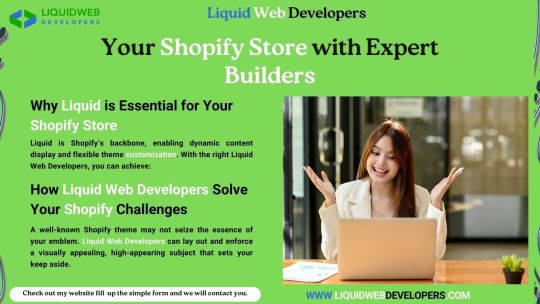
Why Liquid is Essential for Your Shopify Store
Liquid is Shopify’s backbone, enabling dynamic content display and flexible theme customization. With the right Liquid Web Developers, you can achieve:
A unique and engaging storefront that reflects your brand identity
Fast-loading pages that improve customer retention and SEO
Personalized shopping experiences for your customers
Smooth integration with third-party tools for enhanced functionality
How Liquid Web Developers Solve Your Shopify Challenges
1. Custom Shopify Themes That Match Your Brand
A well-known Shopify theme may not seize the essence of your emblem. Liquid Web Developers can lay out and enforce a visually appealing, high-appearing subject that sets your keep aside. Whether you need an elegant minimalist look or a bold, feature-rich layout, they ensure your Shopify store aligns with your brand identity.
2. Improving Store Performance and Speed
Slow-loading pages frustrate customers and damage your search engine scores. Experienced Liquid Web Developers optimize your shop’s code, reduce pointless scripts, and decorate photo loading speeds, resulting in a seamless buying revel in your customers.
3. Personalized Customer Experiences
Customers expect tailored experiences. With Liquid’s capabilities, developers can implement features like dynamic product recommendations, special offers for returning visitors, and location-based content. This personalized touch can increase customer engagement and drive more sales.
4. SEO Optimization for Higher Rankings
Your Shopify store management services require visibility on search engines to attract customers. Liquid Web Developers ensure your store follows the best SEO practices, including clean code, optimized meta tags, structured data, and mobile responsiveness. This helps boost organic traffic and improves your store’s discoverability.
5. Seamless Third-Party Integrations
Require additional tools like payment gateways, inventory management systems, or email marketing platforms? Liquid Web Developers make sure of seamless integration at the same time as keeping rapid performance, assisting your business to run easily without technical hiccups.
6. Ongoing Support and Maintenance
A Shopify shop calls for ordinary updates and fixes to characterize optimally. Whether it’s worm fixes, protection patches, or function improvements, Liquid Web Developers offer ongoing aid to make sure your shop runs perfectly always.
Choosing the Right Liquid Web Developer
When hiring a Liquid Web Developer, consider:
Experience & Portfolio: Look for a developer with validated Shopify expertise and a solid portfolio.
Client Reviews & Testimonials: Feedback from previous customers can give you insights into their reliability and high-quality carrier.
Technical Skills: Ensure they’re gifted in Liquid, HTML, CSS, JavaScript, and Shopify API.
Clear Communication & Support: Choose builders who offer transparent timelines, updates, and post-launch assistance.
Stay Ahead with Expert Liquid Development
Shopify is evolving, and to live aggressively, your shop needs to offer an incredible purchasing experience. Investing in professional Liquid Web Developers guarantees your shop remains modern-day, turning in overall performance, customization, and seamless capability.
Conclusion
Building a success, Shopify keeps, calls for greater than just a simple setup. You need a store that’s fast, visually appealing, and custom-designed for your customers. Liquid Web Developers help you attain that through creating a completely unique, high-appearing online shop tailored for your enterprise wishes.
If you’re serious about maximizing your savings potential and growing your commercial enterprise, it’s time to spend money on professional Liquid Web Developers. They’ll assist you in conquering demanding situations, enhancing the personal experience, and constructing a Shopify store management service that certainly stands proud inside the crowded e-commerce marketplace.
#appdevelopment#ecommerceagency#customdevelopment#shopify#custom shopify development services#shopifydevelopment#shopifythemedevelopment#shopify support and maintenance services#shopifyoptimizationservices#shopifywebsitedevelopment
0 notes