#how to make app in android studio
Explore tagged Tumblr posts
Text
150 things to do when you're bored 🧸🍰🍓
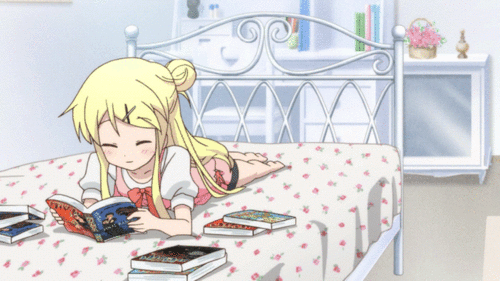
make a journal and write down about your dreams.
try baking a cake.
draw sanrio characters.
learn choreo of the song 'war of hormones' by bts.
stream bts songs or your favorite band's songs.
clean your room.
play any cute mobile games like Purrfect Tale, Resonance of Ocean, Resortopia, Sumikkogurashi Farm, Rhythm Hive, HelloKittyWorld2 Sanrio Kawaii and more. (these are available on android)
plant some trees.
watch any ghibli studio movie.
declutter your phone.
watch some aesthetic japan vlogs.
read a book.
do some skincare.
make a playlist on spotify about the songs you would like to play if you owned a cute café.
write a book about your dream world.
do pilates.
try coquette aesthetic makeup.
start crocheting.
go for a bicycle ride.
have picnic with friends or alone.
watch youtube videos.
go stargazing.
try skateboarding.
go for a walk and observe the beautiful nature and then journal about it.
try cooking with your partner or friends
make a youtube channel.
start a side hustle.
start blogging.
read your favorite blogs.
listen a podcast.
write a song about your favorite person.
make music on bandlab.
write down goals you want to achieve.
learn new language.
re-organise your closet.
take a day off from social media.
take a nap.
organise your pinterest boards.
write a poem.
write a letter to yourself.
make a cute diy necklace.
invent a cute game to play with your friends.
learn to count in another language.
look through a cookbook and try something new.
water the plants.
pray.
try meditating for 5 minutes.
read my blogs :) <3
draw cute doodles.
make cute things out of air dry clay.
create cute diy stickers.
bake cookies in cute fun shapes.
build a blanket fort and read a book inside while eating snacks.
create a scrapbook of favorite memories.
paint rocks with colorful cute designs.
make cute bracelets for your bestfriend.
write a cute story about fairies.
make homemade popsicles with fruit juice.
watch the sunset or sunrise and take a moment to appreciate the beauty of nature.
go for a nature walk and collect interesting leaves or stones.
have a movie marathon with your favorite films.
have a fashion show with clothes from your closet.
design and decorate your own phone case.
create a memory jar filled with notes of happy moments.
design and paint your own ceramic plant pots.
learn about law of attraction.
do research about the history of something of your interest like 'how it was invented?', 'who started it?'.
create your own font.
play an old online game.
try a coloring app.
work on your wish list.
paint your nails.
take a bubble bath.
start a garden.
make your own short movie with your phone.
complete a puzzle.
write about the most beautiful dream you have ever saw.
organize your house.
make a smoothie.
put an appreciation message on a balloon and let it go.
complete a challenge like 30 day self care challenge, 30 day writing challenge and more.
visit a local art gallery.
watch a lecture or TED talk.
read a self-help book.
read a book on astronomy.
click aesthetic pictures of nature.
make your phone look aesthetic.
give your bedroom a makeover on ghibli studio aesthetic.
create a toothpick tower.
practice writing from your non dominate hand.
write about what a day in your dream life looks like.
take out your pet for a walk.
make something wearable for your pet.
learn about how to beat procrastination.
make a little plushie out of your old socks.
learn a new skill.
make a cute website in carrd.co.
write down 10 things you're grateful for.
sit by a river.
visit a local bakery.
walk around a lake.
scroll on pinterest about nature.
walk in the rain.
watch classic films.
watch fashion shows on youtube.
get a haircut.
drink water, take care of yourself <3
read some beauty tips.
watch ballet videos.
write a quote on moon.
say yes to everything for a day.
read some interesting articles.
watch your comfort movie.
write a fiction story.
make your own calendar.
have an indoor picnic with your partner.
write a list of things you will do with your bestie.
crochet something for your loved one or yourself.
learn graphic designing.
write 10 beautiful things about yourself.
make paper stars.
explore interesting websites.
explore your neighborhood.
make a yummy snack.
make hwachae.
try origami.
write a list of your favorite songs explaining why you love it.
watch run bts.
read some manga.
make strawberry cake.
watch conan gray's old vlogs <3
watch onegai my melody :D
design and launch a cute social media challenge to spread positivity and creativity online.
host a themed dinner party with your friends where everyone dresses up and brings a dish from a different culture.
have a spa day at home complete with homemade facemasks, bath bombs, and soothing music.
design a pretty jewellery.
draw your dream house.
try out guided meditation videos (you will find in youtube).
learn about a new culture.
make homemade jam.
do a random act of kindness.
research and plan a future trip.
try a new type of workout video.
research and practice self-defense techniques.
try a new type of creative writing (screenwriting, playwriting, etc.).
try a new type of DIY beauty product (lip balm, body scrub, etc.).
watch a documentary.
learn about constellations and stargaze.
practice calligraphy.
do a riddle.
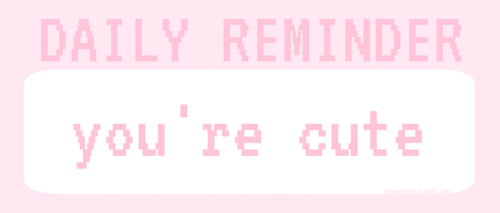
#150 things to do when you're bored#jnquette#self care#self healing#self love#self worth#loablr#wonyoungism#pink pilates princess#studyblr
1K notes
·
View notes
Text
we're on tumblr again yay✨

Hey everyone! And welcome to Snoozy Kazoo's first ✨TUMBLR DEVPOST!!✨ We'll be releasing these every month from now on as a way to keep everyone updated on Snoozy Kazoo news!
If you're new here, hi! We’re Snoozy Kazoo, a game dev studio of six guys who make dumb, silly, and fun games. You might know us from the games Turnip Boy Commits Tax Evasion and Turnip Boy Robs a Bank, available HERE and HERE!
Let's get caught up! In this issue we're covering a new mobile release, anniversaries, and... our NEW GAME? 😳😳😳
What's Snoozy been up to?
Ok I know what I said earlier, but let’s be honest: if you’ve stumbled deep into the mines enough to find your way here, you’re surely familiar with our beloved Turnip Boy. We just passed by his anniversary of robbing a bank on January 18th! Aww! They grow up so fast… But it’s a good thing he’s not robbing banks anymore, that’s a crime, you kn-
Aw crud he's doing it on your phone now
Snaps my fingers disappointingly. Aw man. Yerrrrp. Turnip Boy Robs a Bank is now on iOS and Android devices near you. His mindless yet fervent desire to wreck crime upon the world seems insatiable. It’s really unfortunate, except for the fact that it’s honestly really fun watching him go at it.

The game is available TODAY on the Apple App Store and Google Play Store! Re-experience the game or force your friends to — its fun either way!
Ahhh the beloved Turnip Boy. Surely your next game will be about him right?
Heehee nope!
Excitingly, in November, we announced our next game: Hobnobbers! A co-op mall-looter where you rob malls for your goddess!
youtube
If you haven’t already wishlisted the game yet, well… go wishlist it! Go make your friends wishlist it! Wishlist wishlist wishlist! It really helps us beat the Algorithm Overlords, so literally every single wishlist counts!
I already know about your little crow-gnome mall-looting game you do not shut up about it. What else is new?
We also released a new devlog over on our YouTube! We’ll be releasing one of these every few months, so make sure to subscribe!
youtube
In it, we’ve covered the game’s conception till its early development, which means a lot of concept art. Honestly, let’s toss a little bit more of it over here; it’s always exciting to see behind the curtain!
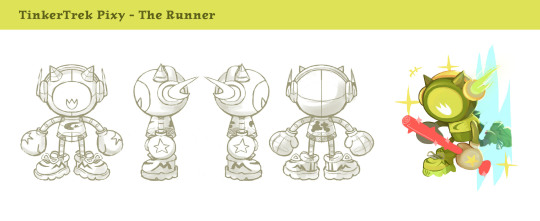
Now get ready for... 🥁🥁🥁

Woah! What’s this little place? Perhaps the chance to get to meet different members of the team and bombard them with questions to foster a parasocial relationship with them? No way!
Introducing… Alexis! Our Unreal Developer!
What are you most excited for in Hobnobbers?
I’m very excited for a lot of different technical aspects and seeing people’s reaction to the game! I want to see all of the systems come together to create a perfect storm of chaos. The randomly generated map ontop the hexes system, with events like Money Storms, Floods, and Fairy Circles of Doom, is going to make each run completely unique and you’ll never know what kind of madness you’re getting into! On launch day I intend to be hopping into games with people (and fixing any bugs that crop up).
What’s something you’ve worked on in Hobnobbers recently that you’ve found particularly frustrating?
The level generation for the mall has been a particular nightmare, but in a very fun way. The mall is generated from bottom-to-top and each floor tells the floor above it about the different combinations of rooms that it can generate. This allows us to have those iconic vertical levels that overlap eachother with walkways above the floors below! This has required a lot of tuning in both making the parts that generate, and how to place them to get results that are always interesting (without bugs). Not only do we have to generate each floor, we also have to generate each store! Accounting for the size and placement of these is a constant challenge when making segments but I made a blender template that speeds it up quite a lot.
What pitch did you end up bringing to the pitch competition?
My pitch was a game about a vampire who was ousted from their castle by another vampire, and is trying to take it back. You would have to sneak back in through various pathways that challenge you in different ways, some would require parkour skills, others would require puzzle solving. And while you’re doing all of this, the AI learns and adapts to your behavior setting traps or blocking off paths in a constant game of cat and mouse. I am still extremely passionate about this idea, and fully intend to pursue it one day!
Awesome! Thank you for your time! 😊
Okie dokie that’s a wrap for now
In future devposts, we’ll be including questions sent in by the community! Feel free to send them in over here on Tumblr, or join our Discord and ask questions in the “ask-the-devs-❓” channel!
See you soon!
— Kiki
#turnip boy#turnip boy commits tax evasion#turnip boy robs a bank#devlog#game dev#game development#indie game#indie dev#indie games#snoozy kazoo#devpost
33 notes
·
View notes
Text
Heard a little rumor about Adobe. Now's as good a time as any to share with everyone the apps I draw/paint in. 😉
Infinite Painter (Android) - This is my default. I did exclusively traditional mediums for a long, long time, and this app feels the most like using the "real thing". It has vectors, filters, and a robust editing menu. It autosaves. New files open with a menu of commonly used dimensions/dpis so you don't have to memorize them. It has an extensive online manual that teaches you how to use everything. It can export to just about anything - it'll even save all your layers as transparent PNGs if you don't see the filetype you need. (Cons: the larger your canvas, the more likely it is to glitch, and the fewer layers it can comfortably support.) It's cheap, and a one-time purchase.
Medibang Paint Pro (Android/Mac/PC) - This is where I make comics. It has built in tools for manga: frames, fonts, screentones. It autosaves temporary backups. It has online storage so you can bounce back and forth between editing on your tablet or your computer, and group access for multi-person projects. It has a basic online tutorial, regular user-written tutorial articles, an active online community, and sponsored contests with cash prizes. (Cons: It doesn't have a basic rotate tool, or many editing/filter options.) It's cheap, and while I did a one-time purchase, I think they've either switched to or offer an optional subscription model.
That's... about it, really. For me everything else is pencil and paper. Or epoxy putty and model paint... Once or twice a year I break out the watercolors. I dabbled in Clip Studio Paint, but the menus are way too tiny on my small tablet. I recently downloaded IbisPaint (Android/Apple), but I haven't tried it out yet.
38 notes
·
View notes
Text

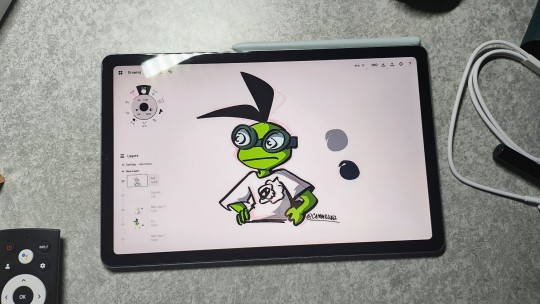

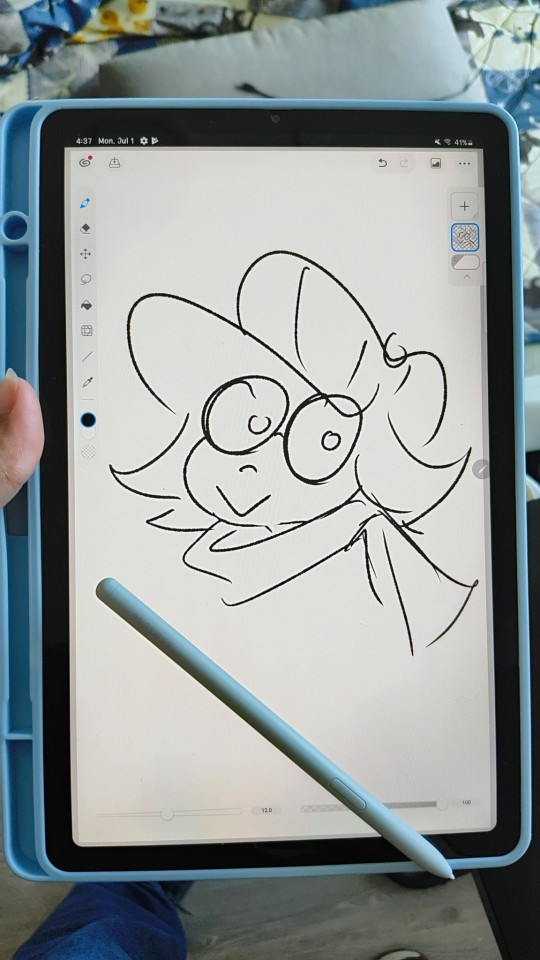
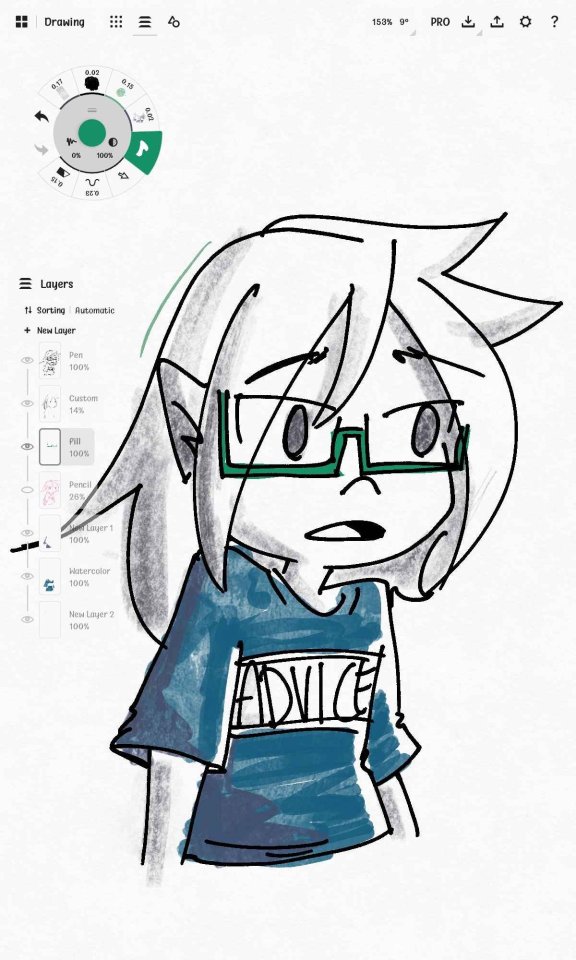

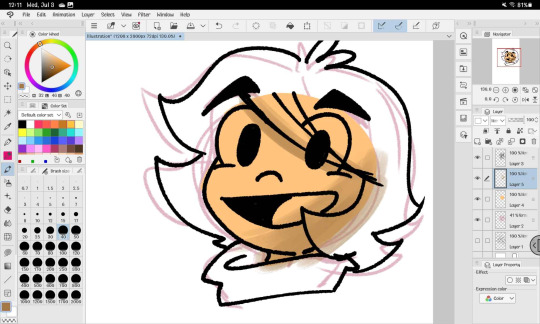
For maybe half a year, I wanted an Android tablet with a pen after hating the idea for almost a decade because Android's tablet ecosystem is garbage and it lacked good art software for a while.
Currently, there's a 2024 Galaxy S6 Lite refresh that's exclusive to Amazon at around $250, and I jumped on that to try out the Android artist space again.
Since I already have a tablet PC and an ipad to do my main art projects, I didn't need a high end android tablet. Just something I can take on my regular commutes for notes and doodles which the other two devices are too bulky for.
I can tell you though, that this is pretty slow. Takes a while to load anything, charges maybe half as fast as modern phones or tablets in the $500 range, and while Clip Studio ran fine for drawing, I've had slight lag using the Concepts App. I suspect you can't make print-resolution comics with this thing, but it draws, and i do all my media consumption on other devices anyway.
Another thing to note is that the pen (which is included, yay) looks exactly the same as the S-pens that come with the normal Galaxy S models (at least my S7 from a few years ago), but it's not as weighted because there's no bluetooth hardware inside. I'm drawing with it fine, though I do switch pens sometimes.

If anyone is interested, I can write a long info post one of these days about all the S-Pen alternatives I know of and tried. At first, I was gonna save up extra money to get the new XP-Pen android tablet, but I like the flexibility of Wacom-powered EMR pens where i can choose between things like comfortable grip or something that magnetically attaches to the device or something. It's also easier to get cute cases and screen protectors for samsungs since they've been around forever!

There's three versions of the S6 lite. The new one has a slight spec bump and runs Android 14, so it should last a few years (both the XP Pen and Huion Androids are permanently stuck on Android 12). I believe the 2020 version is still supported, upgradeable to Android 13 and the third version is the 2022 version. All three are exactly the same in size and features- they just have different processors and android versions out of the box.
Conclusion:
I won't call this a beginner's tablet. If you're a beginner artist who hates apple and wants a standalone drawing tablet, but you also happen to have $500-700 standing around, splurge in getting a better tablet. If you don't like it for drawing, it can still be used for media consumption.
I don't regret this purchase because it does what I need it to in the most basic sense, but I would only recommend it if your needs for an android drawing tablet are the same as mine (super casual art and being able to try out android versions of drawing apps), or you are on a super tight budget. I believe the Galaxy S9 FE and the XP-Pen Magic Drawing Pad are good mid-tier models while the normal Galaxy S9/Plus/Ultra are the high tier.
This is probably the cheapest EMR Android tablet that comes with a pen and oh boy does the pen write so smooth!
I wish i can retire from using an ipad for art, but I need to learn how to use Clip Studio first since I've become overly-dependent on Procreate.
ah well!
#samsung#samsung galaxy#tab s6 lite#thoughts#original characters#cammiluna's art stuff review#casual review
25 notes
·
View notes
Note
Hey uh, what drawing apps do you use/recommend?
I mostly use photoshop and sometimes krita
As far as recomendations go, I don't really like recomending programs since it really does depend on what you are going to use (pc, laptop, android tablet, ipad, you name it) and how you feel about it
But just to list some programs I know about/ have used at some point:
Clip Studio Paint, Infinite Painter, Autodesk, Fire Alpaca, Paint tool Sai (I dont know if this keeps existing) and Aggie/Magma I guess
(i dont have an ipad and I only know of Procreate for it)
I'm gonna go in a bit of a ramble so I'm gonna leave that under the cut
Like I said I dont really like recomending programs because what works for some people might not work for others
For example Clip Studio Paint is an amazing program with a lot of tools that'll make your life easier, it works for pc, for android tablets, and I think for ipad too. it has an animation feature, the tools it has for comics/manga are amazing, and theres a whole asset store for brushes and whatnot with free stuff you can get! A lot of friends have move from photoshop to csp, most of my supervisors use that, and it called me like a siren call. but I cant use it. idk what is it, but i just cant get used to it, I've tried it in 3 different times for a couple of months and it never clicked with my brain. so I don't use it
I have an android tablet that I bought so I could draw digitally without being chained to my desk but I rarely draw there because I dont like the way it feels, but I use Infinite Painter and is a very compleate program there are tools under a paywall but is very cheap to buy
Autodesk, Fire Alpaca and Sai were some of the programs I used when I started digitally, I used to jump from one to the other to see what felt better (I ended up using photoshop) Autodesk and Fire Alpaca are free (as far as I know/remember) and Sai you do have to buy it but is a one purchase for life kind of thing (as far as I know)
Aggie/Magma is a browser based program, I don't really like it lmao, it lags a lot for me and my pc fans go like crazy whenever I open it, but I know people who use it as their default and I've seen people do very cool things in a shared canvas.
Same way, many people find photoshop very daunting or confusing or restricting while is my favorite thing and I feel like fish in water there. So it depends on your preferences!
My best recomendation is to jump from one place to the other, use those free programs and use up the free trails of the paid ones (and pirate photoshop) see what feels right to you!
And remember this very important bit of information:
Programs are just a tool. The tool does not make the artist.
Sure the wrong tool can mess you up, but that's why is important to experiment and find what works for you. But using fancy or pricy programs are not gonna make you a better artist, after all, there's people who do realistic portraits on ms paint
37 notes
·
View notes
Text
Resource - Digital Tool Assets
Okay, so I've jumped around with several programs to try out based on the needs I had at any given time. These are program specific assets and resources that I've come across while using testing out the various programs.
Autodesk Sketchbook
I still use this program, though strictly while on-the-go (I use an Android tablet). I personally use it more for quick sketches and then carry them back onto my PC to render, but I know @kreature1827 uses the app and has done some incredible work within the app. The link provides free brush and texture assets.
The program does work across multiple platforms, however I am unsure if there are any sync features present.
Clip Studio Paint
I purchased this program some years ago and tried it out for a bit, and don't get me wrong: it's a really good program. The issue I personally have is that when I moved over to Linux, CSP has no functionality within the system (that, and the pricing model past V1 was not something I personally liked to get involved with). The CSP Asset store is accessible through the program, and includes a lot of brush, pattern, model, and stamp assets.
Since CSP moved into a subscription model, they've added the option to have the program sync with multiple devices.
Krita
This is my current program of choice, and it's also one of the programs I started out using when I looked into illustration work. I did drop it a couple of times, though the reasons were always surrounding the need for on-the-go use and resource management (before Krita 4, it demanded so much out of my laptop that I couldn't use it effectively). The link provided provides a ton of brushes, plugins, and tutorials.
Krita does have an Android app available for beta testing, however my reason from moving away from the mobile app was due to the odd interactions within the app (i.e. some of the tools, like Transform, don't behave properly and require multiple specific alterations to only get a half-decent result).
Medibang Paint
This is what I used whenever I got a tablet before I coming across Autodesk Sketchbook. It's a very robust program, but it does have a specific use for manga art work. You can make some custom brushes, however the program didn't particularly click with me or how I approach my art pieces (i.e. I didn't stick with it at all). The link provided gives program-specific tutorials on getting specific results, such as halftone screens and tool usage.
Medibang is excellent with the cross platform use (it's even better than CSP in that it's free with a simple account), and can be synced with almost any device or operating system. The program does feature ads, which I personally detest. But the ads aren't intrusive and they're mainly out of the way.
3 notes
·
View notes
Text
How to Build Software Projects for Beginners

Building software projects is one of the best ways to learn programming and gain practical experience. Whether you want to enhance your resume or simply enjoy coding, starting your own project can be incredibly rewarding. Here’s a step-by-step guide to help you get started.
1. Choose Your Project Idea
Select a project that interests you and is appropriate for your skill level. Here are some ideas:
To-do list application
Personal blog or portfolio website
Weather app using a public API
Simple game (like Tic-Tac-Toe)
2. Define the Scope
Outline what features you want in your project. Start small and focus on the minimum viable product (MVP) — the simplest version of your idea that is still functional. You can always add more features later!
3. Choose the Right Tools and Technologies
Based on your project, choose the appropriate programming languages, frameworks, and tools:
Web Development: HTML, CSS, JavaScript, React, or Django
Mobile Development: Flutter, React Native, or native languages (Java/Kotlin for Android, Swift for iOS)
Game Development: Unity (C#), Godot (GDScript), or Pygame (Python)
4. Set Up Your Development Environment
Install the necessary software and tools:
Code editor (e.g., Visual Studio Code, Atom, or Sublime Text)
Version control (e.g., Git and GitHub for collaboration and backup)
Frameworks and libraries (install via package managers like npm, pip, or gems)
5. Break Down the Project into Tasks
Divide your project into smaller, manageable tasks. Create a to-do list or use project management tools like Trello or Asana to keep track of your progress.
6. Start Coding!
Begin with the core functionality of your project. Don’t worry about perfection at this stage. Focus on getting your code to work, and remember to:
Write clean, readable code
Test your code frequently
Commit your changes regularly using Git
7. Test and Debug
Once you have a working version, thoroughly test it. Look for bugs and fix any issues you encounter. Testing ensures your software functions correctly and provides a better user experience.
8. Seek Feedback
Share your project with friends, family, or online communities. Feedback can provide valuable insights and suggestions for improvement. Consider platforms like GitHub to showcase your work and get input from other developers.
9. Iterate and Improve
Based on feedback, make improvements and add new features. Software development is an iterative process, so don’t hesitate to refine your project continuously.
10. Document Your Work
Write documentation for your project. Include instructions on how to set it up, use it, and contribute. Good documentation helps others understand your project and can attract potential collaborators.
Conclusion
Building software projects is a fantastic way to learn and grow as a developer. Follow these steps, stay persistent, and enjoy the process. Remember, every project is a learning experience that will enhance your skills and confidence!
3 notes
·
View notes
Note
For that other anon: you cannot download mobile apps off of Steam. It's is a pc app distributor only.
You can download mobile apps from Itch.io, though. Currently you can download what is available to your phone, unzip it, and play the HTML file in your browser, but you will not have access to the images while doing so.
In order to make a mobile app (for Android, I'm unsure how this would work with iOS since I've never owned one) you would need to turn your current game into an apk file. In order to do this you can use something like Android Studio or VoltBuilder. Before uploading your project to either of those though you need to make sure you compress your whole Twine project and rename the HTML file "index.html".
I don't remember what this one was for. I have been off Tumblr for a time. But I'm putting this out there in case it helps someone.
10 notes
·
View notes
Note
Will your games have a mobile version?
Hi there, thanks for asking! While the availability of Android ports may differ depending on the individual project's size and engine, our publisher, Project Ensō, is always interested in making games more accessible to a wider audience. Please note that certain projects may not be ideal for mobile devices due to how big they're projected to be: Something's Wrong With Sunny Day Jack will include full voice acting and numerous CGs, so the game itself might not even fit on the average phone depending on how large it gets. Let's face it: your phone probably has more than 5GB of bloatware installed each update.
As a note to our iOS players: due to Apple's strict policies against hosting explicit adult content on the Apple App Store as well as a policy against sideloading apps from non-Apple App Store sources, it's unlikely that any SnaccPop Studios games will be officially available on iOS. We're looking into alternatives for allowing those players to enjoy our games however and apologize for the inconvenience.
#somethings wrong with sunny day jack#sunny day jack#sdj#the groom of gallagher mansion#dachabo#visual novel
79 notes
·
View notes
Text
Obsidian And RTX AI PCs For Advanced Large Language Model

How to Utilize Obsidian‘s Generative AI Tools. Two plug-ins created by the community demonstrate how RTX AI PCs can support large language models for the next generation of app developers.
Obsidian Meaning
Obsidian is a note-taking and personal knowledge base program that works with Markdown files. Users may create internal linkages for notes using it, and they can see the relationships as a graph. It is intended to assist users in flexible, non-linearly structuring and organizing their ideas and information. Commercial licenses are available for purchase, however personal usage of the program is free.
Obsidian Features
Electron is the foundation of Obsidian. It is a cross-platform program that works on mobile operating systems like iOS and Android in addition to Windows, Linux, and macOS. The program does not have a web-based version. By installing plugins and themes, users may expand the functionality of Obsidian across all platforms by integrating it with other tools or adding new capabilities.
Obsidian distinguishes between community plugins, which are submitted by users and made available as open-source software via GitHub, and core plugins, which are made available and maintained by the Obsidian team. A calendar widget and a task board in the Kanban style are two examples of community plugins. The software comes with more than 200 community-made themes.
Every new note in Obsidian creates a new text document, and all of the documents are searchable inside the app. Obsidian works with a folder of text documents. Obsidian generates an interactive graph that illustrates the connections between notes and permits internal connectivity between notes. While Markdown is used to accomplish text formatting in Obsidian, Obsidian offers quick previewing of produced content.
Generative AI Tools In Obsidian
A group of AI aficionados is exploring with methods to incorporate the potent technology into standard productivity practices as generative AI develops and speeds up industry.
Community plug-in-supporting applications empower users to investigate the ways in which large language models (LLMs) might improve a range of activities. Users using RTX AI PCs may easily incorporate local LLMs by employing local inference servers that are powered by the NVIDIA RTX-accelerated llama.cpp software library.
It previously examined how consumers might maximize their online surfing experience by using Leo AI in the Brave web browser. Today, it examine Obsidian, a well-known writing and note-taking tool that uses the Markdown markup language and is helpful for managing intricate and connected records for many projects. Several of the community-developed plug-ins that add functionality to the app allow users to connect Obsidian to a local inferencing server, such as LM Studio or Ollama.
To connect Obsidian to LM Studio, just select the “Developer” button on the left panel, load any downloaded model, enable the CORS toggle, and click “Start.” This will enable LM Studio’s local server capabilities. Because the plug-ins will need this information to connect, make a note of the chat completion URL from the “Developer” log console (“http://localhost:1234/v1/chat/completions” by default).
Next, visit the “Settings” tab after launching Obsidian. After selecting “Community plug-ins,” choose “Browse.” Although there are a number of LLM-related community plug-ins, Text Generator and Smart Connections are two well-liked choices.
For creating notes and summaries on a study subject, for example, Text Generator is useful in an Obsidian vault.
Asking queries about the contents of an Obsidian vault, such the solution to a trivia question that was stored years ago, is made easier using Smart Connections.
Open the Text Generator settings, choose “Custom” under “Provider profile,” and then enter the whole URL in the “Endpoint” section. After turning on the plug-in, adjust the settings for Smart Connections. For the model platform, choose “Custom Local (OpenAI Format)” from the options panel on the right side of the screen. Next, as they appear in LM Studio, type the model name (for example, “gemma-2-27b-instruct”) and the URL into the corresponding fields.
The plug-ins will work when the fields are completed. If users are interested in what’s going on on the local server side, the LM Studio user interface will also display recorded activities.
Transforming Workflows With Obsidian AI Plug-Ins
Consider a scenario where a user want to organize a trip to the made-up city of Lunar City and come up with suggestions for things to do there. “What to Do in Lunar City” would be the title of the new note that the user would begin. A few more instructions must be included in the query submitted to the LLM in order to direct the results, since Lunar City is not an actual location. The model will create a list of things to do while traveling if you click the Text Generator plug-in button.
Obsidian will ask LM Studio to provide a response using the Text Generator plug-in, and LM Studio will then execute the Gemma 2 27B model. The model can rapidly provide a list of tasks if the user’s machine has RTX GPU acceleration.
Or let’s say that years later, the user’s buddy is visiting Lunar City and is looking for a place to dine. Although the user may not be able to recall the names of the restaurants they visited, they can review the notes in their vault Obsidian‘s word for a collection of notes to see whether they have any written notes.
A user may ask inquiries about their vault of notes and other material using the Smart Connections plug-in instead of going through all of the notes by hand. In order to help with the process, the plug-in retrieves pertinent information from the user’s notes and responds to the request using the same LM Studio server. The plug-in uses a method known as retrieval-augmented generation to do this.
Although these are entertaining examples, users may see the true advantages and enhancements in daily productivity after experimenting with these features for a while. Two examples of how community developers and AI fans are using AI to enhance their PC experiences are Obsidian plug-ins.
Thousands of open-source models are available for developers to include into their Windows programs using NVIDIA GeForce RTX technology.
Read more on Govindhtech.com
#Obsidian#RTXAIPCs#LLM#LargeLanguageModel#AI#GenerativeAI#NVIDIARTX#LMStudio#RTXGPU#News#Technews#Technology#Technologynews#Technologytrends#govindhtech
3 notes
·
View notes
Text
new blog post: new tablet!
new blog post on https://mizkit.com/new-tablet/
new tablet!
I made a DECISION about the Android tablet vs a new Surface Pro, which ultimately came down to the question of: do I want to be able to read comics on my new device, or write? Because Android has the Marvel Unlimited app, which Windows does not, but Windows has the Scrivener app, which Android does not.
I decided in favor of reading comics. LOL. Possibly not the world’s best choice, but OTOH, look, the Surface isn’t dead yet, and also, I CAN write in not-Scrivener, I’ve just gotten used to it. So I decided to get a Samsung Galaxy 9 FE+, which is vastly, vastly less expensive than a Pro and also came with a stylus, which I’d have to buy for the Pro. So I got the Samsung, and after some trial and error found a case for it that lets me rotate it to horizontal or vertical (necessary for reading comics easily), and now I am Pleased. Although I do need to find stickers to put on it now.
Literally the first thing I did after setting it up was read the first of Gail Simone’s run on Uncanny X-Men, and I haven’t really read the X-Men for years so I only vaguely knew what was going on, but it still gave me Feels and made me think I’d made the right choice.
The second thing I did was open up Clip Studio and do a doodle, and oh my god, the 8 year difference in stylus sensitivity is insane. Not that it’s magically made me a brilliant artist, but I did a quick, IDK, maybe ten minute version (as opposed to the half hour or so I put in before) of that “realistic human eye” task I had the other day?
The sensitivity makes it WAY WAY WAY more like drawing with a pen or pencil! I did most of this with one setting, and only changed the point size for the pen for the lil bits over at the right corner of the eye and maybe some of the iris, I forget now. But I’m THRILLED at how much more control it offered!!! I’m really looking forward to digital sketching with this!
2 notes
·
View notes
Text

Sonder Sketches (June 17, 2024), Prompt: Studio
Reference:

The first image is a digital sketch/painting done using an oil paint brush and a watercolor paint brush. It was drawn in the free version of the Tayasui Sketches app on Android with a generic phone stylus, for a prompt from the Sketch a Day app/site that provides daily drawing prompts and has a largely positive community.
Since I'd already drawn someone doing art in their drawing space for the "stroke" prompt, and this prompt was "studio," I decided to follow the example of some other Sketch a Day artists and draw fanart for an animation studio I like. Looking at others making Studio Ghibli art, I knew not a lot of my favorite characters could fit my style or look right with my beginner level of skill/knowledge. I wanted to keep my character(s) simple and my background even more minimal, so I chose the lovable soot sprites who always made me happy and inspired me to worldbuild when I would see them appear in "Spirited Away" over my many rewatches. I used low opacity oil brush and watercolor brush digital paints for the main body to give a "fuzzy" and "sooty" look, then used the oil brush at full opacity to fill in an amount of lineart that felt like it wouldn't interfere with those visual textures and would more or less match the reference. I couldn't make the star candy three dimensional, the eyes grew bigger than I'd planned, and there wasn't enough space on the canvas to draw .ore than five total. It's also not clear if they're all on the same plane, in the same foreground, or where they're spaced in relation to each other.
Even with these issues and mismatches from the reference, these soot sprites turned out cute and everyone I've showed them to since drawing them has recognized what I was referencing. I like their energetic expressiveness, and I think my style lends well to those traits. I also like these unusual structure and lack of logical organic design, which I think are also clear in my version. Most of all, I like the little sounds they make and how they give the impression of sentient squeaky toys. I think mine convey that, too.
Overall, it's not the cleanest or most high-level fanart but it does what I want it to do and I like it a lot. It was a fun piece to work on and it's fun for me to look back at, too. I'm glad Sketch a Day did this prompt and I got to try out fanart. I don't do that often, if at all.
#sonder sketches#amateur artist#art#digital art#sketch a day#sketch a day app#amateur art#art practice#fanart#studio ghibli#soot sprites#sonder sketch 15#mostly I write fanfiction#fanart is a refreshing change#new things to think about while making it
3 notes
·
View notes
Text

Michael Leslie Winslow (September 6, 1958) is an actor, comedian, and beatboxer billed as The Man of 10,000 Sound Effects for his ability to make realistic sounds using only his voice. He is known for his roles in all seven Police Academy films. He has appeared in Spaceballs, Cheech and Chong’s Next Movie and Nice Dreams, The Love Boat, and commercials for Cadbury and GEICO.
He was born in Spokane, the son of Verdie and Robert Winslow. He grew up at Fairchild Air Force Base and attended the Lisa Maile School of Acting, Modeling, and Imaging.
His first television appearance was on The Gong Show in which he squeezed in sound-alikes of Benji the movie dog, Star Trek, and Jimi Hendrix’s “Purple Haze”. Island Records released a 12” of Michael Winslow entitled “I Am My Walkman”. The song peaked at number 60 in Australia.
He presented the Best Sound Effects, Editing Oscar, to Charles L. Campbell and Robert Rutledge for their work on Back to the Future.
He is a motivational speaker. He has hosted the motion-picture television series called “Way Back Wednesday with Winslow”. He continues to perform stand-up comedy around the globe.
He debuted his iPhone and iPod Touch apps, bringing his sound effects and comedy to a mobile platform. That Kung Fu generates his kung fu fighting sounds when the device is swung in a fighting motion. NoizeyMan billed as the “World’s Noiziest App”, contains video, ringtones, sound effects, and mini-games, all created by him.
He worked with Orlando, Florida-based game development studio Phyken Media on a mobile game for iOS and Android platforms entitled Wizard Ops Chapter 1, providing all the sound effects for the game. He lent his voice to Wizard Ops Tactics, a turn-based tactical game and spiritual successor to the previous game.
He auditioned for America’s Got Talent. He had a guest appearance on the Talent Recap Show where he showed viewers how to make some of his signature noises.
He was married to Belinda Church (1985-93), he married Angela Baytops (1997-2001), and Sharon Winslow (2003-14). He has two children. #africanhistory365 #africanexcellence
2 notes
·
View notes
Text
Contract Hiring Mobile App Developers in 2024-25
In this digitally dependent world, one of the fastest-growing technologies is the introduction of mobile apps for brands. Businesses utilize apps to drive creation, quick access to information, customer communication, and engagement with the brand.
The growth rate of mobile-based applications is expected to be 14.3% from the year 2024 to 2030 – Grand View Research
This makes mobile app developers one of the most in-demand skills in the market. For a successful project, the presence of skilled professionals is essential and businesses are also inclined to hire app developers remotely. Read the complete guide and let’s reveal how contract hiring mobile app developers is beneficial for businesses.
Why is Contract Hiring Beneficial?
When to Hire Mobile App Developers on Contract and Not on Employment?
Identifying the Technology & Scope of Work for the Mobile App Project
Sources of Contract Hiring
Interviewing and Screening Candidates
Ideal Terms & Clauses for Contract Hiring
Setting up effective Remote Communication and Collaboration
Conclusion
Why is Contract Hiring Beneficial?
Contract work also commonly known as the gig economy is highly popular in the market. Businesses can easily fill the temporary skill gap in the company by indulging with contract workers on project to project basis.
However, the key aspect is that businesses should know when to opt. to hire remote app developers on a contract basis.
When to Hire Mobile App Developers on Contract and Not on Employment?
Project & Talent wise need only
If your project needs short-term assistance from a developer it’s best to hire contractors. And, if the requirements increase, you can scale up the work with the hired professional.
Cost Considerations
Organizations easily save money and resources by opting for contract developers instead of permanent employees. If you’ve tight budgets and short-term requirements, this would be the best option.
Requirement of a Specialized Skill
Contract developers are often specialized in one specific skill like React Native or Swift. When the project is dependent on one skill that you do not have in-house, then you can hire a professional from a pool of Talents who best fits your requirements.
Identifying the Technology & Scope of Work for the Mobile App Project
Before you start hiring mobile app developers, it’s critical to understand the scope of the app and project requirements in detail.
Understand the Problem the App solves and for whom
Perform market research to identify the need for an app among your target audience. Plan how the app is going to benefit the users and what is a list of problems that need to be solved via developing the app. The classic example could be the problem of consumer interaction. With the app’s introduction, a brand can promote more engagement and interaction with the target audience.
Understand the project requirements and related core features
Discuss with decision-makers what features the app must have for the users (the core feature and the differentiable features). Decide on the platforms the App will support (android, iOS, or both). You must also finalize project details beforehand like deliverables and deadlines.
Choose the right Technology Stack
Selecting the right technology stack sets the correct foundation for the app. Consider the purpose of the app while keeping the target audience in mind and select either a native or cross-platform stack.
1. Native Mobile App Development ensures optimal performance and ‘platform-specific’ capabilities.
iOS: Swift or Objective-C for programming, Xcode for development, UIKit for interface design.
Android: Kotlin or Java for programming, Android Studio for development, Android SDK for interface design.
2. Cross-Platform Mobile App Development ensures quick deployments, reusability of codes, and coverage of both platforms (Android & iOS).
React Native, Flutter, or Xamarin Frameworks offer the ability to write code once and deploy it across multiple platforms.
3. Other Tools, Libraries, and Databases to be identified might include Android Studio, Xcode, Firebase, Restful, SQLite, Room DB, SQL, MongoDB, Redux, etc.
Outline the Scope of Work & Document in detail
A well-defined scope of work sets the wheels in motion for an app development project. The clear SOW acts as a roadmap for the developer and client and reduces any chances of misunderstanding in the process.
Also well document the Team requirements, their roles & responsibilities, features & functionalities, tasks & deliverables, milestones & deadlines, expectations for UI/UX designs, testing guidelines, deployment & maintenance guidelines, etc.
Sources of Contract Hiring
Here are a bunch of options that one can select from to hire mobile app developers in 2024.
Leveraging Specialized Platforms,
There are freelance platforms available in the market like Upwork, and Fiverr, that have professional freelancers who can provide you with one-time developer services.
IT Agencies (B2B contract Hiring)
Consider hiring IT agencies like Sprybit that have a pool of talent who are not only pre-screened but also reliable for the project.
Networks
Ask in your Network, post on Facebook – LinkedIN – Reddit groups, reach out to Industry people, and ask for references.
Interviewing and Screening Candidates
Following a pre-decided screening process is essential to finding the right talent for your organization.
Review Past Work/Portfolio
Make sure to review the candidate’s portfolio related to the mobile development projects. Examine the projects that require similar skill sets as compared to your project and judge their proficiency. You can also inquire about those projects and codes to understand their level of knowledge.
Consider requesting some sample codes. The GutHub links can act as an excellent proof of skills. This step is necessary to make a calculated decision.
Screening of Technical Skill
Shortlisted candidates must be proficient in technical skills according to the project requirements. Hiring managers must conduct the right assessment that ensures the presence of skill expertise.
These assessments must be practical and should involve coding for varied purposes. With this, you can understand data structures and algorithm knowledge in the candidate.
Identify other important factors
Apart from technical skills, other non-technical factors are essential to be considered during the hiring process. Check the candidate’s communication skills to ensure they will be able to communicate their ideas and plans with other team members. Candidates must also possess problem-solving skills to navigate technical errors in codes if required.
There are multiple design principles for mobile apps to enhance user experience. Check if the app developer is aware of such technicalities to select the best possible resource for your project.
Ideal Terms & Clauses for Contract Hiring
Whether you are a newbie or an experienced professional; while contract hiring mobile app developers; the ideal terms to keep your data, time, money & idea safe remain an unmissable necessity.
Hiring from a Freelance Portal does check many boxes with their well-established policies and processes; which might be good but not always foolproof. Hiring freelancers directly or from IT Agencies engages us in co-building Terms & Conditions on mutual consensus or are pre-defined with our experience as a Vendor Compliance Policy. But, all-in-all, making sure that every safety measure for our Project is taken care of remains our sole responsibility.
Payment Terms
Unlike full-time employees, one can’t pay to contract professionals every month. Select among a wide range of options like hourly-rate, and project-basis. Transparency from the very beginning will help smooth project completion.
IP rights
Before starting the collaboration, clarity on IP i.e. intellectual property is essential. As in who is the owner of code, design, app interface, etc should be agreed on to avoid disputes in the future.
Confidential & Non-disclosure agreements
Once you allot work to these contract workers, you will be sharing confidential details of the company. Make an advance agreement and ask them to sign it before commencing the work.
Project Timeline & Quality Assurance Standards
Maintain the quality of the project by deciding in prior about project deadlines, submissions, and code quality in terms of programming languages.
Termination clause
State a prescribed reason for when can either of the parties end the agreement. This brings clarity to the table regarding moral, ethical and professional expectations your Organization has.
Dispute Resolution
In rare cases, the client and candidate might go into a dispute that needs to be solved for the project’s betterment. Laying out steps to clear disputes and solve them will act as guidance in case it’s required.
Indemnity & Liability
It is important to outline the obligations & responsibilities of each party during any case of losses, damages and/or legal claims arising during the course of the project.
Governing Law & Governing Body
Involving government laws, rights, and bodies can help in resolving disputes and save the project’s future. This way both parties can come to the same conclusion under legal principles.
Setting up effective Remote Communication and Collaboration
Remote work culture creates room for misunderstanding and unclear targets. However, the issue can be tackled if there’s a pre-decided communication system planned. From work allotment to final project submission, an effective communication plan benefits all the parties involved in the project.
These can be achieved by establishing communication, collaboration & project management tools for your Project:
Inbuilt communication channels of Freelance Platforms
Slack
Microsoft Teams
Zoom
Google Meet
Jira
Asana
Trello
Basecamp
Google Workspace
Dropbox
Microsoft 365
Notion
Conclusion
Organizations’ idea to hire mobile app developers on Contract is spreading like a forest fire. Businesses now have access to partner freelancers and contract workers for short periods with ideal skills, and reliable talent.
Before starting your journey on the same path, make sure to remain transparent and pre-decide the essential factors like payment, timelines, IP & communication; and finally proceed to give life to your mobile app.
#hire remote developers#hire developers#hire mobile app developers#android app developers#ios app developers#contract hire developers#hire developers on contract#remote developers for hire#hire dedicate remote developers#hire pre vetted remote developers
2 notes
·
View notes
Text
Understanding Java: A Comprehensive Guide for Beginners and Pros
In the ever-expanding landscape of programming languages, Java stands as a stalwart, renowned for its versatility, reliability, and scalability. Whether you're an aspiring coder taking your first steps into the world of programming or a seasoned developer looking to broaden your skill set, Java presents a vast and captivating journey of discovery. This comprehensive guide aims to provide you with a roadmap for mastering Java effectively, offering insights, strategies, and resources to empower your learning process.

Java's prominence in the tech industry cannot be overstated. Its cross-platform compatibility, robustness, and extensive libraries make it a top choice for a wide range of applications, from web development to mobile app creation and enterprise-grade software solutions. With Java as your programming language of choice, you're embarking on a learning journey that can open doors to diverse and rewarding opportunities in the software development field.
Whether you're just beginning your Java journey or seeking to enhance your existing skills, this guide is your compass, pointing you toward the resources and strategies that will enable you to thrive in the world of Java development. So, let's embark on this adventure together, as we unlock the power of Java and take your coding skills to new heights.
The Fundamentals: Starting with the Basics
At the heart of mastering Java lies a strong grasp of its fundamentals. To begin your Java journey, you must dive into the basics. Start by understanding variables, data types, operators, and control structures, including loops and conditionals. These are the building blocks of Java programming and serve as your foundation. Fortunately, there's a wealth of online tutorials, textbooks, and courses available to help you comprehend these essential concepts.
The Power of Object-Oriented Programming (OOP)
Java is often celebrated for its object-oriented programming (OOP) paradigm. Delve into the world of OOP, where concepts like encapsulation, inheritance, polymorphism, and abstraction are fundamental. These principles are crucial for writing clean, maintainable, and scalable Java code. A strong grasp of OOP sets you on the path to becoming a proficient Java developer.
Practice Makes Perfect: The Art of Coding
Programming is a skill that thrives with practice. To truly master Java, you must write code regularly. Start with small projects and gradually work your way up to more complex challenges. Experiment with different aspects of Java, refine your coding style, and embrace the iterative process of development. Platforms such as LeetCode, HackerRank, and Codecademy offer a plethora of coding challenges that can sharpen your skills and boost your confidence.
Harnessing the Java Ecosystem: APIs and Libraries
Java boasts a vast standard library, replete with pre-built classes and methods. Familiarize yourself with these libraries as they can significantly streamline your development process. By leveraging these resources, you can save time and effort when building applications. Whether you're developing desktop applications with JavaFX, web solutions with Spring Boot, or mobile apps using Android Studio, understanding the Java ecosystem is indispensable.
Memory Management: The Key to Efficiency
Java employs automatic memory management through garbage collection. To optimize performance and prevent memory leaks, it's essential to grasp how memory is allocated and deallocated in Java. Understanding the intricacies of memory management is a hallmark of a proficient Java developer.
Building Real-World Projects
Theory alone won't make you a Java expert. Building practical applications is one of the most effective ways to learn Java. Start with modest projects and gradually increase their complexity. This hands-on approach not only reinforces your understanding but also equips you with real-world experience. Develop desktop applications with JavaFX for intuitive user interfaces, craft robust web applications using Spring Boot, or dive into the world of mobile app development with Android Studio. The projects you undertake will serve as a testament to your Java prowess.
The Power of Java Books: In-Depth Knowledge
Consider supplementing your practical experience with authoritative Java books. "Effective Java" by Joshua Bloch and "Java: The Complete Reference" by Herbert Schildt are highly recommended. These books provide in-depth knowledge, best practices, and insights from seasoned Java experts. They are invaluable resources for expanding your understanding of Java.
Enriching Your Learning Journey: Online Courses and Tutorials
Online courses from reputable platforms like Coursera, Udemy, edX, and ACTE Technologies can accelerate your Java learning journey. These courses offer a structured approach, with video lectures, assignments, and quizzes to reinforce your knowledge. ACTE Technologies, in particular, stands out for its expert instructors and comprehensive curriculum, providing you with valuable insights into the world of Java development.
Engaging with the Community: Online Forums and Communities
Joining Java forums and communities is an excellent way to complement your learning. Platforms like Stack Overflow, Reddit's r/java, and Java-specific LinkedIn groups provide a space to ask questions, seek guidance, and share your knowledge. Engaging with the Java community not only helps you find answers to your queries but also keeps you updated on the latest industry trends and best practices.
Staying Current: Java's Evolution
Java is a dynamic language that evolves over time. To remain at the forefront of Java development, it's essential to stay updated with the latest Java versions and features. Follow industry-related blogs, newsletters, and social media accounts. Keeping abreast of these changes ensures that your Java skills remain relevant and in demand.

In conclusion, embarking on the journey to master Java is an exciting and rewarding endeavor that demands dedication and continuous learning. The world of Java programming offers a multitude of opportunities, from web development to mobile app creation and enterprise solutions. By following the comprehensive roadmap outlined in this blog, you can pave the way to becoming a proficient Java developer.
Remember, learning from reputable sources such as ACTE Technologies can provide you with the knowledge and expertise needed to excel in Java programming. ACTE Technologies' exemplary Java courses, led by expert instructors and featuring a comprehensive curriculum, can help you establish a strong foundation and advance your Java skills. As you embark on your Java learning journey, may your passion for coding and commitment to excellence lead you to success. Good luck!
8 notes
·
View notes
Text

K-Pop group template
(link for notion)
Read:
If you have any suggestions of things to add in this sheet feel free to tell me.
------------
If you prefer to see directly without the link:
-------------
¤》basic《¤
Group Name:
Meaning behind the name:
Hangul:
Company label:
Years active:
member count:
Member names and positions:
-name(what they are)
Fanbase name:
Meaning behind the name:
Greeting "..."
Band logo:
(Image)
Genre:
Group aesthetic:
(Image)
Any particular color palette?
Debut date:
Debut song:
(i recommend just putting the name of a song that you like,and that Match with your group aesthetic)
Lightstick:
(Image)
¤》popularity《¤
what they are know for?
They are popular?
Have been involved in controversy?
¤》song related《¤
Discography:
Studio Albums(Full/Official Albums):
(Again,just pick album that you like,and if preference, that match your group aesthetic)
(Album Link)
release date:
reactions & comments:
Extended Plays(Mini Albums)
(Album Link)
release date:
reactions & comments:
Singles
(Album Link)
release date:
reactions & comments:
¤》Songbook《¤
(Song Name [Length: ])
Writers:
Producers:
¤》Line Distribution《¤
Vocal Line (Vocalists)
◇(Member Name)◇
◇(Member Name)◇
Performance Line (Dancers)
◇(Member Name)◇
◇(Member Name)◇
Hip-Hop Line (Rappers)
◇(Member Name)◇
◇(Member Name)◇
Hyung (or) Unnie Line(oldest members)
◇(Member Name)◇
◇(Member Name)◇
Maknae Line(Younggest members)
◇(Member Name)◇
◇(Member Name)◇
Face of the Group
(The face of the group is the member that is generally known even to those who do not know the group. An example would be Jungkook of BTS,or Félix of stray kids)
[Insert image or just name]
¤》Line Information《¤
Vocalists
Highest Vocals: (Member who can hit the highest notes)
Lowest Vocals: (Member who can hit the lowest notes)
Strongest Vocals: (Member with the strongest vocals)
Best Vocal Range:
Dancers
Best (General)Dancer:
Worst (General)Dancer:
Best Freestyle Dancer:
Best Choreographed Dancer:
Rappers
Best Rapper:
Worst Rapper:
Best Freestyle Rapper:
Strongest Rapper: (Generally, the Rapper with the best tone/delivery)
Extra
Sweetest Voice: (Speaking and/or singing voice)
Roughest Voice: (Speaking and/or singing voice)
¤》backstory of the group《¤
How it was formed?
Why this members specifically?
How and when they meet each other?
¤》Social Media《¤
Instagram:
[I recommend "funsta" for fake insta,I don't know if iphone has this app,but in android there is]
Twitter:
[I recommend "twinote" for fake twitter,I don't know if iphone has this app,but in android there is]
Tik Tok:
[I recommend "tjoke" for fake TikTok,I don't know if iphone has this app,but in android there is]
YouTube:
[I recommend "faketube" for fake YouTube channel,I don't know if iphone has this app,but in android there is]
Extra:
[If you want to make a fake google page for your group you can use "lolie web",you can use that to make fake Spotify too]
K-idol/member specific template
★ || stage name:
★ || also known as;
★ || things i’m known for;
★ || position:
★ || representative color:
★ || representative emoji:
★ || personal instagram:
★ || things they’re known for:
★ || mascot(if have):
★ || microphone:
18 notes
·
View notes