#how to open a .pak files
Explore tagged Tumblr posts
Text
For everyone who asked: a dialogue parser for BG3 alongside with the parsed dialogue for the newest patch. The parser is not mine, but its creator a) is amazing, b) wished to stay anonymous, and c) uploaded the parser to github - any future versions will be uploaded there first!
UPD: The parser was updated!! Now all the lines are parsed, AND there are new features like audio and dialogue tree visualisation. See below!
Patch 7 dialogue is uploaded!
If you don't want to touch the parser and just want the dialogues, make sure to download the whole "BG3 ... (1.6)" folder and keep the "styles" folder within: it is needed for the html files functionality (hide/show certain types of information as per the menu at the top, jumps when you click on [jump], color for better readability, etc). See the image below for what it should look like. The formatting was borrowed from TORcommunity with their blessing.
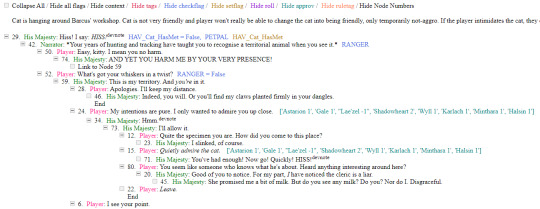
If you want to run the parser yourself instead of downloading my parsed files, it's easy:
run bg3dialogreader.exe, OPEN any .pak file inside of your game's '\steamapps\common\Baldurs Gate 3\Data' folder,
select your language
press ‘LOAD’, it'll create a database file with all the tags, flags, etc.
Once that is done, press ‘EXPORT all dialogs to html’, and give it a minute or two to finish.
Find the parser dialogue in ‘Dialogs’ folder. If you move the folder elsewhere, move the ‘styles’ folder as well! It contains the styles you need for the color coding and functionality to keep working!
New features:
Once you've created the database (after step three above), you can also preview the dialogue trees inside of the parser and extract only what you need:

You can also listen to the correspinding audio files by clicking the line in the right window. But to do that, as the parser tells you, you need to download and put the filed from vgmstream-win64.zip inside of the parser's main folder (restart the parser after).
You can CONVERT the bg3 dialogue to the format that the Divinity Original Sin 2's Editor understands. That way, you can view the dialogues as trees! Unlike the html files, the trees don't show ALL the relevant information, but it's much easier to orient yourself in.


To get that, you DO need to have bought and installed Larian's previous game, Divinity Original Sin 2. It comes with a tool called 'The Divinity Engine 2'. Here you can read about how to unstall and lauch it. Once you have it, you need to load/create a project. We're trying to get to the point where the tool allows you to open the Dialog Editor. Then you can Open any bg3 dialogue file you want. And in case you want it, here's an in-depth Dialog Editor tutorial. But if you simply want to know how to open the Editor, here's the gist:
Update: In order to see the names of the speakers (up to ten), you can put the _merged.lsf file inside of the "\Divinity Original Sin 2\DefEd\Data\Public\[your project's name here]\RootTemplates\_merged.lsf" file path.
Feel free to ask if you have any questions! Please let me know if you modify the parser, I'd be curious to know what you added, and will possibly add it to the google drive.
2K notes
·
View notes
Text
How To Mod inZoi
As of now

inZOI just released on the 27th for Early Access. There are already so many mods available to try out for this brand new game. I recently tested some out and wanted to give a quick step by step guide on how to mod your game.
youtube
Here’s a quick guide on how to get started
Step One
From Steam, locate Inzoi in your library. Right click and navigate to browse the local files in folder BlueClient
Step Two
Get the Mod Enabler from Nexus Mods. Navigate to the Widows folder. Use a program like 7 zip to access the zipped files inside. With the inZOI folder you opened in steam to access the local files, you will put the contents from the windows folder of the Mod Enabler directly into the game Windows Folder.
Step Three
Navigate to BlueClient\Content\Paks\ and create a folder called “~mods” this is where you will put the majority of your mods that are pak files unless the mod states otherwise.
Find some mods you like and use 7 zip to extract the files and place them in your ~mods folder.
Your mods should now work.
For custom 3D printed items or ai animations, these will be placed in the C:\Users\Name\Documents folder in their respective spots. The folders are easy to identify for ai generated and 3d printed items.
#inZOI#inzoi mods#how to play inzoi#inzoi tutorial#youtube#my gameplay diary#inzoi early access#inzoiearlyaccess#inzoi gameplay#lifesimulation#mod inzoi#how to mod inZOI
49 notes
·
View notes
Text
Omfg y'all so I've been playing Ocarina of Time on the N64 lately. My friend gave me a copy of it a few years back, I started it then and got to the part with Jabu-Jabu's belly, then just sorta dropped it for whatever reason. But the other night I was like okay..... I really want to play it again but I need to start a new file coz I do not remember what the hell was happening
And GODDDD IT'S SO FUCKING GOOD
Which like shock surprise. Game that is widely considered to be one of the best games of all time is really, really good LMAO
But god. It keeps just blowing me away 😭 between the gameplay, the tones (like it just so perfectly captures dread, lighthearted moments, whimsy, downright creepiness, beauty, etc), the graphics, the music, how fuckin cinematic it is, I'm just. It deadass had me sitting at the edge of my seat last night and I keep saying to myself THIS IS A N64 GAME ??????? DOG????
Like I'm a huge Rareware fan and they also have A NUMBER of extremely impressive N64 games too, but,, Ocarina of Time is almost just like. One step above them y’know, like Holy Shit
Then uh when I did stop playing last night, I had just gotten back to Kokiri Forest after the seven year gap. And I'm so excited to play more of it RHGGHGH.....
I've been wanting to buy an expansion pak for like ten years now, I think I finally just gotta sit my ass down and get one so I can buy + play Majora's Mask too 😩 (and those copies of Donkey Kong 64 and Perfect Dark I got a bit ago with the thought of AH I'LL GET AN EXPANSION PAK SOON-)
Haven't checked out the 3DS remakes yet, but I do have them (very legally acquired) on my 2DS :} so I'm absolutely gonna be checking them out, too. I do want to wait til I've played Majora's Mask on the N64 before cracking open the remake though lol
But uh. For now I'll just keep myself busy with losing my mind over this fuckin game HRKSKGK..,,,

28 notes
·
View notes
Text
ZADR where one day Zim is strolling along the streets of Cyberflox when suddenly he bumps into Dib. Except he doesn't recognize him at first because he's gone through a drastic and seemingly instant growth spurt. Dib says it's been years since they last saw each other, to Zim's surprise. Thinking back on it, the last time he recalled seeing Dib they had set aside their differences to fight a common enemy. Both were badly injured and believed they were dying and the last thing either of them saw before losing consciousness was each other.
Dib tries asking Zim what happened to him, but Zim doesn't remember anything after that. In fact, he can't even recall how he ended up on Cyberflox or what he was doing up until the moment Dib approached him, as if it was a dream.
Zim and Dib are both curious about this mystery and Zim agrees to allow Dib to investigate and try to help him piece together what Zim has been up to the last few years and why he can't remember. They try checking Zim's PAK and it seems the missing data has either been erased or encrypted rather than corrupted, meaning somebody definitely tampered with it and Zim's memory loss wasn't a result of damage to his PAK when he was injured.
Zim asks Dib what happened to him and Dib says he woke up in a hospital after being rescued by humans, but when he asked about Zim they said he was alone when they found him. Dib says he thought one of his minions had come to rescue him, but when he came to his house it was gone, along with any trace of him, GIR, or Minimoose ever being there. He says he learned his lesson from the Florpus incident and chose not to wait around for him to appear and just moved on with his life and forgot all about him after awhile. But the longer they investigate the mystery of what happened to Zim, the more Dib opens up and admits the truth about how he spent the intervening years.
He never believed that he'd been found alone. He was sure that Zim had been rescued by human first responders who promptly discovered he was an alien when they attempted to treat him and the government subsequently collected him and hushed the whole thing up. Dib searched relentlessly for any trace of him, at first telling himself that he couldn't stand for the truth to be covered up and never get the credit he deserved for being right. But really, he just needed closure. It was torture not knowing if he'd ever see Zim again. He tried to let go and move on, just accept that he was dead and gone for good, but he never stopped investigating. He never gave up hope that Zim was still alive and he could find him.
Membrane died suddenly when he was barely an adult and because he refused to give up the paranormal to take over Membrane Labs, Gaz had to do it even though it wasn't what she wanted either, because if she didn't some techbro douchebag would ruin their family legacy. This drove a wedge between them until they stopped talking to each other. Then Dib irrevocably fucked up his life by getting caught hacking government files searching for any trace of Zim, and now he can't ever return to earth to reconcile with Gaz or he'll be thrown in some deep dark hole and never see the light of day again.
So he started a new life exploring space, taking odd jobs putting his investigative skills to use, mostly picking up criminals and turning them in for bounties, but occasionally solving intriguing mysteries like Zim's.
That's all I got, I don't have an actual answer to the mystery.
24 notes
·
View notes
Text
I didn't had any ideas for the image so today here's just yiik text post, topic being: CattyWarrior
So uhh, CattyWarrior is another YT channel who posts mysterious videos about yiik, however unlike Year of Chen their videos are waaaay more mysterious and im like 1000% sure they are a paid actor or something cause what Year of Chen posted are things that are currently in game, while CattyWarrior videos have some insane shit that aren't in game.Their videos have strange shit happening almost every minute so it's gonna be a long post.
So, the first video: yiik secret ending proof for lokocats , i have no ide who lokocats is and i couldn't find a related youtube channe. First strange thing in the video is that the version in main menu is said to be 1.02, it's strange counting the first of all first version being available on pc is 1.03(iirc) and also because there's golden alpaca on the background, which was added in 1.25 btw, the main menu also having references section in it was also added in 1.25. The "load game" section is really weird too counting there's a 404 level save file with NG+++ with the + increasing not being a thing in game.The first "Marcus" save file also doesn't have play time at all.The save file being loaded has "Semi" name white.

When game is loaded you can also notice the Golden Alpaca on the christmas tree, which was too added only in 1.25, alongside the ost playing. Upon opening ONISM1999 we can see already 3 posts that aren't there in game:


The "SELLING REAL ALIENS" post is similar to an unsued ONISM post you can find in game called "ALIEN FOR SALE!!! $3500 springfield Colorado", however the name is different. Author of the video opens the "KNN Building Pictures" post, it's ID is 36519 which is shared by the exisitng post "The Death of Semi Pak"
text recreation of the post:
reactionnod
I was disappointed that there wasn't any photohparhics of the building Elevator Girl worked at, so i decided hey, why don't i do it myself? (You're welcome.) I had to go there late at night. No one was there. Pretty creepy to explrore, I half expected a poltergeist to leap out at me!


vividappears
The building isn't big enough to have an elevator, and I don't see any elevators in the images.I think concretely proves the EG video didn't take palce here. How did you get in the building???
reactionnod
I met someone who told me to met them at "the end of the world", and I did.They gave me the keys to the building.They were pretty damn creepy but the silver lining is that it led to these exlclusive pics!
This post is weird as hell because there's no signs of such post existing in game's files and also mention of "someone who told me to met them at the end of the world" which seems to be the Dax NPC who's connected to Ending 3, reactionnod also mentions that Dax gave him keys to the KNN building, which is weird counting how in game Dax mentions that he will give keys to The Tower.
After leaving the post it also gets the fire icon next to it, showing that it's a guest.
They then leave the house and appear outside like as if when you leave house on the last day after talking to Sammy, main difference being is that it looks like it's day in house and that you don't have acess to Claudio's car. The ocean in video also doesn't flicker which is what also happens in the first "ending 3" video which is mysterious as hell too. They then go to walk on water near the tower, however they instead go to the Factory Hotel through some gap in colliders(which isn't there in game btw), upon entering it there's this scene which looks really weird, first of all because of the colors and also because the hooded Alex near the doors that shouldn't be there is still there. Oh also the Old Frankton theme plays on the background. Also there's the staircase to Sammy's room which was too added only in 1.25.

They then open the menu where we can see them having only Alex and "Semi" in their party, "Semi" pressumbly being The Player character tho they don't have an icon.

The video ends on this.
The second video is "yiik misc secrets clips", the first part of the video seems pretty normal with OP showcaing the old mountain town cave pax demo while having "trial version" text on the bottom right. Also the text and textures of this pax demo are still in game's files so theoretically a normal user could too get an acess to it by manipulating the save file.The they open ONISM and explicetly check the unused "Collector seeking" post, which is strange on itself but the post is still in the game's files and can too get viewed by save file manipulations.The text in the post and it's id also align with what there is in game's files. Buuut then the video cuts to black for few seconds and we're back at the "1.02" title screen with Golden Alpaca so here comes the weird stuff.The save files list is also exactly the same as in the previous video, including the playtime. This time however another save file loaded, that being the "Marcus" with 76 hours play time, LV 404 and NG+++. Unlike last video it takes place at night with dad at home like it is usually in game, they open ONISM1999 and there are is again an ONISM post that isn't there at all in game(also sorry for the low quality of screenshots but the video is 480p so it's literally the best quality there is):
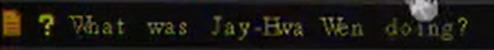
"What was Jay-Hwa Wen doing?" which is opened by the OP. Posts's ID being 97570 which is shared in game by the post "Unseen32 and Better Endings".
Text recreation of said post:
Expensivedick
On september 21st a woman named Jae-Hwa Wen disappeared. A few days ago, october 6, her body was found. Their parents were shocken by their horrible fate. BUt did you know about her satanistic beliefs and worldview? Candles and pentagrams have been found in her otherwise barren room. And a lot of DMT. There's more to the story than her just dying. But You guys don't care about that. You think thats all there is to the story. Maybe it's because All of you have such a viagara filled addiction to EG, and can't even think to investiage in anything else. But once semi's body is found, it's on to the next. Fuck you guys.
eightmallet
Sometimes things are just fascinating. We don't do this because it's a job, it's just a fun thing to do with our time. We know what happened to Jae-Hwa. SHe commited suicide. Her family will never have closure. But you have to move on from that. There's NO NEED to investigate what led to that point. the ending to her story has been found. So fuck YOU for trying to shame people for trying to care about some bitch you probably have a hard on for too.
novelgranola
I think @Expensivedick has a point. We don't have to focus on the EG girl all the time. Who knows, maybe solving other mysteries will lead us to what happened to the EG? I feel as if this is all apart of the plan. We're getting closer to finding her every day.
Want to point out how the title of the post says "Jay-Hwa" while in post itslef it's "Jae-Hwa", also Jae-Hwa Wan was mentioned in one of already existing ONISM posts in game! In "The Death of Semi Pak" she is mentioned by opulentowel to be the one who's body was actually found instead of it being the body of Sammy, the dates in these posts are also different, while in "What was Jay-Hwa Wen doing?" it's stated that her day of disappearance is september 21st and day of body being found october 6, while in "The Death of Semi Pak" it's October 13 and September 18. After leaving the post it's also marked by fire icon, again showing how it's a guest. Then they leave the computer entirely and go to Mind Dungeon(thing you can't do in this moment of the game), showcasing the unused Krow monologue, they also seem to skip some random lines which i think may have some implications in them. After the Krow monologue ends the current floor is displayed as -1, which doesn't align with LV being 404 in the save files list. They then go to Alex's room and open their inventory, showing weird F, G and W items, with F being a food, all 3 of these have description "???" and restore 50% hp and pp.
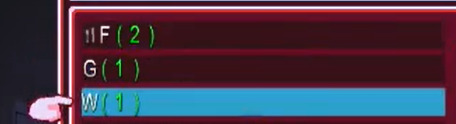
We can also then see Alex with LV -1, wich aligns with the Mind Dungeon.

They then go to the Config menu and use the exit option, interestingly that right before they chose "YES" you can hear Spectre Sammy saying "Wait-", which is from her monologue in Ending 1. Game loads to Title screen and the video ends. The video's desciption reads "other versions communicate and modify the main branch. ala stop and stop. will upload cave when i get the time" which is reaaaally interesting to me, counting that in it author confirms the version of the game is somewhat modified, also the "other versions commuication" sounds really weird. Personally i have a theory that we may need to get acess to some beta-branch of yiik by putting some special code or smth in steam-beta code section, mainly cause of the mention of "main branch", implying other branches.
Third video, "yiik sammy successful attempt. This video starts in already really weird way, not only is the title screen same as in previous videos with 1.02.1 version but Spectre Sammy is missing there, with Alex being on her usual position instead. The save files list is different now, with the first "Marcus" save now turning white too and being LV6 NG+, still having no play time.

Choosing it OP is loaded in Wind Town during night, suggesting that it takes place during Chapter 2. However there's another oddity right away with them opening the character menu for a second, showing how there's no Rory in the party which he should be in at that point of the game.
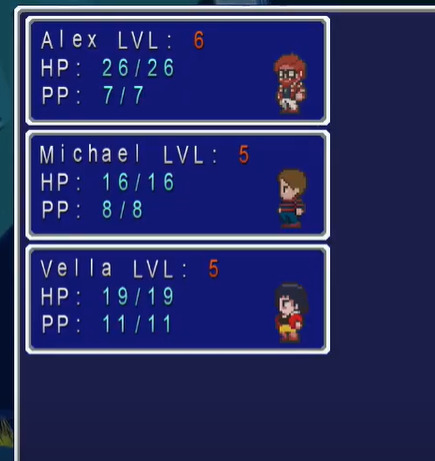
We can also notice that the ost "Creepy Evening" which should play at this point doesn't play with only the night ambience being present. Also the "welcome" sign says "Population 14" instead of 15, with it changing to 14 only in Chapter 3.

Then they leave Windtown which is something you can't do during night since there will be an invisible Rory telling you that his sister didn't go this way before she died(btw this popup appears even if you're in Chapter 5 and Rory is dead) which results in

Also want to note how the ocean flickers here. They then go to the bus station, however during that on 0:40 there's a time skip from where Alex stands instantly to the bus station, OP talk about that in comments as "got into an encounter that was pretty much unrelated so i cut it out. i can reupload that part if you want to see it but its not really anything" which is really weird thing to say counting how there aren't encounters when the world is broken and also it skips to after the fight ends. Upon entering the bus stop OP stands for few seconds and then interacts with it, in the menu the Strip mall is also an available option, another Chapter 3 thig.

However they instead chose Frankton aaand go to the Old Frankton.

Interesting part of that is that there are no Wilfrid or Essentia 2000, meaning it isn't the usualy Old Frankton ending. They also then go to Alex's old house instead in it which is usually isn't interactable.

Which results in Alex going to the current version of his house, night.

They also then go open ONISM1999 where we can see 3 familiar posts that appear in the first video.
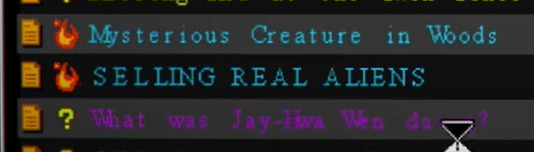
They open "What was Jay-Hwa Wen doing?" post wich has same ID and contents as in the first video, so im not gonna rewrite that again. OP then closes ONISM and goes to Mind Dungeon with current floor showing as 6, aligning with the save files list. They then encourage their friends to level up which in results in this screen, which is weird counting how currently they don't have Rory, Claudio and Chondra in their party.

They enter the Mind Dungeon halls while having 5021 EXP, they level up and have a Mind Dungeon interaction that isn't in the game. The Librarian is speaking and her ost is playing alongside with background having bookshelves, however her talking sprite isn't present similar to interactions with the Disembodied Voice, Demented Voice and the Dungeon Master. Her monologue reads:
"So you're positive you've figured out the question? Do you really think you can solve the mystery?Are you ready to come find me yet? I haven't even finished dusting all these books…I wasn't expecting it to happen so soon. I'm afraid to admit this, but what you've done. It's giving me anxiety. Don't you feel it too? This feeling of being completely trapped… Don't you wish you could just…disappear, and get away from it all? That's a dumb question. I shouldn't even be asking that. I know that's exactly how you feel right now."
CattyWarrior then goes to Alex's room and opens the menu, we can see that Rory, Claudio and Chondra are in their party despite them not being there at the start of the video.They open Items menu with no unusual items in them, however when they close it and go back to the party menu we can notice that it's bigger than usual with now appeared Marcus(Alex), Adam(Michael), Leslie(Vella), Deva(Claudio) and Trevor(Chondra) with also having only the Alex Michael and Vella as party members from chapters 1-5, wich also aligns with only them being in party at the start of the video. Author opens the config menu and the exit game menu in it, they wait and reopen it few times until they hear Spectre Sammy saying "Wait, don't go! I need to talk to you" like in the first video, however this time they don't close the game and instead close the menu and go check for Spectre Sammy. Also when they open the Config menu the room becomes noticebly brighter than before which remains after they close it. They go to the first floor and we can see Spectre Sammy standing in front of the TV.

They then go and talk with her, however this is where the video ends, only thing we can see about their dialogue is that Alex is the first one to talk, while he doesn't talk at all in the usual Spectre Sammy interaction. The video description is empty but i really want to point out our already known youtuber Year of Chen appearing in comment sections, they appeared in previous video's comment section too but it wasn't really that notable, while the comment they left under this video says "Thank you for posting this. I enjoy your videos. Did you ever get around to recording Cave? I haven't been able to connect Prime to the main branch." the last sentence yet again refering to connecting different branches of the game, which Year of Chen seems to be aware of.
The fourth video, isaac bugged respawn. It's really short and isn't even about YIIK so i don't have much to say about it, there's no sound in the video however at the end there's this really weird visual bug happening upon Isaac's death:

I have no idea what is that supposed to mean, tho there may be connection between TBoI and YIIK counting how both are inspired by Zelda games.
Finally, the last 5fth video: IM IN THE YIIK DEMO... , the most recent one. The video seems to take place in the YIIK Nameless Psychosis, AKA I.V demo, in it CattyWarrior does some parkour moves to walk past Dali and instead clip through the Factory Hotel and go to the place behind that(which you can do btw even in the current version). They end up in seemingly not intended place however there's an unusually looking Sparking Entity standing there, they talk with it and it seems that it's the CattyWarrior themselves.

Their monologue reads:
"Hey, what's up. What are you doing back here? Don't tell me-you're trying to intentionally break reality, right? Listen, keep this on the down low but… I got something you might've been looking for. It might help you out… check it!"
After that Alex gets...Aviatros.....
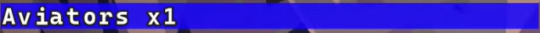
They spin in happines, the video ends. Im sad to say that but the video title lies and you can't meet CattyWarrior and get the Aviators in NP. However unlike previous versions there is an unique interaction if you go to where CattyWarrior goes in this video, you will get....

3 Cat Tails....personally this thing makes me believe that CattyWarrior is somehow connected to the devs. Lastly i want to talk about commen section under this video. There is an angry comment by some angry guy but what matters isn't it's contents but Catty's replies:
"I can assure you that I am not a developer! And my other vidz showcase certain parts that I have found that no one else has found. i like the thrill of the hunt so i only post pieces to give clues. Im sad you talk so negatively about this game when i found it to be quite enjoyable. there are fans way more into it than i am who weirdly havent found the ending yet. I think its a lack of thinking the way that I do :3 You do seem to be confused however so ill let you in on a lil secret. this is not the ending you are thinking of.
They dont relaly care about people finding the ending or not. This is why they havent talked about it any further. (=^ ◡ ^=)"
Im not sure if i should believe Catty about not being a developer but sure ig, there is really an interesting part of it being "this is not the ending you are thinking of", implying that the Old Frankton ending and Ultima ending are possibly not the one that CattyWarrior videos hint to.
20 notes
·
View notes
Text



ok finally figured out how to use the bg3 modders multitool and open .gr2 files in blender. I have been so spoiled by how well organized bethesda assets are god bless bg3 modders for putting up with whatever is going on in those .pak files.
#do not even start with the virtual textures im sure it really helps at runtime but it is a nightmare to find anything in#i am incapable of playing games normally im always sitting there like hmmm....#ok how do i put this in fo4 so i can dress up my barbies with it.....
19 notes
·
View notes
Note
What would you say is the best/simplest way to mod BG3? Vortex, or some of BG3's ModManagers? Once the game launches, I would be curious to try it, but now when I peeked into NexusMods, I felt little confused about what method to use!
Hey there! I use the BG3 Mod Manager to mod BG3, which can be found here. I've found it's the simplest way to get them to show up in game, especially if you don't have any experience with adding codes to the game files to install them manually.
You would download the files from the Nexus, then put the pak files into the app data folder, which is usually found under: C:\Users\<UserName>\AppData\Local\Larian Studios\Baldur's Gate 3
Once they've been placed in the app data folder, you can open the BG3 MM and drag any inactive mods over to the active mods like so:
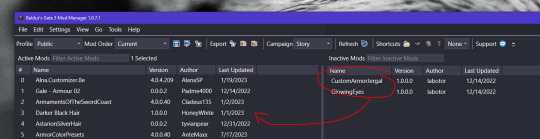
Once you have all the mods you want to install, hit the export button at the top of the MM to install them into your game. And you're done!
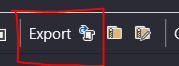
One thing I highly recommend is reading the entire mod page to ensure there's not any mods that conflict with the one you're downloading, and following any instructions on the mod page regarding the order they may need to be loaded in on the left side. Like how patch mods will always need to be below the mods they're patching so that they don't overwrite each other.
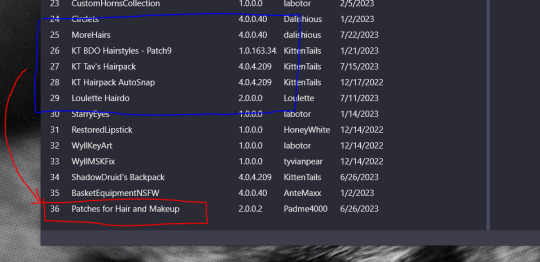
I hope this is helpful. ♡ Happy modding! ฅ^•ﻌ•^ฅ
#thefathersbride#answered asks#bg3 modding#keep in mind that this might be different w/ the full release#but i will update this if the file location changes
46 notes
·
View notes
Note
hi, do you know where i might find a tutorial on how to manually mod bg3? i can only seem to find tutorials that use the mod managers, which isnt an option for me, because im on a mac. thanks so much!!
(As of Early Access Patch 9)
Step 1: Unzip the .zip file you downloaded to find a .pak file and a file called "info".
Step 2: Place the .pak file in the following folder: C:\Users\[Name]\AppData\Local\Larian Studios\Baldur's Gate 3\Mods
Step 3: Open the "modsettings" file using Notepad found in the following folder: C:\Users\[Name]\AppData\Local\Larian Studios\Baldur's Gate 3\PlayerProfiles\Public
Step 4: Copy the following and paste it immediately below, so you should have two identical nodes back to back like this:

Step 5: Replace the Folder, Name, UUID, and Version fields with the information found in the "info" file included with the .pak file. So for example, if you're installing the popular Basket of Equipment mod, it would look like this:

You have to do this for every mod you want to install.
If you don't have an "info" file, that means the modder deleted it because they did not consider that some people prefer or have to install mods manually. Unfortunately you either cannot use that mod, or you need to go through the process of extracting all the files and then repacking it yourself using the Modders Multitool.
27 notes
·
View notes
Note
Hi! Did you use any specific tutorials to learn how to mod bg3 heads? I was wondering if you shared/didn’t mind sharing
i did!
obligatory disclaimer that i already have years of experience doing 3d and working with blender, so there's probably a bigger learning curve if you also have to learn blender. if this is the case, this is the shortest tutorial i can link that covers how to navigate the program and basic interface for beginners. you don't really need to know a lot of blender to edit head meshes, just the basics.
you can extract all the head meshes using lslib, opening it, going to the PAK/LSV tools and choosing the Models.pak file from the Baldurs Gate 3/Data folder. head files are often found in Generated\Public\Shared\Assets\Characters\_Anims, and then classified by race and gender. Ex: Lae'zel's head mesh is located in Generated\Public\Shared (or SharedDev)\Assets\Characters\_Anims\Githyanki\_Female\Resources. head meshes are always named something like (RACE)_(GENDER)_NKD_Head_(character creator preset number or character name). the ones that end with a letter (Head_A, B, C, etc) are mostly character creator presets, whereas named characters with their own unique head meshes will have their names (Head_Laezel, Head_Karlach, etc). if you're just looking to edit a specific character, searching for their name on the file explorer is faster and easier than to go looking through files tbh.
you'll need this blender addon to be able to open .gr2 files (which is the main file bg3 uses for 3d meshes). there are installation instructions in the page itself, but if you need help feel free to reach out!
now, onto the head mesh editing itself: this is the only tutorial that has ever worked for me. it's easy to follow (provided you know how to use blender already), fast, and works for every head mesh from every body type.
youtube
a couple more tips that aren't in the video: in blender sculpting mode, click the "mask" brush and then paint the areas closer to the ears, eyes, and neck seams to avoid the final result looking wonky because of deformation. the mask basically keeps those areas from being deformed and shows up as gray spots on your mesh.

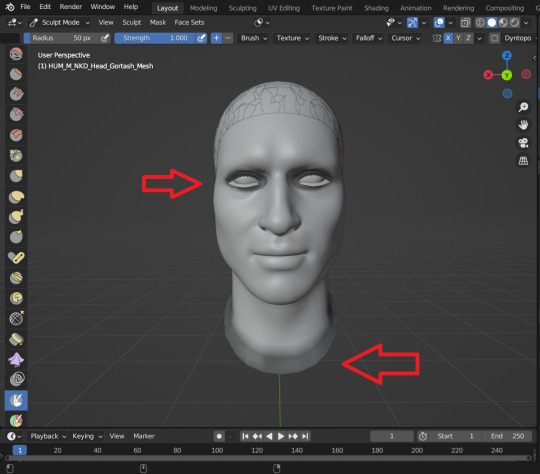
follow the rest of the tutorial linked above, and you're done!
i still have no clue of how to add modified heads as new standalone presets, so i honestly can't give you any advice on that. my skillset right now lies mainly on replacing already existing in-game meshes with modified ones. if i ever figure out how to or find a good tutorial i'll update this!
and i don't mind sharing my mod process at all! in fact, i myself am frustrated with how inaccessible the bg3 modding community can be sometimes to total beginners (tutorials tend to be very technical and specialized), so i hope i explained this well. if you have any further questions let me know or pm me and i can help with most stuff as long as it's within my skillset (editing textures and meshes and replacing them in-game.)
19 notes
·
View notes
Text
can someone for the love of Pete tell me WHY I cannot get the no abs mod to work in baldur's gate 3
I extracted the file! pasted it in the data folder! I open the game! there are still dehydrated men as far as the eye can see!!!!
I've figured out how to do mods with mod manager and those all work fine but since this one isn't a pak file I can't do it there >(
8 notes
·
View notes
Text
Model Replacement (Psychonauts 2 Modding Tutorial)
In case you clicked this one over the Texture Changing tutorial, I'll include the programs you need, once again, as well as a specific one you'll need for models.
Epic Games Launcher [to download Unreal Engine 4.26.2]: Link
UModel [Psychonauts 2 version, this specific version makes it so you can export the models]: Link
Unrealpak [to repack everything into a pak file for the game to read]: Link
Paint.NET [just the tool I use to change the textures]: Link
Blender: Link
Now, use UModel to extract the model you want to replace and the one you wanna to replace with. In this tutorial, I'm going to replace Raz_Rig (Raz_HQ) with Raz_P1.
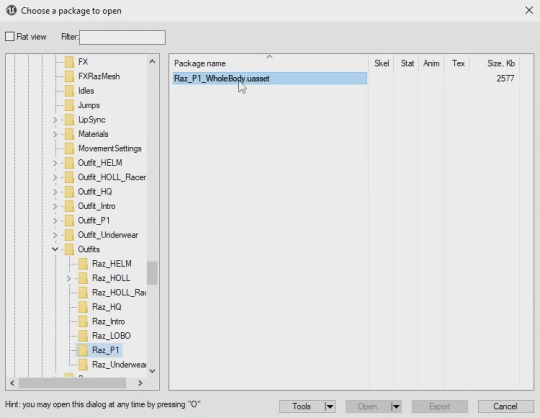
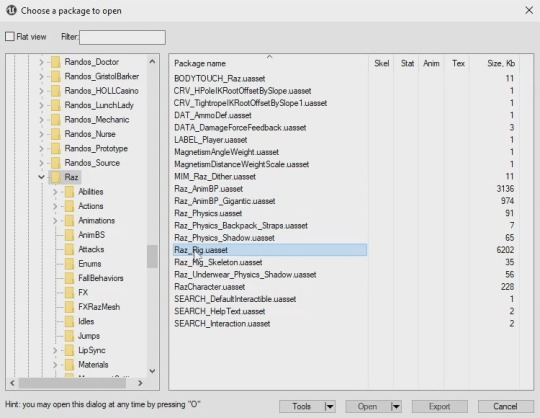
Note: Raz's main HQ model used in-game uses the 'Raz_Rig' model and not the Raz_HQ_WholeBody that is found in the Outfits folder, with the other outfits. The HQ_WholeBody model IS used, but for specific cutscenes. For this tutorial, I am only changing the Raz_Rig model.
Once you have your models extract, open up Blender. Now, you'll need a plugin in order to the use the psk files in Blender. You can get the plugin here. There are instructions on how to install it on the Github page.
When you have that installed, make sure to change the Unit Scale to 0.01 and the Length to 'Centimeters'. (I'm not an expert on model stuff, I don't know what this does, but the other tutorials I used would have varying options and this is just what I use.)

Make sure to the delete the cube by just clicking it and pressing DELETE.
With all that set up, import you models. (Press the Import button and the PSK file type, then just find where you extract your models to import them.)
I typically import the model that'll be replaced first, so in this case it'll be 'Raz_Rig' and then the model that'll be replacing that, so for this tutorial that's 'Raz_P1_WholeBody'.
The Collections (top right) should look like this (just press the triangles on the left of the Armature names to have what's seen here). [Make sure the models are call Armature.]
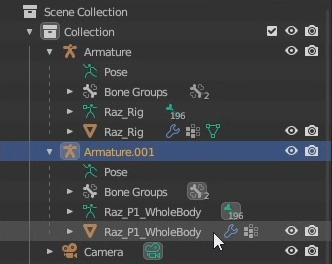
Now, delete the mesh that's the model that you want to replace, so here I'll delete Raz_Rig (With the Downwards Orange Triangle).
Then press the mesh of the other model (in this case, Raz_P1_WholeBody) and, holding ctrl, press the top Armature. Press ctrl + P and click 'Armature Deform'.
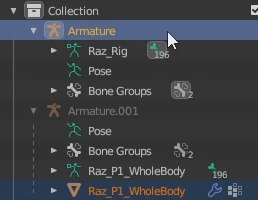

This will put the mesh you've selected into the top Armature, leaving he bottom Armature.001 without a mesh (you can delete Armature.001 at this point.)
Press 'Armature', hold shift and press the mesh (Raz_Rig, orange downward triangle.) This will select everything between the Armature and the mesh.
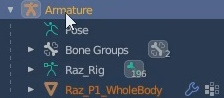
Now we can go ahead and export the model. Press Export and export the model as an fbx. Now, make sure to have these options as shown.
'Selected Objects' checked on and press 'Armature', hold shift and press 'Mesh'.
Press Geometry and make sure 'Smoothing' is set to 'Face'.
Press Armature and uncheck 'Add Leaf Bones'.
Then uncheck 'Bake Animation'.
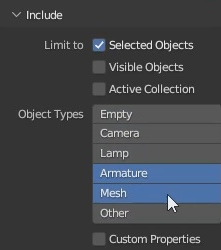


Double check to make sure you have this all correct, name your model (I usually prefer to name it after the model I've replaced, so I named this one 'Raz_Rig') and export it.
Now, open up Unreal Engine. Instead of what we did in the Texture Changing Tutorial, we gotta put in the paths for where the materials, mesh, skeleton and physic assets go.
To start off, you'll already have a Content tab. (To see the rest of the hierarchy, click the three bars that have a left facing triangle next to the Search Paths button.)
Add a new folder and name it 'Characters'.
Since we're changing Raz in this tutorial, add another folder and name it 'Raz'.
Now, for the materials, add a folder named 'Materials', 'Outfit_P1' and 'Props'. Within the 'Props' folder, add another folder named 'InternBadge' and within that folder, name a new folder 'Model' (we'll be placing the Min_InternBadge in here).

You can used where your model was extracted as a good starting point to where the materials are places.
So, I_Raz_Corneas goes into the 'Materials' folder, 'I_RazP1Backpack', 'I_RazP1Body', 'I_RazP1Eyes', 'I_RazP1Hair', 'I_RazP1Head', 'I_RazP1Helmet' and 'MIN_P1_PsychonautsPin' into 'Outfit_P1' and [as stated above] 'Min_InternBadge' in the Model folder of the InternBadge from the Props folder.
Now, since the Raz_Rig is just placed in the Raz folder itself, you don't need to move it, or the Physics or Skeletons files. You will need to rename the Physics file to 'Raz_Physics', but that's all. (If you're replacing a different model, you'll also need to rename the Skeleton to 'Raz_Rig_Skeleton'.)

Now, back to the materials. We've gotta create a 'Material Instance' for all of them. Right click the material and press 'Create Material Instance'. This will create a dupe that has the same name, just ending with Inst.
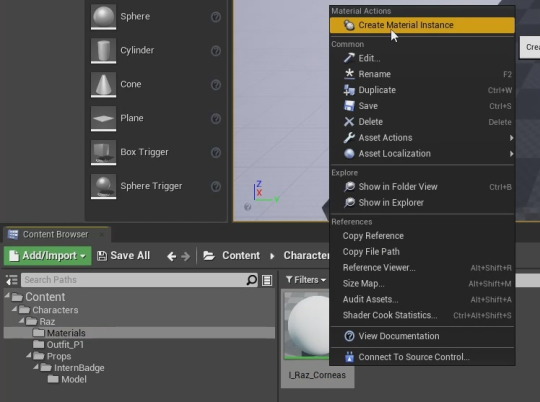
Delete the original material and then delete the 'Inst' part of the file name.
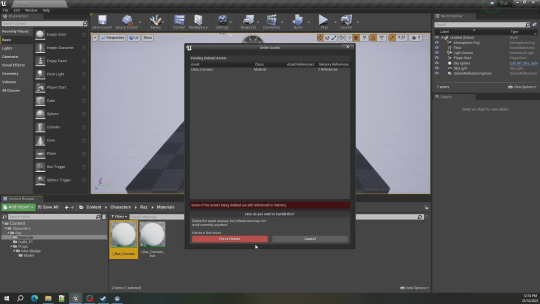

Once you've done that to all the materials, go back to the Raz_Rig mesh in the Raz folder, double click it and it'll show you the screen in the image below. Make sure to re-add all the materials onto the mesh.
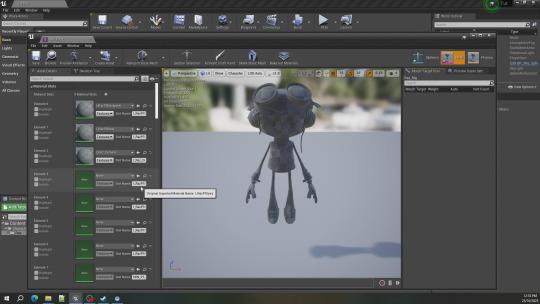
You can do what I do and hover over what the original material was to insert it. (You can also press the highlight button to show which part of the mesh is connect to that material.)
Once you've done that, make sure to click 'Save' on the top left, then close that window.
Now press 'File' and 'Save All' the project, then press 'Cook Content in Windows'. Wait for the assets to cook and when they're down, left click on any of the files and press 'Open Cooked File in Explorer'.
I'll repeat what I wrote in my Texture Changing tutorial, if you've only read this one.
It'll open a window to the cooked assets, but this is NOT what we want.
You need to click on your project's name in the address bar, then go to 'Save', 'Cooked', 'WindowsNoEditor', 'Tut [or whatever you named the project]' and 'Content'. Once in Content, go to 'Characters', then 'Raz'. You'll find the Raz_Rig assets you need 'uasset' and 'uexp'.

Make a new folder anywhere else (I usually do one within the folder of the UnrealPak, where the bats are and name it whatever you're going to name your mod, make sure to add a '_P' to it. (I named mine Tut_P)
Within that folder, create a new folder named 'Psychonauts2', in that folder create 'Content', in that folder create 'Characters', in that folder create 'Raz' and within the Raz folder, place your cooked assets.
Drag and drop your 'modname_P' folder over either the UnrealPak with or without compression bats and it'll create a new pak file using your folder name.
Head over to C:\Program Files (x86)\Steam\steamapps\common\Psychonauts 2\Psychonauts2\Content\Paks and create a folder (if it's not already there) named '~mods'.
Drag and drop your newly create pak file in there and you're all ready and set to go!

If you have any questions, feel free to ask. I can made a video version if any of you would prefer!.
8 notes
·
View notes
Text
@thievinghippo The mod I'm using is called Approval Ratings. It has four flavors of how it tweaks approval points and you can pick the one you want. I did, of course, install the wrong one immediately (the only that only allows disapprovals to come through and blocks all positive responses), so that took a good thirty minutes of frustration to figure out, lmao. I'm not sure one exists yet to let you manually adjust the slider, so this only affects future interactions.
I use Vortex as my mod manager, and it recommended LSLib as a "mod most mods for this game need" so I went ahead and installed it (or rather, allowed Vortex to install it for me). However, I'm not sure it's necessary for this small approval mod, as LSLib seems to be your standard script extender/library which is usually only needed for more expansive mods. I did also install the Full Release Mod Fixer with Message Remover which is explicitly required for many mods, and also removes the popup message you'll get on every launch saying you have mods installed and the game can't guarantee the save will open. (It's opened without issue for me every time.)
Finally, once you install mods, the game detects them and disables earning achievements. Achievement Enabler will restore these, but it's a slightly different install process (you overwrite some bin files manually rather than installing as a package through Vortex) and it may impact compatibility for multiplayer games; there's some comments on that one saying they can't play with their friends while this mod is enabled. To get around this, I made a copy of my unaltered bin folder and called it "bin - mp" and can switch out the folder easily if I want to play MP with anyone. Since those saves are controlled by someone else (in my case by eponymous-rose), it shouldn't compromise save data at all.
(Someone else in the comments for this one mentions it does break the tracker in tooltips--if you have to do something five times for an achievement, it'll continuously show as 1/5 until you complete the last one, and then it'll register all five and pop the achievement. So it doesn't break function, just count display.)
I will say that bigger mods like Tav's Hair Salon that come as .paks seem to have more multiplayer impact, but I'm not interested in major content packs yet. The approval mod is extremely tiny and seems to not affect anything else...so far.
Of course, the game is being updated very frequently right now, so compatibility issues may arise any day. I will say that the approval mod has existed since early access and has persisted into the full release, so I can't imagine it'll seriously break in the near future.
15 notes
·
View notes
Text
number 3: house of leaves
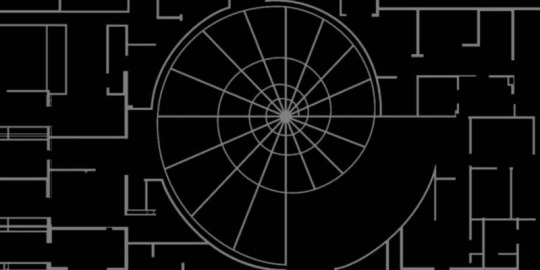
i have this one discord bot i keep dming stuff to so it's easier to get files through mobile to pc, and as a general list of things i don’t feel like saving anywhere else or wanna be reminded of. obviously as i keep adding stuff i forget about older things just like you do with your watch later on youtube. tuesday, december 21 of the year 2021 at 1:50am i sent this message:

i know for a fact it's just because that's when i watched the game grumps play santa clause 3 but the point is that i've put it aside for quite some time now. as the years went on i'm pretty sure i've heard people mention the book here and there, but the thing that definitely made decide i want to read it is none other than the power pak myhouse.wad video, as i'm sure most people this year have experienced as well. sometimes it can feel intrusive for people in such a tight fandom to get bombarded with newcomers experiencing what you like in a completely different way because your niche thing now is more popular than ever, but i personally try to keep respectful about people's passions and i'm fairly realistic about it. yeah, i know you know about the doom mod, and it's cool, but let's focus on what's important. house of leaves.
"This is not for you." he said, well you can't tell me what to do johnny truant! gatekeeping is funny, i can't argue against it, and it's specially funny when the book you just opened is doing it to you. however, it usually seems with this book as if people treat it like some kind of evil secret thing you can only read and understand if you're fucked up and want to suffer. literature is a medium to share ideas and stories, stop making it out to be some kind of secret club. and to you reddit, please stop asking if you can skip the footnotes or a guide on how to read it, it's a book. just read the damn thing.

if by any chance you're reading this and haven't experienced house of leaves yet, i encourage you to do so. not sure if the pinnacle of ergodic literature, but it's absolutely an experience like none other. i mean, look up the book on google images and it'll catch your eye in an instant. it's a book within a book, within a movie, within a story, within a house. the maze never ends, and the house is ever expanding. it may be the wrong decision, but fuck it, it's yours.
there’re two core sides to this story, johnny truant's delusions and ongoing madness over this book he's just found, and the story this book is describing. i honestly fail to understand how people get bored of what mark danielewski has managed to concoct here, as the introduction itself was instantly gripping to me. alike johnny himself, i could not put away house of leaves until i finished it in the span of around 2 weeks. the constant back and forth between the narrators in the story could seem daunting at first, but each one adds so much more to the experience, recontextualizing characters, or scenes, or the entire book in nothing more than a couple of lines (or multiple pages for a single footnote). it's like reading through the ramblings of a crazy man, except you are actually reading through the ramblings of multiple crazy men. ticking away slowly, unveiling whatever could be at the end of the corridor.
as unreliable narrators go, never being sure on what you're reading is real or not is what constantly pushes the mystery into the words. it's what we choose to believe in that can change it all. i distinctly remember the navidson record detailing a comparison between the director of a movie called "la belle niçoise et le beau chien" and the character we've been following, will navidson. this seemingly real film, is in fact, not real. nothing more than a fabrication. layers upon layers of commentary, description, analysis and characterization forever shifting with the things we say, write and read, may all be not much more than a lie. the power of words is not to be underestimated. it is in fact the words and how they're used what make this book what it is. be it the decision to give the word house a tint of blue, purposely leaving things vague when it's most important, or driving off into completely unrelated tangents about debatably irrelevant topics. you may gather all the clues you want, yet the authenticity of the events are for you to decide. the line between reality and fiction warps the more you go and it may as well keep expanding the further you walk down those stairs.
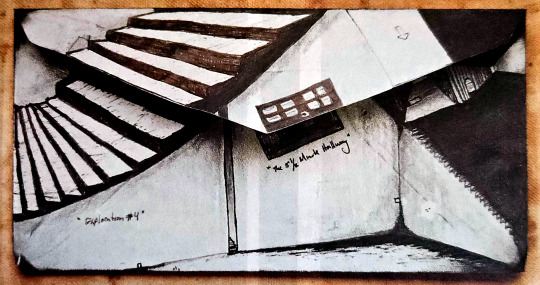
1/4" can make the whole difference. the house represents many things. fear, uncertainty, secrecy, anxiety, suffering, peace, obsession, trauma. what goes in, may not ever leave, and what's outside, may not ever know. there's an overarching feeling of passion behind the actions the characters take. it's human nature to be curious, to solve the mysteries presented to us and to want to fix things with our own two hands. but what might look small, could very well be a lot bigger on the inside. more than you could've ever expected. "Passion has little to do with euphoria and everything to do with patience. It is not about feeling good. It is about endurance. Like patience, passion comes from the same Latin root: pati. It does not mean to flow with exuberance. It means to suffer."
there is a paragraph that i will not ever forget about, that i believe perfectly exemplifies the feeling of uncertainty of the unknown, not being in control and carrying the dread behind you:
"To get a better idea try this: focus on these words, and whatever you do don’t let your eyes wander past the perimeter of this page. Now imagine just beyond your peripheral vision, maybe behind you, maybe to the side of you, maybe even in front of you, but right where you can’t see it, something is quietly closing in on you, so quiet in fact you can only hear it as silence. Find those pockets without sound. That’s where it is. Right at this moment. But don’t look. Keep your eyes here. Now take a deep breath. Go ahead take an even deeper one. Only this time as you start to exhale try to imagine how fast it will happen, how hard it’s gonna hit you, how many times it will stab your jugular with its teeth or are they nails?, don’t worry, that particular detail doesn’t matter, because before you have time to even process that you should be moving, you should be running, you should at the very least be flinging up your arms—you sure as hell should be getting rid of this book—you won’t have time to even scream. Don’t look. I didn’t. Of course I looked. I looked so fucking fast I should of ended up wearing one of those neck braces for whiplash."
it has been argued house of leaves is a love story. i see it, and people have agreed as well, more as a story about love. family love, unrequited love, friendly love, love for small and big things, love for those and that you care about the most. the love that drives us forward to do what we do. granted it's mostly just semantics than a difference in genre, but it gives it a different meaning to me. the way words change how we perceive what surround us.
the open-ended nature of the book can leave things to be desired, but that may as well just be life. we're not sure about what's beyond, or what the meaning of it all is, yet we keep moving on. we strive for more, we want to make things right, but the corridor keeps expanding, and the further you go, the darker it gets.
3 notes
·
View notes
Text
I’d like to have a look at alien design in the Green Lantern mythos over time. There’s a trend towards anthropomorphism that runs in opposition to the original way of thinking about biological diversity here.
The earliest alien GLs are clearly patterned after the same formula. Each comes from a planet where x thing became the predominant lifeform. This leads to an immediate enormous biological diversity within the corps members we’re introduced to.

(GL 1960 #9 )
Later installments of the mythos tend more towards GLs that embody archetypes. Monks, warriors, princesses, and doctors all make additions to the corps. This is an easy short hand to characterization, and lends itself well towards one-shots and short-term dynamics.
However, it also opens the door to that oh-so-common science fiction conceit: all the aliens look like human beings. In some ways, the amount of anthropomorphism within the corps depends on the artist. But for the most part, it’s the anthropomorphic characters that get panel time. Either model can be fun, but there is one potential pitfall.
One of the repeated characteristics of the corps is its diversity. In the early days this was expressed by a lack of commonality between the GLs. They had nothing in common but their cause.

(GL 1960 #127)
More recently, Goeff puts a similar idea into words with ‘there’s not a more diverse group in existence…’ And this is literal - because the rings do select purely on merit which any sentient being might have (except when you’re Hal or Guy or Iolande or Arisia maybe or Sinestro if you like that version of his origin which you shouldn’t, in which case proximity or nepotism may have something to do with it)


(GL 2005 #21)
Too many repeated visual elements, when your written description is pure diversity, contradicts itself.
Reducing variety in biology is part of a shift towards reduced variety generally. This ties back into my previous post about how the corps becomes increasingly structured over the course of Hal’s career. A lot of Green Lanterns these days are inter-changeable in the way they respond to situations, in their opinions, perspectives and so forth. Building literal physical differences between them is one way of combating same-ness. The archetype thing would help too.

(GL Corps Recharge #5)

(GL 2005 #24)

(GL 2021 #2)
Lately I’ve been kicking around this idea that the best way to judge superhero material (mostly the big two and mostly dc) is to evaluate how well a creative team is able to engage with and take advantage of the unique premise of the character or mythos they’re working with. (this is my big take on the totally fearless thing, but that’s a different post) Too much reworking results in something unrecognizable, while being too studious (NEVEr Fails!) could potentially result in something narratively incomprehensible.
TLDR: more bizarre looking gls pleeeease
anyway here's a list of the (living) GLs listed in the Green Lantern Sinestro Corps Secret files (with the acknowledgement that it's not up to date) I've highlighted the ones that I can think of having done something, which is not totally reliable, but gives an initial indication of importance rather than just existence. I count 50 aliens, and 69 anthros - with 13 aliens of significance and 29 anthros
Aliens: norchavious, umitu, shorm, adsim, leezle pon, relok hag, dkrtzy RRR, Markot five, RRU-9-2, ash-pak, glif, volk, olapet, charqwep, rees-van, voz, morro, kilowog, turytt, rot lop fan, brokk, b'dg, the collective, penelops, t-cher, gk'd, chaselon, salaak, lin canar, krydel-4, oliversity, el'qa squa zreenah, perdoo, mogo, bzzd, talmadge, isamot kol, skirl, m'dahna, tomar-tu, g'hu, stel, lok neboora, amanita, skyrd, gpaak, garmin vid, palaqua, cimfet tau, zghithii,
Anthros: Matto and Amnee Pree, Raker and Kraken, lysandra, spol, tomy-fai, varix, sendrina, bruun, laira, ghr'll and xylpth, KT21, Alia, procanon kaa, vode-m, graf toren, arx, medphyll, ash, r'amey holl, von daggle, saarek, krista x, horaq nnot, aa, brik, tuebeen, taa, adam, sir deeter, okonoko, grumb, remnant nod, aori strah, sheriff mardin, boodikka, soranik, iolande, kaylark, sodam yat, meadlux, wissen, opto309v, symon terrynce, vath sarn, tagort, venizz, dalor, hal, john, guy, kyle, arisia, gretti, green man, harvid, bareer wot, lan dibbux, vandor, penn maricc, shilandra thane, droxelle, greet, lashorr, torquemada, morro
(oops the post is over but I have to add that the new corps are generally more diverse but that's another topic!)
#green lantern#Freshly Thought#maybe its something to do with the fact that most comic artists are real good at figure drawing#a distinct skill set from drawing animals and stuff#but really
1 note
·
View note
Text
Discover Exciting Bonuses at 3 Patti Pak
Discover Exciting Bonuses at 3 Patti Pak
Online gaming is more thrilling when it rewards your time and effort. If you're a fan of Teen Patti, you're likely always on the lookout for platforms that offer extra perks. That’s where 3 Patti Pak stands out.
The platform provides players with exciting features and regular rewards. And for those looking for full details, the best place to explore all bonus options is https://3pattipak.download/bonuses-of-3-patti-pak/. This page highlights all the bonus opportunities available in the game. From daily log-in rewards to referral bonuses, this platform ensures players stay engaged and appreciated.
What Is 3 Patti Pak?
3 Patti Pak is an online multiplayer card game based on the classic Teen Patti. It’s available for Android users as an APK file and provides real-time gameplay with friends or global players. What makes it popular isn't just the gameplay—it’s also the variety of rewards and user-friendly features.
Players can enjoy a fast, seamless experience with daily chips, leaderboards, and challenges that reward consistent play. The game blends traditional fun with a digital twist, offering more than just casual entertainment.
Overview of Bonuses on 3 Patti Pak
Bonuses are one of the biggest reasons players choose this platform. At https://3pattipak.download/bonuses-of-3-patti-pak/, you’ll find a breakdown of each available bonus. These rewards are designed to keep the game fun and engaging without needing to spend real money.
Here are the most common types of bonuses you’ll come across:
1. Daily Login Bonus
Log in each day to collect free chips. The longer your streak, the better the reward. This keeps players coming back consistently.
2. Referral Bonus
Invite your friends to join. When they download and play the game using your link, you earn extra chips as a referral reward.
3. First-Time Signup Bonus
New players receive a welcome package. It usually includes free chips to get started immediately after downloading.
4. Task Completion Bonus
Complete in-game tasks like winning a certain number of rounds or participating in tournaments to unlock more chips.
5. Lucky Draw Bonus
Many versions of the game offer daily or weekly spin-the-wheel features, giving you the chance to win big.
6. Festive and Seasonal Bonuses
During special events like Eid, New Year, or local festivals, special rewards and bonus chips are released.
Why Bonuses Matter in 3 Patti Pak
Bonuses allow players to continue enjoying the game even when they’re low on chips. It reduces the pressure to make in-app purchases and encourages skill-building through consistent play.
They also:
Increase engagement
Make the game more competitive
Reward loyal players
Add an extra element of surprise and excitement
For players who enjoy long sessions or want to rise up the leaderboards, these bonuses offer the extra edge.
How to Claim Your Bonuses
Claiming bonuses on 3 Patti Pak is simple. Most rewards are added to your account automatically or can be claimed in a few steps:
Open the game.
Navigate to the ‘Bonuses’ or ‘Daily Rewards’ section.
Click ‘Claim’ where applicable.
For referral rewards, share your unique link and ensure your friend installs the game using it.
Make sure to check the bonus page regularly. New rewards or limited-time offers are often posted without in-game notifications.
Safe and Fair Rewards
All bonuses provided by the game are based on fair play. There’s no need to hack or manipulate the system. Earning rewards through consistent play keeps the environment competitive and fun for all users.
Also, since these rewards involve no real cash withdrawals, the focus remains on gameplay and enjoyment rather than gambling.
FAQs About 3 Patti Pak Bonuses
Q: Are all bonuses free? Yes. All bonuses offered on 3 Patti Pak are free. They are designed to enhance your gaming experience, not to require payment.
Q: Do I need to register to get bonuses? Yes, some bonuses (like referral and login rewards) require you to be a registered user. Guest accounts may not be eligible.
Q: How often can I claim the daily login bonus? Once every 24 hours. Logging in daily increases the bonus amount over time.
Q: Can I refer more than one friend? Absolutely. The more friends you refer, the more bonuses you receive.
Q: Do bonuses expire? Some bonuses, like event-based rewards, may be time-limited. Always claim them within the stated time frame.
Q: Where can I find updated bonus details? Visit https://3pattipak.download/bonuses-of-3-patti-pak/ for the latest information and updates.
Tips to Maximize Your Bonuses
To get the most out of your 3 Patti Pak experience, follow these tips:
Log in daily. Don’t miss a single day to keep your streak going.
Complete tasks listed in the app. These often come with chip rewards.
Refer active players. You get more value when your friends play regularly.
Check for events. Bonus offers during festivals or special dates can be huge.
Stay updated. Visit the official bonus page for new promotions.
These small habits can significantly increase your chip count and extend your play time.
Conclusion
Bonuses make any game more rewarding, and 3 Patti Pak takes this seriously. Whether you’re a casual player or someone who logs in daily, the platform ensures you’re rewarded fairly and frequently.
By visiting https://3pattipak.download/bonuses-of-3-patti-pak/, players can stay informed about all the available bonuses. The page provides up-to-date information, how-to guides, and descriptions of each reward type. It’s the best resource for new and returning players alike.
If you're ready to experience Teen Patti with added excitement and regular perks, 3 Patti Pak is the ideal choice. With smart features, real-time multiplayer, and a generous bonus system, it offers a complete package for card game lovers.
0 notes
Text
How to make a character Model Swap in an Unreal game.
This will be done like a recipe, I’m going to go over EVERY step of the process
How to Mod (Model Swap)
HW2
What is needed:
Base game you plan to mod
The Unreal Engine Software the game uses UE4Editor
-must be the same engine number too.
-can be downloaded from the Epic store, make sure you find the right version.
UModel
FModel
UnrealPak (Specifically from this Tools Folder)
Blender
Asset Editor
Befzz psk/psa importer addon
Grim-es material combiner addon
Pre-setup (Optional, but will save you stress):
Make a Folder just for modding on your computer
In that Folder make a Folder for the tools, blender files, unreal levels, and exports.
Go to where UE_4.27 (or whatever version) and go to Engine, Binaries, Win64, find UE4Editor, make a shortcut, and put that shortcut in your mod folder.
Step 1: Getting your models
Plan who you want to replace with who
For this tutorial I only know how to do this method with .psk models, which can be found in other games.
Just know some games have an AES key. There are ways to bypass this, such as searching for it online, or using a tool.
Open Umodel (Easiest, but not reliable.)
Click the … icon
Find the paks folder
For HW2 it is Steam_Common_HW2_Thumper_Content_Paks
Also pin this to quick access if you can, helps save time
Select folder
Check Override game detection
Put in the engine the game uses. (HW2 is Unreal engine 4 and 4.27)
Press OK
Find the mesh of the character you plan on replacing
Unfortunately every game will use different terms and folders to organize assets.
Fortunately HW2 has almost all assets in one folder for each character (DO BE WARNED THERE ARE RARE EXCEPTIONS. Pay attention)
Cheat Sheet for HW2 at least:
MI/MAT_=Material
ABP_=Animation Blueprint
SK_=Mesh/Model
SKEL/RIG_=Skeleton
T_=Texture
Example using CaptainFoxy
Double click the file


Click Tools, then Export

I would recommend changing the export pass to a specific export folder.
Press OK
Close Umodel for now
FMODEL method (Harder, but reliant) DO NOT SKIP THE PREPARATION PROCESS!
Run FModel.exe
Go to Directory
Click Selector
Click the … icon and find the paks folder
For HW2 it is Steam_Common_HW2_Thumper_Content_Paks
Also pin this to quick access if you can, helps save time
Select folder
Detected game should be Paks
Make sure Unreal Engine is correct
Press OK the software will close, if you were able to get your model from Umodel skip to the next segment.
Open up Fmodel again
In the archives tab click the folder (There should only be one) you will sent to the Folders tab
Click Thumper, then content
Find the character you want to use
Example Using Roxy

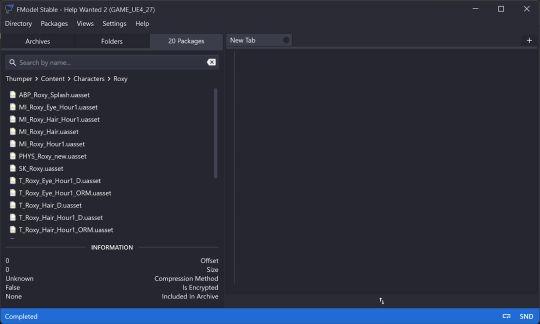

Right click, and save model .psk
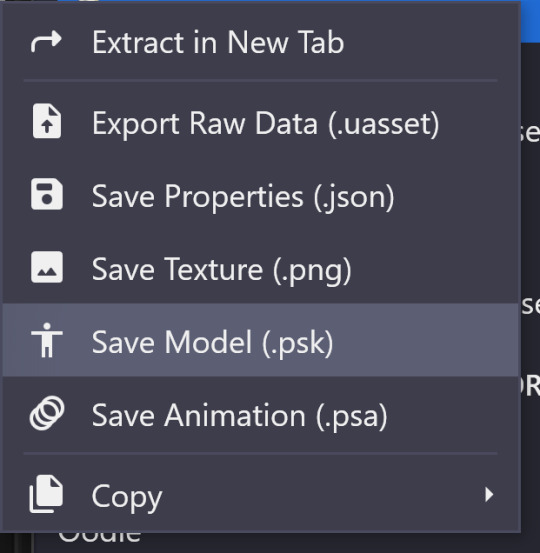
Exit FModel for now
Step 3 Open Blender ( I am assuming you know Blender Basics) (Really Good Tutorial)
Set up the addons (You should have two)
Edit_Preferences
Click Install
Find the .py file
Press Install addon, and select it.
Import the Model you plan to replace
Import Skeletal Mesh/.psk
Uncheck Scale Down
Do the same for the model that will replace it
Uncheck Scale Down
Move, and pose the model and mesh to best match the model you will replace.
Make sure the mesh AND rig is selected
Go to Object Mode and select the mesh you plan on using for your mod (Upside down triangle)
Click the wrench icon (Modifier properties) there should be a modifier, click the down arrow next to the camera button. Hit apply
Delete the Skeleton/Rig (Symbol Looks like a person). The models scale might have adjusted, just readjust as needed
With the same mesh selected, click the button that looks like an upside down triangle with three squares. (Weights)
Hit the arrow pointing down, and hit delete all unlocked groups.
Step 4: Transferring Weights
Select the mesh that will be replaced
Holding control select the mesh that is the replacement
Go to weight paint
If you did this right, the new mesh will be color
Click weights_Transfer Weights
In that little pop up that says Transfer Mesh Data click it
Change source layer from Active Layer to By name.
All of the weights from the old model are now on the new one
Go back to object mode
Click on the mesh that will be the replacement
Click the wrench icon (Modifier properties)
Add Modifier_Armature
Object_(If you did this right, you should only have one choice)
Delete the mesh of the character you are replacing.
It’s gone, it can’t hurt you anymore.
Rest, you deserve it (also now I don’t have to specify what mesh to use, you should only have one!)
Holding shift drag the mesh to the rig/skeleton
If your computer can handle it
Import the old model again
Delete it’s skeleton, and move the mesh over. This will be your reference. (If your computer can handle two instances of Blender running at once, then I would suggest you open it in that one. Saves time, and with how long weights take. It is nice to have a “bookmark” (I lock the weights I have finished)
Now go to weights
Unfortunately, this is all you, try to match the original model's weights as best as you can.
There is a method I use, but it’s complex. Just do your best.
You don’t need to use EVERY weight. So don’t panic if you notice your new char has four fingers and the other one has five. Just delete what isn't needed.
Rename the rig to “Armature” (The little man icon, just double click the words to change the text)
Seeing how it looks (Optional, but would recommend to see if there's any major clipping or model deforms)
Save your work, and close Blender or minimize it.
Open FMODEL
Find an animation file for the character being replaced.
Try to pick one that loops or showcases multiple moving parts.
Right click, save animation
Close FMODEL
Open up blender again
Select the armature
Import an animation or .psa file
It has to be one that the character you are replacing uses.
Press the play button
If you think everything looks good, continue to the next step. Otherwise adjust weights as needed.
Make sure you clear the animation and reset the pose to normal
Textures:
Put the Texture on your character
ORM and Normals too.
Google how to do that shit.
Press Update material List.
Press Save Atlass too, and then save it.
Exporting:
Select model (upside down triangle), and hold control and select armature (lil man)
Export as FBX
Selected Objects
Bake Animations OFF
Add Leaf Bones OFF
Cooking
Have a version of Unreal Editor for the game you are modding.
Has to be the same version or it won’t work
Create a shortcut
Can find it under UE_WhateverVersionUhave_Engine_Binaries_Win64
It will be called UE4Editor.
Create a shortcut, and use that shortcut.
Create a Folder to house your modding stuff.
Create a Blank Project
For the name: It will be the name of the Folder that’s NOT Engine.
There should only be one but if not it will be the folder with Binaries, Config, Content, etc in it
EX: HW2 is Thumper, Five Laps At Freddy’s is flag, HW is called freddys.
Click Create Project
“Content” is everything in the game.
Whatever Character you make. You want to match the path the game uses PERFECTLY.
Exception is the Materials and Textures (Later)
EX:Making a change to Captain Foxy
Characters_Captain Foxy
Games will have different ways they organize stuff. So you just need to pay attention, and I would suggest you have Fmodel or Umodel open for reference.
Drag the .FBX file you created into the correct folder
Just Press Import All
Rename the new Model (Pink) to what the model you are replacing was called
Do the same for the physics (Cream) and Skeleton assets (Blue)
Rename the Material to something easy but unique.
I’d recommend MA_Name
Create a Material Folder
Put all Materials in here
Create a Texture Folder in the Material Folder
Put all Textures in here
Save All
Press Cook Content for Windows.
Wherever you saved the project.
It will be the games main file name
(Example HW2 is Thumper)
Gamefile_Saved_Cooked
Rename the file called WindowsNoEditor to whatever you want your mod to be called with an _P
IT HAS TO HAVE _P otherwise it will not work
Open it up
Delete the Engine file
Open up the other folder
In it, delta everything that’s NOT Content
Delete everything NOT related to what you are modding
Example Captain Foxy is in the Characters Folder, so anything not Characters is trash
In the Characters folder, unless I plan on doing multiple characters in one pak. Delete all the other folders.
Process for Materials and Texture loading
Open the materials folder.
Copy and paste the name somewhere easy to get to.
Delete both uasset and uexp files.
Now Open Uasset or Fmodel
Find a Material to replace.
This can be any Material
Recommend using one that the old model used
Export it as raw data.
Should get a .uasset and a .uep file.
Copy these to the cooked material folder where the old material was
Rename these to the new Material name.
Open Asset Editor
Open the .uasset file of the Material in the cooked folder
Click the Header list.
Manually change the Material path used to the new material path created for the mod.
Find the old material again, this time without the path. Rename it the replacement material name
Manually rename all textures to match your new ones
Then do the same for the textures without the path.
Hit Save
Repeat this process for any other unique Materials
Making the mod
Go all the way back to the Cooked folder.
Open the UnrealPak folder in a new window or tab
Drag the cooked folder to _UnrealPak-With-Compression
Wait, and then press a key
You should now have a .pak file in your cooked folder.
You can rename it again, just make sure _P is at the end.
Installing the mod
In the Content folder of the game you are modding.
Open the Paks folder
Create a folder called mods
Put the .pak folder for your mod in that folder
Play your game.
Yay!
0 notes