#how to select web hosting
Explore tagged Tumblr posts
Text

0 notes
Text
A Brief Guide on Uploading ChoiceScript Demos to Itch.io
Since Dashingdon is shutting down, and there will be a lot of folks wanting to host their ChoiceScript demos elsewhere, I thought it'd be a good idea to provide a brief guide on how to do so for itch.io.
This is for Windows in the folder actions, but it shouldn't be too difficult for folks to translate for Mac. This also assumes you haven't changed any of the files within your game folder other than those found under 'scenes'.
Within your game folder, locate the 'web' subfolder, right click it and select 'Send to' then 'Compressed (zipped) folder. Name your newly compressed file something sensible, and I recommend moving it to a new folder outside of your game files, just to keep everything neat and tidy.

2. Assuming you already have an itch.io account, navigate to your dashboard, and click the 'Create New Project' button.

3. Name your project as you like, and under 'Kind of project', select the 'HTML' option.

4. Set the 'Pricing' to 'No Payments', you cannot use ChoiceScript for profit unless it is with the Choice of Games or Hosted Games publishing labels. No one wants to get in trouble unnecessarily here.
5. In the Uploads section, upload your newly zipped file we made in step one. After it's finished uploading, you'll be given one drop down and two tick boxes. You need to tick the 'This file will be played in the browser' option.

6. I've found so far that 'Viewport dimensions' work quite well for desktop at 1080 x 640. Either use these numbers or experiment and find what works best for you.
7. You must tick the 'Enable scrollbars' option for your game to display properly, otherwise options, text and buttons can be clipped off the bottom of the viewport.

8. Continue filling out the rest of the form, or skip it for now and scroll all the way to the bottom to the 'Visibility & access' section. Here make sure you have 'Draft' selected. This prevents others from finding your game until you're ready, and I always recommend play testing things before you make your work public.
9. Finally, hit the 'Save' button, then go and have a look at your creation by hitting the 'View page' link. And there you go! When you're ready for public release, just change the option in section 8 to 'Public'.
---
A few things to bear in mind about hosting on itch.io:
There isn't currently any way for your readers to save their game. I'm sure someone could write in a plugin similar to Dashingdon's at some point, but as for right now, this isn't available. See addition/edit below.
Make sure you properly tag your game with the 'choicescript' and 'interactive-fiction' tags. There are an awful lot of games on itch.io and it's easy to get lost in the crowd. Make sure folks can find you by having the right tags.
I hope this brief guide was useful to folks.
Best of luck to you with your writing!
---
Addition/Edit:
Thanks to @hpowellsmith for bringing this to my attention. You can add save functionality to your game by using this addon:
The ChoiceScript Save Plugin
Just tried it out on my own game and it works perfectly.
Rather than run through the addon author's own tutorial here, I'll just forward you to the Readme on their Github page.
One small note I would add is when it asks you to make the two small additions to your index file, make sure you right click the file and open it with your coding program, don't double-click it as this will just open it in an internet browser, and it won't give you the access to what you need to change.
715 notes
·
View notes
Text
Often when I post an AI-neutral or AI-positive take on an anti-AI post I get blocked, so I wanted to make my own post to share my thoughts on "Nightshade", the new adversarial data poisoning attack that the Glaze people have come out with.
I've read the paper and here are my takeaways:
Firstly, this is not necessarily or primarily a tool for artists to "coat" their images like Glaze; in fact, Nightshade works best when applied to sort of carefully selected "archetypal" images, ideally ones that were already generated using generative AI using a prompt for the generic concept to be attacked (which is what the authors did in their paper). Also, the image has to be explicitly paired with a specific text caption optimized to have the most impact, which would make it pretty annoying for individual artists to deploy.
While the intent of Nightshade is to have maximum impact with minimal data poisoning, in order to attack a large model there would have to be many thousands of samples in the training data. Obviously if you have a webpage that you created specifically to host a massive gallery poisoned images, that can be fairly easily blacklisted, so you'd have to have a lot of patience and resources in order to hide these enough so they proliferate into the training datasets of major models.
The main use case for this as suggested by the authors is to protect specific copyrights. The example they use is that of Disney specifically releasing a lot of poisoned images of Mickey Mouse to prevent people generating art of him. As a large company like Disney would be more likely to have the resources to seed Nightshade images at scale, this sounds like the most plausible large scale use case for me, even if web artists could crowdsource some sort of similar generic campaign.
Either way, the optimal use case of "large organization repeatedly using generative AI models to create images, then running through another resource heavy AI model to corrupt them, then hiding them on the open web, to protect specific concepts and copyrights" doesn't sound like the big win for freedom of expression that people are going to pretend it is. This is the case for a lot of discussion around AI and I wish people would stop flagwaving for corporate copyright protections, but whatever.
The panic about AI resource use in terms of power/water is mostly bunk (AI training is done once per large model, and in terms of industrial production processes, using a single airliner flight's worth of carbon output for an industrial model that can then be used indefinitely to do useful work seems like a small fry in comparison to all the other nonsense that humanity wastes power on). However, given that deploying this at scale would be a huge compute sink, it's ironic to see anti-AI activists for that is a talking point hyping this up so much.
In terms of actual attack effectiveness; like Glaze, this once again relies on analysis of the feature space of current public models such as Stable Diffusion. This means that effectiveness is reduced on other models with differing architectures and training sets. However, also like Glaze, it looks like the overall "world feature space" that generative models fit to is generalisable enough that this attack will work across models.
That means that if this does get deployed at scale, it could definitely fuck with a lot of current systems. That said, once again, it'd likely have a bigger effect on indie and open source generation projects than the massive corporate monoliths who are probably working to secure proprietary data sets, like I believe Adobe Firefly did. I don't like how these attacks concentrate the power up.
The generalisation of the attack doesn't mean that this can't be defended against, but it does mean that you'd likely need to invest in bespoke measures; e.g. specifically training a detector on a large dataset of Nightshade poison in order to filter them out, spending more time and labour curating your input dataset, or designing radically different architectures that don't produce a comparably similar virtual feature space. I.e. the effect of this being used at scale wouldn't eliminate "AI art", but it could potentially cause a headache for people all around and limit accessibility for hobbyists (although presumably curated datasets would trickle down eventually).
All in all a bit of a dick move that will make things harder for people in general, but I suppose that's the point, and what people who want to deploy this at scale are aiming for. I suppose with public data scraping that sort of thing is fair game I guess.
Additionally, since making my first reply I've had a look at their website:
Used responsibly, Nightshade can help deter model trainers who disregard copyrights, opt-out lists, and do-not-scrape/robots.txt directives. It does not rely on the kindness of model trainers, but instead associates a small incremental price on each piece of data scraped and trained without authorization. Nightshade's goal is not to break models, but to increase the cost of training on unlicensed data, such that licensing images from their creators becomes a viable alternative.
Once again we see that the intended impact of Nightshade is not to eliminate generative AI but to make it infeasible for models to be created and trained by without a corporate money-bag to pay licensing fees for guaranteed clean data. I generally feel that this focuses power upwards and is overall a bad move. If anything, this sort of model, where only large corporations can create and control AI tools, will do nothing to help counter the economic displacement without worker protection that is the real issue with AI systems deployment, but will exacerbate the problem of the benefits of those systems being more constrained to said large corporations.
Kinda sucks how that gets pushed through by lying to small artists about the importance of copyright law for their own small-scale works (ignoring the fact that processing derived metadata from web images is pretty damn clearly a fair use application).
1K notes
·
View notes
Text
Togainu no Chi Variety Voice CD

This Drama CD contains two short audio dramas (Toshima Urban Legend and Arbitro’s Plot), audio versions of Arbitro’s Room (Tracks 5-14) and a must-listen final hidden track (Arbitro Time – Vischio Company Song). Link to translations [Google Drive folder]
Track List: Summary
Track 01: Short Drama “Toshima Urban Legend” At Rin’s insistence, Akira and co. check out a certain urban legend. Is the building really haunted? Or is a flesh-and-blood monster responsible for the sightings? Did someone actually feed their pet cat Line for a laugh? [Translation]
Tracks 02-04: Compilation of Reactions The characters react to various scenarios: someone breathing into their ear, coming across an abandoned kitten by the roadside and being told by God that he will grant them one wish. [Translation]
Arbitro’s Room (Tracks 5-14) Audio version of a series of web pages on Nitro+Chiral’s official website, in which Arbitro (and occasionally, one or two of the other characters) answers selected questions from fans. The questions mostly revolve around the fans’ First World problems or their curiosity about Arbitro’s life. Arbitro’s ridiculous answers are truly worth reading for those with a macabre sense of humor. They are all just so typical of him 🤣 Click on the header (“Track....”) for the corresponding translation.
Tracks 05-06 How do I stop my grandmother from wearing my newly-bought socks? I’m too shy to speak to my crush. Does Arbitro keep his mask on at all times?
Track 07 My father’s voice is embarrassingly loud. What is the title of the song Arbitro hums at the beginning of each session? How do I become Arbitro’s pet dog?
Track 08 (Fill-in host: Keisuke) My two male pet hamsters seem to be more interested in each other than the sole female hamster. I’m depressed because I’m short. My dog hates me.
Track 09 (Fill-in host: Rin) I need an effective weight management plan for my chonky dog. My younger brother is a crybaby. How do I deal with a mouth ulcer?
Track 10 How do I leave a strong impression on interviewers?
Track 11 Someone is dumping their garbage in front of my house on days other than the collection days. My new boss keeps getting on my case.
Track 12 (Fill-in host: Akira) I am the only cat people in my social circle, which is filled with dog people. How do I get my hands on a mask similar to Arbitro’s? (unanswered)
Track 13 (Fill-in host: The Executioners) My arms are getting too thick. How can I make them slender like Arbitro’s?
Track 14 Is there any vacancy for a part-timer at Vischio? [Highly recommended!!]
Track 15: Short Drama “Arbitro’s Plot” Gwen orders Akira to investigate an unprecedentedly odd activity at Vischio. The truth turns out to be something much more benign, and, in Akira’s words, “a letdown.” [Translation]
Tracks 16-17 Arbitro’s Monologue Arbitro Time – Vischio Company Song [version with romaji for those who would like to sing along]
Download the Drama CD here.(pw: aarin888)
Notes
Italics: POV character’s thoughts. (Round brackets): actions and sound effects. [Square brackets]: translator’s notes or clarifications. Double asterisks **: Stuff I am not sure of. Suggestions for improvements and corrections are more than welcome.
45 notes
·
View notes
Text
What the webcomic is and why YOU should be reading...

(i.e. a promotional post by the Author @sev-wildfang/@sev-arts herself)
The story of how vampires used Christianity ahem, The Church to enslave humans and steal their Souls, and one sexy Devil's quest to reclaim them... repossess them in a way... if only there was a catchy two-word phrase for that
Starring two trans women who put on the horns and skin of Demons to fight the power - homophobes get pummeled, transphobes get zapped, fascists are blown to smithereens, and at least one alpha male grifter gets his mojo permanently turned off.
Your new blorbos: Reah, orphanage escapee and former nun on a quest for revenge, and Tabitha, ex-cop drag queen on the path of atonement


Will they? Won't they? Can they settle their differences and work as a team? Will the past they thought they had left behind come back to haunt them?
Tasteful amounts of graphic nudity and bloody violence, language that does not sugarcoat social stigmas around gender diversity, and frequent use of hateful language by characters who would say those kinds of things IRL too - this is a comic for readers 18+ ONLY *
Rendered in gorgeous black and white ink and select splashes of color, entirely hand-lettered, with labyrinthine detailing that make every single page worth dwelling on, with hidden extras to find - the Devil's in the Details!
Alluring nonstandard panel layouts inspired by stained glass windows, photo collages, fever dreams, art nouveau advertisements, underground comix, etc.
An astonishing archive of over 786 pages as of now (MAR 2025)
Seriously, look at them:

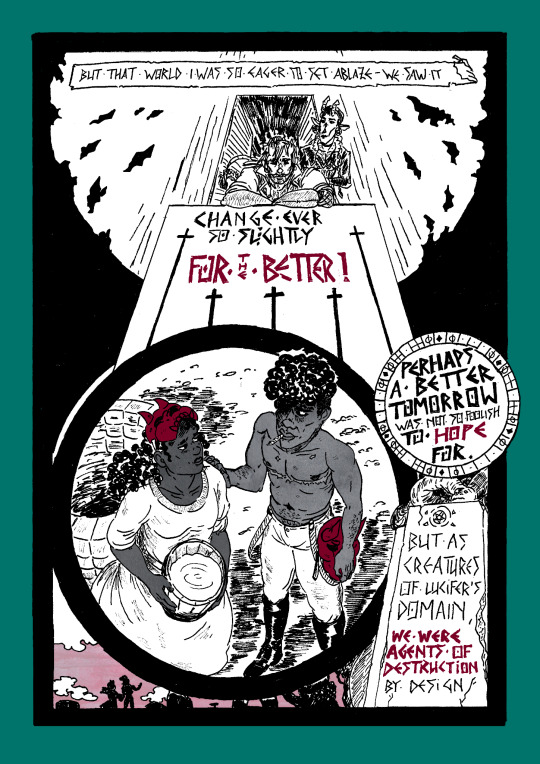
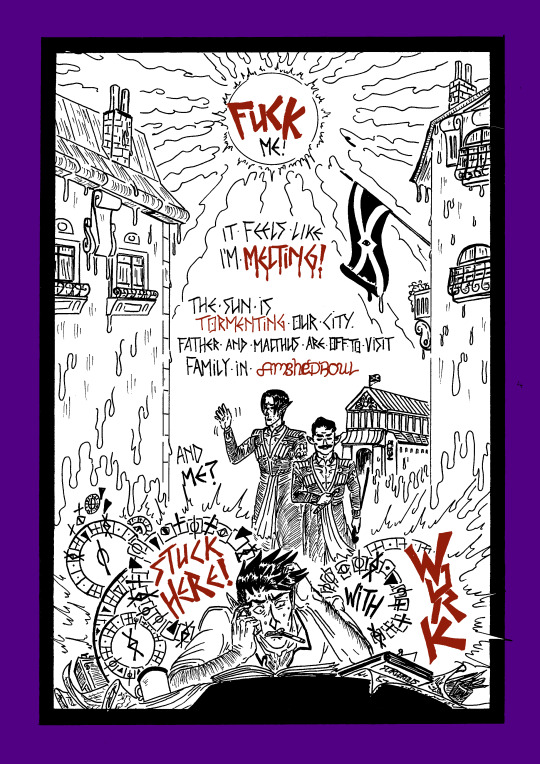
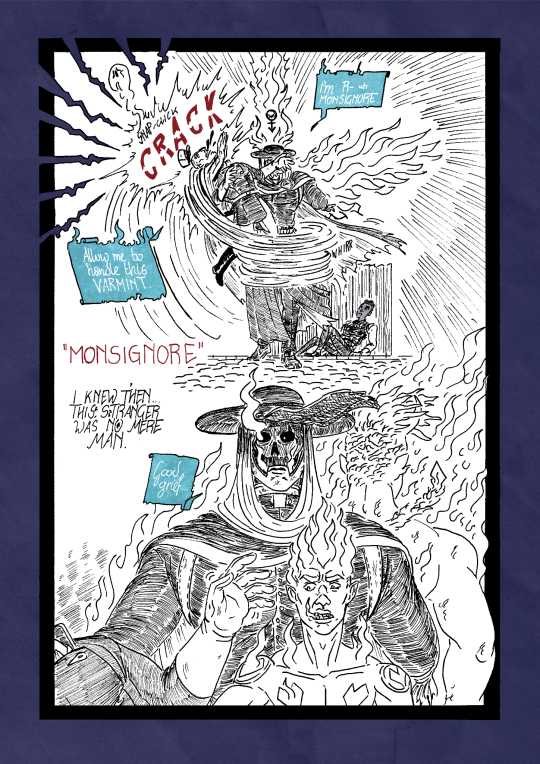
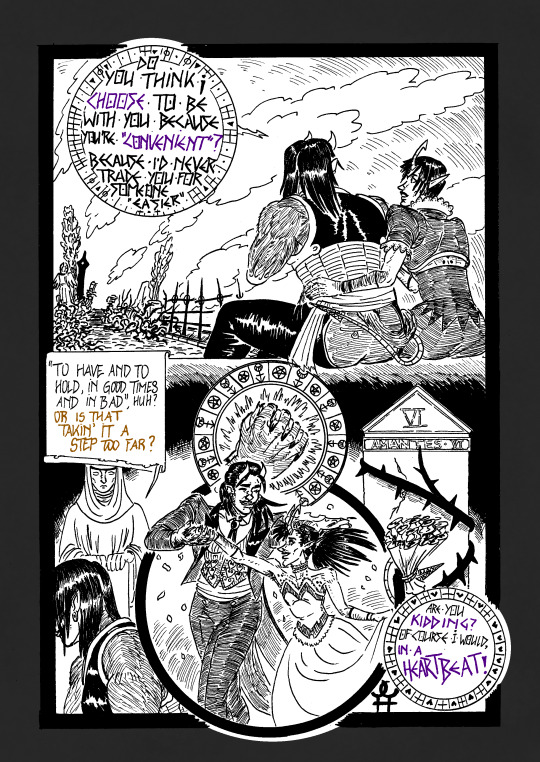
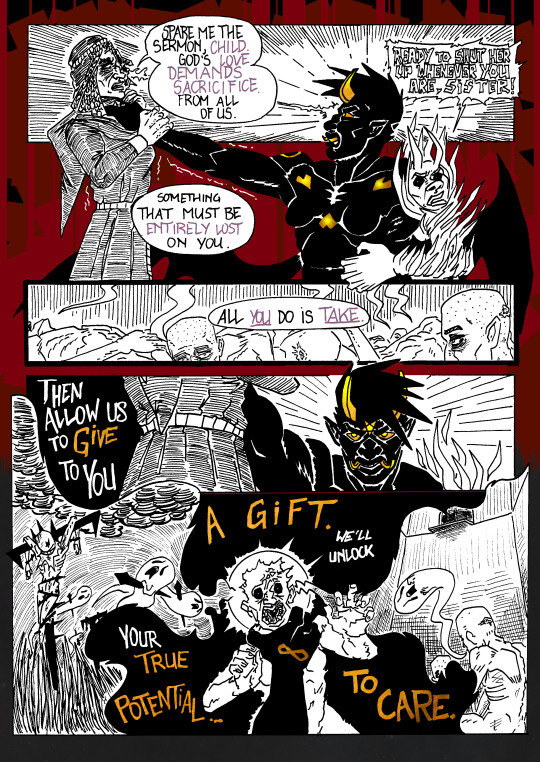
Where can YOU read this comic right now?
On its ComicFury site
On its tumblr mirror @souls-foreclosed
On its own website
Technically you could buy the physical books off of me, but you wouldn't be reading a web-comic then
Paging @readwebcomicsgdi for some extra eyes on this!
* You'd be surprised how difficult this comic is to host online with any sort of reach these days. Tapas (mobile app) and WebToon don't want it. And that's not even getting into the fact a lot of platforms treat ANY kind of trans content as sexual and unwanted in the first place.
274 notes
·
View notes
Note
I love how accessible you're making the new site. It shows how much you care and it's wonderful :) not a lot of creators would go to lengths like this
thank you so much ;u; that's honestly my whole goal, i've always cared a lot about reader experience which is why i had the original content warning system implemented in the first place. the reboot originally was hosted on w*rdpress, but w*rdpress was way too limiting for me and didn't give me those tools i needed - so i decided to code the entire site myself.
however, when i originally built the site, i was 17 and... not very experienced. all my knowledge of web design came from making tumblr themes back in the day. i learned a lot over the past few years but the site had such a fatal flaw, the fact it was set on a foundation of an inexperienced coder made some parts of it relatively unusable.
though the saturation toggler was implemented to try and help with eye strain, it wasn't enough. there were still a lot of problems with the site, ESPECIALLY the mobile version, and a lot of stuff that people needed. the most requested feature from years ago was the ability to disable content warnings, but i... didn't know how to do that. but now i do! and the system is even better than just switching them on or off - you can literally selectively choose what type of content you don't want to see.
stuff like bookmarking and the arrow placement was also a huge thing that the site desperately needed. literally everything could be improved, but i didn't know how to do that when the OG code was so fucking bad. its a nightmare looking at it or trying to change anything in it now.
so... the revamp began. i want the new site and reader experience to be as comfortable as possible. it's really important to me! and i am absolutely confident that every reader regardless of platform is going to be relieved by a lot of features i've added. some stuff i've added PEOPLE DIDN'T EVEN ASK FOR but i promise it'll be great
#answers#site revamp devlog#looking at the old site to grab transcripts as i work on the new site is like. god. the contrast is so jarring
50 notes
·
View notes
Text
The website I lost was about the game Petz. The *real* petz games, not the new 3D ones that fucking suck.
The original Petz games, Dogz and Catz, came out in 1995 and spawned a dedicated following. I originally played Petz 2 and had no idea more were made until I stumbled across Petz 5 in a computer store in the early 2000s.
After that, I found the online community. So many websites and forums dedicated to the games. People modding it to make custom pets, people using the breeding mechanics to create their own breeds. People trading pets with each other. It was magical.
And then websites started dying. Geocities took a lot of wonderful sites down with it when it died. Several other hosts died. Some websites were taken down by their creators.
Downloads and information were lost to internet decay. Even by the time I started being active in the community, some links were dead and I never even had a chance to see them.
One by one, a favorite Petz creator of mine's websites went down. Her first website, featuring unmodded pets available for download which I used to spend hours scrolling through for the perfect pet... gone. Her website dedicated to selective breeding, which contained so much information that helped me with my own projects... gone. Her modded Show Breeds pages, of highly realistic dogs and cats, and even her Show Rats... gone. And finally, more recently, her massive website hosting modded animals of all sorts, (giraffes, snakes, parrots, fish, etc)... gone. All of her websites are gone. Every. Single. One.
And now several of my websites have joined the list of lost content. My original website, hosted on Webs, was lost a few years ago when that service went down. I hadn't touched it in a long time as Webs wasn't a very good host for what I wanted. And it vanished without me realizing. It didn't have much, but it had the start of my selective breeding journey. My original creations from when I was a young teenager. And they're gone. Even the wayback machine didn't fully save it.
While my weebly website is still up, for the moment, it has now joined the ranks of dead Petz websites. And that's really fucking sad.
The old adage about nothing going away once it's online... That only works for things you want to go away. Anything you want to keep is in danger. The internet is a hostile place for the things you love. All information is just a misclick away from being lost forever.
The Petz community is still alive. When I updated my forum post about my website, telling people I could no longer update it, someone replied within a few hours to say how valuable my website had been to them. A game that came out nearly 30 years ago still has a community of people that adore it. But sadly we have lost so much over those thirty years. Some has been preserved via the wayback machine or via community efforts but much hasn't.
It's so depressing to scroll through the petz forum for links only for nearly every one to be dead. And it's so depressing to know that now my websites are among them.
33 notes
·
View notes
Text
host your gif packs on google sites
Since I received a question from an anon about how I upload my gifs to the google site, you can find the answer here. This is my first tutorial, and english is not my native language, but I hope it will be understandable and sorry if I wrote something wrong in english. I hope it's understandable and good luck, feel free to write if you have any questions and I'll try to help.
First of all, I always create the gif pack page on tumblr, it's easier to see the code there, it's easier for me to change things, because there is more space. And there I can see if everything is okay. However, it is important that there is a few code that works here, but not on the google site. When I find everything in perfect, I copy the code of the gif page and paste it to the google site page.
So I always open the google site page (You must log in with your gmail account to be able to use it.) : https://sites.google.com
When you open it, it will be a blank page, but there will be that colored plus sign at the bottom right. You can create a new page with it. I already have several, I tried to organize things there.
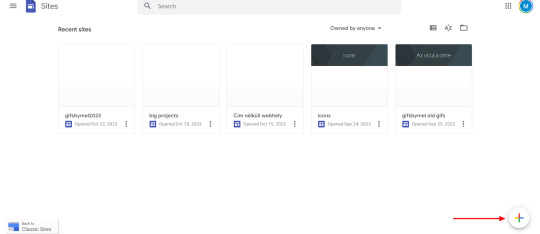
4. If you click on the plus sign, it brings up this, I don't usually change anything here. In the right-hand bar, there is "pages" (marked in green in the picture), you have to select it.
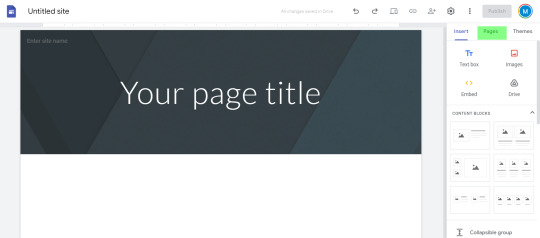
5. If you have selected the pages menu, you will see a plus sign again in the lower right corner. Click on it and select "full page embed". (I circled it in red in the second picture)
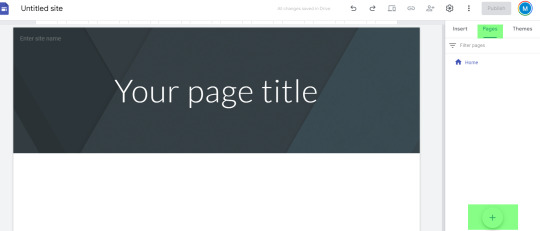
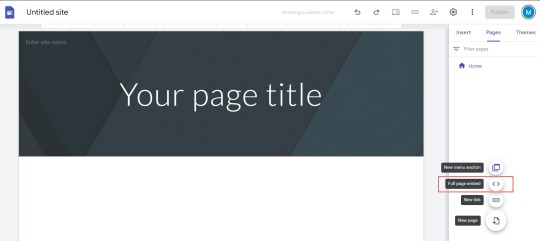
6. If you selected this, it will ask you to name the page. Enter the name you want. I usually include the name of the actor/actress + the name of the series and the episode in various formats. (Since I create the page both here and on the tumblr page, sometimes I copy the name given on the tumblr page.) When you press done, you will see what is in the second picture.
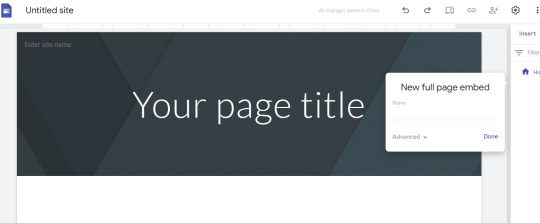
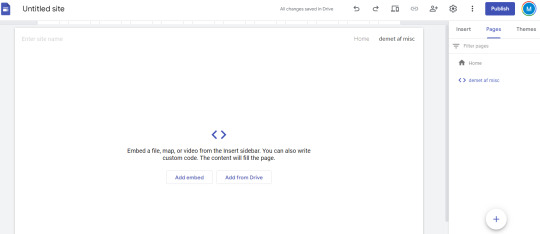
7. If you move the mouse over the part marked in green, i.e. on the name of the created page, 3 small dots will appear on the far right. Click on it and select "hide from navigation". If this was the case, then the small sign will be crossed out in front of the page name in the right side bar and there will be no menu bar at the top of the displayed page. After that, all that's left is to paste the code of the gif page, i.e. the gifs. You have to click on the "Add Embed" , which is in the middle and can be clearly seen in the picture. And choose "Embed code" and copy the cod / gif link here. [second picture]
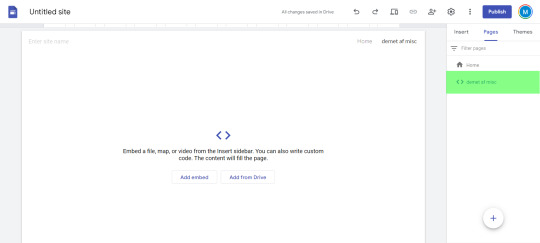
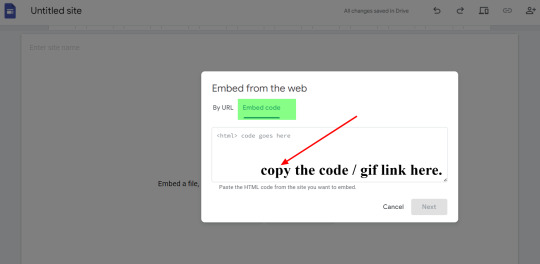
8. I have marked on the picture where you can find after this, the edit button [in red], if you want to delete the page [in blue], or if you would like to preview it. [with purple color in the picture]
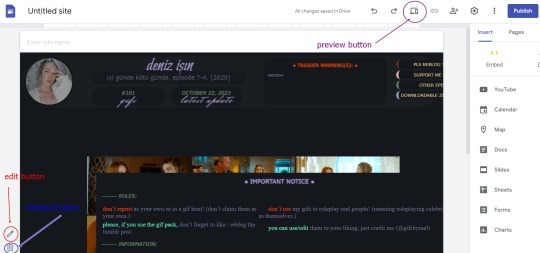
9. If you find everything OK, then all that's left is to press the "publish" button in the upper right corner. The previous picture shows where you can find it. Then it will ask you to enter a name for your web adress. Name it whatever you want, think of it as the name of a main tumblr page where you can always create gif packs. This only needs to be entered once, unless you want several main pages, as I have several (as can be seen in the very first picture). Eg: I named the current one gifsbymel2024.
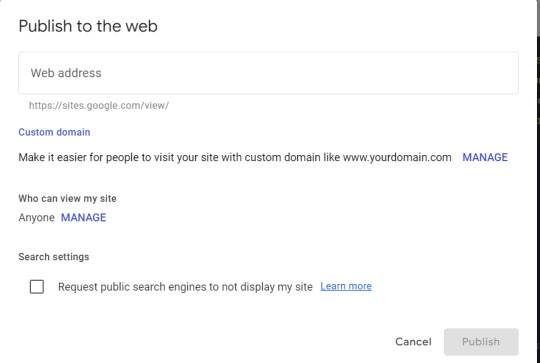
10. I marked the paper clip / chain (?) icon in green on the picture, you have to click on it and then the link of the created page will pop up and you can share it with whoever you want.
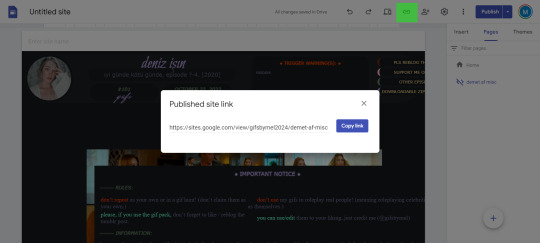
11. If you always want to upload a new gif pack to your page after that, all you have to do is open the Google site page, select your page from the already created "recent sites" section and then go to the "pages" tab on the right side and repeat the steps as before featured. Only the name of the "recent site" will be omitted if you add the gif packs to an existing one.
#host your gif packs on google sites#tutorial#gif pack tutorial#gif page tutorial#google site#google site tutorial#m.txt#suggestion by anon#gif page
107 notes
·
View notes
Text
friends, enemies & the random internet strangers: i salute you all!
welcome to this little corner of the world wide web - my name is dersu (not my real name but sounds cool as hell) and im gonna be your host while youre here, so you may want to know a little bit about me
i love listening to music, reading books, and watching movies (like many of you! what a coincidence, am i right?) i enjoy a wide variety of stuff (don't we all?) but here's a selection of some of my favourites:
music: savages, elliott smith, manic street preachers, anything with elizabeth fraser on it, lorde, mitski, anna calvi, bob dylan, st. vincent, patti smith, david bowie, metric, tom waits, suzanne vega, sigur ros, suede, garbage, bjork, talking heads, sharon van etten books: alice oseman & james baldwin are my favourite authors - id read the user guide for the coffee machine if it was written by one of these two all kinds of poetry - sharon olds, wh auden, mary oliver, frank ohara, emily dickinson, ts eliot, nikki giovanni to name a few of my favourite poets scifi/fantasy/magical realism - anything, really, that brings some change to the reality that we live in, however little it may be movies: ok im getting a bit tired so ill just put my letterboxd top 4 in here, hope you dont mind --- perfect days (2023) lady bird (2017) eternal sunshine of a spotless mind (2004) portrait of a lady on fire (2019)
i like finding unexpected funny and unlikely connections between people and/or things - one of the things i want to use this blog for is to get to share some of these with you so that all of it may feel less insane to me
also forgot to mention, my favourite series is twin peaks & oh. how. i. just. adore. that. show.
again, im getting a bit tired and also running out of things to say, so guess this will be it for this time. i dont really have any plans for this blog - i think ill just post random things whenever i feel like it - may it be fun for us all!
#hello tumblr#hey#finally here#because the internet#osemanverse#twin peaks#poetry#sci fi and fantasy#magical realism#singer songwriter#indie music#letterboxd
9 notes
·
View notes
Text
building an opensource collection of 'net services
hi there! im mia :) im a computer nerd with too much time on her hands.
im making this post to bring a project of mine into the world; a fully opensource and collaborative collection of online tools. this will grow over time, but for now, there is one thing active and two planned. (read on below)
CalicoDrive
a nextcloud instance! currently offering a bunch of very useful things:
50GB of free cloud storage
a Markdown notetaking tool
a shareable, open calendar
a photo gallery
web bookmark storage, and
some organisation and collaboration tools.
many of the cloud storage services we rely on are corporate, and require exorbitantly priced subscriptions. alongside that, data on them is often subject to a huge array of impenetrable terms/conditions.
what makes this different? firstly, your data is controlled by you. it is entirely encrypted on disk and can only be decrypted with your selected password. you own the data the same way you would were it on an external hard drive or flashstick.
secondly- its free! while you can pay 20$ once off or 5$ a month to upgrade storage quota and support the project, the core of it is entirely and utterly free to use.
matrix.calicocore
(full disclaimer- this service isn't online yet. it's planned to be active within the next month at the very maximum, very likely sooner.)
what's matrix? i am absolutely sure you've heard of IRC- internet relay chat. im also sure you've heard of discord.
matrix is a modern federated chat protocol- if you took the best of IRC, and you took the best of Discord, and combined them into an opensource and *free* protocol for real-time messaging? that's matrix, baby!
matrix functions similarly to the fediverse (more on that later). when you sign up, you select a homeserver, which is the infrastructure your account is hosted on. your homeserver determines who you're federated with, your most easily accessible spaces, and the little tag at the end of your name.
so what's matrix.calicocore going to be? a homeserver! the idea here is to bring communication and community into our hands, and away from the hands of big tech corporations who really don't care about us. it'll be federated with other spaces and servers, and run collectively.
fedi.calicocore
if you've ever used mastodon, fedi.calicocore will be a server compatible with it. this is still in the very very early stages as a project, so i cant detail much, but stay tuned.
things to note, disclaimers, etc
this project is in its early days. i cant guarantee perfect stability, though it has been tested and run for a few days already. please don't expect a perfect replacement for existing services YET.
secondly, in regards to calicodrive; your data is fully encrypted in two ways, both within the nextcloud instance and on the physical spinning rust. this means if you majorly forget your password, there's a possibility of losing it- but that trade-off is worth it for the security.
this all sounds great! how can i sign up?
for now, this is the link to the nextcloud:
https://drive.calicocore.space
in the very near future, there'll be a central discussion space on the matrix, too, which you're encouraged to introduce yourself on!
lastly:
who is this for?
these services and tools are made by a disabled trans woman. they will prioritise people vulnerable on the current internet, and focus on building a safe space for trans, non-binary, and queer people; as well as disabled people and people of colour.
you can sign up if you are not one of these, however you will be expected to defer to the marginalised members and be generally respectful of the purpose of the space!
8 notes
·
View notes
Note
Do you have any recommendations for ai image generation models/programa for making nsfw comics? There's obviously lots of free online porn image generators, but they tend to be pretty limited, whereas the only programs I know of with img-to-img stuff and in painting, or with character reference abilities, are midjourney and some stable diffusion models, both of which dont allow nsfw art.
Stable Diffusion is actually your best option, so long as you stick to the various offshoots. I prefer WebUI Forge, but if you're starting fresh I'd recommend going for ComfyUI as it's the most supported right now.
That is of course assuming you're running the model locally. I'd recommend only trying so with a 30xx series or better NVidia GPU, otherwise you can use some of the generators available through web-hosting.
For both the best selection of models, and access to a freemium image generator to use with those models, you should go to Civitai.com. It has articulate and detailed tutorials available too, for anything I didn't cover here.
Character/style refrence is a midjourney exclusive as far as I know. Next best thing is making a tiny Lora for the character or style, or just searching Civitai to see if that Lora has already been made.
Using character loras in conjunction with detailed physical descriptions is just about the only way to get a consistent enough appearance across generations for use in a comic. And you definitely want to make the art panel-by-panel, rather than whole pages at a time.
One last tip. Try and look into how the source image database tagged the images, and try to replicate that style of image description. For example, compare the following two image descriptions for a PonyXL model.
score_9, score_8_up, score_7_up, score_6_up, score_5_up, score_4_up, BREAK 1girl, tent interior, sleeping bag, on floor, crossed legs, fanning self, hand fan, holding fan, brown hair, jimiko, double bun, looking at viewer, from above, sweat, t-shirt, white shirt, short shorts, rating_safe

In a tent interior, a mousy girl with brown hair in double bun style is sitting cross-legged on the floor, fanning herself with a hand fan she's holding and wearing a white t-shirt and short shorts while sweating and looking up at the viewer

As you can see, even with very similar descriptions, by being aware of what the model is specifically looking for we can substantially improve the end result. For PonyXL, that's danbooru tags and the quality/rating tags. For other models this can look very different. The recent Flux ai processes natural language very well, for example.
I hope all of this has been helpful, I tried to cover all the bases from your question, but feel free to ask any follow ups you might have.
16 notes
·
View notes
Text
I made an @ellipsus-writes account yesterday and with one day under my belt here are my first impressions.
It's basically Google Docs, but without being associated with Google. You're able to edit documents from any device with a web browser, which is a lot more convenient than the WebDav server I'm currently using.
Things that are less than ideal:
There aren't a lot of customization options. You can switch between light and dark mode, but I would like to be able to set my document backgrounds to a color. Also it would be better if you could change your view layout. Right now it looks like this:

and I would prefer to have these documents in a list, rather than these big bubbles. The bubbles might be cool if you could change their color or add an image background to them, but as is they're just boring white and taking up a lot of space. I have only 12 documents in this folder and it's a bit silly that I can't see them all at once.
2. You might also notice that these documents appear to be in a completely random order. They're actually in the order I last edited them in. I prefer my documents to be in alphabetical order, and this is an option that exists, but a) when switching to this view it for some reason defaults to reverse alphabetical order and I then have to manually select regular alphabetical order, and b) this setting will not be remembered between sessions.
3. I can't seem to get rid of the, "Need help? Chat with us" popup at the bottom of the page. It takes up an annoying amount of space, and I wish it was collapsible.
Things that worry me:
Instead of having a password system, Ellipsus sends you an email link every time you go to log in. There's nothing wrong with doing it this way I guess, since you can access the link from the same device you're accessing the website from, but it kind of just smacks of being different for the sake of being different. Makes me worry about security. Not that I write anything worth stealing.
Instead of having a normal profile system, Ellipsus uses Gravatar, which is some "universal internet account" nonsense that I will absolutely not be using. This probably won't be a huge issue, though, as I don't really plan on using the collaboration tools, so I won't need to make a profile. I wish I could change my email address, though, as I accidentally used the wrong one to make the account. I might make a new account.
I don't understand how all this is being paid for. There are no ads, the account is free, but the hosting is all done by Ellipsus. While text does not take up a ton of space to host, it does take up some space, and that costs money. Are the creators doing it out of their own pockets? Do they have a donor? Will there be donation drives to support it later? Or will they adopt advertisements in the future or introduce a "premium" option where you can pay for additional features? The last one normally wouldn't worry me, but since it is currently so bare-bones I'm a bit antsy. What if you have to pay for the option to have your documents in alphabetical order by default?
Their advertising is. Vague. I put this off for a long time because looking around on their website there was a lot of talk about how you're a writer and super creative and also they'll never steal your data to train AIs, but it was really hard to find a place where it outright said what the product was. This concerns me because it makes me feel like the company has something to hide.
Good things:
It's a platform that does the same thing as Google Docs without actually being Google Docs. This is a powerful pro. I'll probably keep using it for now.
Oh yeah and they don't have an app. A few years ago this would have gone in the less-than-ideal section for me but these days with the way app stores are about user generated content it's probably best to avoid the whole thing. I followed their suggestion to set a link on my homescreen (through Firefox) and it works very well. I was worried it might be laggy (Tumblr was laggy when I used it through Firefox) but it's been very responsive. No server access if you're not connected to the internet, but if you have the document already open then you can keep typing into it and it will update when you reconnect. This is the same way I used Google Docs back in the day and perfectly serviceable in my opinion.
#idk if the team will read this but if theres one thing they take from it its clean up your advertising#its all over the place#what service are you offering. say it in plain language
11 notes
·
View notes
Text
I Re-Read Tolkien's "Lay of Leithian" For the First Time in Like 15 Years And It's Still My Favourite Poem In the Whole Wide World: Selected Ravings
CANTO I mostly scene setting, but it's so fun to get more worldbuilding details on Doriath. Also this poetry is just gorgeous
CANTO II thou shalt to the moonless mists of hell descend and seek thy Eilinel AUGH
A bunch of details are different in this early version (Gorlim seeking out the Enemy, and being taken to Morgoth not Sauron) but the one that gets me most is Gorlim sneaking away from the phantom without making himself known because he doesn't want her to be hurt T_T
LOTR Orcs are cockneys. Lay of Leithian Orcs have clearly been to university
CANTO III OH HERE'S WHY LUTHIEN HAS SLEEP MAGIC!!!!! Because her mother Melian was associated with Lorien in Valinor, the Vala of dreams and visions, who in Line 439 of the Lay Tolkien calls "the Lord of Sleep"
Okay this is amazing: There after but an hour, him seems, he finds her where she lies and dreams, pale Melian with her dark hair upon a bed of leaves. Beware! There slumber and a sleep is twined! He touched her tresses and his mind was drowned in the forgetful deep, and dark the years rolled o'er his sleep MESS WITH THE ENCHANTRESS AT YOUR PERIL
And now his heart was healed and slain With a new life and with new pain
They enchant each other T_T when he calls "Tinuviel!" there's magic in it
CANTO IV the deathless in his dying shared feels faintly redolent of the Gospel
CANTO V TEXTILE MAGIC Rapunzel joins the list of stories Tolkien looked at, sniffed, and said "I can do better"
CANTO VI We find out why Sauron (here, Thu) is called The Necromancer:
In glamoury that necromancer held his hosts of phantoms and of wandering ghosts, of misbegotten or spell-wronged monsters that about him thronged, working his bidding dark and vile: the werewolves of the Wizard's Isle.
CANTO VII I love SO MUCH the fact that in this version what gives them away to Sauron is the fact that they won't blaspheme the gods and declare Morgoth the king of all earthly kings
CANTO VIII I think it's super important to note that this begins with an absolutely gorgeous passage describing the Bestest Boi, and also there's this beautiful beautiful little Sir Orfeo reference that lives in my head rent free:
Hark! afar in Nargothrond, far over Sirion and beyond, there are dim cries and horns blowing, and barking hounds through the trees going.
Lúthien's meeting with Huan:
Huan alone that she ever met she never in enchantment set nor bound with spells. RIP to you Beren
CANTO IX this whole canto is unbeLIEVably epic, possibly my favourite in the whole Lay, but my favourite part is Sauron hearing the song from the bridge and saying
A! little Lúthien! What brought the foolish fly to web unsought? ee hee hee hee
CANTO X Tolkien just really wants you to know that these guys are Beyond It:
Thereafter never hound was whelped would follow horn of Celegorm or Curufin.
It's interesting that Tolkien at this stage had Beren telling Lúthien to stay in Doriath waiting for his return specifically because Sauron had informed him that Morgoth was keen to capture her. It's like he realised that with all of Lúthien's evident capabilities he needed to give Beren a convincing reason to leave her behind lol
CANTO XI Lúthien catching Beren in the middle of his dramatic farewell will never not crack me up but in this version she tells him off for not putting his trust in her might so weak and then when he asks where's the hound he left to guard her she tells him how much wiser and kinder Huan is than him at which point Beren demands to know why she doesn't just marry the dog
The description of them putting on the werewolf and vampire disguises, and their journey to the gates of Thangorodrim, is fanTAStically creepy and epic and also, I'm surprised to note, HIGHLY reminiscent of the hobbits' trek into Mordor.
CANTO XII this bit about how Carcharoth has not yet come
disastrous, ravening, from the gates of Angband
has STRONG Voluspa echoes -
Loud bays Garm before Gaping-Hel; the bond shall be broken, the Wolf run free
CANTO XIII I love these descriptions of Angband (even Morgoth has tree themed decor) and I love EVEN MORE the fact that when Lúthien flies into the hall a Dark Lord, all his Balrogs and a ton of werewolves suddenly feel the Valar walking over their graves -
A nameless doubt, a shapeless fear had entered in their caverns drear, and grew, and towered above them cowed, hearing in heart the trumpets loud of gods forgotten.
She stood revealed in hell. (chewing glass)
CANTO XIV (fragment) I am going to haunt Tolkien in the afterlife for leaving it off here.
#jrrt#jrr tolkien#beren and luthien#beren erchamion#luthien#lay of leithian#sauron#huan the hound#morgoth#the lay of leithian#the silmarillion'
8 notes
·
View notes
Text
The No-Code Revolution: Build Your Dream Website with AI-Powered Simplicity

The world of website creation is evolving at lightning speed, and coding is no longer a foundation. The no-code revolution has transformed web development, making it possible for anyone to design and launch stunning, fully functional websites without writing a single line of code. Driven by user-friendly interfaces and AI-powered platforms like SITEDECODE, this movement is democratizing digital innovation and putting creative control back into the hands of everyday users.
From entrepreneurs and small business owners to freelancers and artists, anyone can now bring their digital vision to life faster, easier, and more affordably than ever before. In this blog, we’ll explore how no-code platforms, driven by intelligent algorithms, are redefining web design, enabling users to turn their ideas into engaging digital experiences with simplicity and speed.
Understanding the No-Code Movement: What It Means for You
The no-code movement is a groundbreaking shift in web development that removes technical barriers for creators. Instead of relying on programming knowledge or professional developers, users can now build websites using visual editors and drag-and-drop tools.
This movement is particularly empowering for:
Entrepreneurs launching new ventures
Marketers building landing pages or campaigns
Creatives showcasing portfolios or personal brands
The no-code website-building platform exemplifies this change by offering tools that simplify every aspect of web creation — from layout selection to e-commerce integration. With built-in responsiveness, SEO features, and AI-driven design, these platforms turn complex development tasks into intuitive user actions. The result makes for faster deployment, reduced costs, and complete creative freedom — ideal for startups and businesses of all sizes.
How AI is Transforming Website Creation for Everyone
Artificial intelligence is now a central player in the no-code movement, offering intelligent assistance at every step of the website-building process. AI-driven platforms like SITEDECODE harness smart algorithms to deliver:
Personalized design suggestions
Automated content generation
SEO optimization tools
Real-time layout customization
SITEDECODE’s proprietary SD Intelligence Engine enhances the user experience by adapting content and visuals based on user intent and behavior. Whether you’re creating a business site, a blog, or an e-commerce store, AI removes guesswork and accelerates the path to professional results. The blend of no-code ease with AI-powered guidance makes website creation not only more efficient but genuinely enjoyable.
Top Benefits of Going No-Code with AI Tools
Choosing a no-code, AI-enhanced platform brings numerous advantages:
✅ Ease of Use
Design and launch websites in hours, not weeks, using intuitive visual tools.
🚀 Faster Deployment
Quickly adapt to market trends or business changes without waiting on development cycles.
💰 Cost-Effective
Significantly reduce costs by eliminating the need for expensive developers and maintenance teams.
🙌 Accessibility for Non-Developers
Empower business owners, freelancers, and creatives to take control of their digital presence.
🤖 AI-Enhanced Customization
Get intelligent design tips, layout optimization, and dynamic content suggestions in real time.
🌐 Complete Digital Solution
Enjoy built-in hosting, SEO tools, mobile responsiveness, and e-commerce capabilities — all in one platform.
Step-by-Step: How to Build Your Dream Website Without Coding
Building your site on SITEDECODE is straightforward. Here’s how to get started:
Sign Up: Choose a plan and create your account.
Select a Template: Explore a wide range of professionally designed, responsive templates.
Customize Your Site: Use the drag-and-drop editor to insert content, change colors, and add multimedia.
Add Features: Integrate e-commerce tools, contact forms, or SEO plugins.
Preview & Launch: Once you’re happy with your site, publish it with a single click.
With SITEDECODE, even first-time users can go live with a stunning website in record time.
Best AI-Powered No-Code Platforms to Explore
While there are several no-code website builders on the market, here are a few top contenders:
SITEDECODE — Known for AI-driven simplicity, scalability, and its all-in-one business suite (business & E-commerce website CRM, HRMS, POS, ERP).
Wix — Features an intuitive AI design assistant.
Webflow—ideal for design professionals seeking advanced customization.
Squarespace—celebrated for its aesthetic and easy-to-use templates.
Bubble—a go-to platform for creating web apps without code.
SITEDECODE stands apart with its intelligent automation, enterprise-level capabilities, and seamless integration with core business tools — all while remaining user-friendly.
Real-Life Success Stories: No-Code in Action
The power of no-code is best illustrated through real-world success. Here are just a few examples:
A local bakery built and launched a fully functional online store in just three days, complete with product listings and secure payments — no developer needed.
A personal trainer created a global membership site using SITEDECODE’s drag-and-drop editor, expanding their business to clients in multiple countries.
An artist built a stunning digital portfolio that attracted gallery interest, all without prior web design experience.
These stories highlight how no-code website-building platforms enable creators to bring their ideas to life quickly and affordably, unlocking new possibilities without technical limitations.
Embrace the No-Code Revolution Today
The era of complex coding and high-cost development is behind us. The no-code revolution — powered by AI — is opening doors for everyone to build, customize, and launch professional websites with ease.
Whether you’re launching a startup, expanding a business, or creating a personal brand, SITEDECODE gives you everything you need to succeed online, without the learning curve. From AI-driven web design tools to integrated business solutions, it’s never been easier to take your vision digital.
Don’t wait for the “right time.” The future of web creation is here, and it’s accessible to all. Start building your dream website today — with the best AI website-building platform, SITEDECODE.
2 notes
·
View notes
Text
What is Web Hosting? Discover Types, Key Factors, & 2024’s 12 Best Web Hosting Platforms.
Web hosting—the physical presence of your website on the internet—is essential for your online business. Without dependable web hosting, you jeopardize your capacity to run your business and meet your consumers’ expectations.
Understanding web hosting and how it works can be difficult, particularly for people who are unfamiliar with the notion. This article will clearly describe web hosting, explain the many types of web hosting plans available, and outline the essential factors to consider when selecting a hosting company.
What is web hosting?

Web hosting uses internet-facing hardware and software to provide web services to end users. It is where your website and services are stored, processed, and delivered.
At its most fundamental, web hosting consists of secure internet interfaces and communications, computer server hardware and storage, web server software, and content (text, pictures, audio/video).
However, most web hosting solutions also include database servers, content management systems, e-commerce tools, security and authentication, and other applications required for websites to function and remain secure.
The web hosting sector is critical and is expected to increase by more than 20% year between 2024 and 2028.
How much does web hosting cost?
Hosting charges vary, typically based on capabilities. You may pay $10 per month for a simple billboard-style website to market your business online, or much more if you run a successful e-commerce store with thousands of clients.
To successfully select web hosting that works for you, you simply need to understand your goals and how to translate them into hosting requirements.
Types of Web Hosting
Shared hosting.
Dedicated Hosting
VPS (Virtual Private Server) hosting
Cloud hosting
Continue Reading The Blog Post Click Here...
#Web Hosting#Hosting#WordPress Hosting#WP Hosting#Best Web Hosting#Web Hosting Platforms#Top 12 Web Hosting
7 notes
·
View notes
Text
What is a Website? A Complete Beginner’s Guide

In today’s digital age, having an online presence is not a luxury — it’s a necessity. Whether you're a business owner, content creator, or just someone curious about the web, understanding what a website is and how it functions is essential. In this guide, we’ll cover everything you need to know about websites, their components, types, benefits, and how to create one.
What is a Website?
A website is a collection of publicly accessible web pages that are linked together and share a single domain name. These pages are hosted on a web server and can include text, images, videos, forms, and other elements that users interact with online.
In simpler terms, a website is your virtual space on the internet — like your home or office in the digital world. It allows you to communicate, sell, educate, entertain, or showcase anything to a global audience.
Why is a Website Important Today?
In a world dominated by smartphones, search engines, and social media, a website acts as your central hub online. Here's why it’s important:
Visibility: A website helps you appear in search results when people look for your products, services, or information.
Credibility: A professional-looking site builds trust among your audience.
Accessibility: Your website is available 24/7, allowing customers to reach you anytime.
Marketing: It's the foundation for all your digital marketing efforts.
Sales: With e-commerce, your website can directly generate revenue.
Core Components of a Website
Every website has several key components that make it function properly:
1. Domain Name
This is your site’s address (e.g., www.digitalcreator.org.in). It’s what users type in their browser to visit your site.
2. Hosting Server
Web hosting stores your website’s data and serves it to users when requested.
3. Content Management System (CMS)
A CMS like WordPress, Joomla, or Shopify makes it easy to build and manage content on your website without coding.
4. Web Pages
These include the homepage, about us, contact, services, blog, etc., that make up your website.
5. Navigation
Menus and internal links guide visitors through your website.
Types of Websites
Different websites serve different purposes. Here are some common types:
1. Business Website
Used by companies to promote services, share information, and connect with clients.
2. E-commerce Website
Allows users to buy and sell products online. Examples include Amazon and Flipkart.
3. Portfolio Website
Ideal for creative professionals to showcase their work.
4. Blog or Personal Website
Used by individuals to share ideas, stories, or niche content regularly.
5. Educational Website
Used by schools, institutions, or educators to provide learning materials.
6. Non-profit or Government Website
Focused on delivering information and services to the public.
How to Create a Website (Step-by-Step)
Creating a website doesn’t require you to be a tech expert. Follow these steps:
Step 1: Choose a Domain Name
Pick a short, relevant, and memorable domain name. Make sure it reflects your brand or purpose.
Step 2: Get Web Hosting
Choose a reliable hosting provider like Bluehost, SiteGround, or Hostinger.
Step 3: Select a CMS or Website Builder
Use platforms like WordPress, Wix, or Shopify to start building your website.
Step 4: Design Your Website
Choose a theme or template. Customize colors, fonts, and layout to match your brand.
Step 5: Add Content
Create and publish pages like Home, About, Services, and Contact. Use quality visuals and optimized text.
Step 6: Optimize for SEO
Use keywords (like website) naturally, optimize images, and ensure fast load speed.
Step 7: Launch and Promote
Once satisfied, make your website live. Share it on social media and start your SEO or ad campaigns.
Best Practices for a Great Website
Responsive Design: Ensure your site works well on all devices.
Fast Loading Speed: Use compressed images and optimized code.
Clear Navigation: Make it easy for users to find what they need.
Secure (HTTPS): Use an SSL certificate to protect data.
Call-to-Action (CTA): Guide visitors toward actions like “Buy Now” or “Contact Us.”
Examples of Great Websites
A well-designed and fully functional example is www.digitalcreator.org.in. It demonstrates how a website can showcase services, build trust, and attract new clients efficiently.
LSI Keywords to Keep in Mind
While writing or optimizing your website, include these Latent Semantic Indexing (LSI) keywords to enhance search performance:
Web design
Online presence
Website development
Internet site
Web page
Digital platform
Domain and hosting
CMS (Content Management System)
Website builder
E-commerce site
Frequently Asked Questions (FAQs)
1. What is the purpose of a website?
A website helps individuals or businesses share information, sell products, provide services, or connect with others online.
2. How much does it cost to build a website?
Costs vary based on design, features, and hosting. Basic websites can cost as low as ₹3,000–₹10,000, while advanced ones may go up to ₹1 lakh or more.
3. Do I need coding skills to create a website?
No. Tools like WordPress or Wix allow you to build a full website without writing any code.
4. How long does it take to build a website?
A simple website can be built in 1–2 days. More complex sites may take a few weeks.
5. What makes a website successful?
A successful website is user-friendly, fast, mobile-optimized, secure, and offers valuable content with clear calls-to-action.
Conclusion
Understanding what a website is is the first step toward establishing your digital footprint. Whether you're planning to launch a personal blog, online store, or professional portfolio, your website will serve as the foundation of your online presence.
If you're ready to build or improve your website, visit www.digitalcreator.org.in — your one-stop destination for digital marketing and website development solutions.
2 notes
·
View notes