#how to use chatgpt chrome extensions
Explore tagged Tumblr posts
Text
youtube
Struggling to keep up with content creation using ChatGPT? This video explores 10 ChatGPT Chrome Extensions.
These ChatGPT Chrome Extensions will help you churn out unique content and speed-up your workflow!
From pre-made templates to voice recognition and search engine integration. These extensions offer a variety of functionalities to boost your productivity.
Chrome extensions will work on most chrome based browsers including Brave, Opera, Vivaldi and others.
Here are the ChatGPT Chrome Extensions covered in this video:
1️⃣ Keywords Everywhere Generate SEO friendly content with structured keyword research templates.
2️⃣ YouTube Summary with ChatGPT & Claude Summarize YouTube videos for repurposing content and learning.
3️⃣ Sider ChatGPT Sidebar All-in-one AI tool with PDF analysis, writing, OCR and more.
4️⃣ Web ChatGPT Access real-time search engine data to enhance ChatGPT's responses.
5️⃣ AI Prompt Genius Organize your custom ChatGPT prompts for easy access and future use.
6️⃣ ChatGPT for Google Gain insights from search results with ChatGPT comparisons and summaries.
7️⃣ Replai Craft engaging replies for Twitter and LinkedIn posts using AI.
8️⃣ & 9️⃣ Talk to ChatGPT & Promptheus ChatGPT using your voice and listen to the responses.
🔟 AIPRM Library of 3600+ curated prompt templates for various content creation needs.
At the end I will show how to speed up your workflow using ChatGPT Prompt Templates and the ChatGPT Desktop App.
You don't need to type a prompt every single time! Instead copy/ paste the prompt from the template, replace the keywords and hit enter.
#10 chatgpt chrome extensions#chatgpt chrome extensions#chrome extensions for chatgpt#chrome extensions chatgpt#chrome extensions#best chatgpt chrome extensions#chatgpt extensions for chrome#chatgpt firefox extensions#chatgpt brave extensions#chatgpt browser extensions#chatgpt for chrome#chatgpt for google#chatgpt extensions#chatgpt chrome#chatgpt for web#chatgpt guide#chatgpt voice#chatgpt tools#chatgpt templates#chatgpt tips#chatgpt tutorial#chatgpt writer#chatgpt prompts#chatgpt#how to chatgpt#how to use chatgpt chrome extensions#youtube summary#ai chrome extensions#ai tools#ai writing
1 note
·
View note
Text
An important part of this article on how students are using AI to think and write for them - even when they’re supposed to be writing about a personal experience or assigned a simple task - is the intentionality with which AI companies are targeting younger and younger students, getting them hooked on having AI think for them until they reach the point where, as this teacher said, a senior in high school claimed he couldn’t write one sentence without using Grammarly. It’s alarming that this student has limited his own abilities in his mind to what a bot can do for him, even though the task is something even a small child can accomplish with effort. That’s like saying you can’t make a grocery list without AI - of course you can, if you choose to try, and you’d almost definitely do a better job.
From the article;
Unfortunately, it’s becoming harder to teach them that their ideas have value because they’ve subcontracted out their minds to their screens. They get their news on TikTok and YouTube and do their shopping based on ads they see in between the videos they watch.
One of my students told me there was no point to writing anymore for my class because now “AI just does it for us.” He doesn’t value the writing process because — despite how hard I’m trying — he’s constantly being bombarded with messages that he shouldn’t.
Whether it’s an advertisement for Grammarly on YouTube encouraging my students to add its new Chrome extension on their Google Docs or a video on TikTok enticing them to download the latest version of ChatGPT, my kids are constantly inundated with carefully curated messages that encourage them to be passive consumers in the classroom.
The messaging they receive is so strategically targeted to my students, it can give them a false sense of who they are, while at the same time increasing their dependence on these products.
It’s working. I see it every day. One of my 12th-graders told me he “can’t write even one sentence without Grammarly.”
“ChatGPT is right there with me all the time,” another student said, “like a friend.”
(…)
Educational institutions continue to uncritically embrace AI, moving at lightning speed to bring it into classrooms without thinking through its dangers, limitations and consequences. AI wasn’t designed for schools, yet we continue to operate as though it was.
Things are, however, looking great for Big Tech companies, who are earning billions of dollars to get our students to outsource their minds, thereby losing the ability to think critically.
85 notes
·
View notes
Text
Tools I use for learning languages
Since the core concept of how I learn languages is by understanding "messages", there's really only one tool that I actually need: a translator. Well maybe two if you count search engine or chatgpt for looking for some explanation on grammar points. That said, I use several tools (usually in the form of chrome extensions), basically to streamline the process, to make the process easier and faster so that I have more time to actually learn the language, not wasting my time on, for example, going back and forth between my learning materials and a translation website and copying and pasting sentences every time.
1. Mouse Tooltip Translator

This is my main tool that if I can only have 1 chrome extension I'll probably choose this. What it does is actually really simple, I wonder why there's nothing like this anywhere else: it gives you a popup translation of a word that you're hovering on. That's it.
But I think what makes it even more powerful is that you can tweak some settings. Like you can, instead of a word, translate a sentence at a time. You still want to look up word by word but sometimes phrase by phrase, sentence by sentence, even a whole paragraph? Just turn on selection translation. That way, when you're hovering on a word, it will translate by word, but when you're selecting some text, it will give you the translation of whatever you're selecting. It uses external translation machine like Google Translate, Deepl etc so it basically works the same way, what you select or hover is just like what you copy and paste into the translator. Pretty neat to me.
It also has several extra features, like Youtube dual subs etc but I personally don't use everything because I prefer 'one tool one function' tools so that it's not so overwhelming and easier to keep track if one malfunctions.
Speaking of malfunctions, lately the tools often experience errors and not showing you the translation, even though the translation machine websites are all okay. So that's why I use some backup tools just in case this one is not working right.
2. Edge Translate
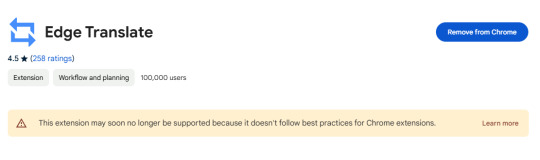
I used this one before I found the Mouse Tooltip one. It basically works the same way like Mouse Tooltip, but it doesn't have the translate-on-hover feature, so you have to at least select the texts you want to translate. But other things that I used this for is translating PDF. I tried to use some other popup translation extensions, but none of them can actually translate a PDF that I'm opening with chrome. I don't know the technical details but it seems that when you're opening a PDF with chrome it's like a different kind of chrome that doesn't have all your extensions. So what this Edge Translate does is it acts as a PDF reader so that you can use the translator as well (Mouse Tooltip actually also has this function so it easily replaces Edge Translate)
I haven't used this tool for quite a while and it seems they're closing soon?
3. asbplayer
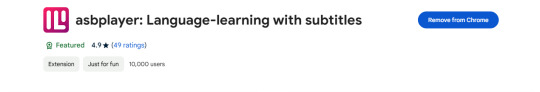
I use asbplayer when I'm learning with Youtube (they can also be used on Netflix but I'm not learning with Netflix right now). Some of its features are, it allows you to use dual subtitles, to use external subtitles for Youtube and Netflix, and it makes the workflow of making Anki cards easier. However what I personally use it for is only to make Youtube subtitles selectable so I can make use of the Mouse Tooltip Translator 😂
And I think that's basically all the tools that I use. I'm not including the tools or websites that I use to get contents that I actually use in my learning, maybe I will make a post about it too in the future. In the meantime, chau~
4 notes
·
View notes
Text
Introducing Alt Text Creator
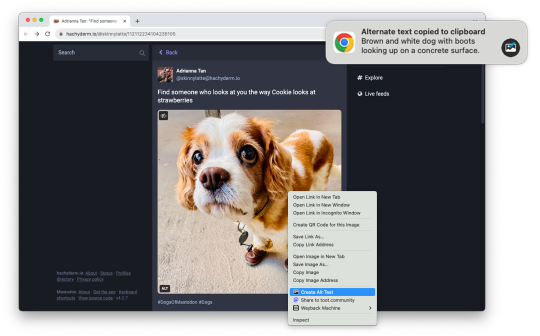
Images on web pages are supposed to have alternate text, which gives screen readers, search engines, and other tools a text description of the image. Alt text is critical for accessibility and search engine optimization (SEO), but it can also be time-consuming, which is why I am releasing Alt Text Creator!
Alt Text Creator is a new browser extension for Mozilla Firefox and Google Chrome (and other browsers that can install from the Chrome Web Store) that automatically generates alt text for image using the OpenAI GPT-4 with Vision AI. You just right-click any image, select "Create Alt Text" in the context menu, and a few seconds later the result will appear in a notification. The alt text is automatically copied to your clipboard, so it doesn't interrupt your workflow with another button to click.
I've been using a prototype version of this extension for about three months (my day job is News Editor at How-To Geek), and I've been impressed by how well the GPT-4 AI model describes text. I usually don't need to tweak the result at all, except to make it more specific. If you're curious about the AI prompt and interaction, you can check out the source code. Alt Text Creator also uses the "Low Resolution" mode and saves a local cache of responses to reduce usage costs.
I found at least one other browser extension with similar functionality, but Alt Text Creator is unique for two reasons. First, it uses your own OpenAI API key that you provide. That means the initial setup is a bit more annoying, but the cost is based on usage and billed directly through OpenAI. There's no recurring subscription, and ChatGPT Plus is not required. In my own testing, creating alt text for a single image costs under $0.01. Second, the extension uses as few permissions as possible—it doesn't even have access to your current tab, just the image you select.
This is more of a niche tool than my other projects, but it's something that has made my work a bit less annoying, and it might help a few other people too. I might try to add support for other AI backends in the future, but I consider this extension feature-complete in its current state.
Download for Google Chrome
Download for Mozilla Firefox
#chrome extension#chrome extensions#firefox extension#firefox extensions#chrome#firefox#accessibility#a11y
2 notes
·
View notes
Text
This also goes for things like... Basic problem solving; curiosity and being interested in how things work; being able to help people calm down; being able to explain stuff that's complex; actually wanting to help people; being the kind of person who solves little problems without being told to; doing good sleuthing or research; googling things you don't understand and picking out reputable sources to give you a good 5-minute education; asking good questions; taking feedback without taking it personally; keeping your tasks organized, and more.
These are not actually things that everyone can or wants to do. ESPECIALLY if you can find ways to quantify these things and/or turn them into a compelling story, that will be a huge help looking for a job.
Example: I am the type of person who fixes stuff that bothers me without being asked. I first noticed this when I was working at a popular chain pizza place in my teens. We were supposed to mark pizza boxes with a sharpie, which was kept on a wire shelf where the gaps were big enough for the sharpie to fall through, for some reason. During our busy hours, people tossed the sharpie up there and it would fall down, obviously.
So one day when it was a little slow, I grabbed a piece of parchment paper and ripped and folded it until it fit on the shelf. Problem solved! No more falling sharpie. (Honestly I probably wouldn't remember this story if that was the end of it; when I came in for my next shift, the paper was gone. It bugged me for the rest of my time there.)
That type of thing is what you can tell people about in an interview to show them the type of person and employee you are. I used that story many years ago. Now I'm telling a similar story about how I built a chrome extension for my coworkers to solve some of our common problems. It's the same thing.
Don't devalue your own skills. You gotta brag about them with all the confidence of someone who knows that not every person on this planet can calm people down or know not to ask chatgpt their questions. Good luck out there
I just want to say, if you've ever worked a low-level office job and thought 'wow this is piss-easy', that's not a sign that the work you were doing is objectively easier than other types of work, it's a sign that you were good at it.
by which I don't mean 'stop de-valuing office work' bcos that's not a real problem, no-one is doing that, I just feel like a lot of young people aren't aware that e.g. being able to type fast and accurately, open up a computer program you've never used before and figure it out unaided, are marketable skills, not things that 'everyone' knows how to do.
I've worked in 'easy' office jobs for 6 years now and believe me, some people are bad at them & do not find them easy.
#thinking a lot about this at this point in my career#getting ready to switch careers actually. hopefully. if anybody ever decides to hire me#and also watching my job hire for stuff i have a lot of experience in#what we need is people who are curious and polite. those are skills you deserve to be paid for#we need people with basic problem solving who take a modicum of pride in their work#YOU DESERVE TO BE PAID for those types of skills
31K notes
·
View notes
Text
Today I am doing one thing that I have not been doing for about 10 years!
I’m trying to build a chrome extension as my eCommerce tools but instead of code it myself I’m getting ChatGPT to do it for me. It reminds me of those days I’m writing BOT for my RPG game. Passion really above everything.
I more into sales & marketing instead of coding but chatGPT changes everything. I don’t have to remember single line of code. Just need to know how to communicate with ChatGPT. Someone just needs the basic of IT and knows how to debug. I managed to get it working in just one day although still a lot of bugs. Haha. Imagine 1 month of work can be done in just 2-3 days. Now already version 6.1 in just one day!
Let’s see if I can make it perfect and it will be useful tool for every eCommerce sellers. I’m just using it for my own company but who knows I might even consider selling it. 😂
0 notes
Text
Top 5 Tools Every Digital Marketer Should Use in 2025
The digital marketing landscape is evolving rapidly, and staying ahead requires more than just strategy—you need the right tools in your tech stack. Whether you’re a freelancer, agency owner, or marketing enthusiast, using effective tools can streamline your workflow, improve results, and give you a competitive edge.
In this blog, we’ll cover the Top 5 digital marketing tools every marketer should be using in 2025 to stay productive, creative, and data-driven.
1. SEMrush – For SEO & Competitive Analysis
Search Engine Optimization remains a cornerstone of digital marketing success, and SEMrush continues to be a powerhouse in 2025.
Why SEMrush?
Conduct keyword research & track rankings
Spy on competitors’ websites & ad campaigns
Audit your site for SEO issues
Plan content based on data-driven insights
Pro Tip: Use SEMrush's Content Marketing Toolkit to discover trending topics, optimize blog posts, and generate SEO-friendly outlines.
🔗 Visit SEMrush
2. Canva Pro – For Graphic Design & Branding
Visual content is king—and Canva Pro makes it easy for non-designers to create professional-quality graphics.
Why Canva Pro?
Drag-and-drop interface for social media posts, presentations, ads, etc.
Access to thousands of premium templates, fonts, and images
Brand Kit feature to maintain visual consistency
Video editing tools included
Pro Tip: Batch-create content using Canva’s Magic Resize and Content Planner for consistent posting across platforms.
🔗 Visit Canva
3. MailerLite – For Email Marketing Automation
Email marketing continues to deliver one of the highest ROIs—and MailerLite is the go-to choice for modern marketers in 2025.
Why MailerLite?
Clean, user-friendly interface
Advanced automation workflows
Drag-and-drop email builder
Landing page and form builder included
Pro Tip: Set up welcome sequences and lead nurturing workflows to convert more subscribers into customers.
🔗 Visit MailerLite
4. ClickUp – For Project & Task Management
If you’re juggling multiple campaigns, clients, or platforms, ClickUp is a lifesaver. It’s one of the best project management tools in the digital space.
Why ClickUp?
Organize work with tasks, boards, and timelines
Set goals, priorities, and deadlines
Collaborate with team members in real-time
Track progress with built-in analytics
Pro Tip: Use the "Docs" and "Content Calendar" features to streamline blog and social media planning.
🔗 Visit ClickUp
5. ChatGPT (by OpenAI) – For Content Creation & Strategy
AI is no longer the future—it’s now. ChatGPT helps marketers brainstorm ideas, write content, generate captions, and even plan campaigns faster.
Why ChatGPT?
Write blogs, email drafts, ad copy, and captions in seconds
Create SEO-friendly outlines and CTAs
Get data insights or industry trends explained in simple terms
Available as browser tools, mobile apps, and Chrome extensions
Pro Tip: Use custom GPTs or prompt templates to streamline repetitive tasks like weekly newsletter generation or social caption writing.
🔗 Try ChatGPT
Final Thoughts
Digital marketing success in 2025 isn’t about doing more—it’s about doing smarter. With these tools in your toolbox, you can automate repetitive tasks, deliver higher-quality content, and drive better results across all channels.
🎯 Want to learn how to implement these tools for your business growth? 👉 Check out our digital services at Digital With Sayed Afjal and let us help you get started the right way.
1 note
·
View note
Text
Make ChatGPT Smarter: Best Tools and Plugins to Try in 2025

ChatGPT is already a fantastic tool for answering questions, writing content, or even coding. But did you know you can make it even smarter? With the right tools and plugins, you can unlock new features and tailor ChatGPT to your needs. Whether you’re a student, professional, or tech enthusiast, these tools are easy to use and super effective. Here’s a quick guide to the best plugins to enhance ChatGPT in 2025!
Why Boost ChatGPT?
ChatGPT is great, but it has limits. It can’t browse the web in real-time, handle complex data analysis, or create visuals on its own. Plugins fix that by adding new abilities, like pulling live data or automating tasks. The best part? You don’t need to be a tech expert to use them. Let’s explore the top tools to make ChatGPT your ultimate assistant.
1. WebChatGPT: Real-Time Web Access
Want ChatGPT to fetch the latest news or research? WebChatGPT is a browser extension that gives it real-time web access. For example, ask about recent AI trends, and it’ll scan articles to give you fresh answers. It’s perfect for researchers or anyone needing up-to-date info.
How to Use: Install WebChatGPT on Chrome, link it to ChatGPT, and enable web access when needed. It’s that simple!
2. Code Interpreter: Code and Analyze Data
For coders and data lovers, the Code Interpreter plugin is a must. It lets ChatGPT write and run code in Python, JavaScript, and more. It can also analyze datasets and create charts. I used it to graph some sales data, and it saved me hours!
Why It’s Great: It’s like having a coding tutor and data analyst in one. Available via ChatGPT Plus, it’s a game-changer for technical tasks.
3. Canva Plugin: Create Visuals Easily
ChatGPT excels with words, but the Canva plugin adds visuals to the mix. Describe a design—like a “fun social media post about AI”—and it’ll generate a professional graphic in Canva. I made a poster for an event in minutes, and it looked amazing.
How to Start: Find the Canva plugin in the ChatGPT store, connect your Canva account, and start designing.
4. Zapier: Automate Your Tasks
With Zapier, ChatGPT can connect to apps like Slack, Google Docs, or Trello. Set up automations—like saving ChatGPT’s ideas to a Notion page—and watch your productivity soar. I use it to organize blog notes, and it’s a huge time-saver.
Pro Tip: Start with simple automations and explore Zapier’s 5,000+ app connections.
Final Thoughts
These plugins—WebChatGPT, Code Interpreter, Canva, and Zapier—make ChatGPT smarter and more versatile. Whether you need real-time data, visuals, coding help, or automation, there’s a tool for you. Head to the ChatGPT plugin store, try one out, and see the difference. Which will you pick first? Let me know in the comments!
Note: Always use trusted plugins and follow OpenAI’s guidelines for safe usage.
0 notes
Text
Installing and Using the Official ChatGPT Extension for Chrome
The official ChatGPT extension brings AI right into your browser. You can ask questions, summarize pages, or get help with writing—without switching tabs. Installing the Official ChatGPT Chrome Extension Only use the official extension from OpenAI. Here’s how to get it: Open Google Chrome. Go to ChatGPT search in Chrome Web Store. Click Add to Chrome. Click Add extension to confirm. The…
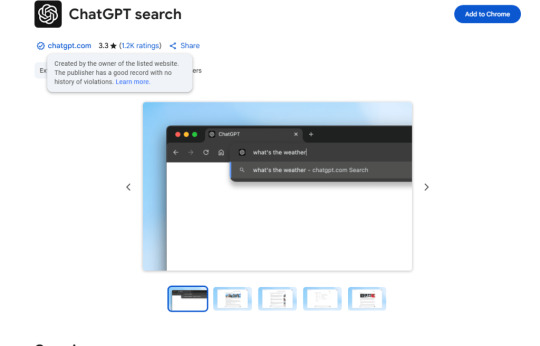
View On WordPress
0 notes
Text
Affiliate Content Pilot – Turn Any YouTube Video Into a Content Empire!
High-ticket potential: Perfect for promoting affiliate offers with commissions of $500, $1,000, or more!

Affiliate Content Pilot – Introduction
Hello, Internet Marketers! Welcome To My Affiliate Content Pilot Review. If you're searching for an effortless way to increase your affiliate income, get ready for a game-changer.
Introducing Affiliate Content Pilot, a powerful Chrome extension designed to transform your content creation process. With just a few clicks, you can convert any YouTube video into 10 SEO-optimized affiliate articles—all in minutes! No more hours spent brainstorming, writing, or optimizing—just instant, high-quality content that drives traffic and boosts your earnings.
Say goodbye to the hassle of traditional content creation. Now, you can leverage existing video content and turn it into engaging articles that attract readers and maximize your affiliate revenue.
Affiliate Content Pilot -What Is Affiliate Content Pilot?
This AI-powered Chrome extension lets users instantly transform sales pages or YouTube videos into authority-stacking affiliate content that ranks on platforms like Reddit, Medium, and LinkedIn. Users can connect their WordPress site to the Chrome Extension to auto-post the articles.
It’s designed to help affiliate marketers promote high-ticket products without the hassle of endless content creation.
Here’s how it works:
1. Install the Affiliate Content Pilot Chrome extension
Download the file from our download page
Simply drag and drop the file into your Chrome Extensions
2. Generate Content
Go to a YouTube video to start generating content or add a sales page URL
Get a unique article titles, detailed outlines, pro's and con's, detailed features list, SEO optimization, persuasive elements and 10 unique multi-angle articles ready to publish.
3. Publish Your Articles
Auto-publish to your WordPress Site
Or publish to user generated content sites like LinkedIn, Medium, Quora, Google Sites and more.
Affiliate Content Pilot – Overview
The product creator Name: Tony Hayes
Product name: Affiliate Content Pilot
Front-end price: $17 (one-time payment)
Bonus: Yes, Huge Bonuses
Niche: Tools And Software
Guarantee: 30-day Money Back Guarantee
Product Sales page: Click For Official Sales page.
Affiliate Content Pilot – Features
AI-Powered Content Generation
Turn a single YouTube video or sales page into multiple high-quality articles using AI—no manual writing required!
Content Clustering for SEO Dominance
Mimic the strategies of top affiliate marketers like Paul Murphy by generating content clusters around a topic, boosting search rankings.
Versatile Article Formats
Effortlessly create a variety of content types, including:
✔ Product Reviews
✔ Competitor Comparisons
✔ FAQ Guides
✔ Use Cases
✔ Feature vs. Benefit Breakdowns
… and more!
SEO-Optimized for Higher Visibility
Every article is designed to rank, helping you attract more organic traffic.
Seamless WordPress Integration
Auto-publish articles to your WordPress site with just one click.
Expand Your Reach with UGC Platforms
Easily copy and paste your content to LinkedIn, Medium, Quora, Google Sites, and other platforms.
Works with ChatGPT – No Extra Setup Required
Fully integrates with your ChatGPT account (free or paid) without needing API keys or complex configurations.
Easy-to-Use Chrome Extension
Access powerful content creation tools directly from your browser.
Unlimited Article Generation
No limits—create as much content as you need to scale your affiliate business.
Ready to revolutionize your content strategy? Try Affiliate Content Pilot today!
Affiliate Content Pilot – The Price & Upgrades Details
🔥 Front End: Affiliate Content Pilot – Only $17
For just $17, revolutionize your affiliate marketing with AI-powered content creation that drives traffic, leads, and sales—even for high-ticket offers.
✔ Create SEO-optimized content clusters
✔ Auto-publish to WordPress
✔ Expand reach with UGC platforms
🚀 Act fast! This deal disappears in 4 days, and the price jumps to $47. Plus, you’re covered by a 30-day money-back guarantee—so there’s zero risk!
👉 Grab Affiliate Content Pilot Now!
🚀 Upgrade Your Strategy with These Powerful Add-Ons
📌 OTO 1: TubeWizard ($17)
🔹 Lifetime updates & seamless WordPress integration
🔹 3 exclusive bonuses to supercharge your campaigns
Take your affiliate marketing to new heights by keeping your content fresh, optimized, and effective.
📌 OTO 2: SEO Content Pilot ($17)
🔹 Topical mapping tool for structured content strategies
🔹 Instant KGR (Keyword Golden Ratio) calculations
A game-changer for ranking higher and maximizing your upsell commissions with targeted SEO techniques.
📌 OTO 3: Traffic Butler ($29.99 – $297)
The ultimate SEO toolkit with:
✅ Unlimited keyword research
✅ Competitor analysis & real-time SERP insights
✅ AI-powered content creation for Quora, Reddit, Medium, and more
✅ KGR & topical mapping for strategic ranking
📌 OTO 4: SEO Toolbox ($27 – $37)
A cost-effective Chrome extension that gives you:
✔ In-depth SEO analysis (Majestic & Moz metrics)
✔ Real-time rank tracking
✔ Competitor keyword insights
🚫 No monthly fees—just pure data-driven SEO power.
📌 OTO 5: Tube Traffic Miner ($37)
🔎 Find hidden expired domains with high-ranking potential
🔗 301 redirect strategy to boost rankings & authority
📈 Outrank competitors effortlessly with this secret weapon.
📌 OTO 6: Tube Traffic Miner Pro ($97)
🔹 Scrapes YouTube, Wikipedia, Reddit for high-quality expired domains
🔹 Unlocks valuable traffic & backlinks for instant ranking power
Perfect for those who want an SEO edge without extra effort.
📌 OTO 7: Traffic Thief ($497)
🚀 AI-powered auto-blogging on steroids
✅ SEO Heist strategy for keyword-rich AI content
✅ Automated outlines & WordPress publishing
✅ Unlimited AI content creation – No credit limits!
💡 Lifetime license – No recurring fees!
🔥 Ready to Dominate Affiliate Marketing?
Affiliate Content Pilot + These Upgrades = Unstoppable Success 💰
📌 Start Now & Secure Your Discounted Price Before It’s Gone!
Why Affiliate Content Pilot is a Must-Have for Affiliate Marketers
Affiliate marketing success hinges on consistent, high-quality content—and Affiliate Content Pilot makes this effortless.
🚀 Seamless Content Creation & Auto-Publishing
This user-friendly tool eliminates the hassle of manual content creation. With its one-click WordPress integration, you can auto-publish SEO-optimized articles instantly—saving you time and effort.
📈 Build a High-Ranking Content Library
Imagine effortlessly generating a network of content covering multiple affiliate products, each piece strategically crafted to improve search rankings. More visibility means more traffic, leading to higher conversions and affiliate commissions.
💰 Perfect for Promoting High-Ticket Offers
Affiliate Content Pilot removes the struggle of constantly producing fresh content. Its AI-driven automation ensures your website stays updated with engaging, high-quality articles, allowing you to focus on scaling your business.
🔍 Built-In SEO Optimization
Every article follows SEO best practices, increasing its potential to rank higher on Google. More organic traffic = more potential buyers = higher affiliate earnings.
🔥 Give Yourself the Competitive Edge
If you're serious about:
✅ Automating your content strategy
✅ Boosting your search rankings & traffic
✅ Increasing affiliate conversions effortlessly
Then Affiliate Content Pilot is the ultimate game-changer for your business. Get started today and revolutionize your content marketing! 🚀
>> Click Here For Check Out <<
Affiliate Content Pilot - Conclusion
Take your content strategy to the next level with Affiliate Content Pilot—the ultimate tool for effortless, AI-powered content creation. Generate high-quality, SEO-optimized articles in minutes and say goodbye to the time-consuming struggles of manual writing and research.
I hope this Affiliate Content Pilot review has highlighted just how easily you can automate your content creation and supercharge your affiliate marketing efforts. Thanks for reading, and here’s to making a smart investment in your online business success! 🚀
Frequently Asked Questions(FAQ)
Do I need to pay monthly for Affiliate Content Pilot?
No! Affiliate Content Pilot is a one-time purchase. No monthly fees, no subscription, no hidden costs. You get lifetime access with all future updates included.
Do I need to provide my own API keys?
No! Affiliate Content Pilot works with your existing FREE or paid ChatGPT account by opening in a new browser tab. No API keys or technical setup required.
Will this work with my WordPress site?
Yes! Affiliate Content Pilot includes direct WordPress integration. Generate your content and publish it to your WordPress site with one click.
Is this a Chrome extension?
Yes! Affiliate Content Pilot works right in your Chrome browser. Just click the extension when you're on any YouTube video or sales page.
Do I need my own AI accounts?
Yes, you'll need your own ChatGPT account. This keeps your costs low and gives you complete control. Affiliate Content Pilot will work with free and paid versions of Ai.
How many articles can I create?
As many as you want!
Will this work for any niche?
Absolutely! The AI adapts to any product or service you want to promote.
Will I get future updates?
Yes! When you purchase Affiliate Content Pilot you get all future updates at no additional cost. We're constantly improving and adding new features.
Is there a money-back guarantee?
Yes! Try Affiliate Content Pilot for 30 days. If you're not blown away, we'll refund every penny.
>> Click Here For Official Salespage/Website<<
0 notes
Text
Can DeepSeek Generate PDFs? Exploring Its Current Capabilities and Future Potential
With the introduction of DeepSeek, an explosion came in the AI industry as it is a free source and capabilities of logical reasoning-solving. Multimodal AI tools have the capability of generating texts, images, videos, and PDFs. The question arises: Can DeepSeek Generate PDFs or read the PDFs? To resolve your queries around the PDF generation. I came up with proper research of data and real-life experience, along with alternative tools to generate the PDF. In this query, I will explore DeepSeek PDF generation capabilities and why it is important for educational, professional, and business purposes. Let's dive into the direct answer.
Can DeepSeek Generate PDFs?
The simple answer is that DeepSeek does not currently support PDF generation, but it can assist you with PDFs, extracting educational, professional, and business information. While its capabilities are limited to text and logic, it does not support multimodal functions like PDFs, images, and video creation. However, there are several ways to save the DeepSeek content into PDFs.
Ways to Convert DeepSeek Content Into PDFs
Using DeepSeek to PDF Chrome Extension
The first way to convert content into PDFs is by installing the Chrome extension called DeepSeek-to-PDF. It will be suitable for only PC users, and mobile users have other ways to save content as PDF.
Third-Party text-to-PDF Converters
There are a lot of thirty-party websites that convert text into PDFs, like PDF24, SmallPDF, or ILovePDF.
Using Google Docs Or MS Word
Another way to generate PDFs from content is Google Docs or MS Word, copying the content generated from DeepSeek and paste into Docs or Drive.
How to Convert DeepSeek Output into a PDF?
The effective and easy way to convert the deepseek outputs into PDFs is by using a Chrome extension for PC users. Follow these steps to save output in PDFs.
Step 1
Install the Chrome Extension DeepSeek-to-PDF.
Step 2
Add to your Extensions
Step 3
Visit the chat.deepseek.com. The extension will appear in the right corner.
Step 4
First, generate the content that you want and click "save as PDF."
Step 5
you get various features to save as PDF. You can change the file name, page margins (px), theme (light and dark), orientation ( portrait and landscape), compression, and hide thoughts. These features enable you to adjust settings as you want. Adjust the settings as per your requirements.
Results
It saved content as PDF, and it looks like images are saved, even though I can't copy any text in PDF. Text in PDF is clearly visible and readable. The results are not bad as its main motive is to convert or save the text as PDF. It did it perfectly.
In other ways, you have to copy text and paste it into Google Docs or MS Word and other online tools that support turning text into PDFs.
Comparison with AI Tools That Support PDF Generation
Table comparing DeepSeek with other AI tools like ChatGPT, Jasper AI, and Writesonic that offer built-in PDF options.
Best Practices for PDF Creation
Creating high-quality PDFs involves more than just saving a file; it requires thoughtful structuring, formatting, and visual enhancements to ensure clarity and professionalism. Whether using AI-generated content from DeepSeek or drafting text manually, attaching to these best practices can make a significant difference.
1. Structure Your Content Clearly
Before converting your text into a PDF, organize the content into a logical structure. Use clear headings and subheadings to create a hierarchical flow. For example:
A well-structured document ensures the reader can quickly find the information they need.
2. Prioritize Readability
Readability is crucial for PDF documents, especially when shared across devices. Choose easy-to-read fonts like Arial, Calibri, or Times New Roman, with a font size between 11 and 14 points. Avoid overcrowding the page by ensuring sufficient spacing between lines and paragraphs.
3. Use Consistent Formatting
Maintain consistency throughout the document to give it a polished, professional appearance. For example:
Consistency enhances the document’s visual appeal and credibility.
4. Incorporate Visual Elements
Visuals like charts, tables, and images can make your PDF more engaging and easier to understand. For instance, if the content includes data or statistics, represent them using a bar chart or pie chart. Ensure that all images are of high resolution and appropriately placed to complement the text rather than overcrowding the layout.
5. Proofread Thoroughly
Before finalizing your PDF, thoroughly review the content for errors. Look for typos, grammatical mistakes, or inconsistencies in data. Using AI tools like DeepSeek for grammar checking or clarity improvement can enhance the document’s quality.
6. Optimize for File Size
Large PDFs can be challenging to share via email or upload to websites. Optimize the file size by compressing images and minimizing unnecessary elements. Tools like Adobe Acrobat or online compressors can reduce file size without compromising quality.
7. Add a Table of Contents
For longer PDFs, including a table of contents at the beginning, improves navigation. Hyperlink each section to its respective page for a seamless reading experience. This is particularly useful for reports, eBooks, or manuals.
8. Protect Sensitive Information
If your PDF contains confidential or sensitive information, secure it with a password. Many tools allow you to encrypt the document, ensuring only authorized users can access it.
9. Test Across Devices
Before sharing, test your PDF on different devices and platforms to ensure compatibility. Check for proper formatting, readability, and functionality of embedded hyperlinks.
By following these practices, you can transform your AI-generated text into a well-formatted, professional PDF that is ready for distribution or presentation.
Alternatives to Generate PDFs
There are a lot of alternatives and tools that can help users convert DeepSeek’s output into professional PDFs. Below listed are some reliable methods and platforms to generate PDFs seamlessly.
1. Chrome Extension
One of the effective and easy methods to save as PDF is by installing a Chrome Extension that I thoroughly guided and explained how to use. This method is much more effective than any other method for PC users.
Advantages
1. Google Docs or MS Word
One of the simplest ways to create a PDF is by using word processing software like Google Docs or MS Word. After pasting the text generated by DeepSeek, users can format it for readability and structure. Once the content is ready, it can be exported as a PDF directly through the “Save As” or “Download as PDF” option. Advantages:
2. Adobe Acrobat
Adobe Acrobat is a widely recognized tool for creating, editing, and managing PDFs. Users can copy DeepSeek’s output, paste it into Adobe Acrobat’s editor, and customize the document further. Adobe also allows users to insert images, hyperlinks, and digital signatures. Advantages:
3. Online PDF Generators
Web-based PDF generators like PDF24, SmallPDF, or ILovePDF are excellent alternatives for quick PDF creation. Users can paste their text into these platforms, format it, and download it as a PDF in a matter of minutes. Advantages:
4. LaTeX for Advanced Formatting
For users who need precise control over the layout and design of their PDFs (e.g., for research papers or academic purposes), LaTeX is an excellent choice. Text generated by DeepSeek can be structured in LaTeX syntax and compiled into a professional-quality PDF. Advantages:
5. Canva
Canva, a graphic design platform, offers templates for creating visually appealing PDFs. DeepSeek’s content can be pasted into Canva’s customizable layouts to create reports, eBooks, or presentations. Users can add images, icons, and design elements to enhance the overall appeal. Advantages:
6. WPS Office
WPS Office is an alternative to Microsoft Office and provides similar functionality, including exporting documents as PDFs. It is lightweight and often free, making it a popular choice for quick document creation. Advantages:
7. Mobile PDF Applications
For users who prefer working on mobile devices, apps like Adobe Scan, CamScanner, or Microsoft Office Mobile can convert text into PDFs. These apps allow users to upload text, adjust formatting, and generate PDFs directly from their smartphones. Advantages:
8. Markdown to PDF Tools
Markdown editors such as Typora or Obsidian allow users to write in Markdown format and export directly to PDF. This method is particularly useful for those who prefer minimalistic tools for writing and formatting. Advantages:
These alternatives, both applicable for PC and mobile users, create your content PDF seamlessly.
Why DeepSeek Should Consider Adding PDF Support
As the demand for seamless digital workflows continues to rise, integrating PDF generation capabilities directly into DeepSeek would be a significant enhancement. PDFs remain one of the most widely used file formats across industries for their portability, compatibility, and professional appearance.
Will DeepSeek Support PDF Generation in the Future?
The question of whether DeepSeek will eventually support PDF generation is an intriguing one. As the platform evolves and adapts to the increasing demands of its user base, there is significant potential for DeepSeek to incorporate this highly requested feature. While it currently focuses on text-based applications and natural language processing, adding PDF capabilities would align with the growing trend of AI platforms expanding their functionality.
Final Thoughts
While DeepSeek doesn’t currently support direct PDF generation, it’s far from a dealbreaker. The flexibility it offers in creating content can be easily complemented by the variety of tools available to convert text into PDFs. From Chrome extensions to reliable platforms like Google Docs and SmallPDF, there’s no shortage of ways to get the job done.
That said, having native PDF generation would be a game-changer, streamlining workflows for educational, professional, and business purposes. For now, the alternatives are more than capable of filling the gap, and with a bit of effort, you can turn DeepSeek’s output into polished, shareable PDFs that meet your needs.
#ai#deepseek#deepseekai#chatbots#intelligence artificielle#machine learning#pdf#deepseekr1#ai generated
0 notes
Text
TubeWizard Review: YouTube Videos into SEO-Optimized Articles
Transforming YouTube Videos Into Actionable Content
TubeWizard is a groundbreaking Chrome extension designed to revolutionize how content creators, marketers, and entrepreneurs process and utilize YouTube videos. With its ability to summarize lengthy videos into concise, actionable insights, TubeWizard saves hours of effort while unlocking the full potential of video content.
Unlike basic summarization tools, TubeWizard goes beyond by generating SEO-optimized articles, step-by-step checklists, and content frameworks — all ready for immediate use. With features like unlimited video processing, no monthly fees, and compatibility with popular AI platforms like ChatGPT, Claude, and Gemini, it’s no wonder this tool has become a must-have for those seeking smarter ways to create and repurpose content.
Click hrer for full review>>

#TubeWizard#TubeWizardreview#TubeWizardreviews#TubeWizardsoftware#TubeWizardApp#PurchasesTubeWizard#TubeWizardBonus#TubeWizardPros#TubeWizardDemo#TubeWizardcam#TubeWizardPrice#TubeWizardPricing#TubeWizardFE#TubeWizardDiscount#TubeWizardOTO#TubeWizardAppReview#TubeWizardUpgrades#BuyTubeWizard#GetTubeWizard#letsconnect#letsconnections#connect#connections#letsgrow
0 notes
Text
WannerCashCow Accelerator: Comprehensive Guide to Faceless YouTube Automation The WannerCashCow Accelerator is a YouTube automation course designed to help individuals build and scale profitable faceless YouTube channels. Created by Wanner, a successful YouTube entrepreneur who reportedly generated over €6 million from YouTube ads, this course aims to teach students how to generate passive income without ever showing their faces on camera. WannerCashCow Accelerator: Comprehensive Guide to Faceless YouTube Automation The WannerCashCow Accelerator is a YouTube automation course designed to help individuals build and scale profitable faceless YouTube channels. Created by Wanner, a successful YouTube entrepreneur who reportedly generated over €6 million from YouTube ads, this course aims to teach students how to generate passive income without ever showing their faces on camera. Course OverviewThe WannerCashCow Accelerator provides step-by-step guidance on building a YouTube automation business from scratch. It includes training on niche selection, content creation, outsourcing team roles, and strategies for channel growth. The program promises to automate up to 90% of the work, enabling users to focus on strategy and profit growth. Key Modules and Learning TopicsThe course is divided into several comprehensive modules: 1. Course Introduction Introduction to the WannerCashCow Accelerator Success story: How Wanner went from $0 to €6 million on YouTube Overview of course objectives and learning outcomes 2. YouTube Automation Fundamentals Explanation of YouTube automation and key industry terms Overview of the YouTube algorithm and essential plug-ins Examples of 10 successful faceless YouTube channels 3. Niche Research How to identify profitable YouTube niches Access to 110 successful channel case studies Use of NexLev Chrome extension for niche research 4. Topic Research Techniques to find high-performing video topics using tools like ChatGPT How to identify “close vs. far” niching strategies to target the right audience 5. Content Creation & Team Building Guidance on outsourcing key roles like scriptwriters, voice actors, editors, and thumbnail designers Instructions for job postings and hiring the right team for automation Use of AI tools for scriptwriting and thumbnail design 6. Channel Launch and Management How to set up and launch a YouTube channel properly Content upload strategies, YouTube settings, and metadata optimization Tips for avoiding common mistakes that affect monetization eligibility 7. Revenue Generation & Monetization Revenue strategies beyond YouTube ads, including affiliate marketing and email lists How to meet YouTube’s monetization requirements Insights into how to double revenue from YouTube Shorts 8. Advanced Strategies Advanced content ideation and storytelling inspired by creators like MrBeast Analytics tracking and performance review for continuous growth 9. Exclusive Bonuses Access to a private Discord community for support and networking Personalized advice on niche selection Live coaching sessions with Wanner 10 case studies of channels earning more than $10,000 per month Benefits of Joining the WannerCashCow Accelerator Hands-On Guidance: Step-by-step instructions for every stage of building and growing a YouTube channel. Automation: Learn how to automate 90% of your channel’s operations, including content creation and team management. Comprehensive Learning: Includes actionable insights into content ideation, analytics, and strategies to scale earnings. Who Is This Course For?This course is ideal for individuals who: Want to create faceless YouTube channels for passive income. Are looking for a step-by-step system to automate most of the process. Prefer learning directly from a successful YouTube entrepreneur with a proven track record. Final ThoughtsThe WannerCashCow Accelerator stands out as one of the most comprehensive courses for faceless YouTube automation.
Its focus on step-by-step guidance, team outsourcing, and automation makes it a powerful option for those looking to turn YouTube into a profitable business.
0 notes
Text
8 mind-blowing ChatGPT add-ons to use everywhere

When it comes to being a flexible conversational tool that can produce material, respond to inquiries, and even inspire innovation, ChatGPT is unmatched. But these are only the beginnings of its true potential. When various intriguing extensions and plugins are unveiled, ChatGPT transforms from a chatbot into a comprehensive solution that works flawlessly with multiple applications and platforms. This post examines eight incredible ChatGPT addons that could completely change how you interact with technology. The world of ChatGPT constantly has something fresh to offer, regardless of experience level. To launch or advance your career, consider pursuing the ChatGPT courses and Chatbot certifications.
1. The ChatGPT Chrome Extension: Instantaneous Chats
Use the ChatGPT Chrome Extension to improve the way you interact with websites. You can communicate with ChatGPT online with this addon, which lets you do everything from writing tweets to debugging code. A click on the browser icon starts a conversation, allowing you to customize the chatbot's voice, demeanor, and vocabulary to fit your tastes.
2. ChatGPT: Instantaneous Answers to Your Questions
With the ChatGPT Search Engine plugin, navigating search engines is easier. It is built into your Firefox or Chrome browser and gives you straight answers from ChatGPT in the search results. Searching for pertinent information is as easy as looking through a few pages.
3. Talk to ChatGPT using Voice Command; ChatGPT will listen.
Use your Chrome browser's ChatGPT Voice Command plugin to harness your voice's power. After installation, you only have to click the microphone button to ask ChatGPT questions and hear spoken answers.
4. ChatGPT Bots for WhatsApp and Telegram: Magic Messaging
Use ChatGPT Telegram and WhatsApp bots to expand your conversations to messaging networks. After building a bot according to the GitHub guidelines and connecting it to your contacts, you can have smooth conversations with ChatGPT via your preferred messaging applications.
5. ChatGPT Writing Companion with Google Docs and Microsoft Word Integration
ChatGPT's integration into Google Docs and Microsoft Word allows you to write more effectively. After installing the plugin from GitHub, you may use ChatGPT's features to help with drafting, idea suggestions, improving grammar, and more within your text editor.
6. ChatGPT Notion Integration: Easy Summarizing
Utilize ChatGPT's capacity for a summary in your Notion pages. This integration is made possible by the VoxScript and Zapier plugins, which let you quickly summarize articles, podcasts, YouTube videos, and other information and store it all inside your Notion workspace.
7. TalkGPT LongChain Library: Enabling Python Programming
Use the ChatGPT LangChain Library to enhance your Python scripts. Through ChatGPT's AI brilliance, you may generate code snippets, comments, documentation, tests, and more by installing the library from PyPI and importing it into your project.
8. ChatGPT Email Helper: Become an Expert at Managing Your Inbox
Presenting the ChatGPT Email Assistant, an email management productivity enhancer. ChatGPT adapts to your communication style and helps with email composition, response suggestions, and even inbox organization with this extension.
Accepting the Possibilities: The Benefits of ChatGPT and Chatbot Education
The evolution of ChatGPT and chatbot technologies has completely changed how people communicate, create, and consume information. However, understanding their operation, practical use and moral application is essential to maximizing their usefulness. This is where chatbot training programs and ChatGPT certification come into play, giving students the necessary know-how and abilities.
With these classes, one can:
Comprehensive Understanding: Learn deep learning, machine learning, and natural language processing principles and applications.
Mastery of Optimization: Tailor and fine-tune ChatGPT for various situations, such as dialogue, content creation, and more.
Create Chatbots: Learn how to use tools like Dialogflow, Rasa, and Watson to create and implement customized chatbots.
Conversational Interfaces: Learn how to design user interfaces that converse with users intelligibly using natural language.
Language Diversity: Create chatbots that can comprehend various languages and provide nuanced, tailored responses.
Performance Enhancement: Acquire the skills to track, adjust, and troubleshoot user happiness and chatbot performance.
Ethics and Responsibilities: Integrate moral principles into AI programs to reduce prejudice and promote responsible use.
Broadening Perspectives: ChatGPT Accreditation and Chatbot Education
A game-changing opportunity exists for individuals looking to progress their careers in AI and chatbots with ChatGPT and artificial intelligence certification courses. These learning opportunities have several advantages that push people above and beyond the norm:
Reputable Certifications: Obtain reputable certifications attesting to your expertise in using and creating ChatGPT and chatbots, which will increase your trustworthiness and confidence.
All-inclusive Education: Take advantage of comprehensive courses that cover important aspects and are led by professionals in machine learning, natural language processing, and other related fields.
Practical initiatives: Under the guidance of seasoned colleagues, take part in real-world initiatives that utilize ChatGPT's capabilities.
Enhanced Profile: Enroll in a Certified Chatbot Expert course to join a network of certified experts and improve your professional profile. This will attract the attention of peers and recruiters alike.
Finally, ChatGPT breaks free from the limitations of a traditional chatbot and becomes an invaluable partner in various digital spaces. By revealing these incredible extensions, the full potential of AI-driven communication can be realized, turning regular chores into remarkable experiences.
Understanding how to use ChatGPT correctly, integrating it with other tools, and developing customized chatbot solutions are essential to maximizing its potential. This emphasizes how important it is to sign up for ChatGPT classes to learn this technology and grow in your job.
The Blockchain Council provides a way to become a certified chatbot expert through its courses. The Council is leading the charge in promoting the revolutionary potential of blockchain technology across a range of industries, emphasizing blockchain research, development, and expertise.
0 notes