#chatgpt guide
Explore tagged Tumblr posts
Text
Unlock the full power of #ChatGPT with this free prompting cheat sheet. Smarter prompts = better results. Let AI work for you. 💡🚀
#AI#AI content creation#AI for entrepreneurs#AI prompts#AI tools#AI workflow hacks#artificial intelligence#Automation tools#beginner ChatGPT tips#ChatGPT#ChatGPT blog prompts#ChatGPT cheat sheet#ChatGPT examples#ChatGPT for business#ChatGPT for designers#ChatGPT for developers#ChatGPT guide#ChatGPT prompts#ChatGPT tutorial#content creation#content strategy#copywriting with ChatGPT#digital marketing tools#how to use ChatGPT#marketing automation#mastering ChatGPT#productivity hacks#prompt engineering#prompt ideas#prompt writing tips
0 notes
Text
youtube
Struggling to keep up with content creation using ChatGPT? This video explores 10 ChatGPT Chrome Extensions.
These ChatGPT Chrome Extensions will help you churn out unique content and speed-up your workflow!
From pre-made templates to voice recognition and search engine integration. These extensions offer a variety of functionalities to boost your productivity.
Chrome extensions will work on most chrome based browsers including Brave, Opera, Vivaldi and others.
Here are the ChatGPT Chrome Extensions covered in this video:
1️⃣ Keywords Everywhere Generate SEO friendly content with structured keyword research templates.
2️⃣ YouTube Summary with ChatGPT & Claude Summarize YouTube videos for repurposing content and learning.
3️⃣ Sider ChatGPT Sidebar All-in-one AI tool with PDF analysis, writing, OCR and more.
4️⃣ Web ChatGPT Access real-time search engine data to enhance ChatGPT's responses.
5️⃣ AI Prompt Genius Organize your custom ChatGPT prompts for easy access and future use.
6️⃣ ChatGPT for Google Gain insights from search results with ChatGPT comparisons and summaries.
7️⃣ Replai Craft engaging replies for Twitter and LinkedIn posts using AI.
8️⃣ & 9️⃣ Talk to ChatGPT & Promptheus ChatGPT using your voice and listen to the responses.
🔟 AIPRM Library of 3600+ curated prompt templates for various content creation needs.
At the end I will show how to speed up your workflow using ChatGPT Prompt Templates and the ChatGPT Desktop App.
You don't need to type a prompt every single time! Instead copy/ paste the prompt from the template, replace the keywords and hit enter.
#10 chatgpt chrome extensions#chatgpt chrome extensions#chrome extensions for chatgpt#chrome extensions chatgpt#chrome extensions#best chatgpt chrome extensions#chatgpt extensions for chrome#chatgpt firefox extensions#chatgpt brave extensions#chatgpt browser extensions#chatgpt for chrome#chatgpt for google#chatgpt extensions#chatgpt chrome#chatgpt for web#chatgpt guide#chatgpt voice#chatgpt tools#chatgpt templates#chatgpt tips#chatgpt tutorial#chatgpt writer#chatgpt prompts#chatgpt#how to chatgpt#how to use chatgpt chrome extensions#youtube summary#ai chrome extensions#ai tools#ai writing
1 note
·
View note
Text
yeah so if you genuinely don't know how to write an email instead of using chatgpt and getting something that 1: has a chance to just fucking suck (and potentially be noticeably AI) and 2: uses stolen content, ruins the environment and indicates to the gen-AI companies that you want more gen-AI bullshit that will steal things and ruin the environment, you can look up how to write an email or look up email examples. here's a website, here's another, here's the wikihow page (it's a bit shit but it does its job), here's a good one for formal emails, and here's an email I sent today (more examples under the cut):
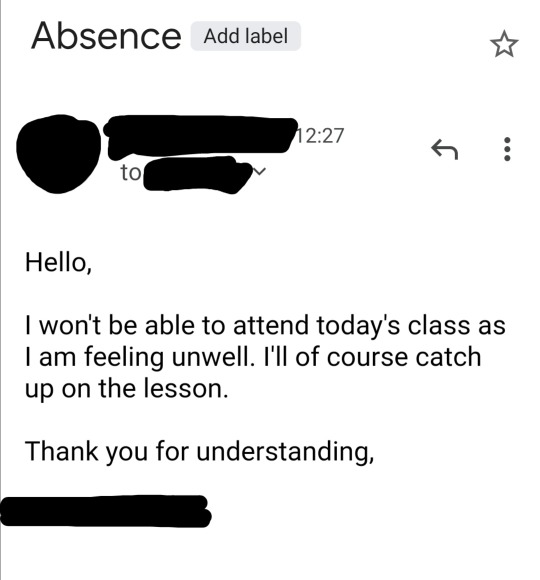
something that's really annoying right now is that most websites are desperately trying to sell you their cool funky AI friend that can write the email for you, and look at me: you have to tell it to go fuck itself (in your head, don't use it). this isn't about you being a moron for not being about to write an email, I struggled with it for a while too, I still do sometimes, writing emails notoriously sucks. gen-AI sucks more.
also, this might not be the case for everyone, but please at least try to learn how to write the email before using chatgpt, it will help you forever. if you have a question about emails or if you're not sure how to write one specific email, you can send an ask: I'm not all-knowing but I'll do my best to help.
I can mostly help for college/high school levels and I am studying in a French school, so the codes may not be exactly the same, but I am in fact being taught by English speakers, sometimes native ones.
I'll give more general advice at the end, but here are a few examples of emails I would send.

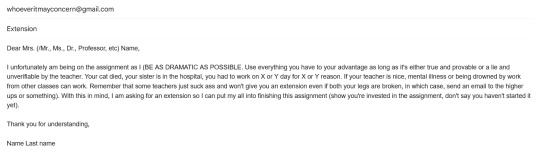
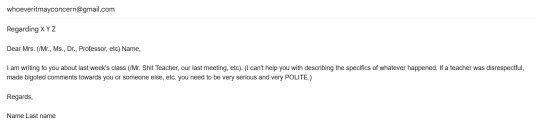
If there's even a small chance of your teacher not recognizing you, write at the top something like "I am Name Last name, I am in your X-Y-Z class on Mondays from 8AM to 9AM". This isn't too useful in high school because your teachers likely know you, but in college your teachers might not. This will give them context.
Do your best to avoid typos or grammar errors. Reread your email, especially if the teacher is a language teacher.
Be polite, always, unless the teacher explicitly specified they don't care.
You do not need to beg for anything, don't debase yourself, and if a teacher makes you debase yourself, report them. You shouldn't have to beg for something that you ask for in an email. (so no more than one please per email, and avoid this one please if possible).
If it's possible and safe for you, prefer discussing important matters IRL.
Remember who you're talking to. Is the teacher strict or chill? Younger or older? Are they a white abled man or a Black disabled woman? Are they very into "respect the teacher!!" or do they put themselves at your level? Are you a 15 y/o high school student or a 20 something college student? Is this teacher familiar with you? Have they been understanding in the past? etc.
Generally, despite all my warnings above, a simple polite email will be fine with most teachers. If you're not sure how to identify the above possibilities or how to alter your emails depending on them, just write a formal, polite email (like seen above).
Some universities have online courses that teach you how to write emails. If there is a web-type course in your university and you can take it, take it.
Mine has one. I hate it. They defined a tweet as a "post on a blogging platform". I have to complete it or I don't pass. It still has a good tutorial for writing emails. You are lucky in the sense that emails are like the basic thing that even the boomer teachers know how to do (even if they don't like doing it), so there are a lot of resources for people who haven't written emails yet and need to learn.
If possible, ask your teacher at the start of the year what email to contact them with - if you're lucky, they'll say things about what kinds of emails they want.
If you're lucky still, someone else will send a shit email and the teacher will make a point during the class to remind how to write a proper email.
I put "Dear name" everywhere, but if it's not an extremely formal setting, some teachers will be fine with a "Hello". If you're not sure of the receiver's gender, use their title (Dr. etc).
For the extension: sometimes teachers aren't allowed to give you an extension or are assholes who don't want to give you an extension. In that case, don't bother writing another email (again: don't beg. + it will make them dislike you which you don't want).
This works more in work settings, but I read once that it's good to say "I will be taking a day off" rather than "May I take a day off/is it possible to take a day off". Just say that it's going to happen.
Know your rights. I can't know them for you. Figure out what the teacher can and cannot do through legal documents on your school's website or whatever. Know your rights depending on your state or country.
If you have a bad memory and don't want to have to look up how to write an email everytime, open your notes app or your blocknote or any preferred place to take notes and write down the important. I'd advise to note common greetings, subjects, opening and closing lines. Same for your teachers, if you need to remember which one is a bitch and which one is chill, write their name down with a description.
#people who know how to write emails. I'm calling you. post email examples lmao#like if you have time to make a guide or to compile examples. do it#mumblings//#emails#how to write an email#chatgpt#(if you're a tech bro and you see this: do not bother I will block you)
54 notes
·
View notes
Text
˖˚⊹ ꣑ৎ i asked chat gpt to explain law of assumption as if i'm a toddler and this is what it said:

˖˚⊹ ꣑ৎ all that you have to do is know it's yours ! it really isn't complex. don't force anything and it shouldn't feel stressful.
˖˚⊹ ꣑ৎ your mind and imagination is the most powerful tool in regards to your reality. your reality literally MOLDS TO FIT your assumptions, thoughts, & beliefs.
˖˚⊹ ꣑ৎ anytime your mind jumps to the thought of your desire, think from the end as if you are the person who already has the desire.
˖˚⊹ ꣑ৎ and the same goes for manifesting multiple things. anytime your mind jumps to any one of your desires, skip straight to the end.
˖˚⊹ ꣑ৎ do not worry about the 'why' or 'how' things will happen. you should feel comfortable with the mere thought that you ALREADY have it. stay in the end!
#law of assumption#loass#loassblog#loassumption#manifesting#neville goddard#manifestation#advice#desired life#desired reality#desired self#manifest#guide#chatgpt#explanation#explained#loass tumblr
22 notes
·
View notes
Text

#it’s always a lana bitch#and it’s always leonblr#anyways!!!!!!!#the mobile AND pc guide to blocking I CANT I GIGGLED#HUHHHHHHHHH#so yall can write the anti sweetpea 95 theses by hand but depend religiously on chatgpt to write your essays for class#talk
12 notes
·
View notes
Text
ChatGPT and DeepSeek can’t compare to her


#deepseek#ai#chatgpt#the hitchhiker's guide to the galaxy#deep thought (the hitchhiker's guide to the galaxy)
15 notes
·
View notes
Text
if i ask someone abt something, out of the gleeful desire to engage in a conversation using our mutual likes and interests, and they respond with "look it up on chatgpt" i will absolutely have blood on my hands.
#this actually happened twice in a day#my patience is really being tested i hate generative AI#what happened to hello what happened to how are you what happened to hey we both like baking so lets enter the tunnel of doom together#fuck chatgpt#human domestication guide
4 notes
·
View notes
Text
This is a guide we made for ourselves. As always, keep in mind that it's AI generated and could still contain errors.
Guide on how to stop Oversharing
Oversharing trauma, especially when you feel heard, validated, and understood, can be a common experience, particularly for individuals with complex mental health conditions like Dissociative Identity Disorder (DID), Schizoaffective Disorder, Complex Post-Traumatic Stress Disorder (C-PTSD), Generalized Anxiety Disorder (GAD), Severe Depression, and Obsessive-Compulsive Disorder (OCD).
Why Might Oversharing Happen?
Emotional Dysregulation and Trauma Processing:
Relief and Emotional Release: Trauma survivors often struggle with emotional regulation, a difficulty exacerbated by conditions like DID and C-PTSD. When you feel heard and validated, it can trigger an emotional release, leading to oversharing as a way to process overwhelming feelings. This is often a coping mechanism for the pain and confusion associated with traumatic memories.
Dissociative Barriers and Fragmented Identity:
DID and Memory Fragmentation: In Dissociative Identity Disorder, different identity states or "alters" may hold distinct memories and emotions related to trauma. When these dissociative barriers momentarily lower, such as when feeling safe or validated, a flood of previously inaccessible memories and emotions can emerge, leading to oversharing. This is not just an outpouring of emotion, but a complex interaction between identity states.
Hyperarousal, Hypervigilance, and Trauma Symptomatology:
Trauma and Anxiety Interactions: Hyperarousal and hypervigilance are common in anxiety disorders and C-PTSD, contributing to an overwhelming need to share details as a way to alleviate internal distress. This behavior is often linked to a trauma response, where the urgency to communicate every detail is driven by a need to regain control over the trauma narrative.
Relational Trauma and the Need for Connection:
Testing Safety in Relationships: For individuals with histories of relational trauma, such as those with C-PTSD or DID, oversharing can be a way to test the safety of new relationships. The act of sharing becomes a way to gauge whether the listener is trustworthy and whether the relationship can withstand the weight of traumatic experiences.
Impaired Boundaries Due to Trauma and Mental Health Conditions:
OCD, Depression, and Boundary Issues: OCD can lead to oversharing as a compulsive behavior, driven by a need to confess or seek reassurance. Severe Depression, on the other hand, may impair judgment and the ability to maintain personal boundaries, making it difficult to regulate the amount of information shared.
Strategies to Manage Oversharing
Increased Self-Awareness and Trauma-Informed Reflection:
Recognize Emotional Triggers: Understanding your triggers can help you anticipate moments when you might overshare. Reflecting on why you want to share specific details can provide insight into whether it's driven by a need for connection, validation, or emotional release.
Mindful Decision-Making: Before sharing, consider whether this is the appropriate time and place, and what you hope to achieve. Being mindful can help you control the flow of information.
Establishing and Respecting Personal Boundaries:
Internal Boundaries Specific to Your Condition: Create guidelines that take into account your unique mental health conditions. For instance, individuals with DID might set boundaries around which identity states are comfortable sharing certain information, while those with OCD might work on resisting compulsive urges to overshare.
Safe and Structured Outlets for Sharing:
Therapeutic Environments: Sharing detailed trauma narratives in therapy, where a professional can help you process them safely, is preferable to sharing in less controlled environments. This allows for the appropriate pacing and integration of traumatic memories.
Journaling as an Outlet: Journaling provides a private space to explore and process your feelings. This can help you sort through what you might want to share later in a more controlled manner.
Targeted Coping Strategies:
Grounding Techniques: Grounding exercises tailored to your specific condition can help manage the urge to overshare. For example, individuals with DID might use grounding techniques that help them stay connected to the present identity state, while those with anxiety might use techniques that reduce hyperarousal.
Cognitive-Behavioral Strategies: Cognitive-behavioral approaches can help you challenge the thoughts driving the urge to overshare, especially if those thoughts are rooted in anxiety or compulsions.
Ongoing Therapeutic Support:
Trauma-Informed Therapy: Working with a therapist who understands trauma and your specific mental health conditions is crucial. They can help you develop strategies tailored to your needs and provide a safe space for processing trauma without the risks of oversharing.
Peer Support Groups: Joining a support group for individuals with similar conditions can provide a structured environment for sharing, where boundaries and guidelines help prevent oversharing.
Conclusion #1
Oversharing trauma is a complex behavior often rooted in trauma-related emotional dysregulation, dissociative processes, and the need for connection. By understanding the underlying reasons for oversharing and employing strategies that are tailored to your specific conditions, you can begin to manage this behavior in a way that feels safer and more controlled. With the support of therapy and the right coping strategies, it's possible to share your experiences in a way that honors your boundaries and emotional well-being.
Managing Dissociated Memories and Oversharing in Supportive Spaces
Understanding the Issue:
Dissociation and Memory Retrieval: When you engage with people who share similar experiences, it’s common to experience a resurgence of dissociated memories. This happens frequently in individuals with DID and trauma-related disorders, as supportive and validating environments can temporarily lower dissociative barriers, causing these memories to surface. This process is not entirely within your control and can lead to overwhelming emotions.
Automatic Verbal Processing: The sudden retrieval of these memories often triggers an automatic need to verbalize them as a way to process the emotions and thoughts they evoke. This is a natural coping mechanism for those with DID and trauma-related conditions, but without careful boundaries, it can lead to oversharing, especially in spaces where you feel anonymous, supported, and believed.
Practical Strategy: Structured Sharing and Self-Monitoring
1. Structured Sharing:
Pre-Set Limits: Before engaging in conversations within support groups or anonymous spaces, establish clear limits for yourself about how much and what kind of information you are comfortable sharing. For example, decide in advance that you will only share one memory or detail per session, and focus on aspects that are less graphic or triggering.
The “Three-Question Rule”: To help manage the urge to overshare, apply the “Three-Question Rule” before you share: (1) Why am I sharing this? (2) Is this the right time and place? (3) What do I hope to achieve by sharing this? This practice can help you pause and reflect, ensuring that your sharing remains intentional rather than automatic.
Work with Your Therapist: Implementing these strategies effectively can take time, especially considering the variability in different identity states. Collaborate with your therapist to adapt and reinforce these techniques gradually. Your therapist can help you practice setting these limits and using the Three-Question Rule in a way that becomes more natural and reliable over time.
2. Monitoring Emotional Triggers:
Recognizing Triggers: Pay close attention to what triggers the surfacing of dissociated memories. This might include specific types of conversations, particular words, or the responses you receive from others. By identifying these triggers, you can better anticipate when you might start to overshare.
Immediate Grounding Techniques: When you notice a memory surfacing, employ immediate grounding techniques to stay connected to the present moment. Techniques such as deep breathing, counting objects in the room, or holding a grounding object can help you slow down the process of memory retrieval and reduce the compulsion to analyze it out loud.
Work with Your Therapist: The process of identifying and managing triggers is complex, particularly with DID, where different identity states might have different triggers and levels of awareness. Work with your therapist to map out these triggers across various identity states and develop personalized grounding techniques. This ongoing process ensures that you are well-prepared to manage triggers as they arise.
3. Using Delayed Processing:
Journaling Before Sharing: When a dissociated memory surfaces, instead of immediately verbalizing it in the group, consider writing it down first. Journaling allows you to process the memory privately, giving you the space to decide whether it’s something you need to share with others or if it’s better kept for a therapy session.
Post-Session Reflection: After participating in a support group, take some time to reflect on what you shared. Ask yourself whether you stayed within your preset limits and whether your sharing helped or hindered your emotional well-being. This reflection can help you refine your approach to sharing in future interactions.
Work with Your Therapist: Given the challenges with state-dependent memory in DID, it’s important to discuss your journaling or reflections with your therapist soon after they occur. This helps maintain continuity between different identity states and ensures that memories and emotions are processed cohesively, reducing the risk of fragmentation.
4. Establishing Safe Words and Boundaries in Groups:
Safe Words for Over-Engagement: Establish a safe word or phrase with yourself (or with the group if possible) that you can use when you feel you are beginning to overshare. This cue can remind you to take a step back and reassess whether you need to continue sharing.
Trigger Warnings and Content Warnings: Develop a habit of pausing before you share a potentially traumatic memory. Consider the impact on others and use trigger warnings or content warnings as a form of respect for the group’s boundaries. This practice not only protects others but also encourages you to think critically about the content you’re sharing.
Work with Your Therapist: Safe words and boundaries are essential tools, but their effectiveness can vary depending on your state of dissociation. Practice these strategies in therapy to increase their reliability in more spontaneous or challenging situations. Discuss with your therapist which identity states may need specific cues or support to implement these boundaries effectively.
5. Gradual Desensitization:
Controlled Exposure to Memories: Work with your therapist to gradually expose yourself to dissociated memories in a controlled environment. By slowly processing these memories in therapy, you can reduce the likelihood that they will surface unexpectedly in group settings, thereby lowering the risk of oversharing.
Work with Your Therapist: The desensitization process in DID should be highly individualized and paced according to your readiness. Your therapist will monitor each identity state’s capacity to handle stress and will adjust the pacing of exposure accordingly. This ensures that the process is both safe and supportive, integrating traumatic memories without overwhelming you.
6. Engaging in Trauma-Informed Peer Support:
Peer Support with Boundaries: Seek out peer support groups that have clear guidelines around sharing and that prioritize a trauma-informed approach. Groups that encourage structured sharing and use moderators to enforce boundaries can provide a safer space for you to connect with others while minimizing the risk of oversharing.
Open Communication with Group Moderators: If you’re comfortable, communicate with group moderators about your tendency to overshare. They may be able to support you by gently intervening when discussions start to become too intense or by reminding the group of content warnings.
Work with Your Therapist: Thoroughly vet any peer support group to ensure it aligns with trauma-informed principles and is capable of accommodating the complexities of DID and related conditions. Discuss potential groups with your therapist, who can help you evaluate their suitability and monitor your progress within these groups. This ongoing consultation helps ensure that the group environment remains supportive and that you are managing your boundaries effectively.
Conclusion #2
Managing the resurfacing of dissociated memories and the subsequent urge to overshare requires a combination of self-monitoring strategies and therapeutic support. By working closely with your therapist, you can develop tailored techniques to set boundaries, recognize triggers, and process memories safely. Practicing these strategies in therapy before applying them in peer support groups or anonymous spaces can help you navigate these interactions more effectively, reducing the risk of oversharing and fostering a healthier approach to processing your trauma. Over time, with the right support, you can feel more in control of your sharing and ensure that your interactions in supportive spaces remain safe and constructive for both you and others.
#oversharing#ai generated#chatgpt#did education#ai#artificial intelligence#ai guides#cptsd problems#cptsd recovery#did recovery#didrecovery#ptsd recovery#childhood trauma#complex ptsd#trauma survivor#c ptsd#just cptsd things#living with cptsd
7 notes
·
View notes
Text
why did i talk to a career coach just for her to tell me to use chatgpt i hate it here
#text#ilana says stuff#to be fair she did also answer some of my other questions and point me toward resources but like.#i asked about how to write a resume when i have no job experience and she told me to use chatgpt????#like chatgpt would literally just make shit up that i'd then have to edit so it's more exaggeration than outright lies#so why not just teach me how to write one myself anyway? and then i'd have that skill for the future once i do have some experience!#i know there's general guides out there for them but one of the perks of talking to a real person is like. an actual discussion#'no that doesn't apply to me' and 'should i include this' and 'how should i phrase this'#and i should think knowing about resumes is a pretty important part of your job! why are you telling me to use ai instead?#like if i need to at least try to write a resume myself and then bring it in for advice on how to improve it then just. say that
5 notes
·
View notes
Note
Do you have tips on writing an essay? Writing has never been my strong suit unfortunately 😫😫
heyyy omg uhh i suck ass at anything involvinf school work and that includes essays. . i only know how to write about dick and pussy 😞
#sttoru responds.#LOL the way im not even joking#BUT!!! anon - i suggest asking ChatGPT to make you a plan of approach#aka ask it to make you a step by step guide on how to write an essay#where to start what to include how to put the most important points in#or you can ask it to make an example for you#so you can see how chatgpt writes an essay and then kinda ONLY copy the structure of it#it helps a LOT !!!!!
11 notes
·
View notes
Text
100 Thought-Provoking Questions to Challenge ChatGPT - Part 2
Let’s continue our journey into challenging the depths of AI with the next 50 stimulating questions. Advanced Mathematics and Logic Solve the paradox of Achilles and the tortoise in Zeno’s paradoxes. Can every true mathematical statement be proven? Explain the Banach–Tarski paradox in simple terms. How would you teach an AI to understand Gödel’s incompleteness theorems? What’s the potential…

View On WordPress
2 notes
·
View notes
Text
Which AI assistant is best for small businesses?
Let's take a look at how ChatGPT, Gemini, Claude AI, DeepSeek, Meta AI, Microsoft Copilot, Perplexity AI, and Grok 3 stack up. Choosing the right AI can really help with efficiency and managing costs, but with so many options out there, it can feel a bit daunting.

Here’s a simple rundown of what each one offers:
For content and communication, go with ChatGPT or Claude AI.
If you’re all about Microsoft apps, check out Microsoft Copilot.
For research and quick answers, consider Perplexity AI or Gemini.
If social media is your thing, you might want Meta AI or Grok 3.
For language support and business insights, DeepSeek AI has you covered.
Many of these tools have free versions or trials, so it’s a good idea to try a few that fit your needs before making a decision. Using an AI assistant can really help small businesses grow smartly. For a more in-depth comparison and additional details, you can read the full blog post here: Choosing the Right AI-Assistant for Your Small Business: A Comparative Guide
#AI Assistants#Small Business#AI Tools#ChatGPT#Gemini#Claude AI#DeepSeek#Meta AI#Microsoft Copilot#Perplexity AI#Grok 3#Business Technology#Productivity Tools#AI for Business#Comparative Guide#Business Efficiency
0 notes
Text

Even ChatGPT is in on it. Sickening


You just know the NYT has a “style guide” for this sort of thing.
Maybe someone there should get fed up and leak it.
#Russia Ukraine War#Israel Palestine War#Russia#Ukraine#Israel#Palestine#ChatGPT#Media Bias#Journalism#Media Ethics#Censorship#NYT#New York Times#Style Guide#Media Standards#Ethical Journalism#Truth Matters#Free Speech#Transparency#Whistleblower#Investigative Journalism#Conflict Reporting#Propaganda#Political Agenda#Human Rights#Accountability#Media Manipulation#Public Interest#Press Freedom#Press Freedom Matters
22K notes
·
View notes
Text
Free vs Paid AI Tools: Which One is Best in 2025?
Explore the difference between free vs paid AI tools, learn their pros and cons, and discover which is best for your needs. ⚖️ Introduction: Choosing Between Free and Paid AI Tools In 2025, AI tools are essential for content creation, automation, design, and communication across many industries in the U.S.Freelancers and solopreneurs must often decide whether to stick with free AI platforms or…
#affordable-ai-tools-for-creators#ai#ai-subscription-tools#ai-tools-for-small-businesses#ai-tools-pricing-guide#artificial-intelligence#best-free-ai-tools#chatgpt#cost-of-ai-software#digital-marketing#free-ai-productivity-tools#free-vs-premium-ai-apps#paid-ai-tools-comparison#technology#which-ai-tool-should-i-use
0 notes
Text
Prompting: The Art of Creating Effective Prompts for LLM's
Master the art of effective AI LLM prompting with this comprehensive guide! Whether you're a content creator, educator, marketer, developer, or just exploring AI tools like ChatGPT, this resource will help you craft powerful prompts that deliver better, smarter, and more accurate results.
#Prompt Engineering#ChatGPT Prompts#Prompting Guide#AI Writing Tools#Prompt Crafting#Productivity PDF#Digital Workbook#Prompts LLM
1 note
·
View note
Text
Convert Image to Ghibli Style: Step-by-Step Guide
Are you looking to convert an image to Ghibli style and give it that signature hand-drawn anime aesthetic? Studio Ghibli’s art style is known for its whimsical landscapes, soft colors, and expressive characters, making it a favorite among anime and art lovers. With modern AI tools, you can transform your photos into stunning Ghibli-style artwork in just a few steps. How to Convert an Image to…
#"convert this photo to studio ghibli style anime"#chatgpt convert photo to ghibli style#convert ghibli style#convert image to ghibli style#Convert Image to Ghibli Style: Step-by-Step Guide#how to convert image to ghibli style#studio ghibli
0 notes