#how-to-start-blog-wordpress-hosting
Explore tagged Tumblr posts
Text
WordPress.com vs WordPress.org: What’s the Difference and Which One Should You Choose?

If you’re thinking about launching a website or starting a blog, chances are you’ve come across WordPress. But there’s a common point of confusion: WordPress.com vs WordPress.org. At first glance, they sound like the same thing — but they’re actually quite different platforms with distinct features, pros, and cons.
In this blog post, we’ll break down the differences between the two, help you understand which one suits your needs, and guide you toward the best choice for your website goals.
What is WordPress.org?
WordPress.org is the self-hosted version of WordPress. It’s the open-source software that anyone can download for free and install on their own web hosting server. With WordPress.org, you have full control over your website.
Key Features:
Complete Customization: Install any theme or plugin, modify the code, and design your site exactly the way you want.
Ownership: You fully own your website and all its content.
Monetization Freedom: Use any ad network, sell products, offer memberships, or add affiliate links with no restrictions.
Advanced Functionality: Great for eCommerce (using plugins like WooCommerce), custom development, SEO tools, and more.
Pros:
Total control and flexibility
Thousands of free and premium plugins/themes
Full access to your site's backend and data
Ideal for business, large blogs, and complex websites
Cons:
Requires web hosting (usually $5–$15/month)
You handle security, backups, and updates (though plugins can automate much of this)
Slightly steeper learning curve for beginners
What is WordPress.com?
WordPress.com is a hosted platform created by Automattic (the company behind WordPress). It offers a simplified, all-in-one solution for building a website without worrying about hosting, maintenance, or technical tasks.
Key Features:
No Hosting Needed: Hosting is included. No need to buy a separate plan or domain (though custom domains are available on paid plans).
Easy to Start: Perfect for beginners who want a fast and simple setup.
Maintenance-Free: WordPress.com handles updates, security, and backups.
Pros:
Free basic plan available
No setup or maintenance required
User-friendly dashboard
Great for hobby blogs, personal websites, or simple portfolios
Cons:
Limited customization (especially on the free plan)
Cannot upload custom themes or plugins unless on Business or higher plan
Limited monetization options on lower-tier plans
WordPress.com branding unless you upgrade
WordPress.com vs WordPress.org: Quick Comparison Table
Feature
WordPress.com
WordPress.org
Hosting
Included
You provide (self-hosted)
Cost
Free with paid upgrades
Free software, hosting cost
Custom Themes & Plugins
Limited (paid plans only)
Unlimited
Monetization Freedom
Limited
Full control
eCommerce
Only on paid plans
Full eCommerce support
Maintenance
Handled for you
You manage it
Suitable For
Beginners, personal blogs
Businesses, pros, devs
Which One Should You Choose?
Choose WordPress.com if:
You want a hassle-free experience and don’t want to manage hosting or security.
You’re a beginner with no technical background.
You just need a simple blog or portfolio site.
You’re okay with limited flexibility or willing to pay for premium features.
Choose WordPress.org if:
You want full control and the ability to customize everything.
You’re building a business website, store, or scalable project.
You need to monetize your content freely.
You're comfortable (or willing to learn) about managing your own hosting.

Final Thoughts
Both WordPress.com and WordPress.org offer powerful tools for creating websites, but the right choice depends on your goals. If you’re starting out or want something easy and low-maintenance, WordPress.com is a solid option. If you're aiming for maximum control, customization, and scalability, WordPress.org is the way to go.
Still unsure? Start with WordPress.com to get your feet wet — and when you’re ready for more freedom, you can always migrate to WordPress.org.
Need help deciding or building your site? Contact WJM Digital Design for professional guidance, custom WordPress development, and support tailored to your goals. [email protected]
#WordPress Comparison#WordPress.com vs WordPress.org#Self-Hosted WordPress#Best WordPress Platform#WordPress for Beginners#WordPress Hosting Guide#Website Builder Comparison#WordPress.org Explained#WordPress.com Features#Choosing a Website Platform#Blogging Platforms 2025#WordPress Website Tips#WordPress Guide for Beginners#WordPress.com Pros and Cons#WordPress.org Benefits#Web Design Basics#How to Start a Website#WordPress Setup Help#WJM Digital Design#Website Design Advice
0 notes
Text
Free Secure Web Hosting for Students or Individuals for Learning Purposes
दोस्त आज मैं आपको बहोत ही खास जा��कारी देना चाहता हूँ जो शायद अभी तक आपको इसके बारे में पता नहीं होगा और इसीलिए आप इस आर्टिकल में आये है, अगर आपके पास होस्टिंग और डोमेन खरीदने के पैसे नहीं हैं, तो घबराने की जरूरत नहीं है। आज के इस आर्टिकल में मैं आपको बताऊंगा कि कैसे आप Free Resources का इस्तेमाल करके ब्लॉगिंग, वेबसाइट डिजाइनिंग, और वेब डेवेलपमेंट जैसी Skills को बिना पैसे खर्च किए सीख सकते…
#best free hosting#best free hosting providers#blogging for beginners#blogging tips in Hindi#educational hosting#free domain#free domain for students#free hosting for students#free hosting resources#free web hosting#free web hosting and domain#free web hosting css#free web hosting for students#free web hosting html#free web hosting javascipt#free web hosting with cpanel#free website hosting for education#free wordpress hosting#google free website hosting#how to start blogging without money#learn web development#lifetime free web hosting#website designing free#wordpress free hosting
1 note
·
View note
Text
I just stopped liking posts altogether tbh
this is assuming its on art you normally wouldn't jump to reblog. i myself only rb stuff i really really like so .
The 'rude/demanding' tone would be stuff along the lines of "if you like but don't reblog I'll [threat]" which i see surprisingly often, both serious and more silly
#if getting a like and no reblog is that much of a mood-killer for you then like. well I know one way to solve that problem#I originally made this account to host my stuff but it's mostly just a pile of trinkets I've collected right now#if your trinket does not please me. it does not go on the pile. you see?#like. I feel like people either forget or just don't understand that Tumblr is a blogging website#back when I made my first tumblr account it's main competitor wasn't twitter - it was wordpress#if you wish to receive the blessings of the Algorithm Gods you should probably post on YouTube Shorts or TikTok or something tbh#(of course - this requires a sacrifice to the Algorithm Gods. typically in the form of sanity)#but also. I feel like Tumblr has one of the lowest turn-over rates for converting your audience into any form of income#whether it's trying to get them to buy your merch or redirecting them to your youtube channel to get adrev or whatever#tumblr users don't want to be sold to#and I think that also tracks in terms of like. not wanting to pay in “attention” so that the content creator can earn “clout” or whatever#so even if you're just trying to get attention and you're not trying to make money. it just kinda... I feel like that doesn't really mesh#with how most of tumblr acts#also also only creating art so that you can get attention is a good way to start hating art lmao#kinda just rambling idk
6K notes
·
View notes
Text
25 notes
·
View notes
Text
Once More - On Creating a Personal Website
Over the weekend, I wrote the above post on my main blog about a new FREE webhost called Nekoweb. While I still use Neocities myself, I just wanted to toss this out here as an alternative, especially given where sites like this and WordPress are going in terms of the lack of your content's safety and your control of your work.
Learning basic HTML is pretty straightforward, and there's lots of templates out there to get you started. Once you get the hang of it, you might surprise yourself with how much fun you have designing your own site and not being held back by anyone else's design and content choices!
The cool thing is, you can make your own website, then link your stuff here (like I did above) to share it to any social media you like. But it's not TIED specifically to Tumblr or X or Bluesky because you host it somewhere else. So, you can still post it to social media to get the word out about your writing or art, while maintaining control of where it lives in the long run.
HTML files can be backed up. So if something happens to your host, as long as you keep your website files on your computer or other media, you can always turn around and upload it to a new host. No fear of having your stuff wiped forever because it's locked in a social media account database you can never reach.
Just some considerations!
113 notes
·
View notes
Text
ok so on top of me being a diet film major at school i'm also on the executive staff of my school's college radio station and that combined with omgcp means it's headcanon time!
you're listening to 91.7 WSMU-FM. don't turn that dial!
lardo started doing radio to keep up the promise to do something technical to her parents after becoming an art major. she chose radio tech ops and programming because it was a chill and easy gig that didn't take too much time out of her day. she ended up being pretty decent at her job and later became known for her cable management skills.
jack first met lardo when he was dating camilla and eventually got involved with the station as a graveyard shift dj to hang out with camilla more as friends (#studentathletethings). lardo often took on the late-night shifts for tech ops, which is just making sure the station doesn't go down in the middle of the night, and noticed that Jack wouldn't use the automated software and do everything manually from spinning tracks to doing his talk breaks live. eventually they became friends over "the old days of radio" and jack referred lardo to becoming the smh team manager.
holster acted as a consultant to the promotions and PR team for one of his finals and observed a morning shift as part of the project. the "bro, we should start a podcast" part of his brain was promptly activated and convinced ransom to do a morning show with him. they mostly talk about college sports and get very heated over college hockey and how much cornell has fallen as a hockey team.
shitty grew up listening to wsmu and used radio as another way to be rebellious against his family. he appreciates the community service and outreach the station does and is ranked the best voice on the station. he hosts a show about local music in samwell and the greater boston area.
bitty joined the promo team after smh found out about his blog and convinced him to join radio after they all realized they did radio together. eventually he became the webmaster of the station's website because he was the only one other than shitty that knew how to use wordpress. his ego grew after he forced hosts to write blog posts during their shifts for the station website and be active on twitter.
chowder used to dj local events in high school and was a pretty decent dj and producer back in the day. when he found out the rest of the team was pretty much doing radio he convinced a radio show about live dj sets boiler room-style.
(side note: farmer finds out about chowder's secret life as a dj through a girl on the volleyball team who's friends with a wsmu sportscaster who knows holster.)
dex found himself working in tech ops after a freak accident involving the station's backup recording software went down. he ended up staying because it's the only non-hockey or non-school thing he had.
nursey was approached to be on the station's student spotlight show for his poetry and found out that the whole team was working on the station. he then romanticized the image of analog radio in his mind and what being a late-night DJ was like. he immediately switched to a mid-day jazz shift the next semester.
i swear i have more but i still have fics i need to write before posting more LMAO
33 notes
·
View notes
Note
I think I've never detailed your website until now, it is incredibly organized! As an artist who knows only the basics of programming and creating webpages, but is very interested in having one, may I ask, what site hosting do you use? or which one do you recommend? i don't really know anything about that. I would love to see the resurgence of the personal website/ blog.
Thank you!! My website and the infrastructure I've built surrounding it is my pride and joy! More and more lately I've come to appreciate the security it's given during these trying internet times.
I use Wordpress and a drag-and-drop builder called Live Composer (I wouldn't recommend it over its competitor, only because Live Composer has very bad documentation). My hosting is SiteGround. All those tools are stuff I adopted 10 years ago, since I started The World in Deeper Inspection. This way of using Wordpress - being accessible but labyrinthe and too-much - suits me, probably because my personality is like this too.
But a lot of people want something simpler. I'd recommend pursuing resources from MelonLand, The Cheapskate's Guide and Sadgrl to get started. They are more for static site generation, of the neocities type. And in their simplicity, they offer you more control compared to my set-up. They are also part of a movement called the Indie Web or Retro Web, which I consider myself a part of mentally and spiritually, if not fully. These are folks who are bringing back blogs, webrings, web surfing, and all the ways that made the internet fun and fresh back then.
If my website seems super organised, it's less about the tools used and more due to the thinking I have developed for it - coming up with an approach of how I want to be presented online, imagining my ideal site experience and implementing it, as well as solving the problem of having both a Professional Site + a Casual Personal Online Home under the same URL. Here's a blog post I made recently about A Personal Website VS A Portfolio, and an older post, Site Revamp + Artist Sites Should Be More Fun Maybe?, that describes my website/internet philosophies. From those two, the main point to take away is that establishing the landing page as a signpost that allows the visitor to choose their destination solved basically my problem of profesional/personal separation.
TLDR I have a lot of thoughts about making artist websites and returning to the independent web!! This has been a 3 years journey for me!!!
112 notes
·
View notes
Note
Hey sweet girl! I just wanted to say at the top that I LOVE your blog! It's so helpful and inspiring 💞
I was just wondering if you had any tips on how to start a blog? I'd love to try but have no idea where to begin or what to do and would greatly appreciate any help from you. ILYSM 🎀
Hey lovely!
Thank you SO much for the sweet words, I’m excited for you to start your blog!
Starting a blog can feel like a lot, but what makes a blog successful is actually staying true to your words. People can tell when you FEEL what you are saying.
Pick a niche you love & can talk about for days. Within that niche, talk about things you wanted to learn/ needed to hear, because other people might be looking for the same thing. Without a niche, it's very hard to attract the right audience because people wont feel like they can connect.
When I started this blog, It was when I had started a business and I wanted to document my journey and feelings. I am actually insanely vulnerable here with you guys than I am with most my friends IRL hahahha But I am so grateful for putting myself out there because I thinks thats what really helped me connect and find people who "get me" on this platform.
As your blog grows and people interact, you will see what subjects they are most interested in and can format your contact towards that. But most important is to first put A LOT of content out there. Even now, I post 5-10 times a day even though my blog has grown so much by the grace of God.
Pick a blog name thats cohesive with your niche and catchy.
Pick a platform you want to use to post in... Substack, Blogger, Wordpress, Blogspot, tumblr
Pick a theme you like that feels cohesive.
If you aren't using tumblr, you will need to buy a DOMAIN name and a HOSTING plan. I use Godaddy for everything.
You will also need to create key pages: About page, Contact page, Blog page, Privacy Policy
Then once everything is set up, you can start writing :)
If you need writing ideas, search for posts on instagram, x, tiktok, answer the public etc in the niche you are interested in, see whats popular and then write your own thoughts and opinions since you know its a popular subject.
SEO helps people find your blog through Google. To optimize your content, make sure your posts include relevant keywords, meta descriptions and other SEO basics. When you are writing quality content, the SEO will naturally follow tbh.
You can promote your blog on social media platforms, I don't do this.. but it definitely helps drive traffic!
Stay consistent with your posts. Don't put a lot of pressure on yourself, maybe bulk create and schedule them... but being consistent is very important.
In Short.. pick a name for your blog and start writing. If you don't start, you won't know how to optimize & make it better.
You’ve got everything it takes to make your blog a beautiful space for inspiration and connection. Don't overthink it. Take it one step at a time and enjoy the creative process.
I am so excited for you! 💞
10 notes
·
View notes
Note
hello! I was catching up on reading NAKAQUOI! and the essay from the most recent entry was such an inspiring method of storytelling. enough so to make me reach out and ask about your website in general (if you're comfortable answering!). what is it like running a lore/gallery site for your work? how and why did you get started? and lastly, what about it keeps you going?
thank you, cheers! -Winn
😭 Thank you so much for the kind words, this means a lot to me. I really enjoyed writing that little essay.
This is going to be a weird and vulnerable sidebar, but I promise I’m going somewhere with it. Honestly, it blows my mind that anyone reads them. I think it’s because I’m still operating on the assumption that this form of storytelling is for n=1 (yours truly) and other people are merely tolerating it, LOL. I used to be way more sensitive about sharing my characters / stories / worlds, because the forms of storytelling that came naturally to me were often received as incomprehensible, dense, and unintuitive by other people. At a certain point I decided that I just had to accept this and become my own hype man. People could enjoy the pretty pictures out of context, and they could be a vehicle for me to journal about the pretend people who live in my head. Good compromise 👍
for someone who talks big about making weird art and finding the 6 people in the audience who truly get it, I don’t think I realized that this could include my deranged essays about things that aren’t real. And yet. AND YET!!!! I think this desire to present my work in a way that’s “more” than just pretty pictures with text attached to them has been simmering for a long time, even though I dismissed it and was kind of embarrassed about it. Which is wild. Because I grew up on bestiaries and warrior cats lore compendiums and video game wikis and morrowind. There was clearly a precedent. And Yet.
Anyway, this desire started rubbing shoulders with the technical limitations of blogs and gallery websites, and also a general disillusionment with social media during the enshittification of the internet. Like, yeah it sucked that my whole body of work could vanish overnight. But mostly I had worldbuilding neuroses that made me want to scratch at the walls, and I knew just enough html + css to be dangerous. In 2018, I had also finished some longer works that made me more confident in my ability to deliver a cohesive Moribund, and these works weren’t intuitive to share on social media… So… I guess that gave me the impetus to stop flirting with the idea of getting my own website and start actually working on it.
M0R1BUND.com used to be a pure html + css + js website hosted on Neocities. It was ideal and I miss it in a lot of ways, because yeah, that IS the most unadulterated control you can have over your webspace. Had a blast with it, experimented a lot, learned a lot, hosted galleries and twines and webfiction and digital collages and ARPG stuff and interactive maps and a webcomic. And it was mine as much as it was the work of kind people sharing sample code on stackexchange, LOL.
Eventually, I felt the growing pains of managing this by hand. Updating ate hours out of my day. There are definitely more intuitive ways to build and maintain a pure html + css + js website, but I was working with what I knew. I started learning wordpress for basedt.net with the hopes of automating certain operations, like posting art to a gallery or pages to a webcomic. It felt intuitive enough that I later rebuilt M0R1BUND.com in wordpress.
It took a long time and a lot of work, like almost a year? And I still haven’t mirrored everything. Wordpress has made things easier to maintain, but I learned the hard way that it doesn't avoid the pitfalls of simpler website-builders… which is to say… whatever it does to make life easier will also make life incredibly difficult if you decide you want to do something manually. And it’s never the stuff you expect.
These days there’s also the baggage of Automattic’s nonsense. Wordpress is open source, so I don’t think it will go anywhere, but it’s still the corporate clownery that I wanted to escape by making my own website. Blech.
Really though, I love running M0R1BUND and it’s the closest thing I have to an ideal “home” for my work. Going to a dedicated website is unintuitive and out of the way for a lot of people, but (indicates generally) what have we just learned about me. This one’s for n=1 and the, like, 6 people who pop in and say hello. You are my people...
Looking forward, things cook at the rate of 2937728839 irons in the fire, and they are all getting done, but they are all getting done sooooo slowly… I’m having fun. Besides having a general compulsion to make art and tell stories and be Understood, I think that’s what carries me thru this. I want to have fun. and I want to trick people into caring about my characters and also the Sonoran Desert. And as Bjork says, I have to get the wiggles out or else the dark times will come.
It’s getting late and I don’t have a denouement for this. Thank you for your kind words! Thank you for asking! hope this answers? hope this helps (???) take the best and leave the rest.
#maybe it goes without saying but its also totally cool when people are just here for the visual art#as much as i act cranky about it as a medium there’s a reason it feels like a first language to me#in the same way that literature makes certain demands of your time that you have to really want to make#and I come from a generation of old-internet people… rss feed reader type people…#it’s not for everyone#happy to work in a variety of spaces and mediums#process stuff
11 notes
·
View notes
Text
Devlog 03: The social butterfly
Onwards and beyond, More progress! Welcome to Wyrmgate Studios Official Tumblr blog!
In this devlog, we're going to dive into our shiny new website!
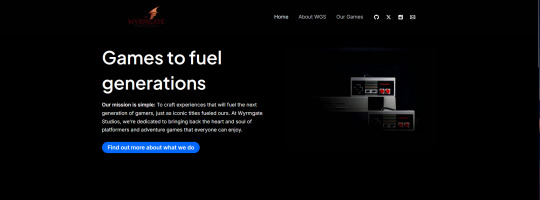
Cool, huh? While this is still a Work In Progress and will most likely change a lot in the coming months, I'm mostly happy with where its at right now.
Eventually, there will be a seperate website for Doomscroller, which will contain things like Forums, a user area and more.
This site is built using WordPress. we did want to hand code the entire website but when I mapped everything out and what I wanted the site to have, It became clear that this would have to be a later project and not something I could achieve in a reasonable timeframe, while disapointing, I pressed on and looked at some familiar places, like Wix.com, which, while a good starting point would be outgrown rather quickly.
Then we found WordPress and after looking around and watching some videos felt that this could potentionally be the one. it looked easy enough to put together in a reasonable timeframe, had great scalablity and looked like it was full of easy to use content managment features. It was fairly easy to get it installed thanks to our Domain host having an easy to use install manager, from there, it was just a matter of creating the website how I envisioned version 1.0 of the website. Have a look for yourself: Wyrmgatestudios.com We also now have more social channels: Reddit Commuinity Twitter Github
4 notes
·
View notes
Text
How to Start a Blog in 2025 (Step-by-Step for Beginners)
Great! I’ll write a full Web 2.0 blog post for you. But first, I need to know what your website blogosm.com is about so I can tailor the blog content properly.
Since you haven’t given details yet, I’ll assume it’s a blogging, SEO, or tech-related site. Here's a sample blog post based on that theme.
How to Start a Successful Blog in 2025 – A Beginner’s Guide
Published on: WordPress / Blogger / Medium 🔗 Visit us at: BlogOSM.com
Blogging Is Still Alive – and More Powerful Than Ever
In the ever-changing world of digital marketing, some might think blogging is dead. But in reality, blogging has evolved into a powerful Web 2.0 tool—a channel that still drives traffic, builds brands, and makes money.
If you’re planning to launch your blog in 2025, now is the perfect time. And guess what? You don’t need to be a tech genius or a professional writer.
Why Start a Blog?
💼 Build authority in your niche
💰 Monetize through affiliate marketing, ads, or services
📈 Improve your site’s SEO with high-quality content
🌐 Reach a global audience with your voice or brand
Step-by-Step: How to Start a Blog
1. Pick a Profitable Niche
Start by choosing a topic you're passionate about—tech, travel, fitness, finance, fashion, or anything in between.
2. Choose the Right Platform
Free Web 2.0 blog platforms like WordPress.com, Blogger, and Medium are great starting points.
3. Get a Domain and Hosting (Optional but Ideal)
If you want full control and branding, having your own domain like blogosm.com is highly recommended.
4. Write High-Quality Content
Content is king—but helpful content is emperor. Make sure every post adds value, solves a problem, or answers a question.
5. Promote Your Blog
Use social media, forums, and SEO strategies to get your content in front of the right audience.
Pro Tip: Learn from the Best
If you're just starting out, check out BlogOSM.com – a go-to resource for bloggers, SEO professionals, and content marketers. From actionable tips to expert guides, it’s packed with value to help you grow fast.
Final Thoughts
Starting a blog today is easier than ever—but succeeding takes consistency, strategy, and smart promotion. Focus on helping your audience and improving one post at a time.
🚀 Ready to start your journey? 👉 Visit BlogOSM.com and take your first step today.
✅ What’s Next?
Let me know which platform you’re going to post this on (WordPress, Blogger, etc.), and I can:
Help you format it for that platform
Add SEO title, tags, and meta description
Suggest a featured image
#andor#911 abc#artists on tumblr#conclave#cookie run kingdom#f1#jujutsu kaisen#cats of tumblr#eurovision#baldur's gate 3#3d relapse#blogosm#usa#united states#blog
2 notes
·
View notes
Text
Planning to sell physical or digital products online and want to create a website for it in the FASTEST way?
If you're starting your e-commerce journey and feeling overwhelmed by all the platform options—don't worry, you're not alone. Two names dominate the conversation: Shopify and WordPress (with WooCommerce).
But which one is truly better for newbies, beginners, and dropshippers looking to launch fast and sell efficiently?
Let’s break it down and get straight to the point—especially if you're here to build a business, not fiddle with tech headaches.
Shopify: Built for E-Commerce from the Ground Up
Shopify is a dedicated e-commerce platform. That means everything from product setup to payments, themes, and shipping is purpose-built for one thing: selling online.
Why Shopify is Great for Beginners
Zero Coding Required: Just drag, drop, and start selling. Perfect for people who want results, not tutorials.
3-Day Free Trial: You can start today and be up and running in hours.
Sign up for Shopify’s FREE trial with this link -
https://shopify.pxf.io/QjzmOa
Fast Setup: No plugins, no server setup, no manual installation. Just sign up and start building.
Designed for Dropshipping: Integrates easily with apps like DSers, Zendrop, CJdropshipping, and more.
Mobile-Optimized: Your store will look great on any device—without touching a line of code.
24/7 Support: Real-time help from actual people when you get stuck.
Sign up for a Shopify FREE TRIAL Here at https://shopify.pxf.io/QjzmOa
WordPress (WooCommerce): Powerful, But Not Beginner-Friendly
WordPress is an amazing platform... if you're building a blog or you’re already experienced with web development. But for e-commerce newbies, it can feel like you're building a house from scratch.
Why WordPress Might Be a Struggle for Beginners
Complex Setup: You'll need to buy hosting, install WordPress, then install WooCommerce, then configure it all manually.
Plugin Overload: Want a feature? You’ll likely need to install a plugin. And another. And another. Then update them constantly.
Security Risks: If you don’t stay on top of updates and patches, your site could be vulnerable.
Slow Support: There’s no dedicated support team—just forums or your hosting provider.
Not Built for E-commerce First: WordPress is a blogging tool at heart.
WooCommerce makes it work for selling, but it’s not seamless.
So Which One Should You Choose?
If you're:
A beginner with no coding experience,
A dropshipper who wants fast supplier integration,
Or just someone who wants to get your first product online this week, not next month...
Go with Shopify.
It’s clean, easy to use, beginner-friendly, and built to sell. You won’t waste time on tech issues—you’ll spend time building a brand.
Pro Tip: You can start with a 3-day free trial and see how easy it is. No risk, no commitment.
Sign up for a Shopify FREE TRIAL Here - https://shopify.pxf.io/QjzmOa
Manual Setup
Shopify was made for people just like you—dreamers and doers ready to launch something real.
Don’t get stuck in tech setup and plugin chaos.
2 notes
·
View notes
Text
What is a Website? A Complete Beginner’s Guide

In today’s digital age, having an online presence is not a luxury — it’s a necessity. Whether you're a business owner, content creator, or just someone curious about the web, understanding what a website is and how it functions is essential. In this guide, we’ll cover everything you need to know about websites, their components, types, benefits, and how to create one.
What is a Website?
A website is a collection of publicly accessible web pages that are linked together and share a single domain name. These pages are hosted on a web server and can include text, images, videos, forms, and other elements that users interact with online.
In simpler terms, a website is your virtual space on the internet — like your home or office in the digital world. It allows you to communicate, sell, educate, entertain, or showcase anything to a global audience.
Why is a Website Important Today?
In a world dominated by smartphones, search engines, and social media, a website acts as your central hub online. Here's why it’s important:
Visibility: A website helps you appear in search results when people look for your products, services, or information.
Credibility: A professional-looking site builds trust among your audience.
Accessibility: Your website is available 24/7, allowing customers to reach you anytime.
Marketing: It's the foundation for all your digital marketing efforts.
Sales: With e-commerce, your website can directly generate revenue.
Core Components of a Website
Every website has several key components that make it function properly:
1. Domain Name
This is your site’s address (e.g., www.digitalcreator.org.in). It’s what users type in their browser to visit your site.
2. Hosting Server
Web hosting stores your website’s data and serves it to users when requested.
3. Content Management System (CMS)
A CMS like WordPress, Joomla, or Shopify makes it easy to build and manage content on your website without coding.
4. Web Pages
These include the homepage, about us, contact, services, blog, etc., that make up your website.
5. Navigation
Menus and internal links guide visitors through your website.
Types of Websites
Different websites serve different purposes. Here are some common types:
1. Business Website
Used by companies to promote services, share information, and connect with clients.
2. E-commerce Website
Allows users to buy and sell products online. Examples include Amazon and Flipkart.
3. Portfolio Website
Ideal for creative professionals to showcase their work.
4. Blog or Personal Website
Used by individuals to share ideas, stories, or niche content regularly.
5. Educational Website
Used by schools, institutions, or educators to provide learning materials.
6. Non-profit or Government Website
Focused on delivering information and services to the public.
How to Create a Website (Step-by-Step)
Creating a website doesn’t require you to be a tech expert. Follow these steps:
Step 1: Choose a Domain Name
Pick a short, relevant, and memorable domain name. Make sure it reflects your brand or purpose.
Step 2: Get Web Hosting
Choose a reliable hosting provider like Bluehost, SiteGround, or Hostinger.
Step 3: Select a CMS or Website Builder
Use platforms like WordPress, Wix, or Shopify to start building your website.
Step 4: Design Your Website
Choose a theme or template. Customize colors, fonts, and layout to match your brand.
Step 5: Add Content
Create and publish pages like Home, About, Services, and Contact. Use quality visuals and optimized text.
Step 6: Optimize for SEO
Use keywords (like website) naturally, optimize images, and ensure fast load speed.
Step 7: Launch and Promote
Once satisfied, make your website live. Share it on social media and start your SEO or ad campaigns.
Best Practices for a Great Website
Responsive Design: Ensure your site works well on all devices.
Fast Loading Speed: Use compressed images and optimized code.
Clear Navigation: Make it easy for users to find what they need.
Secure (HTTPS): Use an SSL certificate to protect data.
Call-to-Action (CTA): Guide visitors toward actions like “Buy Now” or “Contact Us.”
Examples of Great Websites
A well-designed and fully functional example is www.digitalcreator.org.in. It demonstrates how a website can showcase services, build trust, and attract new clients efficiently.
LSI Keywords to Keep in Mind
While writing or optimizing your website, include these Latent Semantic Indexing (LSI) keywords to enhance search performance:
Web design
Online presence
Website development
Internet site
Web page
Digital platform
Domain and hosting
CMS (Content Management System)
Website builder
E-commerce site
Frequently Asked Questions (FAQs)
1. What is the purpose of a website?
A website helps individuals or businesses share information, sell products, provide services, or connect with others online.
2. How much does it cost to build a website?
Costs vary based on design, features, and hosting. Basic websites can cost as low as ₹3,000–₹10,000, while advanced ones may go up to ₹1 lakh or more.
3. Do I need coding skills to create a website?
No. Tools like WordPress or Wix allow you to build a full website without writing any code.
4. How long does it take to build a website?
A simple website can be built in 1–2 days. More complex sites may take a few weeks.
5. What makes a website successful?
A successful website is user-friendly, fast, mobile-optimized, secure, and offers valuable content with clear calls-to-action.
Conclusion
Understanding what a website is is the first step toward establishing your digital footprint. Whether you're planning to launch a personal blog, online store, or professional portfolio, your website will serve as the foundation of your online presence.
If you're ready to build or improve your website, visit www.digitalcreator.org.in — your one-stop destination for digital marketing and website development solutions.
2 notes
·
View notes
Note
Hey I’m new to tumblr and want to start posting some of my writing for people to read and comment one. Do you have any tips on WIPs, drafts and how to get attention on it? Very new to this space so I don’t really know how things are done.
Hi! First of all, welcome to Tumblr (and Writeblr)!!
The first thing I recommend you do is make a Writeblr intro post and tag it #writeblr intro. Introduce yourself, what genres you like to write, who some of your inspirations are, what your WIP(s) is/are about. You can scroll through the tag to see what others have posted if you need ideas.
You can also make WIP specific intro posts and tag them #WIP intro. These tend to include images that match the vibe of your WIP and will also contain a blurb of what your story is about and a snippet or two of your writing.
For any writing you post - snippets, full chapters, WIP intros, OC intros, single sentences from your WIP - you can also make use of tags like #writing, #writeblr, #writers on tumblr, #fiction writing, #creative writing, #original writing, and genre specific tags like #fantasy writing. Put the five highest trending tags first to guarantee your post shows up in them.
Another great way to grow your blog (and help your writing find an audience) is to interact with other writeblrs. Follow the people who reblog your intro post, send them asks (and ask games like Story-Telling Saturday (STS) or Worldbuilding Wednesday (WBW)), reblog their WIPs, jump in on open tag games. My post for how tag games work can be found here. The more people get to know you the more people will send you asks back, tag you in games, and most importantly reblog your WIP posts so they can reach a wider audience.
You can also specify in your bio if you are ask/tag game friendly. You are more likely to get tags/asks if other writeblrs are certain they won't be annoying you haha.
In general, posts containing links to original writing hosted on other platforms (google docs, wordpress etc.) tend not to do as well as posts that contain the writing itself. I've also heard that posts with images and interesting titles tend to do better. Same with formatted paragraphs and dialogue as opposed to a single, huge text block.
Another thing you can do to help readers find your work is make a master-post for all your WIPs and pin it to the top of your blog. List each WIP, then add hyperlinks below (in reading order) to each post containing snippets/excepts from it. [To make a hyperlink: click on the three dots on the top of the post you want to link to, select "copy link", then go to the post you want to link from, select the text you want to link, then ctrl+v. This will be your end result.]
In settings, you can also feature up to 10 tags that you use for all content on your blog related to specific WIPs. This will help make it easier for readers to search for and find your content too.
My last bit of advice is to talk about writing on your blog (and use the tags). Make little jokes and memes, those "oof relatable" kind of posts, and make and reblog writing advice from time to time. It is the hard truth of WriteBlr that these posts get a lot more interaction than original writing does but they do serve to get your blog seen by more people because they are short, relatable, have wide appeal, and/or low-effort to read. Strangely, they seem to prompt people to check out your blog. I tend to get a small wave of new followers every time one of my posts reaches 100 notes or more. I can only speculate as to why this is.
I hope something in here helps and good luck!
If anyone else has any tips feel free to add on!
15 notes
·
View notes
Text
How to Make Passive Income Online
In today’s digital age, making passive income online has become more accessible than ever. Passive income allows you to earn money with minimal ongoing effort after the initial setup. Whether you want to supplement your existing income or build a full-time online business, there are various ways to generate passive income. Here are some of the best methods:
1. Start a Blog
Blogging can be a great way to earn passive income by monetizing content through ads, affiliate marketing, and digital product sales.
How It Works: Write high-quality content targeting a specific niche.
Income Sources: Display ads, sponsored posts, and affiliate marketing.
Tools Needed: A domain, hosting service (like Bluehost or SiteGround), and a content management system like WordPress.
Tip: Focus on SEO to attract organic traffic.
2. Create and Sell Online Courses
If you have expertise in a particular field, you can create and sell online courses on platforms like Udemy, Teachable, or Skillshare.
How It Works: Develop structured course content and upload it to an online learning platform.
Income Sources: One-time purchases or subscription-based access.
Tools Needed: Video recording equipment, course planning software, and an LMS (Learning Management System).
Tip: Offer free mini-courses to attract students and upsell premium content.
3. Affiliate Marketing
Affiliate marketing involves promoting other companies’ products and earning a commission for each sale generated through your referral link.
How It Works: Share affiliate links in blog posts, social media, or YouTube videos.
Income Sources: Commissions from product sales.
Tools Needed: An affiliate program like Amazon Associates, ShareASale, or CJ Affiliate.
Tip: Promote products you genuinely use and trust.
4. Sell Digital Products
Selling digital products is a great way to make passive income because they require no inventory or shipping.
How It Works: Create eBooks, templates, printables, stock photos, or software and sell them online.
Income Sources: Sales through platforms like Gumroad, Etsy, or Shopify.
Tools Needed: Design software like Canva, Adobe Photoshop, or a digital marketplace.
Tip: Automate delivery using online platforms.
5. Invest in Dividend Stocks
Dividend stocks allow you to earn passive income through regular payouts from companies in which you invest.
How It Works: Buy shares in dividend-paying stocks and collect payouts.
Income Sources: Stock dividends.
Tools Needed: A brokerage account like Robinhood, Fidelity, or Vanguard.
Tip: Reinvest dividends to compound your earnings over time.
6. Create a YouTube Channel
YouTube offers multiple monetization options, making it a lucrative passive income source.
How It Works: Upload engaging videos on a topic of interest.
Income Sources: YouTube AdSense, sponsorships, and affiliate marketing.
Tools Needed: A good camera, microphone, and video editing software.
Tip: Be consistent and create valuable content to grow your audience.
7. Dropshipping Business.
How It Works: Set up an online store and partner with a supplier.
Income Sources: Profit margins from product sales.
Tools Needed: Shopify, WooCommerce, or BigCommerce.
Tip: Focus on trending products with high demand.
8. Sell Stock Photos & Videos
If you’re a photographer or videographer, selling stock images and videos can be a great passive income stream.
How It Works: Upload high-quality images and videos to stock websites.
Income Sources: Royalties from stock websites like Shutterstock, Adobe Stock, or Getty Images.
Tools Needed: A professional camera and photo editing software.
Tip: Research in-demand content to maximize earnings.
9. Write and Sell an Ebook
If you have knowledge or experience in a subject, writing an eBook can generate passive income.
How It Works: Publish an eBook and sell it on platforms like Amazon Kindle or Gumroad.
Income Sources: Royalties from book sales.
Tools Needed: Writing software like Scrivener or Microsoft Word.
Tip: Promote your book through social media and blogging.
10. Rent Out Property on Air.
If you own property, you can rent it out on Airbnb for short-term stays.
How It Works: List your property and manage bookings.
Income Sources: Rental income from guests.
Tools Needed: An Airbnb account and a well-furnished property.
Tip: Optimize your listing with high-quality photos and great customer service.
3 notes
·
View notes
Text
How to Pick the Best Blog or Newsletter Platform in 2025

In 2025, blogging and newsletters remain essential tools for creators, businesses, and professionals. However, choosing the right one can be challenging with many available platforms. Whether you’re a beginner, a tech-savvy developer, or an established creator looking to monetize your content, this guide will help you navigate the options.
Key Factors to Consider
When evaluating platforms, consider the following:
• Ease of Use: Does the platform fit your technical skills?
• Customization: How much control do you want over design and functionality?
• Community and Discoverability: Does the platform help you grow your audience?
• Monetization Options: Can you earn money directly through the platform?
• Content Ownership: Do you retain control over your content?
• Cost: Does the platform align with your budget?
Use Cases and Recommendations
1. Beginners or General Use
For those new to blogging or looking for simple, user-friendly platforms, these options stand out:
• Medium: Ideal for casual bloggers who want to focus on writing and gain access to a built-in community.
• Micro.blog: Supports short-form and long-form blogging with cross-posting to Mastodon, Threads, and BlueSky. Great for personal sites with minimal monetization needs.
• Squarespace: Excellent for visually appealing blogs with drag-and-drop design and robust hosting.
• WordPress.com: Offers beginner-friendly features, extensive plugins, and SEO tools. It’s a solid choice if you want a customizable blog and don’t mind some maintenance.
2. Creators Focused on Newsletters or Monetization
For creators prioritizing audience growth and revenue, these platforms excel:
• Ghost: Combines blogging and newsletters with built-in subscription and membership tools. Ideal for creators seeking an all-in-one platform.
• Beehiiv: Designed for scaling newsletters with robust analytics and monetization options.
• Buttondown: Simple and lightweight, perfect for indie creators starting out with email subscriptions.
• Mailcoach: Self-hosted, providing full control over your newsletters without ongoing fees.
3. Tech-Savvy Developers
For developers who want complete control over their blogging setup:
• Hugo, Astro, or NextJS: Static site generators for blazing-fast performance and maximum customization. Requires technical expertise.
• WriteFreely: Open-source blogging software with minimalist, distraction-free writing.
• Hashnode: A tech-focused platform with GitHub integration and a developer-friendly audience.
4. Professionals and Thought Leaders
For business professionals aiming to grow their brand or network:
• LinkedIn Articles: A natural choice for thought leadership with built-in networking opportunities.
• Medium: Provides discoverability and a broad audience for professional writing.
Why You Might Want to Switch Off WordPress in 2025
WordPress has been a dominant blogging platform for years, but it’s no longer the best fit for every use case. Many users find its maintenance and performance issues burdensome. Here’s why you might consider switching:
• High Maintenance: Regular updates and plugin management can be time-consuming. • Performance Issues: Without careful optimization, WordPress sites can become slow.
Better Alternatives for Specific Use Cases:
• Micro.blog: Great for personal blogs or creators who value simplicity.
• Ghost: Modern, fast, and equipped with monetization tools.
• Medium: Excellent for writing-focused creators seeking discoverability.
• Squarespace: A better fit for e-commerce or visually polished websites.
The Importance of Choosing Platforms with Good Content Policies
The content policies of a platform shape the kind of community it fosters and, by extension, the broader digital landscape. When choosing a blog framework or newsletter platform, it’s essential to consider how they address hate speech, harassment, and harmful behavior.
Platforms with clear and well-enforced content policies create spaces where diverse voices can thrive, and users feel safe. By supporting these platforms, we help build an internet that promotes constructive dialogue and meaningful engagement.
As creators, the platforms we choose reflect our values. Prioritizing platforms with strong content policies isn’t censorship; it’s about ensuring safe, inclusive spaces where everyone can participate respectfully. Together, we can contribute to a better, more responsible internet.
To help you choose the best platform for your blog or newsletter, I’ve compiled a comprehensive spreadsheet comparing 20 different services.
This resource covers key details like pricing, ease of use, audience suitability, and—importantly—their policies on hate speech, including links to their content policies.
I created this spreadsheet by thoroughly researching each platform’s features and policies to provide you with the essential information needed to make an informed choice…
👉 Here’s a link to the spreadsheet 👈
I hope that it saves you time and helps you find a platform that aligns with your values and goals.
Substack: A Troubling Example
Substack is popular for newsletters but criticized for its approach to hate speech. The company has stated it won’t remove Nazi content or other white supremacist ideologies unless it incites direct violence. This permissive stance has made it a hub for harmful ideologies.
Ask Yourself:
• Do you want to support a platform that tolerates Nazi content?
• Are you comfortable associating your brand with Substack’s content policy?
Platforms With Stronger Content Policies
• Ghost: Enforces clear guidelines against hate speech and white supremacy.
• Medium: Takes a strong stance against hateful content, fostering a positive community.
• Buttondown: Ethical and straightforward, with a commitment to inclusive content.
~~~~~~~~~~~~~~~~~~~~~~~~~~~~~~~~~

~~~~~~~~~~~~~~~~~~~~~~~~~~~~~~~~~
This guide has been helpful as you consider the best platform for your blog or newsletter? Well, I hope anyway.
Remember to be thoughtful about your choice; not just for features but for the online environment you want to support.
If you’d like to stay updated with more posts like this, consider subscribing to my newsletter.
2 notes
·
View notes