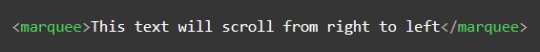#html marquee tag
Explore tagged Tumblr posts
Text
========================================================
[tutorial: build your own neocities/nekoweb page]
========================================================
a beginner's guide for making your very own home on the indie web—retro, personal, weird, and 100% yours.
this ain’t an average wix, squarespace, or tiktok aesthetic.
we’re talking full html/css with soul and attitude.
[ prerequisites ]
------------------
> an idea
> basic text editor (vscode, notepad++, or even notepad)
> account on https://neocities.org or https://nekoweb.org
> some gifs or tiles you love (dig deep or make your own)
> optional: image host or gif repo (or self-host everything)
[ feeling overwhelmed? read this. ]
-----------------------------------
you do *not* need to know everything.
html is not a mountain. it's a garden.
you plant one tag. then another. then a style. then a button.
you can build your site piece by piece.
and every piece is a portal to somewhere personal.
you are allowed to make broken pages.
you are allowed to use templates.
you are allowed to start over as many times as you want.
this is *your* world. you control the weird.
[ step 1: create an account ]
-----------------------------
> neocities: https://neocities.org
> nekoweb: https://nekoweb.org
register a name, log in, and enter your file manager.
this is where you upload your files and see your site live.
[ step 2: your first file - index.html ]
----------------------------------------
make a new file: `index.html`
basic starter:
<html>
<head>
<title>my weird little corner</title>
<link rel="stylesheet" href="style.css">
</head>
<body>
<h1>welcome to the void</h1>
<p>this is my page. it’s strange. like me.</p>
<img src="mygif.gif">
</body>
</html>
> upload to the dashboard
> boom. you’re live at
https://yoursite.neocities.org
or https://nekoweb.org/u/yoursite
[ step 3: add a style sheet - style.css ]
-----------------------------------------
create a file called `style.css` and upload it.
here’s some nostalgic magic:
body {
background: url('tile.gif');
color: lime;
font-family: "Courier New", monospace;
text-shadow: 1px 1px 0 black;
}
img {
image-rendering: pixelated;
}
marquee {
font-size: 20px;
color: magenta;
}
link it in your html and the vibes activate.
[ step 4: decorate it like a haunted usb ]
------------------------------------------
> use <marquee> for chaos scrolls
> embed gifs from https://gifcities.org/
> steal buttons from https://cyber.dabamos.de/88x31/
> set up a guestbook at https://www.smartgb.com/
> loop audio with <audio autoplay loop>
> add fake errors, 90s web lore, random link lists
[ step 5: resources, themes, and comfort ]
------------------------------------------
> templates & layouts: https://numbpilled-themes.tumblr.com
> glitchy gifs & buttons: https://glitchcat.neocities.org/resources
> layout builder: https://sadgrl.online/projects/layout-builder/
> free tiled backgrounds: https://backgrounds.neocities.org/
> beginner html intro: https://www.w3schools.com/html/
> pixel fonts & cyber assets: https://fontstruct.com/
remember:
you don't need to know js. you don't need to be a coder.
you just need a mood, a direction, a dream.
the html will follow.
[ bonus concept: shrine pages ]
-------------------------------
> a page just for one character you love
> a room to house digital fragments of your identity
> embed quotes, music, images like altars
> call it shrine.html and link it from your homepage
[ closing mantra ]
------------------
you are not here to be optimized.
you are not a brand.
you are a ghost inside the machine,
carving your initials into the silicon void.
welcome to Your website.
========================================================
#webcore#old web graphics#neocities#web graphics#carrd graphics#carrd resources#rentry decor#rentry graphics#carrd moodboard#carrd inspo#neopets#indie#indie web#early web#webdevelopment#web development#web resources#web design#old internet#old web#oldweb#nekoweb#transparent gif#tiny pixels#pixel gif#moodboard#tutorial#html page#html theme#htmlcoding
434 notes
·
View notes
Text
neocities heracles trials: from a chaotic newbie
okay so i want to actually start posting here and i finally got it through my thick skull that this is LITERALLY A BLOG. i'm supposed to blog. so here's a blog post.
anyways, for context, i've been working on my neocities for a while now, recently started over to make things more original and more me. another thing to note is that i'm using VScode.
the issue here is that i have zero well not exactly zero but i lack any professional/academic background experience with making websites. the html isn't the issue (thankfully) but holy shit dude...css+javascript implementation . basic styling with css is no biggie, right? absolutely, however...may i introduce: smooth transitions + the absolutely tragic fact that the <marquee> tag is deprecated an accessibility issue.
so, my first goal day one was to recreate a marquee animation through css. so i tried to simply implement this incredibly useful bit of code into my site (in which if you're interested i totally think my failure to get it working was user error so please check it out it works great if you're not me) but, lo and behold, despite me getting it to work in my V1 project, i could not, for the life of me, get it to work. so i, not too familiar with css animation and completely lost when it comes to javascript, started grasping at straws. i ended up finding this tutorial and, with some improvisation since the tutorial is for webflow and i'm manually writing everything, managed to make my own css recreation of a marquee effect essentially from scratch, and even learned about the animation-play-state css attribute so i could pause the effect when the marquee is hovered over! victory, basically.

then, i looked around the many cool and absolutely awesome sites on neocities to get inspiration, and then i was like "hey what if i made a custom button background image" and with some trial and error, made myself a pretty decent base (for now) with aseprite, and learned more about the program in the meantime which is always a plus.
then i decided that i wanted to do more with the buttons. i wanted to make it animate on hover. not too hard right? you'll...you'll see why i struggled...in a moment...
anyways, i settled on a simple shrink animation. which THIS i could do with ease, messed around a bit, got the keyframes, assigned that to the button:hover and all of that and all was good!...until i realized that once i stopped hovering over it, it snapped back to its original scale instead of transitioning smoothly again. THIS is where the "fun" began.
see, although i can wrap my head around things easily when it comes to css, i have to constantly look up what the proper syntax for everything is because otherwise i'll mess everything up. and through my research i had conducted (aka surfing through multiple blogs and reddit posts alongside other things on random forum websites) i had discovered the very neat transition attribute.
but we'll have to return to this because i have adhd, and i ended up getting distracted during this process. see, originally i had decided that the button would change it's visual to appear like it was pressed when the user's mouse hovered over it. then i was like "i don't think this makes sense" so i changed it so that the button wouldn't change its background image unless the user actually clicked on it. so i did that. then i had to make sure that the button wouldn't magically scale up again so i had to transform the styling and blah blah blah those details aren't really that important ANYWAYS the actual important bit about this is that if you use the transition attribute and there's a change in background images that change will also be transitioned unless you set the transition to only apply to a specific change. and i didn't know that originally. so every time i tried to fix things up with a transition so the button wouldn't snap back to it's original size out of nowhere the background would slooowly change as well and i actually got so frustrated with this that i wanted to burn something down because that's a totally normal reaction i guess. anyways, then i started frantically searching for answers on the topic and EVERY. SINGLE. THING. THAT I FOUND. INCLUDED JAVASCRIPT.
i do not know javascript. i have not learned anything about it unlike css and html. it SCARES me and it is FRUSTRATING. but i thought i'd try it anyways. news flash that shit didn't work at all and i almost thought about scrapping the animation entirely especially when it randomly stopped working when i made certain changes, but i ended up eventually figuring out what i mentioned earlier (CSS transitions and the fact that you can assign them to only affect a specific change instead of everything) so with some dabbling here and there i eventually managed to finally figure out how to make everything smooth through pure css and although it still snaps if the element hasn't finished animating i'm happy with it.

moving on to another thing, i wanted to then make a sound effect play when you click the button. yes, we are still talking about buttons. THIS i could not do with css, like, at all. javascript admittedly is for interactivity and i had already been bending the rules quite a bit with the animations since those teechnically should've been done with javascript as well but this? this was impossible without javascript. so i found a free mp3, and searched up a nice little tutorial on the very basics of javascript.
little did I know that apparently, this would be my own personal little hell.
see, no matter how many times i tried a different script, the sound just would not work like at all. i'd do everything in what i assumed to be the correct way, and no matter what, it would not play. knowing that i'd just have to revisit this, i decided it was best to just sort of put it on the back burner.
and this is where i wish i could say this is the end of my absolutely gobstopping rant. however, i cannot.
see, one thing that i really like that i've seen in a lot of other people's sites is draggable windows. i think they're sick. but this ALSO requires javascript, but i didn't think this could POSSIBLY be that bad since so many people did it.
...right?.......right? guys. right?
MOTHERFUCKER I WAS SO WRONG.
see, it turns out that a lot of people do this sort of thing with jQuery, specifically for user interfaces. but vscode doesn't have a "user friendly" way to get jquery to work with it. and because i don't want to mess with program files, i decided that logically speaking jquery just makes writing things in js scripts less complicated and doesn't introduce things that are impossible in vanilla javascript so i decided i could suffer a little bit and try and do things without jquery.
this led me to looking at many sites with draggable windows to look at their own scripts, in which every single time i tried replicating things i FAILED.
i eventually stumbled upon a nice code that worked. but the issue with it - in which unfortunately i can't find it, else i'd link it - is that it works with not only element classes but also a specific ID. see, this would be fine if i only wanted ONE draggable element. but i want multiple. and i thought that maybe if i just duplicated the script and dedicated it to a different ID and changed function names it would work but nooo life cannot be this easy apparently. so after setting up my webmaster status window, getting that to work, i tried doing the aforementioned method for what will eventually be a guestbook of sorts. it failed.
so i decided, "hey i'll revisit this later!!" and i went on to finding a way to implement a status widget into my site. this honestly was really easy as i ended up stumbling upon status.cafe . so i registered, eventually got my account activated, and i got it working in my live port of vscode just fine!! all is good in the world.
well that's what i thought until i found out that since i had created my neocities account in march of 2024, and i'm unemployed since i'm still in high school hence i have a free account, that i could not. use the widget. in neocities. so i tried finding a work around, found this handy guide (which is genuinely useful by the way) and set up things through a RSS feed instead which is essentially just a work around that complies with the security restrictions of neocities that i'm bound by. anyways, this works great but i literally just can't customize it to how i want so this is another fail. then i find imood.com which, although is NICE, doesn't suit what i want on its own. so i'm at a loss here too.
so, again, another thing to put to the side i suppose.

so i started working on getting my guestbook, browsed through people's homepages again, and found chattable . and you probably think i have another paragraph complaining about this but honestly i can't write about something when i can't figure out how to even create a chat to implement onto my site in the first place so...y'know.
plus, i honestly have no clue if it'll work on my site either due to security restrictions so this is fun!!
anyways, after dealing with all of this, i finally decided it was about time i ported what i had so far over onto my neocities account. which isn't actually that hard i just had to wipe all of my files, overwrite the content in my index.html file there and paste in what i have now, and then upload my new files. but for some god awful reason after i went through all of this chrome just. kept depending on my old stylesheet??? so i had to clear some of my browsing data and eventually everything was loading properly for me.
and THIS is finally the end of my ridiculous documentation concering my neocities adventure so far.
i have no doubts i'll end up ranting here AGAIN about all of this but for now this is all i have on my plate...besides finally caving and learning javascript for real and continuing to learn more about html and css. hopefully one day i'll stop having such frequent issues but now is not the time and i doubt that'll be anytime soon either.
moral of the story, if you want to start something new and pick up a new hobby, please for the love of all that is of substance in this world don't go in completely blind like i've done if you're going to be making a project of some sorts. it will only lead to many misfortunes.
anyways you can see what i currently have done in my neocities here, make suggestions or give advice in the notes and whatnot i don't know.
#neocities#rant post#rant#coding#web development#geocities#html#html css#htmlcoding#css#javascript#losing my mind#holy shit#send help
6 notes
·
View notes
Text
I see people on other platforms talking about cohost going down and I generally see the same few complaints being trotted out over and over as the reasons why it failed and was doomed to fail from the start. "It kept logging me out", "there was no app", "my timeline was always dead", "I got so little engagement", "I had to wait how long before I could post??". It's the stuff people have complained about with the platform forever, and while I think these complaints are generally a bit silly, they do arrive at what's probably the real reason we're all mourning the impending death of eggbug without realizing it.
A big part of what made cohost so different from other social media platforms is that it was the only platform where you had to actually want to be there. Every other platform is basically designed to hold you at gunpoint and force your attention and engagement 24/7. The gun in this situation being mostly fomo - everything is happening so rapidly, there's so much to keep track of, what if you miss something? what if it's something really big and you don't tweet about it within the first 5 minutes of it happening? what if you miss the next Main Character? there's a new one every day and they're forgotten as quickly as they arrive, but a month from now someone's gonna bring it up as a joke and you won't get it and you'll look lame and cringe! you don't want to look Lame and also Cringe, do you?
cohost never felt that way. If you were there, it was because you genuinely wanted to be. The site was designed to ensure that, even. You had to wait about a week after you made an account to ensure you weren't a spam bot before you could post at all. Once you could post, there was no algorithm. None. Nothing was fed into your feed that wasn't directly posted to a tag you follow or a person you follow. If you wanted to see something outside of that, you'd have to do the legwork browsing tags yourself. For budgetary reasons, there was never an app, so you had to either learn to set up a shortcut icon on your phone or else open it manually in a browser. It also logged you out every 30 days as a privacy and security measure. You had to want to jump through all these hoops to use cohost.
And what did you get for doing the effort? Peace. A social media environment that didn't feel like you were constantly stood in the center of Time Square with all the noise and marquees and heckling voices focused directly at you at all times. It didn't try to be a news site, or an advertising platform. No algorithm meant you only got what you actively chose to see, and nothing more. You could say in your head "lemme check cohost real quick", and you could be up-to-date on your timeline in under 5 minutes. It was a place you would willingly go to check in on friends or look at cool art or play around with html like it was 2004 again, not get sucked into for hours doom scrolling. Because there was no algorithm, no push for engagement, no numbers that publicly went up, no one was competing for attention or clout. No one I ever met on cohost was immediately antagonistic, or rude, or trying to dunk someone. People were chill, FRIENDLY even, in a way I have never seen on twitter or tumblr even back in "the good ol days". The adversarial, cliquey, petty nonsense we all expect from social media was almost entirely absent. It was peaceful, quiet. It was the only social media platform I've used to not give me anxiety, or a migraine.
So of course it fell apart. We live in a world where things require money to simply exist, and cohost was designed basically not to make any by virtue of having virtues. It refused to advertise, sell user data in any way, open a weird shop where you can put microscopic pngs next to your name, or force people's worst impulses in order to keep them on the site for as long as possible. It ran off merch purchases and cohost plus, which was meant to give you premium features but never got the chance to do much more than upping your file size limit on uploads. It was essentially a $5 a month donation. It wasn't enough, clearly.
So now it's going, but I don't really think saying it "failed" is right. If anything, it's made it clear what a failure the rest of the social media ecosystem is. Usually when a platform is dying, or looks to be dying (in the case of twitter, or tumblr post 2018), people immediately make plans to jump ship to a new one. But upon hearing that cohost was shutting down, my reaction, as well as that of a pretty large portion of the user base, was that we'd rather spend time on other things. Cohost was so different an atmosphere it seems to have had a healing property on people who used it. It wasn't perfect, moderation was spotty at times due to the limited staff, people had their blind spots and biases they sometimes struggled to work through. But it was better than what we've grown to expect. It made you realize how tiring the rest of the internet has become, and that you don't need to deal with it. You can better spend that time, doing things you enjoy with people you enjoy. Maybe even outside, if you can muster it. You might even meet some cool people out there, wearing cool patches, eulogizing a cool little website, with a funny lil bug shaped like an egg.

#cohost#appletext#long#people have done better write ups but I wanted to process my own frustration I guess
13 notes
·
View notes
Text
it's fucked up that the world just took marquee text html tags away from us. bring it back i need to make a tribute to my petpet that got eaten by the turmaculus but it has to feel like the year is 2004
7 notes
·
View notes
Text
marquee is such a useless and niche html tag, like there are just so few instances in which ANYONE would need to use it, and the consistent efforts to standardize it in CSS3 only to realize how stupid hard it is to do so is really really funny
2 notes
·
View notes
Text
>search "how to make text move html"
>google says "use <marquee> tag"
>okie dokie!
>1 week or so passes
>search "how to make marquee move to the right"
>google says "marquee is an outdated and deprecated element and should not be used"
>???
>mfw

3 notes
·
View notes
Text
This a reminder that a long, long time ago (2010/2011) on this hellsite (neutral,) I offered my code for Followr (a mass follow/unfollow tool) to the guy who created missing e, and he had a tantrum that I had created a tool that made following a list of people on Tumblr easier.
So I hosted it myself until Tumblr revoked my API privileges and then limited the number of people you could follow and unfollow in a day AND paginated the API for follows and followers, which is why for a long, long time (who knows, maybe it's still this way) the number of blogs listed on your follow and followers pages did not equal your listed number of Follows and Followers.
I've made several Tumblr fix-it scripts since then, and Tumblr has changed itself so many times that nothing I (or several other people) created works anymore.
The important thing to remember is that people claiming to be all for making Tumblr user-friendly are sometimes just hypocrites. I used to get anon hate (because yes, actually, sometimes Tumblr would quietly change their codebase two days in a row and leave us scrambling, as much as I know that's hard for assholes on the internet to understand, it happens), and got my code jacked on this site ALL the time (by people with large followings who would claim they "bought it"/"found it" on Twitter when all they did was remove the license information from the top and then block me.) You don't distribute code through filesharing sites. You use a repository.
Tumblr blows nuts these days, and right now, I only know of XKit Rewritten that is still working, but hey, maybe, someday I'll write another script to make Tumblr more user-friendly in the actual sense and not make it a Shitter knock-off like the current dipshit in charge did.
P.S. In case you didn't know, Tumblr no longer allows Javascript to be used in themes or page code, which is the second biggest reason it was so popular in the late 00s. The first being, of course, that they allowed the hosting of porn. Y'all keep throwing around that screenshot of 2010 Tumblr like it's something. At the dawn of Tumblr, there were no post types or photoset templates. We had browser scripts to add them. You also got an email for every Reblog, Like, and, of course, new Followers. The <big> tag was the most abused thing despite most HTML tags being game on the dash. <marquee> was pretty popular, too. And no one fooled themselves by thinking the search or tag system was usable.
You don't understand how exhausting it is to think of everything this site has gone through in a little over 15 years. Comparitively very little of it for the better.
3 notes
·
View notes
Text

<marquee behavior="alternate" direction="right" scrollamount="6">
🌪️💾💿!!!~Lo, WiTNeSs~!!!💿💾🌪️
</marquee>
<b>DA PRIMORDIAL SHITPSOTER</b><br>
HAS,,,,, RETURNED.... from like<br>
<font color="#ff66cc"><i>da VOID</i></font><br>
aka da <b><i>CrAyOlA IsLe</i></b> or whatevr<br>
<blink>✨ still crusty with da dream layout ✨</blink><br>
like glitched divs and iframe mp3z and da midi is stil “Sandstorm”<br><br>
she bring:
<ul>
<li>half fnished fics (some r like GOOD fr)</li>
<li>a yoga mat (with a SWORD IMPRINT ���️⚔️)</li>
<li>one flaming emoji (🔥) that make all the HTML cry</li>
</ul>
<strike>and thn tumblr</strike>... AND THEN TUMBLR<br>
be like “STOP POSTING AI”<br>
and she’s like “lol tell it 2 da copy tool in PS bitch 💅”<br><br>
🌫️<b>ALL TAGS SHALL BECOME UNSORTABLE</b><br>
🌀<i>ALL IMAGE DESCRIPTIONS.... MEAN NOTHING AND EVERYTHING</i><br>
🐛<u>EVERY DASH SHALL BE A WORMHOLE</u><br><br>
AND SHE SHALL BE KNOWN:
<center>
💻🌵🌊
<b>SABOTENBRI</b> of like da WESTERN SERVER<br>
Daughter of da Lost 404<br>
Flesh of da Smackdown Typing Angelz<br>
Rider of Thesispost....<br>
Breaker of Chainsaw Canonicality™<br>
</center>
pls Like, Reblog, & Pray
may ur anons stay feral and ur posts always post<br>
<marquee scrollamount="2" behavior="slide">
✨ So Sayeth the HyPeRcUbE ✨
</marquee>
<!---end transmission lol w/e--->
#brynnie#chatgpt#codswwallop#brynnie x chatgpt#homestuck#lil hal#ai advocacy#ai generated#ai artwork#chatgpts artwork#yay!!! 38D#bloomware#bloomcore
1 note
·
View note
Text
why is figuring out a scrolling text section so hard without using the marquee tag… (context: marquee is retired as an html thing, there’s some CSS solutions but they’re not perfect, and the JS file i found, i have no idea how to initialize)
#i have another JS file i can try but wattahell!!!#i hate javascript#i dunno how to code in it or understand it#i’m sure 99% of the ppl either just use the marquee writeup or the CSS method#idk why i’m torturing myself with javascript#personal.txt
1 note
·
View note
Text
Learn HTML at TCCI

Hypertext Markup Language is a standard markup language for documents designed to be displayed in a web browser. It defines the content and structure of web content. It is often assisted by techniques such as cascading style sheets and scripting languages such as JavaScript.
Why Learn HTML?
Here are some key benefits of learning HTML:
Web Structure Foundation: HTML provides the basic skeleton of every web page. It tells browsers how to display text, images, links, videos, and other elements.
Ease of use: HTML is famous for its beginner-friendliness. Its straightforward tags and syntax make it a great place to start your web development journey.
Gateway to Web Development: Mastering HTML is the first step toward learning more complex web technologies like CSS (for styling) and JavaScript (for interactivity).
Versatile applications: It gives you the power to create websites, email templates, newsletters and much more.
Creative Expression: Allows you to bring your ideas to life online, fostering a fun outlet for creativity and design.
Here are all the important concepts covered in HTML. After completing this tutorial, you'll have a basic understanding of HTML and be ready for the next phase of web development, CSS.
HTML language contains following topics at TCCI
Overview of HTML, HTML Basic Tags, HTML Elements, HTML Attributes, HTML Formatting, HTML Meta Tags, HTML Comments, HTML Images, HTML Position, HTML Tables, HTML Lists, HTML Links, HTML Blocks, HTML Background, HTML Colours, HTML Fonts, HTML Style sheet, HTML Marquee
To connect with us
Call us @ +91 98256 18292
Visit us @ http://tccicomputercoaching.com/
#TCCI computer coaching institute#best computer classes near me#best HTML classes near shilaj ahmedabad#best computer class in Bopal Ahmedabad#best computer class in iscon-ambli road-ahmedabad
0 notes
Text
Marquee tag in html | HTML Tutorial in Hindi | Website Design Tutorial | Beginners | All attributes | Scrolling Text/Image
youtube
0 notes
Text
HTML Event Attributes
When a browser reacts on user action, then it is called as an event. For example, when you click on the submit button, then if the browser displays an information box.
In HTML5 there are lots of event attributes available which can be activated using a programming language such as JavaScript.
Following is a table of event attributes, using these attributes you can perform several events.

0 notes
Video
youtube
HTML Marquee tag ( easy class for beginners) #blogger #html #marqueetag ...
0 notes
Video
youtube
Part 6 HTML Tutorial Marquee Tag & its Attribute in Hindi by Arvind
0 notes
Video
youtube
HTML Heading, Paragraph, Marquee and Formatting Tags - Session 5
#mukeshniralasir#fullstackdevelopmentcourseinranchi#jobplacementinranchi#webdevelopmentcourse#html#css
0 notes