#hwinfo
Text
My NVMe Needs - Part 6 (Final): Samsung Magician & HWiNFO Softwares [Apr 25th, 2023]
Hello, April! This is it! Here's final part (Part 6) of my of “My NVMe Needs“ (this time, without my paper dolls 😅). 😊
And in this part, I'm installing two monitoring stats & other memory tool purposes, the Samsung Magician & the HWiNFO. 🙂🖥️⚙️🔢
If you haven't seen my two previous post(s) & other ones (that we're related), then I'll provide some links down below. ↓
• Part 1: Samsung SSD 970 EVO Plus NVMe M.2 SSD (1TB) Review [Apr 7th, 2023]
• Part 2: Thermalright M.2 2280 Pro Review [Apr 11th, 2023]
• Part 3: Installation and trial & error [Recorded on Apr 21st, 2023] (published: Apr 22nd, 2023)
• Part 4: Another Trial & Error [Apr 21st, 2023] (published: Apr 22nd, 2023
• *Part 5: Timing comparison - HDD vs SSD NVMe M.2 Drive [Apr 25th, 2023]*
So, without further ado, let’s get started:
My Recorded & Edited Video (using Filmora 9): (pls watch) ↑ 🎦✏️🖥️
• First off is the "Samsung Magician", a monitoring software tool used for legitimate Samsung memory products exclusively (e.g. QVOs, EVOs, PROs, 870, 970, 980, 990). It'll give information about your recent memory drive stats, test some benchmarks, diagnose your drives, and even link "Data Migration" (software) to form one working software, and so much more to do. One con, I would say is my NVMe didn't recognize the authentication after re-install & restart my PC to unlock the real performance stats. Considering, that my purchased NVMe stick is 100% genuine, I just don't understand what's the situation though. Maybe I'll wait for the future update, soon? Who knows?
BTW: If you want more about it, then please → [CLICK ME!].
• However, there's another software that I can take a deeper look at my NVMe's stats, so let's bring out the "HWiNFO". Unlike "Samsung Magician", this software can monitor pretty much any internal component not just memory-based drives but also Graphics Card, CPU Chip, Motherboard, etc. And also, not just Samsung, but also other brands can recognize, too. Although, it can't do much as the "Samsung Magician", the "HWiNFO" will sense the voltage, rating speed, health, and even temperature of the computer's internal component(s). For instance, my 970 EVO Plus has a decent accuracy of 50°C compared to 51°C from the "Samsung Magician", and so far, no faulty & failure signs of SSD warning. Everyday, I open this monitoring software to check my computer stats just in case someone makes hot during either opening window task(s) or playing PC games. If somethings wrong, then I have to something about it, but as of now, everything seems to be fine.
Overall & Final remarks:
• So far, this is the most ambitious & most satisfying thing I've ever done this year. I've been stuck on physical HD for years. Since 2006, we're always provided physical hard drives as our main source of computer OS & storage purposes. In fact, in my elementary days, I had never seen or heard about "Solid State Drives", I mean nobody uses SSD only rich people can afford the premium SSDs. Nowadays, the SSDs & NVMe we're spread across the globe, and they became the standard of all existing computers. Best of all, random brands are now making cheap SSDs & NVMEs compared to the well-known competitive brands such as Samsung, Adata, Corsair, Western Digital, Sandisk, and more. But, should you buy cheap alternatives or well-known trusted brands? You decide. And let's not forget about the capacity size, they're arranged from less than 64GB of SSDs/NVMEs for a fair cheaper price to the overly expensive price of 1TB to a massive 8TB of SSDs/NVMEs. So, choose wisely if you're planning to get yourself a perfect SSD/NVMe brand(s). And if you're planning to get a NVMe M.2 Drive be sure to purcahse a separate heat sink or a built-in counterpart.
• But, as for me, I purchased Samsung SSD 970 EVO Plus & the Thermalright M.2 2280 Pro Heat Sink separately, and combine these two into one custom. Overall, so far, I am certified as "Worth it" because I dream to get my hands on a high-performance SSD than a slower physical hard drive. And with two monitoring & diagnostic software(s) on my computer, I could always check the stats of my NVMe stick, alongside other functional PC internal components (motherboard, graphics card, etc.). I hope my NVMe stick never dies from my progress.
Well, that's the end of my topic!
If you haven’t seen my previous topic, then I’ll provide some links down below. ↓😉
• Goodbye my old Anker Powerport 2 - Full [Mar 16th, 2023]
Tagged: @lordromulus90, @bryan360, @carmenramcat, @leapant, @rafacaz4lisam2k4, @paektu, @alexander1301
#My Record Video#MyVideo#My Video#Video#VLC#VLC Media Player#Samsung#Samsung Magician#hwinfo#Monitor Software#Software#Windows 10#NVMe#NVMe SSD#NVMe M.2 PCIE SSD#NVMe M2 PCIE SSD#M2 Drive#M.2 Drive
5 notes
·
View notes
Video
youtube
How To Get Extra OSD Info on MSI Afterburner Using HWINFO64
1 note
·
View note
Text
It's so funny how corsair's icue program uses up more cpu and memory than hwinfo and openrgb combined despite being barely half as good as either of the other two at their respective purposes
#it doesn't even cover a tenth of the data/diagnostics that hwinfo does#and requires me to have asus' aura program to control my gpu rgb via integration. and can't do crap with my motherboard's rgb#unless I get msi mystic light/dragon centre#(and also the gpu rgb bugs out ever so often and requires either a full restart or power cycle)#openrgb just works with everything without needing any plugins or integrations
1 note
·
View note
Text
my computer is dying :-( i miss her …
#no idea what it is too. i’m gonna open her up and check the fans#but if it’s not thermal throttling like hwinfo tells me i might just slit my throat right there#did all the harddisk and dism fixes possible too :(( sigh …
0 notes
Text
What annoys me the most is the randomness of the boots. in the morning i was getting them at a rate of 1-5/hr while just watching stream and browsing on the side. and now in the evening none for 4hrs. If i try to game or stream the rate usually goes up, 20min-1hr is more or less a guaranteed boot at some point. sometimes i try to stream and i'm getting a boot in 10mins from starting.
It could be the memory not being supported, or it could be transient spikes that the psu, cpu or mobo fails to handle. psu being the most likely culprit still. Could be that the cpu is momentarily boosting with just a few cores and gets a spike it can't handle. mobo isn't a likely culprit but can't put it entirely off the list either.
I've tried changing the memory frequency and enabling/disabling xmp which hasn't had any effect. changing their voltage could help but I don't feel confident enough to fiddle with those and also it should not be something i'd even need to do on a brand new build anyway.
If their testing environment gives a stable stress on the system without much spikes then that could explain why they haven't been getting any boots while testing. I've only ever gotten a few boots while the pc has been idling without any program or browser/video running.
win11 loves to complain about just about anything, looking at event logs, but none of those are really things that would cause something like this.
I have been logging pretty much everything with HWinfo over the weekend and it's great since it logs right up until the boot. Those logs also have the power usage of each component so the maintenance/testing team should know how to read those and see if there's something there. Or i sure hope they do >_>
6 notes
·
View notes
Text
tagged by @charlottan :3 :3 :3
Last song: Shine on you Crazy Diamond (pts 6-9)
Fave colour: cyantist cyan
Currently watching: Line of Duty (frowning and shaking my head the whole time to show I don't agree with police)
sweet/savory/spicy: like asking foundation/walls/roof. a house is nothing without them all. anyway spicy
relationship status: single
Current obsession: no time for one... got exams in two weeks
last thing i googled: HWiNFO 64 (hardware monitoring software)
tagging @soapkid @reslake @prinxio @pokkin @tax--payer @reefsharkivist
10 notes
·
View notes
Text
Here is how you list all physically installed network cards in #Linux connected to the PCI bus:
Open the terminal app
Type the following commands:
sudo hwinfo --short --netcard
sudo lshw -C network -short
sudo inxi -N sudo lspci | grep -Ei 'eth|network|ethernet|wireless|wifi'

For more info see:
-> Linux Show / Display Available Network Interfaces
-> How To: Linux Show List Of Network Cards
34 notes
·
View notes
Text
hwinfo trying to convince me my cpu is drawing approximately 500w of power just to install elden ring
3 notes
·
View notes
Text
My PC Screen Upgrades Review - Part 5 "Final" (w/ my paper dolls) [Recorded on Jan 21st & 26th, 2024]
Hello, February! The wait is over! 😁 Because here’s the final "Part 5" of my “PC Screen Upgrades Review” (featuring my paper dolls). Yup, this is my second attempt after I replaced the CPU cooling and added two PC fans in June of 2023. 🖥️🔧 This year is for the screen monitor by replacing/installing this trio of PC-related items! 😁
But before that, if you haven’t seen my previous topics that related to my “PC Upgrades”, then I’ll provide some links down below: ↓ 😉
- My PC Cooling Upgrades Review -
• Part 1 [First Half] [Recorded on Jun 9th, 2023]
• Part 1 [Second Half] [Recorded on Jun 9th, 2023]
• Part 2 [First Half] [Recorded on Jun 9th, 2023]
• Part 2 [Second Half] (Final) [Recorded on Jun 9th, 2023]
- My NVME Upgrade -
• Part 1: Samsung SSD 970 EVO Plus NVMe M.2 SSD (1TB) Review [Apr 7th, 2023]
• Part 2: Thermalright M.2 2280 Pro Review [Apr 11th, 2023]
• Part 3: Installation and trial & error [Recorded on Apr 21st, 2023] (published: Apr 22nd, 2023)
• Part 4: Another Trial & Error [Apr 21st, 2023] (published: Apr 22nd, 2023
• Part 5: Timing comparison - HDD vs SSD NVMe M.2 Drive [Apr 25th, 2023]
• Part 6 (Final): Samsung Magician & HWiNFO Softwares [Apr 25th, 2023]
And don’t forget this “Part 1, 2, 3, and 4" in case you missed it → [CLICK ME! For Part 1], [CLICK ME! For Part 2], [CLICK ME! For Part 3], [CLICK ME! For Part 4].
So, without further ado, let’s get started:
My Recorded Video [edited by: Filmora 9] 🎦🎞️:
• In the final part, you could see my computer desk overhauled, with the exception my desktop tower. The monitor and the extension sockets were changed to a different brand (Pensonic and Cherry Home). 🖥️🔌⚡And do you remember from my "Part 4" when the old AOC monitor had a spark sound by the time I turned on my custom PC? Well, it's dead. I wish I could fix it, but I don't have the tools to detect the old monitor's problem. 😞 As a result, my HDMI to VGA converter is now useless... 😥 Damn, I wasted my ₱250 fund. But it's okay, I could sell it at the same price, anyway. 🤷♀️ Nevertheless, after a long day of troubleshooting and tips on how our PC works, I turned on my PC by pressing a single power button, and my PC was brought back to life by a blinking red light! 😃 Now I turned on my new monitor to see if it works, and it does! My installation was a success! And man, I missed you so much, custom PC! It's been 7 months of being inactive and now you're alive! 🖥️😄 Then, I had to check the interior of my PC by removing the cover, and you could see they all functioning in all light up from the new PC power supply to the new GPU card! Uh yeah, I've also mentioned that our telephone and router were changed, with the latter changed from a four-antenna router to a two-antenna router which is a downgrade for our family. 😒 However, my new monitor's position was too low causing my head to tilt down and it was uncomfortable to view. So, 5 days later, my parents decided to add some floor tiles as an improvised stand booster of sorts, and I put two LEGO blocks on each leg for a little angle to make it a proper view 🧱➡️🖥️, since my 22-inch TV monitor (from Pensonic) wasn't designed for angle screen adjustment, unlike the actual computer monitors. You noticed I removed two universal adapter switches, but I'll re-attach these, soon. 🔌⚡ Another thing was my RGB LED light bulb was replaced with a white LED light bulb because my RGB light was dead, since September of 2023. But, I've bought a better one, so I'll reveal it, coming soon. Nevertheless, the 22-inch TV monitor includes a TV remote which is more convenient than pressing buttons at the back (any sides) of the monitor/television. Okay so, it's not NEW-NEW or as in literally "Brand New", but rather my big brother gave it to me. Plus, my dad won the prize from a raffle. So, congrats Dad. 👨🖥️🥳 So, what's the culprit of being unable to turn on my custom PC? 🤔 Well, the "DDR4 RAM Memory sticks" that will soon be decommissioned, after a long years of usage. 😮 However, these two RAMS we're functioned as usual with only my elbow grease and a luck. It looks like I'll invest in brand-new RAM memory sticks when these old RAM ones finally giving out, someday. 💵







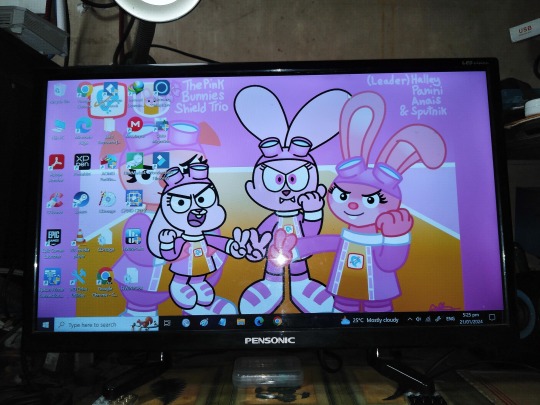




1st to 12th Image(s) 📷📲 & Aftermath: ↑
• Here are some of the photos that I took, and I'm happy to report that my PC is still working after this moment. 🖥️🖱️😁 There are a few things that I want to address, as of February 2024. Like the 22-inch TV monitor had a few dead pixel lines when I view in black/dark mode, and the BIOS intro screen was skipped when I turned on the TV monitor first then the PC. The latter will work it out, soon after I browse and watch the tutorials via the web. 🌐🤔 But hey, on the bright side, my paper dolls we're happy to see my PC finally come back to life and they seem to be enjoying themselves from the gorgeous lights from the interior. 😄💡🖥️ Plus, they liked the new look, and with the 22-inch screen they could enjoy watching videos, or heck maybe re-visiting their "Chowder" episodes in 1080p High-Definition! Right, you two? Hehe 😁 Yes, I forgot to mention, that this TV monitor handles 1080p in a standard 60Hz rather than higher 120 or 160Hz.😅 Yeah, I'm okay with that. 😊👍
IMPORTANT NOTE: Pls, don't mind about that 1.5 litre coke. Its a improvised mouse trap. So, please don't mind that. ☝️😮
Final Overall:
• I'm so very happy to see my custom PC has risen like a Phoenix thanks to my two new PC parts that we've installed and some of my elbow grease 🖥️🔧, except my HDMI to VGA converter. And you know, there was a VGA port built-in at the back of the 22-inch TV monitor, though. Then I thought to myself, Nah... I would rather use an HDMI cable that we're lying around and use it instead of the VGA + converter combined. After all, the HDMI cable/port had already a superior approach when it comes to quality screen over the old-style VGA cable/port. Aside from the BIOS problem, as I said in my video, this isn't my final PC desktop look because there are some things or parts that I want to replace, like my two DDR4 RAM Memory Sticks (currently: PROVISION DDR4 8GB RAM (2x4GB) with 2133Mhz speed) will soon be decommissioned, and the entire PC desktop case which has to be replaced for a newer design look. But for now, "Functional" is important to me over appearance, and soon I'll take care of the latter. 😊🖥️ But right now, I'm enjoying reuniting my custom PC with blazing reading speeds from an NVMe card, and a serious GPU Card limit. More PC parts will be installed soon. 😉
Well, that's the end of my topic! More topics coming up, soon. 😊
Tagged: @lordromulus90, @bryan360, @carmenramcat, @leapant, @rafacaz4lisam2k4, @paektu, @alexander1301
#My Video#MyVideo#Video#MyPhotos#MyPhoto#My Photos#My Photo#Photos#Photo#My Edit#My Edited#MyEdit#MyEdited#Edit#Edited#Chowder#Panini#Chowder Panini#Paper Dolls#My PC Upgrade#PC Upgrade#PC Desktop#Personal Computer#Photography
4 notes
·
View notes
Text
Discover AMD’s Next-Gen Zen 5 CPUs with AIDA64

Within AIDA64, support for the Zen 5 CPUs that will be released by AMD in the future generation has been enhanced
The most recent version of AIDA64 was only recently made available for download, and it comes with a variety of updated capabilities as well as brand-new additions. Improved compatibility with AMD’s Zen 5 central processing units, which are the company’s next generation of CPUs, is the most notable of these improvements.
The most recent version of AIDA64 is equipped with a system that provides compatibility for next-generation PCIe 6.0 hardware as well as AMD Zen 5 central processing units.
The release of AIDA64 version 6.92 is accompanied by a number of changes, the great majority of which relate to the software’s support for a variety of components that make up the hardware. These changes were made in order to improve the overall user experience.
As indicated in the headline that was presented earlier, the software monitoring and diagnostic programme has been improved to include compatibility with AMD’s Zen 5 central processing units. this update was made accessible to users of the system.
Additionally, HWiNFO started offering limited support for AMD Zen 5 central processing units (CPUs) almost a year ago; despite this, the “Improved” support section is where the majority of the content that is significant to this issue can be found.
Despite the fact that early samples of the AMD Zen 5 CPUs have been seen seeping out and Linux versions have incorporated support for them, there is still some time left before we get to see them functioning in an official capacity. This is the case despite the fact that early copies of the CPUs have been spotted leaking out.
2 notes
·
View notes
Link
HWiNFO v8.00 là một công cụ miễn phí cho phép người dùng dễ dàng kiểm tra các thông tin chi tiết về phần cứng trên thiết bị của mình, như CPU có hỗ trợ ảo hóa cho XP Mode trên Windows 7 hay không, thông tin về BIOS và các bộ phận quan trọng khác trong hệ thống. HWiNFO là gì? HWiNFO là một công cụ toàn diện giúp thu thập, giám sát và báo cáo chi tiết về hệ thống và phần cứng. Nó cung cấp một cái nhìn chi tiết về mọi thành phần phần cứng, hiển thị thông tin theo hệ thống phân cấp với các chi tiết cụ thể. Phần mềm này rất hữu ích cho việc tạo báo cáo kiểm kê phần cứng chi tiết hoặc kiểm tra các thông số khác nhau liên quan đến phần cứng. HWiNFO được thiết kế để thu thập và cung cấp lượng thông tin tối đa về phần cứng máy tính, lý tưởng cho những người dùng cần cập nhật trình điều khiển, nhà sản xuất máy tính, nhà tích hợp hệ thống và các chuyên gia kỹ thuật. Các tính năng của HWiNFO Thông tin chi tiết về phần cứng Theo dõi sức khỏe hệ thống với tính năng báo cáo và cảnh báo Tùy chỉnh hiển thị: Bảng điều khiển, Đồ thị, Khay hệ thống, Tiện ích, và mở rộng OSD+ Báo cáo và ghi log với các định dạng: Văn bản, CSV, XML, (M) HTML Cập nhật phần mềm thường xuyên Giám sát hệ thống toàn diện (Nhiệt độ, Điện áp, Tốc độ quạt, Nguồn điện) Tùy chọn xuất dữ liệu qua Bảng, Logfile, Đồ thị, Khay, và các báo cáo LG LCD Hỗ trợ định dạng báo cáo: Văn bản, CSV, XML, HTML, MHTML Có sẵn dưới dạng SDK cho ứng dụng tùy chỉnh Tích hợp tiện ích bổ sung của bên thứ ba (Plugin Rainmeter, Samurize, Tiện ích thanh bên để hiển thị giá trị cảm biến, Plugin LCDhost, Máy chủ web mini, Hỗ trợ RivaTuner / MSI Afterburner / EVGA On-Screen Display, và Tiện ích HWiNFOMonitor bao gồm biểu đồ và các thanh công cụ khác). Cấu hình yêu cầu của HWiNFO Hệ điều hành tương thích: Windows 7/8/10 CPU: Pentium IV hoặc cao hơn Bộ nhớ RAM: Tối thiểu 1 GB Dung lượng ổ cứng trống: Ít nhất 20 MB Tải về HWiNFO 64 bit bản đầy đủ và Portable - Google Drive Hướng dẫn cài đặt HWiNFO Bước 1: Tải về tệp cài đặt HWiNFO từ trang web chính thức. Bước 2: Sau khi quá trình tải hoàn tất, giải nén tệp đã tải về. Bước 3: Chạy file cài đặt và làm theo các bước hướng dẫn trên màn hình. Bước 4: Khi quá trình cài đặt hoàn tất, khởi động phần mềm để bắt đầu quét và hiển thị thông tin chi tiết về phần cứng máy tính của bạn. Nếu cần thêm hướng dẫn chi tiết hoặc muốn xem phần đánh giá về phần mềm, bạn có thể tham khảo video hướng dẫn kèm theo. Như vậy, S8EVENT.vn đã hướng dẫn bạn cách tải HWiNFO một cách dễ dàng. Chúc bạn tải và cài đặt thành công! Xem thêm: Download Macrium Reflect Xem thêm: Download ACDsee Full Crack
0 notes
Text
trying to figure out where my dad got the idea that his friend's kid (who I think is a few years older than me. so some sort of actual adult) is a computer/tech guy who knows stuff.
"hey you should talk to this guy/hang out with him, he knows a lot about computers and you could probably learn a lot from him," he says.
the guy thought his ram was his ssd. his pc didn't have xmp enabled. his cpu was 67C at idle (in bios) and 97-101C after going past bios with a couple firefox tabs and hwinfo open. he didn't know what thermal paste was.
he flatout just went to a pc building store and told them he wanted a system that could run a 3090 at full potential.
(which is fine; nothing wrong with that. I'm not of the opinion that people who buy prebuilts are dumb or "inferior gamers" or lesser or whatever. My last pc was a prebuilt. I'm mostly just really confused about how my dad thought this guy knew PCs)
#I will say the whole ''not having xmp enabled'' is the sort of thing that makes me a bit eeeh on buying prebuilt pcs#not because it's any fault of the buyer but because it basically means you're paying for performance you're not getting#because the builder didn't bother to do basic crap
1 note
·
View note
Text
How to List Your Computer's Devices From the Linux Terminal
Key Takeaways
There are multiple commands to list devices in Linux, each with variations in content and detail, catering to different use cases and preferences.
Most of these commands are already included in Linux distributions, but some installations may require additional commands like procinf, lsscsi, hwinfo, lshw, and hdparm.
Run “sudo apt install hwinfo” on Ubuntu or “sudo dnf install…
0 notes
Text
أفضل الخيارات المُتاحة لأخذ لقطات الشاشة على Linux (التي تستبدل Neofetch)

تم أخيرًا أرشفة أداة NeoFetch الشهيرة لأخذ لقطات الشاشة على Linux بعد عدة سنوات من عدم النشاط. ماذا يجب أن تفعل إذا كنت بحاجة إلى إظهار بعض من معلومات النظام في لقطة شاشة على سطح مكتب Linux لديك؟ هل البدائل جيدة؟ هيا نكتشف. تحقق من التطبيقات الأكثر أهمية والتي يجب امتلاكها لمستخدمي Linux.

ما هي Neofetch؟

تُعتبر Neofetch ظاهريًا أداة لجمع معلومات النظام على نظام التشغيل. والتي تعرض تفاصيل م��ل توزيعة Linux ووحدة المعالجة المركزية وبيئة سطح المكتب أو الوحدة الطرفية التي تستخدمها.
لكن الميزة الأكثر شيوعًا هي عرض شعار نظام التشغيل في فن ASCII. وهذا ما يجعل Neofetch مشهورةً جدًا في التقاط لقطات الشاشة؛ يبدو فن ASCII رائعًا.
Neofetch ليست تطبيق حصري لـ Linux، ولكنها ترتبط على نطاق واسع بأنظمة Linux، التي لا يزال مُستخدموها يعتمدون على Terminal على نطاق واسع.
ماذا حدث للمشروع؟
في 26 أبريل 2024، ��علن مُطور Neofetch أنه يقوم بأرشفة مشروع Neofetch، ووضع التعليمات البرمجية في حالة للقراءة فقط وإيقاف التحديثات المُستقبلية. ويأتي ذلك بعد عدة سنوات من عدم النشاط الواضح في المشروع.
باستخدام حساب @dylanaraps على GitHub، حافظ المطور أيضًا على توزيعة Kiss Linux، وهو مشروع آخر قام بأرشفته. يبدو أنَّ dylanaraps قد ابتعد عن تطوير البرمجيات تمامًا، وترك رسالة على صفحته على GitHub مُفادها أنه “تولى الزراعة”.
نظرًا لأنه مفتوح المصدر، يمكن لأي شخص أخذ الكود الموجود وتقسيمه لمواصلة التطوير. وقد قام مطور واحد على الأقل بذلك بالفعل، حيث أُعلن عن ذلك على موقع Hacker News.
تتم صيانة الكثير من التطبيقات مفتوحة المصدر، مثل Neofetch، بواسطة فرق صغيرة أو حتى مُطورين أفراد، وعادةً ما تكون هذه التطبيق غير مدفوعة. هذا يمكن أن يؤدي إلى إرهاق المطور. لقد أدى ذلك إلى حدوث مشكلات أمنية دون سابق إنذار.
هل لا يزال بإمكاني استخدام Neofetch؟
إذا قمت بتثبيت Neofetch على نظام Linux الخاص بك، فلن تحتاج إلى العثور على بديل على الفور.
نظرًا لأن معظم التوزيعات ذات الإصدار العادي تميل إلى التخلف عن حالة التطوير الحالية لتطبيق المصدر، إذا كنت تستخدم إحدى هذه التوزيعات، فمن المرجح أنك تستخدم إصدارًا أقدم على أي حال.
على الرغم من وجود بدائل مُتاحة، فمن المحتمل أن يستغرق الأمر بعض الوقت لتوزيعتك لإضافة أي خيارات مُنافسة أو بدائل أحدث إلى مستودعاتها. إذا كنت تريدها، فقد يتعين عليك تثبيتها يدويًا، وربما حتى عن طريق تجميعها من المصدر.
بمرور الوقت، قد لا تتمكن Neofetch من اكتشاف التوزيعات الأحدث وقد تُشكل خطرًا أمنيًا. إذا كنت تستخدم توزيعة شائعة مثل Ubuntu، فمن غير المرجح أن تكون هذه مشكلة. من المرجح أن يتخذ مُشرفو التوزيعة قرارًا بشأن حزمة Neofetch.
أين يُمكنني العثور على بديل لـ Neofetch؟
هناك العديد من التطبيقات التي يُمكنك استخدامها لاستبدال Neofetch.
1. Fastfetch

إذا كنت تستخدم Neofetch لالتقاط لقطات الشاشة، فيبدو أنَّ Fastfetch هو البديل الواعد.
2. hwinfo

تُعتبر hwinfo أداة مفيدة إذا كنت تستخدم Neofetch للحصول على معلومات حول أجهزتك. المعلومات مُفصلة وتقنية، لدرجة أنها قد تكون أكثر مما يحتاجه معظم المستخدمين العاديين. ومع ذلك، يمكن أن تكون مُفيدةً لاستكشاف أخطاء تثبيت Linux وإصلاحها. تحقق من دليل فحص واختبار الكمبيوتر بحثًا عن المُكوِّنات المُعطلة للكشف عن الأعطال وإصلاحها.
3.cpufetch

يشبه cpufetch إلى حد ما Neofetch، ولكنه يعرض شعار الشركة المُصنعة لوحدة المعالجة المركزية لديك بدلاً من شعار التوزيعة.
4. ramfetch

ramfetch يُمثل فكرة مُشابهة لـ cpufetch، ولكن مع معلومات حول ذاكرة الوصول العشوائي (RAM) بدلاً من المعالج. يمكنك أيضًا الحصول على عصا ذاكرة الوصول العشوائي الفنية ASCII في Terminal. ما الذي لا تُحبه في ذلك؟
5. Onefetch

يُعد Onefetch تطورًا آخر في Neofetch، ولكن مع معلومات حول مستودعات Git بدلاً من أنظمة التشغيل. وهذا مفيد للمطورين أكثر من المستخدمين العاديين. يُمكنك الإطلاع الآن على كيفية التحكم في سرعة مروحة وحدة المعالجة المركزية على Linux بفعالية.
Read the full article
0 notes
Text
HWiNFO 7.30 Build 4870 + Portable [Latest]
https://weacrack.com/?p=11478
HWiNFO 7.30 Build 4870 + Portable [Latest] - https://weacrack.com/?p=11478 -
0 notes